MPOW TECHNOLOGY BH045B 2-in-1 Bluetooth Transmitter/Receiver User Manual BH045B 0307
MPOW TECHNOLOGY CO., LIMITED 2-in-1 Bluetooth Transmitter/Receiver BH045B 0307
user manual
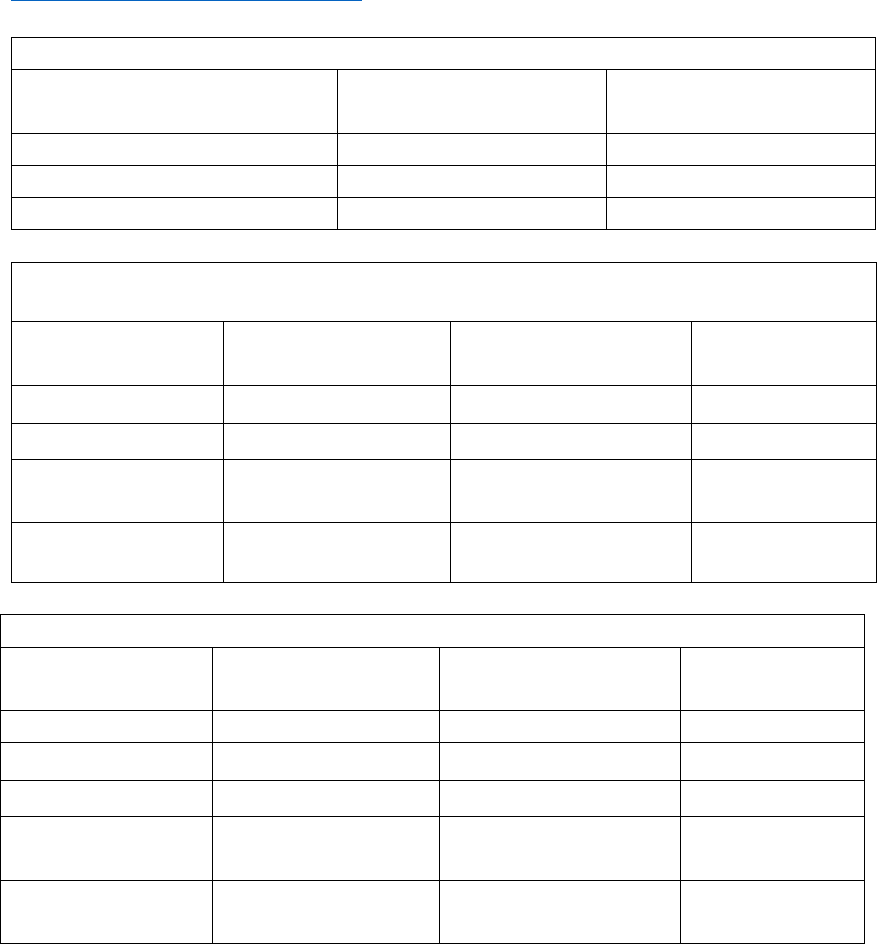
1.ImportantNotice
For“nolipsyncdelay”whenwatchingTV,movieorplayinggames.
MakesureyouuseaBluetoothdevicesupportingaptXLowLatency(aptXLL),sincemostaudio
receiverdevices(Bluetoothheadphone,Bluetoothspeaker)don’tsupportthistechnology.
IfyourBluetoothheadphone/BluetoothspeakersupportsaptXLowLatency(aptXLL),youcan
enjoybetterexperiencewhichissynchronizedbetweenthesoundandvideoscreen.Ifyour
Bluetoothheadphone/Bluetoothspeakerdoesn’tsupportaptXLowLatency(aptXLL),youmay
feelthelipsyncdelaybetweenthesoundandvideoscreen.
aptXLowLatency(aptXLL)certifiedproducts:
https://www.aptx.com/zh‐hans/products?
Codecofoneconnecteddevice
YourHeadphonesupports thefinaltransmissionCodec
willbe
Theaudiodelaywillbe
aptXLowLatencyaptXLowLatency<~40ms
aptXaptX<~130ms
SBCSBC<~220ms
Codecoftwoconnecteddevices
YourFirstHeadphone
supports
YourSecond
Headphonesupports
Thefinaltransmission
Codecwillbe
Theaudiodelay
willbe
aptXLowLatencyaptXLowLatencyaptXLowLatency<~40ms
aptXaptXaptX<~130ms
aptXLowLatency/
aptX/SBC
SBCSBC<~220ms
aptXLowLatencyaptXSBC<~220ms
Codecoftwoconnecteddevices
YourFirstHeadphone
supports
YourSecond
Headphonesupports
thefinaltransmission
Codecwillbe
Theaudiodelay
willbe
aptXLowLatencyaptXLowLatencyaptX<~40ms
aptXaptXaptX<~70ms
aptX/SBCaptXLowLatencySBC<~220ms
aptXLowLatency/
SBC
aptXSBC<~220ms
aptXLowLatency/
aptX
SBCSBC<~220ms
2.AboutaptX/aptXLowLatency
aptXcangiveyouconsistent,high‐qualityaudiooverBluetoothdevice.
aptXLowLatencyensuresyourBluetoothwirelessenableddevicecandeliversoundinsyncwith
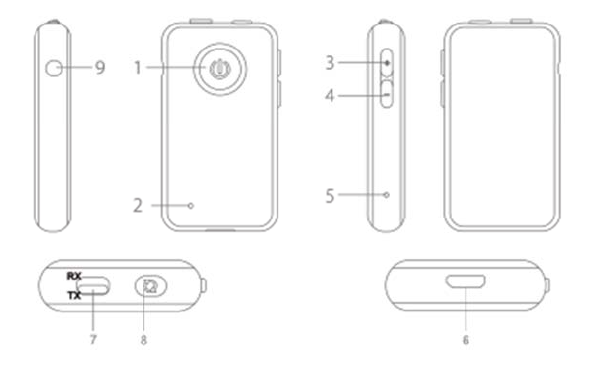
visu
a
asg
a
3
Di
a
1.P
o
2.I
n
3.N
4.P
r
5.
M
6.U
S
7.T
X
8.B
l
a
lmedia.Wi
t
a
mingandw
a
a
gram
o
werON/O
F
n
dicatorLight
exttrack/V
o
r
evioustrack
M
icrophone
SBCharging
p
X
/RX:Blue
t
l
uetoothPair
t
haptXLow
a
tchingvide
o
F
F;multi‐fu
n
o
lumeUp
/VolumeD
o
p
ort
t
oothReceiv
e
ingbutton
Latencyyou
c
o
s.
n
ctionbutto
n
o
wn
e
rmode(R
X
canenjoyth
e
n
:Pause/pl
a
X
)/Bluetoo
t
e
freedomo
f
a
y,Answer/
H
t
hTransmitt
e
f
wirelessfor
H
angup
e
rmode(TX
applications
)Switch
such

9.A
u
4.
Sp
e
Pro
d
Con
n
Fre
q
Blu
e
Batt
Wo
r
Cha
r
Tem
5.
C
BH0
cha
r
Vst
a
ligh
t
6.
P
ON:
flas
h
and
OFF
:
7.
C
TX:
T
RX:
T
8.I
n
8.1
C
Yes,
Tra
n
Con
n
hea
d
Non
For
m
u
dioInput/
O
e
cificatio
n
d
uctname:B
n
ectiontech
n
q
uencyrange
e
toothproto
c
erycapacity:
r
kingcurrenc
y
r
gingvoltage
peratureran
C
harging
45hasabuil
r
gerisusedt
a
ndardchar
g
t
willremain
o
P
owerON
Longpress
h
quickly.In
T
willflashslo
w
:Longpress
C
hoosea
B
T
urntheswit
T
urntheswi
t
n
structio
n
C
anIhearth
youcan.BH
0
n
smittermod
n
ectBH045
t
d
phone(Blu
e
‐BluetoothT
V
m
oredetails,
O
utputport
n
s
H045
n
ology:Blue
t
:2.402GHz
~
c
ol:HFP/HS
P
180mAh
y
:≈15mA
:DC5.0V
ge:0‐45/
3
t‐inbattery,
w
ocharge,B
H
g
erisuseda
g
o
n;Whenfu
l
/OFF
buttonfo
T
Xmode,G
r
w
lyfor30se
c
buttonf
o
B
luetooth
chto“TX”t
o
t
chto“RX”t
o
n
sonBlu
e
evideosou
n
0
45Bluetoot
h
e.
t
oaNon‐Blu
e
e
toothspeak
e
V
(computer
)
refertothe
t
ooth
~
2.480GHz
P
/A2DP/A
V
3
2‐113
w
hichcanb
e
H
045willtrig
g
g
ain,BH045
w
l
lycharged,t
h
r3seconds
t
r
eenindicato
c
ondsandth
r3seconds.
Mode
o
enterBluet
o
o
enterBluet
o
e
toothRe
c
n
dfromthe
N
h
TXmodes
u
e
toothTV(co
e
r)viaBluet
o
)
viaaBlueto
followingins
t
V
RCP
e
chargedwi
t
g
ersel
f
‐prot
e
w
illresume
c
heredindic
a
t
oturnonB
H
rlightwillfl
enflashqui
c
o
othtransmi
t
o
othreceive
r
c
eiver/T
r
N
on‐Bluetoo
t
u
pports.Tur
n
o
mputer)wit
h
o
oth.Then,y
o
o
othheadph
o
tructionsin
9
t
ha5Vstan
d
e
ctionandw
c
harging.W
h
torlightwill
H
045.InRX
m
a
shquicklyi
f
klyifwithpa
t
termode.
r
mode.
r
ansmitte
t
hTVviathe
n
theswitcht
o
h
acable.Th
e
o
ucanhear
t
o
ne(Bluetoo
t
9
.
d
ardcharger.
o
n’tcharge
b
encharging,
g
ooffautom
m
ode,Bluei
f
withoutpa
iringinform
a
rmode
Bluetoothh
e
o
“TX”sidet
o
e
n,pairBH0
4
heaudiofro
m
t
hspeaker).
Ifanon‐sta
n
b
attery.Whe
theredindi
m
atically.
ndicatorligh
iringinform
a
a
tion.
eadphone?
o
enterBlue
t
4
5toaBluet
o
m
the
n
dard
na5
cator
twill
a
tion;
t
ooth
o
oth
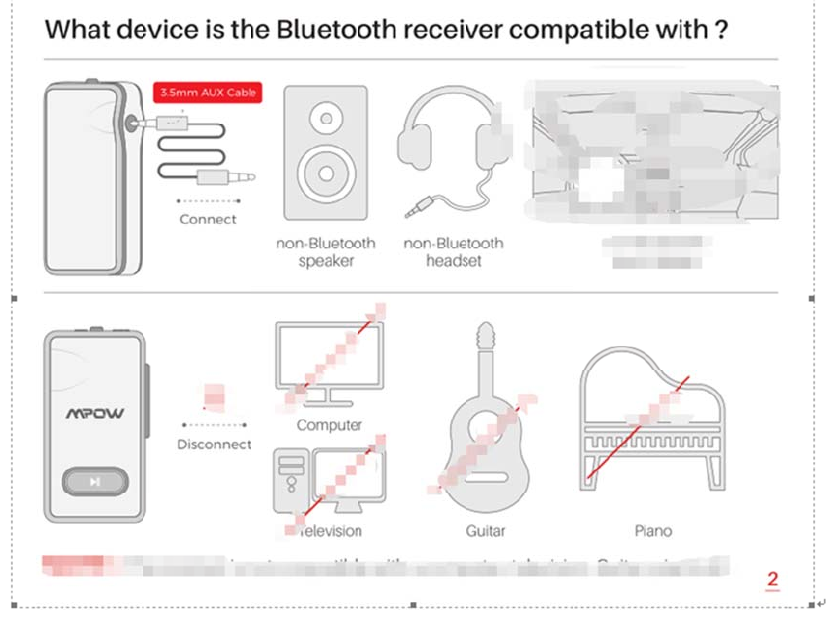
8.2
C
BH0
Con
n
hea
d
to
m
old‐
s
For
m
9.
B
Con
n
aud
i
spe
a
(suc
C
anIplaym
u
45Bluetoot
h
n
ectBH045
t
d
phone)wit
h
m
usicfromth
e
s
tylespeake
r
m
oredetails,
B
luetooth
n
ectBH045
i
ocable,opti
a
ker.Inthis
w
hasTV,PC)
t
u
sicviaaNo
n
h
RXmodesu
t
otheNon‐Bl
h
acable.Pai
r
e
smartphon
r
orheadpho
n
refertothe
TXMode
toaNon‐Bl
u
calcableor
R
w
ay,BH045
c
t
oaBluetoot
h
n
‐Bluetooth
i
pports.Turn
uetoothin‐c
a
r
BH045toa
s
e(iPad)viat
h
n
e).
followingins
t
u
etoothmul
t
R
CAcable.T
h
c
antransmit
h
headphon
e
i
n‐carspeak
e
theswitcht
o
a
rspeaker(a
smartphone
h
eNon‐Blue
t
tructionsin
1
t
imediaaudi
h
en,pairBH
0
musicfrom
e
/Bluetooth
e
rfromasm
a
o
“RX”sidet
o
nold‐styleN
(iPad)viaBl
u
t
oothin‐car
s
1
0.
odevice(su
0
45toaBlu
e
aNon‐Bluet
o
speakeretc.
.
a
rtphone?
o
enterBluet
o
o
n‐Bluetoot
h
u
etooth.The
n
s
peaker(Non
‐
chasTV,P
C
e
toothhead
p
o
othmultim
e
.
o
othRXmod
h
speakeror
n
,youcanlis
t
‐Bluetooth
C
)witha3.
5
p
hone/Blue
t
e
diaaudiod
e.
t
en
5
mm
t
ooth
evice
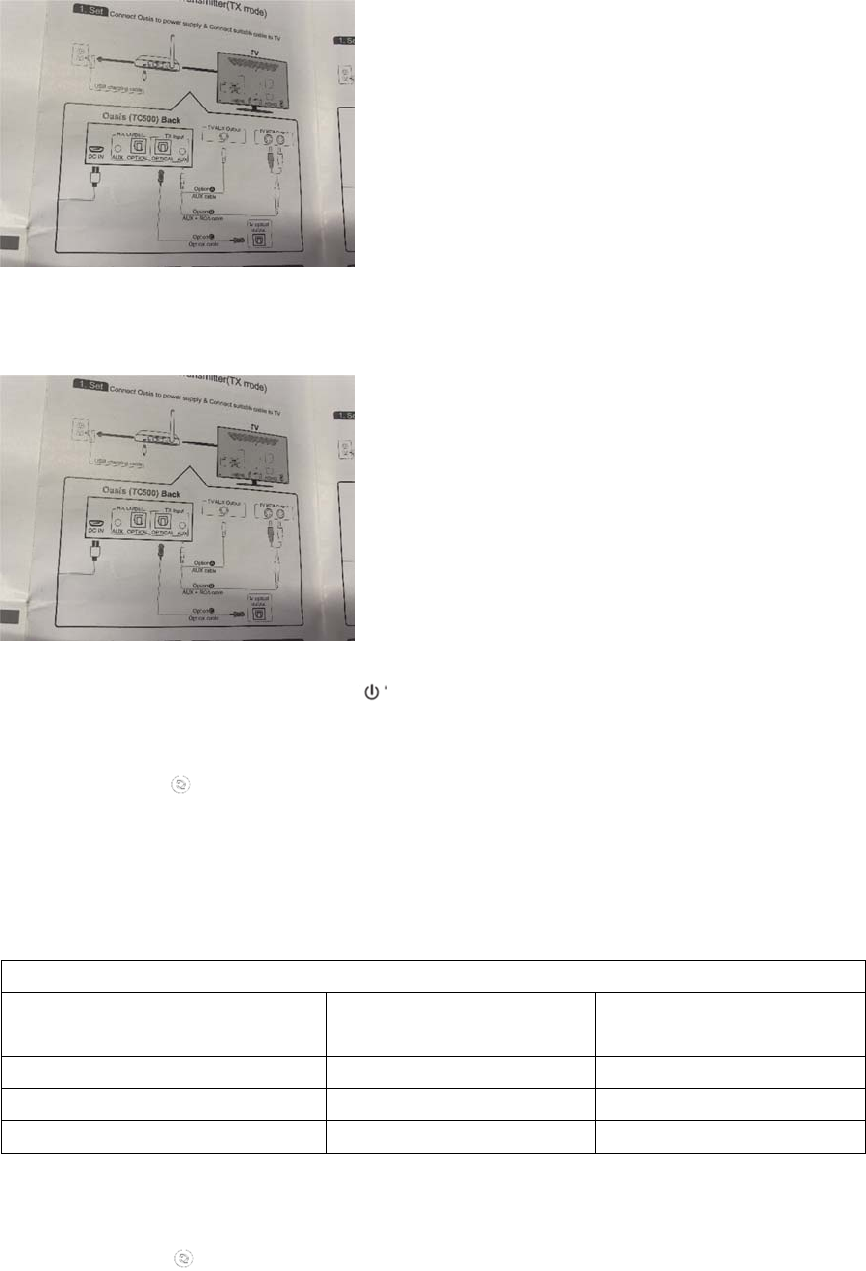
9.1
P
Ste
p
(suc
Ste
p
Ste
p
flas
h
Ste
p
mo
d
Ste
p
wit
h
hea
d
Afte
will
c
Yo
u
ap
t
ap
t
SB
C
Ste
p
9.2
C
Ste
p
Ste
p
flas
h
P
airwithOn
e
p
1:Connect
B
hasTV,PC)
w
p
2:Selecta
m
p
3:Powero
n
h
ingquickly.
p
4:Pair.Wh
e
d
e(Shortpre
s
p
5:EnableBl
h
in1meter.I
t
d
phone/Blu
rthesucces
s
changeacco
r
u
rHeadpho
n
t
XLowLaten
c
t
X
C
p
6:Playmus
i
C
onnectwit
h
p
1:Complet
e
p
2:Shortpre
h
ingquickly.
e
Bluetooth
H
B
H045toth
e
w
itha3.5m
m
m
ode:turnt
h
n
BH045byl
o
e
ntheGreen
s
sbutto
n
uetoothon
B
t
takes5‐30
s
etoothspea
k
s
fulpairing,
B
r
dingtothe
B
n
esupports
c
y
i
c/videoon
y
h
TwoBlueto
e
theconnec
t
ssbutt
o
H
eadphone
Audiooutp
u
m
audiocabl
e
h
eswitchto
“
o
ngpressing
indicatorlig
h
toenterpar
B
luetoothhe
a
econdstoco
k
er.
B
H045Green
B
luetoothhe
a
Codecof
o
y
ourcomput
othHeadph
o
t
iontothefi
r
o
ntoenterB
l
u
tportofaN
e
orRCAcabl
e
“
TX”toenter
buttonfo
h
tflashesqui
r
ingmode).
a
dphone/Bl
u
o
mpletethe
a
indicatorlig
h
a
dphoneas
b
onlyoneco
n
Thefinaltr
a
Codec
w
aptXLow
ap
t
SB
t
erortelevisi
o
o
nes
r
stBluetooth
l
uetoothpai
r
on‐Bluetoot
h
e
.
BluetoothT
X
r3seconds
w
c
kly,BH045
w
u
etoothspe
a
a
utomaticco
n
h
twillremai
n
b
elow.
n
necteddevi
c
a
nsmission
w
illbe
Latency
t
X
C
o
n.Then,yo
u
headphone
/
r
ingmodewi
t
h
multimedia
X
mode.
w
ithGreenin
w
illenterBlu
e
a
ker.Getitcl
o
n
nectiontot
h
n
on.Andthe
c
e
Thea
u
u
canenjoyy
o
/
Bluetooths
t
hGreenindi
a
audiodevic
e
n
dicatorlight
e
toothpairi
n
o
setoBH04
5
h
eBluetooth
e
codecsofB
H
u
diodelay
w
<~40ms
<~130ms
<~220ms
y
ourtime.
peaker.
i
catorlight
e
n
g
5
H
045
w
illbe
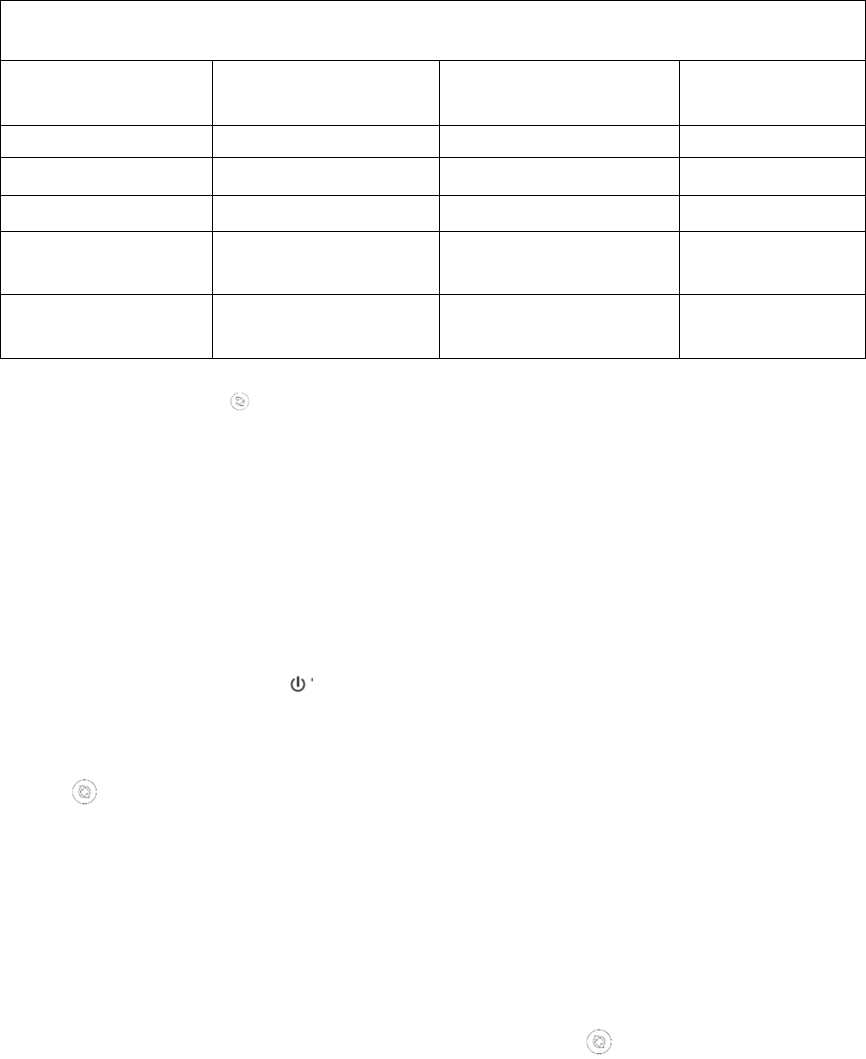
Ste
p
clo
co
n
Afte
cha
n
You
r
sup
p
apt
X
apt
X
apt
X
apt
X
SBC
apt
X
apt
X
9.3
P
Play
Vol
u
Vol
u
10.
10.
1
Ste
p
aud
i
Ste
p
Ste
p
flas
h
Ste
p
pre
s
Ste
p
inp
u
Afte
the
s
Ste
p
10.
2
Ste
p
pari
n
Ste
p
nee
d
Ste
p
con
n
p
3:EnableBl
setoBH045
n
nectionto
B
rthesucces
s
n
geaccordin
g
r
FirstHead
p
p
orts
X
LowLatenc
y
X
X
/SBC
X
LowLate
n
X
LowLate
n
X
P
layMusic
/Mute:Sho
r
u
meup:Lon
g
u
medown:L
o
Bluetoot
h
1
Connectwi
t
p
1:Connect
i
ocableorR
C
p
2:Selecta
m
p
3:Power
o
h
ingquickly.
p
4:Pair.Wh
e
s
sbutto
n
p
5:EnableB
u
tthepassw
o
rtheconne
c
s
martphone.
p
6:Playmus
i
2
Connectwi
t
p
1:Afterth
e
n
gstatewith
p
2:Enable
B
d
ed,inputth
p
3:Afterth
e
n
ecttoBH0
4
uetoothont
within1me
t
B
H045.
s
fulconnecti
o
g
tothetwo
B
p
hone
He
a
y
a
a
n
cy/
n
cy/
r
tpress
b
g
pressorsh
o
o
ngpressor
s
h
Receive
r
t
hOneSmar
t
BH045toa
N
C
Acable.
m
ode.Turnt
h
o
n.Longpre
s
e
ntheBluei
n
toenterpa
i
luetoothon
o
rd“0000”.
c
tion,Bluein
Ifthesmart
p
i
conyours
m
t
hTwoSmar
t
e
connection
Blueindicat
o
B
luetoothon
epassword
“
e
connectio
n
4
5simultane
hesecondBl
er.Ittakesa
b
o
n,Greenin
d
B
luetoothhe
Codecof
YourSecon
d
a
dphonesu
p
ptXLowLat
e
aptX
ptXLowLat
e
aptX
SBC
b
utton.
rtpress“+”
b
s
hortpress“
‐
r
Mode
t
phone
N
on‐Bluetoo
t
h
eswitchto
“
s
sbutton
ndicatorligh
t
i
ringmode).
yoursmartp
dicatorlight
p
honecodec
m
artphonean
t
phones
tothefirsts
o
rlightflashi
thesecond
“
0000”.
,theBluei
n
ously.Thec
o
uetoothhea
d
b
out5‐30se
c
d
icatorlightr
e
adphonesas
TwoConnec
d
p
ports
T
h
e
ncy
e
ncy
b
utton(MAX
‐
”button(M
I
t
hin‐carspe
a
“
RX’sideto
e
n
for3seco
n
tflashesqui
c
hone.Searc
h
willremain
o
is“APTX”,th
dbegintoli
s
martphone,
ngquickly.
smartphon
e
n
dicatorligh
t
o
decwillbe
d
phoneorBl
c
ondstocom
e
mainson.T
below.
t
edDevices
h
efinaltran
s
Codecwi
l
aptX
aptX
SBC
SBC
SBC
volumewith
I
Nvolumewi
a
ker,speaker
nterBluetoo
n
dstopowe
r
c
kly,BH045
w
h
“BH045”a
n
o
n.Thecod
e
ecodecofB
H
s
tentomusic
shortpress
e
.Search“B
H
t
remainson
sameasth
a
u
etoothspe
a
pletetheau
t
hecodecsof
s
mission
lbe
outasound
thoutasoun
orheadpho
n
t
hreceiver
m
r
onwithBl
u
w
illenterpa
i
n
dclicktoc
o
e
cswillbesh
H
045is“APT
X
.
buttont
o
H
045”andcl
.Then,two
a
tofthes
m
a
keretc.Get
t
omatic
BH045will
Theaudio
d
willb
e
<~40
m
<~70
m
<~220
m
<~220
m
<~220
m
prompt).
n
dprompt).
newitha3.
5
m
ode.
ueindicator
iringmode(
S
o
nnect.Ifne
e
ownaccordi
X
”.
o
enterBlue
t
icktoconn
e
smartphone
s
m
artphonepl
a
it
d
elay
e
m
s
m
s
m
s
m
s
m
s
5
mm
light
S
hort
e
ded,
n
gto
t
ooth
e
ct.If
s
will
a
ying
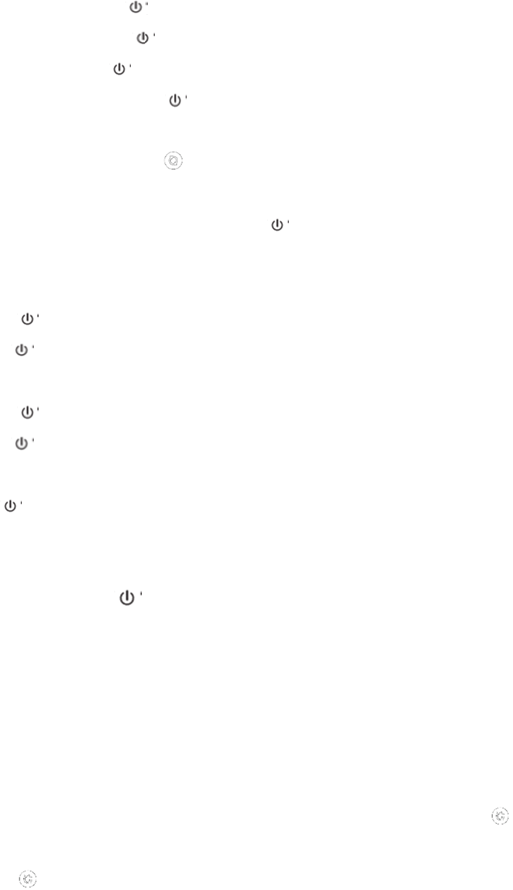
mu
s
10.
3
Ans
w
Han
g
Rej
e
Red
i
sma
sma
Swi
t
the
s
Aca
1.Sh
2.Lo
Bet
w
1.Sh
2.Lo
10.
4
Lon
g
pro
m
10.
5
Play
Nex
t
Pre
v
Vol
u
Vol
u
11.
1.If
mo
d
2.Lo
ligh
t
12.
1.R
X
Rec
o
Blu
e
devi
“BH
0
Exc
e
disc
o
con
n
2.T
X
Rec
o
s
ic.Ifthesm
a
3
Handsfree
C
w
eraCall:S
h
g
upaCall:S
e
ctaCall:Lo
n
i
alaCall:1
.
rtphone.
2.
rtphone.
t
chtheCall:
D
s
martphone
llisincomin
g
h
ortpress
o
ngpress
b
w
eentheTw
o
h
ortpress
o
ngpress
b
4
Voicedialin
g
pressb
u
m
pttoenabl
e
5
PlayMusic
/Pause:Sh
o
t
track:Shor
t
v
ioustrack:S
h
u
meup:Lon
g
u
medown:L
o
EnterPai
r
onlyoneBl
u
d
e(RXorTXi
o
ngpress
t
(RX)orGre
e
Reconne
c
X
ModeReco
o
nnectionaf
t
e
indicatorli
g
ce.Thereco
n
0
45”onyou
r
e
edingBluet
o
o
nnected.A
n
n
ectedin20
X
ModeReco
n
o
nnectionaf
t
a
rtphonepla
y
C
allFunction
h
ortpress
hortpress
n
gpressb
u
.
Doublepre
s
Doublepres
s
D
uringthec
a
andBH045.
g
duringthe
c
buttontoha
b
uttontoan
s
o
Calls:
buttontoha
b
uttontoswi
g
u
ttonforab
o
e
ordisable
v
o
rtpress
b
t
press“+”b
u
h
ortpress“‐
”
g
press“+”b
u
o
ngpress“‐”
r
ingmod
e
u
etoothdevi
c
ndicatorligh
t
buttonfor
e
nindicatorl
i
c
tion
nnection
t
erpowero
n
g
htflashing
q
n
nectionlast
s
r
smartphon
e
o
othdistanc
e
n
dBH045wi
minutes,BH
0
n
nection
t
erpoweron
y
ingmusicis
o
button.
button.
u
ttonfor1s
e
s
sbutton
s
button
t
a
ll,longpres
s
c
all:
ngupthecu
r
s
weraninco
m
ngupthecu
r
tchbetween
o
ut1secon
d
v
oicedialing
f
b
utton.
u
tton.
”
button.
u
tton(MAXv
o
button(MIN
e
c
eisconnec
t
t
willflashq
u
3secondst
o
i
ght(TX)will
f
n
:EnableBlu
e
q
uickly.Then,
s
30seconds
e
manuallyto
e
:Ifthedev
llreconnect
0
45willpow
e
:Withyour
B
o
fAPTXmod
e
cond.
toredialth
e
t
oredialthe
s
buttonf
o
r
rentcallan
d
m
ingcalland
r
rentcallan
d
twosmartp
h
d
,andrelea
f
unction.
o
lumewitha
volumewit
h
t
edtoBH04
5
u
ickly).
o
disconnec
t
flashquickly
e
toothony
o
,
BH045will
.Ifthedevic
e
o
connect.
v
iceexceeds
withBluein
d
e
roffautom
a
B
luetoothhe
e,thecodec
e
lastphon
e
lastphone
o
r1second
t
d
answerani
n
putthecurr
e
d
switchtoth
h
ones.
s
ethebutt
o
soundprom
h
asoundpr
o
5
,shortpre
s
t
fromthec
u
toenterpai
r
o
ursmartpho
reconnectt
o
e
failstorec
o
Bluetoothd
i
d
icatorlight
a
tically.
adphonepo
w
ofBH045wi
l
e
numberdi
n
umberdial
e
t
ochangeth
e
n
comingcall.
e
ntcallonh
o
eothercall.
o
nwhenyo
u
pt).
o
mpt).
s
sbutto
n
u
rrentdevic
e
ingmode.
ne.Then,tu
r
thelastcon
o
nnectwithin
stance,the
f
lashingslo
w
w
eringonfir
s
llbe“APTX”.
i
aledonthe
e
donthes
e
edevicebet
w
.
o
ld.
u
hearthes
n
toenterp
a
e
s.Blueindi
rnonBH045
n
nectedBlue
t
n
30seconds.
Bluetoothw
w
ly.Ifnodev
s
t,turnonB
first
e
cond
w
een
o
und
a
iring
cator
with
t
ooth
Click
illbe
iceis
H
045

and
devi
ligh
t
Exc
e
disc
o
Ifn
o
13.
Ste
p
out
indi
c
Ste
p
inst
r
14.
Wh
e
quic
15.
1.If
aut
o
2.If
t
will
will
W
a
The
info
r
1.A
c
2.Pl
e
(suc
extr
e
batt
3.C
h
4.P
u
Any
Tr
o
Wh
y
Ste
p
Ste
p
Ste
p
BH0
itsGreenin
d
ce.Thereco
n
t
flashesquic
e
edingBluet
o
o
nnected.A
n
o
deviceisco
n
EraseBlu
p
1:Inpower
‐
twice.BH04
5
c
atorlightwi
p
2:Please
e
r
uctionsonh
LowBatt
e
e
nthebatter
y
c
klyeverytw
o
Auto‐Sh
u
thereisn
o
o
maticallyaf
t
t
heconnect
e
poweroffa
u
poweroffaf
t
a
rning
productco
n
r
mation:
c
ceptableop
e
e
aseavoidu
s
hascarsex
p
e
mecolde
n
ery.
h
argeitviaa
S
u
titinasha
d
issuesdurin
g
o
ublesho
o
y
BH045can’
t
p
1:Checkw
h
p
2:Checkw
h
p
3:Tryanot
h
45 无法开
机
d
icatorlight
n
nectionlast
kly.
o
othdistanc
e
n
dBH045wi
l
n
nectedin1
0
etoothP
a
‐
onstate,lo
n
5
willeraset
llflashquick
l
e
rasetheB
l
owtoerase
p
e
ryWarn
i
y
isbelow3.
3
o
minutes.
W
u
tOff
o
Bluetooth
t
er10minut
e
e
ddeviceex
c
u
tomatically
t
er10minut
e
n
tainsbatte
r
e
ratingtemp
e
s
ingorchar
g
p
osedtodir
e
n
vironment).
S
TANDARD5
d
ewhennot
i
g
usage,plea
s
o
ting
t
becharged
h
etheryouar
h
ethertwoe
n
h
erpowerou
t
机
?
willflashslo
s
30s.After
3
:Ifthedevic
lreconnect
a
0
minutes,B
H
a
iringInfo
n
gpress
h
epairedde
v
l
y.
l
uetoothpai
p
airinginfor
m
ng
3
V,BH045
w
W
ithbatteryu
s
devicecon
e
s.
c
eedstheeff
e
ifnoBlueto
o
e
s).
r
y.Duringt
h
e
raturerang
e
g
ingitinhig
h
e
ctsunshine
Otherwise,
Vcharger.
i
nuse.
s
econtactsu
?
eusingasta
n
n
dsoftheUS
t
letorUSBc
h
o
wly.Then,B
3
0seconds,i
eexceedsth
a
utomaticall
y
H
045willpo
w
o
rmation
buttonfor8
vicesanden
ringinform
a
m
ationonyo
w
illalarmaut
o
sedup,BH0
4
n
nectedafte
e
ctiveBluet
o
o
thdeviceis
h
eoperatio
n
e
:0‐45/32
h
temperatu
r
inhotweat
h
itmayinflu
e
u
pport@xmp
o
n
dard5Vch
a
S
Bchargingc
a
h
argingcabl
e
H045willre
c
tenterspair
i
eBluetooth
d
y
withGreen
w
eroffauto
m
secondsunti
t
erBluetoot
h
a
tionsimult
a
ursmartpho
n
o
matically.T
h
4
5willpowe
r
rBH045p
o
o
othdistanc
e
connected(
n
,pleasep
a
‐113.
r
e,lowtem
p
h
er,fire,sur
f
e
ncethepe
o
w.comtog
e
a
rger.
a
blehavebe
e
e
.
c
onnecttot
h
ngmodewi
t
d
istance,the
indicatorlig
h
m
atically.
ltheRedind
h
pairingmo
d
neously(Pl
e
n
eorBlueto
o
h
eRedindic
a
offautomat
i
o
werson,i
t
forabout2
0
I
nBluetooth
yattention
eratureors
t
f
acewithhig
rformance
o
e
tprofession
a
e
nconnecte
d
h
elastconn
e
t
hGreenindi
Bluetooth
w
h
tflashingsl
icatorlightc
o
d
e.Blueor
G
e
aserefert
o
o
thheadpho
n
a
torlightwill
ically.
t
willpowe
0
minutes,B
TXmode,B
tothefoll
o
t
aticenviron
htemperatu
o
rlifespano
f
a
lservices.
d
firmly.
e
cted
cator
w
illbe
o
wly.
o
mes
G
reen
o
the
n
e).
flash
roff
H
045
H
045
o
wing
m
ent
reor
f
the
Wh
y
Ste
p
po
w
Ste
p
Wh
y
Ste
p
Ste
p
side
indi
c
Ste
p
Sho
r
Ste
p
disa
hea
d
itsi
n
Ste
p
agai
Clea
oft
h
Tak
e
you
Blu
e
Wh
y
Ste
p
Ste
p
Ste
p
Ste
p
Wh
y
Blu
e
asB
Ste
p
Ma
y
Ste
p
envi
Wh
y
Ste
p
Ste
p
Ste
p
Wh
y
Ste
p
hig
h
Ste
p
y
can’tBH04
5
p
1:Checkw
h
w
eronagain.
p
2:Checkw
h
y
can’tBH04
5
p
1:Pleasee
n
p
2:Pleasec
h
andtheGr
e
c
atorlightfla
p
3:Checkw
h
r
tpressb
u
p
4:InRXm
bleandena
b
d
phoneisin
n
structions.
p
5:Longpr
e
n.
rtheBlueto
o
h
esmartpho
n
e
BoseQC3
5
hear“Blue
t
e
toothindica
t
y
isthemusi
c
p
1.Ensuret
w
p
2.Checkw
h
p
3.Changea
p
4.Tryanot
h
y
istheconn
e
e
toothisash
o
luetoothde
v
p
1:Maybet
h
y
beit’sobstr
u
p
2:Thewir
e
ronmentwit
y
isthevolu
m
p
1:Confirm
w
p
2:Increase
t
p
3:Changea
y
thereisno
p
1:Checkw
h
h
enough.
p
2:Checkw
h
5
beturned
o
h
etherBH04
h
etherBH04
5
5
bepaired?
n
surethatBH
h
eckwhethe
r
e
enindicato
shesquickly.
h
etherBH04
u
ttontoente
ode,check
w
b
leBluetoot
h
pairingmod
e
e
ssfor8
o
thpairingli
s
n
eorBlueto
o
5
IIforexam
p
t
oothdevice
t
orlightflas
h
c
qualitypo
o
w
oendsofth
h
ethertheA
U
3.5mmaud
i
h
erNon‐Blue
t
e
ctionshort‐
o
rt‐distance
d
v
ices,wireles
s
h
edeviceex
c
u
ctedbythe
w
e
lesssignal
w
houtstrong
o
m
esoloww
h
w
hethertwo
t
hevolume
o
nothercom
p
soundafter
t
h
etherthev
o
h
ethertheca
o
n?
5haspower
.
5
hasbeentu
045hasbee
n
r
you’vesele
c
rlightflash
e
5isinpairin
rpairingmo
d
w
hetheryou
r
h
onyours
m
e
.Ifnot,set
t
secondsto
c
s
tonthesm
a
o
thheadpho
n
p
le,turnthe
listcleared
”
h
esinblue.
o
r?
e3.5mmca
b
U
Xcableisfu
l
i
ocable.
t
oothdevice.
distanceda
n
d
wirelesste
c
s
signals,wal
l
c
eedstheBl
u
w
all,please
u
w
illdisturbt
h
o
bstruction.
h
enlistening
endsofthe
a
o
nBH045,s
m
p
atibledevic
e
t
hesuccessf
u
o
lumeofyo
u
b
leisfirmly
c
.
Ensuretha
t
rnedon(Lo
n
n
turnedon.
c
tedaprope
e
squickly;T
u
n
gmode(Gr
e
d
e.
rsmartphon
m
artphone.I
n
t
heBluetoot
h
c
learthepa
r
a
rtphonean
d
n
e.
switchtoth
”(Bluetoot
h
b
learefirml
y
llypluggedi
n
n
dintermitte
c
hnology.W
h
ls,theywill
d
u
etoothdist
a
u
seBH045in
h
eBluetoot
h
tomusic?
a
udiocablea
m
artphonean
e
.
u
lconnectio
n
u
rcomputer,
c
onnected.
t
BH045has
gpress
b
rBluetooth
m
u
rntheswit
c
e
enorBluei
ecansearc
h
n
TXmode,
c
h
headphon
e
r
inginformat
d
Bluetooth
h
eBluetooth
h
pairinglist
y
connected.
n
.
nt?
h
entoomuc
h
d
isturbthetr
a
a
nce.Come
b
aspareplac
e
h
connection
refirmlycon
dspeakeret
c
n
?
TV,orBluet
o
power,tryc
h
uttonfor3s
e
m
ode.Turnt
c
hto“RX”s
n
dicatorligh
t
h
theBlueto
o
c
heckwheth
e
e
topairing
m
iononBH0
4
h
eadphoneb
icon.Longp
r
havebeen
h
obstruction
s
a
nsmission.
b
acktothe
e
e
.
.Pleaseuse
nected.
c
.
o
othheadph
o
h
argingagai
n
e
conds).
heswitchto
s
ideandthe
tflashesqui
o
thname.I
f
e
ryourBlue
t
m
odeaccordi
4
5andtryp
a
b
ytheinstru
c
ressfor10s
erased)an
d
s
arenearby,
e
ffectivedist
a
theBH045
o
neandBH
0
n
and
“TX”
Blue
c
kly).
f
not,
t
ooth
ngto
a
iring
c
tions
until
d
the
such
a
nce.
i
nan
0
45is
Step3:Checkwhethertheaudiocableiscomplete.
Step4:InTXmode,checkwhethertheTVhassoundwithawiredheadphone.Ifnot,adjustthe
audiooutputto“headphone”forthetelevision.
Step5:Changeanaudiocableandcheckwhetherithassound.
Whycan’tBH045beconnectedtomytelevisioninBluetoothTXmode?
Confirmwhetheryourtelevisionhasanaudiooutput.ConnecttheaudiocableorRCAcableto
theaudiooutputportofthetelevision.
FCCWarning
ThisdevicecomplieswithPart15oftheFCCRules.Operationissubjecttothefollowingtwo
conditions:
(1)Thisdevicemaynotcauseharmfulinterference,and(2)Thisdevicemustacceptany
interferencereceived,includinginterferencethatmaycauseundesiredoperation.
NOTE:Anychangesormodificationstothisunitnotexpresslyapprovedbythepartyresponsible
forcompliancecouldvoidtheuser'sauthoritytooperatetheequipment.