MPOW TECHNOLOGY BMBH143C Bluetooth Headphone User Manual BMBH143C B2B v01 180709
MPOW TECHNOLOGY CO., LIMITED Bluetooth Headphone BMBH143C B2B v01 180709
15_BMBH143C UserMan
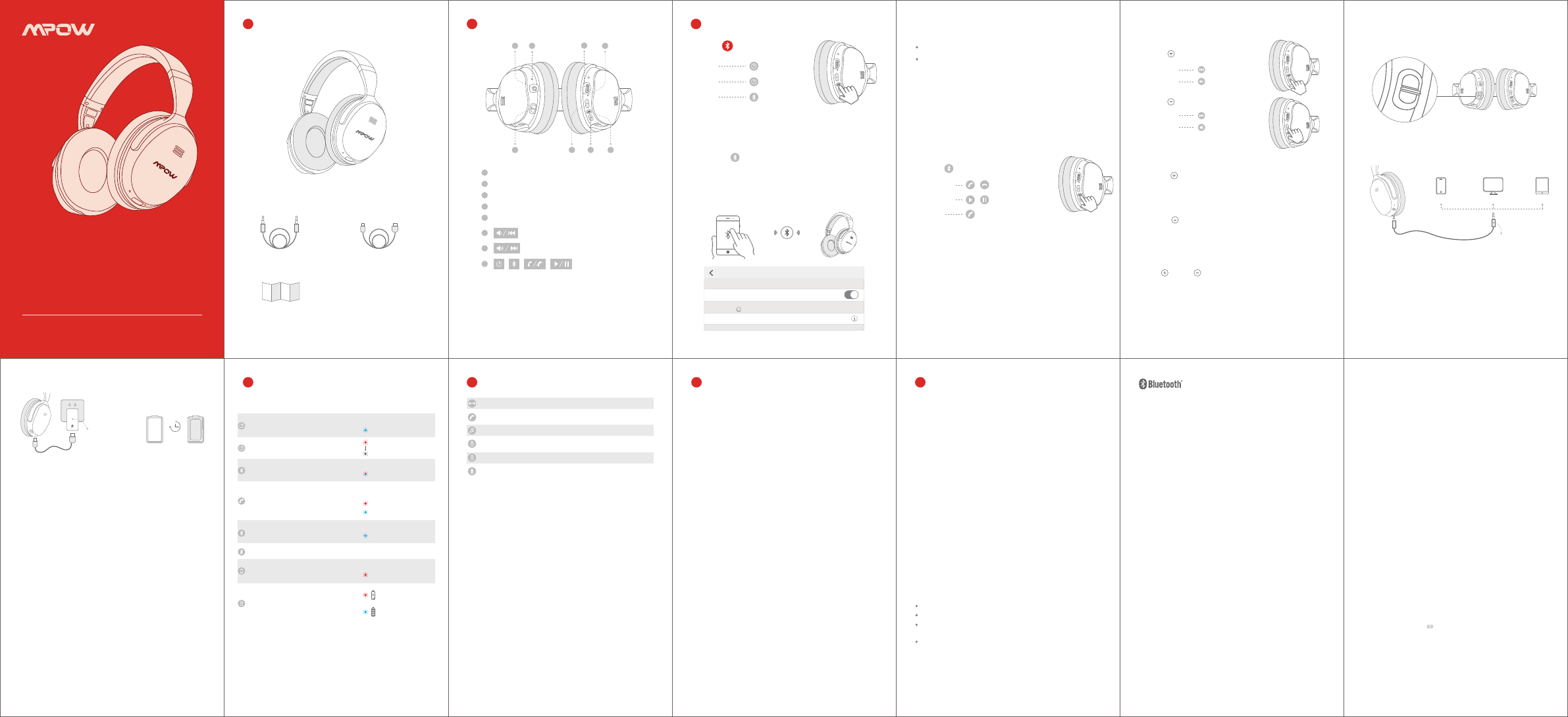
Make sure the Bluetooth on the mobile device you are trying
to connect the headphones to is on.
Hold the “ ” button for 6 seconds to enter pairing mode.
The red and blue indicators will start flashing.
In your devices Bluetooth list, search for ‘MPOW X4.0’, click on it,
and your devices will pair.
The headphone will automatically power off after 15 minutes
without being paired to a device.
Device and Accessories
1Instructions
2
X4.0 Bluetooth Headphone
3.5mm Audio Cable USB Charge Cable
User Manual x 1
x 1
x 1
Choose “MPOW X4.0” to Connect
Range < 1M
Operating the Headphone
3
Press “ ” Buttons
Hold 2s
Hold 4s
Hold 6s
Power ON
Power OFF
Pairing Mode
Pairing to a Bluetooth Device
1.
2.
3.
4.
Settings
Bluetooth
Bluetooth
DEVICES
MPOW X4.0 Connected
2341
86 7
5Play / Pause / Answer Call / Hang Up call
NOTE
If a call comes in while you are listening to music or stream-
ing a video, the audio / video will be paused, and you will
hear your phones ringtone through the headphone. Once
the call is ended, your entertainment will resume.
Activating Voice Control / Your Devices Personal
Assistant
To activate voice control, simply double tap the center power
button on the earcup, and you will hear your phone’s notifica-
tion that voice control is activated. You can now ask your
personal assistant whatever you want, from the microphone
on your headphone.
Operation is subject to the following three conditions:
This device may not cause harmful interference.
This device must accept any interference received, includ-
ing interference that may cause undesired operation.
This device has been evaluated to meet general RF expo-
sure requirements. The device can be used in portable
exposure condition without restriction.
1.
2.
3.
Charging the Headphone LED Behaviour
Output: DC 5V
Charging
<2h
0% 100%
1.
Charging the Headphone
This headphone has a built-in, non-removable lithium battery.
We highly recommend that you fully charge the headphone
before the first use.
To charge, connect the charging cable to the charging port,
and then to a USB charger.
2. A red light will indicating the headphone is charging.
3. The red light will turn off once the headphone is charged.
The blue Light is on all the time when fully charged.
Fast Charging
It can be frustrating to forget to charge your headphones. For
those moments, our Fast Charge technology gives you 1.5 hours
of play time with only 10 minutes of charging.
Specifications
5
Special Feature: Pair your Mpow headphone
to two devices at the same item
Connect to the first device.
Once complete, disconnect the Bluetooth of that device.
Connect to the second device.
Turn on the Bluetooth of the first device and re-connect to it.
Now both devices will be paired to the headphone at the
same time.
1.
2.
3.
4.
5.
Listen to audio on your PC, without missing a phone call.
Can also connect to two smartphones, smartphone and
tablet, tablet and laptop, etc...
Operation Range
Talking Time
Playing Time
Charging Time
Charging Voltage
Battery Capacity
33 feet
15-20 hours
15-20 hours
<2 hours
DC 5V ± 0.25V
3.7V / 500 mAH
NOTE
Actual play and talk times will ultimately depend on the
phone / mobile device you are using, the listening volume,
as well the frequency of the use of the different buttons
and toggling between functions.
4
Work Status Voice Prompt
Power on Power on
Power off Power off
Pairing mode Pairing
Incoming
calls
Connected Connected
Disconnected Disconnected
Charging
Low battery
warning
Indicator Light Status
Blue light flashes 3
times slowly
Red light flashes 3
times slowly then off
Red & Blue Lights flash
alternately and fast
Red light is always
on and the blue light
flashes once every
four seconds
Blue light flashes
once every 5 seconds
Red light is on when
charged and blue
Light is on all the time
when fully charged
Blue light stop flashing
then red light flash Battery Low
x 3
x 3
x1/4S
x1/5S
Active Noise Cancel
NOTE
3.5mm AUX Cable
Just plug one end of the audio cable into the headphone, and
the other one into your mobile device or PC to listen whatever
you are streaming, or to participate in a conference call.
The Bluetooth mode will automatically disconnect when you
insert the audio cable.
Audio Cable Connection
Smartphone PC/MAC Tablet
3.5mm Audio Connector
1
Micro USB Charging Port (cable included)
3
Active Noise Cancel Button (ANC)
5
ANC Indicator Light
2
6
7
8
Led Light Indicator
4
Slide the noise cancel switch to be ON / OFF. When the
noise is cancelled, the green light is on.
Hold the “ ” button for 2s and you will be able to take a
call from your phone rather than your headphone.
Hold the “ ” button for 2 seconds while in standby mode.
You will hear “Last Number Redial”
Next Song / Volume Up / Previous Song /
Volume Down
Press “ ” Buttons
Long Press
Short Press
Next Song
Volume Up
Press “ ” Buttons
Re-dial Last Number
Change from Headphone to Phone Mode
Un-pairing the headphone from your device Simultaneously
press “ ” and “ ” while in standby mode to un-pair the
headphone from your mobile device
Remove Bluetooth Pairing
Long Press
Short Press
Previous Song
Volume Down
NOTE
This equipment has been tested and found to comply
with the limits for a Class B digital device, pursuant to part
15 of the FCC Rules. These limits are designed to provide
reasonable protection against harmful interference in a
residential installation. This equipment generates, uses and
can radiate radio frequency energy and, if not installed
and used in accordance with the instructions, may cause
harmful interference to radio communications. However,
there is no guarantee that interference will not occur in a
particular installation. If this equipment does cause harm-
ful interference to radio or television reception, which can
be determined by turning the equipment off and on, the
user is encouraged to try to correct the interference by one
or more of the following measures:
Connect the equipment into an outlet on a circuit different
from that to which the receiver is connected.
Reorient or relocate the receiving antenna.
Increase the separation between the equipment and receiver.
Consult the dealer or a technician for help.
NOTE
As with all rechargeable batteries, the charge / discharge
cycles affect the battery’s performance over time.
The headphone automatically turns OFF while charging.
You will hear a voice prompt when the battery is low,
and the red indicator will flash.
The charging temperature is 50℉-113℉.
1.
2.
3.
4.
Press “ ” Buttons
Short Press
Press 2S
Answer / Hang up
Reject an Incoming Call
/
Short Press Play / Pause
/
尺寸: 60x95(mm)
材质: 128g 哑粉纸 双面四色印刷+专色(PANTON 2347C)
装订方式: 七折页(风琴折)
www.xmpow.com
For More Information Please Visit
Bluetooth Headphone
BMBH143C
X4.0
MADE IN CHINA
This device complies with Part 15 of the FCC Rules.
FCC ID : 2AMH2-BMBH143C
MPOW TECHNOLOGY CO.,LTD
Copyright © MPOW Inc. All rights reserved.
www.xmpow.com | support@xmpow.com
Phone Number : 1-844-869-3583
The Bluetooth® word mark and logos are registered trade-
marks owned by Bluetooth SIG, Inc. and any use of such
marks by MPOW Technology,LTD is under license. Other
trademarks and trade names are those of their respective
owners.
WARNING!
The product can ONLY be charged by 5V Adapter/USB Port,
otherwise it will cause heat and fire.
The BMBH143C is not a toy, please supervise your children
when using the equipment.
To avoid potential risks and protect products, please do not
charge it at a temperature lower than 50℉ or higher than
113℉.
1.
2.
3.
Limited Warranty
6
MPOW Technology Co., LTD, warrants to you that the Product
(excepting components provided in / with the Product) will
be free from defects in workmanship and materials for a
period of ONE year from the date of retail purchase by you
(the “Warranty Period”).
During the Warranty Period, the Product (excepting components),
will be repaired or replaced at MPOW’s option, without
charge for either parts or labor OR at MPOW’s sole option, the
price of the Product may be refunded, subject to depreciation
based on your purchase price for the Product pro-rated
over the remaining balance of the Warranty Period.
Any warranty service or replacement of parts will not extend
the Warranty Period.
This Limited Warranty does not cover defects which are
a result of :
Damage caused by accident, unreasonable use or neglect
(including the lack of reasonable and necessary main-
tenance);
Damage during shipment (claims must be presented
to the carrier);
Damage to, or deterioration of, any accessory or decorative
surface;
Damage resulting from failure to follow instructions
contained in your owner’s manual;
Damage resulting from the performance of repairs by
someone other than an authorized MPOW service center ;
Deterioration of component parts, the nature of which
is to become worn or depleted with use, such as batteries
and headphone ear pads.
1.
2.
3.
4.
6.
5.
FCC Statement
7
Changes or modifications not expressly approved by the party
responsible for compliance could void the user's authority .
to operate the equipment