MSA Innovation FPAW44 M2M Gateway User Manual
Sierra Monitor Corporation M2M Gateway
User Manual

FPA-W44
1/ 15
FPA-W44
User’sManual
M 2M G a t ew a y
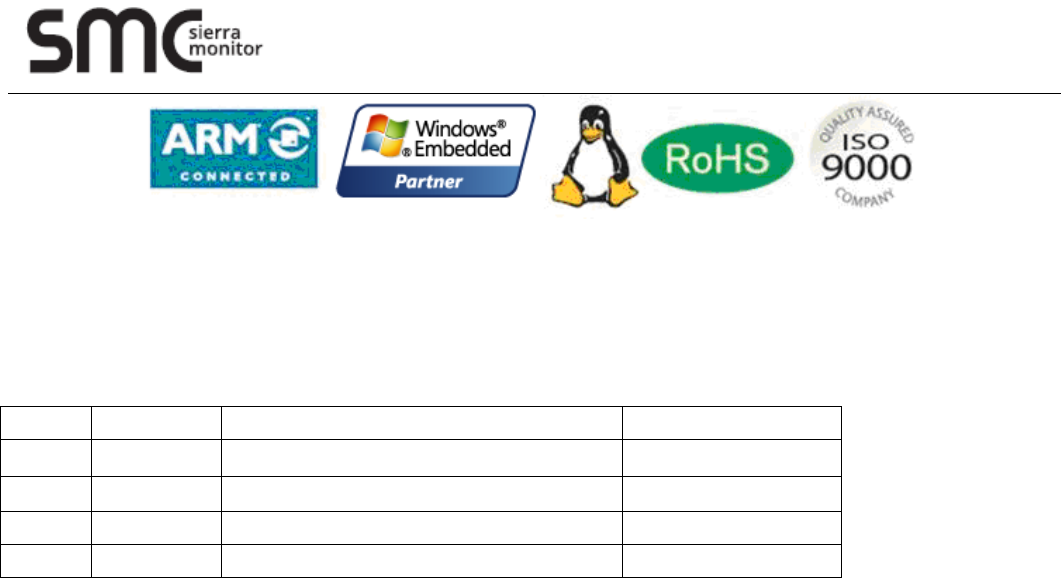
FPA-W44
2/ 15
SierraMonitorCorporation
RevisionHistory:
No.VersionDescriptionDate
1V1.0Initial Version2017.08.28
2V1.1Modify 2017.09.07
3V2.0Update productpictures2018.02.12
4V2.1AppendFCC,ISEDwarning 2018.03.29

FPA-W44
3/ 15
TableofContents
1.Foreword................................................................................................................................4
1.1CopyrightNotice........................................................................................................................4
1.2Notes..........................................................................................................................................4
1.3Statement..................................................................................................................................4
1.4Disclaimer..................................................................................................................................4
1.5LimitationofLiability/Non‐warranty.........................................................................................5
1.6SafetyInstructions.....................................................................................................................5
1.7Precautions................................................................................................................................5
1.8SafetyInstructionsforPowerCablesandAccessories...............................................................5
2.Overview................................................................................................................................7
2.1Introduction...............................................................................................................................7
3.FPA‐W44,FPC‐N54HardwareInstructions..............................................................................8
3.1ProductAppearance..................................................................................................................8
3.2InterfaceDescription.................................................................................................................9
3.2.1PowerInterface..........................................................................................................9
3.2.2EthernetInterface......................................................................................................9
3.2.3RS232orRS485Connector.......................................................................................10
3.2.4RS485Connector......................................................................................................10
3.2.5BootConfiguration...................................................................................................11
3.2.6LED............................................................................................................................11
3.2.7DEBUG......................................................................................................................12
3.2.8Renewbutton...........................................................................................................12
3.2.9SD/MMCsocket........................................................................................................12
4.Tips......................................................................................................................................13
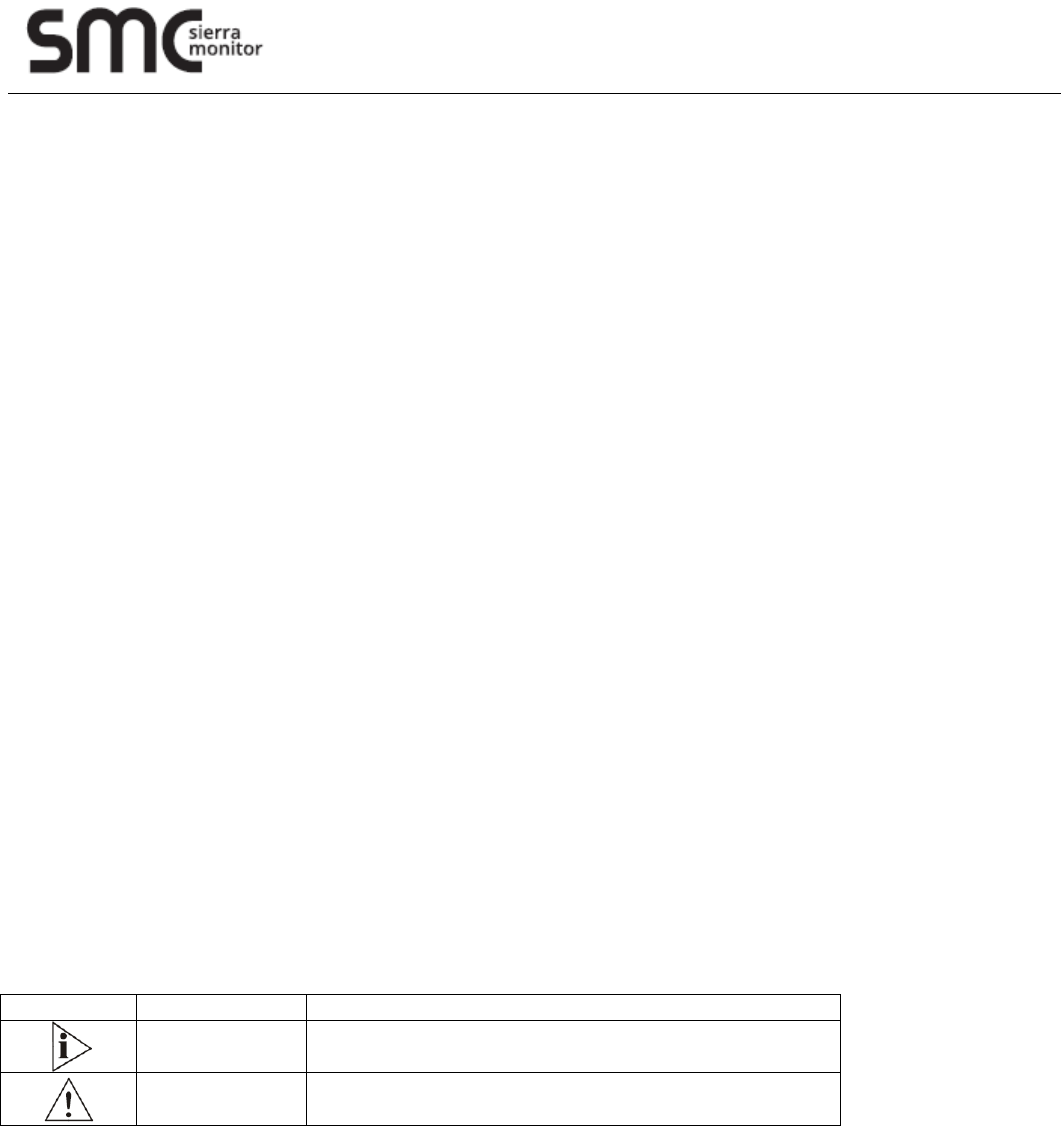
FPA-W44
4/ 15
1. Foreword
1.1CopyrightNotice
Whileallinformationcontainedhereinhavebeencarefullycheckedtoassureitsaccuracyintechnical
detailsandprinting,SierraMonitorCorporationassumesnoresponsibilityresultingfromanyerroror
featuresofthismanual,orfromimproperusesofthismanualorthesoftware.Pleasecontactour
technicaldepartmentforrelevantoperationsolutionsifthereisanyproblemthatcannotbesolved
accordingtothismanual.
SierraMonitorCorporationreservesallrightsofthismanual,includingtherighttochangethecontent,
form,productfeatures,andspecificationscontainedhereinatanytimewithoutpriornotice.Please
contactSierraMonitorCorporationforfurtherinformation:
US Office: Sierra Monitor Corporation
Address: 1991 Tarob Court, Milpitas CA 95035-6840, UNITED STATES
Tel: +1 408 964-4447
Fax: +1 408 262-9042
Thetrademarksandregisteredtrademarksinthismanualarepropertiesoftheirrespectiveowners.No
partofthismanualmaybecopied,reproduced,translatedorsold.Nochangesorotherpurposesare
permittedwithoutthepriorwrittenconsentofSierraMonitorCorporation.
SierraMonitorCorporationreservestherightofallpublicly‐releasedcopiesofthismanual.
1.2Notes
Applicablenotesarelistedinthefollowingtable:
SignNoticeTypeDescription
NoticeImportantinformationandregulations
CautionCautionforlatentdamagetosystemorharmtopersonnel
1.3Statement
ItisrecommendedtoreadandcomplywiththismanualbeforeoperatingFPA‐W44andFPC‐N54which
providesimportantguidanceandhelpsdecreasingthedangerofinjury,electricshock,fire,oranydamage
tothedevice.
1.4Disclaimer
SierraMonitorCorporationassumesnolegalliabilityofaccidentsresultingfromfailureofconformingto
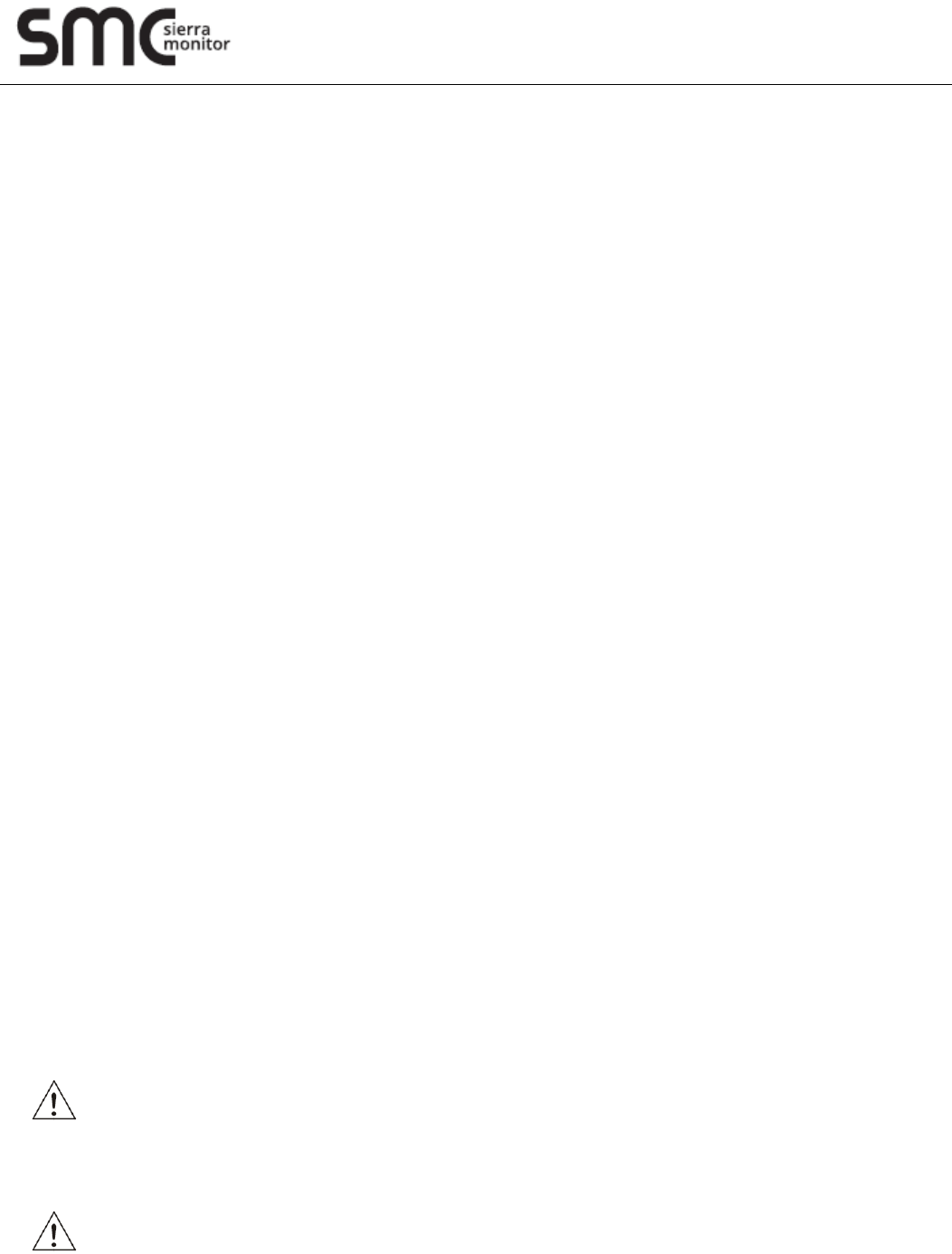
FPA-W44
5/ 15
thesafetyinstructions.
1.5LimitationofLiability/Non‐warranty
FordirectorindirectdamagetothisdeviceorotherdevicesofSierraMonitorCorporationcausedby
failureofconformingtothismanualorthesafetyinstructionsondevicelabel,SierraMonitorCorporation
assumesneitherwarrantynorlegalliabilityevenifthedeviceisstillunderwarranty.
TheFPA‐W44andFPC‐N54shouldbeinstalled,debuggedandmaintainedbyprofessionalpeople.
Theoutsideantennasarenotpermittedtobeinstalledortobechangedbynon‐professionalpeople.To
runthedevicenormally,onlyspecifyantennasareapprovedtobeassembledtogetherbyprofessional
people.
Unitshallbeusedwithindoor‐useantennaonly.Noantennaforthisunitcanbeinstalledoutdoor.
1.6SafetyInstructions
Keepandcomplywithalloperationinstructions,warnings,andinformation.
Payattentiontowarningsonthisdevice.
Readthefollowingprecautionssoastodecreasethedangerofinjury,electricshock,fire,orany
damagetothedevice.
1.7Precautions
Payattentiontotheproductlabels/safetyinstructionsprintedonsilkscreens.
Donottryrepairingthisproductunlessdeclaredinthismanual.
Keepawayfromheatsource,suchasheater,heatdissipater,orenginecasing.
Donotinsertotheritemsintotheslot(ifany)ofthisdevice.
•Keeptheventilationslotventilatedforcooling.
•Systemfaultmayariseifotheritemsareinsertedintothisdevice.
Installation:ensurecorrectinstallationaccordingtoinstructionsfromthemanufacturerwith
recommendedinstallationtools.
Ensureventilationandsmoothnessaccordingtorelevantventilationstandard.
1.8SafetyInstructionsforPowerCablesandAccessories
Properpowersourceonly
Startonlywithpowersourcethatsatisfiesvoltagelabelandthevoltagenecessaryaccordingtothis
manual.PleasecontacttechnicalsupportpersonnelofSierraMonitorCorporationforanyuncertainty
abouttherequirementsofnecessarypowersource.
Usetestedpowersource
Thisproductstillcontainsabuttonlithiumbatteryasareal‐timeclockafteritsexternalpowersourceis
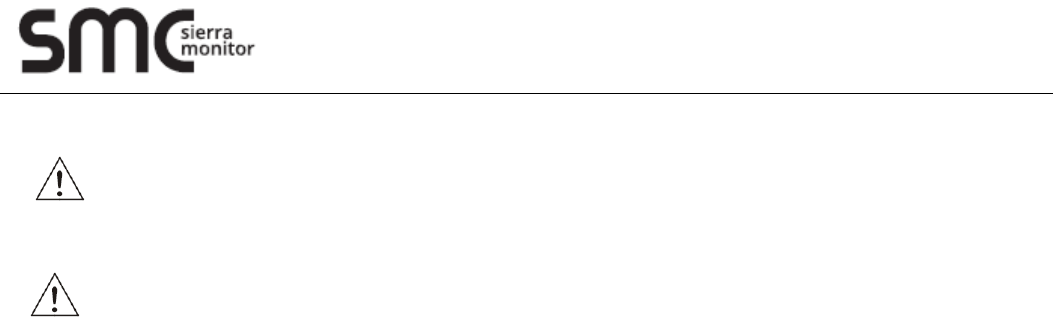
FPA-W44
6/ 15
removedandthereforeshouldnotbeshort‐circuitedduringtransportationorplacedunderhigh
temperature.
Placecablesproperly:
Donotplacecablesatanyplacewithextrusiondanger.
CleaningInstructions
Pleasepoweroffbeforecleaningthedevice.
Donotusespraydetergent.
Cleanwithadampcloth.
Donottrycleaningexposedelectroniccomponentsunlesswithadustcollector.
Supportforspecialfault:PoweroffandcontacttechnicalsupportpersonnelofSierraMonitor
Corporationincaseofthefollowingfaults:
Thedeviceisdamaged.
Thetemperatureisexcessivelyhigh.
Faultisstillnotsolvedaftertheoperationaccordingtothemanual.

FPA-W44
7/ 15
2. Overview
2.1Introduction
ThankyouforchoosingSierraMonitorCorporation.Itisourcommitmenttoprovideourvalued
customerswiththeembeddeddevicesequippedwiththestate‐of‐the‐arttechnologyandthebest
productservices.
SierraMonitorCorporation’sM2MproductsarebasedonthemostadvancedARMandIntelAtom
processorsandhavelow‐powerconsumptionandhighintegration.Theproductsaredesignedfor
applicationsofM2Minindustrials,financial,retail,vehicle,andtransportationsetc.

FPA-W44
8/ 15
3. FPA‐W44,HardwareInstructions
3.1ProductAppearance
FrontSideView
RightSideView
LeftSideView
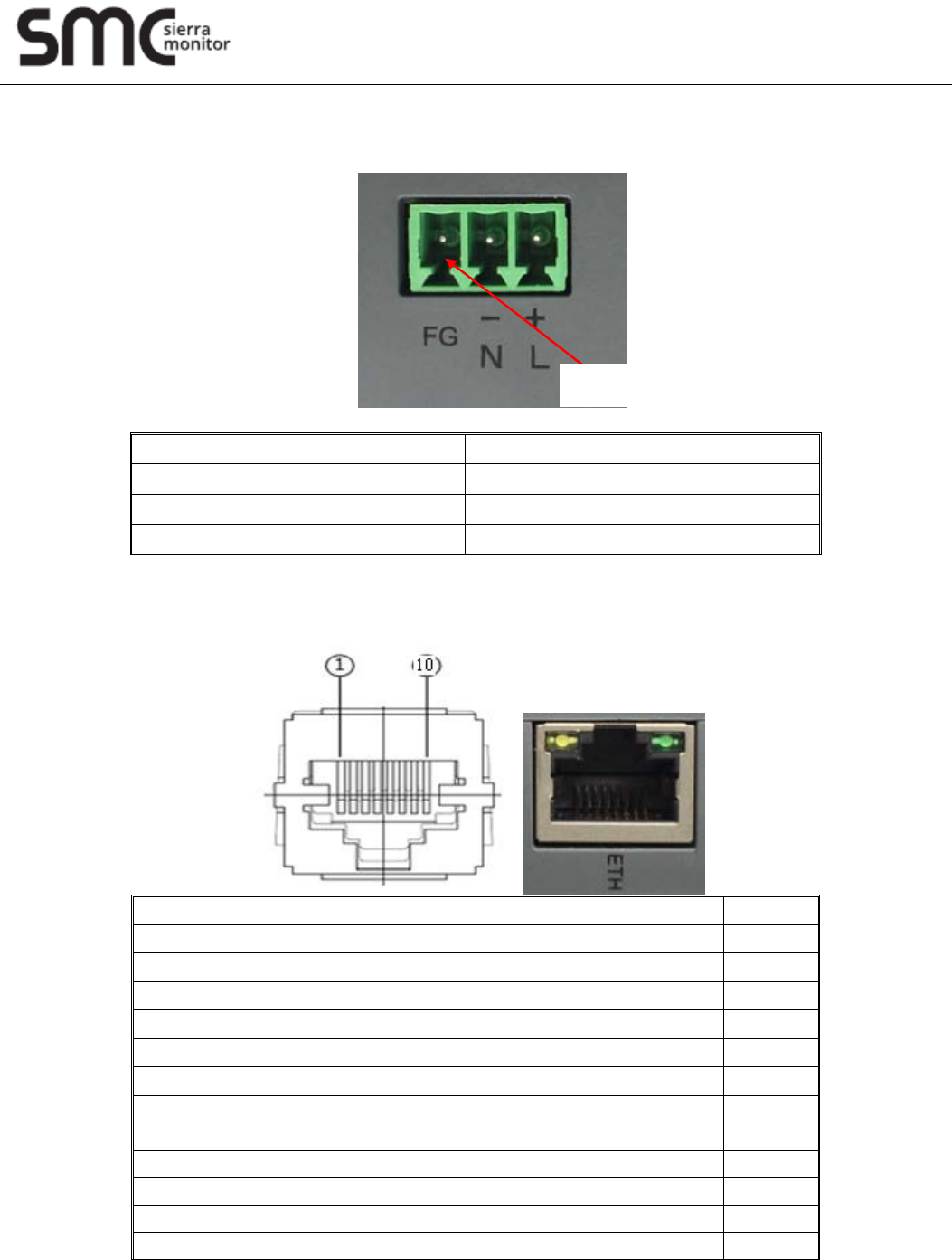
FPA-W44
9/ 15
3.2InterfaceDescription
3.2.1PowerInterface
Powerconnectoroutlook
PinDescription
1PowerinputrangeDC9‐36VorAC24VL
2DCGroundorAC24VN
3Shellground
3.2.2EthernetInterface
StandardRJ45interface,supporting10M/100MFull/HalfDuplex,thisisastandardRJ45Ethernetport
PinDescriptionRemarks
1ETH_TX+O
2ETH_TX‐ O
3ETH_RX+I
4ETH_RX‐ I
5ETH_CT
6ETH_CT
7NC
8DGNDP
9LEDG+IO
10LEDG‐ IO
11LEDG+
12LEDG‐
PIN1
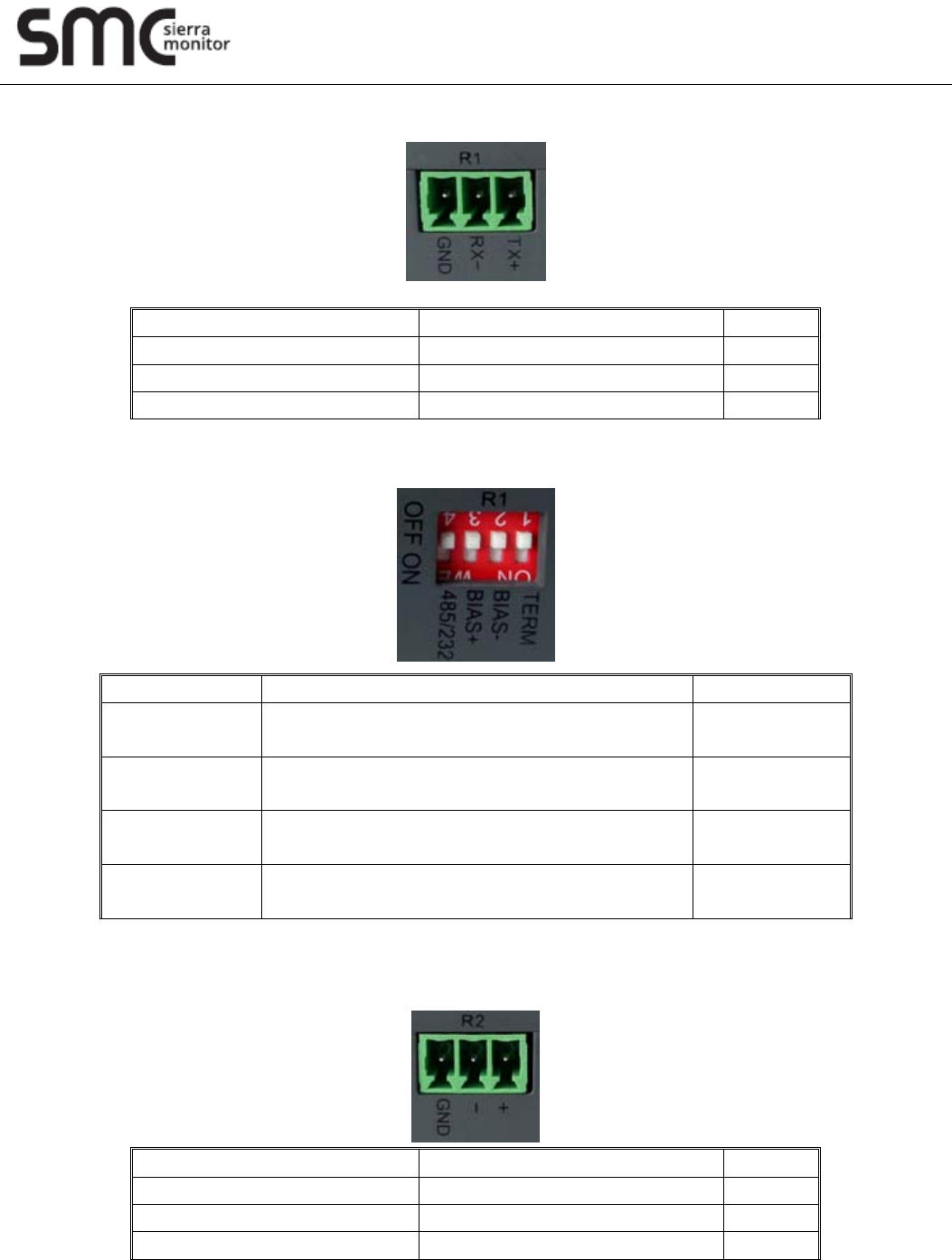
FPA-W44
10/ 15
3.2.3RS232orRS485Connector
Standardvertical1x3x3.81mmmaleTerminalBlock.
PinDescriptionRemarks
1TXD1orRS485_AIO
2RXD1orRS485_BIO
3GND
DIP Switch for select
BitDescriptionSingle
1ON:havematchedresistanceof120ohm
OFF:haveno
Term
2ON:havepullupresisterof510ohm
OFF:haveno
Bias‐
3ON:havepulldownresisterof510ohm
OFF:haveno
Bias+
4ON:selectRS232
OFF:selectRS485
SelectRS232or
RS485
3.2.4RS485Connector
Standardvertical1x3x3.81mmmaleTerminalBlock.
PinDescriptionRemarks
1RS485_AIO
2RS485_BIO
3GND
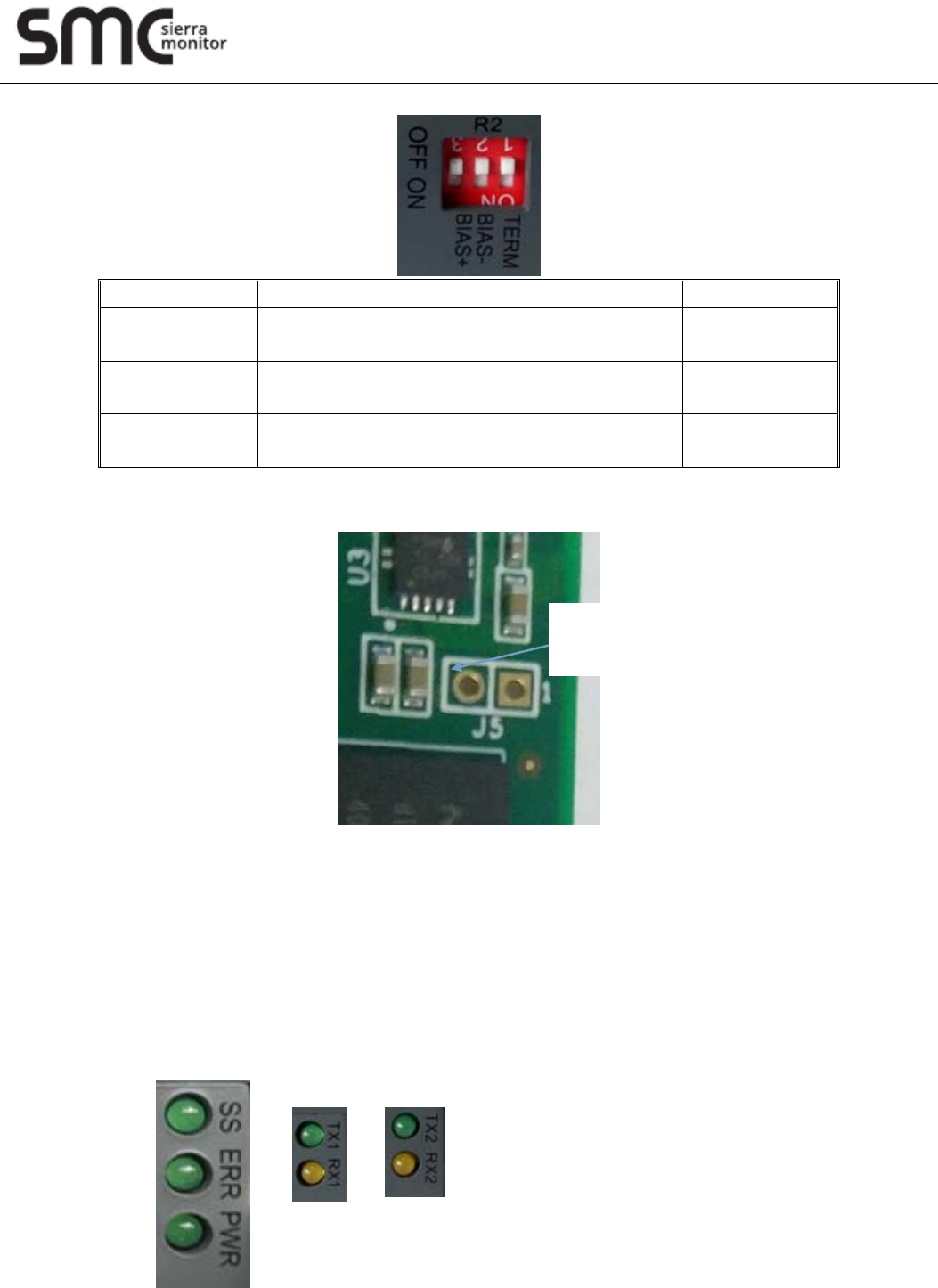
FPA-W44
11/ 15
DIP Switch for select
BitDescriptionSingle
1ON:havematchedresistanceof120ohm
OFF:haveno
Term
2ON:havepullupresisterof510ohm
OFF:haveno
Bias‐
3ON:havepulldownresisterof510ohm
OFF:haveno
Bias+
3.2.5BootConfiguration
SHORT: BootfromNAND
OPEN:BootfromSD/MMC
3.2.6LED
PWR LED: lighting indicate system power Okay(main power up); OFF indicate system power turn off
ErrLED: User can define it.
SS LED: User can define it.
TX LED: when UART2 send data, TX1 can blink; when UART4 send data, TX2 can blink.
RX LED: when UART2 receive data, RX1 can blink; when UART4 receive data, RX2 can blink.
Boot
Configuration
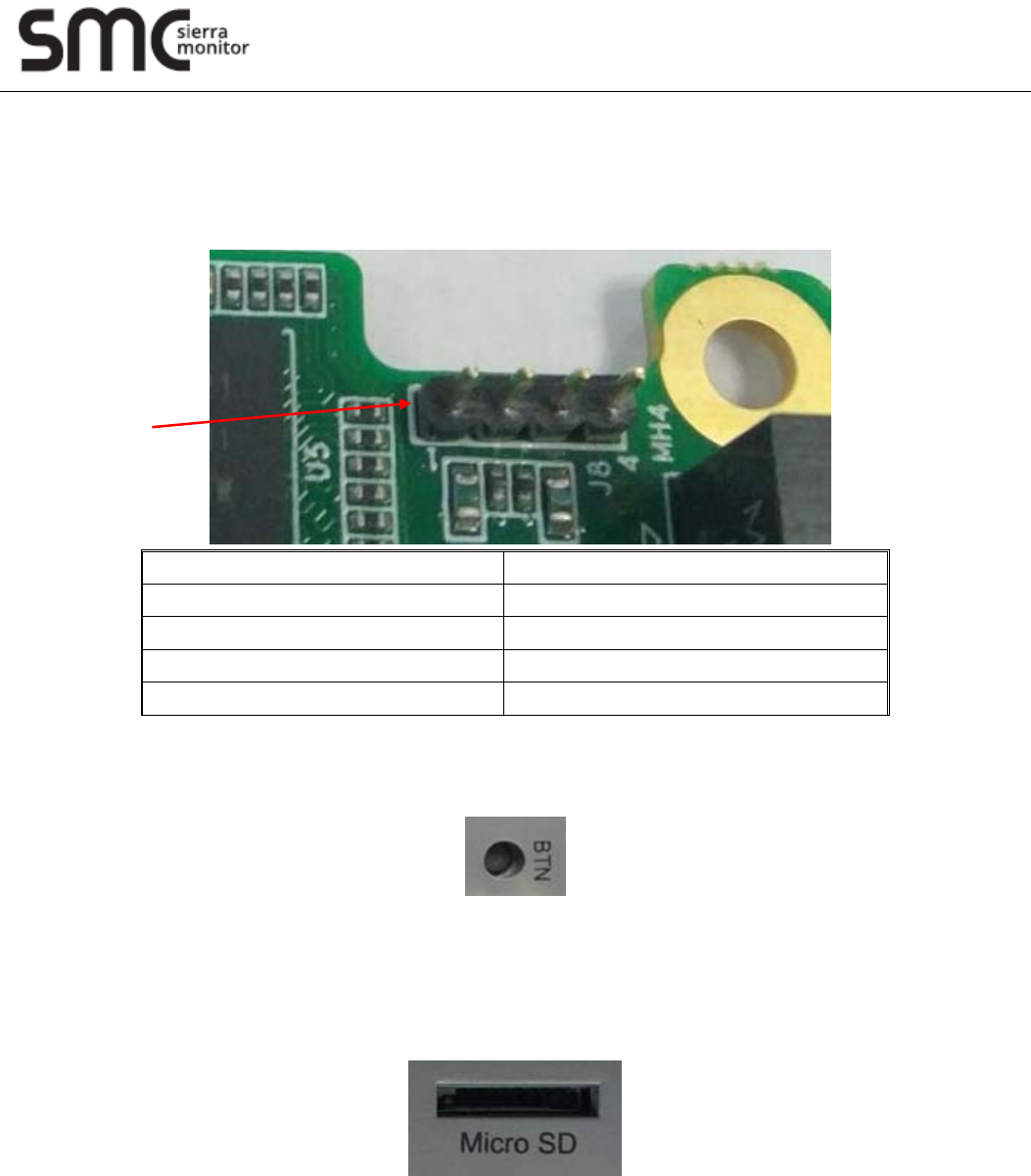
FPA-W44
12/ 15
3.2.7DEBUG
CONN,Pinheader,1x4x2.0,TH,Usercanshowthedebugmessageandusekeyboardinputdebug
command.It’sTTLlevel,weneedaUart‐debugboardwhenweuseit.
PinDescription
13.3V
2TTL
_
TXD
3TTL
_
RXD
4DGND
3.2.8Renewbutton
Renew button: long press this button will restore the factory setting, the long press time can be setting by user
3.2.9SD/MMCsocket
This is standard SD card socket, user can save data on this storage.
PIN1
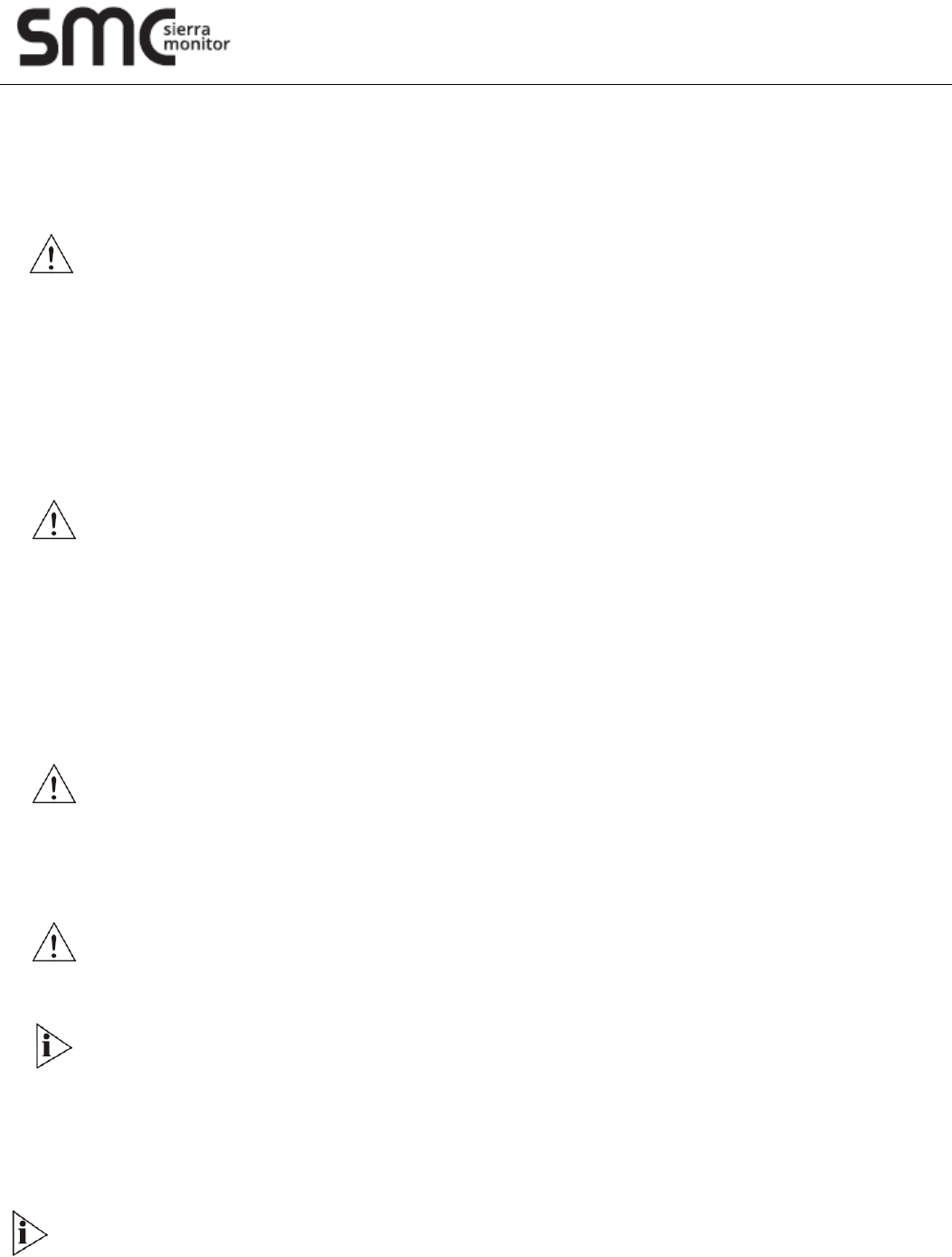
FPA-W44
13/ 15
4. Tips
WasteDisposal
Itisrecommendedtodisassemblethedevicebeforeabandoningitinconformitywithlocalregulations.
Pleaseensurethattheabandonedbatteriesaredisposedaccordingtolocalregulationsonwastedisposal.
Donotthrowbatteriesintofire(explosive)orputincommonwastecanister.Productsorproduct
packageswiththesignof“explosive”shouldnotbedisposedlikehouseholdwastebutdeliveredto
specializedelectrical&electronicwasterecycling/disposalcenter.Properdisposalofthissortofwaste
helpsavoidingharmandadverseeffectuponsurroundingsandpeople’shealth.Pleasecontactlocal
organizationsorrecycling/disposalcenterformorerecycling/disposalmethodsofrelatedproducts.
Complywiththefollowingsafetytips:
Donotuseincombustibleandexplosiveenvironment
Keepawayfromcombustibleandexplosiveenvironmentforfearofdanger.
Keepawayfromallenergizedcircuits.
Operatorsshouldnotremoveenclosurefromthedevice.Onlythegrouporpersonwithfactory
certificationispermittedtoopentheenclosuretoadjustandreplacethestructureandcomponentsof
thedevice.Donotchangecomponentsunlessthepowercordisremoved.Insomecases,thedevicemay
stillhaveresidualvoltageevenifthepowercordisremoved.Therefore,itisamusttoremoveandfully
dischargethedevicebeforecontactsoastoavoidinjury.
Unauthorizedchangestothisproductoritscomponentsareprohibited.
Intheaimofavoidingaccidentsasfaraspossible,itisnotallowedtoreplacethesystemorchange
componentsunlesswithpermissionandcertification.PleasecontactthetechnicaldepartmentofSierra
MonitorCorporationorlocalbranchesforhelp.
Payattentiontocautionsigns.
Cautionsignsinthismanualremindofpossibledanger.Pleasecomplywithrelevantsafetytipsbelow
eachsign.Meanwhile,youshouldstrictlyconformtoallsafetytipsforoperationenvironment.
Notice
Consideringthatreasonableeffortshavebeenmadetoassureaccuracyofthismanual,SierraMonitor
Corporationassumesnoresponsibilityofpossiblemissingcontentsandinformation,errorsincontents,
citations,examples,andsourceprograms.
SierraMonitorCorporationreservestherighttomakenecessarychangestothismanualwithoutprior
notice.Nopartofthismanualmaybereprintedorpubliclyreleasedinfor
FCCWarning
This device complies with Part 15 of the FCC Rules. Operation is subject to the following two conditions:

FPA-W44
14/ 15
Thisdevicemaynotcauseharmfulinterference.
Thisdevicemustacceptanyinterferencereceived,includinginterferencethatmaycauseundesired
operation.
Note:ThisequipmenthasbeentestedandfoundtocomplywiththelimitsforaClassBdigitaldevice,
pursuanttopart15oftheFCCRules.Theselimitsaredesignedtoprovidereasonableprotectionagainst
harmfulinterferenceinaresidentialinstallation.Thisequipmentgenerates,usesandcanradiateradio
frequencyenergyand,ifnotinstalledandusedinaccordancewiththeinstructions,maycauseharmful
interferencetoradiocommunications.However,thereisnoguaranteethatinterferencewillnotoccurin
aparticularinstallation.Ifthisequipmentdoescauseharmfulinterferencetoradioortelevisionreception,
whichcanbedeterminedbyturningtheequipmentoffandon,theuserisencouragedtotrytocorrect
theinterferencebyoneormoreofthefollowingmeasures:
—Reorientorrelocatethereceivingantenna.
—Connecttheequipmentintoanoutletonacircuitdifferentfromthattowhichthereceiveris
connected.
—Consultthedealeroranexperiencedradio/TVtechnicianforhelp.
ICstatement
Disclaimer:
(1)Thisdevicemaynotcauseinterference,and
(2)Thisdevicemustacceptanyinterference,includinginterferencethatmaycauseundesiredoperation
ofthedevice.
Warning!ThisclassBdigitalapparatuscomplieswithCanadianICES‐003.
IndustryCanadaICES‐003ComplianceLabel:
CANICES‐3(B)/NMB‐3(B)
Le présent appareil est conforme aux CNR d'Industrie Canada applicables aux appareils radio exempts.
L'exploitation est autorisée aux deux conditions suivantes :
(1) l'appareil ne doit pas produire de brouillage, et
(2) l'utilisateur de l'appareil doit accepter tout brouillage radioélectrique subi, même si le brouillage est
susceptible d'en compromettre le fonctionnement.
Any changes or modifications to this unit not expressly approved by the party responsible for compliance
could void the user's authority to operate the equipment.
This device complies with Industry Canada’s licence-exempt RSSs. Operation is subject to the following
two conditions:
This radio transmitter [IC: 21758-FPAW44] has been approved by Innovation, Science and Economic
Development Canada to operate with the antenna types listed below, with the maximum permissible
gain indicated. Antenna types not included in this list that have a gain greater than the maximum
gain indicated for any type listed are strictly prohibited for use with this device.
No. Antenna Type Gain Impedance
1 External uniqueness Antenna 3dBi 50ohm
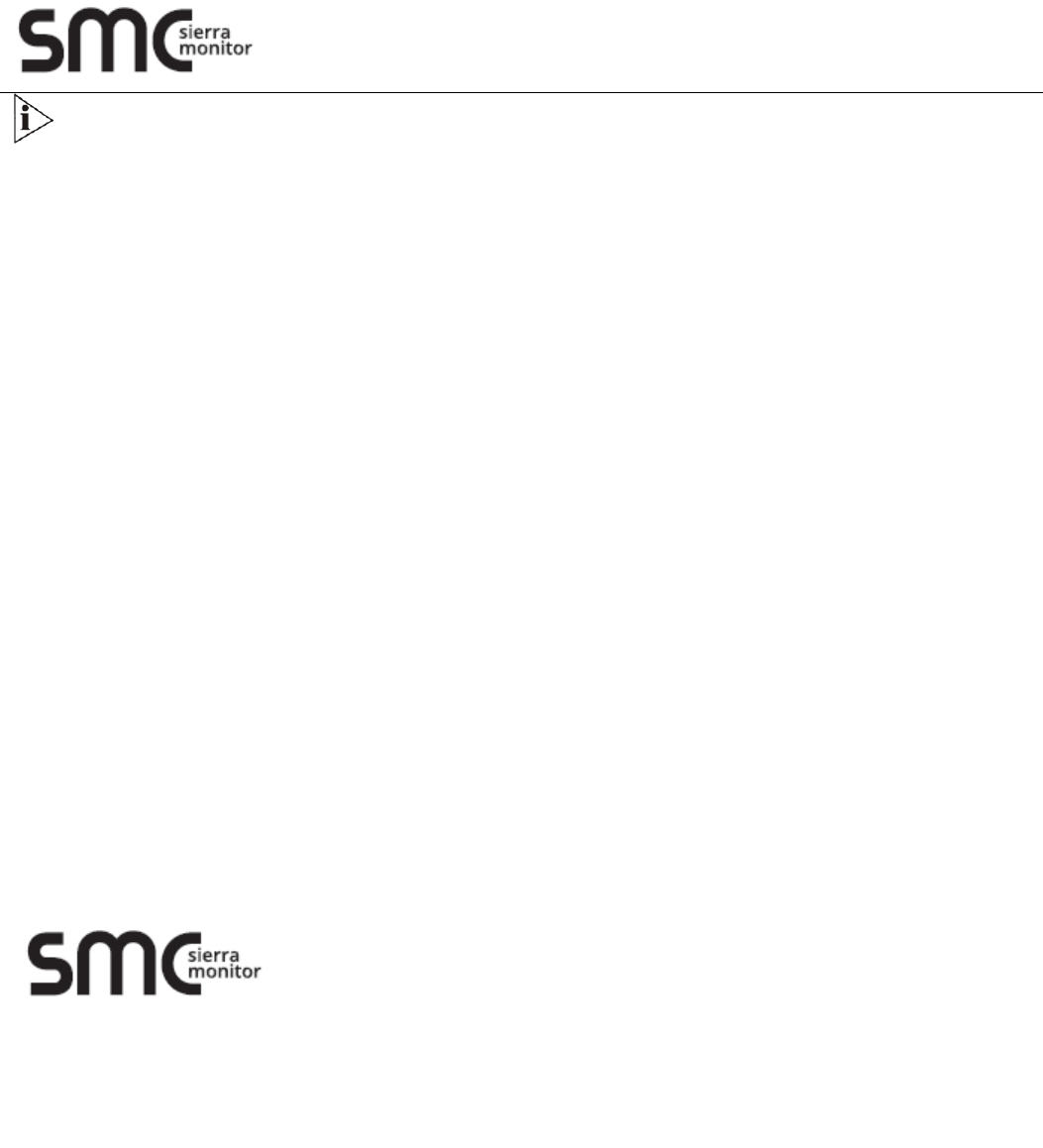
FPA-W44
15/ 15
RFexposurewarning
Thisequipmentmustbeinstalledandoperatedinaccordancewithprovideinstructionsandtheantenna
usedforthistransmittermustbeinstalledtoprovideaseparationdistanceofatleast20cmfromall
personsandmustnotbeco‐locatedoroperationinconjunctionwithanyotherantennaortransmitter.
End‐usersandinstallersmustbeprovidewithantennainstallationinstructionsandtransmitteroperating
conditionsforsatisfyingRFexposurecompliance.
Sierra Monitor Corporation, Model: FPA-W44, Product name: M2M Gateway, uses
installable external antennas for WLAN wireless communication. The interface type of the antenna
is male and on the devices the interface type to the corresponding SMA sockets is female. The
manufacturer of the models is Sierra Monitor Corporation. The device must be professionally
installed. Antennas to the devices can be swapped but the antenna must be provided by the
manufacturer Sierra Monitor Corporation, for ensuring that the proper antennas are employed.
ForproductcompliancetestFCCandIC,allthetechnicaldocumentationissubmittedbythefactory
ChengduVantronTechnology,Ltd.,andSierraMonitorCorporationisthecustomerorimporterofthe
productFPA‐W44andFPC‐N54.
Product Name: M2M Gateway, Model: FPA-W44
FCC ID: 2AIVJ-FPAW44
US Office: Sierra Monitor Corporation
Address: 1991 Tarob Court, Milpitas CA 95035-6840, UNITED STATES
Tel: +1 408 964-4447
Fax: +1 408 262-9042