MYLAPS PROCHIPFLEX Low Power Transponder User Manual 2013 01 ProChip FLEX QR Manual
MYLAPS BV Low Power Transponder 2013 01 ProChip FLEX QR Manual
MYLAPS >
Manual

ProChip FLEX Transponder & ProChip FLEX
Manager
Quick Reference

ProChip FLEX Transponder & ProChip FLEX Manager Quick Reference Page 2
TABLE OF CONTENTS
1 ACTIVATE TRANSPONDER . . . . . . . . . . . . . . . . . . . . . . . . . . . . . . . . . . . 3
2 OPERATION . . . . . . . . . . . . . . . . . . . . . . . . . . . . . . . . . . . . . . . . . . . . . . . 4
2.1 Cleaning . . . . . . . . . . . . . . . . . . . . . . . . . . . . . . . . . . . . . . . . . . . . . . . . . . . . 4
2.2 Usage . . . . . . . . . . . . . . . . . . . . . . . . . . . . . . . . . . . . . . . . . . . . . . . . . . . . . . 4
3 REFERENCES & DECLARATIONS . . . . . . . . . . . . . . . . . . . . . . . . . . . . . . . 5
3.1 References . . . . . . . . . . . . . . . . . . . . . . . . . . . . . . . . . . . . . . . . . . . . . . . . . . 5
3.2 CE Declaration. . . . . . . . . . . . . . . . . . . . . . . . . . . . . . . . . . . . . . . . . . . . . . . 5
3.3 FCC Information . . . . . . . . . . . . . . . . . . . . . . . . . . . . . . . . . . . . . . . . . . . . . 5
MYLAPS EMEA Office
Haarlem
The Netherlands
Tel: +31 23 7600 100
E-mail: info@mylaps.com
MYLAPS AMERICAS Office
Atlanta
USA
Tel: +1 678 816 4000
E-mail: info.americas@mylaps.com
MYLAPS ASIA PACIFIC Office
Sydney
Australia
Tel: +61 2 9546 2606
E-mail: info.asia.pacific@mylaps.com
MYLAPS Japan Office
Tokyo
Japan
Tel: +81 3 6418 8209
Email: info.japan@mylaps.com
www.mylaps.com
Published by:
MYLAPS B.V.
Zuiderhoutlaan 4
2012 PJ Haarlem
The Netherlands
© 2013 No part of this document may be reproduced by any means without the written consent of the
publisher. Whilst every care has been taken to ensure that the information in this document is correct, no
liability can be accepted by MYLAPS for loss, damage or injury caused by any errors or omissions in this
document.
Version: 2013-01
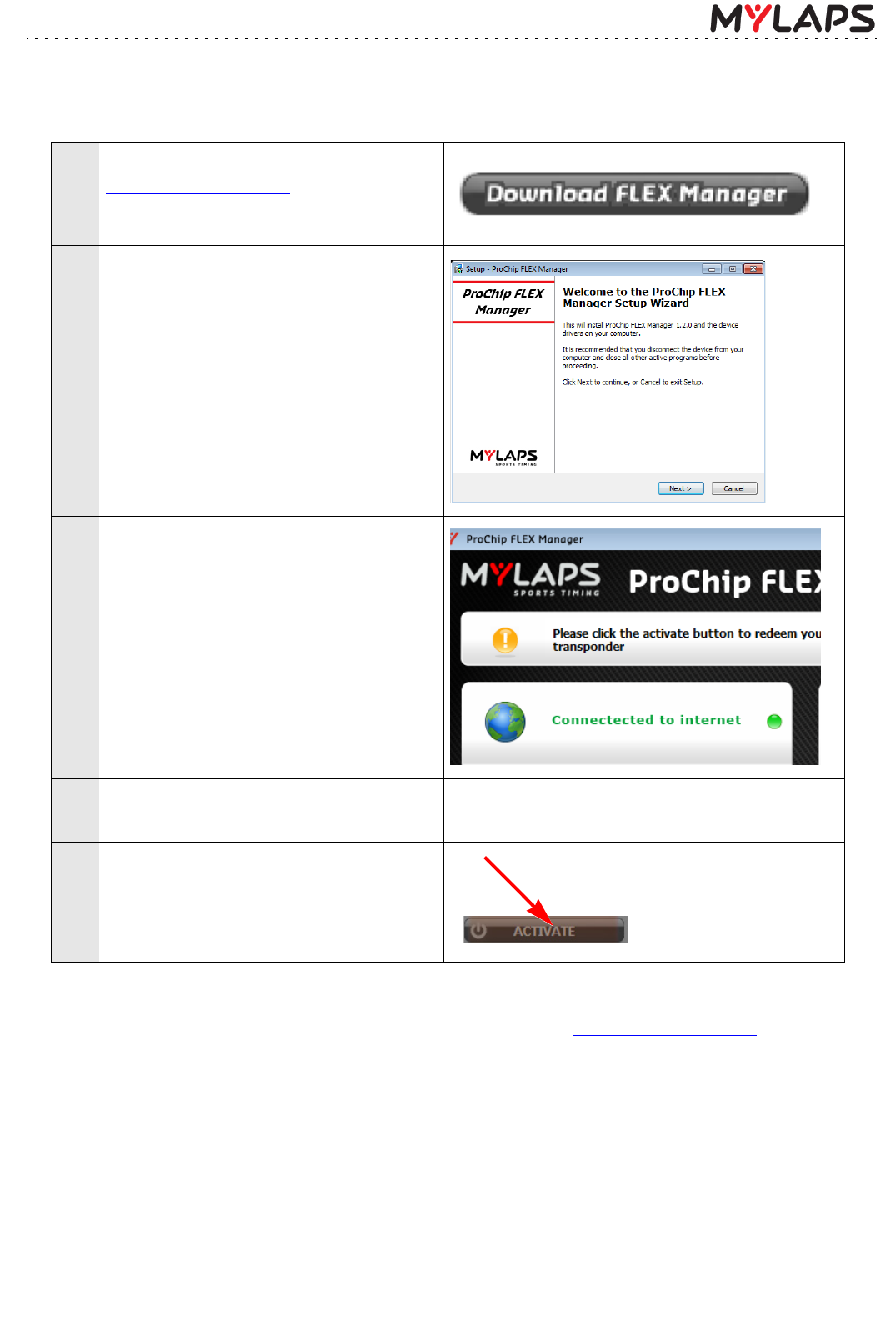
ProChip FLEX Transponder & ProChip FLEX Manager Quick Reference Page 3
1 ACTIVATE TRANSPONDER
NOTE: For more information on activating the ProChip FLEX Transponder, refer to the ProChip FLEX
Transponder & ProChip FLEX Manager User Manual, or go to http://flex.mylaps.com
1Download software from:
http://flex.mylaps.com
2Install software
The software installs ProChip FLEX
Manager and the driver for the ProChip
FLEX Transponder.
3Start ProChip FLEX Manager
ProChip FLEX Manager will automatically
try to find a connected ProChip FLEX
Transponder
4Connect the ProChip FLEX transponder to
a USB connector on the computer
5Activate your transponder by pressing
the ‘ACTIVATE’ button in ProChip FLEX
Manager

ProChip FLEX Transponder & ProChip FLEX Manager Quick Reference Page 4
2OPERATION
Your MYLAPS ProChip FLEX Transponder is INACTIVE when shipped to you. Refer to chapter 1
Activate transponder on page 3 for how to activate it with the ProChip FLEX Manager software.
Once activated, see following operation steps:
• Cleaning - Clean your transponder regularly as described in 2.1 Cleaning
• Usage - Use transponder as described in 2.2 Usage
2.1 Cleaning
The MYLAPS ProChip FLEX transponder should only be cleaned by a moist lint-free cloth or soft
brush that has been slightly dampened with pure lukewarm water; the drying can be done by air
dry (up to 25 degrees Celsius) or with a dry lint-free cloth.
CAUTION: Never use high pressure waterguns, automotive cleaning products, detergents,
dishwashers or washing machines.
The neoprene ankle strap can only be cleaned by washer 3 times at max. 40 degrees Celsius and
cannot be tumble dried. We recommend only to rinse the ankle strap with cold or lukewarm clear
water and let it air dry.
NOTE: If you wash the neoprene ankle strap more than 3 times by washer or if you throw
the strap in the tumble dryer, the laminated layer will get separated from the neoprene
and the ankle strap will shrink!
2.2 Usage
Either attach your ProChip FLEX Transponder to the neoprene strap and put it around your ankle
or use the MYLAPS Bike Holder (sold separately) to attach the ProChip FLEX Transponder to your
bicycle.
Always check the required mounting instructions before each race with the race organisation.
WARNING: Loose transponders are dangerous and can cause serious accidents. MYLAPS
cannot be held responsible for any injuries or accidents caused by improper mounted
ProChip FLEX Transponders.
Regularly check the ProChip FLEX transponder LED for subscription and battery status:
- Shake the ProChip FLEX Transponder for 10 seconds;
- Place the ProChip FLEX Transponder on a completely stationary surface for 10 seconds;
- The ProChip FLEX Transponder will give you 2 blinks:
* First blink is for the subscription:
- GREEN: Subscription OK
- RED: Subscription expired
* Second blink is for the battery status:
- GREEN: Battery OK
- RED: Battery low
To access your timing results check www.mylaps.com
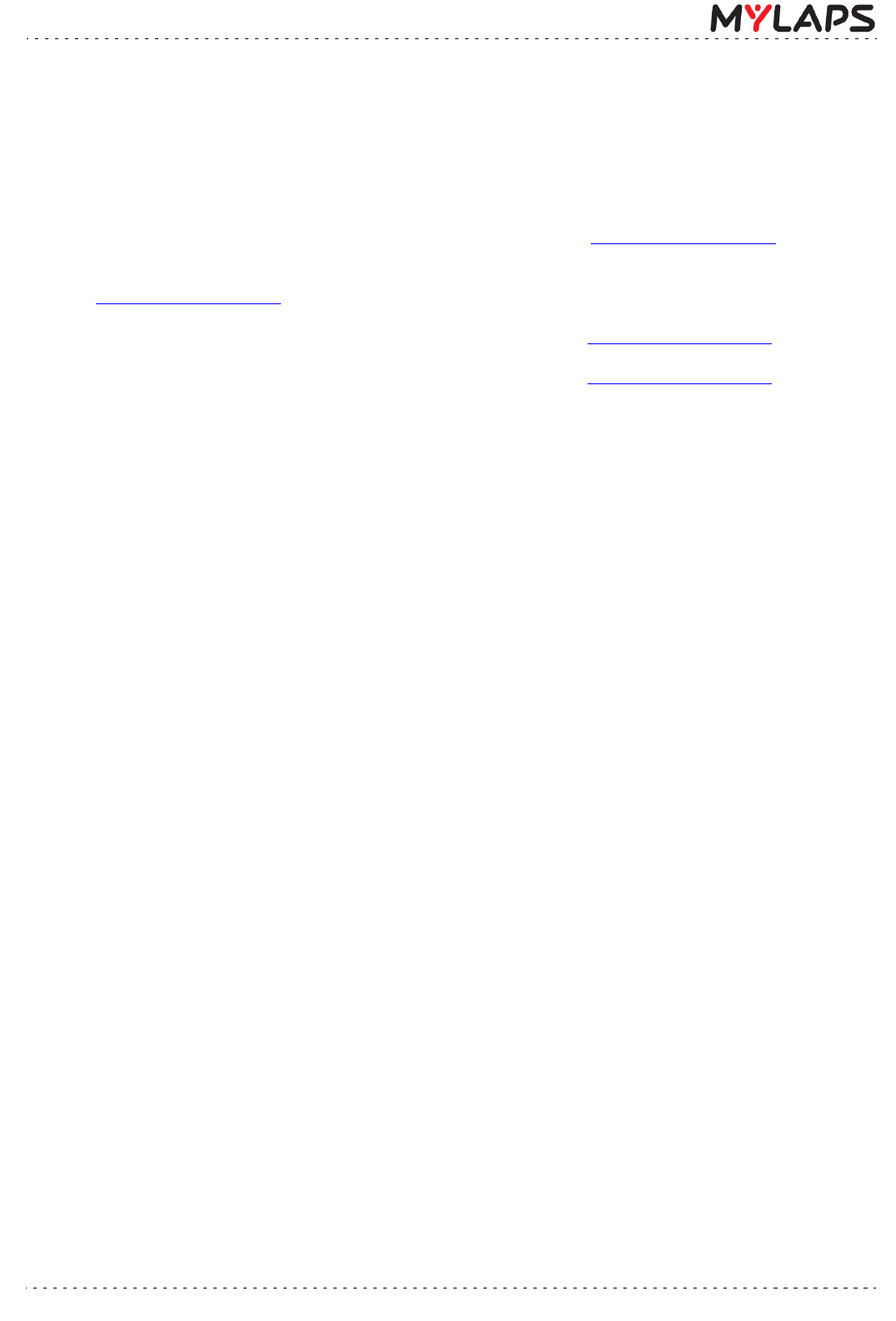
ProChip FLEX Transponder & ProChip FLEX Manager Quick Reference Page 5
3 REFERENCES & DECLARATIONS
3.1 References
To download the ProChip FLEX Manager software, please go to http://flex.mylaps.com.
To download the ProChip FLEX Transponder & ProChip FLEX Manager user manual, please go to
http://flex.mylaps.com.
To download the ProChip FLEX Quick Start Guide, please go to http://flex.mylaps.com.
To check the Frequently Asked Questions (FAQs), please go to http://flex.mylaps.com.
3.2 CE Declaration
This device complies with the EMC directive 2006/95/EC, 2004/108/EC, 1999/5/EC.
A copy of the declaration of conformity can be obtained at:
MYLAPS Sports Timing
Zuiderhoutlaan 4
2012 PJ Haarlem
The Netherlands
3.3 FCC Information
This device complies with Part 15 of the FCC Rules. Operation is subject to the following two
conditions:
1. This device may not cause harmful interference, and 2. This device must accept any interference
received, including interference that may cause undesired operation.
Note: This equipment has been tested and found to comply with the limits for a Class B digital
device, pursuant to part 15 of the FCC Rules. These limits are designed to provide reasonable
protection against harmful interference in a residential installation. This equipment generates,
uses and can radiate radio frequency energy and, if not installed and used in accordance with the
instructions, may cause harmful interference to radio communications. However, there is no
guarantee that interference will not occur in a particular installation. If this equipment does cause
harmful interference to radio or television reception, which can be determined by turning the
equipment off and on, the user is encouraged to try to correct the interference by one or more of
the following measures:
- Reorient or relocate the receiving antenna.
- Increase the separation between the equipment and receiver.
- Connect the equipment into an outlet on a circuit different from that to which the receiver is
connected.
- Consult the dealer or an experienced radio/TV technician for help.
Caution: Any changes or modifications not expressly approved by the party responsible for
compliance could void the user's authority to operate this equipment.