Magnavox CD130MW9 User Manual TELEVISION/DVD Manuals And Guides L0909371
MAGNAVOX TV/VCR or DVD Combo Manual L0909371 MAGNAVOX TV/VCR or DVD Combo Owner's Manual, MAGNAVOX TV/VCR or DVD Combo installation guides
User Manual: Magnavox CD130MW9 CD130MW9 MAGNAVOX TELEVISION/DVD - Manuals and Guides View the owners manual for your MAGNAVOX TELEVISION/DVD #CD130MW9. Home:Electronics Parts:Magnavox Parts:Magnavox TELEVISION/DVD Manual
Open the PDF directly: View PDF ![]() .
.
Page Count: 90
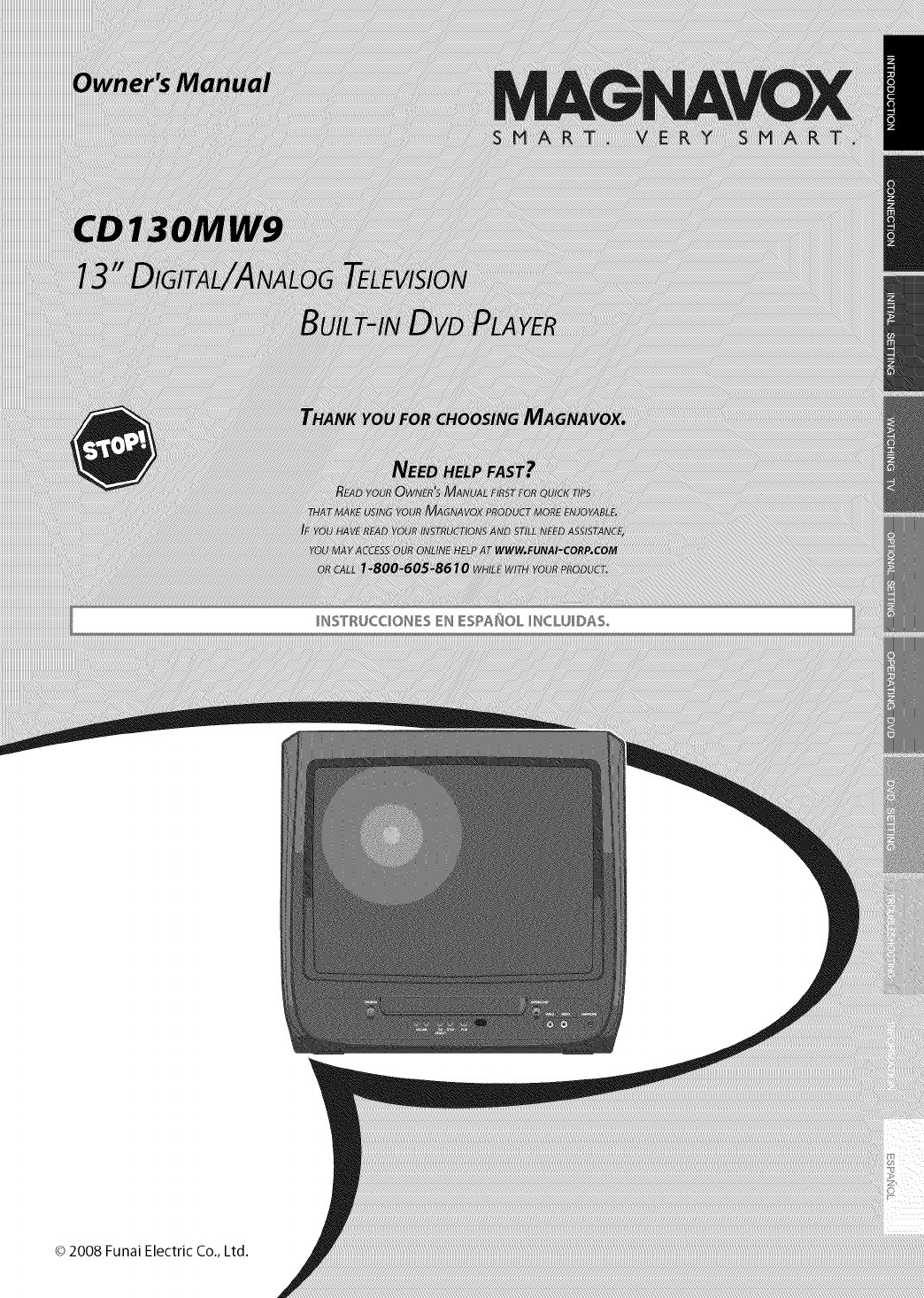
© 2008 Funai Electric Co., Ltd.
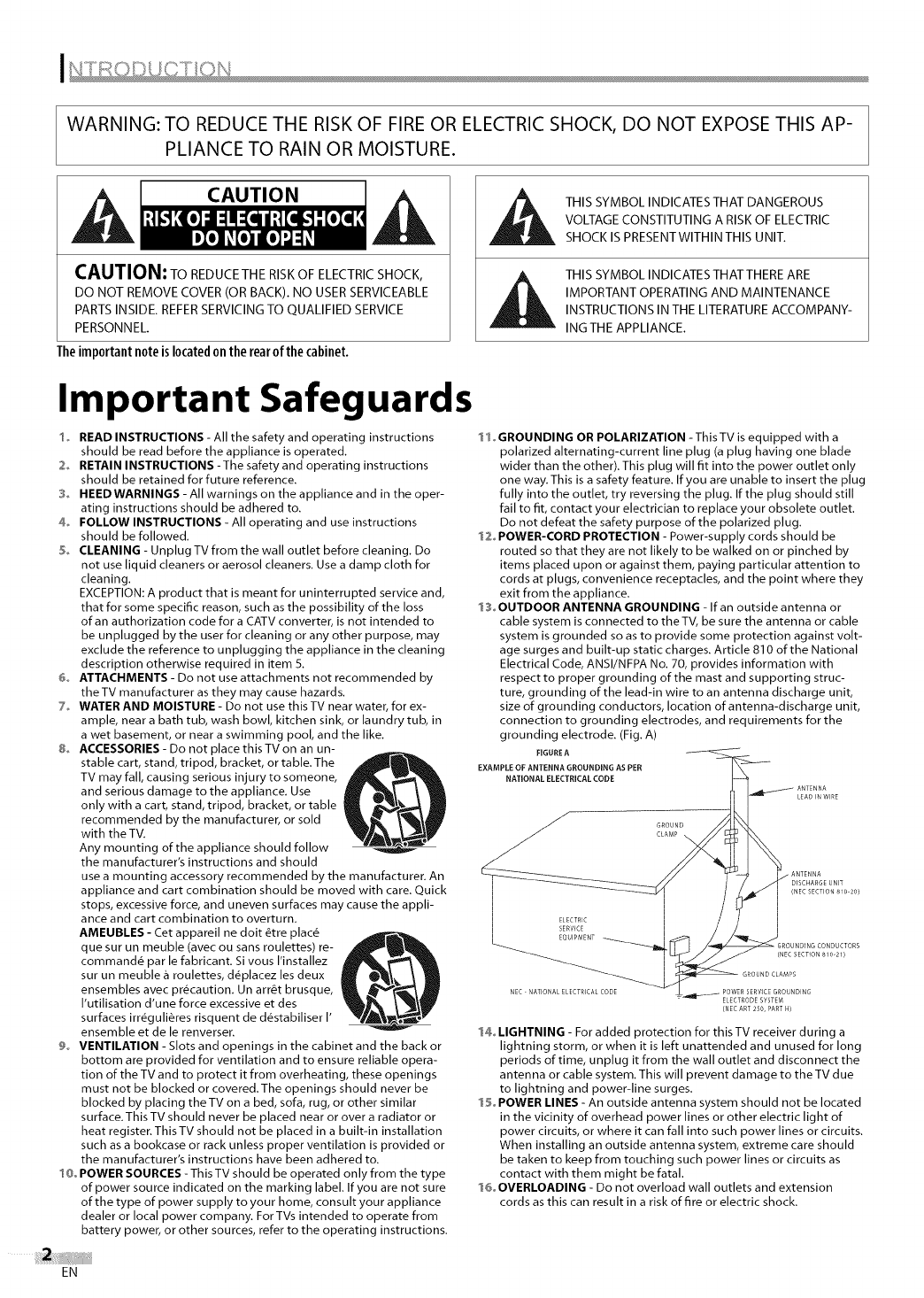
WARNING: TO REDUCE THE RISK OF FIRE OR ELECTRIC SHOCK, DO NOT EXPOSE THIS AP-
PLIANCE TO RAIN OR MOISTURE.
CAUTION
CAUTION: TO REDUCETHE RISKOF ELECTRICSHOCK,
DO NOT REMOVECOVER(OR BACK).NO USERSERVICEABLE
PARTSINSIDE.REFERSERVICINGTO QUALIFIEDSERVICE
PERSONNEL.
Theimportantnoteislocatedon the rearof the cabinet.
Important Safeguards
oREAD INSTRUCTIONS - All the safety and operating instructions
should be read before the appliance is operated.
2_ RETAIN INSTRUCTIONS - The safety and operating instructions
should be retained for future reference.
3_ HEEDWARNINGS - All warnings on the appliance and in the oper-
ating instructions should be adhered to.
4o FOLLOW INSTRUCTIONS - All operating and use instructions
should be followed.
5_ CLEANING - Unplug TV from the wall outlet before cleaning. Do
not use liquid cleaners or aerosol cleaners. Use a damp cloth for
cleaning.
EXCEPTION: A product that is meant for uninterrupted service and,
that for some specific reason, such as the possibility of the loss
of an authorization code for a CATV converter, is not intended to
be unplugged by the user for cleaning or any other purpose, may
exclude the reference to unplugging the appliance in the cleaning
description otherwise required in item S.
6_ ATTACHMENTS - Do not use attachments not recommended by
the TV manufacturer as they may cause hazards.
7o WATER AND MOISTURE - Do not use this TV near water, for ex-
ample, near a bath tub, wash bowl, kitchen sink, or laundry tub, in
a wet basement, or near a swimming pool, and the like.
S_ ACCESSORIES -Do not place this TV on an un-
stable cart, stand, tripod, bracket, or table. The
TV may fall, causing serious injury to someone,
and serious damage to the appliance. Use
only with a cart, stand, tripod, bracket, or table
recommended by the manufacturer, or sold
with the TV.
Any mounting of the appliance should follow
the manufacturer's instructions and should
use a mounting accessory recommended by the manufacturer. An
appliance and cart combination should be moved with care. Quick
stops, excessive force, and uneven surfaces may cause the appli-
ance and cart combination to overturn.
AMEUBLES - Cet appareil ne dolt 6tre plac6
que sur un meuble (avec ou sans roulettes) re-
command6 par le fabricant. Si vous l'installez
sur un meuble a roulettes, d6placez les deux
ensembles avec precaution. Un arr6t brusque,
l'utilisation d'une force excessive et des
surfaces irr6guli6res risquent de d6stabiliser I'
ensemble et de le renverser.
9o VENTILATION - Slots and openings in the cabinet and the back or
bottom are provided for ventilation and to ensure reliable opera-
tion of the TV and to protect it from overheating, these openings
must not be blocked or covered. The openings should never be
blocked by placing the TV on a bed, sofa, rug, or other similar
surface. This TV should never be placed near or over a radiator or
heat register. This TV should not be placed in a built-in installation
such as a bookcase or rack unless proper ventilation is provided or
the manufacturer's instructions have been adhered to.
$0_ POWER SOURCES - This TV should be operated only from the type
of power source indicated on the marking label. If you are not sure
of the type of power supply to your home, consult your appliance
dealer or local power company. For TVs intended to operate from
battery power, or other sources, refer to the operating instructions.
THIS SYMBOL INDICATES THAT DANGEROUS
VOLTAGE CONSTITUTING A RISK OF ELECTRIC
SHOCK IS PRESENTWlTHINTHIS UNIT.
THIS SYMBOL INDICATES THATTHERE ARE
IMPORTANT OPERATING AND MAINTENANCE
INSTRUCTIONS IN THE LITERATURE ACCOMPANY-
INGTHE APPLIANCE.
loGROUNDING OR POLARIZATION -ThisTV is equipped with a
polarized alternating-current line plug (a plug having one blade
wider than the other). This plug will fit into the power outlet only
one way. This is a safety feature. If you are unable to insert the plug
fully into the outlet, try reversing the plug. If the plug should still
fail to fit, contact your electrician to replace your obsolete outlet.
Do not defeat the safety purpose of the polarized plug.
$2o POWER-CORD PROTECTION - Power-supply cords should be
routed so that they are not likely to be walked on or pinched by
items placed upon or against them, paying particular attention to
cords at plugs, convenience receptacles, and the point where they
exit from the appliance.
:_oOUTDOOR ANTENNA GROUNDING - If an outside antenna or
cable system is connected to the TV, be sure the antenna or cable
system is grounded so as to provide some protection against volt-
age surges and built-up static charges. Article 810 of the National
Electrical Code, ANSI/NFPA No. 70, provides information with
respect to proper grounding of the mast and supporting struc-
ture, grounding of the lead-in wire to an antenna discharge unit,
size of grounding conductors, location of antenna-discharge unit,
connection to grounding electrodes, and requirements for the
grounding electrode. (Fig. A)
NGUREA
EXAMPLE OF ANTENNA GROUNDING AS PER
NATIONAL ELECTRICAL CODE
GROUND
CLAMP
ELECTRIC
SERWCE
EQUIPMENT
ANTENNA
DISCHAfiGE UNIT
(NEC SECTION 810 20)
GROUNDINGCONDUCTORS
(NEC SECTION B10-21)
ELECTRODESYST[M
(NEC ART 250, PART H)
14o LIGHTNING - For added protection for this TV receiver during a
lightning storm, or when it is left unattended and unused for long
periods of time, unplug it from the wall outlet and disconnect the
antenna or cable system. This will prevent damage to the TV due
to lightning and power-line surges.
15o POWER LINES - An outside antenna system should not be located
in the vicinity of overhead power lines or other electric light of
power circuits, or where it can fall into such power lines or circuits.
When installing an outside antenna system, extreme care should
be taken to keep from touching such power lines or circuits as
contact with them might be fatal.
6oOVERLOADING - Do not overload wall outlets and extension
cords as this can result in a risk of fire or electric shock.
EN
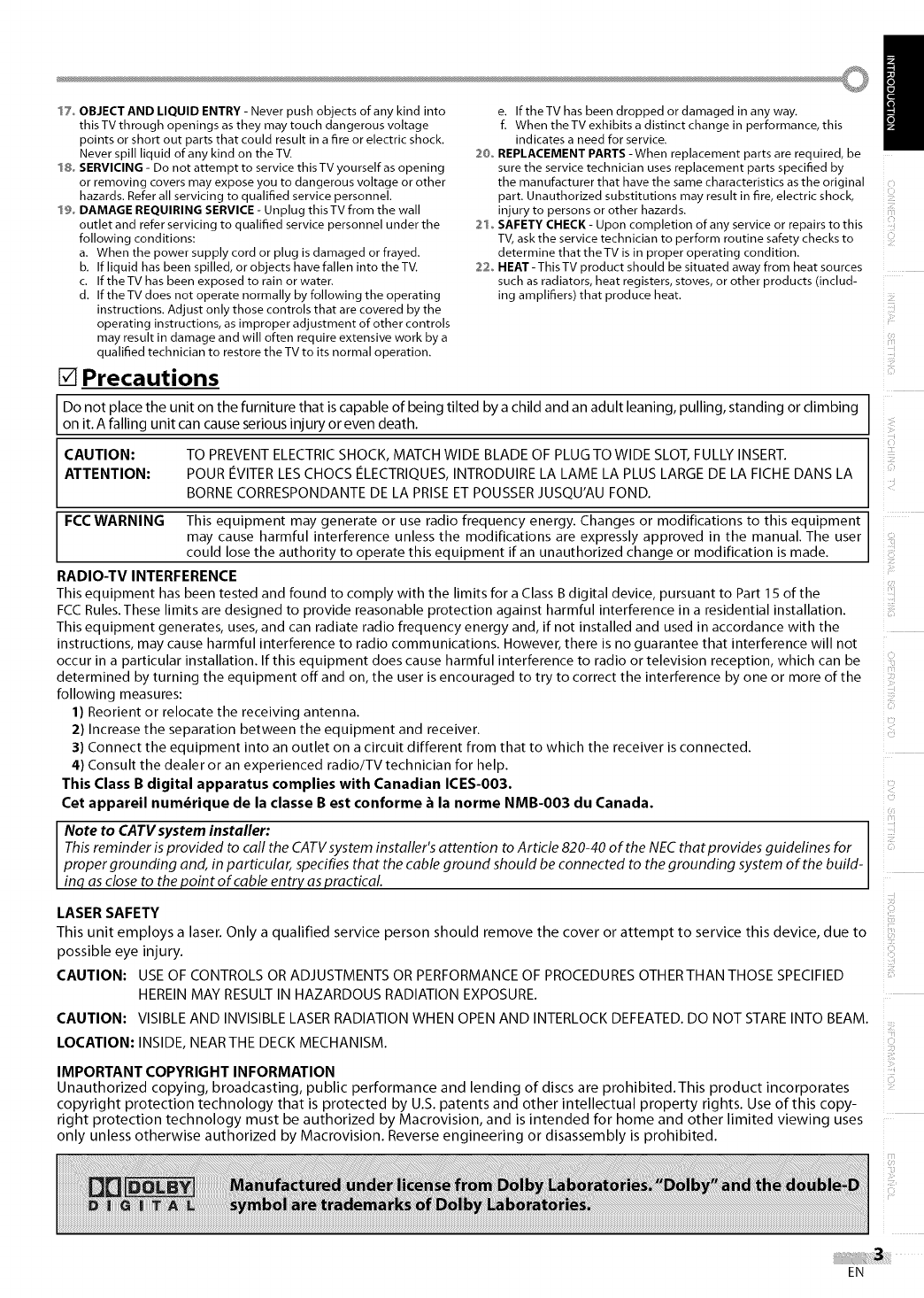
17oOBJECTAND LIQUID ENTRY- Never push objects of any kind into
this TV through openings asthey may touch dangerous voltage
points or short out parts that could resultin a fire or electric shock.
Never spill liquid of any kind on the TV.
1SoSERVICING- Do not attempt to service this TV yourself as opening
or removing covers may expose you to dangerous voltage or other
hazards.Referall servicing to qualified service personnel.
19o DAMAGEREQUIRINGSERVICE- Unplug thisTV from the wall
outlet and referservicing to qualified service personnel under the
following conditions:
a. When the power supply cord or plug is damaged or frayed.
b. If liquid hasbeen spilled, or objects havefallen into the TV.
c. If the TV has been exposed to rain or water.
d. If the TV doesnot operate normally by following the operating
instructions. Adjust only those controls that arecovered by the
operating instructions, as improper adjustment of other controls
may resultin damage and will often requireextensive work by a
qualified technician to restorethe TVto its normal operation.
[] Precautions
il
e. If the TV has been dropped or damaged in any way.
f. When the TV exhibits a distinct change in performance, this
indicates a need for service.
2@°REPLACEMENT PARTS - When replacement parts are required, be
sure the service technician uses replacement parts specified by
the manufacturer that have the same characteristics as the original
part. Unauthorized substitutions may result in fire, electric shock,
injury to persons or other hazards.
21o SAFETY CHECK- Upon completion of any service or repairs to this
TV, ask the service technician to perform routine safety checks to
determine that the TV is in proper operating condition.
22_ HEAT - This TV product should be situated away from heat sources
such as radiators, heat registers, stoves, or other products (includ-
ing amplifiers) that produce heat.
Do not place the unit on the furniture that is capable of being tilted by a child and an adult leaning, pulling, standing or climbing
on it. A falling unit can cause serious injury or even death.
CAUTION: TO PREVENT ELECTRIC SHOCK, MATCH WIDE BLADE OF PLUG TO WIDE SLOT, FULLY INSERT.
ATTENTION: POUR CVlTER LES CHOCS CLECTRIQUES, INTRODUIRE LA LAME LA PLUS LARGE DE LA FICHE DANS LA
BORNE CORRESPONDANTE DE LA PRISE ET POUSSER JUSQU'AU FOND.
FCC WARNING This equipment may generate or use radio frequency energy. Changes or modifications to this equipment
may cause harmful interference unless the modifications are expressly approved in the manual. The user
could lose the authority to operate this equipment if an unauthorized change or modification is made.
RADIO-TV INTERFERENCE
This equipment has been tested and found to comply with the limits for a Class Bdigital device, pursuant to Part 15 of the
FCC Rules. These limits are designed to provide reasonable protection against harmful interference in aresidential installation.
This equipment generates, uses,and can radiate radio frequency energy and, if not installed and used in accordance with the
instructions, may cause harmful interference to radio communications. However, there is no guarantee that interference will not
occur in a particular installation. If this equipment does cause harmful interference to radio or television reception, which can be
determined by turning the equipment off and on, the user is encouraged to try to correct the interference by one or more of the
following measures:
1) Reorient or relocate the receiving antenna.
2) Increase the separation between the equipment and receiver.
3) Connect the equipment into an outlet on a circuit different from that to which the receiver is connected.
4) Consult the dealer or an experienced radio/TV technician for help.
This Class B digital apparatus complies with Canadian ICES-O03.
Cet appareil num_rique de la classe B est conforme _la norme NMB-O03 du Canada.
Note to CATV system installer:
This reminder is provided to call the CATV system installer's attention to Article 820-40 of the NEC that provides guidelines for
proper grounding and, in particular, specifies that the cable ground should be connected to the grounding system of the build-
inq as close to the point of cable entry as practical
ii_i_ii,li
i iiiiiii_
ili!_!!;!i
iiiiii!ji_i=
LASER SAFETY
This unit employs a laser. Only a qualified service person should remove the cover or attempt to service this device, due to
possible eye injury.
CAUTION: USE OF CONTROLS OR ADJUSTMENTS OR PERFORMANCE OF PROCEDURES OTHER THAN THOSE SPECIFIED
HEREIN MAY RESULT IN HAZARDOUS RADIATION EXPOSURE.
CAUTION: VISIBLE AND INVISIBLE LASER RADIATION WHEN OPEN AND INTERLOCK DEFEATED. DO NOT STARE INTO BEAM.
LOCATION: INSIDE, NEAR THE DECK MECHANISM.
IMPORTANT COPYRIGHT INFORMATION
Unauthorized copying, broadcasting, public performance and lending of discs are prohibited. This product incorporates
copyright protection technology that is protected by U.S. patents and other intellectual property rights. Use of this copy-
right protection technology must be authorized by Macrovision, and is intended for home and other limited viewing uses
only unless otherwise authorized by Macrovision. Reverse engineering or disassembly is prohibited.
EN
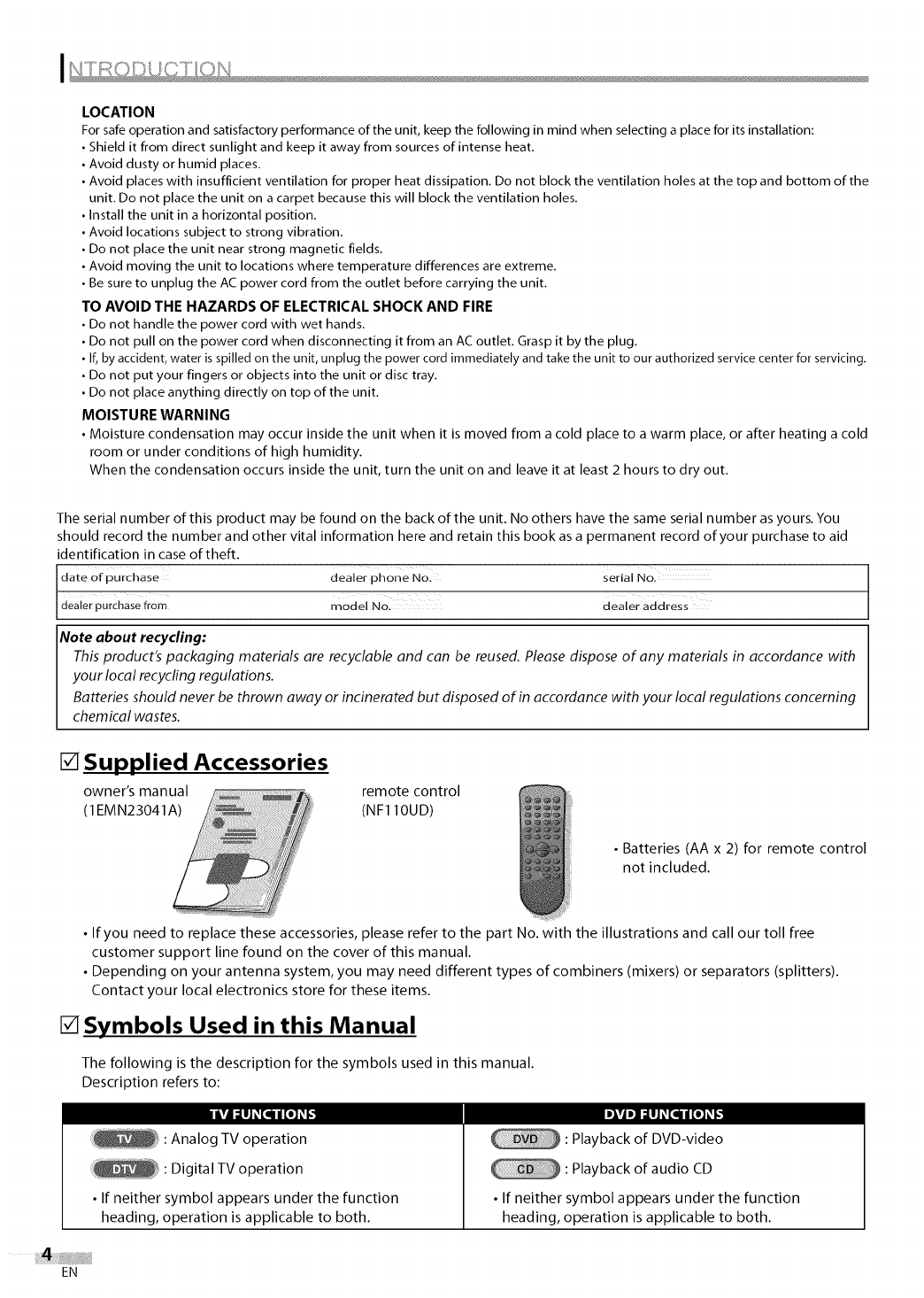
LOCATION
For safeoperation and satisfactory performance of the unit, keep the following in mind when selecting a place for its installation:
• Shield it from direct sunlight and keep it away from sources of intense heat.
• Avoid dusty or humid places.
• Avoid places with insufficient ventilation for proper heat dissipation. Do not block the ventilation holes at the top and bottom of the
unit. Do not place the unit on a carpet because this will block the ventilation holes.
• Install the unit in a horizontal position.
• Avoid locations subject to strong vibration.
• Do not place the unit near strong magnetic fields.
• Avoid moving the unit to locations where temperature differences are extreme.
• Be sure to unplug the AC power cord from the outlet before carrying the unit.
TO AVOID THE HAZARDS OF ELECTRICAL SHOCK AND FIRE
• Do not handle the power cord with wet hands.
• Do not pull on the power cord when disconnecting it from an AC outlet. Grasp it by the plug.
• If,by accident, water is spilled on the unit, unplug the power cord immediately and take the unit to our authorized service center for servicing.
• Do not put your fingers or objects into the unit or disc tray.
• Do not place anything directly on top of the unit.
MOISTURE WARNING
• Moisture condensation may occur inside the unit when it is moved from a cold place to a warm place, or after heating a cold
room or under conditions of high humidity.
When the condensation occurs inside the unit, turn the unit on and leave it at least 2 hours to dry out.
The serial number of this product may be found on the back of the unit. No others have the same serial number as yours. You
should record the number and other vital information here and retain this book as a permanent record of your purchase to aid
identification in case of theft.
date of purchase dealer phone Nol serial No.
dealer purchase from model No. dealer add ress
Note about recycling:
This product's packaging materials are recyclable and can be reused. Please dispose of any materials in accordance with
your local recycling regulations.
Batteries should never be thrown away or incinerated but disposed of in accordance with your local regulations concerning
chemical wastes.
[] Supplied Accessories
owner's manual
(1EMN23041A_
remote control
(NF110UD)
• Batteries (AA x 2) for remote control
not included.
• If you need to replace these accessories, please refer to the part No. with the illustrations and call our toll free
customer support line found on the cover of this manual.
• Depending on your antenna system, you may need different types of combiners (mixers) or separators (splitters).
Contact your local electronics store for these items.
[] Symbols Used in this Manual
The following is the description for the symbols used in this manual.
Description refers to:
llUllllll _[q II[e] _i,
: Analog TV operation
: Digital TV operation
• If neither symbol appears under the function
heading, operation is applicable to both.
J,lU D]_[IJ_[elII[e]_i..
: Playback of DVD-video
: Playback of audio CD
• If neither symbol appears under the function
heading, operation is applicable to both.
EN
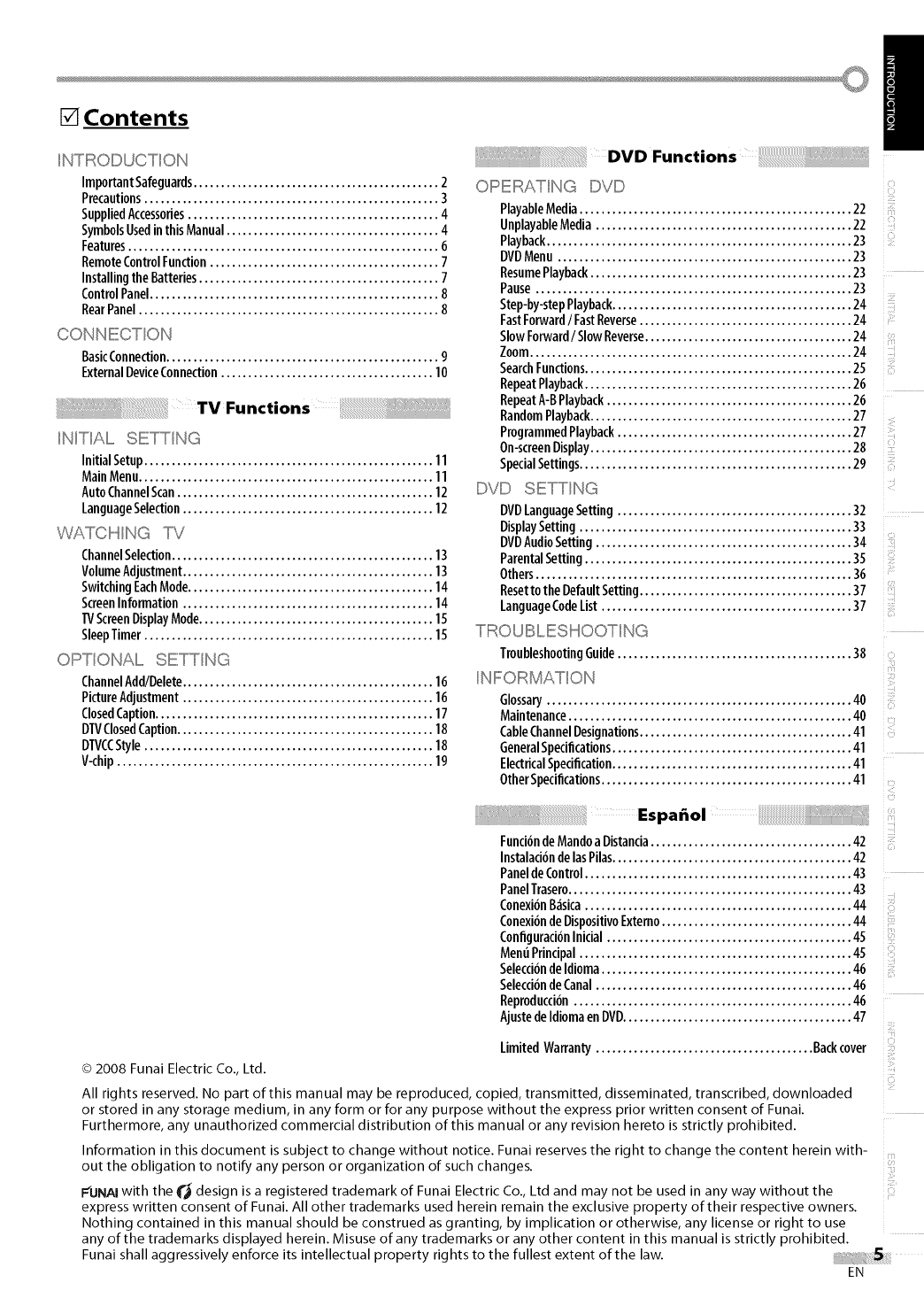
[] Contents
NTIRODUCT ON
ImportantSafeguards............................................. 2
Precautions...................................................... 3
SuppliedAccessories.............................................. 4
SymbolsUsedin thisManual....................................... 4
Features......................................................... 6
RemoteControlFunction.......................................... 7
InstallingtheBatteries............................................ 7
ControlPanel..................................................... 8
RearPanel....................................................... 8
CONNECTON
BasicConnection.................................................. 9
ExternalDeviceConnection....................................... 10
TVFunctions
NIT/',,11,,,,,,,SETT NG
InitialSetup..................................................... 11
MainMenu...................................................... 11
AutoChannelScan............................................... 12
LanguageSelection.............................................. 12
WATCH NG TV
ChannelSelection................................................ 13
VolumeAdjustment.............................................. 13
SwitchingEachMode............................................. 14
ScreenInformation .............................................. 14
TVScreenDisplayMode........................................... 15
SleepTimer..................................................... 15
OIF:::>TONAII,,,,,,,SETT NG
ChannelAdd/Delete.............................................. 16
PictureAdjustment.............................................. 16
ClosedCaption................................................... 17
DTVClosedCaption............................................... 18
DTVCCStyle..................................................... 18
V-chip.......................................................... 19
DVD Functions
O1"'I,::::::::II""_ATNG IDYl!:)
il
PlayableMedia.................................................. 22
UnplayableMedia ............................................... 22
Playback........................................................ 23
DVDMenu...................................................... 23
ResumePlayback................................................ 23
Pause.......................................................... 23
Step-by-stepPlayback............................................ 24
FastForward/FastReverse....................................... 24
SlowForward/SlowReverse...................................... 24
Zoom........................................................... 24
SearchFunctions................................................. 25
RepeatPlayback................................................. 26
RepeatA-BPlayback............................................. 26
RandomPlayback................................................ 27
ProgrammedPlayback........................................... 27
On-screenDisplay................................................ 28
SpecialSettings.................................................. 29
P' I......
h,,)Vh,,)SETT NG
DVDLanguageSetting ........................................... 32
DisplaySetting .................................................. 33
DVDAudioSetting ............................................... 34
ParentalSetting................................................. 35
Others.......................................................... 36
ResettotheDefaultSetting....................................... 37
LanguageCodeList.............................................. 37
T IROUIBILIESHOOT NG
TroubleshootingGuide........................................... 38
N I!:::::::'OI!::::::RMATON
Glossary........................................................ 40
Maintenance.................................................... 40
CableChannelDesignations....................................... 41
GeneralSpecifications............................................ 41
ElectricalSpecification............................................ 41
OtherSpecifications.............................................. 41
© 2008 Funai Electric Co., Ltd.
>
.........Espafiol
i iiiiii_!
FunciondeMandoa Distancia..................................... 42
InstalaciondelasPilas............................................ 42
PaneldeControl................................................. 43
PanelTrasero.................................................... 43
ConexionB_sica................................................. 44
ConexiGnde DispositivoExterno................................... 44
ConfiguraciGnInicial ............................................. 45
MemiPrincipal.................................................. 45
SelecciGndeIdioma.............................................. 46
Selecci6ndeCanal............................................... 46
Reproducci6n................................................... 46
AjustedeIdiomaen DVD.......................................... 47
LimitedWarranty........................................ Backcover
All rights reserved. No part of this manual may be reproduced, copied, transmitted, disseminated, transcribed, downloaded
or stored in any storage medium, in any form or for any purpose without the express prior written consent of Funai.
Furthermore, any unauthorized commercial distribution of this manual or any revision hereto is strictly prohibited.
Information in this document is subject to change without notice. Funai reserves the right to change the content herein with-
out the obligation to notify any person or organization of such changes.
FUNAiwith the _ design is a registered trademark of Funai Electric Co., Ltd and may not be used in any way without the
express written consent of Funai. All other trademarks used herein remain the exclusive property of their respective owners.
Nothing contained in this manual should be construed as granting, by implication or otherwise, any license or right to use
any of the trademarks displayed herein. Misuse of any trademarks or any other content in this manual is strictly prohibited.
Funai shall aggressively enforce its intellectual property rights to the fullest extent of the law.
EN
iiiiii:!_
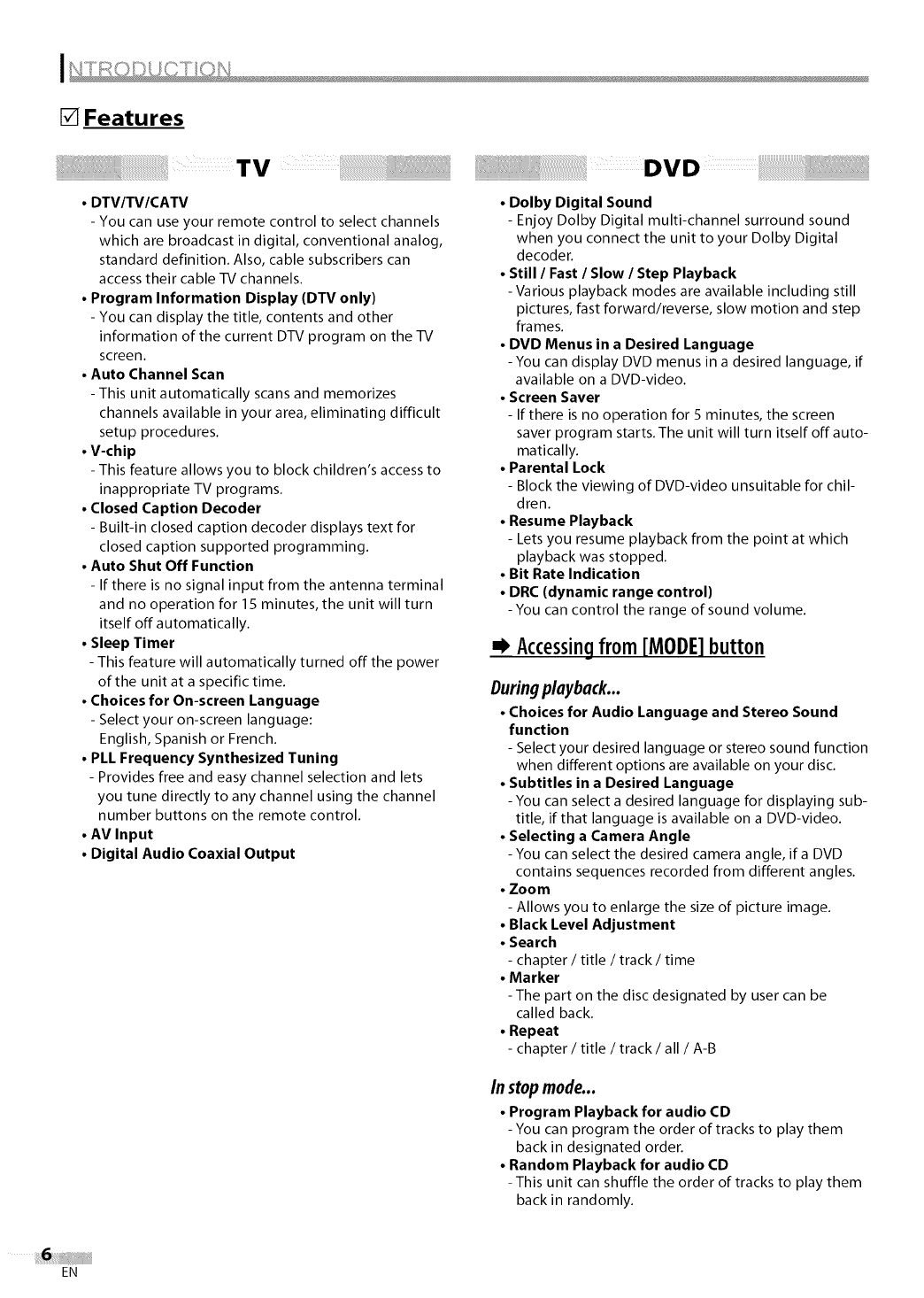
[] Features
•DTV/TV/CATV
- You can use your remote control to select channels
which are broadcast in digital, conventional analog,
standard definition. Also, cable subscribers can
access their cable -IV channels.
•Program Information Display (DTV only)
- You can display the title, contents and other
information of the current DTV program on the -IV
screen.
•Auto Channel Scan
-This unit automatically scans and memorizes
channels available in your area, eliminating difficult
setup procedures.
• V-chip
-This feature allows you to block children's access to
inappropriate TV programs.
•Closed Caption Decoder
-Built-in closed caption decoder displays text for
closed caption supported programming.
•Auto Shut Off Function
- If there is no signal input from the antenna terminal
and no operation for 15 minutes, the unit will turn
itself off automatically.
•Sleep Timer
-This feature will automatically turned off the power
of the unit at a specific time.
•Choices for On-screen Language
-Select your on-screen language:
English, Spanish or French.
•PLL Frequency Synthesized Tuning
-Provides free and easy channel selection and lets
you tune directly to any channel using the channel
number buttons on the remote control.
•AV Input
•Digital Audio Coaxial Output
•Dolby Digital Sound
- Enjoy Dolby Digital multi-channel surround sound
when you connect the unit to your Dolby Digital
decoder.
•Still IFast I Slow I Step Playback
-Various playback modes are available including still
pictures, fast forward/reverse, slow motion and step
frames.
•DVD Menus in a Desired Language
-You can display DVD menus in a desired language, if
available on a DVD-video.
•Screen Saver
- If there is no operation for 5 minutes, the screen
saver program starts. The unit will turn itself off auto-
matically.
•Parental Lock
- Block the viewing of DVD-video unsuitable for chil-
dren.
•Resume Playback
- Lets you resume playback from the point at which
playback was stopped.
•Bit Rate Indication
•DRC (dynamic range control)
-You can control the range of sound volume.
Accessingfrom [MODE]button
Duringplayback...
•Choices for Audio Language and Stereo Sound
function
- Select your desired language or stereo sound function
when different options are available on your disc.
•Subtitles in a Desired Language
- You can select a desired language for displaying sub-
title, if that language is available on a DVD-video.
•Selecting a Camera Angle
-You can select the desired camera angle, if a DVD
contains sequences recorded from different angles.
•Zoom
- Allows you to enlarge the size of picture image.
•Black Level Adjustment
•Search
- chapter /title /track /time
•Marker
- The part on the disc designated by user can be
called back.
•Repeat
- chapter /title /track /all /A-B
In stop mode...
•Program Playback for audio CD
-You can program the order of tracks to play them
back in designated order.
•Random Playback for audio CD
-This unit can shuffle the order of tracks to play them
back in randomly.
EN
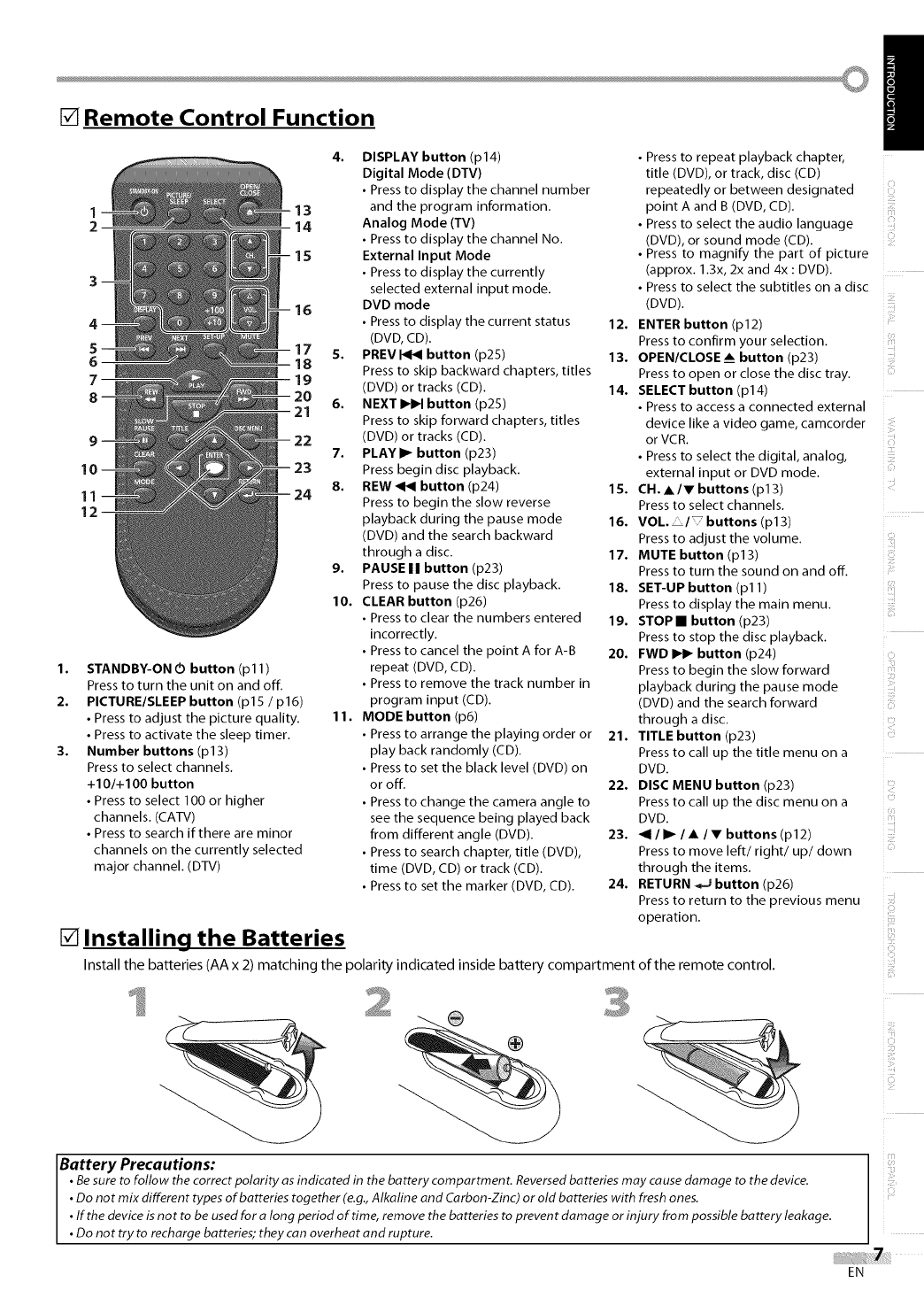
[] Remote Control Function
1°
2.
3°
11
-13
14
15
16
17
18
20
-- 21
STANDBY-ON Obutton (pl 1)
Press to turn the unit on and off.
PICTURE/SLEEP button (pl 5 /p16)
•Press to adjust the picture quality.
• Press to activate the sleep timer.
Number buttons (pl 3)
Press to select channels.
+10/+100 button
• Press to select 100 or higher
channels. (CATV)
• Press to search if there are minor
channels on the currently selected
major channel. (DTV)
4. DISPLAY button (p14)
Digital Mode (DTV)
• Press to display the channel number
and the program information.
Analog Mode (TV)
• Press to display the channel No.
External Input Mode
• Press to display the currently
selected external input mode.
DVD mode
• Press to display the current status
(DVD, CD).
5° PREV I_HI button (p25)
Press to skip backward chapters, titles
(DVD) or tracks (CD).
6. NEXTI_H button (p25)
Press to skip forward chapters, titles
(DVD) or tracks (CD).
7. PLAYI_ button (p23)
Press begin disc playback.
8. REW_ button (p24)
Press to begin the slow reverse
playback during the pause mode
(DVD) and the search backward
through a disc.
9. PAUSE I I button (p23)
Press to pause the disc playback.
10. CLEAR button (p26)
• Press to clear the numbers entered
incorrectly.
• Press to cancel the point A for A-B
repeat (DVD, CD).
• Press to remove the track number in
program input (CD).
11. MODE button (p6)
• Press to arrange the playing order or
play back randomly (CD).
• Press to set the black level (DVD) on
or off.
• Press to change the camera angle to
see the sequence being played back
from different angle (DVD).
• Press to search chapter, title (DVD),
time (DVD, CD) or track (CD).
• Press to set the marker (DVD, CD).
/
• Press to repeat playback chapter,
title (DVD), or track, disc (CD)
repeatedly or between designated
point A and B (DVD, CD).
• Press to select the audio language
(DVD), or sound mode (CD).
• Press to magnify the part of picture
(approx. 1.3x, 2x and 4x : DVD).
• Press to select the subtitles on a disc
(DVD).
12. ENTER button (p12)
Press to confirm your selection.
13. OPEN/CLOSE _button (p23)
Press to open or close the disc tray.
14. SELECT button (p14)
• Press to access a connected external
device like a video game, camcorder
or VC R.
• Press to select the digital, analog,
external input or DVD mode.
15. CH. •/T buttons (pl 3)
Press to select channels.
16. VOL.Z/buttons (p13)
Press to adjust the volume.
17. MUTE button (pl 3)
Press to turn the sound on and off.
18. SET-UP button (pl 1)
Press to display the main menu.
19. STOPII button (p23)
Press to stop the disc playback.
20. FWD _button (p24)
Press to begin the slow forward
playback during the pause mode
(DVD) and the search forward
through a disc.
21. TITLE button (p23)
Press to call up the title menu on a
DVD.
22. DISC MENU button (p23)
Press to call up the disc menu on a
DVD.
23. <1/1_/•/V buttons(p12)
Press to move left/right/up/down
through the items.
24. RETURN _button (p26)
Press to return to the previous menu
operation.
of the remote control.
[] Installing the Batteries
Install the batteries (AA x 2) matching the polarity indicated inside battery compartment
Battery Precautions:
•Be sure to follow the correct polarity as indicated in the battery compartment. Reversed batteries may cause damage to the device.
•Do not mix different types of batteries together (e.g., Alkaline and Carbon-Zinc) or old batteries with fresh ones.
•If the device is not to be used for a long period of time, remove the batteries to prevent damage or injury from possible battery leakage.
•Do not try to recharge batteries; they can overheat and rupture.
i iiiii!i_
EN
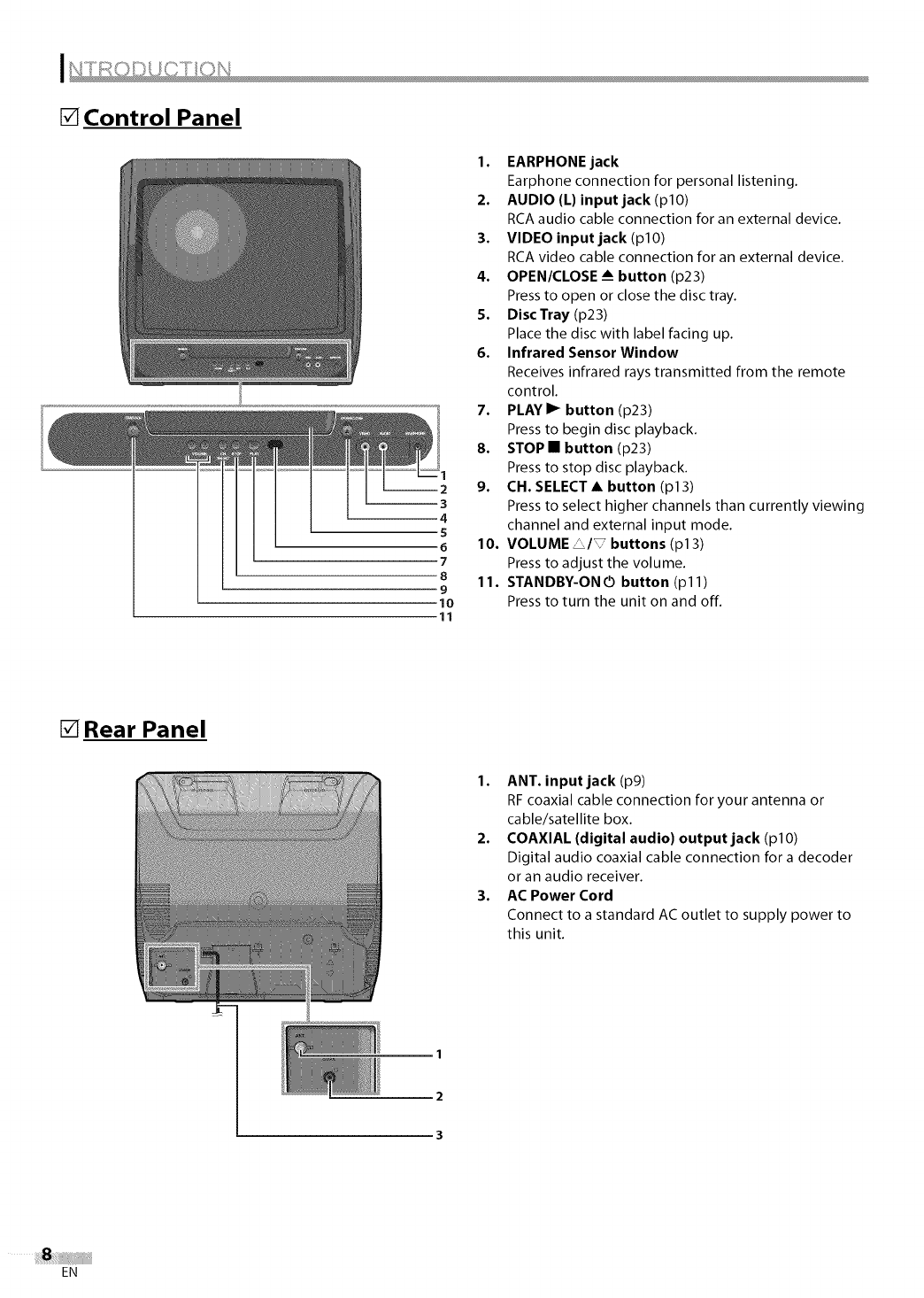
[] Control Panel
/1
2
3
4
5
6
7
8
9
lO
11
1. EARPHONE jack
Earphone connection for personal listening.
2. AUDIO (L) input jack (pl0)
RCA audio cable connection for an external device.
3. VIDEO input jack (pl0)
RCA video cable connection for an external device.
4. OPEN/CLOSE----- button (p23)
Press to open or close the disc tray.
5. DiscTray (p23)
Place the disc with label facing up.
6. Infrared Sensor Window
Receives infrared rays transmitted from the remote
control.
7. PLAYI_ button (p23)
Press to begin disc playback.
8. STOP• button (p23)
Press to stop disc playback.
9. CH. SELECT Abutton (p13)
Press to select higher channels than currently viewing
channel and external input mode.
10. VOLUME _/T buttons (pl 3)
Press to adjust the volume.
11. STANDBY-ON Obutton (p 11)
Press to turn the unit on and off.
[] Rear Panel
1
2
3
1. ANT. input jack(p9)
RF coaxial cable connection for your antenna or
cable/satellite box.
2. COAXIAL (digital audio) output jack (pl0)
Digital audio coaxial cable connection for a decoder
or an audio receiver.
3. AC Power Cord
Connect to a standard AC outlet to supply power to
this unit.
EN
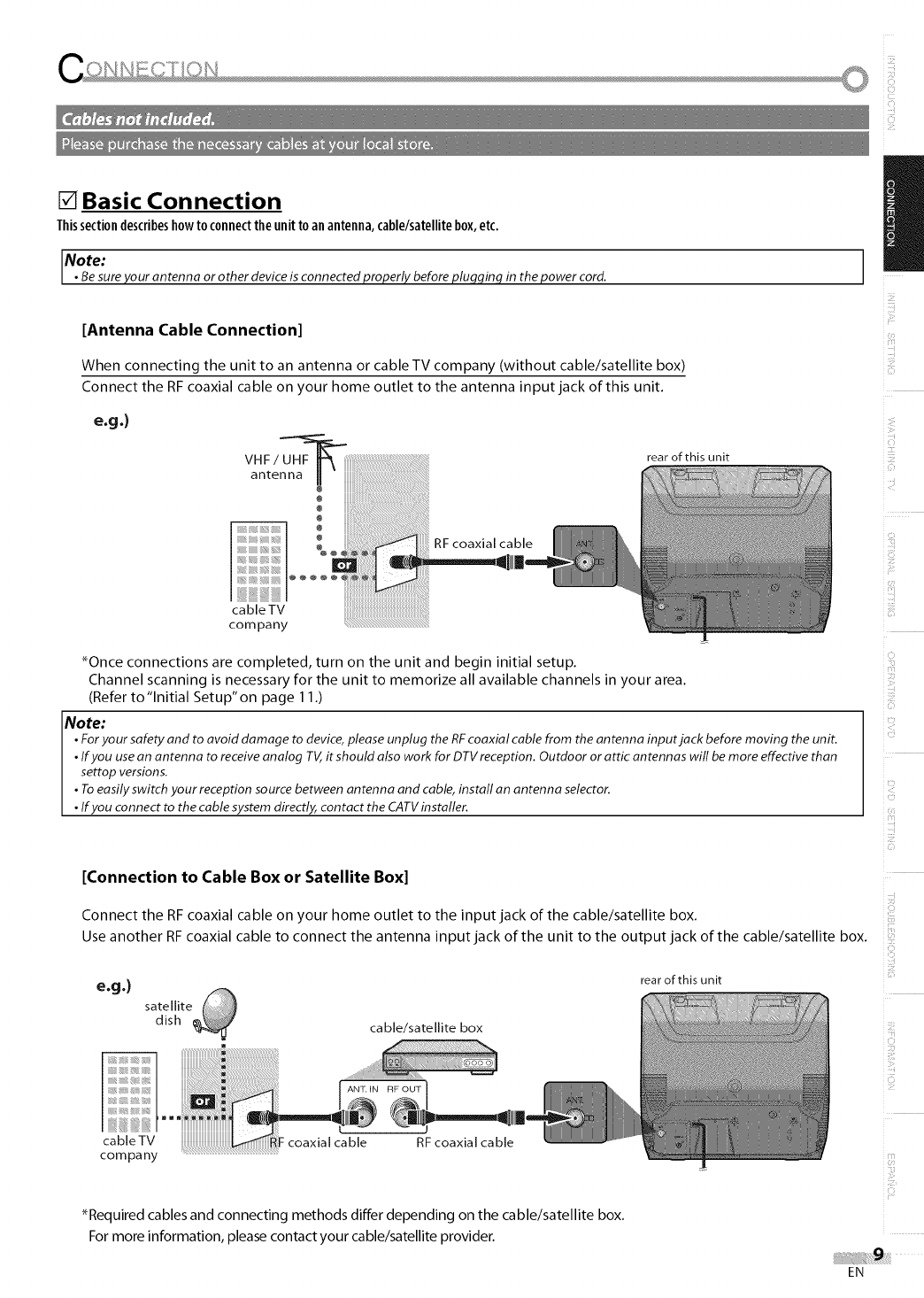
[] Basic Connection
Thissectiondescribeshowtoconnectthe unitto anantenna,cable/satelliteb0x,etc.
Note:
•Besure yourantenna or other deviceis connected properly before plugging in the power cord.
[Antenna Cable Connection]
When connecting the unit to an antenna or cable TV company (without cable/satellite box)
Connect the RF coaxial cable on your home outlet to the antenna input jack of this unit.
e.g.)
VHF /UHF'-_ rear of this unit
antenna
RF coaxial cable
cableTV
company
_Once connections are completed, turn on the unit and begin initial setup.
Channel scanning is necessary for the unit to memorize all available channels in your area.
(Refer to"Initial Setup"on page 11.)
Note:
•For your safety and to avoid damage to device,please unplug the RFcoaxial cable from the antenna inputjack before moving the unit.
•If you usea.nantenna to receive analog TV,it should also work for DTV reception. Outdoor or attic antennas will be more effective than
settop versions,
• Toeasily switch your reception source between antenna and cable, install an antenna selector.
•If you connect to the cable system directly, contact the CATVinstaller.
[Connection to Cable Box or Satellite Box]
Connect the RF coaxial cable on your home outlet to the input jack of the cable/satellite box.
Use another RF coaxial cable to connect the antenna input jack of the unit to the output jack of the cable/satellite box.
e.g.)
satellite
dish cable/satellite box
i
ANT. IN RF OUT
m m
cable TV _F coaxial cable RF coaxial cable
company
rear of this unit
_Required cables and connecting methods differ depending on the cable/satellite box.
For more information, please contact your cable/satellite provider.
iiii!
iiiiii!i
i ii!!_!i
EN
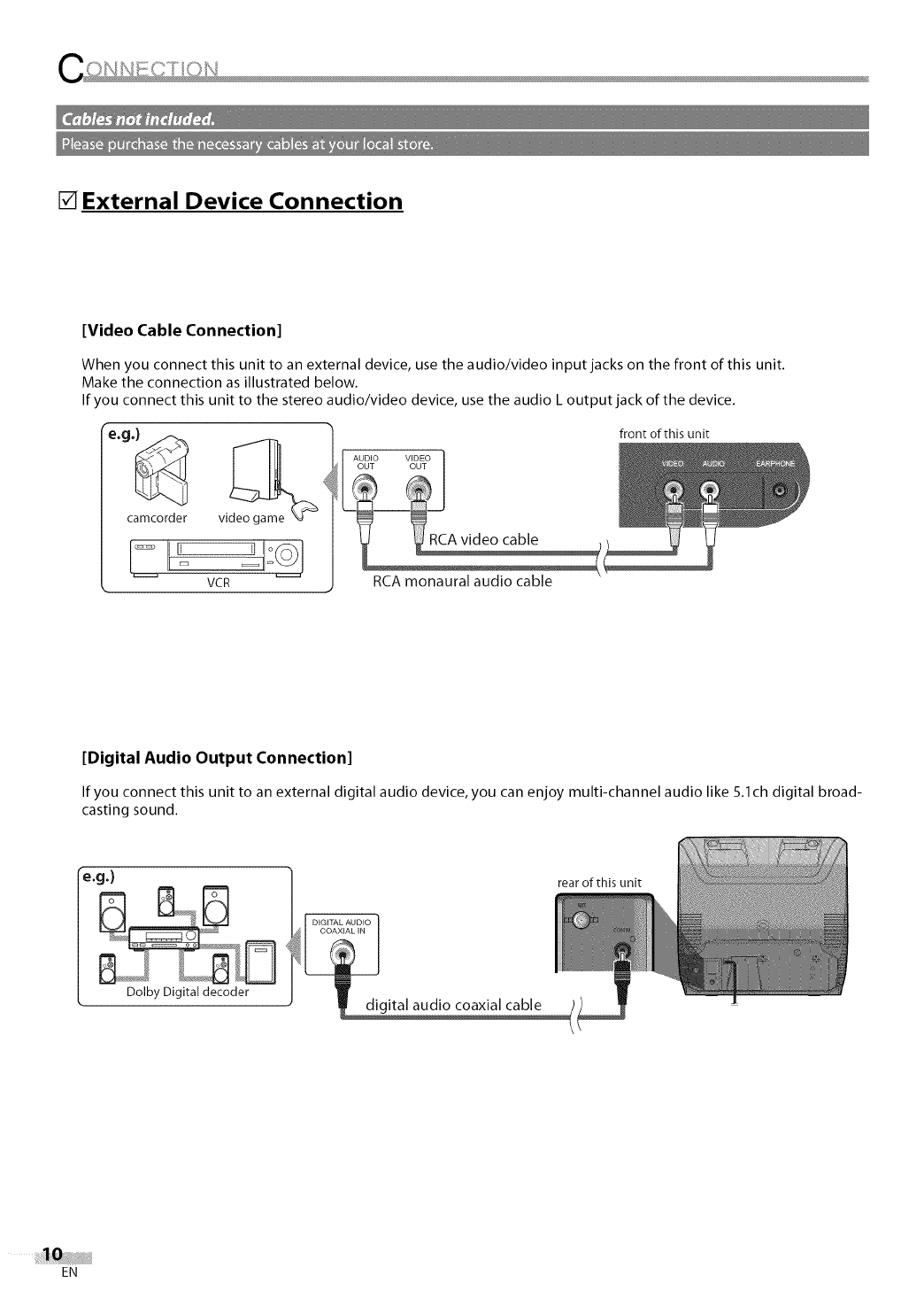
[] External Device Connection
[Video Cable Connection]
When you connect this unit to an external device, use the audio/video input jacks on the front of this unit.
Make the connection as illustrated below.
If you connect this unit to the stereo audio/video device, use the audio L output jack of the device.
camcorder vi
II/ III °_]
VCR RCA monaural audio cable
front of this unit
[Digital Audio Output Connection]
If you connect this unit to an external digital audio device, you can enjoy multi-channel audio like 5.1ch digital broad-
casting sound.
e.g.)
Dolby Digital decoder
rear of this unit
EN
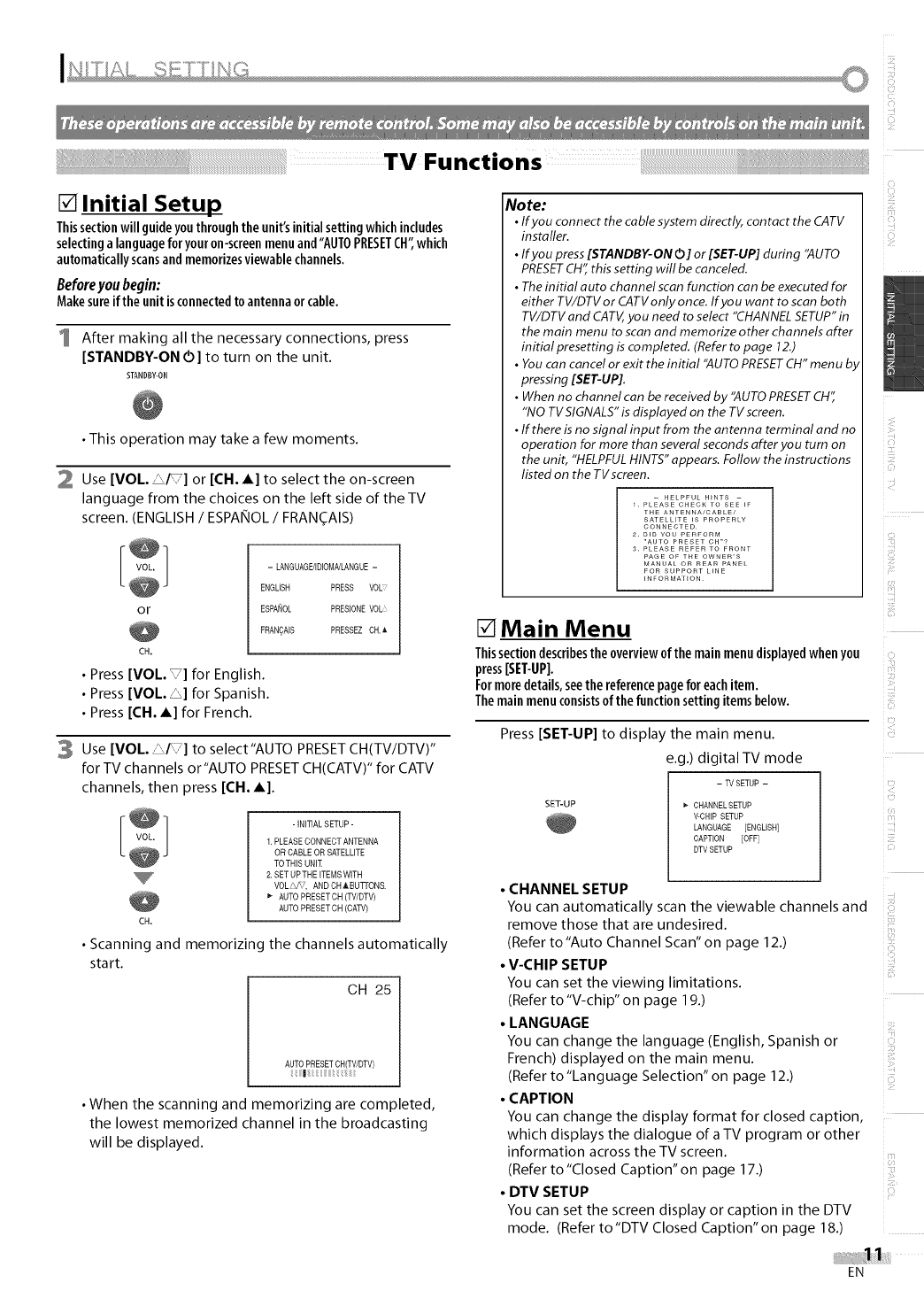
!2!¸
[] Initial Setup
Thissectionwillguideyouthroughthe unit'sinitialsettingwhichincludes
selectinga languageforyouron-screenmenuand"AUTOPRESETCH'_which
automaticallyscansandmemorizesviewablechannels.
Beforeyoubegin:
Makesureiftheunitisconnectedtoantennaorcable.
1 After making all the necessary connections, press
[STANDBY-ON O] to turn on the unit.
STANDBY-ON
•This operation may take a few moments.
2 Use [VOL. _ '_'+1or [CH. A] to select the on-screen
language from the choices on the left side of the TV
screen. (ENGLISH /ESPAiqlOL /FRAN(_AIS)
I_ ] -LANGUAGE/IDIOMNLANGUE-
or
CH.
• Press[VOL. _] for English.
• Press[VOL. _] for Spanish.
• Press[CH. A] for French.
ENGLISH PRESS VOL
ESPANOL PRESIONEMOLl
FRANCAIS PRESSEZ CH,_
3 Use [VOL. _] to select"AUTO PRESET CH(TV/DTV)"
for TV channels or"AUTO PRESETCH(CATV)" for CATV
channels, then press [CH. A].
CH.
-INITIAL SETUP-
1. PLEASE CONNECT ANTENNA
OR CABLE OR SATELLITE
TOTHIS UNIll
2. SET UPTHE ITEMS WITH
VOL/N/q:_, ANDCNABUTFONS.
AUTO PRESET OH (TV/DTV)
AUTO PRESET CH (CAW)
• Scanning and memorizing the channels automatically
start.
CH 25
AUTO PRESETCH(TV/DTV)
i ii!ii| _ iiiiii !iiiii_ iiii!iiiii
• When the scanning and memorizing are completed,
the lowest memorized channel in the broadcasting
will be displayed.
Note:
•If you connect the cablesystem directly, contact the CATV
installer.
•If you press[STANDBY-ONO] or [SET-UP]during "AUTO
PRESETCH';this setting will be canceled.
• Theinitial auto channel scan function can be executed for
either TV/DTV or CATVonly once. If you want to scan both
TV/DTV and CATV,you need to select "CHANNELSETUP"in
the main menu to scan and memorize other channels after
initial presetting is completed. (Referto page 12.)
• Youcan cancel or exit the initial "AUTOPRESETCH" menu by
pressing [SET-UP].
• When no channel can be received by "AUTOPRESETCH';
"NO TVSIGNALS"isdisplayed on the TVscreen.
•If there is no signal input from the antenna terminal and no
operation for more than several secondsafter you turn on
the unit, "HELPFULHINTS"appears. Follow the instructions
listed on the TV screen.
-- HELPFUL HINTS --
1PLEASE CHECK TO SEE iF
THE ANTENNA/CABLE/
SATELLITE IS PROPERLY
CONNECTED
2 DID YOU PERFORM
"AUTO PRESET OH"?
3PLEASE REFER TO FRONT
PAGE OF THE OWNER'S
MANUAL OR REAR PANEL
FOR SUPPORT LINE
INFORMATION
[] Main Menu
i{2i
i{!i_i{i!i
i!;i;!{i
i 2:
Thissectiondescribesthe overviewof the main menudisplayedwhen you
press[SET-UP].
Formoredetails,seethe referencepageforeachitem.
Themainmenuconsistsof thefunctionsettingitemsbelow.
Press [SET-UP] to display the main menu.
e.g.) digital TV mode
- TV SETUP -
SET-UP _* CHANNEL SETUP
V-CHIP SETUP
LANGUAGE [ENGLISH]
CAPTION [OFF]
DTV SETUP
iiiii:il
ii!
• CHANNEL SETUP
You can automatically scan the viewable channels and
remove those that are undesired.
(Refer to "Auto Channel Scan" on page 12.)
•V-CHIP SETUP
You can set the viewing limitations.
(Refer to"V-chip" on page 19.)
•LANGUAGE
You can change the language (English, Spanish or
French) displayed on the main menu.
(Refer to"Language Selection" on page 12.)
•CAPTION
You can change the display format for closed caption,
which displays the dialogue of a TV program or other
information across the TV screen.
(Refer to"CIosed Caption" on page 17.)
•DTV SETUP
You can set the screen display or caption in the DTV
mode. (Refer to'DTV Closed Caption" on page 18.)
EN
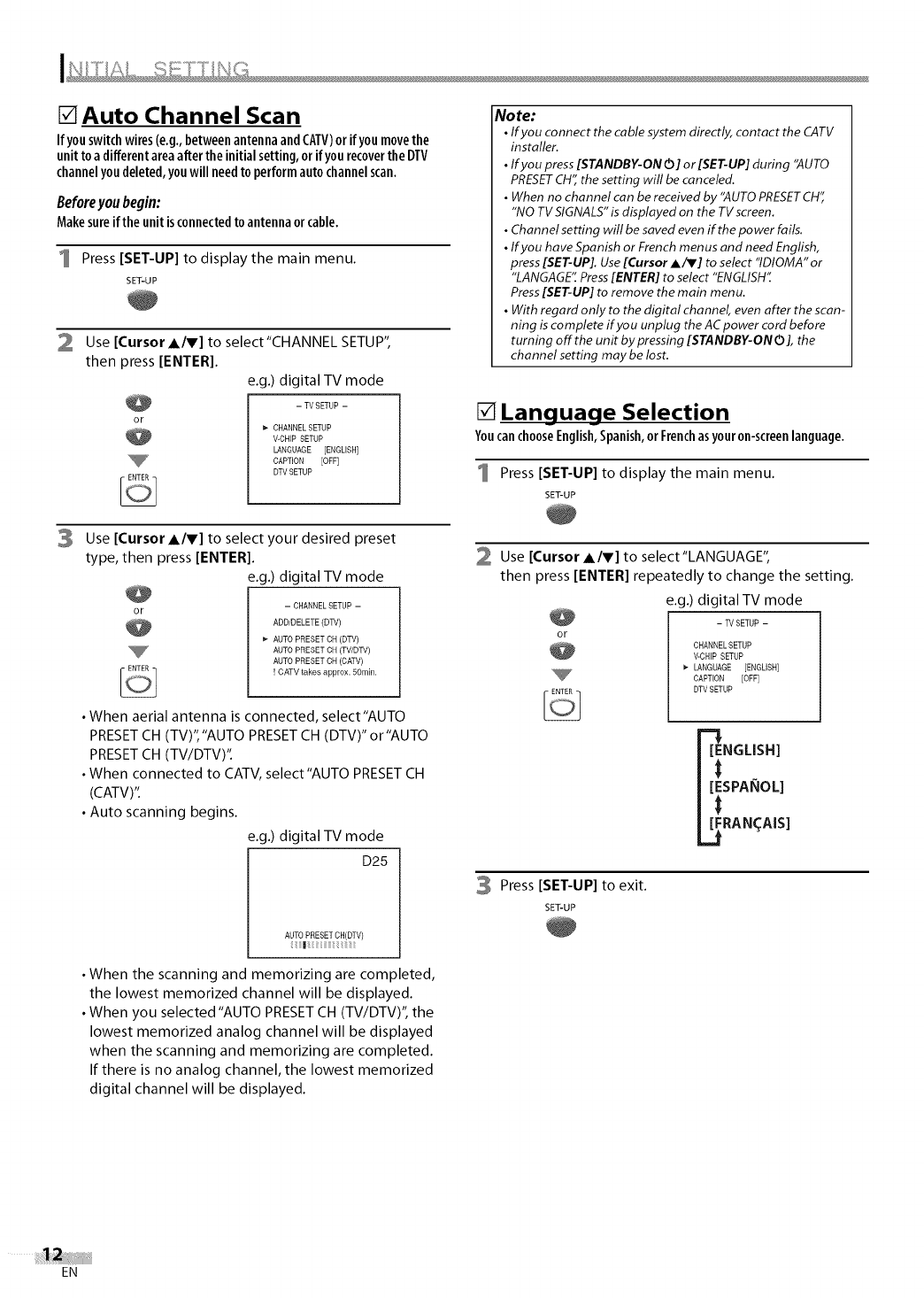
[]Auto Channel Scan
Ifyouswitchwires(e.g.,betweenantennaandCATV)orifyoumovethe
unitto a differentareaaftertheinitialsetting,or ifyonrecovertheDTV
channelyoudeleted,youwill needtoperformautochannelscan.
Beforeyoubegin:
Makesureiftheunitisconnectedtoantennaorcable.
1 Press [SET-UP] to display the main menu.
SET-UP
2
3
Use [Cursor AIr] to select"CHANNEL SETUP",
then press [ENTER].
e.g.) digital TV mode
-TV SETUP -
CHANNEL SETUP
V-CHIP SETUP
L_NGUAGE [ENGLISH]
CAPTION [OFF]
DTV SETUP
Use [Cursor AIr] to select your desired preset
type, then press [ENTER].
e.g.) digital TV mode
-CNANNELSETUP -
ADD/DELETE (DTV)
_- AUTO PRESET CH (DW)
AUTO PRESET OH (TV/DTV)
AUTO PRESET CH (CAW)
! OATV takes approx. 50min.
•When aerial antenna is connected, select"AUTO
PRESETCH (TV)","AUTO PRESETCH (DTV)" or"AUTO
PRESETCH (TV/DTV)".
•When connected to CATV,select"AUTO PRESETCH
(CATV)".
•Auto scanning begins.
e.g.) digital TV mode
D25
AUTOPRESET CH(DTV)
II
• When the scanning and memorizing are completed,
the lowest memorized channel will be displayed.
• When you selected "AUTO PRESETCH (TV/DTV)", the
lowest memorized analog channel will be displayed
when the scanning and memorizing are completed.
If there is no analog channel, the lowest memorized
digital channel will be displayed.
Note:
•If you connect the cable systemdirectly, contact the CATV
installer.
•If you press[STANDBY-ON O] or [SET-UP]during "AUTO
PRESETCH';the setting will be canceled.
• When no channel can bereceived by "AUTOPRESETCH';
"NO TVSIGNALS"isdisplayed on the TVscreen.
•Channel setting will be saved even if the power fails.
•If you have Spanish or French menus and need English,
press[SET-UP].Use[CursorA/V] to select "IDIOMA" or
"LANGAGE'[Press[ENTER] to select "ENGLISH"
Press[SET-UP] to remove the main menu.
• With regard only to the digital channel, even after the scan-
ning iscomplete if you unplug the ACpower cord before
turning off the unit by pressing [STANDBY-ONO ], the
channel setting may be lost.
[] Language Selection
YoucanchooseEnglish,Spanish,orFrenchasyour on-screenlanguage.
1 Press [SET-UP] to display the main menu.
SET-UP
2 Use [Cursor AIr] to select"LANGUAGE",
then press [ENTER] repeatedly to change the setting.
e.g.) digital TV mode
- TV SETUP -
CHANNEL SETUP
V-CHIP SETUP
LANGUAGE [ENGLISH]
CAPTION [OFF]
DTMSETUP
NGLISH]
[ISPANOL]
RAN_AIS]
3 Press [SET-UP] to exit.
SET-UP
EN
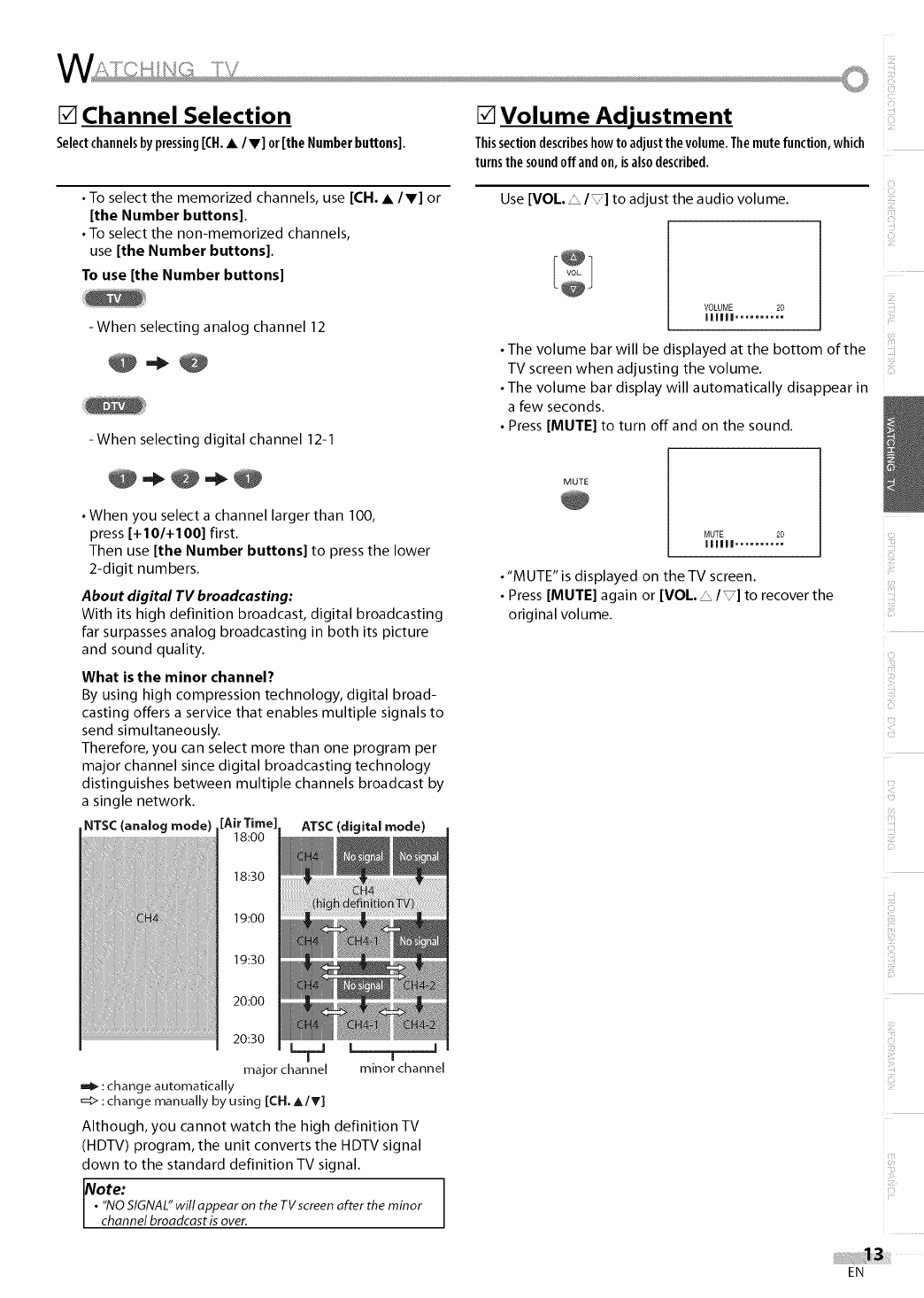
[] Channel Selection
Selectchannelsbypressing[CH.• /V] or [the Numberbuttons].
• To select the memorized channels, use [CH. • IV] or
[the Number buttons].
• To select the non-memorized channels,
use [the Number buttons].
To use [the Number buttons]
- When selecting analog channel 12
-When selecting digital channel 12-1
•When you select a channel larger than 100,
press [+ 10/+ 1OO] fi rst.
Then use [the Number buttons] to press the lower
2-digit numbers.
About digital TV broadcasting:
With its high definition broadcast, digital broadcasting
far surpasses analog broadcasting in both its picture
and sound quality.
What is the minor channel?
By using high compression technology, digital broad-
casting offers a service that enables multiple signals to
send simultaneously.
Therefore, you can select more than one program per
major channel since digital broadcasting technology
distinguishes between multiple channels broadcast by
a single network.
NTSC (analog mode) [AirTimel ATSC(digital mode)
18:00
18:30
19:00
19:30
20:00
20:30
L-TJ [ i ]
major channel minor channel
_1_:change automatically
: change manually by using [CH° A/T]
Although, you cannot watch the high definition TV
(HDTV) program, the unit converts the HDTV signal
down to the standard definition TV signal.
ote:
"NO SIGNAL"will appear on the TVscreen after the minor
channel broadcast is over.
[] Volume Adjustment
Thissectiondescribeshowto adjustthevolume.Themutefunction,which
turnsthe soundoffandon, isalsodescribed.
Use[VOL. _/_] to adjust the audio volume.
VOLUME 20
IIIIII ..........
• The volume bar will be displayed at the bottom of the
TV screen when adjusting the volume.
• The volume bar display will automatically disappear in
a few seconds.
• Press[MUTE] to turn offand on the sound.
MUTE
MUTE 20
IIIIII ..........
•"MUTE" is displayed on the TV screen.
•Press [MUTE] again or [VOL. _/T] to recover the
original volume.
i lii!
iZ!:i
iliEi!
i iiiii!i_
iiii!i_i!_
EN
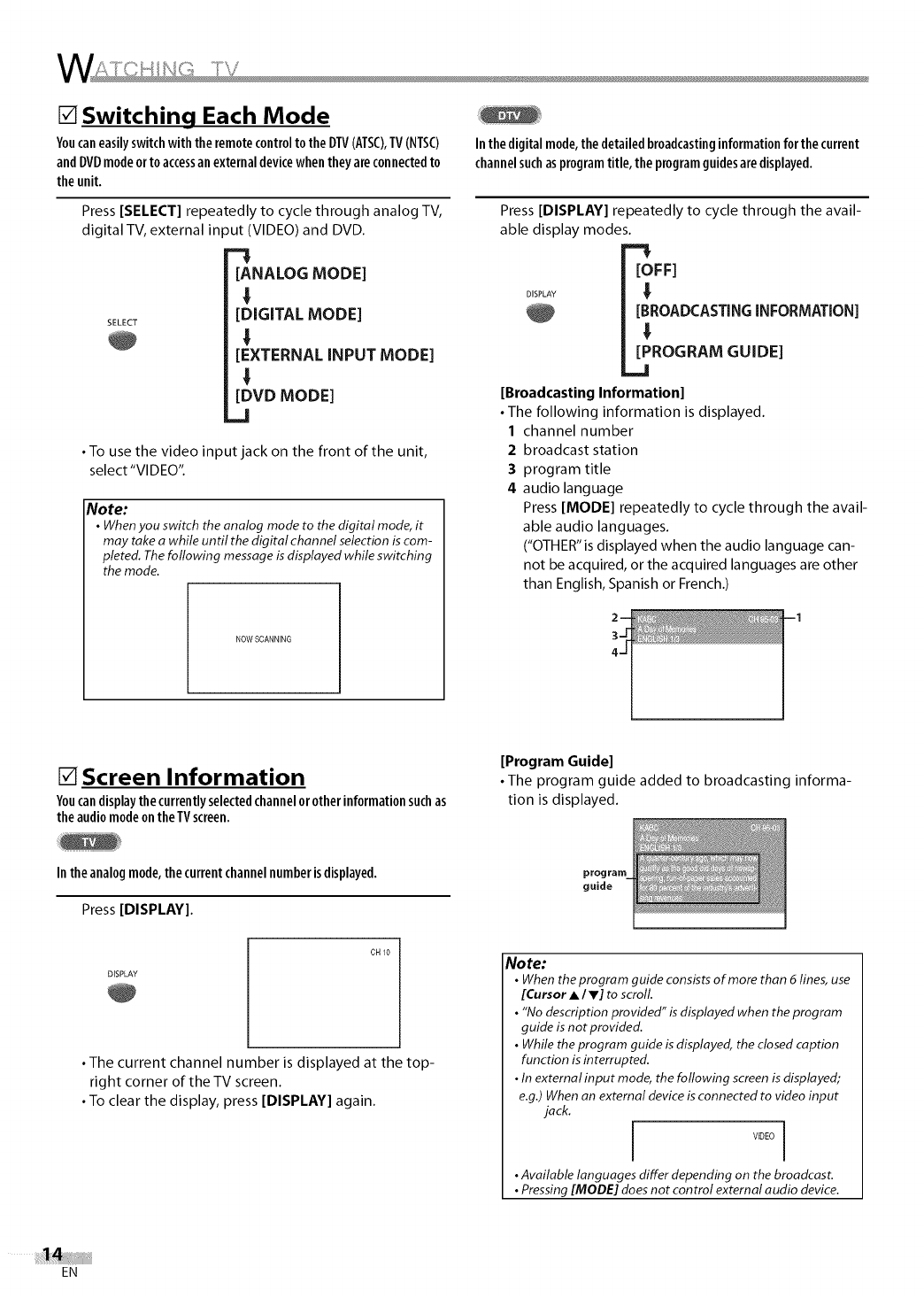
[] Switching Each Mode
Youcaneasilyswitchwiththeremotecontrolto the DTV(ATSC),TV(NTSC)
andDVDmodeorto accessanexternaldevicewhentheyareconnectedto
theunit.
Press [SELECT] repeatedly to cycle through analog TV,
digital TV, external in )ut (VIDEO) and DVD.
[ANALOG MODE]
!
SELECT [DIGITAL MODE]
!
[EXTERNAL INPUT MODE]
!
[DVD MODE]
__.1
•To use the video input jack on the front of the unit,
select "VIDEO".
Note:
• Whenyou switch the analog mode to the digital mode, it
may take a while until the digital channel selection is com-
pleted. Thefollowing message isdisplayed while switching
the mode.
NOW SCANNING
Inthedigitalmode,the detailedbroadcastinginformationforthe current
channelsuchasprogramtitle, theprogramguidesaredisplayed.
Press [DISPLAY] repeatedly to cycle through the avail-
able display modes.
[OFF]
DISPLAY !
[BROADCASTING INFORMATION]
!
[PROGRAM GUIDE]
,...I
[Broadcasting Information]
• The following information is displayed.
1 channel number
2 broadcast station
3program title
4audio language
Press [MODE] repeatedly to cycle through the avail-
able audio languages.
("OTHER" is displayed when the audio language can-
not be acquired, or the acquired languages are other
than English, Spanish or French.)
3=
[] Screen Information
Youcandisplaythecurrentlyselectedchannelor otherinformationsuchas
theaudiomodeontheTVscreen.
[Program Guide]
• The program guide added to broadcasting informa-
tion is displayed.
In theanalogmode,thecurrent channelnumberisdisplayed.
Press [DISPLAY].
guide
DISPLAY
CH 10
• The current channel number is displayed at the top-
right corner of the TV screen.
• To clear the display, press [DISPLAY] again.
Note:
•When theprogram guide consists of more than 6 lines, use
[Cursor •IV] to scroll
•"No description provided" isdisplayed when the program
guide is not provided.
• While the program guide isdisplayed, the closed caption
function is interrupted.
•In external input mode, the following screenis displayed;
e.g.) Whenan external device isconnected to video input
jack.
VIDEO i
•Available languages differ depending on the broadcast.
•Pressing[MODE] doesnot control external audio device.
EN
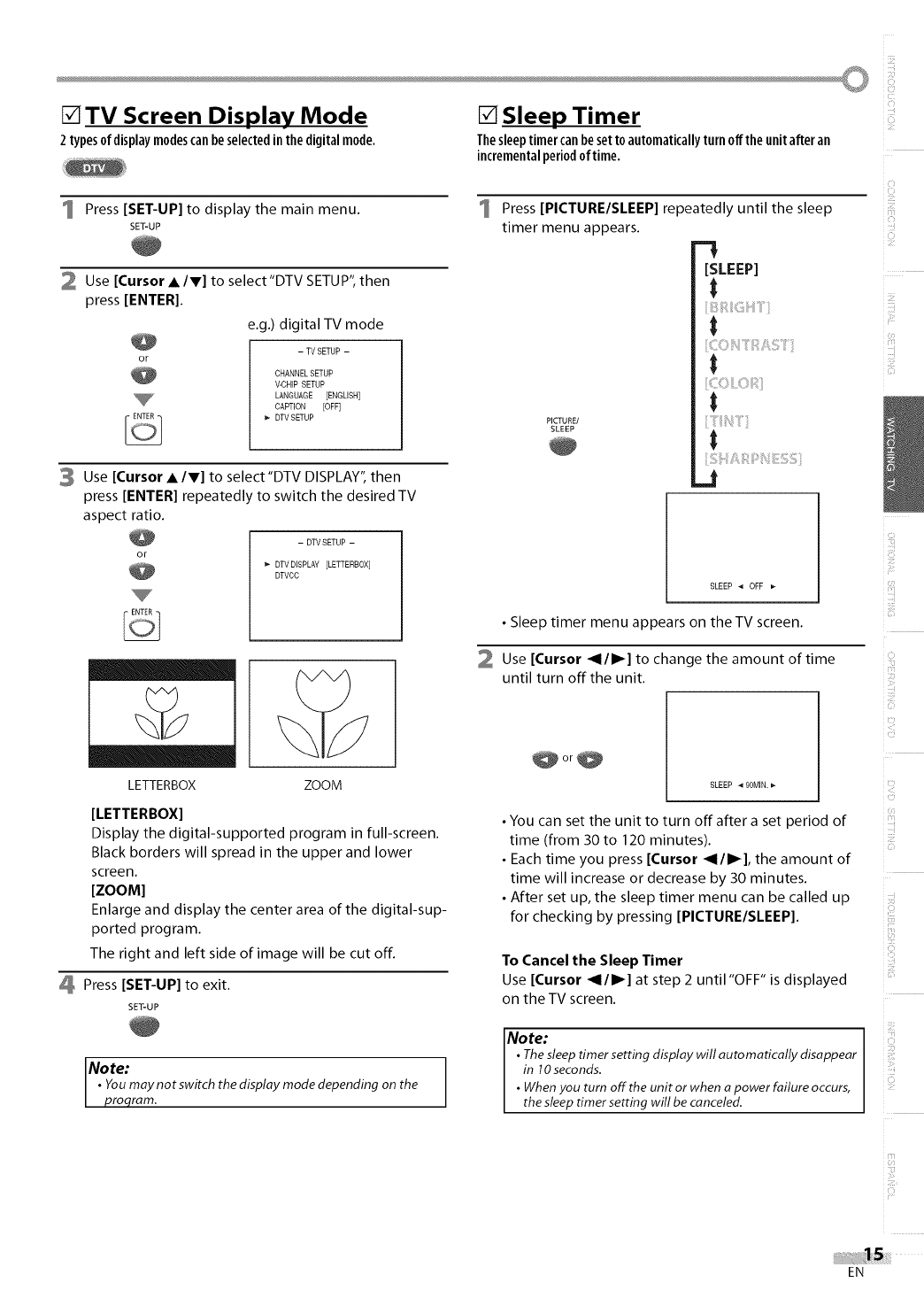
[] TV Screen Display Mode
2typesof displaymodescanbeselectedinthe digitalmode.
1 Press [SET-UP] to display the main menu.
SET-UP
2 Use [Cursor A/V] to select'DTV SETUP", then
press [ENTER[.
e.g.) digital TV mode
- TV SETUP -
CHANNEL SETUP
V-CHIP SETUP
LANGUAGE [ENGLISH]
CAPTION [OFF]
DTV SETUP
3 Use [Cursor A/V] to select'DTV DISPLAY", then
press [ENTER[ repeatedly to switch the desired TV
aspect ratio.
-DTV SETUP -
DTV DISPLAY [LETTERBOX]
DTVCC
LETTERBOX ZOOM
[LETTERBOX]
Display the digital-supported program in full-screen.
Black borders will spread in the upper and lower
screen.
[ZOOM]
Enlarge and display the center area of the digital-sup-
ported program.
The right and left side of image will be cut off.
Press [SET-UP] to exit.
SET-UP
Note:
•You may not switch the display mode depending on the
proqram.
[] Sleep Timer
Thesleeptimercanbesetto automaticallyturnoff the unitafteran
incrementalperiodof time.
Press [PICTURE/SLEEP] repeatedly until the sleep
timer menu appears. "!
[SLEEP]
t
?::;,
PICTURE/
SLEEP
_t
2
SLEEP 4 OFF
•Sleep timer menu appears on the TV screen.
Use [Cursor _1/1_] to change the amount of time
until turn offthe unit.
SLEEP _ 90MIN.
• You can set the unit to turn off after a set period of
time (from 30 to 120 minutes).
• Each time you press [Cursor _1/1_], the amount of
time will increase or decrease by 30 minutes.
• After set up, the sleep timer menu can be called up
for checking by pressing [PICTURE/SLEEP].
To Cancel the Sleep Timer
Use [Cursor _1/1_] at step 2 until "OFF" is displayed
on the TV screen.
Note:
• Thesleep timer setting display will automatically disappear
in 10seconds.
• When you turn off the unit or when a power failure occurs,
the sleep timer setting will be canceled.
i_i!i!::
iii!
iiiiii!ji_i_
iiiii:il
i]ii!:i
ili_E!
i ii!!_!i
iiii:zil¸
i:i!i_i!
EN
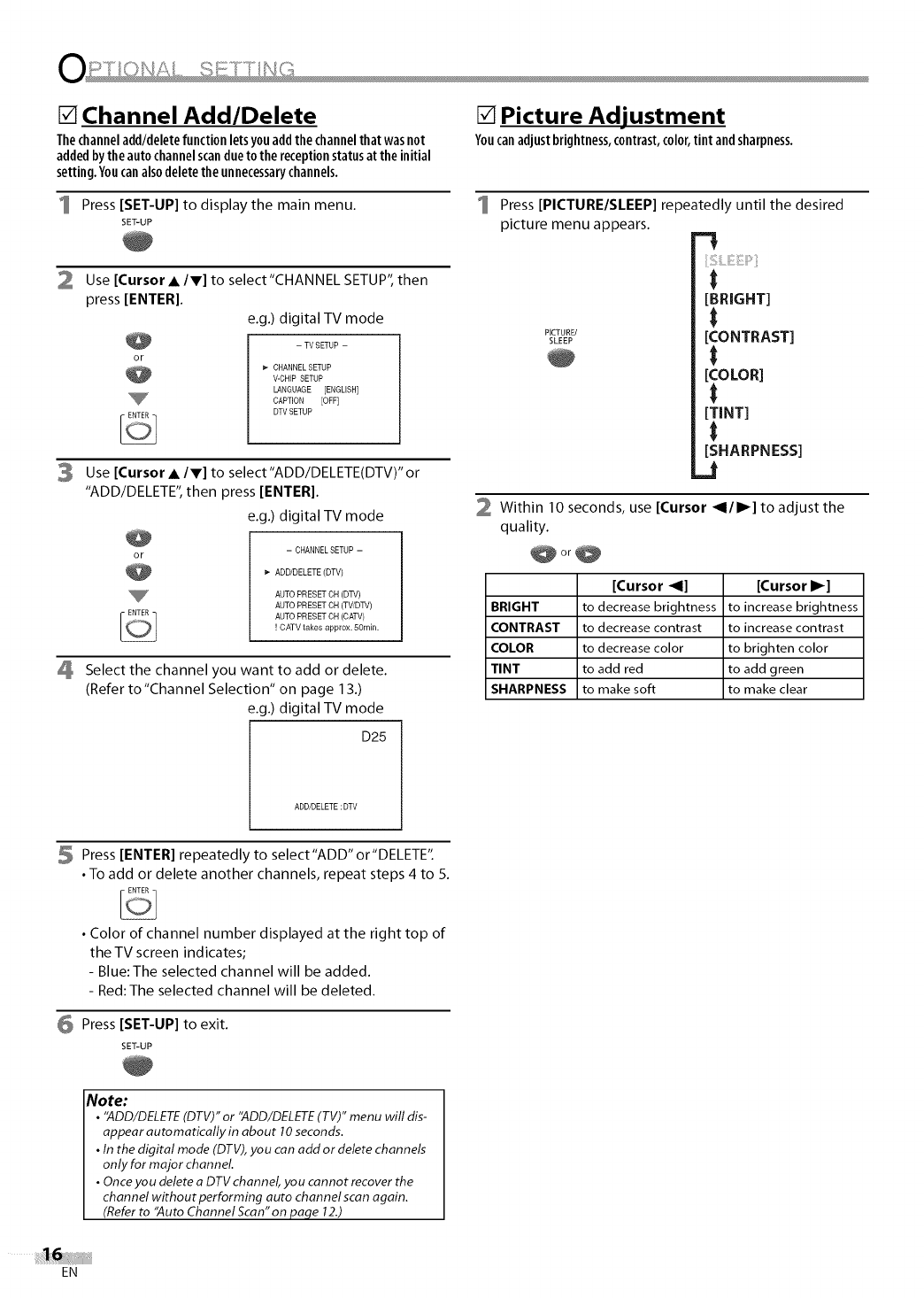
[] Channel Add/Delete
Thechanneladd/deletefunctionletsyouaddthe channelthat wasnot
addedbythe autochannelscanduetothe receptionstatusatthe initial
setting.Youcanalsodeletethe unnecessarychannels.
1 Press [SET-UP] to display the main menu.
SET-UP
2 Use [Cursor • IV] to select"CHANNEL SETUP", then
press [ENTER].
3
4
e.g.) digital TV mode
- TV SETUP -
_- CHANNEL SETUP
V-CHIP SETUP
L&NGUAGE [ENGLISH]
CAPTION [OFF]
DTV SETUP
Use [Cursor • IV] to select'ADD/DELETE(DTV)" or
"ADD/DELETE", then press [ENTER].
e.g.) digital TV mode
-CHANNELSETUP -
_" ADD/DELETE (DTV)
AUTO PRESET CH (DTV)
AUTO PRESET CH (TV/DTV)
AUTO PRESET CH (CAW)
! CATV takes approx. 50min.
Select the channel you want to add or delete.
(Refer to"Channel Selection" on page 13.)
e.g.) digital TV mode
D25
[] Picture Adjustment
Youcanadjustbrightness,contrast,color,tint andsharpness.
1Press [PICTURE/SLEEP] repeatedly until the desired
picture menu appears.
i _IZililili!iCi_illiiiiiii!;_i
t
[BRIGHT]
PICTUR£/
sLEEP [CONTRAST]
[COLOR]
t
[TINT]
t
[SHARPNESS]
_t
Within 10 seconds, use [Cursor _1/1_] to adjust the
quality.
@or@
[Cursor _1] [Cursor I_]
BRIGHT to decrease brightness to increase brightness
CONTRAST to decrease contrast to increase contrast
COLOR to decrease color to brighten color
TINT to add red to add green
SHARPNESS to make soft to make clear
ADD/DELETE:DTV
5 Press [ENTER] repeatedly to select"ADD" or"DELETE".
•To add or delete another channels, repeat steps 4 to 5.
• Color of channel number displayed at the right top of
the TV screen indicates;
- Blue: The selected channel will be added.
- Red: The selected channel will be deleted.
6 Press [SET-UP] to exit.
SET-UP
Note:
•"ADD/DELETE(DTV)" or "ADD/DELETE(TV)" menu will dis-
appear automatically in about 10seconds.
• In the digital mode (DTV),you can add or delete channels
only for major channel.
• Once you delete aDTVchannel, you cannot recover the
channel without performing auto channel scan again.
(Referto "Auto Channel Scan"on page 12.)
EN
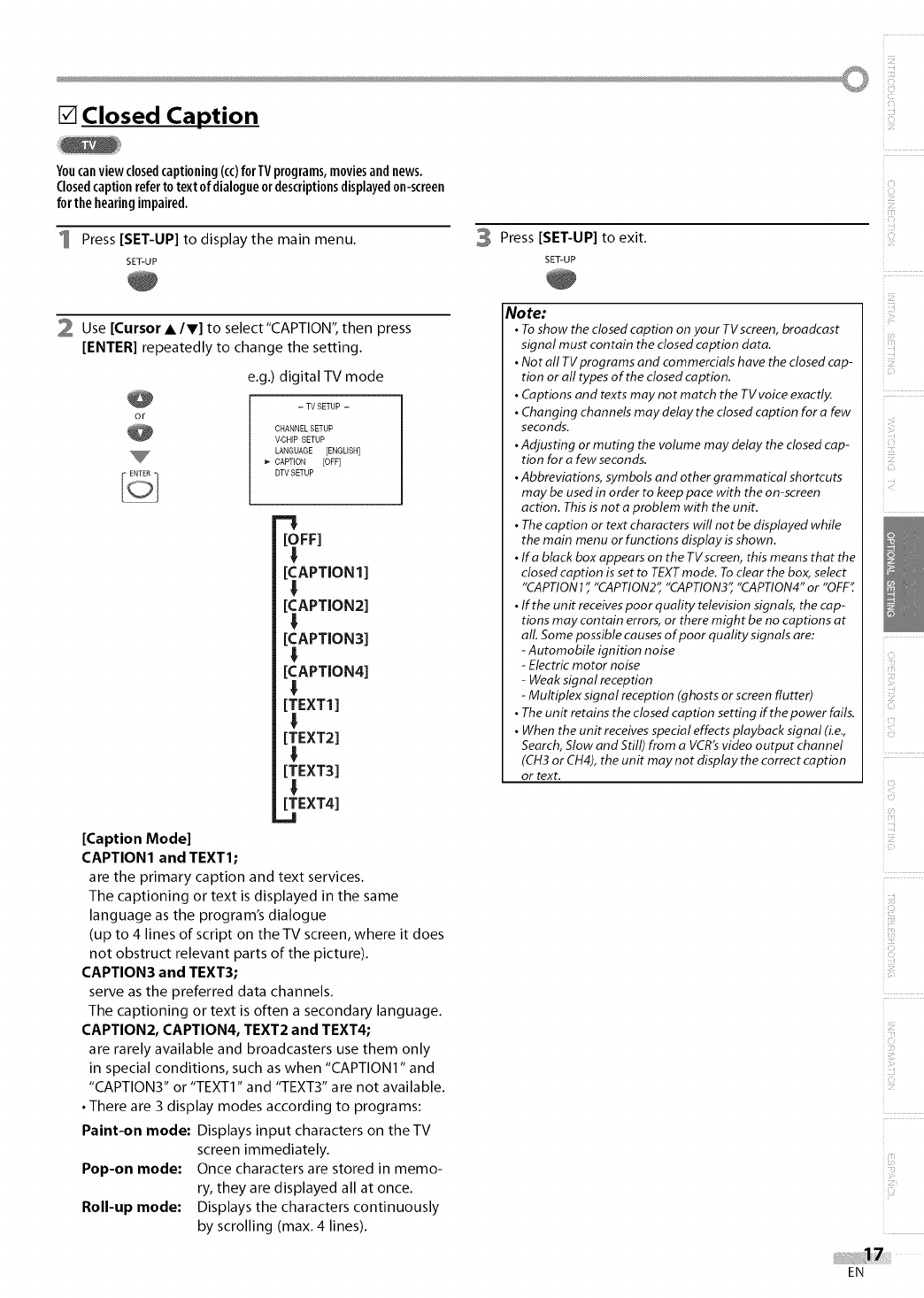
[] Closed Caption i:!ilil
Youcanviewclosedcaptioning(cc)forTV programs,moviesandnews.
Closedcaptionrefertotext ofdialogueordescriptionsdisplayedon-screen
forthehearingimpaired.
1 Press [SET-UP[ to display the main menu.
SET-UP
2 Use [Cursor • IV[ to select"CAPTION", then press
[ENTER[ repeatedly to change the setting.
e.g.) digital TV mode
-TV SETUP -
CHANNEL SETUP
V-CHIP SETUP
LANGUAGE [ENGLISH]
CAPTION [OFF]
DTV SETUP
[OFF]
!
[CAPTION 1]
!
[CAPTION2[
!
[CAPTION3[
!
[CAPTION4[
[TE×T1 ]
!
[TEXT2[
!
[TEXT3[
!
[TE×T4]
ml
[Caption Mode]
CAPTION1 and TEXT1;
are the primary caption and text services.
The captioning or text is displayed in the same
language as the program's dialogue
(up to 4 lines of script on the TV screen, where it does
not obstruct relevant parts of the picture).
CAPTION3 and TEXT3;
serve as the preferred data channels.
The captioning or text is often a secondary language.
CAPTION2, CAPTION4, TEXT2 and TEXT4;
are rarely available and broadcasters use them only
in special conditions, such as when "CAPTION1" and
"CAPTION3" or "TEXT1" and "TEXT3" are not available.
•There are 3 display modes according to programs:
Paint-on mode: Displays input characters on the TV
screen immediately.
Pop-on mode: Once characters are stored in memo-
ry, they are displayed all at once.
Roll-up mode: Displays the characters continuously
by scrolling (max. 4 lines).
3 Press [SET-UP[ to exit.
SET-UP
Note:
•To show the closed caption on your TVscreen, broadcast
signal must contain the closed caption data,
• Not all TVprograms and commercials have the closed cap-
tion or all types of the closed caption,
•Captions and texts may not match the TV voice exactly,
•Changing channels may delay the closed caption for a few
seconds.
•Adjusting or muting the volume may delay the closed cap-
tion for a few seconds.
•Abbreviations, symbols and other grammatical shortcuts
may be used in order to keep pace with the on-screen
action. This is not a problem with the unit.
• The caption or text characters will not be displayed while
the main menu or functions display is shown.
•Ira black box appears on the TVscreen, this means that the
closed caption is set to TEXT mode. To clear the box, select
"CAPTION 1", "CAPTION2" "CAPTION3" "CAPTION4" or "OFF"
•If the unit receives poor quality television signals, the cap-
tions may contain errors, or there might be no captions at
all. Some possible causes of poor quality signals are:
-Automobile ignition noise
-Electric motor noise
-Weak signal reception
-Multiplex signal reception (ghosts or screen flutter)
• The unit retains the closed caption setting ff the power fails.
• When the unit receives special effects playback signal (i.e.,
Search, Slow and Still) from a VCR's video output channel
(CH3 or CH4), the unit may not display the correct caption
or text,
i:!ii_ii
iii_,,i_ii
i iii_ii
i:ii_
i!iii!;
i!!i_ii!_ii!
r_
i !:i_i_ill
i i_!ii:i
i i!!!!
EN
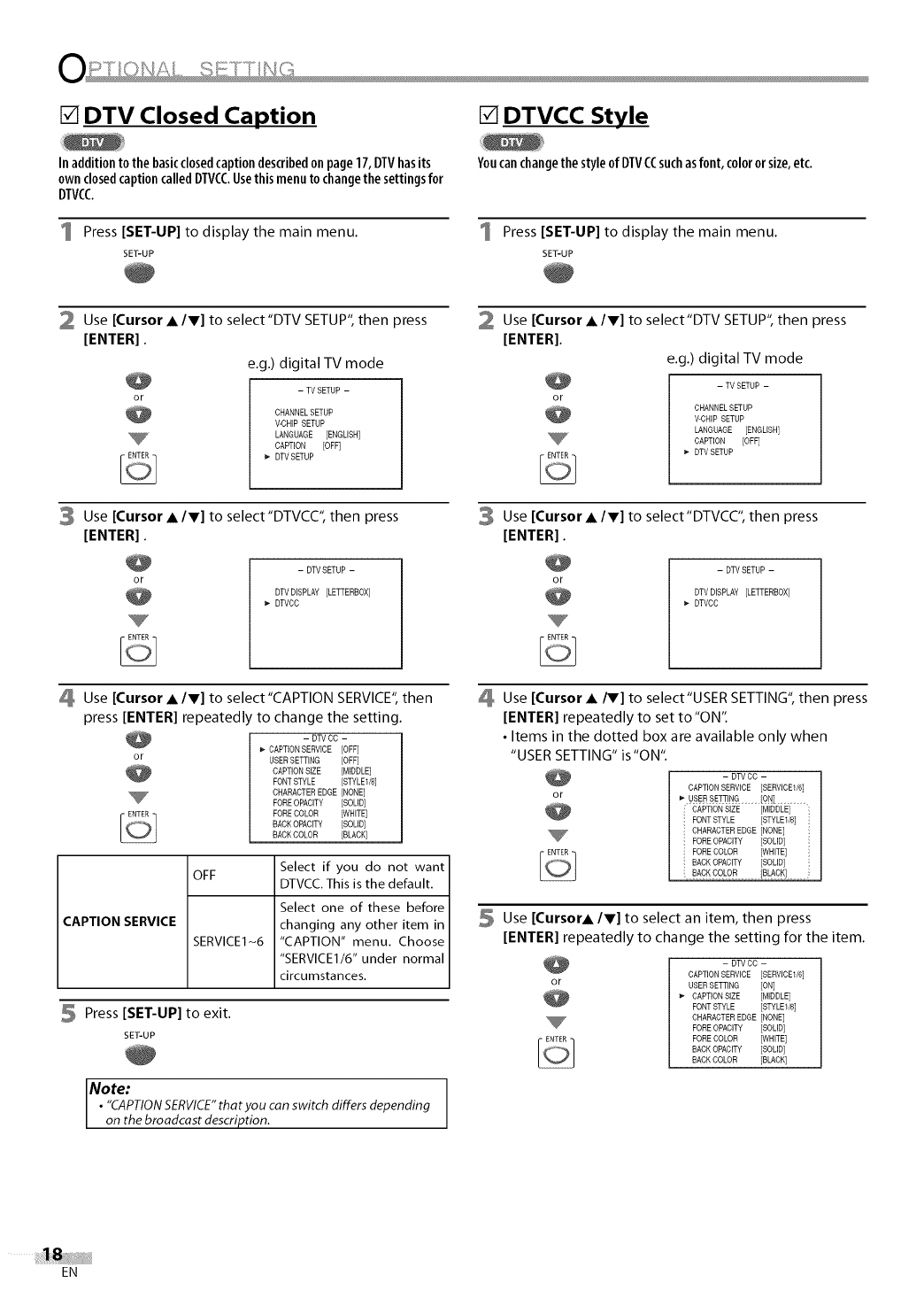
[] DTV Closed Caption
Inadditionto the basicclosedcaptiondescribedon page17,DTVhasits
ownclosedcaptioncalledDTVCCUsethismenuto changethesettingsfor
DTVCC
1 Press [SET-UP] to display the main menu.
SET-UP
[] DTVCC Style
Youcanchangethestyleof DTVCCsuchasfont,coloror size,etc.
Press [SET-UP] to display the main menu.
SET-UP
2 Use [Cursor •IV] to select'DTV SETUP", then press
[ENTER].
e.g.) digital TV mode
-TV SETUP -
CHANNEL SETUP
V-CHIP SETUP
LANGUAGE [ENGLISH]
CAPTION [OFF]
DTV SETUP
3 Use [Cursor •IV] to select"DTVCC", then press
[ENTER].
-DTV SETUP -
DTV DISPLAY [LETTERBOX]
DTVCC
Use [Cursor •IV] to select"CAPTlON SERVICE",then
press [ENTER] repeatedl !to change the setting.
- DTVCC -
CAPTIONSERVICE [OFF]
USER SETTING [OFF]
CAPTIONSiZE [MIDDLE]
FONT STYLE [STYLE1/8]
CHARACTEREDGE [NONE]
FORE OPACITY [SOLID]
FORE COLOR [WHITE]
BACKOPACffY [SOLID]
BACKCOLOR [BLACK]
CAPTION SERVICE
OFF
SERVICE1 N6
Select if you do not want
DTVCC. This is the default.
Select one of these before
changing any other item in
"CAPTION" menu. Choose
"SERVICE1/6" under normal
circumstances.
5 Press [SET-UP] to exit.
SET-UP
Note:
•"CAPTIONSERVICE"that you can switch differs depending
on the broadcast description.
Use [Cursor •IV] to select"DTV SETUP", then press
[ENTER].
e.g.) digital TV mode
- TV SETUP -
CHANNEL SETUP
V-CHIP SETUP
LANGUAGE [ENGLISH]
CAPTION [OFF]
DTV SETUP
Use [Cursor • IV] to select"DTVCC", then press
[ENTER].
-DTV SETUP -
DTV DISPLAY [LETTERBOX]
DTVCC
Use [Cursor •/V] to select'USER SETTING", then press
[ENTER] repeatedly to set to "ON".
• Items in the dotted box are available only when
"USER SETTING" is "ON".
-DTV CC -
CAPTIONSERVICE [SERVICEd/6]
CAPTIONSIZE [MIDDLE]
FONT STYLE [STYLEd/8]
CHARACTEREDGE [NONE]
FORE OPACITY [SOLID]
FORE COLOR [WHITE]
BACKOPACITY [SOLID]
BAOK_Of-OR..... !BLACK].....
Use [Cursor• IV] to select an item, then press
[ENTER] repeatedly to change the setting for the item.
-DTV CC -
CAPTIONSERVICE [SERVICE1/6]
USER SETTING [ON]
CAPTIONSiZE [MIDDLE]
FONT STYLE [STYLEd/8]
CHARACTEREDGE [NONE]
FORE OPACITY [SOLID]
FORE COLOR [WHITE]
BACKOPACITY [SOLID]
BACKCOLOR [BLACK]
EN
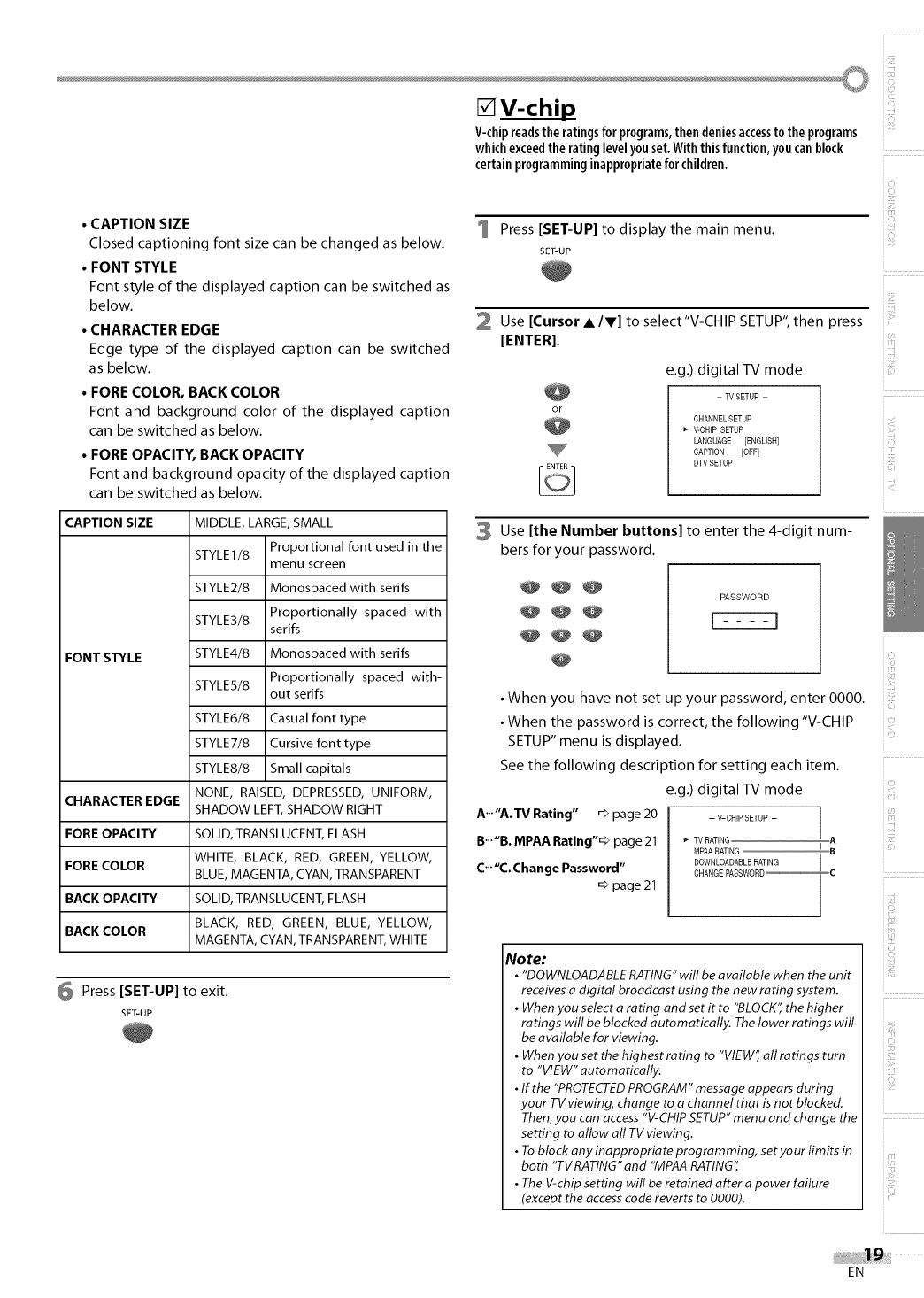
CAPTION SIZE
FONT STYLE
CHARACTER EDGE
FORE OPACITY
FORE COLOR
BACK OPACITY
BACK COLOR
• CAPTION SIZE
Closed captioning font size can be changed as below.
•FONT STYLE
Font style of the displayed caption can be switched as
below.
•CHARACTER EDGE
Edge type of the displayed caption can be switched
as below.
•FORE COLOR, BACK COLOR
Font and background color of the displayed caption
can be switched as below.
•FORE OPACITY, BACK OPACITY
Font and background opacity of the displayed caption
can be switched as below.
MIDDLE, LARGE,SMALL
STYLE1/8 Proportional font used in the
menu screen
STYLE2/8 Monospaced with serifs
STYLE3/8 Proportionally spaced with
serifs
STYLE4/8 Monospaced with serifs
STYLE5/8 Proportionally spaced with-
out serifs
STYLE6/8 Casual font type
STYLE7/8 Cursive font type
STYLE8/8 Small capitals
NONE, RAISED,DEPRESSED,UNIFORM,
SHADOW LEFT,SHADOW RIGHT
SOLID,TRANSLUCENT,FLASH
WHITE, BLACK, RED, GREEN, YELLOW,
BLUE,MAGENTA,CYAN,TRANSPARENT
SOLID,TRANSLUCENT,FLASH
BLACK, RED, GREEN, BLUE, YELLOW,
MAGENTA,CYAN,TRANSPARENT,WHITE
6 Press [SET-UP] to exit.
SET-UP
F--ZlV-chip
V-chipreadsthe ratingsforprograms,thendeniesaccessto theprograms
whichexceedthe ratinglevelyouset.Withthisfunction,youcanblock
certainprogramminginappropriateforchildren.
1 Press [SET-UP] to display the main menu.
SET-UP
2 Use [Cursor A/V] to select"V-CHIP SETUP", then press
[ENTER].
e.g.) digital TV mode
-TV SETUP -
CHANNEL SETUP
_" V-CHIP SETUP
LANGUAGE [ENGLISH]
CAPTION [OFF]
DTV SETUP
3 Use [the Number buttons] to enter the 4-digit num-
bers for your password.
@@@
Q@@
@
PASSWORD
i:!ilii
ii:H
i!iii!;
• When you have not set up your password, enter 0000.
• When the password is correct, the following "V-CHIP
SETUP" menu is displayed.
See the following description for setting each item.
A'""A.TV Rating" _> page 20
B"'"B. MPAA Rating"_ > page 21
C'""C. Change Password"
_> page 21
e.g.) digital TV mode
-V-CHIP SETUP - I
_" TV RATING I A
MPAA RATING iB
DOWNLOADABLERATING
CHANGE PASSWORD
/ _C i iiill
Ji ii_i!
Note:
• "DOWNLOADABLERATING"will be available when the unit
receivesa digital broadcast using the new rating system.
• Whenyou select a rating and set it to "BLOCK';the higher
ratings will be blocked automatically. Thelower ratings wifl
be available for viewing.
• Whenyou set the highest rating to "VIEW" all ratings turn
to "VIEW" automatically.
•If the "PROTECTEDPROGRAM"messageappears during
your TV viewing, change to a channel that is not blocked.
Then,you can access"V-CHIPSETUP"menu and change the
setting to allow all TV viewing.
• Toblock any inappropriate programming, setyour limits in
both "TVRATING"and "MPAARATING':
• The V-chip setting wifl be retained after a power failure
(exceptthe accesscode reverts to 0000).
r_
i !:i_i_ill
EN
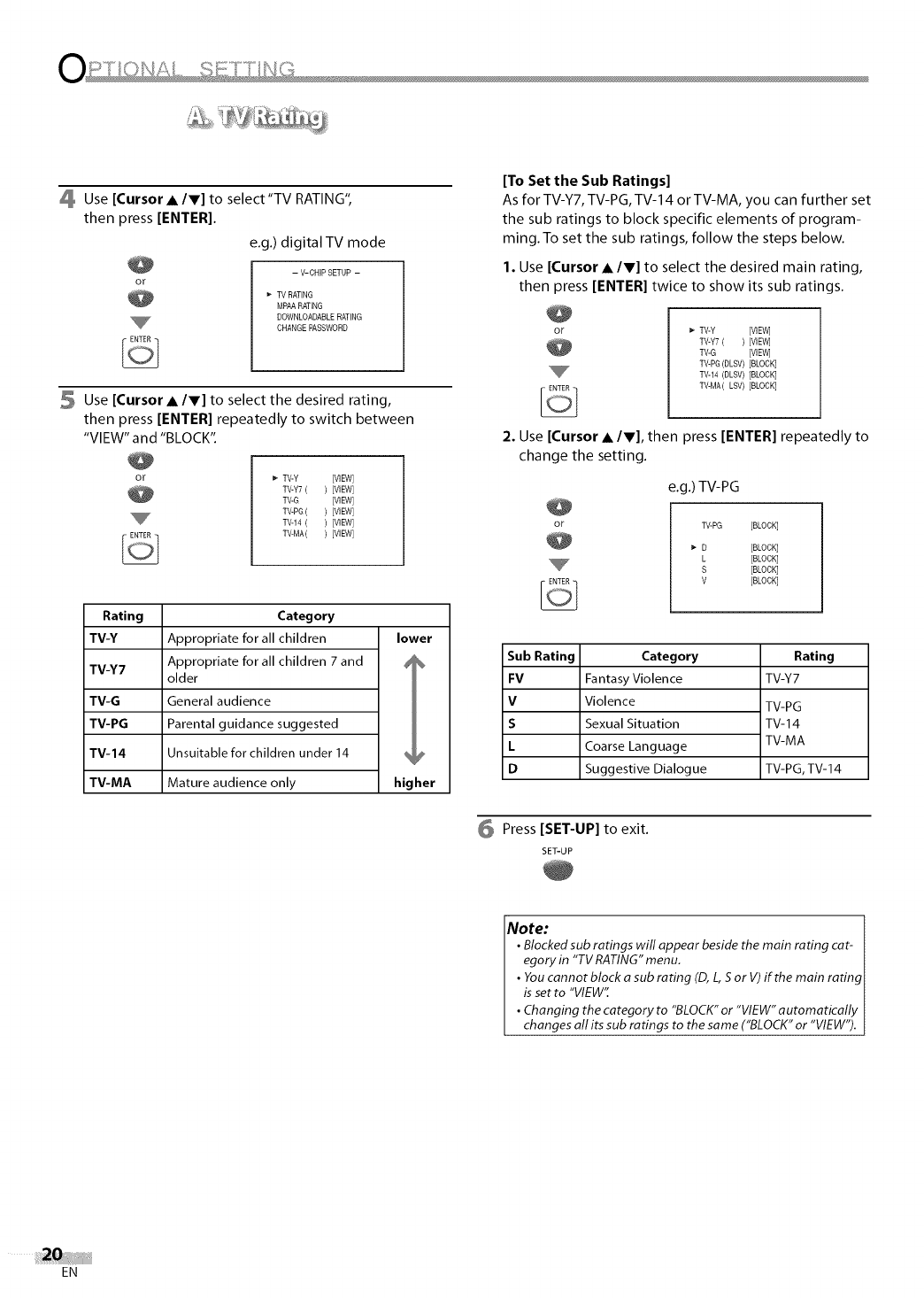
t_ !'! i
Use [Cursor • IV] to select'TV RATING",
then press [ENTER[.
e.g.) digital TV mode
- V-CHIP SETUP -
TV HATING
MPAA HATING
DOWNLOADABLEHATING
CHANGE PASSWORD
5 Use [Cursor • IV] to select the desired rating,
then press [ENTER[ repeatedly to switch between
"VIEW" and "BLOCK".
T_Y
T_Y7(
T_G
T_PG(
T_14(
T_MA(
[VIEW]
[VIEW]
[VIEW]
[VIEW]
[VIEW]
[VIEW]
Rating Category
TV-Y Appropriate for all children lower
TV-Y7 Appropriate for all children 7 and _ %
older
TV-G General audience
TV-PG Parental guidance suggested
TV-14 Unsuitable for children under 14 _
TV-MA Mature audience only higher
[To Set the Sub Ratings]
As for TV-Y7, TV-PG, TV-14 or TV-MA, you can further set
the sub ratings to block specific elements of program-
ming. To set the sub ratings, follow the steps below.
1. Use [Cursor • IV] to select the desired main rating,
then press [ENTER] twice to show its sub ratings.
_, TV-Y [VIEW]
TV-Y7 ( ) [VIEW]
TV-G [VIEW]
TV-PG (DLSV) [BLOCK]
TV-14 (DLSV) [BLOCK]
TV-MA(LSV) [BLOCK]
2. Use [Cursor •IV], then press [ENTER] repeatedly to
change the setting.
e.g.) TV-PG
TV-PG [BLOCK]
_D
L
S
V
[BLOCK]
[BLOCK]
[BLOCK]
[BLOCK]
Sub Rating
FV
V
S
L
D
Category
Fantasy Violence
Violence
Sexual Situation
Coarse Language
Suggestive Dialogue
Rating
TV-Y 7
TV-PG
TV-14
TV-MA
TV-PG, TV- 14
Press [SET-UP] to exit.
SET-UP
Note: I
•Blocked sub ratings will appear beside the main rating cat- I
egory in "TV RATING" menu. I
• You cannot block a sub rating (D, L, S or V) if the main rating I
is set to "VIEW': I
•Changing the category to "BLOCK" or "VIEW" automatically I
changes all its sub ratings to the same ("BLOCK" or "VIEW"), j
EN
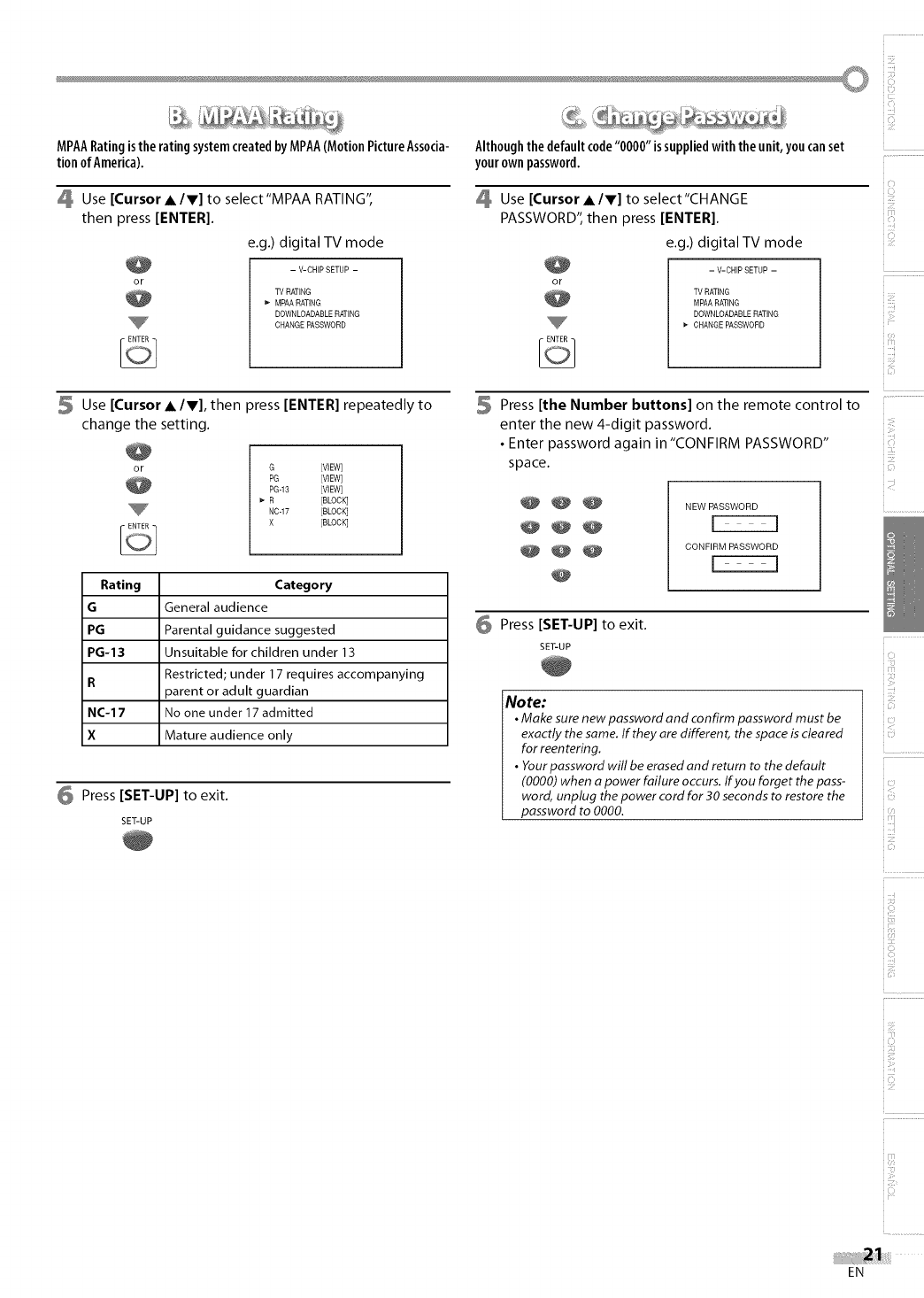
MPAARatingisthe ratingsystemcreatedbyMPAA(MotionPictureAssocia-
tionof America).
4 Use [Cursor • IV] to select"MPAA RATING",
then press [ENTER[.
e.g.) digital TV mode
-V-CHIP SETUP -
TV RATING
MPAA RATING
DOWNLOADABLERATING
CHANGE PASSWORD
5 Use [Cursor •IV], then press [ENTER] repeatedly to
change the setting.
or G [VIEW]
PG [VIEW]
PG-13 [VIEW]
R [BLOCK]
NC-17 [BLOCK]
X [BLOCK]
Rating Category
GGeneral audience
PG Parental guidance suggested
PG-13 Unsuitable for children under 13
R Restricted; under 17 requires accompanying
3arent or adult guardian
NC-17 No one under 17 admitted
X Mature audience only
6 Press [SET-UP] to exit.
SET-UP
...... _ ......,....
Althoughthe defaultcode"0000" issuppliedwith the unit,youcanset
yourownpassword.
4 Use [Cursor i/V] to select"CHANGE
PASSWORD':then press [ENTER].
e.g.) digital TV mode
- V-CHIP SETUP -
TV RATING
MPAA RATING
DOWNLOADABLERATING
1- CHANGE PASSWORD
Press [the Number buttons] on the remote control to
enter the new 4-digit password.
•Enter password again in"CONFIRM PASSWORD"
space.
@@@
@
NEW PASSWORD
V----1
CONFIRM PASSWORD
Press [SET-UP] to exit.
SET-UP
Note:
•Make sure newpassword and confirm password must be
exactly the same. If they are different, the space is cleared
for reentering.
• Yourpassword will be erased and return to the default
(0000) when a power failure occurs. If you forget the pass-
word, unplug the power cord for 30 seconds to restore the
password to 0000.
i ................
iii!ii_i_'i
i.........
iC;
iO:
i7
i ;
i
i i;
iiiiii!_
i_ii7
i_!;7
i:i!!iT;
i!71:!
if!i;7:
!i7 ;
i .................
EN
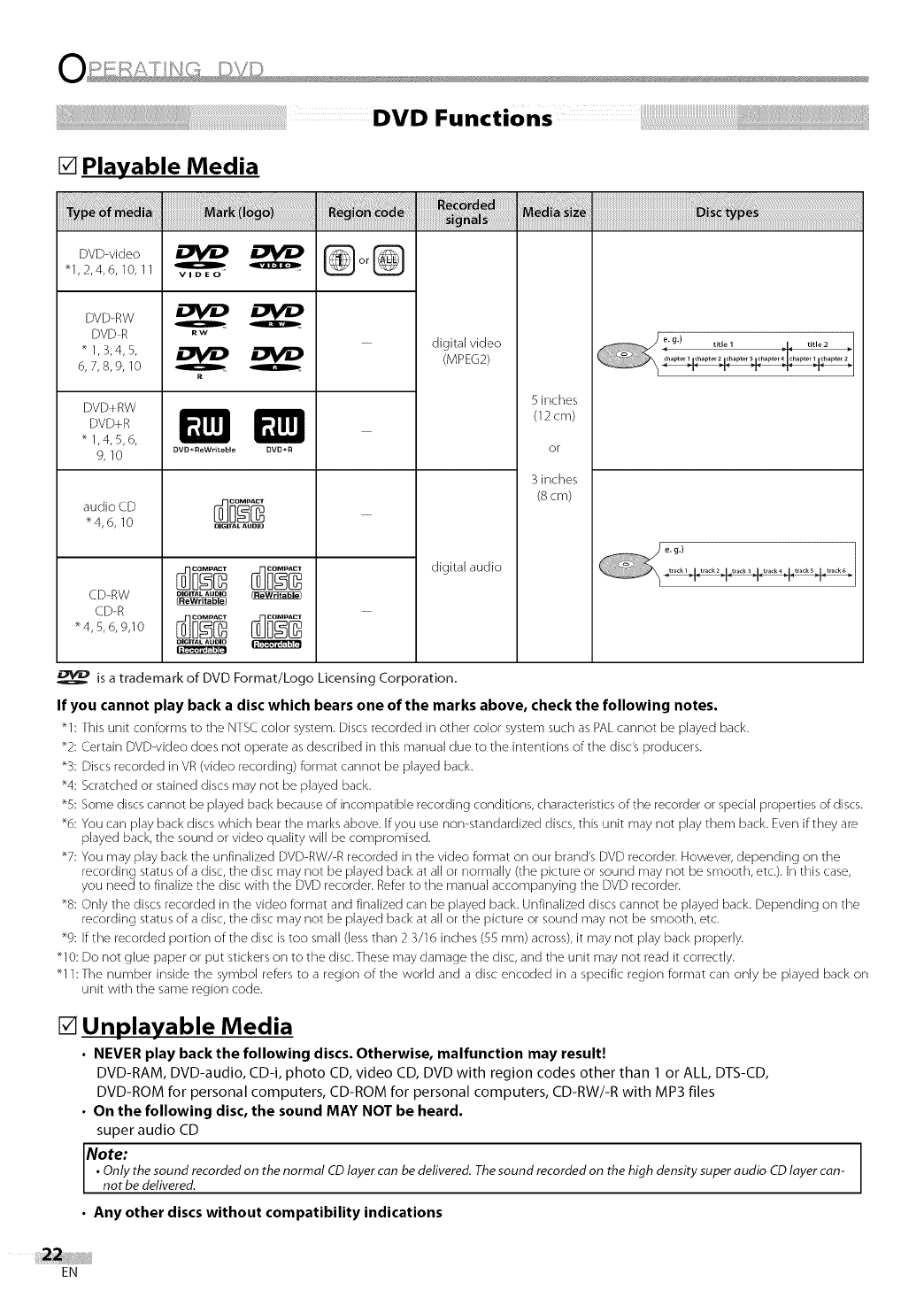
DVD-RW
RW
DVD-R
"1,3,4,5,
6,7,8,9,10 R
DVD+RW
DVD+R
"1,4,5,6,
9,10
audio CD
"4,6,10
CD-RW
CD-R
"4,5,6,9,10
Q
O
EÁ
DIGITAL AUDIO
DIGITAL AUDIO
DIGITAL AUDIO
is a trademark of DVD
digital video
(MPEG2)
digital audio
5 inches
(12 cm)
or
3 inches
(8 cm)
Format!Logo Licensing Corporation.
If you cannot play back a disc which bears one of the marks above, check the following notes•
"1: This unit conforms to the NTSC color system. Discs recorded in other color system such as PALcannot be played back.
*2: Certain DVD-video does not operate as described in this manual due to the intentions of the disc's producers.
*3: Discs recorded in VR (video recording) format cannot be played back.
*4: Scratched or stained discs may not be played back.
*5: Some discs cannot be played back because of incompatible recording conditions, characteristics of the recorder or special properties of discs.
*6: You can play back discs which bear the marks above. If you use non-standardized discs, this unit may not play them back. Even if they are
played back, the sound or video quality will be compromised.
*7: You may play back the unfinaJized DVD-RW/-R recorded in the video format on our brand's DVD recorder. However, depending on the
recording status of a disc, the disc may not be played back at all or normally (the picture or sound may not be smooth, etc.). In this case,
you need to finalize the disc with the DVD recorder. Refer to the manual accompanying the DVD recorder.
*8: Only the discs recorded in the video format and finalized can be played back. UnfinaJized discs cannot be played back. Depending on the
recording status of a disc, the disc may not be played back at all or the picture or sound may not be smooth, etc.
*9: If the recorded portion of the disc is too small (Jess than 2 3/16 inches (55 mm) across), it may not play back properly.
"10: Do not glue paper or put stickers on to the disc.These may damage the disc, and the unit may not read it correctly.
"11: The number inside the symbol refers to a region of the world and a disc encoded in a specific region format can only be played back on
unit with the same region code.
[] Unplayable Media
• NEVER play back the following discs• Otherwise, malfunction may result!
DVD-RAM, DVD-audio, CD-i, photo CD, video CD, DVD with region codes other than 1 or ALL, DTS-CD,
DVD-ROM for personal computers, CD-ROM for personal computers, CD-RW/-R with MP3 files
•On the following disc, the sound MAY NOT be heard•
super audio CD
Note:
•Only the sound recorded on the normal CD layer can be delivered. The sound recorded on the high density super audio CD layer can-
not be delivered.
•Any other discs without compatibility indications
EN
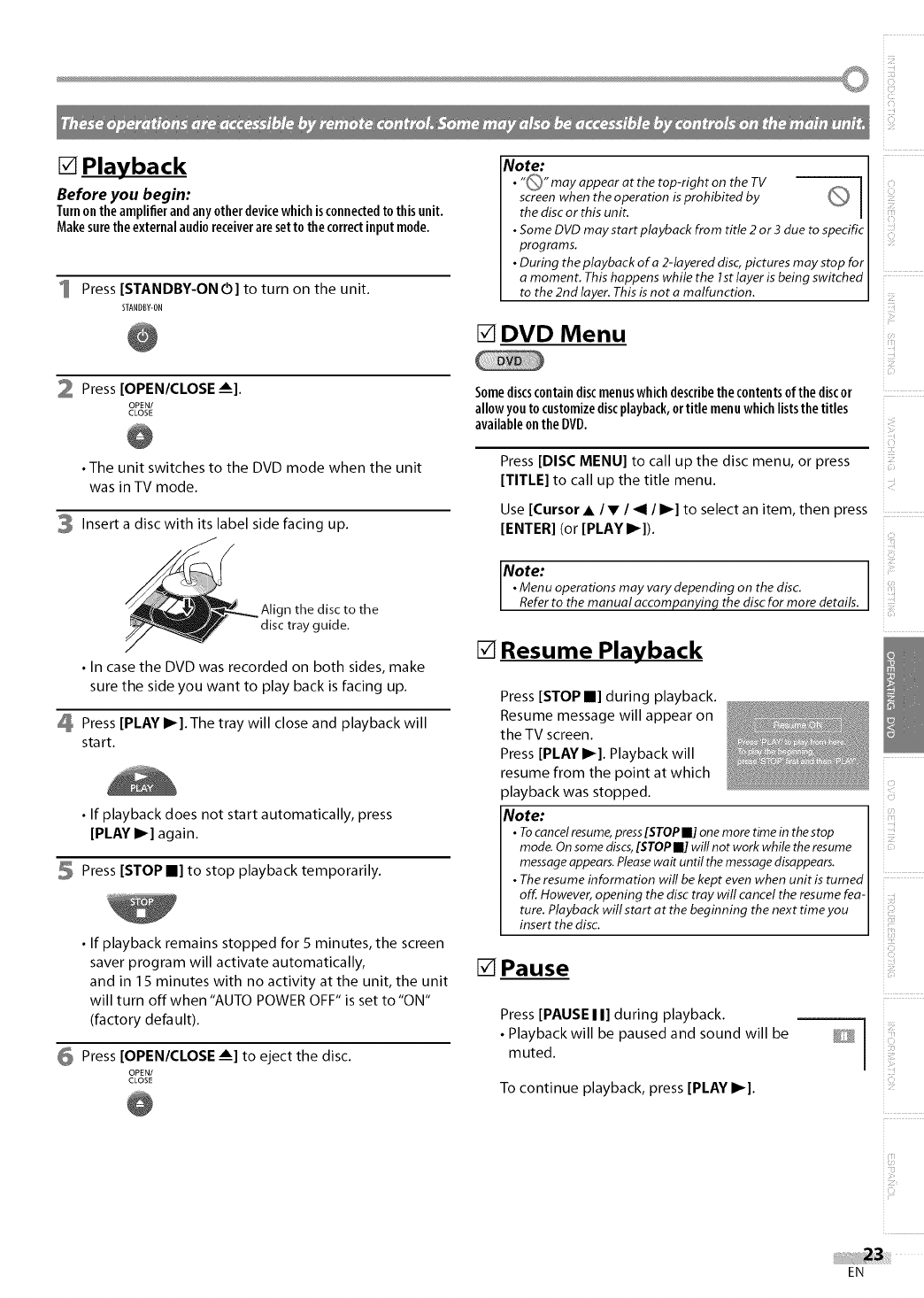
[] Playback
Before you begin:
Turnontheamplifierandanyotherdevicewhichisconnectedto thisunit.
Makesurethe externalaudioreceiveraresetto the correctinputmode.
Press [STANDBY-ON O] to turn on the unit.
STANDBY-ON
2 Press [OPEN/CLOSE---].
OPEN/
CLOSE
•The unit switches to the DVD mode when the unit
was in TV mode.
3 Insert a disc with its label side facing up.
Align the disc to the
disc tray guide.
• In case the DVD was recorded on both sides, make
sure the side you want to play back is facing up.
Press [PLAY I_]. The tray will close and playback will
start.
• If playback does not start automatically, press
[PLAY _] again.
5 Press [STOPII] to stop playback temporarily.
• If playback remains stopped for 5 minutes, the screen
saver program will activate automatically,
and in 15 minutes with no activity at the unit, the unit
will turn off when "AUTO POWER OFF" is set to "ON"
(factory default).
6 Press [OPEN/CLOSE _] to eject the disc.
OPEN/
CLOSE
Note:
• "Q" may appear at the top-right on the TV _ 1
screen when the operation isprohibited by I
the discor this unit.
• SomeDVD may start playback from title 2or 3 due to specific
programs.
• During the playback of a 2-layered disc, pictures may stop for
amoment. This happens while the 1stlayer isbeing switched
to the 2nd layer. Thisis not amalfunction.
[] DVD Menu
Somediscscontaindiscmenuswhichdescribethecontents ofthediscor
allowyoutocustomizediscplayback,ortitle menuwhichliststhe titles
availableonthe DVD.
Press [DISC MENU] to call up the disc menu, or press
[TITLE] to call up the title menu.
iii.i_ii
i iii:ii
i:ii_
i:ii!
Use [Cursor A IV / _1 /I_] to select an item, then press
[ENTER] (or [PLAY I_]).
Note: ]
•Menu operations may vary depending on the disc.
Referto the manual accompanying the disc for more details.
[] Resume Playback
Press [STOP II] during playback.
Resume message will appear on
the TV screen.
Press [PLAY I_]. Playback will
resume from the point at which
playback was stopped.
Note:
• Tocancelresume,press[STOPII] one more time in the stop
mode.Onsomediscs,[STOPII] will not work whilethe resume
messageappears.Pleasewait until the messagedisappears.
• Theresume information will be kept evenwhen unit is turned
off. However, opening the disc tray will cancel the resume fea-
ture. Playback will start at the beginning the next time you
insert the disc.
[] Pause
D
Press [PAUSE I I] during playback.
• Playback will be paused and sound will be
muted.
To continue playback, press [PLAY I_].
r_
i i!!!!
EN
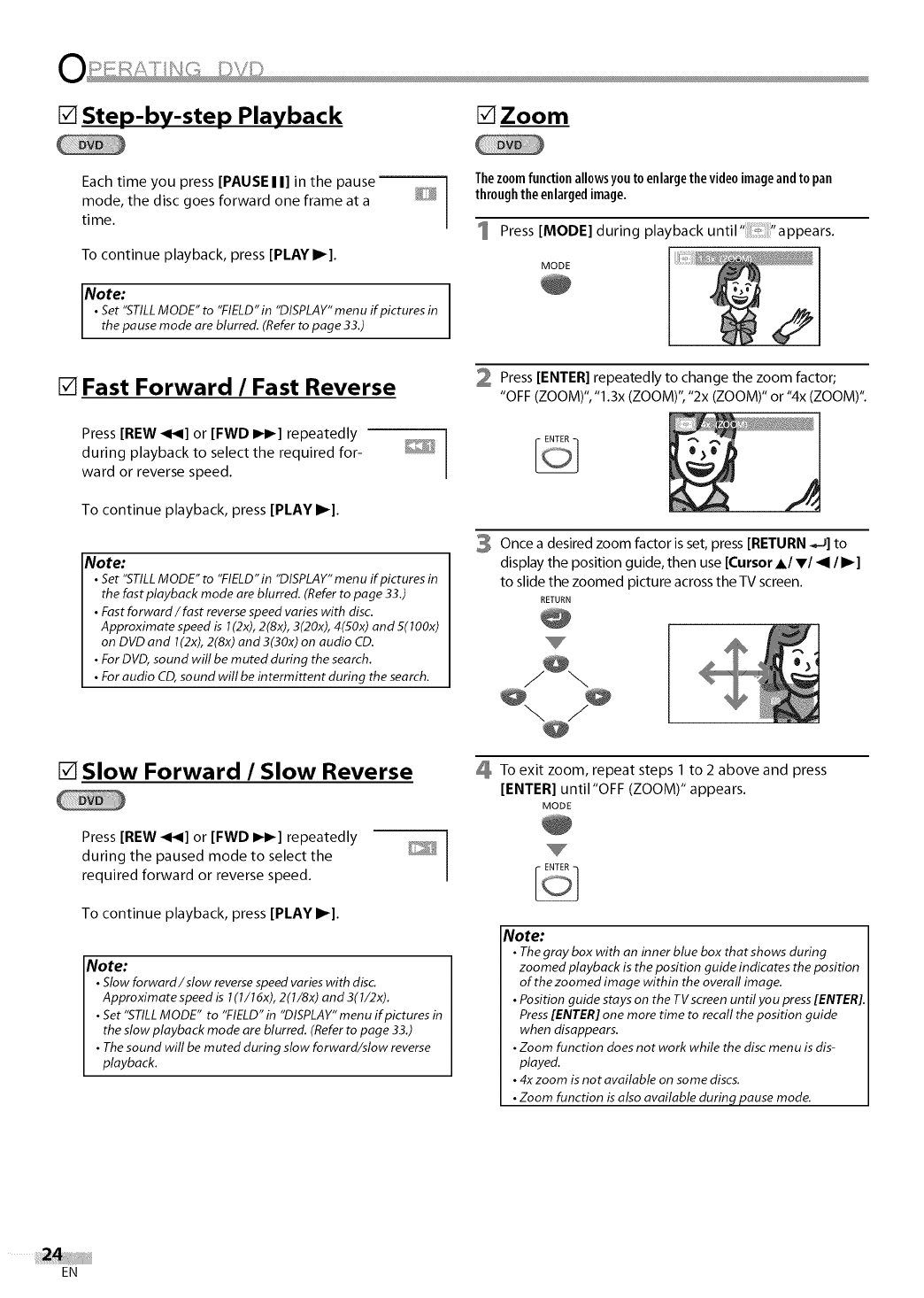
[] Step-by-step Playback [] Zoom
Each time you press [PAUSE I I] in the pause --
mode, the disc goes forward one frame at a
time.
To continue playback, press [PLAY I_].
Note:
•Set "STILLMODE" to "FIELD"in "DISPLAY"menu if pictures in
the pause mode are blurred. (Referto page 33.)
[] Fast Forward /Fast Reverse
Press [REW _1_1] or [FWD I_1_] repeatedly
during playback to select the required for-
ward or reverse speed.
To continue playback, press [PLAY I_].
Note:
• Set "STILL MODE" to "FIELD"in "DISPLAY" menu if pictures in
the fast playback mode are blurred. (Refer to page 33.)
• Fast forward/fast reverse speed varies with disc.
Approximate speed is 1(2x), 2(8x), 3(20x), 4(50x) and 5(100x)
on DVD and 1(2x), 2(8x) and 3(30x) on audio CD.
• For DVD, sound will be muted during the search.
• For audio CD, sound will be intermittent during the search.
Thezoomfunctionallowsyoutoenlargethe videoimageandto pan
throughthe enlargedimage.
1 Press [MODE] during playback until":_:::::"appears.
MODE
2 Press [ENTER] repeatedly to change the zoom factor;
"OFF (ZOOM)", "1.3x (ZOOM)", "2x (ZOOM)" or "4x (ZOOM)".
3 Once a desired zoom factor is set, press [RETURN _.J] to
display the position guide, then use [Cursor A/V/_11/1_]
to slide the zoomed picture across theTV screen.
RETURN
[] Slow Forward /Slow Reverse
Press [REW _1_1] or [FWD I_1_] repeatedly
during the paused mode to select the
required forward or reverse speed.
To continue playback, press [PLAY I_].
Note:
• Slow forward/slow reverse speed varies with disc.
Approximate speed is 1(1/16x), 2(1/8x) and 3(1/2x).
• Set "STILL MODE" to "FIELD" in "DISPLAY" menu if pictures in
the slow playback mode are blurred. (Refer to page 33.)
• The sound will be muted during slow forward/slow reverse
playback.
To exit zoom, repeat steps 1 to 2 above and press
[ENTER] until "OFF (ZOOM)" appears.
MODE
Note:
• The gray box with an inner blue box that shows during
zoomed playback is the position guide indicates the position
of the zoomed image within the overall image.
• Position guide stays on the TVscreen until you press [ENTER].
Press [ENTER] one more time to recall the position guide
when disappears.
•Zoom function does not work while the disc menu is dis-
played.
• 4x zoom is not available on some discs.
•Zoom function is also available during pause mode.
EN
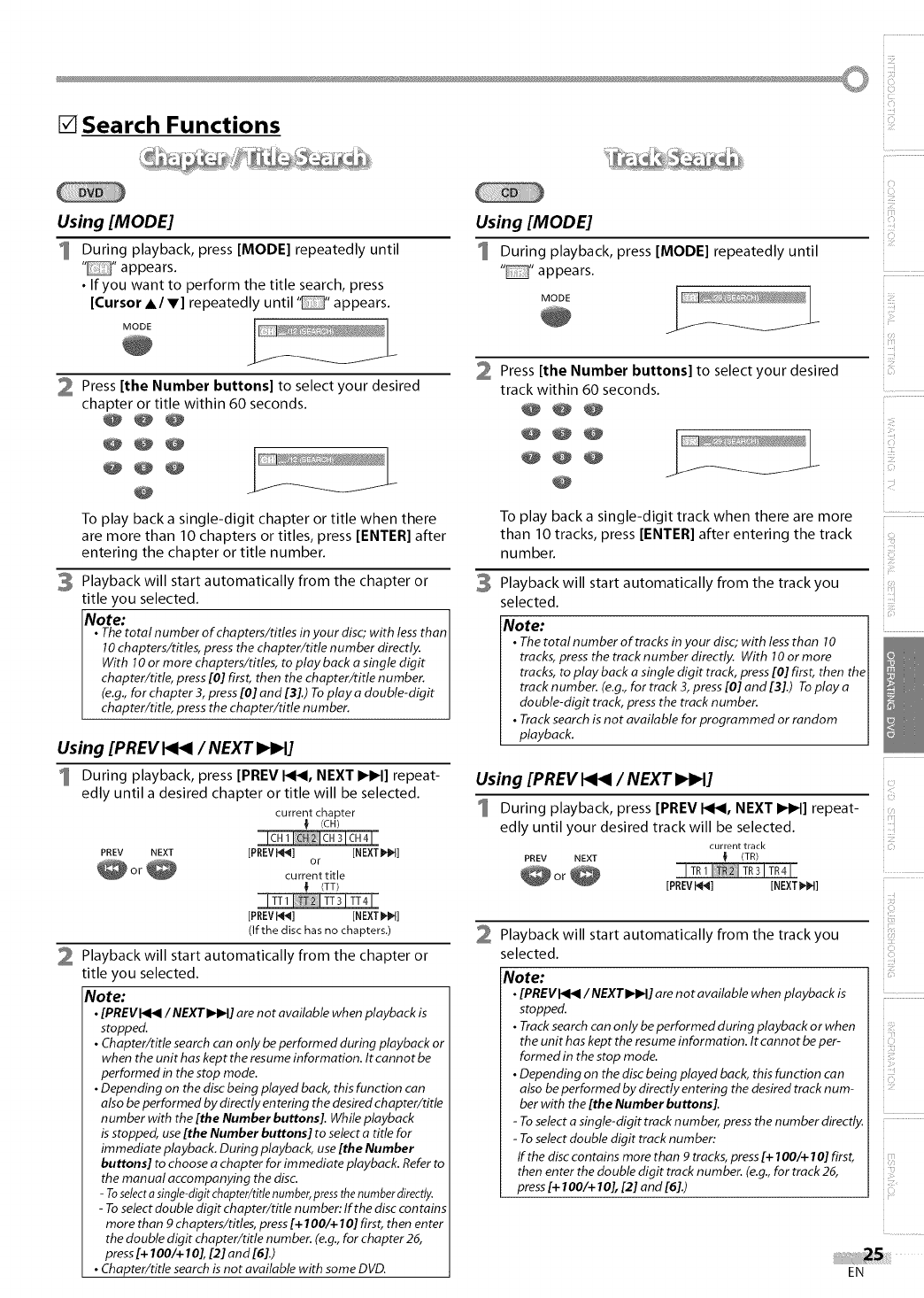
}.................
[] Search Functions
Using [MODE]
1During playback, press [MODE] repeatedly until
.... appears.
•If you want to perform the title search, press
[Cursor A/V] repeatedly until' ' appears.
MODE
2 Press [the Number buttons] to select your desired
chapter or title within 60 seconds.
@@@
@
To play back a single-digit chapter or title when there
are more than 10 chapters or titles, press [ENTER[ after
entering the chapter or title number.
3 Playback will start automatically from the chapter or
title you selected.
Note:
•The total number of chapters/titles in your disc; with less than
10 chapters/titles, press the chapter/title number directly.
With 10 or more chapters/titles, to playback a single digit
chapter/title, press [0] first, then the chapter/title number.
(e.g., for chapter 3, press [0] and [3].) To play a double-digit
chapter/title, press the chapter/title number.
Using [PREV t<t<I/NEXT I_tH]
1During playback, press [PREV I<1<1, NEXT b4H] repeat-
edly until a desired chapter or title will be selected.
current chapter
_, (CH)
PREV NEXT [PREVt_t_] [NEXT_I]
_or_ or
current title
_, (TT)
[PREVI_] [NEXTI_q]
(If the disc has no chapters.)
Playback will start automatically from the chapter or
title you selected.
Note:
•[PREVI_I</NEXTI_IH] are not available when playback is
stopped.
•Chapter/title search can only be performed during playback or
when the unit has kept the resume information. It cannot be
performed in the stop mode.
• Depending on the disc being played back, this function can
also be performed by directly entering the desired chapter/title
number with the [the Number buttons]. While playback
is stopped, use [the Number buttons] to select a title for
immediate playback. During playback, use [the Number
buttons] to choose a chapter for immediate playback. Refer to
the manual accompanying the disc.
-Toselect asingle-digit chapter/title number,pressthe number directly.
-To select double digit chapter/title number: If the disc contains
more than 9 chapters/dries, press [+ 100/+ I0] first, then enter
the double digit chapter/title number. (e.g., for chapter 26,
press [+ 100/+ I 0], [2] and [6].)
•Chapter/title search is not available with some DVD.
Using [MODE]
1 During playback, press [MODE] repeatedly until
" "appears.
MODE J
Press [the Number buttons] to select your desired
track within 60 seconds.
@@@
@@Q
@@@
@
J
To play back a single-digit track when there are more
than 10 tracks, press [ENTER[ after entering the track
number.
Playback will start automatically from the track you
selected.
Note:
• The total number of tracks in your disc; with less than 10
tracks, press the track number directly. With 10 or more
tracks, to play back a single digit track, press [0] first, then the
track number. (e.g., for track 3, press [0] and [3].) To play a
double-digit track, press the track number.
• Track search is not available for programmed or random
playback.
Using [PREV t<t<I/ NEXT I_tH]
During playback, press [PREVI<1<1,NEXT IHH] repeat-
edly until your desired track will be selected.
current track
PREV NEXT _ (TR)
!TRIlel TR3!TR4I
[PREVt_t_] [NEXTt_I]
Playback will start automatically from the track you
selected.
Note:
•[PREVI<I</NEXTI_H] are not available when playback is
stopped.
• Track search can only be performed during playback or when
the unit has kept the resume information. It cannot be per-
formed in the stop mode.
• Depending on the disc being played back, this function can
also be performed by directly en toting the desired track num-
ber with the [the Number buttons].
-To select asingle-digit track number, press the number directly.
-To select double digit track numben
If the disc contains more than 9tracks, press [+ 100/+ 10] first,
then enter the double digit track number. (e.g., for track 26,
press [+ 100/+ I0], [2] and [6].)
EN
i!il;
[¸¸¸¸¸¸¸¸¸¸¸¸¸¸¸¸¸¸¸¸¸¸¸¸¸¸¸2¸¸
i 11171
i_ilb
i iiii_!
i iiii!!iill
i'i,!_
i-
iiiiii!_
i_ilb
i;ii!i_;
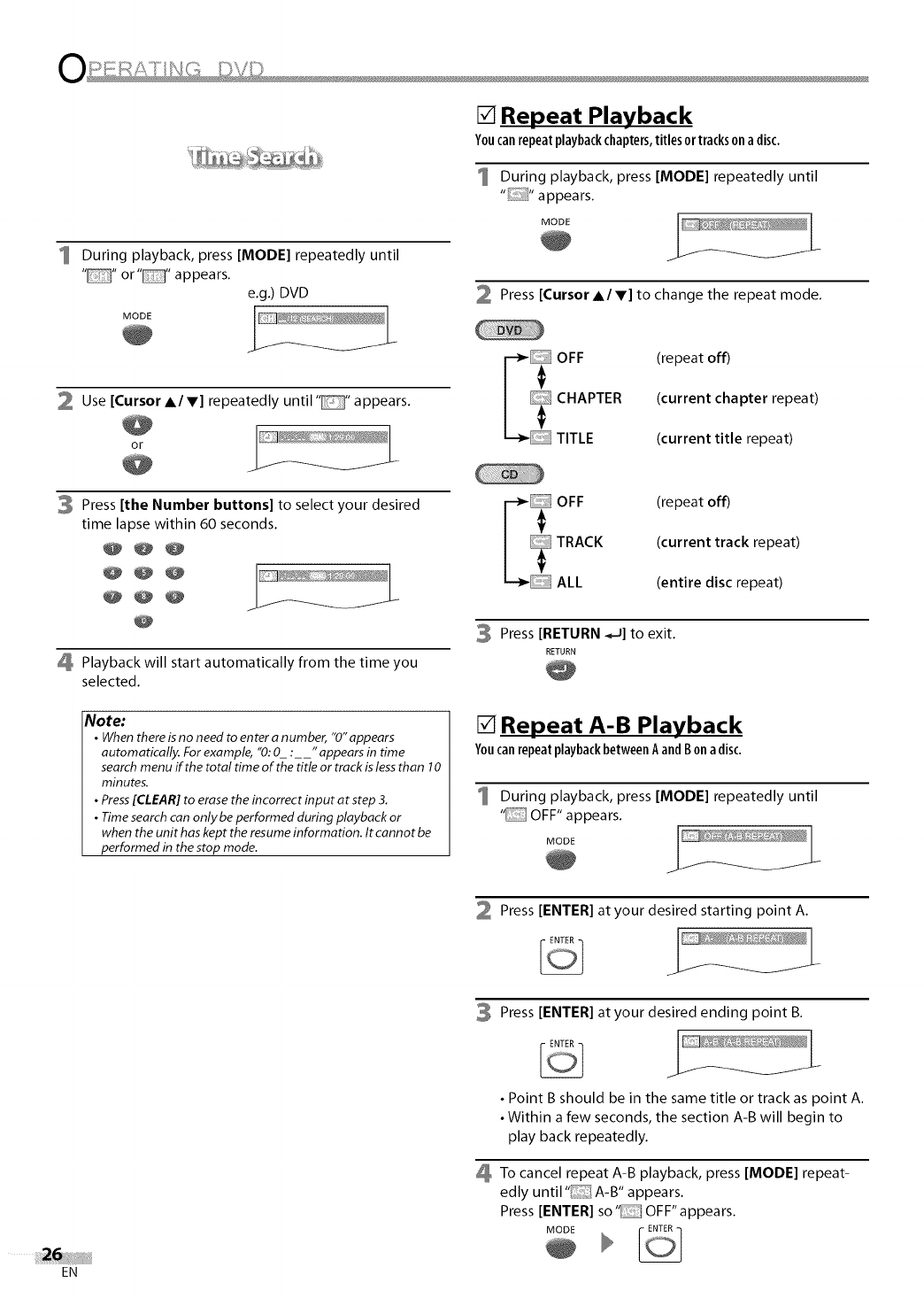
During playback, press [MODE] repeatedly until
.... or .... appears.
e.g.) DVD
MODE
[] Repeat Playback
Youcanrepeatplaybackchapters,titlesortracksona disc.
During playback, press [MODE] repeatedly until
MODE
/
2 Press [Cursor A/V] to change the repeat mode.
Use [Cursor A/V] repeatedly until "_' appears.
OF J
3 Press [the Number buttons] to select your desired
time lapse within 60 seconds.
/
@
Playback will start automatically from the time you
selected.
Note:
•Whenthere isnoneed to enter anumber, "O"appears
automatically. For example, "0:0 :"appears in time
searchmenu if the total time of the title or track islessthan 10
minutes.
• Press[CLEAR] to erasethe incorrect input at step 3.
• Timesearch can only be performed during playback or
when the unit haskept the resumeinformation. It cannot be
performed in the stop mode.
EN
(repeat off)
(current chapter repeat)
(current title repeat)
(repeat off)
(current track repeat)
(entire disc repeat)
Press [RETURN _] to exit.
RETURN
[] Repeat A-B Playback
YoucanrepeatplaybackbetweenA andBonadisc.
During playback, press [MODE] repeatedly until
"OFF" appears.
MODE
Press [ENTER] at your desired starting point A.
Press [ENTER] at your desired ending point B.
•Point B should be in the same title or track as point A.
• Within a few seconds, the section A-B will begin to
play back repeatedly.
To cancel repeat A-B playback, press [MODE] repeat-
edly until" A-B" appears.
Press [ENTER] so" OFF"appears.
MODE
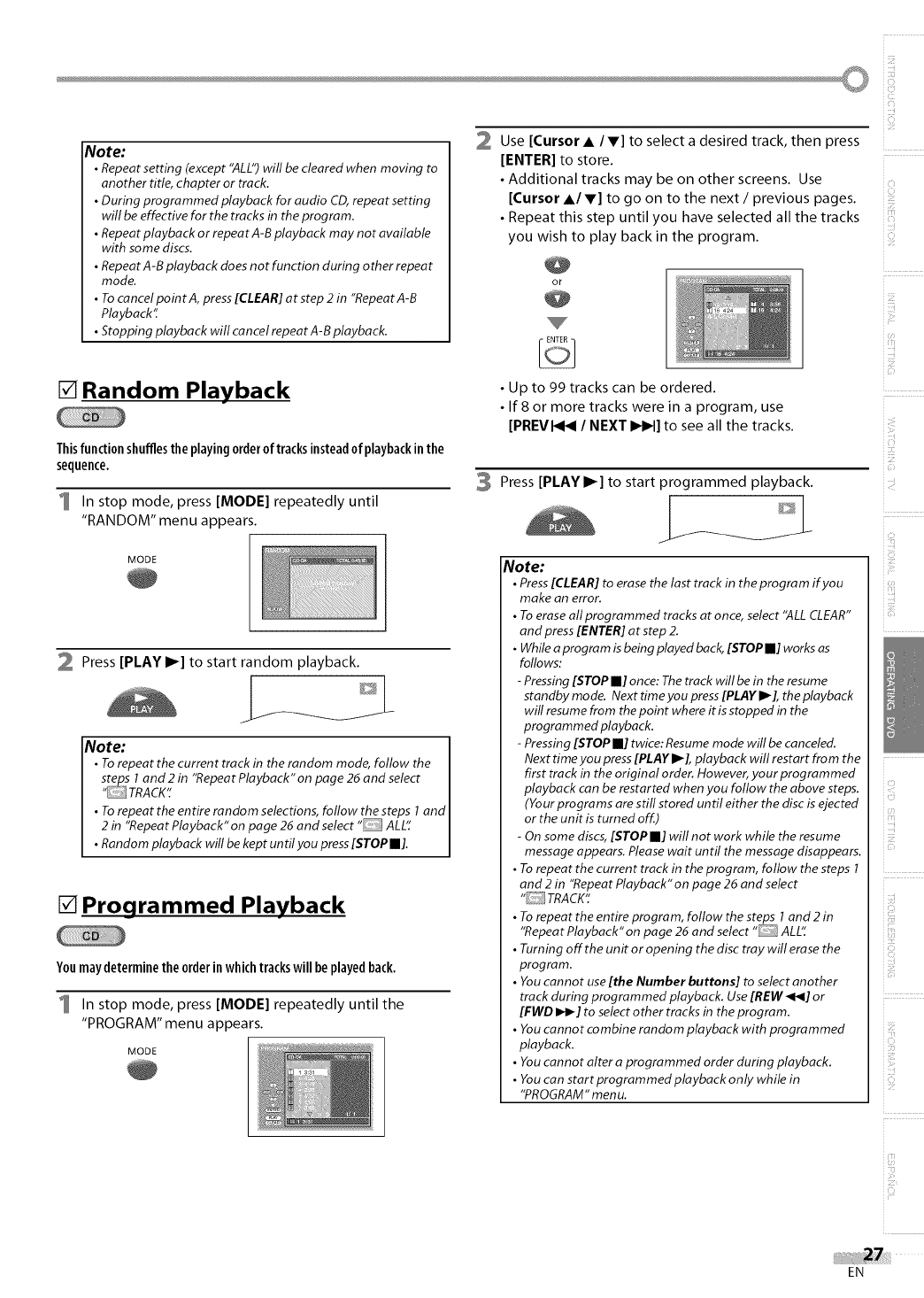
Note:
•Repeatsetting (except "ALL") will be cleared when moving to
another tide, chapter or track.
• During programmed playback for audio CD, repeat setting
will be effective for the tracks in the program.
• Repeat playback or repeat A-B playback may not available
with some discs.
• RepeatA-B playback does not function during other repeat
mode.
• To cancel point A, press [CLEAR] at step 2in "Repeat A-B
Playback'_
• Stopping playback will cancel repeat A-B playback.
[] Random Playback
Thisfunctionshufflesthe playingorderof tracksinsteadof playbackinthe
sequence.
In stop mode, press [MODE] repeatedly until
"RANDOM" menu appears.
MODE
2 Press [PLAY I_] to start random playback.
Note: I
• To repeat the current track in the random mode, follow the
steps I and 2in "Repeat Playback" on page 26 and select
"DTRACK" I
• To repeat the entire random selections, follow the steps I and
2 in "Repeat Playback" on page 26 and select "_ ALL"
• Random playback will be kept until you press [STOP II].
[] Programmed Playback
You may determine the order in which tracks will be played back.
In stop mode, press [MODE] repeatedly until the
"PROGRAM" menu appears.
MODE
Use [Cursor • /V] to select a desired track, then press
[ENTER] to store.
•Additional tracks may be on other screens. Use
[Cursor •1 V] to go on to the next /previous pages.
• Repeat this step until you have selected all the tracks
you wish to play back in the program.
• Up to 99 tracks can be ordered.
• If 8 or more tracks were in a program, use
[PREV I_1_1 /NEXT IHH] to see all the tracks.
3 Press[PLAY I_] to start programmed playback.
Note:
• Press [CLEAR] to erase the last track in theprogram if you
make an error.
• To erase all programmed tracks at once, select "ALL CLEAR"
and press [ENTER] at step 2.
• While aprogram is being played back, [STOP II] works as
follows:
-Pressing [STOP II] once: The track will be in the resume
standby mode. Next time you press [PLAY I_ ], the playback
will resume from the point where it is stopped in the
programmed playback.
-Pressing [STOP II] twice: Resume mode will be canceled.
Next time you press [PLAY I_ ], playback will restart from the
first track in the original order. However, your programmed
playback can be restarted when you follow the above steps.
(Your programs are still stored until either the disc is ejected
or the unit is turned off.)
-On some discs, [STOP II] will not work while the resume
message appears. Please wait until the message disappears.
• To repeat the current track in the program, follow the steps 1
and 2 in "Repeat Playback" on page 26 and select
" TRACK':
• To repeat the entire program, follow the steps I and 2 in
"Repeat Playback" on page 26 and select" ALL'f
• Turning off the unit or opening the disc tray will erase the
program.
• You cannot use [the Number buttons] to select another
track during programmed playback. Use [REW _1_1]or
[FWD I_4_] to select other tracks in the program.
• You cannot combine random playback with programmed
playback.
• You cannot alter a programmed order during playback.
• You can start programmed playback only while in
"PROGRAM" menu.
i:!ilil
iii,i_ii
iZ_ii
i i!!!!
EN
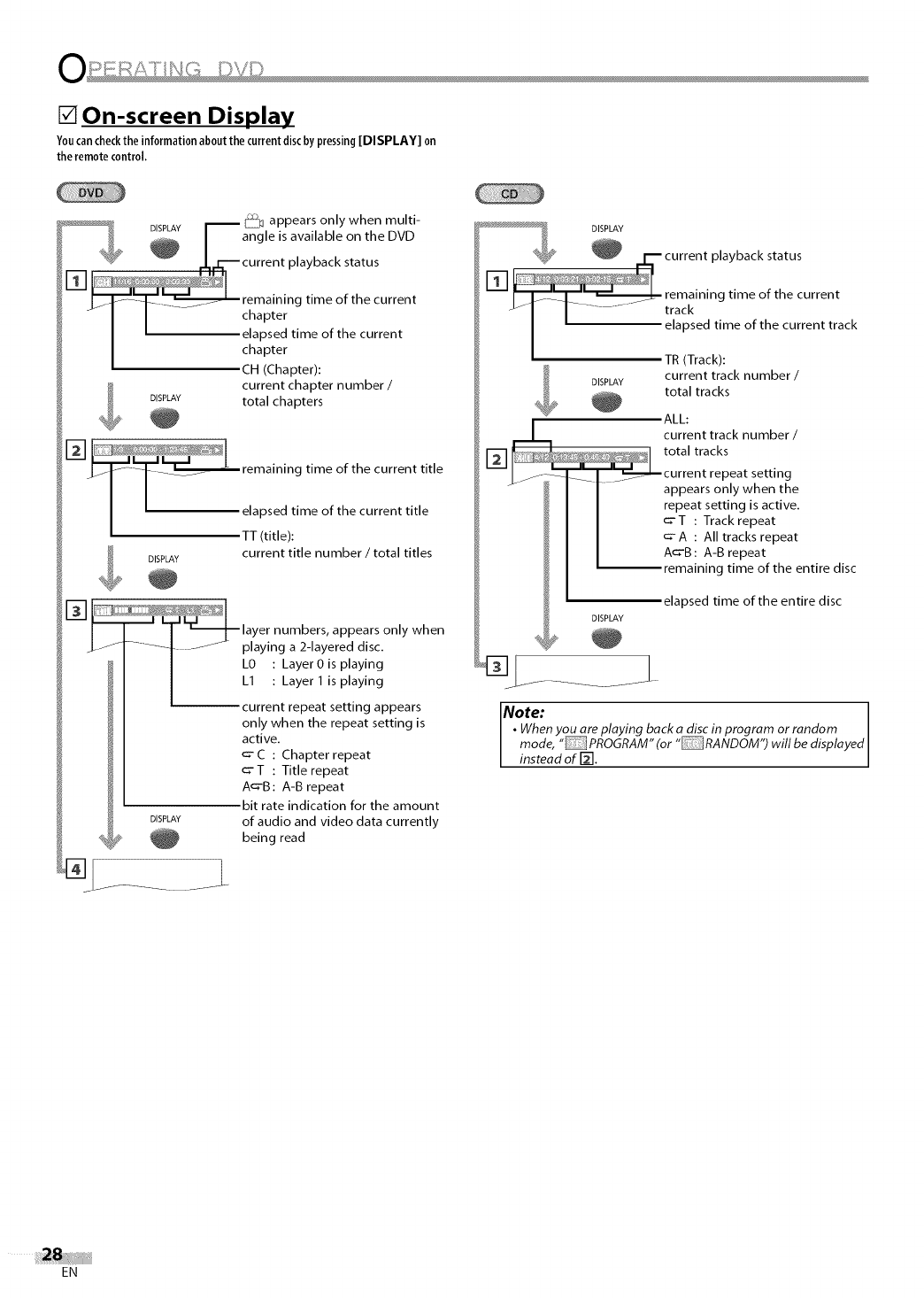
[] On-screen Display
Youcancheckthe informationaboutthe currentdiscby pressing[DISPLAY] on
the remotecontrol.
_ __ _ appears on y when mu t -
D!,P_Y _angle is available on the DVD
'_¢_" _ l,_-current playback status
[] is, I II h
J_Z_-___ remaining time of the current
-I Ichapter
II elapsed time of the current
chapter
CH (Chapter):
current chapter number /
DISPLAY total chapters
[]1 I
' "'_'_-m_ _ remaining time of the current title
// elapsed time of the current title
TT (title): "
DISPLAY current title number /total titles
DISPLAY
_[]L .............................. l_
layer numbers, appears only when
..... playing a 2-1ayered disc.
LO : LayerOis playing
LI : Layer I is playing
-- current repeat setting appears
only when the repeat setting is
active.
_- C : Chapter repeat
_- T : Title repeat
A_-B : A-B repeat
bit rate indication for the amount
of audio and video data currently
being read
DISPLAY
TR (Track):
current track number /
total tracks
ALL:
current track number /
1L total tracks
current repeat setting
appears only when the
repeat setting is active.
_-T : Track repeat
_- A : All tracks repeat
A_B: A-B repeat
remaining time of the entire disc
elapsed time of the entire disc
DISPLAY
Note: ]
•When you are playing back adisc in program or random I
mode, " PROGRAM" (or" RANDOM") will be displayed I
instead of [-2I. J
EN
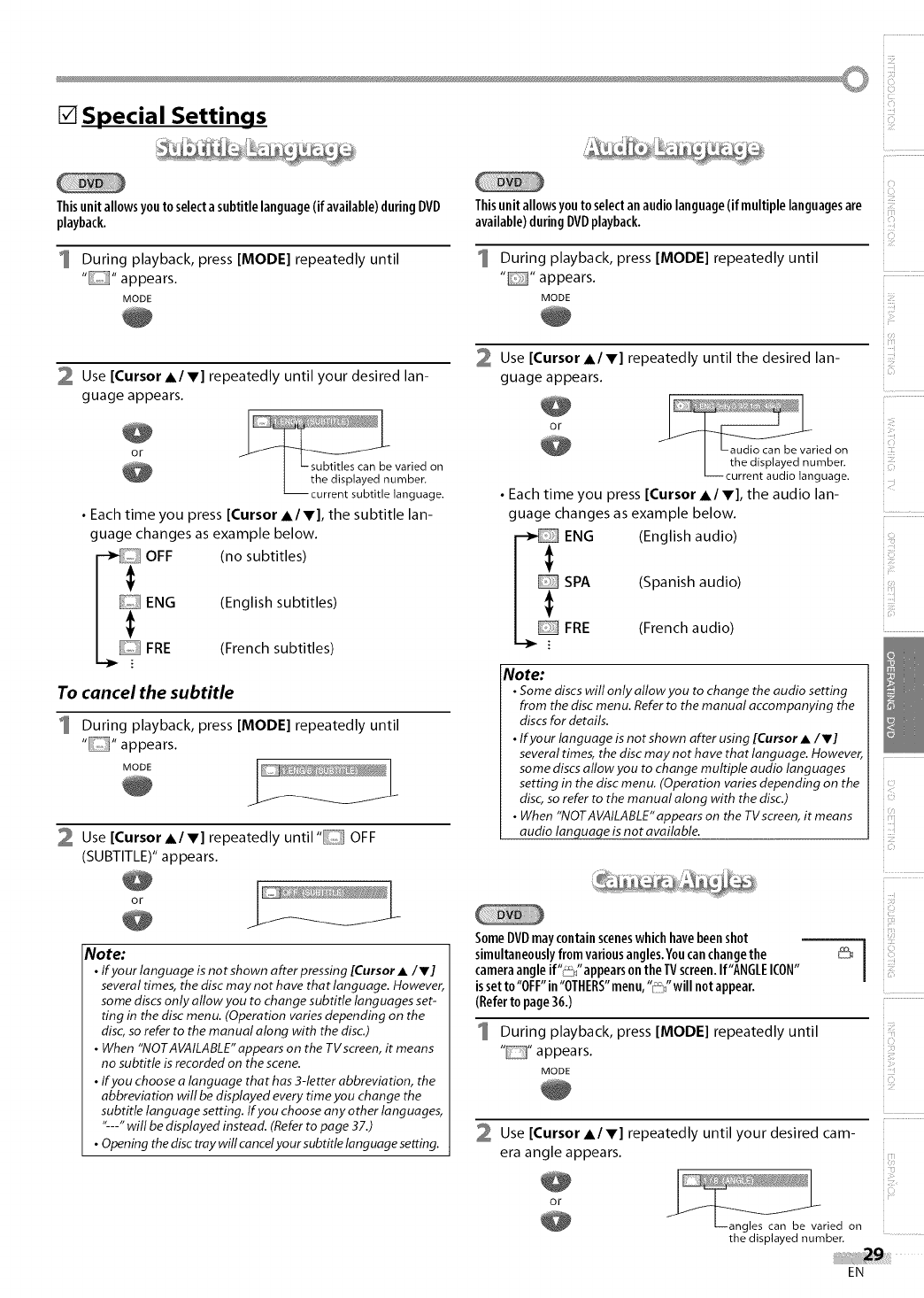
i.................
[] Special Settings
Thisunit allowsyouto selectasubtitlelanguage(ifavailable)duringDVD
playback.
1 During playback, press [MODE] repeatedly until
"D" appears.
MODE
Thisunit allowsyouto selectanaudiolanguage(if multiplelanguagesare
available)duringDVDplayback.
During playback, press [MODE] repeatedly until
" "appears.
MODE
i 11171
2 Use [Cursor A/V] repeatedly until your desired lan-
guage appears.
or
•Each time you press [Cursor A/V], the subtitle lan-
guage changes as example below.
OFF (no subtitles)
ENG
FRE
(English subtitles)
(French subtitles)
To cancel the subtitle
1During playback, press [MODE] repeatedly until
" "appears.
MODE /
Use [Cursor A/V] repeatedly until "D OFF
(SUBTITLE)" appears.
or
i
Note:
•If your language is not shown after pressing [Cursor •/V]
several times, the disc may not have that language. However,
some discsonly allow you to change subtitle languages set-
ting in the disc menu. (Operation varies depending on the
disc,so refer to the manual along with the disc.)
• When "NOTAVAILABLE"appears on the TVscreen, it means
no subtitle is recorded on the scene.
• If you choose alanguage that has 3-letter abbreviation, the
abbreviation will be displayed every time you change the
subtitle language setting. If you choose any other languages,
"---" will be displayed instead. (Referto page 37.)
• Opening the disc tray will cancelyour subtitle language setting.
Use [Cursor A/V] repeatedly until the desired lan-
guage appears.
or
• Each time you press [Cursor A/V], the audio lan-
guage changes as example below.
ENG (English audio)
SPA
FRE
(Spanish audio)
(French audio)
Note:
• Somediscs will only allow you to change the audio setting
from the disc menu. Referto the manual accompanying the
discs for details,
• If your language isnotshown after using [Cursor•/V]
several times, the disc may not have that language. However,
some discsallow you to change multiple audio languages
setting in the disc menu. (Operation varies depending on the
disc,so refer to the manual along with the disc.)
• When "NOTAVAILABLE"appears on the TVscreen,it means
audio language isnot available.
SomeDVDmaycontain sceneswhichhavebeenshot
simultaneouslyfromvariousangles.Youcanchangethe
cameraangleif'_"appears ontheTVscreen.If"ANGLEICON"
issetto"OFF"in"OTHERS"menu,"_/' will notappear.
(Referto page36.)
During playback, press [MODE] repeatedly until
" "appears.
MODE
Use [Cursor A/V] repeatedly until your desired cam-
era angle appears.
Or _'_ _ ....
L--angles can be varied on
the displayed number.
i iiii_!
i iiii!!iill
i'i,!_
i i!i_i:i'
i if!!;
r ................
EN
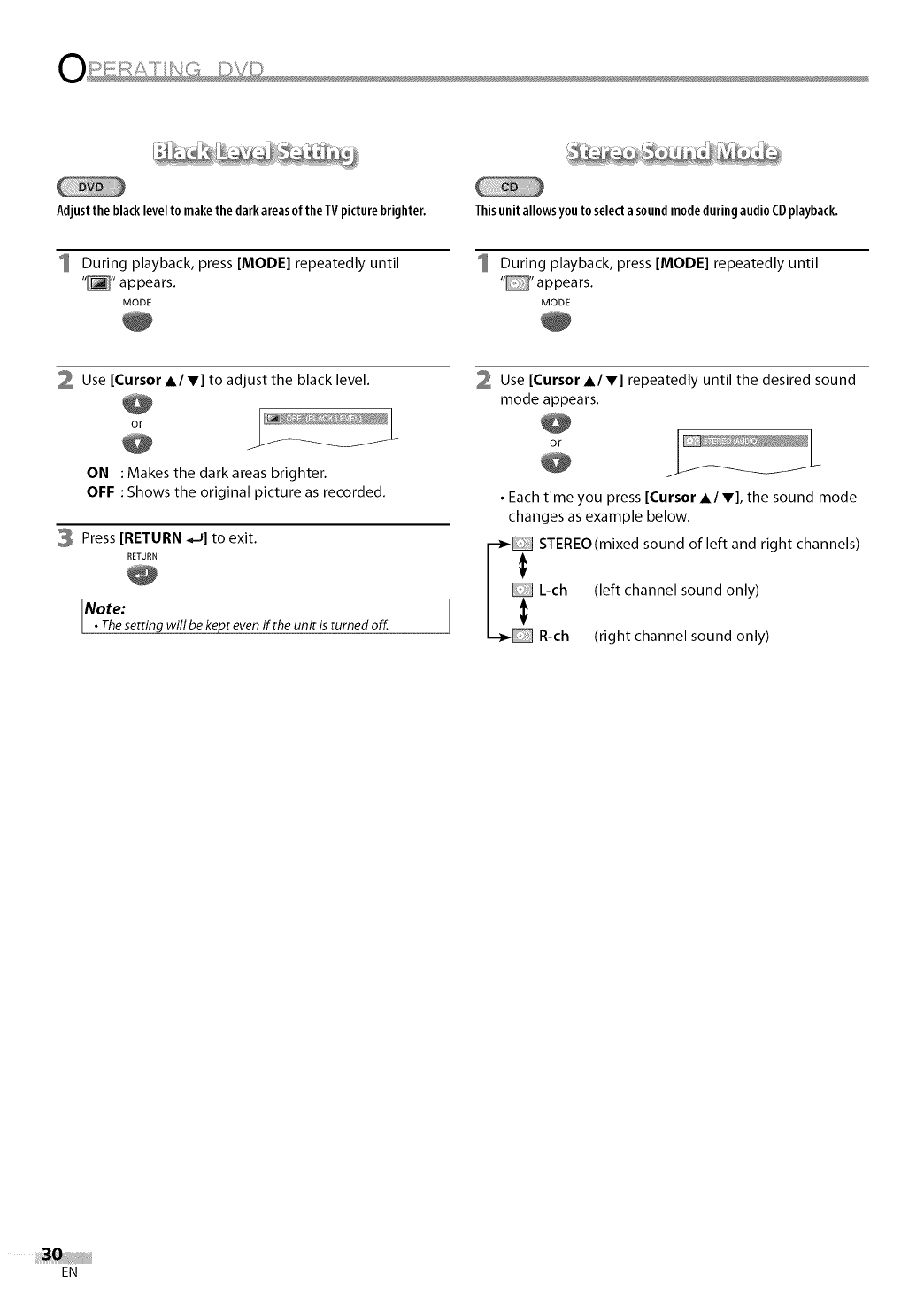
Adjustthe blacklevelto makethe darkareasoftheTVpicturebrighter. Thisunitallowsyouto selecta soundmodeduringaudioCDplayback.
1 During playback, press [MODE] repeatedly until
"_" appears.
MODE
During playback, press [MODE] repeatedly until
.... appears.
MODE
2 Use [Cursor A/V] to adjust the black level.
Or J
ON : Makes the dark areas brighter.
OFF : Shows the original picture as recorded.
3 Press [RETURN _J] to exit.
RETURN
Note:
•Thesettinq will be kept even if the unit is turned off.
Use [Cursor A/V] repeatedly until the desired sound
mode appears.
or
J
•Each time you press [Cursor A/V], the sound mode
changes as example below.
F_STEREO(mixedsoundofleftandrig htchannels)
L-ch (left channel sound only)
I--_D R-ch (right channel sound only)
EN
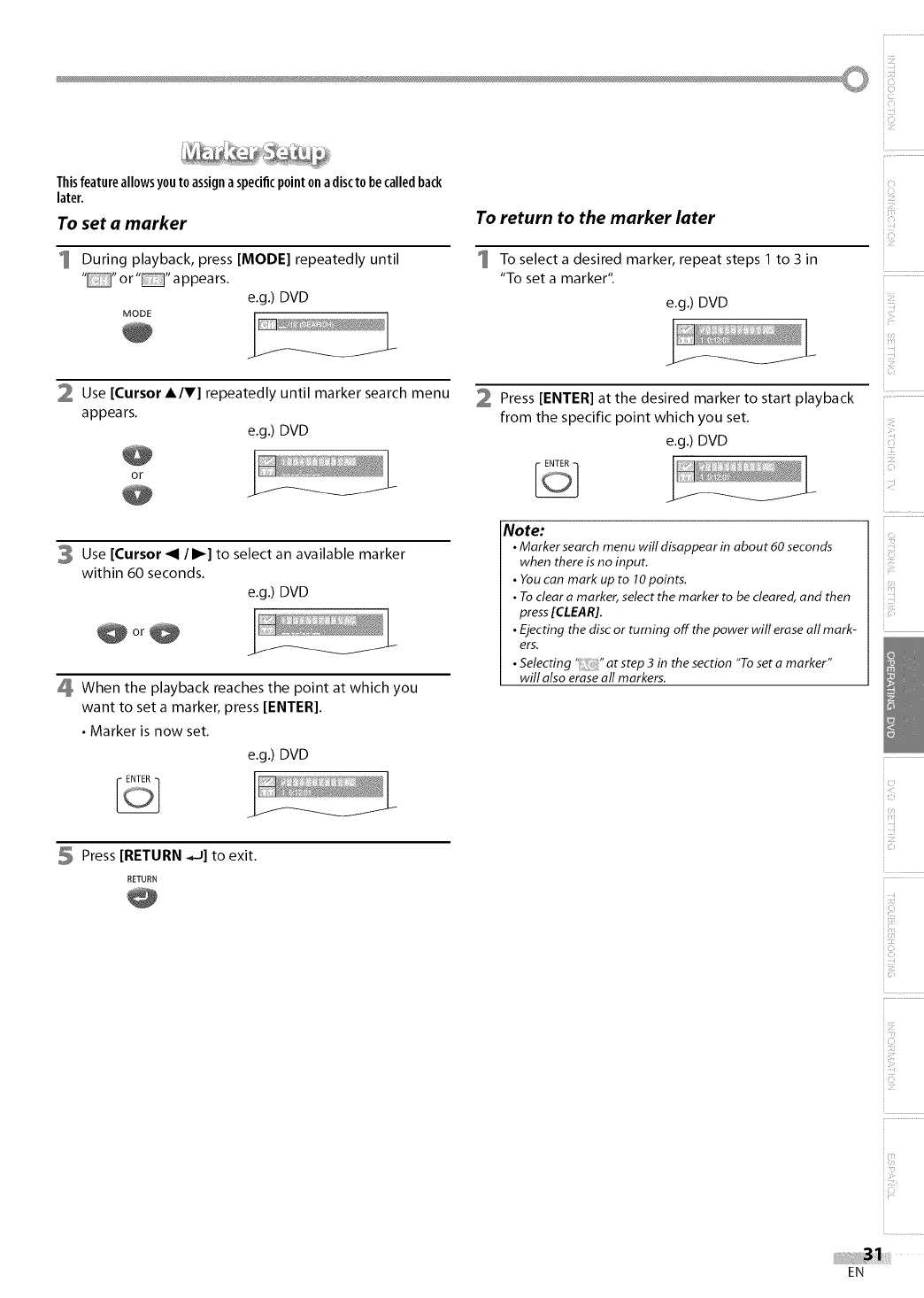
i.................
Thisfeatureallowsyoutoassignaspecificpointona discto becalledback
later.
To set amarker
1 During playback, press [MODE] repeatedly until
.... or" "appears.
e.g.) DVD
MODE
To return to the marker later
1 To select a desired marker, repeat steps 1 to 3 in
"To set a marker".
e.g.) DVD
i iiII_'I
2 Use [Cursor A/V] repeatedly until marker search menu
appears.
e.g.) DVD
or
3 Use [Cursor "9/1_] to select an available marker
within 60 seconds.
e.g.) DVD
I
When the playback reaches the point at which you
want to set a marker, press [ENTER].
•Marker is now set.
e.g.) DVD
5 Press [RETURN ._-J]to exit.
RETURN
Press [ENTER] at the desired marker to start playback
from the specific point which you set.
e.g.) DVD
Note:
•Marker search menu will disappear in about 60 seconds
when thereis no input.
•Youcan mark up to 10points.
•Toclear a marker, select the marker to be cleared, and then
press[CLEAR].
•Ejecting the disc or turning off the power will erase all mark-
ers.
•Selecting "atstep3inthesection'Tosetamarker"
will also eraseall markers.
i:iii_!
i-
iiiiii!_
i;ii!i_i_:i
i!iii:!
!iiiii i
i .................
EN
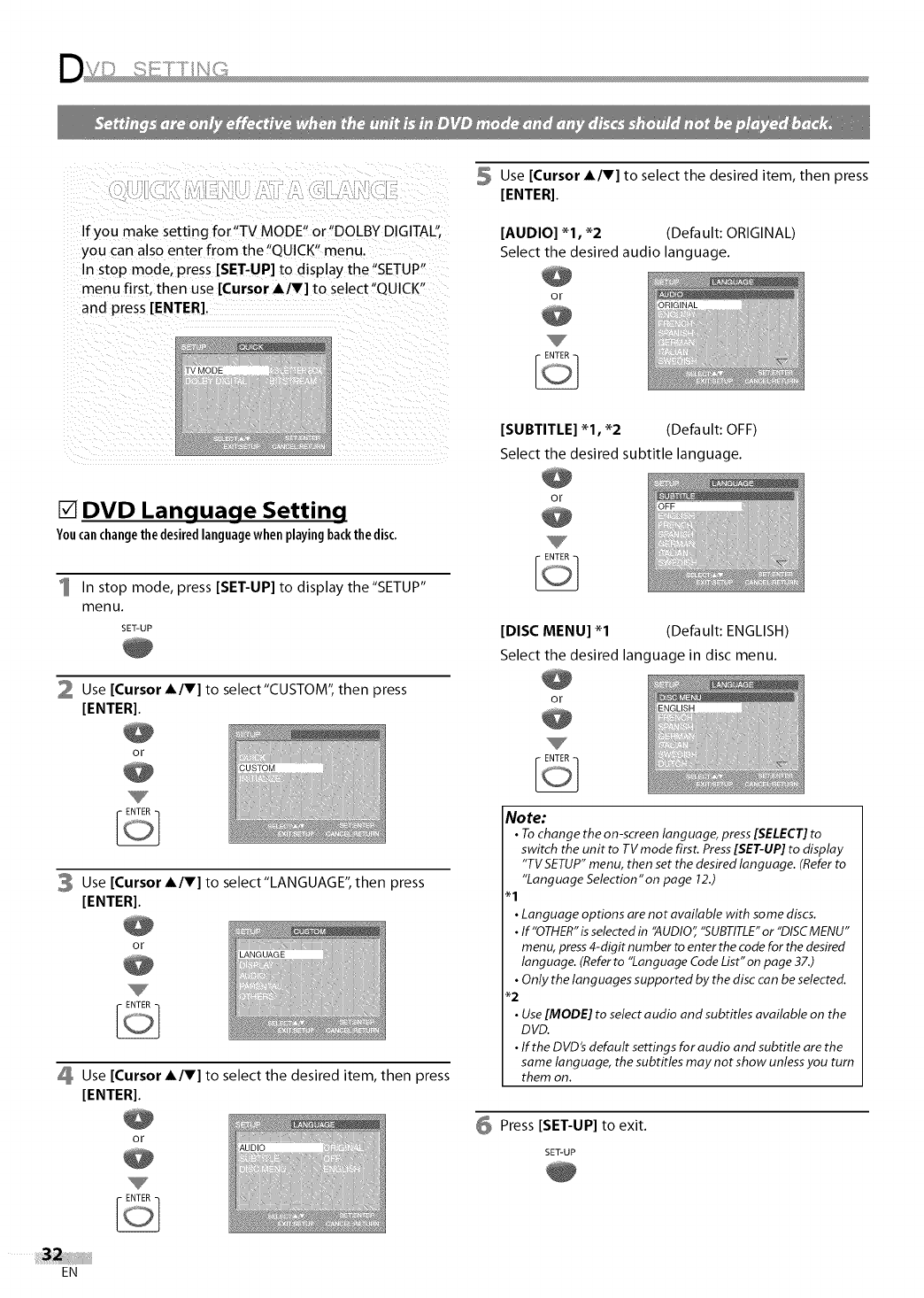
Ifyoumakesettingfor"TVMODE"or"DOLBYDIGITAL';
youcanalsoenterfromthe"QUICK" menu.
In stop mode, press [SET-UP] to display the "SETUP"
menu first, then use [Cursor A/V] to select"QUICK"
and press [ENTER].
Use [Cursor AIr] to select the desired item, then press
[ENTER].
[AUDIO] "1, *2 (Default: ORIGINAL)
Select the desired audio language.
or
[SUBTITLE]"1, *2 (Default: OFF)
Select the desired subtitle language.
[] DVD Language Setting
You can change the desired language when playing back the disc.
1 In stop mode, press [SET-UP] to display the"SETUP"
menu.
SET-UP
2 Use [Cursor AIr] to select"CUSTOM", then press
[ENTER].
or
3 Use [Cursor AIr] to select"LANGUAGE", then press
[ENTER].
or
_ Use [Cursor AITI to select the desired item, then press
[ENTERI.
or
or
[DISC MENU] "1 (Default: ENGLISH)
Select the desired language in disc menu.
or
Note:
•To change the on-screen language, press [SELECT] to
switch the unit to TV mode first. Press [SET-UP] to display
"TV SETUP" menu, then set the desired language. (Refer to
"Language Selection"on page 12.)
•Language options are not available with some discs.
•If"OTHER" is selected in 'AUDIO" "SUBTITLE" or "DISC MENU"
menu, press 4-digit number to enter the code for the desired
language. (Refer to "Language Code List"on page 37.)
• Only the languages supported by the disc can be selected.
_2
• Use [MODE] to select audio and subtitles available on the
DVD.
•If the DVD's default settings for audio and subtitle are the
same language, the subtitles may not show unless you turn
them on.
6 Press [SET-UP] to exit.
SET-UP
EN
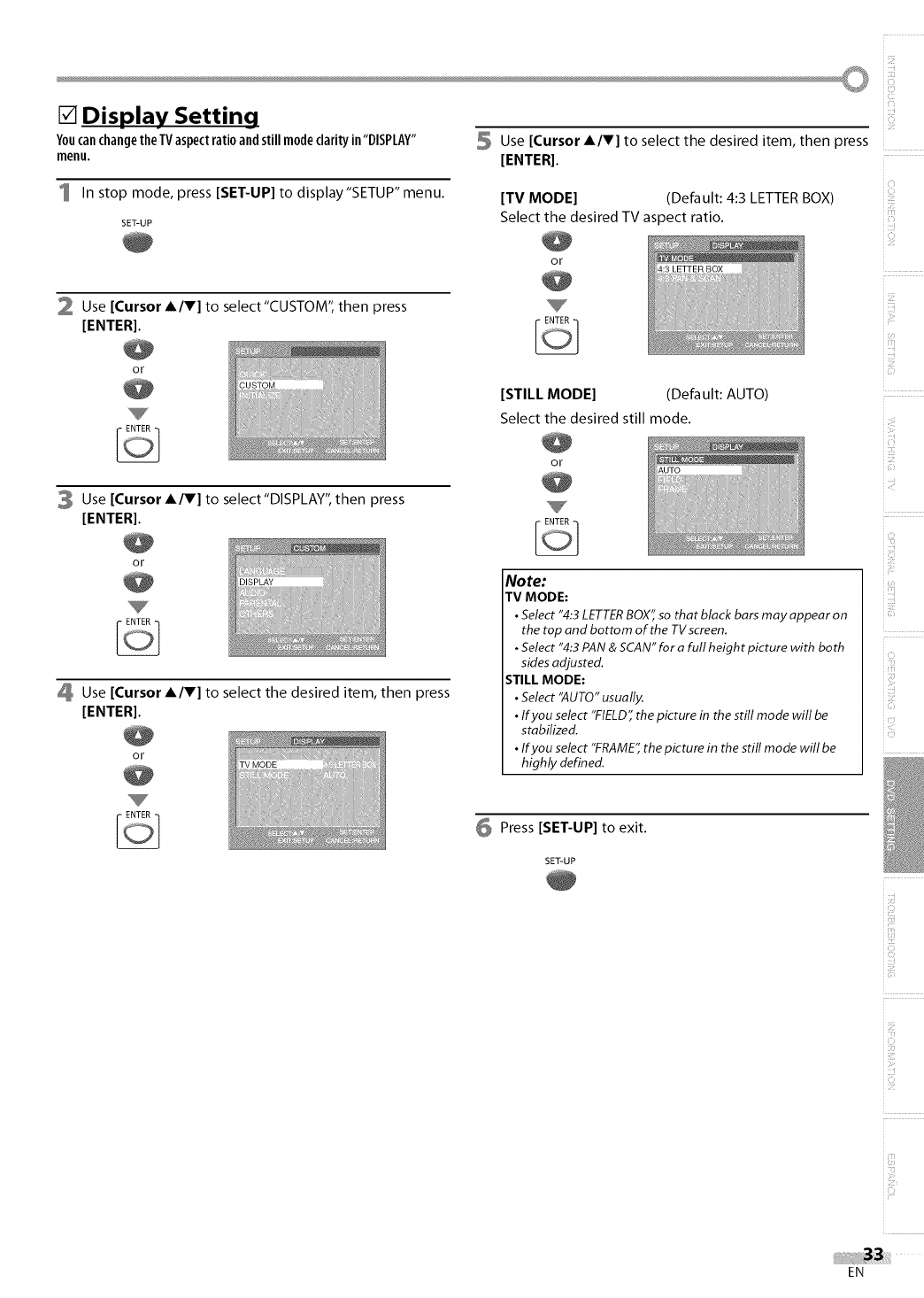
[] Display Setting
Youcanchangethe TVaspectratioandstillmodeclarityin"DISPLAY"
menu.
1 In stop mode, press [SET-UP] to display"SETUP" menu.
SET-UP
2 Use [Cursor A/V] to select"CUSTOM", then press
[ENTER].
or
3 Use [Cursor A/V] to select"DISPLAY", then press
[ENTER].
or
Use [Cursor A/V] to select the desired item, then press
[ENTER].
or
5 Use [Cursor A/V] to select the desired item, then press
[ENTER].
[TV MODE] (Default: 4:3 LETTER BOX)
Select the desired TV aspect ratio.
or
[STILL MODE] (Default: AUTO)
Select the desired still mode.
or
©
Note:
TV MODE:
•Select "4:3 LETTERBOX"so that black bars may appear on
the top and bottom of the TV screen.
•Select "4:3 PAN& SCAN"for afull height picture with both
sides adjusted.
STILL MODE:
•Select "AUTO"usually.
•If you select "FIELD"the picture in the still mode will be
stabilized.
•If you select "FRAME';the picture in the still mode will be
highly defined.
6 Press [SET-UP] to exit.
SET-UP
i:!ilil
iii,i_ii
i iii_ii
i!iii!!!
i!!i_ii!_ii!
i i_!iiii
i i!!!!
EN
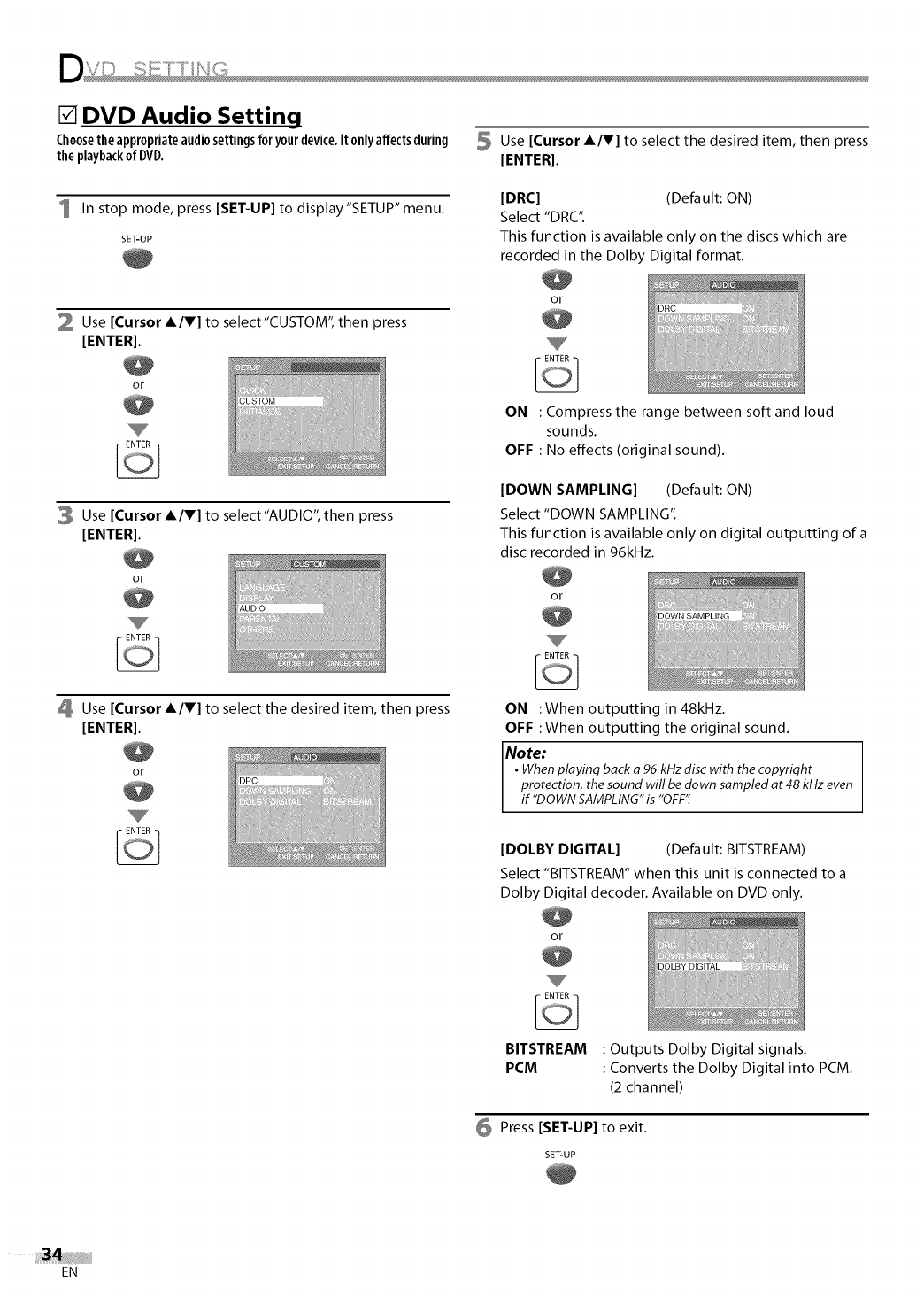
[] DVD Audio Setting
Choosethe appropriateaudiosettingsforyourdevice,It onlyaffectsduring
theplaybackofDVD,
1 In stop mode, press [SET-UP] to display"SETUP" menu.
SET-UP
2 Use [Cursor A/V] to select"CUSTOM", then press
[ENTER].
or
3 Use [Cursor A/V] to select"AUDIO", then press
[ENTER].
or
_ Use [Cursor A/TI to select the desired item, then press
[ENTERI.
or
5 Use [Cursor A/V] to select the desired item, then press
[ENTER].
[DRC] (Default: ON)
Select "D RC".
This function is available only on the discs which are
recorded in the Dolby Digital format.
or
ON : Compress the range between soft and loud
sounds.
OFF : No effects (original sound).
[DOWN SAMPLING] (Default: ON)
Select "DOWN SAMPLING".
This function is available only on digital outputting of a
disc recorded in 96kHz.
or
ON :When outputting in 48kHz.
OFF :When outputting the original sound.
Note:
•When playing back a 96 kHz disc with the copyright
protection, the sound will be down sampled at 48 kHz even
if "DOWN SAMPLING"is "OFF'[
[DOLBY DIGITAL] (Default: BITSTREAM)
Select "BITSTREAM" when this unit is connected to a
Dolby Digital decoder. Available on DVD only.
or
BITSTREAM
PCM
: Outputs Dolby Digital signals.
: Converts the Dolby Digital into PCM.
(2 channel)
6 Press [SET-UP] to exit.
SET-UP
EN
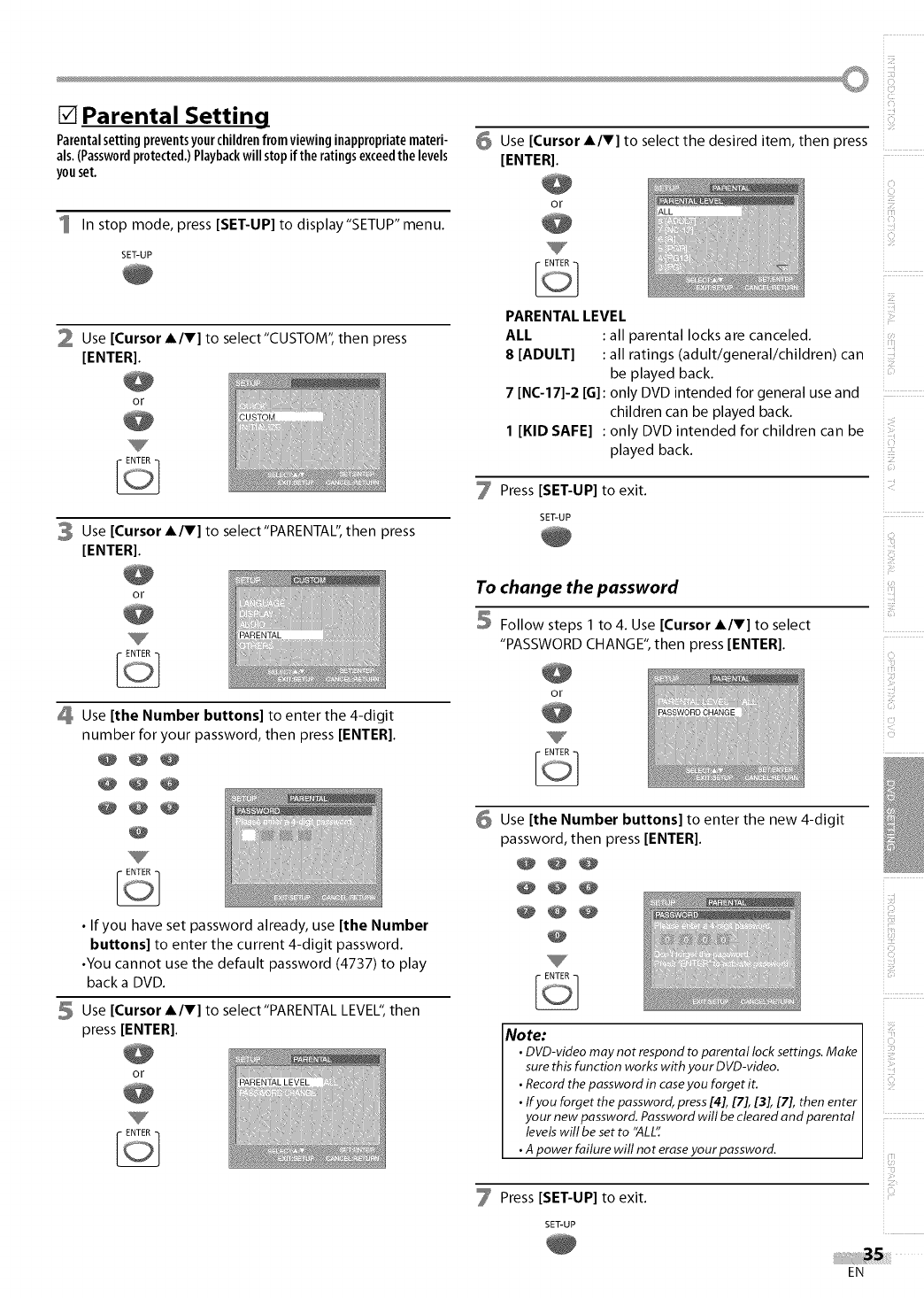
[] Parental Setting
Parentalsettingpreventsyourchildrenfromviewinginappropriatemateri-
als,(Passwordprotected,)Playbackwillstopifthe ratingsexceedthe levels
youset.
In stop mode, press [SET-UP] to display "SETUP" menu.
SET-UP
2 Use [Cursor A/V] to select"CUSTOM", then press
[ENTER].
or
3 Use [Cursor A/V] to select"PARENTAL", then press
[ENTER].
or
Use [the Number buttons] to enter the 4-digit
number for your password, then press [ENTER].
@@@
@
• If you have set password already, use [the Number
buttonsl to enter the current 4-digit password.
•You cannot use the default password (4737) to play
back a DVD.
5 Use [Cursor A/V] to select"PARENTAL LEVEL'; then
press [ENTER[.
or
6 Use [Cursor A/V] to select the desired item, then press
[ENTER].
or
i:!ilil
PARENTAL LEVEL
ALL :all parental locks are canceled.
8[ADULT] :all ratings (adult/general/children) can
be played back.
7 [NC-17]-2 [G] : only DVD intended for general use and
children can be played back.
1 [KID SAFE] : only DVD intended for children can be
played back.
Press [SET-UP] to exit.
SET-UP
To change the password
Follow steps 1 to 4. Use [Cursor A/V] to select
"PASSWORDCHANGE",then press [ENTER[.
or
Use [the Number buttons] to enter the new 4-digit
password, then press [ENTER].
Q@Q
Note"
•DVD-video may not respond to parental lock settings. Make
sure this function works with your DVD-video.
• Record the password in caseyou forget it.
•Ifyou forget the password, press [4], [71, [3], [71, then enter
your new password. Password will be cleared and parental
levels will be set to "ALL"
• A power failure will not eraseyour password.
Press [SET-UP] to exit.
SET-UP
i:ii_
i:ii!
i!!i_ii!_ii!
i i!!!!
EN
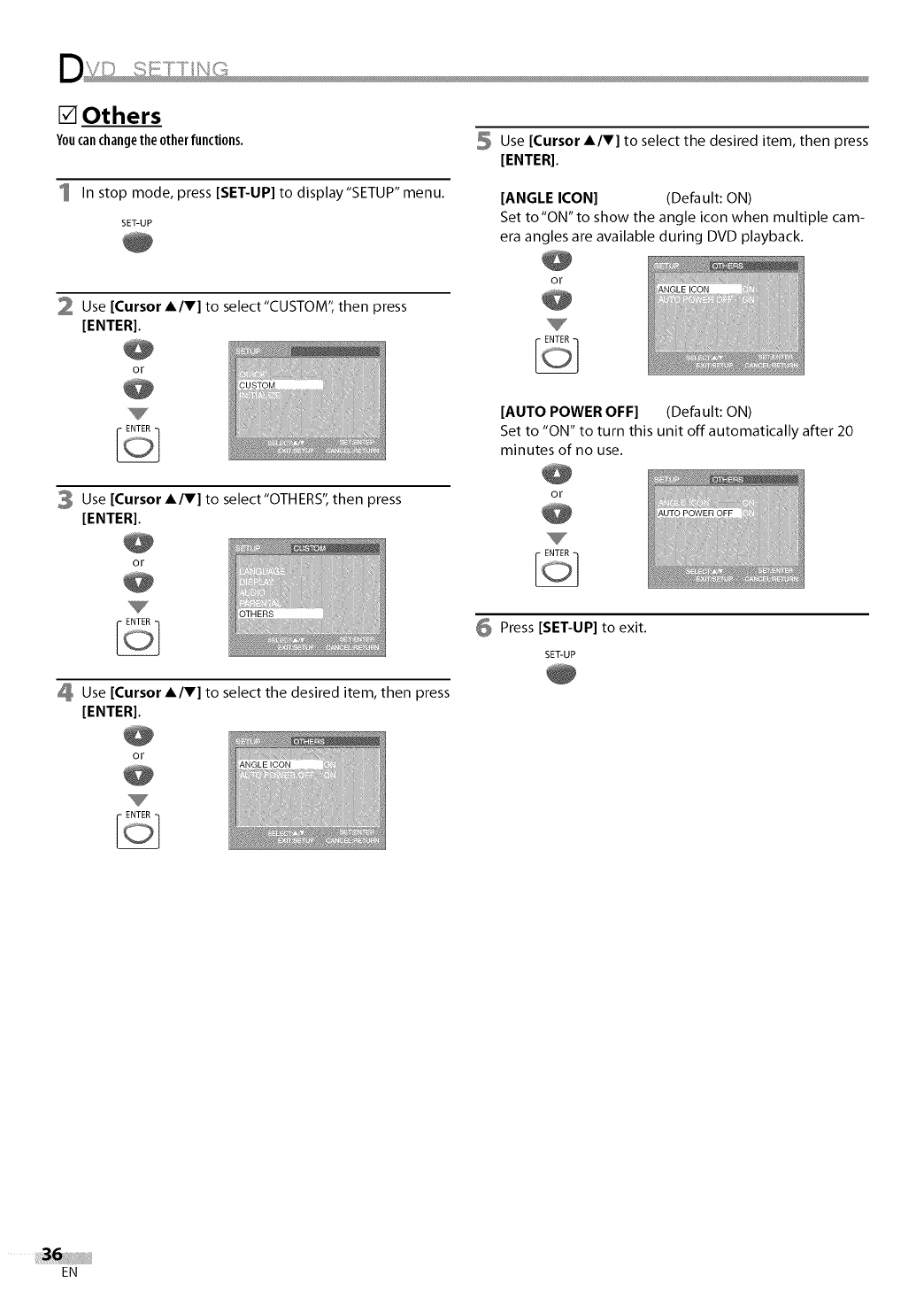
[] Others
Youcanchangethe otherfunctions.
In stop mode, press [SET-UP] to display "SETUP" menu.
SET-UP
2 Use [Cursor A/V] to select"CUSTOM", then press
[ENTER].
or
3 Use [Cursor A/V] to select"OTHERS", then press
[ENTER].
or
Use [Cursor A/V] to select the desired item, then press
[ENTER].
5 Use [Cursor A/V] to select the desired item, then press
[ENTER].
[ANGLE ICON] (Default: ON)
Set to"ON"to show the angle icon when multiple cam-
era angles are available during DVD playback.
or
[AUTO POWER OFF] (Defa ult: ON)
Set to "ON" to turn this unit off automatically after 20
minutes of no use.
or
6 Press [SET-UP] to exit.
SET-UP
Or
EN
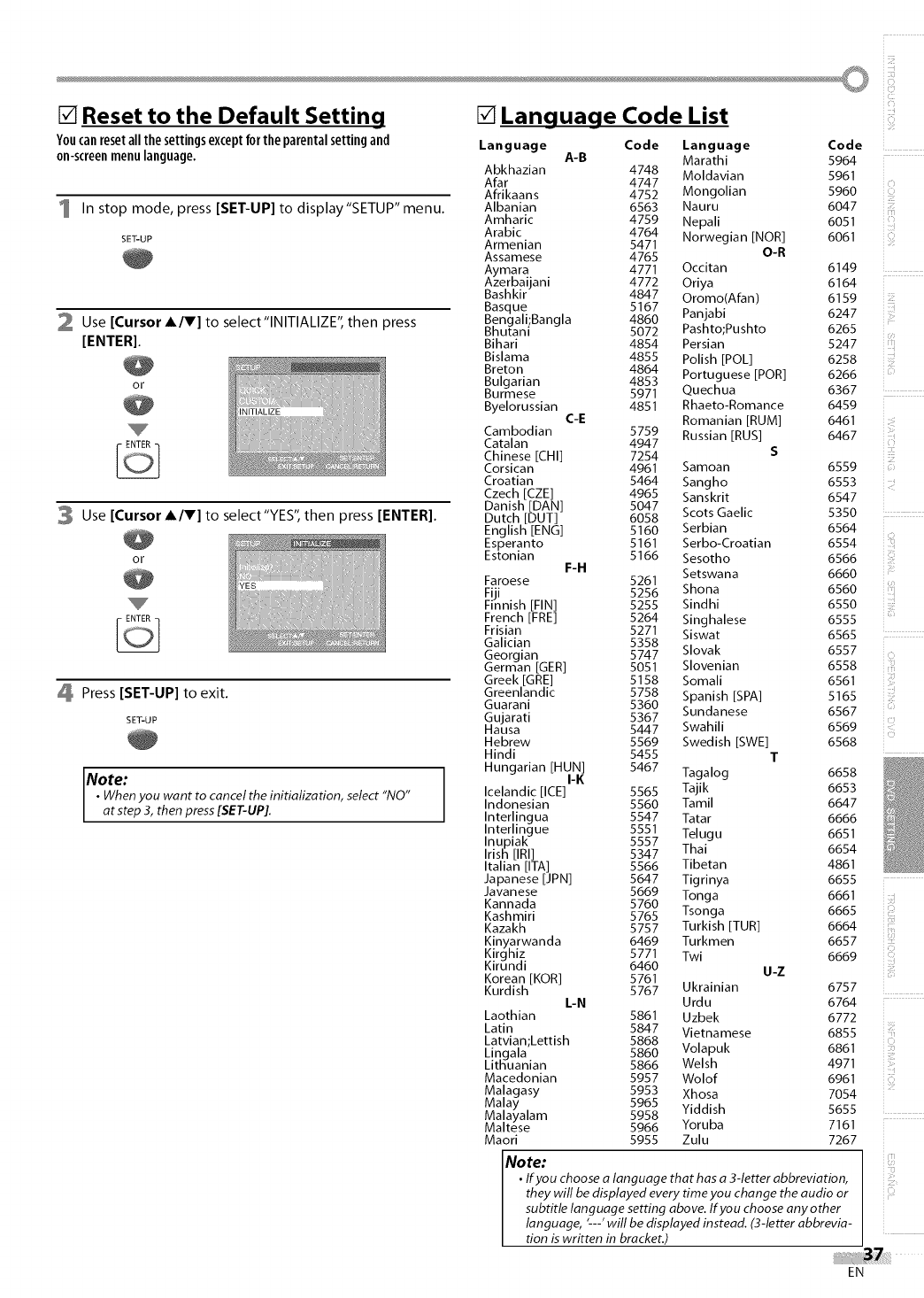
[] Reset to the Default Setting
You can reset all the settings except for the parental setting and
0n-screen menu language,
In stop mode, press [SET-UP] to display "SETUP" menu.
SET-UP
2 Use [Cursor AIr] to select"INITIALiZE", then press
[ENTER].
or
3 Use [Cursor AIr] to select"YES", then press [ENTER[.
or
Press [SET-UP] to exit.
SET-UP
Note:
•When you want to cancel the initialization, select "NO"
at step 3, then press [SET-UP].
[] Language Code List
Language Code Language Code
A-B Marathi 5964
Abkhazian 4748 Moldavian 5961
Afar 4747
Afrikaans 4752 Mongolian 5960
Albanian 6563 Nauru 6047
Amharic 4759 Nepali 6051
Arabic 4764 Norwegian [NOR] 6061
Armenian 5471
Assamese 4765 O-R
Aymara 4771 Occitan 6149
Azerbaijani 4772 Oriya 6164
Bashkir 4847 Oromo(Afan) 6159
Basque 5167 Panjabi 6247
Bengali;Bangla 4860
Bhutani 5072 Pashto;Pushto 6265
Bihari 4854 Persian 5247
Bislama 4855 Polish [POLl 6258
Breton 4864 Portuguese [POR] 6266
Bulgarian 4853
Burmese 5971 Quechua 6367
Byelorussian 4851 Rhaeto-Romance 6459
C-E Romanian [RUM] 6461
Cambodian 5759 Russian [RUS] 6467
Catalan 4947
Chinese [CHI] 7254 S
Corsican 4961 Samoan 6559
Croatian 5464 Sangho 6553
Czech [CZE] 4965 Sanskrit 6547
Danish [DAN] 5047
Dutch [DUT] 6058 Scots Gaelic 5350
English [ENG] 5160 Serbian 6564
Esperanto 5161 Serbo-Croatian 6554
Estonian 5166 Sesotho 6566
F-H Setswana 6660
Faroese 5261
Fiji 5256 Shona 6560
Finnish [FIN] 5255 Sindhi 6550
French [FRE] 5264 Singhalese 6555
Frisian 5271 Siswat 6565
Galician 5358
Georgian 5747 Slovak 6557
German [GER] 5051 Slovenian 6558
Greek [GRE] 5158 Somali 6561
Greenlandic 5758 Spanish [SPA] 5165
Guarani 5360 Sundanese 6567
Gujarati 5367
Hausa 5447 Swahili 6569
Hebrew 5569 Swedish [SWE] 6568
Hindi 5455 T
Hungarian [HUN] 5467
I-K Tagalog 6658
Icelandic lICE] 5565 Tajik 6653
Indonesian 5560 Tamil 6647
Interlingua 5547 Tatar 6666
Interlingue 5551 Telugu 6651
Inupiak 5557
Irish [IRI] 5347 Thai 6654
Italian [ITA] 5566 Tibetan 4861
Japanese [JPN] 5647 Tigrinya 6655
Javanese 5669 Tonga 6661
Kannada 5760
Kashmiri 5765 Tsonga 6665
Kazakh 5757 Turkish [TUR] 6664
Kinyarwanda 6469 Turkmen 6657
Kirghiz 5771 Twi 6669
Kirundi 6460 U-Z
Korean [KOR] 5761
Kurdish 5767 Ukrainian 6757
L-N Urdu 6764
Laothian 5861 Uzbek 6772
Latin 5847 Vietnamese 6855
Latvian;Lettish 5868
Lingala 5860 Volapuk 6861
Litl_uanian 5866 Welsh 4971
Macedonian 5957 Wolof 6961
Malagasy 5953 Xhosa 7054
Malay 5965 Yiddish 5655
Malayalam 5958
Maltese 5966 Yoruba 7161
Maori 5955 Zulu 7267
i:ii!ii!i
i:!:ii
iii_,,i_ii
iZ:ii
i:ii_
i:ii!
i!i_!!i
i!iii!!!
i!!i_ii!_ii!
r_
Note:
• If you choose alanguage that has a 3-letter abbreviation,
they will be displayed every time you change the audio or
subtitle language setting above. If you choose any other
language, '---" will be displayed instead. (3-letter abbrevia-
tion is written in bracket.)
EN
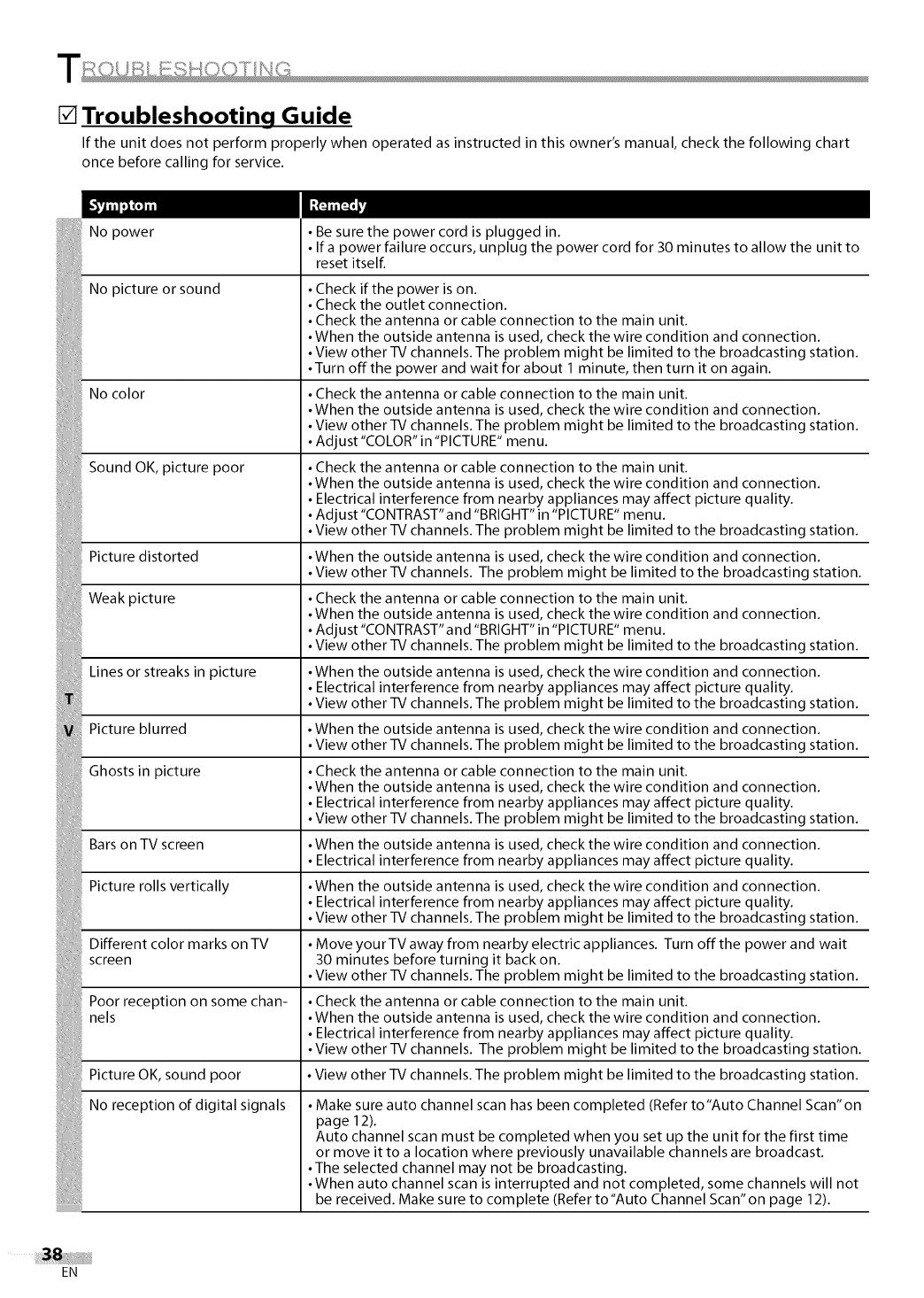
[] Troubleshooting Guide
If the unit does not perform properly when operated as instructed in this owner's manual, check the following chart
once before calling for service.
iiiiiiiiiiiiiiiiiiiiiiiiii....
No power
No picture or sound
• Be sure the power cord is plugged in.
• If a power failure occurs, unplug the power cord for 30 minutes to allow the unit to
reset itself.
• Check if the power is on.
• Check the outlet connection.
• Check the antenna or cable connection to the main unit.
• When the outside antenna is used, check the wire condition and connection.
• View other TV channels. The problem might be limited to the broadcasting station.
• Turn off the power and wait for about 1 minute, then turn it on again.
No color •Check the antenna or cable connection to the main unit.
• When the outside antenna is used, check the wire condition and connection.
• View other TV channels. The problem might be limited to the broadcasting station.
• Adjust"COLOR" in "PICTURE" menu.
Sound OK, picture poor •Check the antenna or cable connection to the main unit.
• When the outside antenna is used, check the wire condition and connection.
• Electrical interference from nearby appliances may affect picture quality.
• Adjust"CONTRAST" and "BRIGHT'in "PICTURE" menu.
• View other TV channels. The problem might be limited to the broadcasting station.
Picture distorted •When the outside antenna is used, check the wire condition and connection.
• View other TV channels. The problem might be limited to the broadcasting station.
Weak picture •Check the antenna or cable connection to the main unit.
• When the outside antenna is used, check the wire condition and connection.
• Adjust"CONTRAST" and "BRIGHT'in "PICTURE" menu.
• View other TV channels. The problem might be limited to the broadcasting station.
Lines or streaks in picture •When the outside antenna is used, check the wire condition and connection.
• Electrical interference from nearby appliances may affect picture quality.
• View other TV channels. The problem might be limited to the broadcasting station.
Picture blurred •When the outside antenna is used, check the wire condition and connection.
• View other TV channels. The problem might be limited to the broadcasting station.
Ghosts in picture •Check the antenna or cable connection to the main unit.
• When the outside antenna is used, check the wire condition and connection.
• Electrical interference from nearby appliances may affect picture quality.
• View other TV channels. The problem might be limited to the broadcasting station.
Bars on TV screen •When the outside antenna is used, check the wire condition and connection.
• Electrical interference from nearby appliances may affect picture quality.
Picture rolls vertically •When the outside antenna is used, check the wire condition and connection.
• Electrical interference from nearby appliances may affect picture quality.
• View other TV channels. The problem might be limited to the broadcasting station.
Different color marks onTV •Move yourTVaway from nearby electric appliances. Turn offthe power and wait
screen 30 minutes before turning it back on.
• View other TV channels. The problem might be limited to the broadcasting station.
Poor reception on some chan- •Check the antenna or cable connection to the main unit.
nels •When the outside antenna is used, check the wire condition and connection.
• Electrical interference from nearby appliances may affect picture quality.
• View other TV channels. The problem might be limited to the broadcasting station.
Picture OK, sound poor •View other TV channels. The problem might be limited to the broadcasting station.
No reception of digital signals • Make sure auto channel scan has been completed (Refer to"Auto Channel Scan" on
page 12).
Auto channel scan must be completed when you set up the unit for the first time
or move it to a location where previously unavailable channels are broadcast.
•The selected channel may not be broadcasting.
• When auto channel scan is interrupted and not completed, some channels will not
be received. Make sure to complete (Refer to"Auto Channel Scan" on page 12).
EN
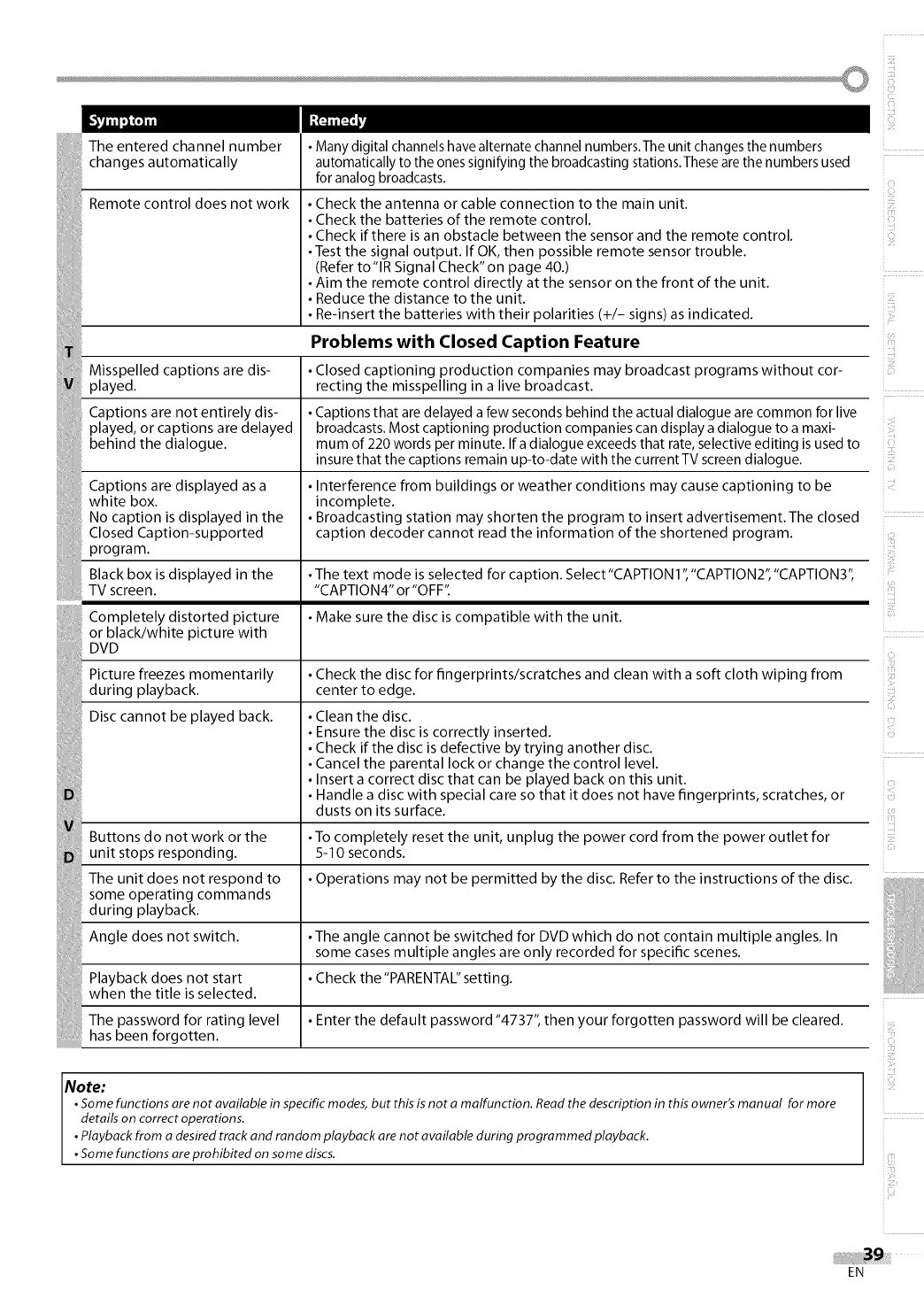
Closed Caption-supported caption decoder cannot read the information of the shortened program.
program.
Black box is displayed in the • The text mode is selected for caption. Select"CAPTION 1","CAPTION2","CAPTION3",
TV screen. "CAPTION4" or"OFF".
Completely distorted picture
or black/white picture with
DVD
_ Picture freezes momentarily
during playback_
Disc cannot be played back.
Buttons do not work or the
un,tstopsresponding.
The unit does not respond to
some operating commands
during playback.
Angle does not switch.
Playback does not start
when the title is selected.
The password for rating level
ha s bee n fo rg otte n.
• Make sure the disc is compatible with the unit.
• Check the disc for fingerprints/scratches and clean with a soft cloth wiping from
center to edge.
Clean the disc.
Ensure the disc is correctly inserted.
Check if the disc is defective by trying another disc.
Cancel the parental lock or change the control level.
Insert a correct disc that can be played back on this unit.
Handle a disc with special care so that it does not have fingerprints, scratches, or
dusts on its surface.
• To completely reset the unit, unplug the power cord from the power outlet for
5-10 seconds.
• Operations may not be permitted by the disc. Refer to the instructions of the disc.
•The angle cannot be switched for DVD which do not contain multiple angles. In
some cases multiple angles are only recorded for specific scenes.
• Check the "PARENTAL" setting.
• Enter the default password"4737", then your forgotten password will be cleared.
Note:
•Some functions arenot available in specific modes, but thisis not a malfunction. Read the description in thisowner's manual for more
details on correct operations.
•Playback from a desired track and random playback are not available during programmed playback.
•Some functions areprohibited on some discs.
i!ii!!il
iii!!!ii
iii.i_ii
ii ii!iil
i!iii!!!
i i_!ii:i
i i!!!!
EN
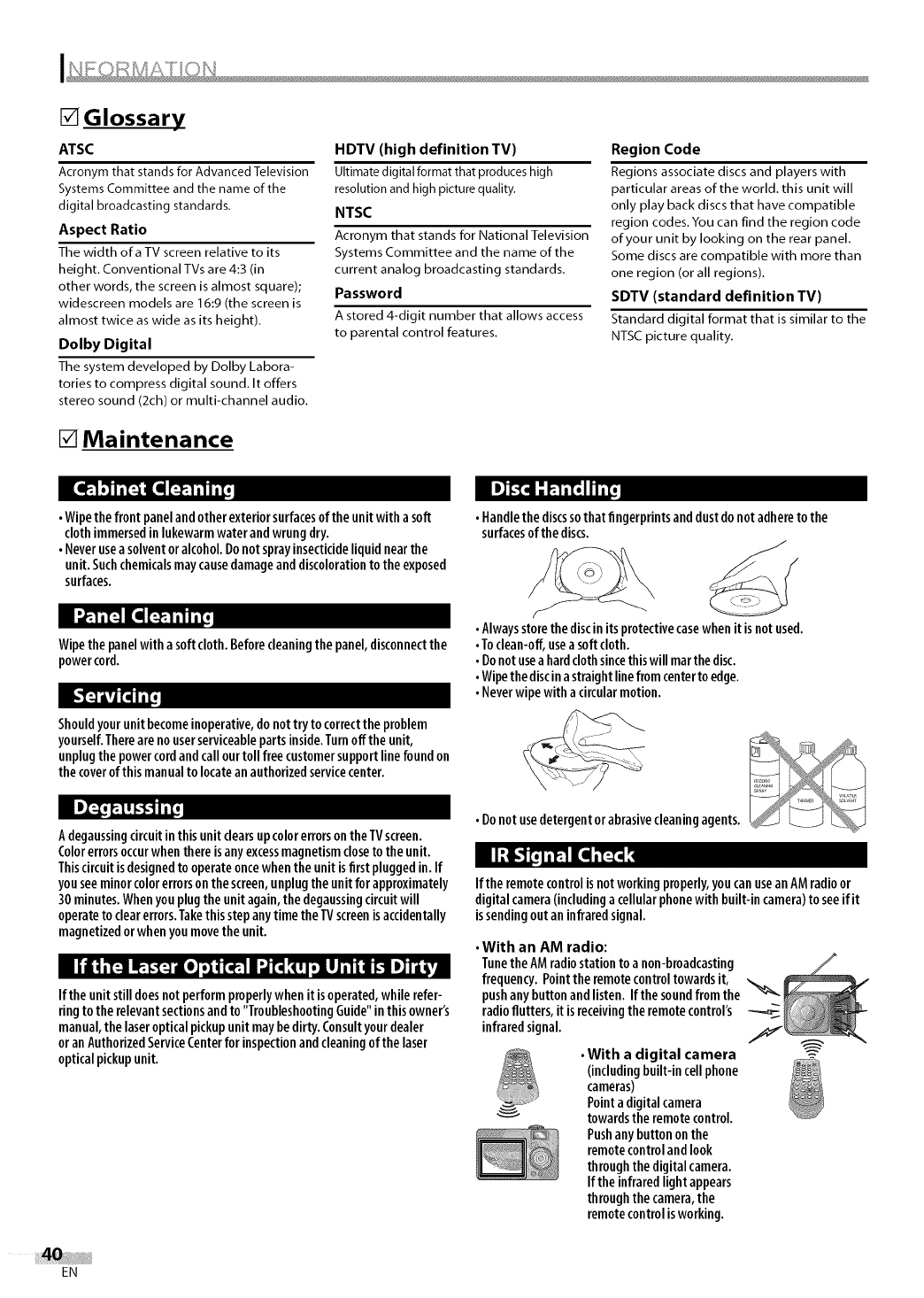
[] Glossary
ATSC
Acronym that stands for Advanced Television
SystemsCommittee and the name of the
digital broadcasting standards.
Aspect Ratio
The width ofa TV screen relative to its
height. Conventional TVs are 4:3 (in
other words, the screen isalmost square);
widescreen models are 16:9 (the screen is
almost twice aswide as its height).
Dolby Digital
The system developed by Dolby Labora-
tories to compress digital sound. It offers
stereo sound (2ch) or multi-channel audio.
[] Maintenance
HDTV (high definition TV)
Ultimate digital format that produces high
resolution and high picture quality.
NTSC
Acronym that stands for National Television
Systems Committee and the name of the
current analog broadcasting standards,
Password
A stored 4-digit number that allows access
to parental control features.
Region Code
Regions associate discs and players with
particular areas of the world, this unit will
only play back discs that have compatible
region codes.You can find the region code
of your unit by looking on the rear panel.
Some discs are compatible with more than
one region (or all regions).
SDTV (standard definition TV)
Standard digital format that is similar to the
NTSC picture quality.
•Wipethefront panelandotherexterior surfacesofthe unitwithasoft
clothimmersedinlukewarmwaterandwrungdry.
•Neverusea solventoralcohol.Donotsprayinsecticideliquidnearthe
unit.Suchchemicalsmaycausedamageanddiscolorationto the exposed
surfaces.
r 'amlp j
Wipethe panelwitha soft cloth. Beforecleaning thepanel,disconnectthe
powercord.
Shouldyourunitbecomeinoperative,donottryto correcttheproblem
yourself.Thereare nouserserviceablepartsinside.Turnoffthe unit,
unplugthe powercordandcallourtollfreecustomersupportline foundon
thecoverof thismannalto locateanauthorizedservicecenter.
Adegaussingcircuitin thisunitclearsupcolorerrorsonthe TVscreen.
Colorerrorsoccurwhenthereisanyexcessmagnetismcloseto theunit.
Thiscircuitisdesignedto operateoncewhentheunit isfirst pluggedin. If
youseeminorcolorerrorsonthescreen,unplugthe unitforapproximately
30 minutes.Whenyouplugthe unit again,thedegaussingcircuitwill
operateto clearerrors.Takethisstepanytime theTVscreenisaccidentally
magnetizedorwhenyoumovethe unit.
Ifthe unit stilldoesnot performproperlywhenit isoperated,whilerefer-
ringto the relevantsectionsandto"TroubleshootingGuide"inthisowner's
manual,thelaseropticalpickupunitmaybedirty.Consultyourdealer
oranAuthorizedServiceCenterfor inspectionandcleaningof thelaser
opticalpickupunit.
•Handlethediscssothatfingerprints anddustdonot adhereto the
surfacesof thediscs.
•Alwaysstore thediscinitsprotectivecasewhen itis not used.
•Toclean-off,usea softcloth.
•Donot usea hardclothsincethiswillmarthedisc.
•Wipethediscinastraightlinefromcenterto edge.
•Neverwipewithacircularmotion.
•Donotusedetergentorabrasivecleaningagents.
Ifthe remotecontrolisnotworkingproperly,youcanuseanAMradioor
digitalcamera(includingacellularphonewith built-incamera)toseeifit
issendingoutaninfraredsignal.
•With an AM radio:
Tunethe AMradiostationto anon-broadcasting
frequency.Pointtheremotecontroltowardsit,
pushanybuttonandlisten.If thesoundfromthe
radioflutters,it isreceivingthe remotecontrol's
infraredsignal.
•With a digital camera
(includingbuilt-incellphone
cameras)
Pointa digitalcamera
towardsthe remotecontrol.
Pushanybuttononthe
remotecontrolandlook
throughthe digitalcamera.
Ifthe infraredlight appears
throughthe camera,the
remotecontrolisworking.
EN
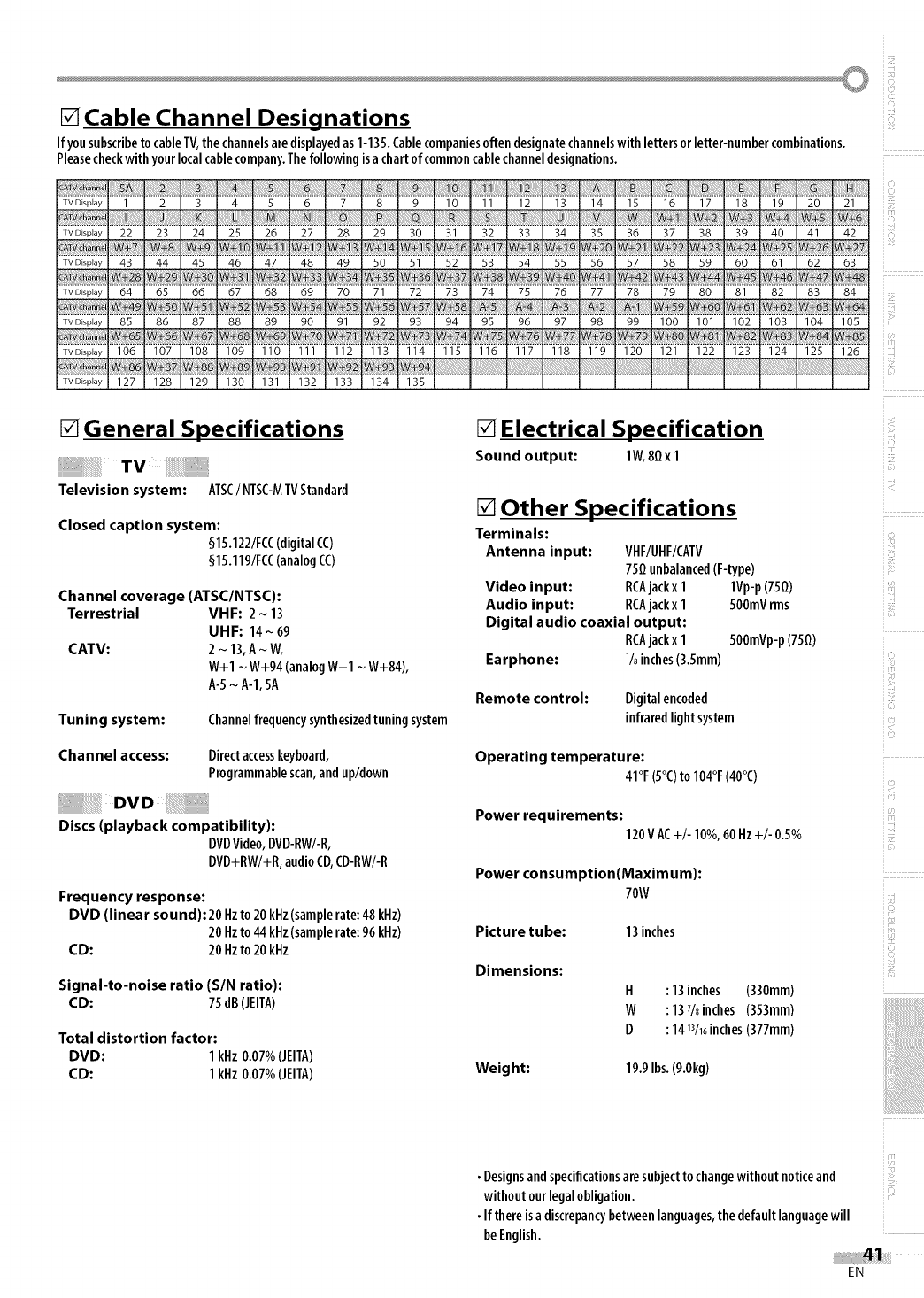
[] Cable Channel Designations
IfyousubscribetocableTV,thechannelsaredisplayedas 1-135.Cablecompaniesoftendesignatechannelswith lettersorletter-numbercombinations.
Pleasecheckwith yourlocalcablecompany.Thefollowingisa chartof commoncablechanneldesignations.
IV Display 1 2 3 4 5 6 7 8 9 10 11 12 13 14 15 16 17 18 19 20 21
TVDisplay 22 23 24 25 26 27 28 29 30 31 32 33 34 35 36 37 38 39 40 41 42
rV f_isplay 43 44 45 46 47 48 49 50 51 52 53 54 55 56 57 58 59 60 61 62 63
IV Display 64 65 66 67 68 69 70 71 72 73 74 75 76 77 78 79 80 81 82 83 84
W _: W _ _ _:_ _+_
iv Display 85 86 87 88 89 90 91 92 93 94 95 96 97 98 99 100 101 102 103 104 105
v¢_ _@W+_ W+_ W+_
IV Display 106 107 108 109 110 111 112 113 114 115 116 117 118 119 120 121 122 123 124 125 126
TVDisplay 127 128 129 130 131 132 133 134 135
[] General Specifications
Television system: ATSC/NTSC-MTVStandard
Closed caption system:
§15.122/FCC(digital CC)
§15.119/FCC(analogCC)
Channel coverage (ATSC/NTSC}:
Terrestrial VHF: 2 ~13
UHF: 14 ~69
CATV: 2 ~ 13,A~ W,
W+I ~W+94 (analogW+I ~W+84),
A-5~ A-l, 5A
Tuning system: Channelfrequencysynthesizedtuningsystem
Channel access: Directaccesskeyboard,
Programmablescan,andup/down
Discs (playback compatibility):
DVDVideo,DVD-RW/-R,
DVD+RW/+R,audioCD,CD-RW/-R
Frequency response:
DVD (linear sound): 20 Hzto 20 kHz(samplerate:48 kHz)
20 Hzto 44 kHz(samplerate:96 kHz)
CO: 20 Hzto 20 kHz
Signal-to-noise ratio (SIN ratio):
CD: 75dB(JEITA)
Total distortion factor:
DVD: 1kHz 0.07%(JEITA)
CO: 1kHz 0.07%(JEITA)
[] Electrical Specification
Sound output: lW, 80 x 1
[] Other Specifications
Terminals:
Antenna input: VHF/UHF/CATV
750 unbalanced(F-type)
Video input: RCAjackx1 1Vp-p(750)
Audio input: RCAjackx1 500mVrms
Digital audio coaxial output:
RCAjackx 1 500mVp-p(750)
Earphone: 1/8inches(3.5mm)
Remote control: Digitalencoded
infrared lightsystem
Operating temperature:
41°F(5°C)to 104°F(40°C)
Power requirements:
120VAC+/- 10%,60 Hz+/- 0.5%
Power consumption(Maximum):
70W
Picture tube: 13inches
Dimensions:
H: 13inches (330mm)
W: 137/sinches (353mm)
D: 1413/16inches(377mm)
Weight: 19.9Ibs.(9.0kg)
i:ii_
iZ!!!
i!!Z!
•Designsandspecificationsaresubjectto changewithoutnoticeand
withoutourlegalobligation.
•If thereisa discrepancybetweenlanguages,the defaultlanguagewill
beEnglish.
EN
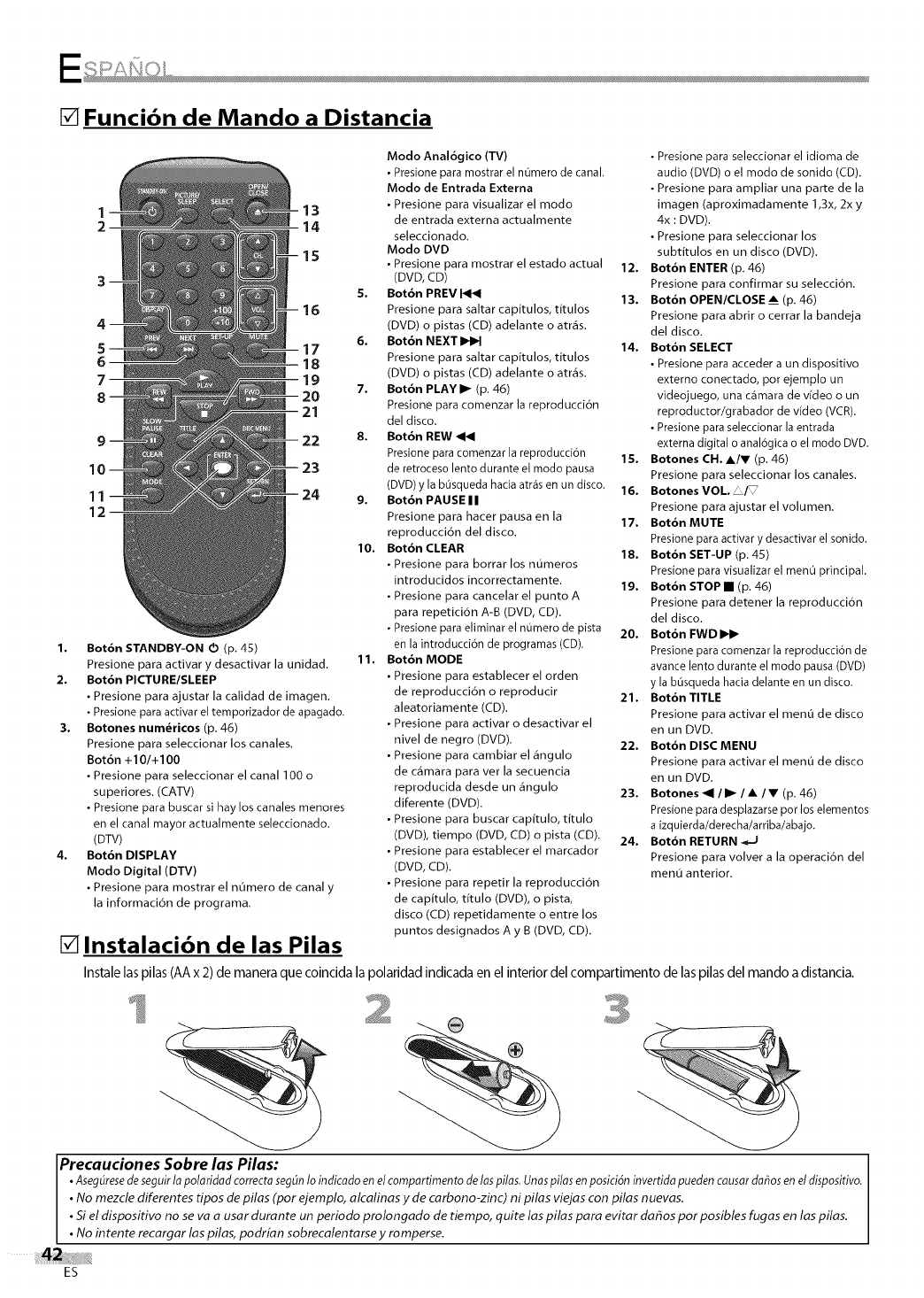
[] Funcibn de Mando a Distancia
4
5
6--
7--
8
9
10
11
12
13
14
15
16
17
18
19
20
--21
22
23
24
1, Bot6n STANDBY-ON O (p. 45)
Presione para activar y desactivar la unidad.
2, Bot6n PICTURE/SLEEP
• Presione para ajustar la calidad de imagen.
• Presione para activar el temporizador de apagado.
3. Botones num_ricos (p. 46)
Presione para seleccionar los canales.
Bot6n + 10/+ 100
• Presione para seleccionar el canal 100 o
superiores. (CAW)
• Presione para buscar si hay los canales menores
en el canal mayor actualmente seleccionado.
(DTV)
4. Bot6n DISPLAY
Modo Digital (DTV)
• Presione para mostrar el n0mero de canal y
la informaci6n de programa.
[] Instalacibn de las Pilas
5°
6.
7.
8.
9°
10.
11.
Modo Anal6gico (TV)
• Presione para mostrar el nOmero de canal.
Modo de Entrada Externa
• Presione para visualizar el modo
de entrada externa actualmente
seleccionado.
Modo DVD
•Presione para mostrar el estado actual
(DVD, CD)
Bot6n PREV I<1<1
Presione para saltar capitulos, titulos
(DVD) o pistas (CD) adelante o atr_s.
Bot6n NEXT b4H
Presione para saltar capitulos, titulos
(DVD) o pistas (CD) adelante o atr_s.
Bot6n PLAY I1_ (p. 46)
Presione para comenzar la reproducci6n
del disco.
Bot6n PEW <t<l
Presione para cornenzar la reproducci6n
de retroceso lento durante el modo pausa
(DVD)y la b0squeda hacia arras en un disco.
Bot6n PAUSE I I
Presione para hacer pausa en la
reproducci6n del disco.
Bot6n CLEAR
• Presione para borrar los numeros
introducidos incorrectamente.
• Presione para cancelar el punto A
para repetici6n A-B (DVD, CD).
• Presione para eliminar el n0mero de pista
en la introducci6n de programas (CD).
Bot6n MODE
• Presione para establecer el orden
de reproducci6n o reproducir
aleatoriamente (CD).
• Presione para activar o desactivar el
nivel de negro (DVD).
• Presione para cambiar el ,ingulo
de c_mara para vet la secuencia
reproducida desde un ,ingulo
diferente (DVD).
• Presione para buscar capitulo, titulo
(DVD), tiempo (DVD, CD) o pista (CD).
• Presione para establecer el marcador
(DVD, CD).
• Presione para repetir la reproducci6n
de capitulo, titulo (DVD), o pista,
disco (CD) repetidamente o entre los
puntos designados A y B (DVD, CD).
• Presione para seleccionar el idioma de
audio (DVD) o el modo de sonido (CD).
• Presione para ampliar una parte de la
imagen (aproximadamente 1,3x, 2x y
4x : DVD).
• Presione para seleccionar los
subtitulos en un disco (DVD).
12, Bot6n ENTER (p. 46)
Presione para confirmar su selecci6n.
13. Bot6n OPEN/CLOSE _i (p. 46)
Presione para abrir o cerrar la bandeja
del disco.
14. Bot6n SELECT
• Presione para acceder a un dispositivo
externo conectado, por ejemplo un
videojuego, una camara de video o un
reproductor/grabador de video (VCR).
• Presione para seleccionar la entrada
externa digital o anal6gica o el modo DVD.
15. Botones CH. A/V (p. 46)
Presione para seleccionar los canales.
16. BotonesVOL. _F
Presione para ajustar el volumen.
17. Bot6n MUTE
Presione para activar y desactivar el sonido.
18. Bot6n SET-UP (p. 45)
Presione para visualizar el men0 principal.
19. Bot6n STOP • (p. 46)
Presione para detener la reproducci6n
del disco.
20. Bot6n FWD
Presione para comenzar la reproducci6n de
avance lento durante el modo pausa (DVD)
y la bOsqueda hacia delante en un disco.
21. Bot6n TITLE
Presione para activar el menO de disco
en un DVD.
22. Bot6n DISC MENU
Presione para activar el menO de disco
en un DVD.
23. Botones _1 /I_ /•/• (p. 46)
Presione para desplazarse por los elementos
a izquierda/derecha/arfiba/abajo.
24. Bot6n RETURN _J
Presione para volver a la operaci6n del
menO anterior.
Instale las pilas (AA x 2) de manera que coincida la polaridad indicada en el interior del compartimento de las pilas del mando a distancia.
Precauciones Sobre las Pilas:
•Asegdrese deseguir ta polaridad correcta segdn to indicado en et compartimento de las pitas. Unas pilas en posid6n invertida pueden causar dafios en et dispositivo.
• No mezcle diferentes tipos de pilas (por ejemplo, alcalinas yde carbono-zinc) ni pilas viejas con pilas nuevas.
• Si el dispositivo no se va a usar durante un periodo prolongado de tiempo, quite las pilas para evitar dahos por posibles fugas en las pilas.
• No intente recargar las pilas, podr[an sobrecalentarse yromperse.
ES
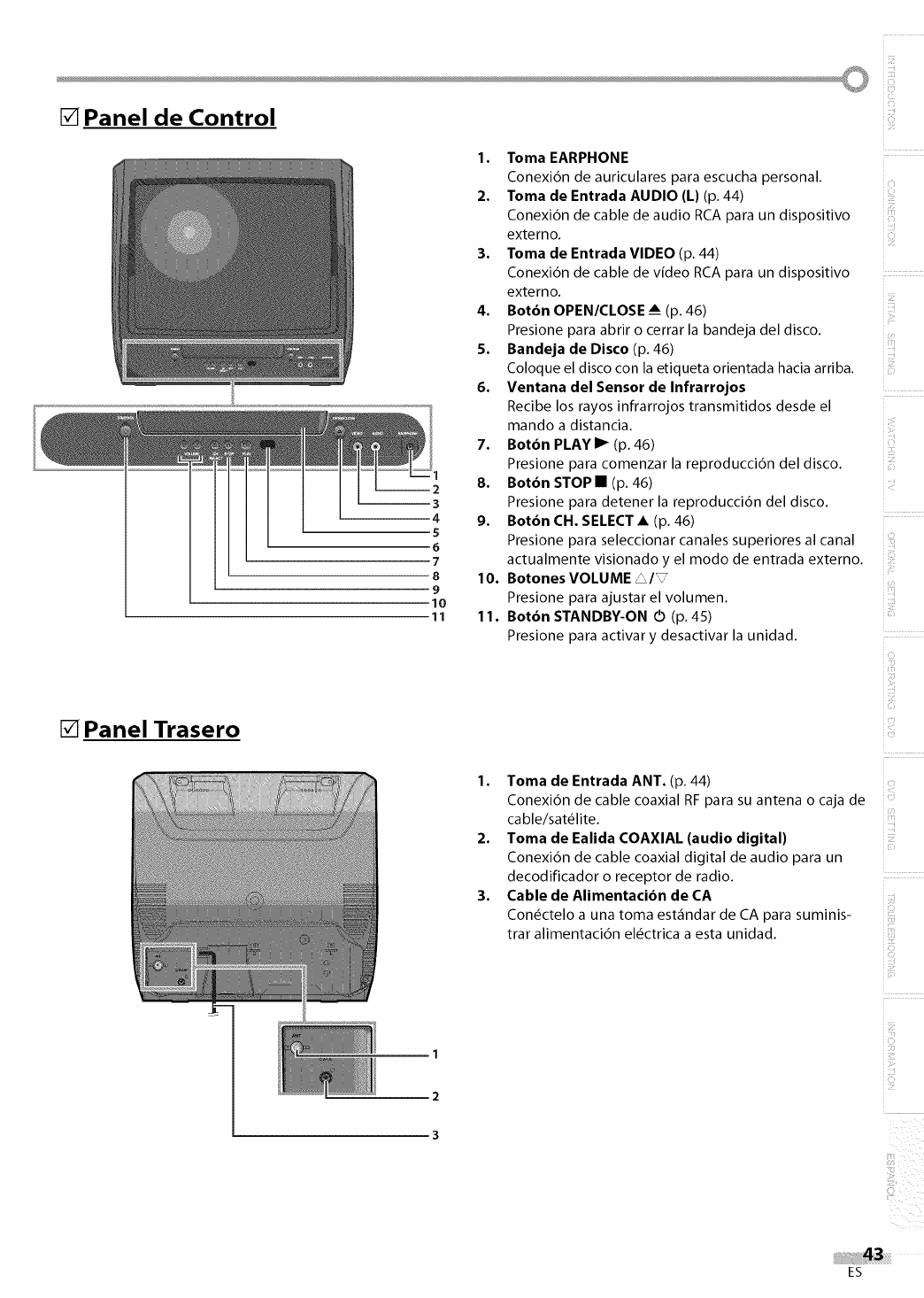
[] Panel de Control
[] Panel Trasero
1. Toma EARPHONE
Conexi6n de auriculares para escucha personal.
2. Toma de Entrada AUDIO (L) (p. 44)
Conexi6n de cable de audio RCA para un dispositivo
externo.
3. Toma de Entrada VIDEO (p. 44)
Conexi6n de cable de vfdeo RCA para un dispositivo
exte rn o.
4. Bot6n OPEN/CLOSE----- (p. 46)
Presione para abrir o cerrar la bandeja del disco.
5. Bandeja de Disco (p. 46)
Coloque el disco con la etiqueta orientada hacia arriba.
6. Ventana del Sensor de Infrarrojos
Recibe los rayos infrarrojos transmitidos desde el
mando a distancia.
7. Bot6n PLAYI_ (p. 46)
Presione para comenzar la reproducci6n del disco.
8. Bot6n STOP• (p. 46)
Presione para detener la reproducci6n del disco.
9. Bot6n CH. SELECT • (p. 46)
Presione para seleccionar canales superiores al canal
actualmente visionado y el modo de entrada externo.
10. Botones VOLUME _/_
Presione para ajustar el volumen.
11. Bot6n STANDBY-ON (b (p. 45)
Presione para activar y desactivar la unidad.
i:!ilil
1. Toma de Entrada ANT. (p. 44)
Conexi6n de cable coaxial RF para su antena o caja de
cable/sat_lite.
2. Toma de Ealida COAXIAL (audio digital)
Conexi6n de cable coaxial digital de audio para un
decodificador o receptor de radio.
3. Cable de Alimentacidn de CA
Con_ctelo a una toma est_ndar de CA para suminis-
trar alimentaci6n el_ctrica a esta unidad.
ii!!?i
i i_!iiii
ES
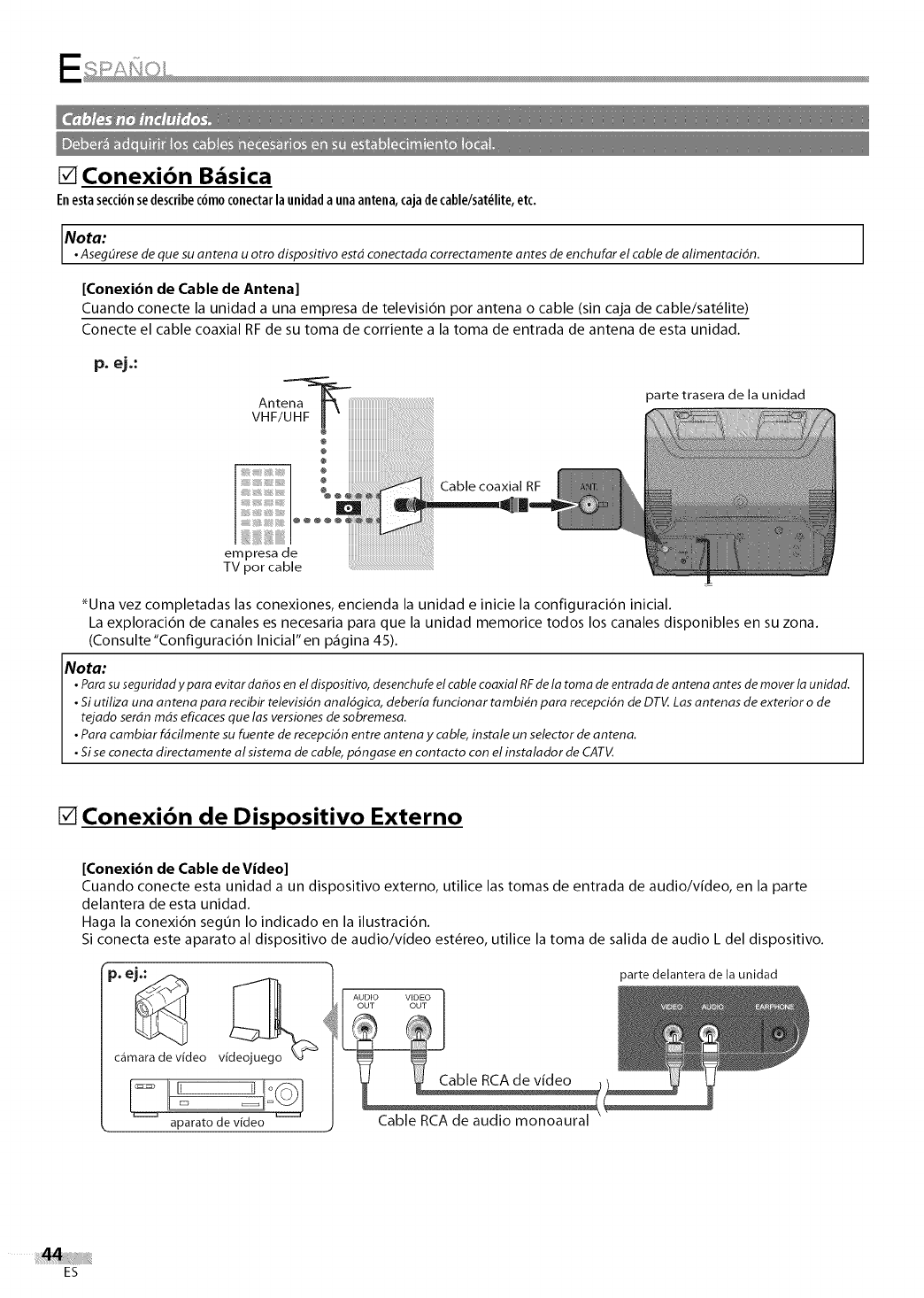
[] Conexi6n B,_sica
Enestasecci0nsedescribec0m0c0nectarlaunidada unaantena,cajadecable/sat_lite,etc.
Nota:
•Asegglresede que su antena u otro dispositivo est_ conectada correctamente antes de enchufar el cable de alimentacidn.
[Conexi6n de Cable de Antena]
Cuando conecte la unidad a una empresa de televisi6n por antena o cable (sin caja de cable/sat&lite)
Conecte el cable coaxial RF de su toma de corriente a la toma de entrada de antena de esta unidad.
p. ej.:
Antena_-_ _ parte trasera de la unidad
VHF/UHF U "
Cable coaxial RF
empresa de
TV por cable
_Una vez completadas las conexiones, encienda la unidad e inicie la configuraci6n inicial.
La exploraci6n de canales es necesaria para que la unidad memorice todos los canales disponibles en su zona.
(Consulte"Configuraci6n Inicial" en p_gina 45).
Nota:
• Para su seguridad y para evitar dahos en eldispositivo, desenchufe el cable coaxial RFde la toma de entrada de antena antes de mover la unidad.
•Si utiliza una antena para recibir televisidn analdgica, deberia funcionar tambi_n para recepci6n de DTV.Las antenas de exterior o de
tejado serOn mOs eficaces que las versiones de sobremesa.
•Para cambiar fOcilmente su fuente de recepci6n entre antena y cable, instale un selector de antena.
•Si se conecta directamente al sistema de cable, p6ngase en contacto con el instalador de CATE
[] Conexi6n de Dispositivo Externo
[Conexi6n de Cable de Video]
Cuando conecte esta unidad a un dispositivo externo, utilice las tomas de entrada de audio/video, en la parte
delantera de esta unidad.
Haga la conexi6n segOn Io indicado en la ilustraci6n.
Si conecta este aparato al dispositivo de audio/video est&reo, utilice la toma de salida de audio L del dispositivo.
o
c_mara dev[deo vf
aparato de video Cable RCAde audio monoaural
parte delantera de la unidad
ES
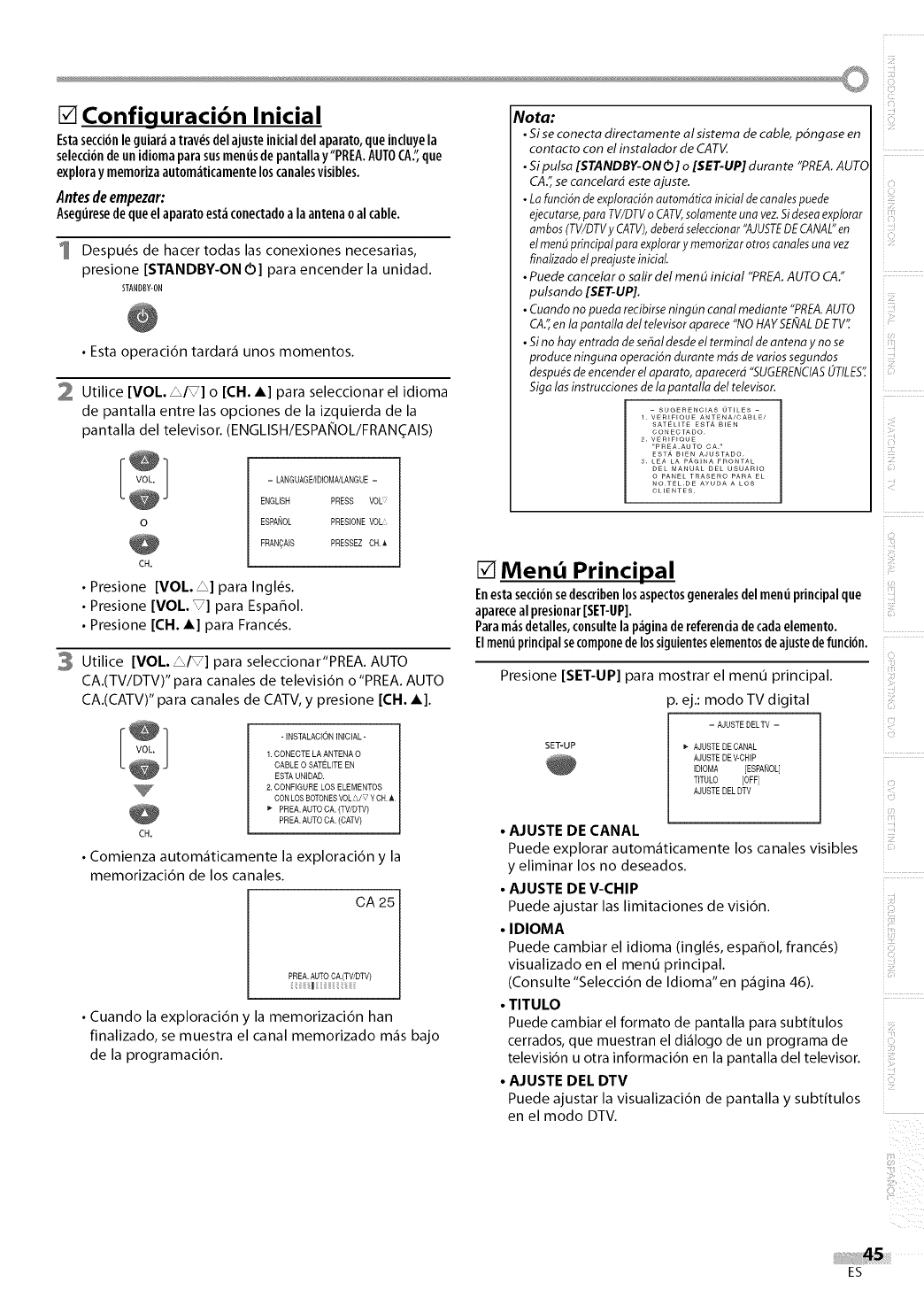
[] Configuraci6n Inicial
Estaseccionle guiar_a tray,sdelajusteinicialdelaparato,queincluyela
selecciondeunidiomaparasusmenusdepantallay'PREA.AUTOCA'_que
exploray memorizaautom_ticamenteloscanalesvisibles.
Antesdeempezar:
Aseg(iresedequeelaparatoest_conectadoalaantenaoalcable.
1Despu_s de hacer todas las conexiones necesarias,
presione [STANDBY-ON O] para encender la unidad.
STANDBY-ON
•Esta operacidn tardar_ unos momentos.
2 Utilice [VOL. _] o [CH. A] para seleccionar el idioma
de pantalla entre las opciones de la izquierda de la
pantalla del televisor. (ENGLISH/ESPAiqlOL/FRAN(_AIS)
I_ I -LANGUAGE/IDIOMA/LANGUE-
0
CH.
ENGLISH PRESS VOL
ESPAI_OL PRES]ONEVOL:
FRANCAIS PRESSEZ CH,,_
• Presione [VOL. _] para Ingl_s.
• Presione [VOL. T] para Espar_ol.
• Presione [CH. A] para Franc_s.
3 Utilice [VOL._IT] para seleccionar"PREA. AUTO
CA.(TV/DTV)" para canales de televisi6n o'PREA. AUTO
CA.(CATV)" para canales de CATV, y presione [CH. A].
INSTALACION INICIAL-
1. CONECTE LA ANTENA 0
CABLE 0 SATELITE EN
ESTA UNIDAD.
2. CONFIGURE LOS ELEMENTOS
CONLOS BOTONESVOLA/V y CB A
_ PREA. AUTO CA. (TV/DTV)
PREA. AUTO CA. (CATV)
CH.
• Comienza autom_ticamente la exploracidn y la
memorizaci6n de los canales.
CA 25
PREA.AUTO CA.(TV/DTV)
• Cuando la exploraci6n y la memorizaci6n han
finalizado, se muestra el canal memorizado m_s bajo
de la programaci6n.
Nota:
•Siseconecta directamente al sistema de cable, pdngase en
contacto con el instalador de CATV
• Sipulsa [$TANDBY-ONO] o [SET-UP] durante "PREAAUTO
CA" se cancelar5 esteajuste
• Lafuncidndeexploracidnautomdficainiciatdecanatespuede
ejecutarse,para TV/DTVo CATV,solamenteunavez.Sideseaexplorar
ambos(TV/DTVy CATV),deber5setecdonar"AJUSTEDECANAL"en
etmen_prindpatparaexptorarymemorizarotroscanalesunavez
finalizadoetpreajusteiniciat.
• Puedecancelar o salir del mend inicial "PREA.AUTO CA."
pulsando [SET-UP].
•Cuandono puedarecibirsening(mcanalmediante"PREA.AUTO
CA.';en la pantalla deltelevisoraparece"NOHAYSEriALDETV'_
• Sino heyentradade sehaldesdeel termina!deantenay no se
produceninguna operacidndurantemdsdevariossegundos
despu@sdeencenderelaparato, aparecem"SUGERENCIASOTILES'_
Sigalasinstruccionesdela pantalla deltelevisor.
- SUGERENOiAS 0TILES -
1 VERIFEOUE ANTENA/CABLE/
SATEL]TE ESTA BIEN
CONEOTADO
2 VERIFIOUE
"PREA AUTO CA"
ESTA BIEN AJUSTADO
3 LEA LA PAG]NA FRONTAL
DEL MANUAL DEL USUAR]O
O PANEL TRASERO PARA EL
NO TEL DE AYUDA A LOS
OUENTES
[] Mend Principal
Enestaseccionsedescribenlosaspectosgeneralesdelmenuprincipalque
apareceal presionar[SET-UP].
Param_sdetalles,consultela p_ginadereferenciadecadaelemento.
Elmenuprincipalsecomponedelossiguienteselementosdeajustedefunci6n.
Presione [SET-UP] para mostrar el menO principal.
p. ej.: modo TV digital
- AJUSTE DELTV -
SET-UP _ AJUSTE DECANAL
AJUSTE DE V-CHIP
IDIOMA [ESPAI_OL]
TITULO [OFF]
AJUSTE DEL DTV
i!_iii!i
ii i i!iil
i!iii!!!
•AJUSTE DE CANAL
Puede explorar autom_ticamente los canales visibles
y eliminar los no deseados.
• AJUSTE DE V-CHIP i iii_i
Puede ajustar las limitaciones de visi6n.
i ii_i!
• IDIOMA
Puede cambiar el idioma (ingles, espa_ol, franc_s)
visualizado en el menu principal.
(Consulte "Selecci6n de Idioma"en p_gina 46).
•TITULO
Puede cambiar el formato de pantalla para subt[tulos
cerrados, que muestran el di&logo de un programa de
television u otra informacion en la pantalla del televisor.
•AJUSTE DEL DTV
Puede ajustar la visualizaci6n de pantalla y subtitulos
en el modo DTV.
ES
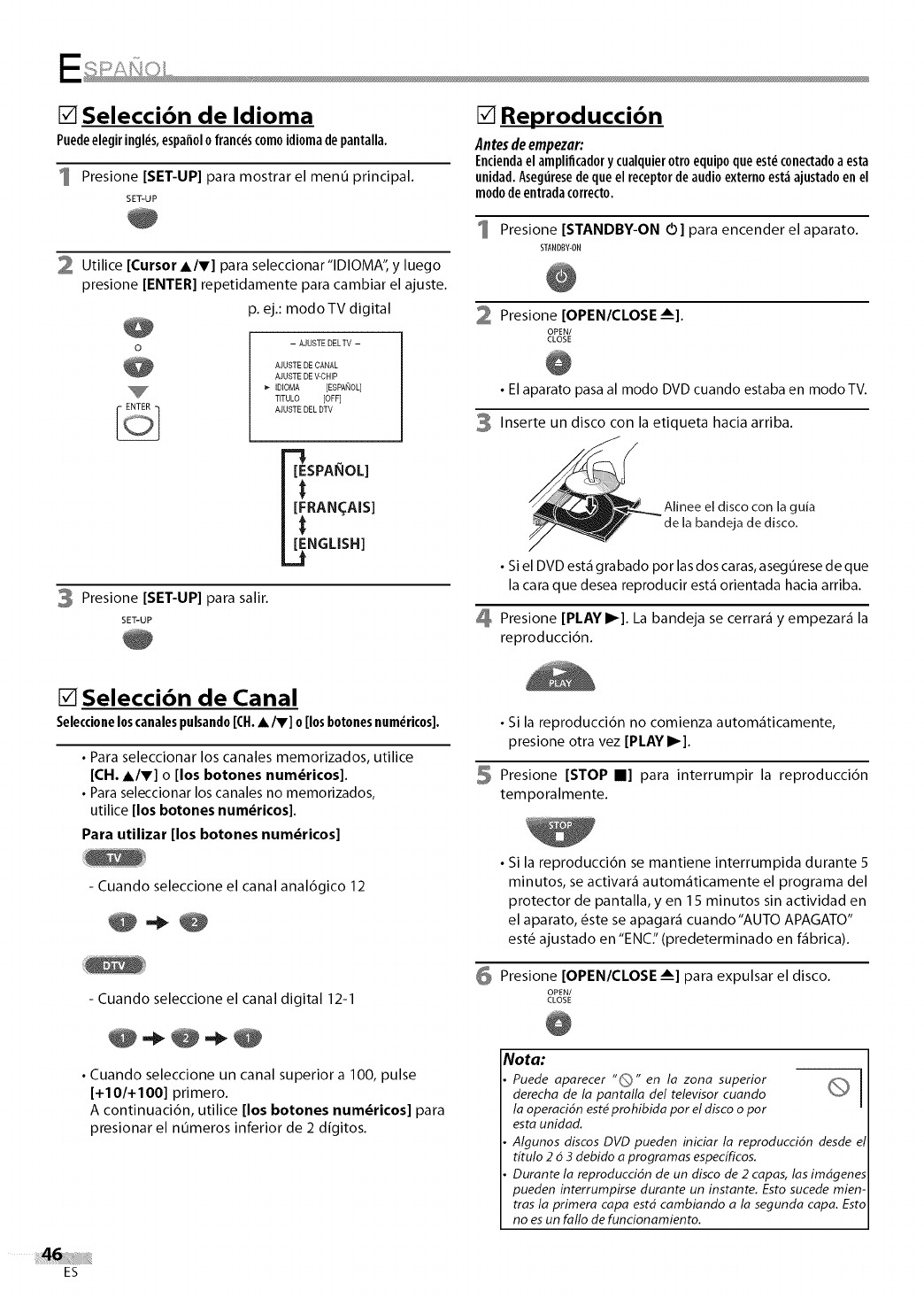
[] Selecci6n de Idioma
Puedeelegiringles,espa_olofranc_scomoidiomadepantalla.
I Presione [SET-UP] para mostrar el men0 principal.
SET-UP
2 Utilice [Cursor •IV] para seleccionar"lDlOMA", y luego
presione [ENTER[ repetidamente para cambiar el ajuste.
p. ej.: modoTV digital
0
rENTERl
-AJUDTEDELTV -
AJUSTE DE CANAL
AJUSTE DE V-CHIP
IDIOMA [ESPAi_OL]
TITULO [OFF]
AJUSTE DEL DTV
SPAI_OL]
RAN(_AIS]
NGLISH]
3 Presione [SET-UP[ para salir.
SET-UP
[] Reproducci6n
Antes deempezar:
Enciendael amplificadory cualquierotto equipoqueest_conectadoa esta
unidad.Aseguresedeque el receptorde audioexternoest_ ajustadoen el
mododeentradacorrecto.
1 Presione [STANDBY-ON O] para encender el aparato.
STANDBY-0N
Presione [OPEN/CLOSE --].
OPEN/
CLOSE
•Elaparato pasa al modo DVD cuando estaba en modo TV.
Inserte un disco con la etiqueta hacia arriba.
Alinee el disco con la guia
de la bandeja de disco.
• Si el DVD est_ grabado pot las dos caras, asegurese de que
la cara que desea reproducir est_ orientada hacia arriba.
Presione [PLAY I_]. La bandeja se cerrar_ y empezar_ la
reproducci6n.
[] Selecci6n de Canal
Seleccioneloscanalespulsando[CH.•/V] o[los botonesnum_ricos].
• Para seleccionar los canales memorizados, utilice
[CH. •IV] o [los botones num_ricos].
• Para seleccionar los canales no memorizados,
utilice [los botones num_ricos].
Para utilizar [los botones num_ricos]
- Cuando seleccione el canal anal6gico 12
- Cuando seleccione el canal digital 12-1
• Cuando seleccione un canal superior a 100, pulse
[+10/+100] primero.
A continuaci6n, utilice [los botones num_ricos] para
presionar el n0meros inferior de 2digitos.
• Si la reproduccidn no comienza autom_ticamente,
presione otra vez [PLAY I_].
5 Presione [STOP II] para interrumpir la reproducci6n
temporalmente.
• Si la reproducci6n se mantiene interrumpida durante 5
minutos, se activar_ autom_ticamente el programa del
protector de pantalla, yen 15 minutos sin actividad en
el aparato, _ste se apagar_ cuando "AUTO APAGATO"
est_ ajustado en "ENC" (predeterminado en f_brica).
6 Presione [OPEN/CLOSE-----] para expulsar el disco.
OPEN/
CLOSE
Nota:
Puede aparecer "_J" en la zona superior _ 1
derecha de la pantalla del televisor cuando _ I
la operaci6n est# prohibida por el disco o por
esta unidad,
Algunos discos DVD pueden iniciar la reproducciOn desde el
t[tulo 20 3 debido a programas espec[ficos,
Durante la reproducciOn de un disco de 2capas, las imdgenes
pueden interrumpirse durante un instante, Esto sucede mien-
tras la primera capa estd cambiando a la segunda capa, Esto
no es un fallo de funcionamiento,
ES
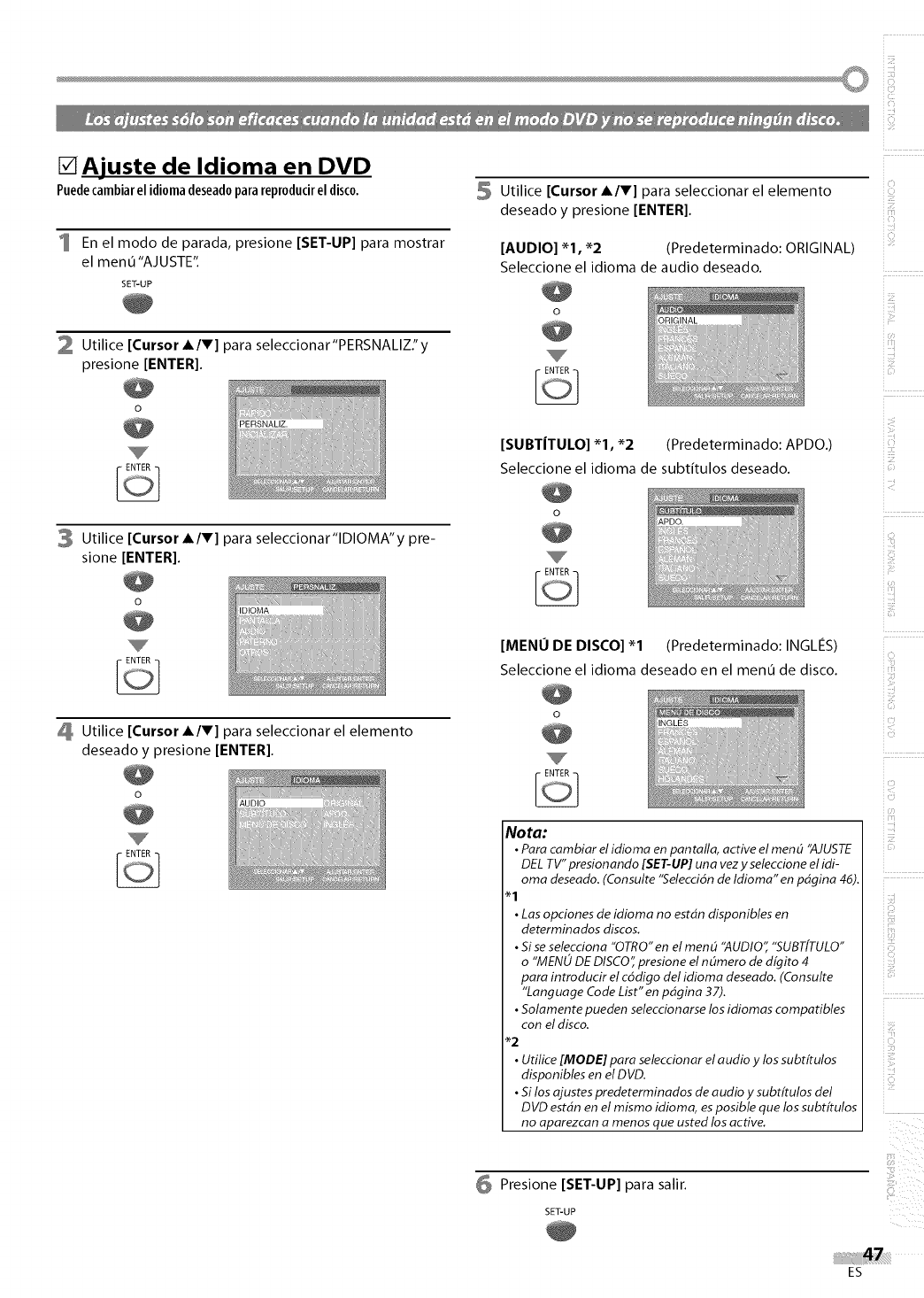
I-VIAjuste de Idioma en DVD
Puede cambiar el idioma deseado para reproducir el disco.
1 En el modo de parada, presione [SET-UP] para mostrar
el menO"AJUSTE".
SET-UP
2 Utilice [Cursor AIr] para seleccionar"PERSNALIZ."y
presione [ENTER].
3 Utilice [Cursor AIr] para seleccionar"lDIOMA"y pre-
sione [ENTER[.
Utilice [Cursor AIr] para seleccionar el elemento
deseado y presione [ENTER].
5 Utilice [Cursor AIr] para seleccionar el elemento
deseado y presione [ENTER].
[AUDIO] "I, *2 (Predeterminado: ORIGINAL)
Seleccione el idioma de audio deseado.
[SUBT|TULO] "I, *2 (Predeterminado: APDO.)
Seleccione el idioma de subtitulos deseado.
[MENU DE DISCO] "I (Predeterminado: INGLES)
Seleccione el idioma deseado en el menO de disco.
Nota:
•Para cambiar el idioma en pantalla, active el mend "AJUSTE
DEL TV" presionando [SET-UP] una vez yseleccione el idi-
oma deseado. (Consulte "SelecciOn de Idioma" en pSgina 46).
•Las opciones de idioma no estSn disponibles en
determinados discos.
•Si se selecciona "OTRO" en el mend "AUDIO" "SUBT[TULO"
o "MENO DE DISCO" presione el ndmero de dfgito 4
para introducir el cOdigo del idioma deseado. (Consulte
"Language Code List" en pSgina 37).
•Solamente pueden seleccionarse los idiomas compatibles
con el disco.
_2
• Utilice [MODE] para seleccionar el audio ylos subtftulos
disponibles en el DVD.
•Si los ajustes predeterminados de audio ysubtftulos del
DVD estSn en el mismo idioma, es posible que los subtftulos
no aparezcan a menos que usted los active.
iii,i_ii
i iii_ii
r_
6 Presione [SET-UP] para salir.
SET-UP
ES
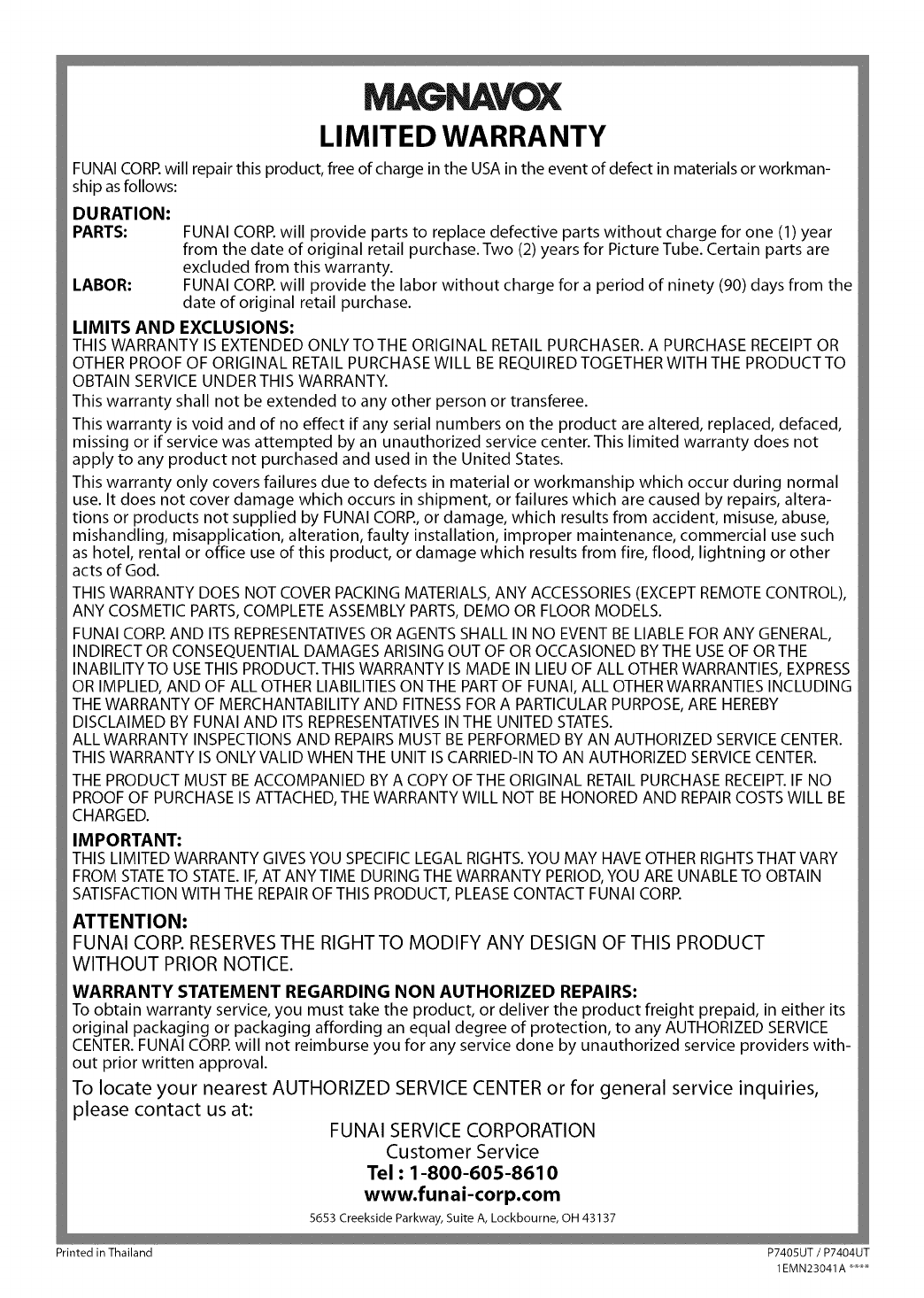
MAG VOX
LIMITED WARRANTY
FUNAI CORR will repair this product, free of charge in the USA in the event of defect in materials or workman-
ship as follows:
DURATION:
PARTS: FUNAI CORP.will provide parts to replace defective parts without charge for one (1) year
from the date of original retail purchase. Two (2) years for Picture Tube. Certain parts are
excluded from this warranty.
LABOR: FUNAI CORP.will provide the labor without charge for a period of ninety (90) days from the
date of original retail purchase.
LIMITS AND EXCLUSIONS:
THIS WARRANTY IS EXTENDED ONLY TO THE ORIGINAL RETAIL PURCHASER. A PURCHASE RECEIPT OR
OTHER PROOF OF ORIGINAL RETAIL PURCHASE WILL BE REQUIRED TOGETHER WITH THE PRODUCT TO
OBTAIN SERVICE UNDERTHIS WARRANTY.
This warranty shall not be extended to any other person or transferee.
This warranty is void and of no effect if any serial numbers on the product are altered, replaced, defaced,
missing or if service was attempted by an unauthorized service center. This limited warranty does not
apply to any product not purchased and used in the United States.
This warranty only covers failures due to defects in material or workmanship which occur during normal
use. It does not cover damage which occurs in shipment, or failures which are caused by repairs, altera-
tions or products not supplied by FUNAI CORP.,or damage, which results from accident, misuse, abuse,
mishandling, misapplication, alteration, faulty installation, improper maintenance, commercial use such
as hotel, rental or office use of this product, or damage which results from fire, flood, lightning or other
acts of God.
THIS WARRANTY DOES NOT COVER PACKING MATERIALS, ANY ACCESSORIES (EXCEPT REMOTE CONTROL),
ANY COSMETIC PARTS,COMPLETE ASSEMBLY PARTS,DEMO OR FLOOR MODELS.
FUNAI CORP. AND ITS REPRESENTATIVESOR AGENTS SHALL IN NO EVENT BE LIABLE FOR ANY GENERAL,
INDIRECT OR CONSEQUENTIAL DAMAGES ARISING OUT OF OR OCCASIONED BY THE USE OF ORTHE
INABILITY TO USETHIS PRODUCT. THIS WARRANTY IS MADE IN LIEU OF ALL OTHER WARRANTIES, EXPRESS
OR IMPLIED, AND OF ALL OTHER LIABILITIES ON THE PARTOF FUNAI, ALL OTHER WARRANTIES INCLUDING
THE WARRANTY OF MERCHANTABILITY AND FITNESS FOR A PARTICULAR PURPOSE, ARE HEREBY
DISCLAIMED BY FUNAI AND ITS REPRESENTATIVESIN THE UNITED STATES.
ALL WARRANTY INSPECTIONS AND REPAIRSMUST BE PERFORMED BY AN AUTHORIZED SERVICECENTER.
THIS WARRANTY IS ONLY VALID WHEN THE UNIT IS CARRIED-IN TO AN AUTHORIZED SERVICE CENTER.
THE PRODUCT MUST BE ACCOMPANIED BY A COPY OF THE ORIGINAL RETAIL PURCHASE RECEIPT.IF NO
PROOF OF PURCHASE IS ATTACHED, THE WARRANTY WILL NOT BE HONORED AND REPAIRCOSTS WILL BE
CHARGED.
IMPORTANT:
THIS LIMITED WARRANTY GIVES YOU SPECIFIC LEGAL RIGHTS. YOU MAY HAVE OTHER RIGHTSTHAT VARY
FROM STATETO STATE.IF,AT ANY TIME DURING THE WARRANTY PERIOD, YOU ARE UNABLE TO OBTAIN
SATISFACTION WITH THE REPAIROF THIS PRODUCT, PLEASE CONTACT FUNAI CORP.
ATTENTION:
FUNAI CORP. RESERVES THE RIGHTTO MODIFY ANY DESIGN OF THIS PRODUCT
WITHOUT PRIOR NOTICE.
WARRANTY STATEMENT REGARDING NON AUTHORIZED REPAIRS:
To obtain warranty service, you must take the product, or deliver the product freight prepaid, in either its
original packaging or packaging affording an equal degree of protection, to any AUTHORIZED SERVICE
CENTER. FUNAI CORP.will not reimburse you for any service done by unauthorized service providers with-
out prior written approval.
To locate your nearest AUTHORIZED SERVICE CENTER or for general service inquiries,
please contact us at: FUNAI SERVICE CORPORATION
Customer Service
Tel: 1-800-605-8610
www.funai-corp.com
5653 Creekside Parkway, Suite A, Lockbourne, OH 43137
Printed in Thailand P7405UT /P7404UT
1EMN23041A ____

© 2008 Funai Electric Co., Ltd.
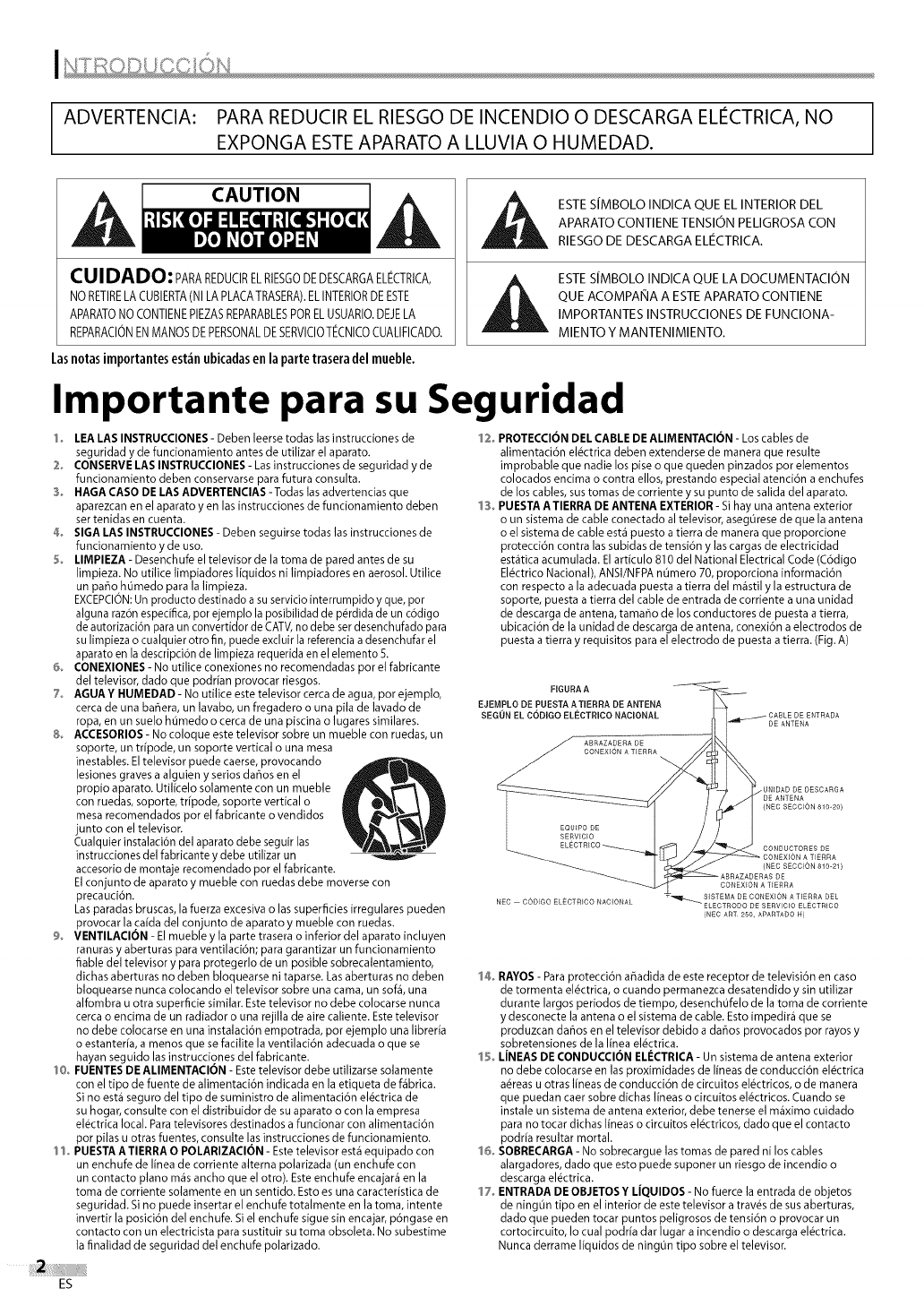
I_'T_¢'_'_°_I _F _' _I
ADVERTENCIA: PARA REDUCIR EL RIESGO DE INCENDIO O DESCARGA EL¢CTRICA, NO
EXPONGA ESTE APARATO A LLUVlA O HUMEDAD.
CAUTION
CU IDADO: PARAREDUCIRELRIESGODEDESCARGAELECTRICA,
NORETIRELACUBIERTA(NILAPLACATRASERA).ELINTERIORDEESTE
APARATONOCONTIENEPIEZASREPARABLESPORELUSUARIO.DEJELA
REPARACIONENMANOSDEPERSONALDESERVICIOTI_CNICOCUALIFICADO.
Lasnotasimportantesest_nubicadasenlapartetraseradelmueble.
ESTE SIMBOLO INDICA QUE EL INTERIOR DEL
APARATO CONTIENE TENSION PELIGROSA CON
RIESGO DE DESCARGA EL¢CTRICA.
ESTE SIMBOLO INDICA QUE LA DOCUMENTACION
QUE ACOMPANA A ESTE APARATO CONTIENE
IMPORTANTES INSTRUCCIONES DE FUNCIONA-
MIENTO Y MANTENIMIENTO.
Importante para su Seguridad
ILEA LAS INSTRUCCIONES- Deben leerse todas las instrucciones de 12 PROTECCIONDEL CABLE DE ALIMENTACION - Los cables de
seguridad y de funcionamiento antes de utilizar el aparato.
2 CONSERVELAS INSTRUCCIONES- Lasinstrucciones de seguridad y de
funcionamiento deben conservarse para futura consulta.
3 HAGA CASO DELAS ADVERTENCIAS -Todas las advertencias que
aparezcan en el aparato yen lasinstrucciones de funcionamiento deben
ser tenidas en cuenta.
4o SIGA LAS INSTRUCCIONES- Deben seguirse todas las instrucciones de
funcionamiento y de uso.
LIMPIEZA - Desenchufe el televisor de la toma de pared antes de su
limpieza. No utilice limpiadores liquidos ni limpiadores en aerosol. Utilice
un par3ohOmedo para la limpieza.
EXCEPCION:Un producto destinado a su servicio interrumpido y que, por
alguna razOnespecifica, pot ejemplo la posibilidad de p@dida de un c6digo
de autorizaci6n para un convertidor de CATV,no debe setdesenchufado para
su limpieza o cualquier otto fin, puede excluir la referencia a desenchufar el
aparato en la description de limpieza requerida en el elemento 5.
6o CONEXIONES - No utilice conexiones no recomendadas por el fabricante
del televisor, dado que podrian provocar riesgos.
7AGUAY HUMEDAD - No utilice este televisor cerca de agua, por ejemplo,
cerca de una bar3era,un lavabo, un fregadero o una pila de lavado de
ropa, en un suelo hOmedo o cerca de una piscina o lugares similares.
8o ACCESORIOS- No coloque este televisor sobre un mueble con ruedas, un
soporte, un tr[pode, un soporte vertical o una mesa
inestables. Eltelevisor puede caerse, provocando
lesiones graves aalguien y serios dar3osen el
propio aparato. Utilicelo solamente con un mueble
con ruedas, soporte, tr[pode, soporte vertical o
mesa recomendados por el fabricante ovendidos
junto con el televisor.
Cualquier instalaci6n del aparato debe seguir las
instrucciones del fabricante y debe utilizar un
accesorio de montaje recomendado pot el fabricante.
Elconjunto de aparato y mueble con ruedas debe moverse con
precauci6n.
Las paradas bruscas, la fuerza excesiva o las superficies irregulares pueden
provocar la ca[da del conjunto de aparato y mueble con ruedas.
9 VENTILACION - El mueble y la parte trasera o inferior del aparato incluyen
ranuras y aberturas para ventilaci6n; para garantizar un funcionamiento
fiable del televisor y para protegerlo de un posible sobrecalentamiento,
dichas aberturas no deben bloquearse ni taparse. Lasaberturas no deben
bloquearse nunca colocando el televisor sobre una cama, un sof& una
alfombra u otra superficie similar. Este televisor no debe colocarse nunca
cerca o encima de un radiador o una rejilla de aire caliente. Estetelevisor
no debe colocarse en una instalaciOn empotrada, por ejemplo una libreria
o estanteria, a menos que se facilite la ventilaci6n adecuada o que se
hayan seguido las instrucciones del fabricante.
I@oFUENTES DEALIMENTACION - Este televisor debe utilizarse solamente
con el tipo de fuente de alimentaci6n indicada en la etiqueta de fabrica.
Sino esta seguro del tipo de suministro de alimentaciOn el_ctrica de
su hogar, consulte con el distribuidor de suaparato o con la empresa
electrica local. Paratelevisores destinados a funcionar con alimentaciOn
por pilas u otras fuentes, consulte lasinstrucciones de funcionamiento.
11 PUESTAATIERRA 0 POLARIZACION - Este televisor esta equipado con
un enchufe de linea de corriente alterna polarizada (un enchufe con
un contacto plano m_s ancho que el otto). Esteenchufe encajara en la
toma de corriente solamente en un sentido. Esto es una caracteristica de
seguridad. Sino puede insertar el enchufe totalmente en la toma, intente
invertir la posiciOn del enchufe. Siel enchufe sigue sin encajar, p6ngase en
contacto con un electricista para sustituir su toma obsoleta. No subestime
la finalidad de seguridad del enchufe polarizado.
13o
alimentaci6n el_ctrica deben extenderse de manera que resulte
improbable que nadie los pise o que queden pinzados por elementos
colocados encima o contra ellos, prestando especial atenci6n a enchufes
de los cables, sustomas de corriente y su punto de salida del aparato.
PUESTAA TIERRADE ANTENA EXTERIOR- Si hay una antena exterior
o un sistema de cable conectado al televisor, asegOresede que la antena
o el sistema de cable esta puesto a tierra de manera que proporcione
protecci6n contra las subidas de tensi6n y las cargas de electricidad
est_tica acumulada. Elarticulo 810 del National Electrical Code (C6digo
El_ctrico Nacional), ANSI/NFPAnOmero 70,proporciona informaciOn
con respecto ala adecuada puesta a tierra del mastil y la estructura de
soporte, puesta a tierra del cable de entrada de corriente a una unidad
de descarga de antena, tamar3ode los conductores de puesta a tierra,
ubicaci6n de la unidad de descarga de antena, conexi6n aelectrodos de
puesta a tierra y requisitos para el electrodo de puesta a tierra. (Fig. A)
FIGURA A
EJEMPLO DE PUESTA A TIERRA DE ANTENA
SEGON EL CODiGO ELECTRICO NACIONAL
ABRAZADERA DE
CONEXION A TIERRA
(NEC SECCION 810-20)
CONDUCTORES DE
(NEC SECCION 810-2U
CONEXION A TIERRA
SISTEMA DE CONEXION A TIERRA DEL
_ELECTRODO DE SERVICIO ELECTRICO
(NEC ART 250, APARTADO N}
14o RAYOS- Para protecci6n a_3adidade este receptor de television en caso
de tormenta el_ctrica, o cuando permanezca desatendido y sin utilizar
durante largos periodos de tiempo, desenchOfelo de la toma de corriente
y desconecte la antena o el sistema de cable. Esto impedira que se
produzcan dar3osen el televisor debido a dar3osprovocados por rayos y
sobretensiones de la linea el_ctrica.
15 LINEAS DE CONDUCCION ELI_CTRICA- Un sistema de antena exterior
no debe colocarse en las proximidades de lineas de conduction electrica
a_reasu otras Ifneasde conducci6n de circuitos electricos, o de manera
que puedan caer sobre dichas lineas o circuitos el_ctricos. Cuando se
instale un sistema de antena exterior, debe tenerse el maximo cuidado
para no tocar dichas lineas o circuitos el_ctricos, dado que el contacto
podria resultar mortal.
16o SOBRECARGA- No sobrecargue lastomas de pared ni los cables
alargadores, dado que esto puede suponer un riesgo de incendio o
descarga electrica.
17 ENTRADA DEOBJETOSY LIQUIDOS - No fuerce la entrada de objetos
de ningOn tipo en el interior de este televisor a trav_s de susaberturas,
dado que pueden tocar puntos peligrosos de tensi6n o provocar un
cortocircuito, Io cual podria dar lugar a incendio o descarga electrica.
Nunca derrame liquidos de ningOn tipo sobre el televisor.
ES
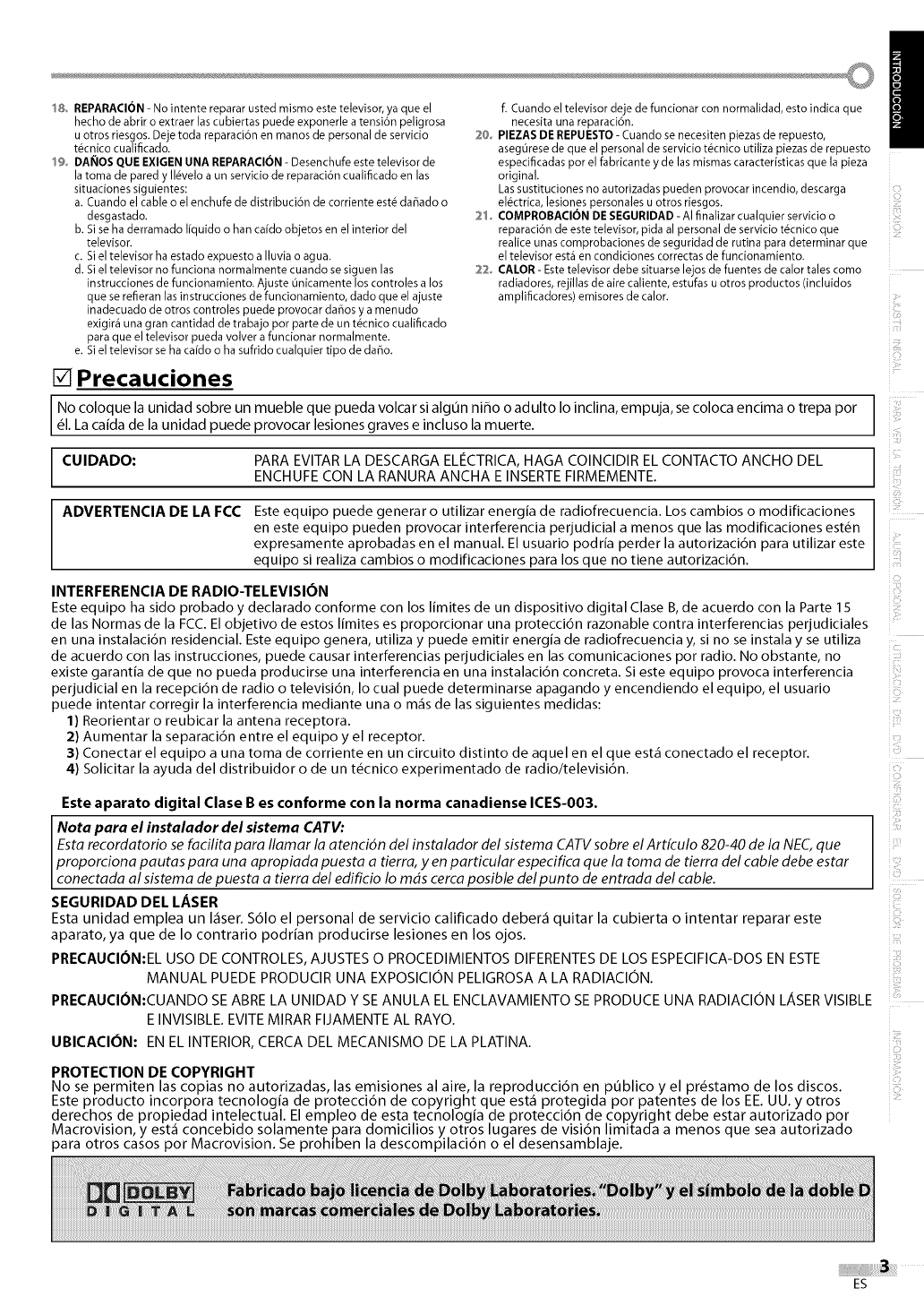
1/o REPARACION- No intente reparar usted mismo este televisor, ya que el
hecho de abrir o extraer las cubiertas puede exponerle a tensi6n peligrosa
u otros riesgos. Deje toda reparaci6n en manos de personal de servicio
tecnico cualificado.
19 DANOS QUE EXIGEN UNA REPARACION- Desenchufe este televisor de
la toma de pared y II_velo a un servicio de reparaci6n cualiflcado en las
situaciones siguientes:
a. Cuando el cable o el enchufe de distribuci6n de corriente est_ da_ado o
desgastado.
b. Si seha derramado liquido o han caido objetos en el interior del
televisor.
c. Siel televisor ha estado expuesto a Iluvia o agua.
d. Siel televisor no funciona normalmente cuando se siguen las
instrucciones de funcionamiento. Ajuste 0nicamente los controles a los
que se refieran las instrucciones de funcionamiento, dado que el ajuste
inadecuado de otros controles puede provocar da_os y a menudo
exigir£ una gran cantidad de trabajo pot parte de un tecnico cualificado
para que el televisor pueda volver a funcionar normalmente.
e. Siel televisor se ha caido o ha sufrido cualquier tipo de da_o.
[] Precauciones
f. Cuando el televisor deje de funcionar con normalidad, esto indica que
necesita una reparaci6n.
20 PIEZAS DEREPUESTO- Cuando se necesiten piezas de repuesto,
asegOresede que el personal de servicio tecnico utiliza piezas de repuesto
especificadas por el fabricante y de las mismas caracteristicas que la pieza
original.
Lassustituciones no autorizadas pueden provocar incendio, descarga
electrica, lesiones personales u otros riesgos.
21 COMPROBACION DE SEGURIDAD - AI finalizar cualquier servicio o
reparaci6n de este televisor, pida al personal de servicio t_cnico que
realice unas comprobaciones de seguridad de rutina para determinar que
el televisor est£ en condiciones correctas de funcionamiento.
22 CALOR- Este televisor debe situarse lejos de fuentes de calor tales como
radiadores, rejillas de aire caliente, estufas u otros productos (incluidos
amplificadores) emisores de calor.
No coloque la unidad sobre un mueble que pueda volcar sialgun niho o adulto Io inclina, empuja, se coloca encima o trepa por
61.La caida de la unidad puede provocar lesiones graves e incluso la muerte.
CUIDADO: PARA EVITAR LA DESCARGA ELIeCTRICA, HAGA COINCIDIR EL CONTACTO ANCHO DEL
ENCHUFE CON LA RANURA ANCHA E INSERTE FIRMEMENTE.
ADVERTENCIA DE LA FCC Este equipo puede generar o utilizar energia de radiofrecuencia. Los cambios o modificaciones
en este equipo pueden provocar interferencia perjudicial a menos que las modificaciones est_n
expresamente aprobadas en el manual. El usuario podrfa perder la autorizaci6n para utilizar este
equipo si realiza cambios o modificaciones para losque no tiene autorizaci6n.
INTERFERENCIA DE RADIO-TELEVISION
Este equipo ha sido probado y declarado conforme con los limites de un dispositivo digital Clase B, de acuerdo con la Parte 15
de las Normas de la FCC.El objetivo de estos limites es proporcionar una protecci6n razonable contra interferencias perjudiciales
en una instalaci6n residencial. Este equipo genera, utiliza y puede emitir energia de radiofrecuencia y, si no se instala y se utiliza
de acuerdo con las instrucciones, puede causar interferencias perjudiciales en las comunicaciones pot radio. No obstante, no
existe garantia de que no pueda producirse una interferencia en una instalaci6n concreta. Si este equipo provoca interferencia
perjudicial en la recepci6n de radio o televisi6n, Io cual puede determinarse apagando y encendiendo el equipo, el usuario
puede intentar corregir la interferencia mediante una o m_s de las siguientes medidas:
1) Reorientar o reubicar la antena receptora.
2) Aumentar la separaci6n entre el equipo y el receptor.
3) Conectar el equipo a una toma de corriente en un circuito distinto de aquel en el que est_ conectado el receptor.
4) Solicitar la ayuda del distribuidor o de un t_cnico experimentado de radio/televisi6n.
Este aparato digital Clase B es conforme con la norma canadiense ICES-O03.
Nota para el instalador del sistema CATV:
Esta recordatorio se facilita para Ilamar la atenci6n del instalador del sistema CATV sobre el Artfculo 820-40 de la NEC, que
proporciona pautas para una apropiada puesta a tierra, yen particular especifica que la toma de tierra del cable debe estar
conectada al sistema de puesta a tierra del edificio Io mds cerca posible del punto de entrada del cable.
SEGURIDAD DEL LASER
Esta unidad emplea un I_ser. S61o el personal de servicio calificado deber_ quitar la cubierta o intentar reparar este
aparato, ya que de Io contrario podrian producirse lesiones en los ojos.
PRECAUCION:EL USO DE CONTROLES, AJUSTES 0 PROCEDIMIENTOS DIFERENTES DE LOS ESPECIFICA-DOS EN ESTE
MANUAL PUEDE PRODUCIR UNA EXPOSICION PELIGROSA A LA RADIACION.
PRECAUCION:CUANDO SE ABRE LA UNIDAD Y SE ANULA EL ENCLAVAMIENTO SE PRODUCE UNA RADIACION LASER VISIBLE
E INVISIBLE. EVITE MIRAR FIJAMENTE AL RAYO.
UBICACION: EN EL INTERIOR, CERCA DEL MECANISMO DE LA PLATINA.
PROTECTION DE COPYRIGHT
No se permiten las copias no autorizadas, las emisiones al aire, la reproduccidn en p0blico y el pr_stamo de los discos.
Este producto incorpora tecnologia de proteccidn de copyright que est_ protegida por patentes de los EE. UU. y otros
derechos de propiedad intelectual. El empleo de esta tecnologia de proteccidn de copyright debe estar autorizado por
Macrovision, y est_ concebido solamente para domicilios y otros lugares de visidn limitacla a menos que sea autorizado
para otros casos por Macrovision. Se prohiben la descompilacidn o el desensamblaje.
/
iii
i_iii_i!:il
iii_ii!'
i!!)il
iQ
ii] ¸)
ii!!ii_i_!'
ES
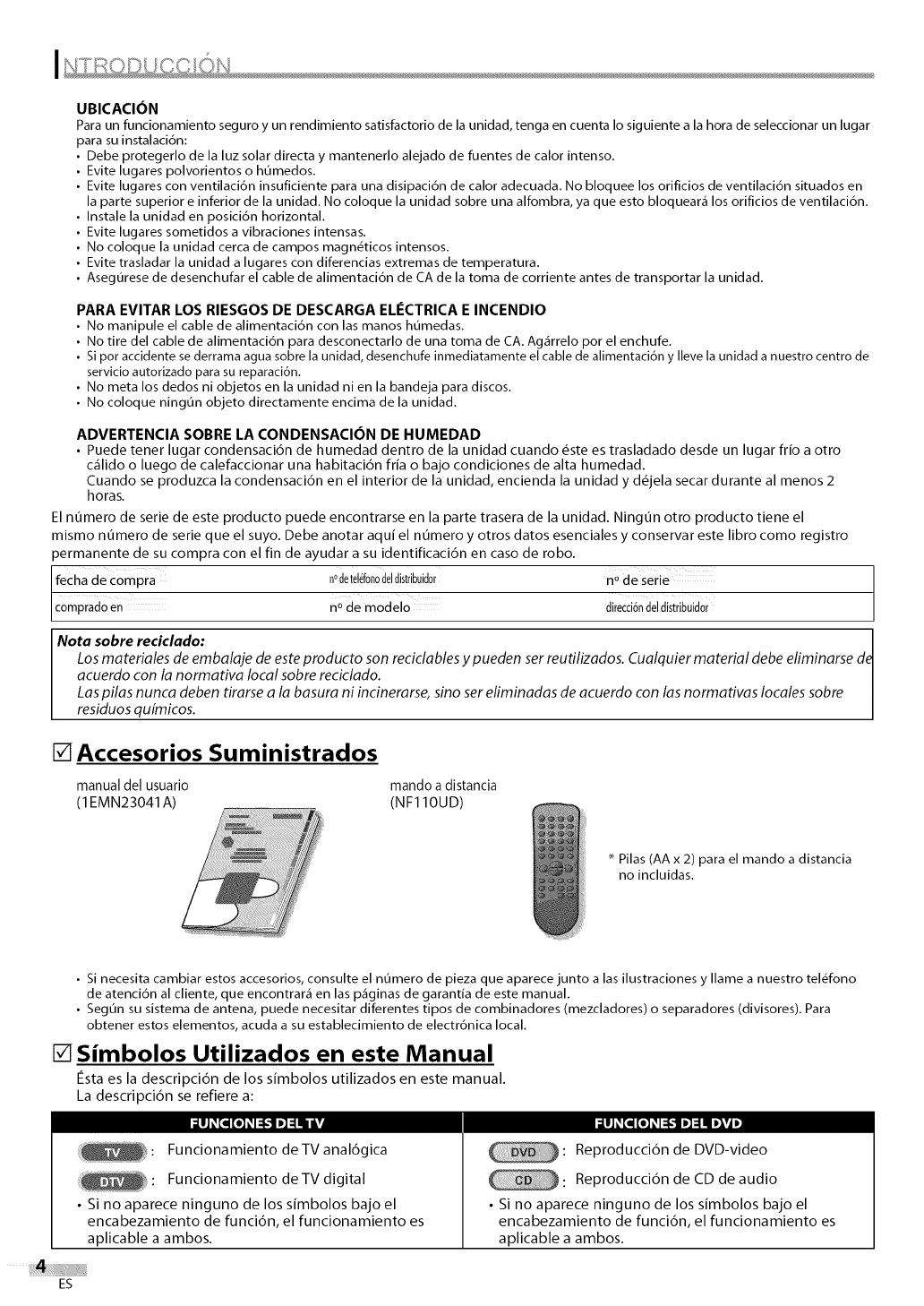
UBICACION
Para un funcionamiento seguro y un rendimiento satisfactorio de la unidad, tenga en cuenta Io siguiente a la hora de seleccionar un lugar
para su instalaci6n:
• Debe protegerlo de la luz solar directa y mantenerlo alejado de fuentes de calor intenso.
• Evite lugares polvorientos o humedos.
• Evite lugares con ventilaci6n insuficiente para una disipaci6n de calor adecuada. No bloquee los orificios de ventilaci6n situados en
la parte superior e inferior de la unidad. No coloque la unidad sobre una alfombra, ya que esto bloquear_ los orificios de ventilaci6n.
• Instale la unidad en posici6n horizontal.
• Evite lugares sometidos a vibraciones intensas.
• No coloque la unidad cerca de campos magn_ticos intensos.
• Evite trasladar la unidad a lugares con diferencias extremas de temperatura.
• Asegurese de desenchufar el cable de alimentaci6n de CA de la toma de corriente antes de transportar la unidad.
PARA EVITAR LOS RIESGOS DE DESCARGA ELI_CTRICA E INCENDIO
• No manipule el cable de alimentaci6n con las manos humedas.
• No tire del cable de alimentaci6n para desconectarlo de una toma de CA. Ag_rrelo por el enchufe.
• Si por accidente se derrama agua sobre la unidad, desenchufe inmediatamente el cable de alimentaci6n y Ileve la unidad a nuestro centro de
servicio autorizado para su reparaci6n.
• No meta los dedos ni objetos en la unidad ni en la bandeja para discos.
• No coloque ningun objeto directamente encima de la unidad.
ADVERTENCIA SOBRE LA CONDENSACION DE HUMEDAD
• Puede tener lugar condensaci6n de humedad dentro de la unidad cuando _ste es trasladado desde un lugar frio a otro
c_lido o luego de calefaccionar una habitaci6n fria o bajo condiciones de alta humedad.
Cuando se produzca la condensaci6n en el interior de la unidad, encienda la unidad y d_jela secar durante al menos 2
horas.
El n0mero de serie de este producto puede encontrarse en la parte trasera de la unidad. Ning0n otro producto tiene el
mismo n0mero de serie que el suyo. Debe anotar aqui el n0mero y otros datos esenciales y conservar este libro como registro
permanente de su compra con el fin de ayudar a su identificaci6n en caso de robo.
fecha de compra nodetel_f0n0deldistribuid0r n° de serie
comprado en n° de modelo direcci6ndeldistribuid0r
Nota sobre reciclado: 1
Los materiales de embalaje de este producto son reciclables y pueden ser reutilizados. Cualquier material debe eliminarse d1
acuerdo con la normativa local sobre reciclado.
Las pilas nunca deben tirarse a la basura ni incinerarse, sino ser eliminadas de acuerdo con las normativas locales sobre
residuos qufmicos.
[] Accesorios Suministrados
manual del usuario
(1 EMN23041A)
mando a distancia
(NF110UD)
* Pilas (AA x 2) para el mando a distancia
no incluidas.
• Si necesita cambiar estos accesorios, consulte el numero de pieza que aparece junto alas ilustraciones y llame a nuestro tel_fono
de atenci6n al cliente, que encontrar_ en las p_ginas de garantia de este manual.
• Segun su sistema de antena, puede necesitar diferentes tipos de combinadores (mezcladores) o separadores (divisores). Para
obtener estos elementos, acuda a su establecimiento de electr6nica local.
[] Simbolos Utilizados en este Manual
festa es la descripci6n de los simbolos utilizados en este manual.
La descripci6n se refiere a:
:lJ _[el [e] _1:!.ID] :1II li_
: Funcionamiento deTV anal6gica
: Funcionamiento deTV digital
• Si no aparece ninguno de los simbolos bajo el
encabezamiento de funci6n, el funcionamiento es
aplicable a ambos.
:1IJ _[el[el _I::!.ID] ::1II DlVAD
: Reproducci6n de DVD-video
: Reproducci6n de CD de audio
• Si no aparece ninguno de los simbolos bajo el
encabezamiento de funci6n, el funcionamiento es
aplicable a ambos.
ES
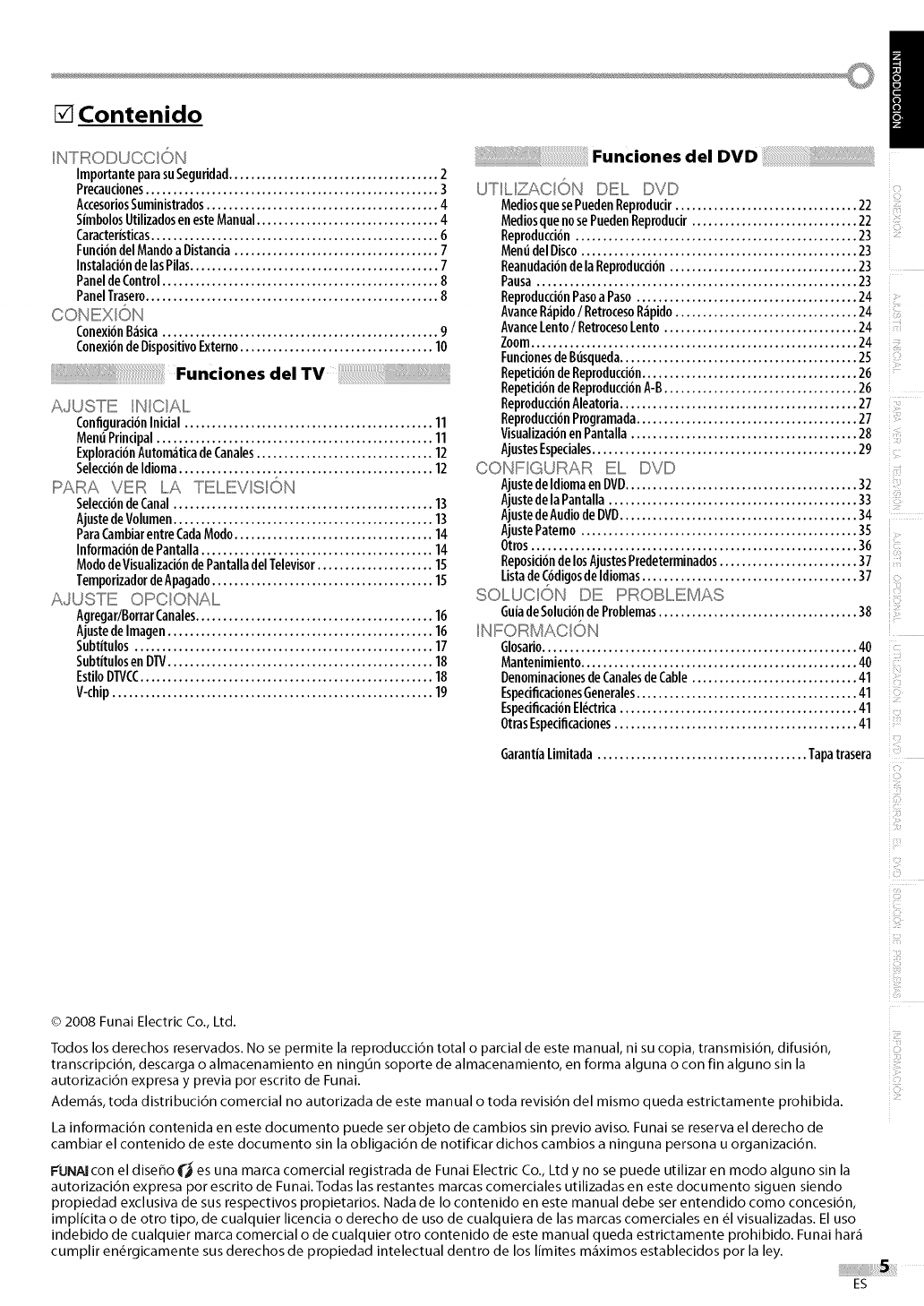
Contenido
Imp0rtanteparasuSeguridad...................................... 2
Precauciones..................................................... 3
AccesoriosSuministrados.......................................... 4
SimbolosUtilizadosenesteManual................................. 4
Caracteristicas.................................................... 6
FunciondelMandoa Distancia..................................... 7
InstalaciondelasPilas............................................. 7
PaneldeControl.................................................. 8
PanelTrasero..................................................... 8
ConexionB_sica.................................................. 9
Conexi6ndeDispositivoF.xterno................................... 10
Funciones del TV
A,,,,IUSTE NICIAII.......
Conliguraci6nInicial ............................................. 11
MentiPrincipal.................................................. 11
Exploraci6nAutom_ticadeCanales................................ 12
SelecciondeIdioma.............................................. 12
I_AII::::::_AVEIF:::::_lEA TELII!!!!!!!!VISI_DN
SelecciondeCanal............................................... 13
AjustedeVolumen............................................... 13
ParaCambiarentreCadaModo.................................... 14
InformaciondePantalla.......................................... 14
MododeVisualizaciondePantalladelTelevisor..................... 15
TemporizadordeApagado........................................ 15
A,IUSTIE ©II:::"_CI©NAII.......
Agregar/BorrarCanales........................................... 16
AjustedeImagen................................................ 16
Subtitulos ...................................................... 17
Subtitulosen DTV................................................ 18
EstiloDTVCC..................................................... 18
V-chip.......................................................... 19
iiii_i_!!!i!i!i!iiii!_!_i_i_i_i_i_i_i_i_i_i_i_i_i_i_i_i_i_i_i_i_i_i_i_i_i_i_i_i_i_i_i_i_i_i!i_i_Funci_nesde_DVD
UTL,,,ZACION IDI!!!!!!!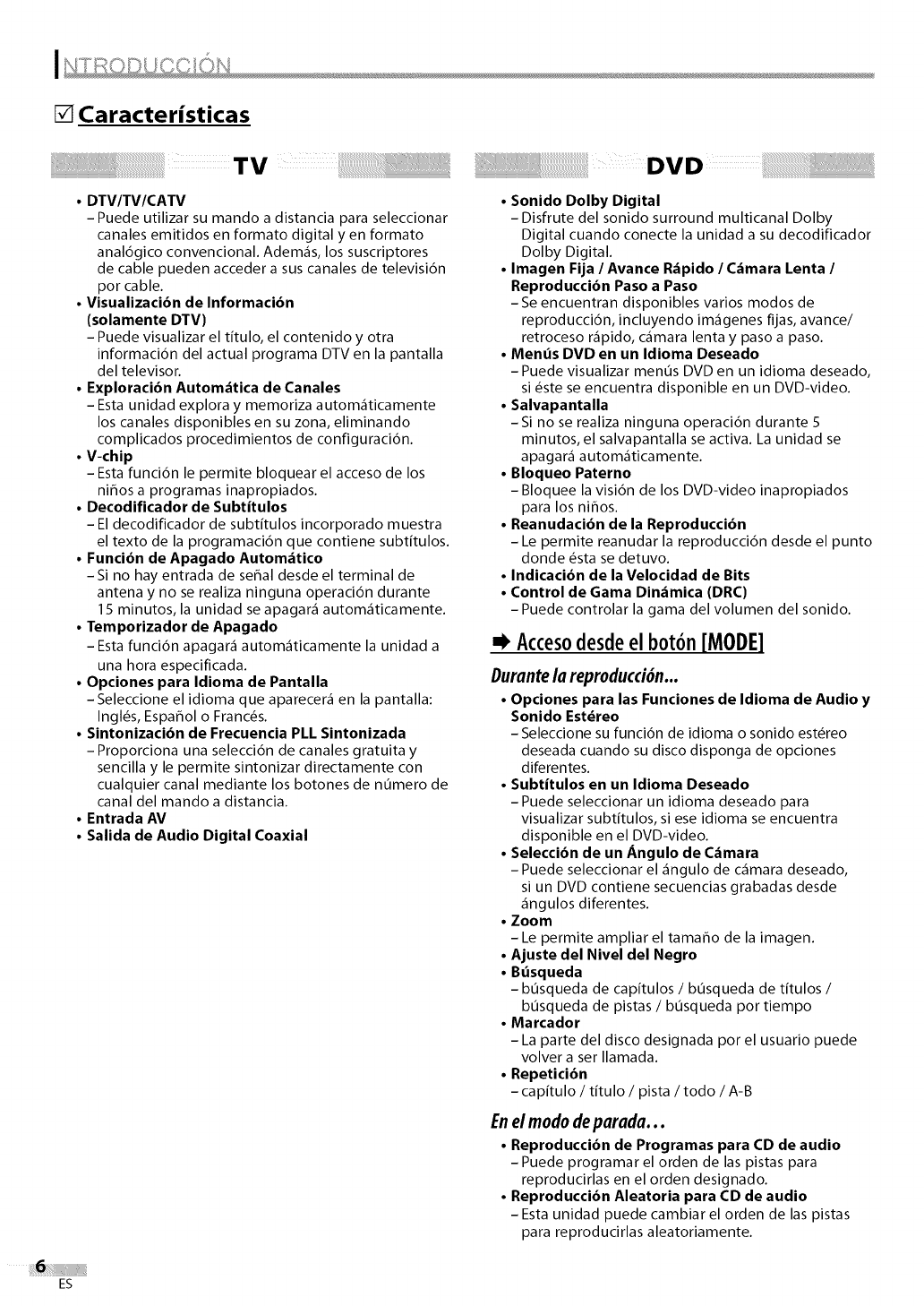
[] Caracteristicas
TV
•DTVITVICATV
-Puede utilizar su mando a distancia para seleccionar
canales emitidos en formato digital yen formato
analdgico convencional. Adem_s, los suscriptores
de cable pueden acceder a sus canales de televisidn
por cable.
• Visualizaci6n de Informaci6n
(solamente DTV)
- Puede visualizar el titulo, el contenido y otra
informaci6n del actual programa DTV en la pantalla
del televisor.
•Exploraci6n Autom_tica de Canales
-Esta unidad explora y memoriza autom_ticamente
los canales disponibles en su zona, eliminando
complicados procedimientos de configuraci6n.
• V-chip
-Esta funci6n le permite bloquear el acceso de los
nihos a programas inapropiados.
•Decodificador de Subtitulos
-El decodificador de subtitulos incorporado muestra
el texto de la programaci6n que contiene subtitulos.
•Funci6n de Apagado Autom_tico
-Si no hay entrada de sepal desde el terminal de
antena y no se realiza ninguna operaci6n durante
15 minutos, la unidad se apagar_ autom_ticamente.
•Temporizador de Apagado
-Esta funci6n apagar_ autom_ticamente la unidad a
una hora especificada.
•Opciones para Idioma de Pantalla
-Seleccione el idioma que aparecer_ en la pantalla:
Ingles, Espar_ol o Franc_s.
•Sintonizaci6n de Frecuencia PLL Sintonizada
-Proporciona una selecci6n de canales gratuita y
sencilla y le permite sintonizar directamente con
cualquier canal mediante los botones de nOmero de
canal del mando a distancia.
•Entrada AV
•Salida de Audio Digital Coaxial
DVD
•Sonido Dolby Digital
- Disfrute del sonido surround multicanal Dolby
Digital cuando conecte la unidad a su decodificador
Dolby Digital.
•Imagen Fija /Avance R_pido /C_mara Lenta /
Reproducci6n Paso a Paso
-Se encuentran disponibles varios modos de
reproducci6n, incluyendo im_genes fijas, avance/
retroceso r_pido, c_mara lenta y paso a paso.
•Mends DVD en un Idioma Deseado
- Puede visualizar men0s DVD en un idioma deseado,
si _ste se encuentra disponible en un DVD-video.
•Salvapantalla
-Si no se realiza ninguna operaci6n durante 5
minutos, el salvapantalla se activa. La unidad se
apagar_ autom_ticamente.
•Bloqueo Paterno
- Bloquee la visi6n de los DVD-video inapropiados
para los ni_os.
•Reanudaci6n de la Reproducci6n
- Le permite reanudar la reproducci6n desde el punto
donde 6sta se detuvo.
•Indicaci6n de la Velocidad de Bits
•Control de Gama Din_mica (DRC)
- Puede controlar la gama del volumen del sonido.
Acces0desdeel b0t6n [MODE]
Dumnte la reproducci6n...
•Opciones para las Funciones de Idioma de Audio y
Sonido Estdreo
-Seleccione su funci6n de idioma o sonido est6reo
deseada cuando su disco disponga de opciones
diferentes.
•Subtitulos en un Idioma Deseado
- Puede seleccionar un idioma deseado para
visualizar subtitulos, si ese idioma se encuentra
disponible en el DVD-video.
•Selecci6n de un Angulo de C_mara
- Puede seleccionar el _ngulo de c_mara deseado,
si un DVD contiene secuencias grabadas desde
_ngulos diferentes.
•Zoom
- Le permite ampliar el tamar_o de la imagen.
•Ajuste del Nivel del Negro
•Bdsqueda
-b0squeda de capitulos /b0squeda de Utulos /
bOsqueda de pistas /bOsqueda por tiempo
•Marcador
- La parte del disco designada por el usuario puede
volver a set Ilamada.
•Repetici6n
-capitulo /titulo /pista /todo /A-B
Enel mododeparada...
•Reproducci6n de Programas para CD de audio
- Puede programar el orden de las pistas para
reproducirlas en el orden designado.
•Reproducci6n Aleatoria para CD de audio
- Esta unidad puede cambiar el orden de las pistas
para reproducirlas aleatoriamente.
ES
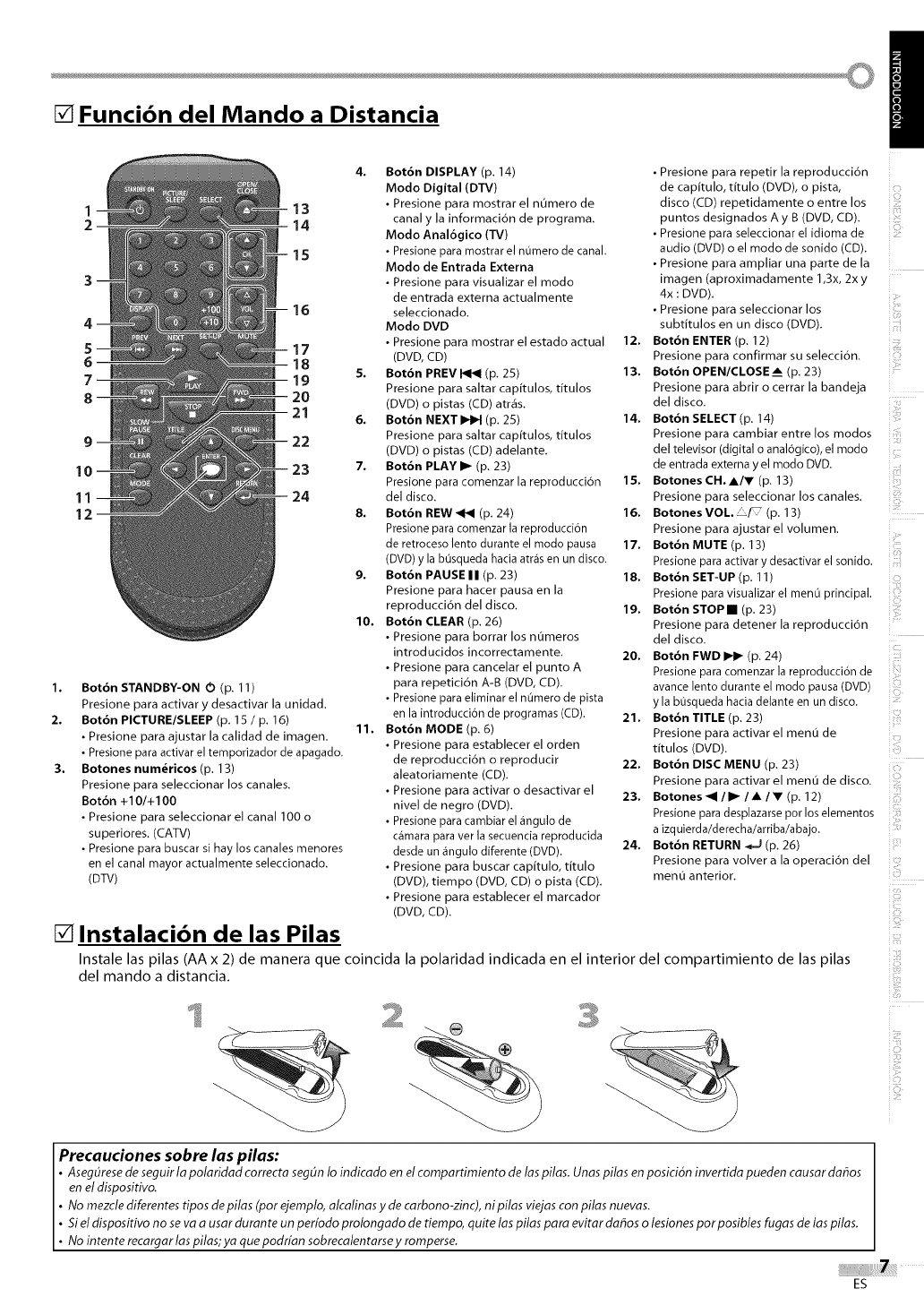
[] Funcibn del Mando a Distancia
4
5
6
7
8
13
14
15
16
17
18
19
20
-- 21
922
10 23
11 24
12
1,
2.
3,
Bot6n STANDBY-ON O (p. 1I)
Presione para activar y desactivar la unidad.
Bot6n PICTUREISLEEP (p, 15 /p. 16)
• Presione para ajustar la calidad de imagen.
• Presione para activar el temporizador de apagado.
Botones num_ricos (p. 13)
Presione para seleccionar los canales.
Bot6n +I 01+ I00
• Presione para seleccionar el canal 100 o
superiores. (CATV)
• Presione para buscar si hay los canales menores
en el canal mayor actualmente seleccionado.
(DTV)
[] Instalaci6n de las Pilas
4. Bot6n DISPLAY (p. 14)
Modo Digital (DTV)
• Presione para mostrar el n0mero de
canal y la informaci6n de programa.
Modo Anal6gico (TV)
• Presione para mostrar el n0mero de canal.
Modo de Entrada Externa
• Presione para visualizar el modo
de entrada externa actualmente
seleccionado.
Modo DVD
• Presione para mostrar el estado actual
(DVD, CD)
5. Bot6n PREV _ (p. 25)
Presione para saltar capitulos, titulos
(DVD) o pistas (CD) atr_s,
6. Bot6n NEXT IHIH (p. 25)
Presione para saltar capitulos, titulos
(DVD) o pistas (CD) adelante,
7. Bot6n PLAY I1_(p, 23)
Presione para comenzar la reproducci6n
del disco.
8. Bot6n REW _ (p, 24)
Presione para comenzar la reproduction
de retroceso lento durante el modo pausa
(DVD) y la b0squeda hacia arras en un disco.
9. Bot6n PAUSE I I (p, 23)
Presione para hater pausa en la
reproducci6n del disco,
10. Bot6n CLEAR (p. 26)
• Presione para borrar los n0meros
introducidos incorrectamente,
• Presione para cancelar el punto A
para repetici6n A-B (DVD, CD),
• Presione para eliminar el n_mero de pista
en la introducci6n de programas (CD).
11. Bot6n MODE (p. 6)
• Presione para establecer el orden
de reproducci6n o reproducir
aleatoriamente (CD),
• Presione para activar o desactivar el
nivel de negro (DVD).
• Presione para cambiar el _ngulo de
camara para ver la secuencia reproducida
desde un _ngulo diferente (DVD).
• Presione para buscar capitulo, titulo
(DVD), tiempo (DVD, CD) o pista (CD),
• Presione para establecer el marcador
(DVD, CD).
I
• Presione para repetir la reproducci6n
de capitulo, titulo (DVD), o pista,
disco (CD) repetidamente o entre los
puntos designados A y B (DVD, CD).
• Presione para seleccionar el idioma de
audio (DVD) o el modo de sonido (CD).
• Presione para ampliar una parte de la
imagen (aproximadamente 1,3x, 2x y
4x : DVD).
• Presione para seleccionar los
subtitulos en un disco (DVD).
12. Bot6n ENTER (p, 12)
Presione para confirmar su selecci6n,
13. Bot6n OPEN/CLOSE _ (p. 23)
Presione para abrir o cerrar la bandeja
del disco,
14. Bot6n SELECT(p. 14)
Presione para cambiar entre los modos
del televisor (digital o anal6gico), el modo
de entrada externa y el modo DVD.
15. Botones CH. A/V (p, 13)
Presione para seleccionar los canales,
16. BotonesVOL *F (p. 13)
Presione para ajustar el volumen.
17. Bot6n MUTE (p. 13)
Presione para activar y desactivar el sonido.
18. Bot6n SET-UP (p, 11)
Presione para visualizar el men0 principal.
19. Bot6n STOP • (p, 23)
Presione para detener la reproducci6n
del disco,
20. Bot6n FWD _ (p, 24)
Presione para comenzar la reproducci6n de
avance lento durante el modo pausa (DVD)
y la b0squeda hacia delante en un disco.
21. Bot6n TITLE (p, 23)
Presione para activar el menu de
titulos (DVD).
22. Bot6n DISC MENU (p, 23)
Presione para activar el menu de disco.
23. Botones_l/ll_/A/V (p. 12)
Presione para desplazarse por los elementos
a izquierda/derecha/arriba/abajo.
24. Bot6n RETURN _-J (p, 26)
Presione para volver a la operaci6n del
men0 anterior,
Instale las pilas (AA x 2) de manera que coincida la polaridad indicada en el interior del compartimiento de las pilas
del mando a distancia.
Precauciones sobre las pilas:
•Aseg(_rese de seguir la polaridad correcta seg(m Io indicado en el compartimiento de las pilas. Unas pilas en posici6n invertida pueden causar dabos
en el dispositivo.
• No mezcle diferentes tipos de pilas (por e]emplo, alcalinas y de carbono-zinc), ni pilas vie]as con pilas nuevas.
• Siel dispositivo no se va a usar durante un per[odo prolongado de tiempo, quite/as pilas para evitar dabos o lesiones por posibles fugas de las pilas.
• No intente recargar las pilas; ya que podr[an sobrecalentarse y romperse.
ES
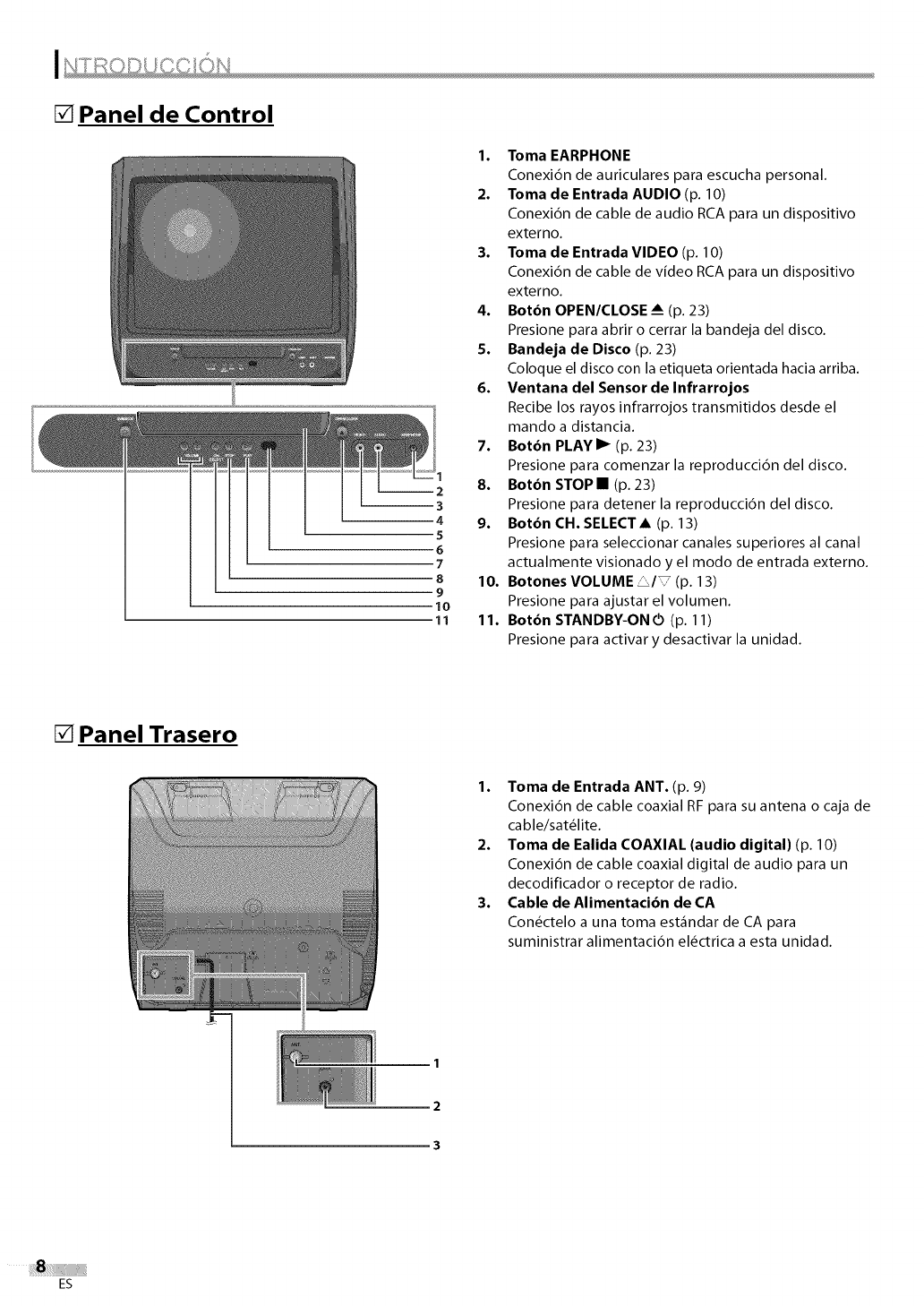
[] Panel de Control
1
2
3
4
5
6
7
8
9
Io
I1
1. Toma EARPHONE
Conexi6n de auriculares para escucha personal.
2. Toma de Entrada AUDIO (p. 10)
Conexi6n de cable de audio RCA para un dispositivo
externo.
3. Toma de Entrada VIDEO (p. 10)
Conexi6n de cable de vfdeo RCA para un dispositivo
externo.
4. Bot6n OPEN/CLOSE----- (p. 23)
Presione para abrir o cerrar la bandeja del disco.
5. Bandeja de Disco (p. 23)
Coloque el disco con la etiqueta orientada hacia arriba.
6. Ventana del Sensor de Infrarrojos
Recibe los rayos infrarrojos transmitidos desde el
mando a distancia.
7. Bot6n PLAYI_ (p. 23)
Presione para comenzar la reproducci6n del disco.
8. Bot6n STOP• (p. 23)
Presione para detener la reproducci6n del disco.
9. Bot6n CH. SELECT• (p. 13)
Presione para seleccionar canales superiores al canal
actualmente visionado y el modo de entrada externo.
10. BotonesVOLUME_/_ (p. 13)
Presione para ajustar el volumen.
11. Bot6n STANDBY-ON O (p. 11)
Presione para activar y desactivar la unidad.
[] Panel Trasero
1. Toma de Entrada ANT. (p. 9)
Conexi6n de cable coaxial RF para su antena o caja de
cable/sat61ite.
2. Toma de Ealida COAXIAL (audio digital) (p. 10)
Conexi6n de cable coaxial digital de audio para un
decodificador o receptor de radio.
3. Cable de Alimentaci6n de CA
Con6ctelo a una toma est_ndar de CA para
suministrar alimentaci6n el6ctrica a esta unidad.
1
2
3
ES
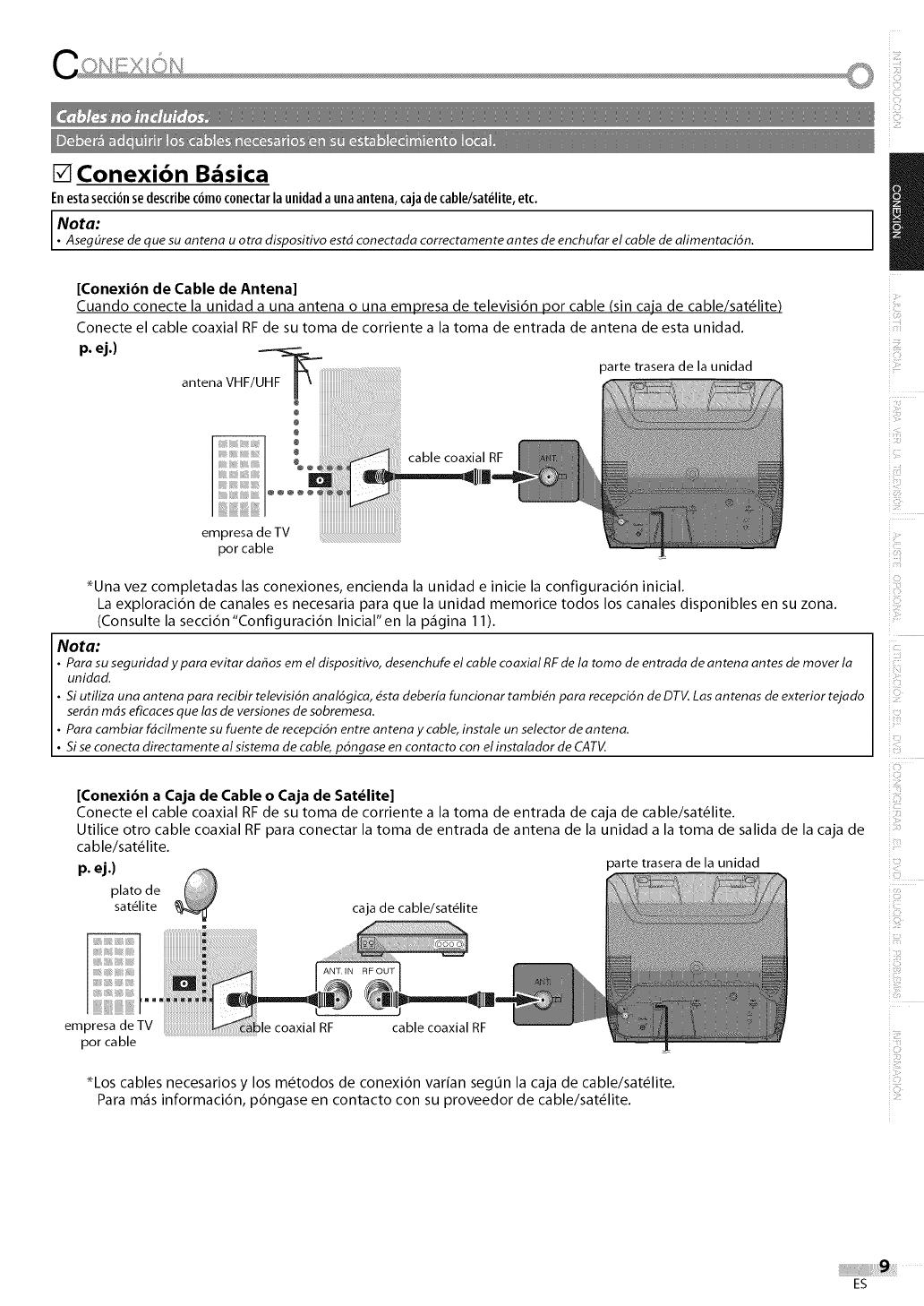
[] Conexi6n B,_sica
Enestaseccionsedescribecomoconectarla unidada unaantena,cajadecable/sat_lite,etc.
Nota:
•Asegbrese de que su antena u otra dispositivo est_ conectada correctamente antes de enchufar el cable de alimentaci6n.
[Conexi6n de Cable de Antena]
Cuando conecte la unidad a una antena o una empresa de televisi6n por cable (sin caja de cable/sat&lite)
Conecte el cable coaxial RF de su toma de corriente ala toma de entrada de antena de esta unidad.
p. ej.) UHF_
parte trasera de la unidad
antena VHF/
cable coaxial RF
empresa de TV
por cable
_Una vez completadas las conexiones, encienda la unidad e inicie la configuraci6n inicial.
La exploraci6n de canales es necesaria para que la unidad memorice todos los canales disponibles en su zona.
(Consulte la secci6n"Configuraci6n Inicial"en la p_gina 11).
Nota:
• Para suseguridad y para evitar dabos em el dispositivo, desenchufeel cable coaxial RFde la tomo de entrada de antena antes de mover la
unidad.
• Siutiliza una antena para recibir televisi6n anal6gica, _sta deberfa funcionar tambi_n para recepci6n de DTV.Lasantenas de exterior tejado
ser_n m_s eficacesque las de versiones de sobremesa.
• Para cambiar f_cilmente su fuente de recepci6n entre antena y cable, instale un selector de antena.
• Siseconecta directamente al sistema de cable, p6ngase en contacto con el instalador de CATV.
[Conexi6n a Caja de Cable o Caja de Sat_lite]
Conecte el cable coaxial RF de su toma de corriente a la toma de entrada de caja de cable/sat_lite.
Utilice otro cable coaxial RF para conectar la toma de entrada de antena de la unidad a la toma de salida de la caja de
cable/sat&lite.
p. ej.) parte trasera de la unidad
plato de
sat_lite caja de cable/sat_lite
empresa deTV _le coaxial RF cable coaxial RF
pot cable
%os cables necesarios y los m_todos de conexi6n varian segun la caja de cable/sat&lite.
Para m_s informaci6n, p6ngase en contacto con su proveedor de cable/sat&lite.
i!i!iiii_i
ES
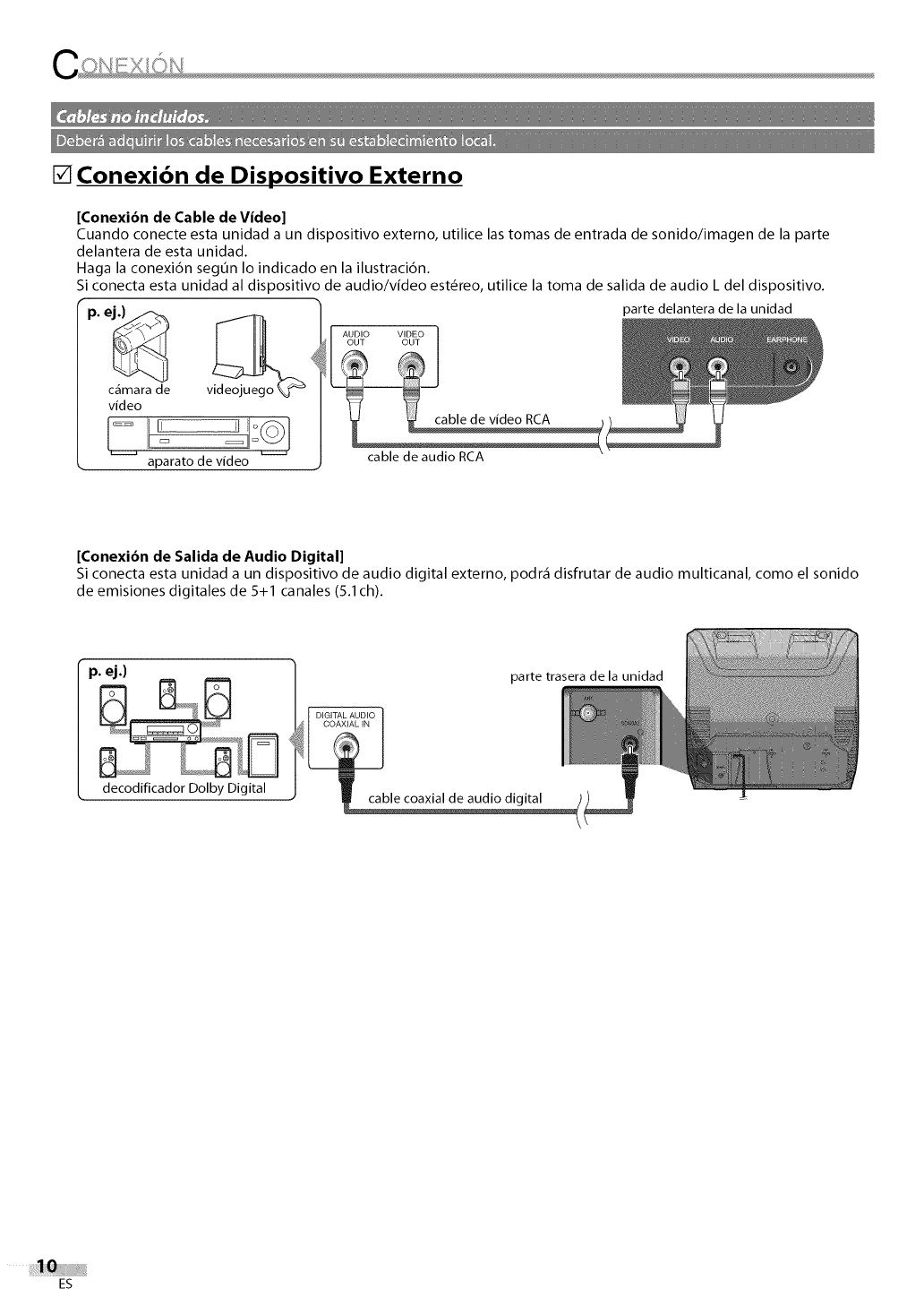
[] Conexibn de Dispositivo Externo
[Conexibn de Cable de Video]
Cuando conecte esta unidad a un dispositivo externo, utilice las tomas de entrada de sonido/imagen de la parte
delantera de esta unidad.
Haga la conexi6n segun Io indicado en la ilustraci6n.
Si conecta esta unidad al dispositivo de audio/video est_reo, utilice la toma de salida de audio L del dispositivo.
c_mara de
video
• aparato de video
parte delantera de la unidad
cable de audio RCA
[Conexi6n de Salida de Audio Digital]
Si conecta esta unidad a un dispositivo de audio digital externo, podr_ disfrutar de audio multicanal, como el sonido
de emisiones digitales de 5+1 canales (5.1 ch).
_arte trasera de la unidad
DIGITAL AUDIO
COAXIAL IN
decodificador Dolby Digital cable coaxial de audio digital
ES
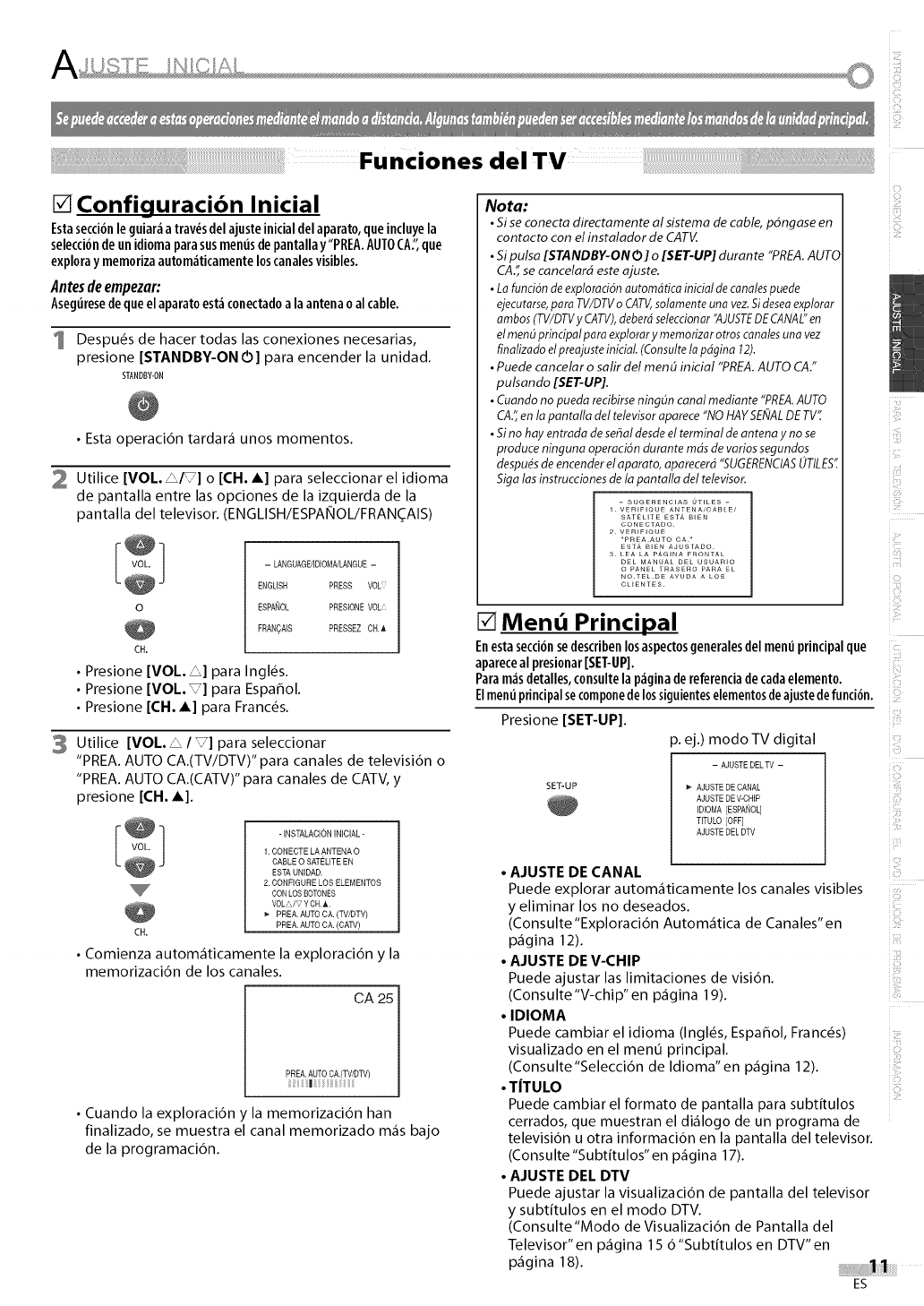
del TV
[] Configuraci6n Inicial
Estasecci6nle guiar_a tray,sdel ajusteinicialdelaparato,queincluyela
selecci6nde unidiomaparasusmenusdepantallay'PREA.AUTOCA:"que
exploray memorizaautom_ticamenteloscanalesvisibles.
Antesdeempezar:
Aseguresedequeelaparatoest_conectadoalaantenaoalcable.
1 Despu_s de hacer todas las conexiones necesarias,
presione [STANDBY-ON O] para encender la unidad.
STANDBY-ON
•Esta operaciDn tardar_ unos momentos.
2 Utilice [VOL._] o [CH.A] para seleccionar el idioma
de pantalla entre los opciones de la izquierda de la
pantalla del televisor. (ENGLISH/ESPAiqlOL/FRAN(_AIS)
-LANGUAGE/DDMNLANGUE -
ENGLISH PRESS VOL'
ESPANOL PRESIONE VOL
FRAN_NS PRESSEZ CH,A
CH.
• Presione [VOL. _] para Ingl_s.
• Presione [VOL. _] para Espaffol.
• Presione [CH. A] para Franc_s.
3 Utilice [VOL• _/V] para seleccionar
"PREA. AUTO CA.(TV/DTV)" para canales de televisiDn o
"PREA. AUTO CA.(CATV)" para canales de CATV, y
presione [CH• A].
CH.
- INSTALACION INICIAL-
1. CONECTE LA ANTENA 0
CABLE 0 SATELITE EN
ESTA UNIDAD.
2. CONFIGURE LOS ELEMENTOS
CON LOSDOTONBS
VOL/\/V Y CH.A,
PREA. AUTO CA. (TV/DTV)
PREA. AUTO CA. (CAW)
• Comienza autom_ticamente la exploracidn y la
memorizaci6n de los canales.
CA 251
PREA _UTO Af_TV) !
• Cuando la exploraci6n y la memorizaci6n han
finalizado, se muestra el canal memorizado m_s bajo
de la programaci6n.
Nota:
•Siseconecta directamente al sistema de cable, pdngase en
contacto con el instalador de CATV.
•Sipulsa [STANDBY-ONO] o [SET-UP] durante "PREA.AUTO
CA."se cancelar5 esteajuste.
•LafundDndeexploradDnautomdticainitial decanatespuede
ejecutarse,paraTV/DTVo CATV,solamenteuna vez.Sideseaexplorar
ambos(TV/DTVy CATV),deberdseteccionar"AJUSTEDECANAL"en
etmen_principalparaexptorary memorizarotroscanalesuna vez
finalizadoetpreajusteinitial. (Consultelapdgina t2).
•Puedecancelar o safir del mend inicial "PREA.AUTO CA."
pulsando [SET-UP].
• Cuandono puedorecibirsening(tncanal mediante"PREA.AUTO
CA.",en lapantalla del televisoraparece"NOHAYSEfi!ALDETV'_
•Sino hay entrododeseholdesdeel termina!de antenoy no se
produceninguno operoci6nduronte mdsde voriossegundos
despu_sde encenderelaporato,oparecerd"SUGERENCIASOTILES'_
Sigalosinstruccionesde la pantalla deltelevisor.
- SUGERENO]AS OT]LES -
1 VEmF]OUE ANTENA/CABLE/
SATEL]TE ESTA BIEN
CONECTADO
2 VER_FIQUE
"PREA AUTO CA"
ESTA B]E N AJUSTADO
3 LEA LA PAG]NA FRONTAL
DEL MANUAL DEL USUAR]O
0 PANEL TRASERO PARA EL
NO TEL DE AYUDA A LOS
CUENTES
[] Mend Principal
Enestasecci6nsedescribenlosaspectosgeneralesdelmenuprincipalque
apareceal presionar[SET-UP].
Param_sdetalles,consnltela p_ginade referenciadecadaelemento.
[I menuprincipalsecomponede lossiguienteselementosde ajustedefunci6n.
Presione [SET-UP].
p. ej.) modo TV digital
ii¸¸i!
SET-UP
-AJUSTE DELTV -
AJUSTE DE CANAL
AJUSTE DE V-CHIP
IDIOMA [ESPA[tOL]
TITULO [OFF]
AJUSTE DEL DTV
i liiR
•AJUSTEOECA.A,
Puede explorar autom_iticamente los canales visibles
y eliminar los no deseados.
(Consulte'Exploraci6n Autom_itica de Canales" en
p_igina 12).
• AJUSTE DE V-CHIP
Puede ajustar las limitaciones de visi6n.
(Consulte"V-chip" en p_gina 19).
•IDIOMA
Puede cambiar el idioma (Ingles, Espa_ol, Franc_s)
visualizado en el menu principal.
(Consulte'Selecci6n de Idioma" en p_gina 12).
• TiTULO
Puede cambiar el formato de pantalla para subtitulos
cerrados, que muestran el di_logo de un programa de
televisi6n u otra informaci6n en la pantalla del televisor.
(Consulte "Subtitulos" en p_gina 17).
•AJUSTE DEL DTV
Puede ajustar la visualizaci6n de pantalla del televisor
y subtitulos en el modo DTV.
(Consulte'Modo de Visualizaci6n de Pantalla del
Televisor" en p_gina 15 6"Subtitulos en DTV" en
p_gina 18).
ES
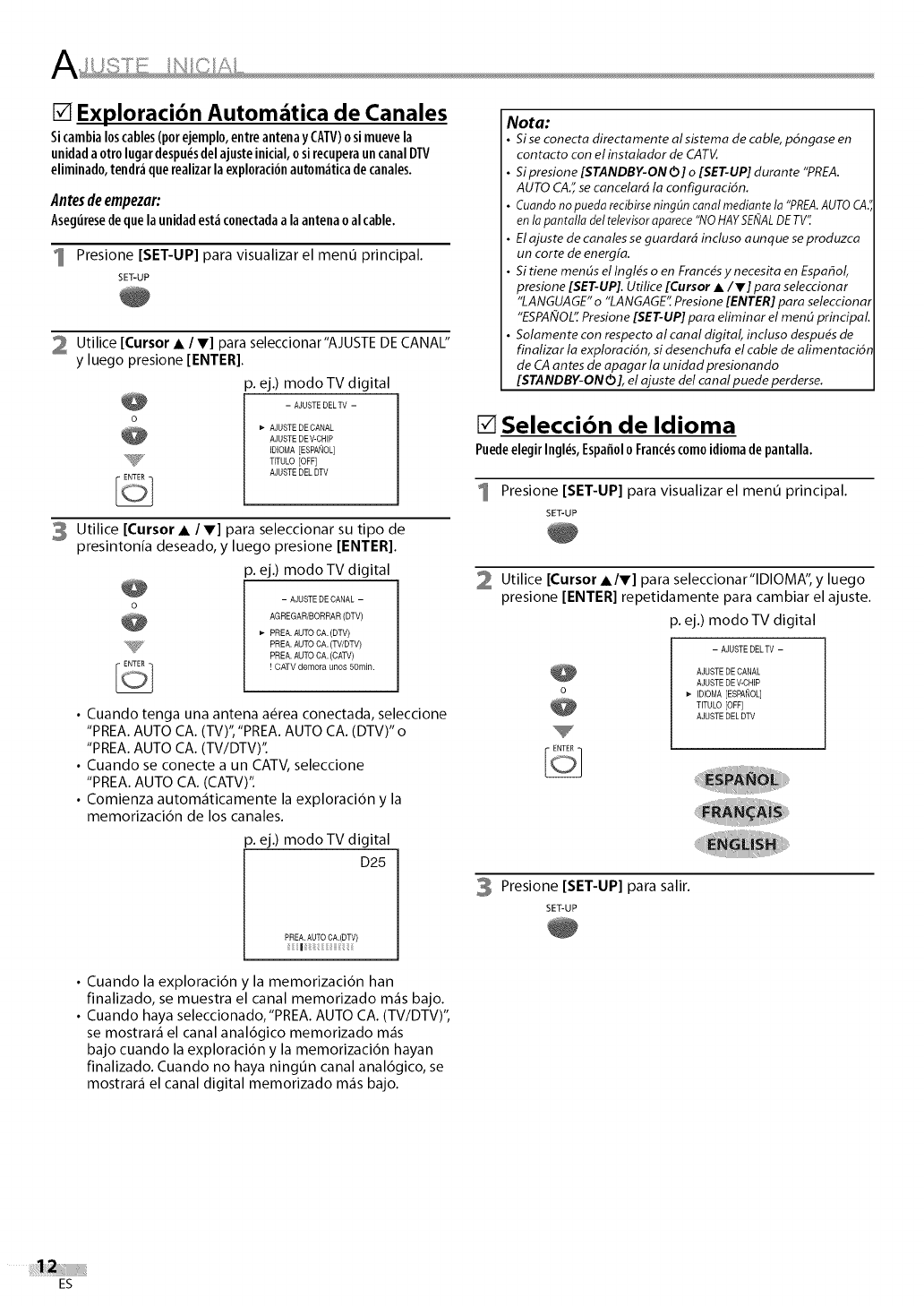
[] Exploracibn Autom_tica de Canales
Sicambialoscables(potejemplo,entreantenay CATV)osimuevela
unidada ottolugardespuesdelajusteinicial,osirecuperauncanalDTV
eliminado,tendr_querealizarla exploracionautom_ticadecanales.
Antesdeempezar:
Aseguresedequelaunidadest_conectadaa laantenaoalcable.
1 Presione [SET-UP] para visualizar el menO principal.
SET-UP
2 Utilice [Cursor • IV] para seleccionar"AJUSTE DE CANAL"
y luego presione [ENTER[.
p. ej.) modo TV digital
-AJUSTEDELTV -
_- AJUSTE DECANAL
AJUSTE DE V-CHIP
IDIOMA [ESPAi_OL]
TITULO [OFF]
AJUSTE DEL DTV
3 Utilice [Cursor • /V] para seleccionar su tipo de
presintonia deseado, y luego presione [ENTER[.
p. ej.) modo TV digital
-AJUSTEDECANAL -
AGREGAR/BORRAR (DTV)
PREA. AUTO CA. (DTV)
PREA. AUTO CA. (TV/DTV)
PREA. AUTO OA. (CAW)
! CATV demora unos 50min.
•Cuando tenga una antena a_rea conectada, seleccione
"PREA. AUTO CA. (TV)",'PREA. AUTO CA. (DTV)" o
"PREA. AUTO CA. (TV/DTV)".
• Cuando se conecte a un CATV, seleccione
"PREA. AUTO CA. (CATV)".
• Comienza autom_ticamente la exploraci6n y la
memorizaci6n de los canales.
p. ej.) modo TV digital
D25
PREA. AUTOCA.(DTV)
• Cuando la exploraci6n y la memorizaci6n han
finalizado, se muestra el canal memorizado m_s bajo.
• Cuando haya seleccionado,'PREA. AUTO CA. (TV/DTV)",
se mostrar_ el canal anal6gico memorizado m_s
bajo cuando la exploraci6n y la memorizaci6n hayan
finalizado. Cuando no haya ningun canal anal6gico, se
mostrar_ el canal digital memorizado m_s bajo.
Nota:
•Sise conecta directamente alsistema de cable, p6ngase en
contacto con el instalador de CATV.
• Sipresione [STANDBY-ON O] o [SET-UP] durante "PREA.
AUTOCA."se cancelar5 la configuraci6n.
•Cuandono puedarecibirsening(mcanalmediantela "PREA.AUTOCA.I
enla pantalla deltelevisoraparece"NOHAYSEtgALDETV'[
• Elajuste de canales seguardar5 incluso aunque seproduzca
un corte de energ[a.
• Sitiene men(_sel Ingles o en Franc#synecesita en Espa5ol,
presione [SET-UP].Utilice [Cursor •/V] para seleccionar
"LANGUAGE"o "LANGAGE'[Presione[ENTER] para seleccionar
"ESPAIgOL':Presione [SET-UP]para eliminar el men(_principal
• Solamente con respecto al canal digital, induso despu#sde
finalizar la exploraci6n, si desenchufa el cable de alimentaci6r
de CAantes de apagar la unidad presionando
[$TANDBY-ONO ], el ajuste del canal puede perderse.
[] Selecci6n de Idioma
PuedeelegirIngles,EspafioloFranc_scomoidiomadepantalla.
1 Presione [SET-UP] para visualizar el menO principal.
SET-UP
Utilice [Cursor •IV] para seleccionar"lDlOMA", y luego
presione [ENTER[ repetidamente para cambiar el ajuste.
p. ej.) modo TV digital
-AJUSTE DELTV-
AJUSTE DE CANAL
AJUSTE DE V-CHIP
• - IDIOMA [ESPAI_OL]
TITULO [OFF]
AJUSTE DEL DTV
Presione [SET-UP] para salir.
SET-UP
ES
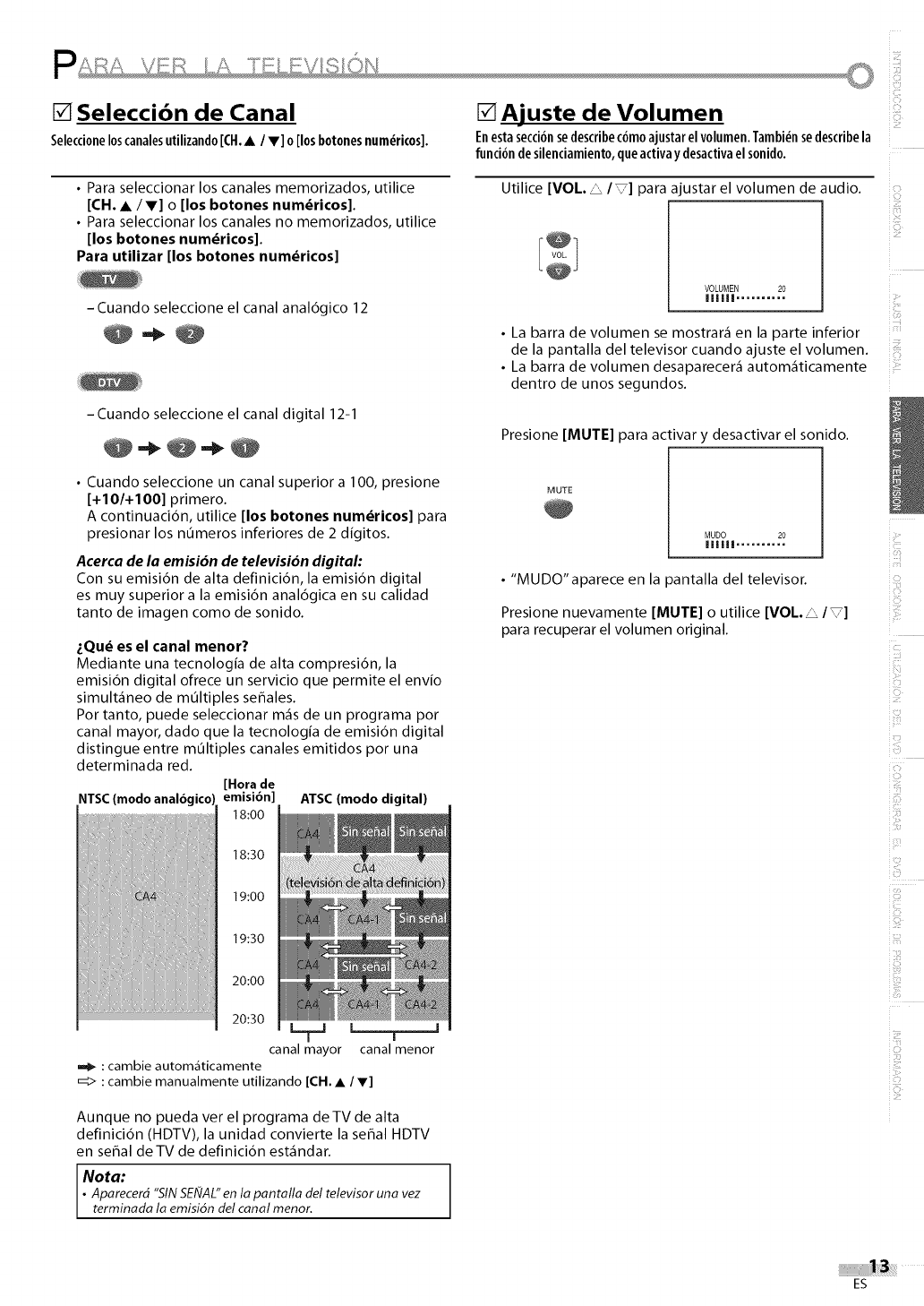
[] Selecci6n de Canal
Seleccioneloscanalesutilizando[CH.•/Y] o[losbotonesnum_ricos].
• Para seleccionar los canales memorizados, utilice
[CH. •/V] o[los botones num_ricos].
• Para seleccionar los canales no memorizados, utilice
[los botones num_ricos].
Para utilizar [los botones num_ricos]
-Cuando seleccione el canal anal6gico 12
-Cuando seleccione el canal digital 12-1
• Cuando seleccione un canal superior a 100, presione
[+10/+100] primero.
A continuaci6n, utilice [los botones num_ricos] para
presionar los numeros inferiores de 2 digitos.
Acerca de I(I emisi6n de televisi6n digitah
Con su emisi6n de alta definici6n, la emisi6n digital
es muy superior a la emisi6n anal6gica en su calidad
tanto de imagen como de sonido.
_.Qu_ es el canal menor?
Mediante una tecnologia de alta compresi6n, la
emisi6n digital ofrece un servicio que permite el env[o
simult_neo de m01tiples serales.
Por tanto, puede seleccionar m_s de un programa por
canal mayor, dado que la tecnologia de emisi6n digital
distingue entre m01tiples canales emitidos por una
determinada red.
[Horade
NTSC(modoanal6_ emisi6n] ATSC(modo digital)
18:00
18:30
19:00
19:30
20:00
20:30
i
canal menor
canal mayor
: cambie autom_ticamente
_> : cambie manualmente utilizando [CH. • IV]
Aunque no pueda ver el programa de TV de alta
definici6n (HDTV), la unidad convierte la serial HDTV
en serial de TV de definici6n est_ndar.
Nota:
•Aparecer_ "SINSEI_IAL"enla pantalla del televisor una vez
terminada la emisidn del canal menor.
[] Ajuste de Volumen
Enestaseccionsedescribecomoajustarelvolumen.Tambiensedescribela
funciondesilenciamiento,queactivay desactivael sonido.
Utilice [VOL. _I_] para ajustar el volumen de audio.
VOLUMEN 20
IIIIII ..........
• La barra de volumen se mostrar_ en la parte inferior
de la pantalla del televisor cuando ajuste el volumen.
• La barra de volumen desaparecer_ autom_ticamente
dentro de unos segundos.
Presione [MUTE] para activar y desactivar el sonido.
MUTE
MUDO 20
IIIIII ..........
•"MUDO"aparece en la pantalla del televisor.
Presione nuevamente [MUTE] o utilice [VOL•_/_]
para recuperar el volumen original.
i iL!i_
ii¸¸i!¸
ES
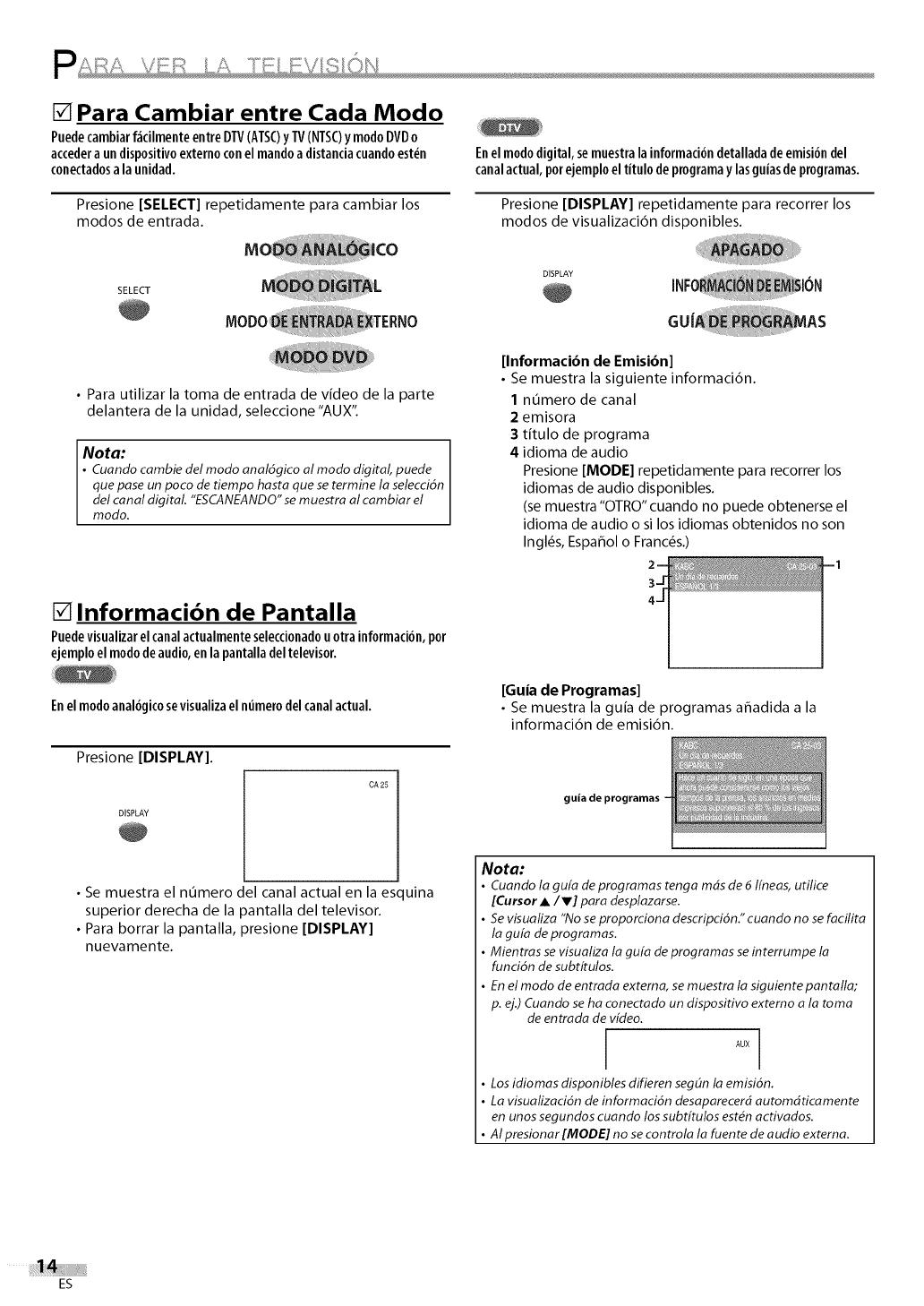
[] Para Cambiar entre Cada Modo
Puedecambiar f_cilmenteentre DTV(ATSC)y TV(NTSC)y modoDVDo
accedera undispositivoexternoconel mandoa distanciacuandoest_n
conectadosa la unidad.
Presione [SELECT] repetidamente para cambiar los
modos de entrada.
ICO
SELECT
MODOI
• Para utilizar la toma de entrada de video de la parte
delantera de la unidad, seleccione "AUX".
Nota:
•Cuando cambie del modo anal6gico al modo digital, puede
que pase un poco de tiempo hasta que se termine la seleccidn
del canal digital "ESCANEANDO"se muestra al cambiar el
modo.
[] Informaci6n de Pantalla
Puedevisualizarelcanalactualmenteseleccionadou otrainformacion,pot
ejemploel mododeaudio,enla pantalladeltelevisor.
Enel modoanalogicosevisualizael mimero delcanal actual.
Presione [DISPLAY].
DISPLAY
CA 25
• Se muestra el n0mero del canal actual en la esquina
superior derecha de la pantalla del televisor.
• Para borrar la pantalla, presione [DISPLAY]
nuevamente.
Enel mododigital,semuestralainformaci6ndetalladadeemisi6ndel
canalactual,potejemploel titulo deprogramay lasguiasdeprogramas.
Presione [DISPLAY] repetidamente para recorrer los
modos de visualizaci6n disponibles.
DISPLAY
GUll
[Informaci6n de Emisi6n]
• Se muestra la siguiente informaci6n.
1 numero de canal
2 emisora
3 titulo de programa
4 idioma de audio
Presione [MODE] repetidamente para recorrer los
idiomas de audio disponibles.
(se muestra "OTRO" cuando no puede obtenerse el
idioma de audio o si los idiomas obtenidos no son
Ingl6s, Espafiol o Franc6s.)
[Gu|a de Programas]
• Se muestra la guia de programas afiadida a la
informaci6n de emisi6n.
guia de programas
Nota:
Cuando la gu/a de programas tenga mds de 6 I/neas, utilice
[Cursor •/V] para desplazarse.
Se visualiza "No se proporciona descripciOn."cuando no se facilita
la gu[a de programas.
Mientras se visualiza la gu[a de programas seinterrumpe la
funciOn de subt[tulos.
En el modo de entrada externa, se muestra la siguiente pantalla;
p. ej.) Cuando seha conectado un dispositivo externo ala toma
de entrada de vfdeo.
j AUX
Losidiomas disponibles difieren seg(m la emisian.
La visualizaci6n de informacidn desaparecer5 automdticamente
en unossegundos cuando los subtftulos est#n activados.
AI presionar [MODE] no se controla la fuente de audio externa.
ES
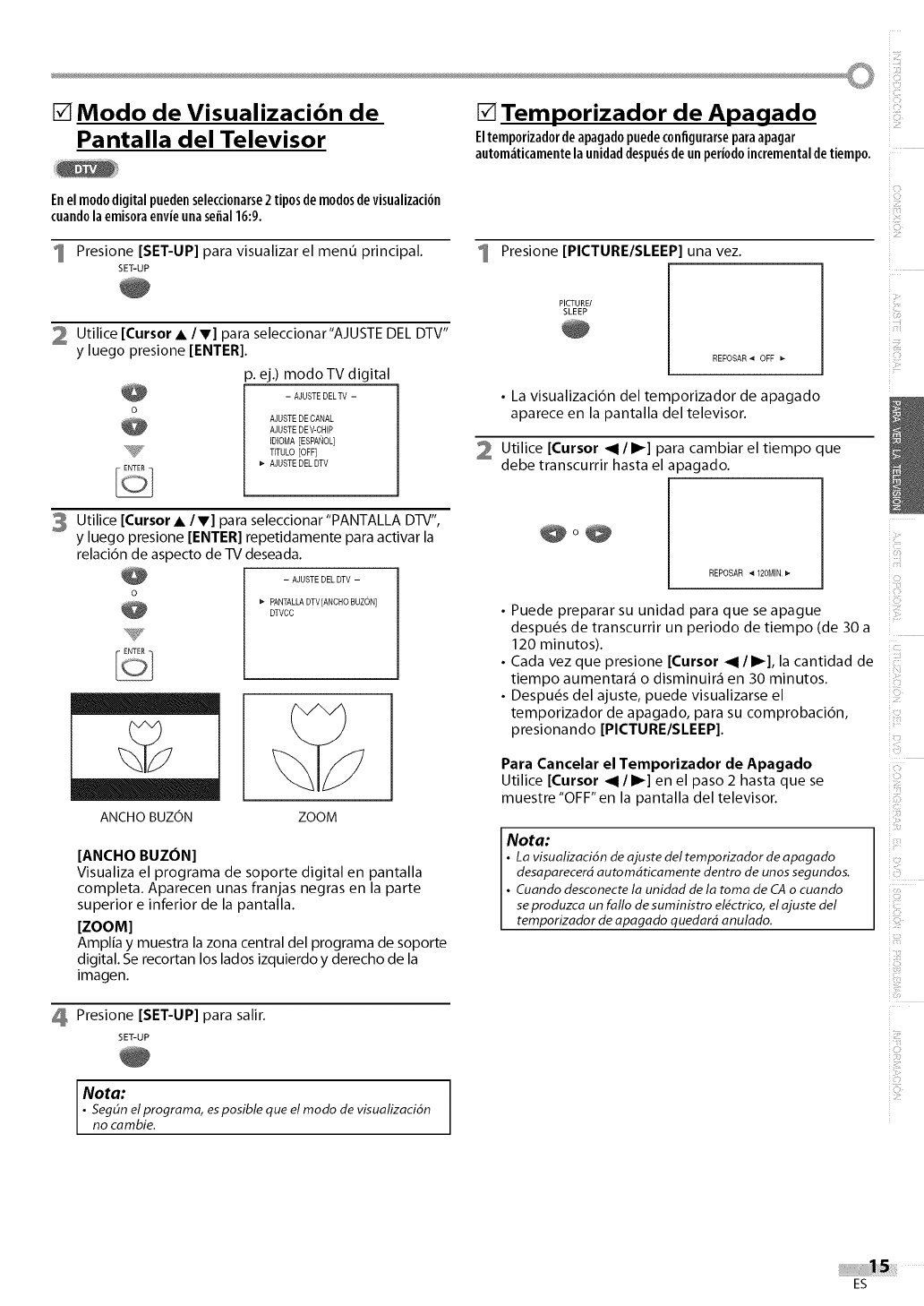
[] Modo de Visualizaci6n de
Pantalla del Televisor
Enel mododigitalpuedenseleccionarse2 tiposdemodosdevisualizacion
cuandola emisoraenvieunasepal16:9.
1 Presione [SET-UP] para visualizar el menO principal.
SET-UP
2 Utilice [Cursor• IT] para seleccionar"AJUSTE DEL DTV"
y luego presione [ENTER[.
p. ej.) modo TV digital
-MU$TE DELTV -
AJUSTE DE CANAL
AJUSTE DE V-CHIP
IDIOMA [ESPAi_OL]
TITULO [OFF]
_- AJUSTE DEL DTV
3 Utilice [Cursor • /V] para seleccionar"PANTALLA DTV",
y luego presione [ENTER[ repetidamente para activar la
relaci6n de aspecto de TV deseada.
-AJUSTEDELDTV -
PANTALLA DTV[ANCHOBUZON]
DTVCC
G
ANCHO BUZON ZOOM
[ANCHO BUZON]
Visualiza el programa de soporte digital en pantalla
completa. Aparecen unas ffanjas negras en la parte
superior e inferior de la pantalla.
[ZOOM]
Ampl[a y muestra la zona central del programa de soporte
digital. Se recortan los lados izquierdo y derecho de la
imagen.
Presione [SET-UP] para salir.
SET-UP
Nota:
•Seg_nel programa, esposible que el modo de visualizaciOn
no cambie.
[]Temporizador de Apagado
Eltemporizadordeapagadopuedeconfigurarseparaapagar
autom_ticamentela unidaddespuesde unperiodoincrementaldetiempo.
1 Presione [PICTURE/SLEEP] una vez.
PICTURE/
SLEEP
REPOSAR _ OFF
• La visualizaci6n del temporizador de apagado
aparece en la pantalla del televisor.
Utilice [Cursor _1/I_] para cambiar el tiempo que
debe transcurrir hasta el apagado.
@o@
REPOSAR 4 120MIN._
• Puede preparar su unidad para que se apague
despu_s de transcurrir un periodo de tiempo (de 30 a
120 minutos).
• Cada vez que presione [Cursor _1 /I_], la cantidad de
tiempo aumentar_ o disminuir_ en 30 minutos.
• Despu_s del ajuste, puede visualizarse el
temporizador de apagado, para su comprobaci6n,
presionando [PICTURE/SLEEP].
Para Cancelar el Temporizador de Apagado
Utilice [Cursor _1/I_] en el paso 2 hasta que se
muestre"OFF"en la pantalla del televisor.
Nota:
• La visualizaci6n de ajuste de/temporizador de apagado
desaparecer5 automSticamente dentro de unossegundos.
•Cuando desconecte la unidad de la toma de CAo cuando
seproduzca un fallo de suministro el#ctrico, el ajuste del
temporizador de apagado quedar5 anulado.
iiiiiii!_i
i_ii::
i,i_!!i!i_i
ES
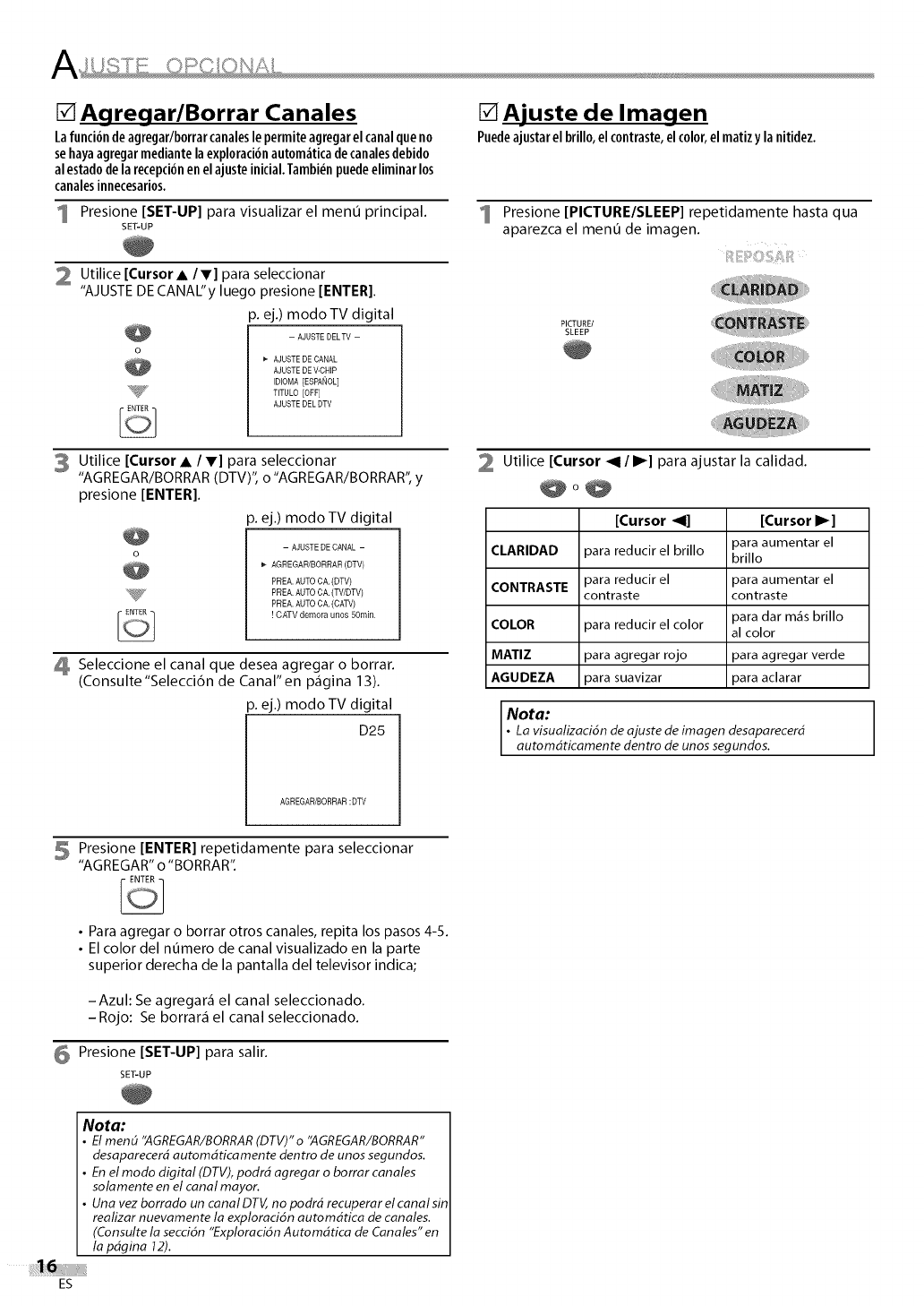
[] Agregar/Borrar Canales
Lafunciondeagregar/borrarcanalesle permiteagregarel canalqueno
sehayaagregarmediantela exploracionautom_ticadecanalesdebido
al estadodela recepcionenel ajusteinicial.Tambienpuedeeliminarlos
canalesinnecesarios.
1 Presione [SET-UP] para visualizar el men0 principal.
SET-UP
2 Utilice [CursorA IV] para seleccionar
"AJUSTE DE CANAL"y luego presione [ENTER[.
3
p. ej.) modo TV digital
- AJUSTE DELTV -
_" AJUSTE DE CANAL
AJUSTE DE V-CHIP
IDIOMA [ESPAI_OL]
TffULO [OFF]
AJUSTE DEL DTV
Utilice [Cursor •/V] para seleccionar
"AGREGAR/BORRAR (DTV)", o"AGREGAR/BORRAR", y
presione [ENTER[.
p. ej.) modo TV digital
-AJUSTEDECANAL -
AGREGAR/BORRAR (DTV)
PREA. AUTO CA. (DTV)
PREA. AUTO CA. (TV/DTV)
PREA. AUTO CA. (CAW)
! CATV demora unos 50min.
Seleccione el canal que desea agregar o borrar.
(Consulte "Selecci6n de Canal" en p_gina 13).
p. ej.) modo TV digital
D25
AGREGAR/BORRAR:DTV
[]Ajuste de Imagen
Puedeajustarel brillo,el contraste,elcolor,el matizy la nitidez.
1Presione [PICTURE/SLEEP] repetidamente hasta qua
aparezca el menÙ de imagen.
PICTURE/
SLEEP
Utilice [Cursor _1 /I_] para ajustar la calidad.
@o@
[Cursor <11 [Cursor I1_1
para aumentar el
CLARIDAD para reducir el brillo brillo
CONTRASTE para reducir el para aumentar el
contraste contraste
para dar m_s brillo
COLOR para reducir el color al color
MATIZ para agregar rojo para agregar verde
AGUDEZA para suavizar para aclarar
Nota:
•La visualizaci6n de ajuste de imagen desaparecer5
automSticamente dentro de unos segundos.
5 Presione [ENTER[ repetidamente para seleccionar
"AGREGAR" o"BORRAR".
•Para agregar o borrar otros canales, repita los pasos 4-5.
• El color del numero de canal visualizado en la parte
superior derecha de la pantalla del televisor indica;
-Azul: Se agregar_ el canal seleccionado.
- Rojo: Se borrar_ el canal seleccionado.
6 Presione [SET-UP] para salir.
SET-UP
Nota:
• Elmen_ 'AGREGAR/BORRAR(DTV)"o 'AGREGAR/BORRAR"
desaparecer5 automSticamente dentro de unos segundos.
• Enel modo digital (DTV),podr5 agregar o borrar canales
solamente en el canal mayor.
• Una vez borrado un canal DTV,no podr5 recuperar el canal sin
realizar nuevamente la exploracidn automStica de canales.
(Consultela seccidn "Exploracidn AutomStica de Canales" en
la pSgina 12).
ES
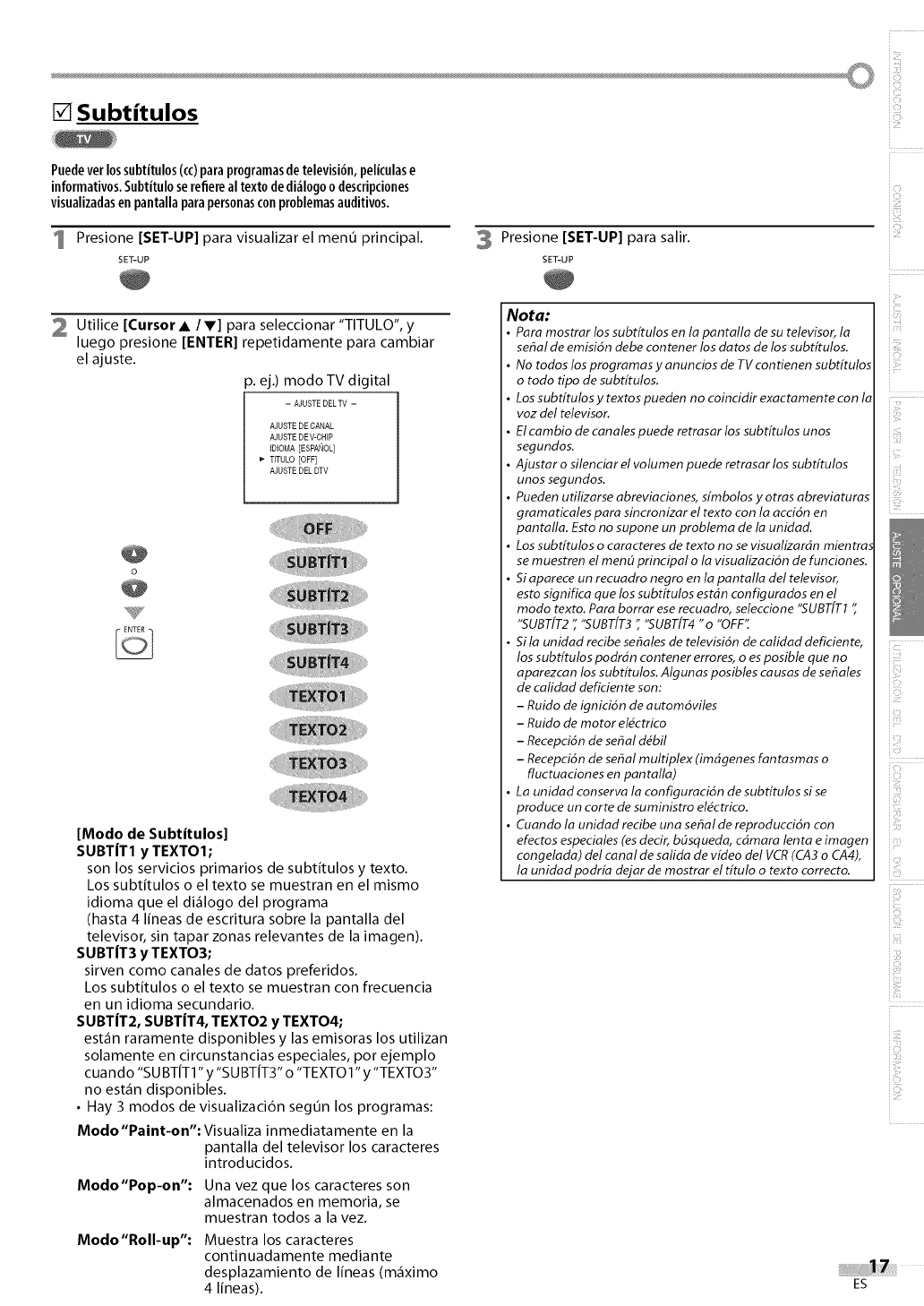
[] Subtitulos
i;:ii!;
Puedeverlossubtitulos(cc)paraprogramasdetelevision,peliculase
informativos.Subtituloserefiereal textodedi_logoodescripciones
visualizadasenpantallaparapersonasconproblemasauditivos.
1 Presione [SET-UP] para visualizar el menO principal.
SET-UP
3 Presione [SET-UP] para salir.
SET-UP
i_!i_ili!'
2 Utilice [Cursor •/V] para seleccionar "TITULO", y
luego presione [ENTER] repetidamente para cambiar
el ajuste.
p. ej.) modo TV digital
- AJUSTE DELTV -
AJUSTE DE CANAL
AJUSTE DE V-CHIP
IDIOMA [ESPAi_OL]
_" TITULO [OFF]
AJUSTE DEL DTV
[Modo de Subtitulos]
SUBTIT1 y TEXT01;
son los servicios primarios de subtitulos y te×to.
Los subtitulos o el texto se muestran en el mismo
idioma que el di_logo del programa
(hasta 4 lineas de escritura sobre la pantalla del
televisor, sin tapar zonas relevantes de la imagen).
SUBTIT3 y TEXT03;
sirven como canales de datos preferidos.
Los subtitulos o el texto se muestran con ffecuencia
en un idioma secundario.
SUBT|T2, SUBT|T4, TEXT02 y TEXT04;
est_n raramente disponibles y las emisoras los utilizan
solamente en circunstancias especiales, por ejemplo
cuando "SUBTiT1 "y"SUBTiT3" o "TEXTO 1"y"TEXT03"
no est_n disponibles.
•Hay 3 modos de visualizaci6n segun los programas:
Modo"Paint-on':Visualiza inmediatamente en la
pantalla del televisor los caracteres
introducidos.
Modo"Popion": Una vez que los caracteres son
almacenados en memoria, se
muestran todos a la vez.
Modo"Roll-up": Muestra los caracteres
continuadamente mediante
desplazamiento de lineas (m_ximo
4 lineas).
Nota:
•Para mostrar los subtitulos en la pantMla de su televisor, la
sehM de emisi6n debe contener los datos de los subtitulos.
• No todos los programas y anuncios de TV contienen subtitulos
o todo tipo de subtitulos.
• Los subtitulos y textos pueden no coincidir exactamente con In
voz del televisor.
• El cambio de canales puede retrasar los subtitulos unos
segundos.
• Ajustar o silenciar el volumen puede retrasar los subtitulos
unos segundos.
• Pueden utilizarse abreviaciones, simbolos yotras abreviaturas
gramaticales para sincronizar el texto con la acci6n en
pantalla. Esto no supone un problema de la unidad.
• Los subtitulos o caracteres de texto no se visualizarSn mientra,.
se muestren el men5 principal o la visualizaci6n de funciones.
• Si aparece un recuadro negro en la pantalla del televisor,
esto significa que los subtitulos estSn configurados en el
modo texto. Para borrar ese recuadro, seleccione "SUBT[T1 "
"SUBT[T2 ", "SUBT[T3 ", "SUBT[T4 "o ,OFF,
• Si la unidad recibe sehales de televisi6n de calidad deficiente,
los subt[tulos podrSn contener errores, o es posible que no
aparezcan los subtitulos. Algunas posibles causas de seSales
de calidad deficiente son:
-Ruido de ignici6n de autom6viles
-Ruido de motor el#ctrico
-Recepci6n de seSal d#bil
-Recepci6n de seSal multiplex (imSgenes fantasmas o
fluctuaciones en pantalla)
• La unidad conserva la configuraci6n de subtitulos si se
produce un corte de suministro el#ctrico.
•Cuando la unidad recibe una sehal de reproducci6n con
efectos especiMes (es decir, bSsqueda, cdmara lenta e imagen
congelada) del canal de sMida de video del VCR (CA3 o CA4),
la unidad podria dejar de mostrar el titulo o texto correcto.
ES
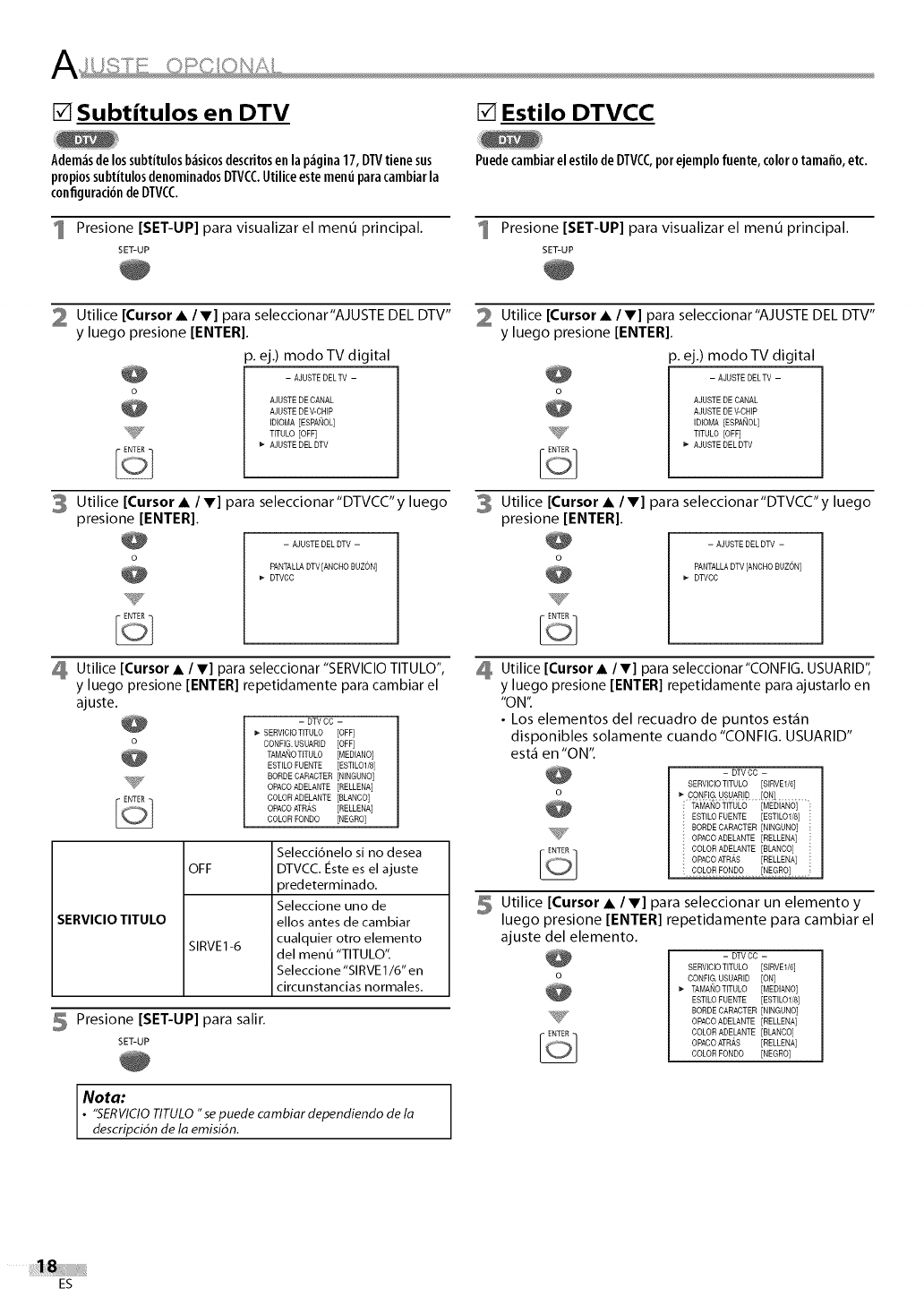
[] Subtitulos en DTV [] Estilo DTVCC
Adem_sdelossubtitulosb_sicosdescritosenla p_gina17, DTVtienesus
propiossubtitulosdenominadosDTVCCUtiliceestemenuparacambiarla
configuraciondeDTVCC.
1 Presione [SET-UP] para visualizar el menO principal.
SET-UP
Puedecambiarel estilo deDTVCC,potejemplofuente,colorotamafio,etc.
1 Presione [SET-UP] para visualizar el menO principal.
SET-UP
2 Utilice [Cursor • /V] para seleccionar"AJUSTE DEL DTV"
yluego presione [ENTER].
p. ej.) modo TV digital
- AJUSTE DELTV -
AJUSTE DE CANAL
AJUSTE DE V-CHIP
IDIOMA [ESPANOL]
?_ TITULO [OFF]
I_ AJUSTE DEL DTV
3 Utilice [Cursor •/V] para seleccionar"DTVCC"y luego
presione [ENTER].
-AJUSTE DELDTV -
PANTALLADTV [ANCHO BUZON]
_" DTVCC
Utilice [Cursor • /V] para seleccionar "SERVlClO TITULO",
yluego presione [ENTER] repetidamente para cambiar el
ajuste.
- DTVCC -
SERVICIOTITULO [OFF]
CONFIG.USUARID [OFF]
TAMANOTITULO [MEDIANO]
ESTILO FUENTE [ESTILO1/8]
BORDE CARAOTER [NINGUNO]
_'_ OPAOOADELANTE [RELLENA]
COLOR ADELANTE [BLANCO]
OPACOATR,4S [RELLENA]
COLOR FONDO [NEGRO]
SERVICIO TITULO
OFF
SIRVE1-6
Selecci6nelo si no desea
DTVCC. leste es el ajuste
aredeterminado.
Seleccione uno de
ellos antes de cambiar
cualquier otto elemento
del menu "TITULO".
Seleccione "SI RVE1/6" en
circunstancias normales.
5 Presione [SET-UP] para salir.
SET-UP
Nota:
•"SERVICIOTITULO"se puede cambiar dependiendo de la
descripci6n de la emisi6n.
Utilice [Cursor • /V] para seleccionar"AJUSTE DEL DTV"
yluego presione [ENTER].
p. ej.) modo TV digital
-AJUSTE DELTV -
AJUSTE DE CANAL
AJUSTE DE _CHIP
IDIOMA [ESPANOL]
TITULO [OFF]
_ AJUSTE DEL DTV
Utilice [Cursor • IV] para seleccionar"DTVCC"y luego
presione [ENTER].
-AJUSTE DEL DTV -
PANTALLADTV [ANCHO BUZON]
DTVCC
Utilice [Cursor • IT] para seleccionar"CONFIG. USUARID",
y luego presione [ENTER] repetidamente para ajustarlo en
"ON".
•Los elementos del recuadro de puntos est_fin
disponibles solamente cuando "CONFIG. USUARID"
est_fien "ON".
-DTV CC -
SERVICIOTITULO [SIRVE1/6]
_" CONFIG USUAR]_ _[ON]..........
TAMANOTITULO [MEDIANO]
ESTILO FUENTE [ESTILO1/Sj
BORDE CARACTER [NINGUNO]
: OPACOADELANTE [RELLENA]
COLOR ADELANTE [BLANCO]
: OPACOATR_,S [RELLENA]
€Ol-OR FONDO [NEGF_O]
Utilice [Cursor • /V] para seleccionar un elemento y
luego presione [ENTER] repetidamente para cambiar el
ajuste del elemento.
- DTVOC -
SERVIC[OTITULO [SIRVE1/6]
CONFIG. USUARID [ON]
TAMAitO TITULO [MEDIANO]
ESTILO FUENTE [ESTIL01/8]
BORDE CARACTER [NINGUNO]
'%_" OPACOADELANTE [RELLENA]
COLOR ADELANTE [BLANCO]
OPACOATR_,S [RELLENA]
COLOR FONDO [NEGRO]
ES
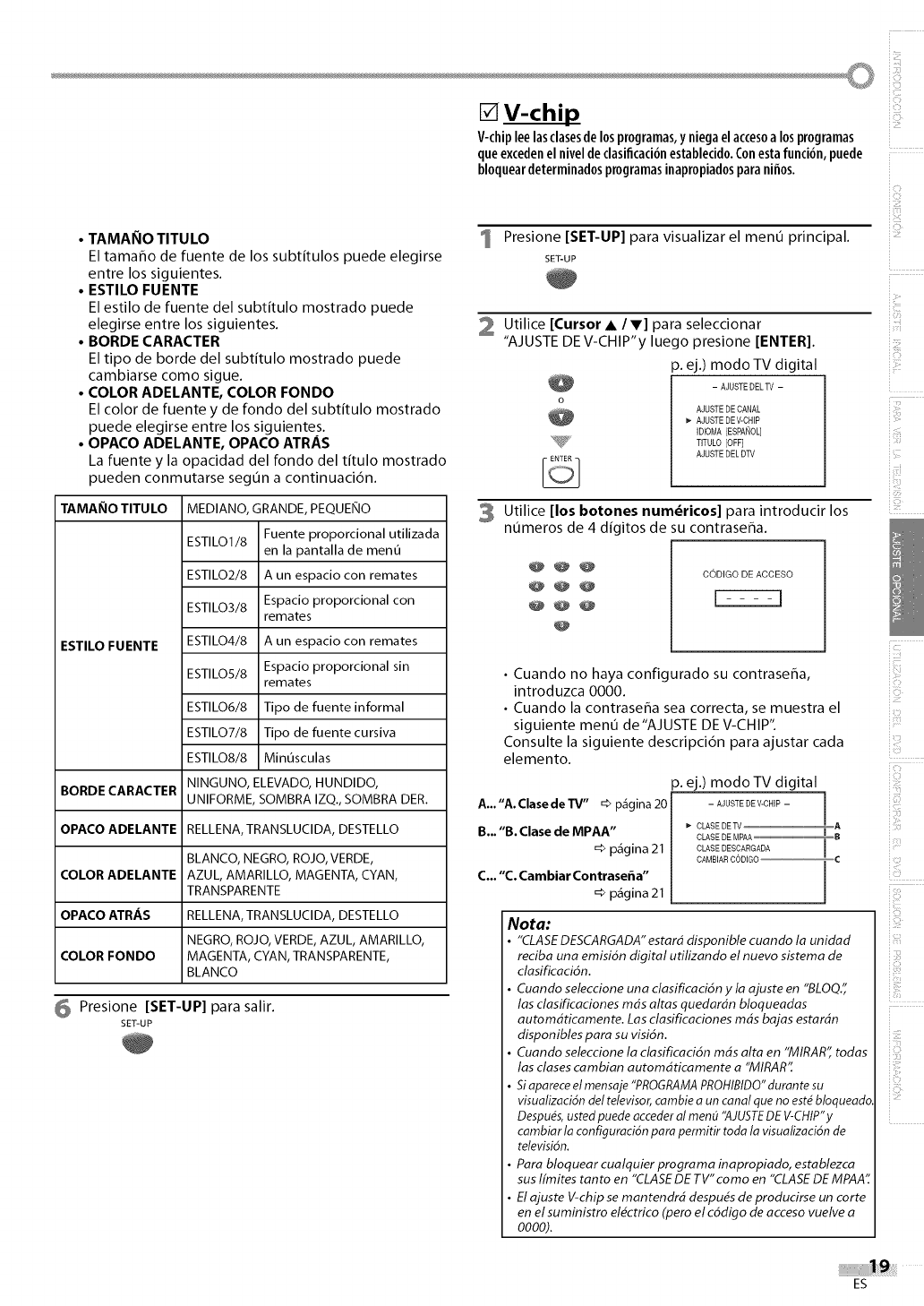
i;:ii!;
V-chip
V-chip lee lasclasesde los programas, y niega el accesoa losprogramas
que exceden el nivel de clasificaci6n establecido. Con esta funcion, puede
bloquear determinados programas inapropiados para nifios.
i::ii:!i
i_!:ili!'
•TAMANO TITULO
El tamaflo de fuente de los subt[tulos puede elegirse
entre los siguientes.
•ESTILO FUENTE
El estilo de fuente del subt[tulo mostrado puede
elegirse entre los siguientes.
•BORDE CARACTER
El tipo de borde del subt[tulo mostrado puede
cambiarse como sigue.
•COLOR ADELANTE, COLOR FONDO
El color de fuente y de rondo del subt[tulo mostrado
puede elegirse entre los siguientes.
•OPACO ADELANTE, OPACO ATRAS
La fuente y la opacidad del rondo del t[tulo mostrado
pueden conmutarse segun a continuaci6n.
TAMAI_IO TITU LO
ESTILO FUENTE
MEDIANO, GRANDE, PEQUEi_IO
ESTIL01/8 Fuente proporcional utilizada
en la pantalla de menu
ESTIL02/8 A un espacio con remates
ESTIL03/8 Espacio proporcional con
remates
ESTIL04/8 A un espacio con remates
ESTIL05/8 Espacio proporcional sin
remates
ESTIL06/8 Tipo de fuente informal
ESTIL07/8 Tipo de fuente cursiva
ESTIL08/8 Minusculas
NINGUNO, ELEVADO, HUNDIDO,
BORDE CARACTER UNIFORME, SOMBRA IZQ., SOMBRA DER.
OPACO ADELANTE RELLENA, TRANSLUCIDA, DESTELLO
BLANCO, NEGRO, ROJO, VERDE,
COLOR ADELANTE AZUL, AMARILLO, MAGENTA, CYAN,
TRANSPARENTE
OPACO ATRAS RELLENA, TRANSLUCIDA, DESTELLO
NEGRO, ROJO, VERDE, AZUL, AMARILLO,
COLOR FONDO MAGENTA, CYAN, TRANSPARENTE,
BLANCO
6 Presione [SET-UP] para salir.
SET-UP
1 Presione [SET-UP] para visualizar el menO principal.
SET-UP
2 Utilice [Cursor •/V] para seleccionar
"AJUSTE DE V-CHIP"y luego presione [ENTER].
p. ej.) modo TV digital
- AJUSTE DELTV -
AJUSTE DE CANAL
AJUSTE DEV-CHIP
IDIOMA [ESPANOL]
TITULO [OFF]
AJUSTE DEL DTV
3 Utilice [los botones num_ricos] para introducir los
nOmeros de 4 digitos de su contrasefla.
@@@
@@@
@
OODIGO DE AOOESO
• Cuando no haya configurado su contrasefla,
introduzca 0000.
• Cuando la contrasefla sea correcta, se muestra el
siguiente menO de"AJUSTE DE V-CHIP".
Consulte la siguiente descripci6n para ajustar cada
elemento.
A...'A.ClasedeTV" => p_gina 20
B... "B. Clase de MPAA"
=> p_gina 21
C... "C. Cambiar Contrasefia"
=> p&gina 21
p. ej.) modo TV digital
_" CL_:J::TT: DEVCNIP -_A
CLASEDEMPAA I B
CLASE DESCARGADA I
CAMBIAR CODIGO C
J
Nota:
•"CLASE DESCARGADA" estar5 disponible cuando la unidad
reciba una emisiOn digital utilizando el nuevo sistema de
clasificaciOn.
•Cuando seleccione una clasificaci6n y la ajuste en "BLOQ."
las clasificaciones ross Mtas quedaMn bloqueadas
automSticamente. Las clasificaciones mSs bajas estaMn
disponibles para su vision.
•Cuando seleccione la clasificaci6n ross Mta en "MIRAR" todas
las clases cambian automSticamente a"MIRAR'[
• Siaparece el mensaje "PROGRAMA PROHIBIDO" durante su
visualizaci6n del televisor, cambie aun canal que no est_ bloqueado.
Despu_s, usted puede acceder al men_ "AJUSTEDE V-CHIP"y
cambiar la configuraciOn para permitir toda la visualizaciOn de
television.
• Para bloquearcuMquierprograma inapropiado, establezca
sus I[mites tanto en "CLASE DE TV" como en "CLASE DE MPAA"
• El ajuste V-chip se mantendr5 despu_s de producirse un corte
en el suministro el#ctrico (pero el c6digo de acceso vuelve a
0000).
iii:!!i_!
i_ii:i
ii:!%11
ill::¸
ES
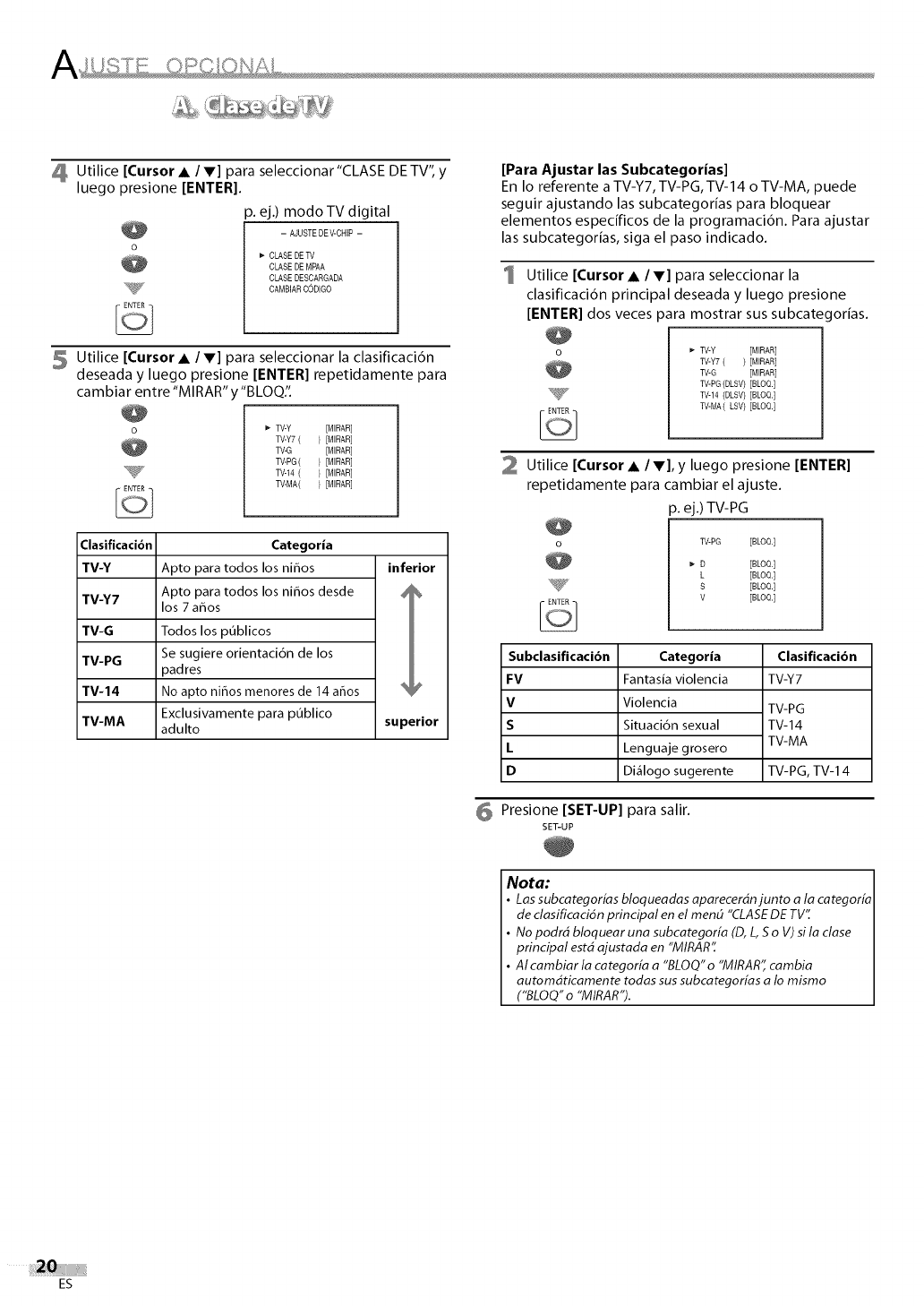
4 Utilice [Cursor • /T] para seleccionar"CLASE DE TV", y
luego presione [ENTER[.
p. ej.) modo TV digital
- AJUSTE DE V-CHIP -
CLASE DETV
CEASEDEMPAA
CEASEDESCARGADA
CAMBIAR CODIGO
5 Utilice [Cursor •IV] para seleccionar la clasificaci6n
deseada y luego presione [ENTER] repetidamente para
cambiar entre "MI RAR" y"B LOQ:'.
T_Y
TV-Y7 (
TV-G
TV-PG(
TV44(
TV-MA(
[MIRAR]
[MIRAR]
[MIRAR]
[MIRAR]
[MIRAR]
[MIRAR]
Clasificaci6n Categoria
TV-Y Apto para todos los nifios inferior
TV-Y7 Apto para todos los niEos desde _
los 7 afios
TV-G Todos los publicos
Se sugiere orientaci6n de los
TV-PG padres
TV-14 No apto nifros menores de 14 afros _ #
Exclusivamente para publico
TV-MA adulto superior
[Para Ajustar las Subcategor|as]
En Io referente a TV-Y7, TV-PG, TV-14 o TV-MA, puede
seguir ajustando las subcategorias para bloquear
elementos especificos de la programaci6n. Para ajustar
las subcategorias, siga el paso indicado.
I Utilice [Cursor• IV] para seleccionar la
clasificaci6n principal deseada y luego presione
[ENTER] dos veces para mostrar sus subcategorias.
TV-Y [MIRAR]
TV-Y7 ( ) [MIRAR]
TV-G [MIRAR]
TV-PG (DLSV)[BLOQ.]
TV-14 (DLSV) [BLOQ.]
TV-MA(LSV) [BLOQ.]
Utilice [Cursor •/V], y luego presione [ENTER]
repetidamente para cambiar el ajuste.
p. ej.) TV-PG
TV-PG [BLOO.]
_D
L
S
V
[BLOQ.]
[BLO0.]
[BLO0.]
[BLO0.]
Subclasificaci6n
FV
V
S
L
D
Categoria
Fantasia violencia
Violencia
Situaci6n sexual
Lenguaje grosero
Di_logo sugerente
Clasificaci6n
TV-Y7
TV-PG
TV-14
TV-MA
TV-PG, TV-14
Presione [SET-UP] para salir.
SET-UP
Nota:
•Las subcategor/as bloqueadas aparecerdnjunto a la categor/a
de clasificaci6n principal en el mend "CLASE DE TV'[
•No podr5 bloquear una subcategor[a (D, L, S o V) si la clase
principal est5 ajustada en "MIRAR '[
•AI cambiar la categor[a a "BLOQ'o "MIRAR" cambia
automdticamente todas sus subcategoHas a Io mismo
("BLOQ" o "MIRAR").
ES
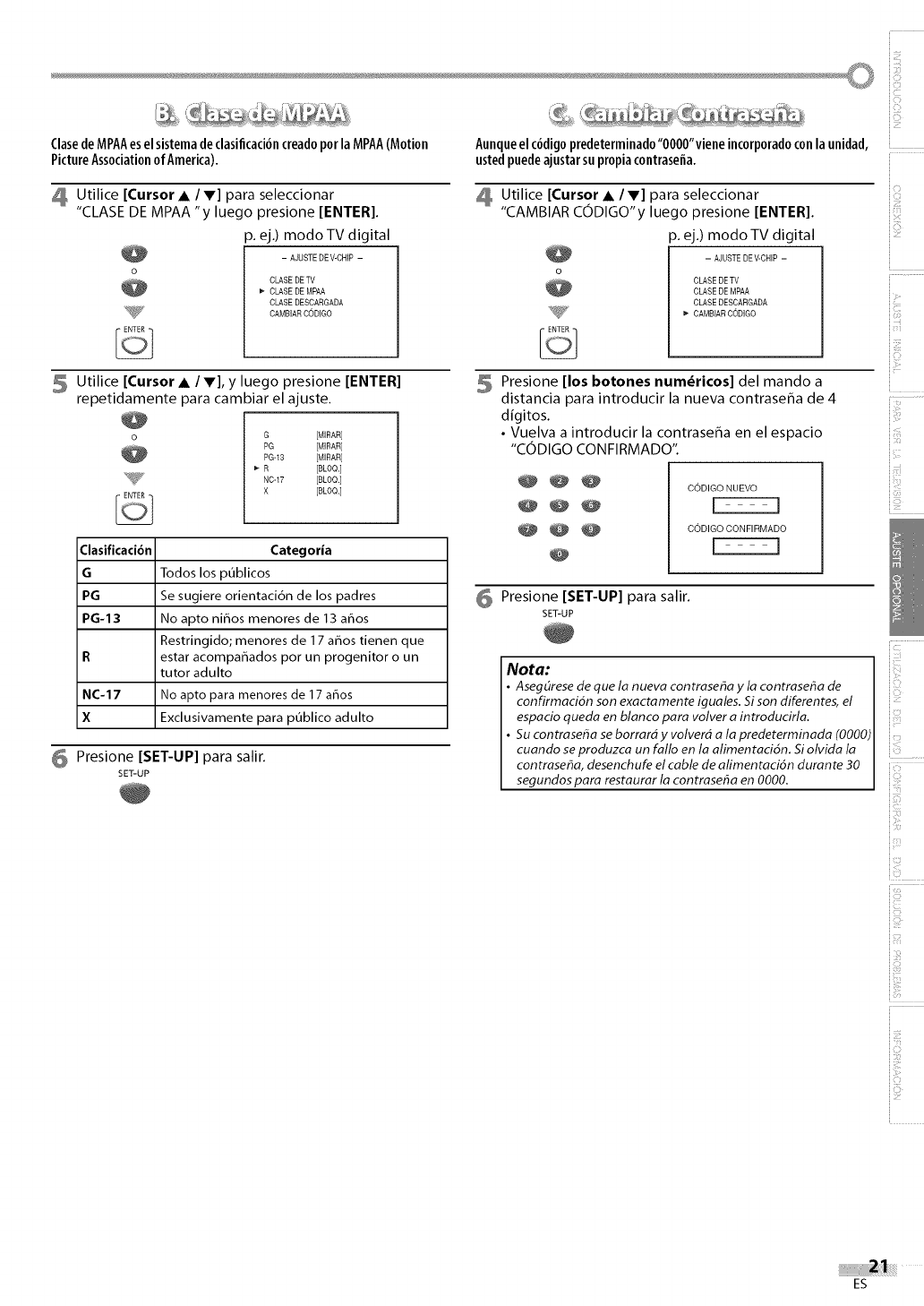
ClasedeMPAAesel sistemade clasificaciOncreadopot la MPAA(Motion
PictureAssociationof America).
Utilice [Cursor •/V] para seleccionar
"CLASE DE MPAA "y luego presione [ENTER].
p. ej.) modo TV digital
- AJUSTE DE V-CHIP -
CLASE DETV
_- CLASE DE MPAA
CLASE DESCARGADA
CAMBIAR CODIGO
5 Utilice [Cursor •/V], y luego presione [ENTER]
repetidamente para cambiar el ajuste.
G [M]RAR]
PG [MIRAR]
PG-13 [MIRAR]
R [BLOQ.]
N0-17 [BLOQ.]
X [BLOO.]
Clasificacibn Categoria
GTodos los publicos
PG Se sugiere orientaci6n de los padres
PG-13 No apto nitros menores de 13 argos
Restringido; menores de 17 argos tienen que
R estar acomparqados por un progenitor o un
tutor adulto
NC-17 No apto para menores de 17 a_os
X Exclusivamente para publico adulto
6 Presione [SET-UP] para salir.
SET-UP
Aunque el codigo predeterminado'OOOO"viene incorporado con la unidad,
usted puede ajustar su propia contrase_a.
Utilice [Cursor •/V] para seleccionar
"CAMBIAR CODIGO"y luego presione [ENTER].
p. ej.) modo TV digital
- AJUSTE DEV-CHIP -
CLASE DETV
CLASE DEMPAA
CLASE DESCARGADA
_- CAMBIAR CODIGO
Presione [los botones num_ricos] del mando a
distancia para introducir la nueva contrasefla de 4
digitos.
•Vuelva a introducir la contrasefla en el espacio
"CODIGO CONFIRMADO".
@@@
@
CODIGO NUEVO
CODIGO CONFIRMADO
Presione [SET-UP] para salir.
SET-UP
Nota:
•Aseg_rese de que la nueva contraseha yla contraseha de
confirmaci6n son exactamente iguMes. Si son diferentes, el
espacio queda en blanco para volver aintroducida.
• Su contraseha se borrard yvolverd ala predeterminada (0000)
cuando se produzca un fMIo en la Mimentaci6n. Si olvida la
contraseha, desenchufe el cable de Mimentacidn durante 30
segundos para restaurar la contraseha en 0000.
i!%!_
i!i¸i¸¸¸
ii_iii:il
i !,_ii::!
!!!fill!i
i ii_i_i,i:i
i ii_il....
ES
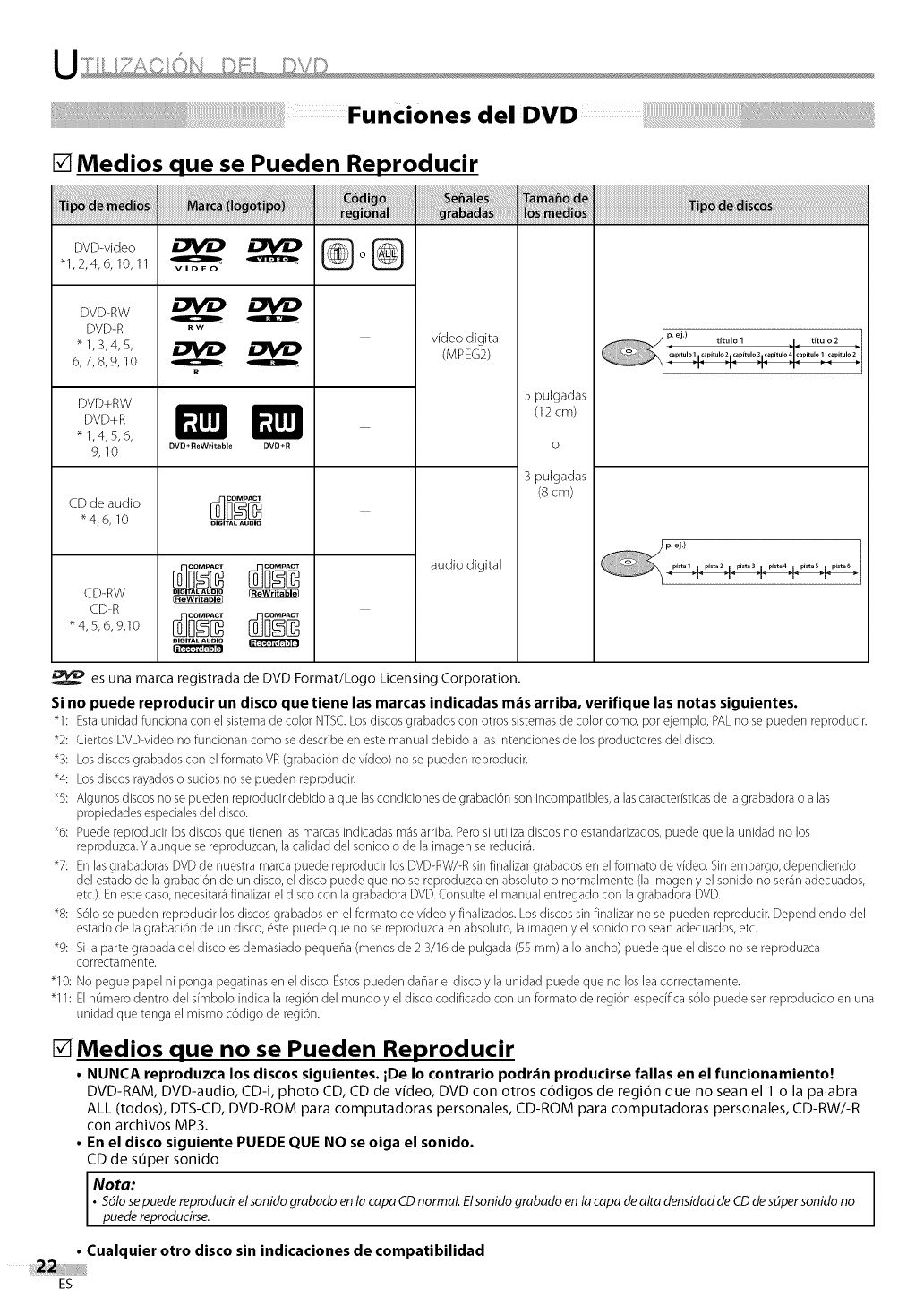
[] Medios que se Pueden Reproducir
DVD-video
_1,2,4,6, 10, 11
DVD-RW
DVD-R
_1,3,4,5,
6,7,8,9,10
DVD+RW
DVD+R
_ 1,4,5,6,
9,10
CD de audio
_4,6, 10
CD-RW
CD-R
_ 4, 5, 6, 9,10
O Q
RW
R
DIGITAL AUDIO _]
DIGITAL AU_ICI
@o@
video digital
(MPEG2)
audio digital
5 pulgadas
(12 cm)
3 pulgadas
(8cm)
iiiiiiiiiiiiiiiiiiiiiiiiiiiiiiiiiiiiiiiiiiiiiiiiiiiiiiiiiiiiiiiiiiiiiiiiiiiii_i¸iiiiiiiiiiiiiiiiiiiiiiiiiii_ii_i¸ii!iiiiiiiiiiiiii_i_iiiiiiiiiiiiiiiiiiiiiiii!iii_i!iii¸_iii_iii_ill_iii_ill_iii_ill_iii_ill_iii_ill_iii_ill_iii_ill_iii_ill_iii_ill_ii_
p, el.) titulo 1 _1 _ titulo 2 _ I
2P'"'+'_°P'°'°'J2_'°'+'J_°p'"'+tE°p'"'+'a_°_'"'+LI
"-I- -I" 7" -I" "1" -I
es una marca registrada de DVD Format/Logo Licensing Corporation.
Si no puede reproducir un disco que tiene las marcas indicadas m_s arriba, verifique las notas siguientes.
_1: Esta unidad funciona con el sisterna de color NTSC Los discos grabados con otros sistemas de color corno, pot ejemplo, PALno se pueden reproducir.
_2: Ciertos DV%video no funcionan como se describe en este manual debido alas intenciones de los productores del disco.
_3: Los discos grabados con el formato MR(grabaci6n de video) no se pueden reproducir.
%: Los discos rayados o sucios no se pueden reproducir.
%: Algunos discos no se pueden reproducir debido a que las condiciones de grabaci6n son incompatibles, alas caracteristicas de la grabadora o alas
propiedades especiales del disco.
%: Puede reproducir los discos que tienen las marcas indicadas mSs arriba. Pero si utiliza discos no estandarizados, puede que la unidad no los
reproduzca. Y aunque se reproduzcan, la calidad del sonido o de la imagen se reducir4.
_7: En las grabadoras DVD de nuestra marca puede reprodudr los DVD-RW/-R sin finalizar grabados en el formato de video. Sin embargo, dependiendo
del estado de la grabaci6n de un disco, el disco puede que no se reproduzca en absoluto o normalmente (la imagen y el sonido no ser4n adecuados,
etc.). En este caso, necesitar4 finalizar el disco con la grabadora DVD.Consulte el manual entregado con la grabadora DVD.
_8: 561o se pueden reproducir los discos grabados en el formato de video y finalizados. Los discos sin finalizar no se pueden reproducir. Dependiendo del
estado de la grabaci6n de un disco, _ste puede que no se reproduzca en absoluto, la imagen yel sonido no sean adecuados, etc.
_9: 5i la parte grabada del disco es demasiado pequeF/a (menos de 2 3/16 de pulgada (5.5mm) a Io ancho) puede que el disco no se reproduzca
correctamente.
_10: No pegue papel ni ponga pegatinas en el disco. Estos pueden daflar el disco yla unidad puede que no los lea correctamente.
_11: Eln0mero dentro del simbolo indica la regi6n del mundo y el disco codificado con un formato de regi6n espedfica s6lo puede ser reproducido en una
unidad que tenga el mismo c6digo de regi6n.
[] Medios que no se Pueden Reproducir
• NUNCA reproduzca los discos siguientes, iDe Io contrario podr_n producirse fallas en el funcionamiento!
DVD-RAM, DVD-audio, CD-i, photo CD, CD de video, DVD con otros c6digos de regi6n que no sean el 1 o la palabra
ALL (todos), DTS-CD, DVD-ROM para computadoras personales, CD-ROM para computadoras personales, CD-RW/-R
con archivos MP3,
•En el disco siguiente PUEDE QUE NO se oiga el sonido.
CD de sOper sonido
Noto:
•$61o se puede reproducir elsonido grabado en la capa CD normal, EIsonido grabado en la capa de alta densidad de CD de s6per sonido no
puede reproducirse.
•Cualquier otto disco sin indicaciones de compatibilidad
ES
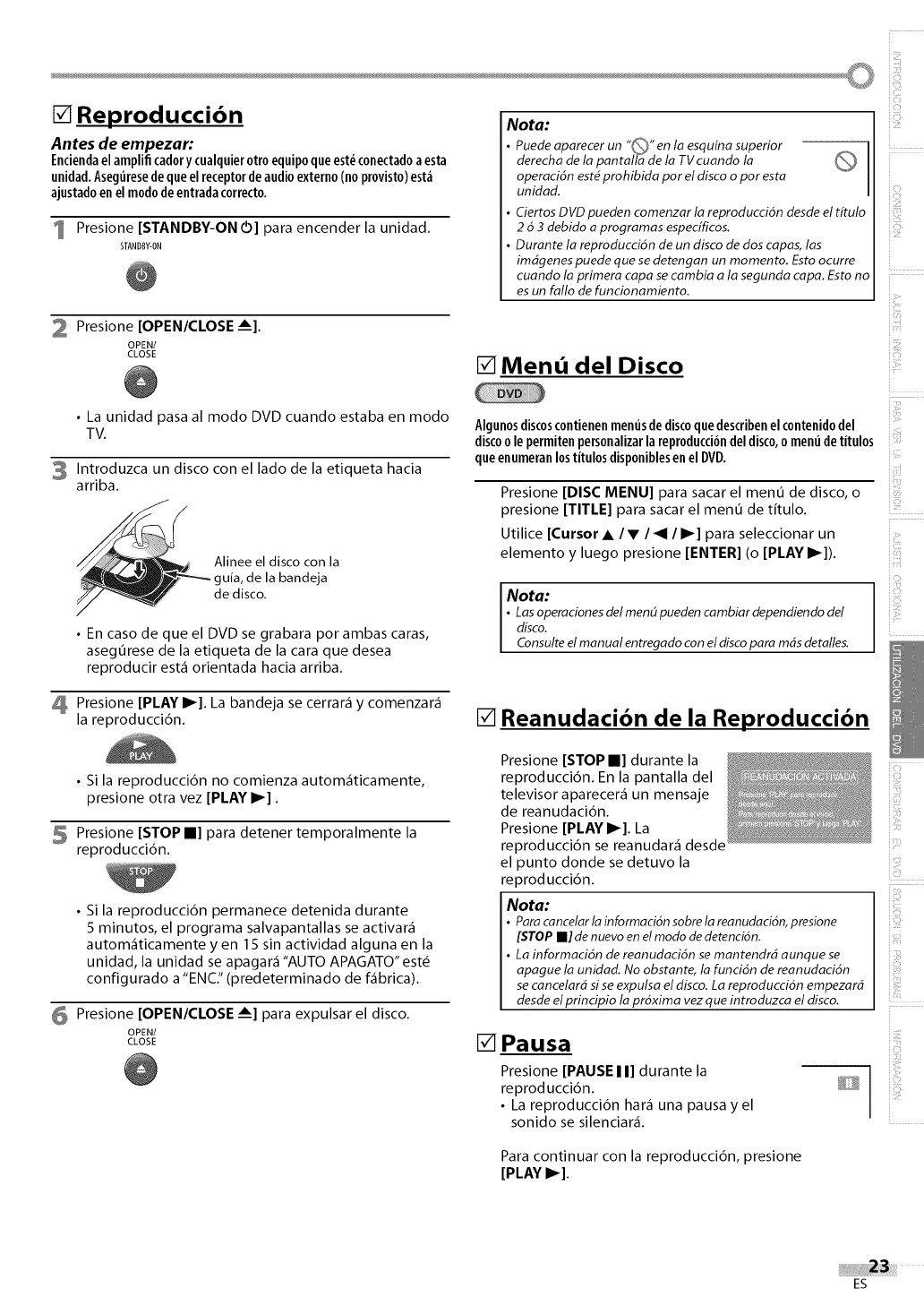
[] Reproducci6n
Antes de empezar:
Enciendael amplificadorycualquierottoequipoqueest_conectadoaesta
unidad.Asegtiresedequeel receptorde audioexterno(noprovisto)est_
ajustadoen el mododeentradacorrecto.
1 Presione [STANDBY-ON O] para encender la unidad.
STANDBY-ON
2 Presione [OPEN/CLOSE------].
OPEN/
CLOSE
Nota:
•Puede aparecer un "Q'en la esquina superior
derecha de la pantalla de la TVcuando la
operaci6n est#prohibida por el disco o por esta
unidad.
•Ciertos DVD pueden comenzar la reproducciOn desde el dtulo
2 6 3 debido aprogramas especfficos.
• Durante la reproducci6n de un disco de dos capas, las
imSgenes puede que se detengan un momento. Esto ocurre
cuando la primera capa se cambia a la segunda capa. Esto no
es un fallo de funcionamiento.
[] Mend del Disco
•La unidad pasa al modo DVD cuando estaba en modo
TV.
3 Introduzca un disco con el lado de la etiqueta hacia
arriba.
_ Alinee el disco con la
_ gula, de la bandeja
_//_ de disco.
• En caso de que el DVD se grabara por ambas caras,
asegOrese de la etiqueta de la cara que desea
reproducir est_ orientada hacia arriba.
Presione [PLAY I_]. La bandeja se cerrar_ y comenzar_
la reproducci6n.
• Si la reproducci6n no comienza autom_ticamente,
presione otra vez [PLAY I_].
5 Presione [STOP II] para detener temporalmente la
reproducci6n.
• Si la reproducci6n permanece detenida durante
5 minutos, el programa salvapantallas se activar_
autom_ticamente yen 15 sin actividad alguna en la
unidad, la unidad se apagar_ "AUTO APAGATO"est&
configurado a "ENC." (predeterminado de f_brica).
6 Presione [OPEN/CLOSE --] para expulsar el disco.
OPEN/
CLOSE
i;ili!;
iiii!!i_!
Algunosdiscoscontienen mentisdediscoquedescribenel contenidodel
discoo le permitenpersonalizarla reproducci6ndeldisco,o mentide titulos
queenumeranlostitulosdisponiblesen el DVD.
Presione [DISC MENU] para sacar el menO de disco, o
presione [TITLE] para sacar el menO de tftulo.
Utilice [Cursor • /•/_1 /I_] para seleccionar un
elemento y luego presione [ENTER] (o [PLAY I_]).
Nota:
• Lasoperacionesdelmen_ pueden cambiar dependiendo del
disco.
Consulte el manual entregado con el disco para ross detalles.
[] Reanudaci6n de la Reproducci6n
Presione [STOP II] durante la
reproducci6n. En la pantalla del
televisor aparecer_ un mensaje
de reanudaci6n.
Presione [PLAY I_]. La
reproducci6n se reanudar_ desde
el punto donde se detuvo la
reproducci6n.
Nota:
• Para cancelarla informaci6n sobrela reanudaci6n,presione
[STOPII] de nuevoen el modo de detenciOn.
• La informaci6n de reanudaci6n se mantendr5 aunque se
apague la unidad. No obstante, la funci6n de reanudaci6n
secancelar5 sise expulsa el disco.La reproducciOn empezar5
desdeel principio la prOxima vez que introduzca el disco.
[] Pausa
Presione [PAUSEI I] durante la
reproducci6n.
• La reproducci6n har_ una pausa y el
sonido se silenciar_.
Para continuar con la reproducci6n, presione
[PLAY I_].
D
iZi
ES
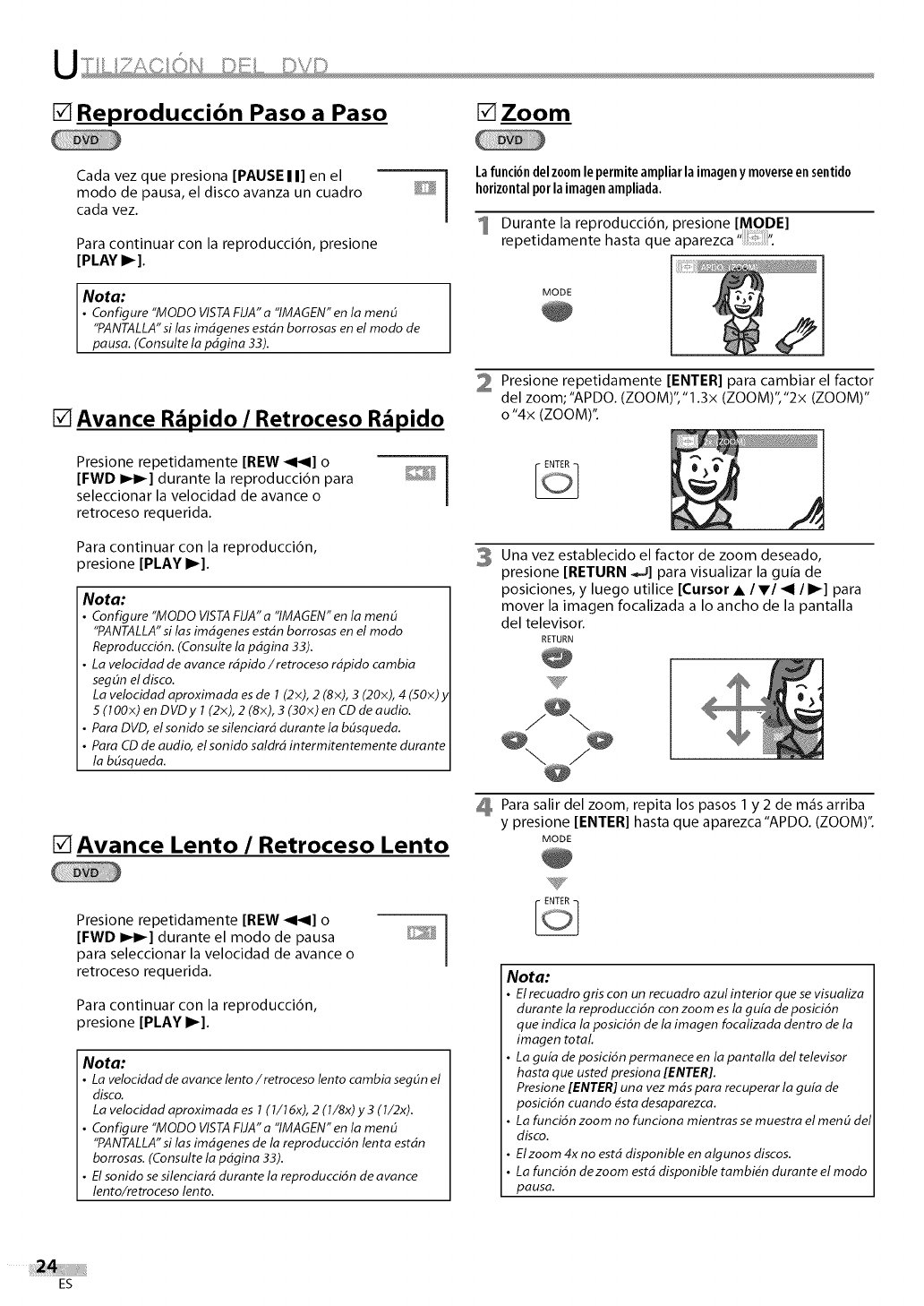
[] Reproducci6n Paso a Paso []Zoom
Cada vez que presiona [PAUSE I I] en el
modo de pausa, el disco avanza un cuadro
cada vez.
D
Para continuar con la reproduccidn, presione
[PLAY I_].
Nota:
•Configure "MODO VISTA FIJA"a "IMAGEN"en la men(_
"PANTALLA" si las imSgenes estSn borrosas en el modo de
pausa. (Consulte la pSgina 33).
[]Avance Rdpido /Retroceso Rdpido
Presione repetidamente [REW _1_1] o _/'_'_ i
[FWD IDq_] durante la reproducci6n para I
seleccionar la velocidad de avance o
retroceso requerida.
Paracontinuar con la reproducci6n,
presione [PLAY I_].
Nota:
Configure "MODO VISTA FIJA" a "IMAGEN" en la men_
"PANTALLA" si las imdgenes estdn borrosas en el modo
ReproducciOn. (Consulte la pdgina 33).
La velocidad de avance rSpido /retroceso rdpido cambia
segdn el disco.
La velocidad aproximada es de 1 (2><),2(8x), 3 (20x), 4 (50x)
5(100><) en DVDy I (2x), 2(8x), 3 (30x) en CD de audio.
Para DVD, el sonido se silenciar_ durante la b(_squeda.
Para CD de audio, el sonido saldr_ intermitentemente durant_
la b(_squeda.
[] Avance Lento /Retroceso Lento
Presione repetidamente [REW _1_1] o
[FWD IDq_] durante el modo de pausa
para seleccionar la velocidad de avance o
retroceso requerida.
Paracontinuar con la reproducci6n,
presione [PLAY I_].
Nota:
• La velocidad de avance lento/retroceso lento cambia seg(m el
disco.
La velocidad aproximada es 1 (1/16x), 2 (1/8x) y 3 (1/2x).
•Configure "MODO VISTA FUA'a "IMAGEN'en la men_
"PANTALLA" si las imdgenes de la reproducci6n lenta estSn
borrosas. (Consulte la pdgina 33).
• El sonido se silenciard durante la reproducci6n de avance
lento/retroceso len to.
Lafunci0n delzoomle permiteampliarla imageny m0verseensentid0
horizontalp0rla imagenampliada.
1 Durante la reproducci6n, presione [MODE]
repetidamente hasta que aparezca "::::".
MODE
2 Presione repetidamente [ENTER] para cambiar el factor
del zoom; "APDO. (ZOOM)","1.3x (ZOOM)","2x (ZOOM)"
o "4x (ZOOM)".
3 Una vez establecido el factor de zoom deseado,
presione [RETURN _J] para visualizar la guia de
posiciones, y luego utilice [Cursor • /V/_1 /I_] para
mover la imagen focalizada a Io ancho de la pantalla
del televisor.
RETURN
Para salir del zoom, repita los pasos 1 y 2 de m_s arriba
y presione [ENTER] hasta que aparezca"APDO. (ZOOM)".
MODE
Nota:
• El recuadro gris con un recuadro azul interior que se visualiza
durante la reproducci6n con zoom es la gu[a de posiciOn
que indica la posiciOn de la imagen focalizada dentro de la
imagen total
• La gu[a de posici6n permanece en la pantalla del televisor
hasta que usted presiona [ENTER].
Presione [ENTER] una vez mSs para recuperar la gu[a de
posici6n cuando #sta desaparezca.
• La funciOn zoom no funciona mientras se muestra el men5 del
disco.
• Elzoom 4x no est5 disponible en algunos discos.
• La funci6n dezoom est5 disponible tambi_n durante el modo
pausa.
ES
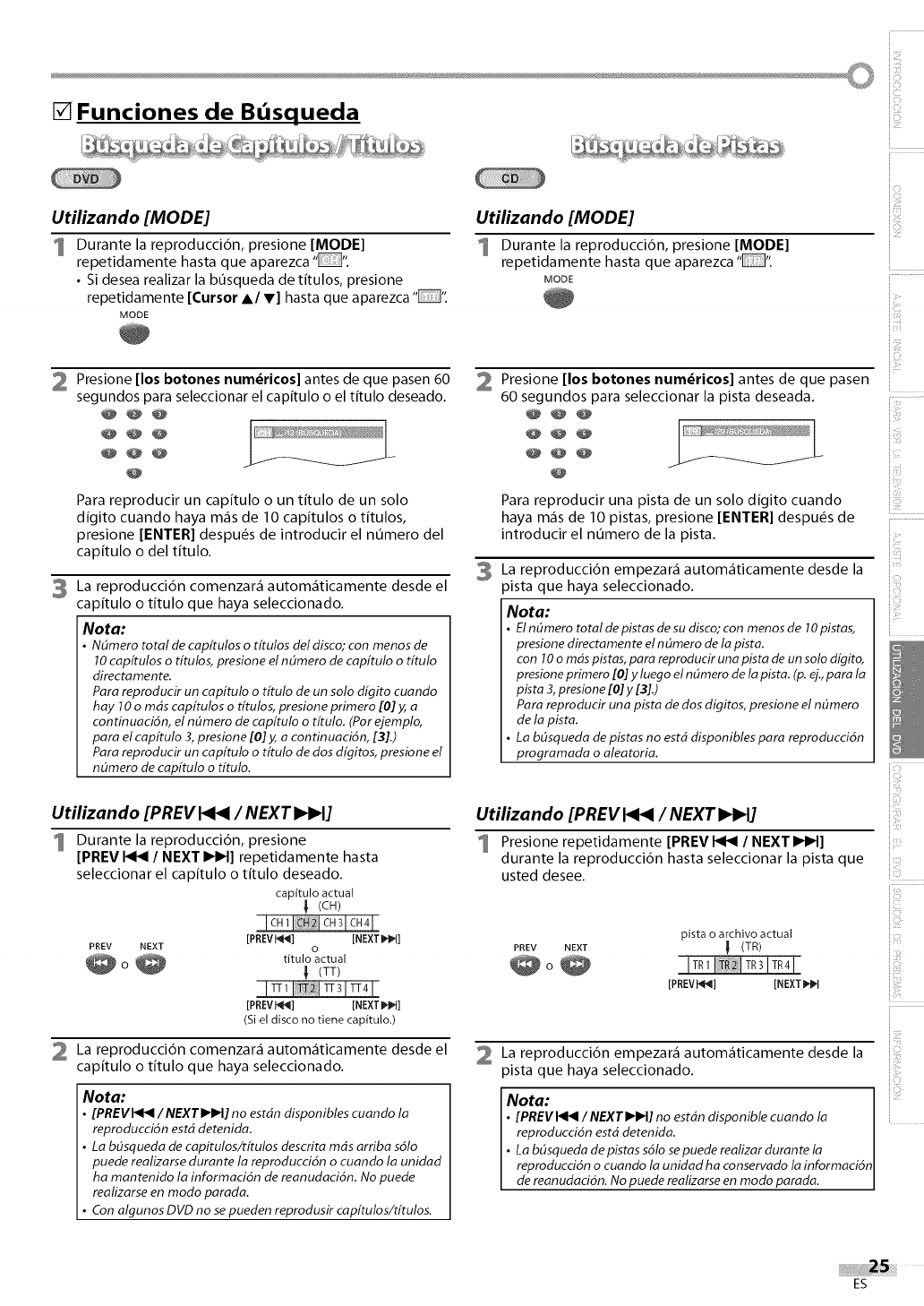
[] Funciones de Bdsqueda
Utilizando [MODE]
1Durante la reproducci6n, presione [MODE]
repetidamente hasta que aparezca" '.
• Si desea realizar la busqueda de titulos, presione
repetidamente [Cursor A/T] hasta que aparezca" ".
MODE
2 Presione [los botones num6ricos] antes de que pasen 60
segundos para seleccionar el capftulo o el titulo deseado.
@@@
@
Para reproducir un capitulo o un titulo de un solo
digito cuando haya m_is de 10 capitulos o titulos,
presione [ENTER[ despu_s de introducir el nOmero del
capitulo o del titulo.
3 La reproducci6n comenzar_i autom_iticamente desde el
capitulo o titulo que haya seleccionado.
Nota:
•N_mero total de cap/tulos o t/tulos del disco; con menos de
10 capftulos o tftulos, presione el ndmero de capftulo o tftulo
directamente.
Para reproducir un capftulo o tftulo de un solo dfgito cuando
hay 10 o m6s capftulos o tftulos, presione primero [0] y, a
continuaci6n, el n(_mero de capftulo o tftulo. (Pot ejemplo,
para el capftulo 3, presione [0] y, a continuaci6n, [3].)
Para reproducir un capftulo o tftulo de dos dfgitos, presione el
n(_mero de capftulo o tftulo.
Durante la reproducci6n, presione
[PREV _/NEXT IHH] repetidamente hasta
seleccionar el capitulo o t[tulo deseado.
cap[tulo actual
(CH)
[PREVP_] [NEXTPtH]
PREV NEXT O
0 _ titUlO actual
[ (TT)
[PREVt_I] [NEXTI_,t]
(Siel disco no tiene capitulo.)
Utilizando [PREV t<t<I/ NEXT IHIH]
1
La reproducci6n comenzar_i autom_iticamente desde el
capitulo o titulo que haya seleccionado.
Nota:
•[PREVI<I<I/NEXTIHH] no est6n disponibles cuando la
reproducci6n est6 detenida.
• La bOsqueda de capftulos/tftulos descrita m6s arriba s61o
puede realizarse durante la reproducci6n o cuando la unidad
ha mantenido la informaci6n de reanudaci6n. No puede
realizarse en modo parada.
•Con algunos DVD no se pueden reprodusir capftulos/tftulos.
Utilizando [MODE]
1 Durante la reproducci6n, presione [MODE]
repetidamente hasta que aparezca" ".
MODE
Presione [los botones num6ricos] antes de que pasen
60 segundos para seleccionar la pista deseada.
@@@
/
@
Para reproducir una pista de un solo digito cuando
haya m_is de 10 pistas, presione [ENTER[ despu_s de
introducir el n0mero de la pista.
La reproduccidn empezar_i autom_iticamente desde la
pistaquehayase,eccionaao.
Nota:
•Eln_mero total de pistas de su disco; con menos de 10 pistas,
presione directamente el nOmero de la pista.
con 10 om6s pistas, para reproducir una pista de un solo d[gito,
presione primero [0] y luego el n(_mero de la pism. (p. ej., para la
pista 3, presione [0] y[3].)
Para reproducir una pista de dos digitos, presione el n(_mero
de la pista.
• La b(_squeda de pistas no est6 disponibles para reproduccidn
programada o aleatoria.
Utilizando [PREV t<t<I/ NEXT IHIH]
1 Presione repetidamente [PREV I<1<1/NEXT IHH]
durante la reproducci6n hasta seleccionar la pista que
usted desee.
i!i¸i¸¸¸
ii_i_ii:il
i! .....
i_:i:!!
ill ;_i
i::ill
!i!iiii !
i;i,ii:i_
pista o archivo actual
PREV NEXT _ (TR)
o
La reproducci6n empezar_i autom_iticamente desde la
pista que haya seleccionado, i !i!!!i
Nota:
•[PREVI<I<I/NEXTIHH] no est6n disponible cuando la
reproduccidn est6 detenida.
• La bdsqueda de pistas s61o se puede realizar durante la
reproducddn o cuando la unidad ha conservado la informacidr,
de reanudaddn. No puede realizarse en modo parada.
ES
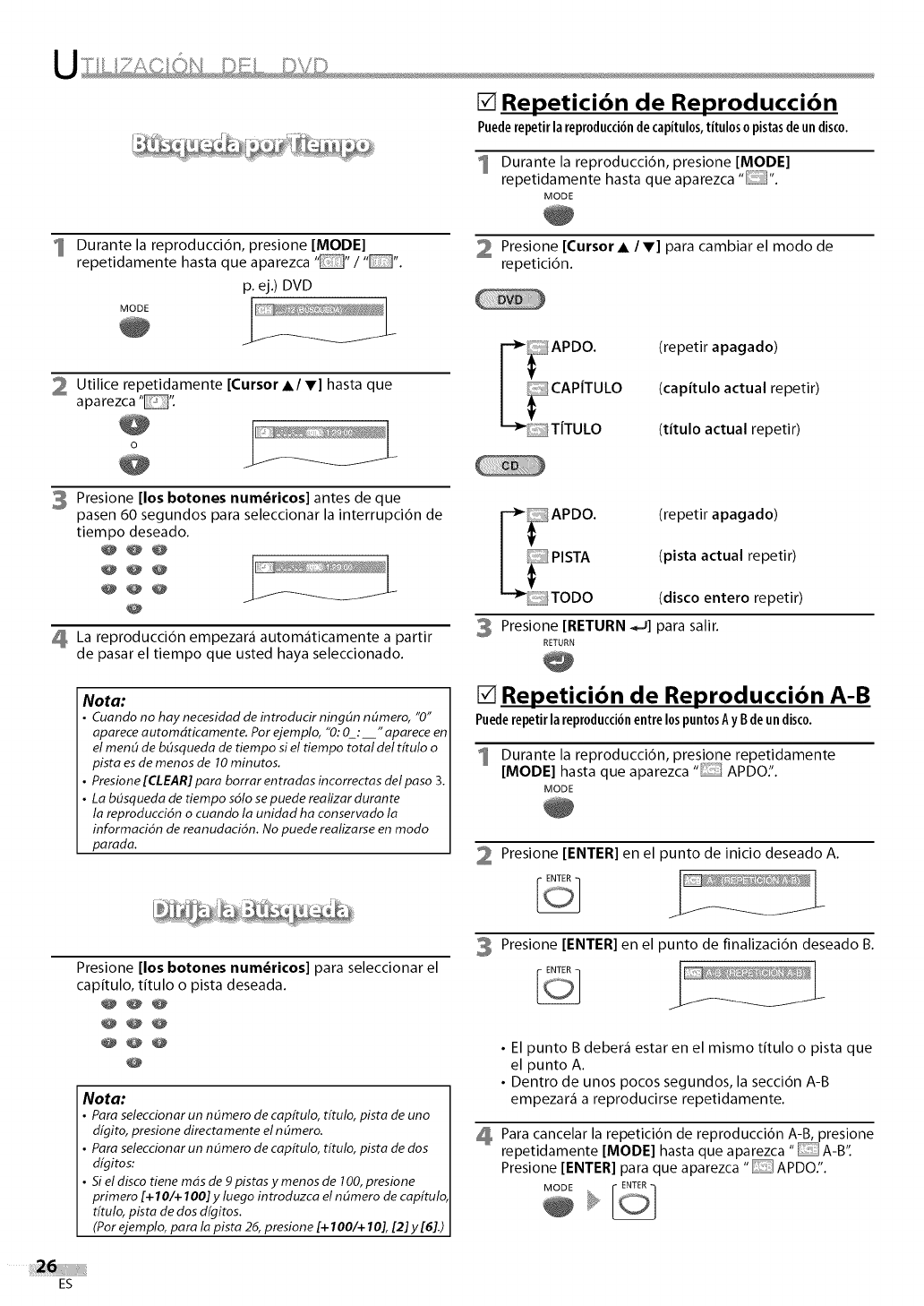
[] Repeticibn de Reproduccibn
Puederepetirla reproducci6nde capitulos,tituloso pistasdeundisco.
1 Durante la reproducci6n, presione [MODE]
repetidamente hasta que aparezca .... .
MODE
1Durante la reproducci6n, presione [MODE]
repetidamente hasta que aparezca .... /"".
p. ej.) DVD
MODE
2 Utilice repetidamente [Cursor A/V] hasta que
aparezca" ".
/
3 Presione [los botones num_ricos] antes de que
pasen 60 segundos para seleccionar la interrupci6n de
tiempo deseado.
Q@@
@@@
/
@
La reproducci6n empezar_ autom_ticamente a partir
de pasar el tiempo que usted haya seleccionado.
Nota:
•Cuando no hay necesidad de introducir ning[m n[_mero, "0"
aparece automSticamente. Por ejemplo, "0: 0_:__" aparece en
el men_ de b_squeda de tiempo si el tiempo total del t/tulo o
pista esde menos de 10minutos.
• Presione[CLEAR] para borrar entradas incorrectas del paso 3.
• La bSsqueda de tiempo s61osepuede realizar durante
la reproducci6n o cuando la unidad ha conservado la
informacidn de reanudacidn. Nopuede realizarse en modo
parada.
Presione [los botones num_ricos] para seleccionar el
capftulo, titulo o pista deseada.
@@@
@
Nota:
• Para seleccionar un n_mero de cap/tulo, t/tulo, pista de uno
d[gito, presione directamente el n[_mero.
• Para seleccionar un n[lmero de cap[tulo, t[tulo, pista de dos
d[gitos:
• Si el disco tiene mSs de 9 pistas y menos de 100,presione
primero [+ 10/+ I00] yluego introduzca eln[lmero de cap[tulo,
t[tulo, pista de dos d[gitos.
(Pot ejemplo, para la pista 26, presione [+ 100/+ I0], [2]y[5].)
Presione [Cursor • /V] para cambiar el modo de
repetici6n.
(repetir apagado)
(capitulo actual repetir)
(titulo actual repetir)
(repetir apagado)
(pista actual repetir)
(disco entero repetir)
Presione [RETURN _.J] para salir.
RETURN
[] Repeticibn de Reproduccibn A-B
Puederepetirlareproducci6nentrelospuntosA yBdeundisco.
1 Durante la reproduccidn, presione repetidamente
[MODE] hasta que aparezca " APDO".
MODE
Presione [ENTER] en el punto de inicio deseado A.
Presione [ENTER] en el punto de finalizaci6n deseado B.
• El punto B deber_ estar en el mismo titulo o pista que
el punto A.
• Dentro de unos pocos segundos, la secci6n A-B
empezar_ a reproducirse repetidamente.
Para cancelar la repetici6n de reproducci6n A-B, presione
repetidamente [MODE] hasta que aparezca " A-B".
Presione [ENTER] para que aparezca "_ APDO.".
ES
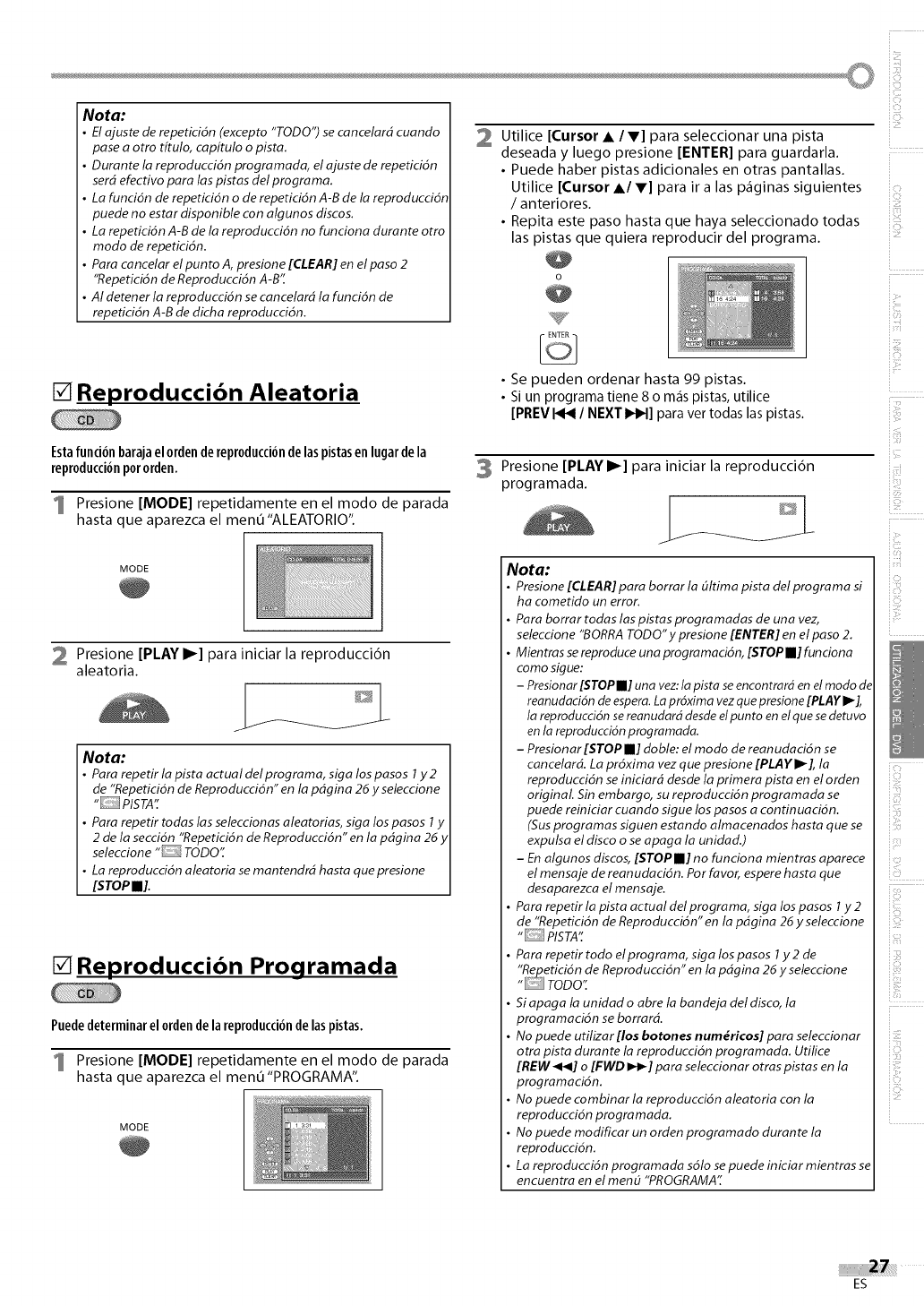
Nota:
El ajuste de repeticidn (excepto "TODO") se cancelar5 cuando
pase aotro t/tulo, cap/tulo o pista.
Durante la reproducci6n programada, el ajuste de repetici6n
ser5 efectivo para las pistas del programa.
La funci6n de repetici6n o de repetici6n A-B de la reproduccidn
puede no estar disponible con algunos discos.
La repetici6n A-B de la reproduccidn no funciona durante otto
modo de repeticidn.
Para cancelar el punto A, presione [CLEAR] en el paso 2
"Repetici6n de Reproducci6n A-B'_
AI detener la reproducci6n se cancelar5 la funcidn de
repeticidn A-B de dicha reproduccidn.
[] Reproducci6n Aleatoria
Estafunci6nbarajael ordendereproducci6ndelaspistasenlugardela
reproducci6npotorden.
1 Presione [MODE] repetidamente en el modo de parada
hasta que aparezca el menQ "ALEATORIO".
MODE
2 Presione [PLAYI_] para iniciar la reproducci6n
aleatoria.
Nota:
•Para repetir la pista actual de/programa, siga los pasos 1y2
de "Repeticidn de Reproduccidn" en la pSgina 26 y seleccione
" PISTA"
• Para repetir todas las seleccionas aleatorias, siga los pasos I y
2de la secci6n "Repeticidn de Reproduccidn" en la pSgina 26
seleccione " TODO"
• La reproducddn aleatoria se mantendr5 hasta quepresione
[STOPII].
[] Reproducci6n Programada
Puededeterminarel ordendela reproduccionde laspistas.
1 Presione [MODE] repetidamente en el modo de parada
hasta que aparezca el menQ "PROGRAMA".
MODE
Utilice [Cursor •/V] para seleccionar una pista
deseada y luego presione [ENTER] para guardarla.
• Puede haber pistas adicionales en otras pantallas.
Utilice [Cursor •l V] para ir a las p_ginas siguientes
/anteriores.
• Repita este paso hasta que haya seleccionado todas
las pistas que quiera reproducir del programa.
• Se pueden ordenar hasta 99 pistas.
• Si un programa tiene 8 o m_s pistas, utilice
[PREV _ /NEXT IHH] para ver todas las pistas.
3 Presione [PLAY I_] para iniciar la reproducci6n
programada.
Nota:
• Presione [CLEAR] para borrar la dltima pista de/programa si
ha cometido un error.
• Para borrar todas las pistas programadas de una vez,
seleccione "BORRA TODO" ypresione [ENTER] en el paso 2.
•Mientras se reproduce una programaci6n, [STOP II] funciona
como sigue:
-Presionar [STOP II] una vez: la pista se encontrard en el modo dE
reanudaci6n de espera. La pr6xima vez que presione [PLAY I_],
la reproducci6n sereanudar5 desde el punto en el que se detuvo
en la reproducci6n programada.
-Presionar [STOP m] doble: el modo de reanudaci6n se
cancelarS. La prdxima vez que presione [PLAY I_ ], la
reproducci6n se iniciar5 desde la primera pista en el orden
original Sin embargo, su reproducci6n programada se
puede reiniciar cuando sigue los pasos acontinuaci6n.
(Sus programas siguen estando almacenados hasta que se
expulsa el disco o se apaga/a unidad.)
-En algunos discos, [STOP II] no funciona mientras aparece
el mensaje de reanudaci6n. Por favor, espere hasta que
desaparezca el mensaje.
• Para repetir la pista actual del programa, siga los pasos I y 2
de "Repeticidn de Reproduccidn" en la pSgina 26 y seleccione
"ID PISTA"
• Para repetir todo el programa, siga los pasos I y 2 de
"Re_etici6n de Reproduccidn" en la p5gina 26 y seleccione
"TODO':
• Si apaga/a unidad o abre la bandeja del disco, la
programaci6n se borrarS.
• No puede utilizar [los botones num_ricos] para seleccionar
otra pista durante la reproduccidn programada. Utilice
[REW _1_1] o [FWD I_1_]para seleccionar otras pistas en la
programaci6n.
• No puede combinar la reproducci6n aleatoria con la
reproducci6n programada.
• No puede modificar un orden programado durante la
reproducci6n.
• La reproducci6n programada s61o se puede iniciar mientras se
encuentra en el mend "PROGRAMA"
i;ili!;
i_!i_ili!'
i!iiiiiii!
iii:!!i_!
ES
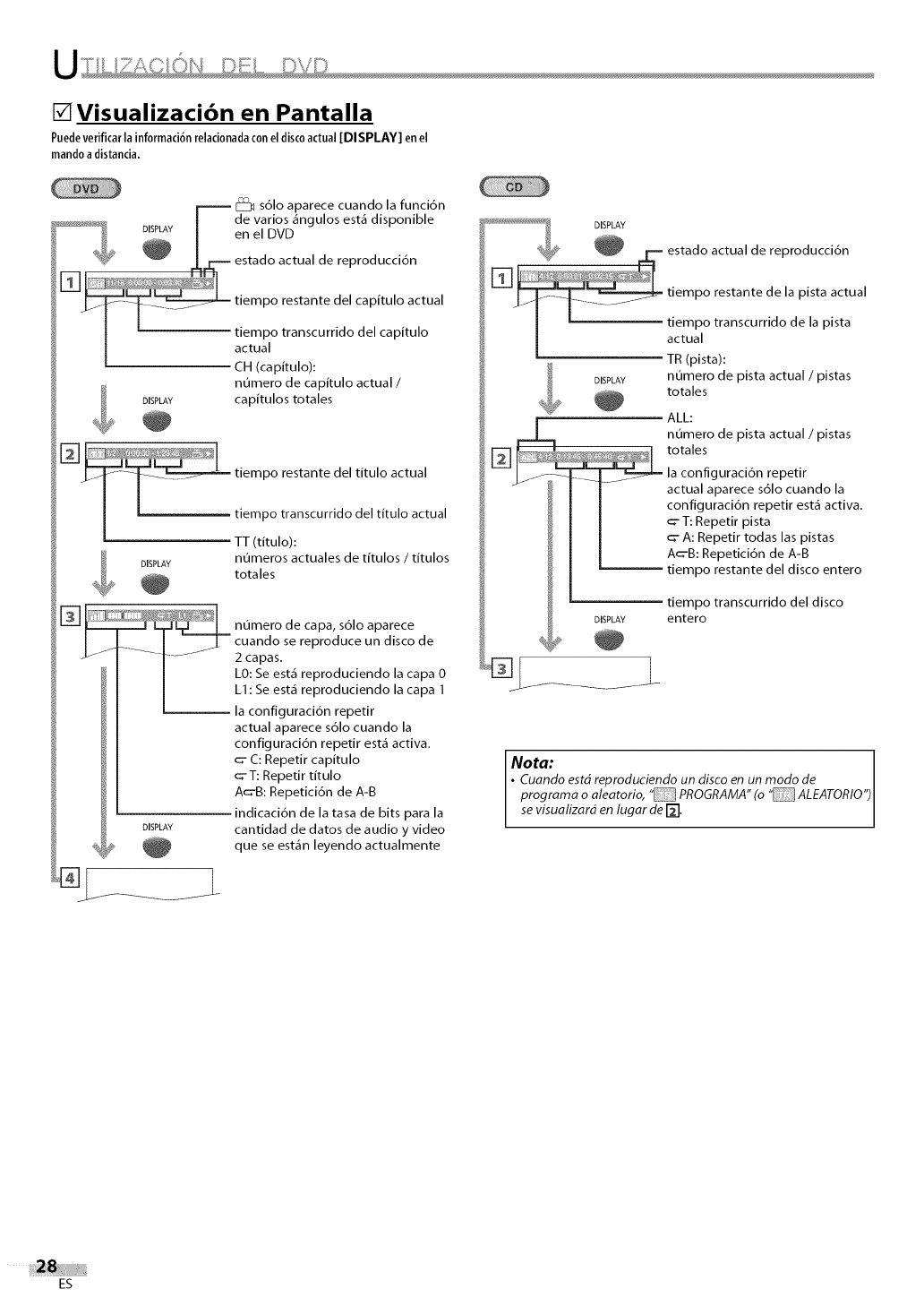
[]Visualizacibn en Pantalla
Puedeverificarla informaci6nrelacionadaconel discoactual[DISPLAY] en el
mandoadistancia.
DISPLAY
DISPLAY
DISPLAY
DISPLAY
[_ s61o aparece cuando la funci6n
de varios _ngulos est_ disponible
en el DVD
estado actual de reproducci6n
tiempo restante del capitulo actual
tiempo transcurrido del capitulo
actual
CH (capitulo):
numero de capitulo actual /
capitulos totales
tiempo restante del titulo actual
tiempo transcurrido del titulo actual
TT (titulo):
numeros actuales de titulos /titulos
totales
numero de capa, s61o aparece
cuando se reproduce un disco de
2 capas.
LO: Se est_ reproduciendo la capa 0
LI: Se est_ reproduciendo la capa 1
la configuraci6n repetir
actual aparece s61o cuando la
configuraci6n repetir est_ activa.
_- C: Repetir capitulo
_'-T: Repetir titulo
A_-B: Repetici6n de A-B
indicaci6n de la tasa de bits para la
cantidad de datos de audio y video
que se est_n leyendo actualmente
DISPLAY numero de pista actual /pistas
totales
ALL:
numero de pista actual /pistas
_ totales
la configuraci6n repetir
actual aparece s61o cuando la
configuraci6n repetir est& activa.
_- T: Repetir pista
A: Repetir todas las pistas
A_'B: Repetici6n de A-B
tiempo restante del disco entero
DISPLAY
tiempo transcurrido del disco
entero
Nota: I
•Cuando est6 reproduciendo un disco en un modo de I
programa oaleatorio, "PROGRAMA" (o "ALEATORIO")
se visualizar6 en lugar de [-2"1.
ES
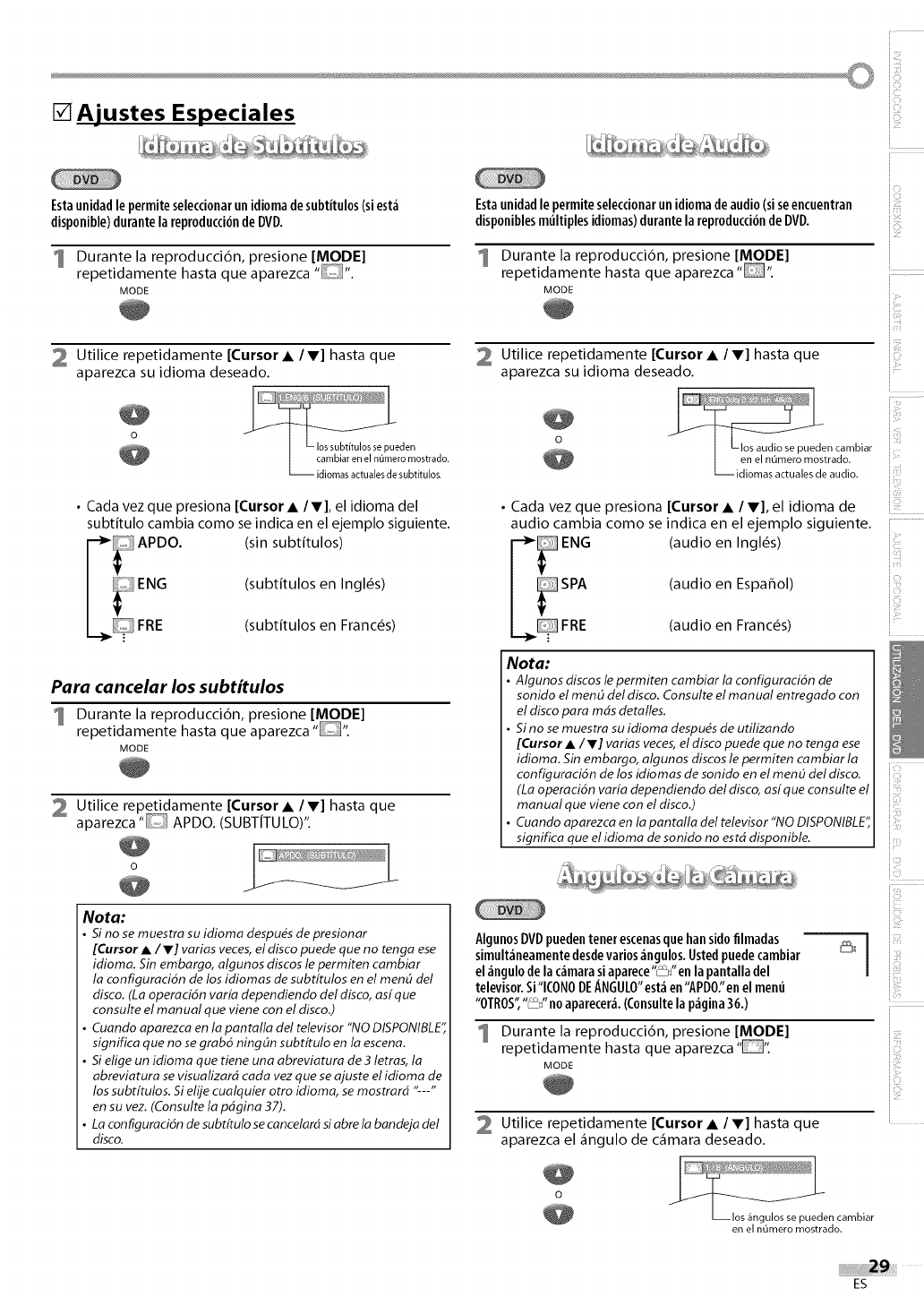
[]Ajustes Especiales
Estauuidadle permiteselecciouaruu idiomadesubtitulos (siest_
dispouible)durautela reproduccioudeDVD.
1 Durante la reproducci6n, presione [MODE]
repetidamente hasta que aparezca "D".
MODE
2 Utilice repetidamente [Cursor •/V] hasta que
aparezca su idioma deseado.
•Cada vez que presiona [Cursor •/V], el idioma del
subtftulo cambia como se indica en el ejemplo siguiente.
ENG (subtitulos en Ingles)
FRE (subtitulos en Franc_s)
Para cancelar los subtitulos
1 Durante la reproducci6n, presione [MODE]
repetidamente hasta que aparezca "D".
MODE
Utilice repetidamente [Cursor • /V] hasta que
aparezca "D APDO. (SUBTiTULO)".
O J
Nota:
Sino se muestra su idioma despu_s de presionar
[Cursor •/V] varias veces,el disco puede que no tenga ese
idioma. Sin embargo, algunos discos le permiten cambiar
la configuraci6n de los idiomas de subtftulos en el men_ del
disco. (La operaci6n varfa dependiendo del disco, as/ que
consulte el manual que viene con el disco.)
Cuando aparezca en la pantalla de/televisor "NODISPONIBLE
significa que no se grab6 ning_n subt/tulo en la escena.
Siefige un idioma que tiene una abreviatura de 3 letras, la
abreviatura se visualizar5 cada vez que seajuste el idioma de
los subtftulos. Si elije cualquier otto idioma, se mostrar5 "---"
en su vez. (Consulte la pdgina 37).
La configuraci6n de subtftulo secancelar5si abrela bandeja del
disco.
Estauuidadle permiteselecciouaruuidiomadeaudio(siseeucueutrau
dispouiblesmtiltiplesidiomas)durautela reproduccioude DVD.
1 Durante la reproduccidn, presione [MODE]
repetidamente hasta que aparezca "D".
MODE
Utilice repetidamente [Cursor •/V] hasta que
aparezca su idioma deseado.
O
t L.Ios audio se pueden cambiar
1 en el nOmero mostrado.
L idiomas actuales de audio.
• Cada vez que presiona [Cursor • /V], el idioma de
audio cambia como se indica en el ejemplo siguiente.
__ ENG (audio en Ingles)
SPA (audio en Espafiol)
FRE (audio en Franc_s)
Nota:
•Algunos discos le permiten cambiar la configuraciOn de
sonido el men5 del disco. Consulte el manual entregado con
el disco para mSsdetalles.
• Sino semuestra su idioma despu#sde utilizando
[Cursor • iV] vaflas veces,el disco puede que no tenga ese
idioma. Sin embargo, algunos discos le permiten cambiar la
configuraci6n de los idiomas de sonido en el men(_del disco.
(La operaci6n var[a dependiendo del disco, as/ que consulte el
manual que viene con el disco.)
•Cuando aparezca en la pantalla del televisor "NODISPONIBLE'
significa que elidioma de sonido no estd disponible.
AlguuosDVDpuedeuteueresceuasquehausido filmadas
simult_ueameutedesderatios _ugulos.Ustedpuedecambiar
el _ugulodela c_marasiaparece"_"eu la pautalladel
televisor.Si"ICONODEANGULO"est_eu"APDO:'euel meuti
"OTROS'_"_" noaparecer&(Cousultela p_giua36.)
1 Durante la reproducci6n, presione [MODE]
repetidamente hasta que aparezca "D".
MODE
Utilice repetidamente [Cursor •/V] hasta que
aparezca el _ngulo de c_mara deseado.
iFi
.........
i i_i_ii:il
i !,_ii::!
i::ill
!i!iiii !
i ........
i!iii_i.iI
i ii_il....
en el nt]mero mostrado.
ES
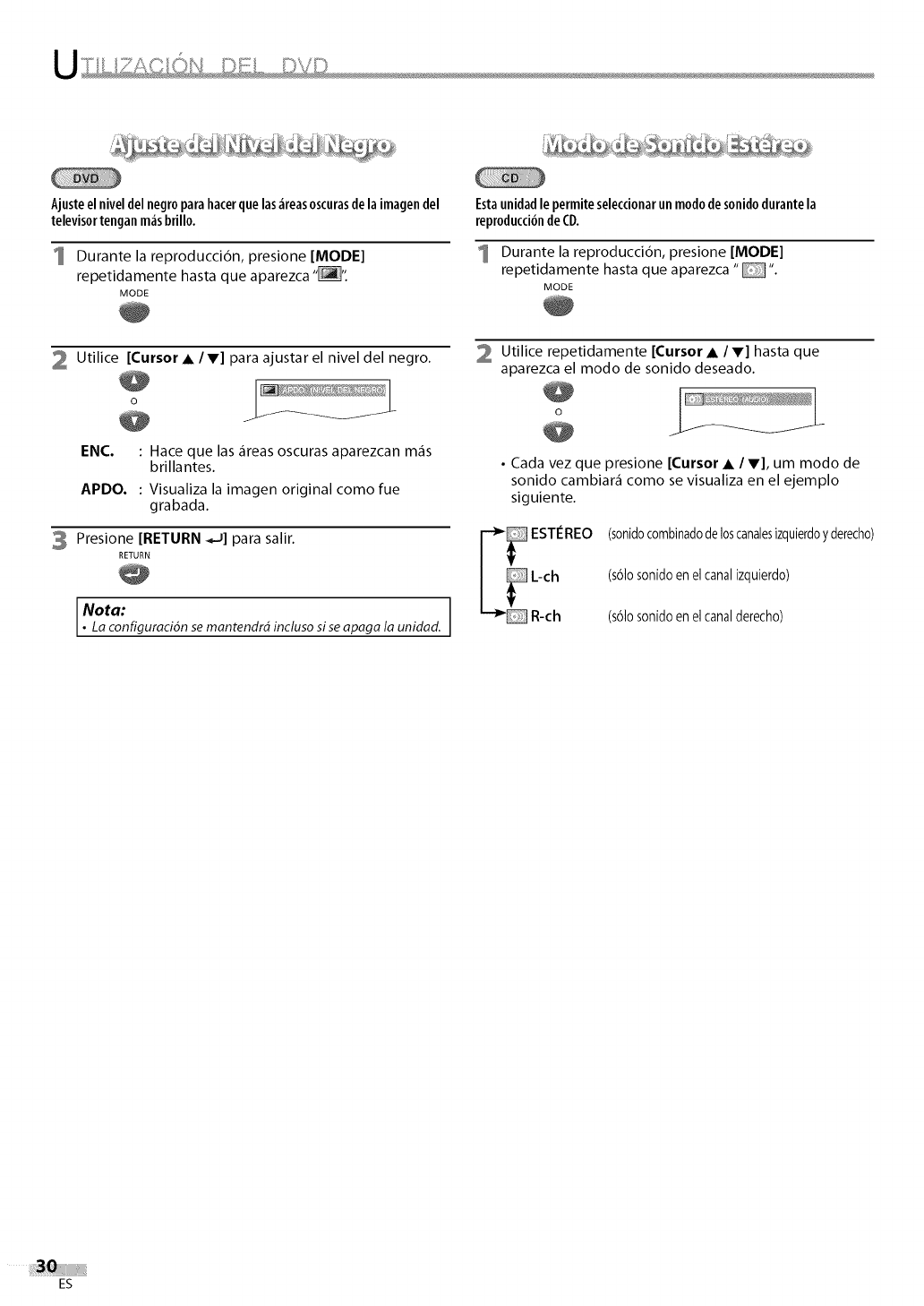
Ajusteel niveldel negroparahacerquelas_reasoscurasdela imagendel
televisortenganm_sbrillo.
1 Durante la reproducci6n, presione [MODE]
repetidamente hasta que aparezca "_':
MODE
Estaunidadle permiteseleccionarunmododesonidodurantela
reproducciondeCD.
1 Durante la reproducci6n, presione [MODE]
repetidamente hasta que aparezca .... .
MODE
2 Utilice [Cursor AIV] para ajustar el nivel del negro.
0
ENC.
APDO.
: Hace que las _reas oscuras aparezcan m_s
brillantes.
: Visualiza la imagen original como fue
grabada.
3 Presione [RETURN _J] para salir.
RETURN
]
•La configuraciOn se mantendrd incluso sise apaga la unidad.
Utilice repetidamente [Cursor •/V] hasta que
aparezca el modo de sonido deseado.
/
•Cada vez que presione [Cursor •/V], um modo de
sonido cambiar_ como se visualiza en el ejemplo
siguiente.
(sonidocombinadode loscanalesizquierdoy derecho)
(s61osonido en el canalizquierdo)
(s61osonido en el canalderecho)
ES
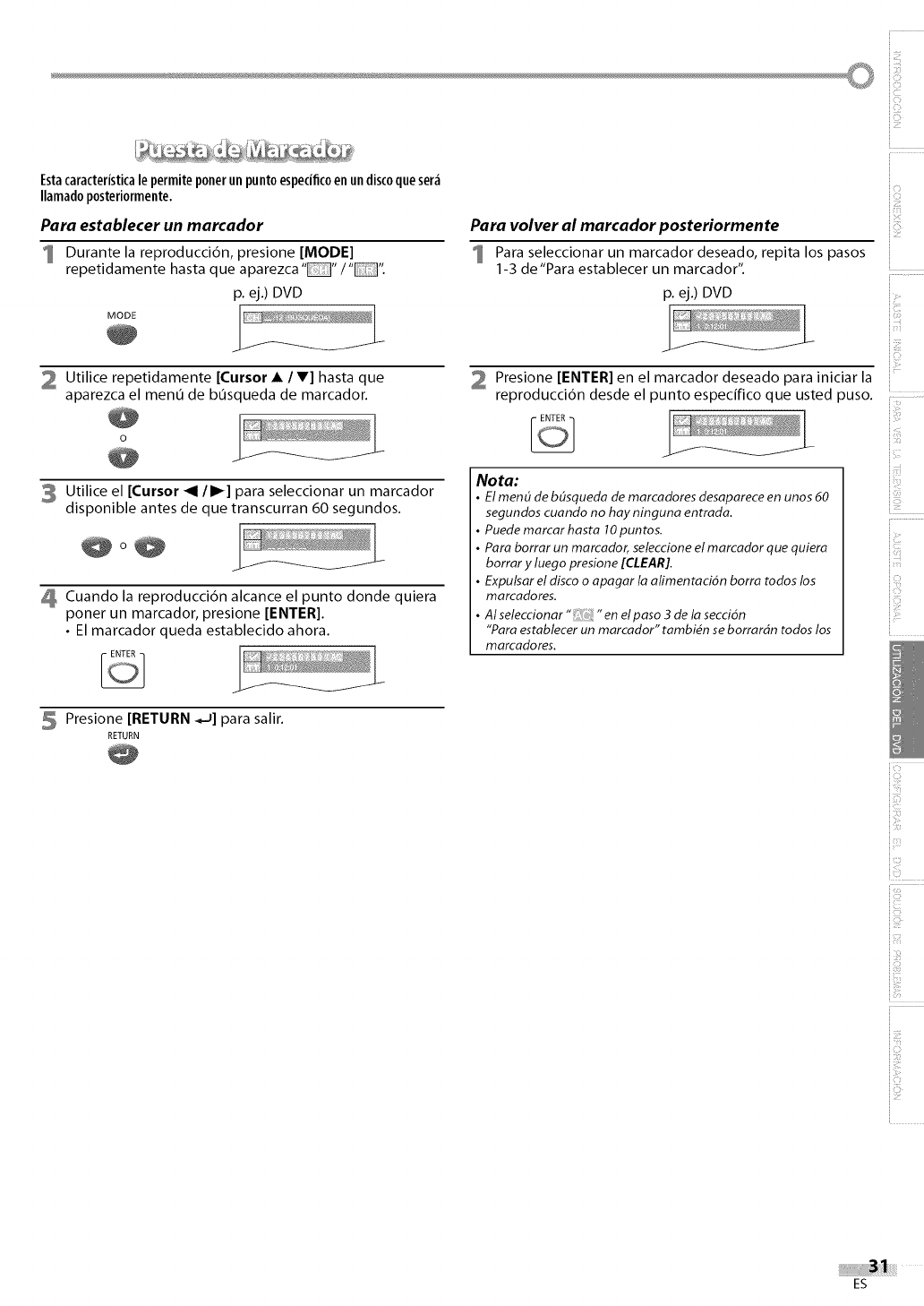
Estacaracteristicale permiteponerun puntoespeciflcoen undiscoqueser_
Ilamadoposteriormente.
Para establecer un marcador
I Durante la reproducci6n, presione [MODE]
repetidamente hasta que aparezca .... /" ".
p. ej.) DVD
MODE _/_ _
2 Utilice repetidamente [Cursor •/V] hasta que
aparezca el menO de bOsqueda de marcador.
3 Utilice el [Cursor _111_] para seleccionar un marcador
disponible antes de que transcurran 60 segundos.
Cuando la reproducci6n alcance el punto donde quiera
poner un marcador, presione [ENTER[.
• El marcador queda establecido ahora.
5 Presione [RETURN ._...;]para salir.
RETURN
Para volver al marcador posteriormente
Para seleccionar un marcador deseado, repita los pasos
1-3 de"Para establecer un marcador".
p. ej.) DVD
Presione [ENTER] en el marcador deseado para imciar la
reproducci6n desde el punto especifico que usted puso.
Nora:
•El mend de bdsqueda de marcadores desapareceen unos 60
segundos cuando no hay ninguna entrada.
• Puede marcar hasta 10puntos.
• Para borrar un marcador, seleccioneel marcador que quiera
borrar yluego presione [CLEAR].
• Expulsar el disc° o apagar la alimentacidn borra todos los
marcadores.
• AI seleccionar" "en elpaso 3 de la seccidn
"Para establecer un marcador" tambidn seborrardn todos los
marcadores.
J
ill¸¸¸
i i_i_ii:il
i !,_ii::!
i ii_i_i,i:i
i ii_il....
ES
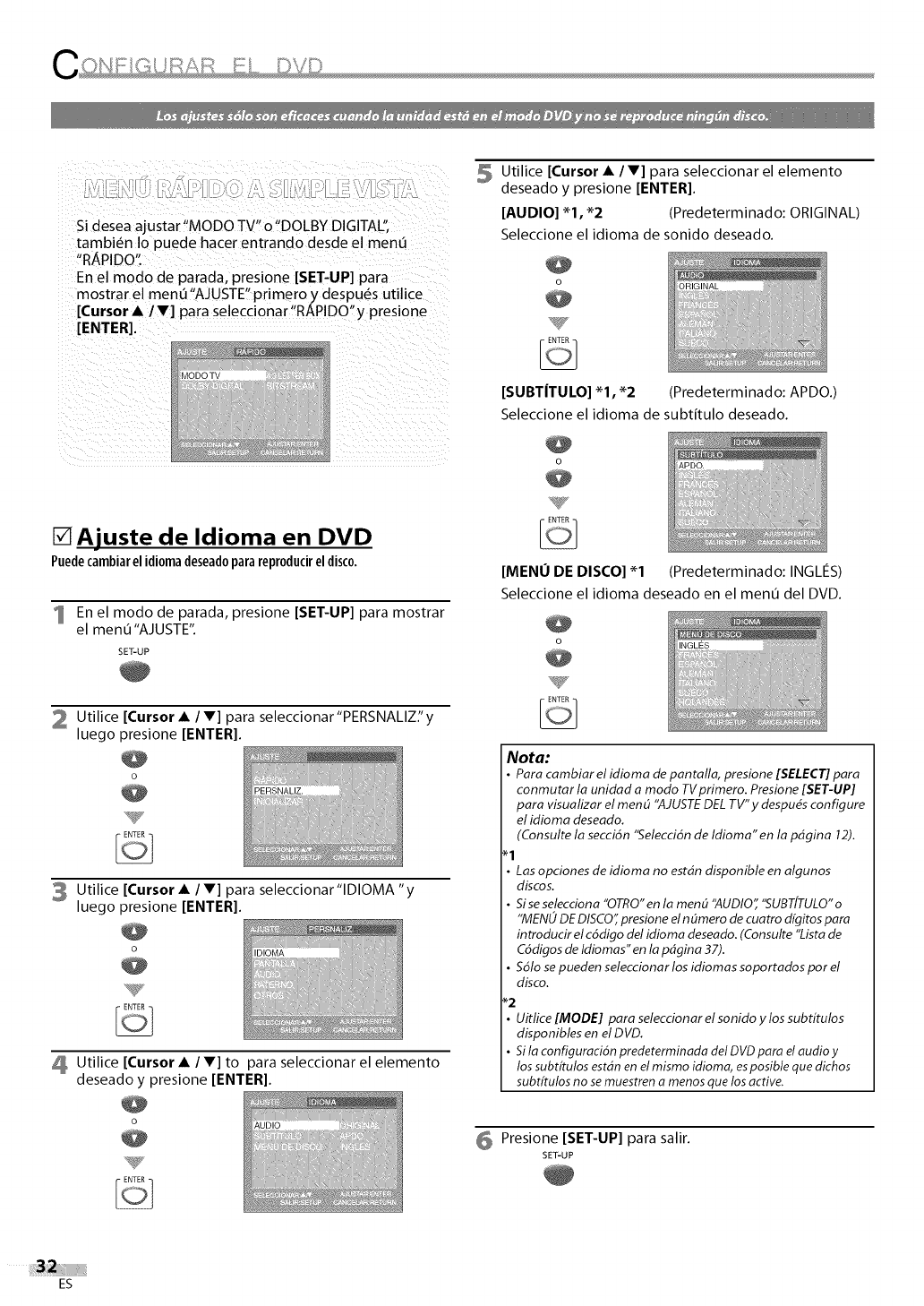
Sideseaajustar"MODOTV"o"DOLBY DIGITALS;
tambi_n Io puede hacer entrand o desde el ment3
"RAPIDO';
En el modo de parada, presione [SET-UP] para
mostrar el menO "AJUSTE" primero y despu_s utilice
[Cursor • IV] para seleccionar"RAPIDO"y preslone
[ENTER].
Utilice [Cursor • /T] para seleccionar el elemento
deseado y presione [ENTER].
[AUDIO] "1, *2 (Predeterminado: ORIGINAL)
Seleccione el idioma de sonido deseado.
[SUBT|TULO] "1, *2 (Predeterminado: APDO.)
Seleccione el idioma de subtitulo deseado.
[]Ajuste de Idioma en DVD
Puede cambiar el idioma deseado para reproducir el disco.
1 En el modo de parada, presione [SET-UP] para mostrar
el menO"AJUSTE".
SET-UP
2 Utilice [Cursor •/V] para seleccionar"PERSNALIZ"y
luego presione [ENTER].
3 Utilice [Cursor •/V] para seleccionar"lDlOMA "y
luego presione [ENTER].
Utilice [Cursor • /V] to para seleccionar el elemento
deseado y presione [ENTER].
[MENO DE DISCO] "1 (Predeterminado: INGLES)
Seleccione el idioma deseado en el menO del DVD.
Nota:
•Para cambiar el idioma de pantalla, presione [SELECT] para
conmutar la unidad a modo TV primero. Presione [SET-UP]
para visualizar el mend "AJUSTE DEL TV" ydespu#s configure
el idioma deseado.
(Consulte la secci6n "Selecci6n de Idioma" en la pSgina 12).
"1
• Las opciones de idioma no estSn disponible en algunos
discos.
• Siseselecciona "OTRO'en la men_ "AUDIO" "SUBT[TULO'o
"MENO DE DISCO" presione el n _mero de cuatro d[gitos para
introducir el c6digo del idioma deseado. (Consulte "Lista de
C6digos de Idiomas" en la pdgina 37).
• S61o se pueden seleccionar los idiomas soportados por el
disco.
*2
• Uitfice [MODE] para seleccionar el sonido y los subt[tulos
disponibles en el DVD.
• Sila configuruci6n predeterminada del DVD para el audio y
los subtftulos est#n en el mismo idioma, es posible que dichos
subtftulos no se muestren a menos que los active.
Presione [SET-UP] para salir.
SET-UP
ES
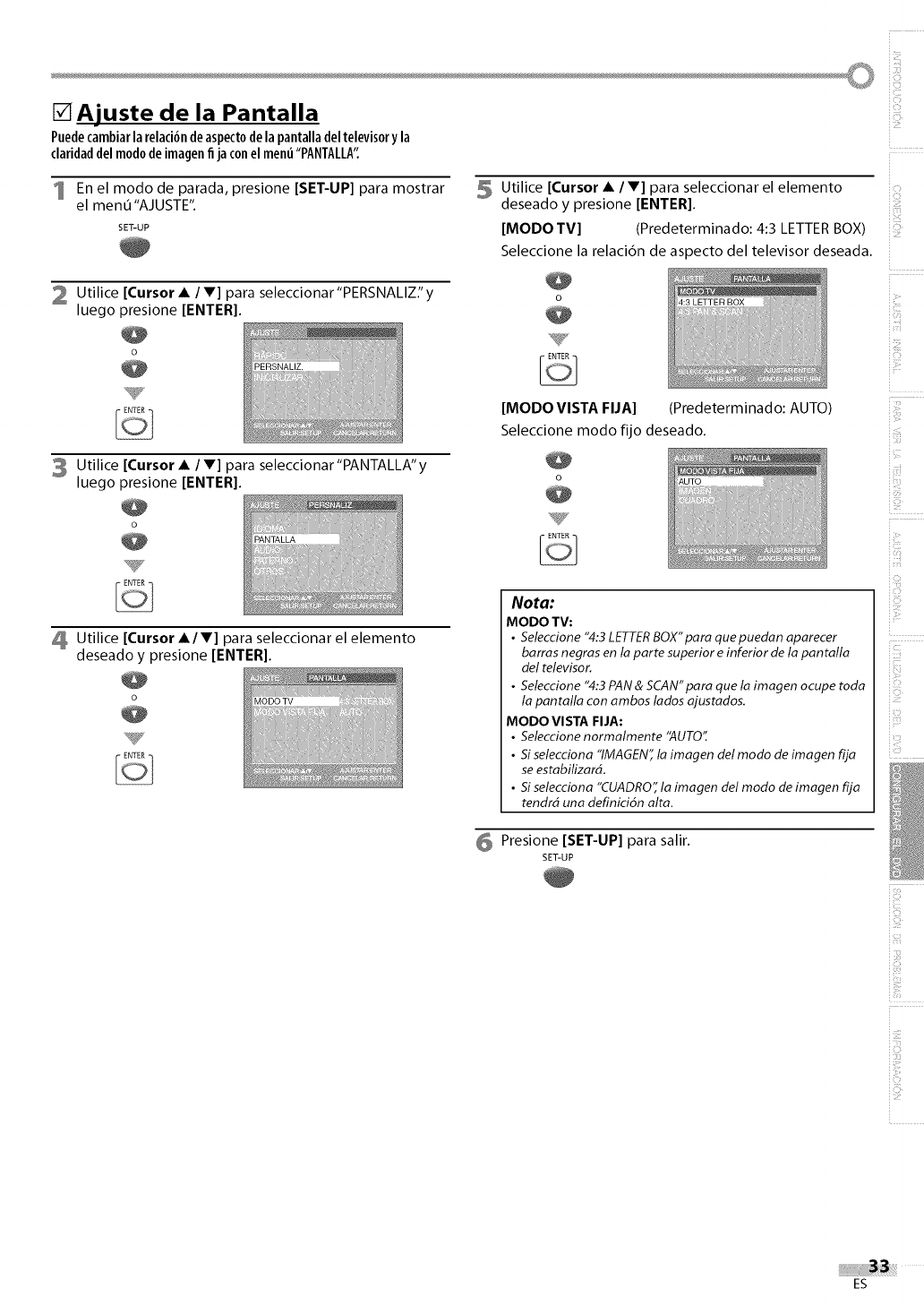
Ajuste de la Pantalla
Puedecambiarla relaciondeaspectode la pantalladeltelevisory la
claridaddelmododeimagenfija conel menu"PANTALLA':
1 En el modo de parada, presione [SET-UP] para mostrar
el menO "AJUSTE".
SET-UP
2 Utilice [Cursor •/V] para seleccionar"PERSNALIZ"y
luego presione [ENTER[.
3 Utilice [Cursor •/V] para seleccionar"PANTALLA"y
luego presione [ENTER[.
4 Utilice [Cursor•IV] para seleccionar el elemento
deseado y presione [ENTER].
i i;ii7_
i::ii:7
i_i_i;i!71
5 Utilice [Cursor •/V] para seleccionar el elemento
deseado y presione [ENTER[.
[MODO TV] (Predeterminado: 4:3 LETTER BOX)
Seleccione la relaci6n de aspecto del televisor deseada.
[MODO VISTA FIJA] (Predeterminado: AUTO)
Seleccione modo fijo deseado.
Noto:
MODO TV:
•Seleccione "4:3LETTERBOX"para quepuedan aparecer
barras negras en la parte superior e inferior de la pantalla
del televisor.
• Seleccione "4:3PAN& SCAN'para que la imagen ocupe toda
la pantalla con ambos lados ajustados.
MODO VISTA FIJA:
• Seleccionenormalmente "AUTO"
• Siselecciona "IMAGEN"la imagen del modo de imagen fija
se estabilizard.
• Siselecciona "CUADRO"la imagen del modo de imagen fija
tendrd una definici6n alta.
6 Presione [SET-UP] para salir.
SET-UP
i_ii:i
iZi
7
ES
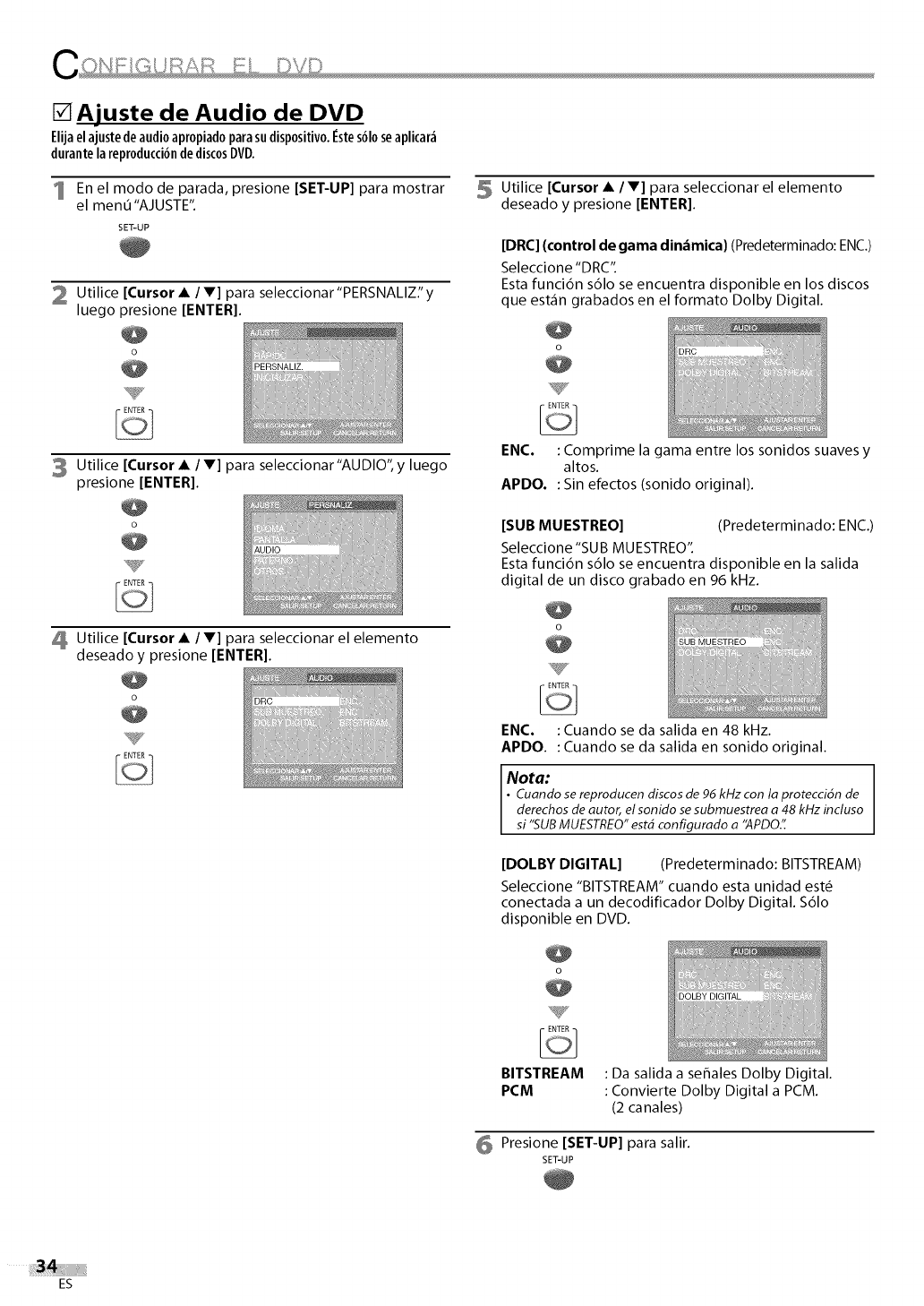
[]Ajuste de Audio de DVD
Elijael ajustedeaudioapropiadoparasudispositivo.I_stesoloseaplicar_
durantelareproducciondediscosDVD.
1 En el modo de parada, presione [SET-UP] para mostrar
el menO "AJUSTE".
SET-UP
2 Utilice [Cursor •/V] para seleccionar"PERSNALIZ"y
luego presione [ENTER[.
5 Utilice [Cursor • /V] para seleccionar el elemento
deseado y presione [ENTER].
[DRC] (control de gama din._mica) (Predeterminado: ENC.)
Seleccione "DRC".
Esta funci6n s61o se encuentra disponible en los discos
que est_n grabados en el formato Dolby Digital.
3 Utilice [Cursor •/V] para seleccionar"AUDlO", y luego
presione [ENTER].
ENC. :Comprime la gama entre los sonidos suaves y
altos.
APDO• :Sin efectos (sonido original).
[SUB MUESTREO] (Predeterminado: ENC.)
Seleccione "SUB MUESTREO".
Esta funci6n s61o se encuentra disponible en la salida
digital de un disco grabado en 96 kHz.
Utilice [Cursor•/V] para seleccionar el elemento
deseado y presione [ENTER].
ENC• :Cuando se da salida en 48 kHz.
APDO. :Cuando se da salida en sonido original.
Nota:
•Cuando se reproducen discos de 96 kHz con la protecci6n de
derechos de autor, el sonido se submuestrea a 48 kHz incluso
si "SUBMUESTREO"est6 configurado a "APDOZ
[DOLBY DIGITAL] (Predeterminado: BITSTREAM)
Seleccione "BITSTREAM" cuando esta unidad est6
conectada a un decodificador Dolby Digital. $61o
disponible en DVD.
BITSTREAM
PCM : Da salida a seEales Dolby Digital.
: Convierte Dolby Digital a PCM.
(2 canales)
Presione [SET-UP] para salir.
SET-UP
ES
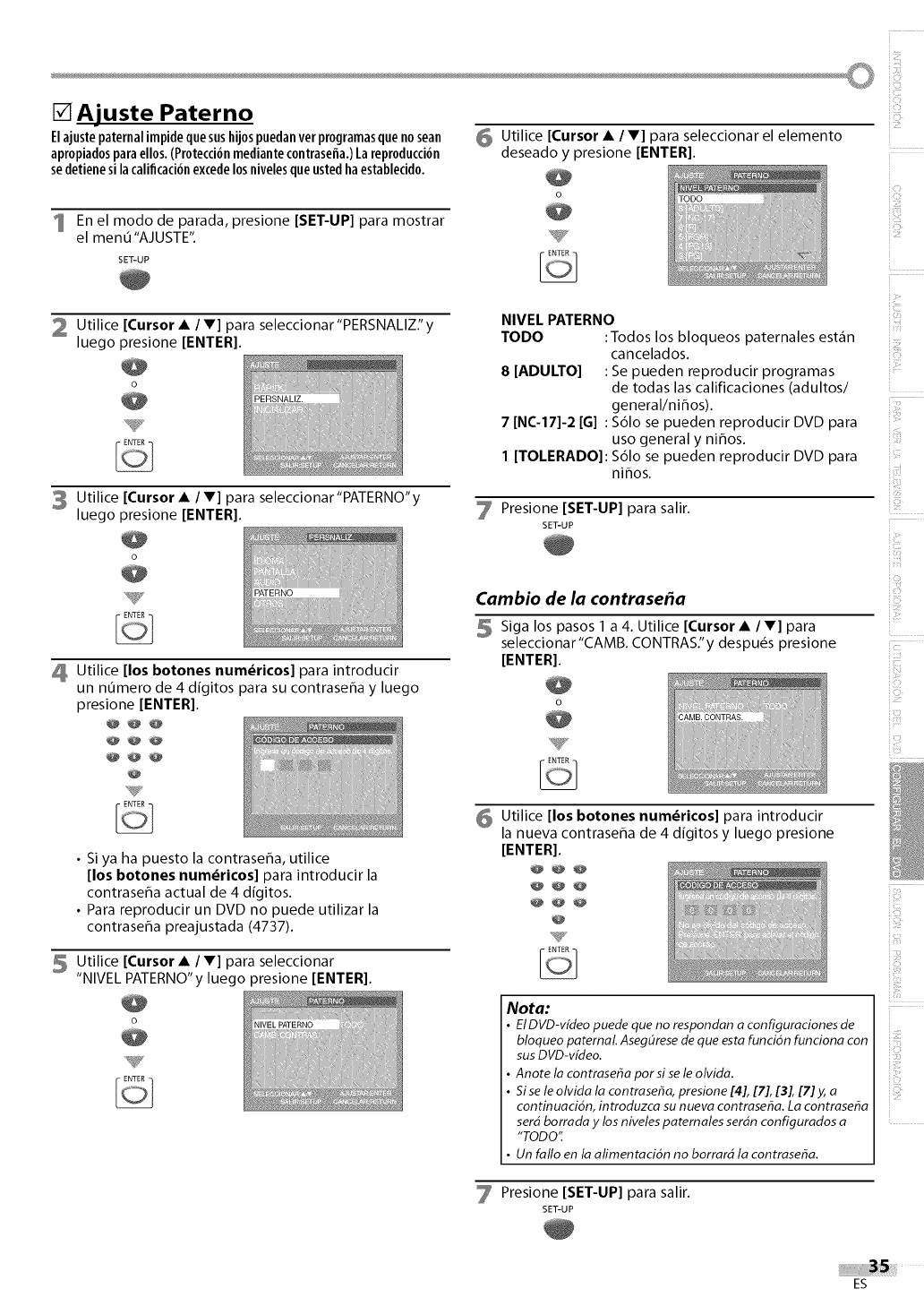
[] Ajuste Paterno
Elajnstepaternalimpideqnesnshijospnedanverprogramasqnenosean
apropiadosparaellos.(Protectionmediantecontrase_a.)Lareprodnccion
sedetienesila calificacionexcedelosnivelesqnenstedhaestablecido.
1 En el modo de parada, presione [SET-UP] para mostrar
el menO "AJUSTE".
SET-UP
6 Utilice [Cursor •/V] para seleccionar el elemento
deseado y presione [ENTER].
i_!i_ili!,
2 Utilice [Cursor •/V] para seleccionar"PERSNALIZ"y
luego presione [ENTER].
3 Utilice [Cursor •/V] para seleccionar"PATERNO"y
luego presione [ENTER].
Utilice [los botones num_ricos] para introducir
un nOmero de 4 digitos para su contrasefla y luego
presione [ENTER].
@@@
@@@
@
•Si ya ha puesto la contrasefla, utilice
[los botones num_ricos] para introducir la
contrasefla actual de 4 digitos.
• Para reproducir un DVD no puede utilizar la
contrasefla preajustada (4737).
Utilice [Cursor •/V] para seleccionar
"NIVEL PATERNO"y luego presione [ENTER].
NIVEL PATERNO
TODO :Todos los bloqueos paternales est_n
cancelados.
8[ADULTO] : Se pueden reproducir programas
de todas las calificaciones (adultos/
general/niflos).
7 [NC-17]-2 [G] : $61o se pueden reproducir DVD para
uso general y niflos.
1 [TOLERADO]: $61o se pueden reproducir DVD para
niflos.
Presione [SET-UP] para salir.
SET-UP
Cambio de la contrase_a
Siga los pasos 1 a 4. Utilice [Cursor• IV] para
seleccionar"CAMB. CONTRAS."y despu_s presione
[ENTER].
Utilice [los botones num_ricos] para introducir
la nueva contrasefla de 4 digitos y luego presione
[ENTER].
@@@
Q @ @
@
Nota:
•ElDVD-video puede que no respondan a configuraciones de
bloqueo paternaL Aseg_resede que esta funci6n funciona con
sus DVD-v[deo.
•Anote la contrasefia por sise le olvida.
•Sise le olvida la contrasefia, presione [4], [7], [3], [7] y,a
continuaci6n, introduzca sunuew contrasefia. La contrasefia
ser_ borrada ylos niveles paternales ser_n configurados a
"TODO'_
•Unfallo en la alimentaci6n no borrar_ la contrasefia.
Presione [SET-UP] para salir.
SET-UP
iil;!!i_!
ii;!ii_iii
ES
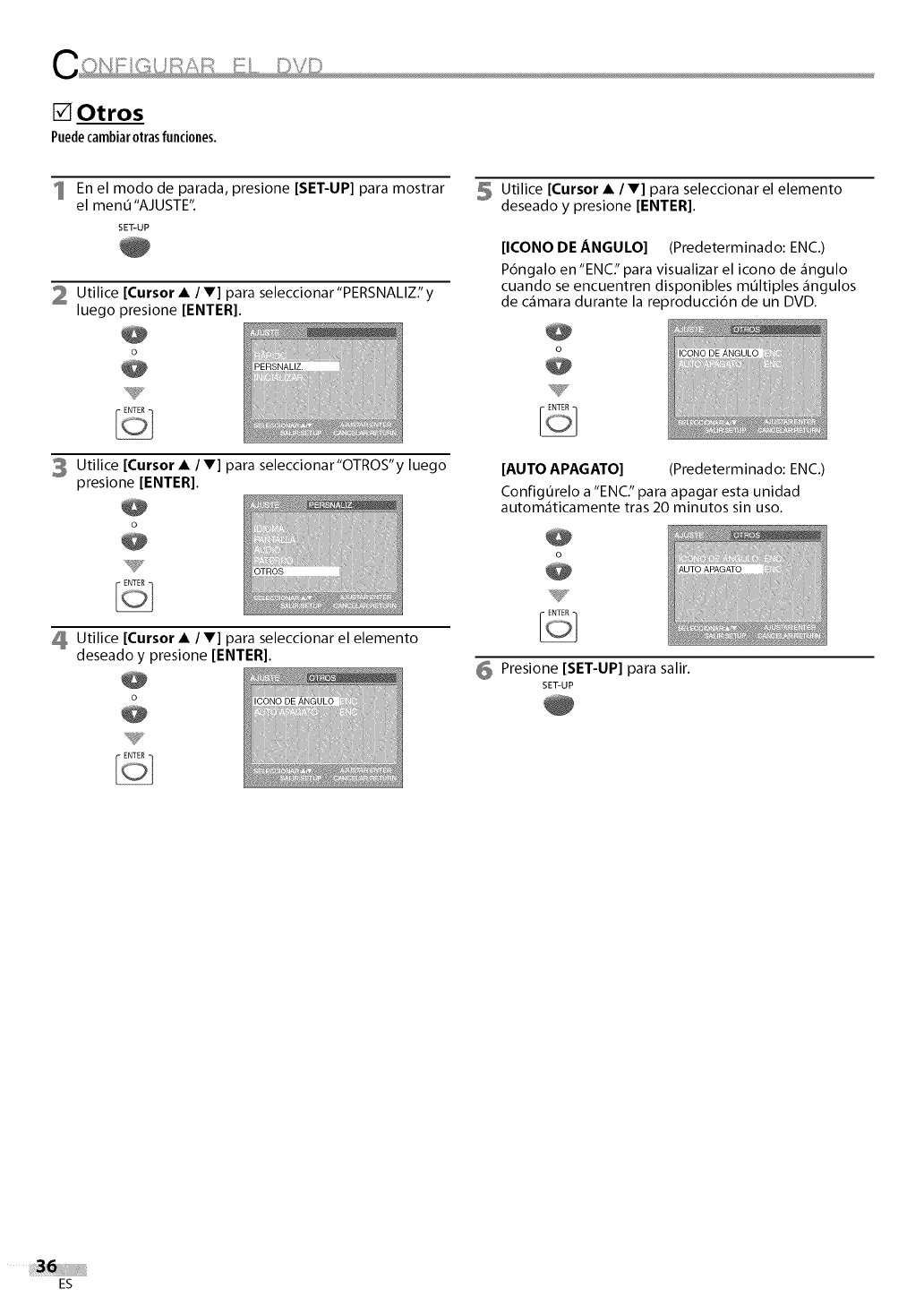
[] Otros
Puedecambiarotrasfunciones.
1 En el modo de parada, presione [SET-UP] para mostrar
el menO "AJUSTE".
SET-UP
2 Utilice [Cursor •/V] para seleccionar"PERSNALIZ"y
luego presione [ENTER[.
5 Utilice [Cursor • /V] para seleccionar el elemento
deseado y presione [ENTER].
[ICONO DE ANGULO] (Predeterminado: ENC.)
P6ngalo en "ENC:' para visualizar el icono de _ngulo
cuando se encuentren disponibles mOItiples _ngulos
de c_mara durante la reproducci6n de un DVD.
3 Utilice [Cursor •/V] para seleccionar"OTROS"y luego
presione [ENTER[.
Utilice [Cursor • /V] para seleccionar el elemento
deseado y presione [ENTER].
[AUTO APAGATO] (Predeterminado: ENC.)
ConfigOrelo a "ENC." para apagar esta unidad
autom_ticamente tras 20 minutos sin uso.
Presione [SET-UP] para salir.
SET-UP
ES
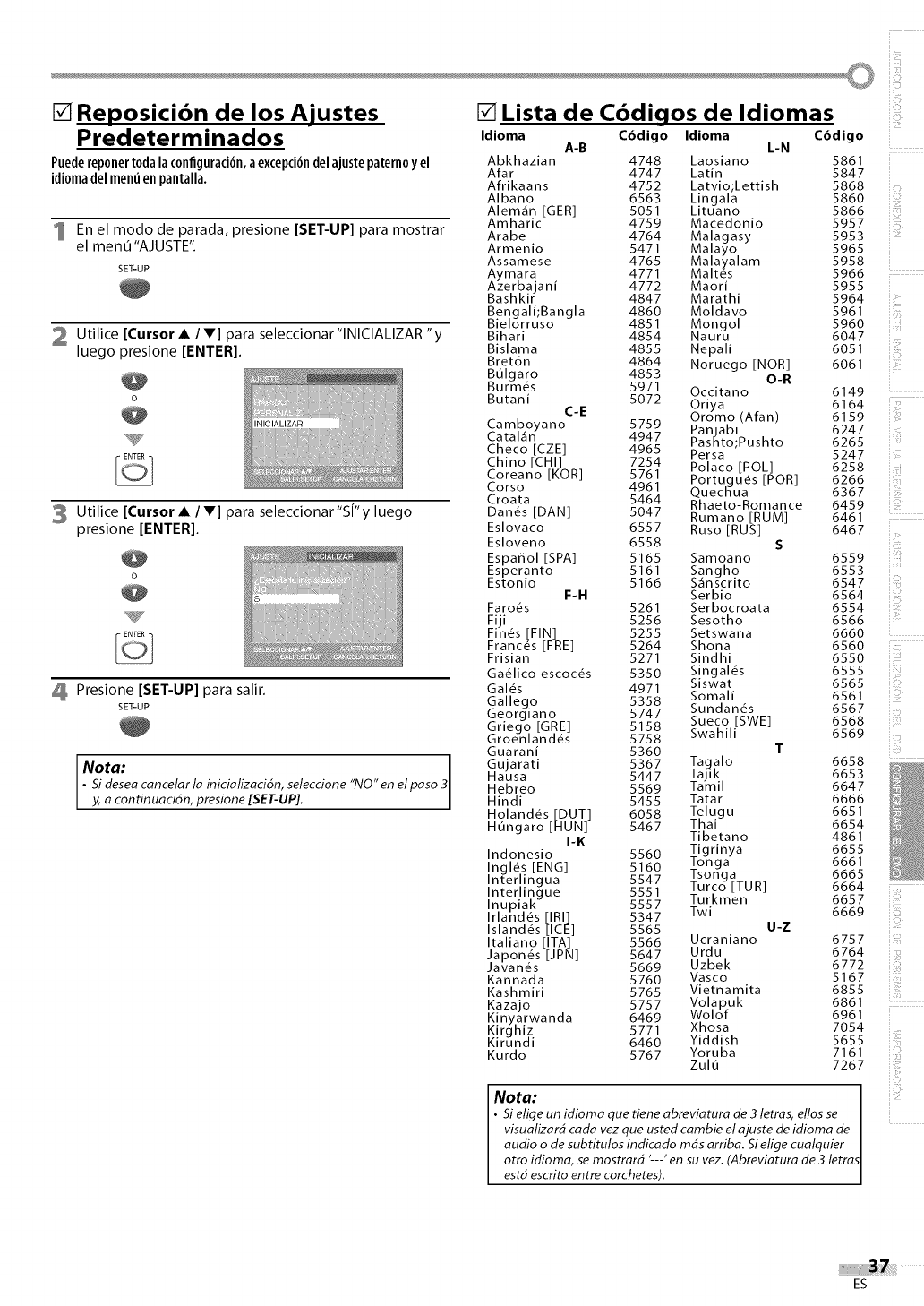
[] Reposici6n de los Ajustes
Predeterminados
Puederep0nert0dala c0nfiguraci6n,a excepci0ndelajustepatern0yel
idi0madelmeni en pantalla.
1 En el modo de parada, presione [SET-UP] para mostrar
el menO "AJUSTE".
SET-UP
2 Utilice [Cursor •/V] para seleccionar"lNICIALIZAR "y
luego presione [ENTER[.
3 Utilice [Cursor •/V] para seleccionar"Si"y luego
presione [ENTER[.
Presione [SET-UP] para salir.
SET-UP
Nota:
•Si desea cancelar la inicializaci6n, seleccione "NO" en el paso
y, a continuacidn, presione [SET-UP].
[] Lista de C6digos de Idiomas ii!iiii
Idioma C6digo Idioma C6digo
A-B L-N
Abkhazian 4748 Laosiano 5861
Afar 4747 Latin 5847
Afrikaans 4752 Latvio;Lettish 5868
Albano 6563 Lingala 5860
AlemSn [GER] 5051 Lituano 5866
Amharic 4759 Macedonio 5957
5953
Arabe 4764 Malagasy
Armenio 5471 Malayo 5965
Assamese 4765 Malayalam 5958
Malt,s
Aymara 4771 5966
Azerbajani 4772 Maori 5955
Bashkir 4847 Marathi 5964
Bengali;Bangla 4860 Moldavo 5961
Bielorruso 4851 Mongol 5960
Bihari 4854 Nauru 6047
Bislama 4855 Nepali 6051
Bret6n 4864 Noruego [NOR] 6061
Bulgaro 4853 O-R
Burm_s 5971 Occitano 6149
Butani 5072 Oriya 6164
C-E Oromo (Afan) 6159
Camboyano 5759 Panjabi 6247
Catal_n 4947 Pashto;Pushto 6265
Checo [CZE] 4965 Persa 5247
Chino [CHI] 7254 Polaco [POL] 6258
Coreano [KOR] 5761 Portugu_s [POR] 6266
Corso 4961 Quecliua 6367
Croata 5464 Rhaeto-Romance 6459
Dan#s [DAN] 5047 Rumano [RUM] 6461
Eslovaco 6557 Ruso [RUS] 6467
Esloveno 6558 S
Espaffol [SPA] 5165 Samoano 6559
Esperanto 5161 Sangho 6553 .....
Estonio 5166 Sgnscrito 6547
F-H Serbio 6564
Faro_s 5261 Serbocroata 6554 ....
Fiji 5256 Sesotho 6566
Fin_s [FIN] 5255 Setswana 6660
Franc_s [FRE] 5264 Shona 6560
Frisian 5271 Sindhi 6550
Ga_lico escoc_s 5350 Singal_s 6555
Gal_s 4971 Siswat 6565
Gallego 5358 Somali 6561
Georgiano 5747 Sundan_s 6567
Griego [GRE] 5158 Sueco [SWE] 6568
Groenland_s 5758 Swahili 6569
Guarani 5360 T
Gujarati 5367 Tagalo 6658
Hausa 5447 Tajik 6653
Hebreo 5569 Tamil 6647
Hindi 5455 Tatar 6666
Holand_s [DUT] 6058 Telugu 6651
Hungaro [HUN] 5467 Thai 6654
I-K Tibetano 4861
Indonesio 5560 Tigrinya 6655
Ingl_.s [ENG] 5160 Tonga 6661
Tsonga 6665
Interlingua 5547 Turco [TUR] 6664
Interlingue 5551
Inupiak 5557 Turkmen 6657
Irland_s [IRI] 5347 Twi 6669
Island6s [ICE] 5565 U-Z
Italiano [ITA] 5566 Ucraniano 6757
Japon6s [JPN] 5647 Urdu 6764
Javan6s 5669 Uzbek 6772
Kannada 5760 Vasco 5167
Kashmiri 5765 Vietnamita 6855
Kazajo 5757 Volapuk 6861
Kinyarwanda 6469 Wolof 6961
Kirghiz 5771 Xhosa 7054
Kirundi 6460 Yiddish 5655
Kurdo 5767 Yoruba 7161
Zulu 7267
Nota:
• Si elige un idioma que tiene abreviatura de 3 letras, ellos se
visualizard cada vez que usted cambie el ajuste de idioma de
audio ode subtitulos indicado rods arriba. Si elige cualquier
otro idioma, se mostrard '---" en su vez. (Abreviatura de 3 letras
estd escrito entre corchetes).
ES
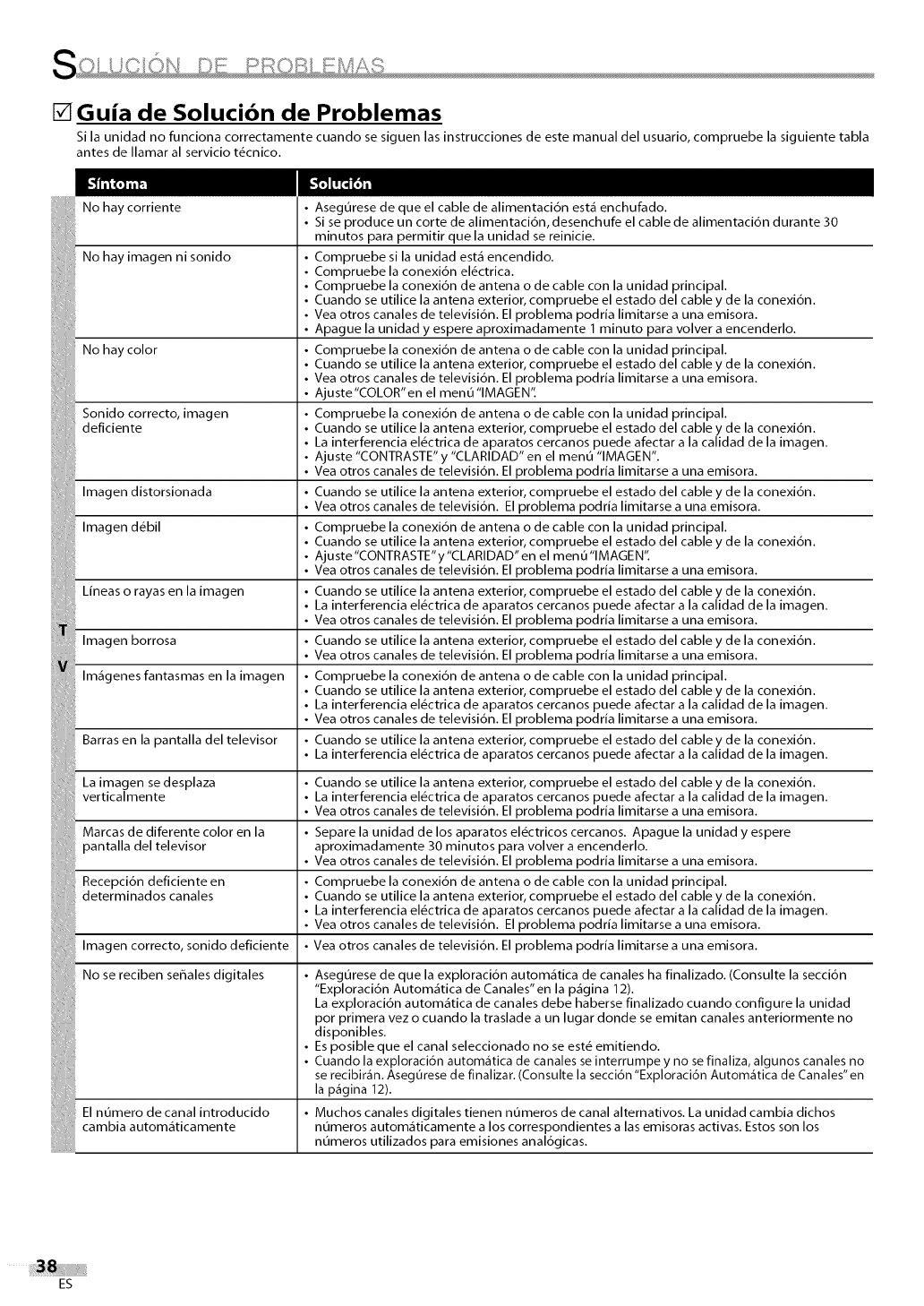
_Guia de Soluci6n de Problemas
Si la unidad no funciona correctamente cuando se siguen las instrucciones de este manual del usuario, compruebe la siguiente tabla
antes de llamar al servicio t_cnico.
No hay corriente
No hay imagen ni sonido
No hay color
Sonido correcto, imagen
deficiente
Imagen distorsionada
Imagen d_bil
Lineas o rayas en la imagen
Imagen borrosa
Im_genes fantasmas en la imagen
• Asegurese de que el cable de alimentaci6n est_ enchufado.
• Si se produce un corte de alimentaci6n, desenchufe el cable de alimentaci6n durante 30
minutos para permitir que la unidad se reinicie.
Compruebe si la unidad est_ encendido.
Compruebe la conexi6n el_ctrica.
Compruebe la conexi6n de antena o de cable con la unidad principal.
Cuando se utilice la antena exterior, compruebe el estado del cable y de la conexi6n.
Vea otros canales de televisi6n. El problema podria limitarse a una emisora.
Apague la unidad y espere aproximadamente 1 minuto para volver a encenderlo.
• Compruebe la conexi6n de antena o de cable con la unidad principal.
• Cuando se utilice la antena exterior, compruebe el estado del cable y de la conexi6n.
• Vea otros canales de televisi6n. El problema podria limitarse a una emisora.
• Ajuste'COLOR'en el mend'IMAGEN'.
• Compruebe la conexi6n de antena o de cable con la unidad principal.
• Cuando se utilice la antena exterior, compruebe el estado del cable y de la conexi6n.
• La interferencia el_ctrica de aparatos cercanos puede afectar a la calidad de la imagen.
• Ajuste "CONTRASTE'y "CLARIDAD" en el mend "IMAGEN'.
• Vea otros canales de televisi6n. El problema podria limitarse a una emisora.
• Cuando se utilice la antena exterior, compruebe el estado del cable y de la conexi6n.
• Vea otros canales de televisi6n. El problema podria limitarse a una emisora.
• Compruebe la conexi6n de antena o de cable con la unidad principal.
• Cuando se utilice la antena exterior, compruebe el estado del cable y de la conexi6n.
• Ajuste'CONTRASTE'y'CLARIDAD'en el mend'IMAGEN'.
• Vea otros canales de televisi6n. El problema podria limitarse a una emisora.
• Cuando se utilice la antena exterior, compruebe el estado del cable y de la conexi6n.
• La interferencia el_ctrica de aparatos cercanos puede afectar a la calidad de la imagen.
• Vea otros canales de televisi6n. El problema podria limitarse a una emisora.
• Cuando se utilice la antena exterior, compruebe el estado del cable y de la conexi6n.
• Vea otros canales de televisi6n. El problema podria limitarse a una emisora.
• Compruebe la conexi6n de antena o de cable con la unidad principal.
• Cuando se utilice la antena exterior, compruebe el estado del cable y de la conexi6n.
• La interferencia el_ctrica de aparatos cercanos puede afectar a la calidad de la imagen.
• Vea otros canales de televisi6n. El problema podria limitarse a una emisora.
Barras en la pantalla del televisor • Cuando se utilice la antena exterior, compruebe el estado del cable y de la conexi6n.
• La interferencia el_ctrica de aparatos cercanos puede afectar a la calidad de la imagen.
La imagen se desplaza • Cuando se utilice la antena exterior, compruebe el estado del cable y de la conexi6n.
verticalmente • La interferencia el_ctrica de aparatos cercanos puede afectar a la calidad de la imagen.
• Vea otros canales de televisi6n. El problema podria limitarse a una emisora.
Marcas de diferente color en la • Separe la unidad de los aparatos el_ctricos cercanos. Apague la unidad y espere
pantalla del televisor aproximadamente 30 minutos para volver a encenderlo.
• Vea otros canales de televisi6n. El problema podria limitarse a una emisora.
Recepci6n deficiente en • Compruebe la conexi6n de antena o de cable con la unidad principal.
determinados canales • Cuando se utilice la antena exterior, compruebe el estado del cable y de la conexi6n.
• La interferencia el_ctrica de aparatos cercanos puede afectar a la calidad de la imagen.
• Vea otros canales de televisi6n. El problema podria limitarse a una emisora.
Imagen correcto, sonido deficiente • Vea otros canales de televisi6n. El problema podria limitarse a una emisora.
No se reciben sefiales digitales • Asegurese de que la exploraci6n autom_tica de canales ha finalizado. (Consulte la secci6n
"Exploraci6n Autom_tica de Canales"en la p_gina 12).
La exploraci6n autom_tica de canales debe haberse finalizado cuando configure la unidad
pot primera vez o cuando la traslade a un lugar donde se emitan canales anteriormente no
disponibles.
• Es posible que el canal seleccionado no se est_ emitiendo.
• Cuando la exploraci6n autom_tica de canales se interrumpe y no se finaliza, algunos canales no
se recibir_n. Asegdrese de finalizar. (Consulte la secci6n'Exploraci6n Autom_tica de Canales" en
la p_gina 12).
El numero de canal introducido • Muchos canales digitales tienen numeros de canal alternativos. La unidad cambia dichos
cambia autom_ticamente numeros autom_ticamente a los correspondientes a las emisoras activas. Estos son los
numeros utilizados para emisiones anal6gicas.
ES
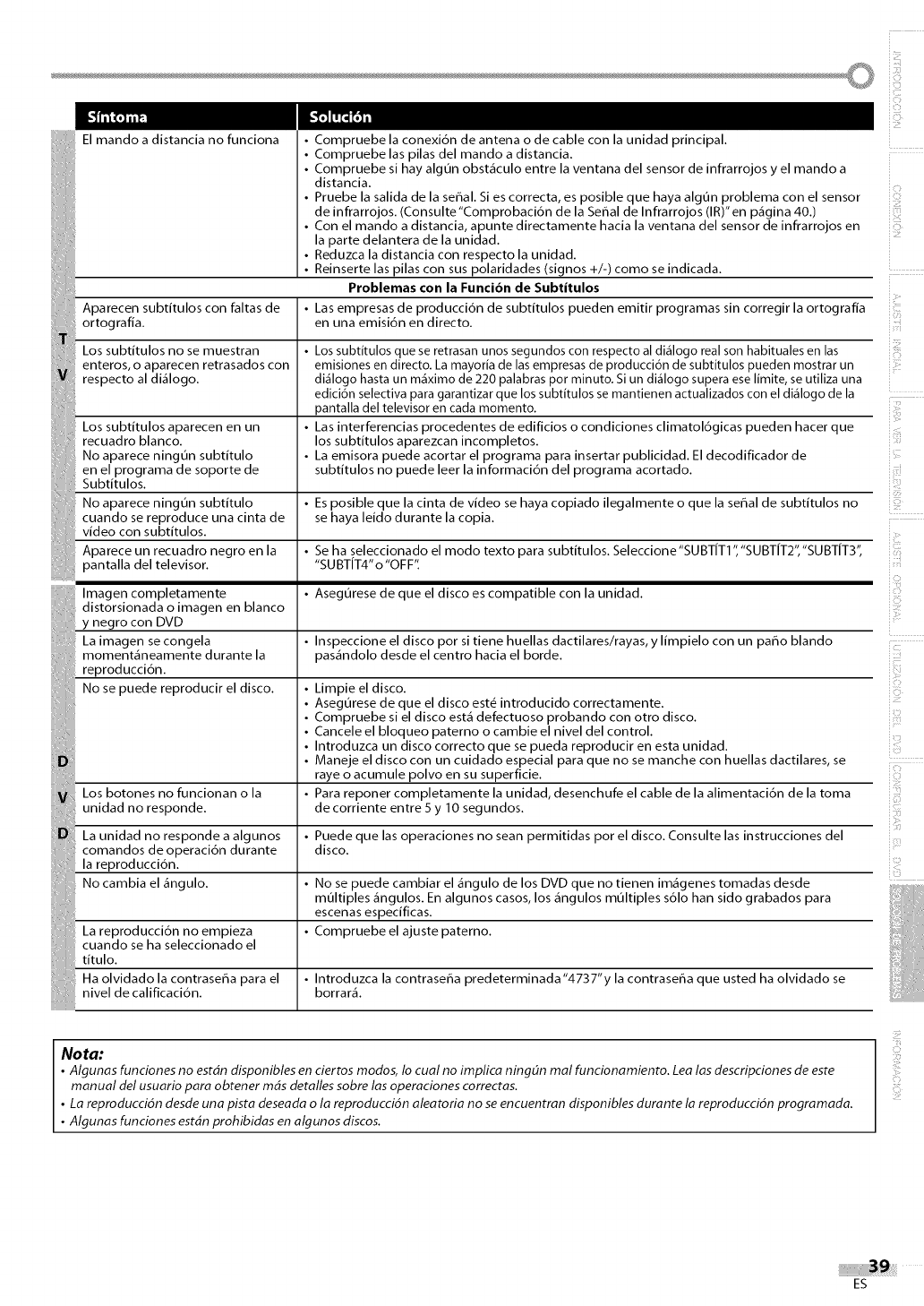
i l;ii!¸:
El mando a distancia no funciona • Compruebe la conexi6n de antena o de cable con la unidad principal.
• Compruebe las pilas del mando a distancia.
• Compruebe si hay alg0n obst_culo entre la ventana del sensor de infrarrojos y el mando a
distancia.
• Pruebe la salida de la seffal. Si es correcta, es posible que haya algun problema con el sensor
de infrarrojos. (Consulte"Comprobaci6n de la Seffal de Infrarrojos (IR)"en p_gina 40.)
• Con el mando a distancia, apunte directamente hacia la ventana del sensor de infrarrojos en
la parte delantera de la unidad.
• Reduzca la distancia con respecto la unidad.
• Reinserte las pilas con sus polaridades (signos +/-) como se indicada.
Problemas con la Funci6n de Subtitulos
Imagen completamente
distorsionada o imagen en blanco
y negro con DVD
La imagen se congela
moment&neamente durante la
reproducci6n.
No se puede reproducir el disco.
Los botones no funcionan o la
unidad no responde.
La unidad no responde a algunos
comandos de operaci6n durante
la reproducci6n.
No cambia el _ngulo.
La reproducci6n no empieza
cuando se ha seleccionado el
titulo.
Ha olvidado la contraseffa para el
nivel de calificaci6n.
Aparecen subtitulos con faltas de • Las empresas de producci6n de subtitulos pueden emitir programas sin corregir la ortografia
ortografia, en una emisi6n en directo.
Los subtitulos no se muestran • Los subtitulos que se retrasan unos segundos con respecto al di_logo real son habituales en las
enteros, o aparecen retrasados con emisiones en directo. La mayoria de las empresas de producci6n de subtitulos pueden mostrar un
respecto al di_logo, di_logo hasta un m_ximo de 220 palabras por minuto. Si un di_logo supera ese limite, se utiliza una
edici6n selectiva para garantizar que los subtitulos se mantienen actualizados con el di&logo de la
pantalla del televisor en cada momento.
Los subtitulos aparecen en un • Las interferencias procedentes de edificios o condiciones climatol6gicas pueden hacer que
recuadro blanco, los subtitulos aparezcan incompletos.
No aparece ningun subtitulo • La emisora puede acortar el programa para insertar publicidad. El decodificador de
en el programa de soporte de subtitulos no puede leer la informaci6n del programa acortado.
Subtitulos.
No aparece ningun subtitulo • Es posible que la cinta de video se haya copiado ilegalmente o que la seffal de subtitulos no
cuando se reproduce una cinta de se haya leido durante la copia.
video con subtitulos.
Aparece un recuadro negro en la • Se ha seleccionado el modo texto para subtitulos. Seleccione"SUBT[T1 ","SUBT[T2","SUBT[T3",
pantalla del televisor. "SUBT[T4"o"OFF".
• Asegurese de que el disco es compatible con la unidad.
• Inspeccione el disco pot si tiene huellas dactilares/rayas, y limpielo con un paffo blando
pas_ndolo desde el centro hacia el borde.
• Limpie el disco.
• Asegurese de que el disco est_ introducido correctamente.
• Compruebe si el disco estg defectuoso probando con otro disco.
• Cancele el bloqueo paterno o cambie el nivel del control.
• Introduzca un disco correcto que se pueda reproducir en esta unidad.
• Maneje el disco con un cuidado especial para que no se manche con huellas dactilares, se
raye o acumule polvo en su superficie.
• Para reponer completamente la unidad, desenchufe el cable de la alimentaci6n de la toma
de corriente entre 5 y 10 segundos.
• Puede que las operaciones no sean permitidas por el disco. Consulte las instrucciones del
disco.
• No se puede cambiar el _ngulo de los DVD que no tienen imggenes tomadas desde
multiples gngulos. En algunos casos, los _ngulos multiples s61o han sido grabados para
escenas especificas.
• Compruebe el ajuste paterno.
• Introduzca la contraseffa predeterminada"4737"y la contraseffa que usted ha olvidado se
borrar_.
Nota:
•Algunas funciones no est_n disponibles en ciertos modos, Io cual no implica ning(m mal funcionamiento. Lea las descripciones de este
manual del usuario para obtener m_s detalles sobre las operaciones correctas.
•La reproducci6n desde una pista deseada o la reproducci6n aleatoria no se encuentran disponibles durante la reproducci6n programada.
•Algunas funciones est_n prohibidas en algunos discos.
iil;!!i!
i!ili_i!
izi
ii;!%1;
ES
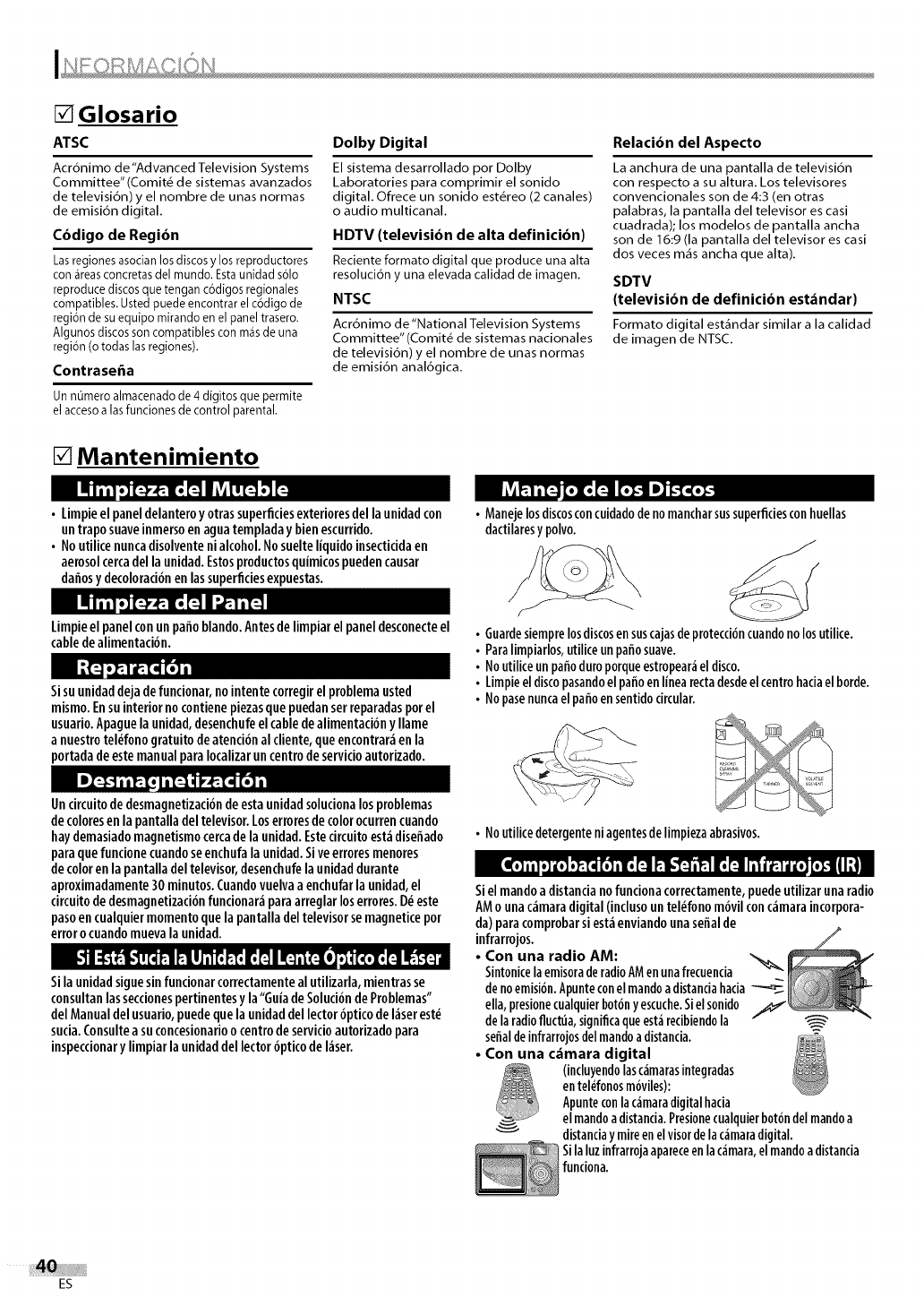
[] Glosario
ATSC
Acr6nimo de"Advanced Television Systems
Committee" (Comit_ de sistemas avanzados
de televisi6n) y el nombre de unas normas
de emisi6n digital,
C6digo de Regi6n
Lasregiones asocian los discos y los reproductores
con _reas concretas del mundo. Esta unidad s61o
reproduce discos que tengan c6digos regionales
compatibles. Usted puede encontrar el codigo de
regi6n de su equipo mirando en el panel trasero.
Algunos discos son compatibles con m_s de una
regi6n (o todas ]as regiones).
Contrasefia
Un n6mero almacenado de 4 digitos que permite
el acceso alas funciones de control parental.
[] Mantenimiento
Dolby Digital
El sistema desarrollado por Dolby
Laboratories para comprimir el sonido
digital. Ofrece un sonido est_reo (2 canales)
o audio multicanal.
HDTV (televisibn de alta definicibn)
Recienteformato digital que produce una alta
resoluci6n y una elevada calidad de imagen.
NTSC
Acr6nimo de"National Television Systems
Committee" (Comit_ de sistemas nacionales
de televisi6n) y el nombre de unas normas
de emisi6n anal6gica.
Relacibn del Aspecto
La anchura de una pantalla de televisi6n
con respecto a su altura. Los televisores
convencionales son de 4:3 (en otras
palabras, la pantalla del televisor es casi
cuadrada); los modelos de pantalla ancha
son de 16:9 (la pantalla del televisor es casi
dos veces m_s ancha que alta).
SDTV
(televisibn de definicibn estdndar)
Formato digital est_ndar similar a la calidad
de imagen de NTSC.
i,.._l_,.JL_.__Le'-!II_'Zt'!'__L_
• Limpieel paneldelanteroy otras superficiesexterioresdella unidadcon
untraposuaveinmersoenaguatempladay bienescurrido.
•Noutilicenuncadisolventenialcohol.Nosuelteliquidoinsecticidaen
aerosolcercadella unidad.Estosproductosquimicospuedencausar
da_osydecoloraciOnenlassuperficiesexpuestas.
I__l_,,ff_,e..__ _ II_'1?_ I
Limpieel panel conun paso blando.Antesdelimpiar el panel desconecteel
cabledealimentaciOn.
Sisuunidaddejadefuncionar, no intente corregirel problemausted
mismo.Ensuinteriornocontienepiezasquepuedanset reparadaspotel
usuario.Apaguelaunidad,desenchufeelcabledealimentaciOnyIlame
a nuestrotelefonogratuitodeatenciOnal cliente,queencontrar_enla
portadadeestemanualparaIocalizaruncentrodeservicioautorizado.
UncircuitodedesmagnetizaciOndeestaunidadsolucionalosproblemas
decoloresen la pantalladel televisor.Loserroresdecolorocurrencuando
haydemasiadomagnetismocercadela unidad.Estecircuitoest_dise_ado
paraquefuncionecuandoseenchufala unidad.Siveerroresmenores
decoloren la pantalladel televisor,desenchufelaunidaddurante
aproximadamente30 minutos.Cuandovuelvaa enchufarla unidad,el
circuitodedesmagnetizaciOnfuncionar_paraarreglarloserrores.Deeste
pasoencualquiermomentoquela pantalladeltelevisorsemagneticepot
errorocuandomuevala unidad.
Sila unidadsiguesinfuncionarcorrectamenteal utilizarla,mientrasse
consultanlasseccionespertinentesyla"GuiadeSoluciOndeProblemas"
delManual delusuario,puedequela unidaddellectorOpticodeI_serest_
sucia.Consultea suconcesionarioocentrodeservicioautorizadopara
inspeccionary limpiarla unidaddel lectorOpticodeI_ser.
• Manejelosdiscosconcuidadode nomancharsussuperficiesconhuellas
dactilaresy polvo.
•Guardesiemprelosdiscosen suscajasdeproteccidncuandonolosutilice.
•Paralimpiarlos,utilice unpaffosuave.
• Noutilice unpaffoduroporqueestropearael disco.
•Limpieel discopasandoel paffoenlinearectadesdeelcentrohaciael borde.
• Nopasenuncael paffoensentidocircular.
• Noutilicedetergenteniagentesdelimpiezaabrasivos.
Siel mandoa distancianofuncionacorrectamente,puedeutilizarunaradio
AMo unac_maradigital(inclusountelefonomOvilconc_maraincorpora-
da)paracomprobarsiest_enviandounasepalde
infrarrojos.
•Con una radio AM:
SintonicelaemisoraderadioAMenunafrecuencia
denoemisi6n.Apunteconelmandoadistanciahacia
ella,presionecualquierbot6nyescuche.Sielsonido
delaradiofluctua,significaqueestarecibiendola
sepaldeinfrarrojosdelmandoa distancia.
•Con una c_mara digital
(incluyendolascamarasintegradas
entel_fonosm6viles):
Apunteconlacamaradigitalhacia
elmandoadistancia.Presionecualquierbot6ndelmandoa
distanciaymireenelvisordelacamaradigital.
Silaluzinfrarrojaapareceenlacamara,el mandoa distancia
funciona.
ES
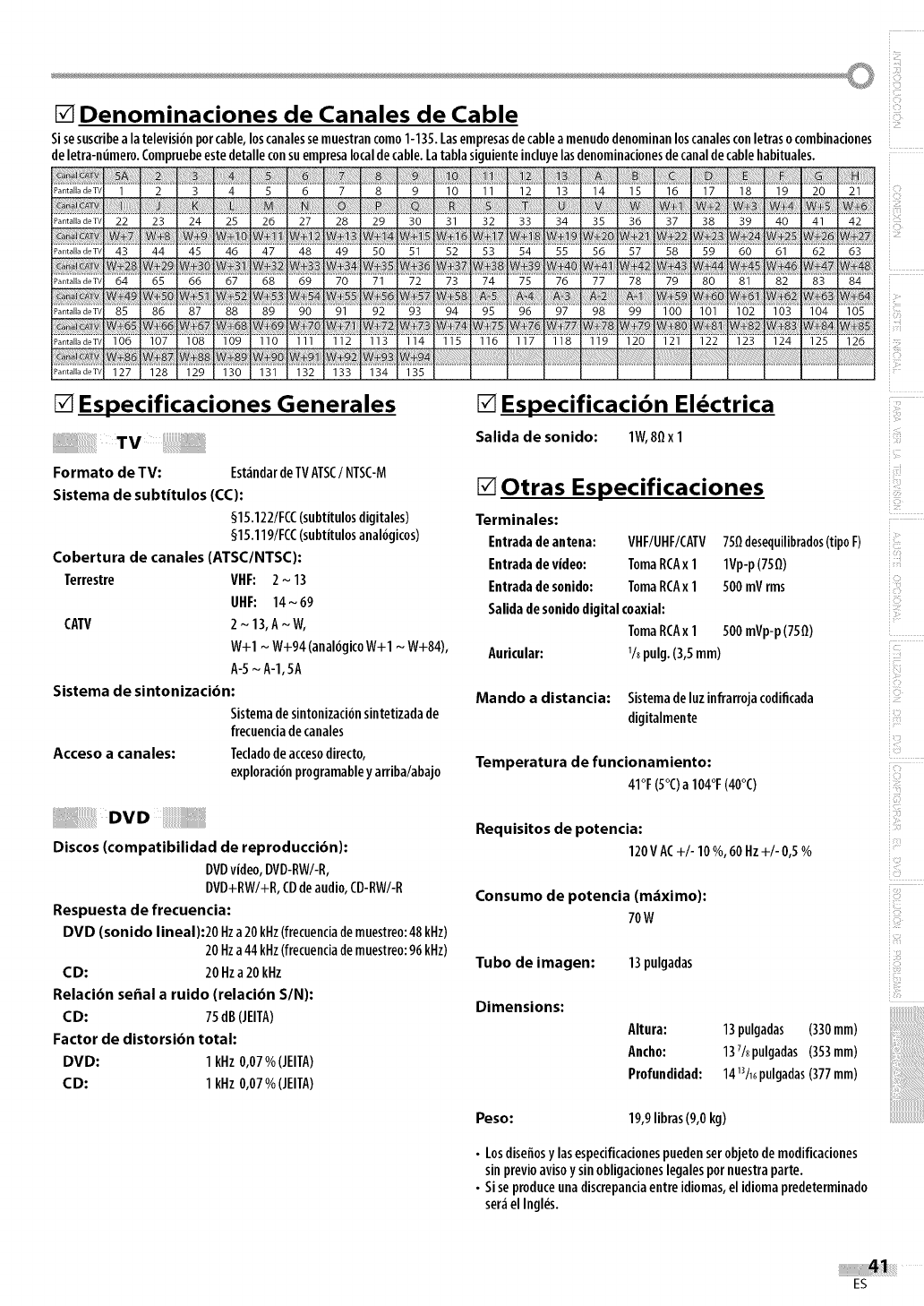
[] Denominaciones de Canales de Cable
Sisesuscribea la televisionpotcable,loscaualessemuestraucomo1-135. Lasempresasdecableameuudodeuomiuauloscaualesconletrasocombiuacioues
deletra-mimero.Compruebeestedetalleconsuempresalocaldecable.Latablasiguieuteiucluyelasdeuomiuaciouesdecanaldecablehabituales.
i::ii:!i
i_}iii!i_I
>antalladeT\ 22 23 24 25 26 27 28 29 30 31 32 33 34 35 36 37 38 39 40 41 42
_anta[ladeT\ 43 44 45 46 47 48 49 50 51 52 53 54 55 56 57 58 59 60 61 62 63
_anta[ladeT\ 64 65 66 67 68 69 70 71 72 73 74 75 76 77 78 79 80 81 82 83 84
>anta[ladeT\ 85 86 87 88 89 90 91 92 93 94 95 96 97 98 99 1O0 1O1 102 103 104 105
;aa a a aa¢
_anta[ladeTk 106 107 108 109 110 111 112 113 114 115 116 117 118 119 120 121 122 123 124 125 126
_anta[ladeT\ 127 128 129 130 131 132 133 134 135
[] Especificaciones Generales
TV
Formato de TV: Est_udardeTVATSC/NTSC-M
Sistema de subtitulos (CC):
§15.122/FCC(subtitulosdigitales)
§15.119/FCC(subtitulosaualogicos)
Cobertura de canales (ATSC/NTSC):
Terrestre VHF: 2~13
UHF: 14~69
CAW 2 ~ 13, A ~ W,
W+l ~W+94 (analogicoW+l ~ W+84),
A-5 ~ A-l, 5A
Sistema de sintonizaci6n:
Sistemadesiutouizaciousiutetizadade
frecueuciadecauales
Acceso a canales: Tecladodeaccesodirecto,
exploraciouprogramableyarriba/abajo
DVD
Discos (compatibilidad de reproducci6n):
DVDvideo,DVD-RW/-R,
DVD+RW/+R,CDdeaudio,CD-RW/-R
Respuesta de frecuencia:
DVD (sonido lineal):20 Hza 20 kHz(frecueuciade muestreo:48 kHz)
20 Hza 44 kHz(frecuenciademuestreo:96 kHz)
CO: 20 Hza 20 kHz
Relaci6n se_al a ruido (relaci6n S/N):
CO: 75 dB(JEITA)
Factor de distorsi6n total:
DVD: 1 kHz0,07 %(JEITA)
CD: 1kHz0,07 %(JEITA)
[] Especificaci6n EI4ctrica
Salida de sonido: 1W,80x1
[] Otras Especificaciones
Terminales:
Entradade antena: VHF/UHF/CAI"V75Qdesequilibrados(tipoF) i !i:il
Entradadevideo: TomaRCAx 1 1Vp-p(750) ......
Entradade sonido: TomaRCAx1 500 mVrms
Salidadesonidodigital coaxial:
TomaRCAx 1 500 mVp-p(750)
Auricular: 1/8pulg.(3,5ram)
Mando a distancia: Sistemadeluz iufrarrojacodificada
digitalmeute
Temperatura de funcionamiento:
41°F(5°Qa 104°F(40°C)
Requisitos de potencia:
120V AC+/- 10%, 60Hz+/- 0,5 %
Consumo de potencia (m._ximo):
70W
Tubo de imagen: 13 pulgadas
Dimensions:
Altura: 13 pulgadas (330ram)
Ancho: 137/spulgadas (353ram)
Profundidad: 1413/18pulgadas(377ram)
Peso: 19,9 libras(9,0 kg)
• Losdisefiosy lasespecificaciouespuedeusetobjetodemodificacioues
sinprevioavisoy sinobligacioueslegalespotuuestraparte.
• Sise produceuuadiscrepauciaentreidiomas,el idiomapredetermiuado
ser_el Ingles.
ii_iii{i{!
ii:!ii_i_il
ic} ::Z:Z:
i!z!
i_!}}i_}i!
ES
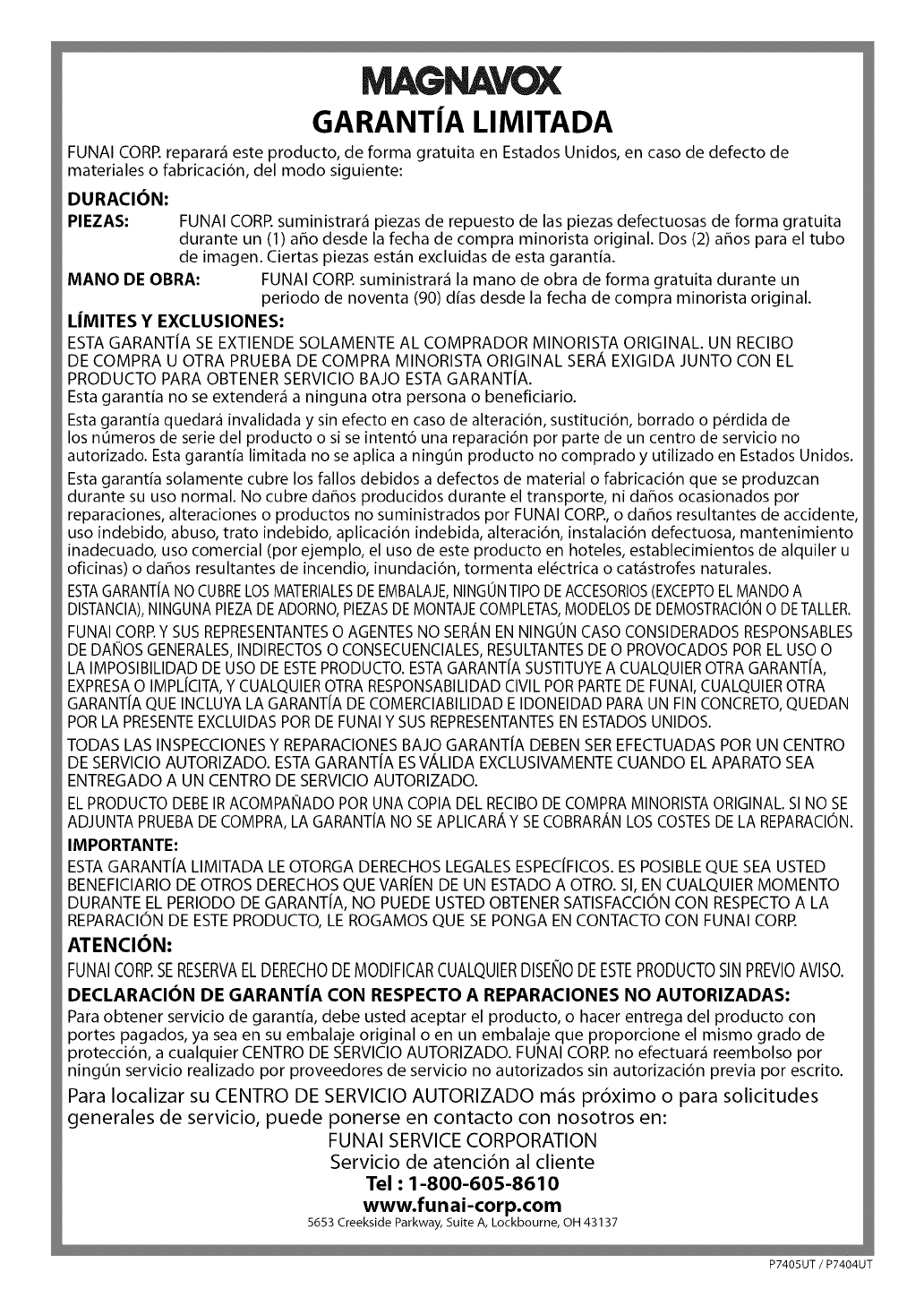
MAG VOX
GARANTIA LIMITADA
FUNAI CORR reparar_ este producto, de forma gratuita en Estados Unidos, en caso de defecto de
materiales o fabricaci6n, del modo siguiente:
DURACION:
PIEZAS" FUNAI CORR suministrar_ piezas de repuesto de las piezas defectuosas de forma gratuita
durante un (1) afro desde la fecha de compra minorista original. Dos (2) afros para el tubo
de imagen. Ciertas piezas est_n excluidas de esta garantfa.
MANO DE OBRA: FUNAI CORR suministrar_ la mano de obra de forma gratuita durante un
periodo de noventa (90) dias desde la fecha de compra minorista original.
LiMITES Y EXCLUSIONES:
ESTAGARANTfA SE EXTIENDE SOLAMENTE AL COMPRADOR MINORISTA ORIGINAL. UN RECIBO
DE COMPRA U OTRA PRUEBA DE COMPRA MINORISTA ORIGINAL SERA EXlGIDA JUNTO CON EL
PRODUCTO PARA OBTENER SERVlCIO BAJO ESTA GARANTiA.
Esta garantia no se extender_ a ninguna otra persona o beneficiario.
Esta garantia quedar_ invalidada y sin efecto en caso de alteraci6n, sustituci6n, borrado o p_rdida de
los nOmeros de serie del producto o si se intent6 una reparaci6n por parte de un centro de servicio no
autorizado. Esta garantia limitada no se aplica a ningOn producto no comprado y utilizado en Estados Unidos.
Esta garantia solamente cubre los fallos debidos a defectos de material o fabricaci6n que se produzcan
durante su uso normal. No cubre daffos producidos durante el transporte, ni daffos ocasionados por
reparaciones, alteraciones o productos no suministrados por FUNAI CORP.,o daffos resultantes de accidente,
uso indebido, abuso, trato indebido, aplicaci6n indebida, alteraci6n, instalaci6n defectuosa, mantenimiento
inadecuado, uso comercial (por ejemplo, el uso de este producto en hoteles, establecimientos de alquiler u
oficinas) o daffos resultantes de incendio, inundaci6n, tormenta el_ctrica o cat_strofes naturales.
ESTAGARANTiANOCUBRELOSMATERIALESDEEMBALAJE,NINGUNTIPODEACCESORIOS(EXCEPTOELMANDOA
DISTANClA),NINGUNAPIEZADEADORNO,PIEZASDEMONTAJECOMPLETAS,MODELOSDEDEMOSTRAClON0 DETALLER.
FUNAI CORP.Y SUS REPRESENTANTES0 AGENTESNO SERANEN NINGUN CASO CONSIDERADOS RESPONSABLES
DE DANOS GENERALES,INDIRECTOS0 CONSECUENClALES,RESULTANTESDE0 PROVOCADOS POREL USO0
LA IMPOSIBILIDAD DE USO DE ESTEPRODUCTO.ESTAGARANT[A SUSTITUYEA CUALQUIEROTRA GARANT[A,
EXPRESA0 IMPL[CITA,Y CUALQUIER OTRA RESPONSABILIDAD CIVIL PORPARTEDE FUNAI, CUALQUIEROTRA
GARANT[A QUE INCLUYA LA GARANT[A DE COMERCIABILIDAD E IDONEIDAD PARAUN FIN CONCRETO,QUEDAN
PORLA PRESENTEEXCLUIDAS PORDE FUNAI Y SUS REPRESENTANTESEN ESTADOSUNIDOS.
TODAS LAS INSPECCIONES Y REPARACIONES BAJO GARANTfA DEBEN SER EFECTUADAS POR UN CENTRO
DE SERVlCIO AUTORIZADO. ESTA GARANTiA ESVALIDA EXCLUSIVAMENTE CUANDO EL APARATO SEA
ENTREGADO A UN CENTRO DE SERVlCIO AUTORIZADO.
EL PRODUCTODEBEIRACOMPANADO POR UNA COPIA DEL RECIBODE COMPRA MINORISTAORIGINAL. SI NO SE
ADJUNTA PRUEBADE COMPRA, LA GARANT[A NO SEAPLICARA Y SECOBRARANLOSCOSTESDE LA REPARAClON.
IMPORTANTE:
ESTAGARANTfA LIMITADA LEOTORGA DERECHOS LEGALES ESPEdFICOS. ES POSIBLE QUE SEA USTED
BENEFICIARIO DE OTROS DERECHOS QUE VARiEN DE UN ESTADO A OTRO. SI, EN CUALQUIER MOMENTO
DURANTE EL PERIODO DE GARANTiA, NO PUEDE USTED OBTENER SATISFACCION CON RESPECTOA LA
REPARAClON DE ESTE PRODUCTO, LE ROGAMOS QUE SE PONGA EN CONTACTO CON FUNAI CORP.
ATENCION:
FUNAICORP.SERESERVAELDERECHODEMODIFICARCUALQUlERDISENODEESTEPRODUCTOSINPREVlOAVlSO.
DECLARACION DE GARANT|A CON RESPECTO A REPARACIONES NO AUTORIZADAS:
Para obtener servicio de garantfa, debe usted aceptar el producto, o hacer entrega del producto con
portes pagados, ya sea en su embalaje original o en un embalaje que proporcione el mismo grado de
protecci6n, a cualquier CENTRO DE SERVlCIO AUTORIZADO. FUNAI CORP. no efectuar_ reembolso por
ningOn servicio realizado por proveedores de servicio no autorizados sin autorizaci6n previa pot escrito.
Para Iocalizar su CENTRO DE SERVlCIO AUTORIZADO m_s pr6ximo o para solicitudes
generales de servicio, puede ponerse en contacto con nosotros en"
FUNAI SERVICE CORPORATION
Servicio de atenci6n al cliente
Tel : 1-800-605-8610
WWWofunai-corp°com
5653 Creekside Parkway, Suite A, Lockbourne, OH 43137
P7405UT /P7404UT