Pdf Md2 Zb Manual User
2017-06-28
User Manual: Manual Pdf Md2-Zb Manual pdf_MD2-ZB_manual MD2-ZB products
Open the PDF directly: View PDF ![]() .
.
Page Count: 2
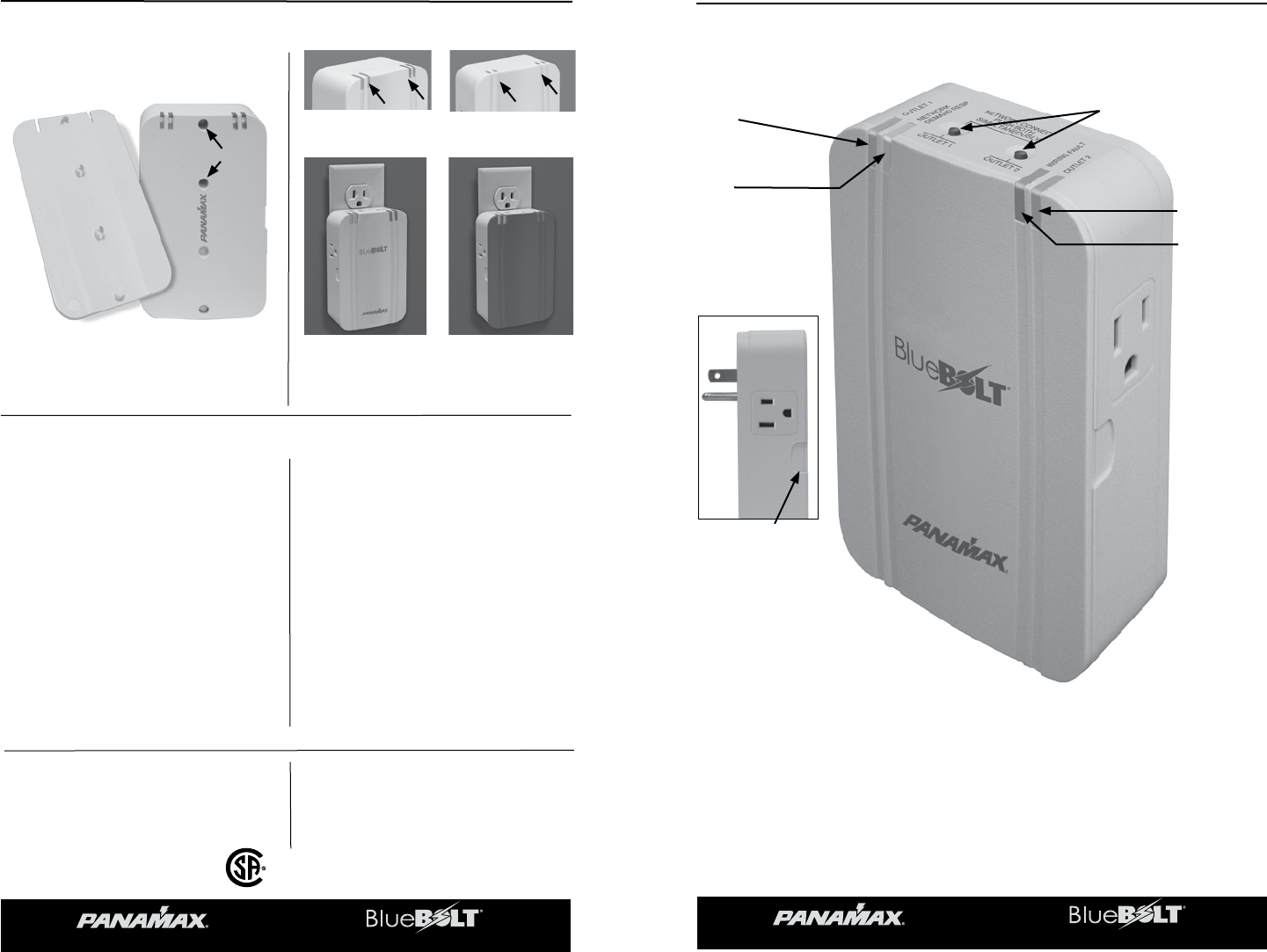
INSTALLATION INSTRUCTIONS MD2-ZB
This device complies with part 15
of the FCC Rules. Operation is subject
to the following two conditions:
(1) This device may not cause harmful interference, and
(2) This device must accept any interference received,
including interference that may cause undesired operation.
This equipment has been tested and found to comply with the limits for a Class B digital device in
accordance with the specifications of Part 15 of FCC rules. These specifications are designed to
provide reasonable protection against such interference win a residential installation.
However, there is no guarantee that interference will not occur in a particular installation.
MD2-ZB
OPTIONS FOR MOUNTING & FRONT COVER FACEPLATE
Cover can be removed & painted to match color
of wall. The cover only can be painted. Do not
paint the sides, top or bottom of the unit or
Warranty will be voided.
www.panamax.com www.mybluebolt.com www.panamax.com www.mybluebolt.com
1
Cover can be flipped around 180 degrees to
hide LEDs from front straight-on view if desired.
RF / ZigBee®
ZigBee®/802.15.4 Radio
2.405-2.475 GHz, unlicensed ISM band
3dBm transmitter output
-99dBm receiver sensitivity
General
Weight__________ 0.7lb
Dimensions_______ 3.25 in. W X 1.625 in.
D X 5.25 in. H
Electrical Ratings
Line Voltage ______ 120 Vac, 60Hz
Current Rating _____ 12 A
Voltage Protection Rating (UL 1449 3rd Edition,
3,000A) _________ 400V L-N, 600V L-G,
500V N-G
Nominal Discharge Current
(UL1449 3rd Edition _ 3,000A
Electrical Measurements
RMS Voltage ______ 1% precision
RMS Current ______ 1% precision
Power___________ 2% precision
Cumulative Energy__ 2% precision
SPECIFICATIONS
Unit can be securely screwed into wall outlet
faceplate using either hole (2) indicated (screw
is included).
WARRANTY POLICIES
Product Warranty: Limited 3 Year Warranty
Connected Equipment Protection Policy:
Limited $100,000
Connected Equipment Policy
C US
AGENCY APPROVALS
CCSAUS Certified: UL1449 3rd Edition
(Type 3 SPD), CSA C22.2 No. 42
UL 1449 Voltage Protection Rating:
400V L-N, 600V L-G, 500V N-G
Cover of MD2-ZB can easily be removed by
pulling off cover at the two side indents (1).
2
OUTLET 1
Left side
Ground Pin Out OUTLET 2
Right side.
Ground Pin
Down
POWER STATUS INDICATOR LIGHTS
Outlet 1
Network
Connection
Status
INDICATOR
LIGHTS
Outlet 2
Wiring Fault
PUSH BUTTONS
For Outlet’s Power ON/OFF
and Network Connection
REMOVABLE COVER
FACEPLATE
Finger Indent to
Pull Off Cover.
In accordance with FCC 15.21, changes or modifications not expressly approved by the party
responsible for compliance could void the user’s authority to operate the equipment.
ZigBee is a registered trademark of ZigBee Alliance, Inc.
DIN-00019-B 11/12
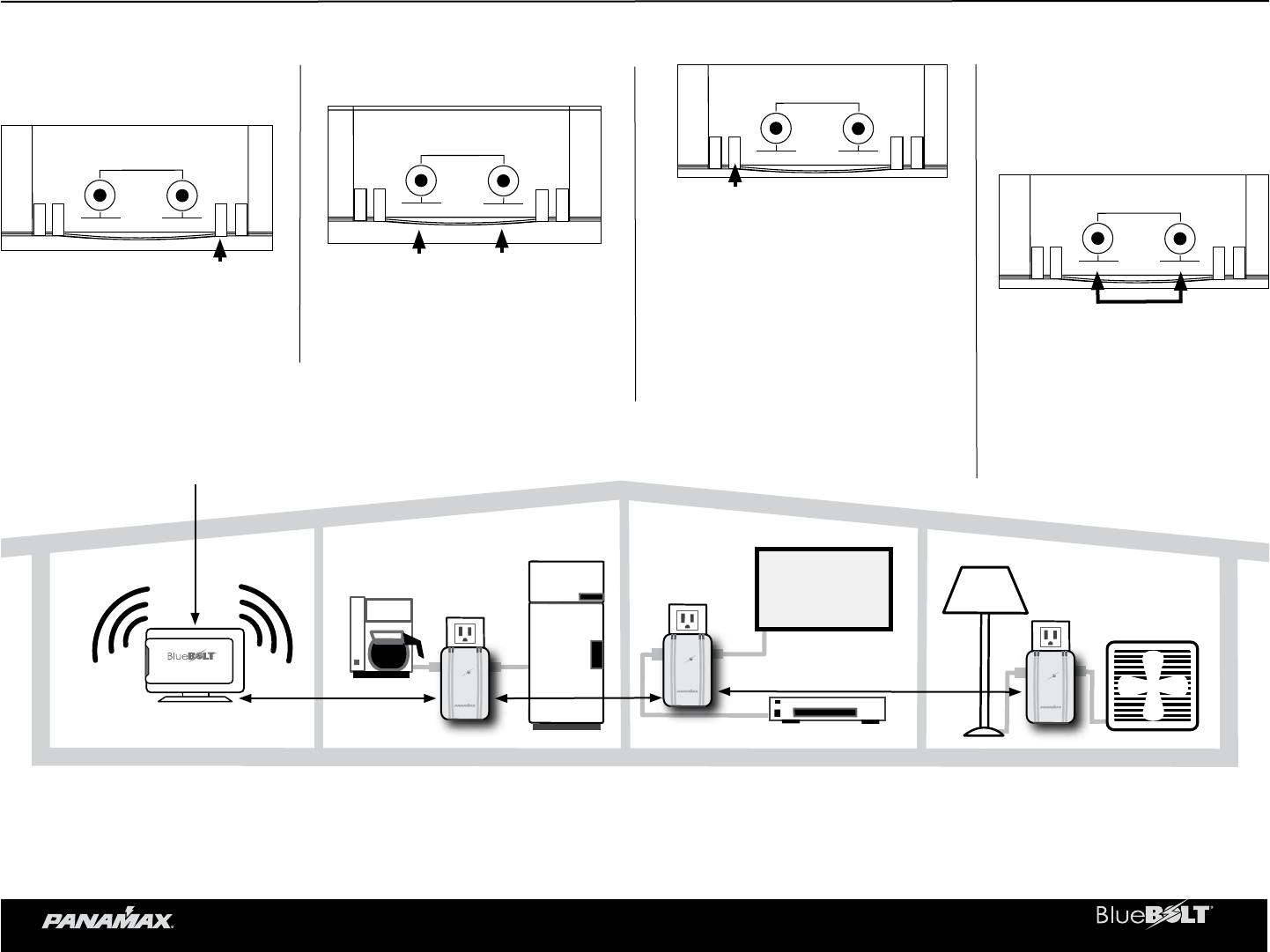
INSTALLATION
BLT
Blue
®
BLT
Blue
®
BLT
Blue
®
BLT
Blue
®
BLT
Blue
®
BLT
Blue
®
5. If the NETWORK / DEMAND
RESPONSE light is RED, the MD2-ZB
is not connected to a ZigBee network.
Proceed to step 6, SETUP.
6. Verify that a BlueBOLT® device (BB-ZB1
or another MD2-ZB) is powered on and within
100 ft. of that active BlueBOLT® device.
1. Turn OFF the equipment that you are
plugging into the MD2-ZB
2. Plug MD2-ZB into the wall outlet. The
red WIRING FAULT light indicates an im-
properly wired outlet that must be checked
by a qualified electrician.
4. Press the OUTLET 1 and/or OUTLET 2
buttons to switch power on the respective
outlets. 8. On MD2-ZB, press and hold the
OUTLET 1 and OUTLET 2 buttons simul-
taneously until the NETWORK / DEMAND
RESPONSE light blips / blinks / flashes,
approximately 4 seconds. The NETWORK/
DEMAND / RESPONSE light will turn
GREEN once it has joined the network.
7. Through the BlueBOLT® interface,
enable JOINING. Refer to the user manual
for BB-ZB1 for detailed instructions.
3. Plug your equipment into the AC outlets.
SETUP
OUTLET 1
WIRING FAULT
NETWORK
DEMAND RESP.
OUTLET 2
OUTLET 1 OUTLET 2
NETWORK CONNECT
PUSH BOTH
SIMULTANEOUSLY
Multiple MD2-ZB units can be installed within 100 ft. from an active device (BB-ZB1 or another active MD2-ZB).
BB-ZB1
MD2-ZB MD2-ZB
MD2-ZB
OUTLET 1
WIRING FAULT
NETWORK
DEMAND RESP.
OUTLET 2
OUTLET 1 OUTLET 2
NETWORK CONNECT
PUSH BOTH
SIMULTANEOUSLY
OUTLET 1
WIRING FAULT
NETWORK
DEMAND RESP.
OUTLET 2
OUTLET 1 OUTLET 2
NETWORK CONNECT
PUSH BOTH
SIMULTANEOUSLY
OUTLET 1
WIRING FAULT
NETWORK
DEMAND RESP.
OUTLET 2
OUTLET 1 OUTLET 2
NETWORK CONNECT
PUSH BOTH
SIMULTANEOUSLY
100 ft. Maximum 100 ft. Max. 100 ft. Maximum
MD2-ZB requires BB-ZB1 Gateway (sold separately).
www.panamax.com www.mybluebolt.com