Matsushita Cf W4Gwczz Users Manual
CF-W4GWCZZ to the manual b3004a2f-a979-4c52-aa8a-2e94dd86a00f
2015-02-09
: Matsushita Matsushita-Cf-W4Gwczz-Users-Manual-553883 matsushita-cf-w4gwczz-users-manual-553883 matsushita pdf
Open the PDF directly: View PDF ![]() .
.
Page Count: 68

ORDER NO. CPD0511051C1
Personal Computer
CF-W4
Model No. CF-W4GWCZZ 1 2
1
: Operation System
B: Microsoft
® Windows® XP Professional
2
: Area
M: Refer to above area table
This is the Service Manual for
the following areas.
M …for U.S.A. and Canada
© 2005 Matsushita Electric Industrial Co., Ltd. All rights reserved.
Unauthorized copying and distribution is a violation of law.



LASER SAFETY INFORMATION
For U.S.A
Class 1 LASER-Product
This product is certified to comply with DHHS Rules 21 CFR Subchapter J.
This product complies with European Standard EN60825 (or IEC Publication 825)
For all areas
This equipment is classified as a class 1 level LASER product and there is no hazardous LASER radiation.
Caution:
(1) Use of controls or adjustments or performance of procedures other than those specified herein may result
in hazardous radiation exposure.
(2)
The drive is designed to be incorporated into a computer-based system or unit which has an enclosing
cover. It should never be used as a stand alone drive.
Danger:
The serviceman should not remove the cover of drive unit and should not service because the drive unit is a
non-serviceable part.
Please check DANGER label on bottom cabinet of the equipment.
. Unplug the AC power cord and remove the battery pack from the equipment before opening the top cover of
the drive.
. When the power switch it on, do not place your eyes close to the top cover to look into the interior of the unit.
LASER Specification
Class 1 level LASER Product
Wave Length: DVD 650 660 nm
CD
778 787 nm
Laser safety information is appropriate only when drive with laser is installed.




Handling
This computer has been designed so as to minimize shock to the LCD and hard disk drive, etc.,
but no warranty is provided against such trouble. Therefore, as a precision instrument, be
extremely careful in the handling.
Do not carry the computer while the display is open, or carry it by gripping the display or the
cabinet around the display (see figure A). When closing the display, ensure that the latch is
positioned correctly in the slot .
Do not carry your computer when the power is on.
Do not drop or hit your computer against solid objects.
Remove all external devices, cables, PC Cards sticking out of the computer (see figure B),
SD memory cards, and MultiMedia Cards before transporting the computer.
We recommend preparing a fully charged battery pack.
When transporting a spare battery pack inside a package, briefcase, etc., it is recommended
that it be placed in a plastic bag so that its contacts are protected.
Always carry your computer with you. Never check it in with luggage. For use of the com-
puter inside an aircraft, we recommend asking the airlines regarding their policy on this issue.
It is a good idea to make backup copies on disks and carry them with you.
A
B
Touch Pad
Display
Avoid using water when cleaning the panel. Ingredients included in water may leave scratches
and reduce readability of the screen.
<When cleaning dust/dirt>
Avoid rubbing off dust/dirt with cloth since it may leave scratch on the screen.
Sweep dust/dirt with fine brush, then wipe it with a dry soft cloth used for cleaning glasses.
<When cleaning oily surface>
Apply camera lens cleaner on a soft gauze and clean it with gentle force. Then, wipe with a
dry soft cloth used for cleaning glasses.
Areas excluding the display
Wipe these areas with a soft cloth, after applying water or detergent diluted with water to the
soft cloth and firmly wringing out excess water.
Maintenance
Do not use benzene, thinner, or rubbing alcohol. Doing so may adversely affect the
surface, e.g., discoloration. In addition, do not use commercially-available household
cleaners and cosmetics, as they may contain components harmful to the surface.
Do not directly add or spray water or detergent. If liquid enters the inside of the
computer, it may cause it to work improperly or be damaged.
CAUTION

1 Connection Diagram
SD Card
Lithium Battery
Battery Pack
Inverter Board
DC-IN
PCMCIA
SLOT
Headphone Mic
Wireless
LAN Module
Antenna Board
(L)
Antenna Board
(R)
Speaker
MODEM
SW6
POWER SW
Touch Pad
LAN
Keyboard
DIMM memory
(Option)
LCD
LCD Back Light
CN902
CN901
VGA
USB
USB
CN601
CN11
CN12
CN10
CN26
CN14
CN16
CN18
CN3
CN13
CN903
JK1
JK2
SW951
Open SW
Main Board HDD
SW 7
W-LAN ON/OFF
CF-BAV0256U
CF-BAV0512U
CD-RW,DVD-ROM Drive
CN23
CN15
CN4
CN25
CN21
CN600 CN2 CN19
CN951
USB Board
SW Board
Connection Cable
1 Drive FFC DFJK9000ZA
2 LCD Cable DFJS957ZA
3 Speaker Cable DFJS962ZA
4 SW Board FFC DFJE20T108BB
5 Antenna PCB-L N1ZYYY000002
6 Antenna PCB-R N1ZYYY000001
7 Modem Cable DFJS959ZB
8 LAN Cable DFJS979ZA
9 PAD FFC DFJE12U112BB
10 HDD FPC Unit DL3UP1443AAA
11 DC-IN Cable DFJS961ZB
12 Main-Sub Cable DFJS960ZA
Connection by Cable
Direct connection Connectors
Parts on Bottom Side
7
11
1
3
8
10
4
12
9
5
6
2
1-1

2 Disassembly instructions
2.1. Disassembly Flow Chart
9.2.1.
9.2.2.
9.2.4.
9.2.6. 9.2.8.
Disk Cover
9.2.7. 9.2.9.
9.2.10.
Solenoid
9.2.11. 9.2.12. 9.2.13.
Drive Unit
9.2.3.
HDD
Main Board USB Board
9.2.14. 9.2.15. 9.2.16. 9.2.17.
9.2.19.
9.2.20.
9.2.18.
9.2.21.
9.2.5.
SW Board
Main Unit
Display Unit
LCD Unit
Hinge Cover
LCD Unit / LCD Rear
Inverter Board
Antenna Board
(L, R) / DC-IN W-LAN Module MODEM Card Bus ejector
Keyboard
Top Case
Touch Pad
LCD Knob
Speaker
Preparation
1. End the Windows.
2. Turn off the Power, and then remove the AC Adaptor or Battery Pack.
3. Remove any optional DIMM Memory Cards or PCMCIA Cards.
4. Remove any other peripherals or Connected Devices.
9.2.1.
9.2.2.
9.2.3.
9.2.4.
9.2.5.
9.2.6.
9.2.7.
9.2.8.
9.2.9.
Battery Pack
DIMM Cover
Side Cover
Keyboard
HDD
HDD FFC
HDD Cover
Top Case
SW Board
Disk Cover Open Knob
Disk Cover
Touch Pad
Touch Pad Knob
Touch Pad Ring
PAD FFC
LCD Knob
Speaker
9.2.10.
9.2.11.
9.2.12.
9.2.13.
9.2.14.
9.2.15.
9.2.16.
9.2.17.
9.2.18.
9.2.19.
9.2.20.
9.2.21.
Solenoid
Main Board
Drive Unit
USB Board
Antenna Board
Antenna Cover(L, R)
W - LAN Module
Heat Spreader
MODEM
Card Bus ejector
LCD Unit
Hinge Cover
Hinge (L, R)
LCD Unit
LCD Rear
LCD Front
Inverter Board
LCD Cable
Main replaceable parts
2-1

2.2. Disassembly
2.2.1. Preparation
Attention:
Before disassembly, be sure to perform the following steps.
1. End the Windows.
2. Turn off the power and then remove the AC Adaptor.
3. Slide the Hooks (A) and then remove the Battery Pack.
4. Remove the Screw (A) and then remove the DIMM cover.
(Remove if the DIMM memory is equipped with)
Screw(A):XSB2+4FNL(N16)
Screw (A)
DIMM cover
Battery Pack
Hook (A)
2.2.2. Remove the Keyboard
Preparation : perform the section 2.2.1. first.
1. Remove the 4 Screws (F).
Screw(F):DXQT2+E12FNL(N11)
2. Remove the Keyboard Hook Plate and then remove the
Hook of back side of Keyboard with small screwdriver.
Screw (F)
Screw (F)
Screw (F)
Keyboard Hook Plate
3. The LCD unit is opened up to about 90° by operating the
LCD Knob.
4. Remove the 6 Hooks (B).
5. Open the Keyboard from LCD side and then turn it inside
out on the Top Case.
LCD Knob Hook (B)
LCD unit Hook (B)
6. Remove the Heat Spreader from buttom of the Keyboard.
7. Remove the Keyboard FFC from the Connector (CN15),
(CN26) and then remove the Keyboard.
Heat Spreader
CN26
Keyboard
CN15
2-2

2.2.3. Remove the HDD
Preparation : perform the section 2.2.1. 2.2.2. first.
1. Remove the 2 Screws (V).
Screw(V):DFHE5025XA(N1)
2. The slide is done in the direction of the arrow and the HDD
Cover is removed.
Screw (V)
HDD Cover
3. Lift up the HDD Unit and remove the FFC Connector and
then remove the HDD Unit.
4. HDD is taken out of the HDD Case.
Note:
Please do not bend pins of the HDD Connector, at the
time of removing HDD and FFC Connector.
HDD
FFC Connector
HDD Unit HDD FFC
HDD Case
2.2.4. Remove the Top Case
Preparation : perform the section 2.2.1. , 2.2.2. first.
1. Insert a small screwdriver into the hole and slide the look in
the direction shown by arrow (C) to open the Disc Cover.
2. The Anttena Cover (R) is rotated from the Bottom Case side
in the direction of arrow (A) and the Antenna Cover (R)
removed in the direction of arrow (B).
LCD unit
Antenna cover (R)
A
B
C
Small
screwdriver
Hole
Back Side
3. Remove the 3 Screws (B), 2 Screws (C) and 3 Screws (E)
from the Bottom Case.
Screw(B):DRHM0092ZA(N4)
Screw(C):DXHM0057ZA(N7)
Screw(E):DXHM0039ZA(N6)
Screw (E)
Screw (C)
Screw (E)
Screw (B)
Screw (E)
Screw (B)
Screw (B)
Screw (C)
2-3

4. Remove the 3 Screws (I), 2 Screws (J), 2 Screws (K) and 2
Screws (L) from the Top Case.
Screw(I):DXQT2+E6FNL(N13)
Screw(J):DXQT26+D8FCL(N16)
Screw(K):DXQT2+E6FCL(N12)
Screw(L):DFHE5025XA(N1)
Screw (J)
Screw
(J)
Screw (I)
Screw (I)
Screw (L)
Screw (L)
Screw (K) Screw (K)
Screw
(I)
Disc Cover
5. Lift up the Top Case, remove the Pad FFC and then
remove the Top Case.
FFC (SW)
Top Case
FFC (PAD)
2.2.5. Remove the SW Board
Preparation : perform the section 2.2.1. to 2.2.3. first.
1. Peel off the Tape.
2. Remove the Solenoid Cable.
3. Remove the 1 Screw (Q) and then remove the SW Board.
Screw(Q):DXHM0057ZA
Note:
Note it that the Disc Eject Knob comes off at the same
time.
Top Case
Screw (Q)
Disc Eject Knob
Switch Board
Solenoid Cable
Tape
2-4

2.2.6. Remove the Disc Cover
Preparation : perform the section 2.2.1. to 2.2.3. first.
1. Remove the 2 Screw (R), 1 Screw (S) and 1 Screw (T) of
the Disk Angle.
Screw(R):DXQT2+E12FNL(N11)
Screw(S):DXQT2+E6FNL(N13)
Screw(T):DXHM0057(N7)
2. Slide the Disc Cover to the Disc Cover Shaft and remove
the Cover.
3. The Disk Cover Shaft is pulled out while sliding and
removed it from the Disk Angle in the direction of the Touch
Pad.
Screw (R) Screw (S)
Screw (R)
Disc Cover
Disk Cover Shaft
Top Case
Disc Cover Spring
Disk Angle
Screw (T)
2.2.7. Remove the Touch Pad
Preparation : perform the section 2.2.1. to 2.2.3. first.
1. Peel off the Tape.
2. The 6 Hooks of the Pad Cover are depressed in the
direction of the center of the Touch Pad by using the small
screwdriver.
Tape
Hook
Hook
Hook
Hook
PAD FFC
Top Case
3. Remove the Hooks of the Toutch Pad and the Pad Button,
and remove the Touch Pad.
Hook (F)
Hook (F)
Pad Cover
Touch Pad
Pad bottun
2-5

2.2.8. Remove the LCD Knob
Preparation : perform the section 2.2.1. to 2.2.3. first.
1. Remove the Spring from the Top Case.
2. Remove the Hook of LCD Knob from the Stopper Rib of the
Top Case and then the LCD Knob is removed.
Location of the Spring
Stopper Rib
Latch
Spring
Top Case
LCD Knob
2.2.9. Remove the Speaker
Preparation : perform the section 2.2.1. to 2.2.3. first.
1. Peel off the Speaker Box Sheet.
2. Peel off the tape on the Speaker and Speaker Ring and
then remove the Speaker.
Speaker Box Sheet
Speaker
Speaker
Ring
Top Case
2.2.10. Remove the Solenoid
Preparation : perform the section 2.2.1. to 2.2.3. first.
1. Remove the 1 Screw (Z) and then remove the Solenoid.
Screw(Z):DXQT2+F2FNL(N14)
Solenoid
Screw
2.2.11. Remove the Main Board
Preparation : perform the section 2.2.1. to 2.2.3. first.
1. Remove the 1 Screw (D), (H) and 2 screws.
Screw(D):DXQT2+E10FNL(N10)
Screw(H):DXQT2+D4FNL(N9)
Screw(G):DFHE5035ZB(N2)
Screw(W):K1YE50000022(N500)
Screw (H)
Screw (D)
Screw (G)
Screw (W)
2. Remove the 2 Screws (N).
Screw(N):DXQT2+E6FNL(N13)
3. Remove the Connector (CN23)
2-6

4. The Antenna Cover (L) is inclined in the direction of arrow
A and remove it.
Remove the Antenna Cover (L) from the Top Case.
Antenna Cover (L)
Antenna PCB (L)
Screw (N)
Screw (N)
Main Board Bottom Case
CN23
A
5. Remove the Connectors (CN10) and (CN11) of LCD Cable.
CN10
CN11
LCD Cable
6. Remove the DC-IN Jack Holder.
DC Jack
Holder
Main Board Bottom Case
7. Returns the Main Board on the reverse.
Peel the Tape of the Drive FFC and remove the FFC.
8. Remove the Connector (CN3) and the Connector (CN16) of
LAN Cable.
Peel off the Tape of HDD FFC and remove the FFC.
Remove the Main Board.
CN3
LAN
cable
CN16
Lithium Battery
Cable
Tape
Tape
2-7

2.2.12. Remove the Drive Unit
Preparation : perform the section 2.2.1. to 2.2.3. first.
1. Peel off the Tape from the Connector.
2. Remove the Drive FFC from the Connector (CN501) and
remove out the Drive Unit.
Tape
CN501
Drive FFC
Drive unit
2.2.13. Remove the USB Board
Preparation : perform the section 2.2.1. to 2.2.3. first.
1. Remove the Connector (CN23) on the Main Board.
2. Remove the USB Board from the Bottom Case.
CN23
USB Board
USB Cable
2.2.14. Remove the Antenna Board(L,R)
Preparation : perform the section 2.2.1. to 2.2.10. first.
1. Remove the Antenna Cable (L, R) on the Wireless LAN
Module and then remove the Antenna Board from the
Bottom Case.
2. Remove the DC-IN Cable (CN600) from the Main Board.
CN600
DC - IN Cable
Bottom Case
Antenna Cable (L)
Antenna Cable (R) Antenna PCB (L)
2.2.15. Remove the Wireless LAN Module
Preparation : perform the section 2.2.1. to 2.2.3. and 2.2.10.
first.
1. Peel off the Tape on the Wireless LAN Module.
2. Open the Wireless LAN Module maintenance arm and
remove the Wireless LAN Module.
Tape
Wireless LAN
Module
Main Board
2-8

2.2.16. Remove the MODEM
Preparation : perform the section 2.2.1. to 2.2.3. and 2.2.10.
first.
1. Remove the 2 Screws (O).
Screw(O):DXQT2+D25FNL(N8)
2. Remove the MODEM to the vertical direction from
Connector (CN8) on the Main Board.
Screw (O)
Screw (O)
CN18
MODEM
2.2.17. Remove the Card Bus Ejector
Preparation : perform the section 2.2.1. to 2.2.3. and 2.2.10.
first.
1. Remove the 1 Screw (P) from connected side of Main
Board.
Screw(P):DFHE5025XA(N1)
Main Board
Screw (P)
2. Return it on the revers to Card Bus Ejector side.
3. Remove the 2 hooks (C) of the Card Bus Ejector from the
Connector (CN14) and the Card Bus Ejector is removed.
Main Board
Card Bus Ejector
Hook(C)
CN14
2-9

2.2.18. Remove the LCD Unit
Preparation : perform the section 2.2.1. to 2.2.3. first.
1. Remove the 2 Screws (M)
Screw(M):DXQT26+D5FNL(N15)
2. Remove the LCD Cable from the Connectors (CN10) and
(CN11) on the Main Board and then remove the LCD Unit.
CN10
CN11
Screw (M)
Screw (M)
LCD Cable
Bottom Case
2.2.19. Remove the Hinge Cover
Preparation : perform the section 2.2.1. to 2.2.3. and 2.2.18.
first.
1. Remove the 2 Screws(U) and the Hinge Cover(L,R).
Screw(U):DRHM0074ZA(N3)
Hinge Cover (L)
Hinge Cover (R)
Screw (U)
Screw (U)
LCD Unit
2.2.20. Remove the LCD Unit and the LCD
Rear
Preparation : perform the section 2.2.1. to 2.2.3. and 2.2.18.
to 2.2.19. first.
1. Remove the 2 Screws (Y).
Screw(Y):DRHM0074ZA(N3)
Screw (Y)
Screw (Y)
LCD Unit
2. The LCD Front Case and the combination parts of LCD
Rear Case are separated.
(Combination parts are 6 the top and bottom places for
each, 4 right and left places for each)
3. Remove the Hinge (L, R).
Hook Position
Hinge (L)
Hinge (R)
LCD Front Case
LCD Rear Case
LCD Unit
2-10

2.2.21. Remove the Inverter Board
Preparation : perform the section 2.2.1. to 2.2.4. and 2.2.17.
to 2.2.19. first.
1. Remove the LCD Cable from the Inverter.
2. Peel off the Tape for fixation from Inverter Case.
3. Remove the Inverter with the Inverter Case.
LCD Hook
Gasket Cloth
Inverter Box
Tape
LCD Cable
LCD High voltage
2pin Wire Rod
LCD Front Case
2-11

3 Reassembly instructions
3.1. Attention when CF-W4G series is repaired
·
Please execute writing BIOS ID when you exchange the Main Board.
·
Parts (Sheet and rubber) etc. related various the Conductive Cloth and Heat Spreader cannot be recycled. Use new parts.
3.2. Assembly knowhow of part LCD
LCD Rubber (Upper)
LCD Side Rubber
LCD Back Rubber (Lower)
LCD Front Case
LCD Front Case
LCD Rubber (Upper
LCD parallel after putting
big small
LCD Rubber, LCD side Rubber and LCD backing Rubber’s putting
01mm
12mm
12mm
LCD Cable processing
Clamping processing of LCD Cable, LCD Connector connection and putting of PET Tape of cable
The LCD Insulation Sheet is peeled off and after processes as shown in the figure below,
Put the Insulation Sheet.
LCD Frame Clamp
A red line of the cable is matched to the LCD Frame externals.
Connector
PET Tape
LCD Insulation Sheet
Insulation seat of edge match
0 1mm
Connector of externals match
There must not be beginning to see from externals.
Conductive Cloth
(LCD Label)
Putting of The Conductive Cloth
The Conductive Cloth is put and after putting, a both side tape is put.
Process the part in the signal line of the LCD Cable in the Conductive Cloth.
Put the Conductive Cloth on the connector surely.
LCD Insulation Seat
Connector
Both Side Tape
LCD Cable
3-1

PET Tape
Putting of Rear Damper
Putting of PET Sheet
The cable must not run aground on the damper.
Along the LCD Module and put the LCD Cable (Inverter part) with the PET Tape.
Conductive Cloth (LCD cable)
LCD Cable
LCD Cable
(Inverter part)
Damper
Conductive Cloth (LCD cable)
LCD Cable
Rib application putting of LCD Front Case
01mm
Externals suiting of Inverter Case
01mm
Rear Damper
Processing of Inverter Cable
The cable must not run aground on the cushion.
The cable must not come in succession.
Inverter Cable
The line of the remainder
is put on Hinge (R) side.
Hinge (R)
Put the reflector part surely.
Put on Hinge (R) surely.
Gasket (LCD)
Externals suiting of reflector
01mm
Putting of Gasket (LCD)
3-2

Putting of LCD Damper(C)
Rib edge match of LCD Front Case
01mm
Rib application putting of LCD Front Case
01mm
LCD Damper(C)
Plinth externals match
01mm
Rib application putting of LCD Front Case
01mm
Conductive Cloth is wrapped
(Leave the half)
75 5mm
LCD Cable (Inverter)
Putting of Conductive Cloth of LCD Cable
The Cable is processed under the shaft .
Note:It is confirmed that the cable does not narrow
between cabinets.
Drawing out specification of LCD Cable
0 1mm
01mm
Put the Conductive Cloth
The cable is processed
to the ditch
Processing cable to under point
hanging part
Processing the cable to
the DC-IN Jack Holder
LCD cable processing 1 LCD Cable processing 2
Process the LCD Cable (2) such as DC-IN Jack Holders,
after process the Conductive Cloth of the LCD cable puts
as shown in the figure below.
Connector connection specification
The order of connecting connector
Inverter Cable LCD Cable
DC-IN Jack Holder
3-3

3.3. Assembly of Brake Lever
Brake Lever built-in figure
The above is shape.
In the slide and then install.
Brake lever preparation goods
Surface chart
Brake Lever completion chart
Do not touch the bonding side when the brake pad is affixed.
Brake Spring
Brake Lever
Brake Pad
The back chart
Be sure not to do the slide with struck the rib.
3-4

3.4. Solenoid Wire Rod processing
Solenoid with cable
Inserts under the rib
Disk Cover Lock
Inserts between ribs
Up that there is no screw hole
The Solenoid with the cable is made
on the Disk Cover Lock
Solenoid Cable
3.5. Switch Board assembly specification
SW Board FFC
SW Board
Disk Eject Knob
Screw
Tape
To confirms that the Lever of the switch has been
surely inserted in the ditch of the knob
Central suiting
with the pin
01mm
01mm
01mm
Terminal Side
Fold as valley type
Suiting with shape of case
Suiting with
shape of board
SW Board FFC
Connection to SW Board Affixation of PET Tape
Pin
3.6. Speaker installation and Line processing
Affixation of Speaker Ring
Put it according to the shape of the rib.
Note not running aground in the rib.
Speaker Cable
Speaker
Soldering Soldering
Black Line
Red Line
Soldering of Speaker Cable
Speaker Ring
Rib
Rib
3-5

01mm
Inserts in ditch
Inserts in latch
Inserts in the table side.
Rib outside suiting
01mm
Rib outside suiting
Processing of Speaker Cable Speaker installation
Speaker Box
Secure 2mm or more for the space in each rib
and the soldering part.
Rib
Soldering Part
2mm or more
Rib
Rib
Rib
2mm or more
Inserts in Ditch
3.7. Assembly of Antenna Board Part
Place between the bottom base
and install.
Antenna Cable (L)
Install DC Jack in bottom
Process the cable
with the boss between ribs.
Process the cable to the ditch
of the Bottom Case.
The terminal must become
straight below.
Antenna Cable (L)
Boss
Bottom Case
Install the Antenna Board in the Bottom Case.
And process remainder of the Antenna Cable as shown in the figure below.
Line processing of Antenna Cable (L)
DC Jack Holder
The under latch is hooked
the Bottom Case
The under latch is hooked
the Bottom Case
Antenna Cover(L)
The upper side is close with
the under latch is hooked
the Bottom Case
3-6

3.8. MODEM Cable, Rib and LAN Cable processing
Main Board
LAN Cable
Modem Cable
01mm
13mm
Standard size
8mm
Tape is wrapped
Modem Cable
Gasket Cloth
Wrap Gasket Cloth.
Tape
Conductive Cloth affixation of Modem Cable
Process between the
Main Board and the Pin.
and do LAN Cable up.
(
Prevent from floating by Modem Cable.
)
Process the Modem Cable to
the cutting lack of the Board.
PET
Tape
Process the cable so as not to
come in succession.
PET
Tape
Pin
Pin
Pin
MODEM
LAN
Touch the pin.
Touch the pin.
Draw out RJ cable
straight.
Divide the cable into the center
and paste the tape vertically.
Paste the remainder to an opposite side.
Peel off the both sides tape
flaking off paper and then
fix to the cover.
Process at the
right of the pin.
Do not get on up.
Process under
the pin.
Do not get on up.
Process the remainder
between the pin and the pin.
Process the cable to
the cutting lack part.
Install connector in bottom.
Shut the cap.
3-7

3.9. USB Cable processing
Open space between the Drive Board and the cable.
Process the USB cable on the Drive Board.
Do not multiply the stress by the Drive Board.
Put the cable when there is no space
between the Main Board and the cable
in the Main Board.
USB Cable
Drive
Main Board
Process between the pin and the pin. Process between the boss and the HDD.
Process between the pin
and the Main Board. Fix the substrate
with two pins.
USB Board
HDD FFC
Pin USB Cable
Boss
3.10. Wire Rod processing of Lithium Battery
0 3mm
Tape
Draw out the cable straight.
Paste to round shape of the Bottom Case.
0 2mm
Boss
Process the Antenna Cable between the Lithium Battery and the Boss.
3-8

3.11. Affixation of HDD Gasket
HDD HDD Case
Insertion
01mm
01mm
Affixes in the corner of concave part.
Do not run aground on difference.
Gasket
3-9

3.12. Assembly of Disk Cover
Paste the remainder internally.
(The other side is also the same.)
Disk Angle
0 1mm
01mm 2
01mm
01mm
01mm
01mm
01mm
0 1mm
01mm
0 1mm
Prevention rubber
with disk wound
Installation of various dampers on Disk Angle
Installation of Disk Cover
Disk Angle
Tape for Keyboard
Disk Cover Shaft
Prevention rubber with disk wound
is pasted.
Tape for Keyboard/
Seat 2 is pasted.
LCD Cushion is pasted.
LCD Cushion LCD Cushion
Insert the latch of The Disk Angle in the corner hole of the Disk Cover Shaft
and slide of the Disk Cover in the direction of the arrow.
Disk Angle Insert the hook in the corner hole.
Do the Disk Cover in the slide.
Arrange Disk Cover Shaft Z bend
part at the left of the bend
of the Disk Angle.
<Figure before installations> <Figure after installations>
Suit a round hole.
Arrange Disk Cover Shaft Z bend part
under the bend of the Disk Angle.
Disc Cover
PAD Cover Ring
Arm spring for
Disk Cover
Convex part
Latch
Convex part
Insert under
the Hook
Assembly of Disk Cover
Installation of PAD Cover Ring Installation of Disk Cover Shaft
Pin 2 Pin 1
Insert two Convex parts in the hole of Disc Cover.
Hang two latch on Disc Cover.
Insert the Arm Spring for the Disk Cover in the Disk Cover.
Insert pin 1 of the Disk Cover Shaft through the
inside diameter of the Spring.
Pin 2 of the Disk Cover Shaft must be slided,
and insert in the hole of the Disk Cover.
Disk Cover Shaft
3-10

3.13. Assembly of Touch Pad
The Concave part is inserted
in the hole of a Top Case
Touch Pad
Affixes it according to
the convex positioned part
Pressurizing
Hook
Hook
Gasket (PAD)
PAD Button
PAD Seat
Pad Cover
PAD
FFC
Touch Pad
Pin insertion
Top Case
Affixes it according to the inside
concave part edge side
Convex part
Insertion of PAD FFC Installation of Pad Button Affixation of PAD Sheet
Affixation of Touch Pad Installation of Pad Cover
Insert two places in the convex part
in the ditch of a Top Case and hang
Hooks four places.
3.14. Screw tightening procedure of each unit
When serving, the screw tightening is executed according to the undermentioned procedure.
1. Screw tightening of Top Case
1-1. DXQT2+E6FNL(I:N13) is tightened. No.1 to No.3
1-2. DFHE5025XA(L:N1) is tightened. No.4 to No.6
1-3. DXQT2+E6FCL(LK:N12) is tightened. No.7, No.8
1-4. DXQT26+D8FCL(J:N16) is tightened. No.9, No.10
Screw (J)
Screw (J)
Screw (I)
Screw (I)
Screw (L)
Screw (L)
Screw (K)
Screw (K)
Screw (I)
Screw (L)
A
Conclude coloring part A pressing when you conclude Screw (K).
3-11

2. Installation of Keyboard
1.The Keyboard is surely installed in the Hook (2 places) at the right and the Hook (4 places) behind a Top Case .
2.The Keyboard is held and the Keyboard Hook is inserted and locked.
Note:Never touch the edge part of the Keyboard Hook by bare-handed.
3.It is confirmed that the Keyboard Hook do not run aground in the rib.
Keyboard Hook plate
Keyboard
Screw tightening of Keyboard
Hook
Hook
Hook
Do not run aground on the rib
(Refer to the figure below)
Keyboard Hook plate
Keyboard Hook plate
OK
NG
Top Case
3. Screw tightening of Bottom Case
1.The screw tightening is done in the undermentioned order.
3-1. DXHM0039ZA(E:N6) is tightened.No.1 to No.3
3-2. DXHM0057ZA(C:N7) is tightened. No.4,No.5
3-3. DXQT2+E12FNL(F:N11) is tightened. No.6 to No.9
3-4. DXQT2+E10FNL(D:N10) is tightened. No.10
3-5. DXQT2+D4FNL(H:N9) is tightened. No.11
3-6. DRHM0092ZA(B:N4) is tightened. No.12 to No.14
Screw (H)
Screw (E)
Screw (C)
Screw (D)
Screw (F)
Screw (E) Screw (F)
Screw (F)
Screw (B)
Screw (E)
Screw (B)
Screw (B)
Screw (C)
Screw (F)
3-12

3.15. Specification of affixation of PET tape to Heat Spreader
1~2mm
1~2mm
<The Main Board Side> <The Back Completion Chart>
Heat Radiation Grease(G-751)
Spread with a treatment device.
Heat Spreader
PET Tape
PET Tape
The extent that length
remains pastes on an
opposite side.
The extent that length
remains pastes on an
opposite side.
Never touch the aluminum edge part directly by bare-handed when the part of aluminum with a thin all
surroundings bends. Correct in that case with a radio pincers etc. and instal.
3.16. Affixation of Win Logo Label (XP), CENTRINO Label and ENERTGY
STAR Label
In Win Logo Label / CENTRINO Label / ENERGY STAR Label
Affixation inclination, the both ends difference is within 0.2mm.
25mm
25mm
01mm
25mm57mm
Win Logo Label (XP)
CENTRINO Label
ENERGY STAR Label
3-13

K37
K92
K42
K19
K37
N3
K33
K85
K30
K12
K30
K33
N3
K51
K51
K51
K53
K52
K52
K51
K51
K8
K88
K81
N3
K82
N3
K5
N15
N15
K6
K63
K39
K23
K39
K64
E26
K99
K63
K38
K38
K39
K39
E24
K22
K45
K18
E5
K36
Display Section
Exploded View
Screw tightening torque

N7
K97
K525
a
a
K113
K111
K511
K112
K89
K10
K114
E27
E2
K9
K106
K94
K503
K504
K505
N8
K502
N7 N11
K506
K506
K91 N11
N13
K506
K69K69
K500
E28
K50
K1
K20
K49
K508
K17
K60
E23
K59
K90
K501
N16
N1
N12
N13
N12
N1
N1
N16
N13
E10
K101
K61
N13
K46
K117
E3
E13
SW951
K76
K76
K93
K44
K41
K16
K123
K7
E25
N14
K35 K35
K35
K35
K520
K519
K116
K115
K4
K522
K119
K523
K523
K507
K74
PET
Tape
Cabinet Section
Screw tightening torque
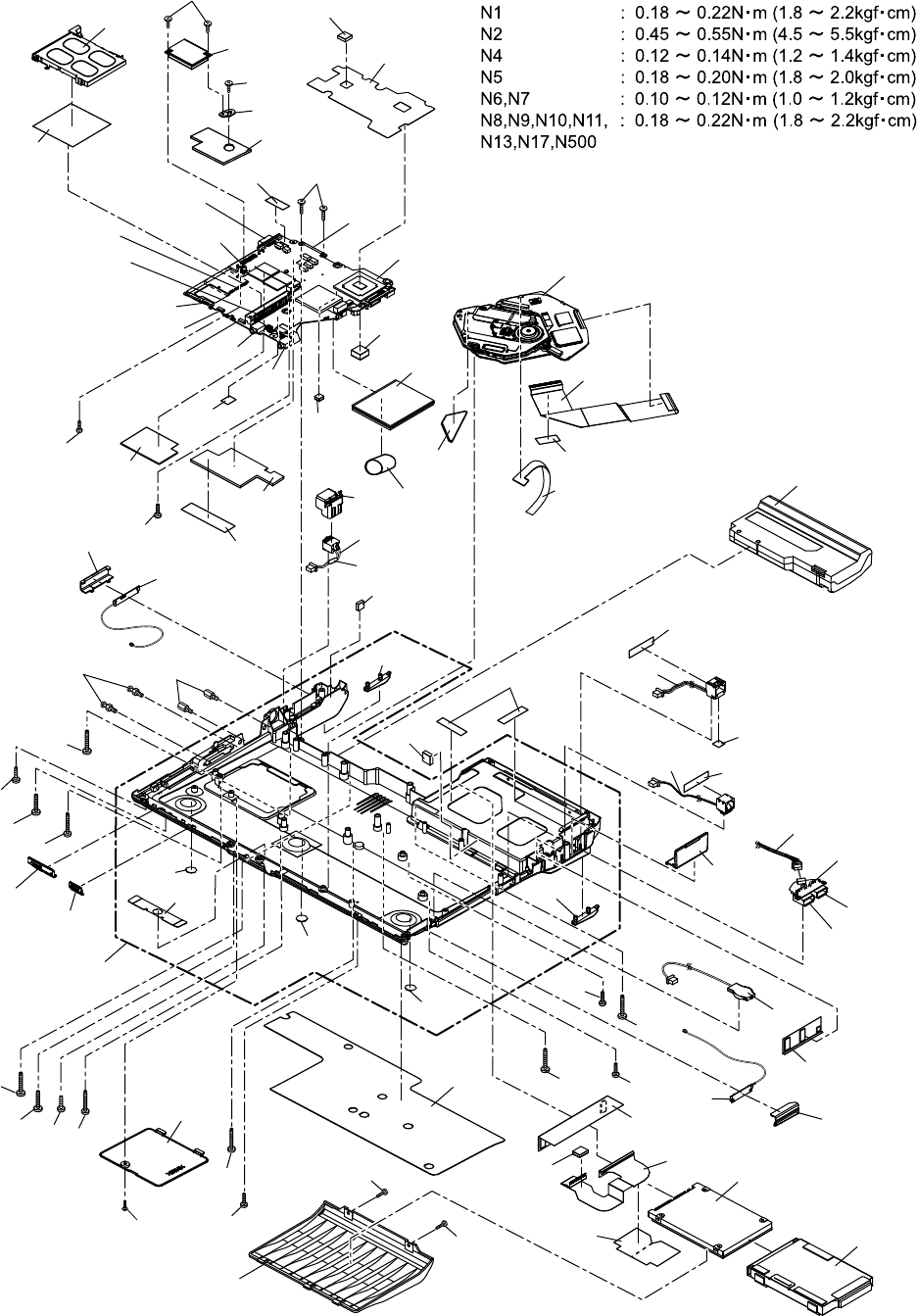
K96
N11
N9
CN13
CN12
CN22
CN14
JK2
JK1
N1
SW6
SW7
SW5
K86-1
K86-1
K86-1
N4
N4
N11
N17
N10
N6
N6
N7
N7
N4
N6
N11
N11
K3
K2 K86-3
N2
E14
K79
K34
K86-2
E9
K108
N8
K102
K110
K510
K32
K104
K98
K107
K109
K524
K24
N5
K509
N500
K517
E19
K27
K49
E4
A3
E6
E7
E8
E12
CN902
CN903
E1
K86-2
K86
K80
E16
K11
K84
K515
K40
E21
E20
N1
N1
K516
K518
K100
E22
E29
N13
CN601
E11
K43
E18
N8
K29
K105
K515
K515
K513
K512
K521
K514
Bottom Section
Screw tightening torque

Replacement Parts List
Note: Important Safety Notice
Components identified by mark have special characteristics important for safety.
When replacing any of these components, use only manufacturer's specified parts.
CF-W4GWCZZBM
REF.NO. and AREA PART NO. DESCRIPTION Q'TY
Main Block Unit
E1 CR-2032/K5A COIN BATTERY 1
E2 DFJK12U112BB PAD FFC 1
E3 DFJK20T108BB SW PCB FFC 1
E4 DFJK9000ZA DRIVE FFC 1
E5 DFJS957ZA LCD CABLE 1
E6 DFJS979ZA LAN CABLE 1
E7 DFJS959ZB MODEM CABLE 1
E8 DFJS960ZA MAIN SUB CABLE 1
E9 DFJS961ZB DC-IN CABLE 1
E10 DFJS962ZA SP CABLE 1
E11 DL3U11436MAB PCB, MAIN RTL 1
E12 DL3U21436MAB PCB, USB RTL 1
E13 DL3UP1492KAA PCB, SW RTL 1
E14 N1ZYYY000002 ANTENNA PCB-L ASSY 1
E16 N1ZYYY000001 ANTENNA PCB-R ASSY 1
E18 N5HZC0000014 WIRELESS LAN MODULE 1
E19 UJDA769PD1-A CD-R/RW, DVD-ROM DRIVE 1
E20 DL3UP1443AAA FPC, HDD 1
E21 N3CABRD00011 HDD 1
E22 K1YYZZ000060 CONNECTOR 1
E23 L0AA01A00018 SPEAKER 1
E24 L5EDD3Q00023 LCD 1
E25 L9AAA5DB0010 SOLENOID 1
E26 N0GB1J000012 INVERTER 1
E27 N2AZZJ000038 KEY BOARD US 1
E28 N2EAYYY00001 TOUCH PAD 1
E29 N5HAZ0000012 MODEM 1
Accessories
A1 CF-AA1623AM6 AC ADAPTOR 1
A2 K2CG3DR00003 AC CABLE 1
A3 N4HULTA00009 LITHIUM ION BATTERY PACK 1
A4 DFQX5574ZA MANUAL 1
A500 DFJS954ZA MODEM CABLE 1
Packing Material
P1 DFPE0806ZA HOLDER 1
P2 DFPE0812ZA PAD W 1
P3 DFPE0819ZA BATTERY SPACER 1
P5 DFPK1037ZA ACCESSORIES BOX 1
P6 DFPK1180YA PACKING CASE (EXPORT) 1
P7 DFPN0827ZA CUSHION T 2
P8 DFPN0828ZA CUSHION B 2
Mechanical Parts
K1 DFBC0314ZB-0 PAD BUTTON 1
K2 DFBD0180ZB-0 POWER KNOB 1
K3 DFBD0182ZA-0 LAN SW KNOB 1
K4 DFBD9006ZA-0 DISK EJECT KNOB ASSY 1
K5 DFBH3043ZA HINGE-L USA 1
K6 DFBH3044ZA HINGE-R USA 1
K7 DFBS0068ZC-0 LCD KNOB 1
K8 DFGB0089VB-0 PANASONIC LABEL 1
K9 DFGE0106ZB-0 PAD COVER 1

K10 DFGE0107ZB-0 PAD COVER RING 1
K11 DFGT1028ZA BOTTOM SHEET USA 1
K12 DFGX0397ZA-0 LCD BATT RUBBER 1
K16 DFHE0215ZA SHEET 1
K17 DFHE0416ZA TAPE (KBD) 2
K18 DFHE0436ZA CLOTH LCD CABLE 1 1
K19 DFHE0843ZA LCD MAGNET 1
K20 DFHE0844ZA GASKET PAD 1
K22 DFHE0943ZA GASKET CLOTH (LCD CABLE) 1
K23 DFHE0945ZA GASKET CLOTH (LCD) 1
K24 DFHE0953ZA SHEET 1
K27 DFHE0957ZA GASKET CLOTH 1
K29 DFHG1471YA LCD METAL DAMPER B 1
K30 DFHG1546ZB-0 LCD RUBBER 2
K32 DFHG1744ZA M-PCI CUSHION 1
K33 DFHG1766ZA-0 LCD SIDE RUBBER 2
K34 DFHG1767ZA-0 DC JACK HOLDER 1
K35 DFHG1768YA-0 DISK COVER CUSHION 4
K36 DFHG1771ZA LCD DAMPER A 1
K37 DFHG1772ZA LCD DAMPER B 2
K38 DFHG1773ZA LCD DAMPER C 2
K39 DFHG1774ZA LCD SIDE DAMPER 4
K40 DFHG1808ZA HDD CASE ASSY W4 USA 1
K41 DFHG1778ZA PCMCIA STOPPER CUSHION 1
K42 DFHG1779WA LCD HOOK CUSHION 1
K43 DFHG1786ZA CPU CUSHION 1
K44 DFHG1787ZA MINI-PCI CUSHION 1
K45 DFHG1797ZA REAR DAMPER 1
K46 DFHG1800ZA BATT CUSHION(W4) 1
K49 DFHP7106YA BOTH SIDES TAPE 2
K50 DFHP7221YA PAD SHEET 1
K51 DFHP7208YA LCD FRONT TAPE A 5
K52 DFHP7209ZA LCD FRONT TAPE B 2
K53 DFHP7210ZA LCD FRONT TAPE C 1
K59 DFHR3A37ZA SPEAKER RING 1
K60 DFHR3A38ZA SPEAKER BOX 1
K61 DFHR3A71YA DISK EJECT KNOB SHEET 1
K63 DFHR3A78ZA LCD INSULATOR 2
K64 DFHR3A95ZA INVERTER TAPE 1
K69 DFHR3B19ZA HINGE BACKUP SHEET T4 1
K74 DFHR3B53ZA DISK KNOB SHEET 1
K76 DFHR6188ZA DISK LOCK BUSH 2
K79 DFKE0772ZA-0 ANTENNA COVER-L 1
K80 DFKE0773ZA-0 ANTENNA COVER-R 1
K81 DFKE0774ZA-0 HINGE COVER L 1
K82 DFKE0775ZA-0 HINGE COVER R 1
K84 DFKE0815ZA-0 DIMM COVER LIGHT 1
K85 DFKF0255ZB-0 LCD FRONT 1
K86 DFKF8165ZA-0 BOTTOM CASE USA ASSY 1
K86-1 DFHG371ZA-1 FOOT RUBBER 3
K86-2 DFKL0026ZA-0 FOOT RUBBER BACK 2
K86-3 DFMX1174ZA AUDIO JACK SHEET 1
K88 DFKM0482ZA-0 LCD REAR (SANKI) 1
K89 DFKM0483UA-0 DISK COVER (TOUGH COMBO) 1
K90 DFKM8170VA-0 TOP CASE ASSY 1
K91 DFKE0817ZA DISK ANGLE MG 1
K92 DFMD1189XA LCD HOOK 1
K93 DFMD1190YA DISK COVER LOCK 1
K94 DFMD2165ZA DISK CV SHAFT ANGLE 1
K96 DFMD3121ZA MDC PLATE 1

K97 DFMD4057ZA KB HOOK F999 1
K98 DFMX0635ZB SHEET 1
K99 DFMX1155ZA INVERTER BOX 1
K100 DFMX1156ZA MAIN PW SHEET1 1
K101 DFMX1158ZA DVD PWB SHEET 1
K102 DFMX1160ZA PCMCIA-MAIN SHEET 1
K104 DFMX1184ZA SW CABLE SHEET 1
K105 DFMY0399ZA MCH RUBBER 1
K106 DFMY3191YA HEAT SPREADER TOP 1
K107 DFMY3192ZA HEAT SPREADER BOTTOM 1
K108 DFMY3206ZA MEMORY SHEET TOP 1
K109 DFMY3207ZA MEMORY SHEET BOTTOM 1
K110 DFMY3208ZA WLAN SHEET 1
K111 DFQT9950ZA WINDOWS XP LABEL (FOR NOTE) 1
K112 DFQT9948ZA CENTRINO LABEL 1
K113 DFUD0037ZA DISK KNOB SPRING 1
K114 DFUN0078ZB DISK COVER ARM SPRING 1
K115 JDBC0044ZA BREAK SPRING 1
K116 JDBG0032ZA BREAK PAD 1
K117 JDKJ0059ZA BREAK LEVER 1
K119 DFHP7180ZA LCD TAPE E 1
K123 DFUD0040ZA LATCH SPRING 1
K500 DFHR3C40ZA DISK COVER SHEET 1
K501 DFHR3C14ZA LCD KNOB SPACER 2
K502 DFHR3C36ZA DISK ANGLE SHEET A 1
K503 DFHR3C37ZA DISK ANGLE SHEET B 1
K504 DFHR3C38ZA DISK ANGLE SHEET C 1
K505 DFMD7A63ZA DISK ANGLE FPC COVER 1
K506 DFHG1833ZA DISK ANGLE CUSHION 3
K507 DFHP7226ZA KB FPC TAPE 1
K508 DFHR3C39ZA KB SHEET 1
K509 DFHR3C33ZA LCD CABLE FIX SHEET 1
K510 DFHR3B86ZA DVD HEAT INSULATION PACK 1
K511 DFQT9675ZA ENERGY STAR LABEL 1
K512 DFKE0781ZA-0 RJ DUST COVER 1
K513 DFHP7228ZA RJ DUST COVER FIX TAPE 1
K514 DFHG1835ZA HDD DAMPER 1
K515 DFHR3C13ZA RJ CABLE SHEET 4
K516 DFHR3C19ZA HDD FPC EDGE SHEET 1
K517 DFHR3C24ZA USB CABLE FIX SHEET 1
K518 DFKE0770ZA-0 HDD COVER 1
K519 DFHG1834ZA SP CABLE FIX CUSHION 1
K520 DFHP7231ZA KBD TAPE 1
K521 DFHR3B99ZA RJ CABLE BLIND SHEET 1
K522 DFHR3C12ZA SP CABLE SHEET 1
K523 DFHR3C18ZA KB EDGE SHEET 2
K524 DFHR3C54ZA HINGE BACKUP SHEET 1
K525 DFMY0421ZA HEAT SHEET KB LARGE 1
N1 DFHE5025XA SCREW 6
N2 DFHE5035ZB SCREW 2
N3 DRHM0074ZA SCREW 4
N4 DRHM0092ZA SCREW 3
N5 DRQT2+G6FKL SCREW 1
N6 DXHM0039ZA SCREW 3
N7 DXHM0057ZA SCREW 4
N8 DXQT2+D25FNL SCREW 6
N9 DXQT2+D4FNL SCREW 1
N10 DXQT2+E10FNL SCREW 1
N11 DXQT2+E12FNL SCREW 6
N12 DXQT2+E6FCL SCREW 2

N13 DXQT2+E6FNL SCREW 6
N14 DXQT2+F2FNL SCREW 1
N15 DXQT26+D5FNL SCREW 2
N16 DXQT26+D8FCL SCREW 2
N17 XSB2+4FNL SCREW 1
N500 K1YE50000022 SCREW, I/O PIN 2

Replacement Parts List
CF-W4GWCZZBM
PART NO. DESCRIPTION Q'TY
MAIN PCB
C 2 F1J0J106A024 CAPACITOR, 6.3V, 10µF 40
C3
C4
C6
C7
C8
C11
C12
C13
C15
C16
C17
C19
C20
C21
C23
C24
C25
C26
C29
C30
C31
C32
C34
C35
C36
C37
C40
C41
C42
C43
C45
C46
C47
C48
C63
C66
C67
C 100
C 103
C 5 EEFCD0D151ER CAPACITOR, 2V, 150µF 2
Note: Important Safety Notice
Components identified by mark have special characteristics important for safety.
When replacing any of these components use only manufacturer's specified parts.
REF. NO and ARE
A

C 688
C 9 F1G1C104A042 CAPACITOR, 16V, 0.1µF 169
C10
C14
C18
C22
C27
C33
C38
C39
C44
C60
C61
C69
C71
C72
C73
C78
C79
C80
C82
C83
C86
C91
C92
C 101
C 104
C 110
C 113
C 115
C 116
C 119
C 120
C 121
C 122
C 125
C 126
C 127
C 128
C 131
C 132
C 134
C 135
C 138
C 139
C 142
C 143
C 144
C 152
C 153

C 154
C 155
C 161
C 162
C 163
C 164
C 165
C 166
C 167
C 171
C 187
C 194
C 195
C 196
C 197
C 200
C 202
C 203
C 206
C 207
C 210
C 211
C 213
C 214
C 215
C 217
C 220
C 221
C 222
C 223
C 228
C 229
C 230
C 231
C 232
C 233
C 234
C 235
C 236
C 237
C 239
C 241
C 242
C 246
C 247
C 249
C 250
C 253
C 257
C 258

C 270
C 278
C 279
C 280
C 281
C 283
C 284
C 293
C 304
C 307
C 308
C 309
C 311
C 313
C 314
C 315
C 316
C 317
C 318
C 319
C 323
C 328
C 329
C 331
C 332
C 333
C 334
C 336
C 337
C 338
C 339
C 341
C 342
C 343
C 344
C 345
C 346
C 349
C 350
C 364
C 367
C 368
C 388
C 391
C 392
C 394
C 399
C 401
C 402
C 403

C 408
C 409
C 412
C 413
C 417
C 429
C 430
C 431
C 432
C 434
C 435
C 442
C 443
C 444
C 446
C 605
C 609
C 625
C 631
C 702
C 49 F1J0J1060004 CAPACITOR, 6.3V, 10µF 25
C54
C74
C81
C89
C90
C 102
C 106
C 107
C 111
C 169
C 174
C 180
C 181
C 184
C 291
C 292
C 352
C 353
C 354
C 355
C 356
C 404
C 433
C 723
C 50 F1G1E103A062 CAPACITOR, 25V, 0.01µF 28
C 170
C 172
C 173
C 175

C 178
C 179
C 182
C 183
C 201
C 219
C 238
C 262
C 264
C 266
C 296
C 305
C 327
C 369
C 376
C 378
C 385
C 415
C 416
C 601
C 678
C 729
C 730
C 55 F1G1H222A450 CAPACITOR, 50V, 2200pF 1
C 56 F1G1A104A014 CAPACITOR, 10V, 0.1µF 3
C57
C 191
C 70 F1H0J1050022 CAPACITOR, 6.3V, 1µF 6
C88
C 112
C 145
C 168
C 185
C 75 F1G1H102A450 CAPACITOR, 50V, 1000pF 33
C 255
C 256
C 290
C 297
C 298
C 325
C 326
C 359
C 365
C 366
C 387
C 389
C 390
C 395
C 396
C 397

C 407
C 414
C 418
C 419
C 420
C 421
C 422
C 423
C 616
C 621
C 632
C 633
C 659
C 667
C 679
C 690
C 76 EEFUD0D331ER CAPACITOR, 2V, 330µF 4
C77
C84
C85
C 87 EEFSX0D271ER CAPACITOR, 2V, 270µF 4
C 648
C 649
C 650
C 93 F1G1A474A018 CAPACITOR, 10V, 0.47µF 7
C94
C95
C97
C98
C99
C 254
C 96 F1G0J224A001 CAPACITOR, 6.3V, 0.22µF 5
C 109
C 300
C 301
C 360
C 105 EEFCD0D101ER CAPACITOR, 2V, 100µF 4
C 652
C 686
C 696
C 108 EEFUD0E221ER CAPACITOR, 2.5V, 220µF 3
C 212
C 218
C 114 DCUM1A1051BD CAPACITOR, 10V, 1µF 26
C 117
C 118
C 123
C 124
C 129
C 130

C 133
C 136
C 137
C 156
C 157
C 158
C 159
C 192
C 198
C 199
C 204
C 248
C 310
C 400
C 427
C 606
C 635
C 703
C 706
C 140 F1G1H3R3A475 CAPACITOR, 50V, 3.3pF 2
C 141
C 147 F1G1H101A451 CAPACITOR, 50V, 100pF 10
C 294
C 295
C 299
C 393
C 607
C 636
C 637
C 638
C 680
C 176 F1G1H220A451 CAPACITOR, 50V, 22pF 8
C 177
C 611
C 647
C 660
C 664
C 683
C 725
C 190 F1G1H4R0A543 CAPACITOR, 50V, 4pF 2
C 193
C 259 F1G1H100A452 CAPACITOR, 50V, 10pF 8
C 260
C 261
C 263
C 265
C 267
C 268
C 269
C 271 F1G1H330A451 CAPACITOR, 50V, 33pF 7

C 272
C 273
C 274
C 275
C 276
C 277
C 285 ECJ2FF1A106Z CAPACITOR, 10V, 10µF 5
C 302
C 312
C 370
C 373
C 288 ERJ2GEJ103X RESISTOR, 1/16W, 10KΩ1
C 320 F1G1H6R0A452 CAPACITOR, 50V, 6pF 2
C 322
C 324 F1L3D102A003 CAPACITOR, 2000V, 1000pF 1
C 347 F1J0J475A009 CAPACITOR, 6.3V, 4.7µF 6
C 348
C 436
C 620
C 642
C 685
C 351 F1G1H471A450 CAPACITOR, 50V, 470pF 2
C 634
C 357 F1H1A105A030 CAPACITOR, 10V, 1µF 4
C 361
C 362
C 398
C 358 F1J1A1050021 CAPACITOR, 10V, 1µF 1
C 363 F1J0J106A016 CAPACITOR, 6.3V, 10µF 6
C 374
C 426
C 428
C 663
C 701
C 384 F1G1C473A004 CAPACITOR, 16V, 0.047µF 6
C 619
C 627
C 629
C 630
C 670
C 386 F1G1A683A014 CAPACITOR, 10V, 0.068µF 1
C 405 F1G1H470A451 CAPACITOR, 50V, 47pF 2
C 406
C 424 F1G1H8R0A452 CAPACITOR, 50V, 8pF 2
C 425
C 600 F1H1H104A731 CAPACITOR, 50V, 0.1µF 1
C 602 F1G1H221A495 CAPACITOR, 50V, 220pF 7
C 641
C 646
C 661

C 662
C 675
C 726
C 603 F1H1H103A748 CAPACITOR, 50V, 0.01µF 2
C 654
C 604 F1L1E106A021 CAPACITOR, 25V, 10µF 7
C 614
C 623
C 671
C 687
C 693
C 714
C 608 F1J1E105A009 CAPACITOR, 25V, 1µF 1
C 610 F1J1E104A081 CAPACITOR, 25V, 0.1µF 1
C 613 EEFUD0J101ER CAPACITOR, 6.3V, 100µF 2
C 676
C 615 F1H1H104A783 CAPACITOR, 50V, 0.1µF 16
C 617
C 622
C 655
C 658
C 665
C 682
C 684
C 691
C 700
C 705
C 708
C 709
C 712
C 724
C 727
C 618 F1K1E1060001 CAPACITOR, 25V, 10µF 7
C 644
C 645
C 653
C 672
C 716
C 717
C 624 EEFUD0G151ER CAPACITOR, 4V, 150µF 2
C 673
C 639 F1G1H681A450 CAPACITOR, 50V, 680pF 1
C 640 F1J1H334A533 CAPACITOR, 50V, 0.33µF 1
C 656 F1H1H182A009 CAPACITOR, 50V, 1800pF 2
C 668
C 674 F1H1H472A748 CAPACITOR, 50V, 4700pF 1
C 704 F1G1H152A450 CAPACITOR, 50V, 1500pF 1
CF 1 D4CC1103A038 THERMISTOR 1
CN 2 K1MMH2B00003 CONNECTOR 1
CN 3 K1KA02BA0014 CONNECTOR 2

CN 26
CN 4 K1MN45AA0044 CONNECTOR 1
CN 10 K1KA05BA0014 CONNECTOR 1
CN 11 K1KB30AA0049 CONNECTOR 1
CN 12 K1FB315BA003 CONNECTOR 1
CN 13 K1NA09E00027 CONNECTOR 1
CN 14 K1NA68E00096 CONNECTOR 1
CN 15 K1MY26BA0001 CONNECTOR 1
CN 16 K1KA08BA0014 CONNECTOR 1
CN 18 K1KB12A00099 CONNECTOR 1
CN 19 K1MMC4B00011 CONNECTOR 1
CN 21 K1MN12BA0134 CONNECTOR 1
CN 22 K1FY150BA007 CONNECTOR 1
CN 23 K1KA20BA0114 CONNECTOR 1
CN 25 K1MN60B00008 CONNECTOR 1
CN 600 K1KA02B00247 CONNECTOR 1
CN 601 K1KA10B00233 CONNECTOR 1
D 1 MA2J72900L DIODE 4
D2
D3
D8
D 4 B0JDBE000002 DIODE 2
D 641
D 5 B0ADDH000004 DIODE 6
D6
D7
D 600
D 601
D 603
D 10 B3ABB0000164 DIODE 4
D11
D12
D13
D 15 B3AKB0000008 DIODE 1
D 16 B3ACB0000020 DIODE 2
D21
D 19 B0JCMD000014 DIODE 8
D 610
D 612
D 626
D 628
D 631
D 632
D 635
D 20 B3ABB0000196 DIODE 1
D 22 B0KB00000044 DIODE 2
D23
D 602 MAZ81200ML DIODE 1
D 604 MAZ81800ML DIODE 1
D 605 B0JCCE000008 DIODE 3

D 624
D 630
D 606 MA3S132E0L DIODE 2
D 622
D 609 B0JCQD000001 DIODE 1
D 611 B0JDAE000004 DIODE 2
D 627
D 613 MAZ80510ML DIODE 6
D 614
D 615
D 617
D 618
D 640
D 616 MAZ80620ML DIODE 1
D 619 MA2S111-TX DIODE 2
D 621
D 620 B2ABAM000002 DIODE 1
D 625 DEDRB081L20 DIODE 1
D 629 B0JCPD000023 DIODE 3
D 642
D 643
F 2 K5H2021A0003 FUSE, 2A 2
F3
IC 1 C2GBC0000263 IC, CPU 1
IC 2 C1DB00001476 IC, CHIP SET 1
IC 3 C1DB00001359 IC, CHIP SET 1
IC 4 C3ABSY000001 IC, MEMORY 8
IC 5
IC 6
IC 7
IC 8
IC 9
IC 10
IC 11
IC 12 C0JBAZ002423 IC, CLOCK GENERATOR 1
IC 14 C1ZBZ0002445 IC, PC-CARD SW 1
IC 15 C0CBCBG00008 IC, REGULATOR 1
IC 16 C1DB00001182 IC, LAN CONTROLLER 1
IC 17 C3EBCG000100 IC, EEPROM 1
IC 21 C0EBE0000460 IC 4
IC 22
IC 23
IC 67
IC 24 C0EBH0000457 IC 1
IC 25 C0CBCBC00137 IC, REGULATOR 1
IC 26 C2CBJA000003 IC, MICON 1
IC 34 C0JBZZ000327 IC, THERMAL SENSOR 1
IC 36 C3FBLC000040 IC, FLASH MEMORY 1
IC 39 C0JBAB000619 IC, GATE LOGIC 1
IC 40 C0JBAA000344 IC, GATE LOGIC 5

IC 50
IC 52
IC 77
IC 614
IC 41 C0JBAE000302 IC, LOGIC 3
IC 46
IC 49
IC 42 C0JBAA000346 IC, LOGIC 4
IC 43
IC 73
IC 74
IC 44 C1DB00001439 IC, CARDBUS CONTROL 1
IC 55 C0JBZZ000371 IC 2
IC 57
IC 56 C0DBZHG00043 IC, USB POWER CONTROL 2
IC 59
IC 60 C1DB00001221 IC, USB-ATAPI LSI 1
IC 61 C1BB00001025 IC, AUDIO AMP 1
IC 62 C0ABBA000093 IC, OP AMP 2
IC 601
IC 63 C0JBAB000616 IC, LOGIC 3
IC 70
IC 604
IC 64 C0CBCBC00181 IC 1
IC 65 C1BB00000868 IC, AC97 CODEC 1
IC 66 C3EBEC000061 IC, EEPROM 1
IC 69 C0CBCAC00183 IC, REGULATOR 1
IC 71 C0JBAZ002422 IC, FET SWITCH 1
IC 600 C0ABZA000047 IC, AMP 1
IC 602 C0DBALH00003 IC 4
IC 606
IC 607
IC 610
IC 603 C0JBAD000182 IC, LOGIC 1
IC 605 C0DBAFH00029 IC 1
IC 608 C0DBEFH00002 IC, REGULATOR 1
IC 609 C0EBE0000333 IC 1
IC 613 C0DBDJH00009 IC, LINER 1
JK 1 K2HC103B0090 JK 2
JK 2
L 1 G1C100Z00013 INDUCTOR 2
L2
L 3 G1C1R0Z00002 INDUCTOR 6
L4
L5
L7
L8
L55
L 6 G1C91NM00001 INDUCTOR 1
L 9 J0JJC0000015 INDUCTOR 1

L 10 J0JHC0000074 INDUCTOR 3
L13
L25
L 23 J0MAB0000169 INDUCTOR 2
L24
L 26 DDB5Z024E-L INDUCTOR 2
L54
L 27 J0JCC0000186 INDUCTOR 7
L28
L29
L30
L31
L32
L33
L 34 DDB5Z024C-L INDUCTOR 4
L35
L36
L37
L 48 DDB5Z021C-Y INDUCTOR 6
L49
L50
L51
L52
L53
L 600 DDB5Z028C-L INDUCTOR 1
L 601 DDAZS100MT3T INDUCTOR 2
L 602
L 603 G1C1R6Z00001 INDUCTOR 1
L 604 G1C4R7ZA0059 INDUCTOR 1
L 605 G1C220MA0077 INDUCTOR 1
L 607 G1C4R7MA0022 INDUCTOR 2
L 608
L 609 G1A160H00001 INDUCTOR 1
PS 1 K5J1BB000001 POLY SW 2
PS 2
Q 1 UNR9214J0L TRANSISTOR 16
Q3
Q7
Q22
Q27
Q28
Q32
Q 602
Q 608
Q 642
Q 647
Q 653
Q 654
Q 661
Q 662

Q 663
Q 4 B1DHDC000028 TRANSISTOR 9
Q8
Q10
Q13
Q17
Q19
Q 624
Q 625
Q 668
Q 5 B1CFGD000004 TRANSISTOR 7
Q6
Q 628
Q 630
Q 644
Q 648
Q 657
Q 9 XP0421300L TRANSISTOR 14
Q12
Q14
Q16
Q29
Q 615
Q 617
Q 618
Q 621
Q 622
Q 623
Q 626
Q 671
Q 672
Q 20 XP0421400L TRANSISTOR 3
Q21
Q 600
Q 23 B1GFCFEN0003 TRANSISTOR 1
Q 24 DETA144EETL TRANSISTOR 3
Q33
Q 664
Q 31 UNR9111J0L TRANSISTOR 1
Q 605 UNR9213J0L TRANSISTOR 4
Q 606
Q 620
Q 659
Q 607 B1DHFD000015 TRANSISTOR 2
Q 666
Q 609 B1CHRD000001 TRANSISTOR 2
Q 610
Q 611 B1DBGD000006 TRANSISTOR 6
Q 613
Q 632

Q 646
Q 655
Q 665
Q 614 B1MBEDA00017 TRANSISTOR 3
Q 636
Q 638
Q 619 B1DHFB000003 TRANSISTOR 2
Q 667
Q 629 B1ABCF000023 TRANSISTOR 2
Q 631
Q 633 B1DFGD000032 TRANSISTOR 1
Q 637 B1CFGD000003 TRANSISTOR 2
Q 660
Q 645 B1DFED000020 TRANSISTOR 1
Q 650 B1MBEDA00018 TRANSISTOR 1
Q 674 B1CFMC000008 TRANSISTOR 1
R 1 ERJ2GEJ681X RESISTOR, 1/16W, 680Ω2
R 252
R 2 ERJ2RKF27R4X RESISTOR, 1/16W, 27.4Ω3
R15
R16
R 3 ERJ2GEJ151X RESISTOR, 1/16W, 150Ω2
R6
R 4 ERJ2RKF54R9X RESISTOR, 1/16W, 54.9Ω6
R7
R17
R18
R35
R36
R 5 ERJ2RKF39R2X RESISTOR, 1/16W, 39.2Ω1
R 11 ERJ3GEY0R00V RESISTOR, 1/16W, 0Ω5
R 240
R 335
R 336
R 447
R 12 ERJ2RKF2000X RESISTOR, 1/16W, 200Ω2
R43
R 13 ERJ2GEJ560X RESISTOR, 1/16W, 56Ω6
R14
R27
R29
R31
R32
R 23 ERJ3GEYJ100V RESISTOR, 1/16W, 10Ω6
R 679
R 703
R 734
R 738
R 780
R 24 ERJ2RKF1001X RESISTOR, 1/16W, 1KΩ1

R 25 ERJ2RKF2001X RESISTOR, 1/16W, 2KΩ1
R 26 ERJ2GEJ562X RESISTOR, 1/16W, 5.6KΩ6
R 312
R 609
R 613
R 614
R 752
R 28 ERJ2GEJ750X RESISTOR, 1/16W, 75Ω1
R 33 ERJ2RKF2210X RESISTOR, 1/16W, 221Ω2
R39
R 34 ERJ2RKF1000X RESISTOR, 1/16W, 100Ω3
R40
R42
R 37 ERJ2RKF24R9X RESISTOR, 1/16W, 24.9Ω4
R38
R66
R 232
R 41 ERJ2GE0R00X RESISTOR, 1/16W, 0Ω65
R 114
R 115
R 116
R 117
R 118
R 119
R 120
R 121
R 122
R 123
R 124
R 125
R 126
R 127
R 128
R 129
R 130
R 131
R 132
R 133
R 134
R 135
R 136
R 137
R 138
R 139
R 145
R 147
R 162
R 167
R 169
R 224

R 229
R 235
R 236
R 245
R 246
R 289
R 297
R 330
R 355
R 356
R 366
R 377
R 379
R 383
R 384
R 417
R 432
R 434
R 436
R 439
R 442
R 443
R 477
R 478
R 479
R 480
R 604
R 689
R 693
R 694
R 784
R 786
R 47 ERJ2RKF80R6X RESISTOR, 1/16W, 80.6Ω2
R48
R 49 ERJ2GEJ103X RESISTOR, 1/16W, 10KΩ62
R 190
R 191
R 193
R 198
R 220
R 221
R 225
R 230
R 233
R 241
R 243
R 247
R 279
R 293
R 294

R 302
R 307
R 308
R 315
R 321
R 322
R 324
R 325
R 342
R 353
R 381
R 382
R 386
R 387
R 399
R 400
R 408
R 412
R 419
R 420
R 421
R 423
R 445
R 446
R 454
R 457
R 459
R 463
R 471
R 616
R 684
R 697
R 698
R 705
R 710
R 711
R 717
R 719
R 722
R 728
R 730
R 731
R 746
R 747
R 776
R 781
R 50 ERJ2GEJ222X RESISTOR, 1/16W, 2.2KΩ8
R51
R 280
R 281

R 285
R 286
R 340
R 341
R 52 ERJ2GEJ101X RESISTOR, 1/16W, 100Ω25
R 203
R 226
R 228
R 242
R 259
R 288
R 290
R 309
R 319
R 362
R 365
R 401
R 402
R 418
R 449
R 617
R 618
R 651
R 652
R 653
R 654
R 655
R 656
R 788
R 53 ERJ2RKF1002X RESISTOR, 1/16W, 10KΩ1
R 54 ERJ2RKF75R0X RESISTOR, 1/16W, 75Ω3
R55
R56
R 57 D1H82224A024 RESISTOR ARRAY 1
R 58 ERJ2RKF1501X RESISTOR, 1/16W, 1.5KΩ2
R 462
R 63 ERJ2GEJ390X RESISTOR, 1/16W, 39Ω2
R64
R 65 ERJ2RKF2550X RESISTOR, 1/16W, 255Ω1
R 67 ERJ6GEYJ100V RESISTOR, 1/10W, 10Ω1
R 68 ERJ2GEJ201X RESISTOR, 1/16W, 200Ω4
R70
R72
R74
R 80 D1HG2208A001 RESISTOR ARRAY 8
R81
R82
R83
R 108
R 109

R 110
R 111
R 84 ERJ2GEJ220X RESISTOR, 1/16W, 22Ω27
R85
R86
R87
R88
R89
R90
R91
R92
R93
R94
R95
R96
R97
R98
R99
R 100
R 101
R 102
R 103
R 104
R 105
R 106
R 107
R 350
R 351
R 444
R 112 D1HA56080001 RESISTOR ARRAY 7
R 113
R 140
R 141
R 142
R 143
R 144
R 149 ERJ2GEJ102X RESISTOR, 1/16W, 1KΩ12
R 150
R 151
R 152
R 267
R 300
R 339
R 354
R 425
R 474
R 475
R 677
R 153 ERJ3GEYJ2R2V RESISTOR, 1/16W, 2.2Ω2
R 176

R 154 ERJ2RKF49R9X RESISTOR, 1/16W, 49.9Ω16
R 155
R 156
R 157
R 158
R 159
R 194
R 195
R 196
R 197
R 295
R 313
R 314
R 316
R 317
R 404
R 160 ERJ2GEJ120X RESISTOR, 1/16W, 12Ω4
R 161
R 185
R 409
R 166 ERJ2GEJ330X RESISTOR, 1/16W, 33Ω19
R 178
R 179
R 181
R 182
R 183
R 186
R 187
R 188
R 189
R 219
R 265
R 266
R 270
R 271
R 407
R 464
R 465
R 468
R 170 D1H83304A024 RESISTOR ARRAY 1
R 175 ERJ2RKF4750X RESISTOR, 1/16W, 475Ω1
R 177 ERJ3GEYJ1R0V RESISTOR, 1/16W, 1Ω3
R 248
R 685
R 192 ERJ2GEJ104X RESISTOR, 1/16W, 100KΩ35
R 217
R 222
R 276
R 277
R 278

R 287
R 291
R 296
R 299
R 305
R 329
R 346
R 358
R 363
R 369
R 371
R 375
R 388
R 395
R 396
R 413
R 415
R 612
R 621
R 622
R 628
R 629
R 646
R 649
R 650
R 690
R 745
R 789
R 795
R 218 D1H81034A024 RESISTOR ARRAY 9
R 223
R 256
R 301
R 333
R 359
R 410
R 431
R 473
R 231 ERJ2RKF22R6X RESISTOR, 1/16W, 22.6Ω1
R 237 ERJ2GEJ203X RESISTOR, 1/16W, 20KΩ1
R 238 ERJ2GEJ106X RESISTOR, 1/16W, 10MΩ1
R 239 ERJ2GEJ105X RESISTOR, 1/16W, 1MΩ10
R 318
R 348
R 349
R 619
R 627
R 647
R 678
R 683

R 790
R 249 ERJ3GEYJ121V RESISTOR, 1/16W, 120Ω2
R 250
R 253 DEARA8AJ103M RESISTOR ARRAY 6
R 254
R 255
R 304
R 389
R 458
R 258 ERJ2GEJ473X RESISTOR, 1/16W, 47KΩ12
R 261
R 263
R 264
R 303
R 344
R 368
R 448
R 623
R 661
R 687
R 773
R 268 J0JAC0000021 FILTER 2
R 269
R 272 ERJ2GEJ472X RESISTOR, 1/16W, 4.7KΩ6
R 441
R 451
R 472
R 686
R 756
R 298 ERJ2GEJ100X RESISTOR, 1/16W, 10Ω15
R 663
R 664
R 701
R 702
R 706
R 707
R 714
R 715
R 723
R 727
R 732
R 736
R 777
R 778
R 311 ERJ2RHD562X RESISTOR, 1/16W, 5.6KΩ1
R 331 ERJ2GEJ223X RESISTOR, 1/16W, 22KΩ2
R 657
R 338 ERJ2GEJ153X RESISTOR, 1/16W, 15KΩ6
R 440
R 704

R 716
R 739
R 775
R 306 ERJ2GEJ334X RESISTOR, 1/16W, 330KΩ2
R 372
R 320 EXBV8V750JV RESISTOR ARRAY 1
R 323 ERJ2GEJ333X RESISTOR, 1/16W, 33KΩ3
R 334
R 343
R 326 ERJ2GEJ363X RESISTOR, 1/16W, 36KΩ3
R 327
R 328
R 347 ERJ2GEJ471X RESISTOR, 1/16W, 470Ω2
R 397
R 380 ERJ2RKF3901X RESISTOR, 1/16W, 3.9KΩ1
R 385 ERJ2RHD103X RESISTOR, 1/16W, 10KΩ3
R 608
R 611
R 390 ERJ2GEJ561X RESISTOR, 1/16W, 560Ω2
R 391
R 392 ERJ3GEYJ151V RESISTOR, 1/16W, 150Ω2
R 393
R 394 ERJ2GEJ391X RESISTOR, 1/16W, 390Ω1
R 398 ERJ2GEJ470X RESISTOR, 1/16W, 47Ω2
R 452
R 403 ERJ6GEYJ101V RESISTOR, 1/10W, 100Ω2
R 450
R 453 ERJ2RKF39R0X RESISTOR, 1/16W, 39Ω2
R 461
R 456 ERJ2RKF2431X RESISTOR, 1/16W, 2.43KΩ1
R 466 ERJ6GEY0R00V RESISTOR, 1/10W, 0KΩ1
R 600 ERJ2RHD104X RESISTOR, 1/16W, 100KΩ2
R 603
R 601 ERJ2RKD154X RESISTOR, 1/16W, 150KΩ2
R 602
R 605 D1ZZ00000046 RESISTOR, 1W, 5mΩ2
R 692
R 606 ERJ3GEYJ562V RESISTOR, 1/16W, 5.6KΩ1
R 610 RL1220SR47F RESISTOR, 1/8W, 0.47Ω1
R 615 ERJ2GEJ474X RESISTOR, 1/16W, 470KΩ4
R 744
R 754
R 774
R 620 ERJ3GEYJ3R3V RESISTOR, 1/16W, 3.3Ω1
R 624 RL1220SR15F RESISTOR, 1/8W, 0.15Ω3
R 625
R 626
R 630 D1BDR0220001 RESISTOR, 1/8W, 0.022Ω7
R 631
R 695

R 696
R 725
R 726
R 743
R 632 ERA3YKB104V RESISTOR, 1/16W, 100KΩ3
R 751
R 762
R 633 ERA3YEB203V RESISTOR, 1/16W, 20KΩ2
R 740
R 639 ERA3YEB103V RESISTOR, 1/16W, 10KΩ1
R 640 ERA3YEB303V RESISTOR, 1/16W, 30KΩ1
R 641 D1BDR0330001 RESISTOR, 1/8W, 0.033Ω3
R 642
R 741
R 644 ERJ2GEJ684X RESISTOR, 1/16W, 680KΩ1
R 648 ERJ2GEJ225X RESISTOR, 1/16W, 2.2MΩ1
R 658 ERJ6GEYJ561V RESISTOR, 1/10W, 560Ω1
R 659 ERJ6GEYJ222V RESISTOR, 1/10W, 2.2KΩ2
R 660
R 665 ERJ2RKF1004X RESISTOR, 1/16W, 1MΩ2
R 671
R 666 ERJ2RHD223X RESISTOR, 1/16W, 22KΩ1
R 667 ERJ2RHD333X RESISTOR, 1/16W, 33KΩ1
R 668 ERJ2RKF1003X RESISTOR, 1/16W, 100KΩ2
R 676
R 669 ERJ2RHD222X RESISTOR, 1/16W, 2.2KΩ1
R 670 ERJ2RKF5102X RESISTOR, 1/16W, 51KΩ2
R 712
R 672 ERJ2RHD133X RESISTOR, 1/16W, 13KΩ1
R 674 ERJ2RHD123X RESISTOR, 1/16W, 12KΩ2
R 724
R 680 ERJ2GEJ154X RESISTOR, 1/16W, 150KΩ2
R 688
R 681 ERJ2GEJ513X RESISTOR, 1/16W, 51KΩ1
R 682 ERJ2GEJ302X RESISTOR, 1/16W, 3KΩ1
R 708 ERJ2RKF4701X RESISTOR, 1/16W, 4.7KΩ1
R 709 ERJ2RKF1502X RESISTOR, 1/16W, 15KΩ2
R 733
R 713 ERJ2RKF2402X RESISTOR, 1/16W, 24KΩ1
R 720 D1BDR0470002 RESISTOR, 1/8W, 0.047Ω1
R 729 ERA3YEB622V RESISTOR, 1/16W, 6.2KΩ1
R 735 ERJ2GEJ221X RESISTOR, 1/16W, 220Ω1
R 737 ERA3YEB471V RESISTOR, 1/16W, 470Ω1
R 742 ERA3YEB243V RESISTOR, 1/16W, 24KΩ1
R 748 ERJ2RKD114X RESISTOR, 1/16W, 110KΩ1
R 749 ERJ2RKF1503X RESISTOR, 1/16W, 150KΩ1
R 750 ERJ2RHD3652X RESISTOR, 1/16W, 36.5KΩ1
R 757 ERJ2RHD302X RESISTOR, 1/16W, 3KΩ2
R 758
R 759 D1BDR0680001 RESISTOR, 1/8W, 0.068Ω2

R 760
R 763 ERA3YEB333V RESISTOR, 1/16W, 33KΩ1
R 768 ERJ2RHD132X RESISTOR, 1/16W, 1.3KΩ1
R 769 ERJ2RKF1102X RESISTOR, 1/16W, 11KΩ2
R 772
R 771 ERJ2RKF1302X RESISTOR, 1/16W, 13KΩ1
R 779 ERA3YEB621V RESISTOR, 1/16W, 620Ω1
R 793 ERJ1TYJ201U RESISTOR, 1W, 200Ω2
R 794
SW 5 K0ZZ00000617 SW 1
SW 6 ESD165225 SW 1
SW 7 K0D112B00071 SW 1
SW 8 EVQPLDA15 SW 2
SW 9
T 1 G5BYC0000010 TRANCE 1
X 1 H0J143500058 OSCILLATOR, 14.318MHz 1
X 2 H0J327200141 OSCILLATOR, 32.768KHz 1
X 3 H0J250500025 OSCILLATOR, 25MHz 1
X 4 H2D800400015 OSCILLATOR, 8MHz 1
X 5 H0J300500011 OSCILLATOR, 30MHz 1
ZA 1 DRHM0100ZA SPACER 1
ZA 2 DRHM0099ZA SPACER 1
USB PCB
C 901 EEFUD0J151ER CAPACITOR, 6.3V, 150µF 2
C 902
CN 901 K1KA12BA0014 CONNECTOR 1
CN 902 K1FB104B0055 CONNECTOR 2
CN 903
D 901 B0KB00000044 DIODE 2
D 902
L 901 J0MAB0000116 INDUCTOR 2
L 902
L 903 J0JHC0000074 INDUCTOR 4
L 904
L 905
L 906
SW PCB
C 951 F1G1A104A014 CAPACITOR, 10V, 0.1µF 2
C 952
C 953 F1G1E103A062 CAPACITOR, 25V, 0.01µF 1
CN 952 K1KA02BA0181 CONNECTOR 1
CN 951 K1MY20BA0002 CONNECTOR 1
D 951 B3ABB0000196 DIODE 1
D 952 MA2S111-TX DIODE 1
IC 951 C0EBE0000460 IC 1
Q 952 B1DHFB000003 TRANSISTOR 1
Q 951 UNR9214J0L TRANSISTOR 1
R 952 ERJ2GEJ104X RESISTOR, 1/16W, 100KΩ1
R 951 ERJ3GEYJ101V RESISTOR, 1/16W, 100Ω1
R 953 ERJ6GEY0R00V RESISTOR, 1/10W, 0Ω1

SW 951 K0D113B00081 SW 1
SW 952 K0L1BA000115 SW 2
SW 953