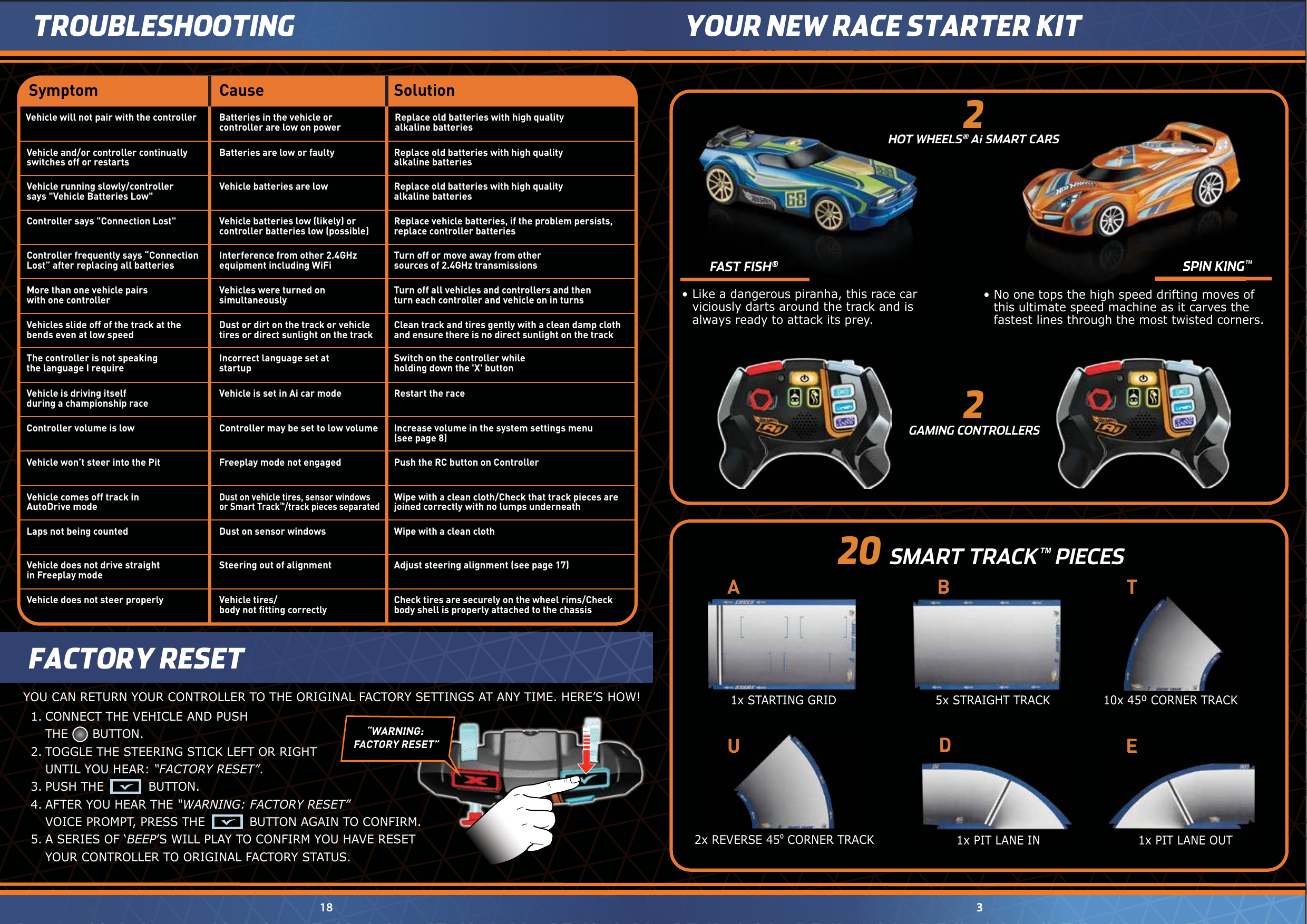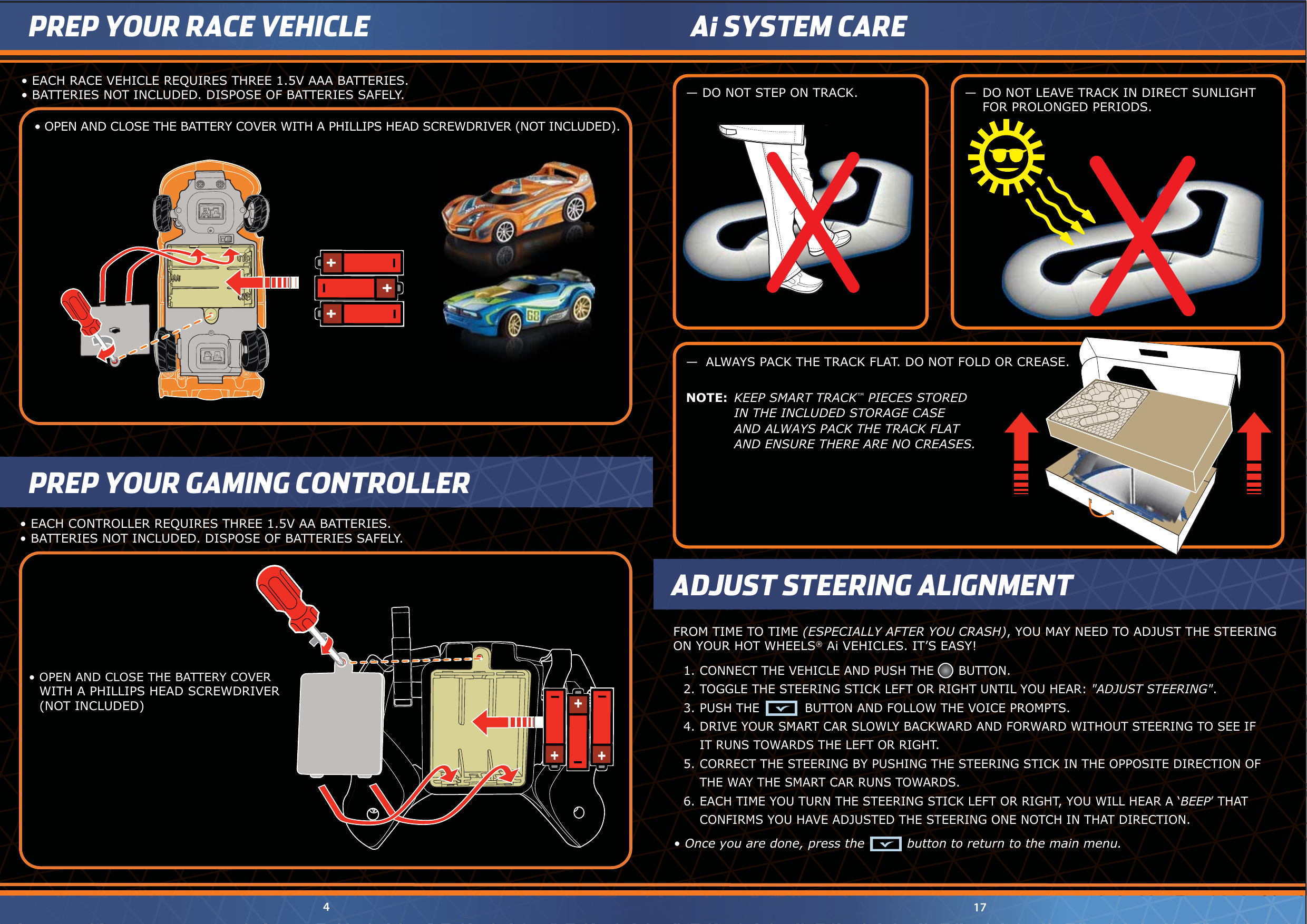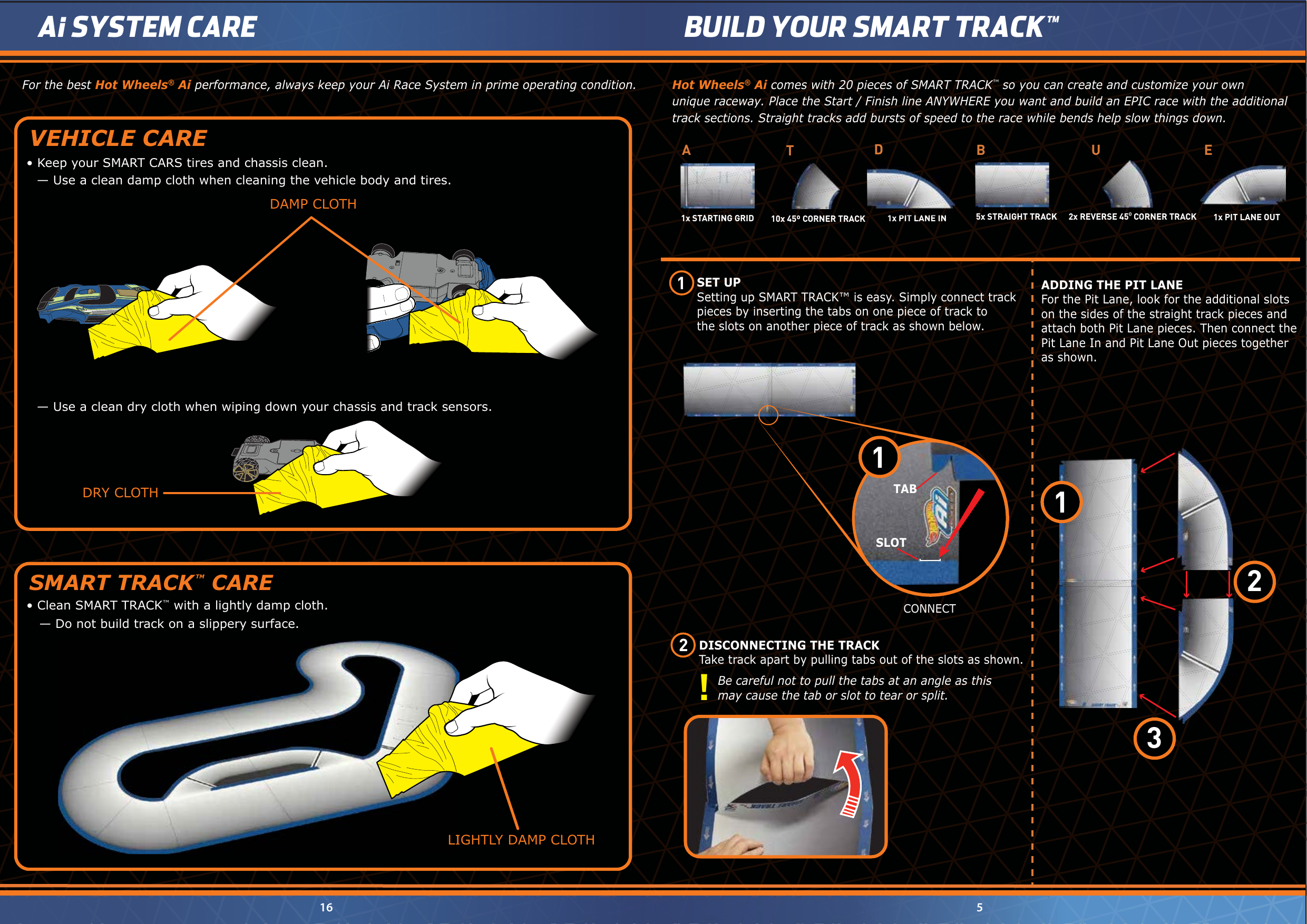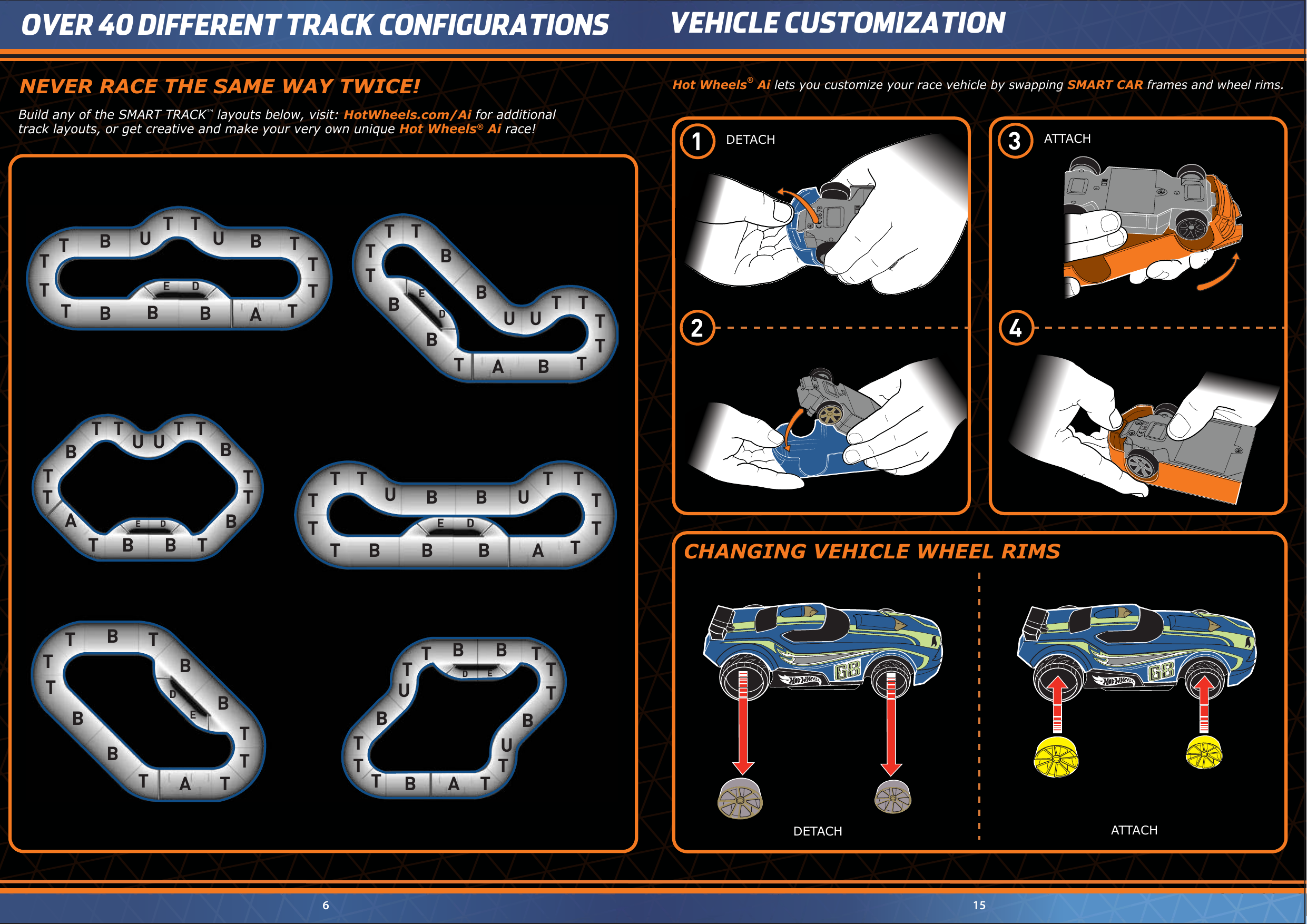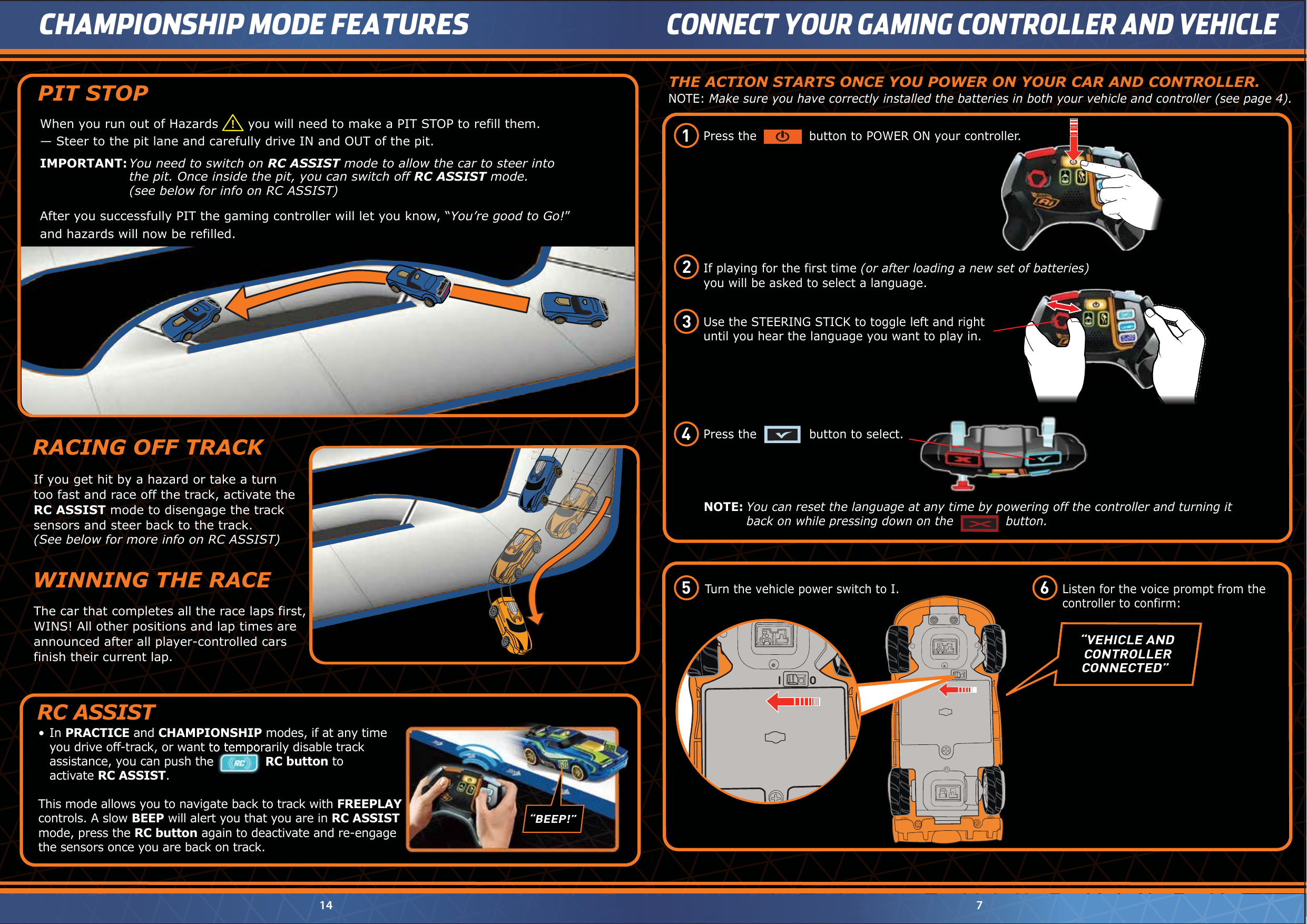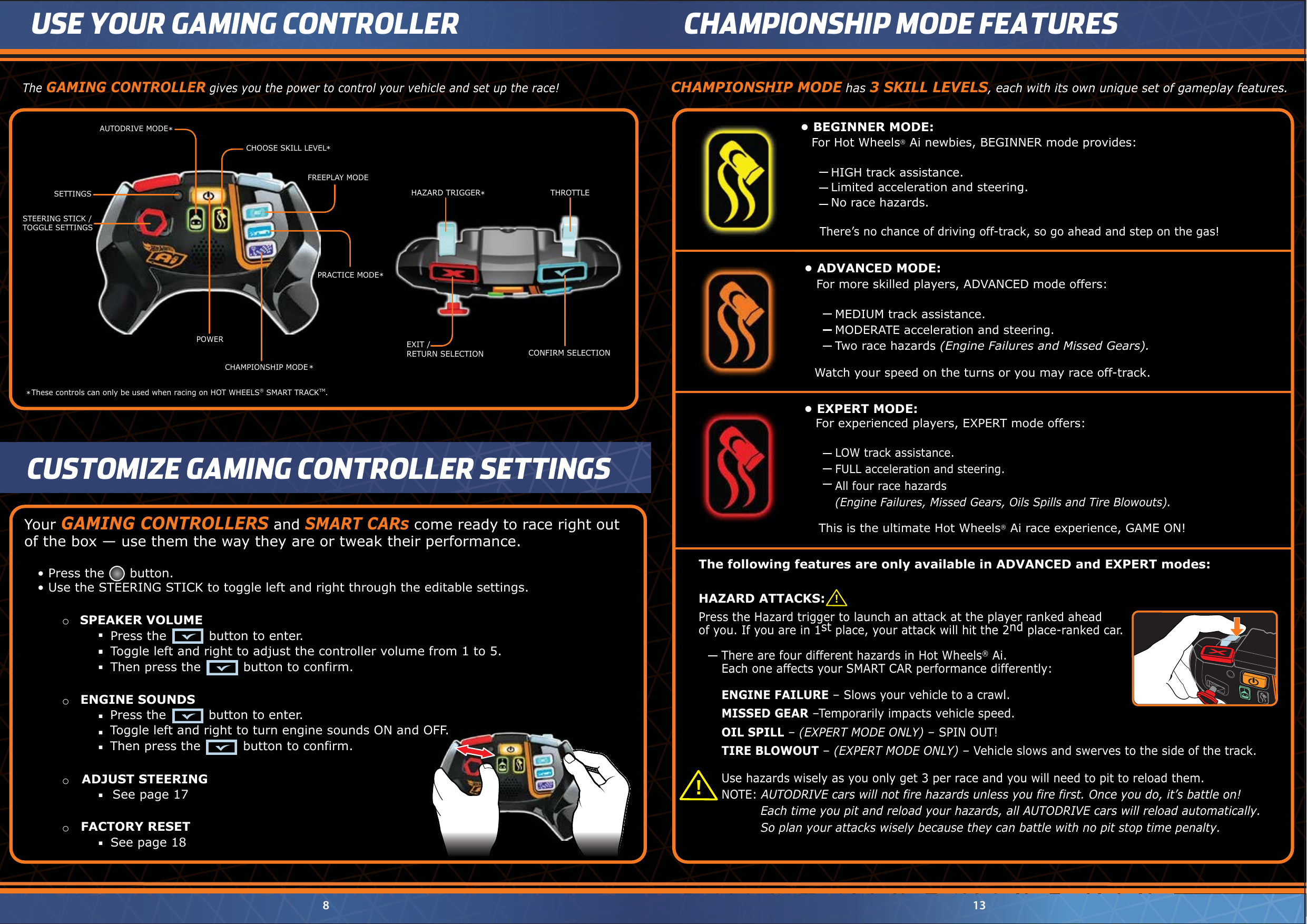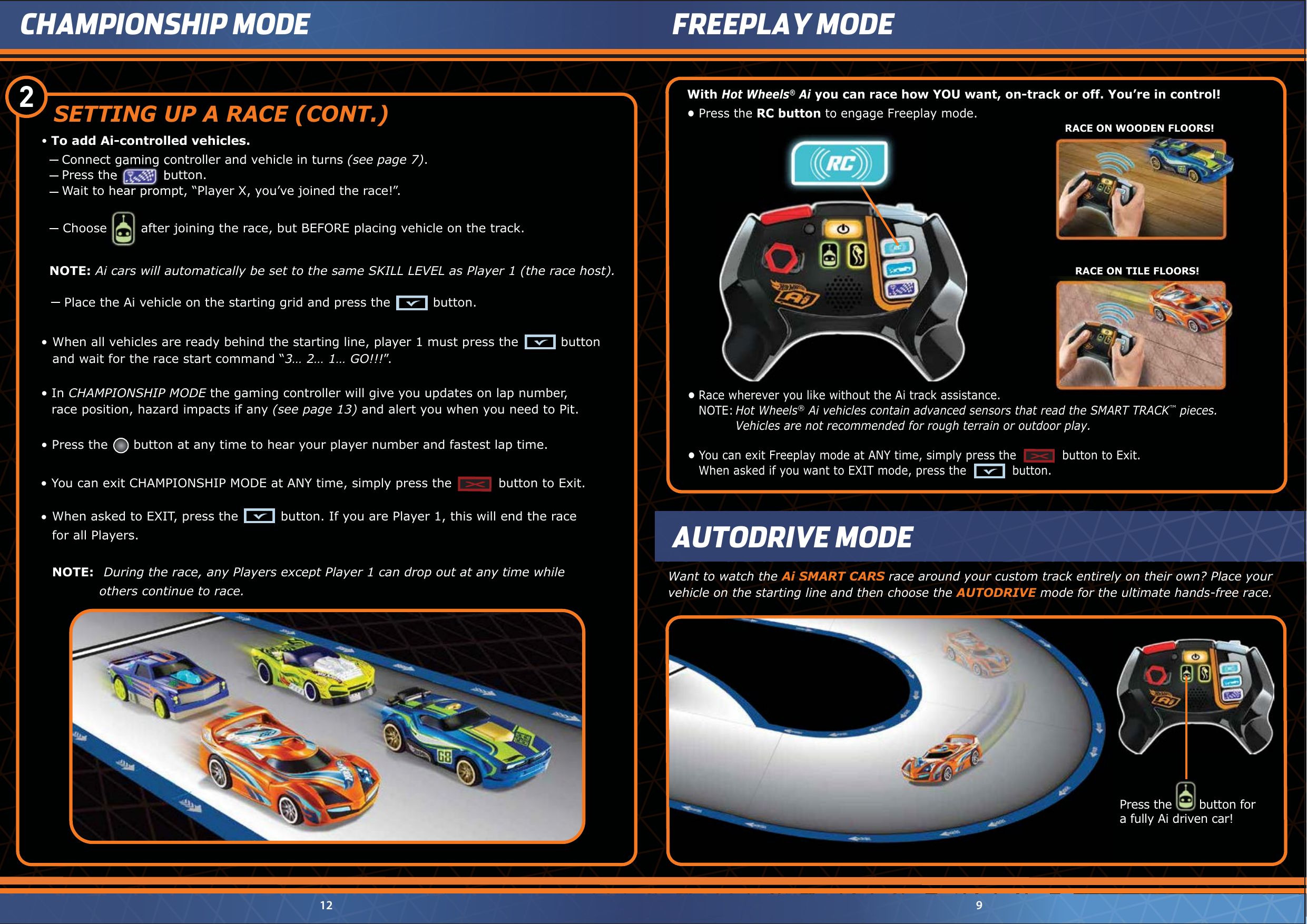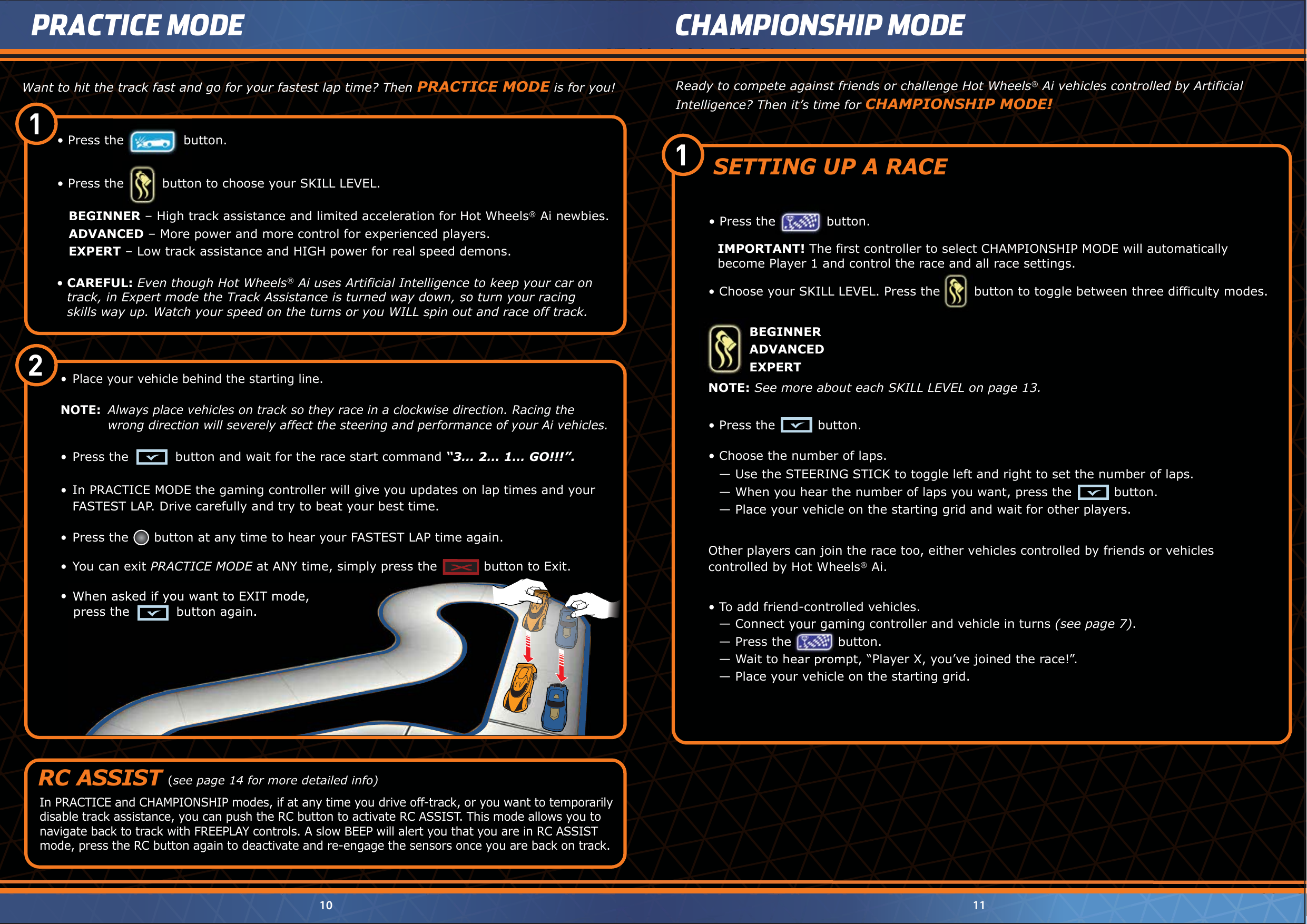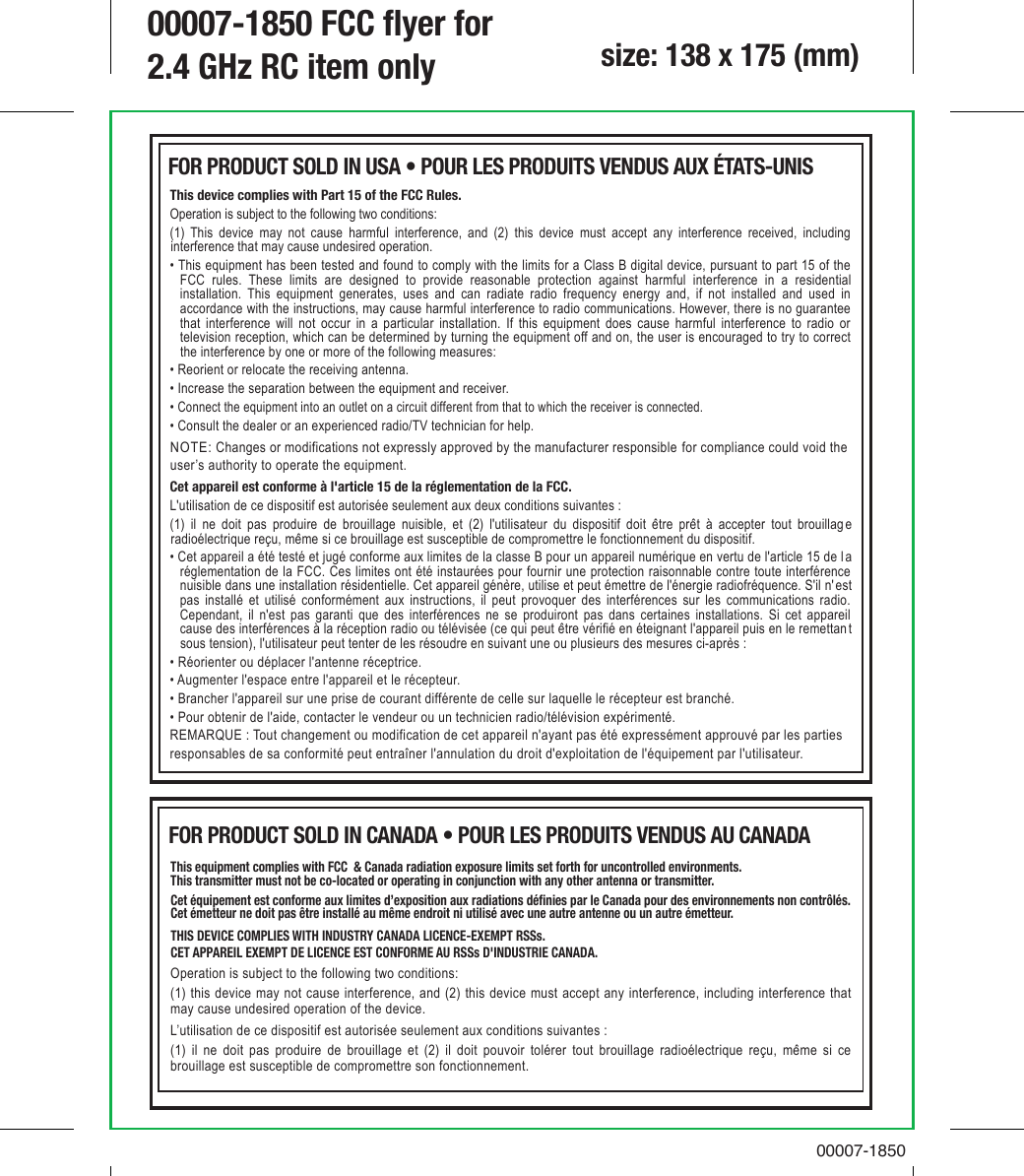Mattel Asia Pacific Sourcing FBL83-16A5T HOTWHEELS Ai INTELLIENT RACE SYSTEM-CONTROLLER(2.4GHz TRANSCEIVER) User Manual PIYFBL83 16A5T 4930C FBL8316A5T
Mattel Asia Pacific Sourcing Ltd. HOTWHEELS Ai INTELLIENT RACE SYSTEM-CONTROLLER(2.4GHz TRANSCEIVER) PIYFBL83 16A5T 4930C FBL8316A5T
User manual_PIYFBL83-16A5T_4930C-FBL8316A5T
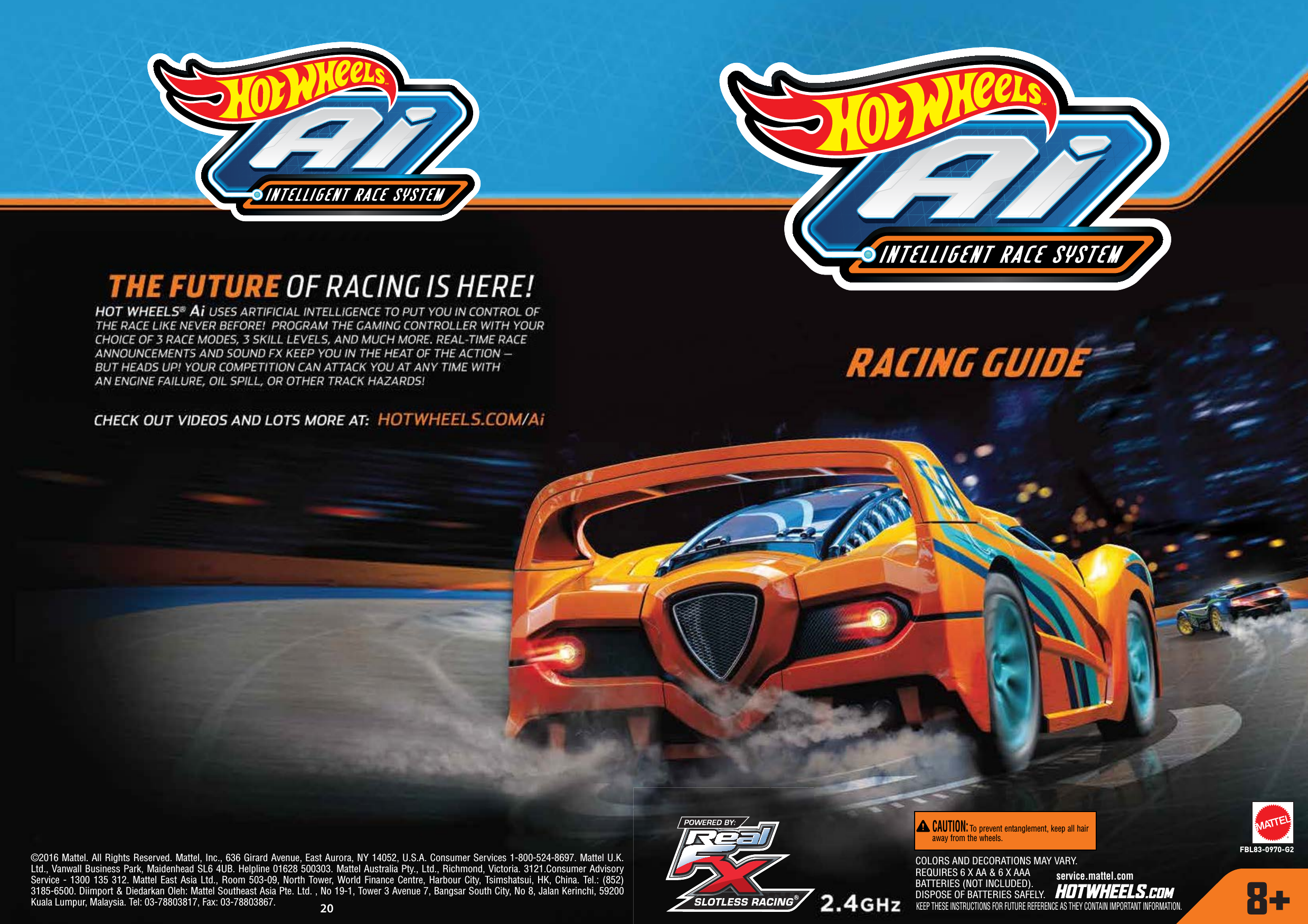
![• IF CONTROLLER IS ACCIDENTALLY DROPPED IN THE WATER, REMOVE BATTERY(S) AND ALLOW CONTROLLER TO AIR DRY. REPLACE WITH FRESH BATTERY(S) BEFORE OPERATION.• PLAY SAFELY! – DO NOT DRIVE VEHICLE ON COARSE SURFACES, OFF-ROAD OR IN THE STREET!HINTS AND TIPS ON HOW TO OPERATE THE TOY SAFELY2THE FUTURE OF RACING IS HERE!19BATTERY SAFETY INFORMATION Protect the environment by not disposing of this product with household waste [2012/19/EU]. Check your local authority for recycling advice and facilities. In exceptional circumstances batteries may leak fluids that can cause a chemical burn injury or ruin your product. To avoid battery leakage:• Non-rechargeable batteries are not to be recharged.• Rechargeable batteries are to be removed from the product before being charged.• Rechargeable batteries are only to be charged under adult supervision.• Do not mix alkaline, standard (carbon-zinc), or rechargeable (nickel-cadmium) batteries.• Do not mix old and new batteries.• Only batteries of the same or equivalent type as recommended are to be used.• Batteries are to be inserted with the correct polarity.• Exhausted batteries are to be removed from the product.• The supply terminals are not to be short-circuited.• Dispose of battery(ies) safely.• Do not dispose of this product in a fire. The batteries inside may explode or leak.NOTE: Changes or modifications not expressly approved by the manufacturer responsible for compliance could void the user’s authority to operate the equipment.This device complies with Part 15 of the FCC Rules.Operation is subject to the following two conditions: (1) This device may not cause harmful interference, and (2) this device must accept any interference received, including interference that may cause undesired operation.• This equipment has been tested and found to comply with the limits for a Class B digital device, pursuant to part 15 of the FCC rules. These limits are designed to provide reasonable protection against harmful interference in a residential installation. This equipment generates, uses and can radiate radio frequency energy and, if not installed and used in accordance with the instructions, may cause harmful interference to radio communications. However, there is no guarantee that interference will not occur in a particular installation. If this equipment does cause harmful interference to radio or television reception, which can be determined by turning the equipment off and on, the user is encouraged to try to correct the interference by one or more of the following measures:• Reorient or relocate the receiving antenna.• Increase the separation between the equipment and receiver.• Connect the equipment into an outlet on a circuit different from that to which the receiver is connected.• Consult the dealer or an experienced radio/TV technician for help.FOR PRODUCT SOLD IN USA “Let’s Race!”1 2 Ai assist helps vehicles race around the track.6 Careful on the bends, “Whoa!” Too Fast! Roar past the competition for the win!5 Speed into the pit to reload your hazards.4 Welcome thrill seekers, record breakers, and speed demons to the most extreme Hot Wheels® racing experience EVER.Welcome to 180mph scale speeds. Welcome to cut throat competition. Welcome to hairpin turns, trading paint and photo finishes. Welcome to tire blowouts, oils spills, engine failures and pit stops. Welcome to the FUTURE of racing. WELCOME TO HOT WHEELS® Ai. LET’S RACE!! Launch virtual track hazards with the controller. 3](https://usermanual.wiki/Mattel-Asia-Pacific-Sourcing/FBL83-16A5T/User-Guide-3221445-Page-2.png)