Mattel Toys A Division of Mattel 97993-02A4R Remote Control Toy Receiver User Manual 97471 0920 STREET BEAST
Mattel Toys A Division of Mattel Inc Remote Control Toy Receiver 97471 0920 STREET BEAST
User Manual
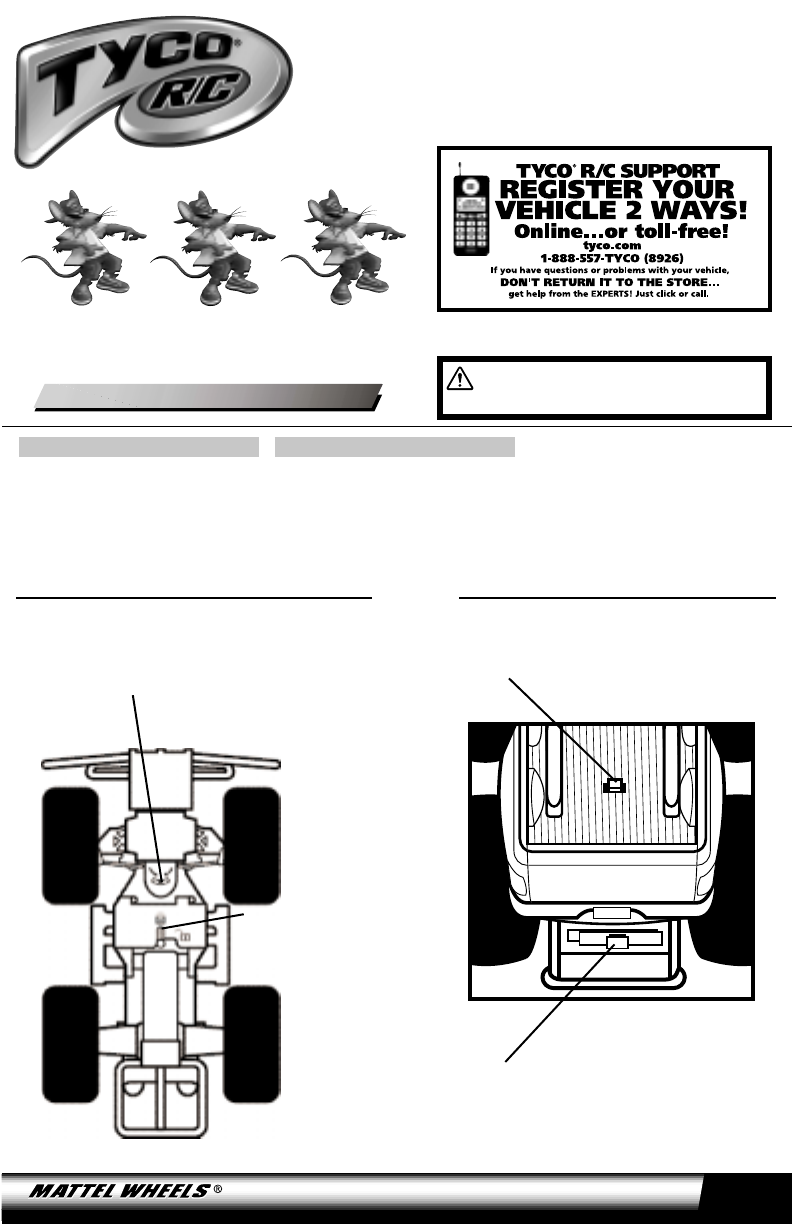
CONTENTS
Vehicle
Transmitter
9.6V NiCd Battery Pack
9.6V NiCd Charger
CHASSIS
Refer to label on transmitter and vehicle
for frequency. Do not race vehicles with
the same frequency.
Keep these instructions for future reference: they contain important information.
IMPORTANT: Please read all “Consumer Information” (last page) before operating your vehicle.
9.6V R/C
9.6V R/C
CAUTION:
Surfaces may become hot and cause burns if
electronics get wet. Do not operate vehicle through water or snow.
NOT RECOMMENDED
FOR CHILDREN UNDER
6 YEARS OF AGE. AS WITH ALL ELECTRIC PRODUCTS,PRECAUTIONS SHOULD BE
OBSERVED DURING HANDLING AND USE TO PREVENT ELECTRIC SHOCK.
CAUTION-ELECTRIC TOY:
INPUT: 120VAC, 0.10VDC, 60Hz, 0.05A. OUTPUT: 11.5VDC, 1.05VA.
97471-0920
On/Off Switch
Gear Selector
(high/low)
Steering Adjuster
(adjust, if necessary, to
keep vehicle running
straight)
BOTTOM VIEW TOP VIEW
BatteryDoor
Latch

IMPORTANT:
Please read before operating your vehicle.
SAFETY INFORMATION
Note to Adults: To ensure that the child’s
play is both safe and fun, please review all
operating instructions and safety rules with
your child.
Safety Tips
• NEVER drive your vehicle on streets!
They’re for real cars!
• DO NOT pick up vehicle while in motion.
• Keep fingers, hair and loose clothing
away from the tires and the wheel hubs
while the vehicle is switched ON.
• Adult supervision is recommended when
this vehicle is being operated.
• To avoid accidental operation, remove all
batteries when not in use.
BATTERY SAFETY INFORMATION
Insure that battery polarity is correct.
Use only batteries of the type recommended
(or equivalent).
Do not mix old and new batteries.
Do not mix alkaline, standard (carbon-zinc), or
rechargeable (nickel-cadmium) batteries.
Remove used-up batteries immediately.
Remove batteries if vehicle will not be used
for a long period.
Do not recharge non-rechargeable batteries.
Do not short-circuit terminals.
Remove rechargeable batteries before
recharging (if the batteries are designed to be
removable).
Recharge batteries only under adult supervi-
sion (if the batteries are designed to be
removable).
Dispose of batteries safely. Do not dispose of
batteries (or products containing non-replace-
able batteries) in fire, as batteries may
explode or leak.
Battery Performance Note:
For best performance use alkaline batteries
(where disposable batteries are called for). If
your vehicle is supplied with standard (car-
bon-zinc) batteries for initial use and/or
demonstration purposes, we recommend
replacing them with alkaline batteries when
necessary. Battery life may vary depending on
battery brand.
❶When your vehicle starts
to lose power, it may lose
functions or perform-
ance. It's time for fresh
batteries (or a recharge).
Your vehicle's running
time may change
depending on your driv-
ing style.
❷Radio interference can
make your vehicle run
badly. Interference can
be caused by other R/C
vehicles running on the
same frequency; electri-
cal wires; large buildings;
or CB radios. Try to stay
away from these!
❸ Point your transmitter anten-
na up - not down toward
your vehicle. If your vehicle
gets too far away, it won't
work properly. If your trans-
mitter has a carry-loop fea-
ture, make sure the antenna
tip is removed from the carry-
loop holder and straightened
before operating.
❺Don’t store your vehicle
near heat or in direct sun-
light. Always turn switch-
es OFF and remove all
batteries for storage.
❹Don’t drive your vehicle in
sand or through water or
snow.
QUICK TIPS
SYMPTOM
Vehicle runs slowly or will not run.
Power indicator light on transmitter does not light.
Erratic operation or only short range possible.
Vehicle doesn’t work after going through water or snow.
• PROBABLE CAUSE
• Loose battery connection or vehicle switch not ON.
• Weak or uncharged rechargeable NiCd battery
• Weak transmitter battery.
• Transmitter battery weak or not connected.
• Radio interference likely.
• Antenna snapped into carry-loop holder (if equipped).
• Water in the electronics area.
• CORRECTION
• Check battery connector and vehicle switch.
• Charge battery or replace.
• Replace with fresh alkaline battery.
• Check connections and replace battery if required.
• Change location - see Point 2, “Quick Tips.”
• Remove antenna tip from carry-loop holder and straighten.
• Vehicle will take several hours to dry. Allow to dry thor-
oughly overnight before trying again.
• Avoid driving in water or snow.
TROUBLESHOOTING - PROBLEM? - SOLUTIONS
CONSUMER INFORMATION:
❺❹
❶❷❸
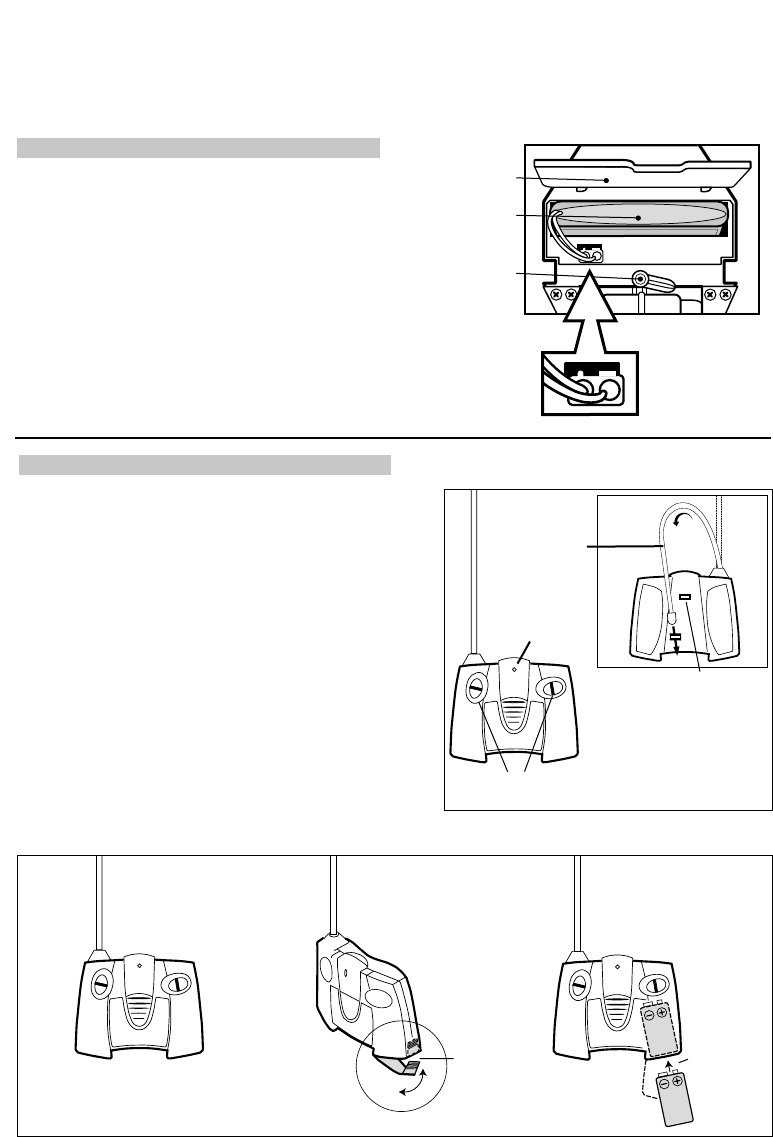
POWER SYSTEMS
Please follow the specific instructions on the next page for
detailed information regarding NiCd vehicle battery charging
and safety.
VEHICLE BATTERY INSTALLATION
1. Rotate battery latch to open position.
2. Insert battery pack into battery compartment and slide it away
from latch.
3. Make sure battery pack snaps securely in place and rotate
latch to locked position.
4. To remove battery pack: turn latch, slide battery pack toward
latch and lift out.
Battery Door Latch
9.6v Battery
Battery Door
TRANSMITTER BATTERY INSTALLATION
Your transmitter has special shifting features. Please refer to the
“SPECIAL FEATURES” page for detailed instructions.
1. To install transmitter battery, open battery door as shown.
2. Install one 9V battery with polarity (+/-) as shown inside battery
compartment.
3. Swing battery door closed and snap shut.
battery
compartment
battery
door
power
indicator
light
On/Off
Switch
antenna
makes a cool
carry loop!
vehicle controls
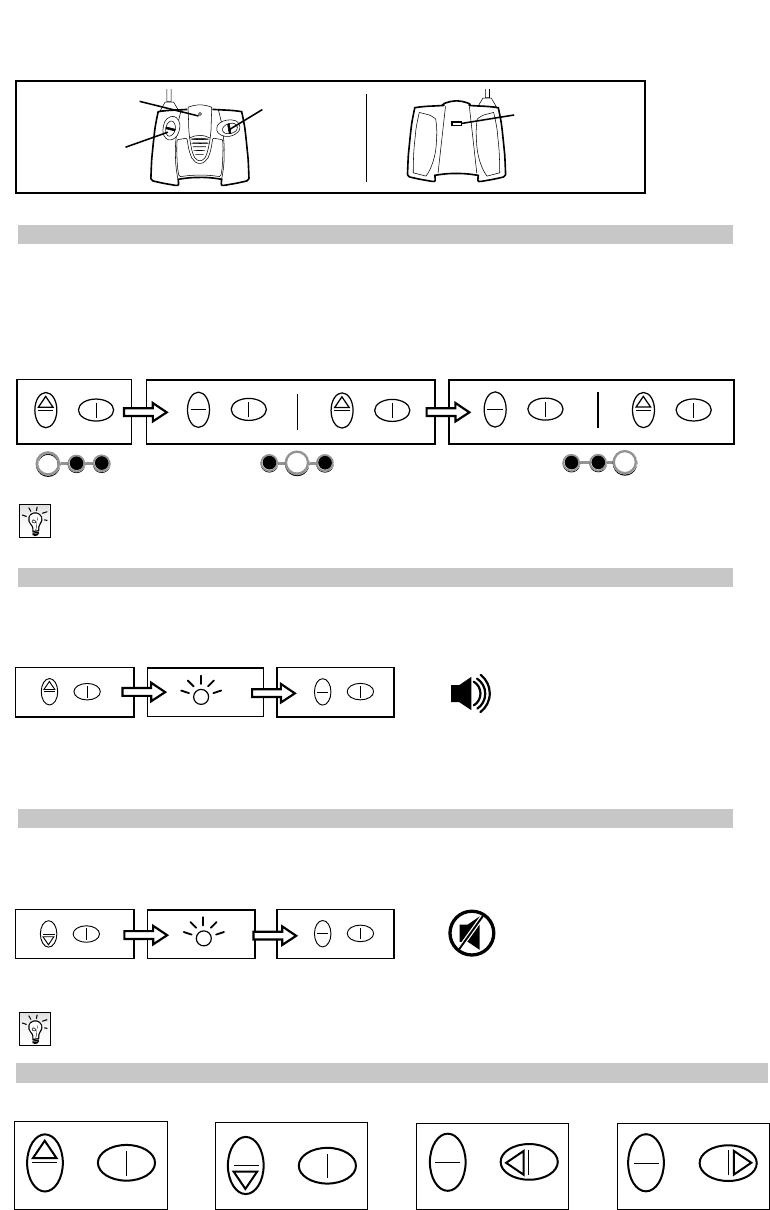
SPECIAL FEATURES
Your transmitter can operate in 3 different modes…for ultimate driving action!
I. SPEEDSHIFTER™ MODE – 3-speed shifting and cool driving sounds
1. Turn the vehicle switch ON. Turn the transmitter ON. Don’t press either control button.
2. After 3 seconds you’ll hear a shifting sound. You’re now in SpeedShifter™ mode! Just like a real driver, you’ll have to shift up
through the “gears“…from first to third!
3. Press and release either control button to "start" your vehicle.
4. Press the left control button forward to drive forward in first gear. The LED indicator (and a horn beep) will tell you when to
shift. To shift, release the shifter control…then push it forward again and hold it down. Your vehicle’s speed (and sound) will
change when you change “gears.“ Your vehicle will "downshift" when you turn for more than 1 second.
• If you don’t shift when the LED comes on, the “motor whine” will tell you that you need to shift.
• If you shift too soon, your “transmission” will make a “grinding” sound…just like a real gearbox.
• Just like a real vehicle, your “transmission” has only one “gear” in reverse.
II. SOUND MODE – high-speed driving…with cool driving sounds
1. Turn the vehicle switch ON. Turn the transmitter ON.
2. Within 3 seconds, press the left control button forward and hold it down until the
LED indicator flashes.
3. Release the control button and the horn will beep. You’re now in Sound Mode.
4. Press and release either control button to "start" your vehicle.
5. Use the control buttons to drive with cool driving sounds.
III. MUTE MODE – high-speed driving…without sound
1. Turn the vehicle switch ON. Turn the transmitter ON.
2. Within 3 seconds, press the left control button backward and hold it down until the
LED indicator flashes.
3. Release the control button. You’re now in Mute Mode.
4. Use the control buttons to drive your vehicle.
ON/OFF switch
LED indicator
Left control
button
Right control
button
123
123
13
2
=
=
To switch modes at any time, just turn the transmitter OFF, then back ON. Then follow the directions above.
FORWARD REVERSE LEFT RIGHT
VEHICLE OPERATION – after vehicle is placed in desired mode
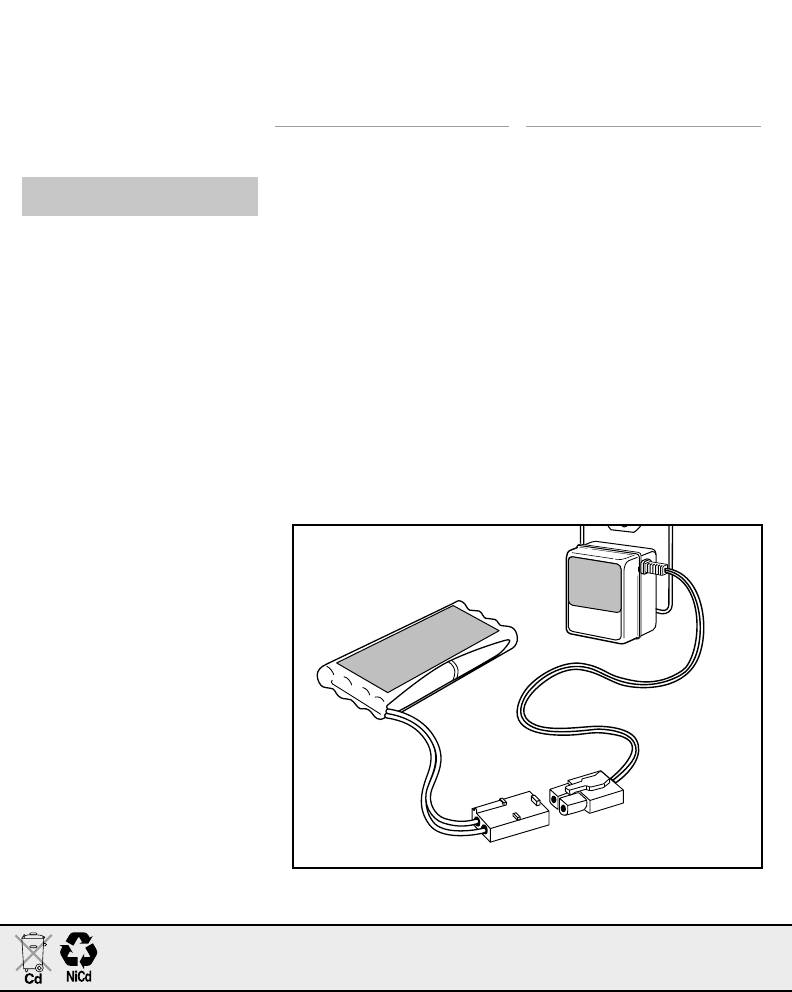
Please follow these instructions regarding
NiCd vehicle battery charging and safety.
Use charger only under adult supervision.
BATTERY CHARGING/CARE –
9.6V TURBO®BATTERY
1. Plug wall pack charger into standard
110/120 volt outlet.
2. Connect the wires leading from the
battery pack to the wall pack charger
connector. Make certain the two con-
nectors are tightly snapped together.
3. To disconnect wires, push down on the
connector clip and pull apart.
4. Your battery pack consists of new parts
and materials; therefore, you should
charge the battery pack for 51/2 hours
the first two times you charge the bat-
tery. Subsequent charges will require
only 4 hours.
5. After charging for 4 hours, the battery
will feel warm. This condition is normal
for fully charged batteries.
6. Charging the battery pack for more
than 4 hours will not give you a longer
running time. 4 hours is all that is
required for a fully charged battery
pack.
7. Unlike alkaline batteries, where the
power loss is gradual, a NiCd (nickel-
cadmium) battery will run for its normal
running time, depending on your partic-
ular vehicle, and then lose most of its
power at once. It is time to recharge
the battery pack. Running time will
vary, depending upon which R/C vehi-
cle you have.
8. After use, the battery pack will be hot!
Wait at least 20 minutes until the bat-
tery pack cools before recharging.
Recharging a warm or hot battery pack
will greatly reduce the number of times
your battery pack can be recharged.
RECHARGEABLE BATTERY INFORMATION:
DO NOT RECHARGE BATTERY PACK
IF IT’S HOT. ALLOW IT TO COOL
BEFORE RECHARGING.
DO NOT RECHARGE A BATTERY PACK
THAT SHOWS LEAKAGE OR CORRO-
SION.
DO NOT DISASSEMBLE THE BAT-
TERY PACK. THE BATTERY PACK IS A
SEALED RECHARGEABLE NICKEL-
CADMIUM BATTERY.
DO NOT DISPOSE OF THE BATTERY
PACK IN FIRE.
EXERCISE CAUTION IN HANDLING A
HOT BATTERY PACK.
IF BATTERY PACK AND/OR CHARGER
ARE WET, THOROUGHLY DRY BEFORE
CHARGING.
DO NOT RECHARGE NON-
RECHARGEABLE BATTERIES.
Note to Adults:
• Remove rechargeable batteries before
recharging. Recharge batteries only
under adult supervision.
• Regularly examine for damage to the
plug, enclosure and other parts. In the
event of any damage, the toy must not
be used with the transformer until the
damage has been repaired.
• This toy is not intended for children
under 6 years old. The transformer is
not a toy.
NiCd BATTERY INFORMATION
THIS PRODUCT USES A NICKEL-CADMIUM RECHARGEABLE BATTERY PACK. BATTERY MUST BE RECYCLED OR DISPOSED OF PROPERLY.
FOR FURTHER INFORMATION REGARDING BATTERIES OR THEIR DISPOSAL PLEASE CALL 1-888-557-TYCO.
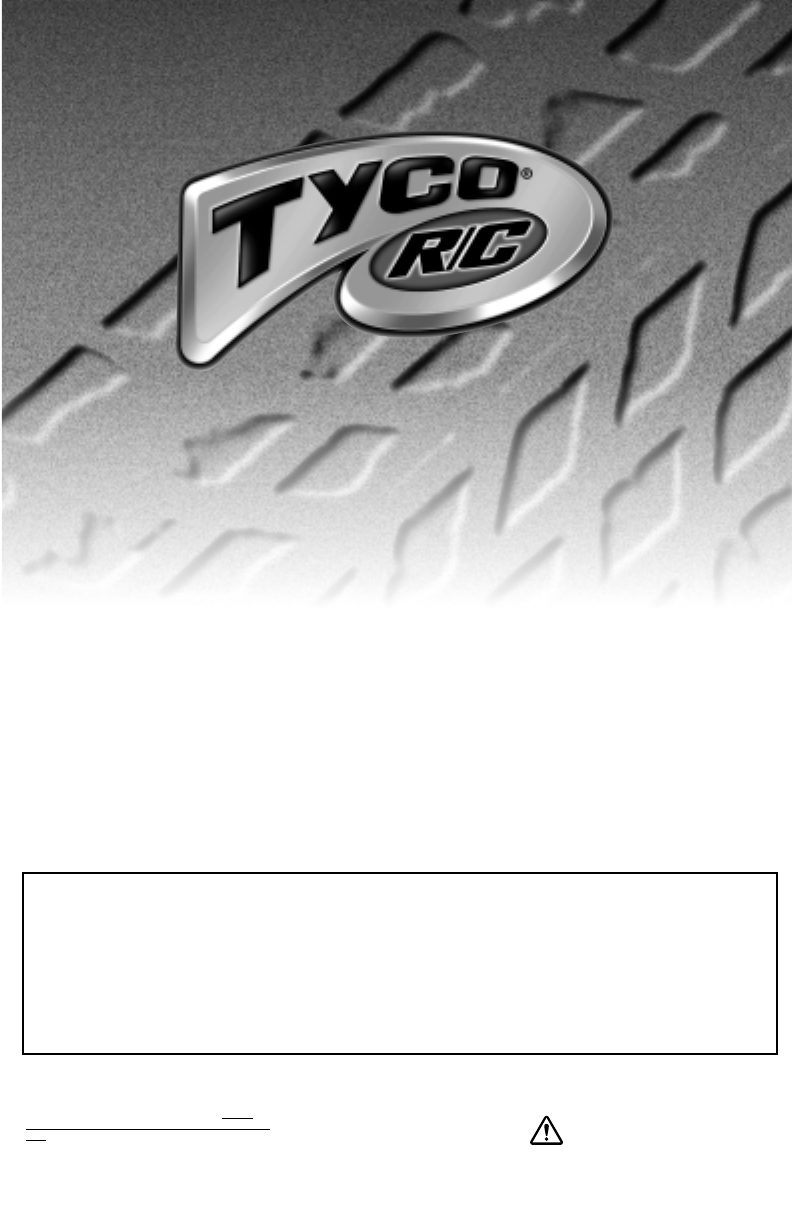
© 2001 Mattel, Inc., Mt. Laurel, NJ 08054 U.S.A.
PRINTED IN CHINA. All Rights Reserved. ® and ™
designate U.S. trademarks of Mattel, Inc.
Retain this address for future reference: Mattel
U.K., Ltd., Vanwall Business Park, Maidenhead SL6
4UB. Mattel Australia Pty., Ltd., Richmond, Victoria
3121 - Consumer Advisory Service: 1800 800 812
(valid only in Australia). Mattel East Asia Limited,
930 Ocean Centre, Harbour City, HK, China.
COMPLIANCE WITH FCC REGULATIONS
THIS DEVICE COMPLIES WITH PART 15 OF FCC
RULES. OPERATION OF THIS DEVICE IS SUBJECT TO
THE FOLLOWING TWO CONDITIONS:
(1) THIS DEVICE MAY NOT CAUSE HARMFUL
INTERFERENCE.
(2) THIS DEVICE MUST ACCEPT ANY HARMFUL
INTERFERENCE THAT MAY CAUSE UNDESIRED
OPERATION.
This device generates and uses radio frequency
energy and if not used properly may cause inter-
ference to radio and television reception. It has
been tested and found to comply with the limits
set by the FCC, which are designed to provide rea-
sonable protection against such interference.
CAUTION: FCC Regulations state that
changes or modifications to this product not
expressly approved by the manufacturer responsi-
ble for compliance could void the user’s authority
to operate the equipment.
90-DAY LIMITED WARRANTY – TYCO® R/C PRODUCTS
Mattel, Inc. warrants to the original consumer purchaser that this product will be free of defects in material and workmanship for ninety (90) days (unless specified in alter-
nate warranties) from the date of purchase. Mattel will repair or replace the product, at our sole option, in the event of such a defect within the warranty period.
In the event of a defect covered under this warranty, first call the toll-free number listed below. Many problems can be solved in this manner. If necessary, you will be
instructed to return the product, postage prepaid and insured, to the address below. Enclose your name, address, dated sales receipt, and a brief explanation of the defect.
Repair or replacement, and return shipment, will be free of charge. Please return only the defective part or unit, packed securely.
This warranty does not cover damage resulting from unauthorized modification, accident, misuse or abuse. If the product is returned without a dated sales receipt the product
may be excluded from coverage under this warranty.
Mattel’s liability for defects in material and workmanship under this warranty shall be limited to repair or replacement, at our sole option, and in no event shall we be respon-
sible for incidental, consequential, or contingent damages (except in those states that do not allow this exclusion or limitation). This warranty is exclusive, and is made in lieu
of any express or implied warranty. Valid only in U.S.A. This warranty gives you specific legal rights and you may have other rights, which vary from state to state. Some
states do not allow the exclusion of incidental or consequential damages, so the above exclusions or limitations may not apply to you.
TOLL-FREE NUMBER: 1-888-557-TYCO (8926) (valid only in U.S.A.) Hours: 8:00 A.M. - 6:00 P.M. Eastern Time; Monday - Friday. Expect some delay in January following the holi-
day season. Please be patient and keep trying the toll-free number.
ADDRESS FOR RETURNS: CONSUMER RELATIONS, 636 GIRARD AVENUE, EAST AURORA, NY 14052