Medeco Security Locks 101500X Electronic lock – wireless IEEE 802.15.4/2.4GHz and RFID/13.56MHz User Manual CERTIFICATE OF COMPLIANCE
Medeco Security Locks, Inc. Electronic lock – wireless IEEE 802.15.4/2.4GHz and RFID/13.56MHz CERTIFICATE OF COMPLIANCE
User Manual

Rhein Tech Laboratories, Inc. Client: Medeco Security Locks, Inc.
360 Herndon Parkway Model #’s: 10-15007 & 10-15009
Suite 1400 Standards: FCC 15.247/IC RSS-210
Herndon, VA 20170 ID’s: VR3-101500X/7465A-101500X
http://www.rheintech.com Report #: 2012180DTS
Page 38 of 42
Appendix K: Manual
Please refer to the following pages.

Medeco Aperio M100 Installation Instructions
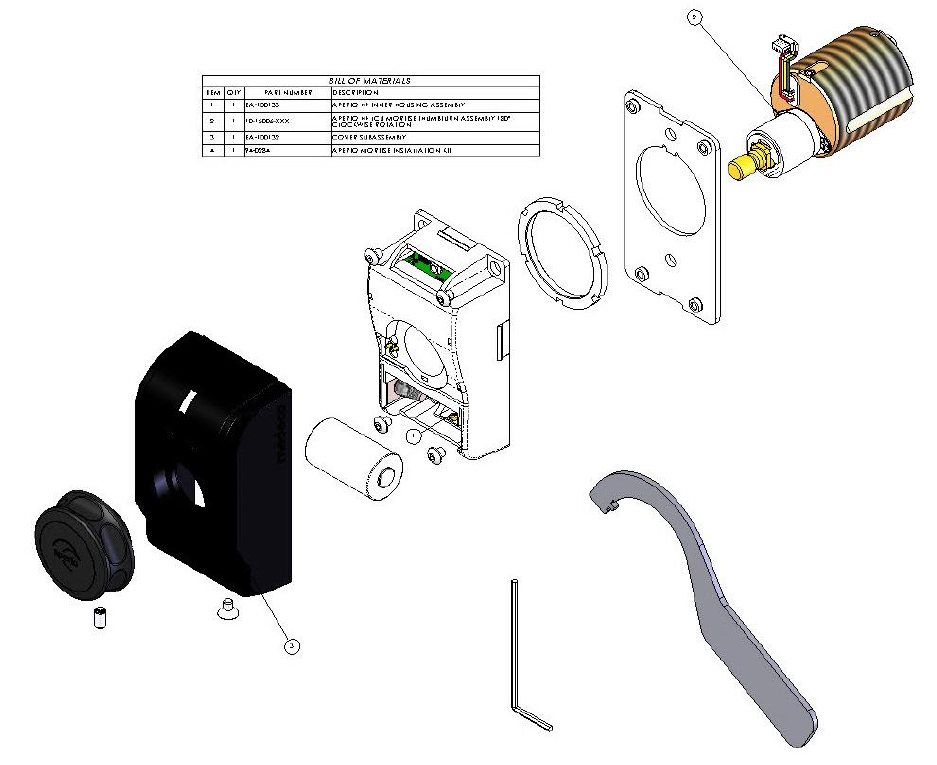
Parts List
The M100 installs in a similar fashion to a mechanical mortise lock, and requires
the same adjustments to function properly with the mortise hardware. The
following steps outline the mechanical installation and pairing to the hub. Please
refer to the EAC panel or software provider’s specific instructions for
programming and managing the M100.
Removal of Existing Cylinder
Remove the door-edge trim by removing the retaining screws and gently prying
the trim plate loose.
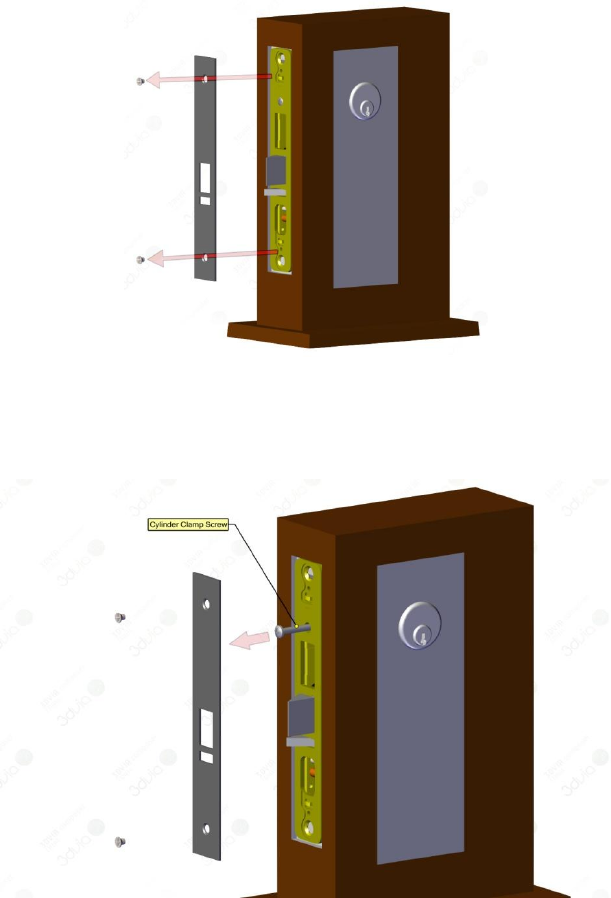
Loosen the cylinder clamp screw far enough to allow the existing cylinder to be
removed.
Using a key partially inserted, rotate the mortise cylinder counter-clockwise to
remove it. Also remove any trim rings if they are used.
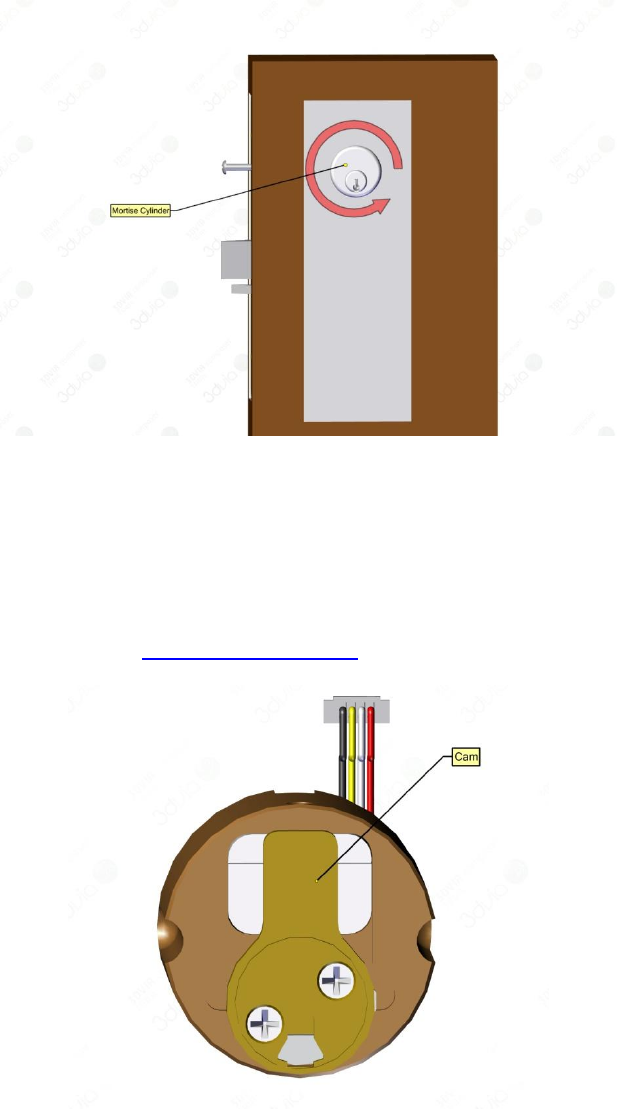
Installation of M100:
Verify that the cam on the M100 is the same style as was on the cylinder that was just removed. If the
removed cylinder is a Medeco brand, the cam can be interchanged onto the M100. If different brands,
please refer to the chart found at www.Medecocams.com
Screw the M100 into the cylinder mounting hole on the mortise hardware. It is important to
not over tighten, or to keep too loose on the door. The M100 should fit snugly against the
mortise escutcheon.
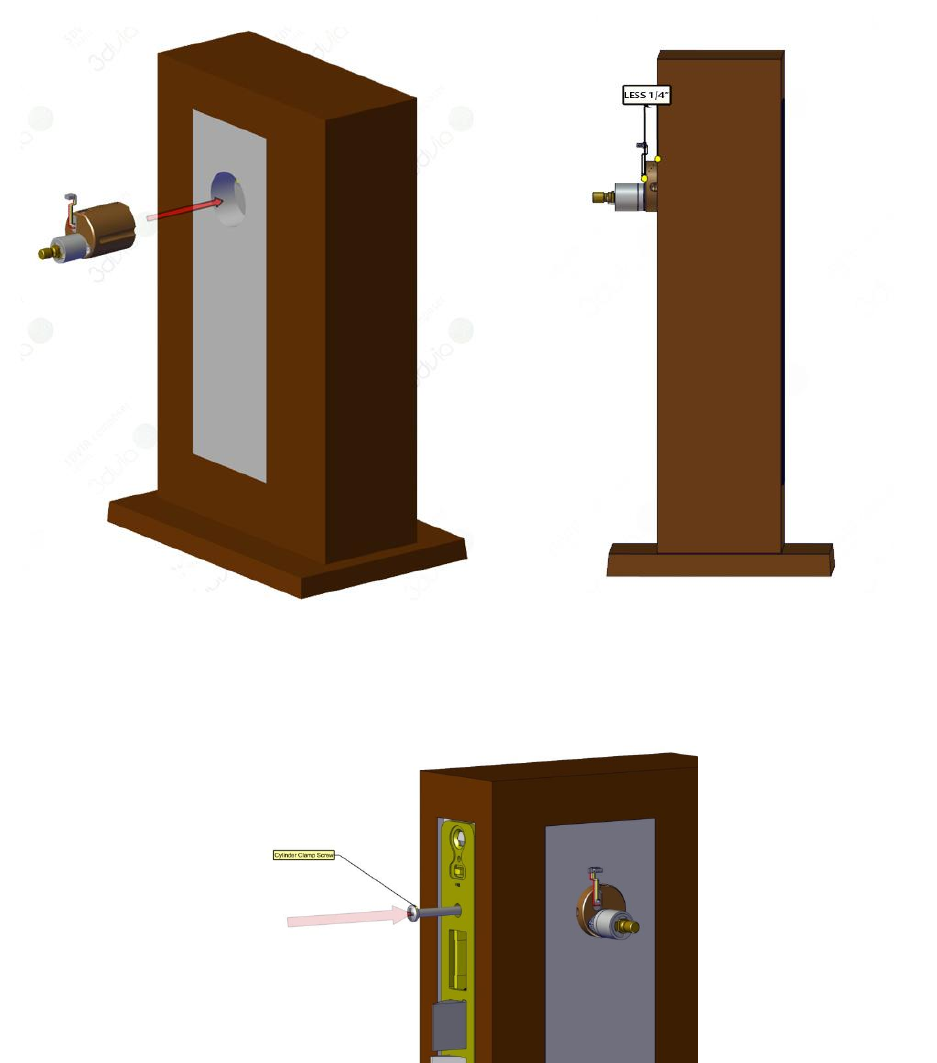
Re-tighten the cylinder clamp screw with the M100 in a vertical position. The screw should
engage tightly in the slot along the edge of the cylinder so that cannot rotate.
Re-Install the door edge trim
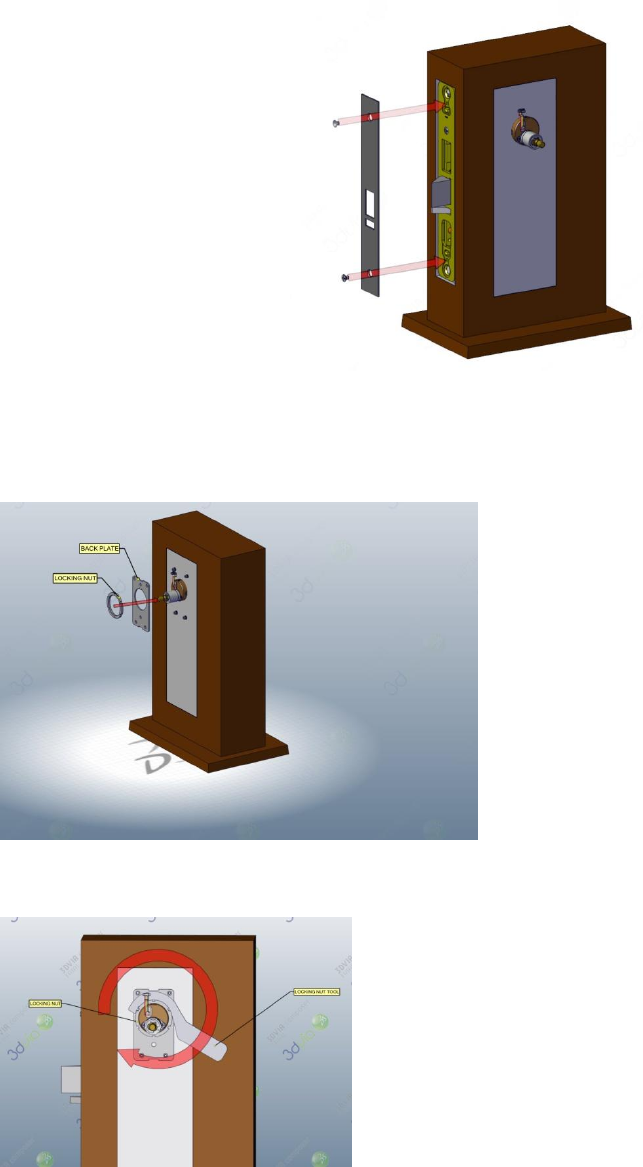
Add back plate and locking nut
Tighten with Locking Nut tool
Connect Wire Housing to wire harness

Install Battery
Install cover Assembly
Install Knob and Set Screw
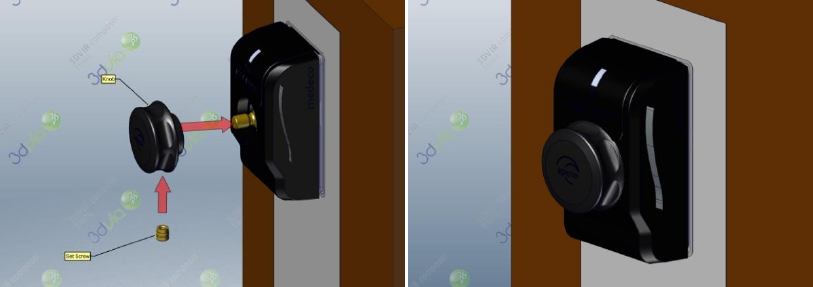
This device complies with Part 15 of the FCC Rules. Operation is subject to the following two
conditions:
1. This device may not cause harmful interference, and
2. This device must accept any interference received, including interference that may cause
undesired operation.
Changes or modifications not expressly approved by the manufacturer could void the user’s
authority to operate this equipment.
Le présent appareil est conforme aux CNR d'Industrie Canada applicables aux appareils radio
exempts de licence. L'exploitation est autorisée aux deux conditions suivantes : (1) l'appareil
ne
doit pas produire de brouillage, et (2) l'utilisateur de l'appareil doit accepter tout brouillage
radioélectrique subi, même si le brouillage est susceptible d'en compromettre le
fonctionnement.