Medtronic Care Management Services SC200 SC200 Wireless Scale User Manual Commander
Cardiocom SC200 Wireless Scale Commander
User Manual
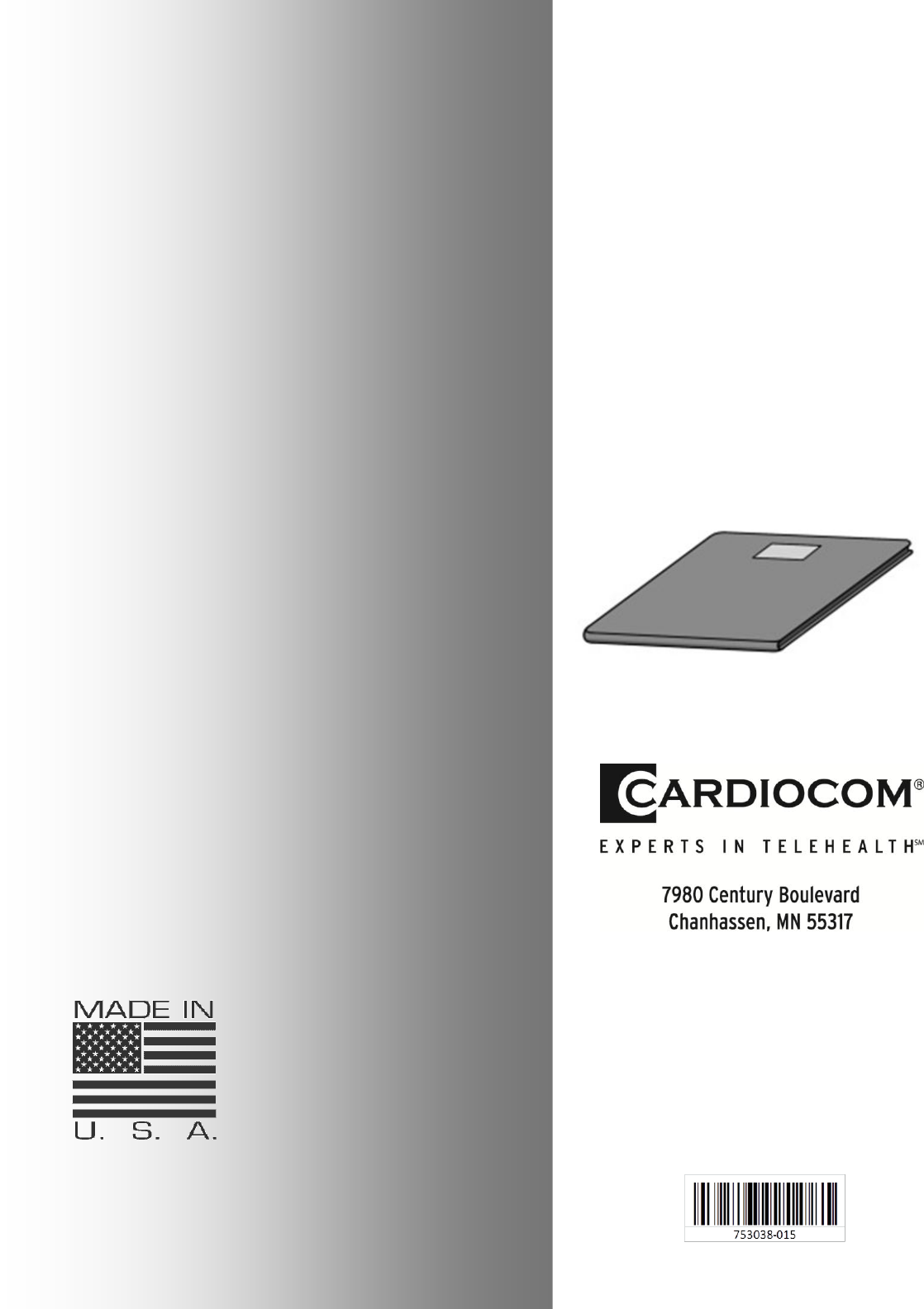
(952)-361-6467 (USA)
1-888-243-8881
(USA and Canada)
00-800-1188-0000 (EU)
Customer Care
SC200
Scale
User
Manual
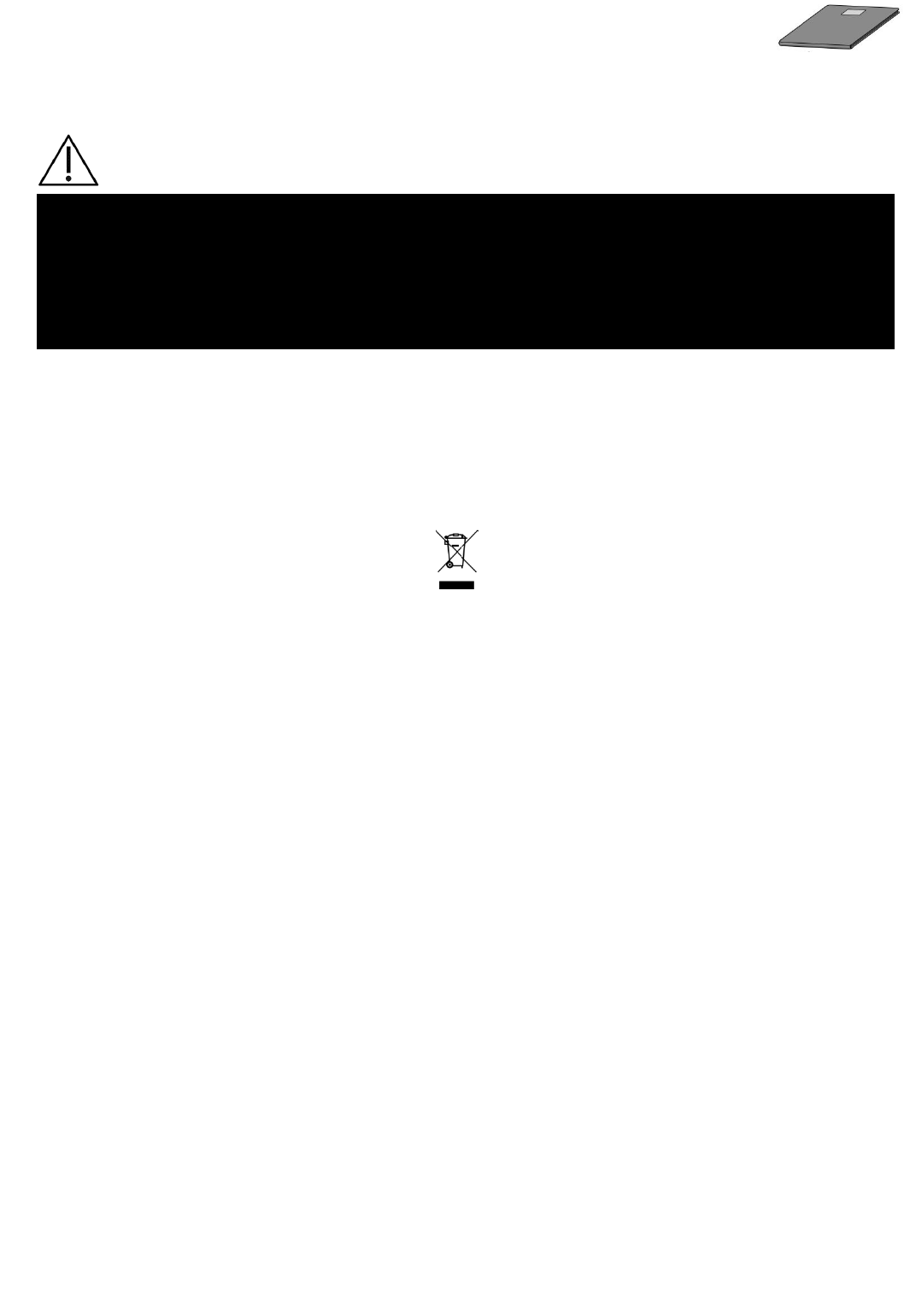
Page 2
BEFORE USING THE SCALE WIRELESS EDITION™ (SCALE WE),
READ THE ENTIRE USER MANUAL.
The Scale Wireless Edition™ has been designed, manufactured
and tested according to the highest quality standards. It is being
provided to you by your health care team. You are required to
return the Scale Wireless Edition™ upon request.
The “crossed-out wheelie bin” symbol (shown on Page 24) on
the device indicates it must not be disposed of with your normal
household waste. Instead, return the products to Cardiocom for
the recycling of waste electrical and electronic equipment.
CARDIOCOM MAKES NO WARRANTY OF ANY KIND WITH
REGARD TO THIS MATERIAL, INCLUDING, BUT NOT LIMITED TO,
THE IMPLIED WARRANTIES OF MERCHANTABILITY AND FITNESS
FOR A PARTICULAR PURPOSE.
Cardiocom shall not be liable for errors contained herein or for incidental consequential
damages in connection with the furnishings, performance or use of this material.
This document contains proprietary information, which is protected by copyright. All rights are
reserved. No part of this document may be photocopied, reproduced or translated without
prior written consent of Cardiocom.
WARNING: IF YOU FEEL UNSTEADY OR UNABLE TO STAND
WITHOUT ASSISTANCE, DO NOT USE THE SCALE AND
CONTACT YOUR HEALTH CARE TEAM FOR FURTHER
DIRECTION.
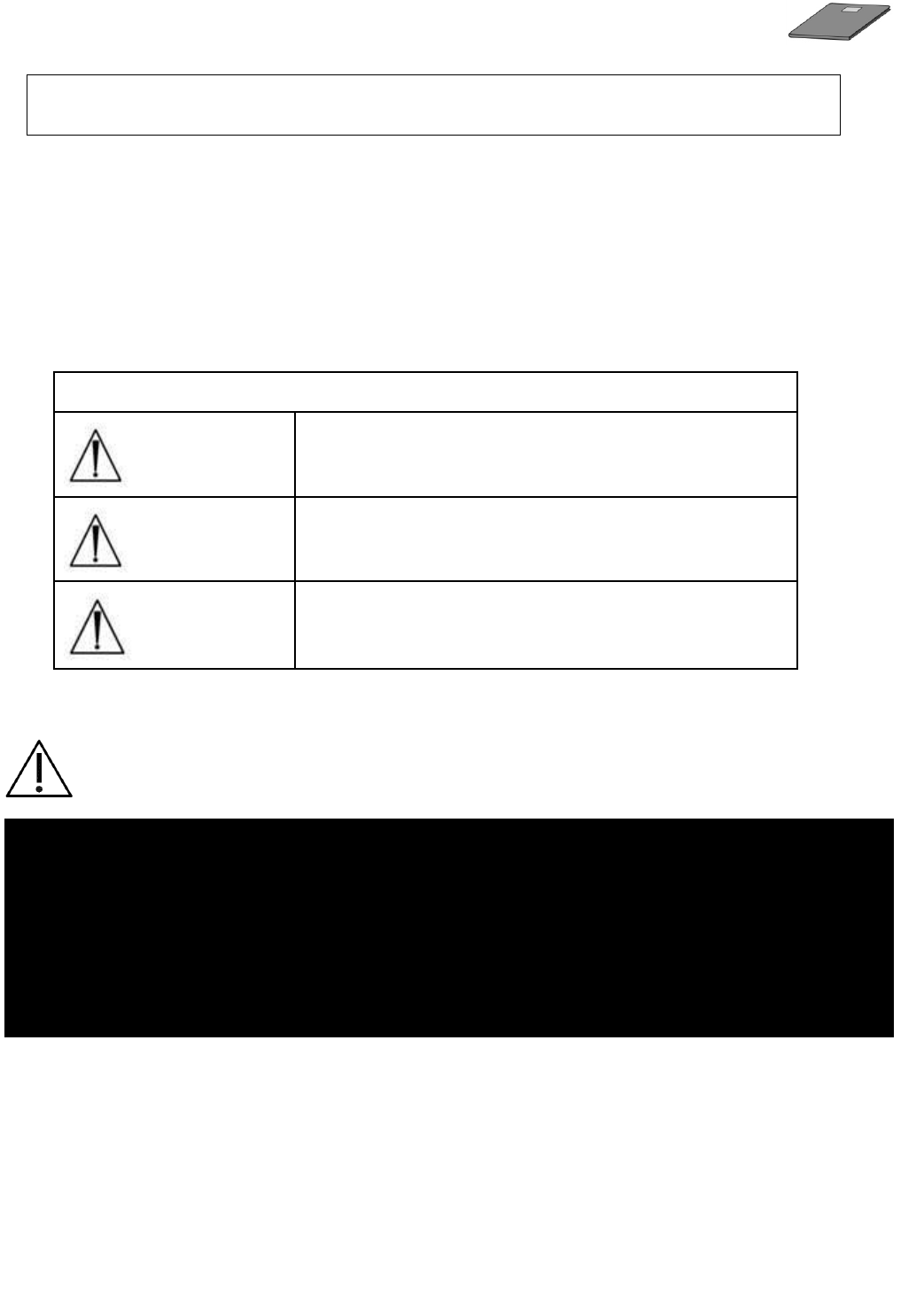
Page 3
To ensure the correct and safe use of the Scale Wireless Edition™
device (including all of its parts and peripherals), the following safety
measures should be followed, along with the other warnings and
cautions listed in this manual and on the device.
Safety Terms Used
DANGER
Will cause serious injury or death.
WARNING
Could cause serious injury or death.
CAUTION
Will or could cause moderate or minor
injury and/or property damage.
IMPORTANT SCALE WIRELESS EDITION™ SAFETY
PRECAUTIONS
CARDIOCOM WILL NOT BE LIABLE FOR ANY HAZARDS
INTRODUCED OR DAMAGE SUFFERED AS A RESULT
OF UNAUTHORIZED MODIFICATION OF THE DEVICE OR
FAILURE TO FOLLOW THE SAFETY PRECAUTIONS IN
THIS MANUAL.

Page 4
WARNING:
Read all of the information in this manual before operating the Scale
Wireless Edition™.
Operate the Scale Wireless Edition™ as intended and do not use the device
for any other purpose.
The Scale Wireless Edition™ is intended for use by an adult. Children
should not use the device or be left unattended with the Scale WE. Do not
use the device if you are unable to operate it by yourself. The device is not
to be used by persons who cannot express their intentions.
Do not insert foreign objects into any openings of the Scale Wireless
Edition™ or attempt to modify the device.
If the product does not operate properly, exhibits an error or malfunctions
in any way, stop use immediately, and request inspection and service.
Failure to do so could result in the risk of an accident. If your device needs
servicing, please call Customer Care number listed on the front page.
The Scale Wireless Edition™ is designed to be maintained and serviced
(with the exception of cleaning) only by qualified personnel. Do not
disassemble or attempt to repair the device.
The device is for indoor use only. Do not operate the Scale Wireless
Edition™ in extreme temperature or humidity conditions.
Do not expose the Scale Wireless Edition™ to water or other liquids. Doing
so may cause short-circuiting, and other damage to the product.
Do not modify or attempt to repair the Scale Wireless Edition™. Doing so
could result in the risk of injury.
Do not attempt to repair or open batteries.
Remove the batteries from the device when there is a long delay between
uses. Batteries that are not used for a long time have the potential to leak
and cause an injury.
Do not mix old and new batteries, batteries of different types, or batteries
from different manufacturers.
If battery fluid should get in your eyes, immediately flush your eyes with
water and seek medical attention.
Batteries are choking hazards for children under 3 years old. Do not allow
children to play with the device.
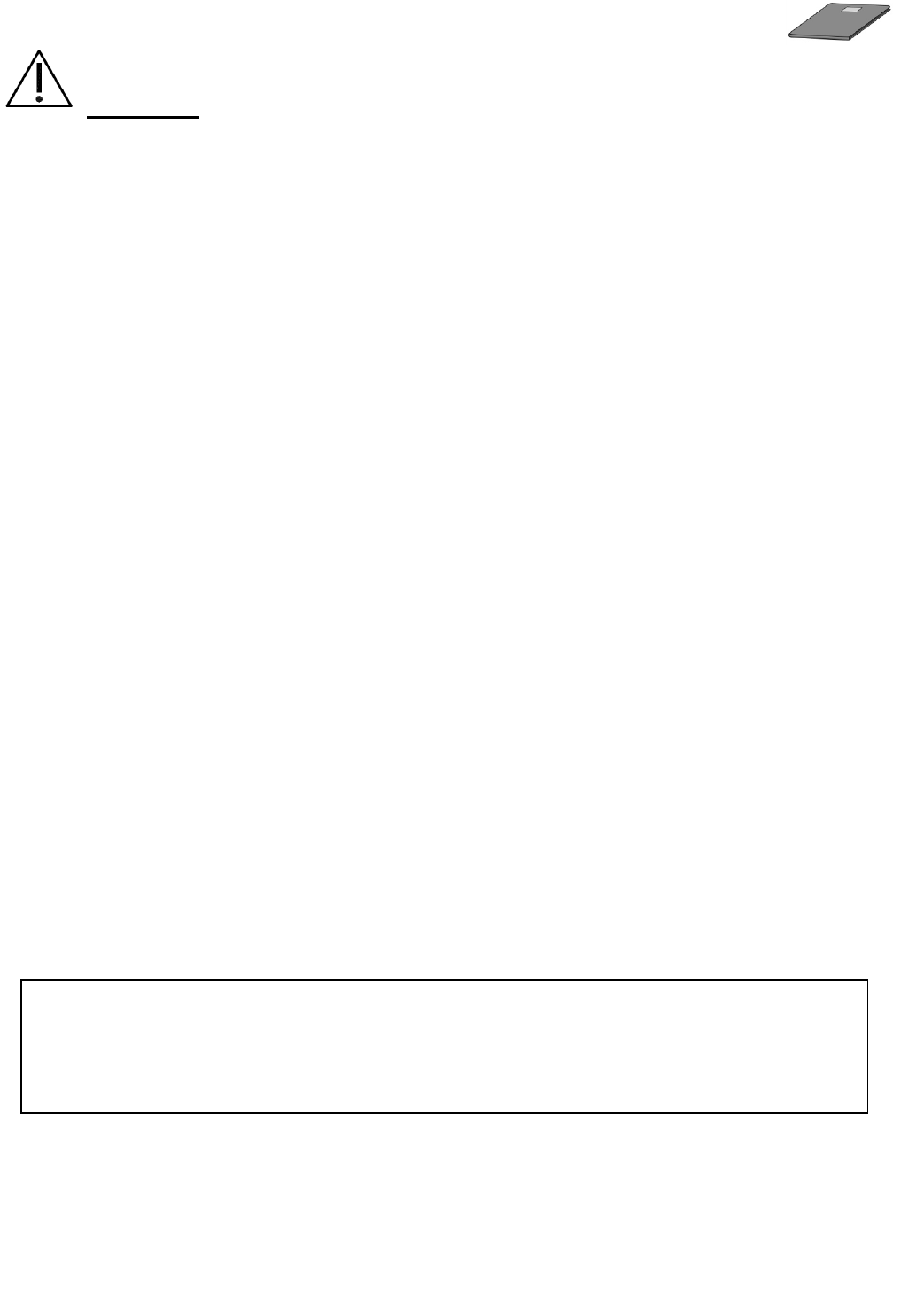
Page 5
CAUTION:
Make sure to use the Scale Wireless Edition™ on a stable surface. Do not
use the scale on carpet without the platform.
If the Scale Wireless Edition™ becomes dirty, clean with a soft cloth that is
slightly moistened with warm water. CaviCide® wipes can be used on the
external surface if available. Do not use alcohol, paint thinner, or anything
other than warm water or CaviCide® wipes.
Use care in handling the Device. Do not drop the Device or any parts.
Protect the Device from impact or sudden shocks.
Store the Scale Wireless Edition™ in a clean, safe location. Do not store it
in direct sunlight, high humidity, freezing temperatures or other extreme
temperatures or dust.
If you have questions about your Scale Wireless Edition™,
call Customer Care for help.
The number is listed on the front.
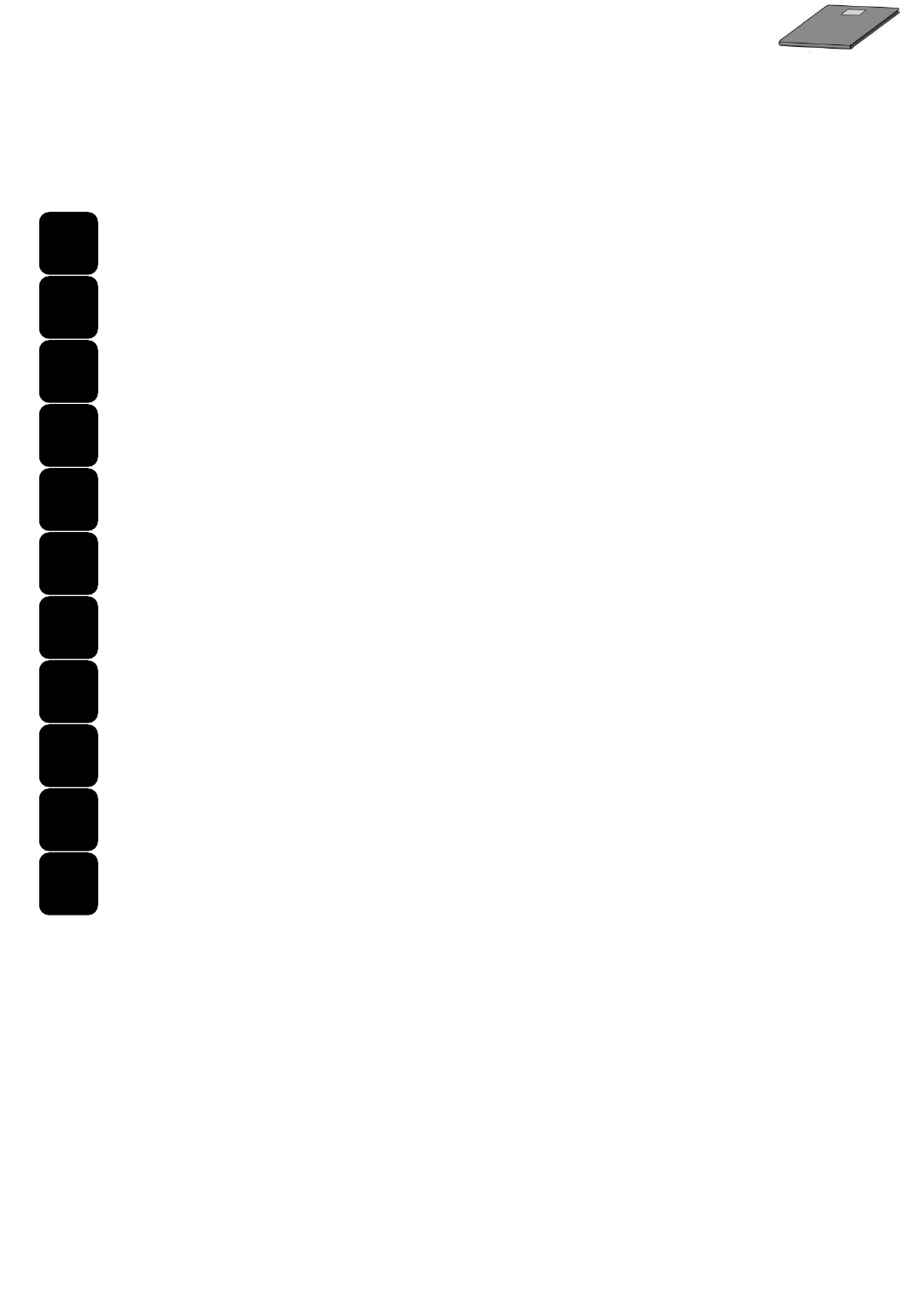
Page 6
Table of Contents
Scale Wireless Edition™ Overview .................................. 7
Setting Up the Scale Wireless Edition™ .......................... 9
Scale Wireless Edition™ Features ................................ 11
Taking a Weight ............................................................. 13
Changing the Volume .................................................... 15
Changing the Language ................................................. 16
Changing the Weight Measurement .............................. 17
Changing the Batteries .................................................. 18
Care and Cleaning Information ...................................... 20
Frequently Asked Questions .......................................... 21
Additional Information .................................................... 22
A
B
C
D
E
F
G
H
I
J
K
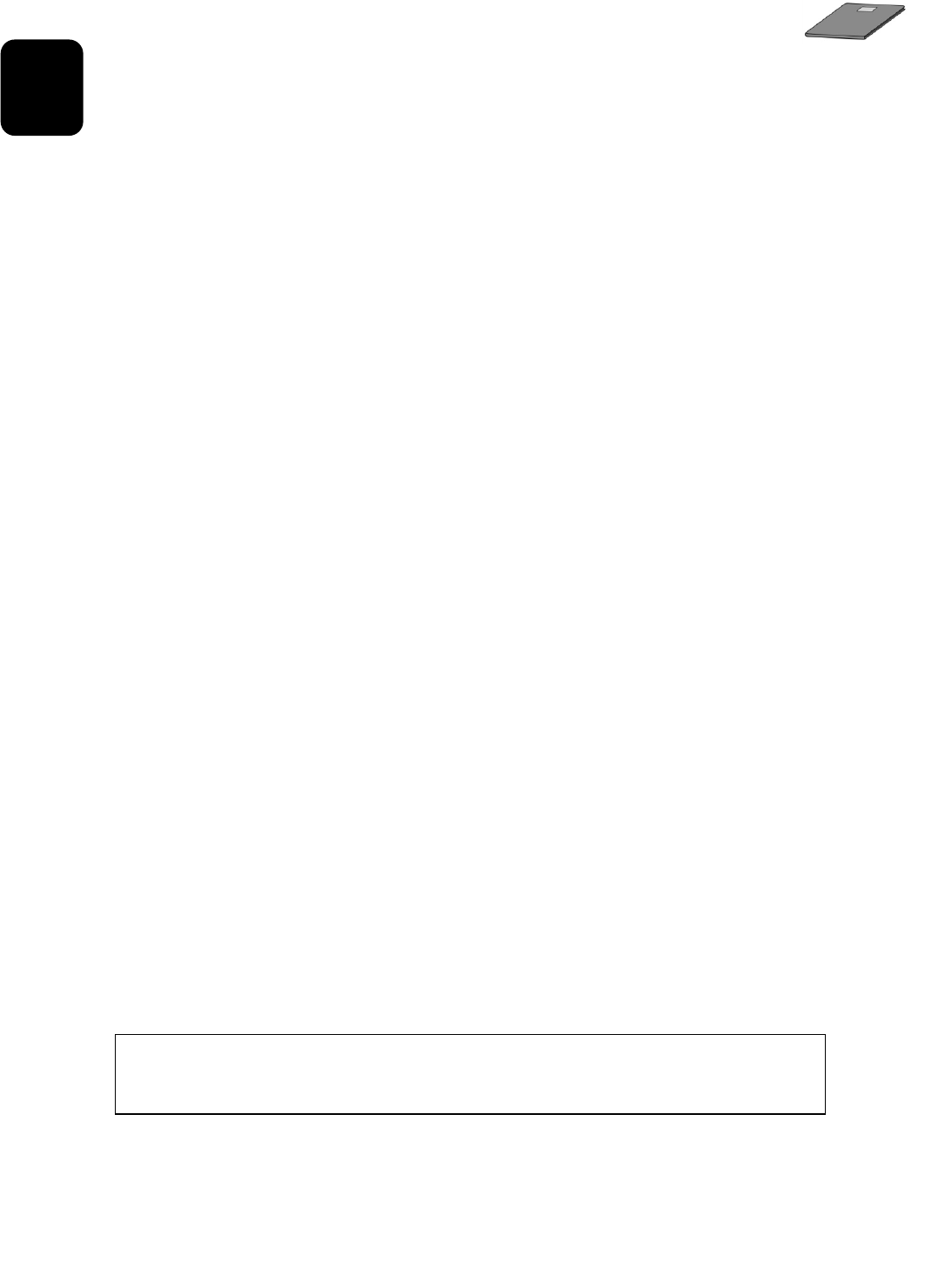
Page 7
A
Scale Wireless Edition™ Overview
What is the Scale Wireless Edition™?
The Scale Wireless Edition™ is a stand-alone digital weight scale
that you can use in your home. It can partner with a Cardiocom
product.
How do you participate?
Your health care team has provided the Scale Wireless Edition™
for you to use at home. You should use the scale each day.
What are the benefits of using Scale Wireless
Edition™?
It may catch symptoms early before they get worse.
You can take your weight in privacy.
It turns off automatically after use.
The digital readings and large display allows you to cut out the
guesswork.
Keep this manual near your
Scale Wireless Edition™ for a quick reference.
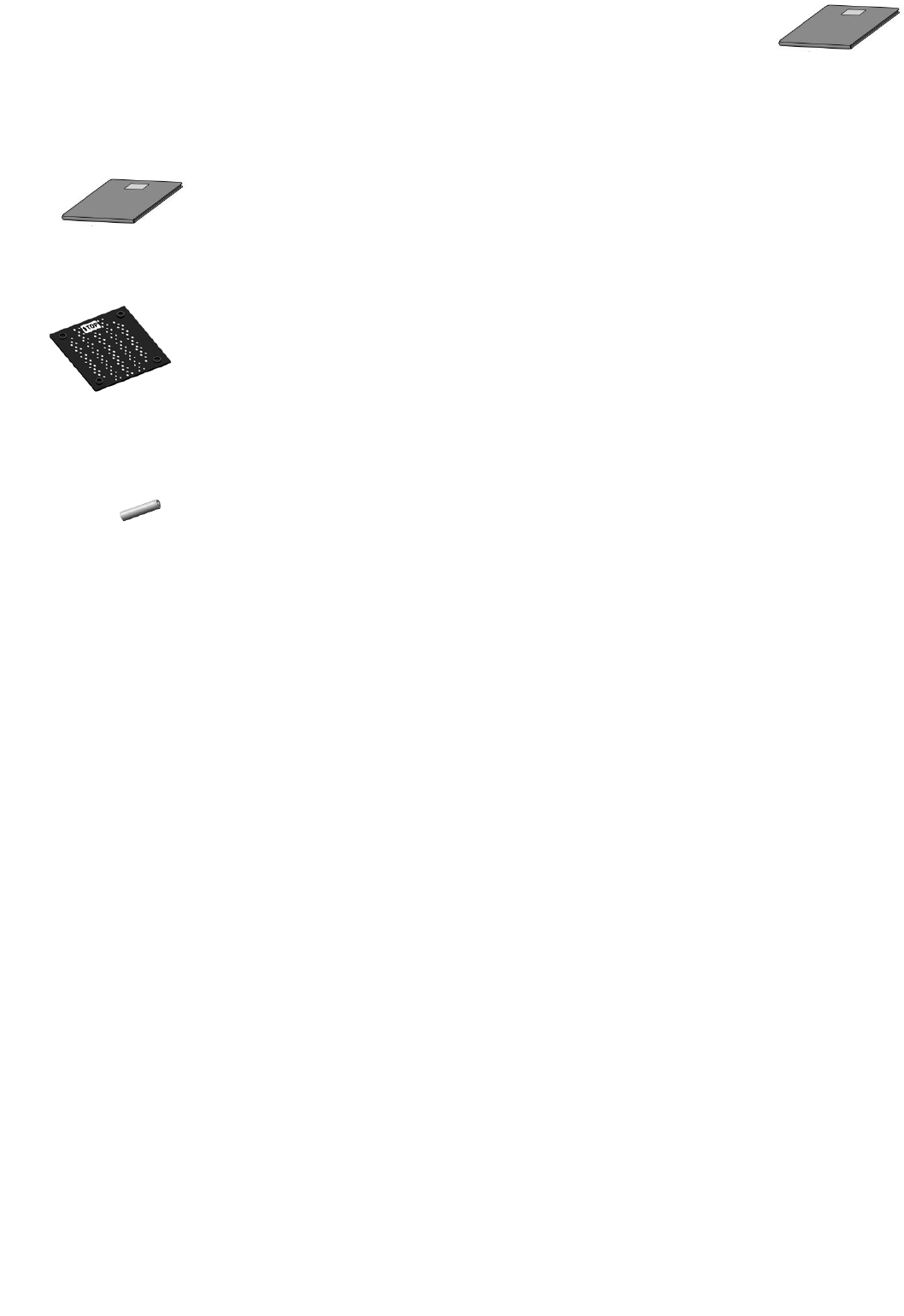
Page 8
Your Scale Wireless Edition™ kit includes:
Scale Wireless Edition (Scale WE)
Carpet Platform
Six (6) AA alkaline batteries
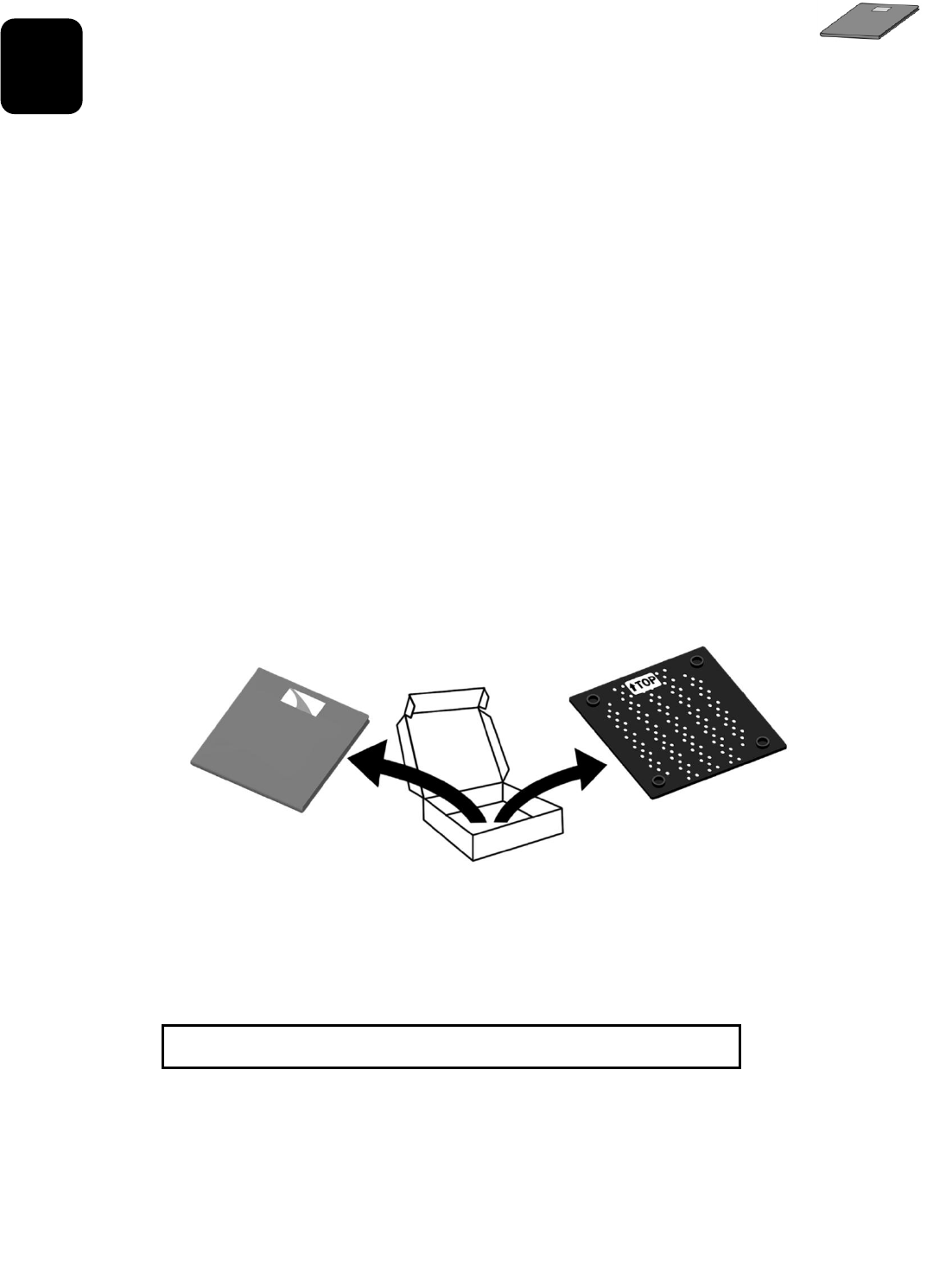
Page 9
B
Setting Up the Scale Wireless
Edition™
Unpacking the Scale Wireless Edition™
1. Remove the scale you received from its box.
2. Check for any damage incurred in shipping. If you note any
damage, call your care provider as soon as possible.
3. Please save the original box and shipping material for when you
need to return the scale.
4. If you are going to use the scale on carpet, unpack the Carpet
Platform as shown below.
Save the box for return shipment
Scale Wireless Edition™
Carpet Platform
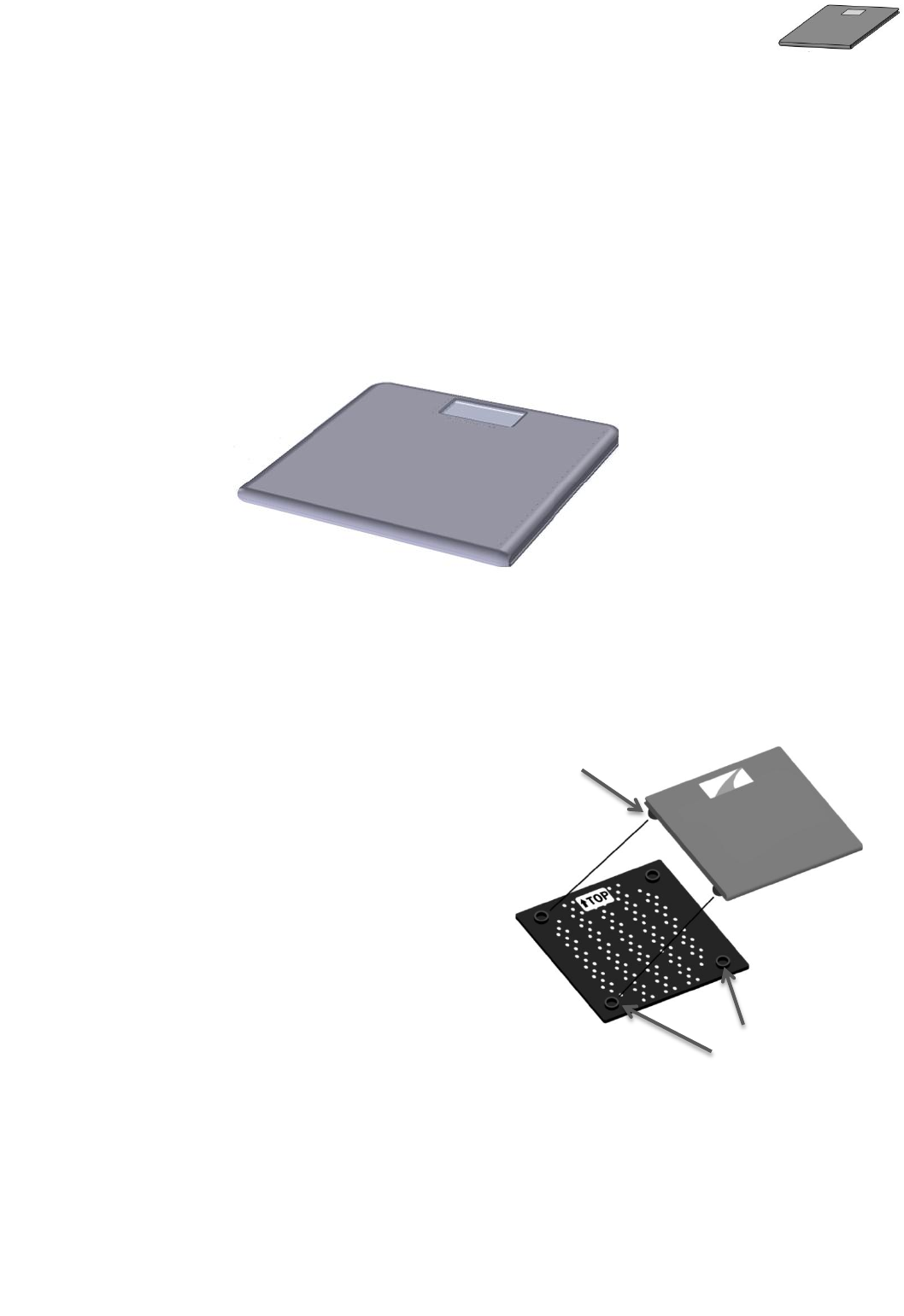
Page 10
Setting Up the Scale Wireless Edition™ on a Hard
Surface
1. If possible, place the scale on a hard surface away from high-
traffic areas.
2. The Carpet Platform should NOT be used when using the scale
on a hard surface.
Setting Up the Scale Wireless Edition™ on Carpet
1. Set the Carpet Platform on the
carpeted floor.
2. Place the scale on top of the
Carpet Platform according to the
directions on the Carpet Platform
label.
The scale feet should be
placed in the Carpet Platform
foot holders.
Note: The Carpet Platform should not be used on
hard flooring.
Foot Holders
Feet
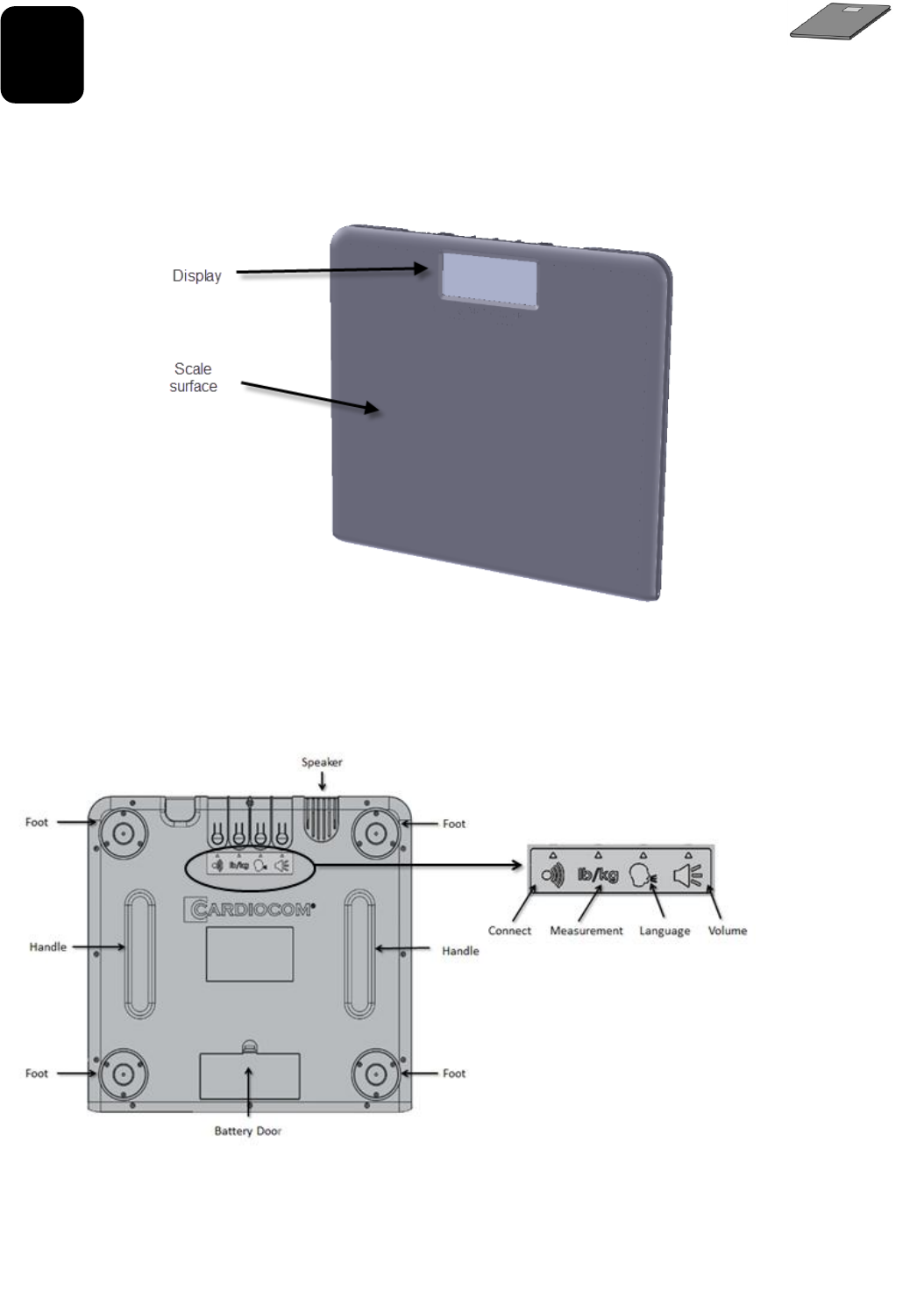
Page 11
C
Scale Wireless Edition™ Features
Top View
Bottom View
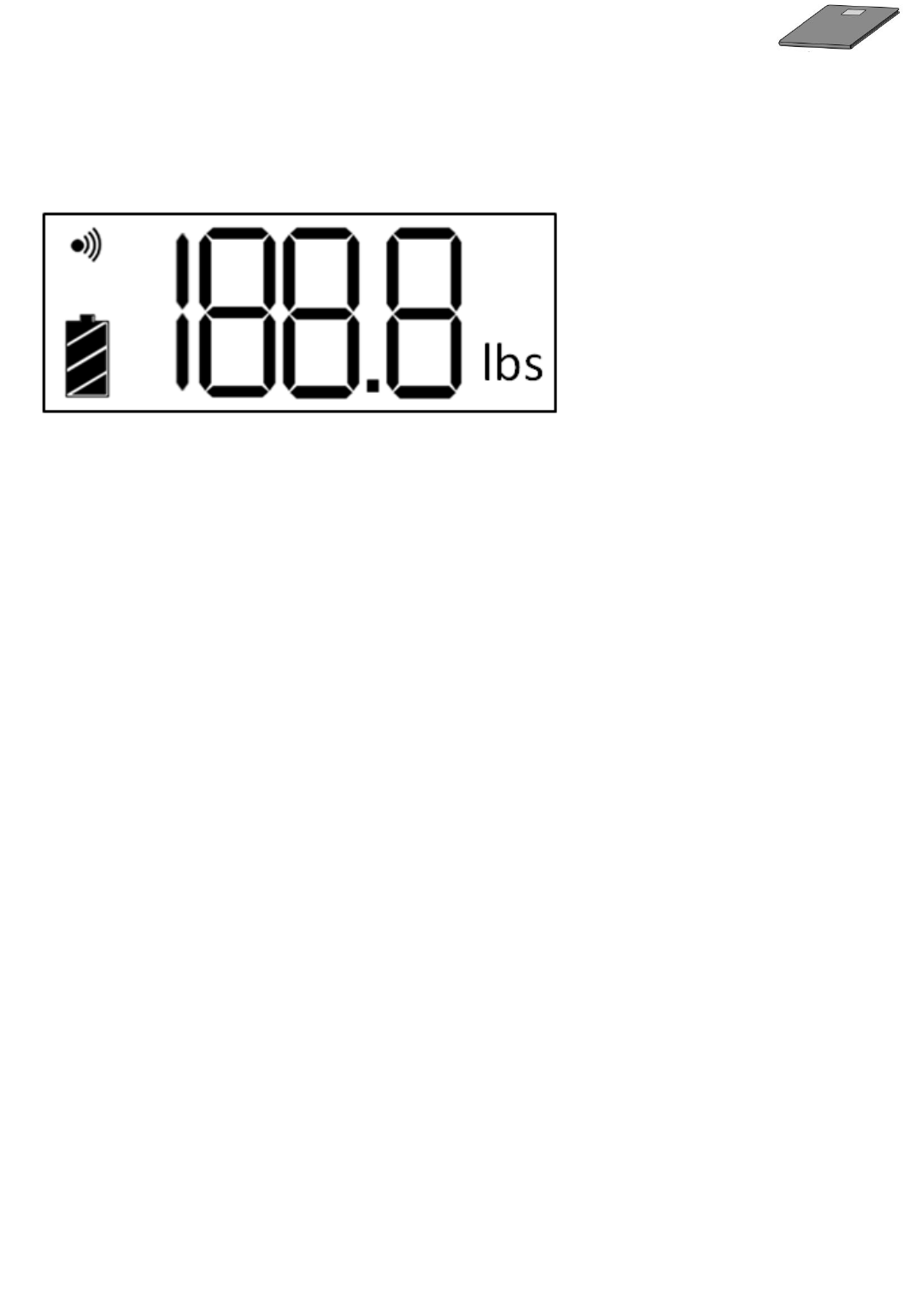
Page 12
Scale Wireless Edition™ Display
Scale LCD Display
The Scale Wireless Edition™ display lights up when at least 40
lbs (or 18 kg) is on the scale. After a measurement, the display
will automatically shut off.
The weight measurement displays the unit (to one decimal place)
and the measurement type (“lbs” or “kg”).
The battery level appears on the lower left area in the display
when the scale is in use.
If the scale cannot take a measurement due to the person being
unstable, an animated stick figure displays in the upper right
corner.

Page 13
D
Taking a Weight
Once you have unpacked your Scale Wireless Edition™, you can take
a weight measurement at any time. It will automatically power on
when you step on the scale.
1. Stand still with both feet on the scale with your hands at your
sides.
2. Your weight will display on the scale.
3. If your scale is connected to another device, your weight will be
automatically transmitted to that device and display an animated
transmitting symbol on the display for a brief period of time.
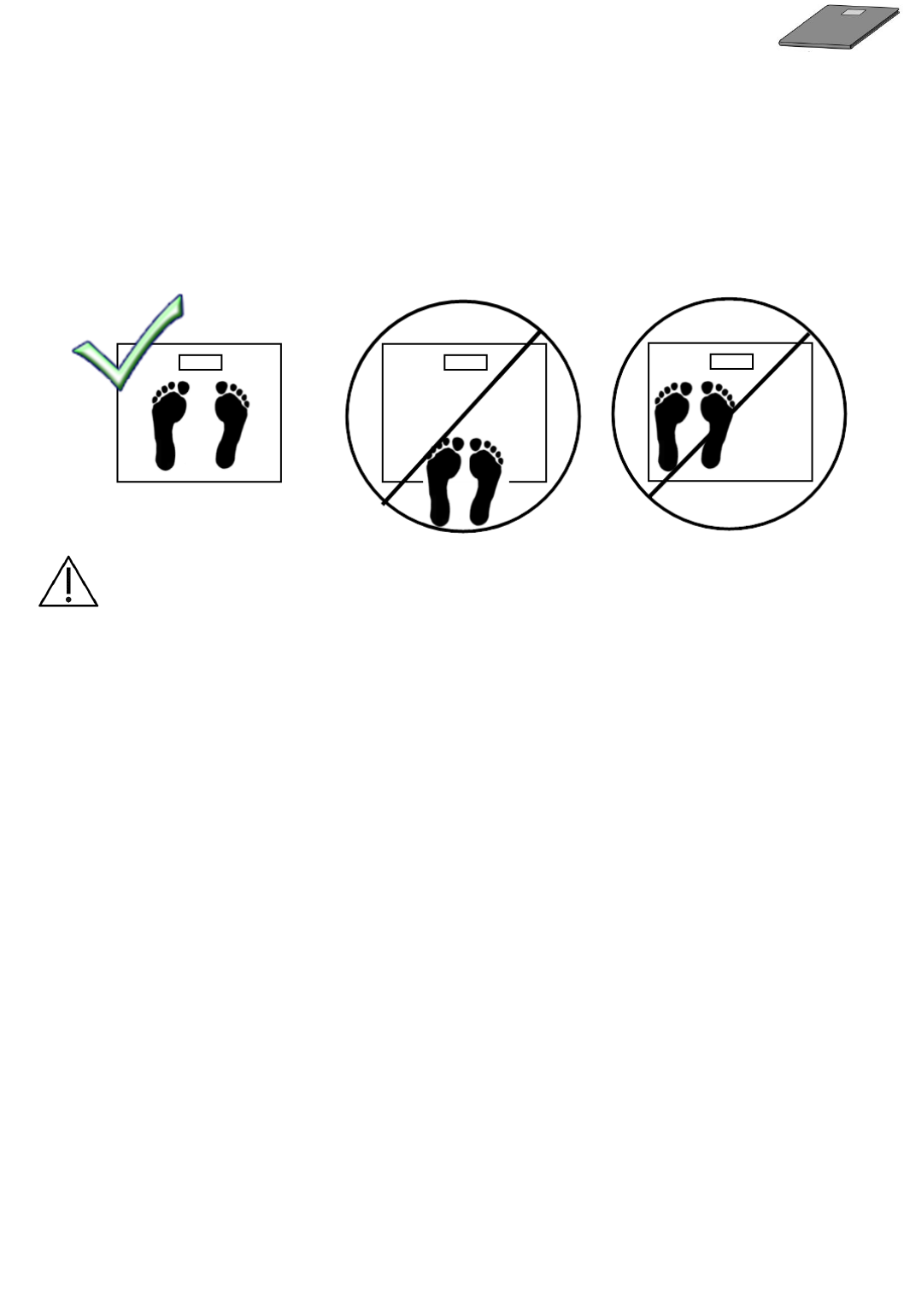
Page 14
Standing Properly on the Scale Wireless Edition™
When using the scale, ensure your feet are properly positioned on the
scale as follows:
CAUTION: Failure to step on the scale correctly may
cause you to lose your balance. If you feel unstable
on the scale, do not continue use of the scale as this
may result in a fall or injury.
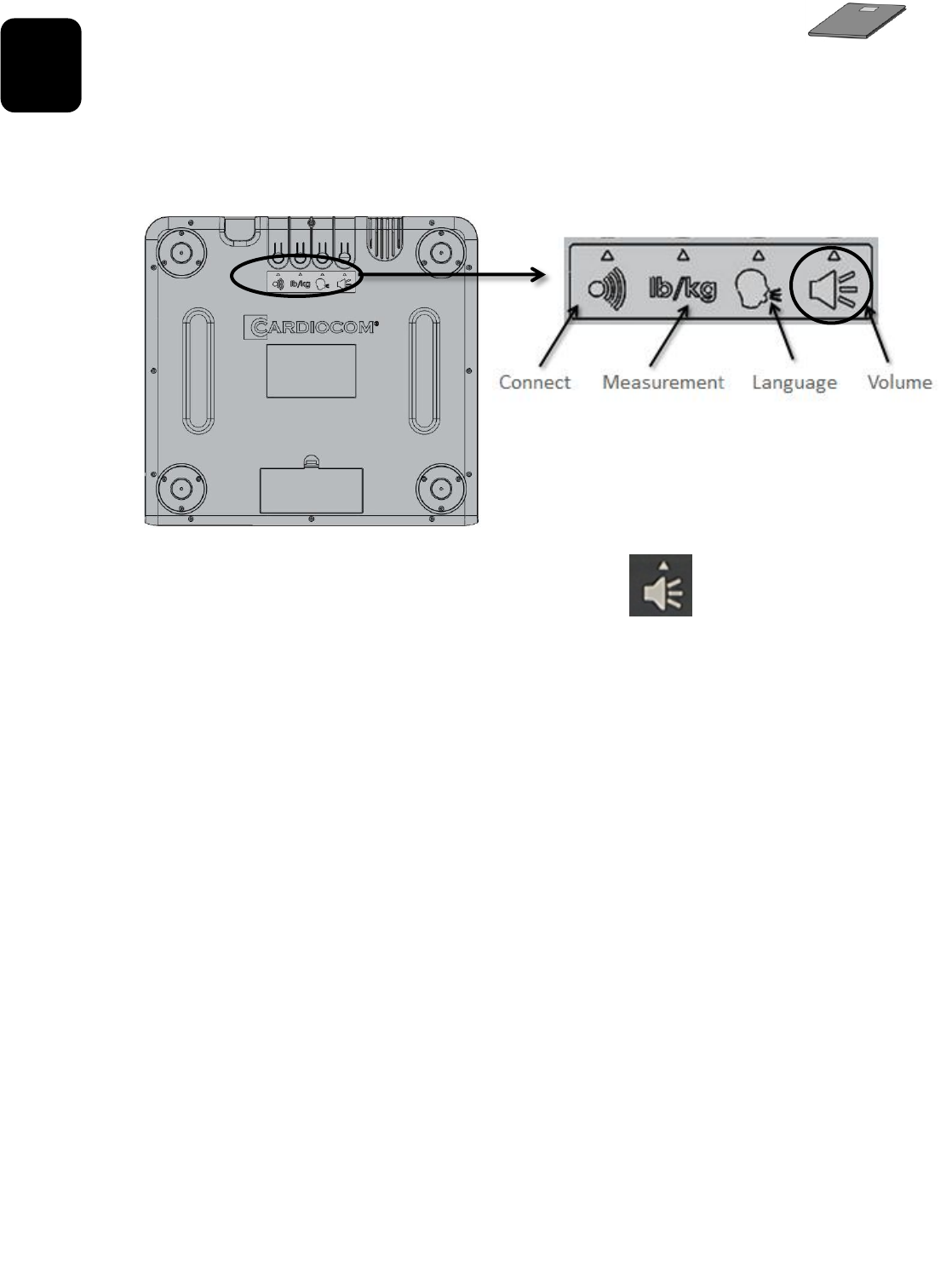
Page 15
E
Changing the Volume
1. Turn the scale upside down.
2. Select the button with the volume symbol.
3. Press the button until you hear the volume level you would like
the scale set to.
The volume settings are:
High
Low
Off
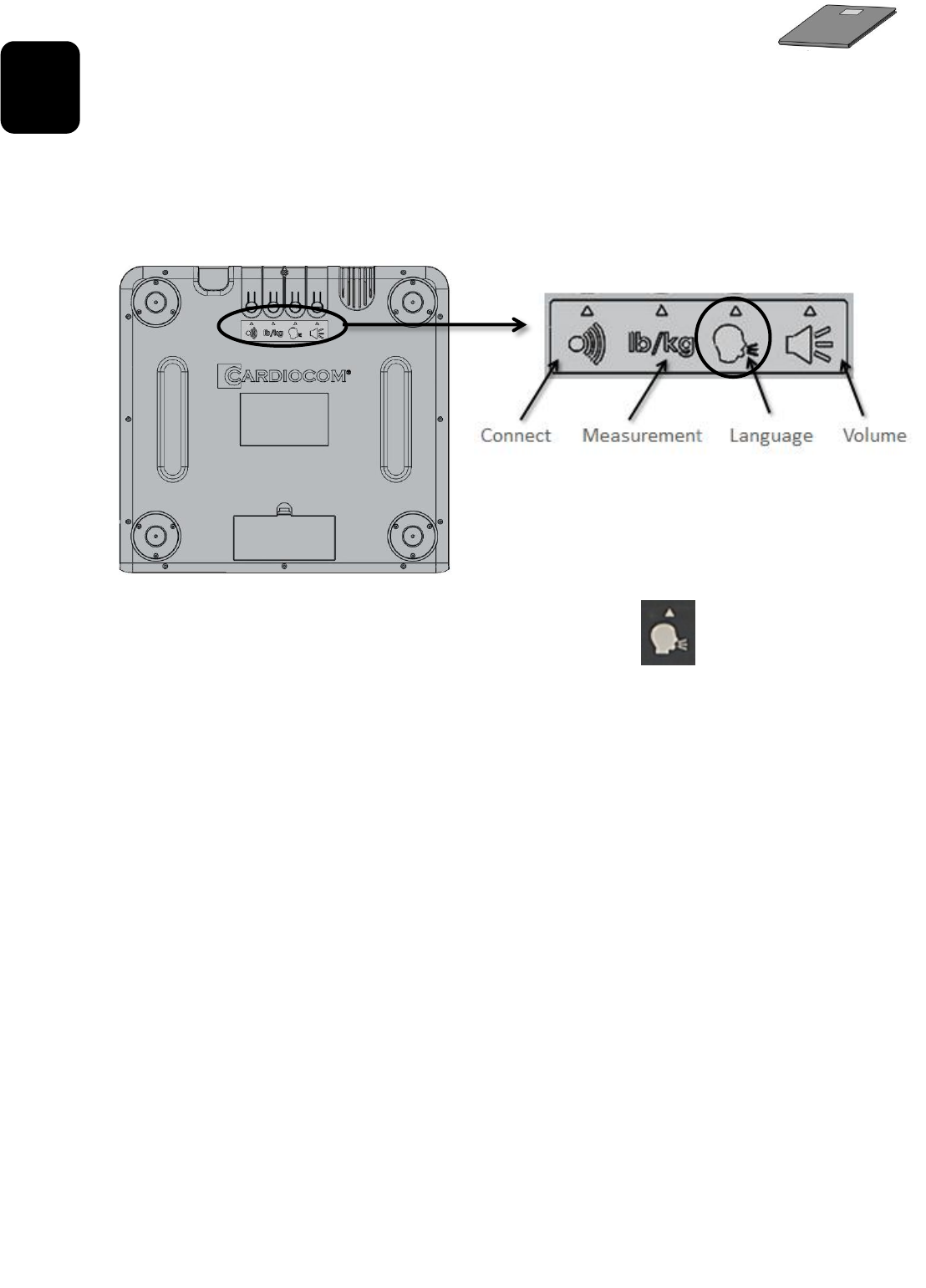
Page 16
F
Changing the Language
1. Turn the scale upside down.
2. Select the button with the language symbol.
3. Press the button until you hear the language you prefer.
4. The available language settings are:
English
Spanish
French
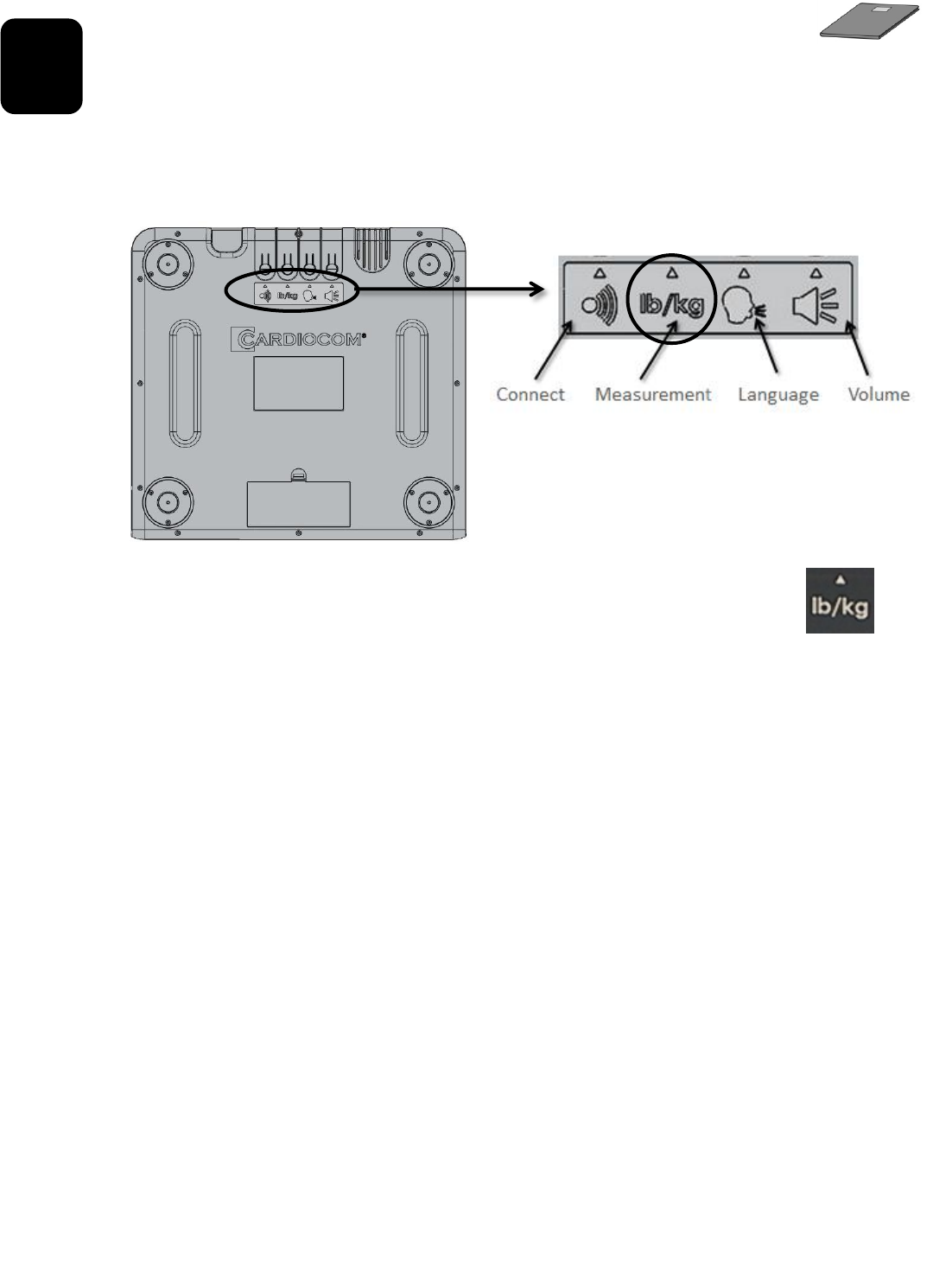
Page 17
G
Changing the Weight Measurement
1. Turn the scale upside down.
2. Select the button with the weight measurement symbol.
3. Press the button until you hear the weight measurement you
prefer.
4. The available settings are:
Pounds
Kilograms
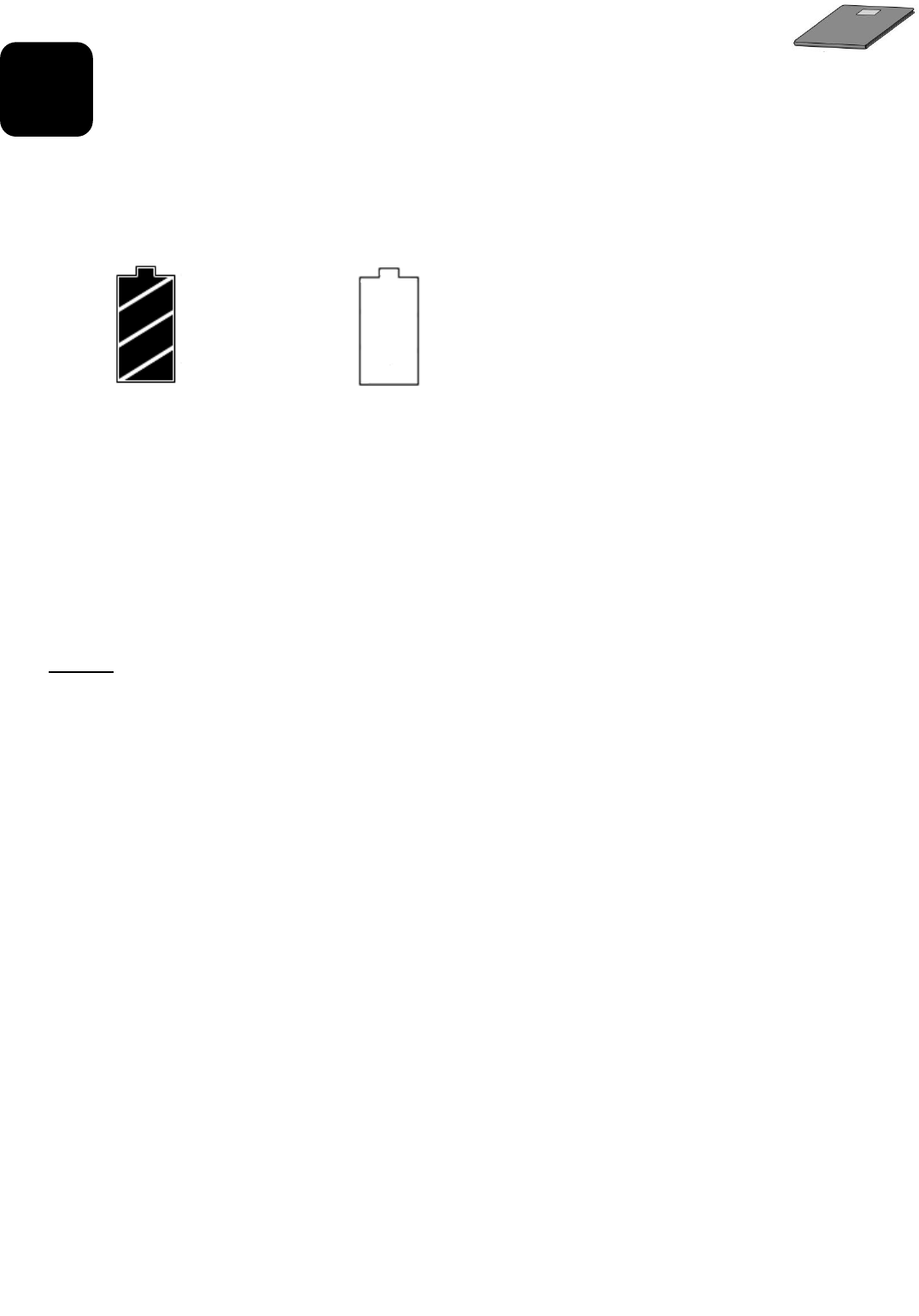
Page 18
H
Changing the Batteries
The scale will indicate when the batteries are low and need to be
replaced.
Full Low
You will know to replace the batteries based on the battery level
symbol or it announces “Replace batteries.” When the batteries reach
a low level, the scale will announce “Replace batteries.” The scale will
flash the Low battery picture until the batteries are completely
depleted.
Note: When the batteries are completely depleted, the low battery
indicator will not be displayed.
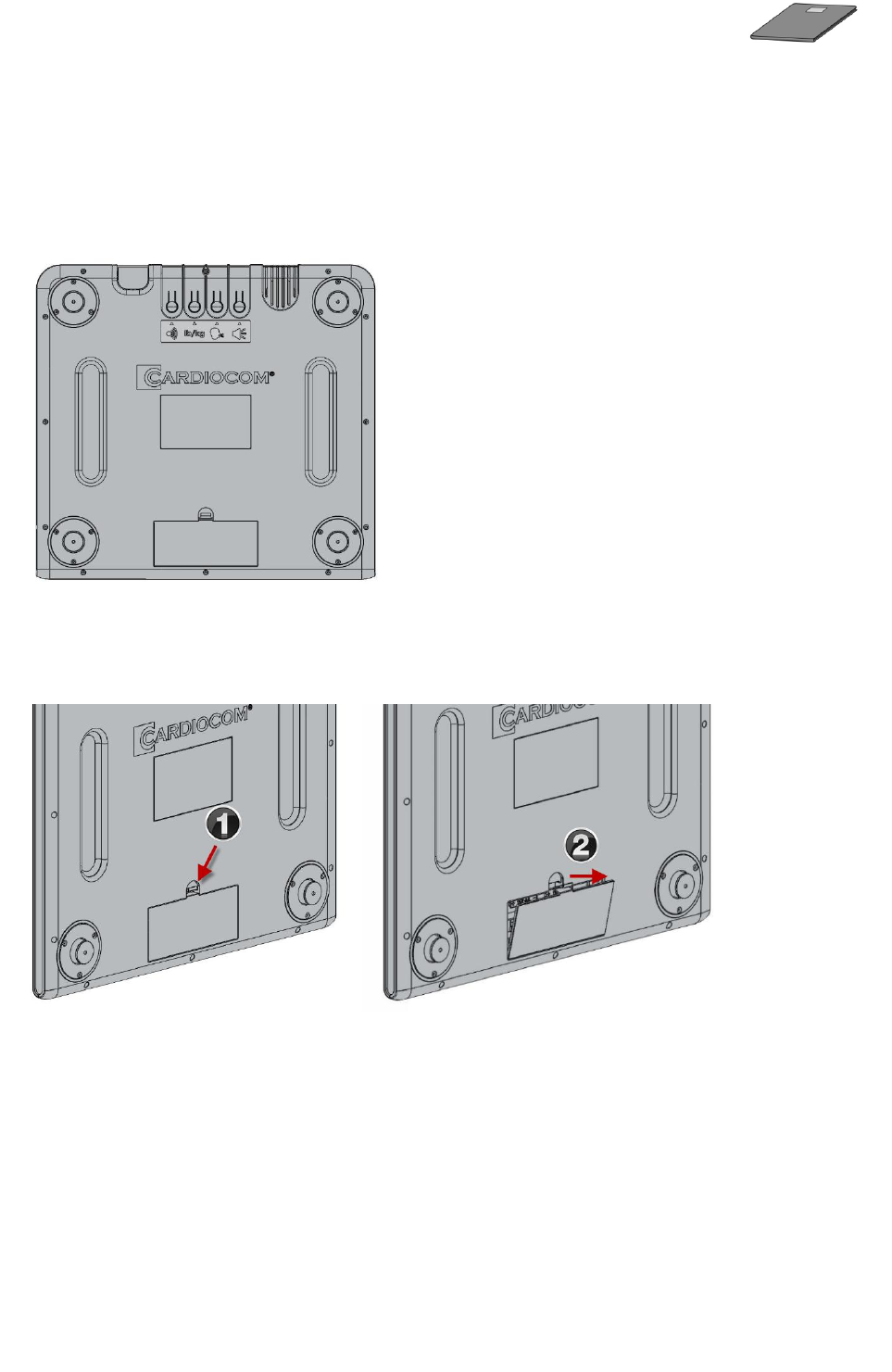
Page 19
Replacing the Batteries:
The battery compartment is accessed by turning over the scale and
opening the battery door.
1. Turn the scale upside down.
2. Open the battery door by pushing down on the battery case tab
and pulling out.
3. Take out all of the batteries. All batteries are to be replaced at the
same time.
4. Replace with six (6) (AA) new alkaline batteries, taking care to
insert the new batteries in the correct orientation (+) and (-) as
shown inside the battery compartment.

Page 20
I
Care and Cleaning Information
If the scale gets dirty, unplug all of the cables from the back and
use a damp cloth to wipe it down. THE SCALE WE CANNOT BE
SUBMERSED IN WATER.
The scale can be cleaned with a disinfectant. You can use
CaviCide® wipes to wipe down all exterior surfaces. Please follow
the instructions included with the wipes.
With the exception of cleaning, the Scale Wireless Edition™ is
designed to be serviced and maintained only by qualified
personnel. If your device should need servicing, please contact
Customer Care.
WARNING: CARDIOCOM IS NOT LIABLE FOR ANY HAZARDS
INTRODUCED AS A RESULT OF UNAUTHORIZED
MODIFICATION OF THE EQUIPMENT.

Page 21
J
Frequently Asked Questions (FAQ)
What steps can I take if the Scale Wireless Edition™ doesn’t
appear to be taking my weight?
a) Make sure the scale is on the proper flat surface. If on carpeting
or an unstable surface, please make sure the Carpet Platform is
between the carpet and the scale. Check to make sure the feet of
the scale are nestled into the footholds of the Carpet Platform.
b) Ensure that minimally there is forty (40) pounds distributed on the
scale surface, not to exceed four hundred (400) pounds.
c) Replace the scale batteries, if necessary.
d) Check to make sure the scale feet are free from debris or foreign
materials (such as clothing or towels).
How do I know if my weight is in pounds (lbs) or kilograms (kg)?
Upon taking a measurement, the scale does two things:
1. It speaks the unit of measurement.
2. Either “kg” or “lb” displays in the lower right corner of the
LCD screen when standing on the scale.

Page 22
K
Additional Information
Regulatory and FCC Warning Statements
This device complies with Part 15 of the FCC Rules. Operation is subject to the following two conditions: (1) this
device may not cause harmful interference, and (2) this device must accept any interference received, including
interference that may cause undesired operation.
Changes or modifications not expressly approved by the party responsible for compliance could void the user's
authority to operate the equipment.
NOTE: This equipment has been tested and found to comply with the limits for a Class B digital device, pursuant
to Part 15 of the FCC Rules. These limits are designed to provide reasonable protection against harmful
interference in a residential installation. However, there is no guarantee that interference will not occur in a
particular installation. This equipment generates, uses and can radiate radio frequency energy and, if not installed
and used in accordance with the instructions, may cause harmful interference to radio communications. If this
equipment does cause harmful interference to radio or television reception, which can be determined by turning
the equipment off and on, the user is encouraged to try to correct the interference by taking one or more of the
following measures:
Reorient or relocate the receiving antenna.
Increase the separation between the equipment and receiver.
Connect the equipment to an outlet on a circuit different from that to which the receiver is connected.
Consult the dealer or an experienced radio/TV technician for help.
Accessory equipment connected to the Scale Wireless Edition must be in compliance with the respective
nationally harmonized IEC standards or UL standards (i.e. IEC 60950-1 or UL 60950-1 for data processing
equipment, IEC 60065 or UL 60065 for video equipment, IEC 61010-1 or UL 61010-1 for laboratory equipment,
and IEC 60601-1 or UL 60601-1 for medical equipment). Furthermore, all configurations shall comply with the
system standard IEC 60601-1-1. Any person that connects additional equipment to the signal input or signal
output configures a medical system, and is therefore, responsible that the system complies with the requirements
of the system standard IEC 60601-1-1. If in doubt, consult the technical services department or your local
representative.
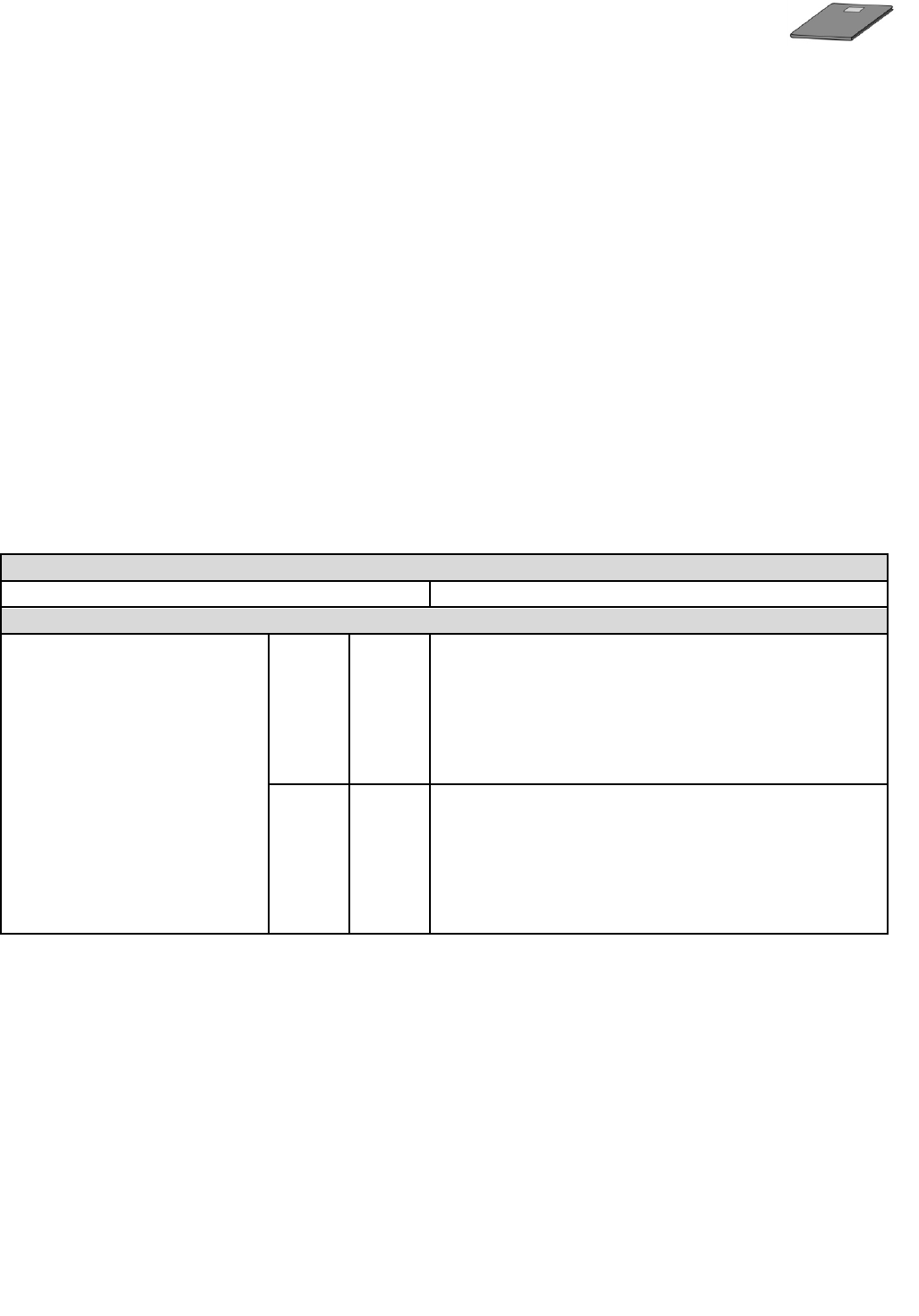
Page 23
Specifications
Name: Scale Wireless Edition
Model: SC200
Storage Temperature: -4 to 129 degrees Fahrenheit (-20 to 54 degrees Celsius)
Operating Temperature: 50 to 104 degrees Fahrenheit (10 to 40 degrees Celsius)
SC200 Weight Scale Range: 40 to 400 lbs (18 to 181 kilograms)
SC200 Accuracy: +/-0.3% of load + 0.5lbs
SC200 Consistency: +/-0.05% of load + 0.2lbs
SC200 Display: 0.1lbs (0.1 kilograms)
SC200 Battery Life: 500-1000 weight measurement cycles
SC200 Wireless Range: 50 feet, open air
FCC ID: XTQ-SC200, SC200 Scale WE
INGRESS PROTECTION RATING
SC200 Scale Wireless Edition
IP21
INGRESS PROTECTION (IP) CODE
IPMN
M =
X
0
1
2
Ingress Protection rating not required
Non-protected
Protected against solid foreign objects of 50
mm in diameter and greater
Protected against solid foreign objects of 12.5
mm in diameter and greater
N =
X
0
1
2
Ingress Protection rating not required
Non-protected
Protection against vertically falling water
drops
Protection against vertically falling water
drops when Enclosure tilted up to 15°
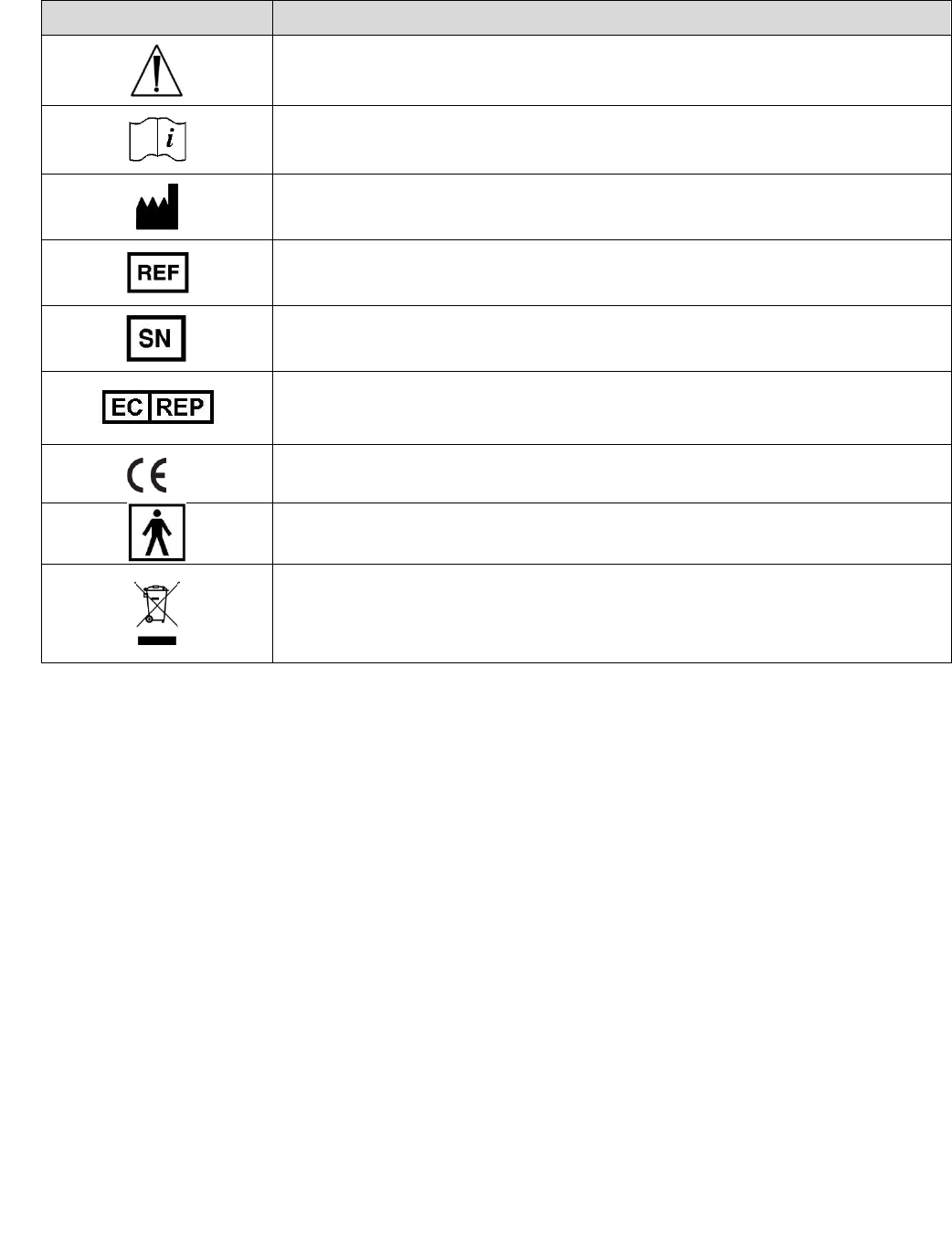
Page 24
Explanation of Symbols
SYMBOL
DESCRIPTION
CAUTION, WARNING OR DANGER
CONSULT INSTRUCTIONS FOR USE
MANUFACTURER
PART/CATALOG NUMBER
SERIAL NUMBER
EUROPEAN AUTHORIZED REPRESENTATIVE
CONFORM WITH EEC DIRECTIVE
TYPE BF APPLIED PART
SEPARATE COLLECTION FOR WASTE OF
ELECTRICAL EQUIPMENT

Page 25
Notes:
_____________________________________________
_____________________________________________
_____________________________________________
_____________________________________________
_____________________________________________
_____________________________________________
_____________________________________________
_____________________________________________
_____________________________________________
_____________________________________________
_____________________________________________
_____________________________________________
_____________________________________________
_____________________________________________
_____________________________________________
_____________________________________________
_____________________________________________
_____________________________________________
_____________________________________________
_____________________________________________
_____________________________________________
_____________________________________________
_____________________________________________
_____________________________________________
_____________________________________________
_____________________________________________
_____________________________________________
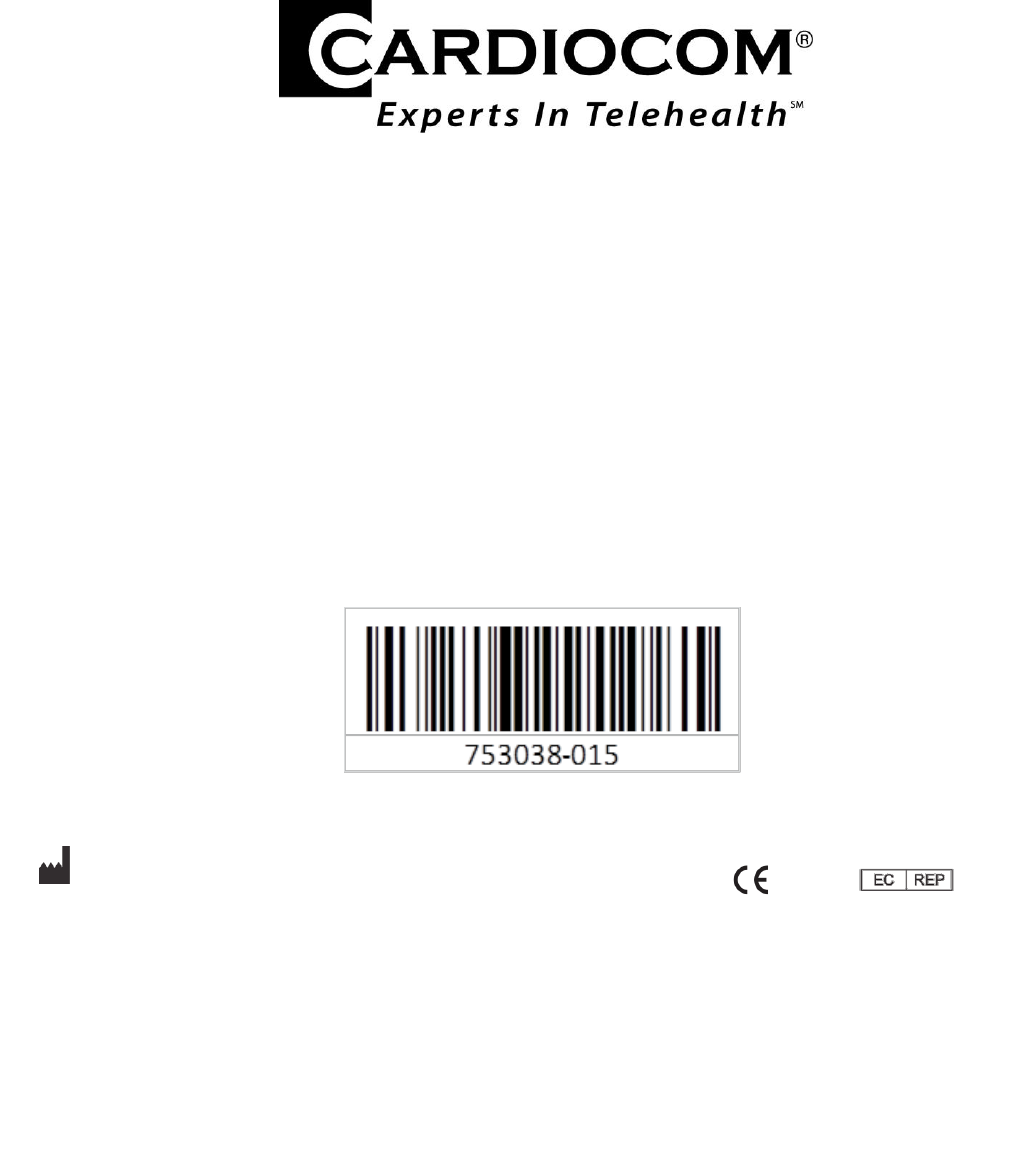
Stay Connected with Cardiocom!
We are here to help.
(952) 361-6467
(888) 243-8881 (USA and Canada)
00-800-1188-0000 (EU)
Manufactured by:
Cardiocom, LLC
7980 Century Boulevard
Chanhassen, MN 55317
(952) 361-6467
(888) 243-8881 (USA and Canada)
00-800-1188-0000 (EU)
www.cardiocom.com
© 2015 Cardiocom, LLC. All rights reserved. 753038-015 REV A
0086
Emergo Europe
Molenstraat 15
2513 BH The Hague
The Netherlands
Tel: (31) (0) 70 345-8570
Fax: (31) (0) 70 346-7299