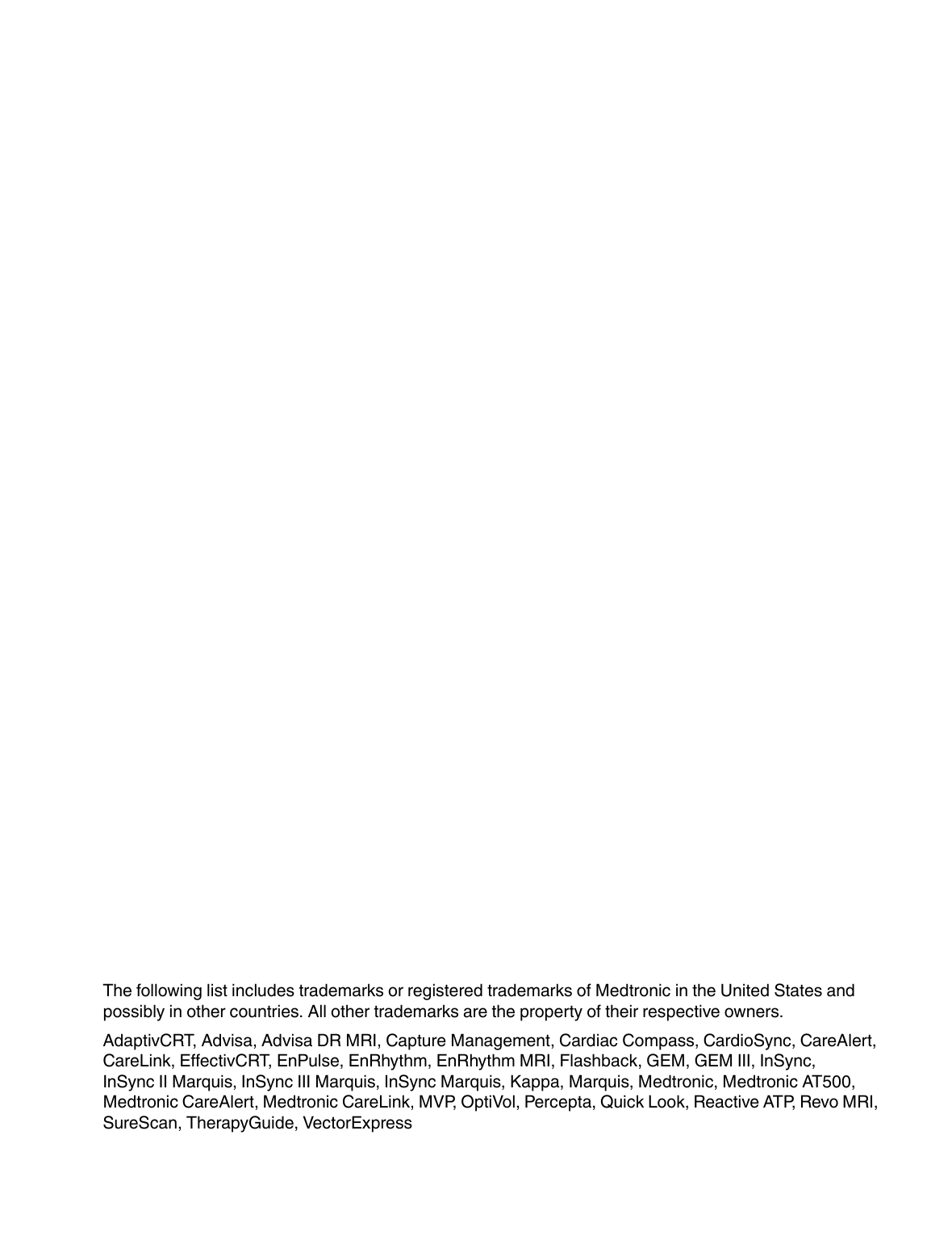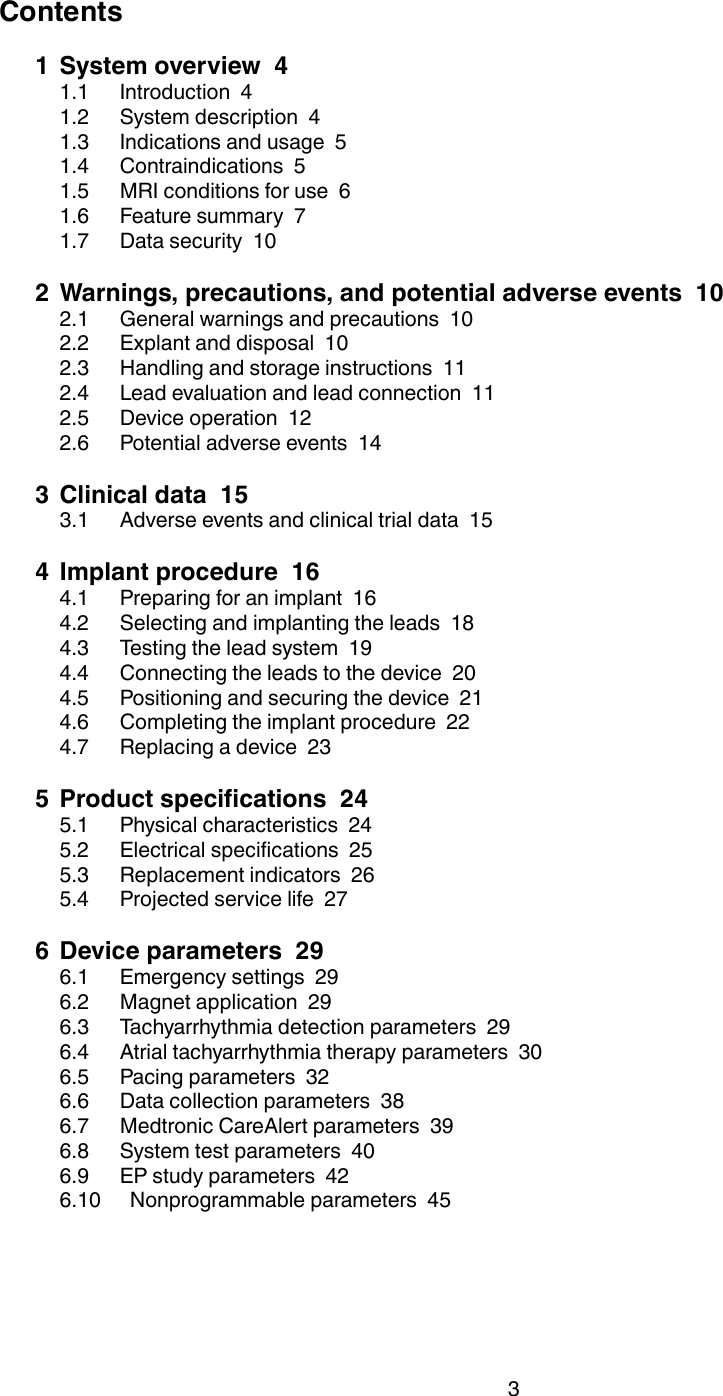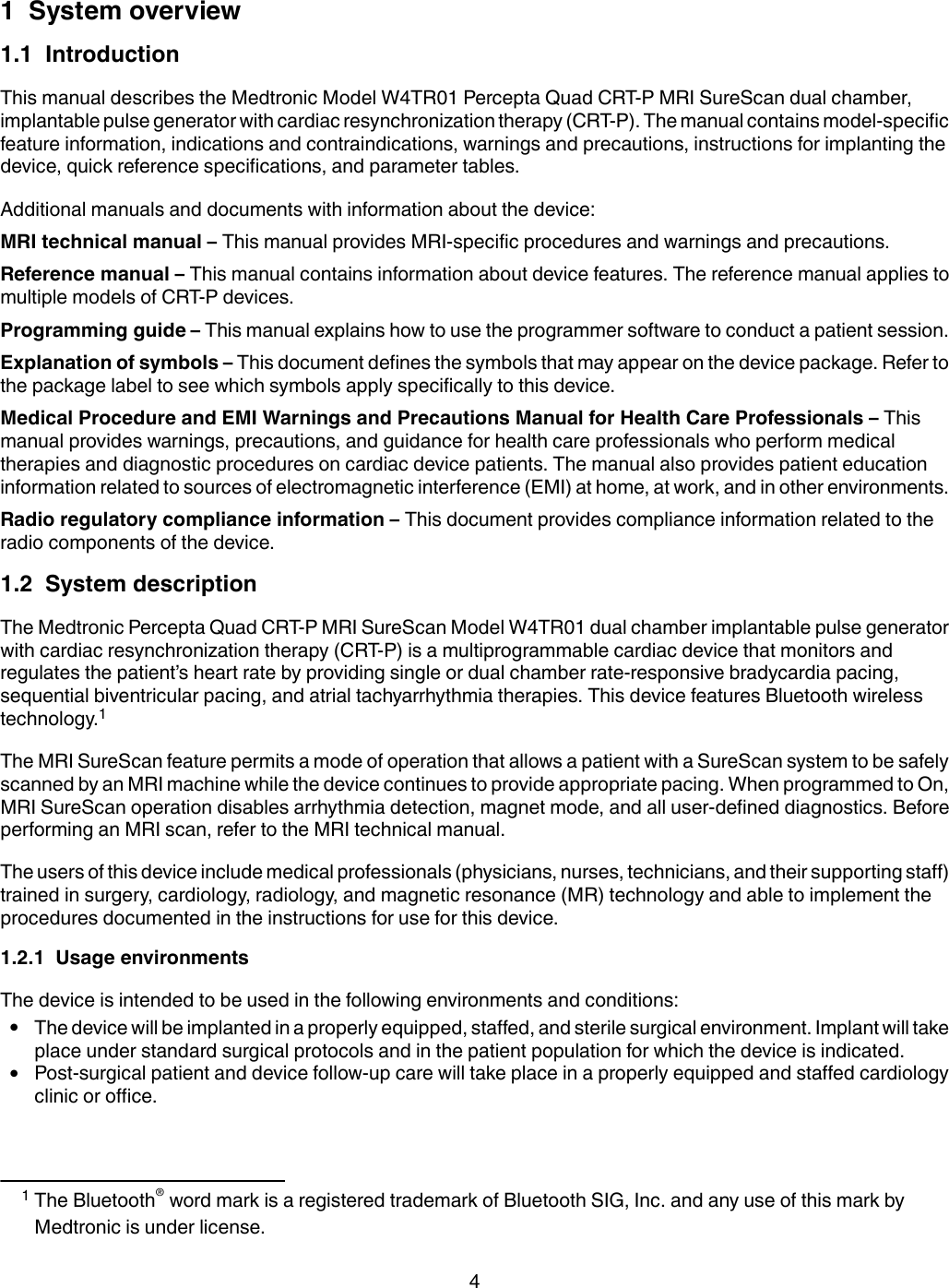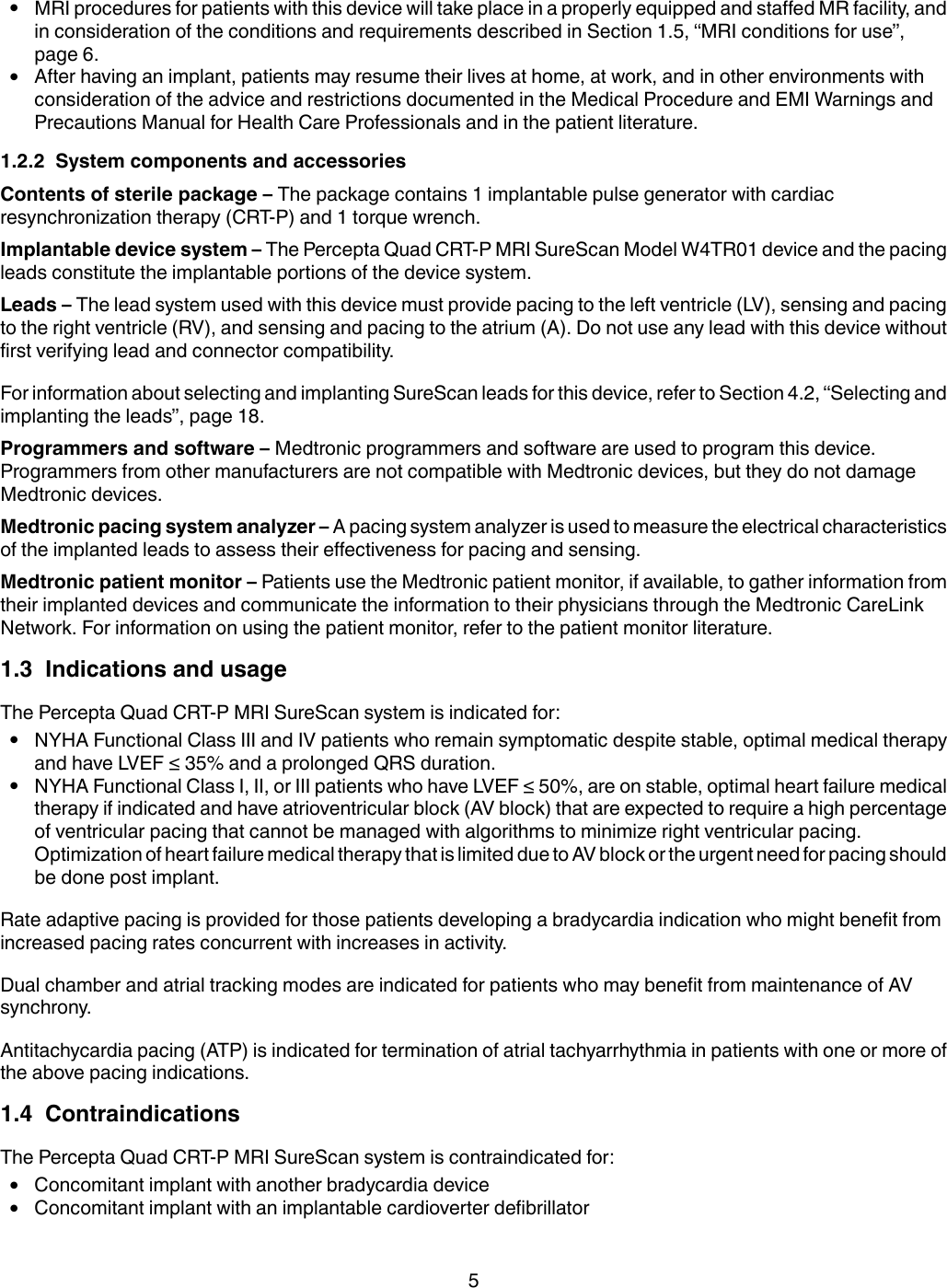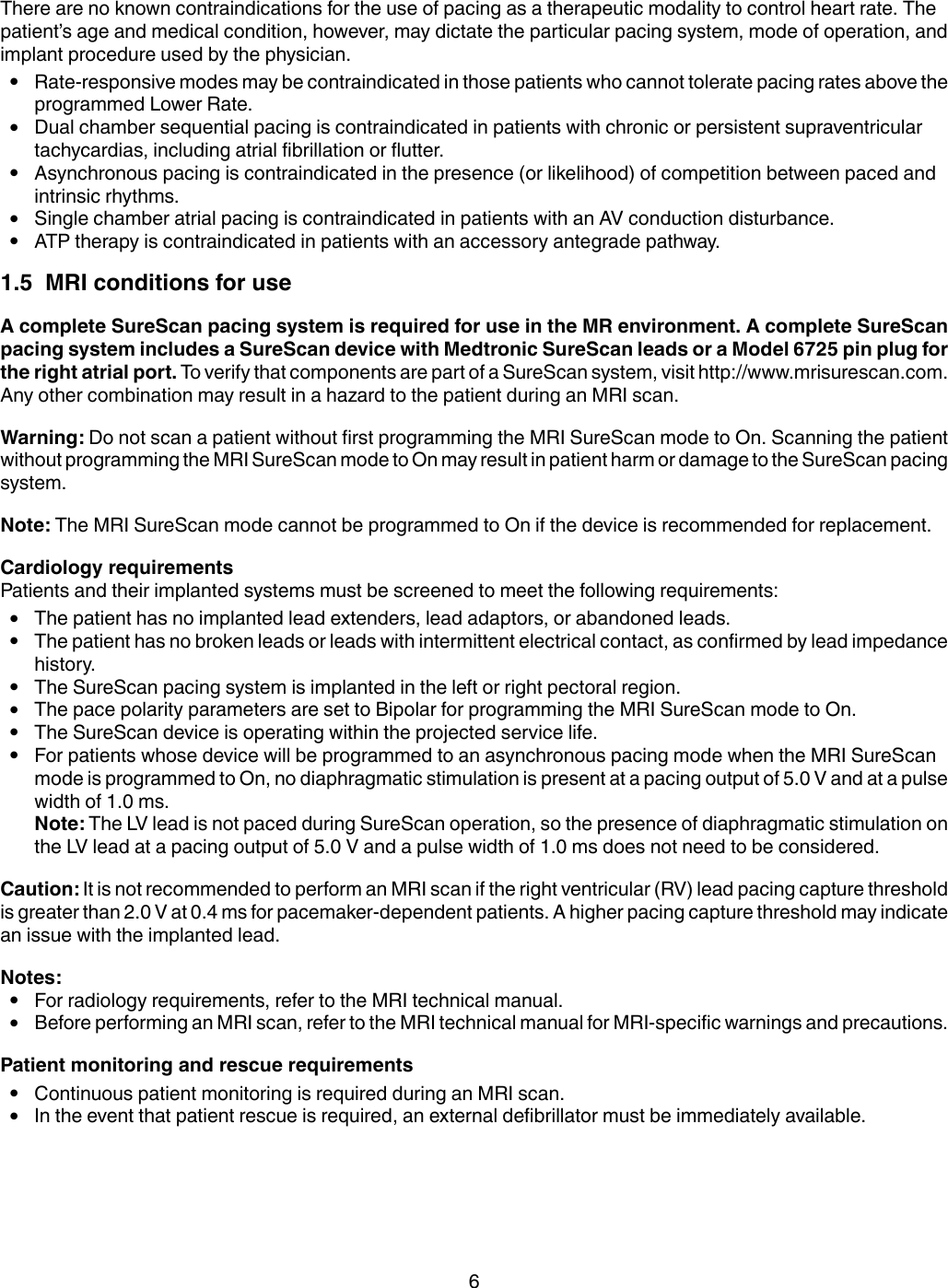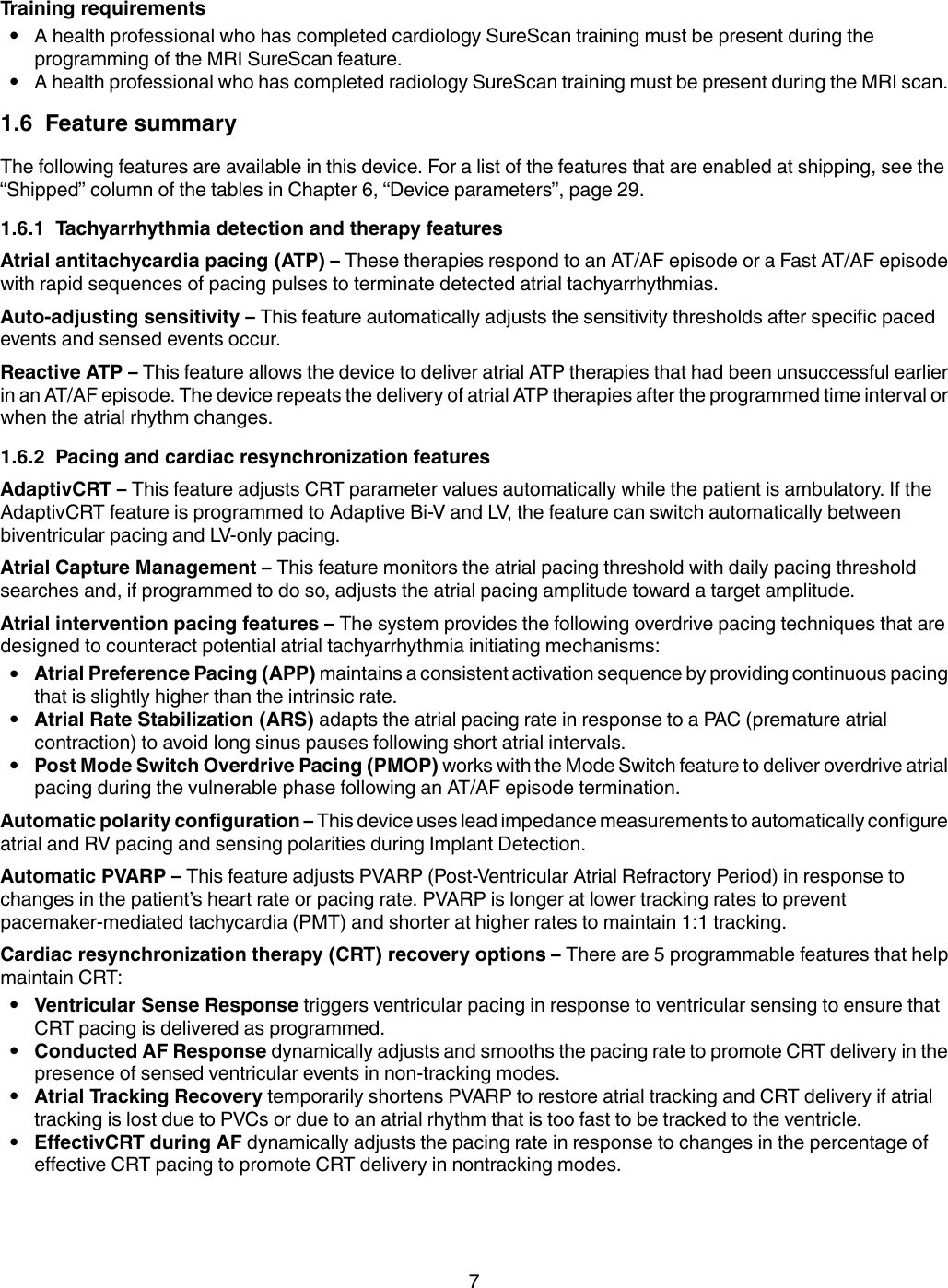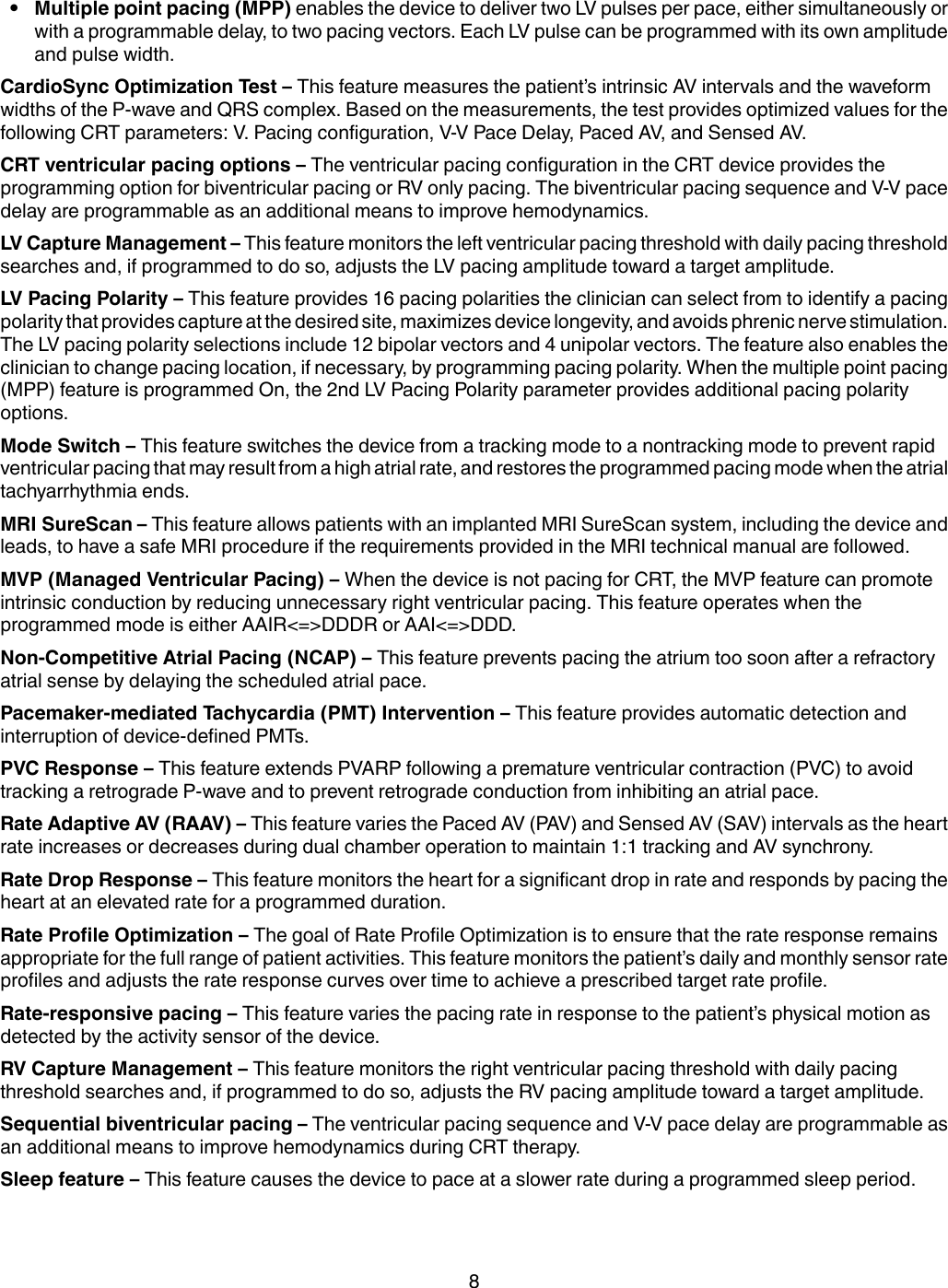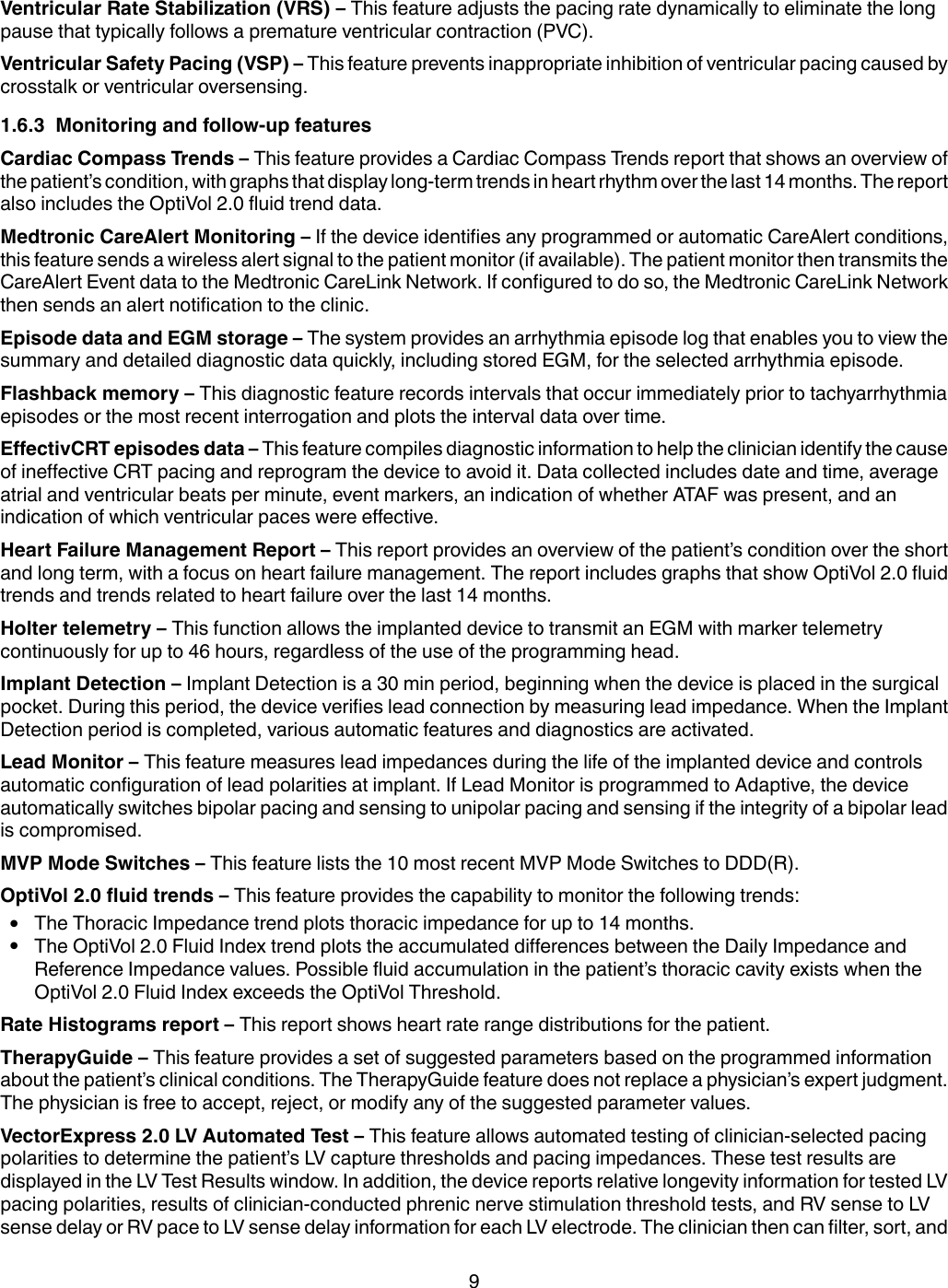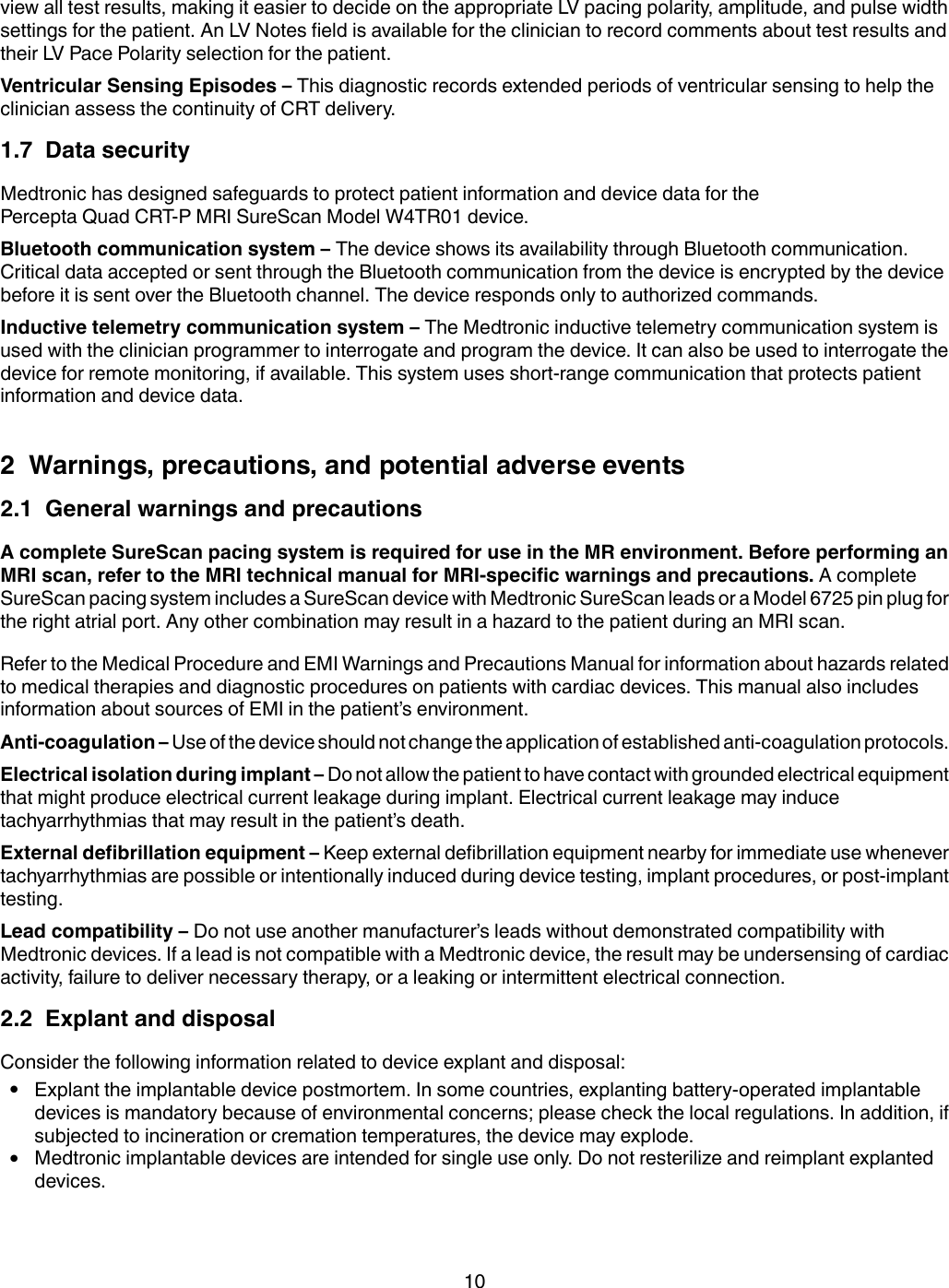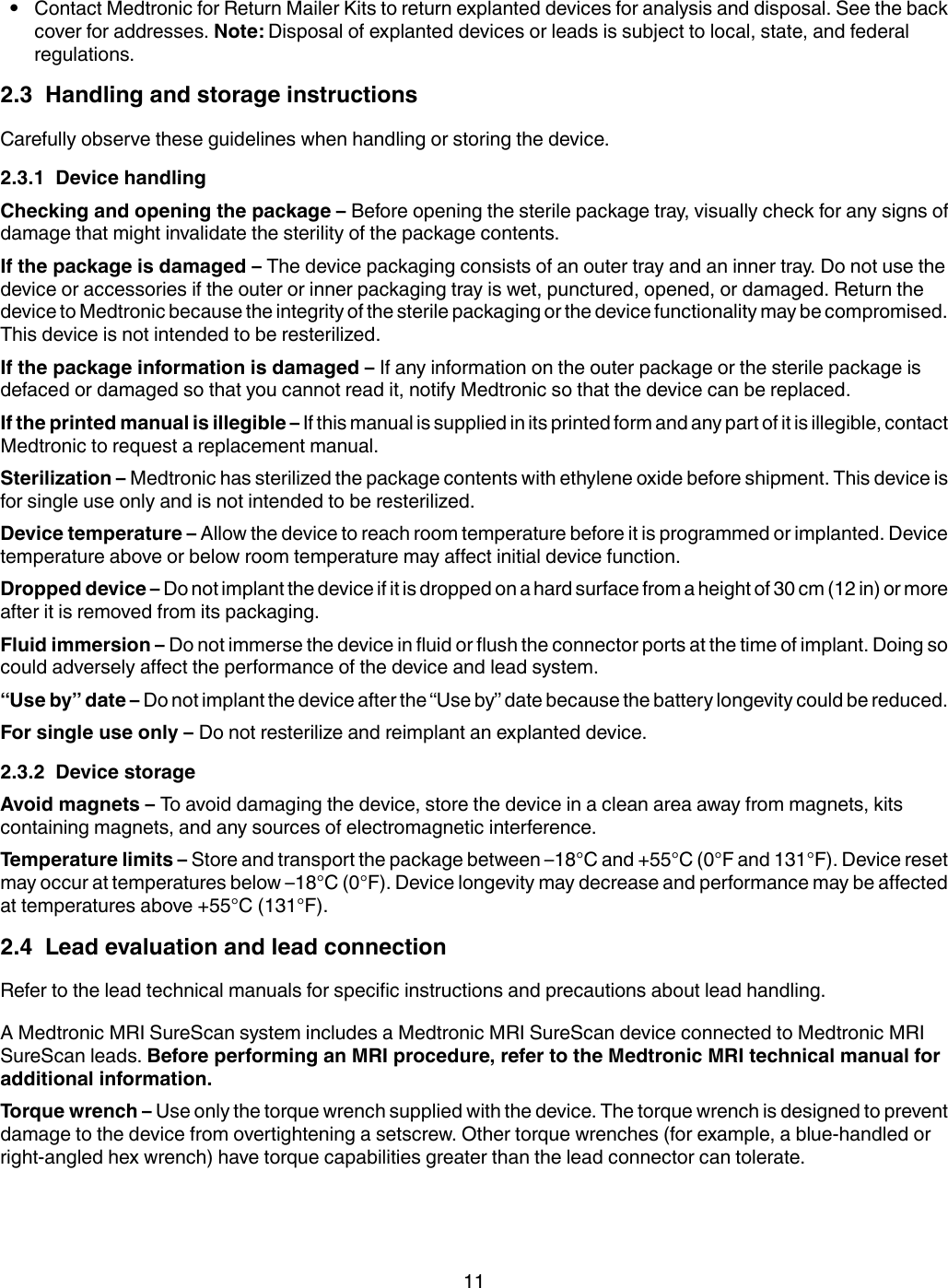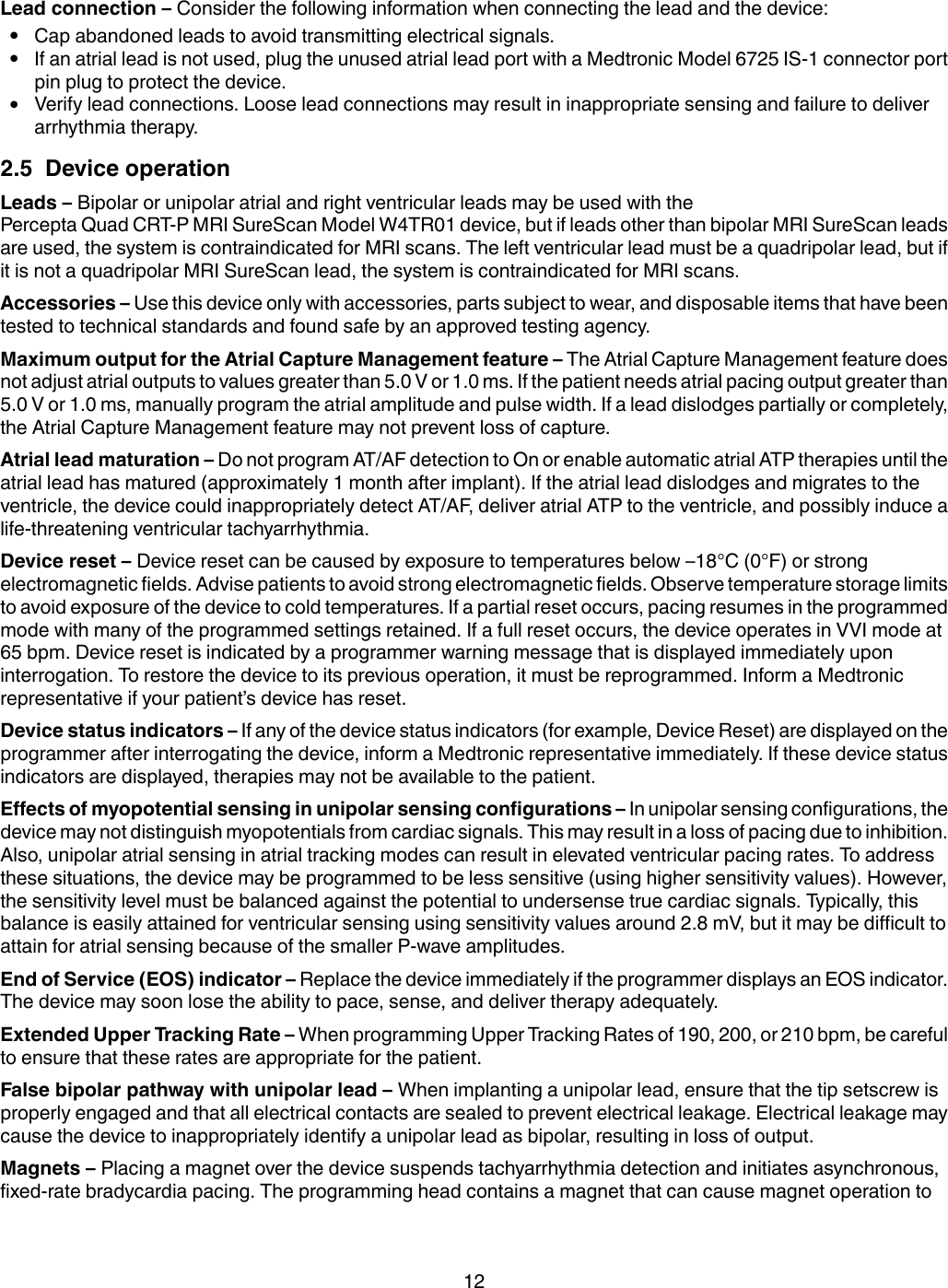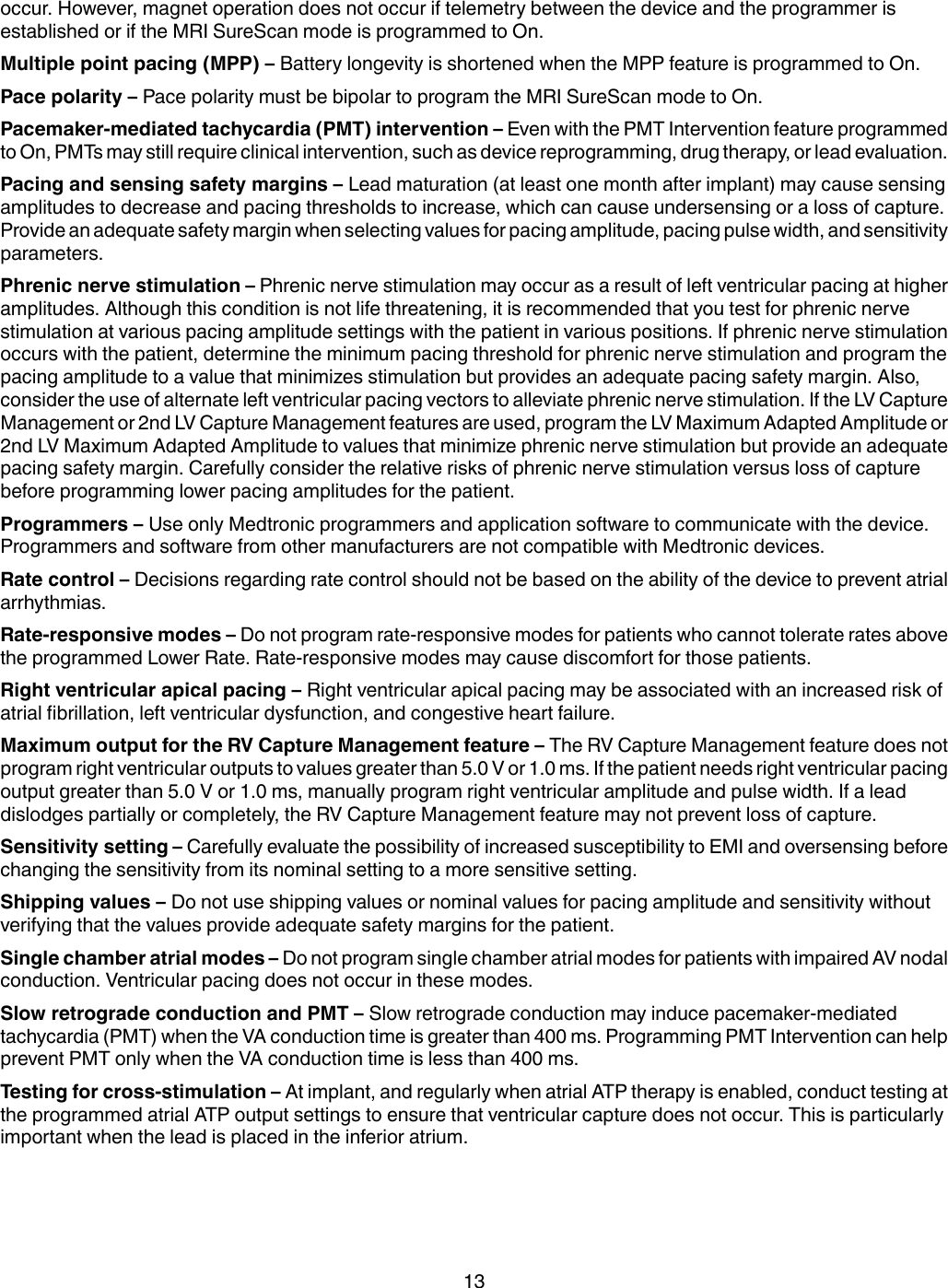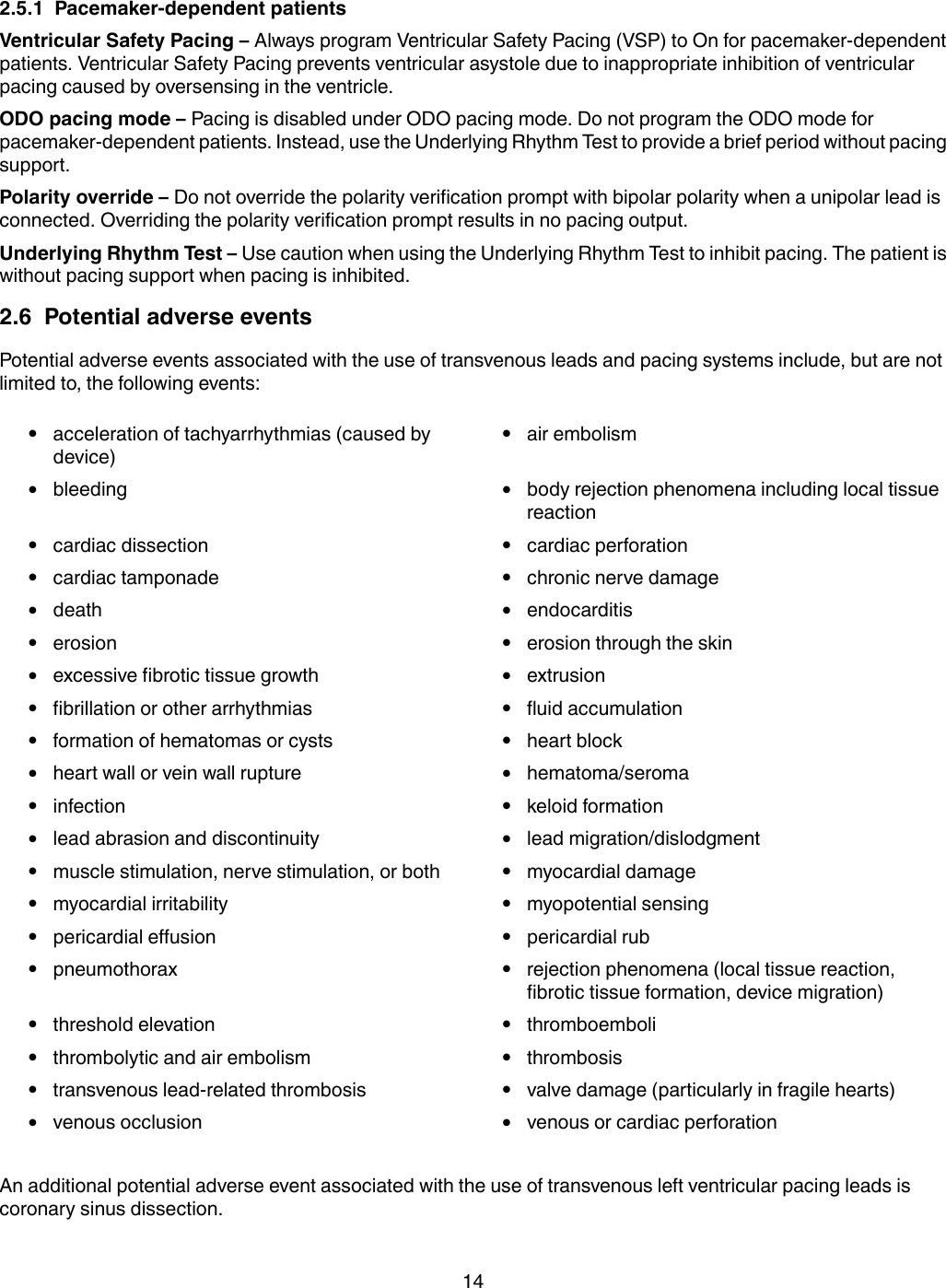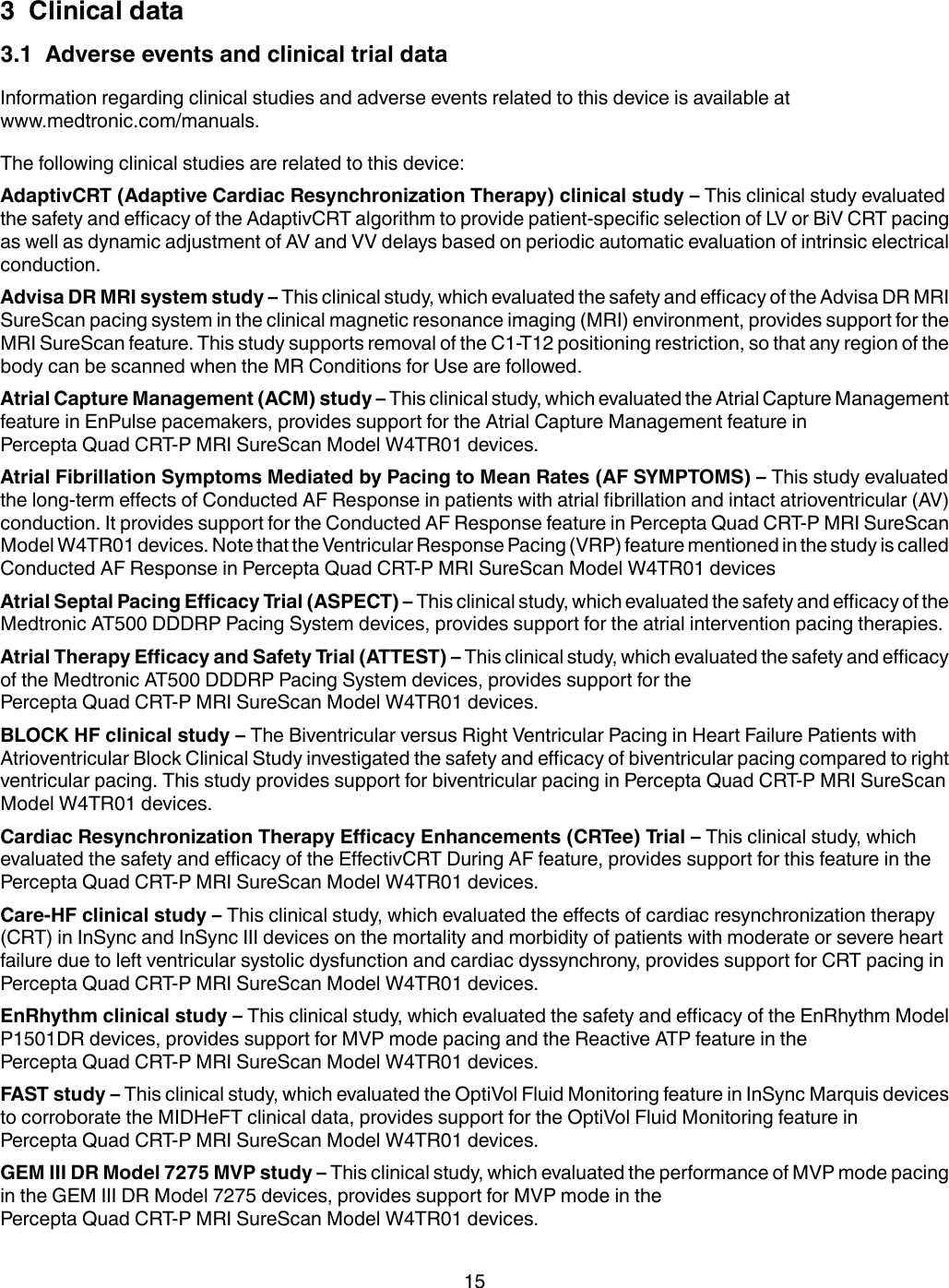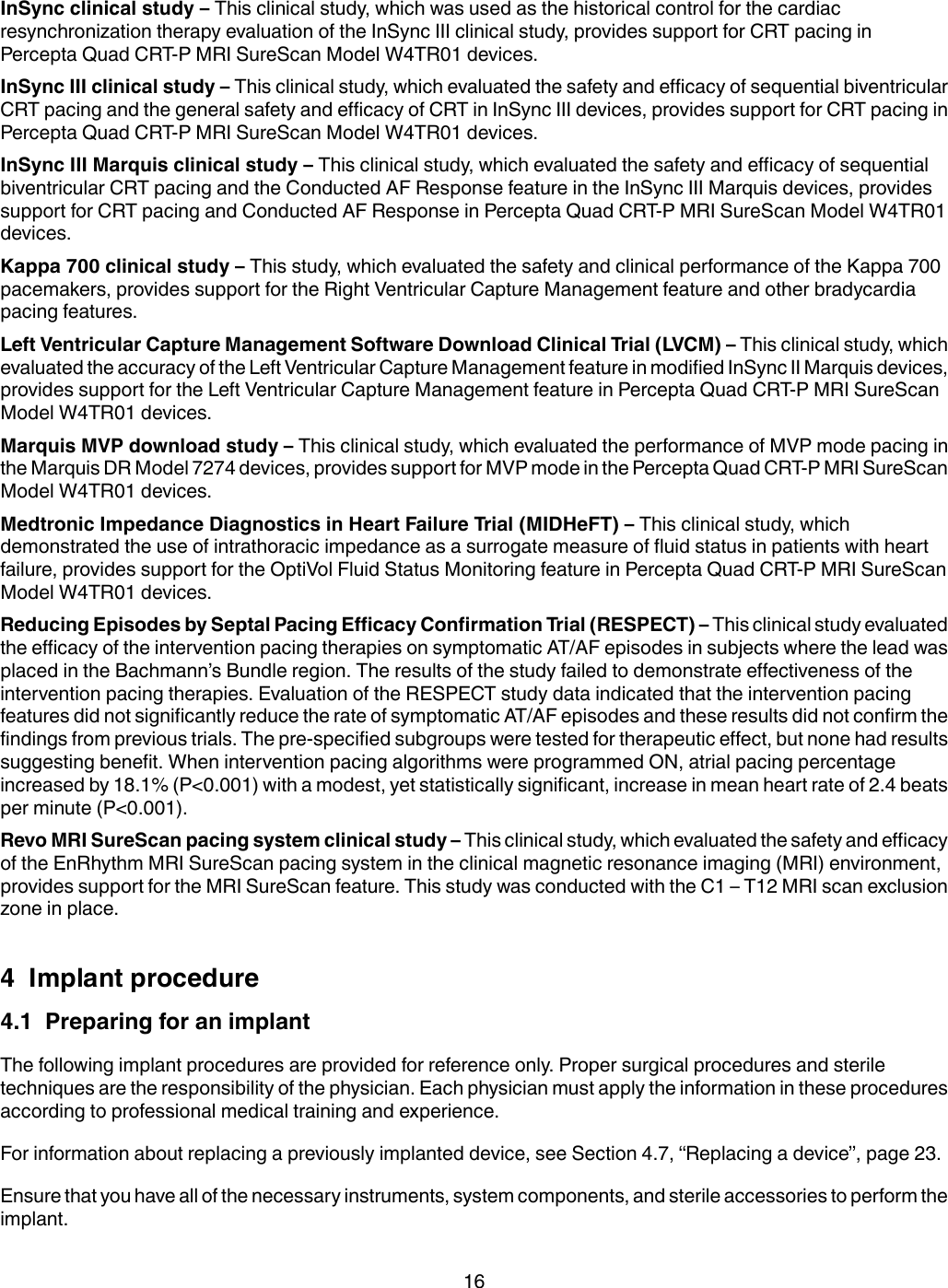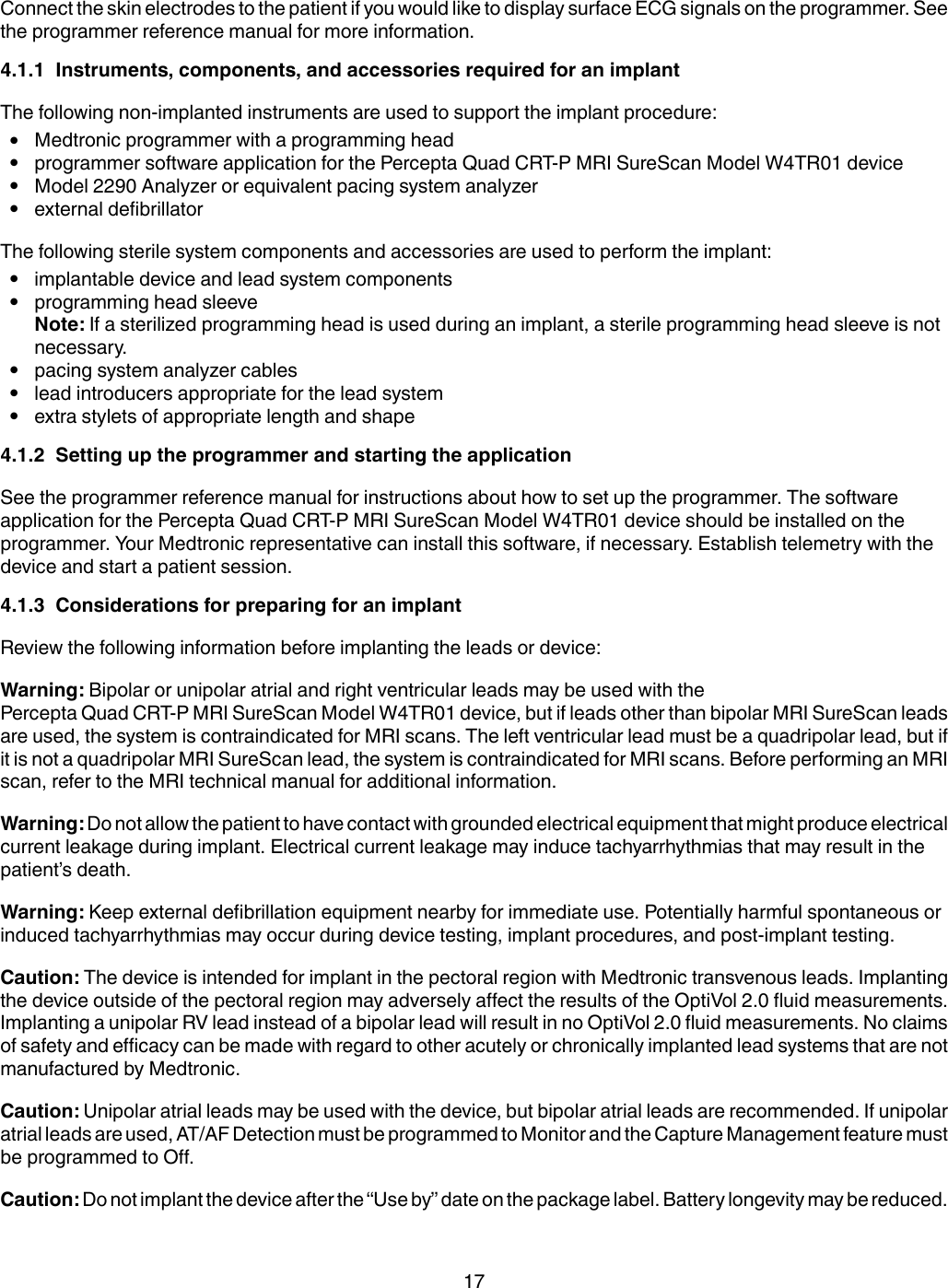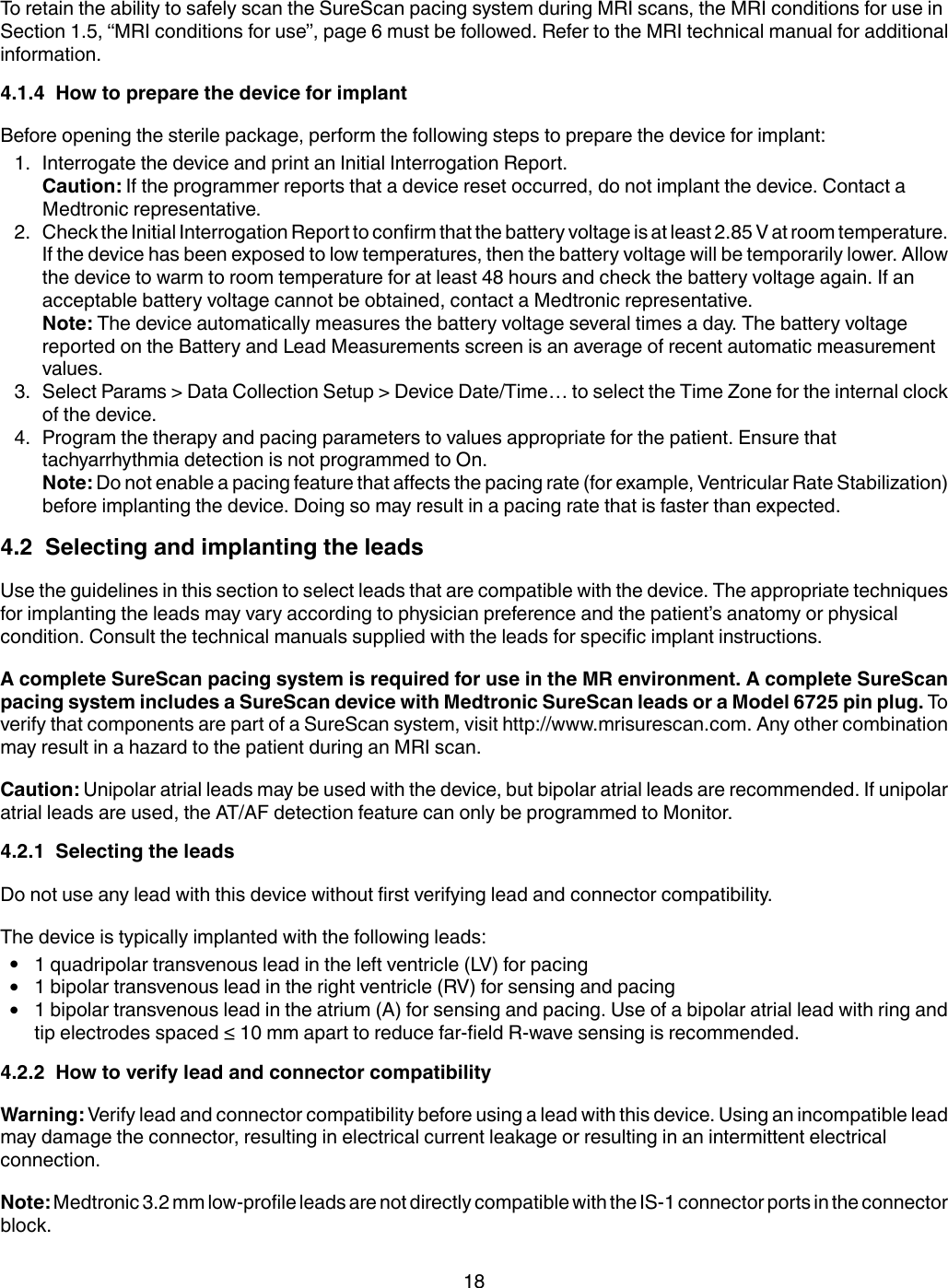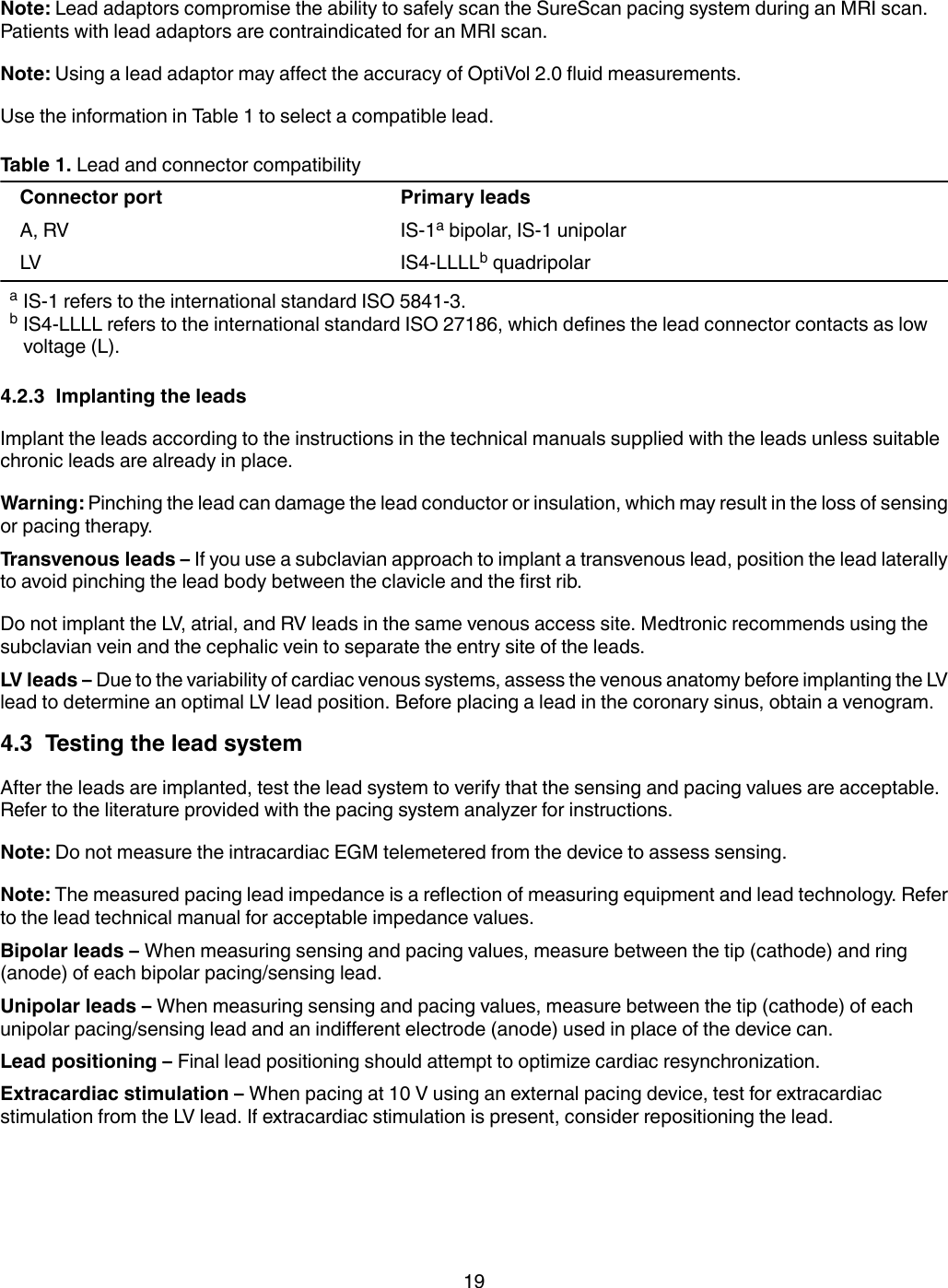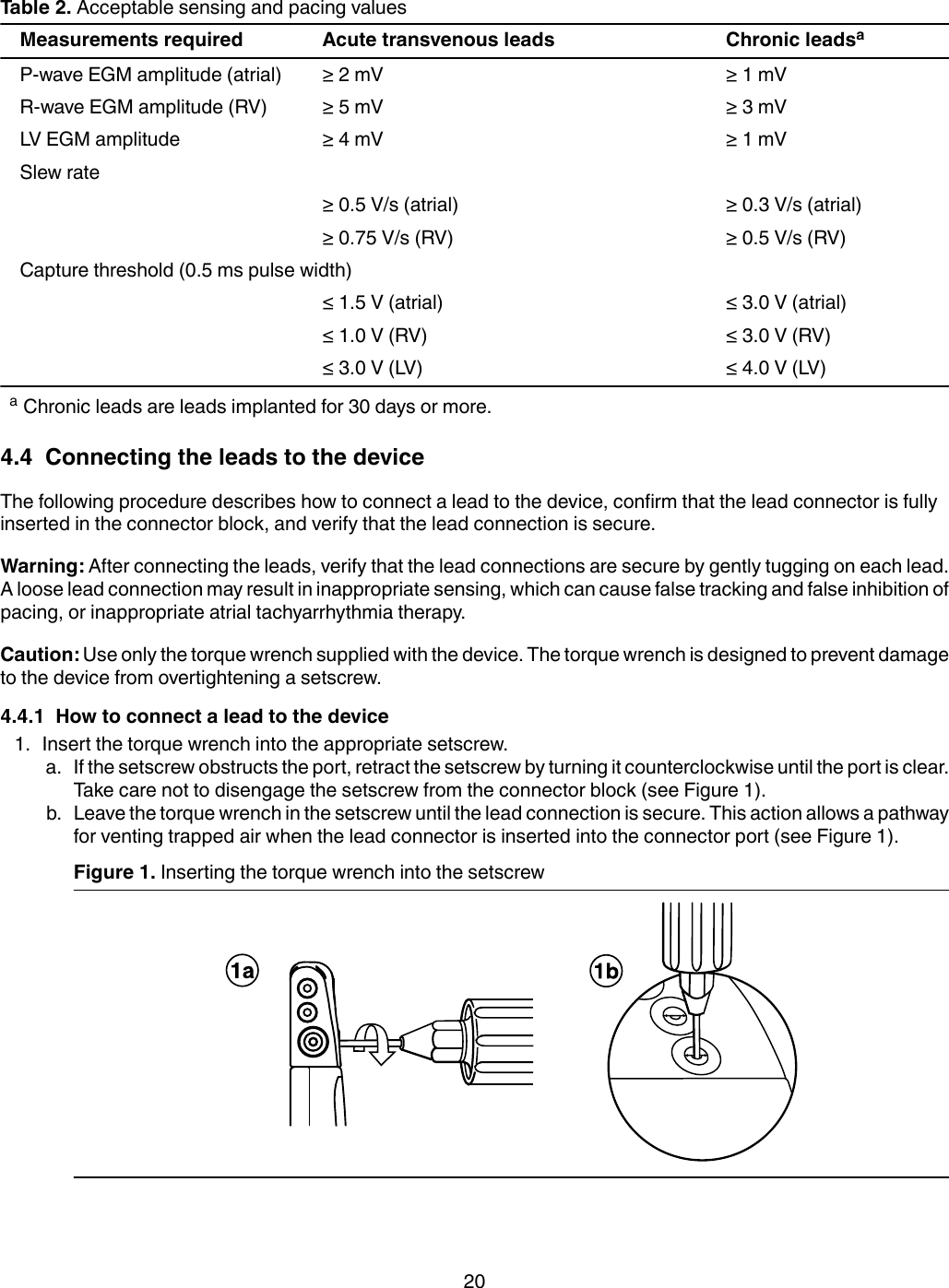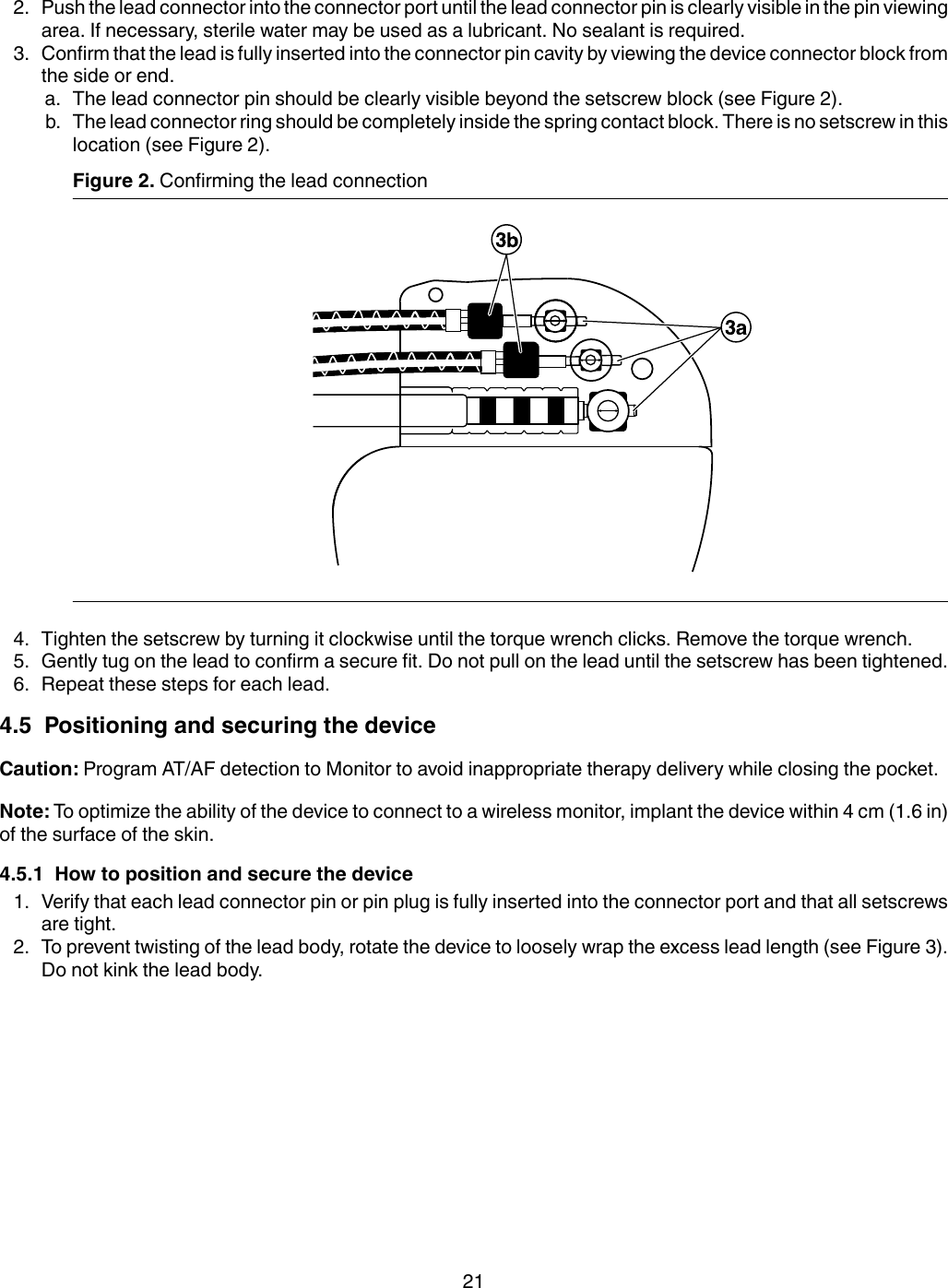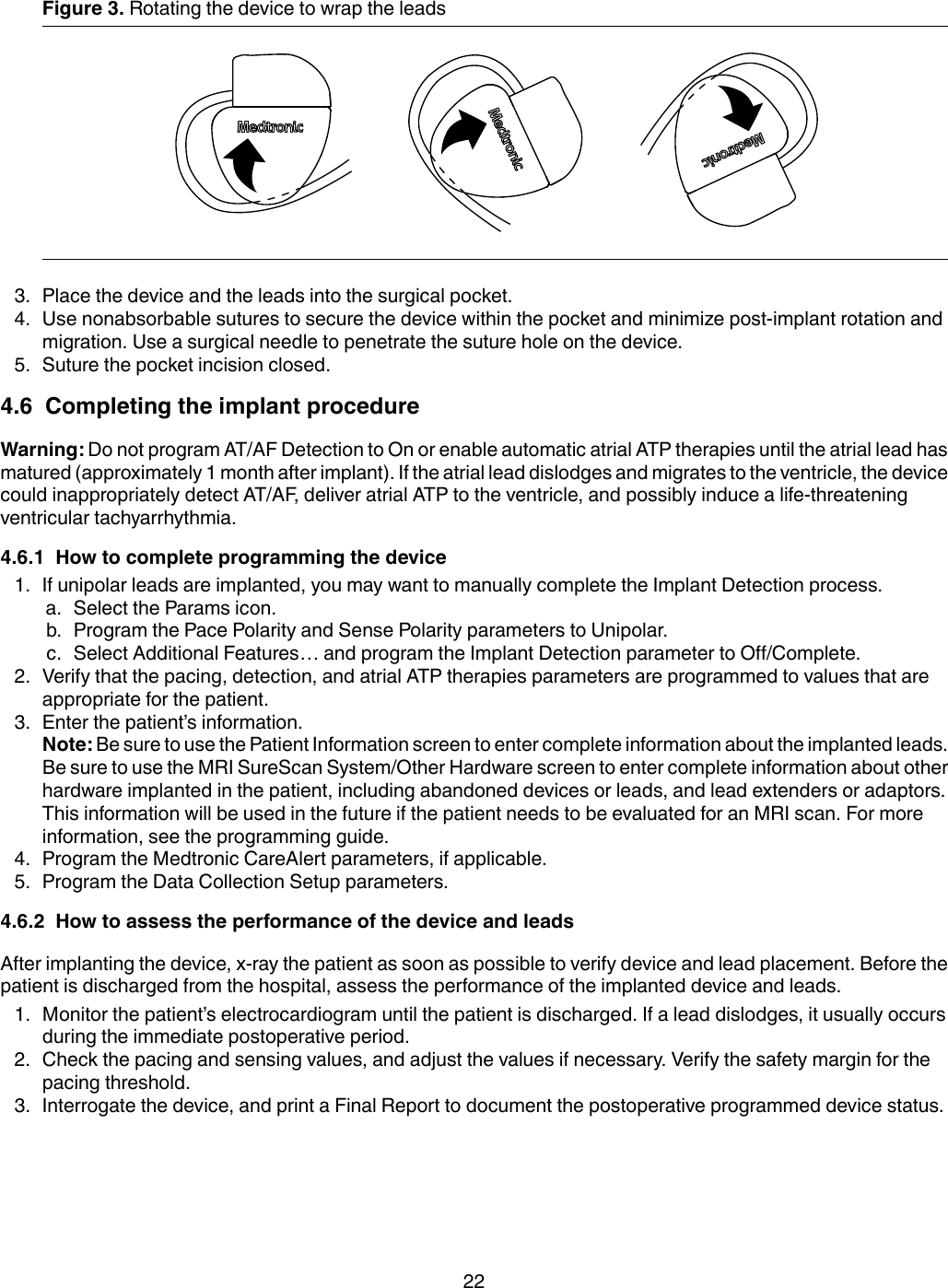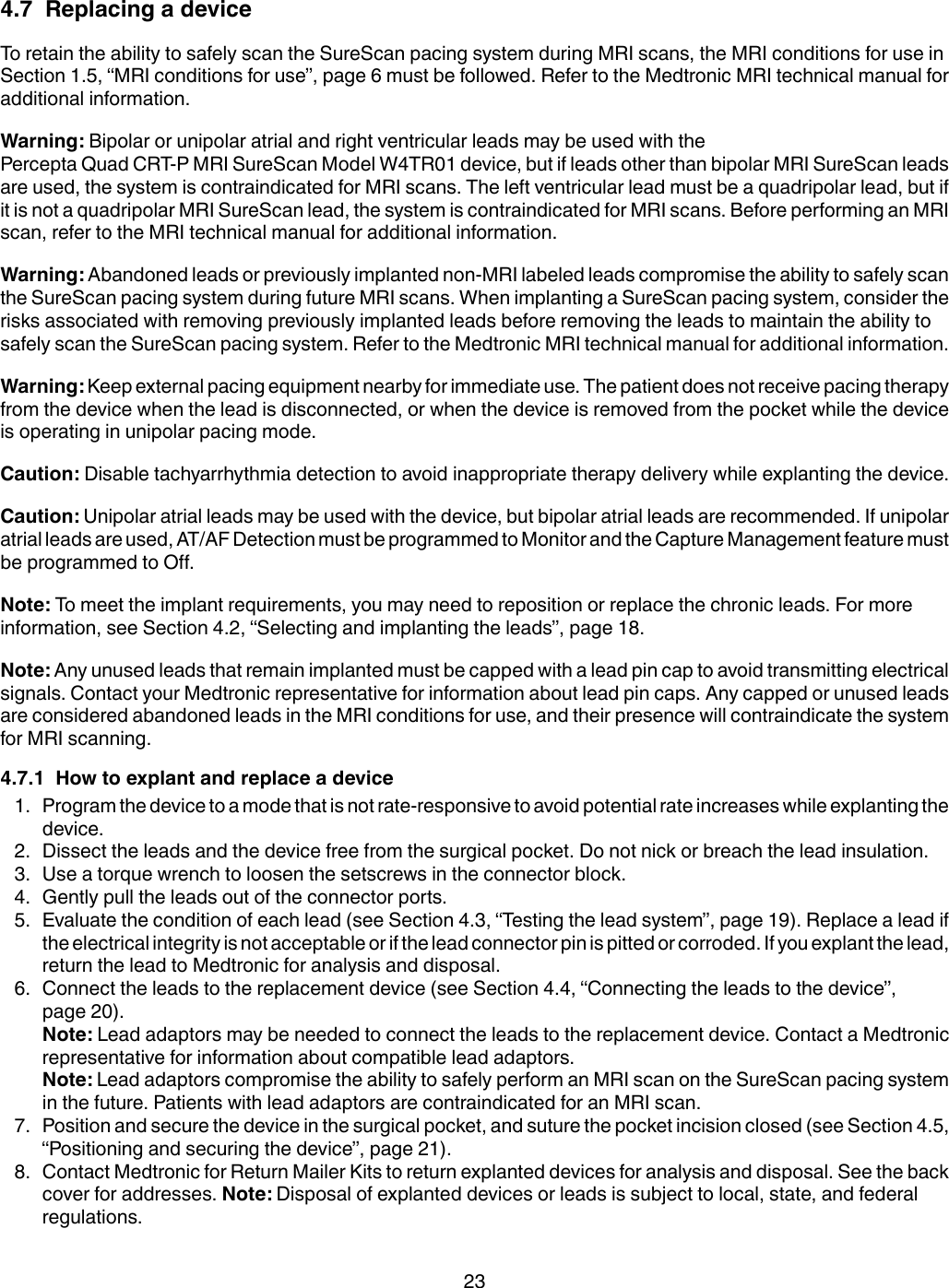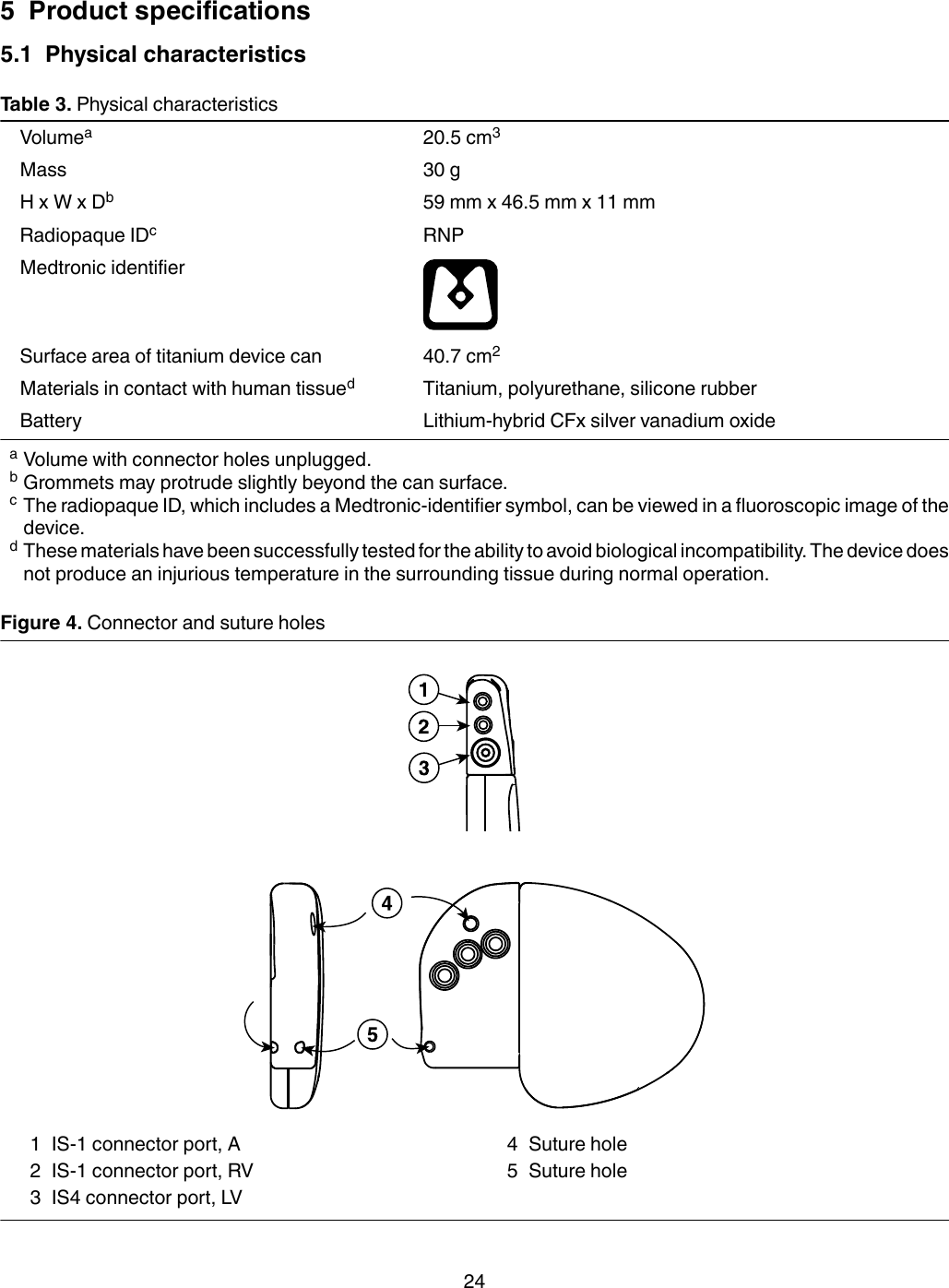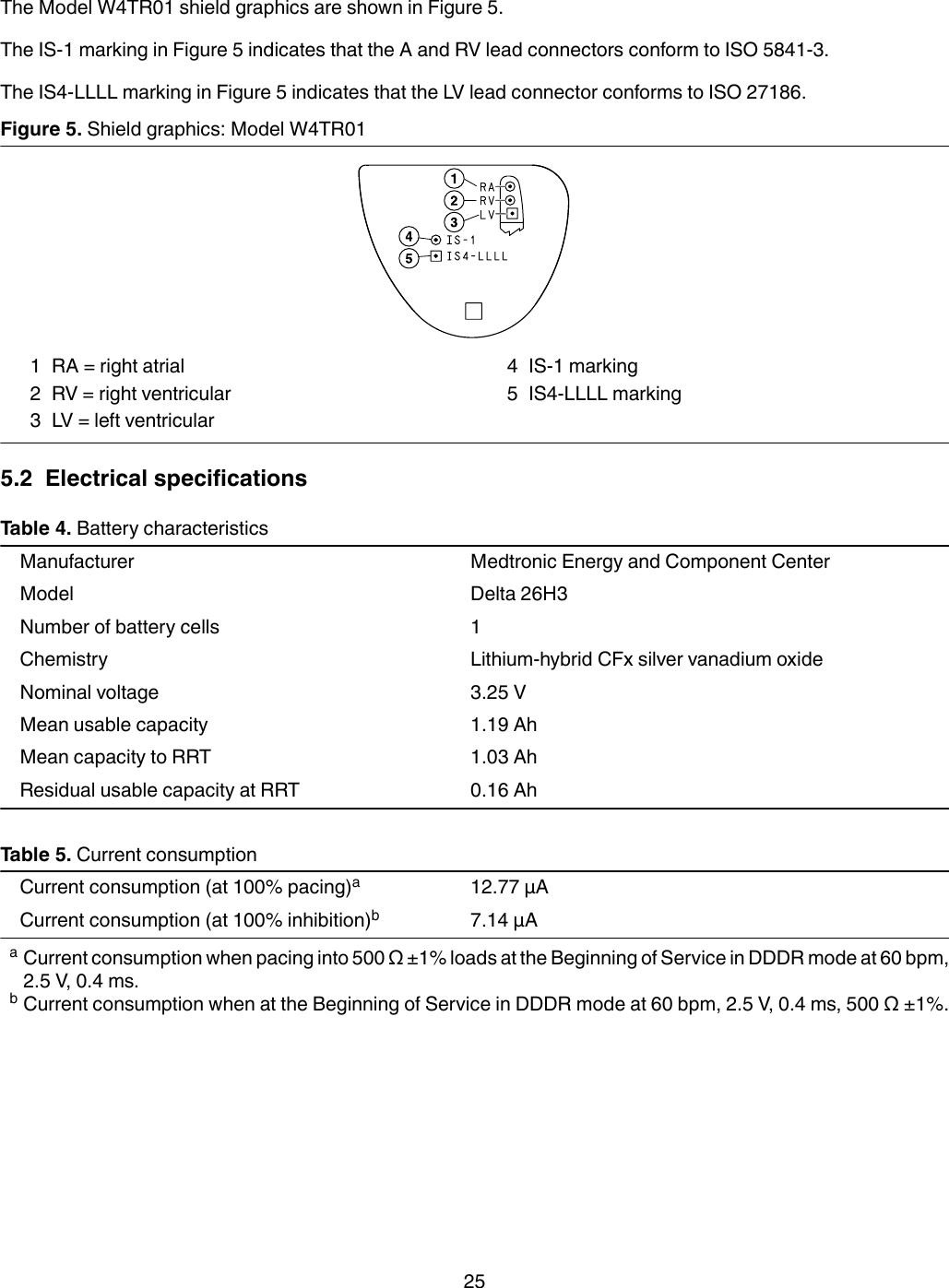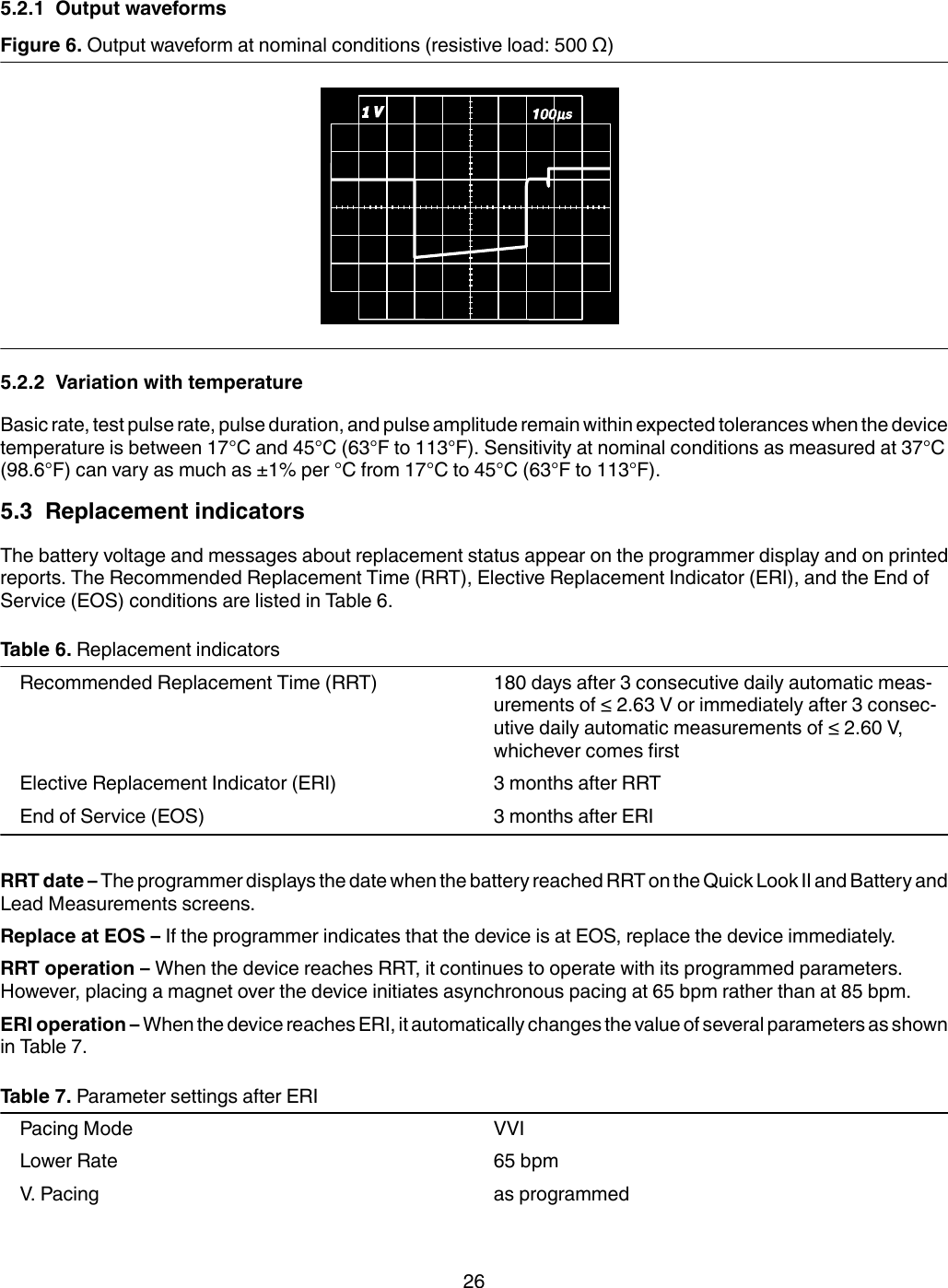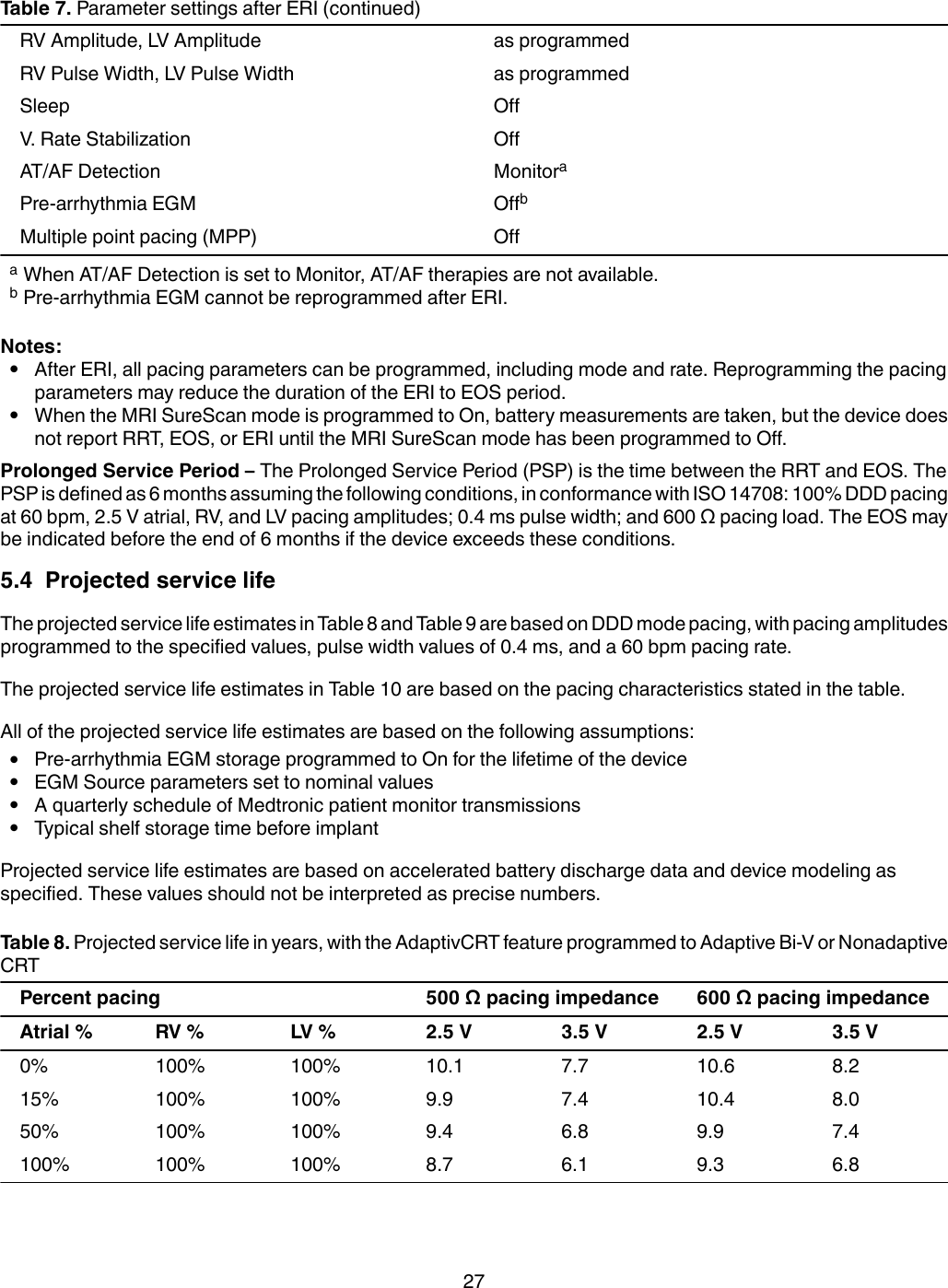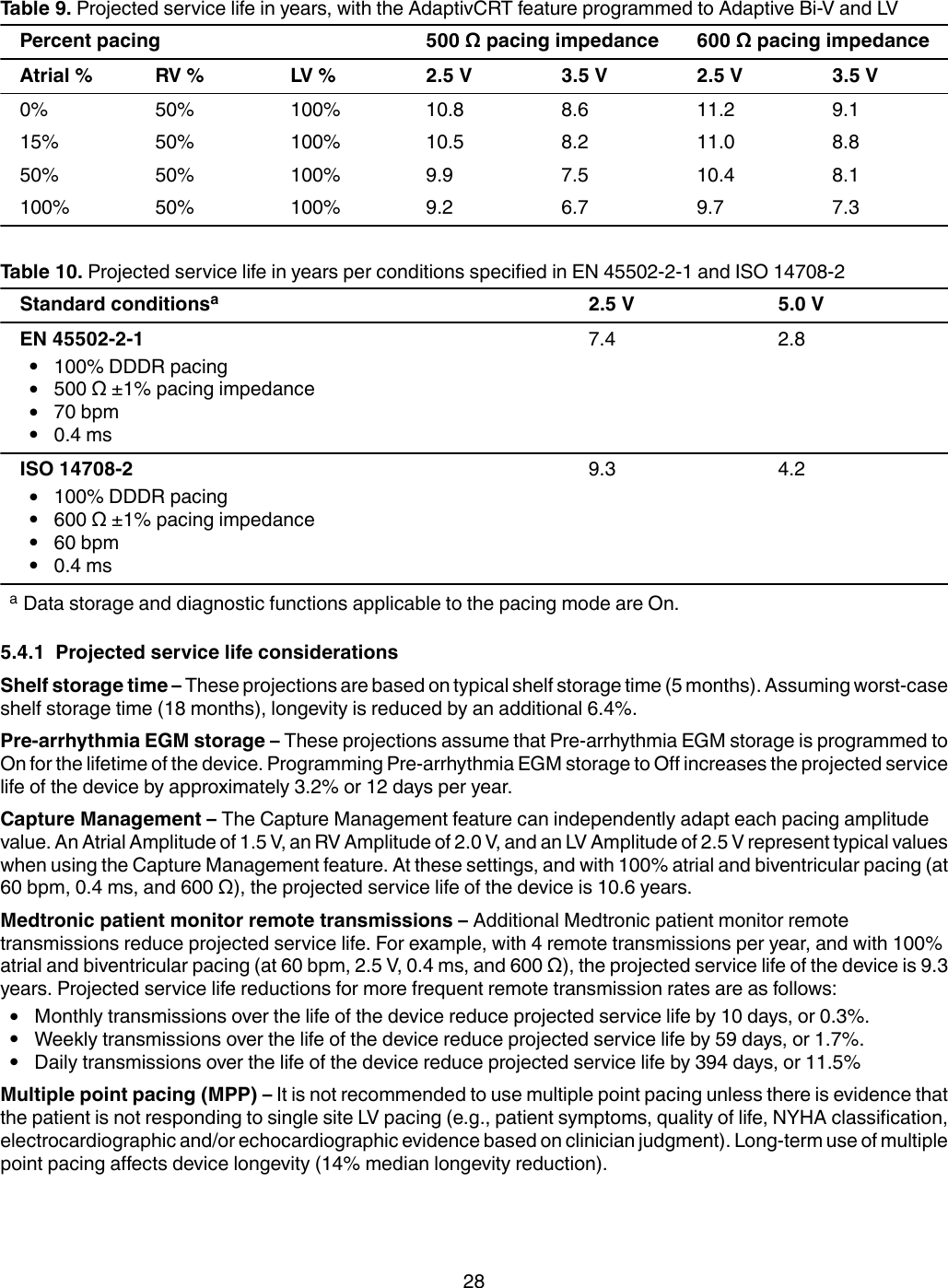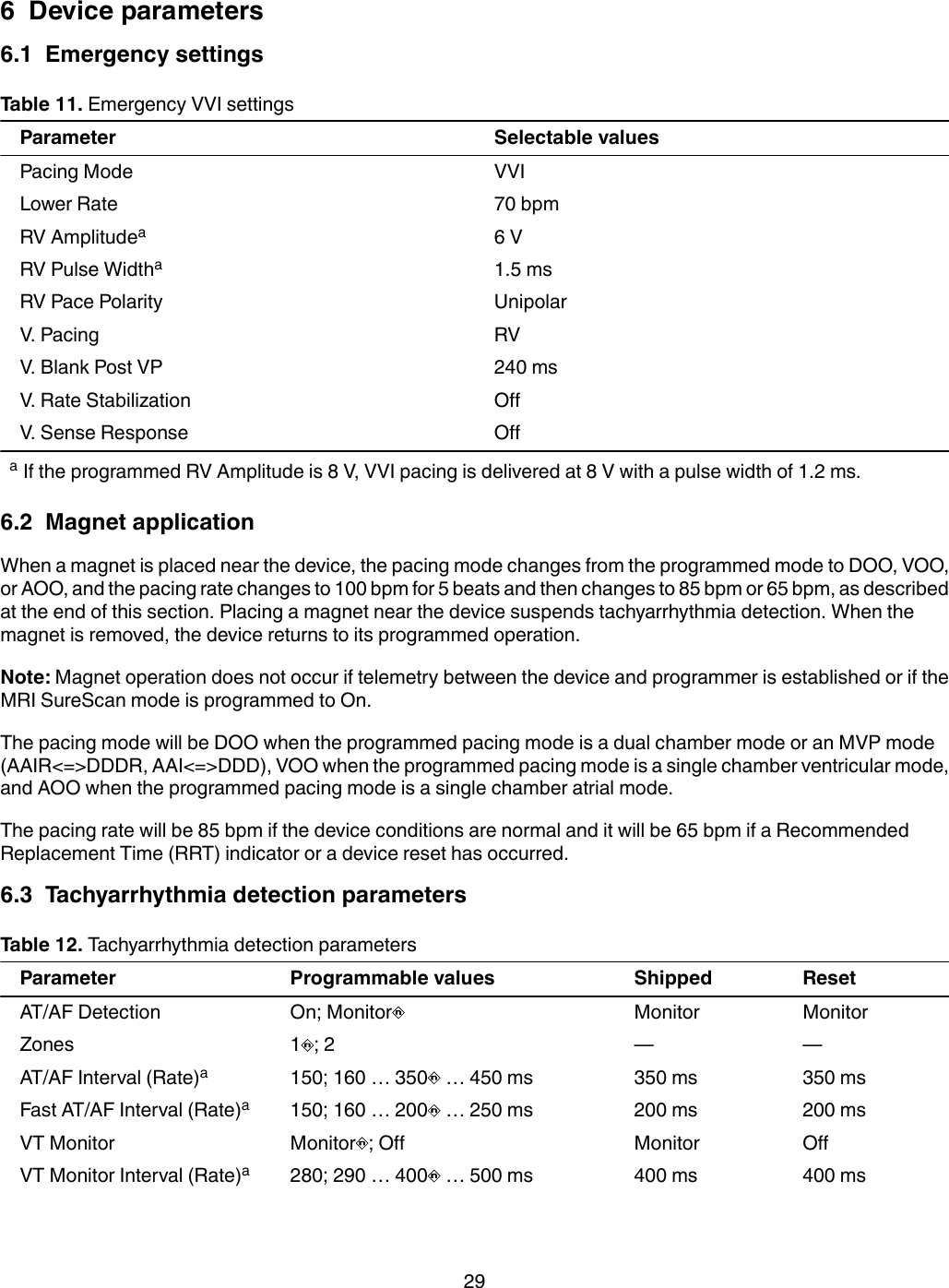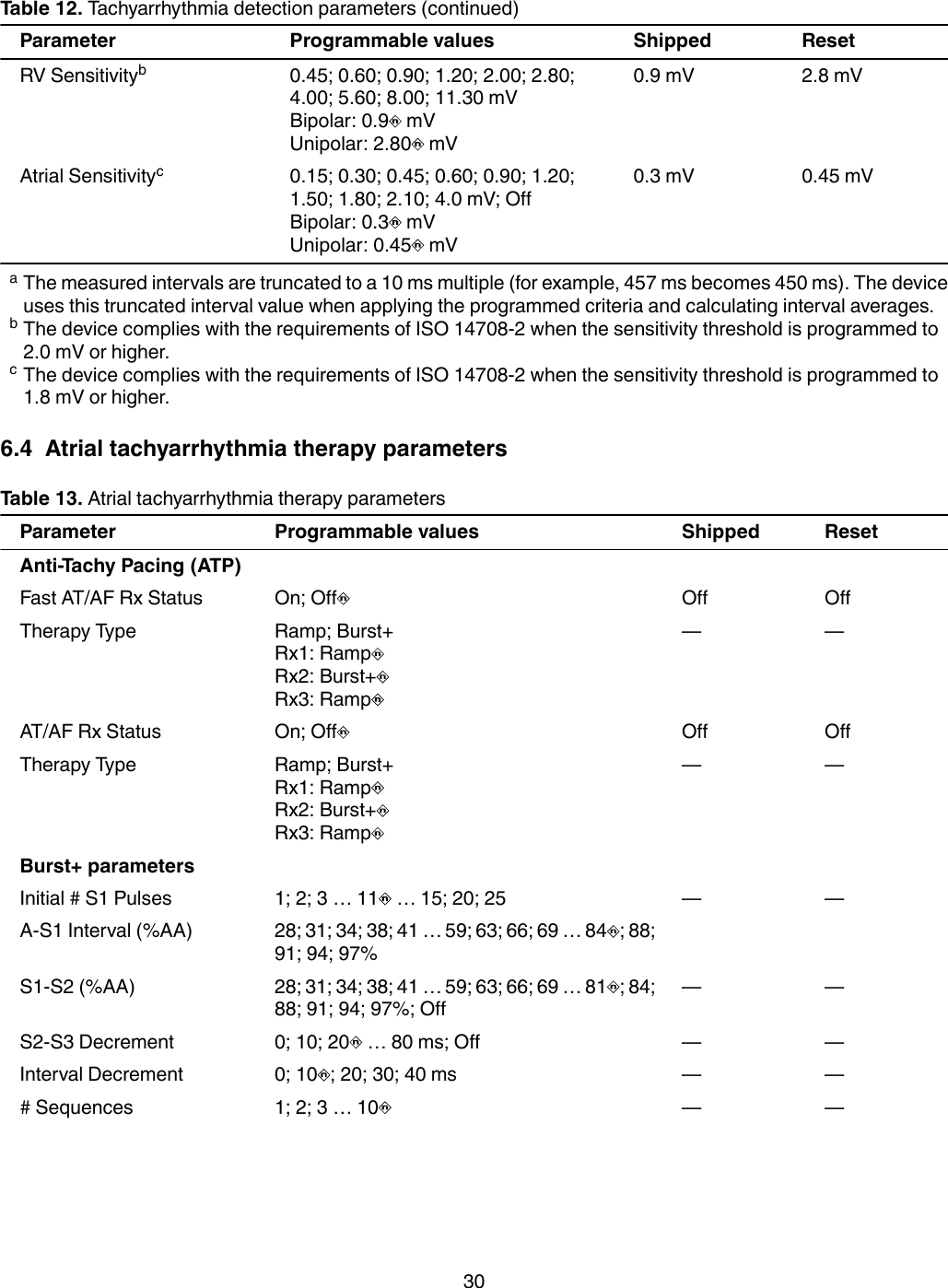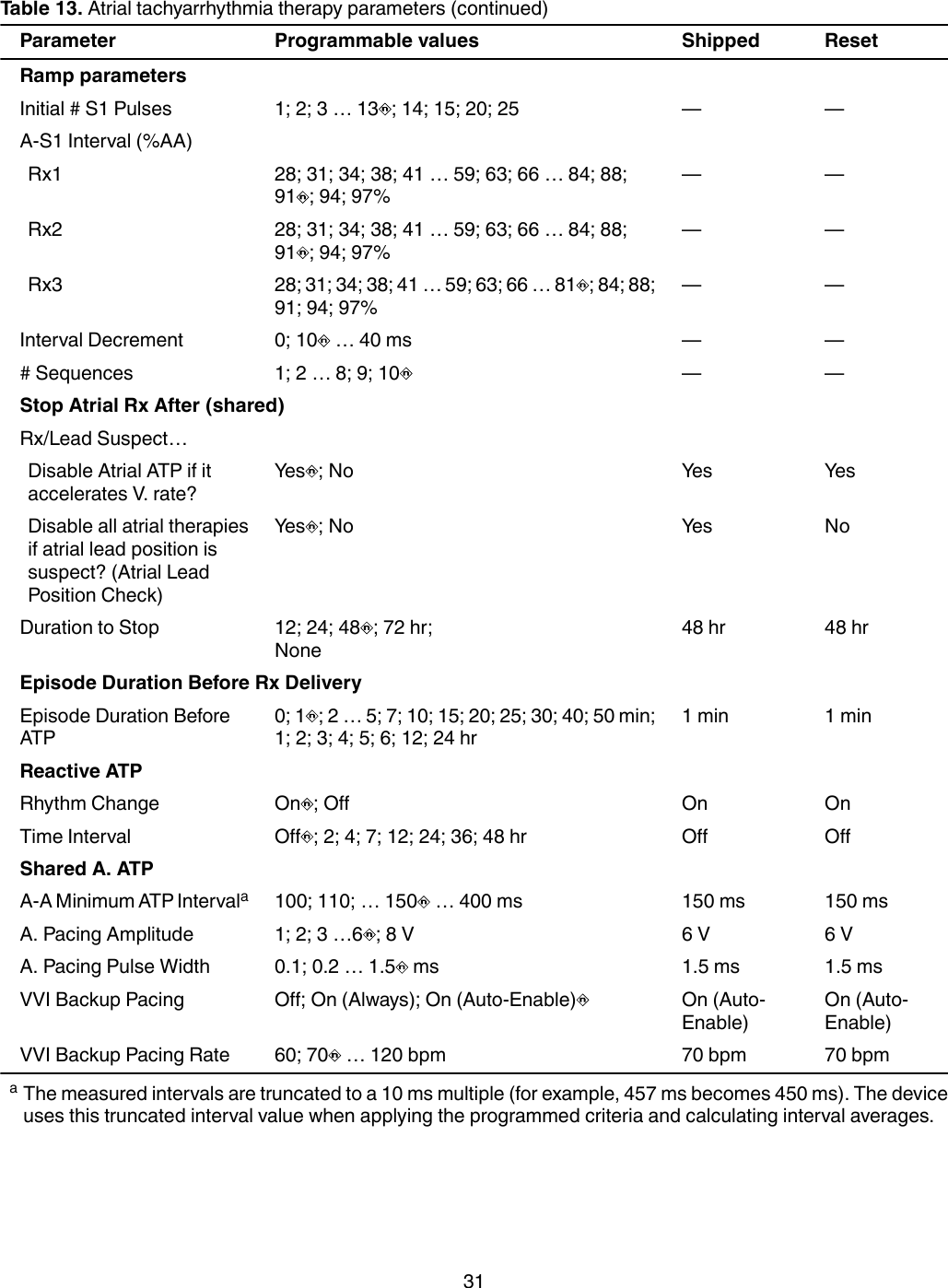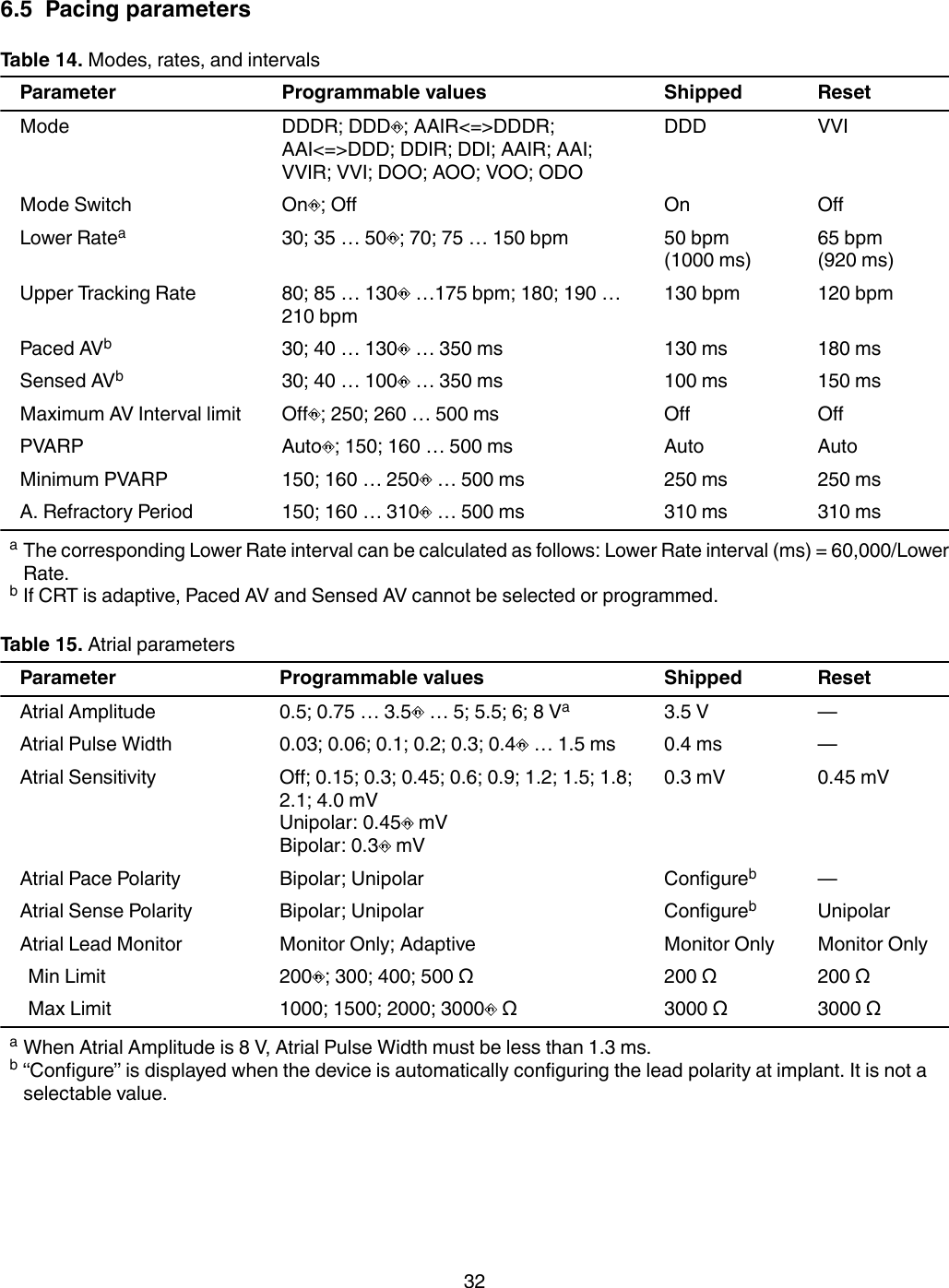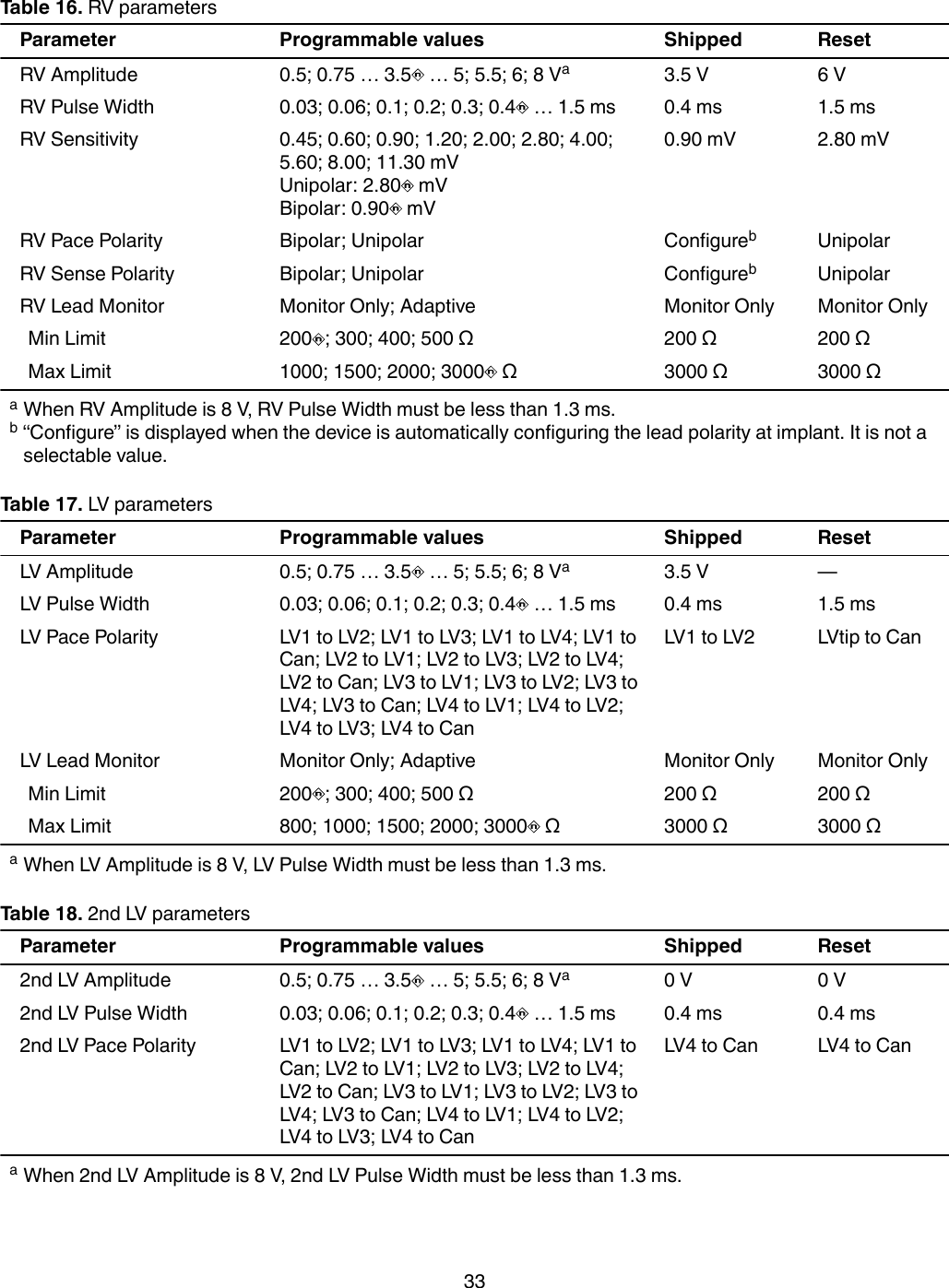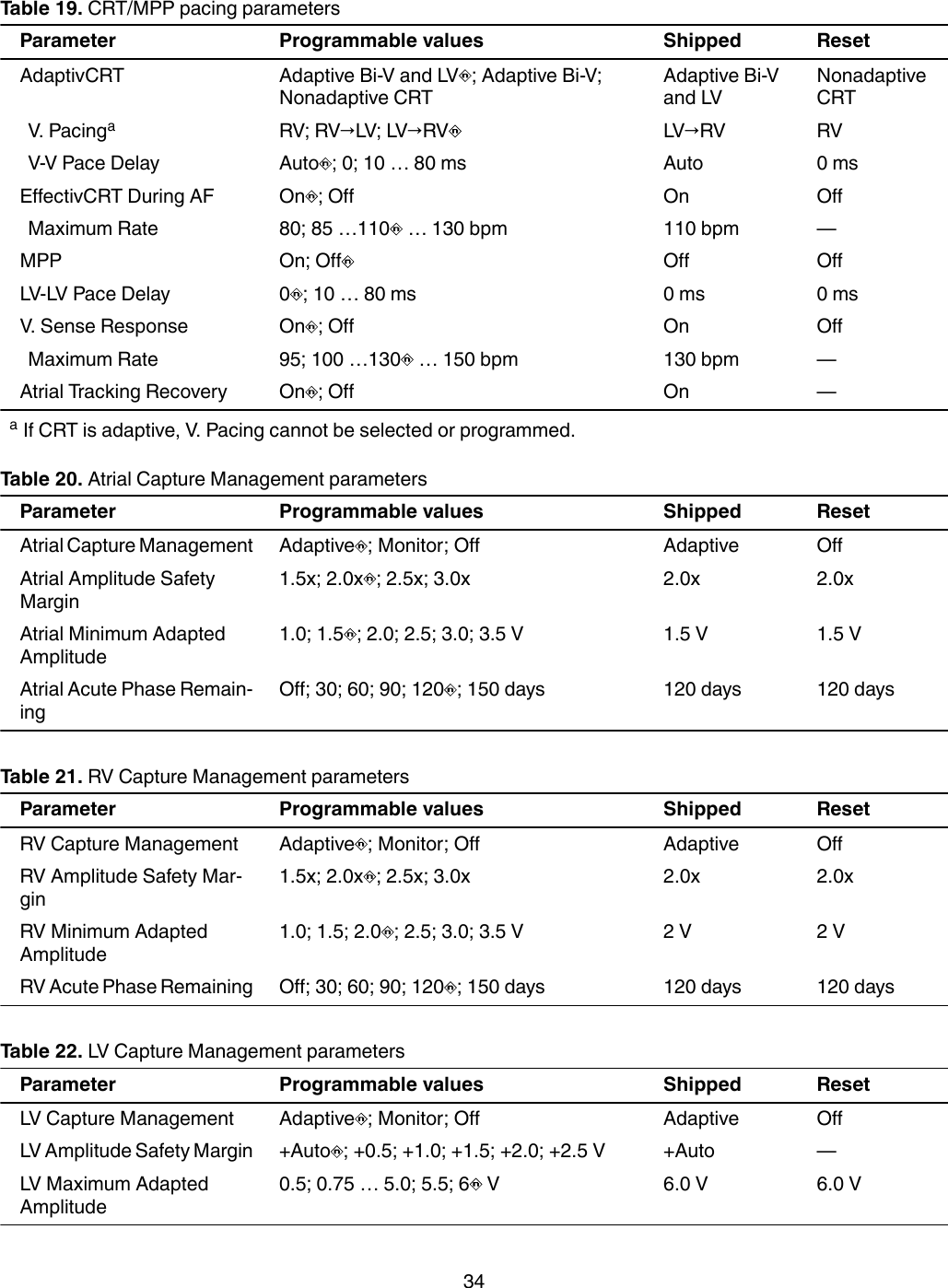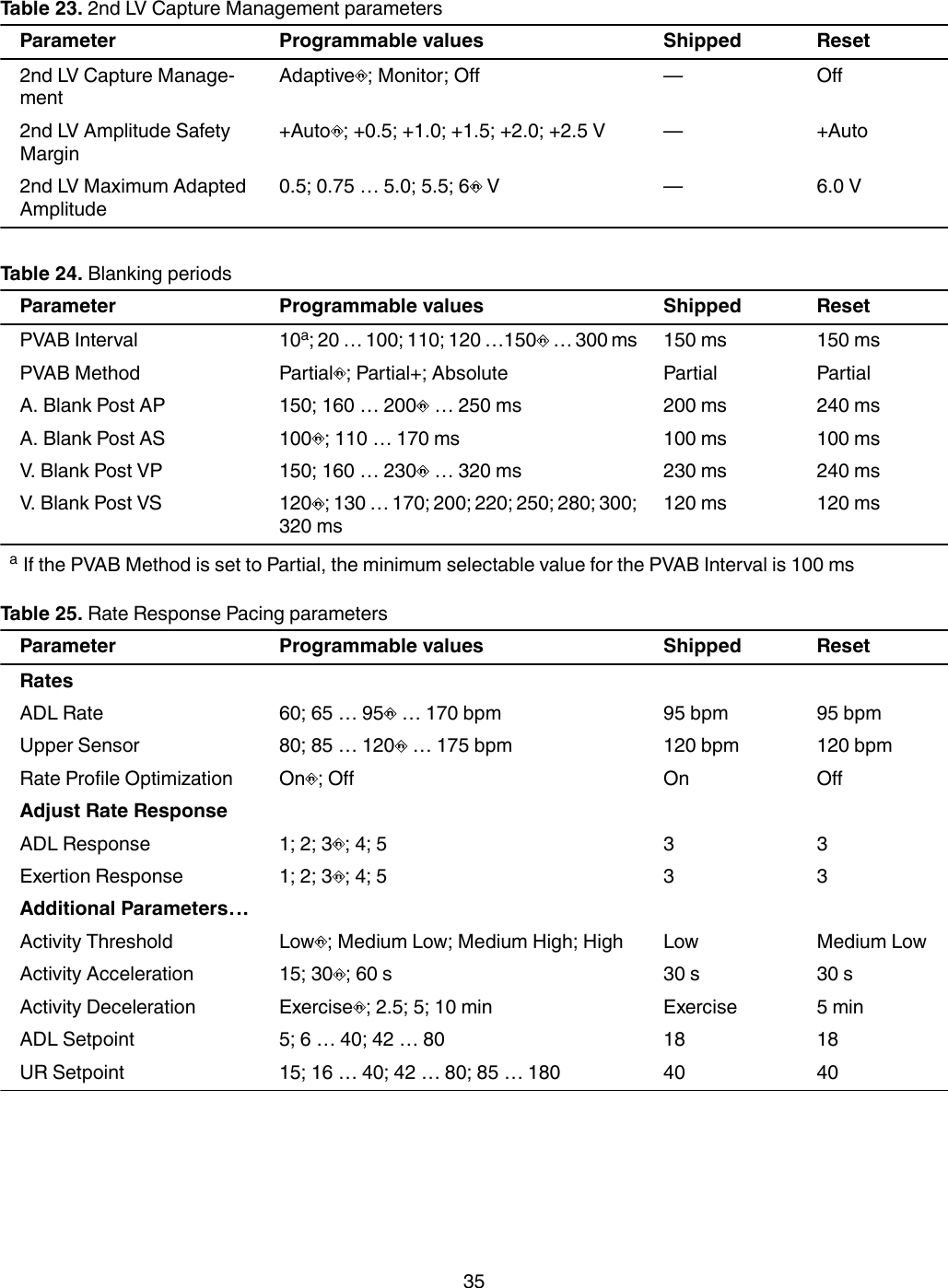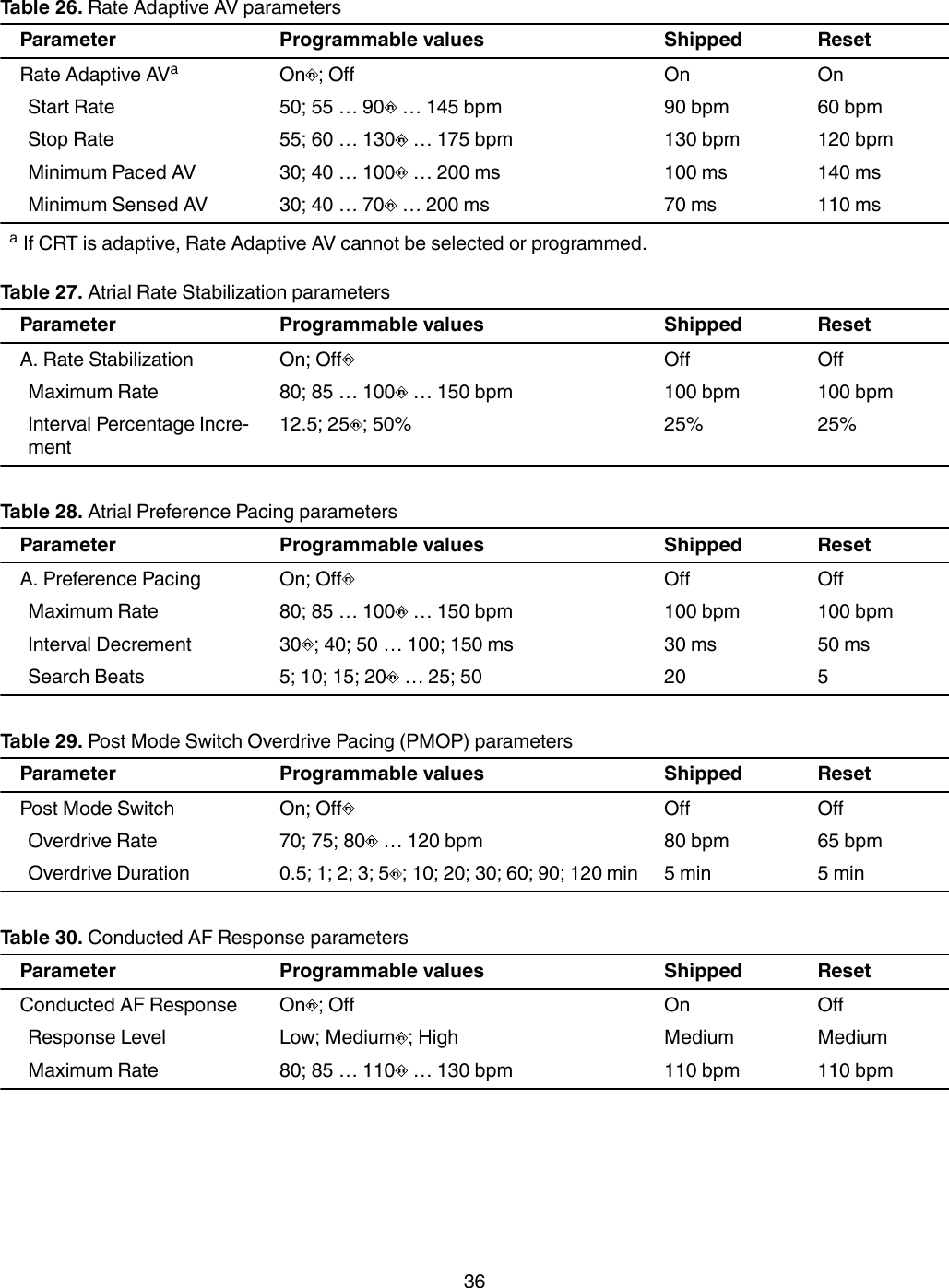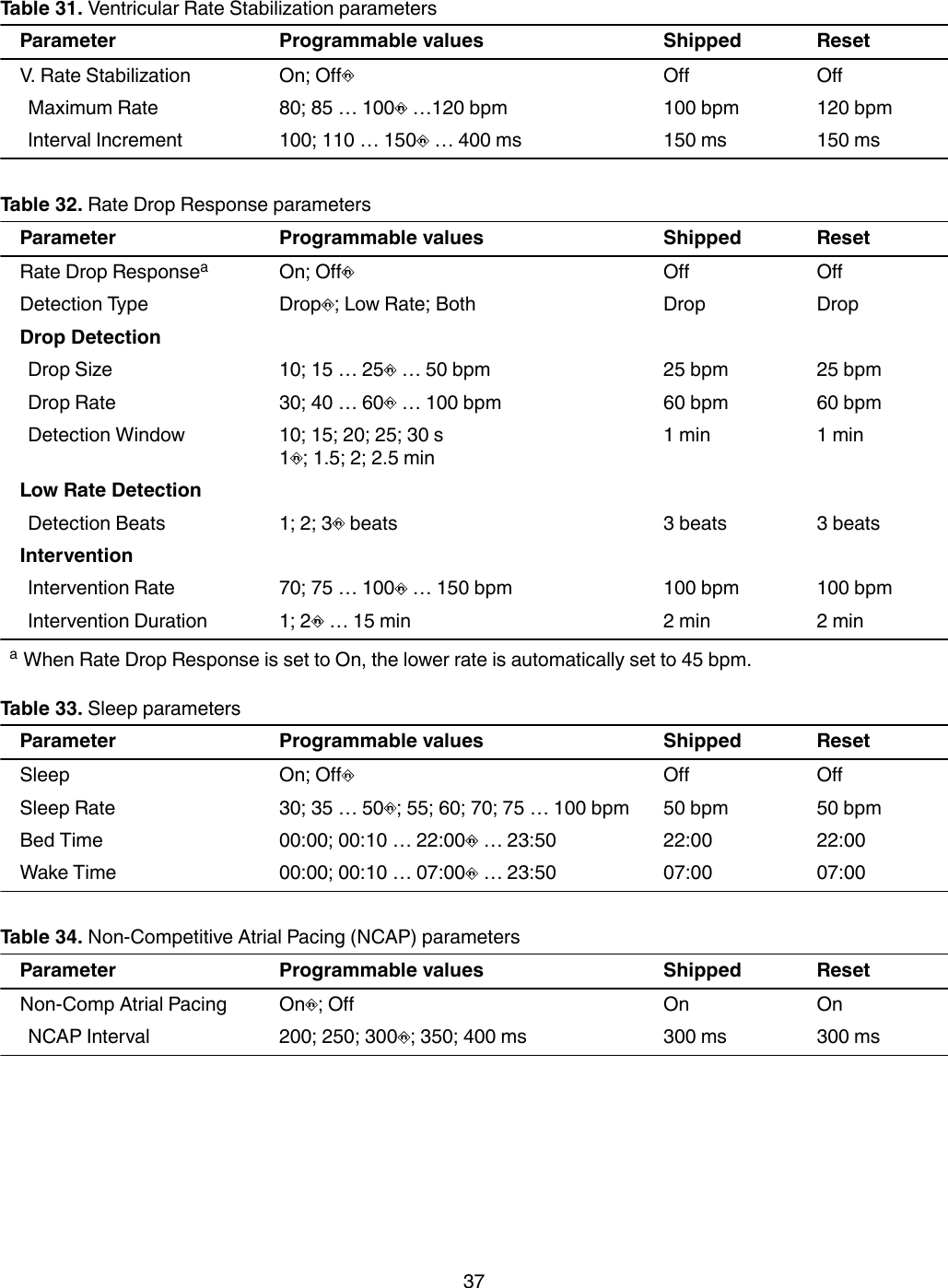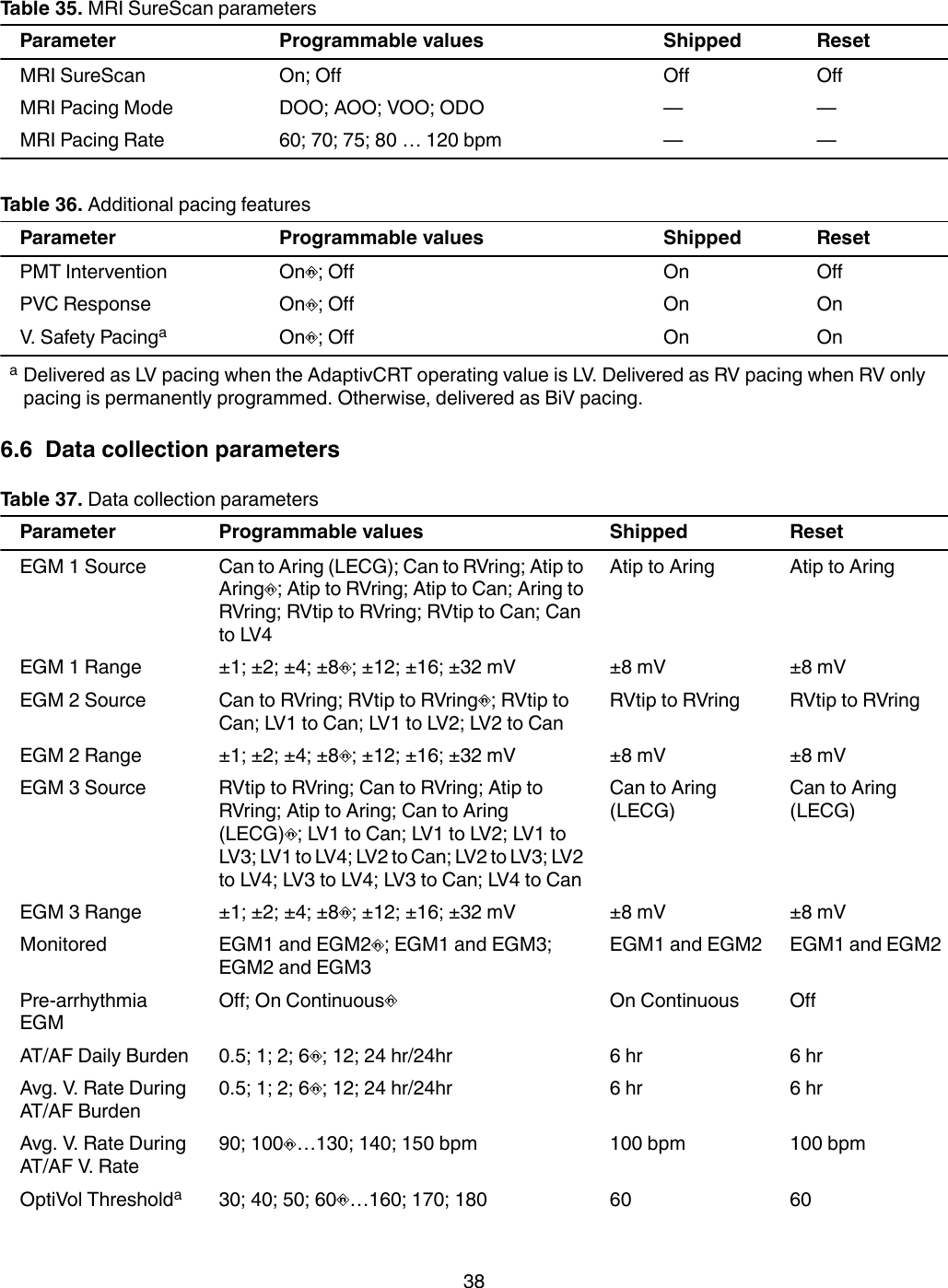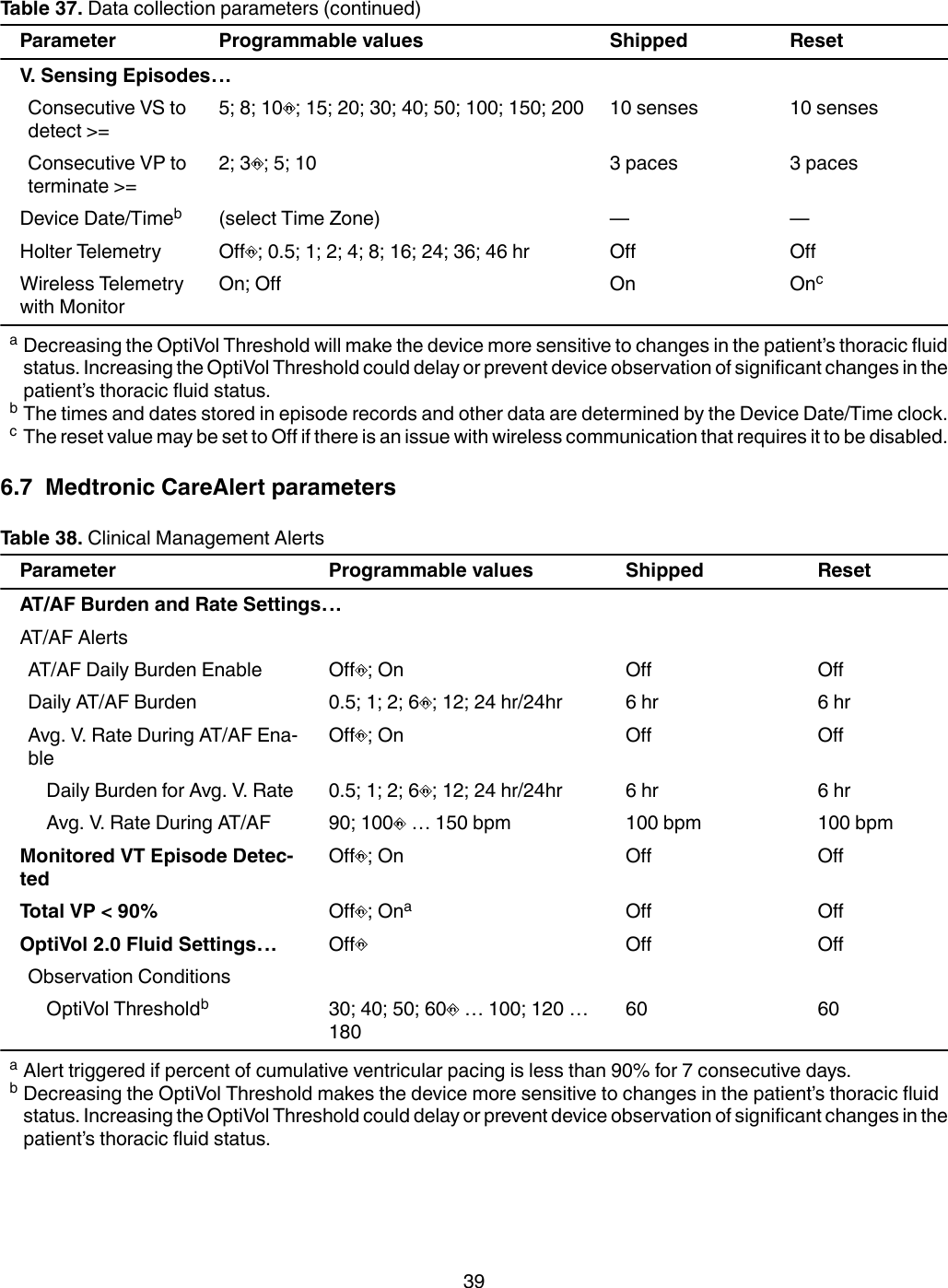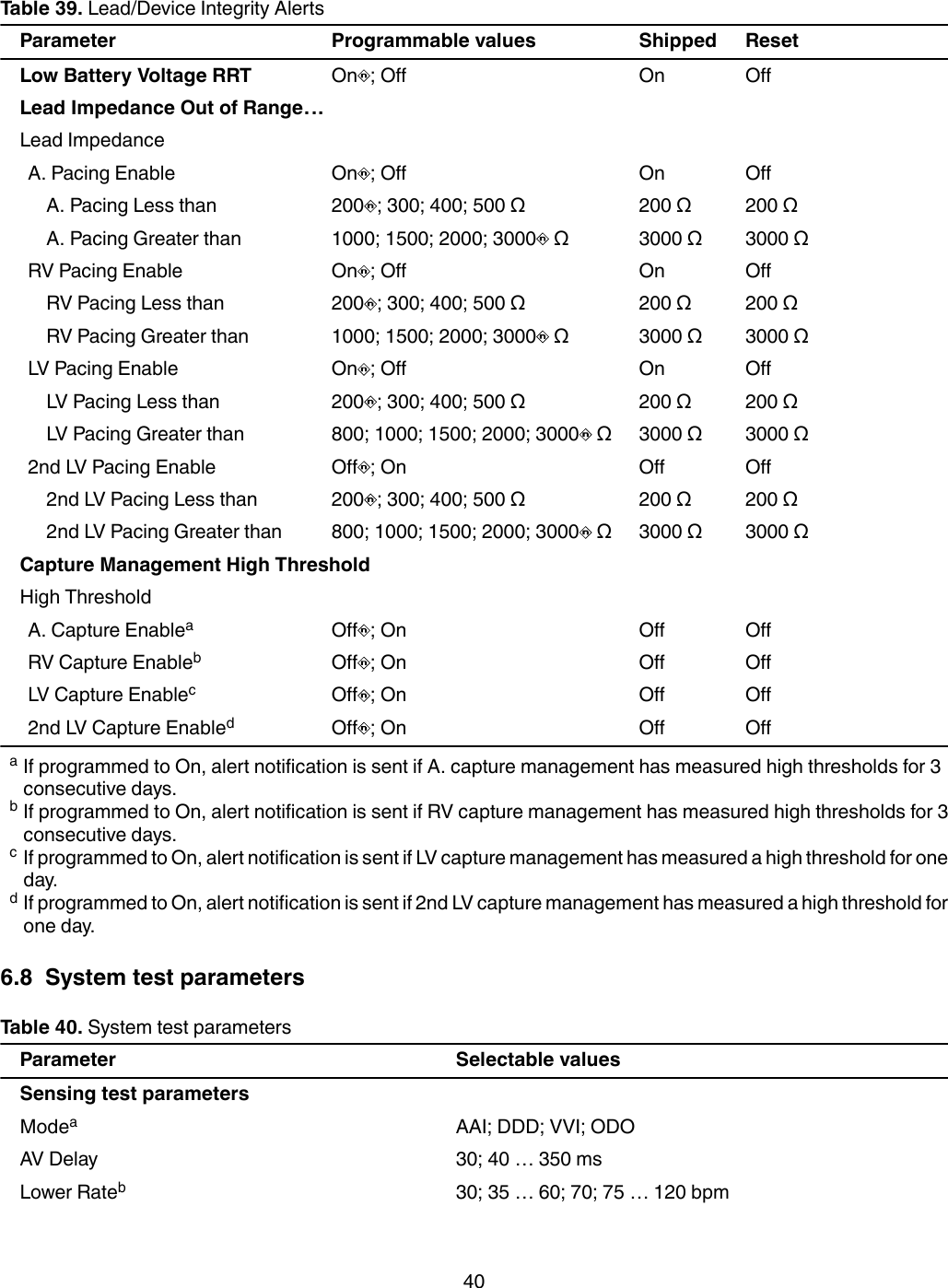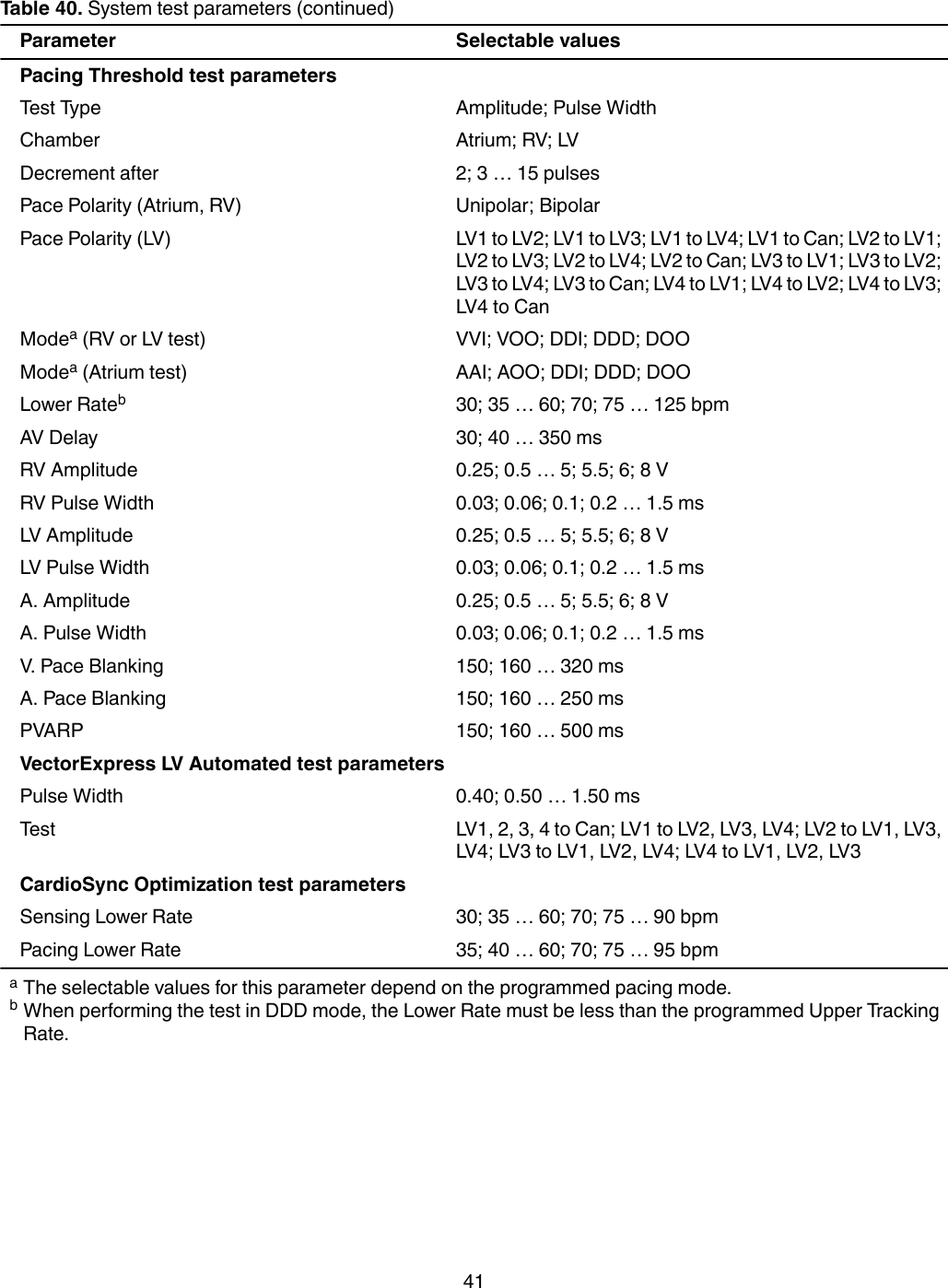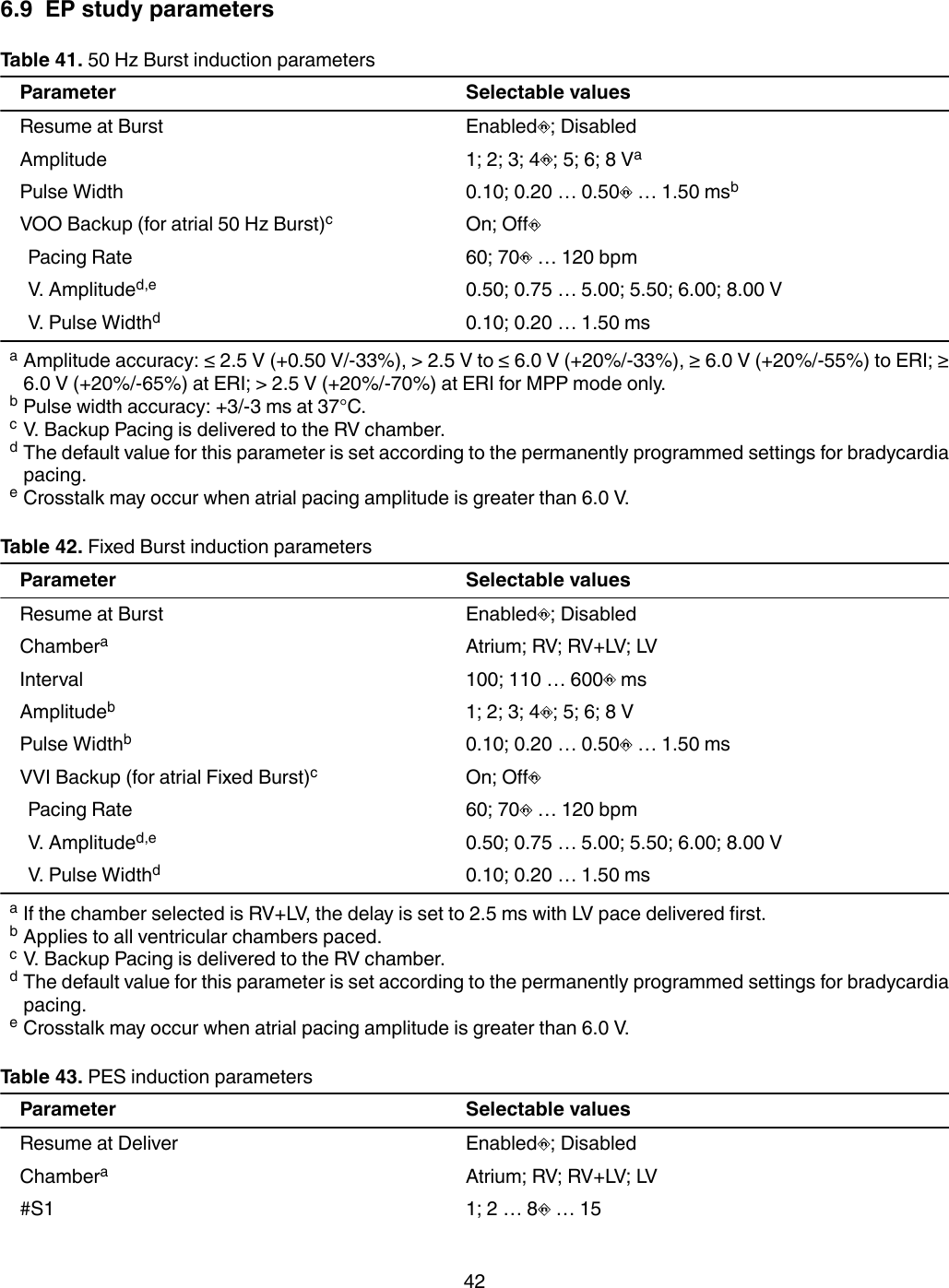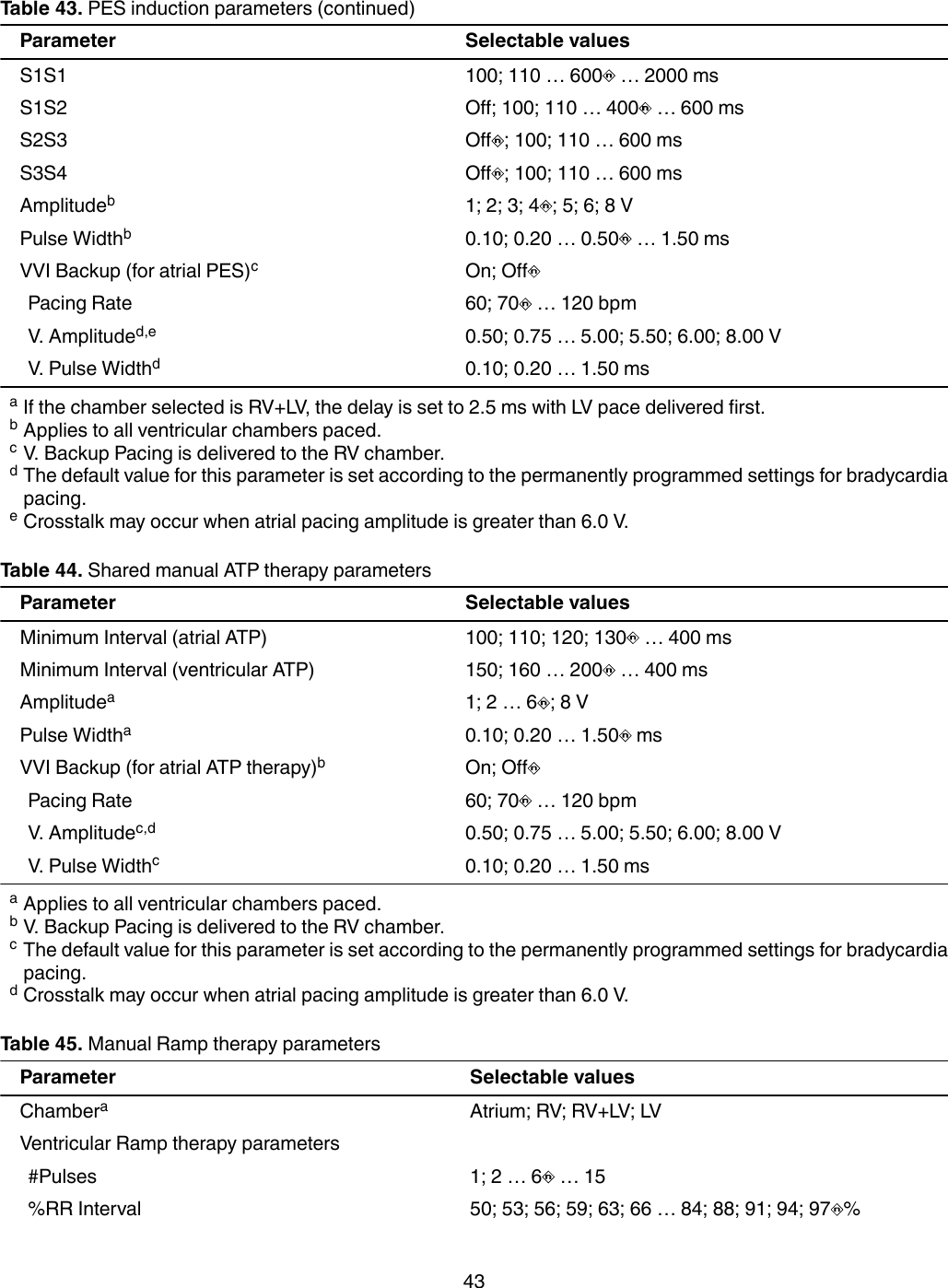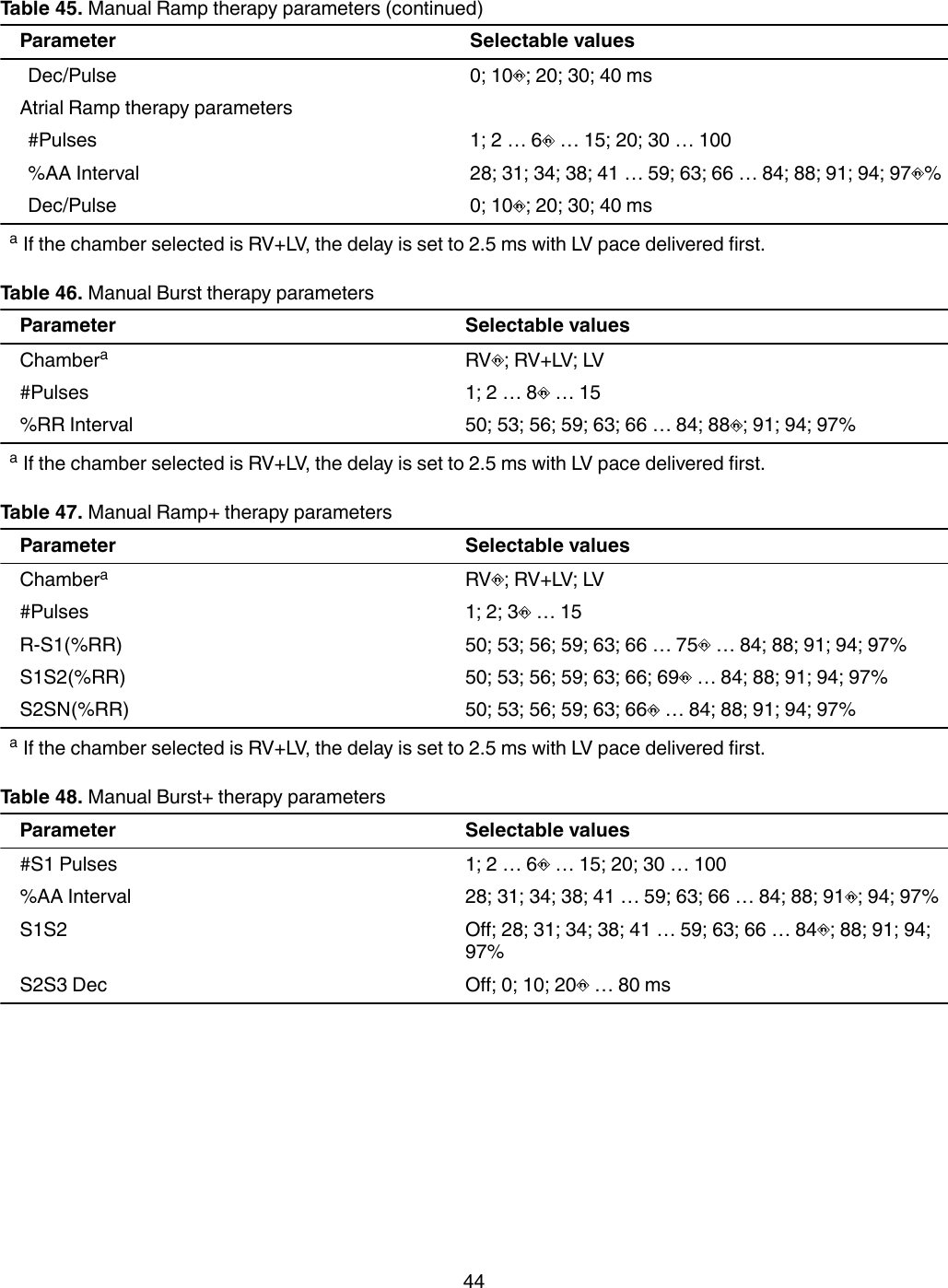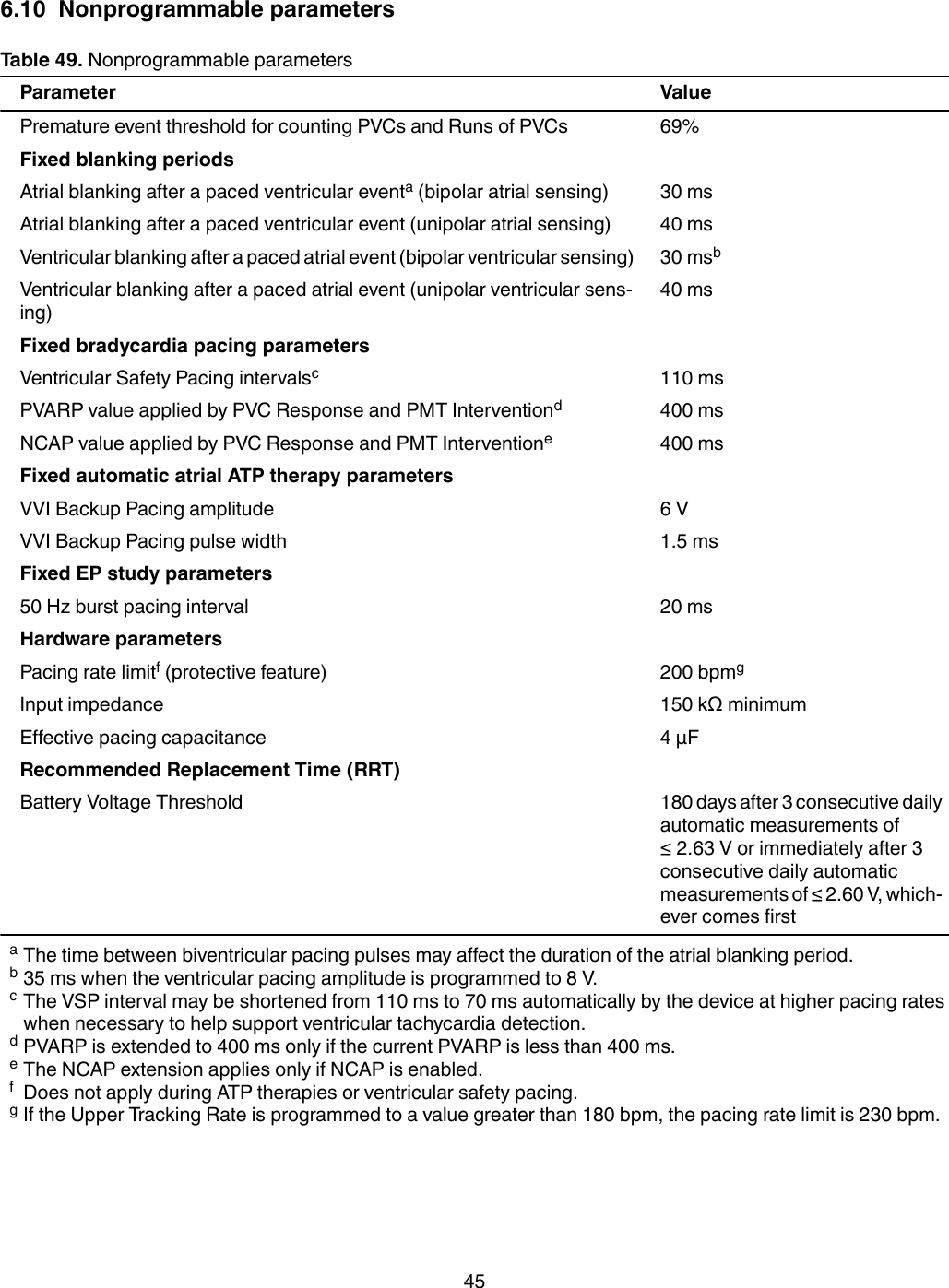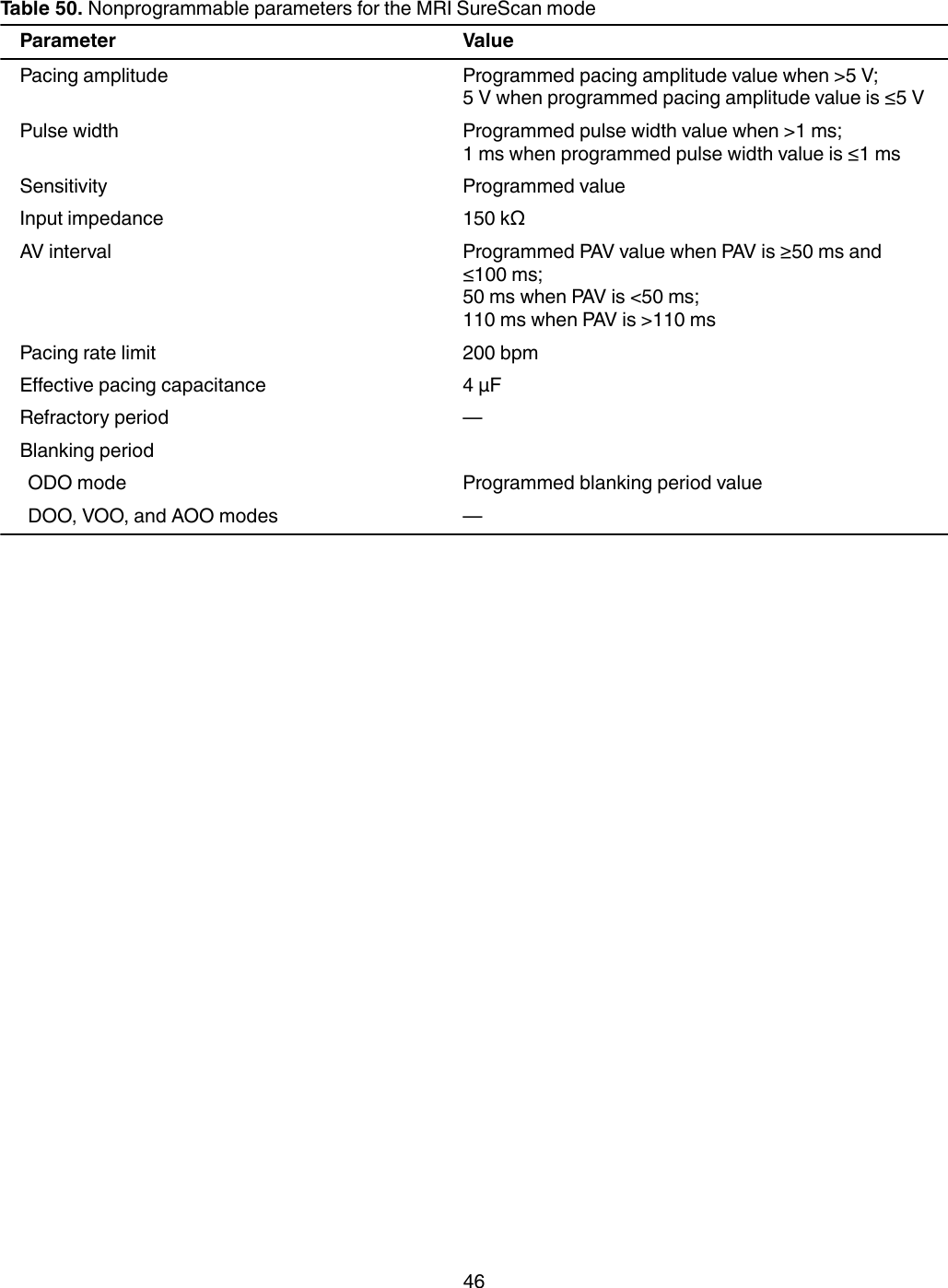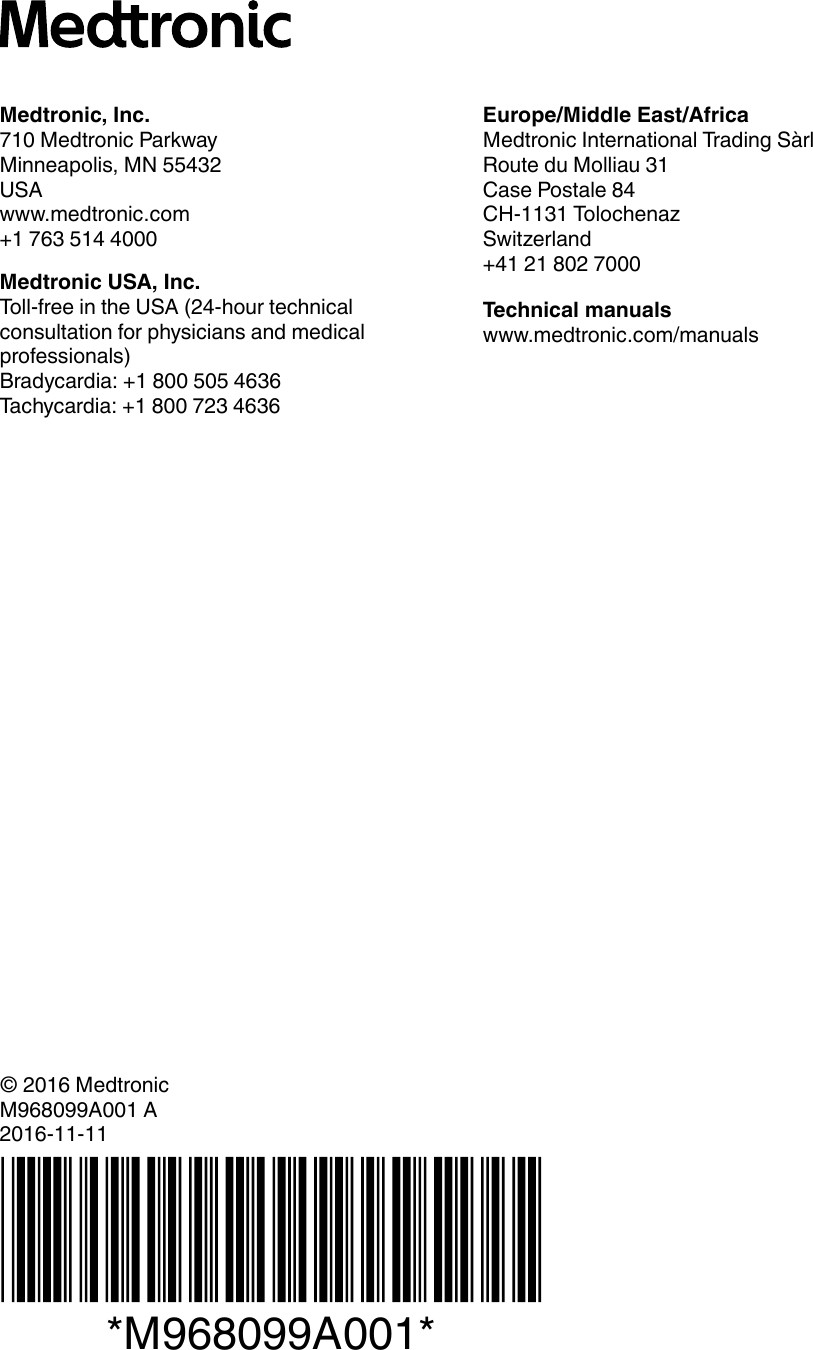Medtronic BLEIMPLANT2 Percepta CRT-P MRI SureScan, Percepta Quad CRT-P MRI SureScan, Serena CRT-P MRI SureScan, Serena Quad CRT-P MRI SureScan, Solara CRT-P MRI SureScan, Solara Quad CRT-P MRI SureScan User Manual MAPS ID 502472 016
Medtronic, Inc. Percepta CRT-P MRI SureScan, Percepta Quad CRT-P MRI SureScan, Serena CRT-P MRI SureScan, Serena Quad CRT-P MRI SureScan, Solara CRT-P MRI SureScan, Solara Quad CRT-P MRI SureScan MAPS ID 502472 016
User Manual