Micro Star MS6828 WIRELESS 11B PCI CARD User Manual 6825
Micro Star International Co Ltd WIRELESS 11B PCI CARD 6825
Contents
- 1. MANUAL 1
- 2. MANUAL 2
- 3. MANUAL 3
MANUAL 2
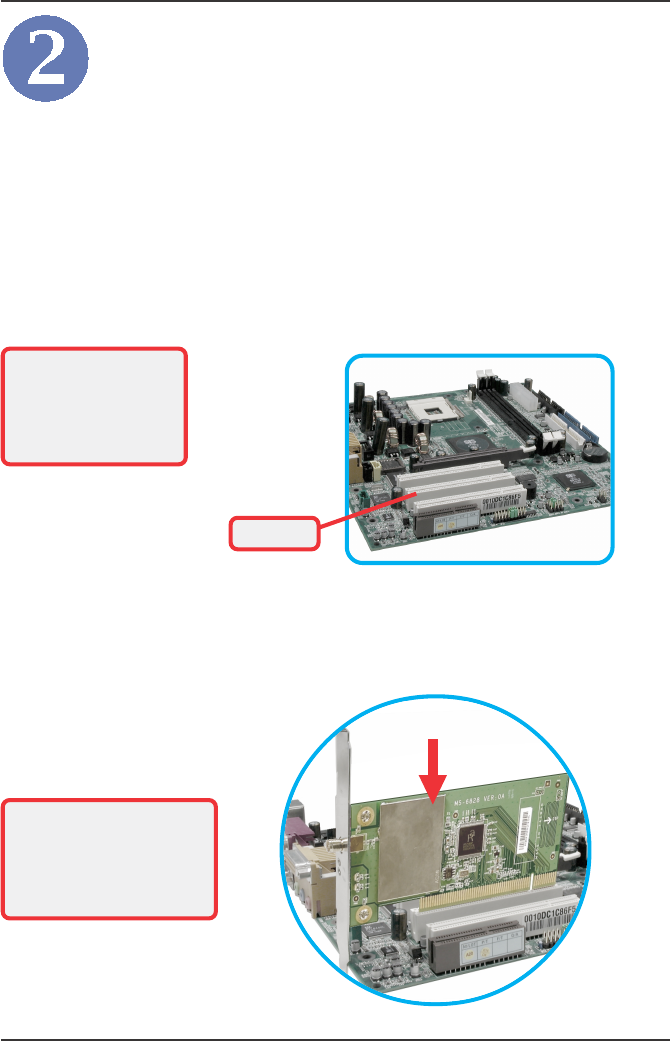
8
The following diagrams provide you a basic installation
for your PC11B2 (MS-6828), which is suitable for most
desktop PCs. For more information about the PCI slot,
please refer to the user’s manual of your mainboard.
Remove the computer cover. Locate the available PCI
slot on your mainboard.
Step 1.
NOTE: Turn off your
system and disconnect
the power cable before
installing the PC11B2
(MS-6828).
PCI slot
Put the PC11B2 (MS-6828) directly over the PCI slot and
press it into the slot firmly.
Step 2.
Do not hold the PC11B2
(MS-6828) on the golden
finger while installing;
doing this may cause
interference or damage.
Hardware Installation
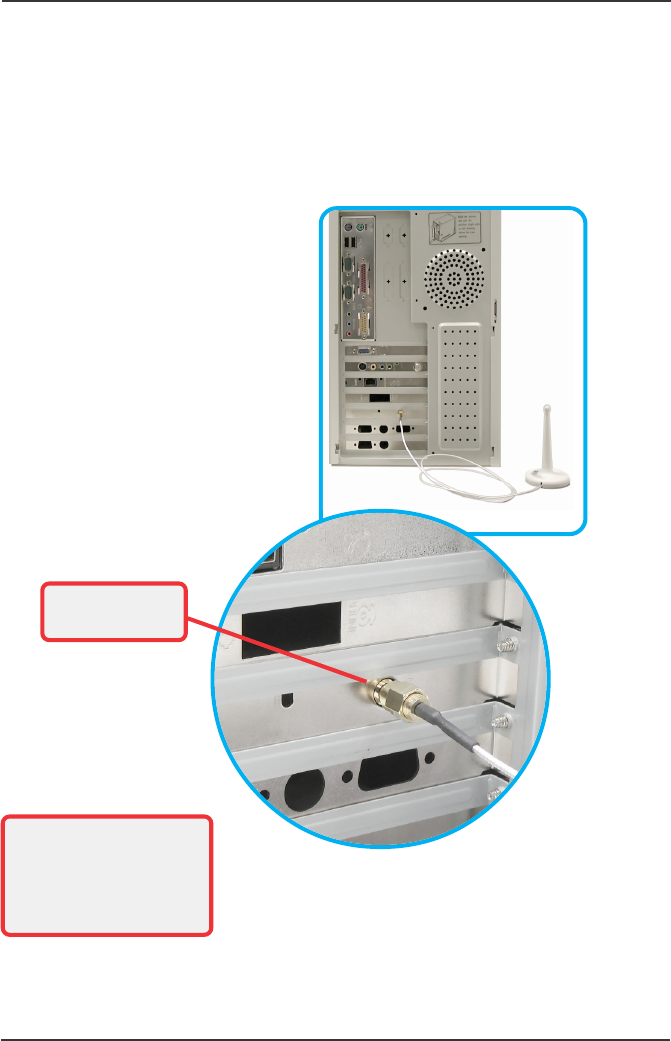
9
Replace the computer cover after securing the PC11B2
(MS-6828) with a bracket screw.
Connect the external antenna to the connector on the
PC11B2’s (MS-6828) bracket.
Step 3.
Step 4.
If your are not skilled at
installing the PCI adapter,
please ask the vendor or
an experienced technician
for help.
Connecting the
external antenna