Microlab Electronics BOLT100 BLUETOOTH EARPHONE User Manual 80 Bolt100 97 0001 US 01
Microlab Electronics Co.,Ltd. BLUETOOTH EARPHONE 80 Bolt100 97 0001 US 01
User Manual
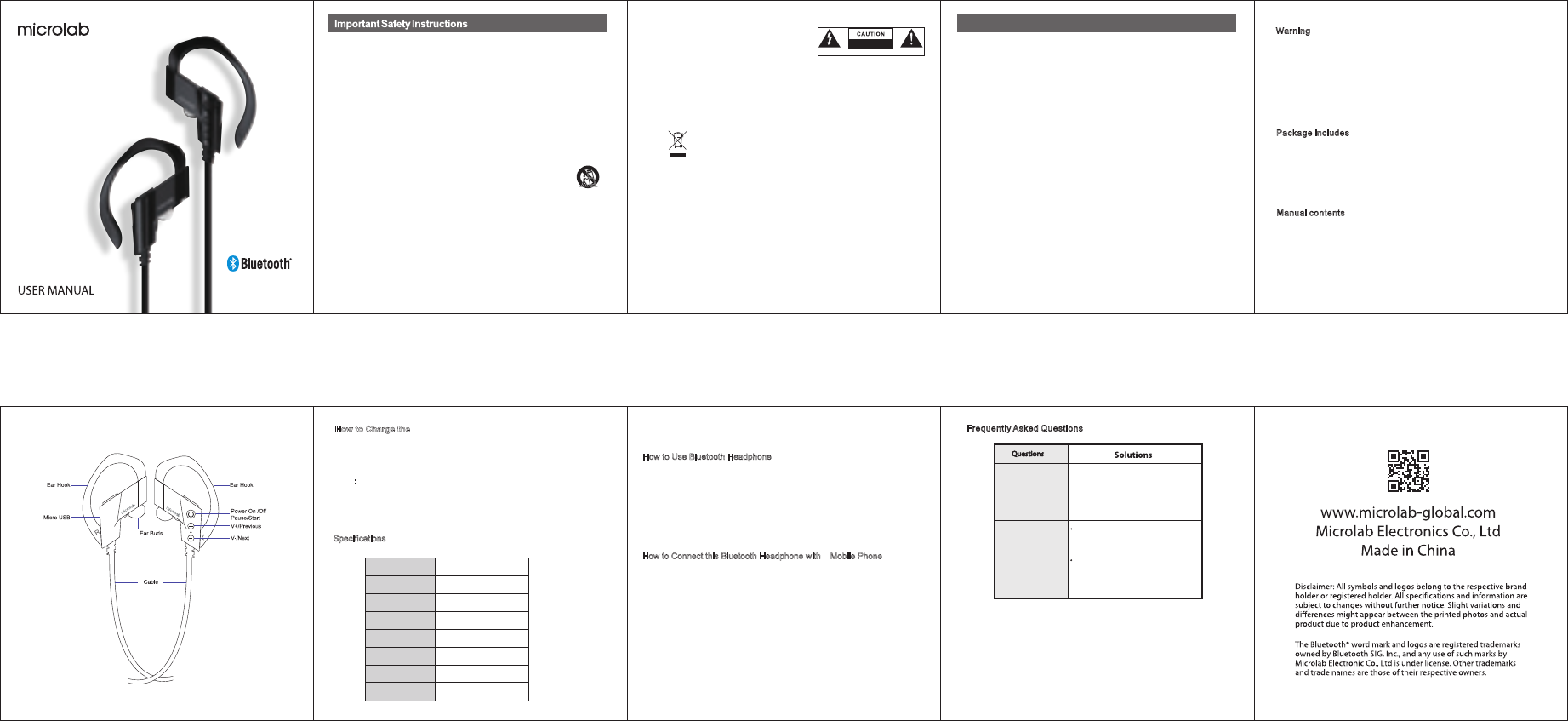
15. WARNING: The battery (battery or batteries or
battery pack) shall not be exposed to excessive
heat such as sunshine, fire or the like.
16.This lightning flash with arrowhead symbol
within an equilateral triangle is intended to alert
the user to the presence of non-insulated “dangerous voltage”within the product’ s
enclosure that may be of sufficient magnitude to constitute a risk of electric shock.
Warning: To reduce the risk of electric shock, do not remove cover (or back) as there
are no user-serviceable parts inside. Refer servicing to qualified personnel.
The exclamation point within an equilateral triangle is intended to alert the user to the
presence of important operating and maintenance instructions in the literature
accompanying the appliance.
17. Correct Disposal of this product. This marking indicates that this product
should not be disposed with other household wastes throughout the EU. To
prevent possible harm to the environment or human health from
uncontrolled waste disposal, recycle it responsibly to promote the
sustainable reuse of material resources. To return your used device,
please use the return and collection systems or contact the retailer where the product
was purchased. They can take this product for environmental safe recycling.
18. No naked flame sources, such as lighted candles, should be placed on the apparatus.
19. Replacement parts - When replacement parts are required, ensure the service
technician has used replacement parts specified by the manufacturer or have the
same characteristics as the original part. Unauthorized substitutions may result in
fire, electric shock or other hazards.
20. Try to install the product near a wall socket or extension cord and shall be easily
accessible.
21. The highest environmental temperature suitable for this product is 0℃ to 35℃ for
indoor use only .
IMPORTANT SAFETY INSTRUCTIONS
1. Read these instructions – All the safety and operating instructions should be read
before this product is operated.
2. Keep these instructions – The safety and operating instructions should be retained
for future reference.
3. Heed all warnings – All warnings on the appliance and in the operating instructions
should be adhered to.
4. Follow all instructions – All operating and use instructions should be followed.
5. Do not use this apparatus near water – The appliance should not be used near water
or moisture – for example, in a wet basement or near a swimming pool, and the like.
6. Clean only with dry cloth.
7. Do not block any ventilation openings. Install in accordance with the manufacture’s
instructions.
8. Do not install near any heat sources such as radiators, heat registers, stoves, or
other apparatus (including amplifiers) that produce heat.
9. Only use attachments/accessories specified by the manufacturer.
10. Use only with the cart, stand, tripod, bracket, or table specified by the
manufacturer, or sold with the apparatus. When a cart or rack is used,
use caution when moving the cart/apparatus combination to avoid injury
from tip-over.
11. Unplug the apparatus during lightning storms or when unused for long periods of time.
12. Refer all servicing to qualified personnel. Servicing is required when the apparatus
has been damaged in any way, such as power supply cord or plug is damaged, liquid
has been spilled or objects have fallen into the apparatus has been exposed to rain
or moisture, does not operate normally, or has been dropped.
13. WARNING: To reduce the risk of fire or electric shock, do not expose this apparatus
to rain or moisture. The apparatus shall not be exposed to dripping or splashing and
that objects filled with liquids, such as vases, shall not be placed on apparatus.
14. CAUTION: Danger of explosion if battery is incorrectly replaced. Replace only with
the same or equivalent type.
ATTENTION: RISQUE DE CHOC ELECTRIQUE-NE PAS OUVRIR
RISK OF ELECTRIC SHOCK
DO NOT OPENThis device complies with part 15 of the FCC Rules. Operation is subject to the following
two conditions: (1) This device may not cause harmful interference, and (2) this device
must accept any interference received, including interference that may cause undesired
operation.
Note: This equipment has been tested and found to comply with the limits for a Class B
digital device, pursuant to part 15 of the FCC Rules. These limits are designed to provide
reasonable protection against harmful interference in a residential installation. This
equipment generates uses and can radiate radio frequency energy and, if not installed
and used in accordance with the instructions, may cause harmful interference to radio
communications. However, there is no guarantee that interference will not occur in a
particular installation. If this equipment does cause harmful interference to radio or
television reception, which can be determined by turning the equipment off and on, the
user is encouraged to try to correct the interference by one or more of the following
measures:
Reorient or relocate the receiving antenna.
Increase the separation between the equipment and receiver.
Connect the equipment into an outlet on a circuit different from that to which the
receiver is connected.
Consult the dealer or an experienced radio/TV technician for help.
Any Changes or modifications not expressly approved by the party responsible for
compliance could void the user's authority to operate the equipment.
The device has been evaluated to meet general RF exposure requirement. The device
can be used in portable exposure condition without restriction.
This device complies with Industry Canada licence-exempt RSS standard(s).
Operation is subject to the following two conditions: (1) This device may not cause
interference, and (2) This device must accept any interference, including interference
that may cause undesired operation of the device.
Le présent appareil est conforme aux CNR d'Industrie Canada applicables aux appareils
radio exempts de licence. L'exploitation est autorisée aux deux conditions suivantes:
(1) l'appareil ne doit pas produire de brouillage, et
(2) l'utilisateur de l'appareil doit accepter tout brouillage radioélectrique subi, même si le
brouillage est susceptible d'en compromettre le fonctionnement.
FCC and Canada EMC Compliance Iinformation
FCC ID:OR8-BOLT 100
IC:21231-BOLT100
Warning
1.DO NOT expose product to extreme temperatures, moisture or
electric shock
2.DO NOT attempt to open this product for any reason.
3.DO NOT attempt to manipulate any electrical components into
this product
4.DO NOT attempt to use if internal components have been
exposed to liquid
Package includes
1.1× Bluetooth Headphone Unit
2.1× Micro USB Charging Cable
3.3×Sets Of Ear Buds (L/M/S size) one is on the headset
4.1×User Manual
Manual contents
1.Specifications
2.Parts
3.How to charge Bluetooth Headphone
4.How to connect Bluetooth Headphone
5.How to use Bluetooth Headphone
6.Frequently Asked Questions
Parts How to Charge the Headphones Turn On the earphone:When power off status, press and hold the “Power on” button for
two seconds, the indicator light flashes in blue color.
How to Use Bluetooth Headphones
1.Press “+” button to increase volume, press and hold “+” button to previous audio file.
2.Press “-” button to decrease the volume, press and hold “-” to next audio file
3.Press “Power” button to answer or hang off a calling when on a phone call
4.Press “Power” button to pause or start a audio file when play back audio
5.Press “Power” button and hold for about 2-3 seconds until the indicator flashes
twice in red to turn off the Bluetooth headphone, at the same time you can hear a voice
prompt, “Power off”
How to Connect this Bluetooth Headphone with a Mobile Phone
Frequently Asked Questions
Failure to connect
to Bluetooth-
enabled devices
might be caused by:
Other Bluetooth devices are paired or
sync mode are interfering with your
connections. Please remove other
devices from the vicinity or turn them
off
Static or muffled
sound can be
caused by any of
the following:
There are major Bluetooth
obstructions between your devices
and the headphone
The distance of connection is over
than 10 meters or there are obstacle
between this headphone and your
mobile phone.
SupportHSP, HFP, A2DP,AVRCP
Frequency Range2.4 GHz
Transmitting PowerClass 2
Working DistanceAbout 10 meters
Charging Timeabout 1 hour
Talk time 5-6hours
Playback time5-6 hours
Standby time180 hours
1.A rechargeable battery is built-in the Bluetooth headphones
2.Please charge at least 2 hours before the first usuage.
3.The red indicator light will be on when the product is been charged.
After fully charged, the indicator will change to blue.
NOTE :
Only a 5V DC charger or computer USB port can be used as the power
supply to charge this headphone. This headset is charged from a micro
USB port.
Specifications
Bolt100
1.
3.
2.
When phone is off, press and hold the “Power On” button for 3 seconds. The indicator
light will flash blue, at the same time you will hear a voice prompt. Hold the "Power On"
button for 2 more seconds. The light will flash red and blue showing that it's ready to pair.
At the same time you will hear the voice prompt, “Ready to pair”.
Turn on the Bluetooth function on your smart/mobile phone or search for the Bluetooth
on other devices as the ID: Bolt 100, then pair it. It will show on your mobile phone if paired
successfully. You will also hear a voice prompt, “your headset paired, connected”.
Please proceed to play audio or make hands-free call.
This Bluetooth headphone can be re-connected automatically with smart phone if they
have been paired before. Just press the "Power on button for 3 seconds and it will pair
with the phone automatically.