Microlab Electronics TYCOON BLUETOOTH SPEAKER User Manual 1
Microlab Electronics Co.,Ltd. BLUETOOTH SPEAKER 1
User manual
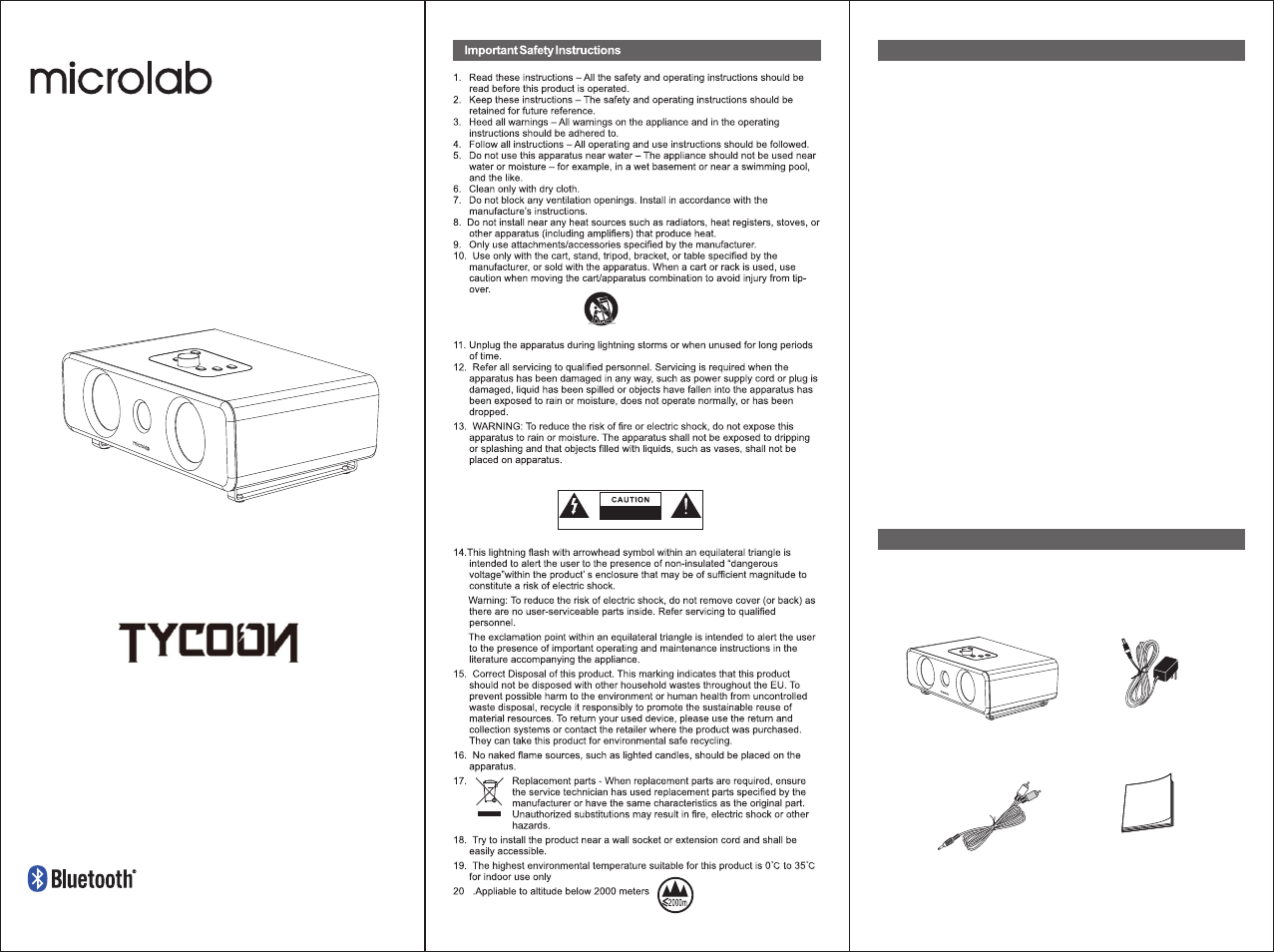
80-MD336-97-0001(US)-01,2017-11-6
User’s Manual
ATTE NTIO N:RISQ UEDECH OCELE CTRI QUE-N EPASOUVR IR
RIS K OF ELEC TRIC SH OCK
DO NO T OPEN
FCC and Canada EMC Compliance Information
This device complies with part 15 of the FCC Rules. Operation is subject to the
following two conditions: (1) This device may not cause harmful interference,
and (2) this device must accept any interference received, including
interference that may cause undesired operation.
Note: This equipment has been tested and found to comply with the limits for a
Class B digital device, pursuant to part 15 of the FCC Rules. These limits are
designed to provide reasonable protection against harmful interference in a
residential installation. This equipment generates uses and can radiate radio
frequency energy and, if not installed and used in accordance with the
instructions, may cause harmful interference to radio communications.
However, there is no guarantee that interference will not occur in a particular
installation. If this equipment does cause harmful interference to radio or
television reception, which can be determined by turning the equipment off and
on, the user is encouraged to try to correct the interference by one or more of
the following measures:
Reorient or relocate the receiving antenna.
Increase the separation between the equipment and receiver.
Connect the equipment into an outlet on a circuit different from that to which
the receiver is connected.
Consult the dealer or an experienced radio/TV technician for help.
Any Changes or modifications not expressly approved by the party responsible
for compliance could void the user's authority to operate the equipment.
The device has been evaluated to meet general RF exposure requirement. The
device can be used in portable exposure condition without restriction.
This device complies with Industry Canada licence-exempt RSS standard(s).
Operation is subject to the following two conditions: (1) This device may not
cause interference, and (2) This device must accept any interference, including
interference that may cause undesired operation of the device.
Le présent appareil est conforme aux CNR d'Industrie Canada applicables aux
appareils radio exempts de licence. L'exploitation est autorisée aux deux
conditions suivantes:
(1) l'appareil ne doit pas produire de brouillage, et
(2) l'utilisateur de l'appareil doit accepter tout brouillage radioélectrique subi,
même si le brouillage est susceptible d'en compromettre le fonctionnement.
Remove all packaging from the unit.Retain the Packaging.If you dispose
of it please do so sccording to local regulations.
The following items are included:
3.5mm-2RCA Cable
Speaker
UserManual
Power adapter
FCCID:OR8-TYCOON
IC:21231-TYCOON
Introduction
Tycoon
Manual
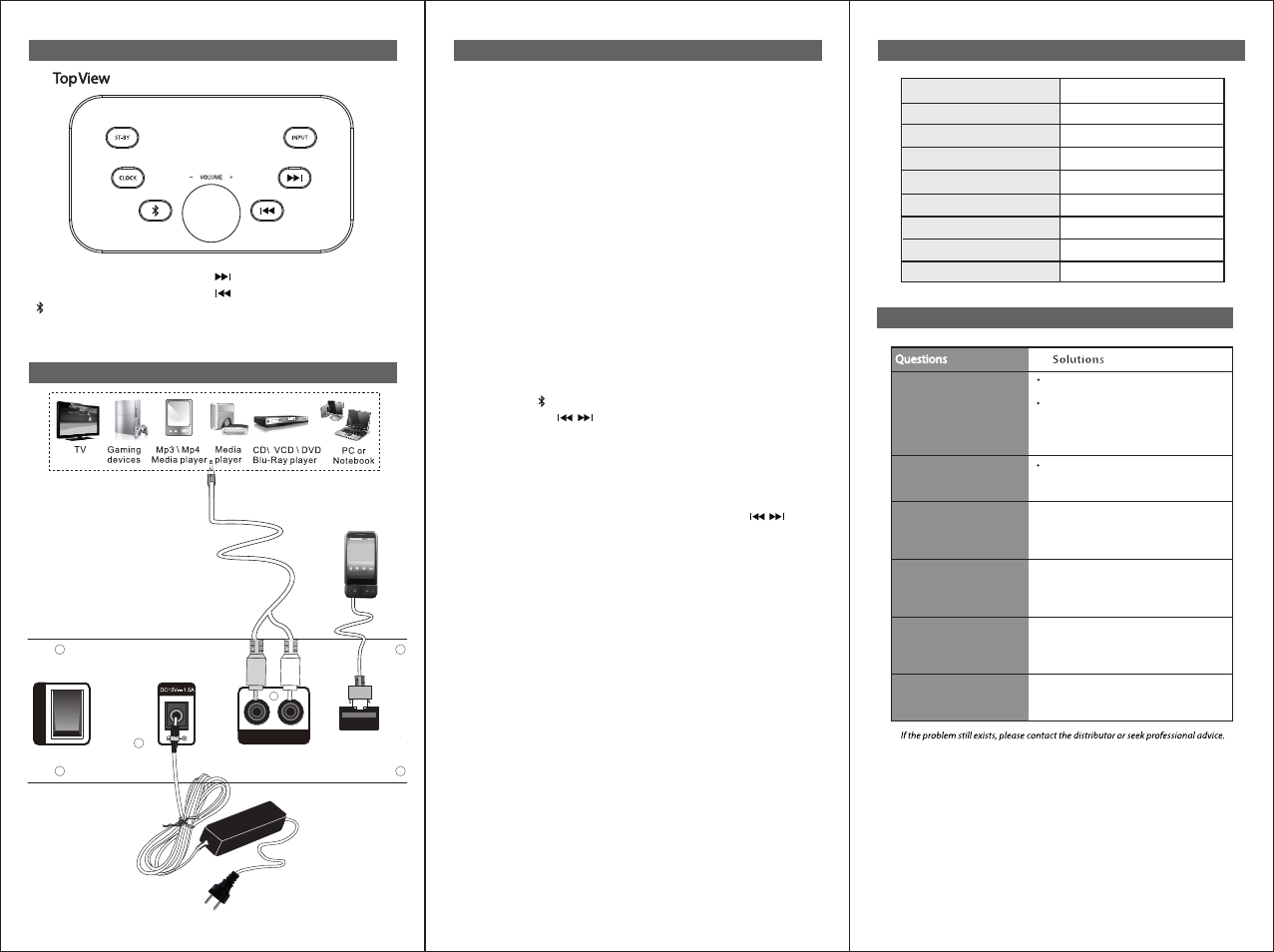
ON
OFF
RL
AUDIO INPUT
Audio connection
ST-BY: Standby
CLOCK: Clock adjustment
: Bluetooth pairing,
play/pause
INPUT: Input mode select
12:15
: Next track
: Previous track
-VOLUME+ :Volume Knob
(Press to pop out)
IIIustration
22 Watt RMS
11 Watt x 2 RMS
<0.8% 1W 1kHz
>75 dB
>45 dB
50 Hz - 20 KHz
3"x 2
DC15V, 1.5A
Output power
Power distribution
Harmonic distortion
Signal/Noise ratio
Separation
Frequency response
Tweeter driver type
Audio input
Input voltage
Audio cable Bluetooth
Connections
Technical Specifications
Speaker will not turn on
(AC power)
Speaker will not turn on
(battery power)
No Sound
Cannot pair correctly with
the Bluetooth device
What are the products
supported?
Sound is distorted
Make sure your system is connected
to a working AC(mains) outlet.
Make sure you are using the Microlab
power supply that shipped with your
speaker, or a Microlab accessory
charger designed for the Tycoon
speaker
Battery may be in protection mode or
discharged. Connect to working AC
operational mode.
Check if the media player is correctly
connected. Check if the Bluetooth
connection is correctly paired and
connected.
Please remove previously paired
devicesfrom your audio devices, and
the “search for devices”again.
Reconnect and try again.
Any playback devices such as
smartphone, tablet,PC, notebook,
CD/DVD player, media players with
3.5mm stereo plug, and Bluetooth.
Check if the source file is not
corrupted,play a different song and
test.
Instructions
AUX Mode
1.Using AUX cable to connect source device with the speaker
system on the rear panel.
2.Connect the power cable to the speaker and plug it into the
socket, turn on the power switch on the rear panel to power
on.
3.When it’s turned on, default to standby mode.Short press ST-
BY button or rotate the knob to activate the speaker to AUX
mode. The screen displays “AU”, ready to play music.
Without signal received for 20 min, automatically enter
standby mode.
Bluetooth Mode
1.After power on, press INPUT button to enter Bluetooth mode,
“BL” blinks on the screen.
2.Turn on Bluetooth on your mobile phone, search for “Tycoon”
to connect. After connected successfully, the LED stop
blinking with a prompt tone.
3.Short press""to play/pause, long press to restart
pairing. Press “ ” to rewind or forward the song.
Without signal received for 20 min, automatically enter
standby mode.
Clock Setting
Press “CLOCK” to select minute/hour adjustment, “”to
minus/plus the digits. Without operation in 5 min, automatically
switch to time display on the screen.
USB Charging
USB interface on the rear panel is applicable to charge devices
like mobile phones. DC output 5V 1A
Troubleshooting