How To Guide MH All Partners
2016-04-18
: Microscan How-To-Guide Mh Allpartners How-To-Guide_MH_AllPartners Events Training
Open the PDF directly: View PDF ![]() .
.
Page Count: 4
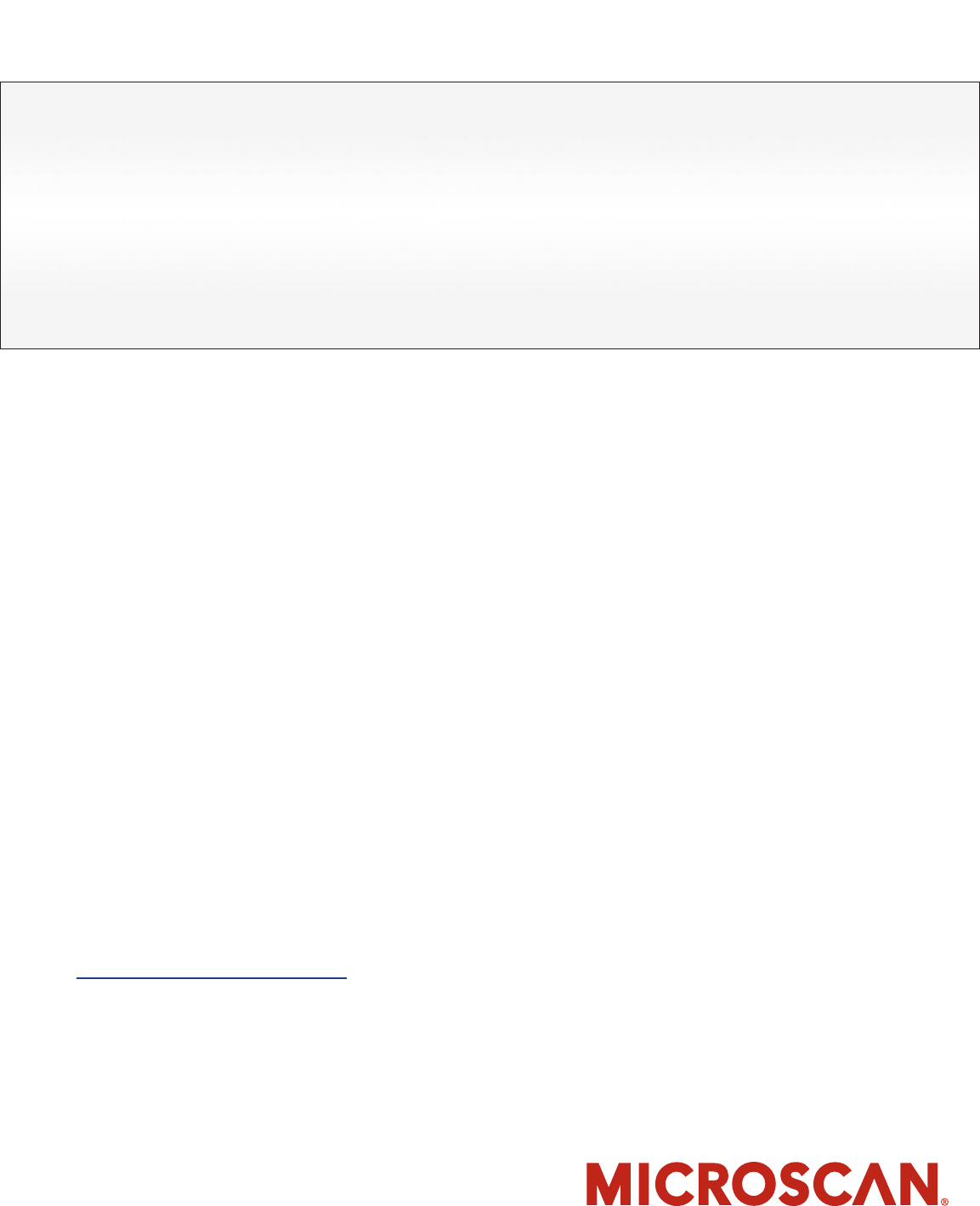
How to prepare for a customer seminar or lunch and learn
How to Prepare for a
Customer Training Event
Valued Partner,
Thank you for hosting a training event with Microscan. Customer seminars or
lunch and learn events are a great way to present new products to multiple users
at your key customers.
Microscan supports these activities by packaging everything you need to promote,
host, and present a training session with your customers in a Training Event Kit.
Resources are provided in template form for you to easily download and print or
email to your customer base, including customizable print-outs, email, and an
educational presentation created by a Microscan subject matter expert.
We encourage you to tailor the resources to meet the goals of your seminar, work-
shop, or lunch & learn. While there is no right or wrong way to host a customer
event, we’ve prepared a How-To-Guide to help you make the most of your event.
Need some assistance or suggestions? We’re here to help so please contact
partners@microscan.com for support.
Best regards,
The Microscan Marketing Team
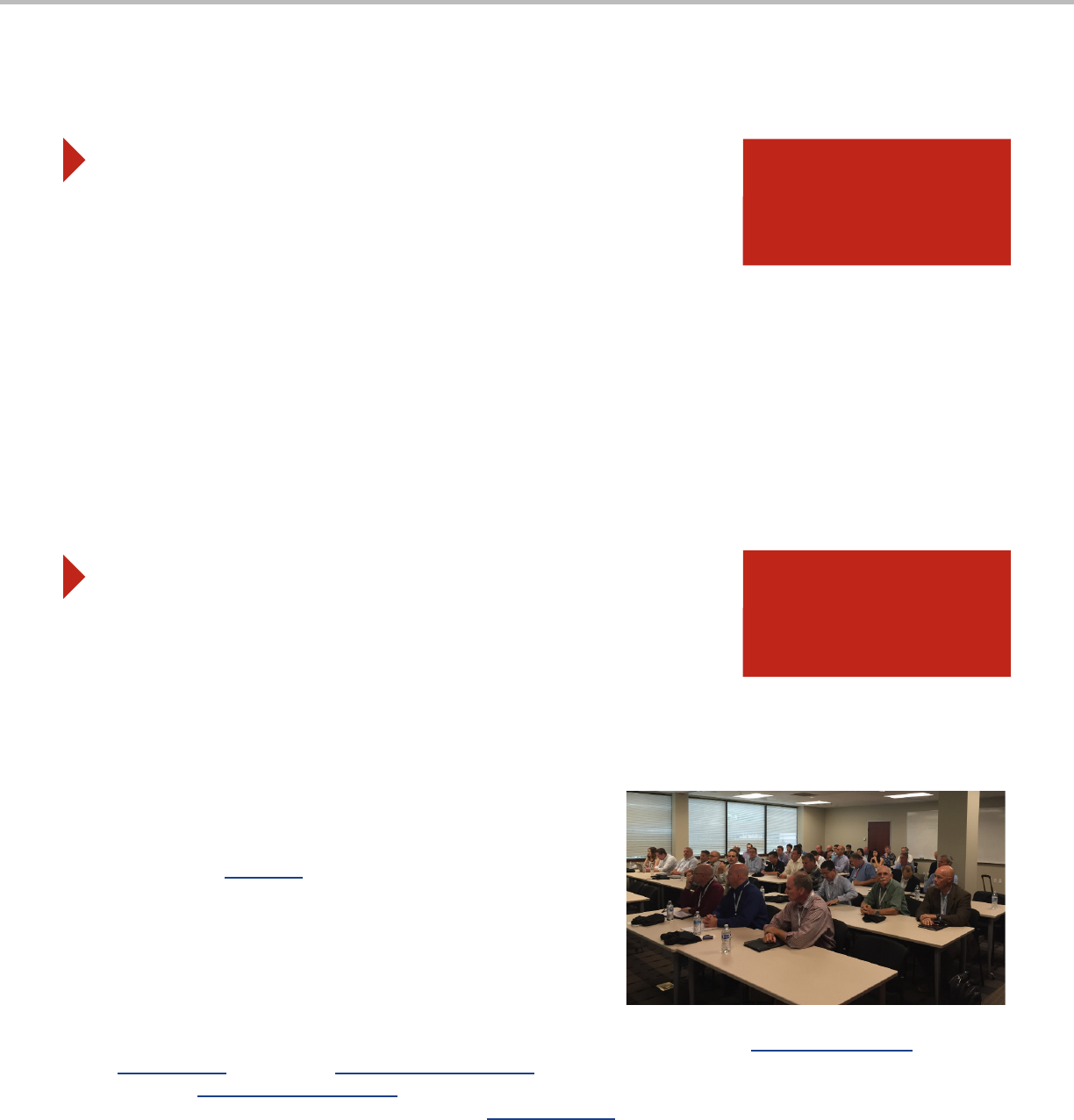
How to prepare for a customer seminar or lunch and learn
STEP #1:
Determine the customer group or audience of your event
Think about your target audience and how you plan to position your business
and product lines.
60 days
before the event
STEP #2:
Set the date, time and location of your event
You can host events in your ofce, at a local hotel, or at the customer site.
Some Partners have been successful hosting half-day events at a local club
or private meeting space. Book your meeting space early to avoid conicts.
If you are including lunch, make arrangements at your venue or with a local
caterer. Talk to your venue about the best layout for your space (classroom,
U-shape, crescent rounds) based on the content you’re presenting.
45 days
before the event
Establish your event strategy.
Create a short list of the objectives you want to
accomplish with this seminar.
• Who do I want to attend this event?
• What is the goal for number of attendees?
• Why am I hosting this event?
Plan out logistics
• Who will present the material?
• What demos do I want at the training?
• Do I need any large signage pieces or backdrops?
• What will I do to promote my event?
Create your online event registration
We recommend Eventbrite as a free online registration
tool. Just ll in your event details for an event URL you
can share with your customers via email, or social media.
Manage registration and track results from the site.
Secure necessary items for your event
1. If you plan to request event funds assistance for your training event, complete a Marketing Resource
Request Form and email to partners@microscan.com before your event. More details are available
about the Marketing Funds Program on the Partner Alliance website.
2. Remember to order a Product Demo Kit on the Microscan OMS to ensure you have the tools you need
to lead your training event.

How to prepare for a customer seminar or lunch and learn
STEP #4:
Conrmation and preparation
Conrm guest attendance and venue logistics. Send an email conrmation to
your registered attendees. Reminders help ensure high participation.
Download and prepare event materials. We’ve included resources on the
Training Events Kit Page that you can easily download and customize to your
particular event date and time. Revisit your seminar objectives from Step 1
and make any necessary modications to your agenda. Remember to test the
demo equipment, review your material, and practice your presentation skills.
15 days
before the event
STEP #3:
Invite your target audience
Use the email template included on the on the Training Events Kit Page to
invite your audience to the event. Make sure to add your logo and ll in your
specic event details. You can use a rafe, free lunch or other tools to make
sure your attendance is high.
30 days
before the event
Other ways to reach your target audience
Get more exposure and let your customers know about your
event via social media (Facebook, Twitter, Google+, LinkedIn and
others). Be sure to include your registration link so interested
parties can sign up to attend.
Track, Trace & Control SolutionsTrack, Trace & Control Solutions
Presented by:
Ashley Mammano
9/28/2015
Product Training Event
The Future of Industrial Barcode Readers
Track, Trace & Control SolutionsTrack, Trace & Control Solutions
Presented by:
Ashley Mammano
9/28/2015
Product Training Event
The Future of Industrial Barcode Readers
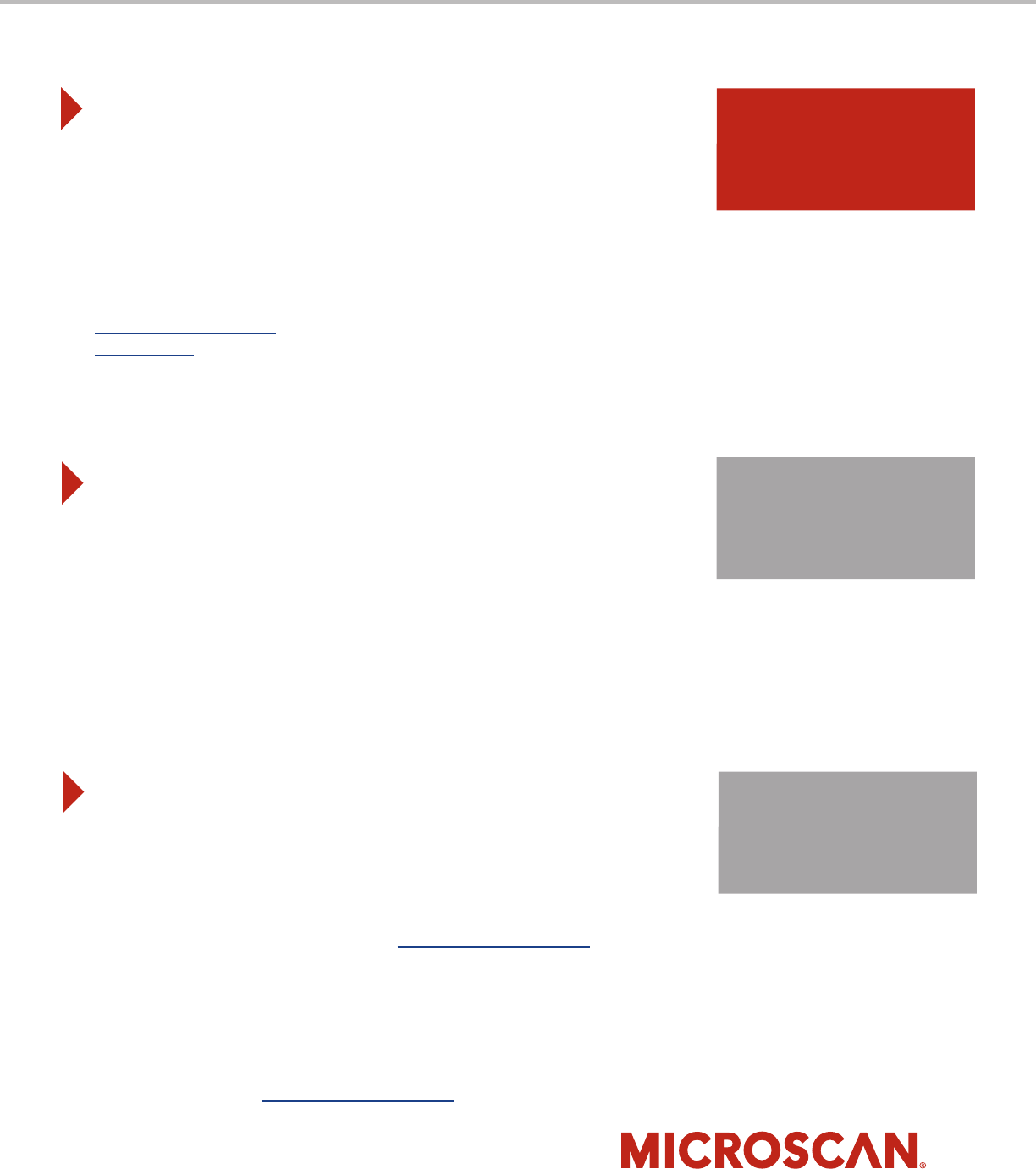
How to prepare for a customer seminar or lunch and learn
www.microscan.com
©2016 Microscan Systems, Inc. ML048B 04/16
STEP #5:
Final details
Email the agenda and reminder one last time to your attendees. Gather all
necessary materials. You may also want to bring give-away items with your
logo on them.
Print out event materials.
Print the agenda, venue signs, and name badges that are included on the
Training Events Kit Page. Remember to bring extra blank name badges.
FedEx-Kinkos makes it easy to print out your documents. Just send them the
digital le and they will print & ship documents anytime, anywhere.
2 days
before the event
STEP #7:
Follow up
Email a quick thank you note to each of your attendees, thanking them for
their participation. Remember to list any follow-up action items.
Send back event recap to Microscan at partners@microscan.com.
1. Let us know how your event went! Description of attendees, comments on
the meeting format, and audience response and engagement, and what
could have made it better are especially helpful for us to know.
2. Email photos & videos from your event so we can share on social media.
3. Scan and email back the sign-in sheet.
4. If you requested marketing funds for your event, the sign-in sheet must
also be emailed to partners@microscan.com after the event to receive
credit to your Microscan account.
1 day
post-event
STEP #6:
Have a great event! DAY OF
your event
Make sure your venue looks polished. Post event signage, set up your
registration area with sign-in sheet and name badges, and the classroom
with with attendee training materials.
Take lots of pictures and videos! Microscan would be happy to share your
activities in our social media channels.