Microsoft 1573 Handheld Computing Device User Manual Manual Safety
Microsoft Corporation Handheld Computing Device Manual Safety
Contents
- 1. Manual
- 2. Manual Safety
- 3. Manual 1
- 4. manual 1
Manual Safety
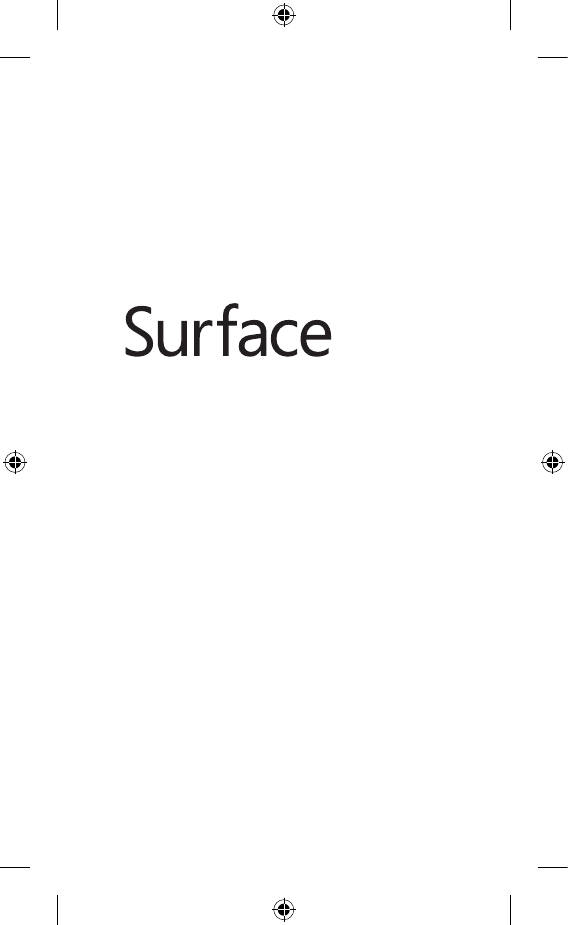
DRAFT
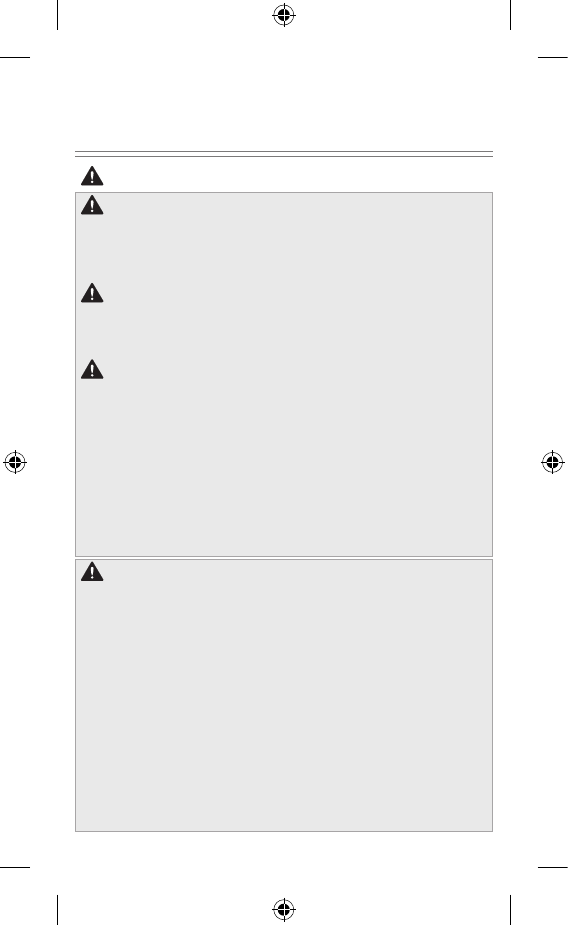
2
Surface
CLEANING & USAGE INSTRUCTIONS
Always handle your device with care to maintain its appearance. To clean, wipe the outer surface
with a soft, lint-free cloth.
This symbol identies safety and health messages in this Device Guide
WARNING: Read Safety & Health Info
Read this guide for important safety and health information and the terms of the Limited
Warranty that apply to the Microsoft
®
device that you have purchased. Keep all printed guides
for future reference. Failure to follow instructions and properly set up, use, and care for this
product can increase the risk of serious injury or death, or damage to the device or devices. For
an online version of this guide go to: www.surface.com/support
Warning: Do Not Attempt Repairs
Do not attempt to take apart, open, service, or modify the product, accessories, or power supply.
Doing so could present the risk of electric shock or other hazard. Any evidence of any attempt
to open and/or modify this device, including any peeling, puncturing, or removal of any of the
labels, will void the Limited Warranty.
Warning: AC Adapter Safety
Failure to take the following precautions can result in serious injury or death from electric shock
or re or in damage to the device. To select an appropriate power source for your device:
• Use only the power supply unit and AC power cord that came with your device or that you
received from an authorized Microsoft retailer.
• Do not use non-standard power sources, such as generators or inverters, even if the voltage
and frequency appear acceptable. Only use AC power provided by a standard wall outlet.
• Do not overload your wall outlet, extension cord, power strip, or other electrical receptacle.
Conrm that they are rated to handle the total current (in amps [A]) drawn by the device
(indicated on the power supply unit) and any other devices that are on the same circuit.
• On devices where the AC prongs may be folded for storage, before plugging the AC adapter
into a power outlet, make sure its prongs are fully extended.
• On devices where the AC prongs are removable and where the power supply uses a universal
adapter, before plugging the AC adapter into a power outlet, make sure the prong assembly is
of the proper conguration for the power outlet and fully seated into the adapter.
Caution: Cable and cord safety
Arrange all cables and cords so that people and pets are not likely to trip over or accidentally
pull on them as they move around or walk through the area. Do not allow children to play with
cables and cords.
To avoid damaging the power cords and power supply:
• Protect the power cords from being walked on.
• Protect cords from being pinched or sharply bent, particularly where they connect to the
power outlet, the power supply unit, and the device.
• Do not jerk, knot, sharply bend, or otherwise abuse the power cords.
• Do not expose the power cords to sources of heat.
• Keep children and pets away from the power cords. Do not allow them to bite or chew on them.
• When disconnecting the power cords, pull on the plug—do not pull on the cord.
• If a power cord or power supply becomes damaged in any way, stop using it immediately.
• Unplug your device during lightning storms or when unused for long periods of time.
• For devices with an AC power cord that connects to the power supply, always connect the power
cord according to the following instructions:
1 Plug the AC power cord into the power supply until it seats fully.
2 Plug the other end of the AC power cord into the wall outlet.
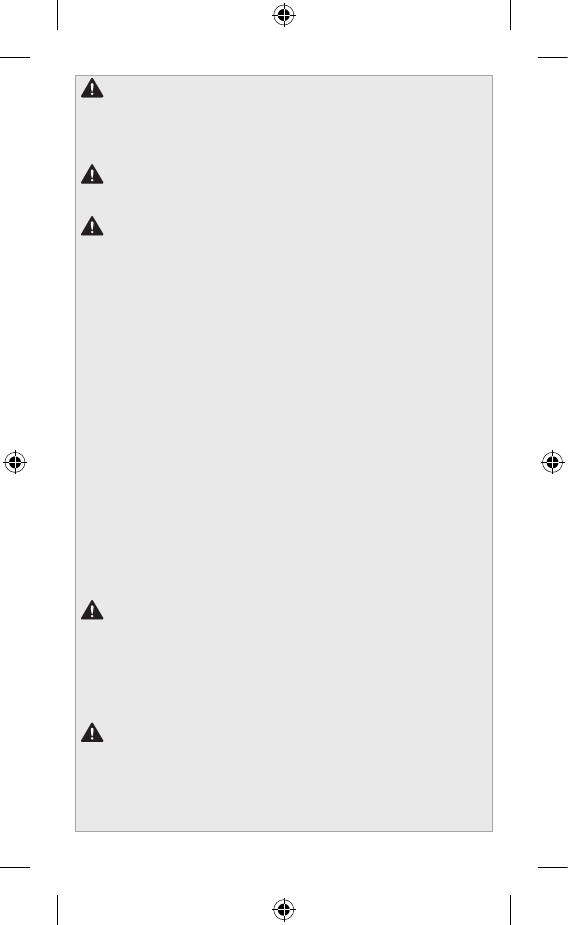
3
Warning: Battery Safety
This device contains a built-in battery, improper use of which may result in explosion. Do not
heat, open, puncture, mutilate, or dispose of the product in re. Do not leave the device in
direct sunlight for an extended period of time, which could cause melting or battery damage.
The battery in this device is not user replaceable and should only be replaced by Microsoft or a
Microsoft Authorized Service Provider. See www.surface.com/support for additional details.
Warning: Use Near Water
To reduce the risk of re or shock, do not use this device near water and do not expose it to rain
or moisture. Do not attempt to dry device with a hair dryer or a microwave oven.
Warning: Hearing Safety
Set the volume loud enough to hear clearly in quiet surroundings, and no louder.
Do not increase the volume after you start listening. Your ears can adapt over time so that
high volume sounds normal, but the high volume may still damage your hearing.
• Do not increase the volume to block out outside noise. The combination of outside noise
and sound from your headphones can damage your hearing. Sealed or noise-canceling
headphones can reduce outside noise so that you don’t have to turn up the volume.
If you can’t understand someone nearby speaking normally, turn down the volume. Sound
that drowns out normal speech can damage your hearing. Even with sealed or noise-canceling
headphones, you should be able to hear nearby people speak.
Minimize Your Time Listening to Loud Sound
The more time you spend exposed to loud sound, the more likely you are to damage your
hearing. The louder the sound, the less time it takes to damage hearing.
• Minimize your time listening to loud sound. At maximum volume, listening to music on
the device with headphones can permanently damage your hearing in 15 minutes.
• Even lower volumes can damage hearing if you are exposed for many hours.
• All of the sound that you are exposed to during a day adds up. If you are exposed to
other loud sound, it takes less time listening at high volumes to cause hearing damage.
• To safely use the device with no time limit, keep the volume low enough that you can
carry on a conversation with people nearby.
Be Aware of Hearing Loss Symptoms
Stop using this device and have your hearing checked if you experience:
• Any hearing loss.
• You hear ringing in your ears.
• Your speech sounds mufed.
• Sound seems dull or at.
It is a good idea to have your hearing checked regularly by an audiologist. For more
information, see www.surface.com/support
Warning: Be Aware of Your Surroundings
In order to reduce the potential risk of injury due to distractions while using this device, be
careful and attentive while driving, riding a bicycle, or walking. Use of the device alone or
with headphones (even if used only in one ear) while driving a vehicle or riding a bicycle is
not recommended and is illegal in some areas. Check and obey the laws and regulations on
the use of mobile devices in the areas where you drive or ride. Using a mobile device while
driving or riding may be distracting. Give full attention to driving or riding and to the road.
Always keep the volume low enough to hear people talking and sounds that might indicate
danger, like re alarms.
Warning: Airbag Avoidance
For vehicles equipped with airbags, do not place the device or other objects on or near the
airbags. If an airbag deploys, objects placed on or near the airbag could cause serious personal
injury or even death.
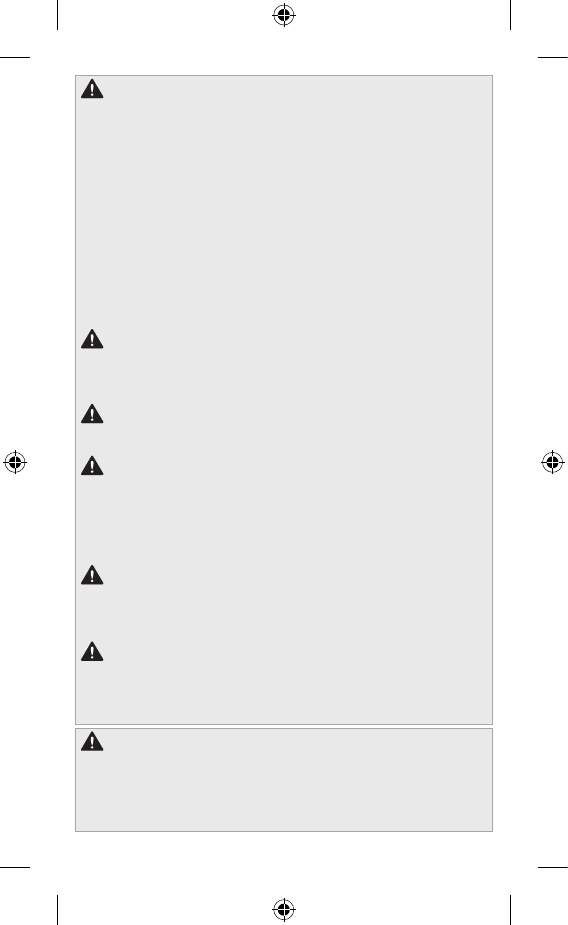
4
Warning: Photosensitive Seizures
A very small percentage of people may experience a seizure when exposed to certain visual
images, including ashing lights or patterns that may appear in video games. Even people who
have no history of seizures or epilepsy may have an undiagnosed condition that can cause these
“photosensitive epileptic seizures” while watching video games.
These seizures may have a variety of symptoms, including lightheadedness, altered vision, eye or
face twitching, jerking or shaking of arms or legs, disorientation, confusion, or momentary loss
of awareness.
Seizures may also cause loss of consciousness or convulsions that can lead to injury from falling
down or striking nearby objects.
Immediately stop playing and consult a doctor if you experience any of these symptoms. Parents
should watch for or ask their children about the above symptoms — children and teenagers are
more likely than adults to experience these seizures. The risk of photosensitive epileptic seizures
may be reduced by taking the following precautions:
• Sit farther from the video screen.
• Use a smaller video screen.
• Play in a well-lit room.
• Do not play when you are drowsy or fatigued.
If you or any of your relatives have a history of seizures or epilepsy, consult a doctor before playing.
Warning: Touch-Screen Glass
The touch screen on this device is made of glass. This glass could break if the device is dropped
on a hard surface or receives a signicant impact. To reduce the risk of cuts if the glass chips or
cracks, do not touch or attempt to remove the broken glass. Cracked or chipped glass due to
misuse or abuse is not covered under the product’s limited warranty.
Warning: Choking Hazard
This device may contain small parts which may be a choking hazard to children under 3. Keep
small parts away from children.
Warning: Coin Cell Safety Notice
KEEP OUT OF REACH OF CHILDREN. DO NOT INGEST BATTERY, CHEMICAL BURN HAZARD.
This product may contain coin/button cell batteries. If a coin/button cell battery is swallowed,
it can cause severe internal burns and perforation of soft tissue in just 2 hours and can lead
to serious injury or death. Keep new and used batteries away from children. If the battery
compartment does not close securely, stop using the product and keep it away from children.
If you think batteries might have been swallowed or placed inside any part of the body, seek
immediate medical attention. Coin batteries must be removed immediately if swallowed.
Warning: Follow Instructions to Avoid Interference Problems
Turn off your mobile device in any location where posted notices instruct you to do so. In an
aircraft, turn off your device whenever instructed to do so by airline staff, or prior to packing a
wireless device in luggage. This device offers an “airplane mode”. Please consult airline staff
about using it in ight.
Warning: Potentially Explosive Atmospheres
Areas with potentially explosive atmospheres are often, but not always, posted and can include
fueling areas, such as below decks on boats, fuel or chemical transfer or storage facilities, or areas
where the air contains chemicals or particles, such as grain dust, or metal powders. When you are
in such an area, turn off your mobile device, and do not remove or install battery chargers, AC
adapters, or any other accessory. In such areas, sparks can occur and cause an explosion or re.
Caution: Parts of this device are magnetic
It may attract metallic materials. To reduce the potential risk of sparks, verify the electrical
connection area is free of metallic objects before interconnecting devices. In order to reduce the
likelihood of magnetic elds interfering with compass readings, disrupting the proper operation
of pacemakers, or corrupting magnetically stored data, do not place credit cards or other
magnetic storage media or magnetically sensitive devices near this device.
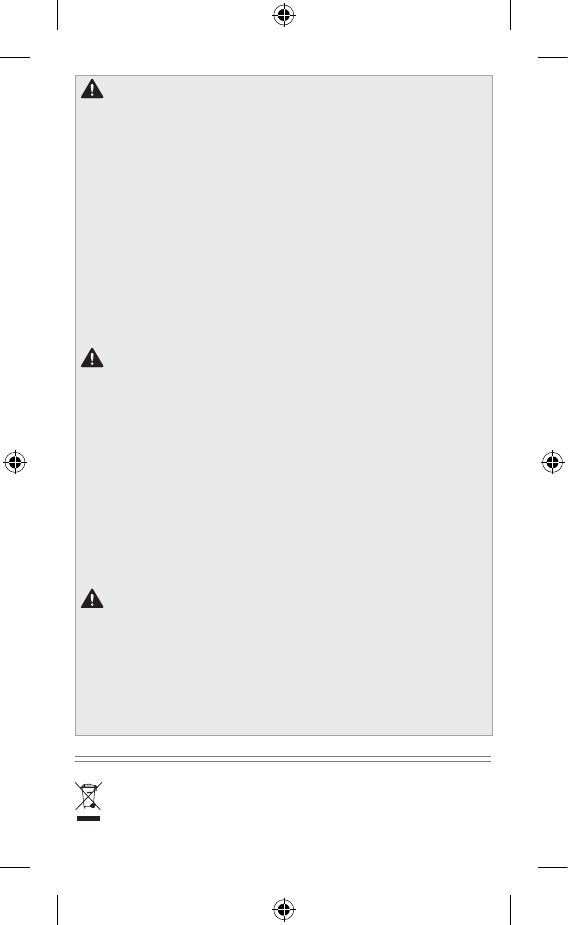
5
Caution: Personal Medical Devices
Radio-frequency emissions from electronic equipment can negatively affect the operation of
other electronic equipment, causing them to malfunction. Although the device is designed,
tested, and manufactured to comply with regulations governing radio frequency emission
in countries such as the United States, Canada, the European Union, and Japan, the wireless
transmitters and electrical circuits in the device may cause interference in other electronic
equipment. Therefore, please take the following precautions:
Pacemakers The Health Industry Manufacturers Association recommends that a minimum
separation of 15 cm (6 inches) be maintained between a wireless device and a pacemaker to
avoid potential interference with the pacemaker.
Persons with pacemakers:
• Should always keep the device more than 15 cm (6 inches) from the pacemaker when the
wireless device is turned on.
• Should not carry in the breast pocket.
• If you have any reason to suspect that interference is taking place, turn the device off
immediately.
Other Medical Devices
If you use any other personal medical device, consult the medical device manufacturer or your
physician to determine if it is appropriate for you to use other electronic devices near your
medical device.
Caution: Health Warning
Use of electronic input devices may be linked to serious injuries or disorders. When using a
computer, as with many activities, you may experience occasional discomfort in your hands,
arms, shoulders, neck, or other parts of your body. However, if you experience symptoms such
as persistent or recurring discomfort, pain, throbbing, aching, tingling, numbness, burning
sensation, or stiffness, DO NOT IGNORE THESE WARNING SIGNS. PROMPTLY SEE A QUALIFIED
HEALTH PROFESSIONAL, even if symptoms occur when you are not working at your computer.
Symptoms like these can be associated with painful and sometimes permanently disabling
injuries or disorders of the nerves, muscles, tendons, or other parts of the body.
These musculoskeletal disorders (MSDs) include carpal tunnel syndrome, tendonitis,
tenosynovitis, and other conditions. While researchers are not yet able to answer many
questions
about MSDs, there is general agreement that many factors may be linked to their
occurrence, including: overall health, stress and how one copes with it, medical and physical
conditions, and how a person positions and uses his or her body during work and other
activities (including use
of a keyboard or mouse). The amount of time a person performs an
activity may also be a factor.
Some guidelines that may help you work more comfortably with your computer and possibly
reduce your risk of experiencing an MSD can be found in the “Healthy Computing Guide”
available at www.surface.com/support
Caution: Heat Related Concerns
The device may become very warm during normal use. The device complies with the
user-accessible surface temperature limits dened by the International Standard for Safety
of Information Technology Equipment (IEC 60950-1). To reduce heat related concerns, follow
these guidelines:
• Set up your device on a stable work surface that allows for adequate air circulation under and
around the device.
• Use caution when operating your device on a pillow, blanket, or other soft material, because
the material can block the airow which may result in the device overheating.
• If your device is on your lap and gets uncomfortably warm, remove it from your lap and place
it on a stable work surface.
REGULATORY INFORMATION
Disposal of Waste Batteries and Electrical & Electronic Equipment
This symbol on the product or its batteries or its packaging means that this product and
any batteries it contains must not be disposed of with your household waste. Instead, it is
your responsibility to hand this over to an applicable collection point for the recycling of
batteries and electrical and electronic equipment. This separate collection and recycling will
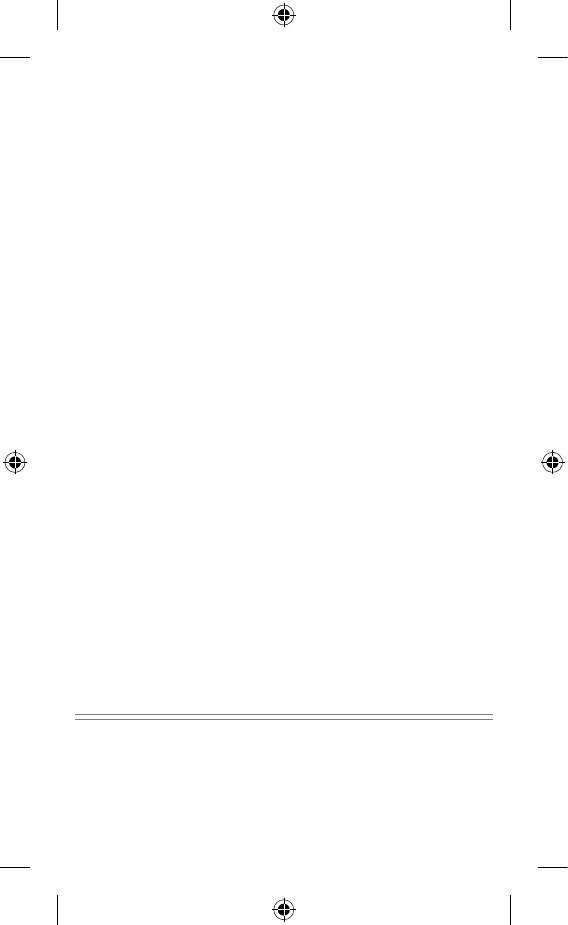
6
help to conserve natural resources and prevent potential negative consequences for human health
and the environment due to the possible presence of hazardous substances in batteries and
electrical and electronic equipment, which could be caused by inappropriate disposal. For more
information about where to drop off your batteries and electrical and electronic waste, please
contact your local city/municipality ofce, your household waste disposal service, or the shop
where you purchased this product. Contact weee@microsoft.com for additional information on
WEEE and waste batteries. This product contains a Lithium- ion Battery.
This device is not intended for use in machinery, medical or industrial applications. Any changes
or modications not expressly approved by Microsoft could void the user’s authority to operate
this device. This product is for use with NRTL Listed (UL, CSA, ETL, etc.), and/or IEC/EN 60950-1
compliant (CE marked) Information Technology equipment. No serviceable parts included. This
device is rated as a commercial product for operation at +32ºF (+0ºC) to +95ºF (+35ºC).
For Customers in the United States and Canada
This Class B digital apparatus complies with, as applicable, Part 15 of the U.S. Federal
Communications Commission (FCC) rules, Canadian ICES-003, RSS-Gen and RSS-210. Operation is
subject to the following two conditions: (1) this device may not cause interference, and (2) this device
must accept any interference received, including interference that may cause undesired operation.
Exposure to Radio Frequency (RF) Energy
This device contains radio transmitters and has been designed, manufactured and tested to meet
the Federal Communications Commission (FCC), Industry Canada and European guidelines for RF
exposure and Specific Absorption Rate.
To ensure that your exposure to RF energy generated by the radio transmitters do not exceed the
exposure limits set forth by these guidelines, orient the device such that the display side is not
directly in contact with your body, such as lying display side face down on your lap or upper body.
Additional information about RF safety can be found on the FCC website at
www.fcc.gov/oet/rfsafety and the Industry Canada website at
www.ic.gc.ca/eic/site/smt-gst.nsf/eng/sf01904.html
Radio and TV Interference Regulations
The Microsoft hardware device(s) can radiate radio frequency (RF) energy. If not installed and used
in strict accordance with the instructions given in the printed documentation and/or onscreen
help les, the device may cause harmful interference with other radio-communications devices
(for example AM/FM radios, televisions, baby monitors, cordless phones, etc.). There is, however,
no guarantee that RF interference will not occur in a particular installation. To determine if your
hardware device is causing interference to other radio-communications devices, turn off and unplug
the device from any external power source. If the interference stops, it was probably caused by the
device. If this hardware device does cause interference, try the following measures to correct it:
• Relocate the antenna of the other radio-communications device (for example AM/FM Radios,
televisions, baby monitors, cordless phones, etc) until the interference stops.
• Move the hardware device farther away from the radio or TV, or move it to one side or the
other of the radio or TV.
• Plug the device into a different power outlet so that the hardware device and radio or TV are on
different circuits controlled by different circuit breakers or fuses.
• If necessary, ask your device dealer or an experienced radio-TV technician for more
suggestions. For more information about interference issues, go to the FCC Web site
at: http://www.fcc.gov/cgb/consumerfacts/interference.html. You can also call the FCC at
1-888-CALL FCC to request Interference and Telephone Interference fact sheets.
This Product is restricted to indoor use only to reduce any potential for harmful interference with
licensed operation in the 5.15 to 5.25 GHz frequency range.
COPYRIGHT
Information and views expressed in this document, including URL and other Internet Web site
references, may change without notice.
This document does not provide you with any legal rights to any intellectual property in any
Microsoft product. You may copy and use this document for your internal, reference purposes.
© 2013 Microsoft Corporation. Surface, Windows RT and Windows 8 Pro are trademarks of the
Microsoft group of companies. Bluetooth is a registered trademark of Bluetooth SIG, Inc. All other
trademarks are property of their respective owners.
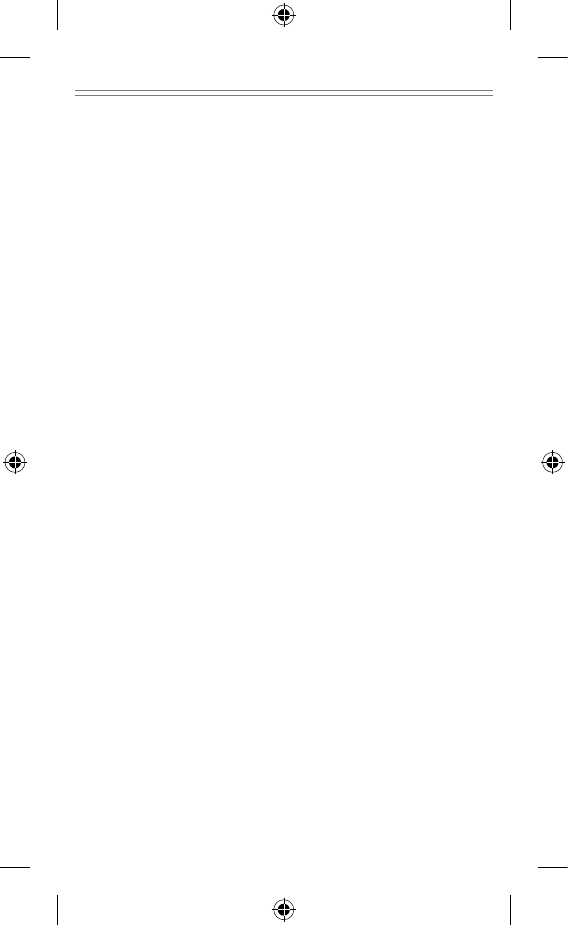
7
LIMITED WARRANTY
BY USING YOUR MICROSOFT SURFACE PURCHASED FROM MICROSOFT OR AN
AUTHORIZED RETAILER OR RESELLER (“MICROSOFT HARDWARE”), OR MICROSOFT
BRANDED ACCESSORY PURCHASED FROM MICROSOFT OR AN AUTHORIZED RETAILER
OR RESELLER (“ACCESSORY”), YOU AGREE TO THIS WARRANTY. BEFORE USING IT, PLEASE
READ THIS WARRANTY CAREFULLY. IF YOU DO NOT ACCEPT THIS WARRANTY, DO NOT
USE YOUR MICROSOFT HARDWARE OR ACCESSORY. RETURN IT UNUSED TO YOUR
RETAILER, RESELLER, OR MICROSOFT FOR A REFUND.
See: www.surface.com/warranty for more information.
If You live in the United States, Section 8 contains a binding arbitration clause and class
action waiver. It affects Your rights about how to resolve a dispute with Microsoft. Please
read it.
This warranty gives You specic legal rights. You may also have other rights which vary from State
to State or Province to Province.
1. Warranty
(a) For 1 year from the date You purchased Your Microsoft Hardware or Accessory from
Microsoft or an authorized retailer or reseller (“Warranty Period”), Microsoft warrants, only
to You, that the Microsoft Hardware or Accessory will not malfunction due to a defect in
materials or workmanship under Normal Use Conditions.
(b) This is the only warranty Microsoft gives for Your Microsoft Hardware or Accessory. Microsoft
gives no other guarantee, warranty, or condition. No one else may give any guarantee,
warranty, or condition on Microsoft’s behalf.
(c) IF YOUR STATE’S OR PROVINCE’S LAW GIVES YOU ANY IMPLIED WARRANTY, INCLUDING
AN IMPLIED WARRANTY OF MERCHANTABILITY OR FITNESS FOR A PARTICULAR PURPOSE,
ITS DURATION IS LIMITED TO THE WARRANTY PERIOD. Some States or Provinces do not
allow limitations on how long an implied warranty lasts, so this limitation may not apply to
You.
(d) Other Denitions. “You” means the original end-user. “Normal Use Conditions” means
ordinary consumer use under normal conditions according to the instruction manual. “State”
means a State, the District of Columbia, and any other United States territory or possession.
“The United States of America” includes all of them.
2. How to Get Warranty Service
(a) Before starting the warranty process, please use the troubleshooting tips at
www.surface.com/support.
(b) If the troubleshooting tips do not resolve Your problem, then follow the online process at
www.surface.com/warranty.
(c) Back up Your Hard Drive and Delete Condential Information. Before sending Your
Microsoft Hardware or Accessory to Microsoft or taking it to an authorized retailer or reseller
for service, be sure to:
(I) BACK UP YOUR HARD DISK DRIVE AND KEEP A COPY OF ANY DATA (INCLUDING
PHOTOGRAPHS, DOCUMENTS, VIDEO, MUSIC, ETC.) OR PROGRAMS YOU WANT TO
SAVE. MICROSOFT, RETAILERS, OR RESELLERS ARE NOT RESPONSIBLE FOR YOUR DATA
OR PROGRAMS AND MAY ERASE THEM.
(II) DELETE ANYTHING YOU CONSIDER CONFIDENTIAL. MICROSOFT, RETAILERS, OR
RESELLERS ARE NOT RESPONSIBLE FOR YOUR PRIVACY IF YOU LEAVE CONFIDENTIAL
INFORMATION ON YOUR DEVICE.
For more information, please see: www.surface.com/warranty.
3. Microsoft’s Responsibility
(a) After You return Your Microsoft Hardware or Accessory to Microsoft or an authorized retailer
or reseller, Microsoft or the retailer or reseller will inspect it.
(b) If Microsoft or the retailer or reseller determines that the Microsoft Hardware or Accessory
malfunctioned due to a defect in materials or workmanship during the Warranty Period
under Normal Use Conditions, Microsoft or the retailer or reseller will (at its option) repair
or replace it, or refund the purchase price to You. Repair may use new or refurbished parts.
Replacement may be with a new or refurbished unit.
(c) After repair or replacement, Your Microsoft Hardware or Accessory will be covered by this
warranty for the longer of the remainder of Your original Warranty Period, or 90 days after
Microsoft or the retailer or reseller ships it to You.
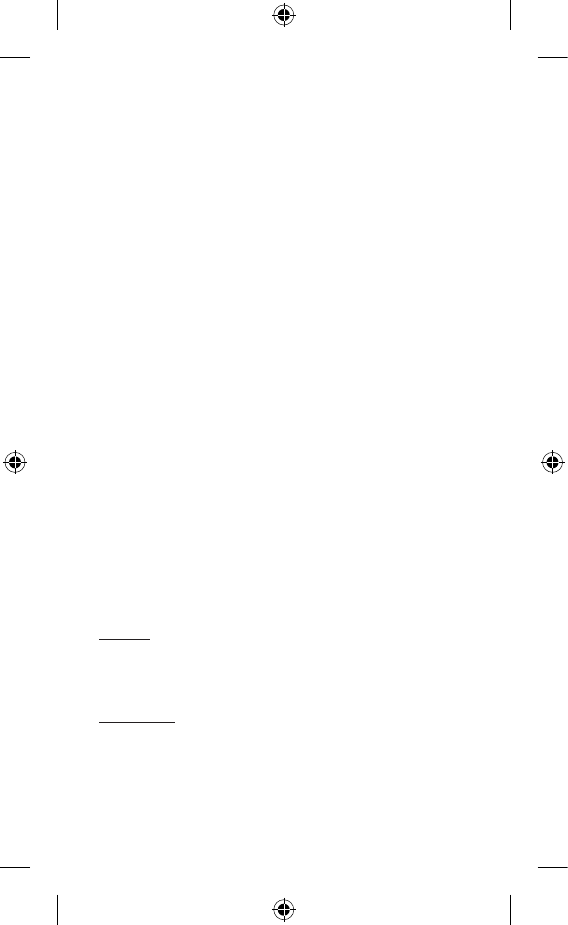
8
(d) MICROSOFT’S RESPONSIBILITY TO REPAIR OR REPLACE YOUR MICROSOFT HARDWARE OR
ACCESSORY, OR TO REFUND THE PURCHASE PRICE, IS YOUR EXCLUSIVE REMEDY.
(e) If Your Microsoft Hardware or Accessory malfunctions after the Warranty Period expires, there
is no warranty of any kind. After the Warranty Period expires, Microsoft may charge You a fee
for its efforts to diagnose and service any problems.
4. Warranty Exclusions
(a) Microsoft is not responsible and this warranty does not apply if Your Microsoft Hardware or
Accessory is:
(i) damaged by use with products not sold or licensed by Microsoft;
(ii) opened, modied, or tampered with (including, for example, any attempt to defeat or
circumvent any Microsoft technical limitation or security mechanism, etc.), or its serial
number is altered or removed;
(iii) damaged by any external cause (including, for example, by being dropped, exposed
to liquid, used with inadequate ventilation, etc., or failure to follow instructions in the
instruction manual);
(iv) scratched, dented, etc. or shows other cosmetic damage; or
(v) repaired by anyone other than Microsoft or an authorized retailer or reseller.
(b) Microsoft is not responsible and this warranty does not apply if Your Microsoft Hardware is
used with an operating system other than the Windows operating system preinstalled in Your
Microsoft Hardware, or any contemporaneous or later version of that operating system.
(c) This warranty also does not apply to consumable parts that are designed to diminish over
time unless the failure has occurred due to a defect in materials or workmanship.
(d) Microsoft does not guarantee that Your use of the Microsoft Hardware or Accessory will be
uninterrupted, timely, secure, or error-free, or that data loss will not occur.
5. EXCLUSION OF CERTAIN DAMAGES
MICROSOFT IS NOT RESPONSIBLE FOR ANY INDIRECT, INCIDENTAL, SPECIAL, OR
CONSEQUENTIAL DAMAGES; ANY LOSS OF DATA, PRIVACY, CONFIDENTIALITY, OR PROFITS; OR
ANY INABILITY TO USE YOUR MICROSOFT HARDWARE OR ACCESSORY. THESE EXCLUSIONS
APPLY EVEN IF MICROSOFT HAS BEEN ADVISED OF THE POSSIBILITY OF THESE DAMAGES, AND
EVEN IF ANY REMEDY FAILS OF ITS ESSENTIAL PURPOSE. Some States or Provinces do not allow
the exclusion or limitation of incidental or consequential damages, so this limitation or exclusion
may not apply to You.
6. Additional Terms
If You attempt to defeat or circumvent any Microsoft Hardware or Accessory technical limitation
or security system, You may cause Your Microsoft Hardware or Accessory to stop working
permanently. You will also void Your warranty, and make Your Microsoft Hardware or Accessory
ineligible for authorized repair, even for a fee.
7. Choice of Law
The laws of the State or Province where You live govern the interpretation of this warranty, any
claim that Microsoft has breached it, and all other claims (including consumer protection, unfair
competition, implied warranty, and tort claims), regardless of conict of law principles.
8. Binding Arbitration and Class Action Waiver for U.S. Residents
(a) Application. This section applies to any dispute EXCEPT IT DOES NOT INCLUDE A DISPUTE
RELATING TO THE ENFORCEMENT OR VALIDITY OF YOUR, MICROSOFT’S, OR EITHER
OF OUR LICENSORS’ INTELLECTUAL PROPERTY RIGHTS. Dispute means any dispute,
action, or other controversy between You and Microsoft concerning the Microsoft Hardware
or Accessory (including its price) or this warranty, whether in contract, warranty, tort, statute,
regulation, ordinance, or any other legal or equitable basis. “Dispute” will be given the
broadest possible meaning allowable under law.
(b) Notice of Dispute. In the event of a dispute, You or Microsoft must give the other a Notice
of Dispute, which is a written statement that sets forth the name, address and contact
information of the party giving it, the facts giving rise to the dispute, and the relief requested.
You must send any Notice of Dispute by U.S. Mail to Microsoft Corporation, ATTN: LCA
ARBITRATION, One Microsoft Way, Redmond, WA 98052-6399. A form is available
at http://go.microsoft.com/fwlink/?linkid=245499. Microsoft will send any Notice of Dispute
to You by U.S. Mail to Your address if we have it, or otherwise to Your e-mail address. You and
Microsoft will attempt to resolve any dispute through informal negotiation within 60 days
from the date the Notice of Dispute is sent. After 60 days, You or Microsoft may commence
arbitration.
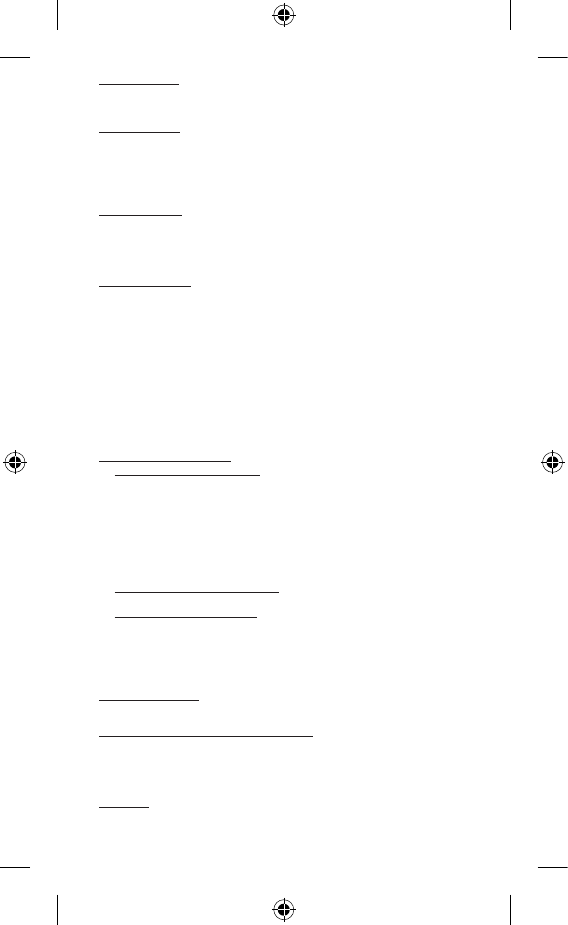
9
(c) Small Claims Court. You may also litigate any dispute in small claims court in Your county of
residence or King County, Washington, if the dispute meets all requirements to be heard in
the small claims court. You may litigate in small claims court whether or not You negotiated
informally rst.
(d) Binding Arbitration. If You and Microsoft do not resolve any dispute by informal
negotiation or in small claims court, any other effort to resolve the dispute will be
conducted exclusively by binding arbitration. You are giving up the right to litigate
(or participate in as a party or class member) all disputes in court before a judge or
jury. Instead, all disputes will be resolved before a neutral arbitrator, whose decision will be
nal except for a limited right of appeal under the Federal Arbitration Act. Any court with
jurisdiction over the parties may enforce the arbitrator’s award.
(e) Class Action Waiver. Any proceedings to resolve or litigate any dispute in any forum will
be conducted solely on an individual basis. Neither You nor Microsoft will seek to have
any dispute heard as a class action, private attorney general action, or in any other
proceeding in which either party acts or proposes to act in a representative capacity.
No arbitration or proceeding will be combined with another without the prior written
consent of all parties to all affected arbitrations or proceedings.
(f) Arbitration Procedure. Any arbitration will be conducted by the American Arbitration
Association (the “AAA”) under its Commercial Arbitration Rules. If You are an individual and
use the Microsoft Hardware or Accessories for personal or household use, or if the value of the
dispute is $75,000 or less whether or not You are an individual or how You use the Microsoft
Hardware or Accessories, its Supplementary Procedures for Consumer-Related Disputes will
also apply. For more information, see www.adr.org or call 1-800-778-7879. To commence
arbitration, submit the form available at http://go.microsoft.com/fwlink/?linkid=245497
to the AAA. You agree to commence arbitration only in Your county of residence or in King
County, Washington. Microsoft agrees to commence arbitration only in Your county of
residence. You may request a telephonic or in-person hearing by following the AAA rules.
In a dispute involving $10,000 or less, any hearing will be telephonic unless the arbitrator
nds good cause to hold an in-person hearing instead. The arbitrator may award the
same damages to You individually as a court could. The arbitrator may award declaratory
or injunctive relief only to You individually, and only to the extent required to satisfy Your
individual claim.
(g) Arbitration Fees and Incentives.
1. Disputes Involving $75,000 or Less. Microsoft will promptly reimburse Your ling fees
and pay the AAA’s and arbitrator’s fees and expenses. If You reject Microsoft’s last written
settlement offer made before the arbitrator was appointed (“Microsoft’s last written
offer”), Your dispute goes all the way to an arbitrator’s decision (called an “award”), and
the arbitrator awards You more than Microsoft’s last written offer, Microsoft will give You
three incentives: (i) pay the greater of the award or $5,000; (ii) pay twice Your reasonable
attorney’s fees, if any; and (iii) reimburse any expenses (including expert witness fees and
costs) that Your attorney reasonably accrues for investigating, preparing, and pursuing
Your claim in arbitration. The arbitrator will determine the amount of fees, costs, and
expenses unless You and Microsoft agree on them.
2. Disputes Involving More Than $75,000. The AAA rules will govern payment of ling fees
and the AAA’s and arbitrator’s fees and expenses.
3. Disputes Involving Any Amount. In any arbitration You commence, Microsoft will seek
its AAA or arbitrator’s fees and expenses, or Your ling fees it reimbursed, only if the
arbitrator nds the arbitration frivolous or brought for an improper purpose. In any
arbitration Microsoft commences, Microsoft will pay all ling, AAA, and arbitrator’s
fees and expenses. Microsoft will not seek its attorney’s fees or expenses from You
in any arbitration. Fees and expenses are not counted in determining how much a
dispute involves.
(h) Conict with AAA Rules. This warranty governs to the extent it conicts with AAA’s
Commercial Arbitration Rules and Supplementary Procedures for Consumer-Related
Disputes.
(i) Claims or Disputes Must Be Filed Within One Year. To the extent permitted by law, any claim
or dispute under this warranty must be led within one year in small claims court (Section
8(c)), an arbitration proceeding (Section 8(d)), or in court, if Section 8 permits the dispute
to be led in court instead of arbitration. The one-year period begins when the claim or
Notice of Dispute rst could be led. If a claim or dispute is not led within one year, it is
permanently barred.
(j) Severability. If the class action waiver in Section 8(e) is found to be illegal or unenforceable as
to all or some parts of a dispute, then it will not apply to those parts. Instead, those parts will
be severed and proceed in a court of law, with the remaining parts proceeding in arbitration.
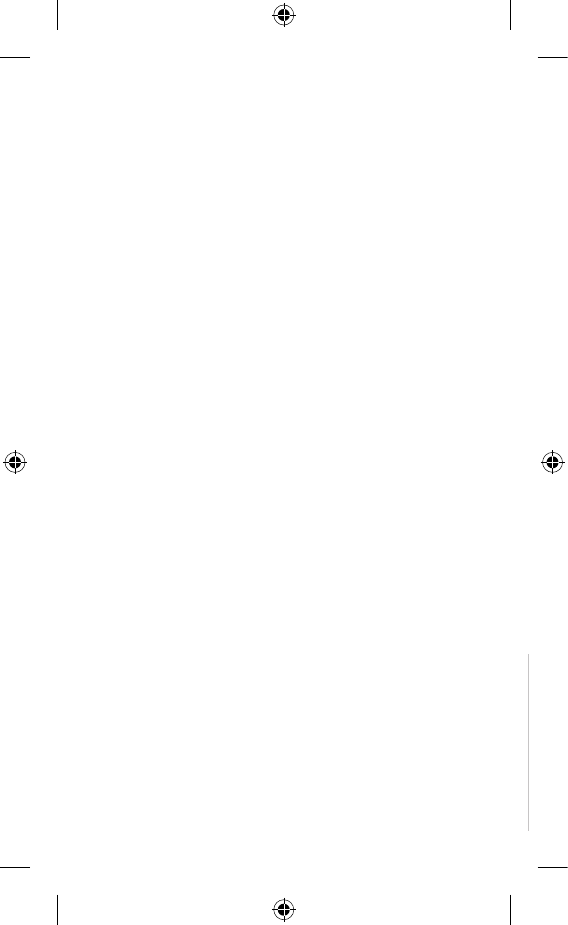
10
If any other provision of Section 8 is found to be illegal or unenforceable, that provision will be
severed with the remainder of this Section 8 remaining in full force and effect.
9. This warranty is valid only in the United States of America and Canada.
Microsoft’s address in the United States: Microsoft Corporation, One Microsoft Way, Redmond,
WA 98052
Microsoft’s address in Canada: Microsoft Canada Inc., 1950 Meadowvale Blvd., Mississauga, Ontario,
L5N 8L9