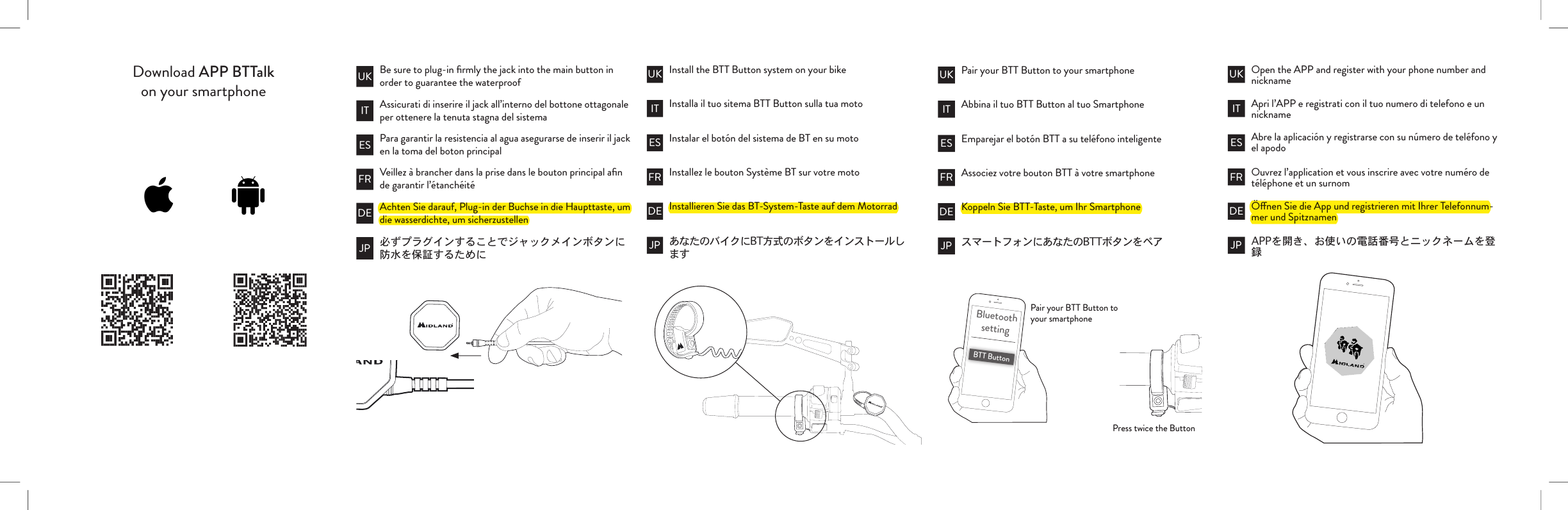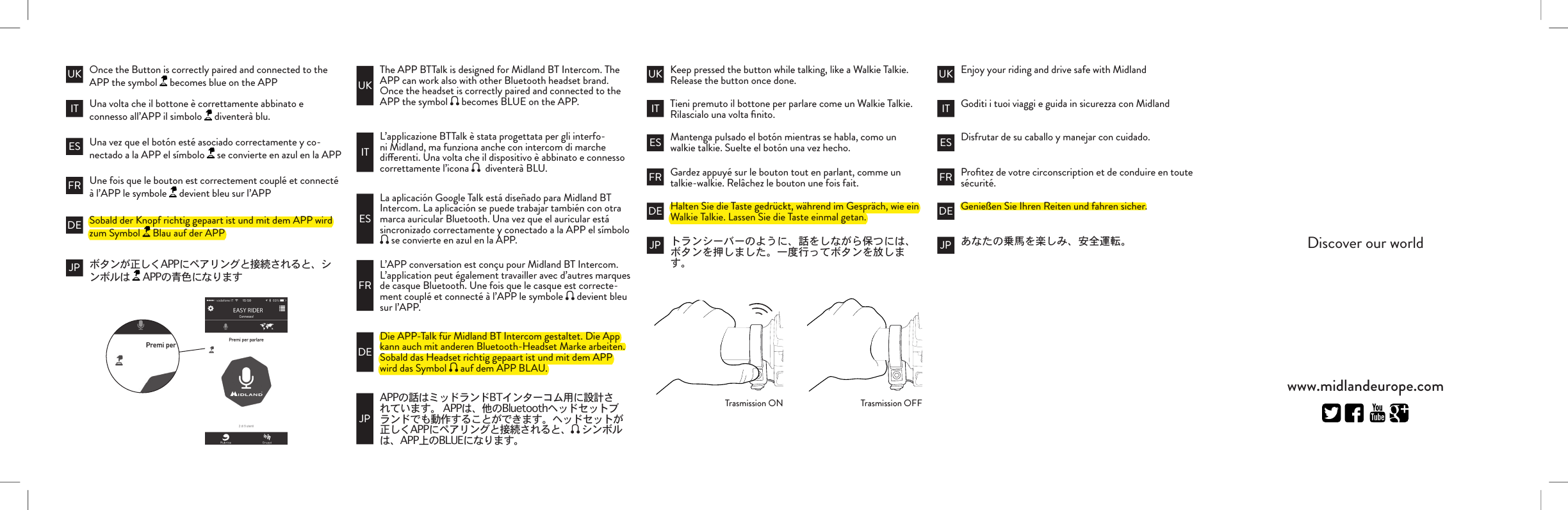Midland Radio BTTBUTTON Midland BTT Button User Manual Quick Guide BTT Button indd
Midland Radio Corporation Midland BTT Button Quick Guide BTT Button indd
Contents
- 1. Users Manual - quick guide
- 2. Users Manual - compliance statement
Users Manual - quick guide