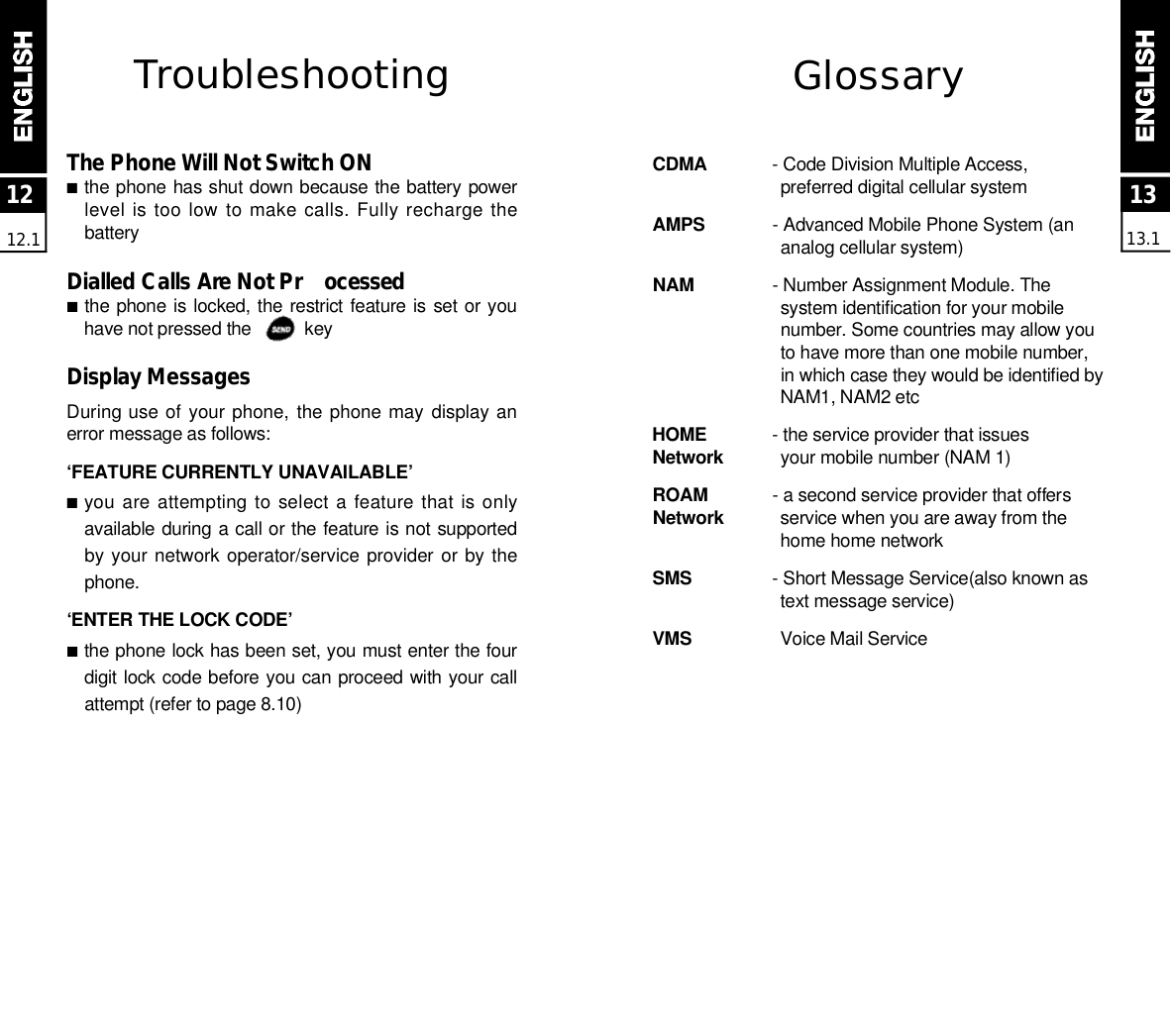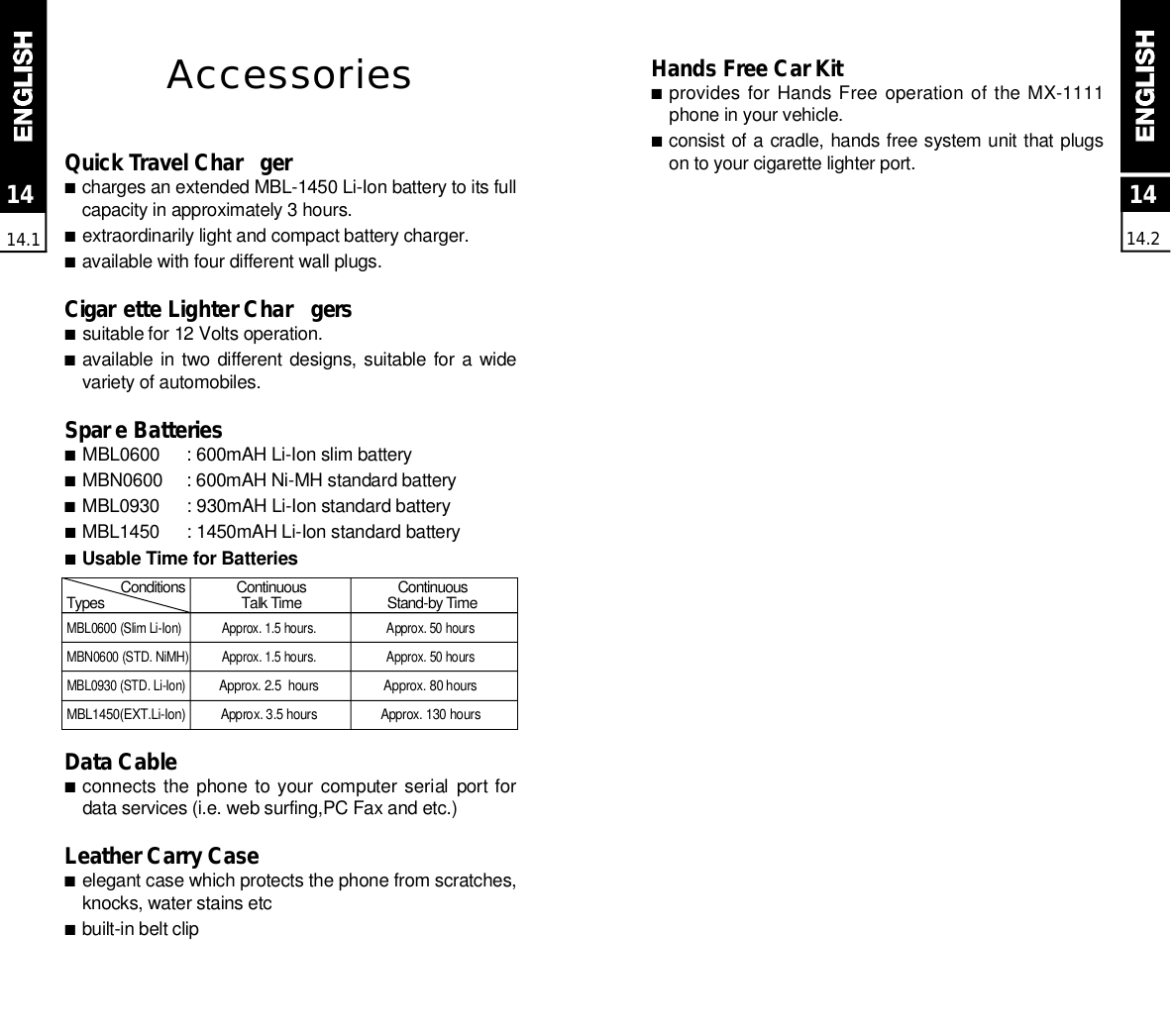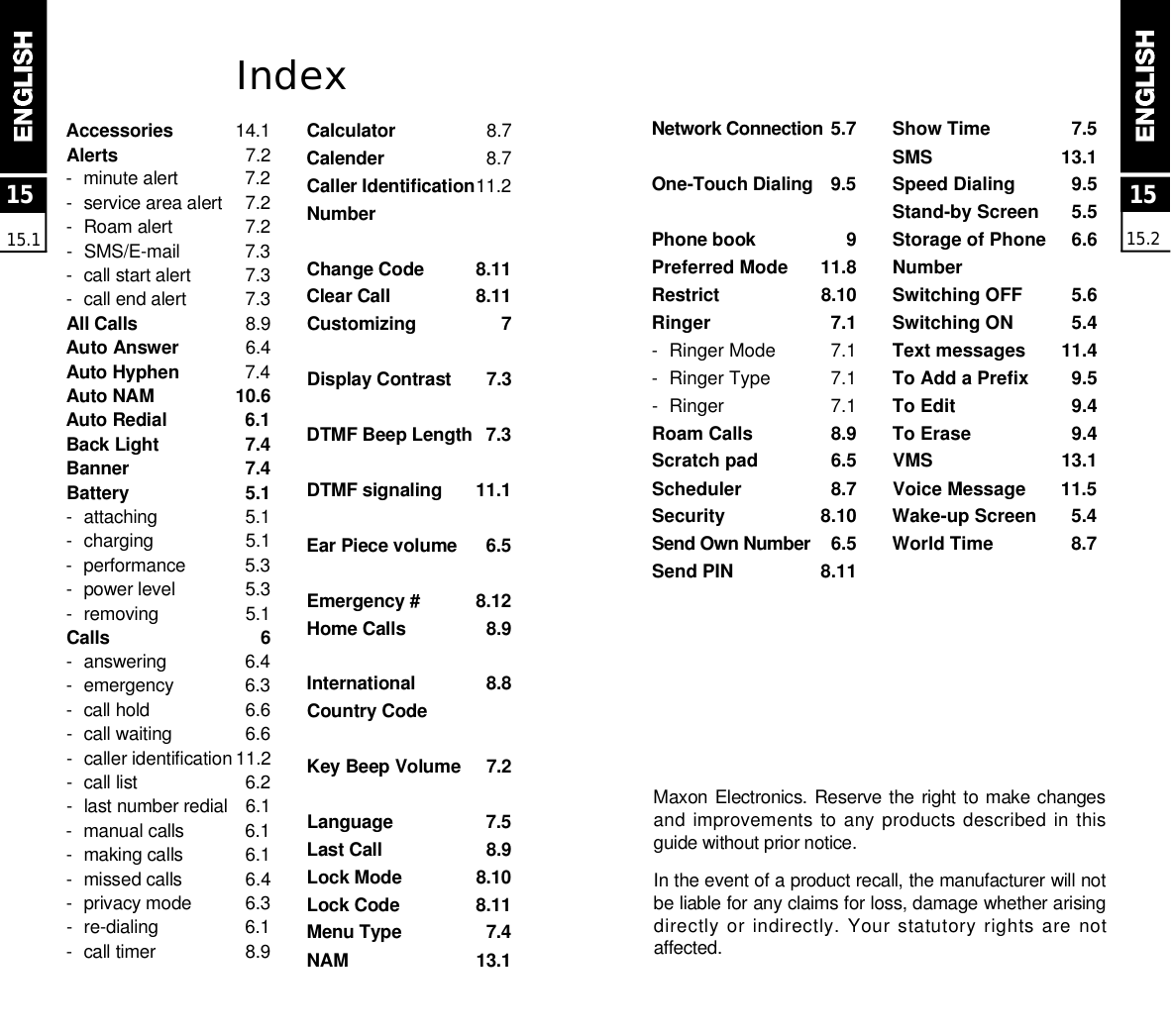Midland Radio MX1111 800 MHz CDMA/AMPS Cellular Phone,Model MX-1111 User Manual Users manual
Midland Radio Corporation 800 MHz CDMA/AMPS Cellular Phone,Model MX-1111 Users manual
Contents
- 1. Users manual
- 2. Revised Manual
- 3. Revised manual
Users manual
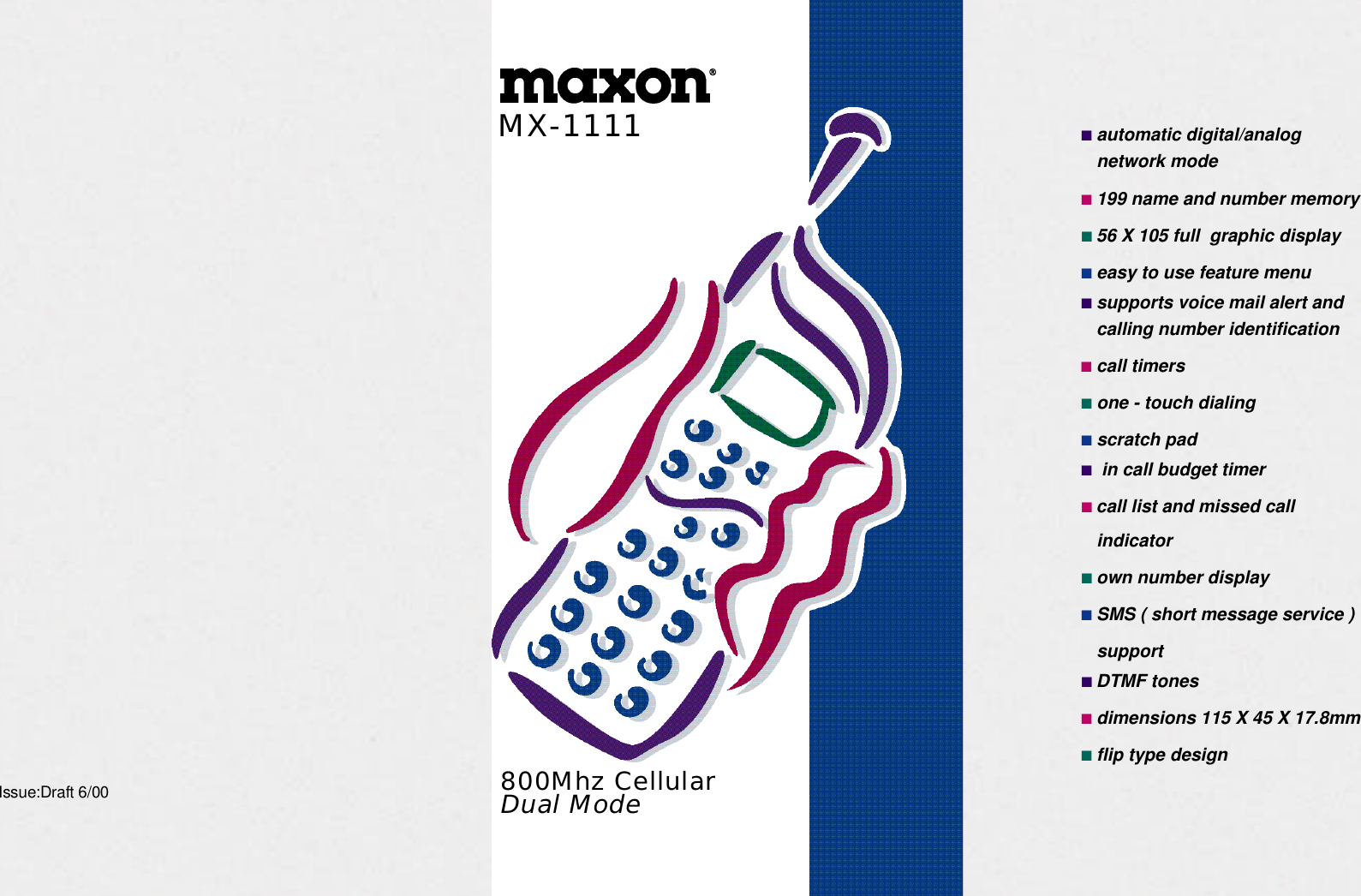
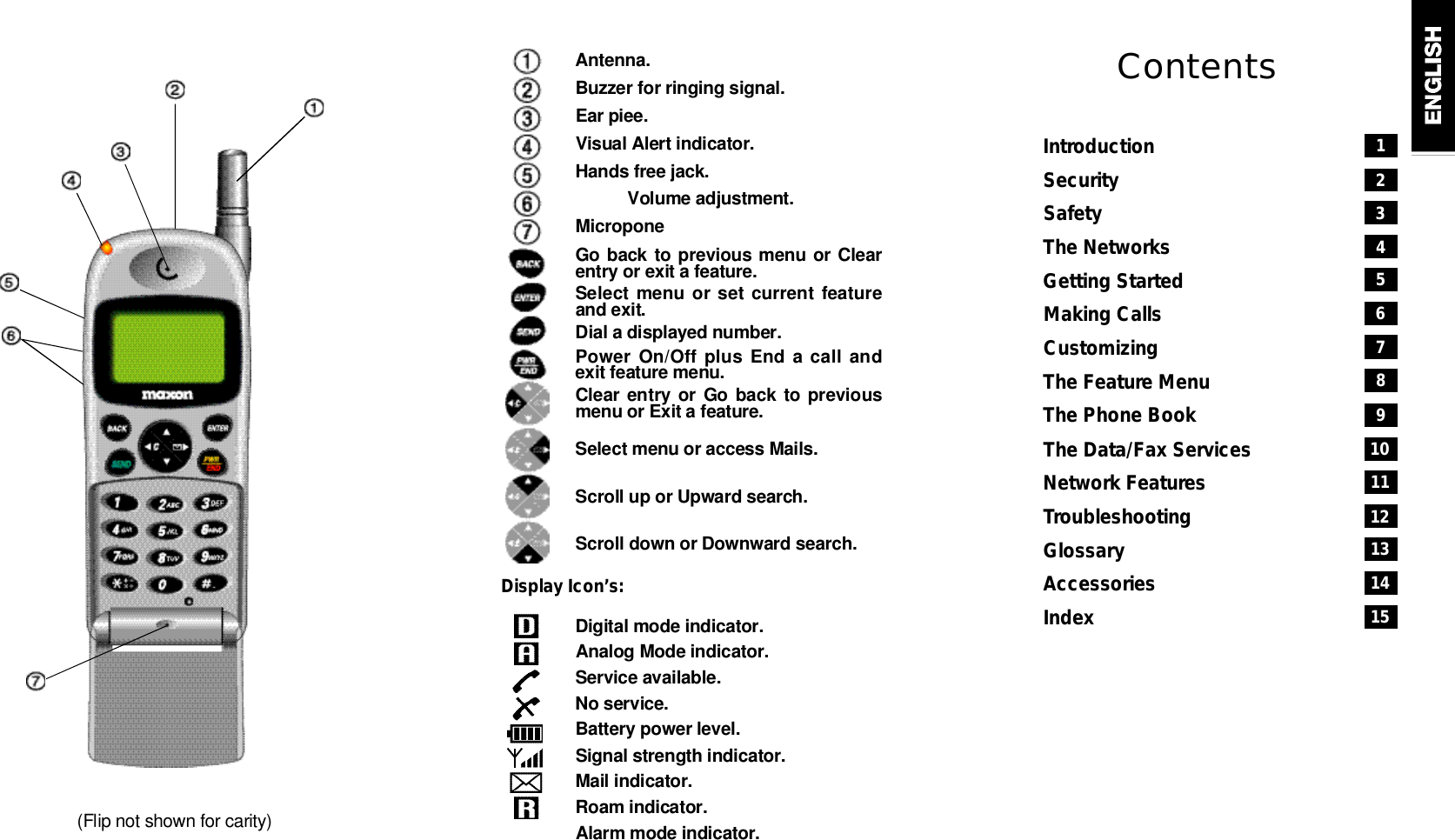
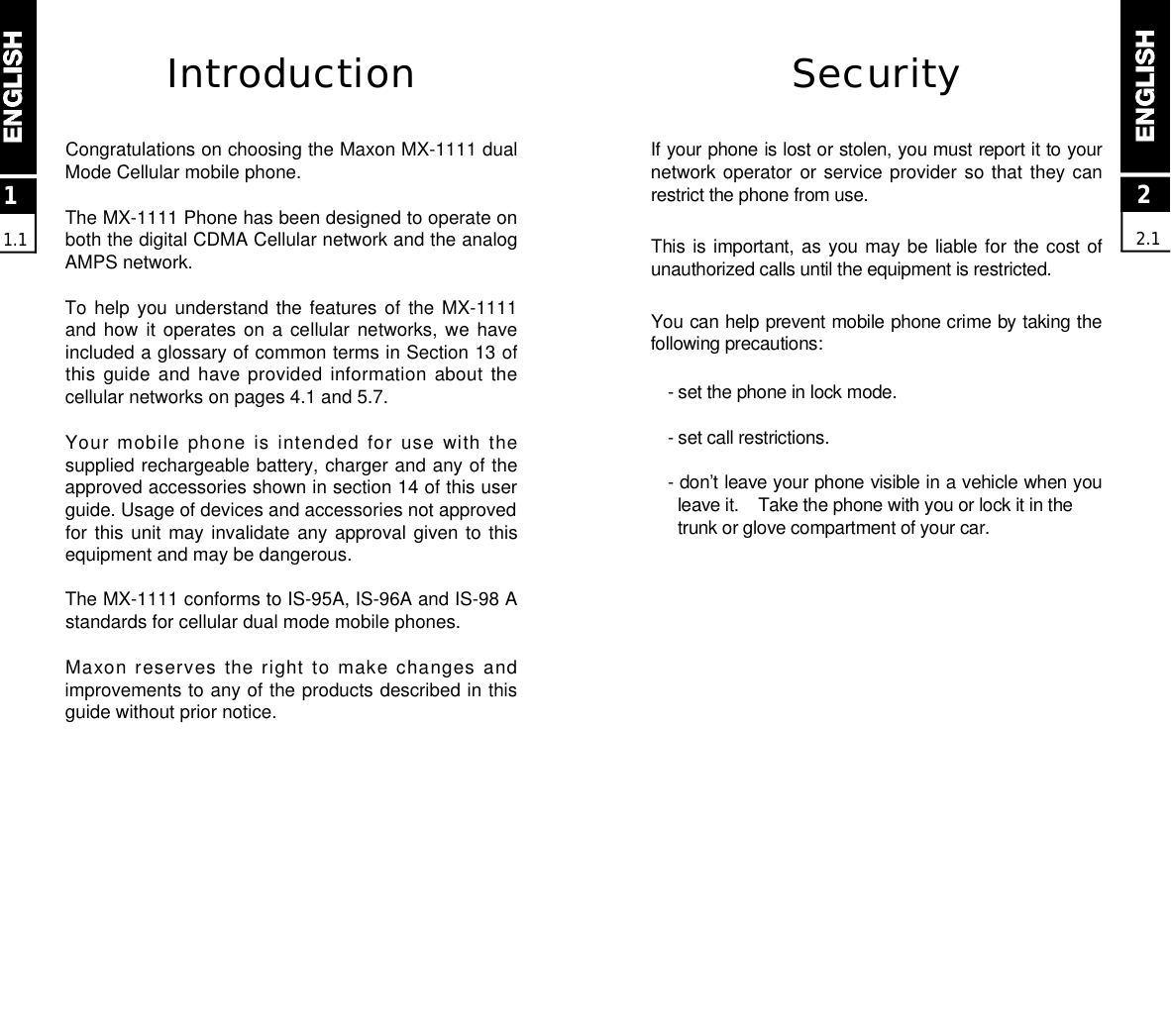

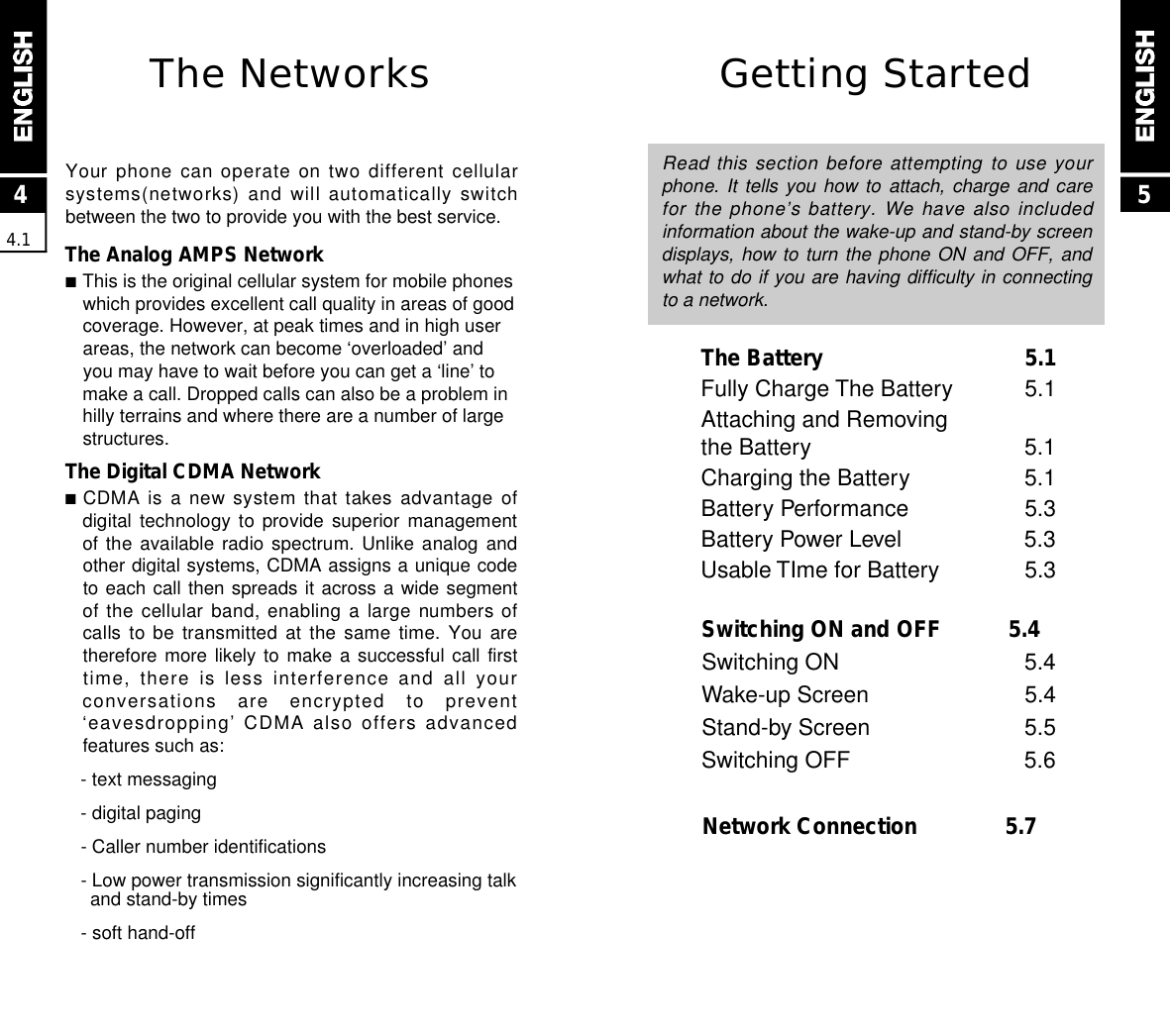
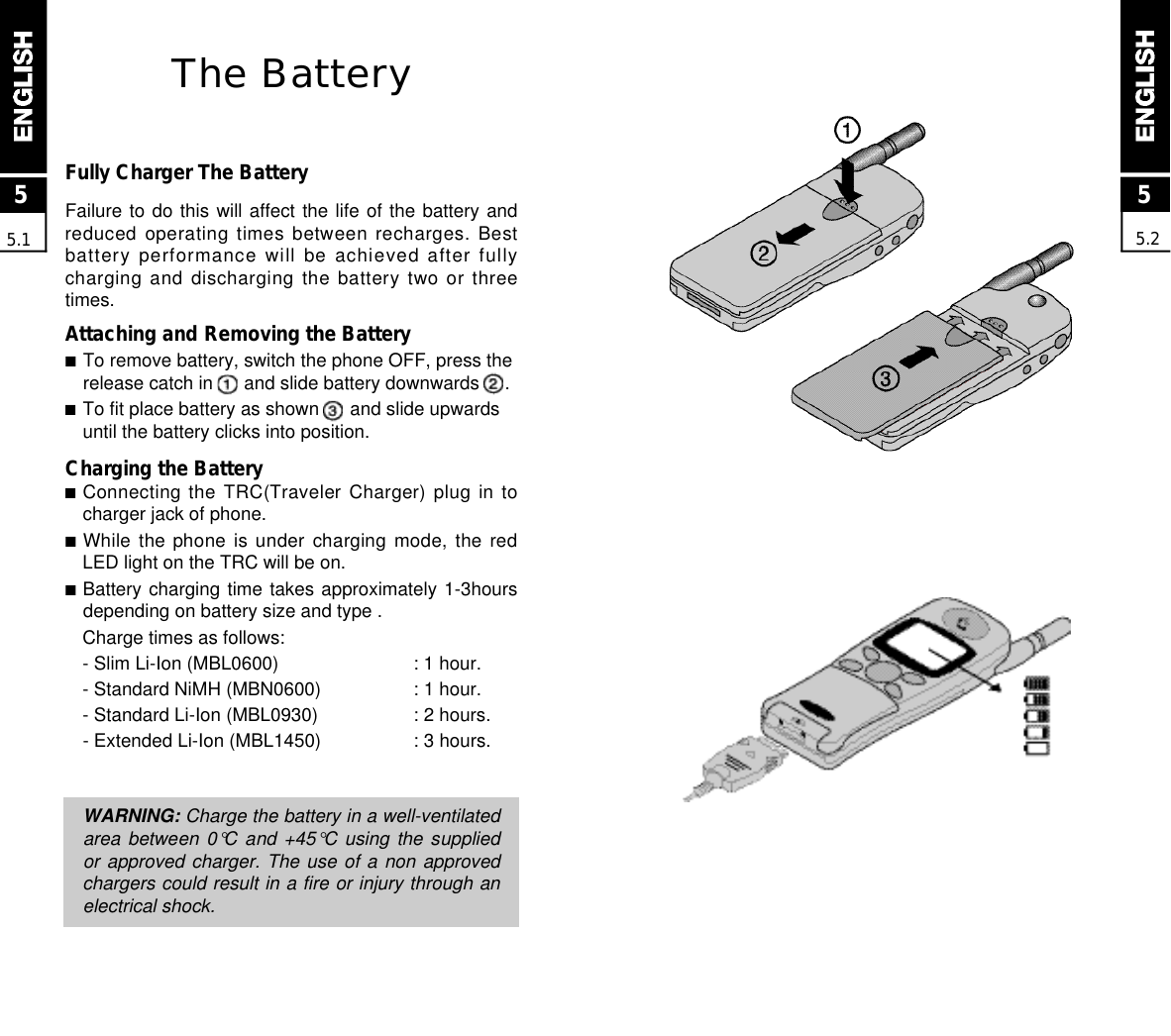
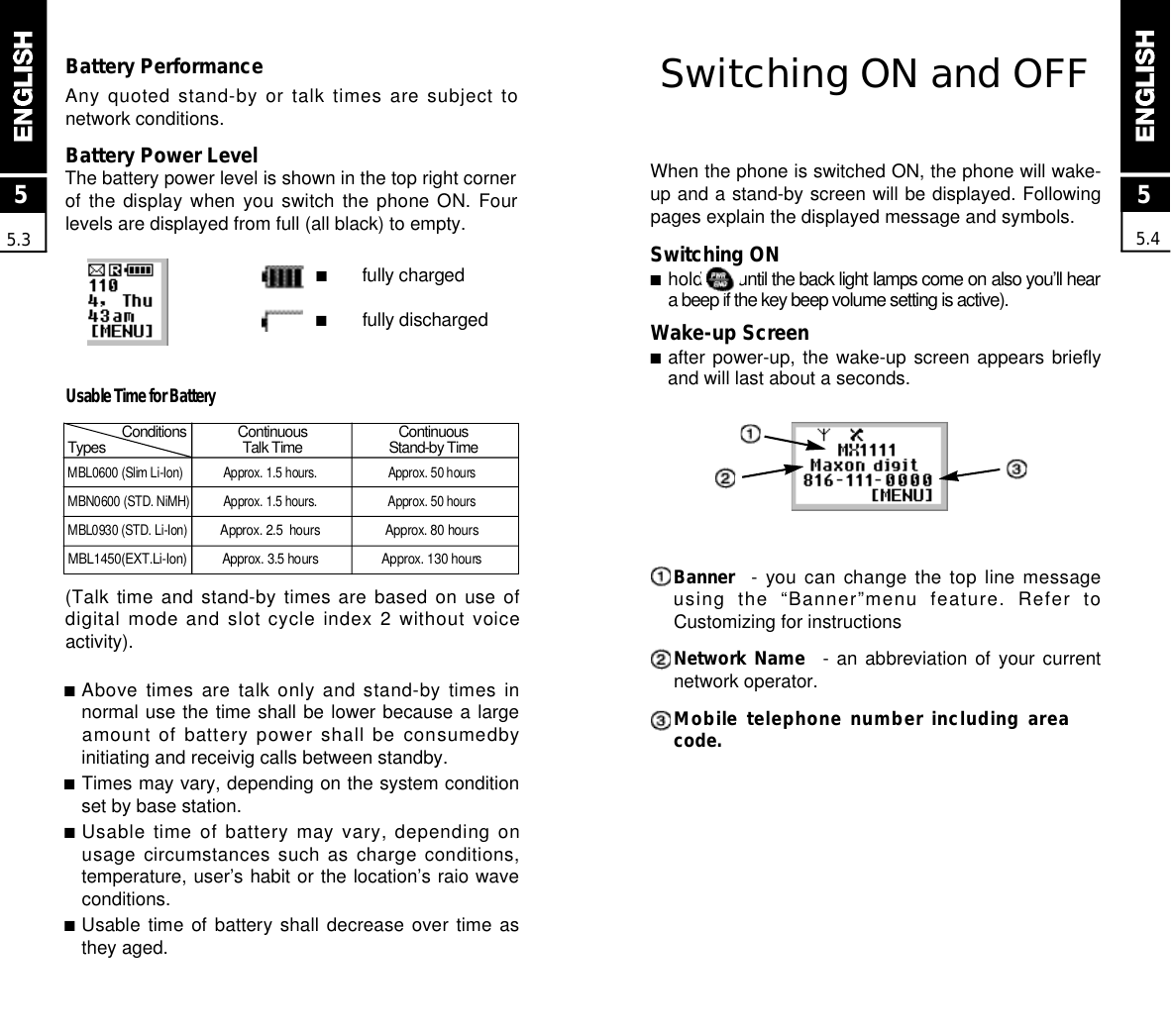
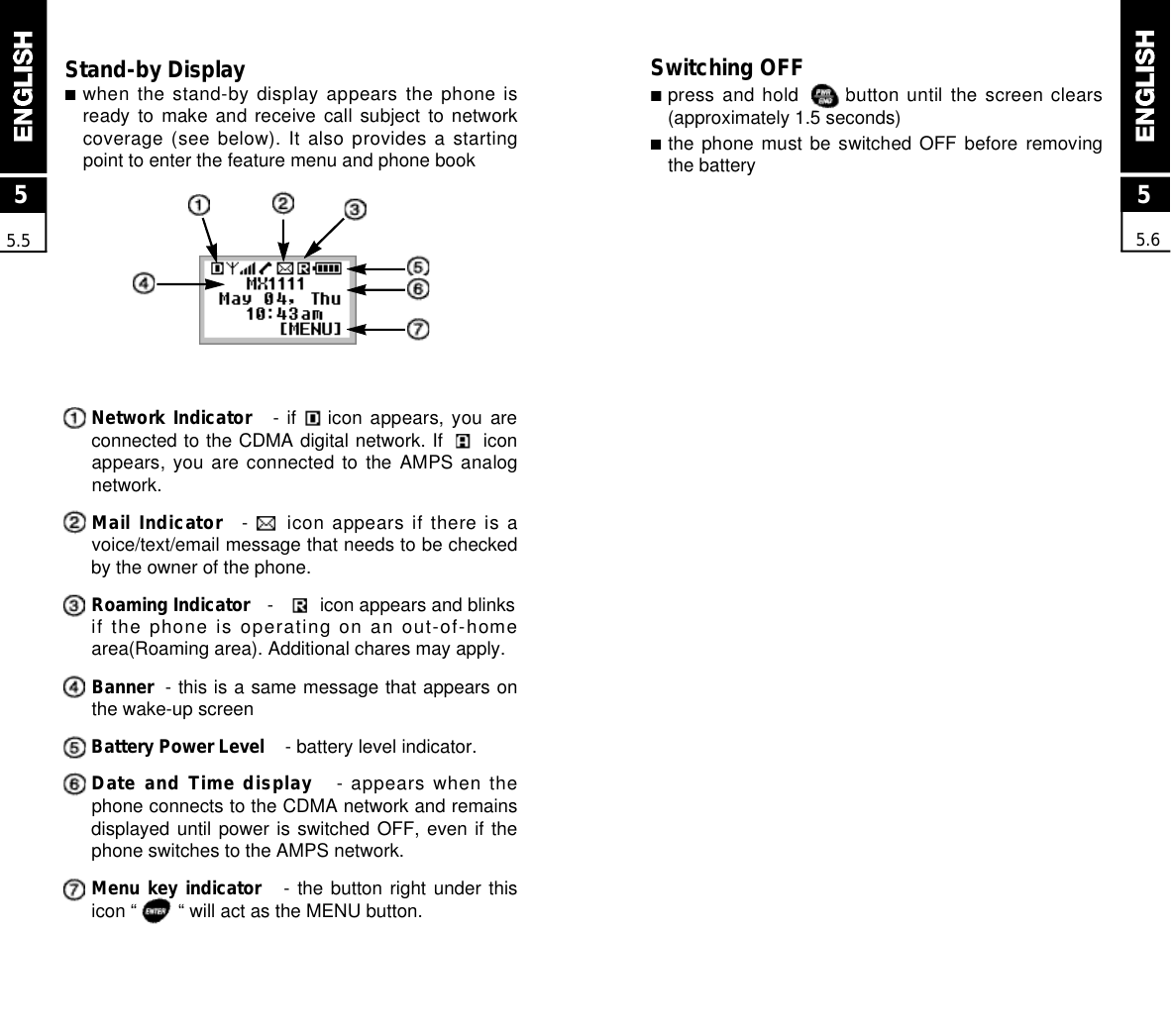
![CallsAfter setting up the phone and understanding thestand-by screen, you’ll want to make and receivecalls. This section gives you all the basicinformation you will need.Making Calls 6.1Manual Calls 6.1Last Number Redial 6.1Auto Redial 6.1Call List 6.2Set Call 6.2Privacy Mode 6.3Emergency Calls 6.3Answering Calls 6.4Auto Answering 6.4Missed Calls 6.4In Call Features 6.5Ear Piece Volume 6.5Send Own Number 6.5Scratch Pad 6.5Microphone Mute 6.6Storage of Phone Number 6.6Call Hold 6.6Call Waiting 6.66Network ConnectionThe MX-1111 Phone is initially programmed to searchfor the digital CDMA network each time it is switchedON. If you are in an area of poor CDMA coverage, itwill automatically search for the analog AMPS networkto enable you to continue to making and receive calls.While the phone is connected to the AMPS network,the phone periodically searches for CDMA coverageand will switch networks as soon as there is sufficientCDMA signal strength.In areas of known good coverage, you can lock thephone to either network(CDMA or AMPS), overridingthe automatic feature, although this is notrecommended.If you are having difficulties in making or receivingcalls, it could been caused by the phone locking on toa network with poor coverage in your present location.■to check for the Automatic network connect modesetting;[ m e n u ] + [setup] + [system] + [force call]■to change settings[ m e n u ] + [setup] + [system] + [force call] + / [choose one]+ [select and exit] or [select without exit]55.7](https://usermanual.wiki/Midland-Radio/MX1111.Users-manual/User-Guide-107114-Page-9.png)
![[menu] + [set up] + [auto redial]+ / [choose one] + [select and exit]or [select without exit]There are choices from “OFF” to 60 seconds.■to stop re-dialing at any time, press Call List■calls made and received from scratch pad numbersare stored in a list with the last entered numberappearing at the first. Old numbers are automaticallydeleted when the list is full (10 entries).■to recall the list, view number details and make a callusing the number that displayed on the LCD screen;button to get in to call list retrieve mode+ continue to depress or to explore desirednumbers that you looking forand depress [view] for view it’s contents ordepress for make a call■each number is identified by its type when viewedCALLED BY- Incoming call number if available(refer to section 10 for details)CALLED TO - Outgoing dialed numberADDED - number entered during a call. (refer to scratch pad page 6.6)M I S S E D - Missed (unanswered) incomming call if number available (refer to section 11.2 for details)■to dial a displayed number on the list press ■to copy a displayed number into the phone book press [ s a v e ]Please refer to section 9 for instructions on how todial numbers stored in the phone book.Making CallsBefore making a call, FULLY EXTEND THE ANTENNAthen check the stand-by screen for signal strength. If theAntenna Icon not appear in the top left corner of thedisplay, you cannot make or receive calls.Call quality can be affected by physicalobstructions, so moving only a few metres(or a foot)may significantly improve signal strength.Manual Calls■if the country you are operating in uses area codes,they must be included even when making local calls.■Hyphens are automatically inserted (refer to section7.5) to make the number easier to read and conformto telephone number patterns used in some countries. Use or keys to clear an error.AREA CODE (if used) + Telephone number +Icon appears during dialing and the call time isdisplayed on LCD screen.■to hang up at the end of the call, press Last Number Redial■press to recall the last number dialed, if correct,■press again to dial the number.Auto Redial■the phone can be set to make up to 5 redial attemptsof an engaged (busy) number at a specified timedelay between each retry. A tone sounds at eachredial and when the call is connected.66.266.1](https://usermanual.wiki/Midland-Radio/MX1111.Users-manual/User-Guide-107114-Page-10.png)
![Answering Calls■when an incoming call is received the phone rings,visual alert LED flashes, “ Incoming Call “ appears onthe display and vibrator (if fitted and enabled)intermittently turns on.■to answer the call, fully extend the antenna for bestperformance then open the Flip to answer.■during the ring tone, the caller’s number and namemay be displayed if supported by the network (refersection 11.2 for details)■to hang up at the end of the call, press or close toF l i pAuto Call Answering■you can set the phone to automatically answer toincoming calls after a specified numbers of rings.[menu] + [setup] + [AutoAnswer]+ / [choose one] + [select and exit]or [select without exit]There are choices from “OFF” to 1.3.5 ringsWARNING: If you use this feature when the ringer isswitched off (set to “ silent” ) you may receive a callwithout your knowledge.Missed Calls■missed (unanswered) incoming calls are entered ontothe Call List if the callerr’s number is available. Thephone also displays the message ‘Missed (number)Call’ and the time of the last missed call if connected tothe CDMA network■to clear the message on screen, press or Emergency Calls■your national emergency services numbers are storedin a special memory in the phone to enable the calls tobe made even when the phone is locked or the restrictfeature is set.■ignore any phone locked or restricted messages anddial as normal. The call should be successful if you arewithin network coverage and there is sufficient signals t r e n g t hDial Emergency Number and press send button.For example if the Emergency number is 911;+ + +66.366.4Privacy Mode■if supported by your service provider, this feature willfurther encrypt calls made on the CDMAnetwork(when ‘Enhanced’ is selected)[menu] + [security]*Phone will ask for LOCK CODE.press + + + orthe four digit lock code if you programmed into thep h o n e .that you programmed on to the phone.press [privacy] + / [choose setting]+ [select and exit] or [select whitout exit]](https://usermanual.wiki/Midland-Radio/MX1111.Users-manual/User-Guide-107114-Page-11.png)
![■you can store up to 199 scratch pad messages andtelephone numbers in menu memory while you are inconversation mode.[menu] + [Scratch Pad] + Enter Numbers up to 32 digits + [save]Microphone Mute■you can switch the phone’s microphone off (mutevoice) during a call to enable a private ‘out of call’c o n v e r s a t i o n .[menu] + [mute MIC](the LCD screen will display “MIC MUTE”)■to cancel the Microphone Mute,[menu] + [Unmute MIC]Call Hold■if the feature is supported by the network, your phonegives you the facility to put the current call on hold,make a seconds call then switch between the two.[first call hold] + Dial a telephone number you wish to reach]+ [make a call for dialed number]■to switch between the two calls, press ■to end both calls press . If one caller ends theircall from their end, you will be automatically connectedto the other call.Call Waiting■if the feature is supported by the network, you will heara soft ringing tone in the ear piece when a secondcaller is trying to contact you. You can put the currentcall on hold, answer the new call then switch betweenthe two by press each time.In Call FeaturesDuring a call, you have following options;Ear piece Volume■to adjust the ear piece volume, press the buttons on aside of the phone or / on the keypadSend Own Telephone Number.■call own number automatically.[menu] + Scratch Pad■if you press any button from 0 ~ 9, *, # while yourphone is in conversation mode, the number will stayon display screen even after the call has ended unlessanoher key is pressed.■scratch pad numbers are automatically entered on theCall list and are identified by the word ‘ADDED’. Alsorefer to page 6.2 to view the Call listbutton to get in to call list retrieve mode+ continue to depress or to explore desirednumbers that you looking forand depress [view] for view it’s contents ordepress for make a call■also you can save the number after you select [view].Send My Number■you can send your phone number including area codewhile you are in conversation mode.[menu] + [Send My Number] + [send]Storage of Phone No.66.566.6](https://usermanual.wiki/Midland-Radio/MX1111.Users-manual/User-Guide-107114-Page-12.png)

![CustomizingRinger Volume■you can change the volume of the ringer volume orswitch it off, by choosing the silent or vibration option.-When the phone is in Standby Mode:/ for adjust ringer volume.Silent < > Vibrator < > low < > med < > high < > max.-Using feature menu:[menu] + [sound] + [volume]+ [ringer] + / [volume up/down]Silent < > Vibrator < > low < > med < > high < > max.Ringer Mode■you can change the ringer mode to one of thef o l l o w i n g ;Bell / Vibrator / LED Lamp / Vibrator & Bell[menu] + [sound] + [Ring Mode]+ / [choose one] + [select and exit]or [select without exit]Ringer Type■you can change the type of incoming call alert to oneof 20 different Ringer sounds and musical incomingcall alerts.[menu] + [sound] + [Ring Type]+ / [choose one] + [select and exit]or [select without exit]Key Beep Volume■the volume of the keypad press tones can be changedor switched off (silent)[menu] + [sound] + [volume]+ [key beep] + / [volume up/down]+ [select and exit] or [select without exit]77.177.2Ear Piece Volume■to adjust the ear piece volume level out of call,[menu] + [sound] + [volume]+ [key beep] + / [volume up/down]+ [select and exit] or [select without exit]O R■you also can use the volume keys on the side of thehandset during a call./ to for adjust ear piece volume(in conversation mode only).Minute Alert■to help budget your calls, the minute alert can be set tosound a tone 10 seconds before the end of eachminute of conversation.[menu] + [sound] + [alerts]+ [minute] + / [on/off]+ [select and exit] or [select without exit]Service Area Alert■when this feature is switched on, the phone will soundtwo short tones when the phone moves into anotherservice area or is connecting to a different cellularsystem(i.e. switch from CDMA service area to AMPSservice area for instance)[menu] + [sound] + [alerts]+ [alert] + / [on/off]+ [select and exit] or [select without exit]Roam Alert■when this feature is switched on, the phone will soundtwo short tones when moving into, or out of, a roaminga r e a[menu] + [sound] + [alerts]+ [Roam Alert] + / [on/off]+ [select and exit] or [select without exit]](https://usermanual.wiki/Midland-Radio/MX1111.Users-manual/User-Guide-107114-Page-14.png)
![77.4Back light■to change the LCD back light control,[menu] + [setup] + [display]+ [back light] + / [choose one]+ [select and exit] or [select without exit]10s < > 30s < > on with flip open < > always on < > always offMenu Type■you can choose the main menu screen displaytype(“icon” ans “list”)[menu] + [setup] + [display]+ [menu type] + / [icons/list]+ [select and exit] or [select without exit]Icon main menu List main menuAuto Hyphen■hyphens apper when you input a number onto thedisplay. This makes long numbers easier to see andalso conforms to telephone number patterns in somecountries. The feature can be switched on and off.[menu] + [setup] + [display]+ [auto hyphen] + / [on/off]+ [select and exit] or [select without exit]Banner■you can enter your own top line wake-up and stand-byscreen display message.[menu] + [setup] + [display]+ [banner] + [edit] + Enter Your Banner+ [select and exit] or [select without exit]77.3SMS/E-mail Alert.■when this feature is switched on, the phone will soundfour short tones upon a reception of SMS textmessage or E-mail.[menu] + [sound] + [alerts]+ [SMS/Email] + / [on/off]+ [select and exit] or [select without exit]Call Start Alert.■when this feature is switched on, the phone will sounda call start tone.[menu] + [sound] + [alerts]+ [call start] + / [on/off]+ [select and exit] or [select without exit]Call End Alert■when this feature is switched on, the phone will sounda call end tone.[menu] + [sound] + [alerts]+ [call end] + / [on/off]+ [select and exit] or [select without exit]DTMF Beep Length■to change the DTMF beep length(normal or long),[menu] + [sound] + [Beep Length]+ / [normal/long]+ [select and exit] or [select without exit]Display Contrast■to change the LCD screen contrast(dark or light),[menu] + [setup] + [display]+ [contrast] + / [darker/lighter]+ [select and exit] or [select without exit]](https://usermanual.wiki/Midland-Radio/MX1111.Users-manual/User-Guide-107114-Page-15.png)
![■refer to the “Phone Book” section for help with enteringw o r d s .Show Time ■the time and date automatically appear on the displayscreen when your phone connects to the CDMAnetwork. You can choose not to have this informationd i s p l a y e d .[menu] + [setup] + [display]+ [show time] + / [on/off]+ [select and exit] or [select without exit]Language■you can change a language option betweenE n g l i s h / P o r t u g u e s e / S p a n i s h[menu] + [setup] + [display]+ [language] + / [choose one]+ [select and exit] or [select without exit]Security■your phone has several security features to prevent orrestrict dialling. Please refer to section 8 for details.77.5The Feature MenuThis section will help you to get to know the phone’sfeature menu and shows you how to use the basicoperating features.The Feature Menu 8.1Menu Controls 8.1Selecting a Feature by Number 8.2Selecting a Feature by Nav i g a t i o n 8.2Feature Menu Structure 8.3Scheduler Function 8.7View Calender 8.7Calculator Function 8.7Setting Alarm Funtion 8.7World Time Function 8.7International Country Code 8.8Call Info Menu 8.9Last Call 8.9Home Calls 8.9Roam Calls 8.9All Calls 8.9Security Menu 8.10Lock Mode 8.10Restrict 8.10Send PIN 8.11Change Code 8.11Clear Call 8.11Privacy 8.11Emergency # 8.128](https://usermanual.wiki/Midland-Radio/MX1111.Users-manual/User-Guide-107114-Page-16.png)
![Selecting a Feature by Number[menu] + FEATURE NUMBER+ / [choose one]+ [select and exit] or [select without exit](example: increase ringer volume by one step)[menu] + [sound] + [volume]+ [ringer] + [volume up] + [ok-select and exit-]Selecting a Feature by Navigation[menu] o r+ +o ror + +or oro r88.2The Feature MenuAll the operating features of the MX-1111 is stored in theeasy to use menu. A feature can be selected directly byit’s feature number or you can work through the menu.Press the number of the feature you want ateach level or navigate using the fourdirectional switch.Menu controls [ m e n u ] -enter the feature menu, also serves assoft key (key function will be displayedon lower right corner of the LCD,mostly [ok], save and exit the featurem e n u )/ -search though the groups, features andfeature options-move one step forward or select currentsetting without exiting from the featurem e n u-go back one step or cancel-same as above in menu screen butalso acts as soft key (key function willbe displayed on lower left cornerof theL C D )-exit the feature menu without saving88.1= = = =](https://usermanual.wiki/Midland-Radio/MX1111.Users-manual/User-Guide-107114-Page-17.png)
![F e a t u r e Menu Stru c t u re88.388.40My Phone#1Phone Book 11Find List12Find Name13Find Entry14My Phone#21Voice Mail22Page/Msg23E-mail24Broadcast31Scheduler21Voice Mail31Scheduler32Calendar33Calculator34Alarms35World Time36Country Codes[ m e n u ]F e a t u re Menu Stru c t u re4Sound42Ring Type41Ring Mode43Volume44Alerts45Beep Length51Last Call5Call Timer52Home Calls53Roam Calls54All Calls431Ringer432Key Beep433Ear Piece434Car KIt441Minute442Service Area443Roam Alert444SMS/E-mail445Call Start446Call End[ m e n u ]](https://usermanual.wiki/Midland-Radio/MX1111.Users-manual/User-Guide-107114-Page-18.png)
![F e a t u re Menu Stru c t u re88.688.5F e a t u re Menu Stru c t u re6Security 6-[lock code]-1Lock Mode6-[lock code]-2Restrict6-[lock code]-3Send PIN6-[lock code]-4Change Code6-[lock code]-5Clear Calls6-[lock code]-6P r i v a c y6-[lock code]-7E m e r g e n c y #71Voice Dial 711Train712Play Back713Delete714Auto Dial7Setup72Auto Answer73Auto Redial[ m e n u ]7Sound742Mute Type74Display 741Contrast81,82,83Web Services8Web Browes84Fax Reception743Back Light744Auto Hyphen745Banner746Show Time747Language75One Touch Dial761Select76System762Force Call763Set NAM764Auto NAM765Voice SO.766Version[ m e n u ]](https://usermanual.wiki/Midland-Radio/MX1111.Users-manual/User-Guide-107114-Page-19.png)
![88.888.7Scheduler Function■manage your future schedule[menu] + [Utilities] + [scheduler]+ ENTER YOUR SCHEDULE and MARK ALARM+ [ok] View Calendar[menu] + [Utilities] + [calendar]use / for previous and next monthsCalculator Function■can do simple four rules of arithmetic up tp 9 digitsincluding a decimal point.[menu] + [Utilities] + [calendar]■input figures for calculation.Example) 8,500 55 = 154.545454enter 8500press button 4 times to selectenter 55press [ = ] to get answer■to terminate calculator function, pressSetting Alarm Function■after setting the alarm clock, the alarm will ring at thedesignated alarm time. The directions below illustratesthe alarm tim set procedure.[menu] + [utilities] + [Alarms]+ Enter a Time for Alarm + [set]World Time Function■This function is available for checking the time in 33major cities around the world.[menu] + [utilities] + [world time]use / for browse different cities.C o u n t r y Codes for International Dialling■The telephone shows country codes for 29 majorcountries around the world[menu] + [utilities] + [country code]use / for browse different country.](https://usermanual.wiki/Midland-Radio/MX1111.Users-manual/User-Guide-107114-Page-20.png)
![Security MenuThe security features of your phone are protected by alock code which is initially set to 0000 or the last fourdigits of your phone number. To prevent other peopleusing the security features, you should change the codeto a four digit number of your choice.Emergency calls can still be made when the phoneis locked or the restrict feature is set.Lock Mode■set the phone lock to prevent unauthorized calls. Youcan choose to lock the phone now (remains lockeduntil the lock code is entered), at power up (locks eachtime the phone is switched on until the feature iscancelled) or never. When locked, the phone can onlymake emergency calls and calls to two other‘emergency’ numbers of your choice (refer toEmergency feature)[menu] + [security] + Lock Code+ [lock mode] + / [choose one]+ [select and exit] or [select without exit]■to unlock the phone, enter the lock code at the displayp r o m p tRestrict ■when set, this feature only allows calls to numbersstored in locations 1 to 9 in the phone book[menu] + [security] + Lock Code+ [restrict] + / [choose no/yes]+ [select and exit] or [select without exit]88.1088.9Call Info MenuLast Call■to display the duration of the last outgoing call inminutes and seconds[menu] + [Call Timer] + [last call]Home Calls■the phone has a resettable timer which displays thetotal number of calls and the cumulative call time onthe home network since the last reset[menu] + [Call Timer] + [home calls]Roam Calls■the phone has a second resettable timer which willdisplay the total number of calls and the cumulativetotal for calls made on a second (roam) network[menu] + [Call Timer] + [roam calls]All Calls■to display the total number of calls and the total calltime since the phone was registered on the network[menu] + [Call Timer] + [all calls]](https://usermanual.wiki/Midland-Radio/MX1111.Users-manual/User-Guide-107114-Page-21.png)
![88.11Send PIN■as a security check, your operator or service providermay ask you to send the phone’s PIN before allowingcalls. Switching the ‘Send PIN’ prompt ON allowsyou to send the PIN at the right time by simplypressing key [menu] + [security] + Lock Code+ [lock mode] + / [choose one]+ [select and exit] or [select without exit]Changing Code■to change the lock code (4 digit number)[menu] + [security] + Lock Code+ [change code] + New Lock Code+ [ok] + Re- Enter New Lock Code+ [select and exit] or [select without exit]Clear Call■for security, you may wish to clear the call list(refer topage 6.2)[menu] + [security] + Lock Code+ [clear calls]+ [select and exit] or [select without exit]Privacy■if it is supported by the network, you can encrypt yourvoice even further by enabling this option.[menu] + [security] + Lock Code+ [privacy] + / [choose one]+ [select and exit] or [select without exit]Emergency #■the phone is pre-programmed with three emergencynumbers for your country which can be changed bythe end user.■to change the emergency number[menu] + [security] + Lock Code+ [emergency#] + / [choose one]+ [edit]+ or to erase existing number if necessary.+Enter new Emergency #+ [save and exit]88.12](https://usermanual.wiki/Midland-Radio/MX1111.Users-manual/User-Guide-107114-Page-22.png)
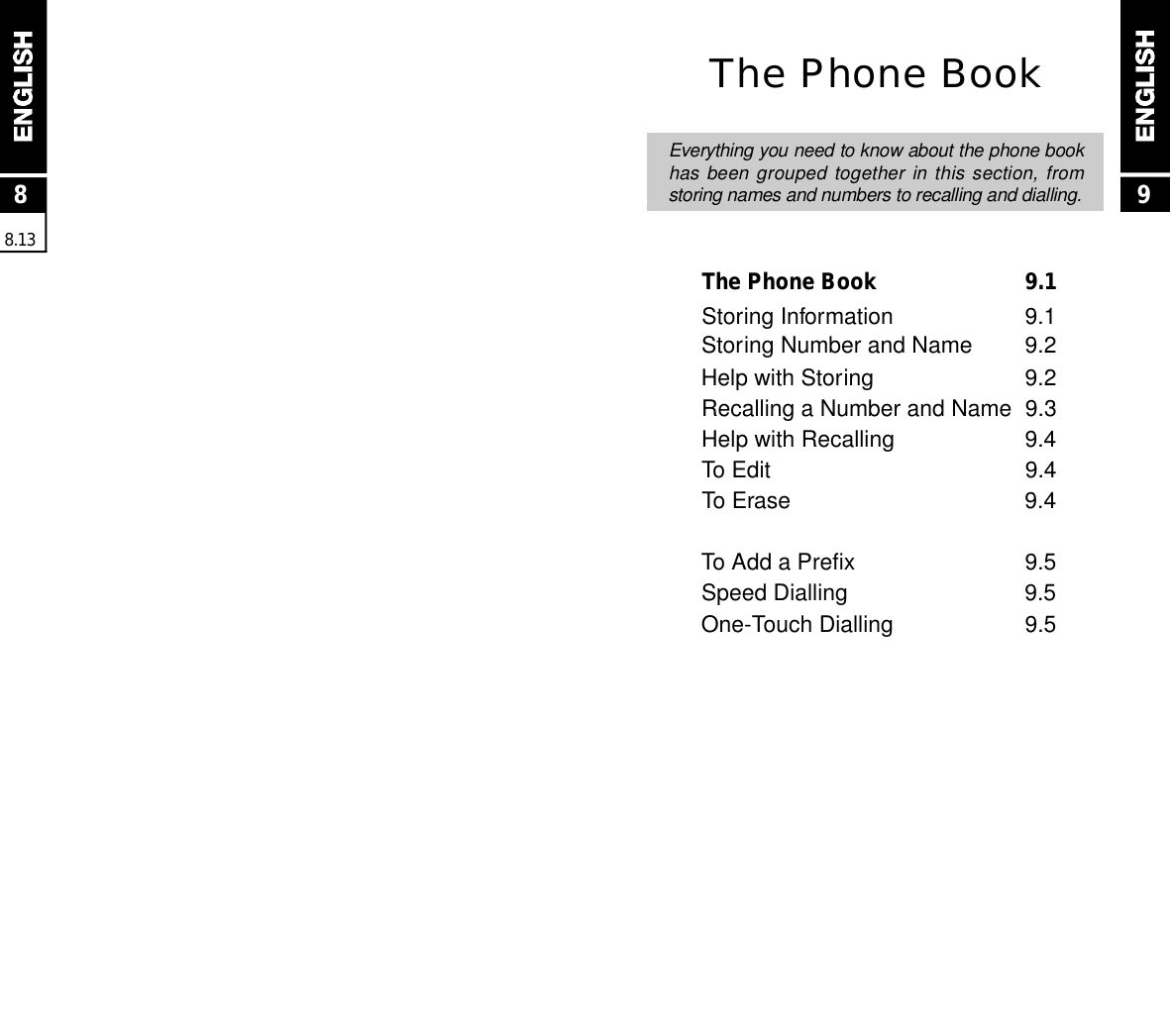
![■if you need . - , / @, during name entry, press #■if you need extended special characters(punctuation)during name entry, pressStoring a Number and Name■to store a telephone numberTelephone Number + [save]+ Enter Name + [ok]accept displayed location and save [ok]Or enter own location[1-199]Or find empty location using /accept displayed secrete option and save [ok]Or change secrete option using /accept displayed secrete option and save [ok]an acceptance message to confirm storage will briefly appear followed by the status of the memory then the phonereturns to stand-byscreenPress to cancel number and name storage atanytime before the last [ o k ] p r e s s .Help with Storing■n a m e : if you don’ t want to include a name, press savetwice after entering the telephone number■overwrite protection: if you choose a location which isalready used, phone will display ‘Overwrite?’ and theexiting entry appears.press [ok] to overwrite (store new entry) orpress [quit] or then enter a new location.■secret numbers: if you make an entry ‘secret’ thetelephone number won’ t be displayed when recalled,only the name appears. You can make a maximum of10 secret entries.99.2The Phone BookThe MX-1111 has a large phone book memory. It canstore 199 telephone numbers of up to 32 digits, eachwith a 16 character long name. Recalling of entries is bylocation number, by name, or by browsing through thephone book one by oneStoring Information■each keypad number is also used to enter severalalpha characters (see below). For name entry,repeatedly press the key that shows the character thatyou want until it appears on display. Wait for the cursorto move before entering the next character■the telephone number can include and # , andnumbers can be used in the name■when you need a space in a name, press once■to change from upper (A) to lower (a) case characterspress for upper case and press for lower caseafter you place cursor under a character that you wish tochange the case by using [move cursor to rightcolumn] or [move cursor to left column]■use for clearing errors, a short press for the lastcharacter clear and a press and hold to cancel entryand return to standby screen.99.111ABC 2abc 2DEF 3def 3GHI 4ghi 4JKL 5jkl 5MNO 6mno 6PQRS 7pqrs 7TUV 8tuv 8WXYZ 9wxyz 900Punctuation. - , / @ ## #](https://usermanual.wiki/Midland-Radio/MX1111.Users-manual/User-Guide-107114-Page-24.png)
![Recalling a Number and Namethere are 3 recall options■browse phone book one by one(easiest)you can use this feature only when the phone is instandby screen.press to get in to the browse phone book modeand press again to browse the next telephonen u m b e r s■recall by location numberif you know the memory location number, you can findthe telephone number by entering the memory locationn u m b e r .-use short keypress to get in to browse phone book mode andenter location number to find the telephone number.you also can use / to browse phone numberif the memory location that you entered is empty.O R-use feature menupress [menu] + [phone book]+ [find entry]then enter location number to find the telephonenumber that you wish to find.you also can use / to browse phone number ifthe memory location that you entered is empty.■recall by namepress [menu] + [phone book]+ [find name]then enter first few characters of the name you wish tof i n d .the character count can be as small as one character.Press to exit recall at any time.99.3Helps with Recalling■n a m e : when you recalling by name, you only need toenter enough letters to identify the name.for example; if you only have one entry with the initialletter ‘J’, just enter ’J’ to look up John■memory location: when you are recalling phonenumbers using memory location number, you mustenter 0 in front of the location number 1-9.for example: if you wish to recall a telephone numberthat is stored in memory location ‘2’, you have to enter‘ 0 2 ’■o p t i o n s : after recalling a telephone number, you havethe choices to:-edit, press [edit]-erase, press [erase]-end or exit, press [end]To Edit■recall the entry, press [edit] then follow the storageinstructions (refer to page 9.2 Storing a Number andN a m e ) .■press [end] at each option if you don’t want tomake changes.To Erase■recall the entry, press [erase] + [ok]■you have to enter the phone’s lock code before youcan erase a ‘Secret’ entry. If you don’t know what thelock code is, refer to section 8.1099.4](https://usermanual.wiki/Midland-Radio/MX1111.Users-manual/User-Guide-107114-Page-25.png)
![The Data/Fax Serv i c e sThere are mainly three types of data services availablewith MX-1111 phone.Mini Web Browser■You can browse text versions of certain Web sitesusing he built in phone.com mini browser if yoursystem provider support it.[menu] + [web browse]+ / for select one of following1. Surf WEB2. Surf Cache 3. Bookmarks+ [select] or [select] to start Web surfing.Receive Fax using your computor(note book)■Connect the phone to your computer’s serialport(usually DB-9, RS-232 port) using the data cableaccessary (see section 14, Accessories for detail)■You have to know when to expect an incomming fax.If you know the next incomming call will be a fax,[menu] + [web browse] + [fax]+ / for select one of following 1. 1 Fax Call2. 10 Fax Calls3. Fax Always+ [select] or [select] to start Web surfing To Add a Prefix ■when a number is recalled, you can add area code tothe beginning of the telephone number if they aresaved without proper area code but you are out ofyour home town.■the prefix is temporary and does not add to the storedn u m b e r .Recall the stored number + enter the area code +Speed Dialling■if you know a stored location number of a telephonenumber you wish to dial,Enter Location Number (i.e. 12) +O n e - T ouch Dialling■if you enable this feature, you can dial a storednumber by simply entering the location number (pressand hold the second digit until ‘ ‘ icon appears)■to activate the feature[menu] + [setup] + [one-touch]+ / [enable/disable] + [ok]1010.199.5](https://usermanual.wiki/Midland-Radio/MX1111.Users-manual/User-Guide-107114-Page-26.png)
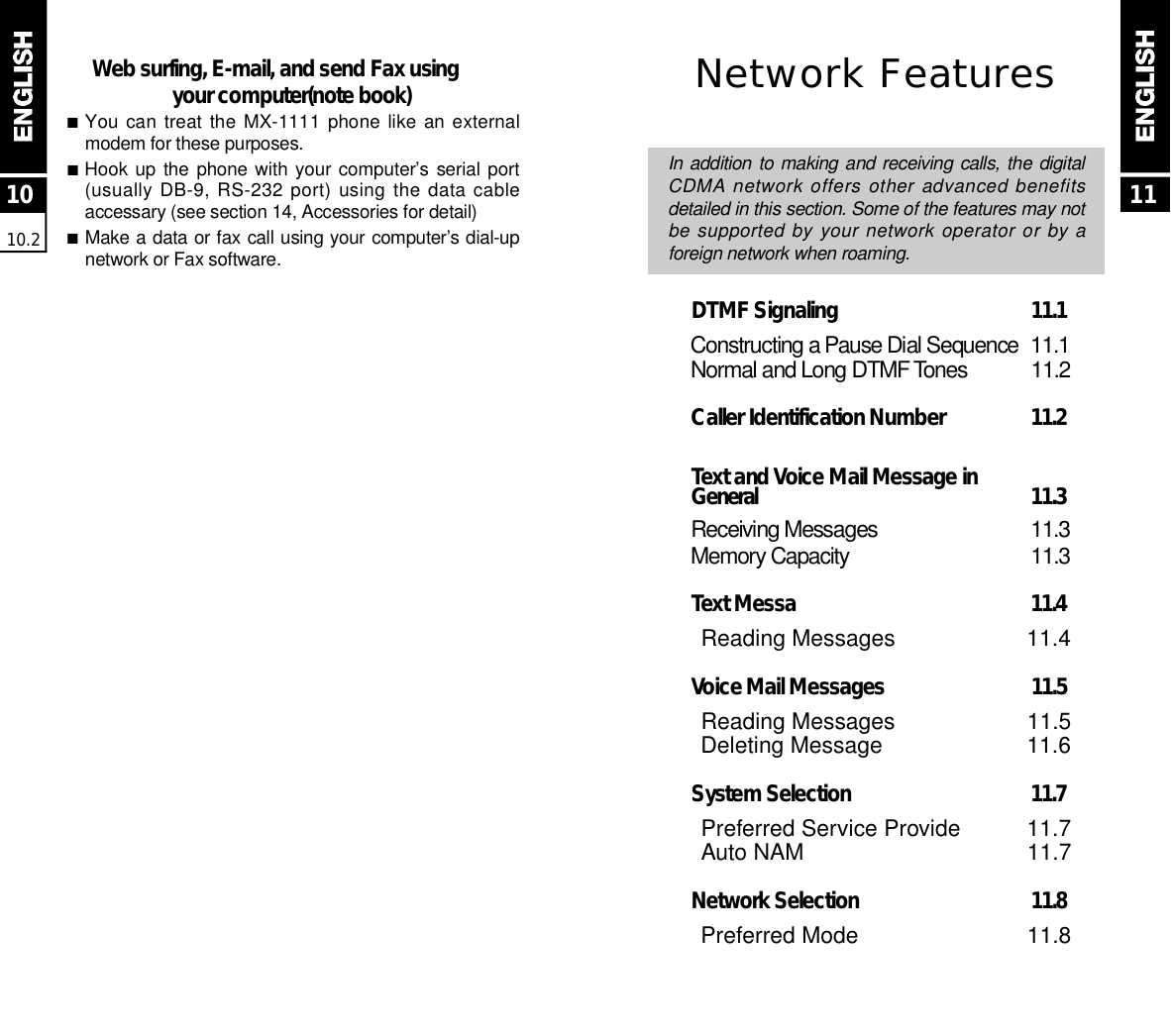
![N o rmal and Long DTMF T o n e s■the phone can generate tones of different durationaccording to the needs of the facilitynormal - a short burst tone of about one tenth of asecond which is sufficient to operate most devicesl o n g - a tone that lasts for as long as the key ispressed (use when you have trouble with n o r m a l )■if you regularly use a paging service, we recommendthat you leave the phone on the normal setting■to change settings[menu] + [sound] + [Beep Length] + / [normal / long] + [ok]Caller IdentificationN u m b e rThis feature enables you to see a caller’s telephonenumber on the display during the ringing tone. You’ll thenhave the option to answer or reject the call. The caller’sname will also appear if the name and number arestored in the phone book.Caller Identification Number only works when the calleris using a network supporting Caller ID service. Theymay also have asked the facility to withhold their numberfrom being transmitted.1111.2DTMF SignalingThe 1-9, and keys on your phone generate a uniquetone when pressed. These are known as DTMF tonesand are used to operate advanced facilities such ashome banking, voice mail and paging services. A seriesof numbers are normally required to operate the facility,for example; a contact number, security PIN and optioncode. You can construct a pause dial sequence on thedisplay then send the numbers at once or automatically.A sequence can be up to 32 digits long (a pause countsas one digit) and can be stored in the phone book as anormal number.C o n s t r ucting a Pause Dial Sequence■each number in a sequence must be separated by oneof the following:hard pause ‘H’ - this stops dialling after the firstnumber, you’ll need to press at the facility requestto send each number in the sequencetime pause ‘T’ - the phone will insert a 2 secondpause between dialling all the numbers in thesequence. This setting is particularly useful if youregularly dial the same facility since you won’t need tohear the facility prompts■you also have an option to insert hyphens in longnumbers to make them easier to read. The hyphensare ignored during dialling so you still need to inputpause commands if you need pause(s).■to construct a sequenceEnter number(s) + + [H] or [T] or [-]+Continue to enter number(s)Do not end the sequence with a pause1111.1](https://usermanual.wiki/Midland-Radio/MX1111.Users-manual/User-Guide-107114-Page-28.png)
![1111.41111.3Text and Voice MailMessages in GeneralYour phone has an ability to receive short text messageswhen switched ON. The messages are automaticallystored in the phone’s memory and are retained evenwhen the phone is switched OFF. While reading amessage, you can dial any callback number by simplypressing .The text and voice mail services are normally subject toa subscription charge, check with your service providerregarding the cost and availability.Receiving Messages■when a new message is received, ‘ M e s s a g e !’appears in a middle of the display. You’ll hear 5 shortbeeps and the message stays until cleared. ■if a message is marked ‘ U r g e n t ’ by the sender,‘ M e s s a g e ! ’ will flash with an asterisk ( ) appearingon both sides of message headerM e m o r y Capacity■your phone can store up to 20 messages, eachcontaining on average of 80 characters.■the phone will alert you when the amount of availablemessage memory is low. You should erase oldermessages that are no longer needed to avoid runningout of memory. Text MessagesText messages are sent directly to your phone (subjectto network support) and may contain a time stamp, acallback number and the name of the caller (if thecallback number matches a phone number that is storedin the phone book).Reading Messages■to read new text messagesPress + select Voice or Page/Msg usingor then press or [ok]read message (also you can browse the message with/ )select [next] or [erase]■upon select [next] or [erase] the phone willdisplay saved message on the display.browse them with / , press [view] or [erase] if needed.■you always exit message menu by press anytime.■if you want to call back to the message while you arereading a text message, press](https://usermanual.wiki/Midland-Radio/MX1111.Users-manual/User-Guide-107114-Page-29.png)
![Voice Mail MessagesIf you have a voice mailbox, the service will send amessage to your phone each time a new message isreceived. You must call your voice mail service to listento these messages(airtime charges may apply).Reading Messages■to read a new voice mail alert messagePress + select Voice or Page/Msg using or then press or [ok]read message (also you can browse the message with/ )■at the end of the message, you have the choice of [calling] or [quit]■you also can access your voice mail system by pressand holding for 2 seconds if you are in standbymode (stand-by screen) and the display shows icon■depending on the system setup, you may have to diala specific number to access your voice mail such as(your own number + + )Voice mail message indicator shows you that youhave a voice message. The actual voice message isat the service provider’s message center(not in thephone). As the provider will periodically send a“voice mail” indication, the number of voicemessage indications does not necessarilycorrespond to the actual number of voicemessages. This is because one voice mailindication may include more than one voicem e s s a g e .1111.6Deleting Message■to erase a new voice mail alert messagePress + select Voice or Page/Msg usingor then press or [ok]+ [erase] + [yes]This will erase the voice message indication to thephone only. In order to erase the voice messagestored on your service provider’s message centeryou have to access the voice mail and follow theiri n s t r u c t i o n s .1111.5e c tah ee di t hw i l le .a r e](https://usermanual.wiki/Midland-Radio/MX1111.Users-manual/User-Guide-107114-Page-30.png)
![1111.71111.8System SelectionYou may have the option to use your phone on twodifferent cellular systems. If this is the case, you canspecify which system and which service provider to usein a particular area or situation.P re f e r red Service Pr o v i d e r■each service provider assigns a unique mobile numberfor your phone (this is known as the NAM). You canspecify which mobile number (NAM) your phone willu s e[menu] + [setup] + [system]+ [Set NAM] + / [choose NAM#1 orNAM#2] + [ok]Auto NAM■switching this feature ON will enable your phone tochange service providers if the phone loses service inthe current cellular areas[menu] + [setup] + [system]+ [Autot NAM] + / [on/off] + [ok]Network SelectionYour phone is designed to operate on the Digital CDMAand analog AMPS networks. While connected to thepreferred CDMA network, you can force the phone tostay on an analog AMPS network. This feature can beuseful if you are operating in an area of low digital signalstrength (ie you have difficulty in making calls or a callhas been dropped) and you want to try the other networkwithout changing the phone’s settings permanently.As an alternative to a forced call, you can change thepreferred network mode if you have services from twodifferent system providers.P re f e r red Mode(Forcing a call)■the preferred mode is factory set to A u t o m a t i c . Youcan change this to one of the other options listedbelow but this is not recommended as you may loosethe advantages of the CDMA network and experiencedifficulty in making and receiving calls. ■The preferred operating mode options are:Automatic(CDMA then Analog)CDMA onlyAnalog onlyTemp Analog■to change the preferred mode[menu] + [setup] + [system]+ [force call] + / [choose one]+ [select and exit] or [select without exit]](https://usermanual.wiki/Midland-Radio/MX1111.Users-manual/User-Guide-107114-Page-31.png)