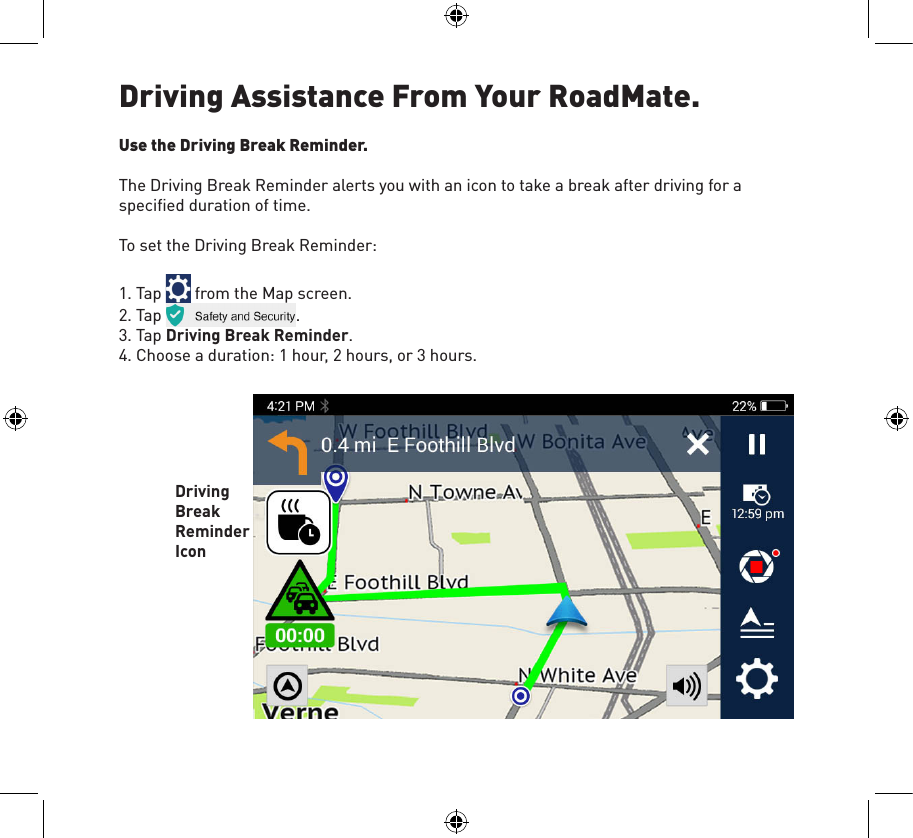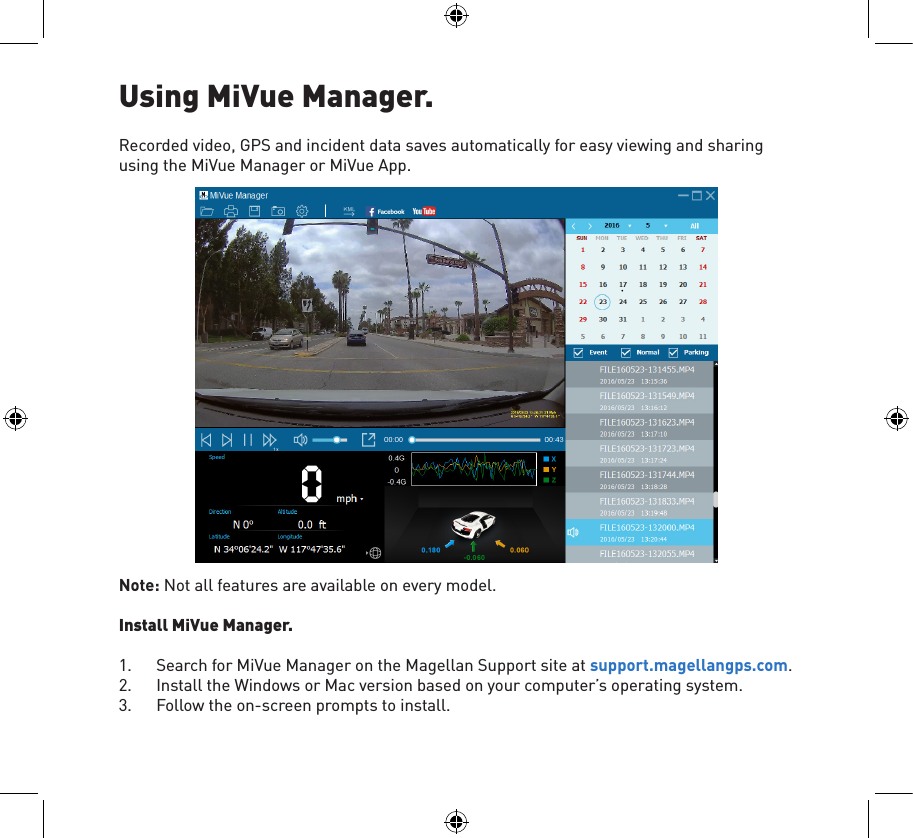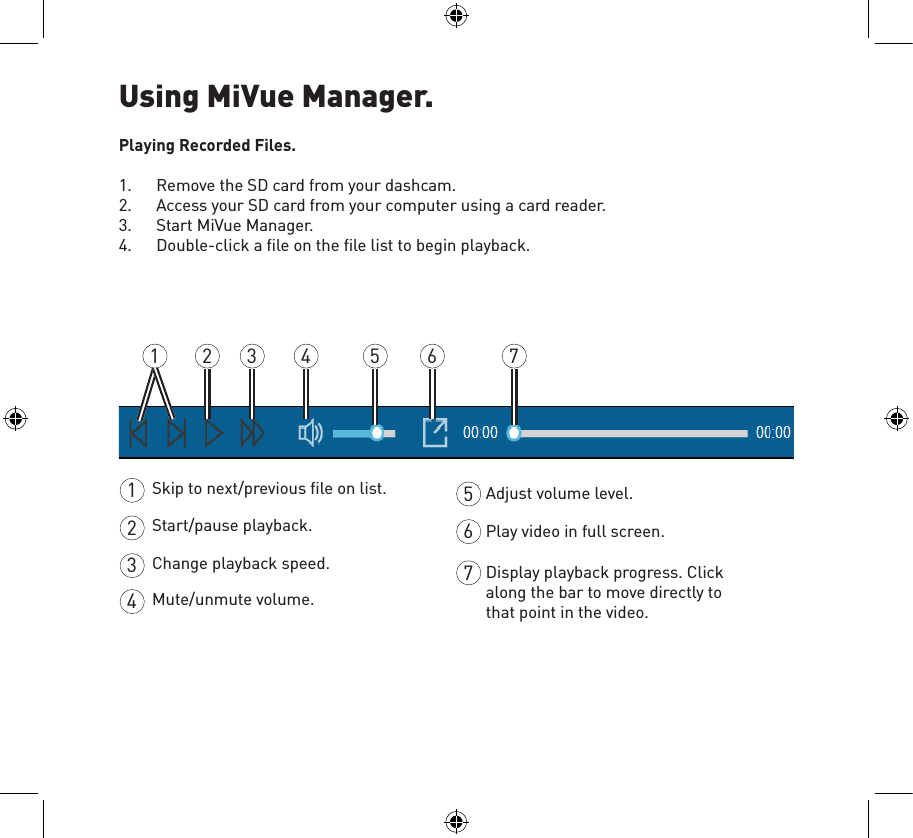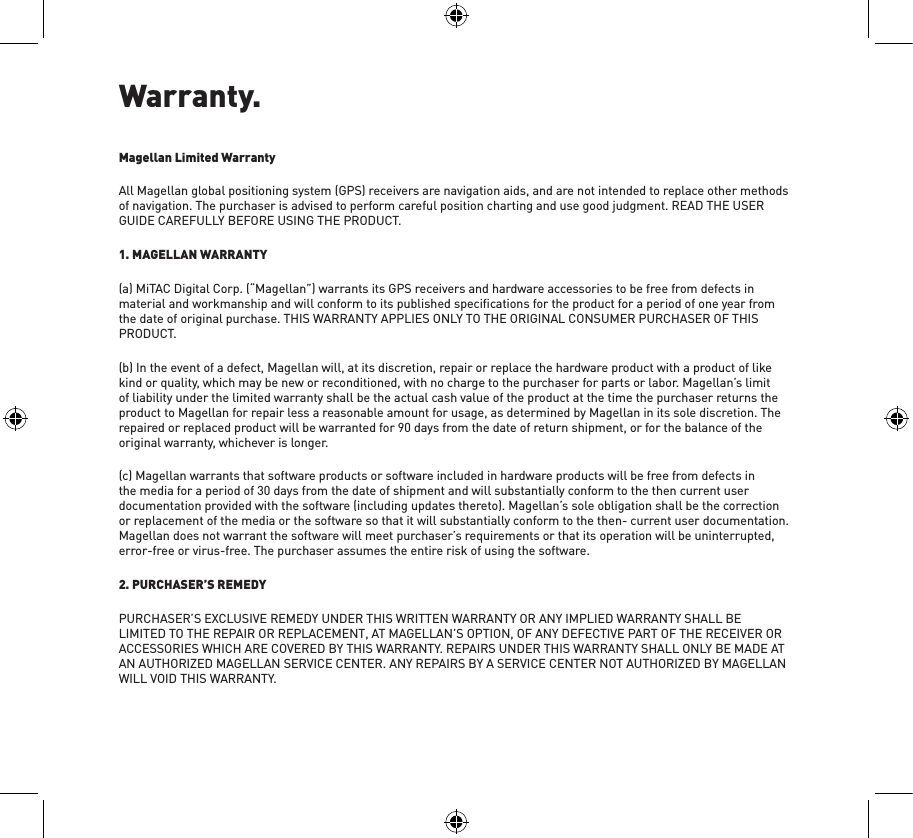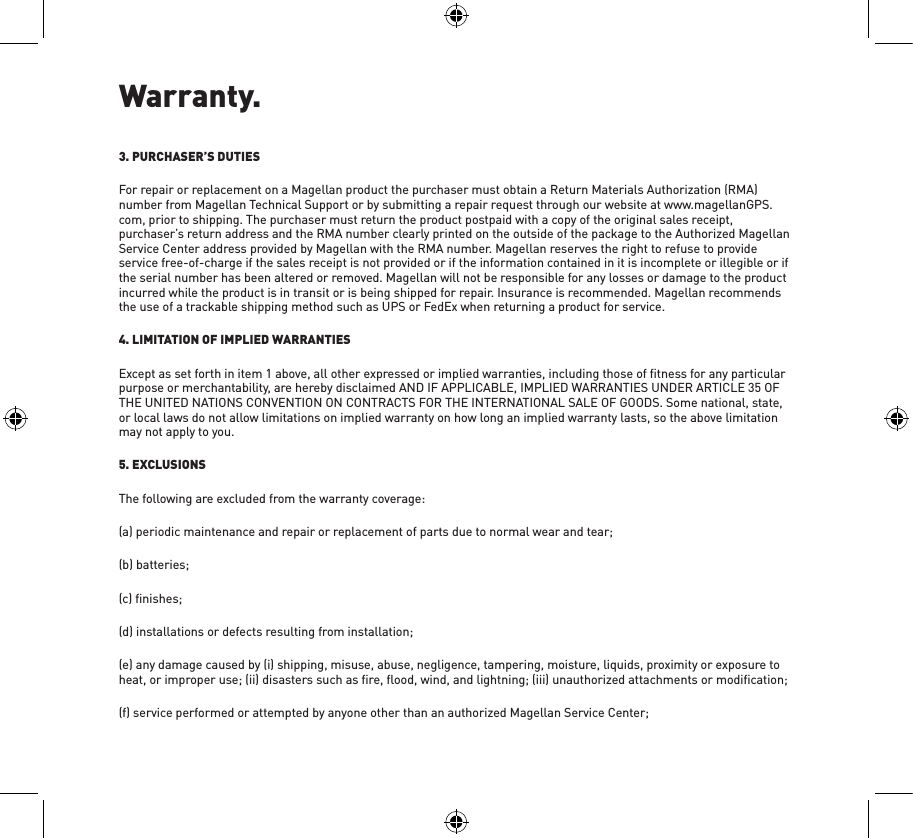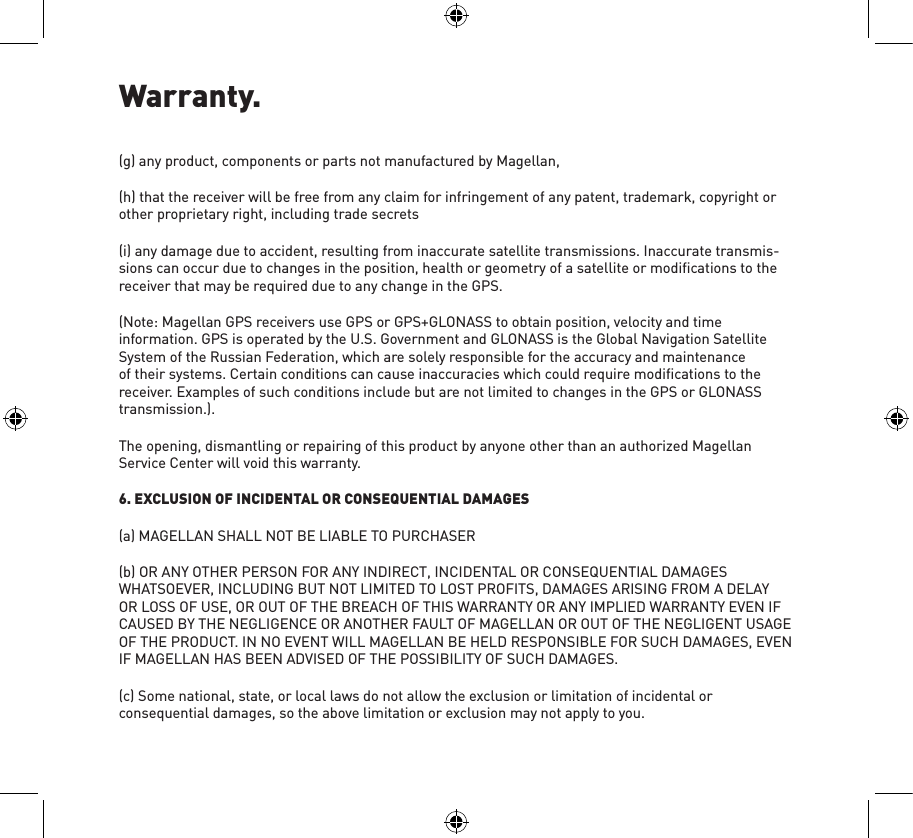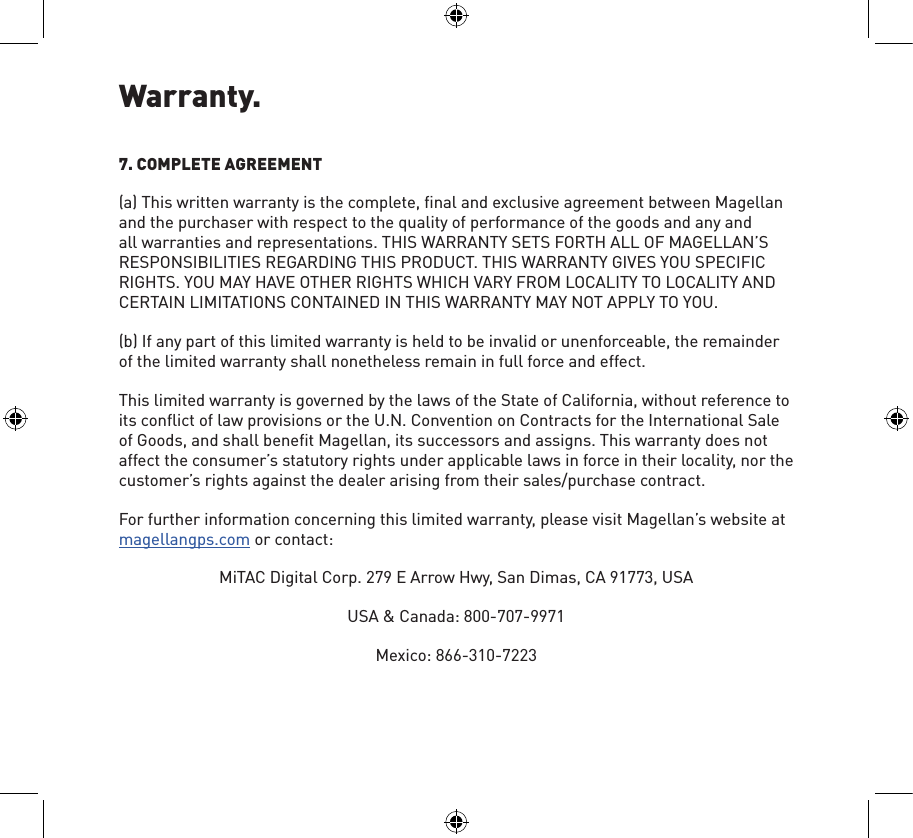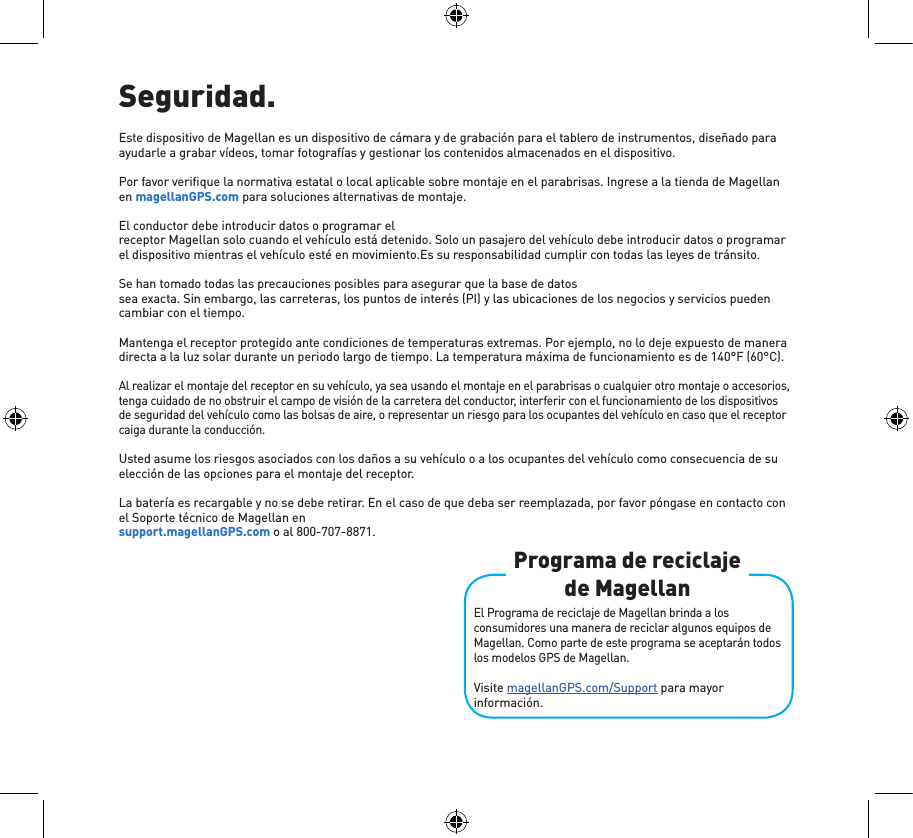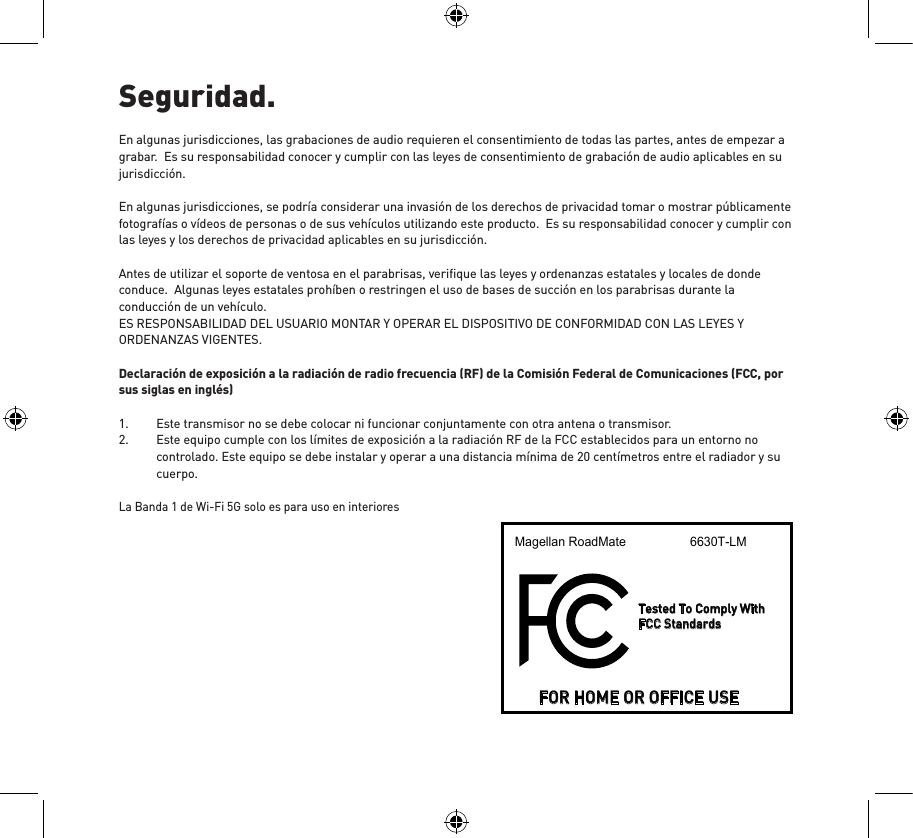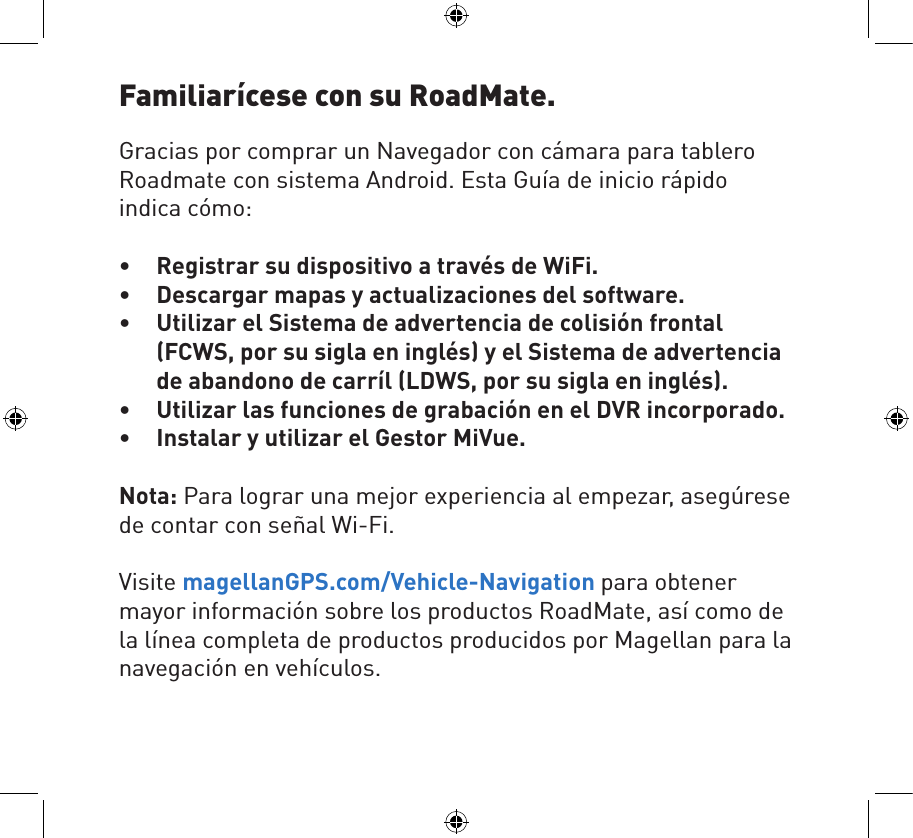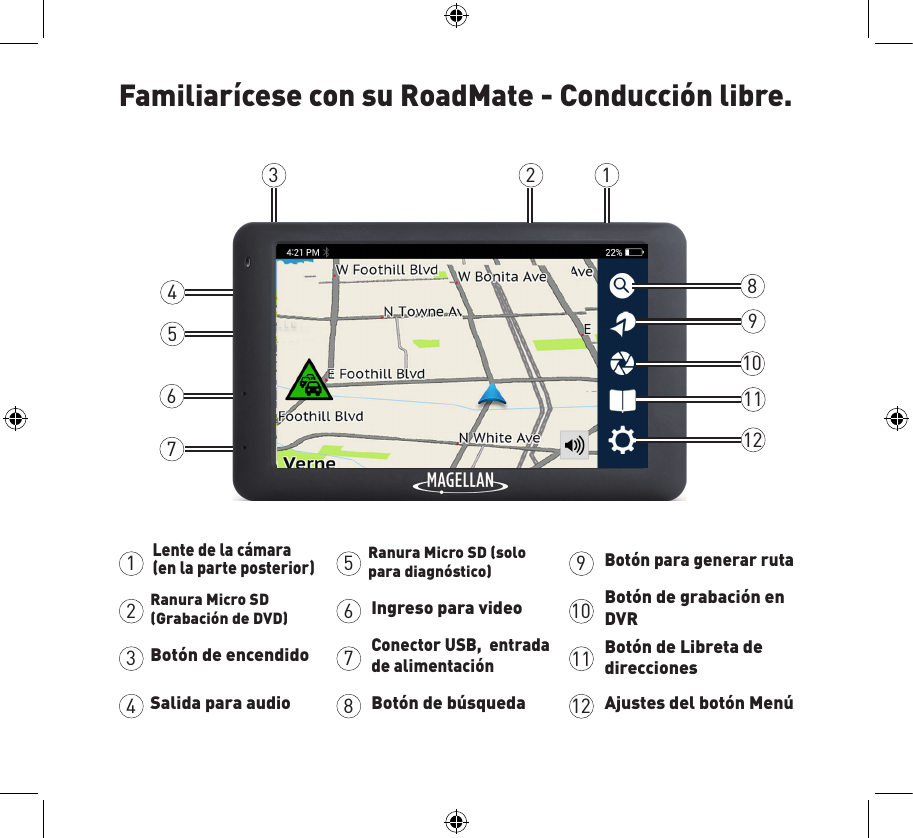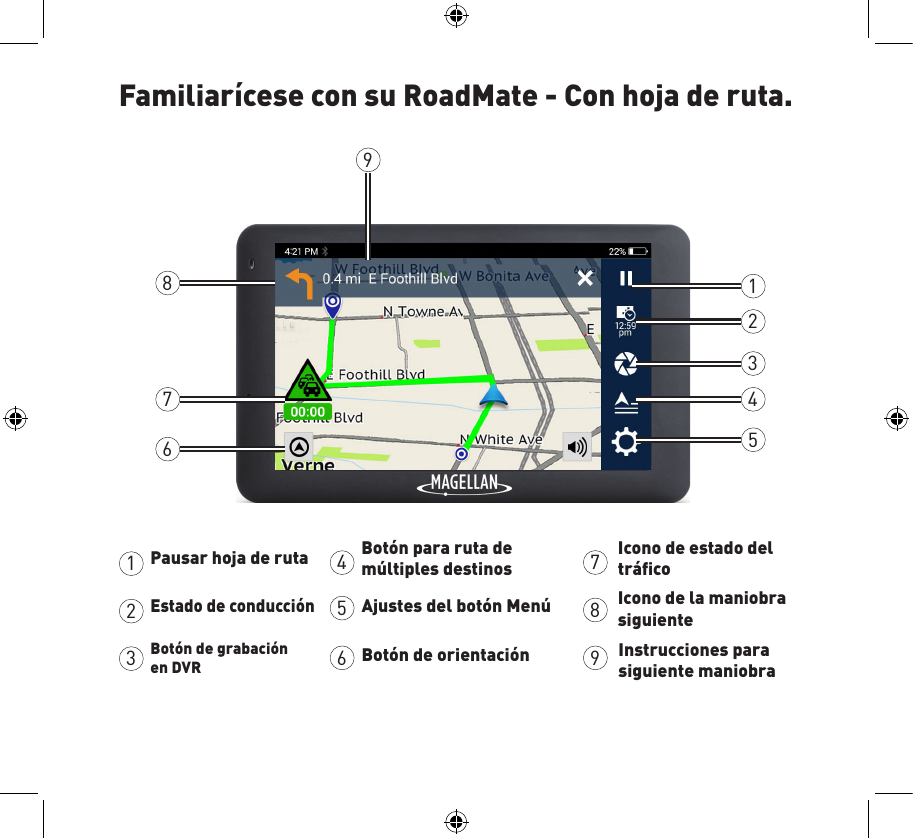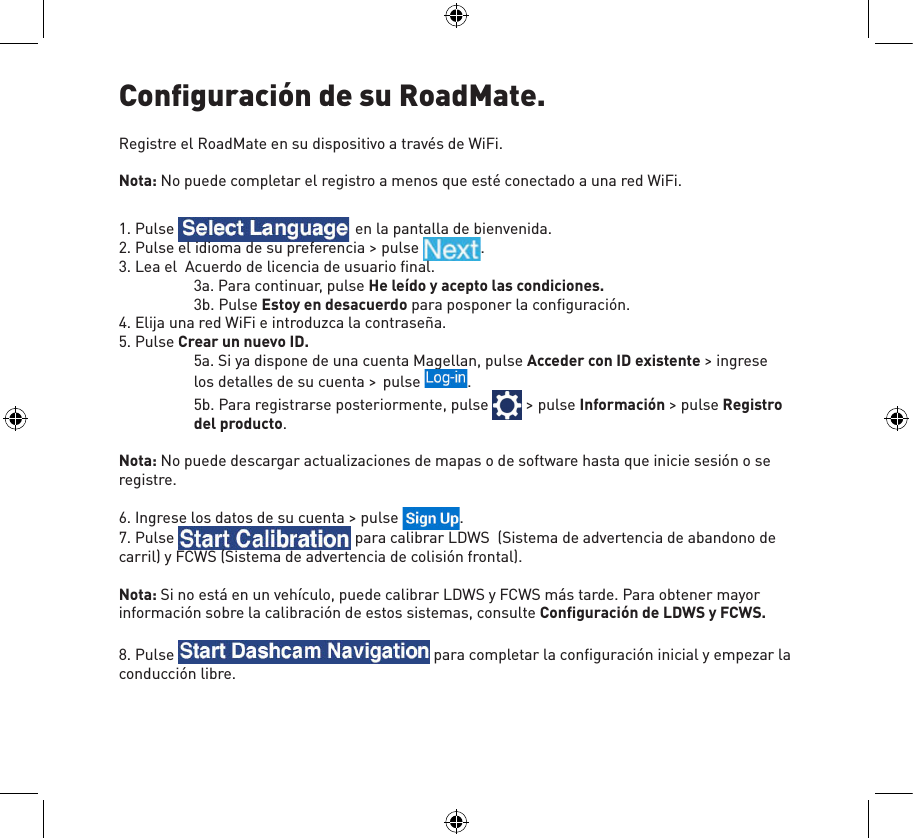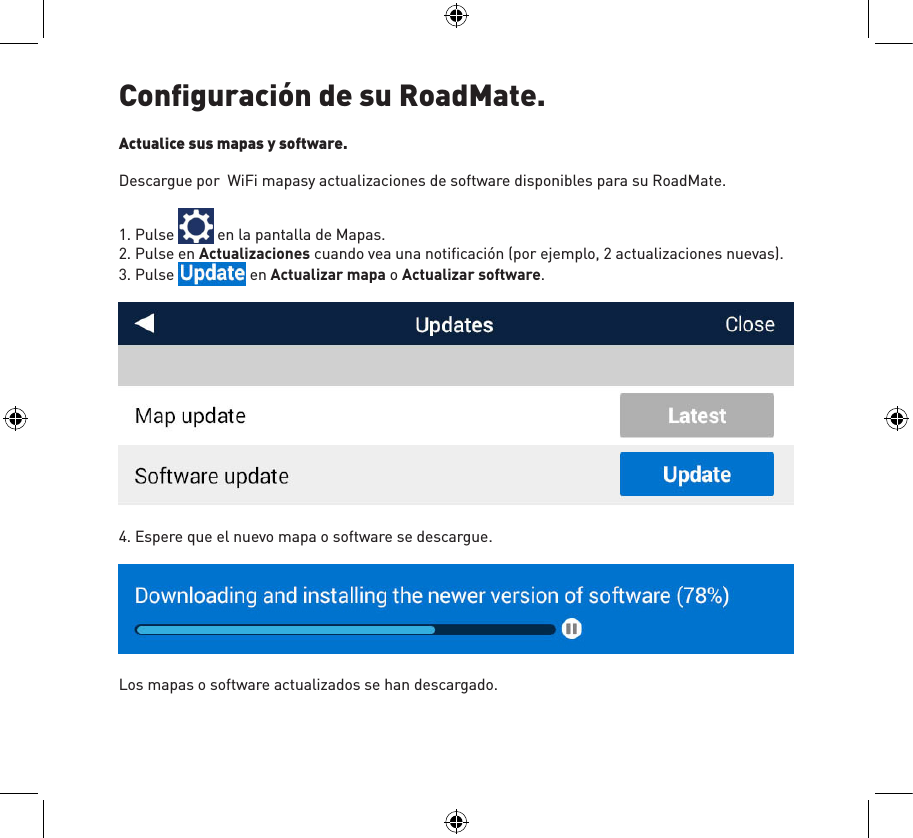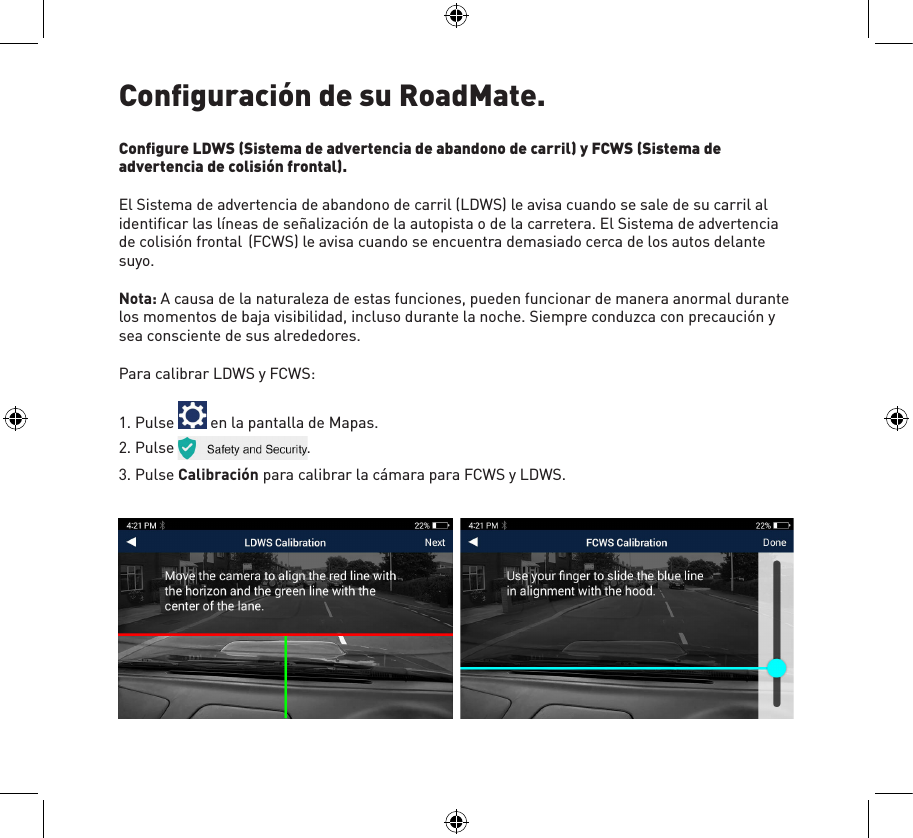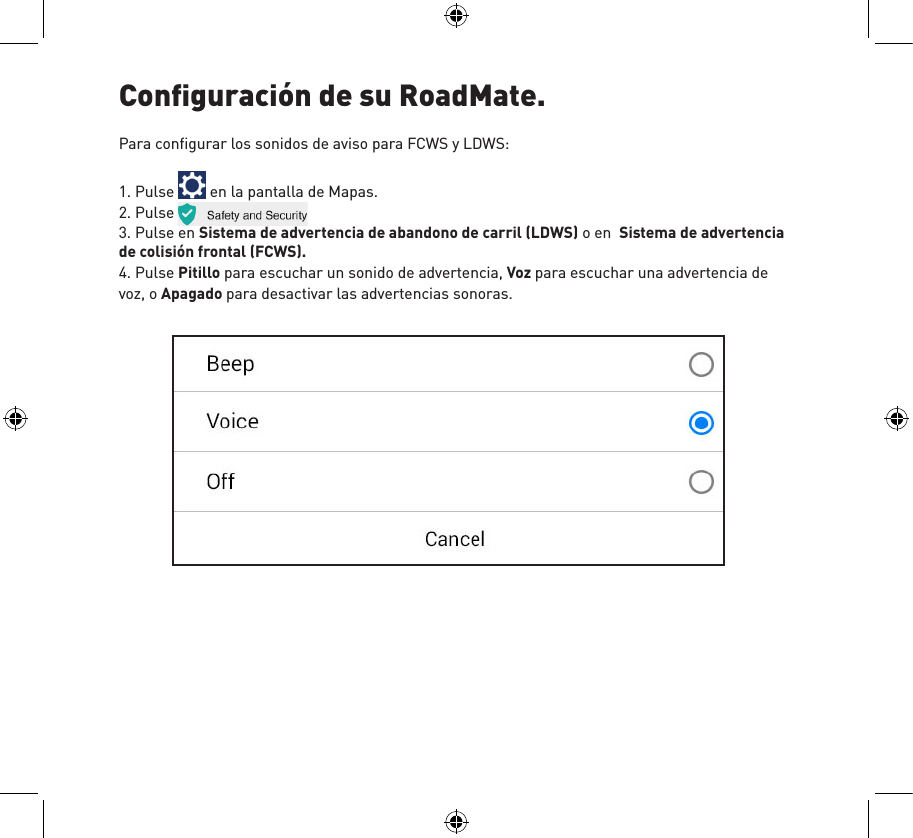Mitac Digital Technology N544 GPS Device User Manual Magellan RoadMate 6630T LM Quick Start Guide
Mitac International Corporation GPS Device Magellan RoadMate 6630T LM Quick Start Guide
Contents
- 1. User manual Part 1
- 2. User manual Part 2
- 3. User manual Part 3
User manual Part 2