Mobile Appliance BMWHUS Head-Up Screen User Manual Appendix 8
Mobile Appliance, Inc. Head-Up Screen Appendix 8
User Manual
BMWHead‐UpScreen
OperatingInstructions
TableofContents
Pleasereadbeforeuse
Generalinformation
Safetyinstructions
Cleaning/care
Productdescription
Displayscreen
Installation/Puttingintooperation
ConnectingasmartphonetotheHead‐UpScreen
Settings
Technicaldata
Scopeofdelivery
Disposalofelectronicdevices
Imprint
Service
FCCSTATEMENT
Thisdevicecomplieswithpart15oftheFCCRules.Operationissubjecttothefollowingtwo
conditions:(1)thisdevicemaynotcauseharmfulinterference,and(2)thisdevicemust
acceptanyinterferencereceived,includinginterferencethatmaycauseundesiredoperation.
FCCID:WHBBMWHUS
WARNING!Changesormodificationstothisunitnotexpresslyapprovedbytheparty
responsibleforcompliancecouldvoidtheuser’sauthoritytooperatetheequipment.
RFEXPOSUREWARNING!Thisequipmentmustbeinstalledandoperatedinaccordancewith
providedinstructionsandtheantenna(s)usedforthistransmittermustbeinstalledto
provideaseparationdistanceofatleast20cmfromallpersonsandmustnotbeco‐located
oroperatinginconjunctionwithanyotherantennaortransmitter.End‐usersandinstallers
mustbeprovidedwithantennainstallationinstructionsandtransmitteroperatingconditions
forsatisfyingRFexposurecompliance.
Pleasereadbeforeuse
Generalinformation
Dearcustomer,
BypurchasingtheBMWHead‐UpScreenyouhaveacquiredaproductthatsupportsdriving
safetyandcomfortbyindicatingimportantvehicleandnavigationinformationwithinyour
visiblerange.
Thescreenisinstalledontheinstrumentpanelandpositionedatthesameheightasthe
steeringwheel.Allinformationisthereforeavailablewithinthedriver’sdirectfieldofvision.
Driversnolongerneedtotaketheireyesofftheroadandhaveallrelevantinformationon
displayatalltimes.
Vehicledatasuchasspeed,cruisecontrol,frostwarning,sealevel,power,torqueandafuel
reminderfromaremainingrangeof50kmaredisplayed.
The“GarminHUD“appforyouriOSorAndroidsmartphone,whichisincludedinthescope
ofdelivery,providesfullyfunctionalnavigationwithturn‐by‐turn(arrowdisplay)instructions
andcorrespondingadditionalinformationsuchasthecalculatedtimeofarrival,speedlimits
andcurrenttrafficinformation(congestions).
BMWrecommendsthatyouonlyusepartsandaccessoryproductsthathavebeentested
andapprovedbyBMWintermsoftheirsafety,functionandsuitability.Ifyouhaveany
questionswhileusingyourBMWHead‐UpScreen,contactyourlocalBMWcentre.Read
theseoperatinginstructionscarefullybeforeusingyourBMWHead‐UpScreen.
Safetyinstructionsandimportantinformation
Foryourownsafety,pleasereadthesafetyinstructionscarefullytoavoidcausinginjuryto
yourselfand/orotherroadusers.Applicablesafetyregulationsalwaystakeprecedencehere.
Usingthesmartphone
Pleasedonotoperateyoursmartphonewhiledriving.
Toavoidbeingdistractedduringthejourney,pleaseconnecttheHead‐UpScreentothe
smartphonebeforestartingtheengineordeparture.Thisalsoapplieswhenenteringyour
destination.
Forsafetyreasons,yoursmartphonedoesnothaveanInternetconnectionwhileconnected
totheHead‐UpScreen.Onlythelivenavigationservices(trafficnews,etc.)areconnectedto
theInternet.Pleasenotethatadditionalroamingchargesmaybeincurredwhentravelling
abroadifyouhaveactivatedthedataroamingfunctioninyoursmartphone.
ToaccesstheInternetservicesofyoursmartphonewithotherapplications,pleaseswitchoff
theHead‐UpScreenviathevehicleignition,folddownthedisplayorterminatetheWLAN
connectioninyoursmartphonewiththeHead‐UpScreen.
Operatingtemperature
IftheHead‐UpScreenshouldexceedthepermissibleoperatingtemperature,yourHead‐Up
Screenwillonlybeactivatedwhentheignitionisswitchedonandwhenthepermitted
interiortemperaturehasbeenreached.Thismaypossiblytakeseveralminutes.
Displaybrightness
ThebrightnessoftheHead‐UpScreenautomaticallyadaptstothebrightnessofthe
instrumentpanellightingofyourvehicle.Itcan,however,stillbemanuallyadaptedviathe
instrumentpanellightcontrolinthevehicleorviathesettingsinthe“Head‐UpScreenapp”.
Note:ChangesofthebrightnessoftheHead‐UpScreenviatheinstrumentpanellight
controlonlyworkwhenparkinglightsorlowbeamheadlightsareswitchedon.
Forinformationregardingtheregulationoftheinstrumentpanellighting,pleaserefertothe
instructionsinyourBMWvehiclemanual.
Pleasemakesurethatthedisplayisnottoobrightwhendrivinginthedark,sothatyour
visionisnotimpaired.
Cleaning/care
Werecommendthatyouuseasoft,dryclothforcleaningtheHead‐UpScreen.Asuitable
microfiberclothisincludedinthescopeofdelivery.
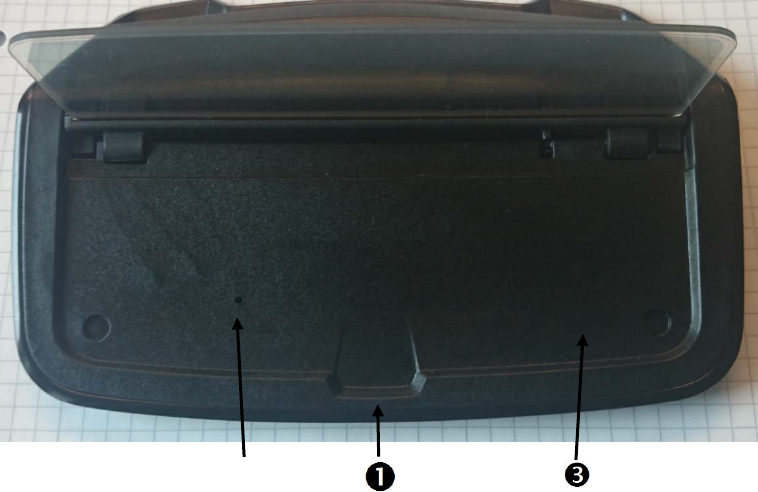
Pleasedonotuseanyothercleaningagents,astheymaycausedamagetotheproduct.In
caseofheaviersoiling,itisadvisabletomoistentheclothwithalittlewater.
Productdescription
❷
1. Recessforopeningthescreen
2. Resetbutton
TheHead‐UpScreencanberestoredtofactorysettingsusingapaperclip.
SubsequentlyyouhavetologinagainusingthefactoryWLANaccessdata.
3. NFCcontactpoint(NearFieldCommunicationisaninternationaltransmission
standardforthecontact‐freeexchangeofdataviaradiotechnologyovershort
distancesofonlyafewcentimetres)
YoucanautomaticallystarttheHead‐UpScreenapphereonNFC‐compatible
smartphones.
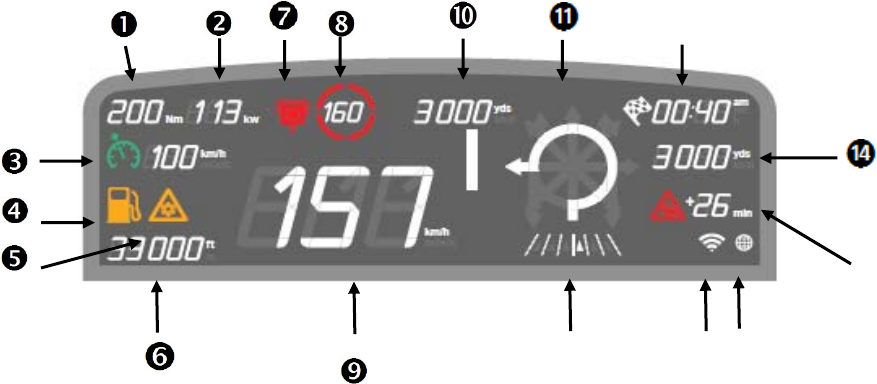
Screendisplay
⓭
⓯
⓬⓰⓱
1. Torque(Nm)
2. Power(kW)
3. Cruisecontrolincludingsetspeed
4. Fuelreminder,lightsupfor30secondsfromarangeof50kmor31mi
5. Black‐icewarning,lightsupfor30secondsattemperaturesbelow3°Cor37°F
6. Heightabovesealevel(onlyinconjunctionwithNavigationProfessionalSA609)
7. Warningofhazardousareas(therespectivecountry‐specificregulationsmustbe
observed)
8. Speedlimit
9. Speedofyourvehicle
10. Distancetonextturningmanoeuvre
11. Routeandturninginstructions
12. Laneassistant
13. Estimatedtimeofarrivalorremainingtravellingtime
14. Distancefromdestination
15. Traffic‐relateddelay
16. WLANconnectiontosmartphone/navigation
17. Connectiontoliveservices
Note:
Head‐UpScreensettingscanbemadeusingthe“Head‐UpScreenapp”.
Installation/Puttingintooperation
Thevehicledataisautomaticallydisplayedwhentheignitionisswitchedon.Allotherdatais
displayedassoonasasmartphoneisconnectedornavigationisstarted.
Thefollowingsystemprerequisitesarenecessaryinordertousethesmartphonefunctions:
Android:fromAndroid4.0andhigher(Android2.2withrestrictions)
iOS:devicesfromiPhone4withiOS6andhigher
InstallthefreeBMW“Head‐UpScreenapp”onyoursmartphone.Itcanbefoundinthe
respectiveappstore:iTunes(iOS)orGooglePlaystore(Android).
Alsoinstallthenavigationapp“GarminHUD”andloadthedesiredmapmaterialontoyour
smartphone.Forthis,pleasefollowtheinstallationinstructionsfortheapp.
Asthe“GarminHUD”applicationcontainslargequantitiesofdata,werecommendthatyou
onlyloadthedataviaaWLANconnection.
Bothappsarefreeofchargeandincludedinthescopeofdelivery.
Toactivatethe“GarminHUD”app,pleasesubsequentlyconnectyourselftoyourHead‐Up
ScreenviaWLAN.Yournavigationapplicationisnowactivatedfor30daysandalways
automaticallyextendsitselfbyafurther30dayswhenyouconnecttotheHead‐UpScreen.
Therefore,youcanalsousethenavigationindependentlyofyourHead‐UpScreen.Youmay
alsoinstalltheapplicationonseveralsmartphonestoenableotherusersofthevehicleto
alsousetheHead‐UpScreen.Thisdoesnotentailfurthercostsforanyuser.
OncetheWLANinyoursmartphonehasbeenactivatedandthe“GarminHUD”apphasbeen
started,yoursmartphoneautomaticallyconnectstotheHead‐UpScreenanddisplays
relevantinformationonyourHead‐UpScreen,evenwithoutactivenavigation(e.g.speed
limit).
Youcanactivateanddeactivatethewarningofhazardousareasinthe“GarminHUD”app.
Priortouse,obtaininformationaboutthelegalregulationsinyourplaceofdestination.
ConnectingasmartphonetotheHead‐UpScreen
Afterthesuccessfulinstallationofthe“Head‐UpScreenapp”andthe“GarminHUD”app,
youmustconnectyoursmartphonetotheHead‐UpScreen(WLAN).
SwitchontheignitionofyourvehicleandopenthedisplayoftheHead‐UpScreen.
Underthe“WLAN”settingsinyoursmartphone,searchfortheWLANAccessPointwiththe
SSID“Head‐UpScreen”andconnectyourself.
Thestandardpasswordis:“1234567890”
PleasenotethattheremustalwaysbeaWLANconnectiontotheHead‐UpScreenforthe
useofthenavigationfunction.The“GarminHUD”appmustbestarted.
Note:
TomakesurethattheconnectionbetweentheHead‐UpScreenandyoursmartphoneisnot
disconnectedwhenyoursmartphoneswitchestotheenergy‐savingmodeorwhenyou
switchoffthescreen,youmustadjusttheenergy‐savingsettinginyoursmartphonesothat
GPSandWLANremainactiveintheenergy‐savingmode.Forthis,pleasereadtheoperating
instructionsforyoursmartphone.If,however,yoursmartphoneterminatestheconnection
whenthebatterychargeislow,pleaseconnectyoursmartphonetothepowersupplyso
thatitcanbecharged.ThisensuresareliableWLANconnection.
TheWLANconnectionisinterruptedeachtimeyouturnofftheignitionofyourvehicle(e.g.
whenstoppingforfuel).Whenyourestartyourengineitmaybenecessarytobrieflyactivate
yoursmartphonescreentore‐establishtheWLANconnection.
Important:
Werecommendthatyoucontinuouslychargethesmartphoneduringnavigation.
If,withthenavigationfunctionactive,yourHead‐UpScreendoesnotdisplayanynavigation
instructions(turn‐by‐turninstructions),butonlythecalculatedtimeofarrivalanddistance
fromdestination,thismaybeduetothefactthatyoursmartphonecurrentlyhasnovalid
GPSsignalforpositiontrackingorthatyouarenotwithinthedigitalisedroadnetwork.Inthe
eventofaninvalidorweakGPSsignal,pleasepositionyoursmartphoneinaplaceinsidethe
vehiclewithabetterand,ifpossible,clearviewofthesky.
Note:VehiclewindowglasswithspecialcoatingmayimpairthereceptionqualityoftheGPS
signal.
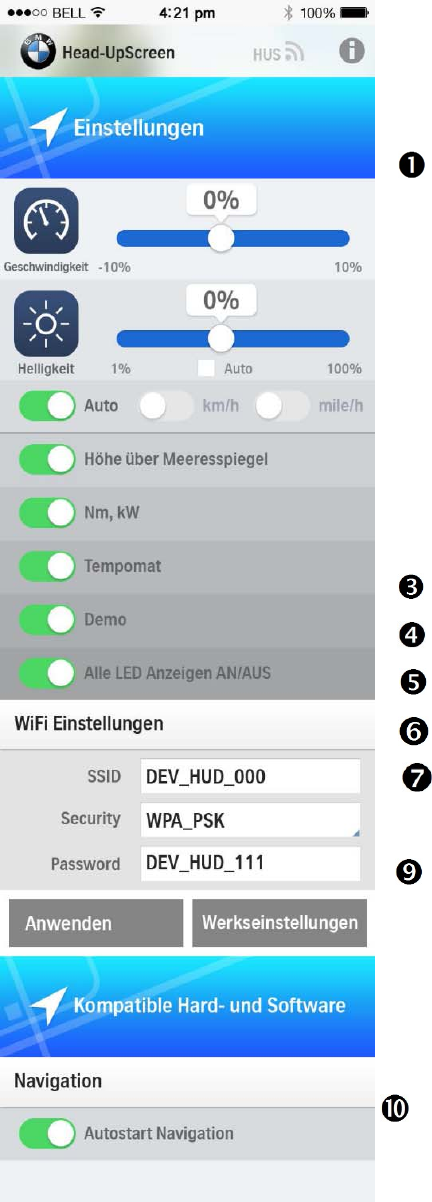
Settings
Varioussettingscanbechangedusingthe“Head‐UpScreenapp”(seeillustration).
Adaptationofthespeed
Closecoordinationofthespeeddisplaytothevehicle.
Dependingonthevehicletypeitmaybenecessarytoadaptthe
digitaldisplayoftheHead‐UpScreentothebehaviourofthe
analoguepointerdisplayofthespeedometer.
❷Adaptationofscreenbrightness
In“Auto”mode,yourHead‐UpScreenadaptstothesettingsof
theinstrumentpanellightingofthevehicle.Inaddition,the
brightnesscanbeindividuallyadaptedhere.Ifyouremovethe
checkmarkat“Auto”,thedisplaycanbecontrolledentirely
independentlyofthevehicle.Payattentionthatyourarenot
dazzledinthedark.
Units.Selectyourdesiredsetting
On/Offoftheheightabovesealeveldisplay
On/OffoftheNm,kWdisplay
On/Offofthecruisecontroldisplay
On/Offofdemomode
❽DisplaysofallLEDsegments(testmode)
WLANsettingsHereyoucanchangetheWLANsettingsof
yourHead‐UpScreen.Forsecurityreasons,werecommend
thatyouassignanewpassword.Pleaseobservethatinthis
caseyoumustreconnecttotheHead‐UpScreen.
Startofnavigation‐manual
Startofnavigation‐automatic
Technicaldata
–TransparentOLEDdisplay
–Screendimensions:125mmx42mm
–Luminance:Approx.800cd/m²(max.1,100cd/m²)
–Screentransparency:approx.55%(max.65%)
–Operatingtemperature:‐25°C~+70°C
–Humidity:upto90%
Scopeofdelivery
–Head‐UpScreenincludingnavigationforEuropeandNorthAmerica(GarminHUDapp)
–Controlunit
–Wiringharness
–Mountingmaterial
–Microfibercleaningcloth
–Operatinginstructions
Disposalofelectronicdevices(WEEEdirective)
Thissymbolontheproductoritspackagingindicatesthatthisproductmustnotbetreated
ashouseholdwaste.InlinewiththeEUWasteElectricalandElectronicEquipment(WEEE)
Directive2002/96/ECthiselectricalproductmustnotbedisposedofasunsortedmunicipal
waste.Pleasedisposeofthisproductbyreturningittothepointofsaleortoyourlocal
municipalcollectionpointforrecycling.
Imprint
©BayerischeMotorenWerkeAktiengesellschaft(Petuelring130,80788Munich,Germany).
ThelegalrepresentativesofBMWAGarethemembersofthemanagementboard(Norbert
Reithofer,Chairman,MilagrosCaiñaCarreiro‐Andree,HerbertDiess,KlausDraeger,Friedrich
Eichiner,HaraldKrüger,IanRobertson,PeterSchwarzenbauer).
ChairmanoftheSupervisoryBoard:JoachimMilberg
Commercialregister:AmtsgerichtMünchen.
Registerno.:HRB42243.
Value‐addedtaxidentificationno.:DE129273398.
Allrightsreserved.Thisdocumentationisprotectedbycopyrightandsubjecttotechnical
andopticalchangesaswellasprintingerrors.Theinformationcontainedinthisdocumentis
subjecttochangeatanytimewithoutpriornotification.BMWreservestherighttomodify
orimproveitsproductsandmodifythecontentswithoutbeingobligedtoinformany
particularpersonsororganizations.Thedevicespecificationsandthecontentsofthe
packagemaydeviatefromwhatisstatedinthisdocument.
Service
IfyouhaveanyquestionswhileusingyourBMWHead‐UpScreen,contactyourlocalBMW
centre.