Mobility Sound Technology PTT-U Bluetooth PTT User Manual PTT U spec and manual
Mobility Sound Technology Ltd. Bluetooth PTT PTT U spec and manual
User manual

1
<ProductDescriptions>
•BluetoothPTTbuttonforiOSandAndroid
•Embeddedpowerswitchextendsbatterylife.
•CR2032batteryprovidesatleast1yearbattery
life
•Intendedfunction:controlyourcellphone
throughBluetoothtechnology.
<Specification>
•Type:BluetoothPTTbutton
•OperatingTemp:‐20℃±2℃~50℃±2℃
•Approx.Weight:10g(PTT‐U1)
•Bluetoothversion:BluetoothV4.0(BLEonly)
•Battery:CR2032
•Batterylife:atleast1year
•Accessory:
a. None(PTT‐U1)
b. Vecrofastenerstrap(PTT‐U2)
c. Rubberring(PTT‐U3)
<Compatibility>
•ZelloiOS
PTT‐U
PTT‐U1
PTT‐U2
PTT‐U3
1.7cm
2.5cm

2
Federal Communication Commission Interference Statement
ThisequipmenthasbeentestedandfoundtocomplywiththelimitsforaClassBdigitaldevice,pursuantto
Part15oftheFCCRules.Theselimitsaredesignedtoprovidereasonableprotectionagainstharmful
interferenceinaresidentialinstallation.Thisequipmentgeneratesusesandcanradiateradiofrequency
energyand,ifnotinstalledandusedinaccordancewiththeinstructions,maycauseharmfulinterferenceto
radiocommunications.However,thereisnoguaranteethatinterferencewillnotoccurinaparticular
installation.Ifthisequipmentdoescauseharmfulinterferencetoradioortelevisionreception,whichcanbe
determinedbyturningtheequipmentoffandon,theuserisencouragedtotrytocorrecttheinterferenceby
oneofthefollowingmeasures:
‐Reorientorrelocatethereceivingantenna.
‐Increasetheseparationbetweentheequipmentandreceiver.
‐Connecttheequipmentintoanoutletonacircuitdifferentfromthattowhichthereceiverisconnected.
‐Consultthedealeroranexperiencedradio/TVtechnicianforhelp.
FCCCaution:Anychangesormodificationsnotexpresslyapprovedbythepartyresponsibleforcompliance
couldvoidtheuser'sauthoritytooperatethisequipment.
ThisdevicecomplieswithPart15oftheFCCRules.Operationissubjecttothefollowingtwoconditions:
(1)Thisdevicemaynotcauseharmfulinterference,and
(2)Thisdevicemustacceptanyinterferencereceived,includinginterferencethatmaycauseundesired
operation.
ThisequipmentcomplieswithFCCRFradiationexposurelimitssetforthforanuncontrolledenvironment.To
maintaincompliancewithFCCRFexposurecompliancerequirements,pleaseavoiddirectcontacttothe
transmittingantennaduringtransmitting.
Notice:Thechangesormodificationsnotexpresslyapprovedbythepartyresponsibleforcompliance
couldvoidtheuser’sauthoritytooperatetheequipment.
IMPORTANTNOTE:TocomplywiththeFCCRFexposurecompliancerequirements,nochangetothe
antennaorthedeviceispermitted.Anychangetotheantennaorthedevicecouldresultinthedevice
exceedingtheRFexposurerequirementsandvoiduser’sauthoritytooperatethedevice.
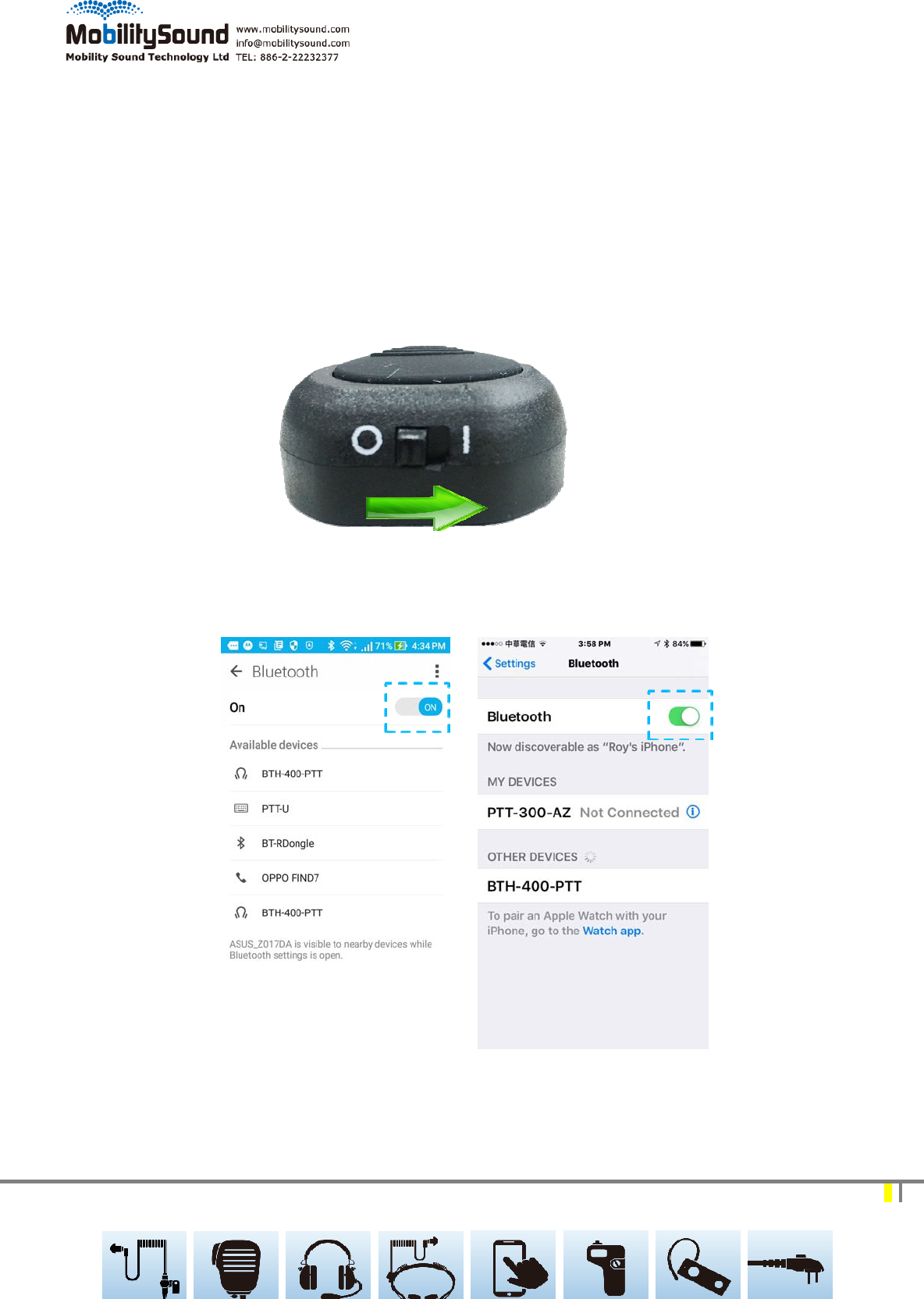
3
StartparingPTT‐U1/U2/U3withyoursmartphone
1. PowerPTT‐U1/U2/U3
2. StartBluetoothfunctiononyoursmartphone
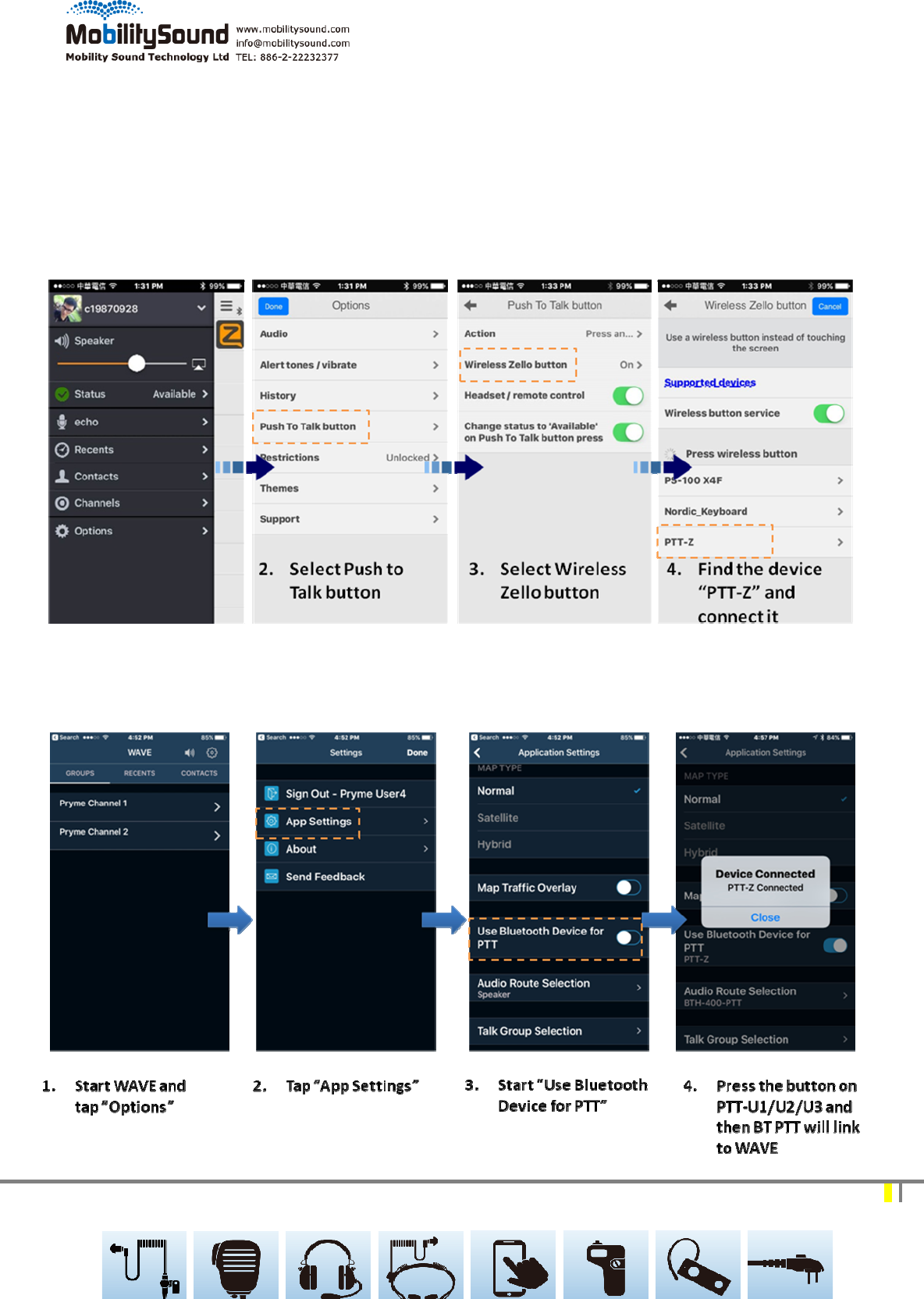
4
PairingprocedureforZelloiOS
PairingprocedureforWAVEiOS
StartZello,gotooptions,tapPush‐To‐Talkbutton,tapWirelessZellobutton,startWirelessbutton
service,findthedevicePTT‐Zandconnectit.
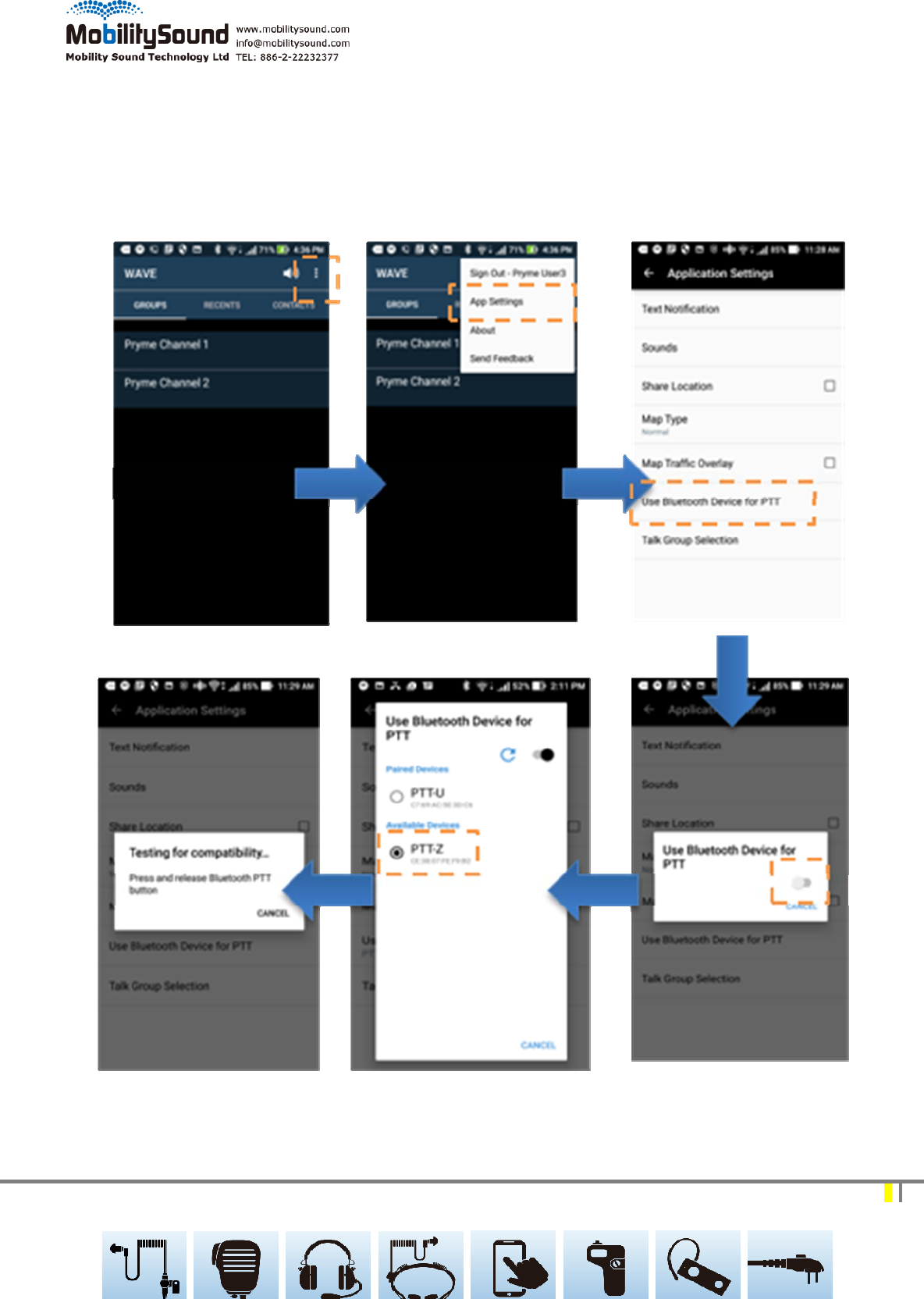
5
PairingprocedureforWAVEAndroid
StartWAVE,gotosettings,tap“AppSettings”,tapandstart“UseBluetoothDeviceforPTT”,select
availabledevice“PTT‐Z”,andthenconnectPTT‐Z.
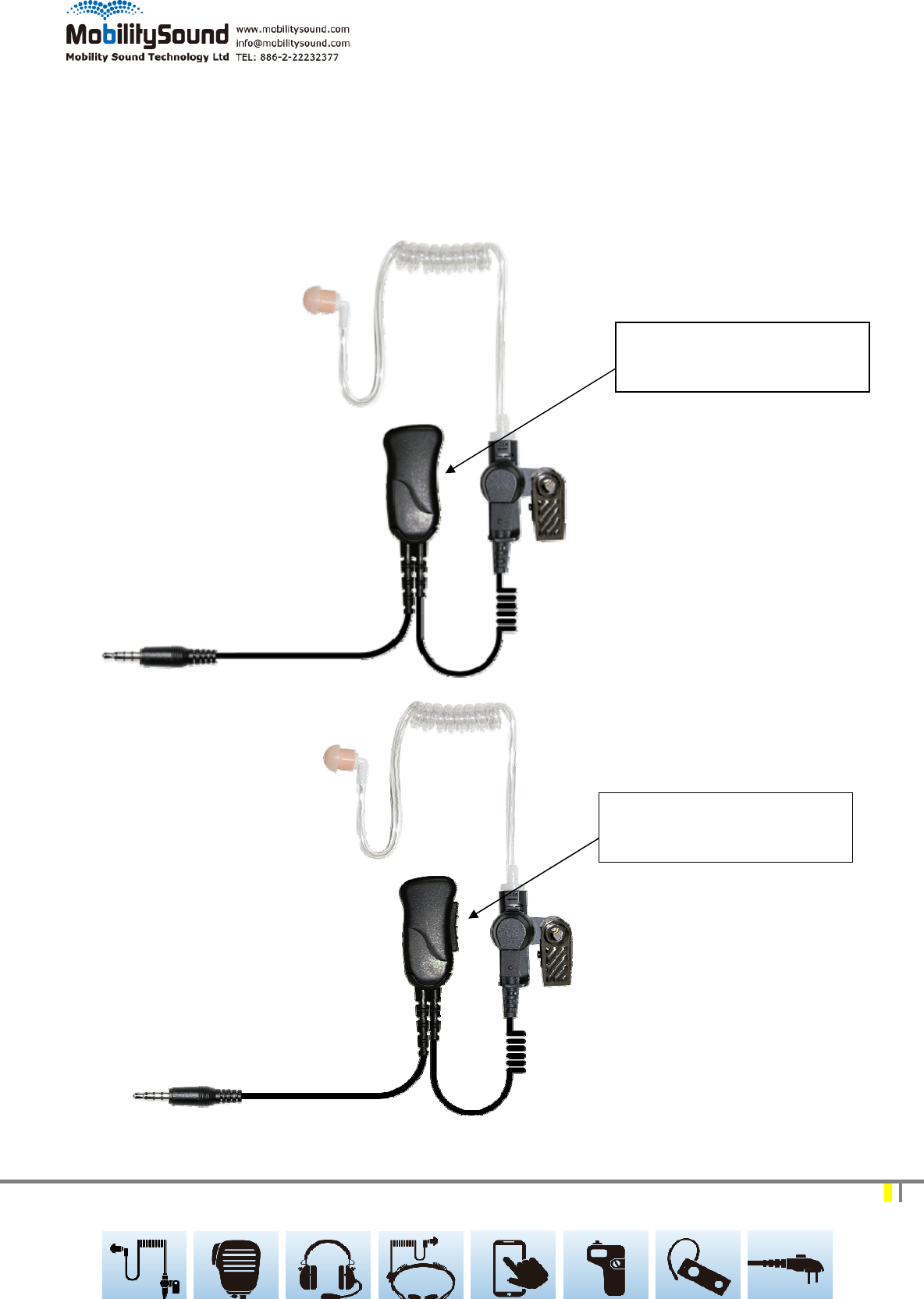
6
UsingEP31‐P12‐CELorEP31‐P12N‐CELwithPTT‐UX
MobilitySoundreleases2typesacoustictubeearphonerespectivelyforiPhoneandAndroidphone.The
differencebetweenthese2solutionsisthepickupphonebuttonontheearphone.BothmodelsareforPOC
APPonly.
EP31‐P12N‐CEL
Nopickupbutton
EP31‐P12N‐CEL
Withpickupbutton