Morcom DTR100REV2-1 DTR100 VHF Transmitter/Receiver User Manual DTR100 Setting up guide
Morcom International, Inc. DTR100 VHF Transmitter/Receiver DTR100 Setting up guide
Morcom >
Users Manual
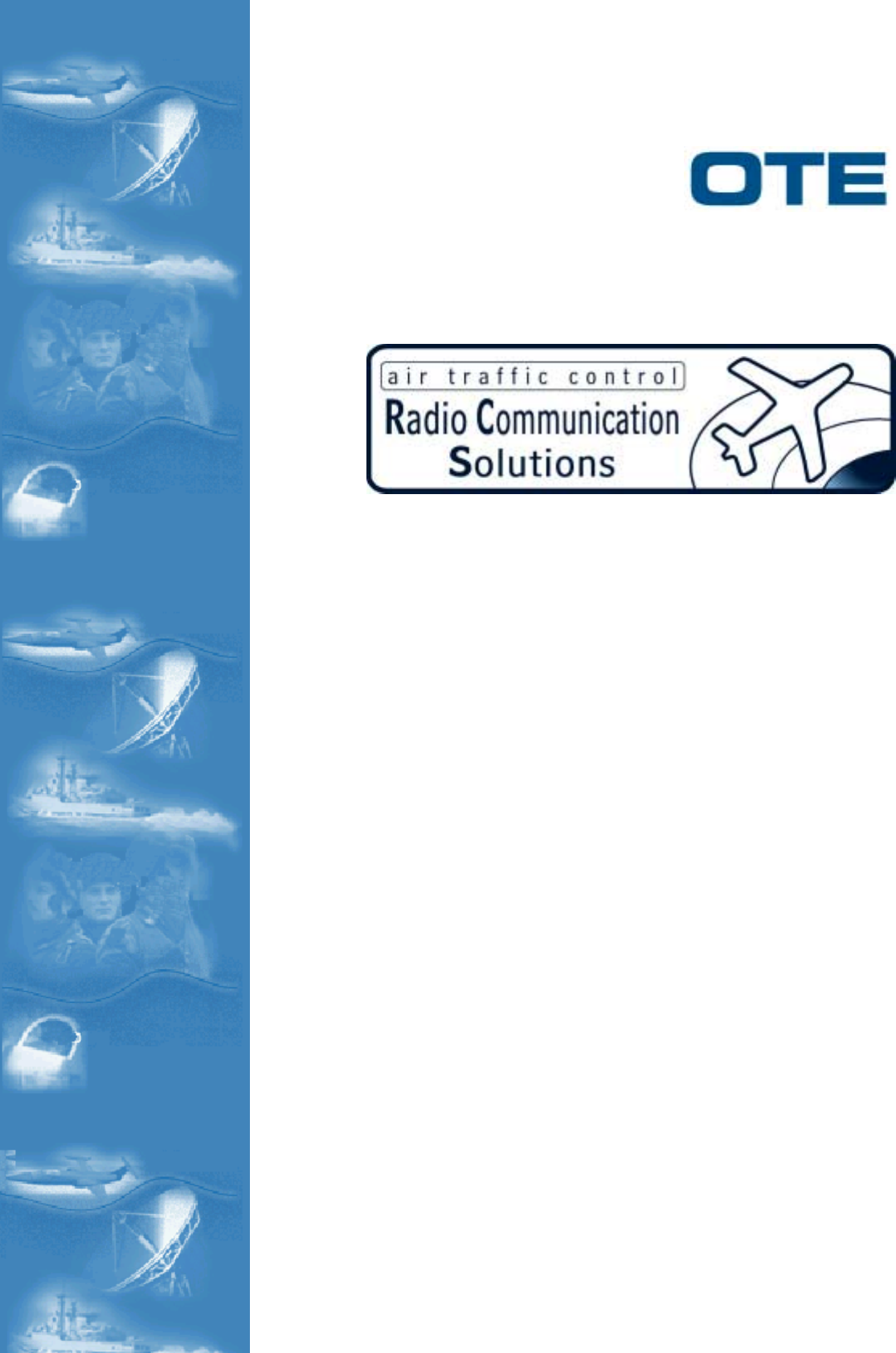
OTE DTR100
Setting-up Guide
4bs-tz000009-e
Rev. 01
DTR100 VHF Transceiver
for ATC applications
OTE S.p.A.- Via E. Barsanti 8, 50127 – Firenze, Italy

4bs-tz000009-e
Issue 01 - May 2003
b4bs-tz000009-e
Issue 01 - May 2003
© OTE S.p.A. 2003
All copyright and industrial rights in this document and in the technical knowledge it contains are
owned by OTE and/or the third parties rightfully concerned. No part of this document nor any
data herein shall be disclosed, reproduced or used for any purpose whatsoever without the prior
written consent of OTE as foreseen by the law. Drawings and specifications are subject to
change.
All trademarks and registered trademarks are the property of their respective holders.
This document has been prepared to provide technical information on the product concerned. Whilst care has been taken in compiling the material, no responsibility can be accepted for errors or
omissions in the text or in associated diagrams or tables. OTE reserves the right to change specifications, performance or features relevant to the product described without notice. Where this
document is furnished in association with a quotation, tender or contract, the specifications, features, performance and availability dates which are relevant to such quotation, tender or contract
shall be those specified in the schedule(s), specification(s), statement(s) of compliance or other documents specifically prepared for such purpose and shall not be assumed to be those stated or
implied within this document.
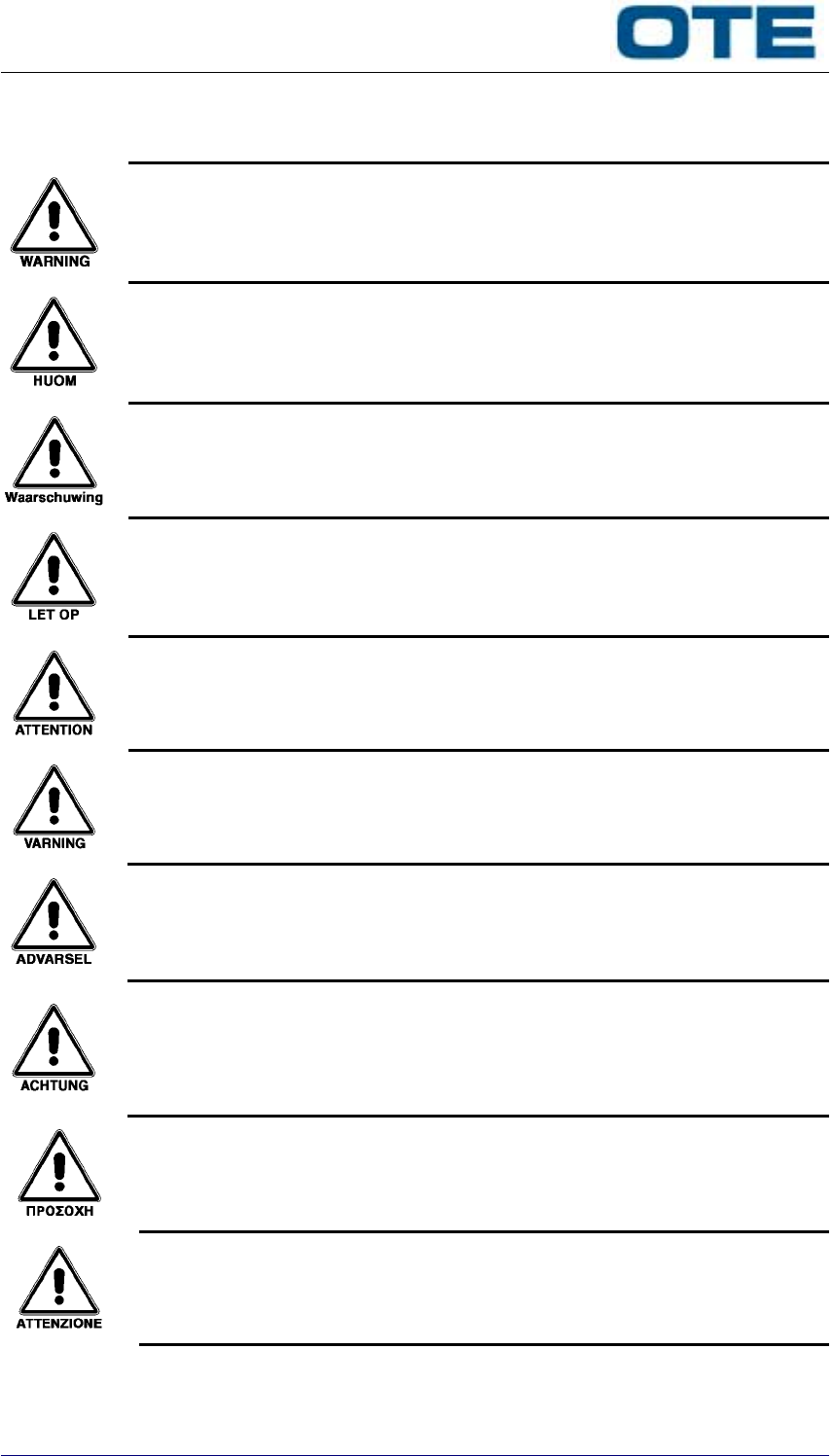
4bs-tz000009-e
Issue 01 - May 2003
4bs-tz000009-e
Issue 01 – May 2003 c
Information for the guide user:
Before using the equipment, read all of the instructions contained in the
manual and read those relative to safety with special care.
Lue käyttöohjeet ja erityisesti turvallisuuteen liittyvat ohjeet ennen laitteen
käyttöä.
Alvorens over te gaan tot het gebruik van het apparaat lees met aandacht
al de instructies van het handboek en let vooral op die die de veiligheid
betreffen.
Alvorens het apparaat in gebruik te nemen lees alle instructies van het
handboek en vooral de voorschriften betreffende de veiligheid.
Avant toute utilisation de l’appareil, lire toutes les indications contenues
dans le Manuel et avec une attention particulière celles relatives à la
sécurité.
Läs alla instruktioner i denna manual innan ni använder apparaten och då
särskilt noggrannt de anvisningar som gäller säkerheten.
Læs alle de vejledninger, der er indeholdt i manualen med særlig
opmærksomhed på de vejledninger, der vedrører sikkerheden, fø
r
apparatet tages i brug.
Vor Gebrauch des Geräts alle in dieser Bedienungsanleitung enthaltenen
Anweisungen und Vorschriften lesen.
Den Sicherheitsbestimmungen ist dabei besondere Aufmerksamkeit zu
widmen.
Πριν χρησιµοποιήσετε τη συσκευή διαβάστε όλες τις οδηγίες που
περιέχονται στο εγχειρίδιο και δώστε ιδιαίτερη προσοχή στης οδηγίες
ασφαλείας.
Prima di utilizzare l’apparecchiatura leggere tutte le indicazioni contenute
nel manuale e con particolare attenzione quelle relative alla sicurezza.
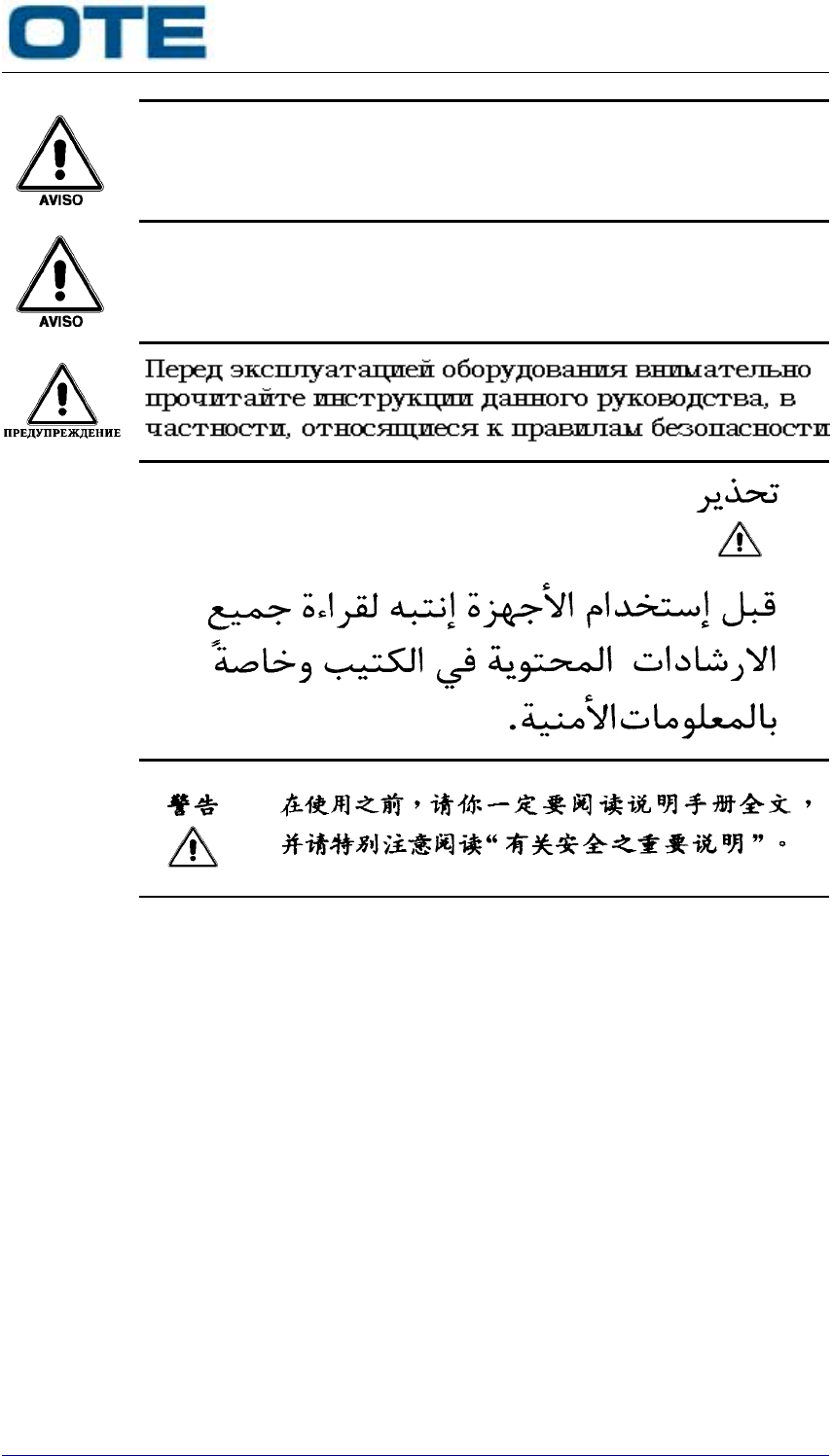
4bs-tz000009-e
Issue 01 - May 2003
d4bs-tz000009-e
Issue 01 - May 2003
Antes de utilizar el equipo leer todas las instrucciones contenidas en el
manual, poniendo particular atención a las de seguridad.
Antes de utilizar o aparelho, leia todas as instruções que constam no
manual e com muita atenção as instruções relativas à segurança.

4bs-tz000009-e
Issue 01 - May 2003
4bs-tz000009-e
Issue 01 – May 2003 e
Table of contents
1. GENERAL .......................................................................................... 3
1.1 PURPOSE OF THIS GUIDE............................................................................. 4
1.2 INTRODUCTION............................................................................................ 4
1.3 DECLARATION OF CE MARK CONFORMANCE...............................................5
1.4 ECO-COMPATIBILITY ................................................................................... 5
1.5 GUIDE ORGANISATION................................................................................5
1.6 GLOSSARY OF ACRONYMS ........................................................................... 6
2. SAFETY ........................................................................................... 11
2.1 SAFETY RECOMMENDATIONS ....................................................................11
2.2 ESD .............................................................................................................15
2.2.1 ESD precautions.........................................................................................................15
3. OPERATION .................................................................................... 19
3.1 OPERATING STATES AND EQUIPMENT ACCESS POINTS............................19
3.2 DTR100 CONTROL, INDICATORS AND CONNECTORS................................ 20
3.2.1 DTR100 front panel connectors..................................................................................22
3.2.2 DTR100 controls and indicators description...............................................................23
3.2.3 DTR100 Control Panel operating ...............................................................................25
3.2.3.1 About Baseline........................................................................................................31
3.2.4 DTR100 measurements environment.........................................................................31
3.3 FREQUENCY INPUT AND DISPLAY FORMATS............................................. 32
3.4 START-UP PROCEDURE ..............................................................................33
4. SETTING-UP ................................................................................... 37
4.1 INTERFACE CONNECTORS..........................................................................37
4.1.1 Signal and data...........................................................................................................37
4.1.2 Power and grounding..................................................................................................41
4.1.3 Radio frequency..........................................................................................................42
4.2 SETTINGS AND ADJUSTMENTS...................................................................43
4.2.1 E&M line interface settings .........................................................................................43
4.2.2 Equipment adjustments ..............................................................................................46
4.2.2.1 Reference oscillator monitoring ..............................................................................47

4bs-tz000009-e
Issue 01 - May 2003
f4bs-tz000009-e
Issue 01 - May 2003
List of figures
Figure 1.1 - DTR100 equipment .................................................................................................... 3
Figure 3.1 - DTR100 devices....................................................................................................... 20
Figure 3.2 - DTR100 keyboard menu functional block diagram .................................................. 26
Figure 3.3 - DTR100 setting environment functional block diagram ........................................... 27
Figure 4.1 - Signal and data connections .................................................................................... 37
Figure 4.2 - Power and grounding connections........................................................................... 41
Figure 4.3 - DTR100 radio frequency connections...................................................................... 42
Figure 4.4 - ALB-M dip-switch bank position ............................................................................... 43
Figure 4.5 - E line circuit layout ................................................................................................... 44
Figure 4.6 - M line circuit layout................................................................................................... 45
List of tables
Table 3.1 - DTR100 front side devices description...................................................................... 21
Table 3.2 - DTR100 rear side devices description ...................................................................... 21
Table 3.3 - DTR100 Headset/Microphone connector pin function .............................................. 22
Table 3.4 - DTR100 Test Interface connector pin function.......................................................... 23
Table 3.5 - PS module front panel LEDs layout and meaning .................................................... 23
Table 3.6 - TX/PA module front panel LEDs layout and meaning............................................... 23
Table 3.7 - RX module front panel LEDs layout and meaning .................................................... 24
Table 3.8 - BB module front panel LEDs layout and meaning .................................................... 24
Table 3.9 - CP module front panel layout and keyboard meaning .............................................. 24
Table 3.10 - DTR100 display messages ..................................................................................... 28
Table 3.11 - DTR100 parameters editing .................................................................................... 29
Table 3.12 - DTR100 editable parameters .................................................................................. 30
Table 3.13 - Baseline format ....................................................................................................... 31
Table 3.14 - Frequency input and display formats ...................................................................... 32
Table 4.1 - TELCO connector pin function for DTR100 .............................................................. 38
Table 4.2 - DIAG connector pin function ..................................................................................... 38
Table 4.3 - DATA connector pin function..................................................................................... 38
Table 4.4 - CTRL connector pin function..................................................................................... 39
Table 4.5 - ANT connector pin function ....................................................................................... 39
Table 4.6 - GPS I/F connector pin function ................................................................................. 39
Table 4.7 - EXT CLOCK connector pin function.......................................................................... 40
Table 4.8 - Service port pin function............................................................................................ 40
Table 4.9 - E line settings #1 ....................................................................................................... 44
Table 4.10 - E line settings #2 ..................................................................................................... 44
Table 4.11 - Setting-up procedure for DTR100 ........................................................................... 46
Table 4.12 - Reference oscillator monitoring procedure ............................................................. 47

4bs-tz000009-e
Issue 01 - May 2003
4bs-tz000009-e
Issue 01 – May 2003 g
Document history
Title: OTE DTR100 – Setting-up Guide
Document code: 4bs-tz000009-e
Date Variations Rev.
May 2003 First Issue. 01

4bs-tz000009-e
Issue 01 - May 2003
h4bs-tz000009-e
Issue 01 - May 2003
THIS PAGE HAS BEEN INTENTIONALLY LEFT BLANK

4bs-tz000009-e
Issue 01 - May 2003
4bs-tz000009-e
Issue 01 – May 2003 1
1 - GENERAL

4bs-tz000009-e
Issue 01 - May 2003
24bs-tz000009-e
Issue 01 - May 2003
THIS PAGE HAS BEEN INTENTIONALLY LEFT BLANK

4bs-tz000009-e
Issue 01 - May 2003
4bs-tz000009-e
Issue 01 – May 2003 3
1. GENERAL
This section introduces the DTR100 equipment and the guide itself, by describing their tasks,
operating modes and scenarios.
The following figure shows the DTR100 layout.
Figure 1.1 - DTR100 equipment
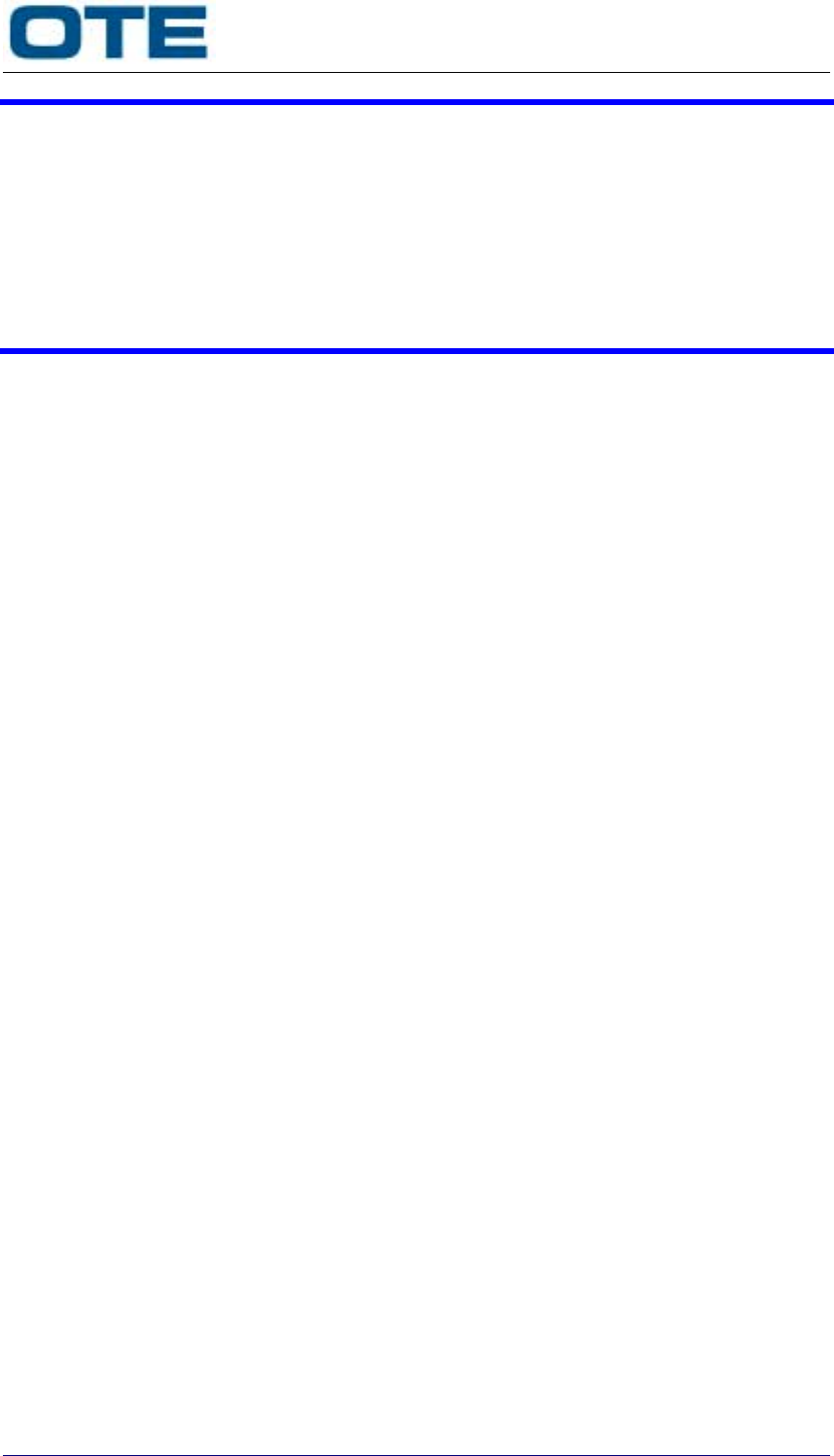
4bs-tz000009-e
Issue 01 - May 2003
44bs-tz000009-e
Issue 01 - May 2003
1.1 PURPOSE OF THIS GUIDE
The purpose of this guide is to provide to operators and technical staff the necessary knowledge
of the equipment operating, in order to make possible setting-up activity.
Guide user is supposed to have a good skill in telecommunications and RF basics, to
understand the given terms and parameters.
Only trained and qualified personnel may operate the equipment. Non-observance of these
conditions and the safety instructions can result in personnel injury or in property damage.
1.2 INTRODUCTION
The DTR100 multimode VHF transceiver is a state-of the-art communication unit, specifically
designed to operate as radio core part of Air Traffic Control ground stations. It may be regarded
as an integrated transmitter and receiver device, since the internal transmit and receive sections
operate independently.
Thanks to its DSP-based architecture, software-radio approach, and modular design, it allows
for easy update and re-configuration.
The equipment has been designed to fulfil operating requirements in any possible system
layout.
In the transmitter section, the equipment has outstanding performances in terms of noise
radiation and unwanted emissions. These features, together with the high grade of immunity to
external interference of the receiver section, allow for meeting considerable co-siting
requirements under EMC-critical equipment arrangement.
DTR100 belongs to the latest OTE's ATC third-generation communication systems family,
together with the DR100 (VHF receiver), and DT100 (VHF transmitter).
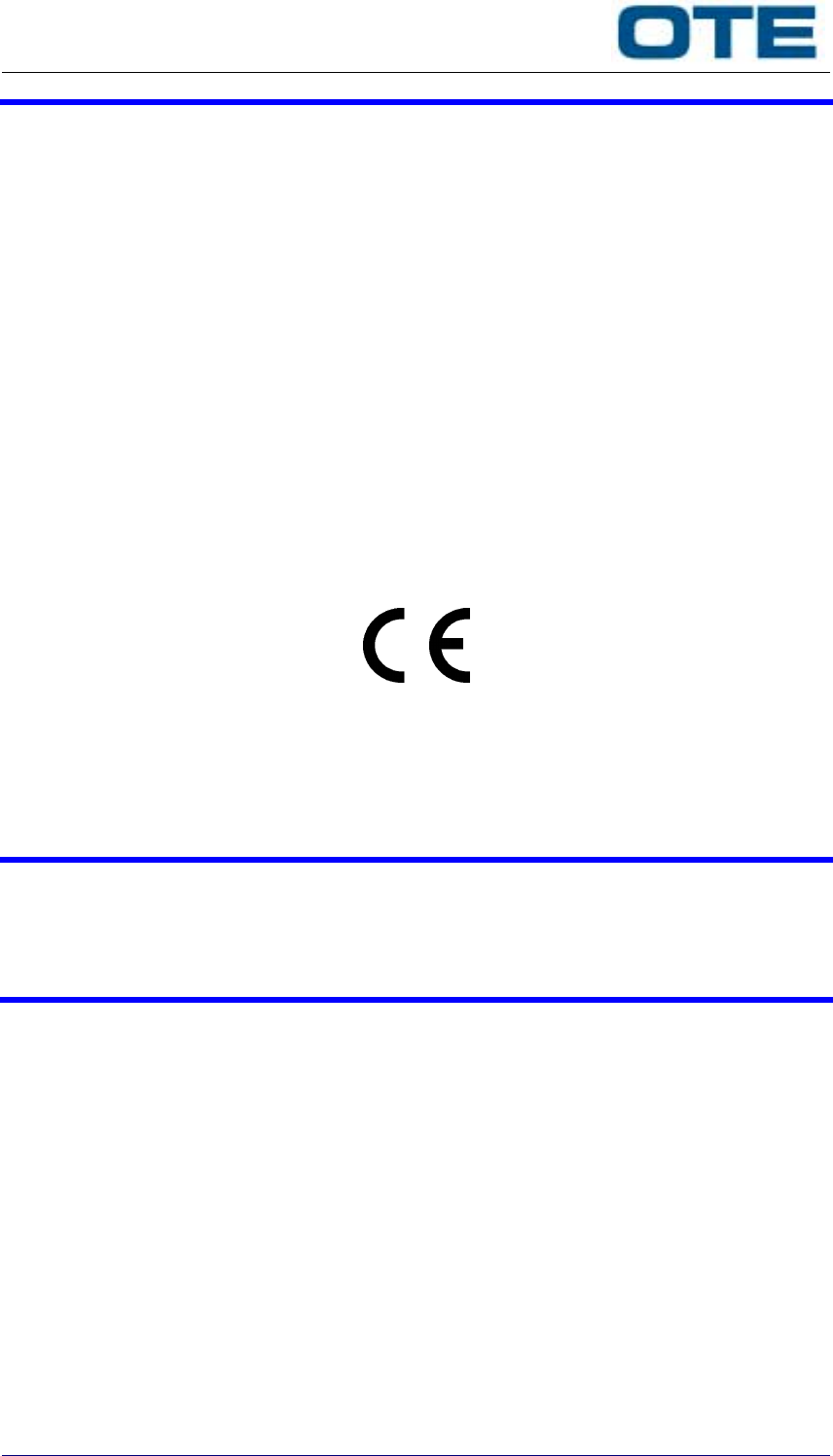
4bs-tz000009-e
Issue 01 - May 2003
4bs-tz000009-e
Issue 01 – May 2003 5
1.3 DECLARATION OF CE MARK CONFORMANCE
The equipment described in this guide has been designed according the following international
standards:
Safety:
• CEI EN 60950 (4th edition - 2000) - Safety of information technology equipment.
• CEI EN 60215 (1997-10) - Safety requirements for radio transmitting equipment.
EMC:
• ETSI 301 489-1 (version 1.4.1 - 2002) - Electromagnetic compatibility and Radio spectrum
Matters (ERM); ElectroMagnetic compatibility (EMC) standard for radio equipment and
services; Part 1: Common technical requirements.
• ETSI 301 489-22 (version 1.2.1 - 2002) - Electromagnetic compatibility and Radio spectrum
Matters (ERM); ElectroMagnetic Compatibility (EMC) standard for radio equipment and
services; Part 22: Specific conditions for ground based VHF aeronautical mobile and fixed
radio equipment.
Any connected device has to comply with the applicable safety standards.
In addition, all installation activities must be performed in such a way to not compromise or
lower the equipment degree safety; this must also be taken in account whenever designing
system architecture and choosing installation arrangement.
1.4 ECO-COMPATIBILITY
The equipment described in this guide has been designed and realized by following criteria of
eco-compatibility, which are also applied to the manufacturing process.
1.5 GUIDE ORGANISATION
This guide is organized into following sections:
• Section 1 – General. Introduces the equipment.
• Section 2 – Safety. This section gives to operator all necessary information for a correct and
safe use of the equipment.
• Section 3 – Operation. This section describes all the aspects related to the normal use of
equipment, e.g. showing function of each of the front panels controls and indicators.
• Section 4 – Setting-up. This section gives an overview of the DTR100 interfaces and
describes step-by-step the procedures for the configuration and adjustments of the
equipment.

4bs-tz000009-e
Issue 01 - May 2003
64bs-tz000009-e
Issue 01 - May 2003
1.6 GLOSSARY OF ACRONYMS
ACRONYM MEANING
AC Alternate Current
AF Audio Frequency
ALB-M Analogue Line Barrier Minimal
AM-DSB Amplitude Modulation _ Double Side Band
ATC Air Traffic Control
AWG American Wire Gauge
BB Baseband
BNC Bayonet Navy Connector (type of RF connector)
CE Conformité Européene / Certified Europe
CEI Comitato Elettrotecnico Internazionale
CEI-EN CEI-European Norm
CP Control Panel
CW Continuous Wave
DC Direct Current
DIN Deutsches Institut für Normung
DR100 Digital Receiver, OTE 100 series
DSP Digital Signal Processing/Processor
DT100 Digital Transmitter, OTE 100 series
DTR100 Digital Transceiver, OTE 100 series
EMC ElectroMagnetic Compliance
EMI ElectroMagnetic Interference
EN European Norm
ERM Electromagnetic compatibility and Radio spectrum Matters
ESD ElectroStatic Discharge
ETS European Telecommunications Standard
ETSI European Telecommunications Standards Institute
GND Ground
GNSS Global Navigation Satellite System
GPS Global Positioning System/Satellite
HMI Human-Machine Interface
IEC International Electrotechnical Committee/Commission
IMC Interface and Management Card
LCD Liquid Crystal Display

4bs-tz000009-e
Issue 01 - May 2003
4bs-tz000009-e
Issue 01 – May 2003 7
ACRONYM MEANING
LED Light Emitting Diode
N Navy (type of RF connector)
NC Normally Close
NO Normally Open
O&M Operation and Maintenance
OTE Officine Toscane Elettromeccaniche
PA Power Amplifier
ppm Part Per Million
PS Power Supply (module)
PTT Push to Talk
RCB Radio Control Bus
RF Radio Frequency
RSSI Received Signal Strength Indicator
RX Receiver or Reception
SMA Sub-Miniature A (type of RF connector)
SQL Squelch (signaling)
TCXO Temperature-Compensated Crystal Oscillator
TRX Transceiver
TTL Transistor - Transistor Logic
TX Transmitter or Transmission
UTC Universal Time Coordinated
VCSS Voice Communication Switching System
VHF Very High Frequency
VOLMET Aviation Weather Broadcasts
VSWR Voltage Standing Wave Ratio
wrt with respect to

4bs-tz000009-e
Issue 01 - May 2003
84bs-tz000009-e
Issue 01 - May 2003
THIS PAGE HAS BEEN INTENTIONALLY LEFT BLANK

4bs-tz000009-e
Issue 01 - May 2003
4bs-tz000009-e
Issue 01 – May 2003 9
2 - SAFETY

4bs-tz000009-e
Issue 01 - May 2003
10 4bs-tz000009-e
Issue 01 - May 2003
THIS PAGE HAS BEEN INTENTIONALLY LEFT BLANK
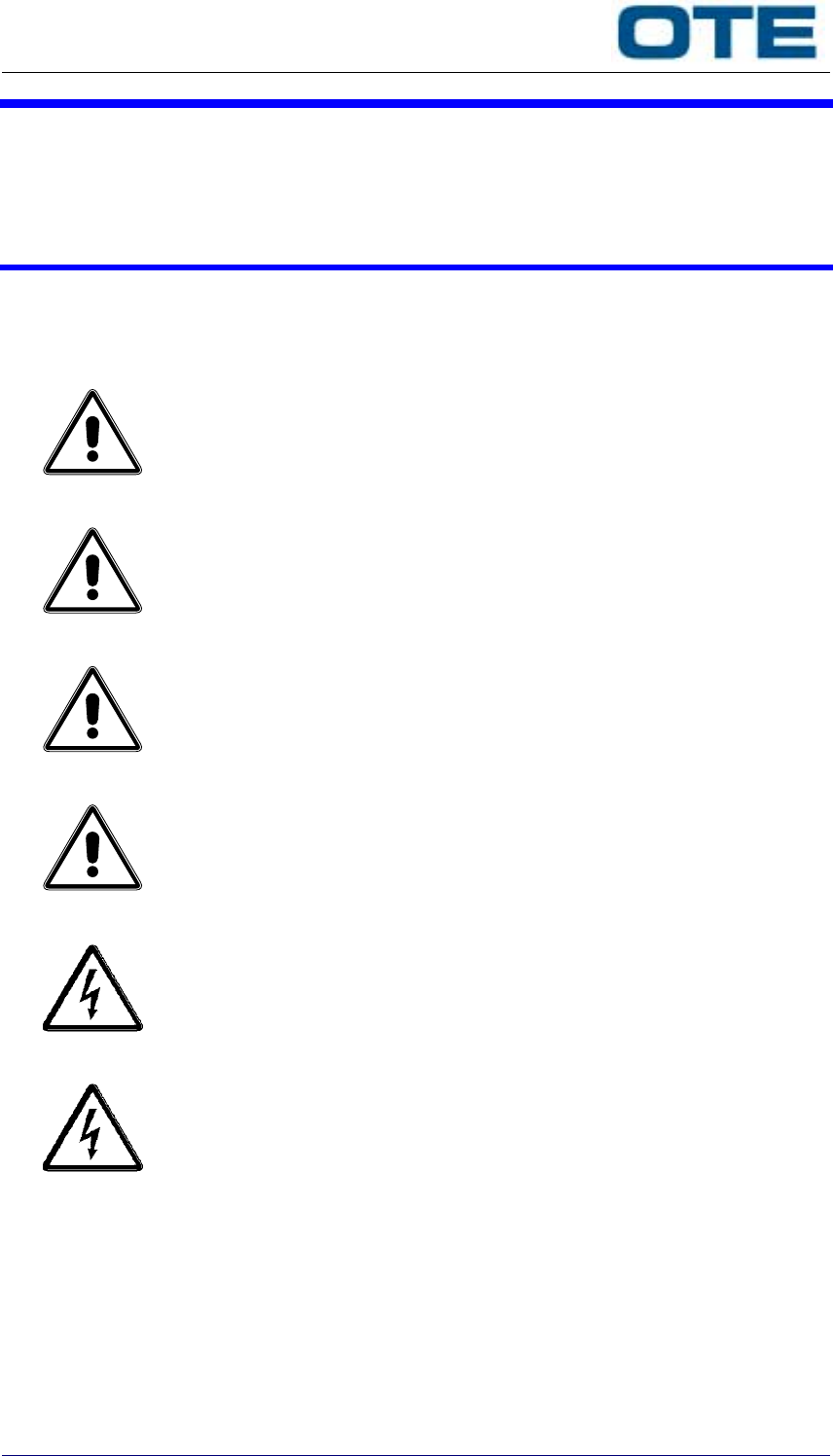
4bs-tz000009-e
Issue 01 - May 2003
4bs-tz000009-e
Issue 01 – May 2003 11
2. SAFETY
This section of the guide gives all the instructions and warning for a correct and safe use of the
equipment. Operators are strongly recommended to respect given indications; non-observance
of these instructions can result in personnel injury or in property damage.
2.1 SAFETY RECOMMENDATIONS
Carefully read all the following cautions and warnings before using the equipment.
WARNING
Do not use the equipment for uses different than those indicated in the
guide.
WARNING
For correct use of equipment, refer to the relevant section within this
guide.
WARNING
Protect the equipment from rainfalls, sprinkling of water and/or other
liquids, and from dust.
WARNING
Do not set any object on equipment.
WARNING
Connect the equipment to the equipment room ground bar through
dedicated connection, and not through physical contact with other
frames.
WARNING
Do not use the equipment if it is not appropriately grounded or if ground is
absent.
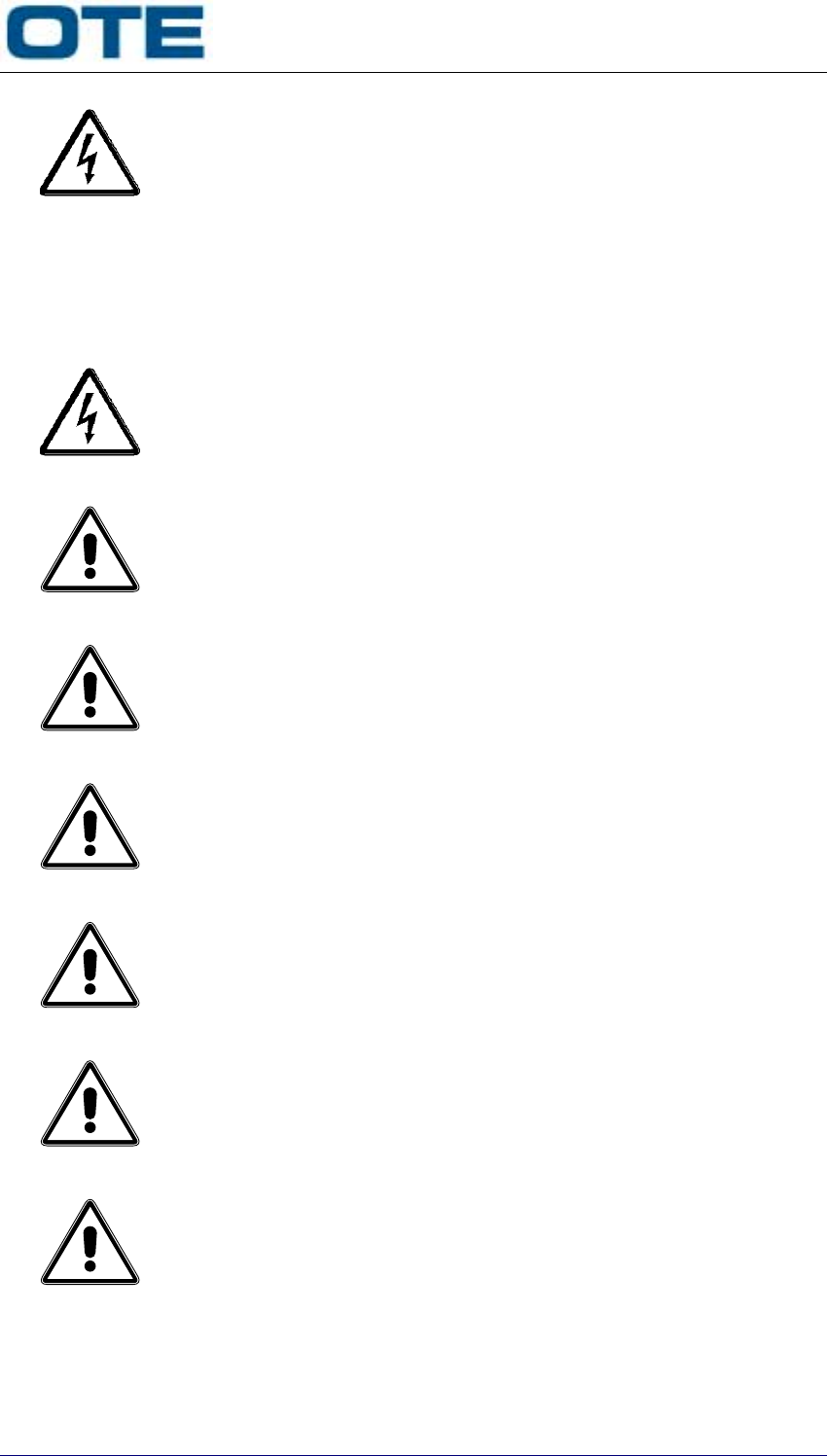
4bs-tz000009-e
Issue 01 - May 2003
12 4bs-tz000009-e
Issue 01 - May 2003
WARNING
The electric shock can cause the interruption of the natural breathing. An
immediate action is necessary in order to restore breathing. It is
therefore necessary that the staff be familiarized with the various
methods of artificial breathing and cardiac massage. In case of incidents,
caused from high tension, an urgent medical aid is necessary to deal the
possible effects of the body poisoning caused from burns. In all the
cases, proper medical assistance must be requested. It is necessary to
make sure that any person who uses or takes care itself of the
maintenance of the equipment having parts under dangerous voltages is
able of performing artificial breathing, and it is necessary to instruct the
staff on first aid measures in case the need arises.
WARNING
Do not use the equipment if the power cable and/or the power supply
outlet are damaged.
WARNING
Do not use the equipment if antenna, and/or antenna cable is damaged.
WARNING
Install the equipment following the instructions given in this guide. The
equipment must be installed in such a way complies with the national
regulations in effect.
WARNING
Wear protection gloves when handling the equipment.
WARNING
When handling the equipment be sure that all internal modules and cards
are safely screwed in their position into the chassis.
WARNING
The equipment weight can cause problems during its handling. Take the
necessary precautions, e.g. be assisted by another person if necessary.
WARNING
Position the equipment in such a way as to guarantee its correct aeration
as well as safe accessibility to the front side controls, and rear side power
supply outlets, RF, signal and data connections.
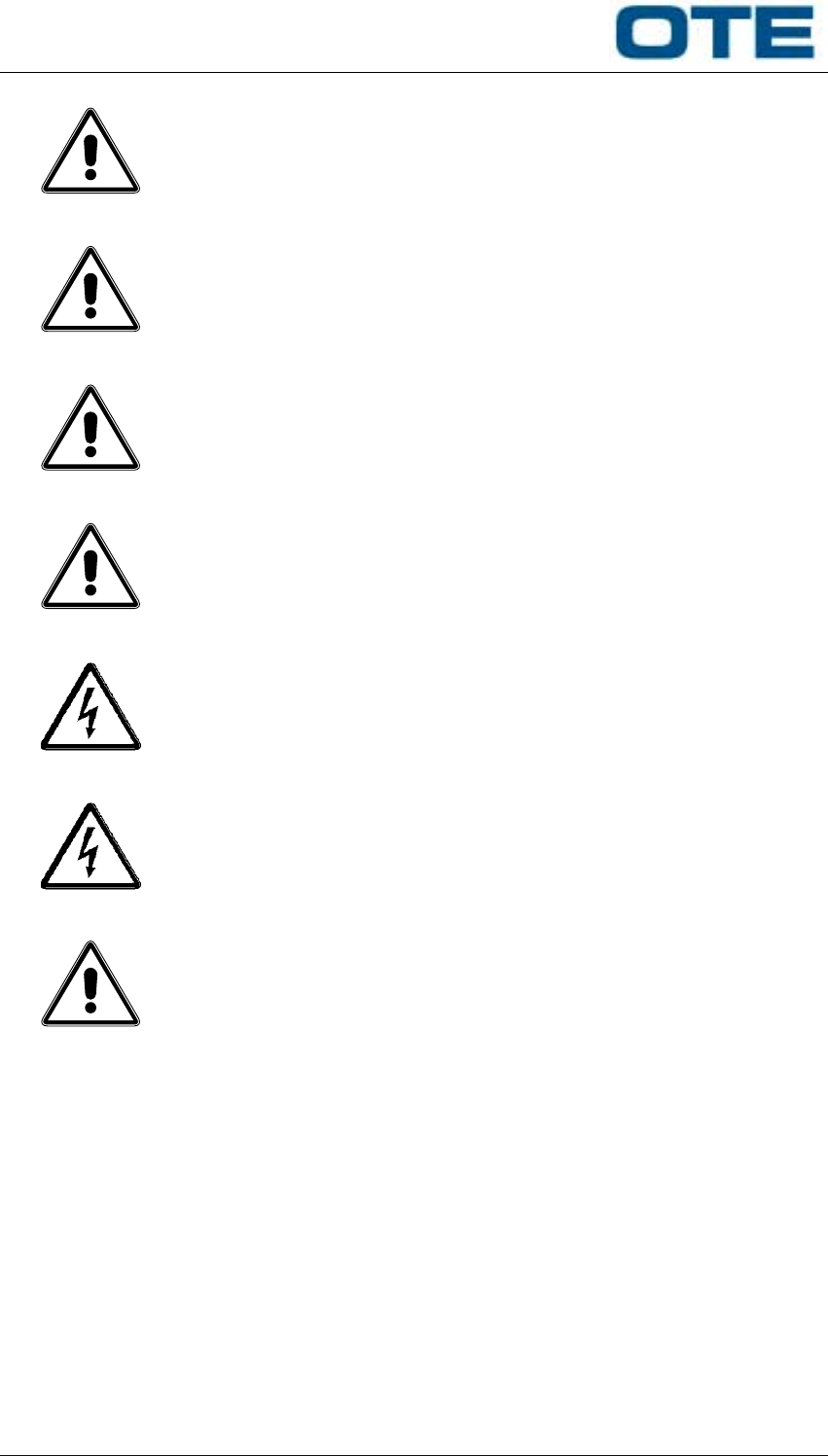
4bs-tz000009-e
Issue 01 - May 2003
4bs-tz000009-e
Issue 01 – May 2003 13
WARNING
Do not position the equipment standing on its rear side, since this can
damage rear panel parts.
WARNING
Carry out the maintenance interventions on the equipment following the
instructions given in this guide.
WARNING
Follow all accident prevention standards when carrying out maintenance
interventions on the equipment.
WARNING
The equipment includes components containing beryllium oxide (beryllia),
substance that can be highly toxic if no precautionary measures are
undertaken. Pay attention to the beryllium oxide warning label placed on
the relevant module(s), and to beryllium oxide warning within this guide.
Relevant module(s) cover must not be removed.
WARNING
Disconnect the power supply before carrying out maintenance
interventions on the equipment.
WARNING
The PS module does not fully disconnect the equipment from both AC
and DC sources, even when front side switches are in OFF position. Part
replacement must take place only once that the external AC breaker has
been switched OFF, and/or external DC supply has been disconnected.
WARNING
Use only accessories or replacement parts approved by the manufacturer
for the equipment.
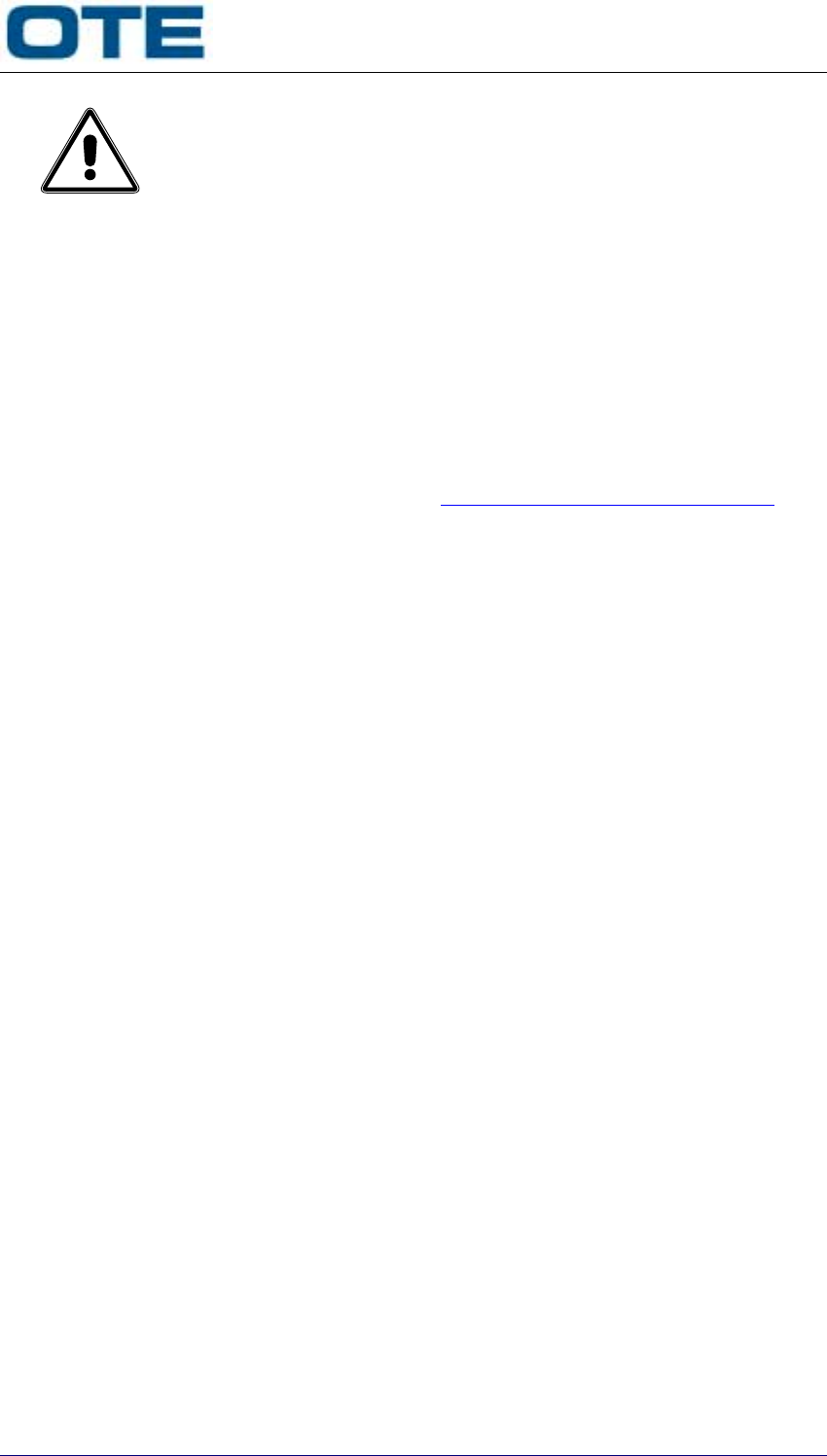
4bs-tz000009-e
Issue 01 - May 2003
14 4bs-tz000009-e
Issue 01 - May 2003
WARNING
Only authorized technical personnel may carry out maintenance
interventions on the equipment.
OTE S.p.A. VIA BARSANTI, 8
50127 FIRENZE ITALY
TELEPHONE
HELP DESK (Italy only)
HELP DESK (International)
FAX
TELEX
E-MAIL
+39 05532811
800 509590
+39 055328142
+39 0554381232
+39 570276
helpdesk.mobile@marconiselenia.com
The equipment complies with all product specification and the greatest care is taken by the
manufacturer so that user safety, as far as the effects of electromagnetic waves on health are
concerned, is guaranteed within the limits established by the international specifications.

4bs-tz000009-e
Issue 01 - May 2003
4bs-tz000009-e
Issue 01 – May 2003 15
2.2 ESD
No ESD precautions have to be taken by the operator in the daily use of the equipment. The
equipment is designed and manufactured in such a way to not be sensible to electrostatic
discharges.
2.2.1 ESD precautions
The equipment includes many electrostatic-sensitive parts that must be handled at a static-
safeguarded working area. Furthermore, they must be arranged in static-safeguarded
packages, either in the case of storing, or in the case of shipment.
These recommendations should be followed with the maximum care, especially in the case of
modules or board extraction and handling.
A static safeguard area may be intended as:
• Grounded static dissipating wrist-strap that drains static charge from the operator wearing it.
• A work surface covered with or composed of a grounded, static-dissipating material that
drains electrical charges from devices placed on the surface.
Work surface should provide a standard-size ESD-safeguard snap suitable for snap-stacking
wrist-strap connection. It should be used as a convenient ESD caution, whenever handling
modules and boards. These recommendations are to be extended also to activity not strictly
performed in close equipment surrounding. If removed, replaced, or located inside workshop,
any board should be handled by means of convenient ESD cautions.
WARNING Please note that OTE disclaims any responsibility for problems due to
poor ESD protection during activity.

4bs-tz000009-e
Issue 01 - May 2003
16 4bs-tz000009-e
Issue 01 - May 2003
THIS PAGE HAS BEEN INTENTIONALLY LEFT BLANK

4bs-tz000009-e
Issue 01 - May 2003
4bs-tz000009-e
Issue 01 – May 2003 17
3 - OPERATION

4bs-tz000009-e
Issue 01 - May 2003
18 4bs-tz000009-e
Issue 01 - May 2003
THIS PAGE HAS BEEN INTENTIONALLY LEFT BLANK

4bs-tz000009-e
Issue 01 - May 2003
4bs-tz000009-e
Issue 01 – May 2003 19
3. OPERATION
The purpose of this section is to describe the operational management of the DTR100,
specifically control and indicator devices and operating through the control panel facilities
3.1 OPERATING STATES AND EQUIPMENT ACCESS POINTS
The equipment can be set in two different operating states:
• ON Line state if the AF line port, located onto the ALB-M rear panel, is used to manage the
AF+signaling connection, e.g. carrying PTT input and the TX and RX balanced audio lines.
• OFF Line state if the Headset/Microphone connector, located onto the Control Panel front
side, is used to manage the AF+signaling connection, e.g. carrying PTT input and the TX
and RX audio. In this operating state, the AF line port located onto the ALB-M rear panel is
not enabled, this meaning that the equipment can not provide service to an operator located
at a remote position. Although full management of equipment audio facility is possible in
OFF Line state (e.g. by Headset), this is the typical operating state to be used for activities
performed locally.
Concerning O&M functions, the equipment can be managed from the Control Panel (CP) by
using the keyboard. It is intended as an easy and immediate access point.
When performing O&M tasks, it is important to note that all equipment functional parameters
can be accessed only in OFF Line state. See next chapters for further details about editable
parameters.
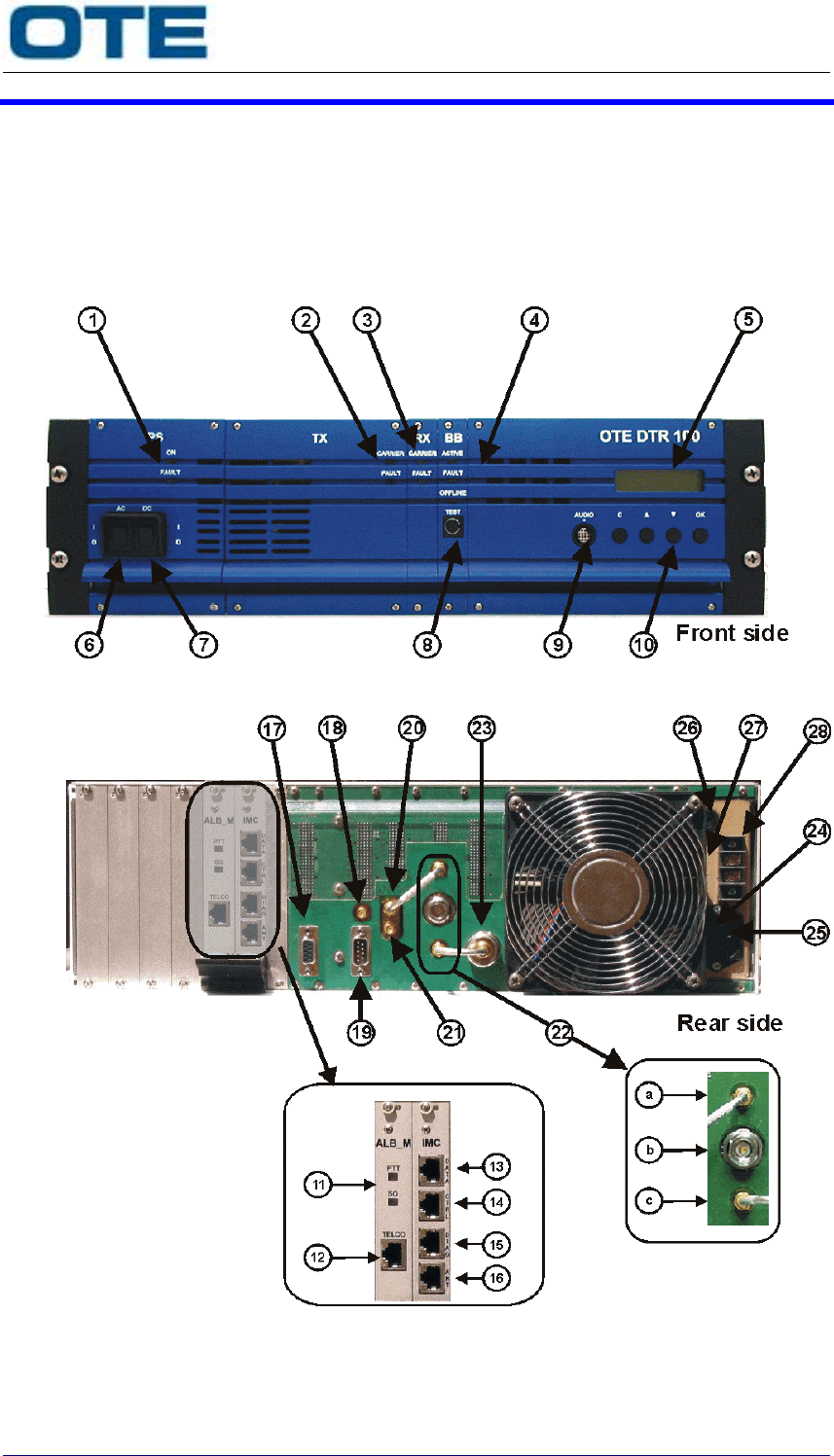
4bs-tz000009-e
Issue 01 - May 2003
20 4bs-tz000009-e
Issue 01 - May 2003
3.2 DTR100 CONTROL, INDICATORS AND CONNECTORS
Control and indicator devices are located on the front panel of the equipment. The rear panel is
devoted to external signal and power connections, with the exception of indication of signaling
from remote.
Here below the figure shows the DTR100 front and rear view and the table gives a description
of all DTR100 indicators, switches and connectors.
Figure 3.1 - DTR100 devices
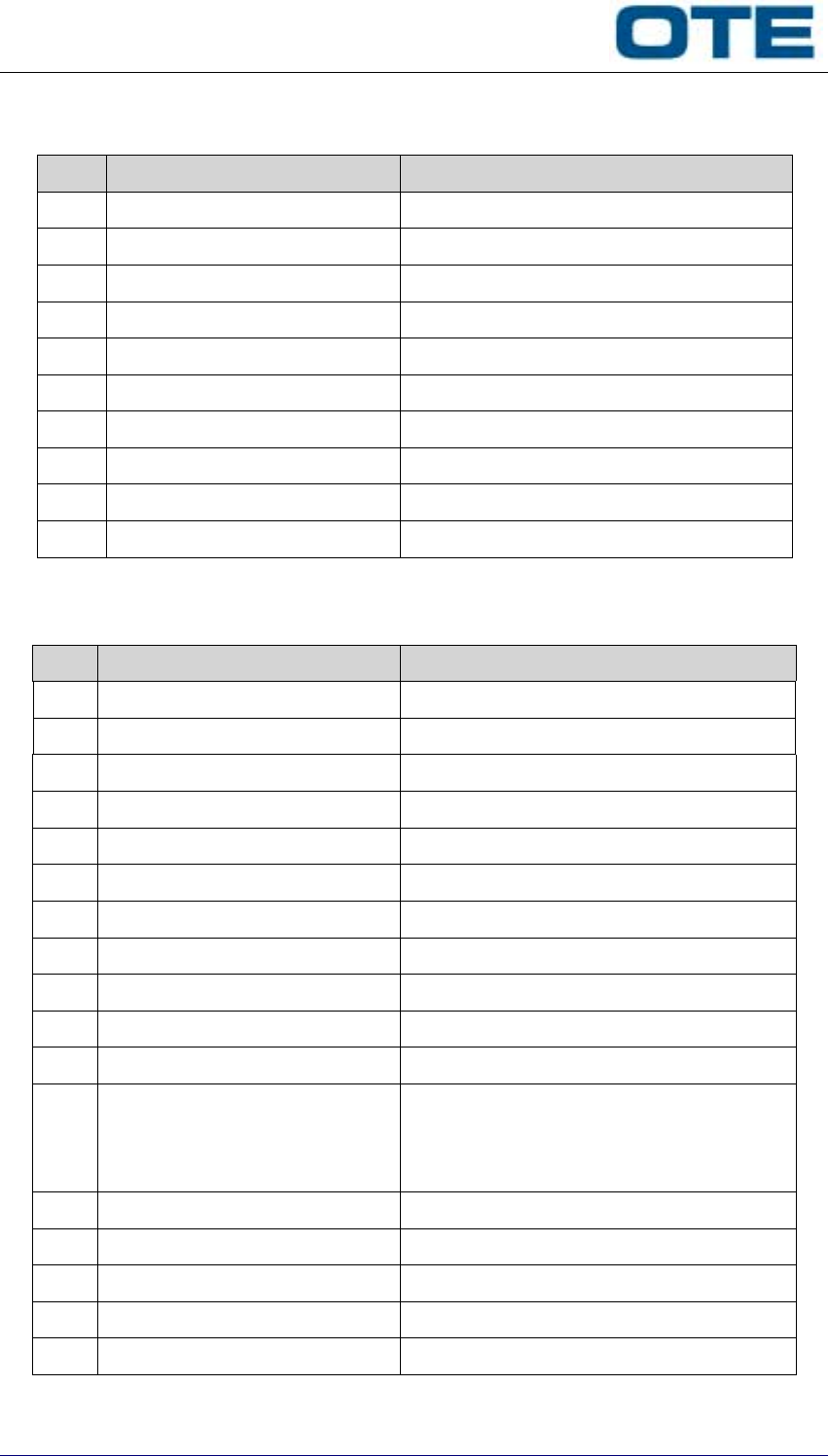
4bs-tz000009-e
Issue 01 - May 2003
4bs-tz000009-e
Issue 01 – May 2003 21
Table 3.1 - DTR100 front side devices description
Ref Description Function
1 LEDs (green, red) PS module status
2 LEDs (green, red) TX/PA module status
3 LEDs (green, red) RX module status
4 LEDs (green, red, yellow) BB module status
5 LCD Display 2x10 digits Display on Control Panel
6 Switch ON/OFF AC switch
7 Switch ON/OFF DC switch
8 Mini-DIN 8-pin connector Test connector.
9 RP17 Headset/Microphone connector.
10 Four control keys Keyboard on Control Panel
Table 3.2 - DTR100 rear side devices description
Ref Description Function
11 LEDs (green) PTT and Squelch status indication
12 RJ45 connector (keyed) AF line and signaling
13 RJ45 connector (DATA) Data interface (RS232) connector
14 RJ45 connector (CTRL) Auxiliary control signals I/O connector
15 RJ45 connector (DIAG) Remote diagnostic interface connector
16 RJ45 connector (ANT) Ext. antenna switch interface connector
17 9-pin D-type female Service port
18 SMA-type female connector External frequency reference input
19 9-pin D-type male GPS/GNSS input
20 SMA-type female connector RX module RF input Low sensitivity
21 SMA-type female connector RX module RF input High sensitivity
22
a: SMA-type female connector
b: N-type female connector
c: SMA-type female connector
Connections of internal RF switch
23 N-type female connector RF output
24 6.3 A fuse (slow blow). VAC protection
25 Standard IEC 320 connector AC powering
26 20 A fuse (fast acting). VDC protection
27 GND connection point Equipment grounding
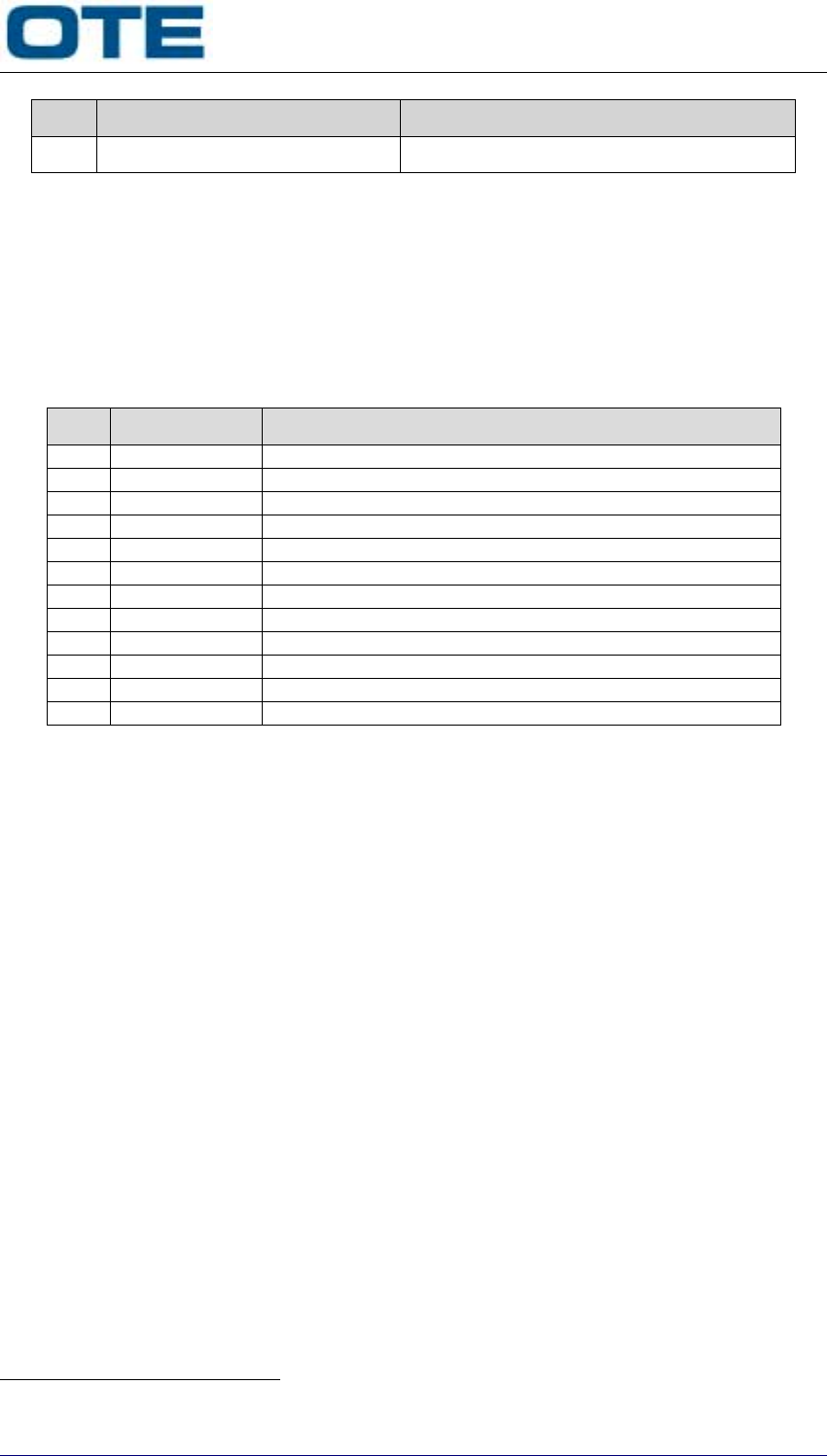
4bs-tz000009-e
Issue 01 - May 2003
22 4bs-tz000009-e
Issue 01 - May 2003
Ref Description Function
28 Plug-in connector DC powering
3.2.1 DTR100 front panel connectors
Headset/Microphone connector. It is a RP17 12-pin socket; it is located on the front side of
Control Panel module and it is used to connect the headset by AF input/output lines and
command signal (PTT and EAR_ON).
Table 3.3 - DTR100 Headset/Microphone connector pin function
Pin Signal Function
1 MIC AF - VDC Microphone input1
2 GND Ground
3 PTT PTT command (active with low level)
4 GND Ground
5 GND Ground
6N.C.
7N.C.
8 Earphone left Earphone output (stereo earphone, 32 Ohm impedance)
9 GND Ground
10 Earphone right Earphone output (stereo earphone, 32 Ohm impedance)
11 Earphone ON Speaker muting, when the headset is connected
12 N.C.
1 Electrete microphone with 2 KOhm nominal impedance, also brings +2.5 VDC.
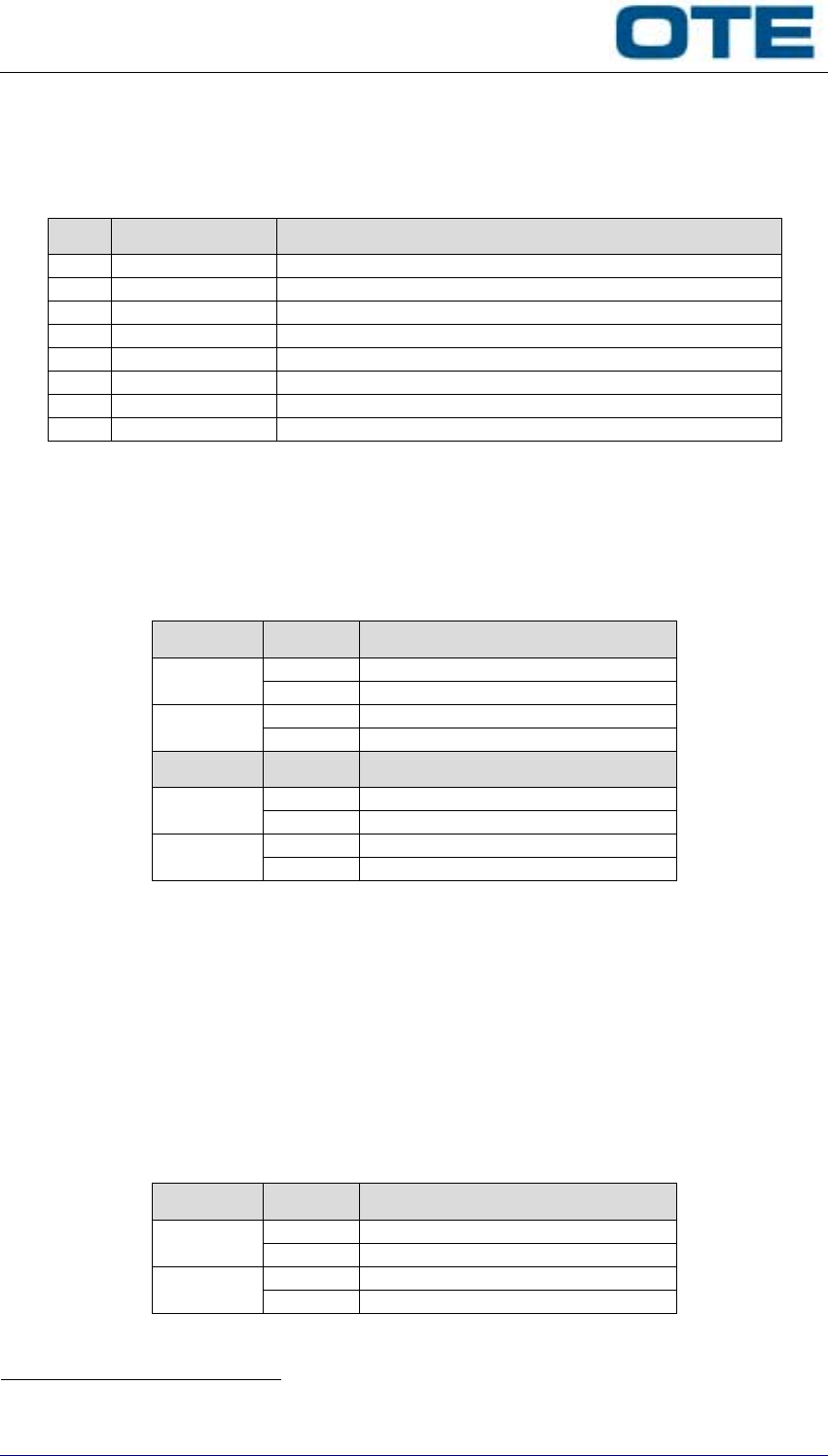
4bs-tz000009-e
Issue 01 - May 2003
4bs-tz000009-e
Issue 01 – May 2003 23
Test connector. It is a Mini-DIN 8-pin socket; it is located on the Baseband module front panel
and it is used for Global Test Interface.
Table 3.4 - DTR100 Test Interface connector pin function
Pin Signal Function
1 GND Ground
2 TEST_SER_RX RS232 RX line, used for test purpose
3 10 MHz_monitor Reference clock accuracy monitoring2
4 GND Ground
5 TEST_SER_TX RS232 TX line, used for test purpose
6 GND Ground
7N.C.
8N.C.
3.2.2 DTR100 controls and indicators description
The PS module front panel hosts the following controls and indicators:
Table 3.5 - PS module front panel LEDs layout and meaning
LED Status Function
ON TRX ON, operating correctly
Green OFF TRX OFF
ON PS alarm
Red OFF Operating correctly
Switch Status Function
ON Switches the TRX unit ON
DC Power OFF Switches the TRX unit OFF
ON Switches the TRX unit ON
AC Power OFF Switches the TRX unit OFF
WARNING The PS module does not fully disconnect the equipment from both AC
and DC sources, even when front side switches are in OFF position. PS
module should be removed from the equipment only once that the
external breaker has been switched OFF, or external DC supply has been
disconnected.
The TX/PA module front panel hosts the following controls and indicators:
Table 3.6 - TX/PA module front panel LEDs layout and meaning
LED Status Function
ON TX/PA carrier ON
Green OFF TX/PA OFF
ON TX/PA Fault
Red OFF Operating correctly
2 This is a 500 KHz signal obtained by dividing the internal 10 MHz reference source.
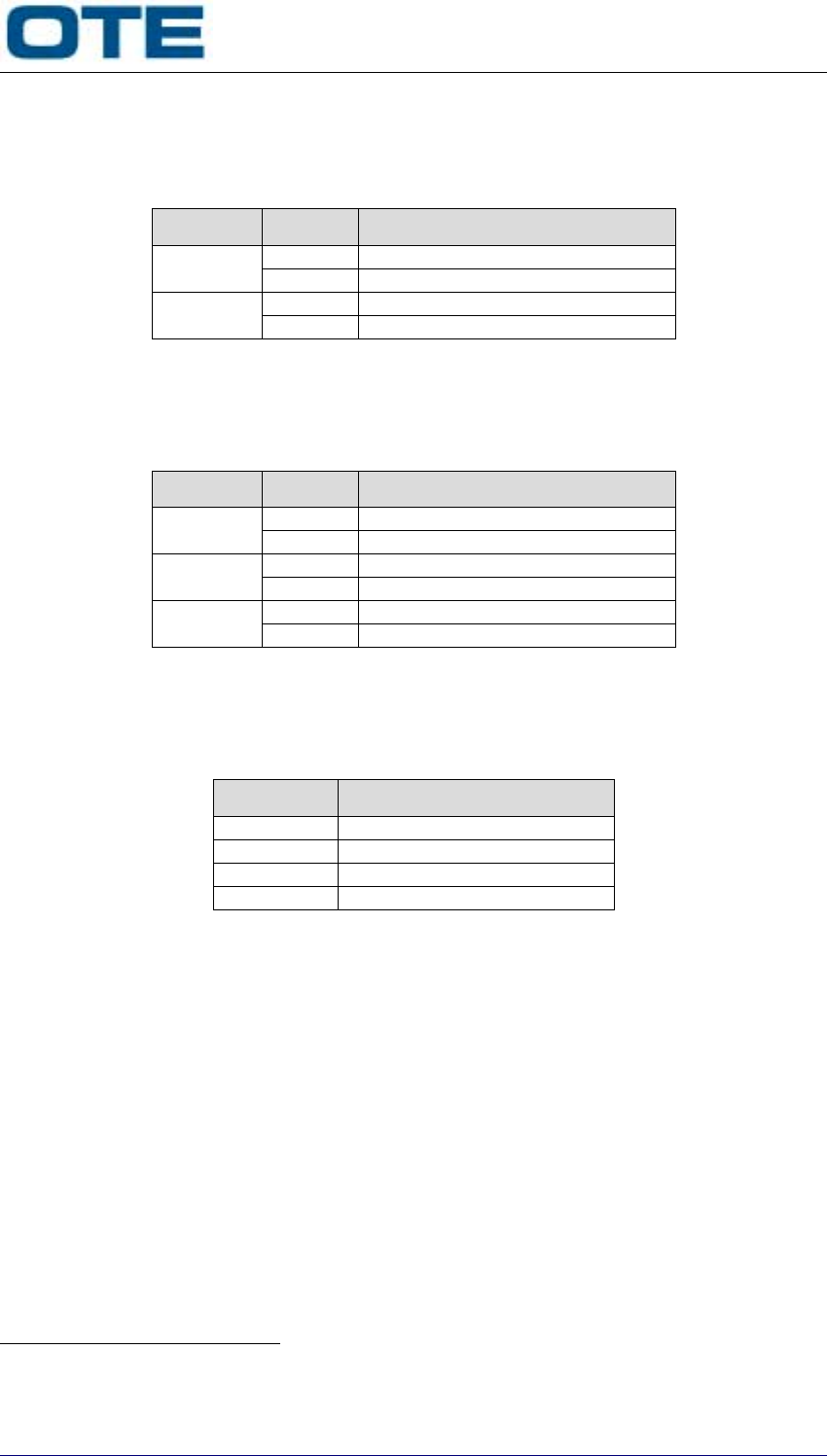
4bs-tz000009-e
Issue 01 - May 2003
24 4bs-tz000009-e
Issue 01 - May 2003
The RX module front panel hosts the following controls and indicators:
Table 3.7 - RX module front panel LEDs layout and meaning
LED Status Function
ON RX carrier over squelch threshold
Green OFF RX in squelch state
ON RX fault
Red OFF Operating correctly
The BB module front panel hosts the following controls and indicators:
Table 3.8 - BB module front panel LEDs layout and meaning
LED Status Function
ON Connected to AF line 3
Green OFF Not connected to AF line
ON BB fault
Red OFF Operating correctly
ON Equipment OFF-LINE
Yellow OFF Equipment ON-LINE
The CP module front panel hosts the following controls and indicators:
Table 3.9 - CP module front panel layout and keyboard meaning
Key Function
Ccancel
▲
▲▲
▲move up
▼
▼▼
▼move down
OK confirm
3 The BB ACTIVE LED ON indicates whether the equipment is connected and managed by the AF line (e.g it becomes
OFF if the unit is set OFF-Line).

4bs-tz000009-e
Issue 01 - May 2003
4bs-tz000009-e
Issue 01 – May 2003 25
3.2.3 DTR100 Control Panel operating
The display allows monitoring and management of DTR100 configuration parameters (e.g.
frequency, power output level etc.) through keyboard use. Moreover, it shows the alarms
(intended as messages indicating a detected failure) coming from DTR100 modules. Following
figure shows an example of messages that can be visualized on the display, and the keys use
to browse windows.
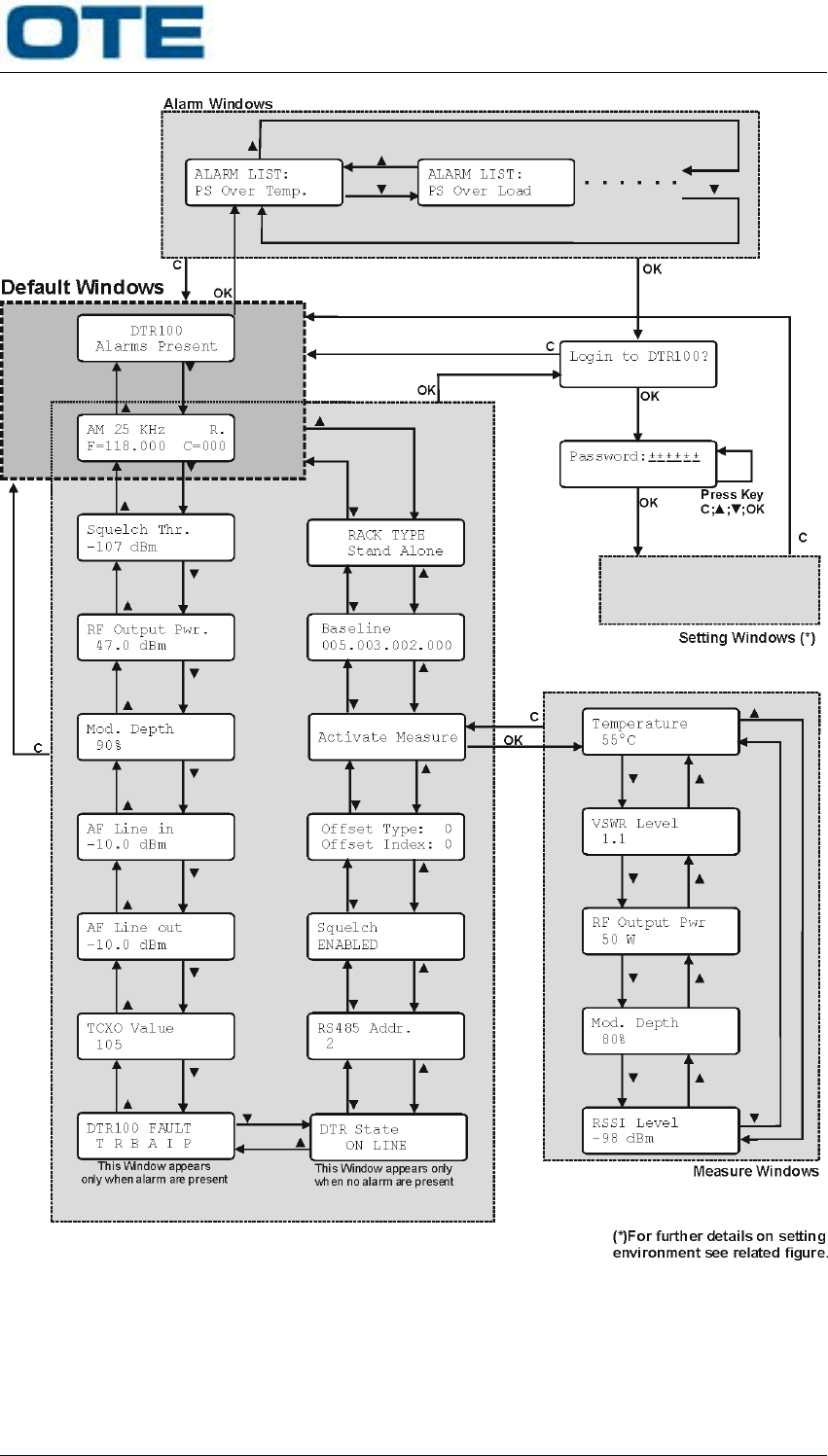
4bs-tz000009-e
Issue 01 - May 2003
26 4bs-tz000009-e
Issue 01 - May 2003
Figure 3.2 - DTR100 keyboard menu functional block diagram
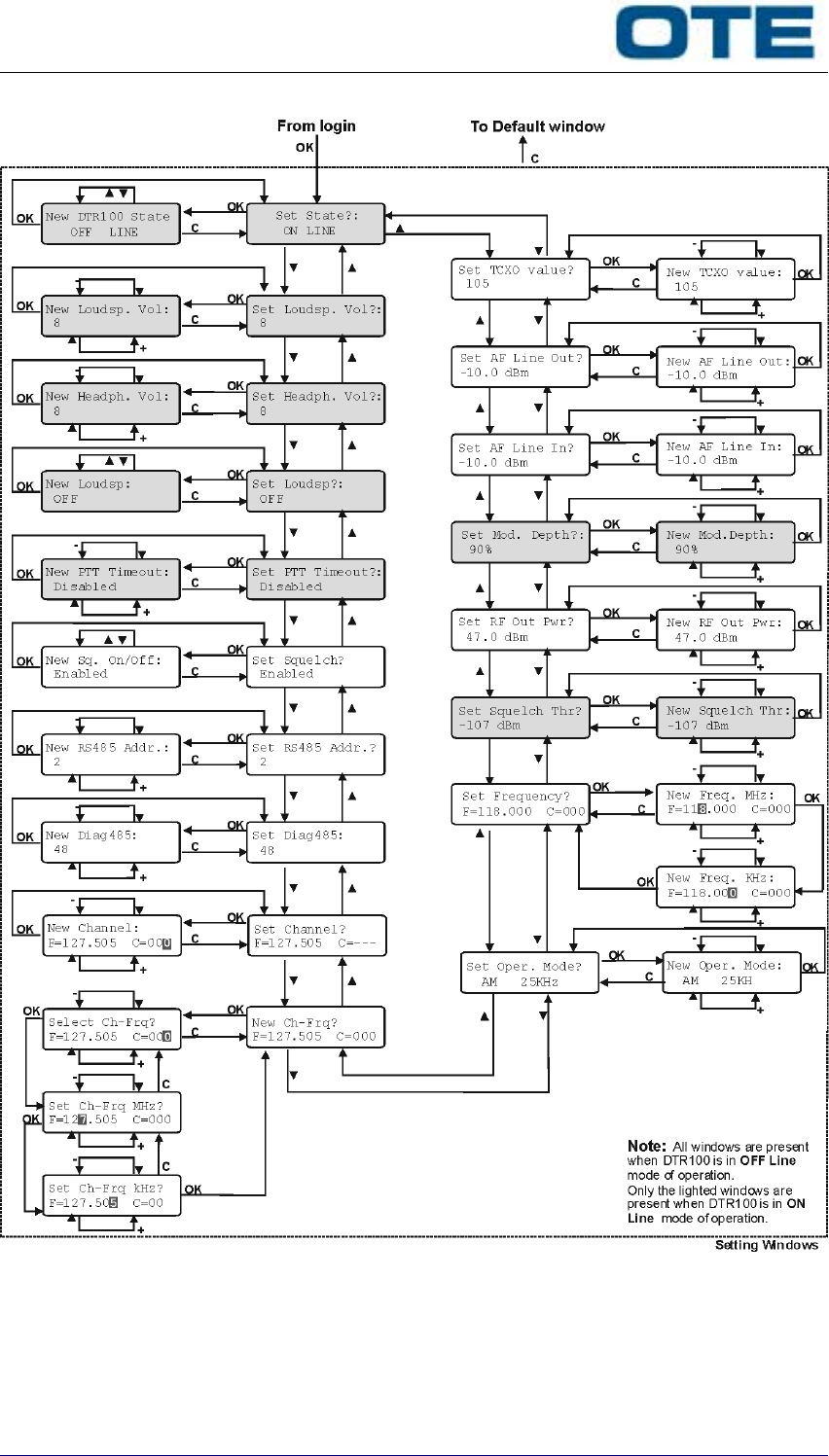
4bs-tz000009-e
Issue 01 - May 2003
4bs-tz000009-e
Issue 01 – May 2003 27
Figure 3.3 - DTR100 setting environment functional block diagram
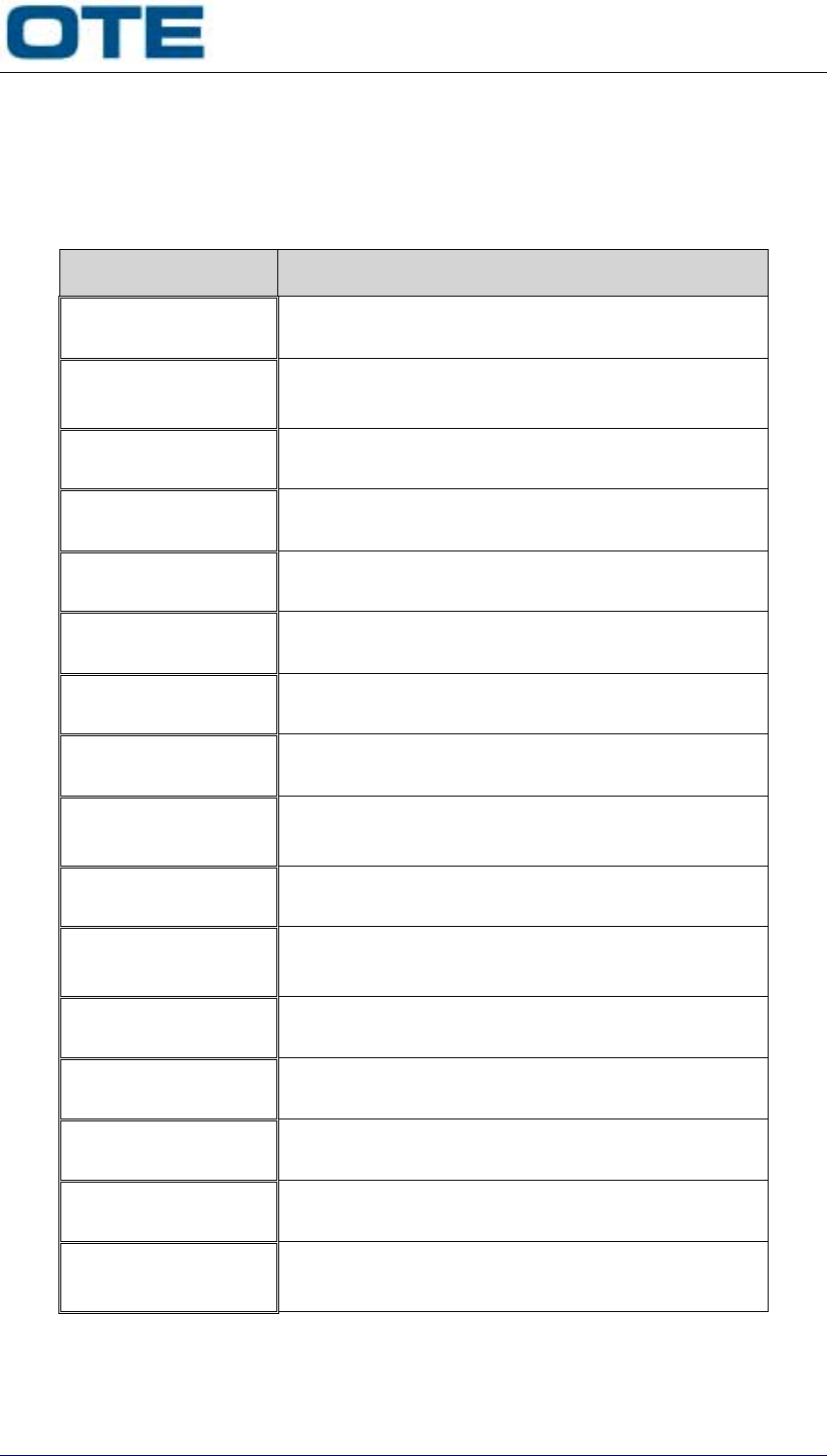
4bs-tz000009-e
Issue 01 - May 2003
28 4bs-tz000009-e
Issue 01 - May 2003
The following table shows information that can be monitored on display. Press ▲ or ▼ key to
browse the windows.
Table 3.10 - DTR100 display messages
Display message Description
DTR100
Alarms Present
This is the default window when alarms are present.
AM 25 KHz R.
F=118.000 C=000
Default window when no alarms are present. It gives
information on current frequency, channel and the
indication of OFF Line (L) or ON Line (R) state.
Squelch Thr.
-107 dBm
Indication of squelch threshold level, set by operator.
RF Output Pwr.
47.0 dBm
Power output level expressed in dBm
Mod. Depth
90%
Modulation index expressed in percentage.
AF Line IN
-10.0 dBm
AF input level to get rated modulation index
AF Line OUT
-10.0 dBm
AF output level
TCXO Value
105
Indication of the fine-tuning of 10 MHz local frequency
reference expressed in steps.
DTR100 FAULT:
T R B A I P
This window appears only when alarms are present.
Letters are referred to modules (or cards) that produce
an alarm.
DTR100 State:
ON LINE
This window appears only when no alarms are
present.
RS485 Addr
2
This is the address ID on the RS485 connection
routed towards an external controller for remote O&M
management
Squelch
ENABLED
Indication of squelch state (enabled/disabled)
Offset Type: 0
Offset Index: 0
Indication of carrier offset scheme
Activate Measure This windows allows activating the measurement
environment
Baseline
005.003.002.000
Indication of the Baseline (global software release) of
the equipment
RACK TYPE
...Stand Alone
Indication of the equipment assigned type; this may be
Main or Standby (2 equipment in redundancy scheme)
or Stand Alone (single equipment)
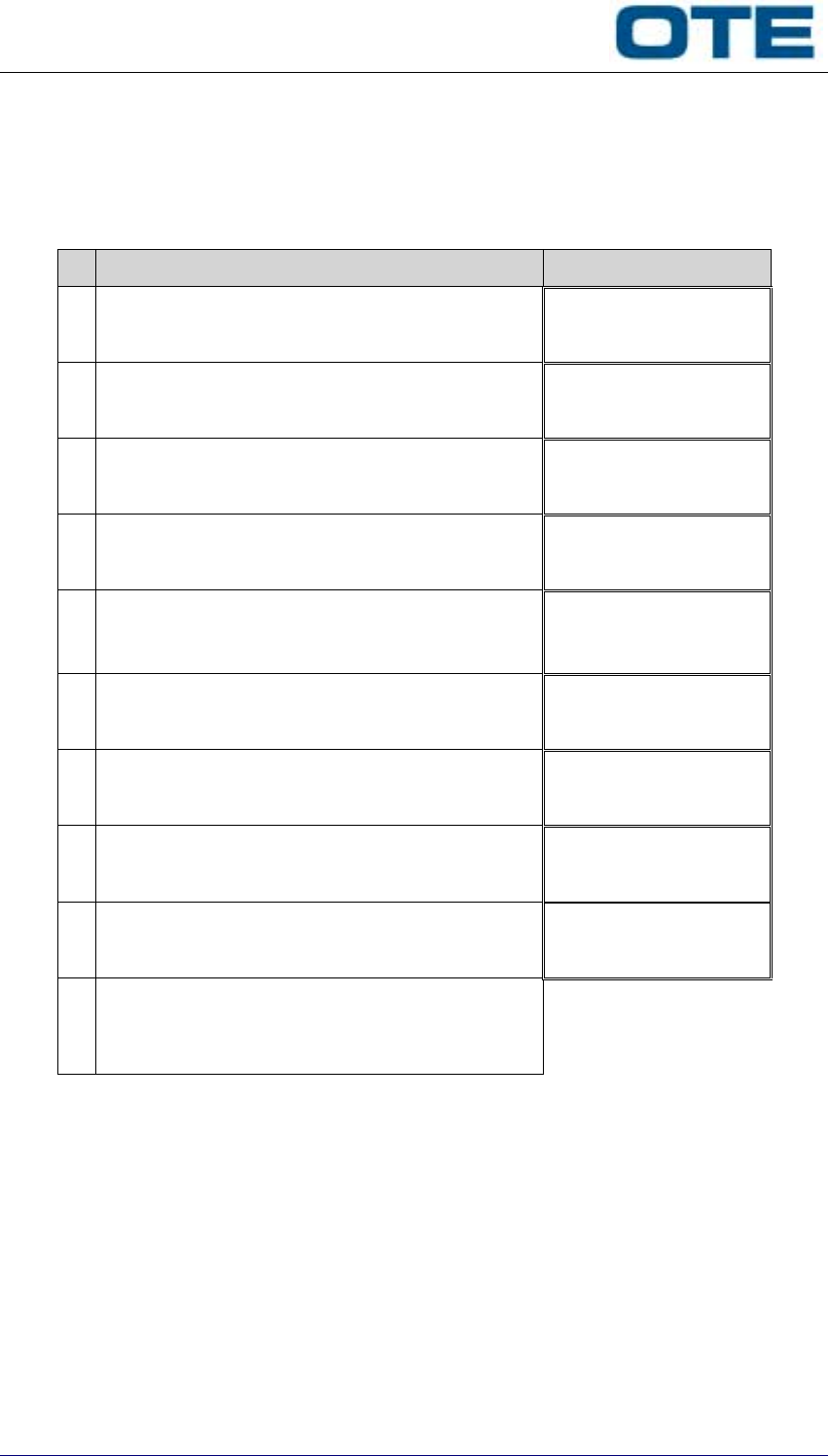
4bs-tz000009-e
Issue 01 - May 2003
4bs-tz000009-e
Issue 01 – May 2003 29
Keyboard use allows handling DTR100 configuration parameters. Instructions for handling are
given in following table where an example for setting operating mode is shown.
Table 3.11 - DTR100 parameters editing
Action Display message
Default display
(browse ▲ or ▼ key to get it)
AM 25 KHz R.
F=132.000 C=000
1Press OK key ➪Login to DTR100?
2Press OK key ➪Password: ˍˍˍˍˍˍ
3 Select password, pressing keys ➪Password: ˍˍˍˍˍˍ
4
Press ▲ or ▼ key
to get the desired function
(see editable parameter table)
➪Set Oper. Mode?
AM 25KHz
5Press OK key ➪New Oper. Mode:
AM 25KHz
6Press ▲ or ▼ key until that it is set the
desired operating mode (e.g. AM 8.33) ➪New Oper. Mode:
AM 8.33KHz
7Press OK key ➪ Setting….
8 Waiting for setting ➪Set Oper. Mode?
AM 8.33KHz
9
To exit, press C key.
To modify others parameters
repeat from action 4.
******
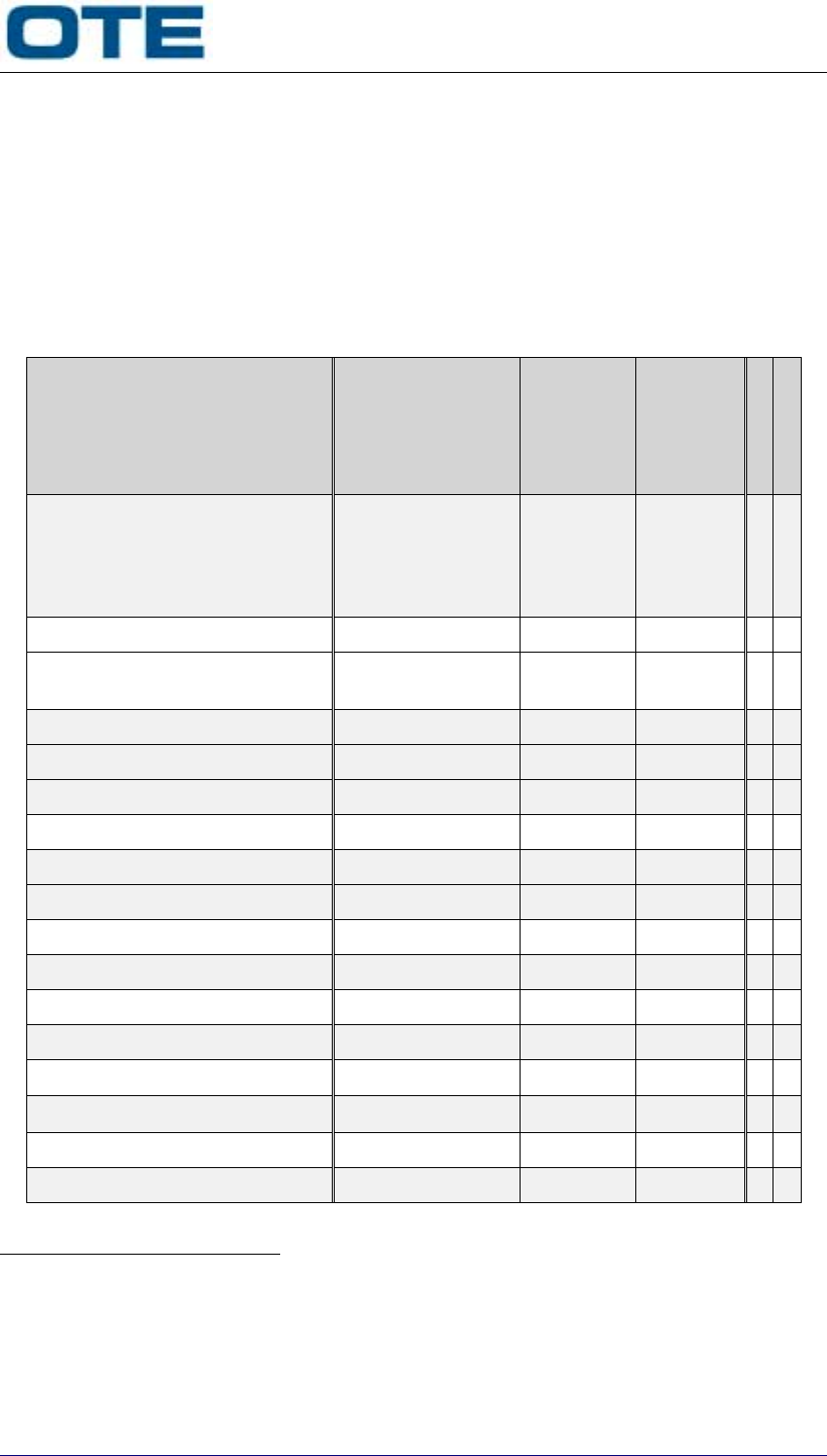
4bs-tz000009-e
Issue 01 - May 2003
30 4bs-tz000009-e
Issue 01 - May 2003
The following table lists all control parameters, detailing the possible values, the default and the
step values. In addition, table specified whether the relevant parameter can be accessed in
following operating states and equipment access points:
CP-OFF Line indicates the operating by Control Panel in OFF Line conditions.
CP-ON Line indicates the operating by Control Panel in ON Line conditions.
Table 3.12 - DTR100 editable parameters
Parameter Values Default Step
CP-OFF Line
CP-ON Line
Operating mode4AM-DSB 25 KHz
AM-DSB 8.33 KHz
AM Data
AM-DSB
25 KHz ●
Frequency 118 to 136.975 MHz 118 MHz See note 5●
Frequency to Channel
association
Any frequency onto any
channel ●
Channel Number 0 to 119 0 1 ●
Squelch Thr. -107 to -44 dBm -107 dBm 1 dB ● ●
Squelch Enabled/Disabled Enabled/Disabled Enabled ●
Output Power +40 to +47 dBm +47dBm 0.5 dB ●
Modulation Depth 0 to 100% 90% 1● ●
TCXO value 0 to 255 105 1●
DTR100 State ON LINE/OFF LINE ON LINE ●●
Loudsp. Vol. 0 to 15 8 1 ● ●
Headph. Vol. 0 to 15 8 1 ●●
Loudsp. OnOff ON/OFF OFF ● ●
RS485 Address6UNASSIGNED to 14721
●
Diag 48580 to 255 48 1●
AF Line IN -30 to +10 dBm -10 dBm 0.5 dB ●
AF Line OUT -30 to +10 dBm -10 dBm 0.5 dB ●
4 When operating in AM-DSB 8.33 KHz mode, it is necessary to select a frequency that is compatible with 25 KHz
spacing before selecting any other operating mode. Otherwise, message "setting failed" is displayed. See also relevant
table and example.
5 The step is according to the operating mode; if AM-DSB 8.33 mode is selected, step is 8.33 KHz. If any other
operating mode is selected, step is 25 KHz.
6 Physical ID address on the RS485 multi-drop connection for remote O&M management via DIAG port.
7 RS485 address 1 and 15 are reserved and can not be used.
8 Logical ID address on the RS485 multi-drop connection for remote O&M management via DIAG port.
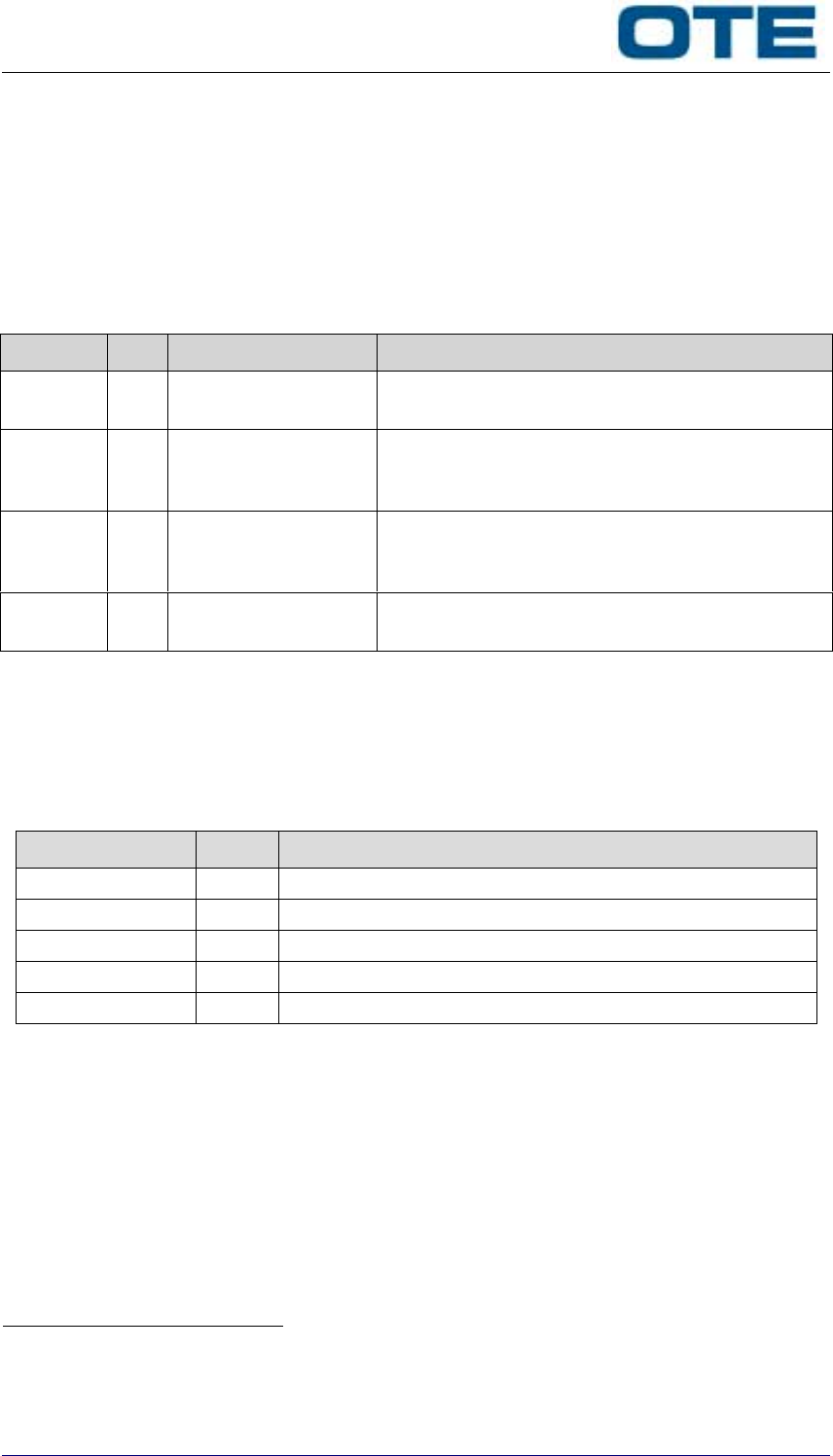
4bs-tz000009-e
Issue 01 - May 2003
4bs-tz000009-e
Issue 01 – May 2003 31
3.2.3.1
About Baseline
Baseline is an identification 4-fields number indicating the equipment global release. Although
this parameter is factory-configured on the proper value, it may be necessary to edit it during the
equipment lifetime, e.g. upon software upgrade of any of the internal module or cards.
Baseline format as following example for Baseline 5.3.2.0.
Table 3.13 - Baseline format
Index Ref. Definition Note
Index 15Main baseline index This number identifies the overall equipment
hardware, firmware and software configuration
Index 2 3 Major baseline index This number identifies the functions of the
equipment. Changes to this number imply major
changes to the functions of the equipment.
Index 3 2 Minor baseline index This number identifies the functions of the
equipment. Changes to this number imply minor
changes to the functions of the equipment.
Index 4 0 Fix baseline index This number identifies the fixes implemented in
the equipment.
3.2.4 DTR100 measurements environment
The ▲ and ▼ keys allow to access to the measurements environment. The following list details
the measurements that can be shown on the display. . To exit from measurements environment
press C key, and the default window appears on the display.
Parameter Unit Description
Temperature °C Current temperature measured within the TX/PA module
VSWR - Current VSWR at the RF output9
RF power output Watts Current RF power at the RF output10
Modulation depth % Current modulation depth applied on the radiated carrier11
RSSI dBm Current receive signal strenght indication12
9 Not active when not in transmission.
10 Not active when not in transmission.
11 Not active when not in transmission.
12 Not active in transmission.
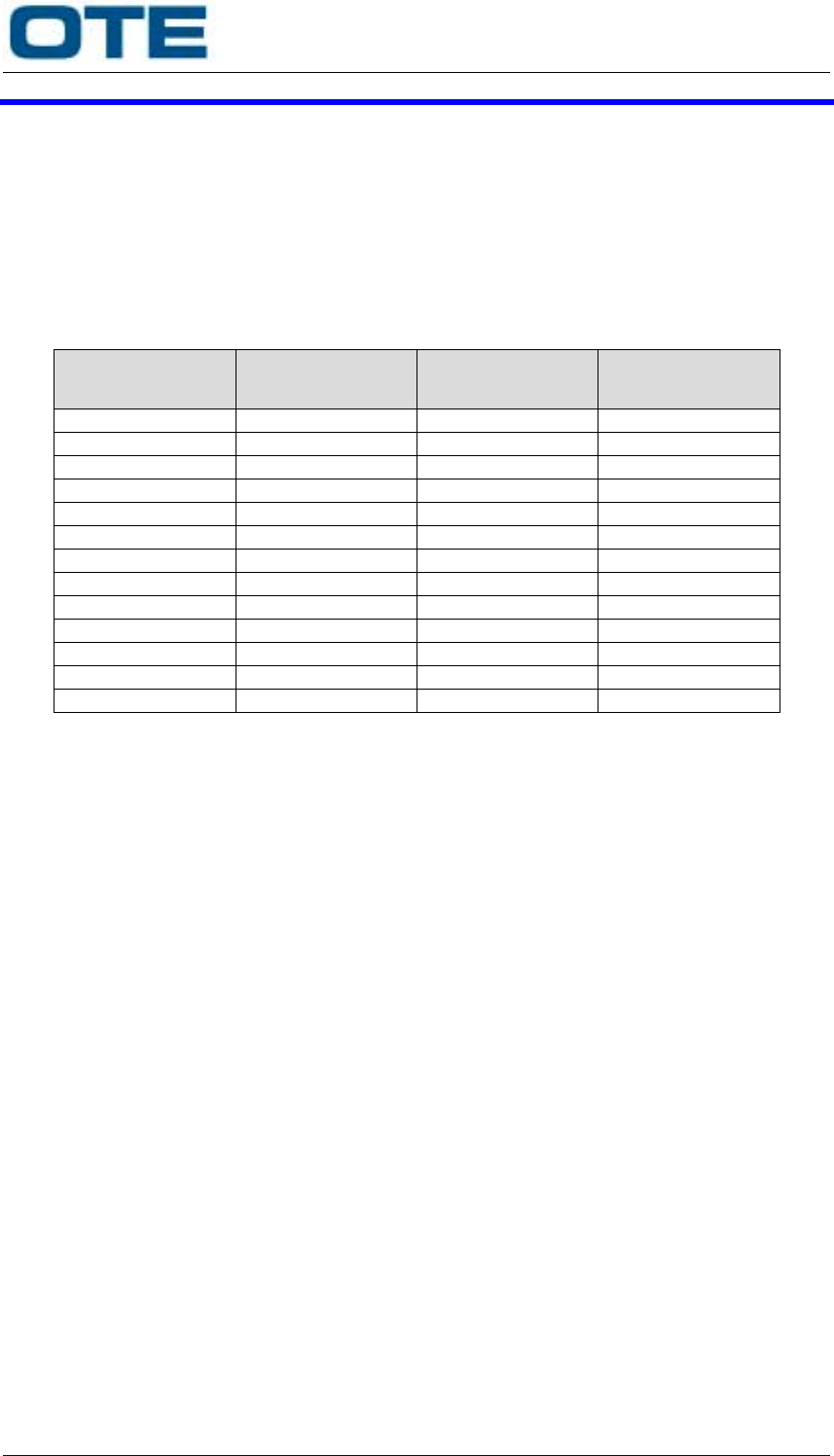
4bs-tz000009-e
Issue 01 - May 2003
32 4bs-tz000009-e
Issue 01 - May 2003
3.3 FREQUENCY INPUT AND DISPLAY FORMATS
DTR100 can operate both 8.33 and 25 KHz frequency spacing.
According to Eurocontrol specification, the following table describes the association between the
frequency to be inserted (and displayed by the system), and the effective operating frequency
that is set on the equipment.
Table 3.14 - Frequency input and display formats
Spacing (KHz) Frequency (MHz) 25 KHz mode
format
8.33 KHz mode
format
25 132.0000 132.000 132.005
8.33 132.0083 - 132.010
8.33 132.0167 - 132.015
25 132.0250 132.025 132.030
8.33 132.0333 - 132.035
8.33 132.0417 - 132.040
25 132.0500 132.050 132.055
8.33 132.0583 - 132.060
8.33 132.0667 - 132.065
25 132.0750 132.075 132.080
8.33 132.0833 - 132.085
8.33 132.0917 - 132.090
25 132.1000 132.100 132.105

4bs-tz000009-e
Issue 01 - May 2003
4bs-tz000009-e
Issue 01 – May 2003 33
3.4 START-UP PROCEDURE
If the equipment is powered only by AC, please refer to the following steps.
• Set ON the external AC breaker or AC power source.
• Set ON the AC switch on PS module.
• Wait until the equipment booting is completed, and the display shows the default window,
with operating mode, frequency, etc. If no alarm is present, operate the equipment.
If the equipment is powered by both AC and backup DC, please refer to the following steps.
• Set ON the external AC breaker or AC power source.
• Set ON the external DC breaker or DC power source.
• Set ON the AC switch on PS module.
• Set ON the DC switch on PS module.
• Wait until the equipment booting is completed, and the display shows the default window,
with operating mode, frequency, etc. If no alarm is present, operate the equipment.
Please note that the equipment is not serviceable until the start-up phase is completed.
WARNING Do not turn OFF the AC switch when the equipment is operating with both
AC and backup DC.
The equipment is designed to be powered with DC only for backup purposes. In case of AC
source lack, the PS module is automatically supplied by the backup DC power source, and
equipment reduces the RF power output to + 46 dBm (approx. 40 W CW) max.
To power-down the equipment (if powered by both AC and backup DC), operator must before
set OFF the DC and AC switch, and then set OFF the DC and AC breakers or power sources.
It is important to note that any maintenance action on the equipment must be done only after
switching OFF the external AC and DC breakers.
WARNING The PS module does not fully disconnect the equipment from both AC
and DC sources, even when front side switches are in OFF position.
Internal modules and/or parts should be removed from the equipment
only once that the external AC and DC breakers have been switched OFF,
and/or external supply sources have been disconnected.

4bs-tz000009-e
Issue 01 - May 2003
34 4bs-tz000009-e
Issue 01 - May 2003
THIS PAGE HAS BEEN INTENTIONALLY LEFT BLANK

4bs-tz000009-e
Issue 01 - May 2003
4bs-tz000009-e
Issue 01 – May 2003 35
4 - SETTING-UP

4bs-tz000009-e
Issue 01 - May 2003
36 4bs-tz000009-e
Issue 01 - May 2003
THIS PAGE HAS BEEN INTENTIONALLY LEFT BLANK
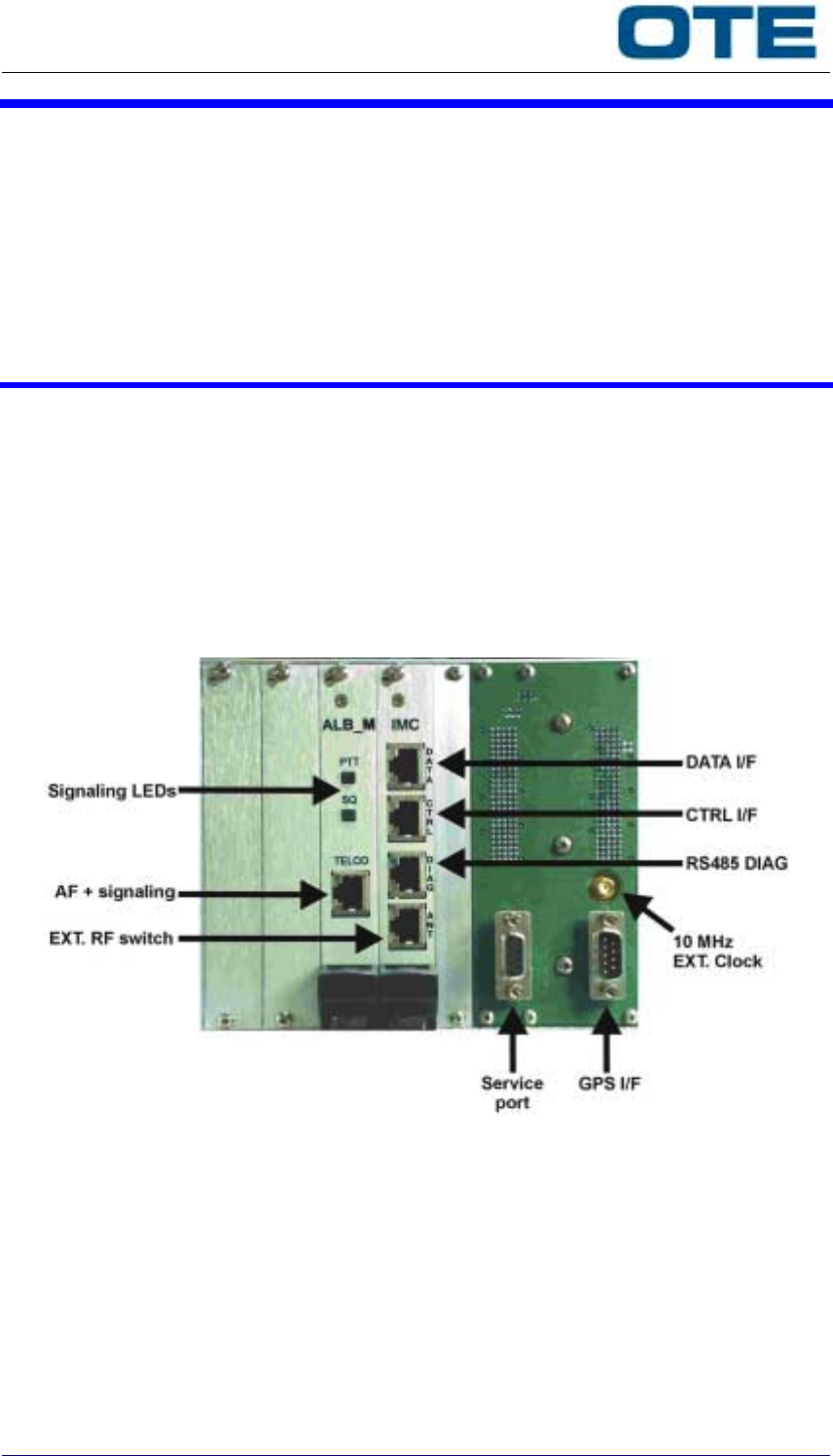
4bs-tz000009-e
Issue 01 - May 2003
4bs-tz000009-e
Issue 01 – May 2003 37
4. SETTING-UP
The purpose of this section is to provide to technical staff information and references required
for the setting-up of the equipment.
The procedure to set-up and align the equipment is given.
WARNING Setting-up are intended to be carried out by qualified technical personnel
only.
4.1 INTERFACE CONNECTORS
The interface connectors are located on the equipment rear side. Following chapters details pin
function of each connector.
4.1.1 Signal and data
Signal and data connections are located on the rear left side of the equipment as shown in the
following figure.
Figure 4.1 - Signal and data connections
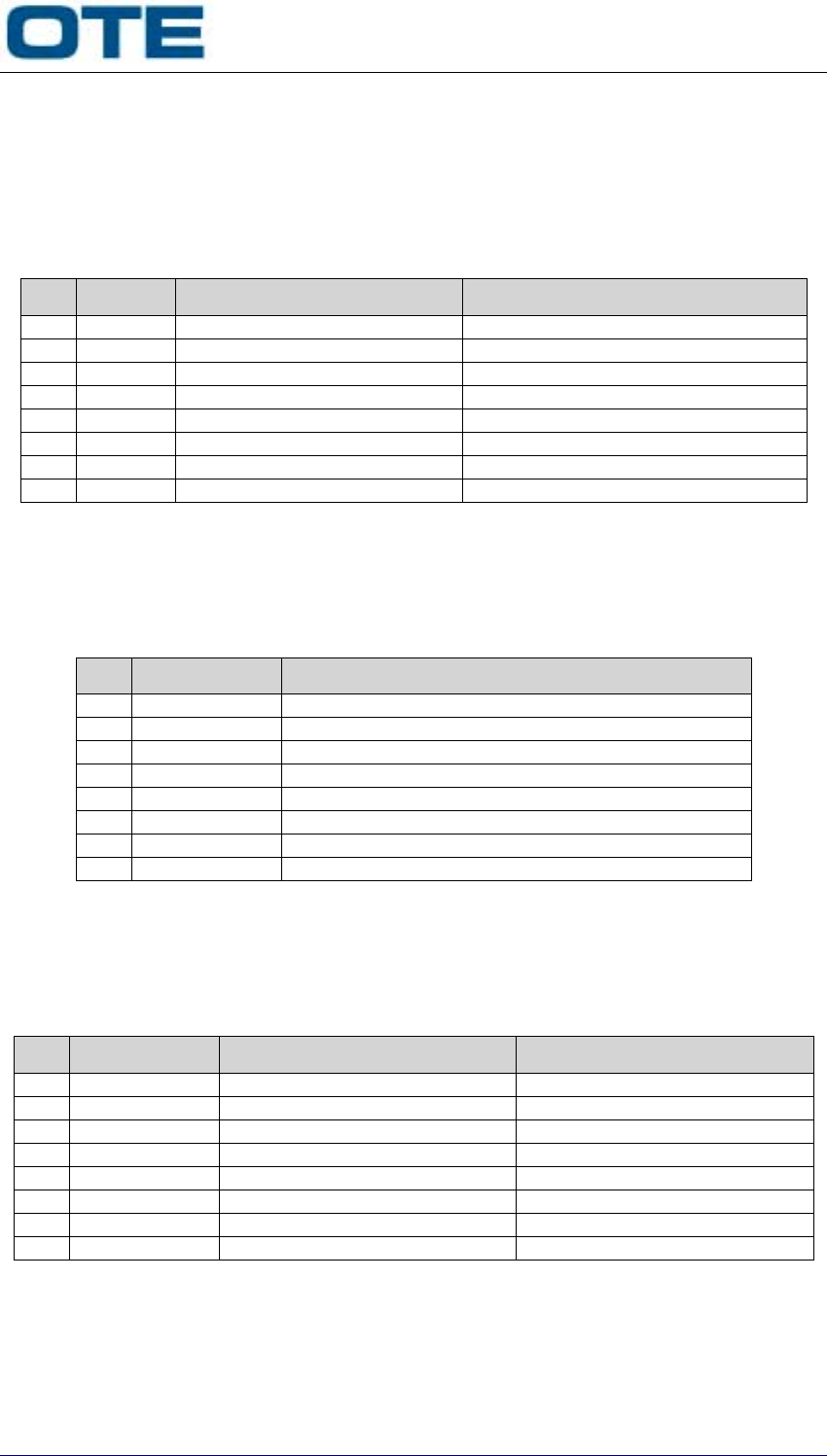
4bs-tz000009-e
Issue 01 - May 2003
38 4bs-tz000009-e
Issue 01 - May 2003
TELCO connector. This is a 8-pin RJ45 keyed socket, used to connect the AF input/output lines
together with PTT and squelch signaling. AF input and output circuits are designed to interface
balanced lines, with 600 ohm nominal impedance. The LED indicators may be used as
monitoring of E&M signaling activity.
Table 4.1 - TELCO connector pin function for DTR100
Pin Signal Function (AM-DSB) Function (AM-DATA)
1 M- Squelch signaling to external Squelch signaling to ACARS modem
2 M+ Squelch signaling to external Squelch signaling to ACARS modem
3 AF RX + RX AF balanced audio output FSK output to ACARS modem
4 AF RX - RX AF balanced audio output FSK output to ACARS modem
5 AF TX + TX AF balanced audio input FSK input from ACARS modem
6 AF TX - TX AF balanced audio input FSK input from ACARS modem
7 E+ PTT signaling from external PTT command from ACARS modem
8 E- PTT signaling from external PTT command from ACARS modem
DIAG connector. This is a 8-pin RJ45 socket, used to connect the RS485 serial data line
towards local controller devices.
Table 4.2 - DIAG connector pin function
Pin Signal Function
1N.C.
2N.C.
3 GND Ground
4 RS485 + RS485 O&M data to/from external controller
5 RS485 - RS485 O&M data to/from external controller
6 GND Ground
7N.C.
8N.C.
DATA connector. This 8-pin RJ45 socket allows data link between main and standby unit to
support changeover features.
Table 4.3 - DATA connector pin function
Pin Signal Function (AM-DSB) Function (AM-DATA)
1 GND Ground Ground
2 RS232 TX RS232 TX data to other DTR RS232 TX data to controller
3 GND Ground Ground
4 RS232 RX RS232 RX data from other DTR RS232 RX data from controller
5 GND Ground Ground
6 RTS RTS signal to other DTR RTS signal to controller
7 GND Ground Ground
8 CTS CTS signal from other DTR CTS signal from controller
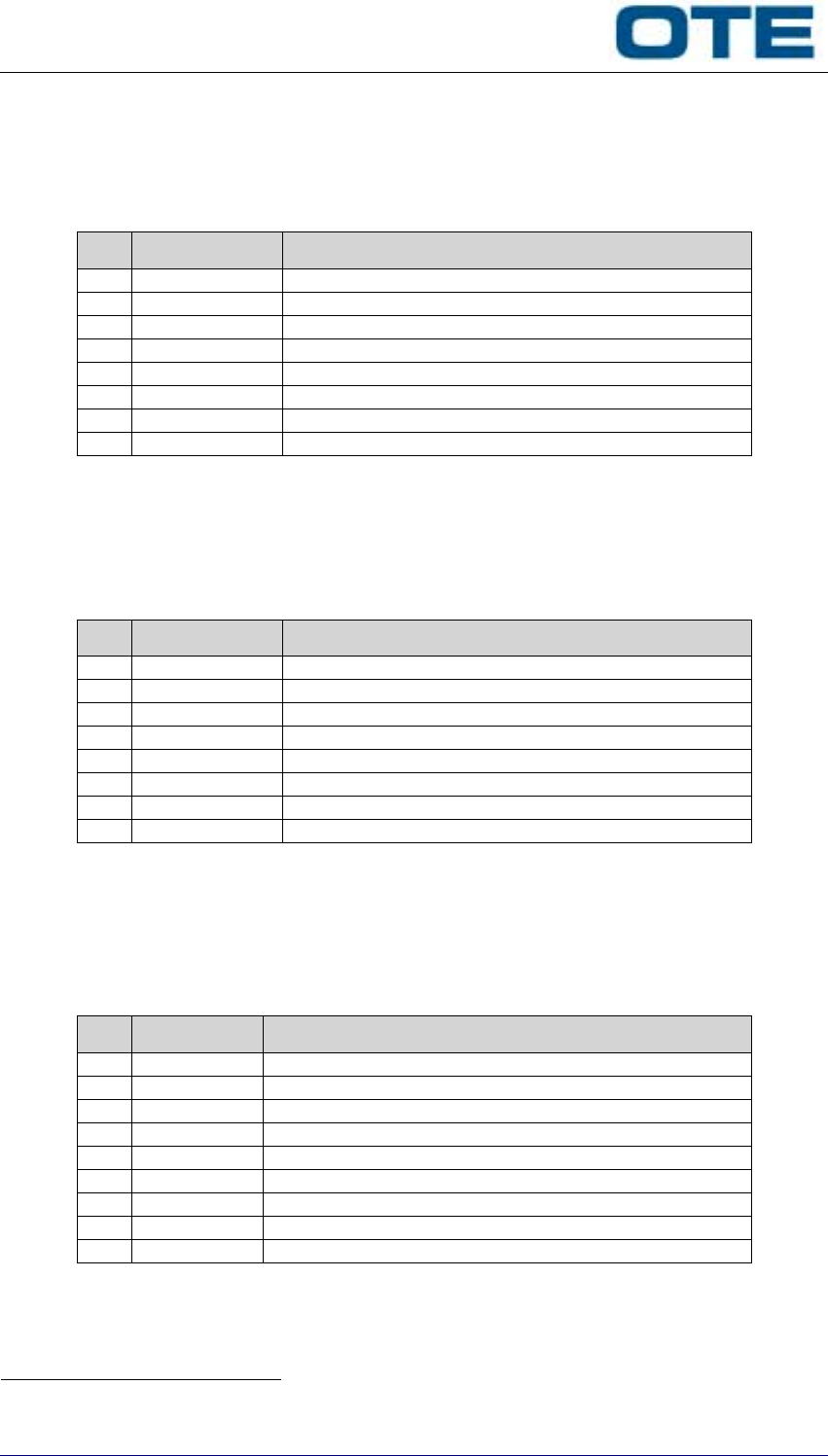
4bs-tz000009-e
Issue 01 - May 2003
4bs-tz000009-e
Issue 01 – May 2003 39
CTRL connector. This is a 8-pin RJ45 socket, used for additional input and output controls and
for the summary alarm output. All the input/output signals are handled by optocouplers.
Table 4.4 - CTRL connector pin function
Pin Signal Function
1N.C.
2 PTT_resp PTT activation response output (command wire)
3 PTT_resp_ref PTT activation response output (return wire)
4 Mute_IN Receiver muting command input (command wire)
5 Mute_IN_ref Receiver muting command input (return wire)
6 Alarm Summary alarm status output (command wire)
7 Alarm_ref Summary alarm status output (return wire)
8N.C.
ANT connector. This is a 8-pin RJ45 socket, used to drive an external device for RF coaxial
switch handling. Output signal is handled by optocoupler.
Table 4.5 - ANT connector pin function
Pin Signal Function
1N.C.
2N.C.
3N.C.
4 SW_ANT External RF switch drive (command wire)
5 SW_ANT_ref External RF switch drive (return wire)
6N.C.
7N.C.
8N.C.
GPS I/F connector. This is a D-type 9-pin male, used for interfacing an external GPS/GNSS
device to get UTC absolute time reference in VDL modes13.
Table 4.6 - GPS I/F connector pin function
Pin Signal Function
1 1 pps 1 pps reference pulse from external GPS/GNSS (TTL)
2 GND Ground
3N.C.
4 RS232 TX RS232 TX data to external GPS/GNSS
5 RS232 RX RS232 RX data from external GPS/GNSS
6 GND Ground
7N.C.
8N.C.
9 GND Ground
13 Not available in current release.
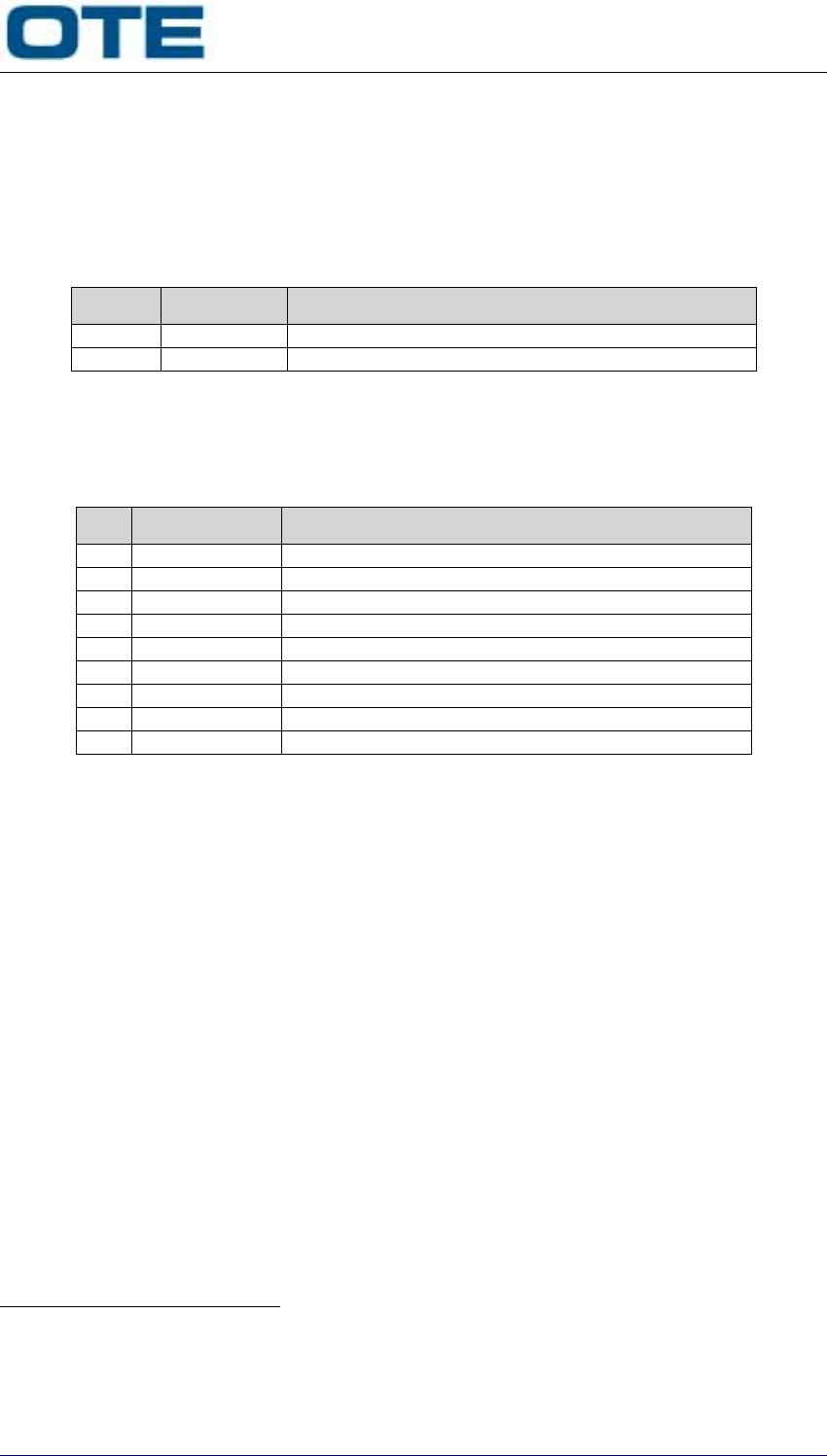
4bs-tz000009-e
Issue 01 - May 2003
40 4bs-tz000009-e
Issue 01 - May 2003
EXT CLOCK input. This is a SMA-type coaxial female, used to get TTL square-wave 10 MHz
high-precision clock signal from an external reference, such as high-stability TCXO, or GPS-
slaved reference, etc. It allows for increasing the rated frequency accuracy of the equipment up
to the reference one.
Table 4.7 - EXT CLOCK connector pin function
Pin Signal Function
Center Clock 10 MHz reference (TTL)
Shield GND Shield
Service port. This is a D-type 9-pin female, used for service tasks and audio recording14.
Table 4.8 - Service port pin function
Pin Signal Function
1 +13.5 VDC +13.5 VDC from PS module15
2 RS485 - Extension of RCB bus (service purposes only)
3 RS485 + Extension of RCB bus (service purposes only)
4 REC OUT - Recording balanced audio output
5 REC OUT + Recording balanced audio output
6N.C.
7N.C.
8 LDSPK + For connection of external loudspeaker16
9 LDSPK - For connection of external loudspeaker17
14 600 ohm balanced line carrying both TX and RX audio, having an output of -10 dBm ± 3 dB.
15 Max. current output 500 mA. This output must be used only to power external accessories recommended by OTE,
not suitable to power third-part external devices.
16 Option not available in current release.
17 Option not available in current release.
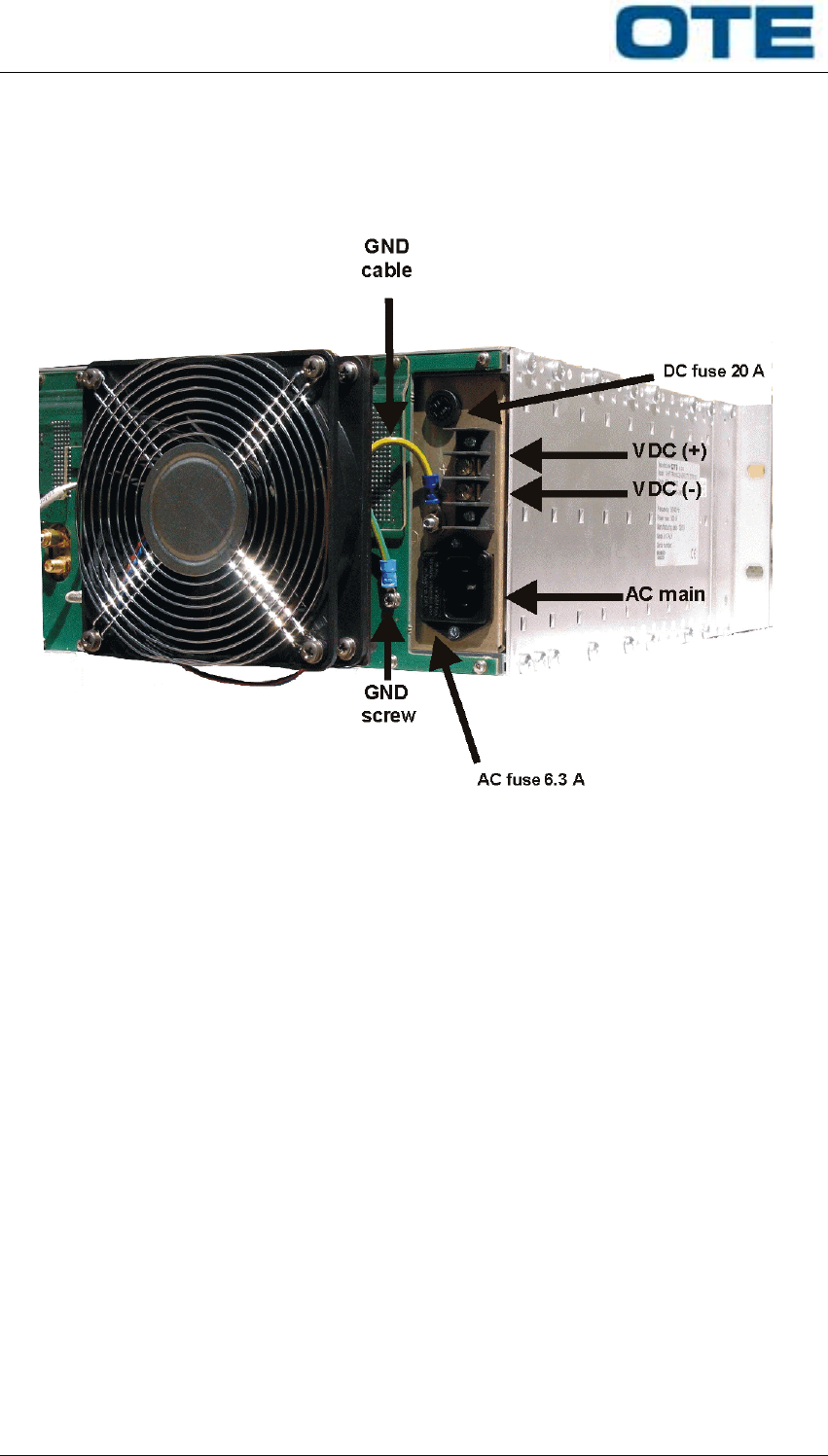
4bs-tz000009-e
Issue 01 - May 2003
4bs-tz000009-e
Issue 01 – May 2003 41
4.1.2 Power and grounding
Power and grounding connections are located on the rear right side of the equipment as shown
in the following figure.
Figure 4.2 - Power and grounding connections
VDC plug-in. This is the DC supply input connection point, to be used with crimped-plug wires.
AC main. This is an IEC 320 standard socket for AC powering, provided with fuse receptacle.
Use only CE-approved power cord.
GND (screw). This is a M3 screw terminal point for connection of grounding cable, located on
the rear side of the equipment motherboard.
WARNING The use of a CE-approved power cord is mandatory.
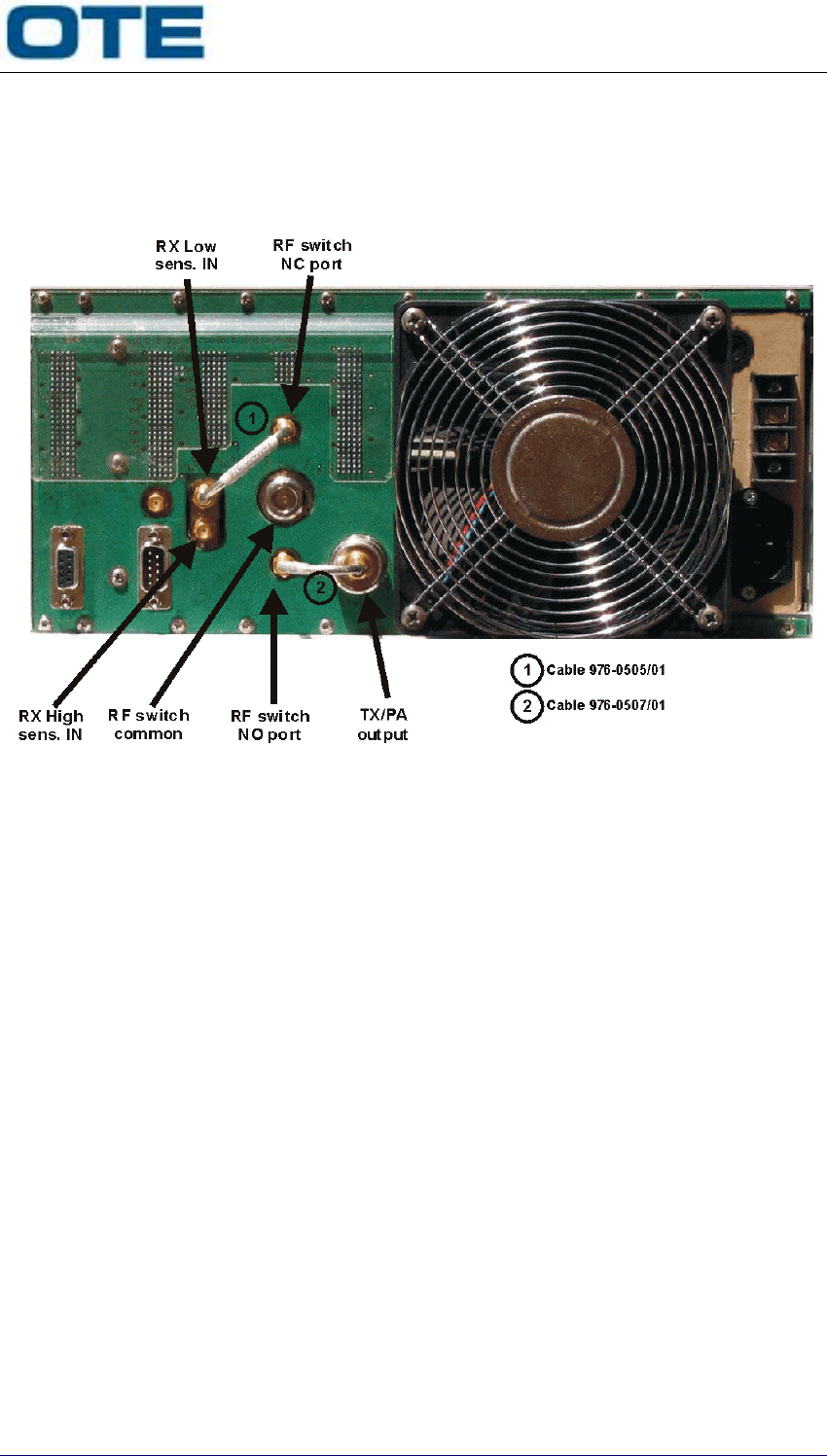
4bs-tz000009-e
Issue 01 - May 2003
42 4bs-tz000009-e
Issue 01 - May 2003
4.1.3 Radio frequency
Radio frequency connections are located on the middle rear side of the equipment as shown in
the following figure.
Figure 4.3 - DTR100 radio frequency connections
RX Low sensitivity input (SMA-female). By this port, the receiver is fed by the normal input,
having equipment rated sensitivity features.
RX High sensitivity input (SMA-female). By this port, the receiver is fed by the high-sensitivity
input, but it is important to note that this connection bypasses the first RX front-end cell, thus
having less protection wrt interfering signals, e.g. radiated carrier from co-located transmitters.
This input must be used only when the receiver is connected to an external band-pass filter (e.g.
cavity filter).
TX/PA output (N-female). This port is the TX/PA direct radio frequency output.
RF switch connectors. The internal RF switch has a normally-closed SMA port (to be used for
the receiver section, by fitting the external coaxial SMA-SMA jumper), and a normally-open
SMA port (to be used for the transmitter section, by fitting the external coaxial SMA-N jumper).
The switch common port is then available on an N-female port, to be connected to the radiating
system (or the filtering device, etc).
By using this layout the equipment fully operates as "transceiver", device, in which the
transmitter and receive sections share the same radiating system. As factory-default (see the
above figure), the equipment is provided with common TX/RX coaxial port (jumpers present),
the normally-closed port is routed to the receiver low-sensitivity input.
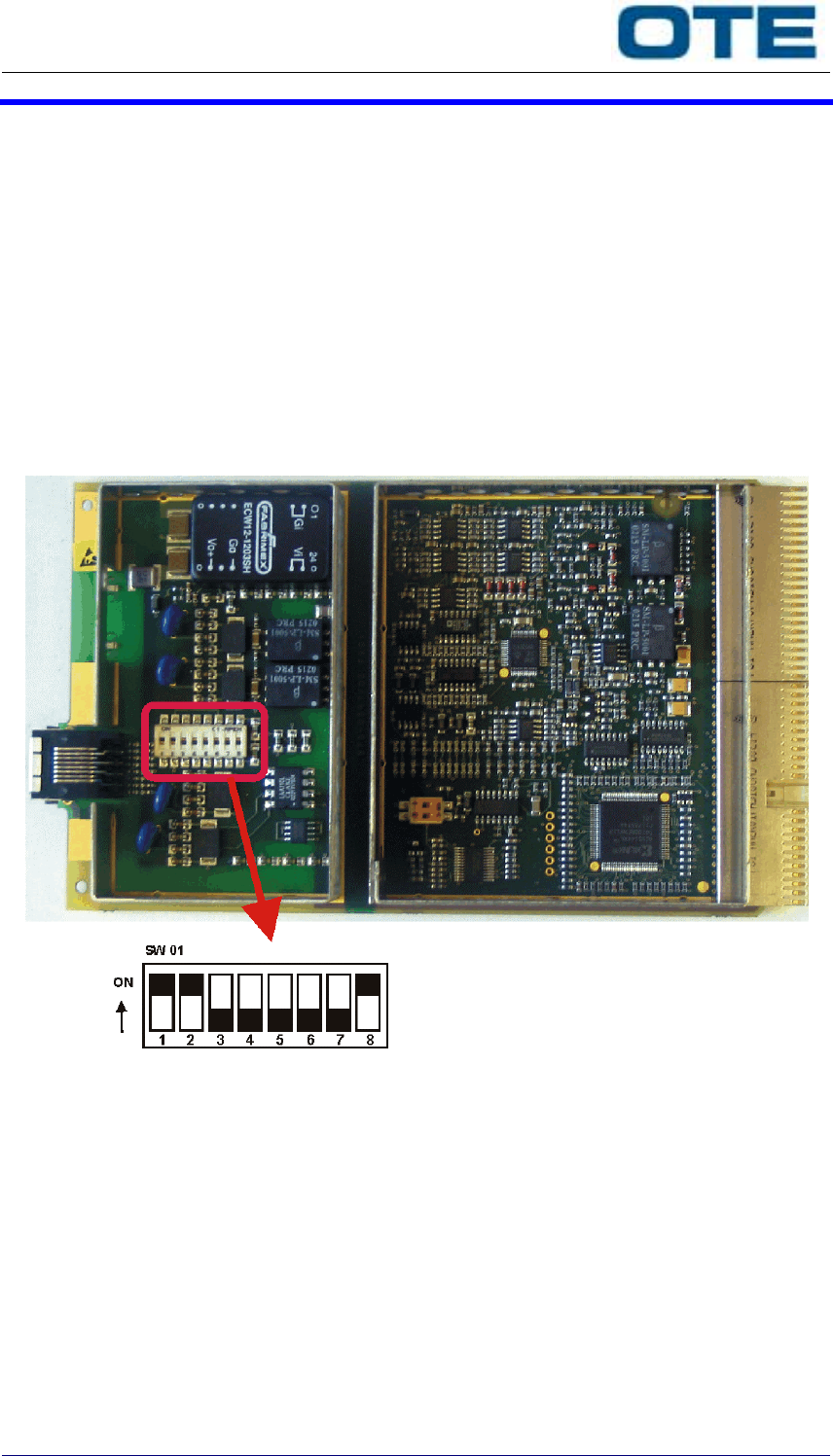
4bs-tz000009-e
Issue 01 - May 2003
4bs-tz000009-e
Issue 01 – May 2003 43
4.2 SETTINGS AND ADJUSTMENTS
Following chapters detail necessary information for proper setting-up of the equipment, by
defining a step-by-step procedure.
Setting-up is intended as the sequence of alignment and configuration actions that must be
performed by operator in order to put the equipment in service.
4.2.1 E&M line interface settings
ALB-M card feature dip-switch banks to match AF line interfacing requirements. Line interfacing
adjustments concern E line and M line settings.
To perform the setting, the card must be previously removed from the equipment rear side.
Following figure shoes dip-switch bank position onto the card (screening cover removed).
Figure 4.4 - ALB-M dip-switch bank position
WARNING Please follow given indications about ESD prevention cares when
handling the card.
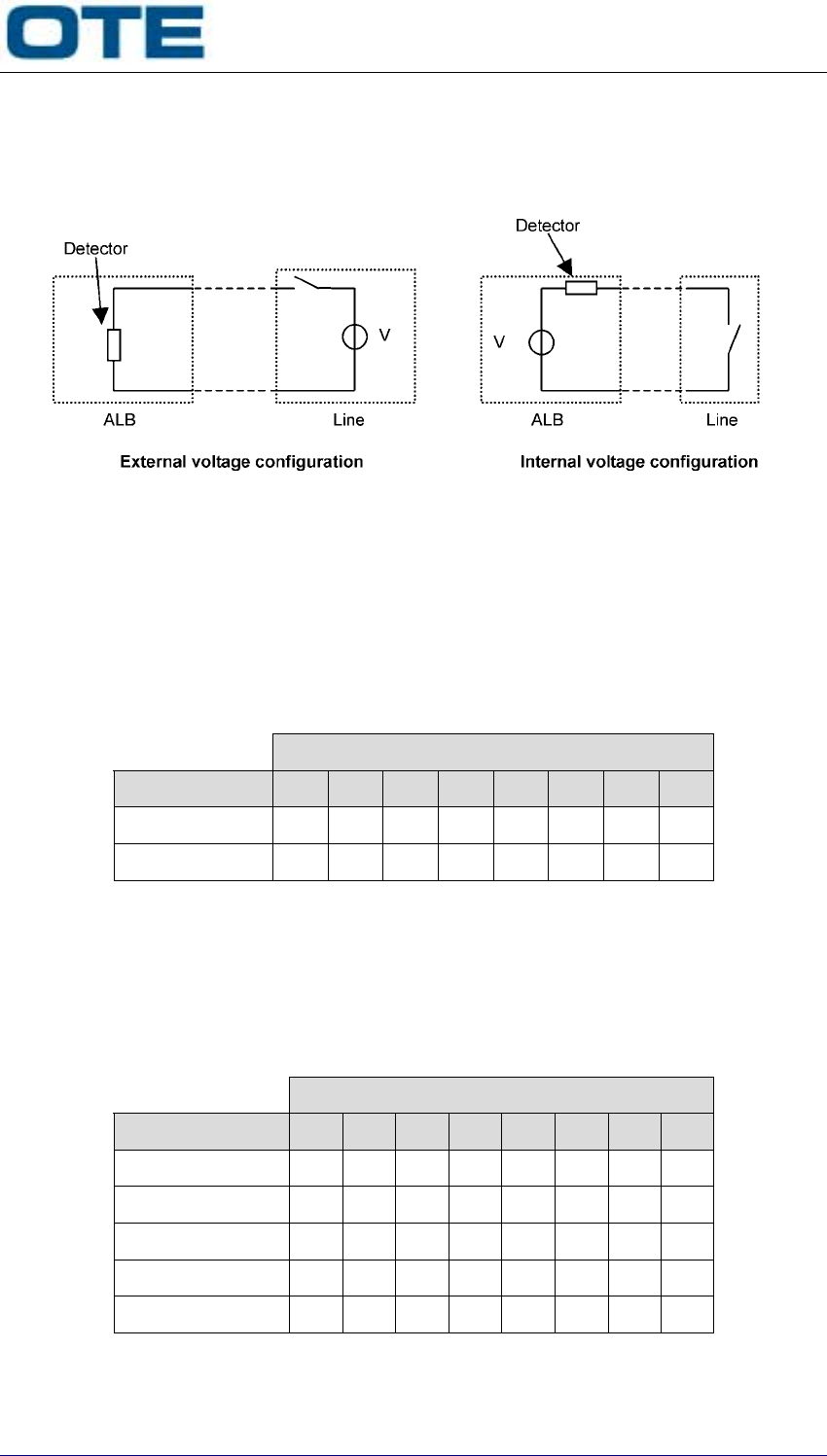
4bs-tz000009-e
Issue 01 - May 2003
44 4bs-tz000009-e
Issue 01 - May 2003
E line is used to acquire PTT signaling from TELCO line. The circuit design is based on a
current detector; the line polarization can be either due to external or internal voltage, as shown
in the figure.
Figure 4.5 - E line circuit layout
In the first case, the presence of an external voltage makes the current flow in the loop; in the
second configuration ALB-M powers the line and external equipment closes the loop. The
proper configuration can be selected setting contacts 1 to 3 of SW01 according to the table.
Table 4.9 - E line settings #1
Dip-Switch
Line feed 12345678
Internal voltageONONOFFXXXXX
External voltageOFFOFFONXXXXX
When external voltage configuration is used, a voltage from 12 to 48 VDC can be applied to E
leads. The applied polarity can be positive or negative. Contacts 5 to 8 of SW01 must be set
according to external applied voltage value as from configuration given in table below.
Table 4.10 - E line settings #2
Dip-Switch
Line feed 12345678
12V (9V to 18V) X X X X ON X OFF OFF
12V (220 Ohm) X X X X ON X ON OFF
12V (0 Ohm) X X X X ON X ON ON
24V (18V to 36V) X X X X OFF ON OFF OFF
48V (36V to 60V) X X X X OFF OFF OFF OFF
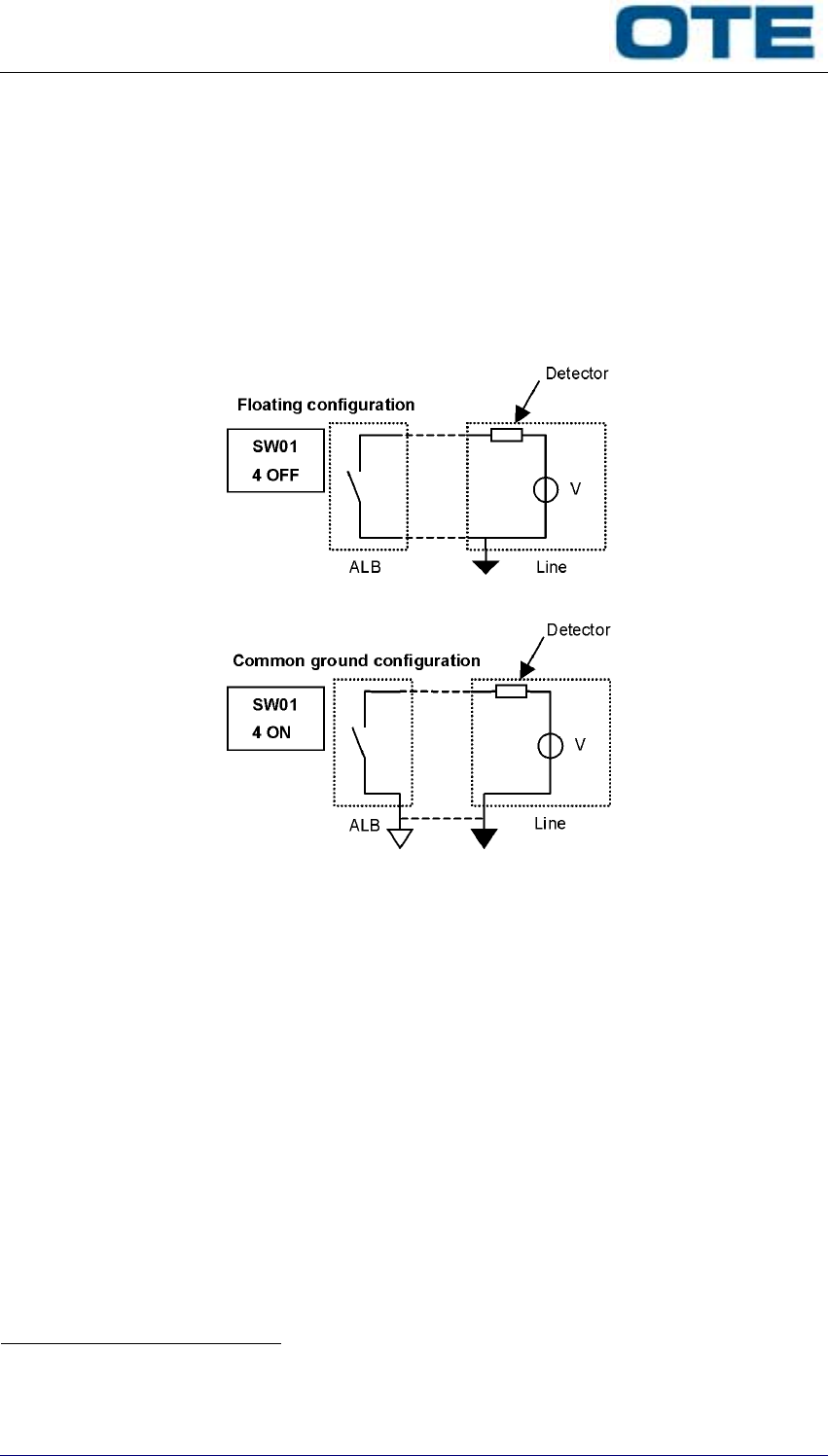
4bs-tz000009-e
Issue 01 - May 2003
4bs-tz000009-e
Issue 01 – May 2003 45
When internal voltage configuration is used, the voltage applied is +12V. Dip-switches 5 and 6
of SW01 are not relevant; only 7 and 8 can be set. Setting on contact 7 reduces the series
resistance of about 70% (from 800 Ohm to 220 Ohm). Setting on contact 8 reduces to zero the
series resistance. This setting can be useful when using long cables that have a series
resistance not negligible18.
M line is used to send squelch signaling towards remote device through the TELCO line. The
circuit design is based on an electronic switch. The line can be interfaced in either "floating" or
"common ground" layout
Figure 4.6 - M line circuit layout
In the first case both leads of M line are related to voltage potentials of the external equipment,
and are not referred to ALB-M potentials. In the second case, a dedicated wire for return path is
not present, but the current loop is anyway closed through isolated ALB-M ground. In this
configuration, isolated ALB-M ground and external equipment ground reference must be at the
same potential.
When activated, M line interface makes a short circuit on the loop, making current flow19.
18 This setting can be useful when using long cabling having a series resistance not negligible (e.g. a connection of 5
Km with AWG24 wire, 0.205 mm2 section, has (84Ohm/Km x 5Km) x 2 = 840 Ohm series resistance).
19 The current flow takes place independently from the line polarity. The residual voltage is 2.5 V @ 20 mA.
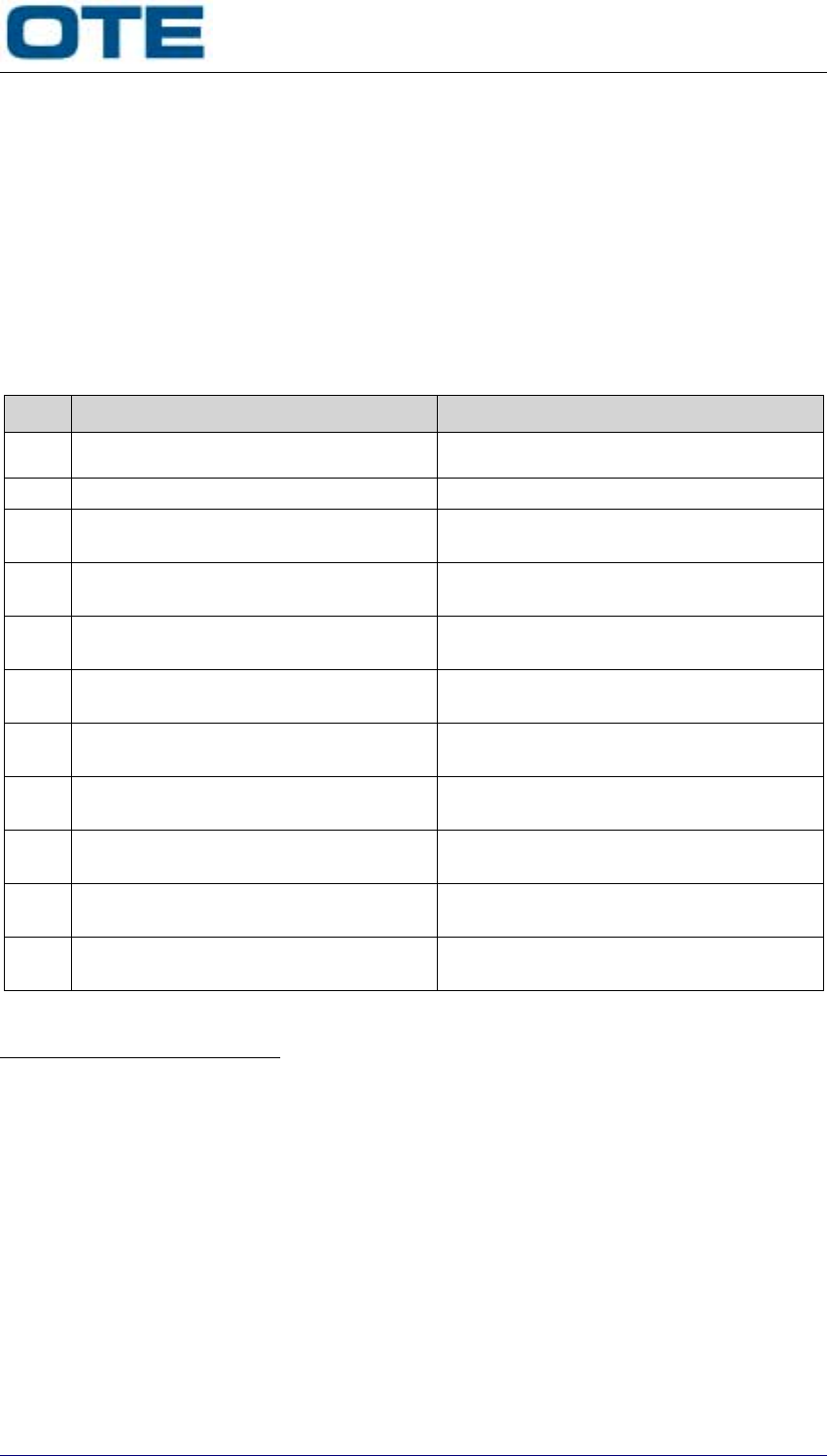
4bs-tz000009-e
Issue 01 - May 2003
46 4bs-tz000009-e
Issue 01 - May 2003
4.2.2 Equipment adjustments
The following procedure lists the operating parameters (e.g. frequency, modulation depth, etc)
that must be adjusted according to system layout requirements. In any case, further non-
mandatory adjustments (e.g. loudspeaker volume, earphone volume, etc) may be done
according to user criteria, referring to section § 3 - Operation.
Any setting-up activity must be done only after than installation has been completed, thus also
including the connection to any external device and the alignment of ancillary devices (filters,
radiating system, etc). Setting-up is listed in following procedure.
Table 4.11 - Setting-up procedure for DTR100
Step Action Expected result
1Switch ON and wait for the end of boot. After correct booting, control panel
displays shows the default windows.
2Login20. Setting environment menu is active.
3Set the equipment OFF Line21.Once setting is done, control panel
display shows OFF Line indication.
4Set the operating frequency22. Once setting is done, control panel
display shows new operating frequency.
5Set the operating mode (e.g. AM-25
kHz or AM-8.33 kHz).
Once setting is done, control panel
display shows new operating mode.
6Set the equipment RS485 address23. Once setting is done, control panel
display shows new RS485 address.
7Set the equipment DIAG485 address24. Once setting is done, control panel
display shows new DIAG485 address.
8Set the RF power output. Once setting is done, control panel
display new RF power level.
9Set the transmission timeout25.Once setting is done, control panel
display new transmission timeout figure.
10Set the maximum modulation depth26.Once setting is done, control panel
display new modulation depth figure.
11 Set the TX audio input level27. Once setting is done, control panel
display new TX audio input level.
20 The control panel display browsing is detailed into § 3 - Operation. Please refer to the relevant chapter about how
getting the desired editable parameters.
21 OFF Line condition is necessary, since many parameters can not be edited when in ON Line.
22 The adjustment of the operating frequency and operating mode must be done in conjunction, refer also to § 3 -
Operation for details.
23 This parameter is used to assign a specific physical ID address on the DIAG port, within the RS485 multi-drop
connection to an external controller. If no controller for remote O&M activity is present, this setting is not necessary.
24 This parameter is used to assign a specific logical ID address on the DIAG port, within the RS485 multi-drop
connection to an external controller. If no controller for remote O&M activity is present, this setting is not necessary.
25 Transmission timeout sets the maximum elapse of time allowed for transmission. At timeout counter expiring,
transmission is shut-down. Short timeout values can affect the equipment service by truncate radiated speech. It is
also possible to set the PTT Timeout OFF by setting the relevant parameter to 0, thus allowing for continuous
transmission operating. Although this setting is not recommended, it can be required for special application (e.g.
VOLMET, etc).
26 Setting of maximum modulation depth is anyway referred to a nominal AF input of -10 dBm. Baseband module
internal process operates as compressor/limiter device, avoiding modulation rate to override 95% and causing over-
modulation phenomena.
27 It operates a gain or attenuation on the TX AF line coming from the VCSS. It must be set according to the expected
nominal AF level of the line.
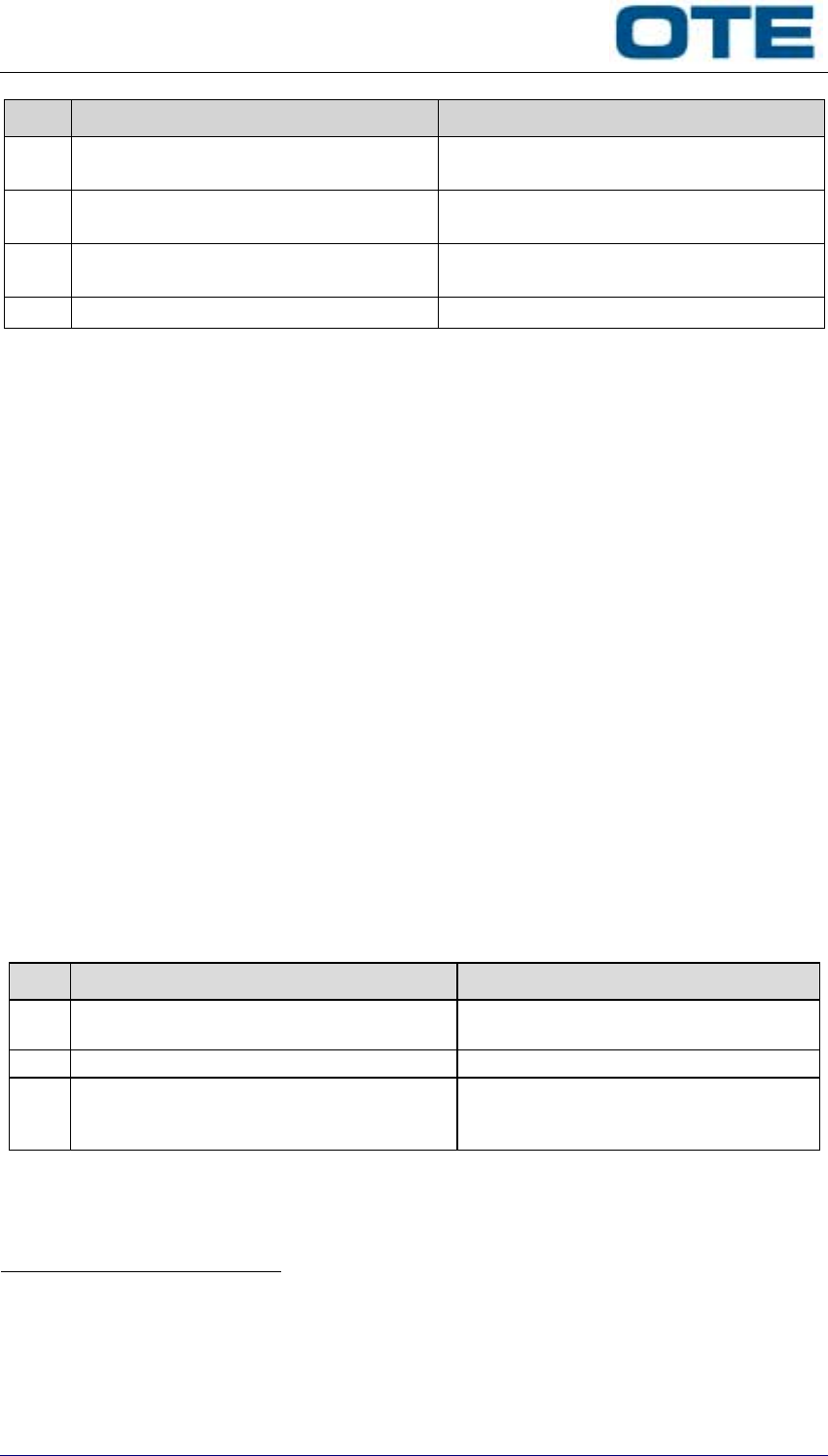
4bs-tz000009-e
Issue 01 - May 2003
4bs-tz000009-e
Issue 01 – May 2003 47
Step Action Expected result
12Set the RX audio output level28. Once setting is done, control panel
display new RX audio output level.
13Set the squelch threshold29. Once setting is done, control panel
display shows new squelch threshold.
14Set the equipment ON Line30. Once setting is done, control panel
display shows ON Line indication.
15Logout31. Quit the setting environment menu.
It is important to note that many of the above parameters do not need to be changed from the
default settings for a correct operating, and therefore some of the above steps may be ignored.
In example, default value of squelch threshold is -107 dBm. This value allows for correct
operating in standard operating condition, and it is not necessary to change it.
4.2.2.1
Reference oscillator monitoring
This adjustment must be done with the equipment ON. The front side test port has a monitoring
facility for the internal 10 MHz reference oscillator that has a rated 1 ppm accuracy. When
operating in in 25 kHz channel spacing mode 5 ppm accuracy is required; when operating in
8.33 kHz channel spacing mode 1 ppm accuracy is required.
On the TEST port, a TTL-level 500 KHz square-wave signal is available, obtained by dividing
the internal reference32. As specified, the counter used for the test must have an internal time
base stability better than 0.1 ppm (1 x 10-7); it is recommended to use a counter provided with
internal high-stability oven, or slaved to external reference (e.g GPS).
It is necessary to wire a cabling having on the equipment side a Mini-DIN 8-pin male, and
having on the frequency counter side the relevant termination (e.g. BNC coaxial). Cabling
should be realized preferably with RF-coaxial cable. The pin 3 of the TEST port must be
connected to the central conductor of coaxial, while pins 1, 4 or 6 (corresponding to GND) must
be connected to the shield. Once realized the cable, the procedure for monitoring and
adjustment is given in the following table.
Table 4.12 - Reference oscillator monitoring procedure
Step Action Expected result
1Connect the cabling to the TEST port and
to the counter input port.
Frequency counter displays the 500
KHz signal current frequency.
2Set the equipment OFF Line. The equipment is OFF Line.
3Enter in the display menu the setting
environment, and scroll the menu until the
window <Set Osc. value> is shown.
Current <Set Osc. value> setting figure
is displayed.
28 It operates a gain or attenuation on the RX AF line routed to the VCSS. It must be set according to the nominal AF
level expected by the line, or connected device.
29 Wrong setting of the squelch threshold may result in no receiving of weak signals.
30 ON Line is the normal operating condition.
31 Logout is mandatory for permanently storing of the edited parameters.
32 The frequency accuracy can be monitored and adjusted even by checking the effective frequency precision of the
radiated carrier, e.g. by connecting a radio test set on the transmitter RF output.
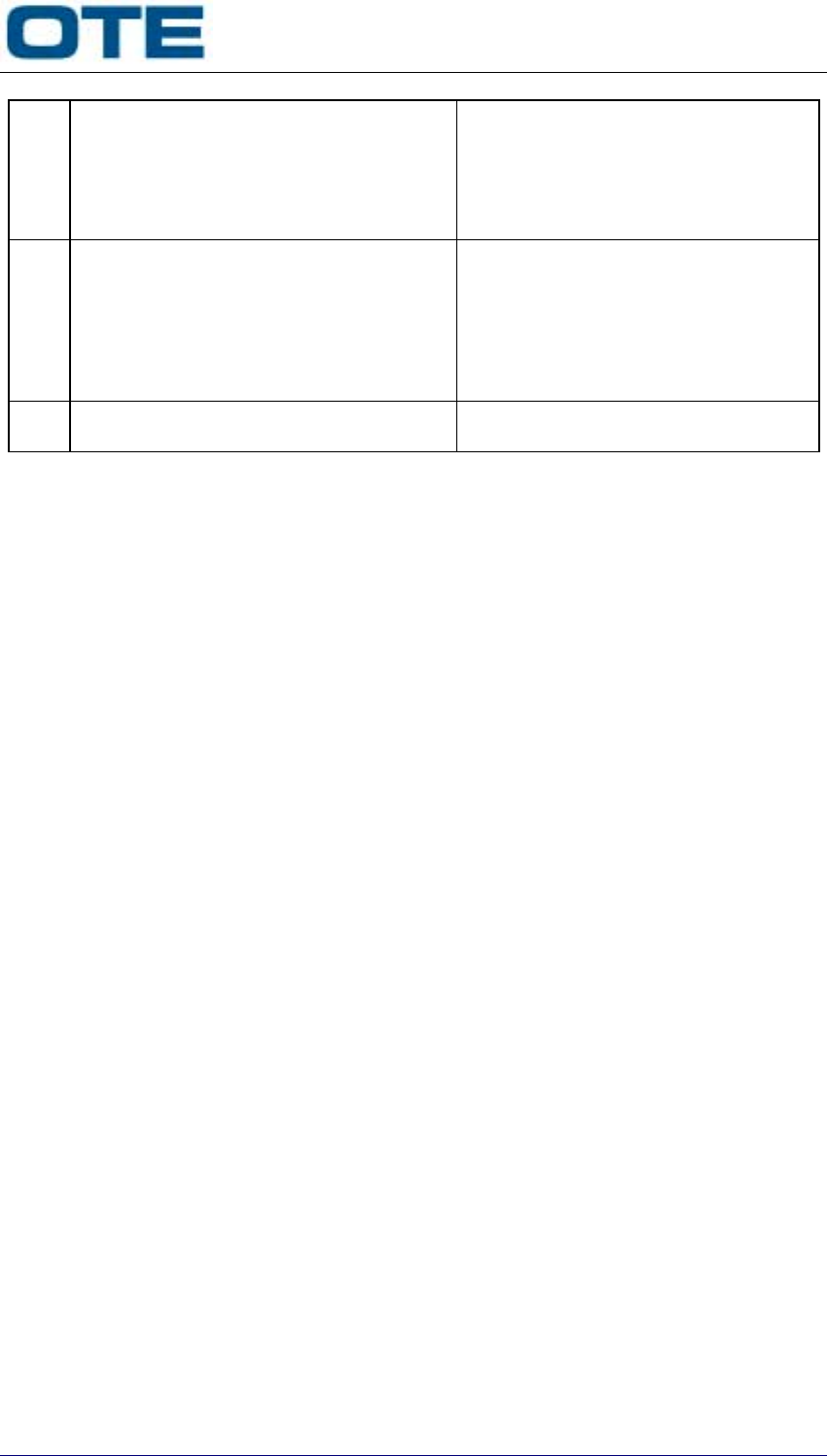
4bs-tz000009-e
Issue 01 - May 2003
48 4bs-tz000009-e
Issue 01 - May 2003
4If the equipment is operating in 25 kHz
channel spacing mode, and the frequency
reference is less accurate than 5 ppm wrt
the 500 KHz signal, proceed adjusting the
<Set Osc. value> until the desired
accuracy is achieved.
Frequency counter displays the 500
KHz signal adjusted frequency.
5Alternatively to previous step, if the
equipment is operating in 8.33 kHz
channel spacing mode, and the frequency
reference is less accurate than 1 ppm wrt
the 500 KHz signal, proceed adjusting the
<Set Osc. value> until the desired
accuracy is achieved.
Frequency counter displays the 500
KHz signal adjusted frequency.
6Set the equipment ON Line and disconnect
the counter.
The equipment is ON Line.