Mossloo XJ0811 Budget Bump Bluetooth Speaker User Manual
Shenzhen Mossloo Industrial Co.,Ltd Budget Bump Bluetooth Speaker
Mossloo >
User Manual
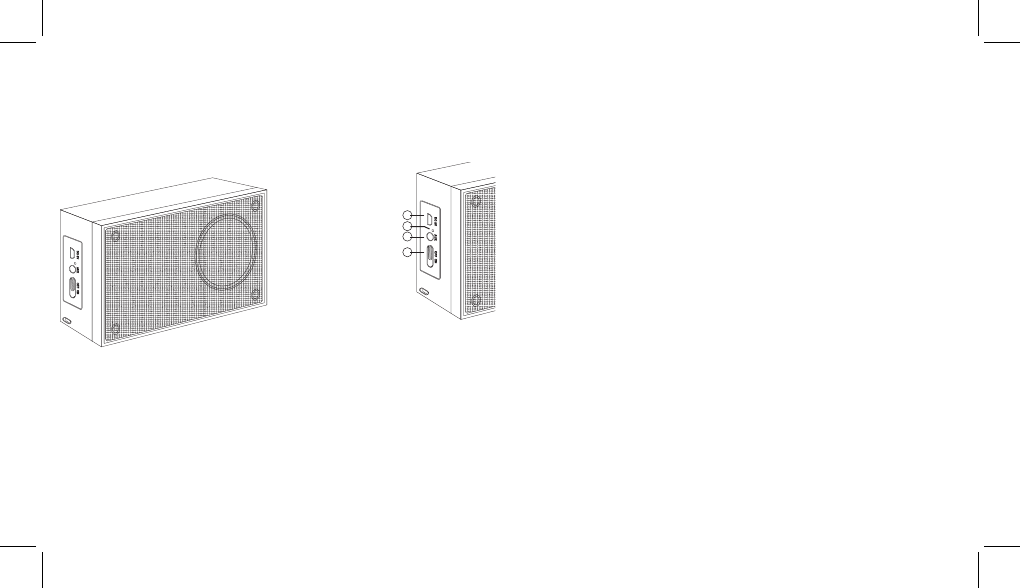
Budget Bump Bluetooth
Speaker
Instruction Manual
1 x Budget Bump Bluetooth Speaker
1 x USB to Micro-USB charging cable
1 x 3.5 mm Audio Cable
1 x Instruction Manual
Output Power: 3W
Frequency Response: 150Hz-16kHz
Driver: 45mm
Power Supply: USB, DC 5V 200mA
Battery Capacity: 350mAh
Playback time (max vol): 2 Hours
Battery Charging Time: 1.5-2 hours
Charging the Speaker: before using the
speaker for the first time charge it for at least
2-4 hours.
Plug the Micro-USB cable into the input port
of the speaker.
Plug the opposite USB end into the USB port
of a computer or compatible AC wall adapter.
The red LED turns on to indicate that the unit
is charging.
Once fully charged, the red LED turns o.
Pairing the Device:
Place speaker within 30ft of the Bluetooth
enabled device.
Slide the ON/OFF button to ON. The blue LED
flashes 3 times slowly, then flashes quickly to
Please note the following precautions
before initial use. Failure to comply may be
dangerous and cause damage to your mobile
devices.
Charge the speaker fully before initial use.
Using an incorrect AC power adapter, adapter
tip or USB cable can cause damage to both
your mobile devices and the headphones.
Always recharge the headphones in a well-
ventilated area. Do not leave the speaker in
hot or cold places.
Do not immerse the speaker in water or
expose it to moisture or weather conditions.
Do not drop, knock, or shake the speaker.
Rough handling can damage the internal
precision component and its boards.
Keep the speaker away from children, this
device is not a toy.
While charging, the speaker casing may
become warm, which is normal as the
charging and discharging processes generate
heat.
Keep the speaker away from fire or other
sources of heat. Exposing the
speaker to high temperatures may cause it
to explode.
Do not short-circuit the speaker, as this may
cause damage to the unit.
Unauthorized changed or modifications may
void your right to use this product.
indicate Bluetooth pairing mode.
Follow the instructions of your device to
search for the speaker.
The speaker is called “Budget Bump” If a PIN
is required, enter “0000.”
Three tones will sound an the blue LED flashes
slowly when pairing is complete.
Basic instructions
To turn the speaker on, slide the ON/OFF
button to ON.
The speaker beeps and a blue LED flashes
slowly.
The blue LED stays on when playing music.
To turn speaker o, slide the ON/OFF button
to OFF.
LED indicator
Charging: Red LED on
Fully Charged: Red LED o
Pairing Mode: Blue LED flashes quickly
Connected: Blue LED flashes slowly
1.
a.
b.
c.
2.
a.
b.
•
•
•
•
•
•
•
•
•
•
•
•
c.
d.
e.
3.
•
•
•
•
4.
-
-
-
-
1.
2.
3.
4.
•
•
•
•
•
•
•
Micro USB
LED Red/Blue
3.5mm Audio
Input (line-in)
Power ON/OFF
What’s included:
Tech Specifications
Button Control
Instructions:
SAFETY PRECAUTIONS:
MADE IN CHINA
4
3
1
2
10/31/16 12:50 PM
FCC STATEMENT :
This device complies with Part 15 of the FCC Rules. Operation is subject
to the following two conditions:
(1) This device may not cause harmful interference, and
(2) This device must accept any interference received, including
interference that may cause undesired operation.
Warning: Changes or modifications not expressly approved by the party
responsible for compliance could void the user's authority to operate the
equipment.
NOTE: This equipment has been tested and found to comply with the
limits for a Class B digital device, pursuant to Part 15 of the FCC Rules.
These limits are designed to provide reasonable protection against
harmful interference in a residential installation. This equipment
generates uses and can radiate radio frequency energy and, if not
installed and used in accordance with the instructions, may cause harmful
interference to radio communications. However, there is no guarantee
that interference will not occur in a particular installation. If this equipment
does cause harmful interference to radio or television reception, which
can be determined by turning the equipment off and on, the user is
encouraged to try to correct the interference by one or more of the
following measures:
Reorient or relocate the receiving antenna.
Increase the separation between the equipment and receiver.
Connect the equipment into an outlet on a circuit different from that to
which the receiver is connected.
Consult the dealer or an experienced radio/TV technician for help.
RF warning statement:
The device has been evaluated to meet general RF exposure
requirement. The device can be used in portable exposure condition
without restriction.