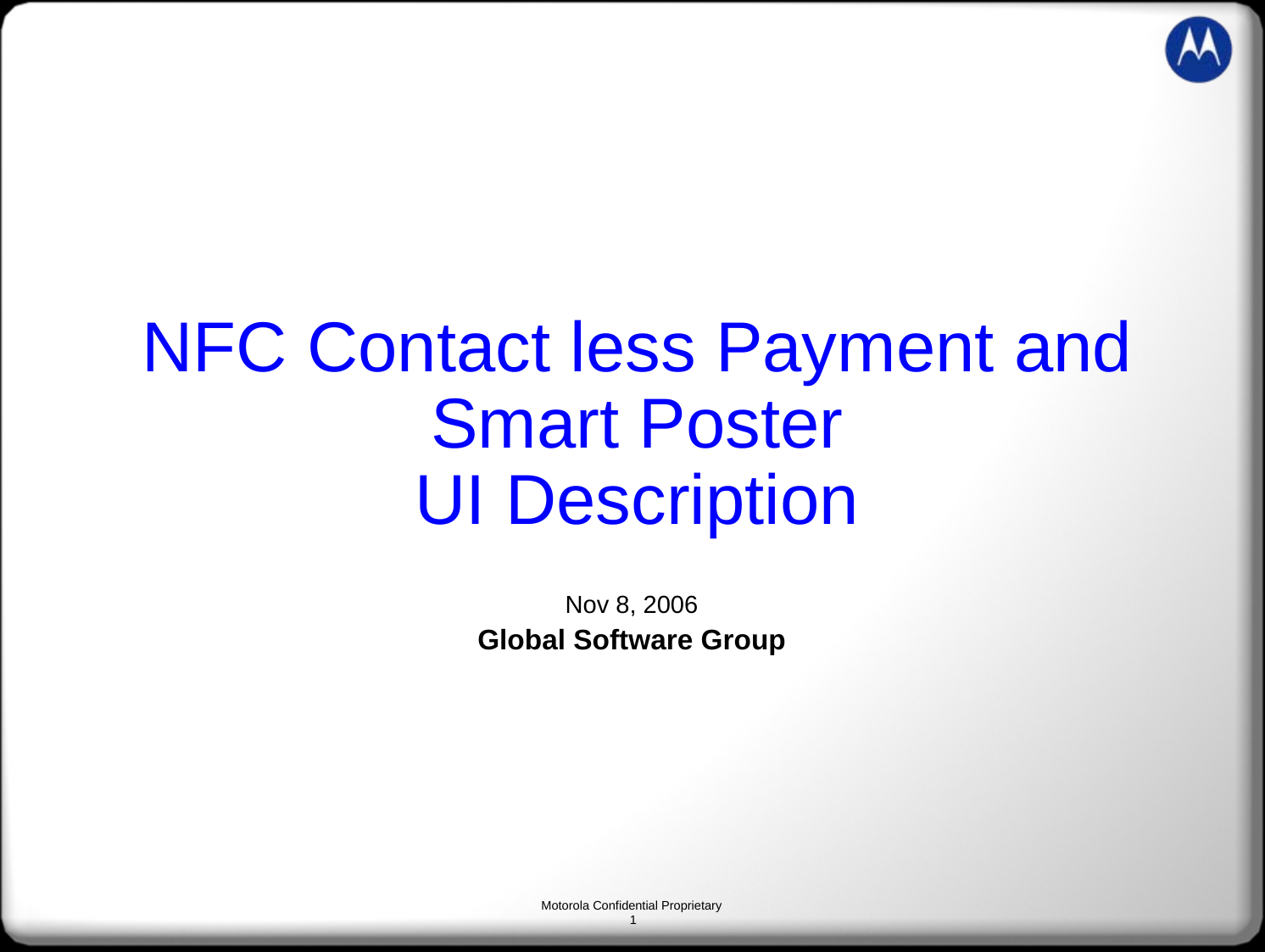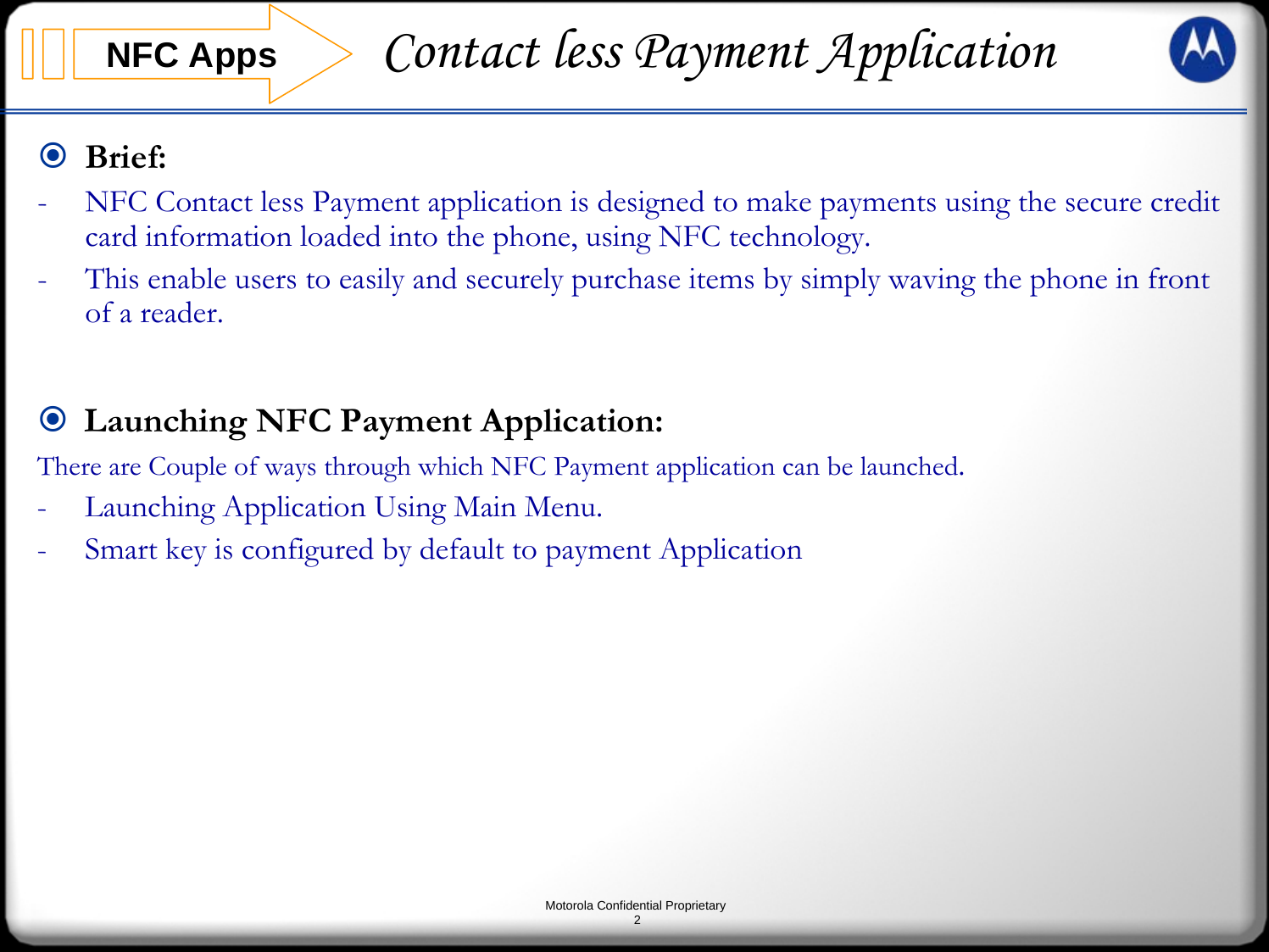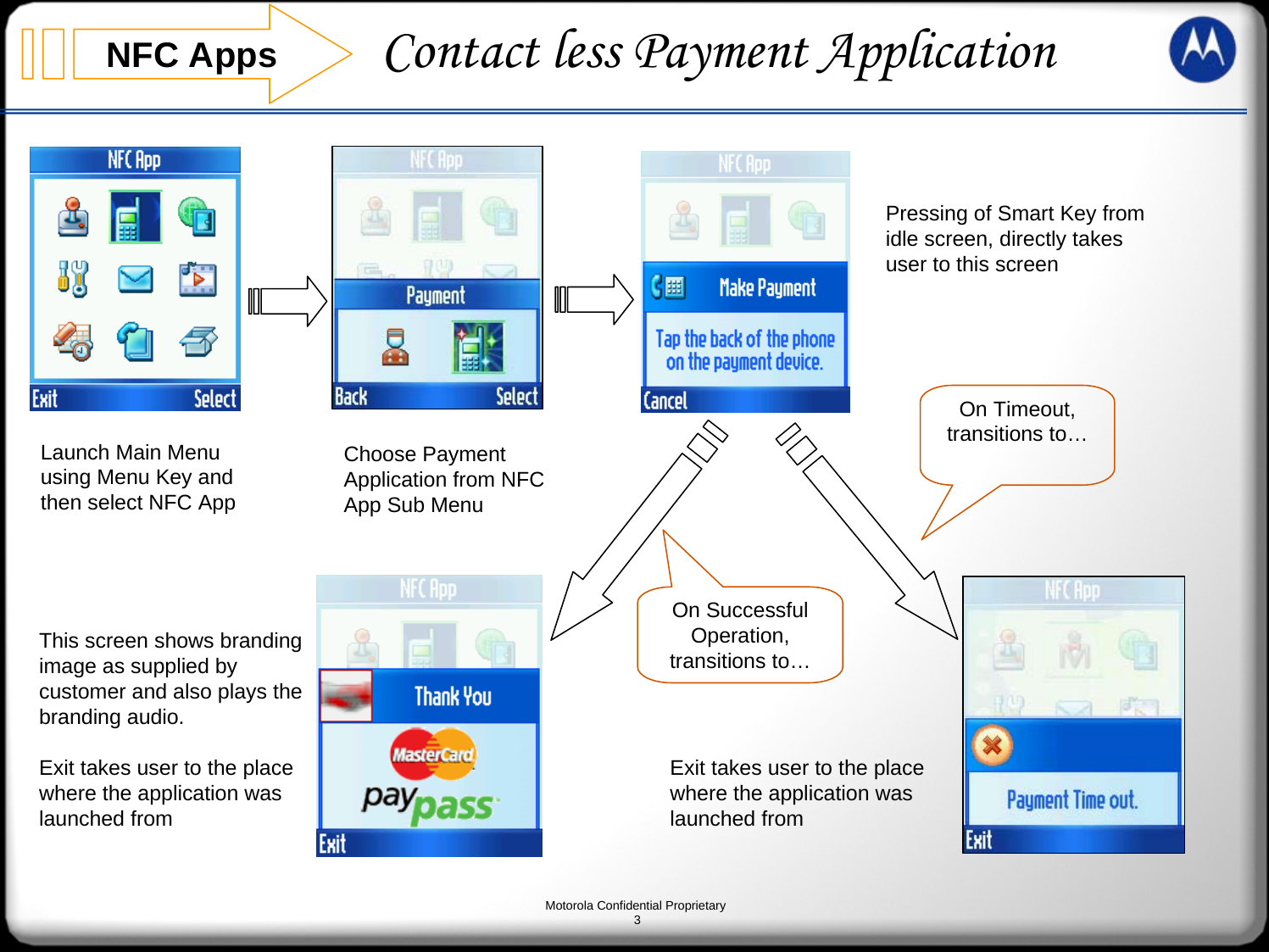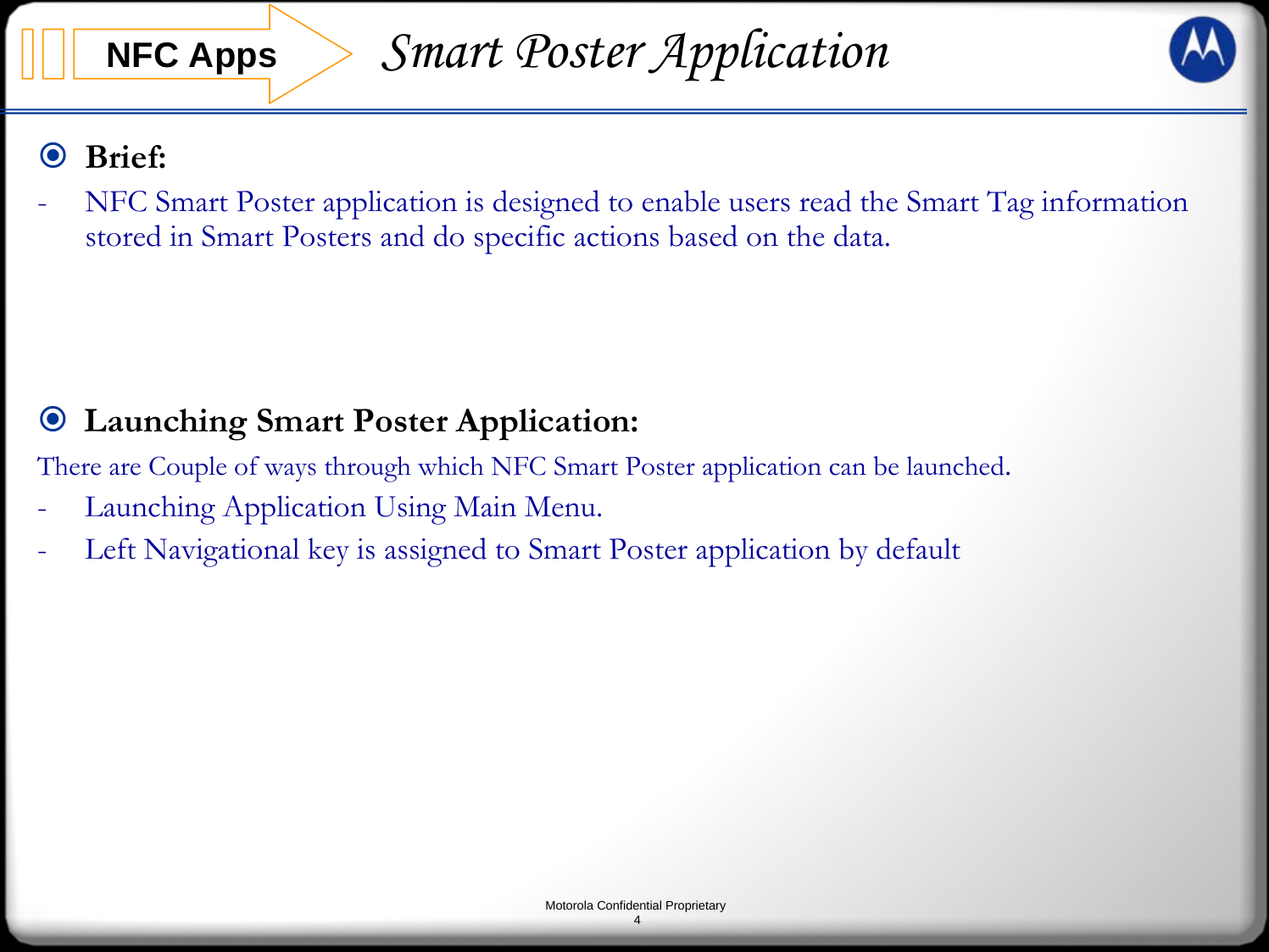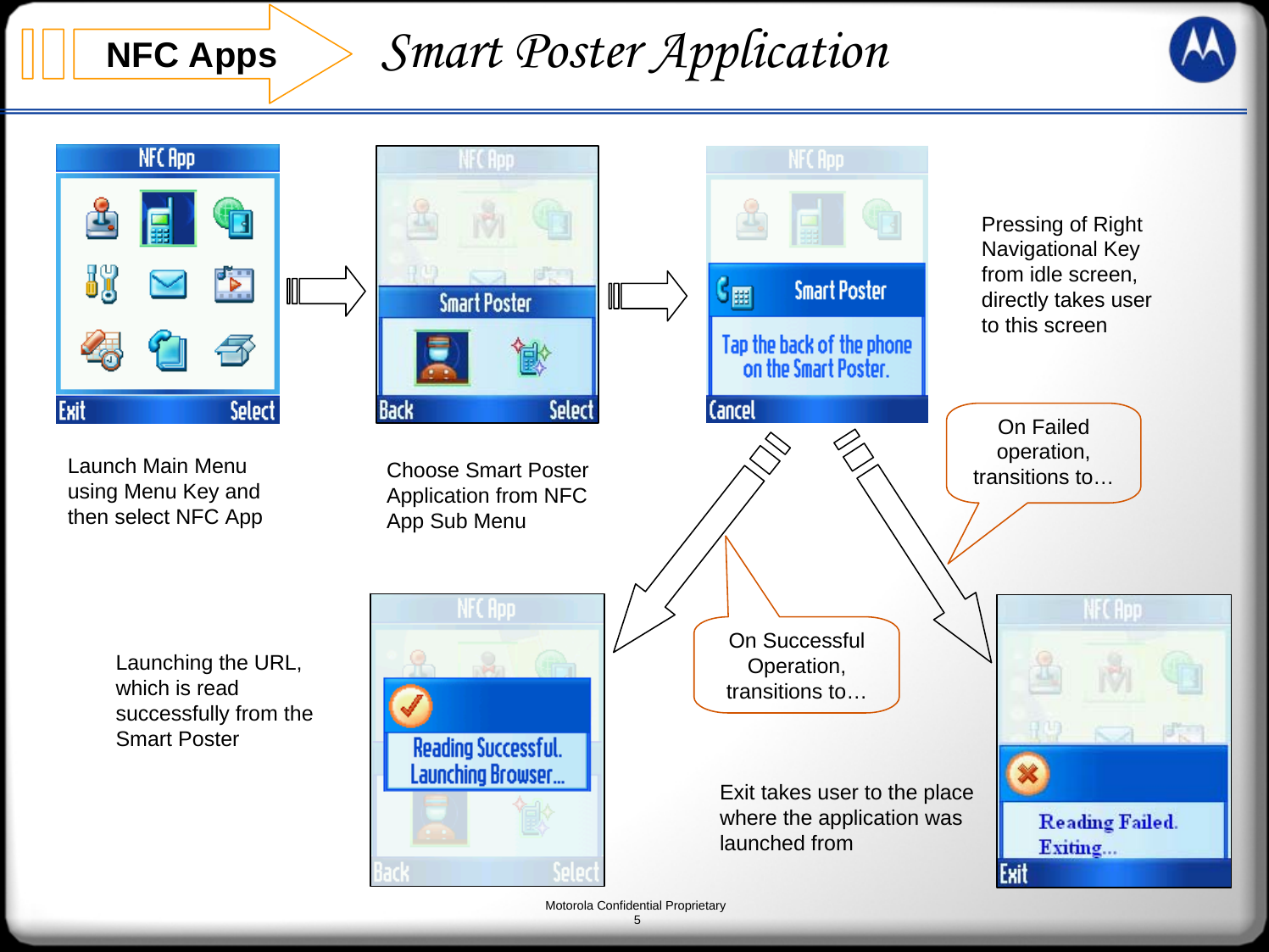Motorola Mobility T56FP2 Portable Dual-Band GSM Transceiver with BT and NFC User Manual PowerPoint Presentation
Motorola Mobility LLC Portable Dual-Band GSM Transceiver with BT and NFC PowerPoint Presentation
Contents
- 1. Exhibit 8 Users Manual
- 2. Exhibit 8A Users Manual per CRN34577
Exhibit 8A Users Manual per CRN34577