Motorola Mobility T56GP1 ic902, CDMA, iDEN, MOTOtalk, BT User Manual
Motorola Mobility LLC ic902, CDMA, iDEN, MOTOtalk, BT
Contents
USERS MANUAL

FINAL DRAFT
2-18-2007
Phone User Guide
PowerSourceTM Phone
ic902 by Motorola®
www.sprint.com
© 2007 Sprint Nextel. All rights reserved. SPRINT, the “Going Forward”
logo, the NEXTEL name and logo, and other trademarks are trademarks
of Sprint Nextel.
Printed in the U.S.A.

FINAL DRAFT
2-18-2007
Motorola, Inc.
Consumer Advocacy Office
1307 East Algonquin Road
Schaumburg, IL 60196
www.hellomoto.com
1-800-331-6456 (United States)
1-888-390-6456 (TTY/TDD United States for hearing impaired)
1-800-461-4575 (Canada)
Certain mobile phone features are dependent on the capabilities and
settings of your service provider’s network. Additionally, certain features
may not be activated by your service provider, and/or the provider's
network settings may limit the feature’s functionality. Always contact your
service provider about feature availability and functionality. All features,
functionality, and other product specifications, as well as the information
contained in this user's guide are based upon the latest available
information and are believed to be accurate at the time of printing.
Motorola reserves the right to change or modify any information or
specifications without notice or obligation.
© Motorola, Inc., 2007. MOTOROLA and the Stylized M Logo are registered
in the US Patent & Trademark Office. All other product or service names are
the property of their respective owners.
Software Copyright Notice
The Motorola products described in this manual may include copyrighted
Motorola and third-party software stored in semiconductor memories or
other media. Laws in the United States and other countries preserve for
Motorola and third-party software providers certain exclusive rights for
copyrighted software, such as the exclusive rights to distribute or
reproduce the copyrighted software. Accordingly, any copyrighted software
contained in the Motorola products may not be modified, reverse-
engineered, distributed, or reproduced in any manner to the extent
allowed by law. Furthermore, the purchase of the Motorola products shall
not be deemed to grant either directly or by implication, estoppel, or
otherwise, any license under the copyrights, patents, or patent
applications of Motorola or any third-party software provider, except for
the normal, non-exclusive, royalty-free license to use that arises by
operation of law in the sale of a product.
Manual number: NNTN7130A
Software Version: To be added when published
USR Version: To be added when published
CP Version: To be added when published

FINAL DRAFT
2-18-2007
Table of Contents
Welcome to Sprint . . . . . . . . . . . . . . . . . . . . . . . . . . . . . . . . .i
Introduction . . . . . . . . . . . . . . . . . . . . . . . . . . . . . . . . . . . . . . ii
Your Phone’s Menu . . . . . . . . . . . . . . . . . . . . . . . . . . . . . . . .iv
Section 1: Getting Started . . . . . . . . . . . . . . . . . . . . . . . . . . 1
1A. Setting Up Service . . . . . . . . . . . . . . . . . . . . . . . . . . . . . . . 2
Getting Started . . . . . . . . . . . . . . . . . . . . . . . . . . . . . . . . . . . . . . . . . . . . . .3
Setting Up Your Voicemail . . . . . . . . . . . . . . . . . . . . . . . . . . . . . . . . . . . .4
Account Passwords . . . . . . . . . . . . . . . . . . . . . . . . . . . . . . . . . . . . . . . . . .5
Getting Help . . . . . . . . . . . . . . . . . . . . . . . . . . . . . . . . . . . . . . . . . . . . . . . . .6
1B. Your Phone: The Basics . . . . . . . . . . . . . . . . . . . . . . . . . . . 8
Your ic902 by Motorola . . . . . . . . . . . . . . . . . . . . . . . . . . . . . . . . . . . . . .9
Getting Started With Your Phone . . . . . . . . . . . . . . . . . . . . . . . . . . . 15
Finding Your Phone Number and
Walkie-Talkie Number . . . . . . . . . . . . . . . . . . . . . . . . . . . . . . . . . . . . . 23
Basic Phone Features . . . . . . . . . . . . . . . . . . . . . . . . . . . . . . . . . . . . . . . 24
Accessories . . . . . . . . . . . . . . . . . . . . . . . . . . . . . . . . . . . . . . . . . . . . . . . . 30
Entering Text . . . . . . . . . . . . . . . . . . . . . . . . . . . . . . . . . . . . . . . . . . . . . . 31
Section 2: Using Your Phone . . . . . . . . . . . . . . . . . . . . . . . 35
2A. Making and Answering Calls . . . . . . . . . . . . . . . . . . . . . 36
Types of Calls . . . . . . . . . . . . . . . . . . . . . . . . . . . . . . . . . . . . . . . . . . . . . . 37
Making and Answering Phone Calls . . . . . . . . . . . . . . . . . . . . . . . . . 38
Making and Answering Walkie-Talkie Calls . . . . . . . . . . . . . . . . . 48
Making and Answering Talkgroup Calls . . . . . . . . . . . . . . . . . . . . . 57
Making and Answering Direct Talk Calls . . . . . . . . . . . . . . . . . . . . 60
Using Call Alerts . . . . . . . . . . . . . . . . . . . . . . . . . . . . . . . . . . . . . . . . . . . 66
Keeping Track . . . . . . . . . . . . . . . . . . . . . . . . . . . . . . . . . . . . . . . . . . . . . . 68
2B. Controlling Your Phone’s Settings . . . . . . . . . . . . . . . . 71
Sound Settings . . . . . . . . . . . . . . . . . . . . . . . . . . . . . . . . . . . . . . . . . . . . . 72
Display Settings . . . . . . . . . . . . . . . . . . . . . . . . . . . . . . . . . . . . . . . . . . . . 75
Location Settings . . . . . . . . . . . . . . . . . . . . . . . . . . . . . . . . . . . . . . . . . . 79
Messaging Settings . . . . . . . . . . . . . . . . . . . . . . . . . . . . . . . . . . . . . . . . 80
FINAL DRAFT
2-18-2007
Airplane Mode . . . . . . . . . . . . . . . . . . . . . . . . . . . . . . . . . . . . . . . . . . . . . 84
TTY Use . . . . . . . . . . . . . . . . . . . . . . . . . . . . . . . . . . . . . . . . . . . . . . . . . . . . 85
Phone Setup Options . . . . . . . . . . . . . . . . . . . . . . . . . . . . . . . . . . . . . . . 86
Walkie-Talkie Settings . . . . . . . . . . . . . . . . . . . . . . . . . . . . . . . . . . . . . 89
2C. Setting Your Phone’s Security . . . . . . . . . . . . . . . . . . . . 92
Accessing Your Security Menu . . . . . . . . . . . . . . . . . . . . . . . . . . . . . . 93
SIM Card Security . . . . . . . . . . . . . . . . . . . . . . . . . . . . . . . . . . . . . . . . . . 93
Using Your Phone’s Lock Feature . . . . . . . . . . . . . . . . . . . . . . . . . . . 96
Limiting Use of Your Phone . . . . . . . . . . . . . . . . . . . . . . . . . . . . . . . . . 99
Erasing Data . . . . . . . . . . . . . . . . . . . . . . . . . . . . . . . . . . . . . . . . . . . . . . 102
Resetting Your Phone . . . . . . . . . . . . . . . . . . . . . . . . . . . . . . . . . . . . . 102
Security Features for Sprint Power Vision . . . . . . . . . . . . . . . . . . 103
2D. Controlling Your Roaming Experience . . . . . . . . . . . . 105
Understanding Roaming . . . . . . . . . . . . . . . . . . . . . . . . . . . . . . . . . . 106
Setting Your Phone’s Roam Mode . . . . . . . . . . . . . . . . . . . . . . . . . 108
Alerting Yourself to Roaming . . . . . . . . . . . . . . . . . . . . . . . . . . . . . . 109
Using Data Roam Guard . . . . . . . . . . . . . . . . . . . . . . . . . . . . . . . . . . . 110
2E. Managing Call History . . . . . . . . . . . . . . . . . . . . . . . . . .111
Viewing Call History . . . . . . . . . . . . . . . . . . . . . . . . . . . . . . . . . . . . . . 112
Phone Call History Options . . . . . . . . . . . . . . . . . . . . . . . . . . . . . . . . 115
Walkie-Talkie Call History Options . . . . . . . . . . . . . . . . . . . . . . . . . 117
Erasing Call History . . . . . . . . . . . . . . . . . . . . . . . . . . . . . . . . . . . . . . . 119
2F. Using Contacts . . . . . . . . . . . . . . . . . . . . . . . . . . . . . . . .120
About Contacts . . . . . . . . . . . . . . . . . . . . . . . . . . . . . . . . . . . . . . . . . . . 121
Finding Contacts Entries . . . . . . . . . . . . . . . . . . . . . . . . . . . . . . . . . . 122
Creating a Contacts Entry . . . . . . . . . . . . . . . . . . . . . . . . . . . . . . . . . 125
Contacts Entries for Walkie-Talkie Groups and Talkgroups . . 129
Managing Your Contacts . . . . . . . . . . . . . . . . . . . . . . . . . . . . . . . . . . 132
Using Your SIM Manager . . . . . . . . . . . . . . . . . . . . . . . . . . . . . . . . . . 133
Dialing Sprint Services . . . . . . . . . . . . . . . . . . . . . . . . . . . . . . . . . . . . 136
2G. Using the Phone’s Tools . . . . . . . . . . . . . . . . . . . . . . . .137
Using Your Phone’s Calendar . . . . . . . . . . . . . . . . . . . . . . . . . . . . . . 138
Using the Alarm Clock . . . . . . . . . . . . . . . . . . . . . . . . . . . . . . . . . . . . . 141
FINAL DRAFT
2-18-2007
Using the Calculator . . . . . . . . . . . . . . . . . . . . . . . . . . . . . . . . . . . . . . 142
Using the World Clock . . . . . . . . . . . . . . . . . . . . . . . . . . . . . . . . . . . . . 142
Using the Stop Watch . . . . . . . . . . . . . . . . . . . . . . . . . . . . . . . . . . . . . 143
Using the Notepad . . . . . . . . . . . . . . . . . . . . . . . . . . . . . . . . . . . . . . . . 143
Using the Tip Calculator . . . . . . . . . . . . . . . . . . . . . . . . . . . . . . . . . . . 144
Using the Currency Converter . . . . . . . . . . . . . . . . . . . . . . . . . . . . . 145
Using the Unit Converter . . . . . . . . . . . . . . . . . . . . . . . . . . . . . . . . . . 146
Using Voice Records . . . . . . . . . . . . . . . . . . . . . . . . . . . . . . . . . . . . . . . 147
Using the File Manager . . . . . . . . . . . . . . . . . . . . . . . . . . . . . . . . . . . . 149
2H. Using the microSD Card . . . . . . . . . . . . . . . . . . . . . . . .155
Using Your Phone’s microSD Card and Adapter . . . . . . . . . . . . . 156
Working With the microSD Card . . . . . . . . . . . . . . . . . . . . . . . . . . . 163
2I. Using the Built-in Camera . . . . . . . . . . . . . . . . . . . . . .164
Taking Pictures . . . . . . . . . . . . . . . . . . . . . . . . . . . . . . . . . . . . . . . . . . . 165
Storing Pictures . . . . . . . . . . . . . . . . . . . . . . . . . . . . . . . . . . . . . . . . . . . 169
Shooting Videos . . . . . . . . . . . . . . . . . . . . . . . . . . . . . . . . . . . . . . . . . . 172
Storing Your Videos . . . . . . . . . . . . . . . . . . . . . . . . . . . . . . . . . . . . . . . 174
Sending Pictures and Videos . . . . . . . . . . . . . . . . . . . . . . . . . . . . . . . 177
Using Sprint Picture Mail . . . . . . . . . . . . . . . . . . . . . . . . . . . . . . . . . . 180
2J. Using the Built-in Media Player . . . . . . . . . . . . . . . . . .184
Your Multimedia Channel Options . . . . . . . . . . . . . . . . . . . . . . . . . 185
Accessing Media Player's Channel Listings . . . . . . . . . . . . . . . . . 186
Playing a Video or Audio Clip . . . . . . . . . . . . . . . . . . . . . . . . . . . . . . 187
Multimedia FAQs . . . . . . . . . . . . . . . . . . . . . . . . . . . . . . . . . . . . . . . . . 188
2K. Using Bluetooth . . . . . . . . . . . . . . . . . . . . . . . . . . . . . . .191
Turning Bluetooth On and Off . . . . . . . . . . . . . . . . . . . . . . . . . . . . . 192
Setting Up Your Bluetooth . . . . . . . . . . . . . . . . . . . . . . . . . . . . . . . . 193
Bluetooth Profiles . . . . . . . . . . . . . . . . . . . . . . . . . . . . . . . . . . . . . . . . . 196
Section 3: Service Features . . . . . . . . . . . . . . . . . . . . . . .197
3A. Sprint Service Features: The Basics . . . . . . . . . . . . . . . 198
Using Voicemail . . . . . . . . . . . . . . . . . . . . . . . . . . . . . . . . . . . . . . . . . . 199
Using SMS Text Messaging . . . . . . . . . . . . . . . . . . . . . . . . . . . . . . . . 205
Using SMS Voice Messaging . . . . . . . . . . . . . . . . . . . . . . . . . . . . . . . 207
FINAL DRAFT
2-18-2007
Using Caller ID . . . . . . . . . . . . . . . . . . . . . . . . . . . . . . . . . . . . . . . . . . . . 210
Responding to Call Waiting . . . . . . . . . . . . . . . . . . . . . . . . . . . . . . . . 210
Making a Three-Way Call . . . . . . . . . . . . . . . . . . . . . . . . . . . . . . . . . . 211
Using Call Forwarding . . . . . . . . . . . . . . . . . . . . . . . . . . . . . . . . . . . . . 212
Updating Phone Software . . . . . . . . . . . . . . . . . . . . . . . . . . . . . . . . . 213
Using Wireless Backup . . . . . . . . . . . . . . . . . . . . . . . . . . . . . . . . . . . . 214
Section 4: Safety and Warranty Information . . . . . . .215
4A. Important Safety Information . . . . . . . . . . . . . . . . . . . 216
General Precautions . . . . . . . . . . . . . . . . . . . . . . . . . . . . . . . . . . . . . . . 217
Safety and General Information . . . . . . . . . . . . . . . . . . . . . . . . . . . 218
FCC Notice To Users . . . . . . . . . . . . . . . . . . . . . . . . . . . . . . . . . . . . . . . 228
Using Your Phone With a Hearing Aid . . . . . . . . . . . . . . . . . . . . . . 229
Battery Tips . . . . . . . . . . . . . . . . . . . . . . . . . . . . . . . . . . . . . . . . . . . . . . . 231
Specific Absorption Rate Data . . . . . . . . . . . . . . . . . . . . . . . . . . . . . 232
Information From the World Health Organization . . . . . . . . . . 234
Product Registration . . . . . . . . . . . . . . . . . . . . . . . . . . . . . . . . . . . . . . 234
Owner’s Record . . . . . . . . . . . . . . . . . . . . . . . . . . . . . . . . . . . . . . . . . . . 235
Phone Guide Proprietary Notice . . . . . . . . . . . . . . . . . . . . . . . . . . . 235
Export Law Assurances . . . . . . . . . . . . . . . . . . . . . . . . . . . . . . . . . . . . 235
Wireless: The New Recyclable . . . . . . . . . . . . . . . . . . . . . . . . . . . . . 236
Smart Practices While Driving . . . . . . . . . . . . . . . . . . . . . . . . . . . . . 237
Declaration of Conformity . . . . . . . . . . . . . . . . . . . . . . . . . . . . . . . . . 239
California Perchlorate Label . . . . . . . . . . . . . . . . . . . . . . . . . . . . . . . 241
4B. Manufacturer’s Warranty . . . . . . . . . . . . . . . . . . . . . . .242
Motorola Limited Warranty
for the United States and Canada . . . . . . . . . . . . . . . . . . . . . . . . . . 243
Service and Repairs . . . . . . . . . . . . . . . . . . . . . . . . . . . . . . . . . . . . . . . 248
Index . . . . . . . . . . . . . . . . . . . . . . . . . . . . . . . . . . . . . . . . . . .249
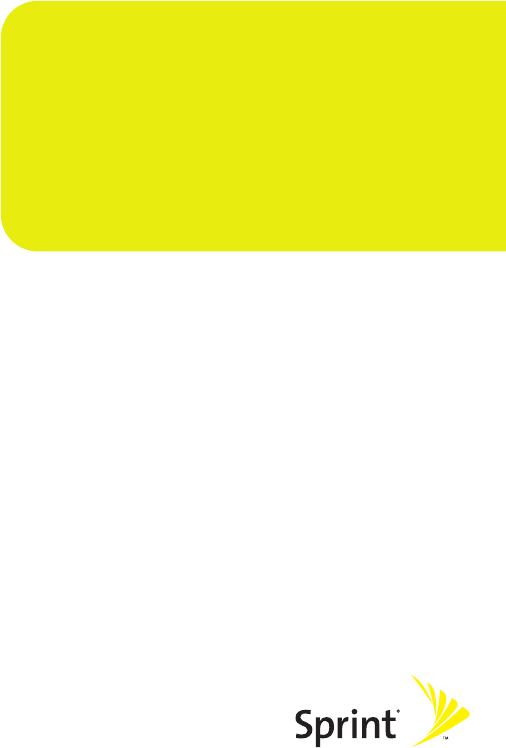
FINAL DRAFT
2-18-2007
Section 4
Safety and Warranty
Information
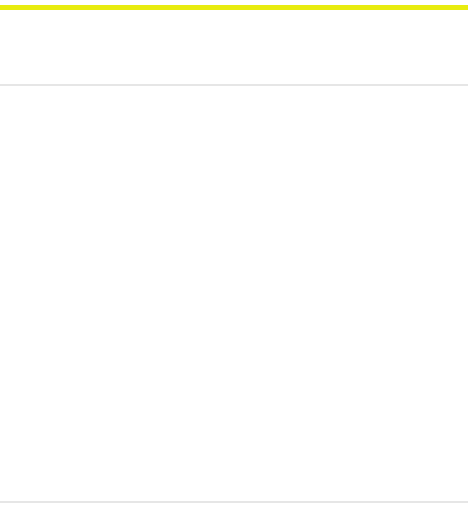
FINAL DRAFT
2-18-2007
216 Section 4A: Important Safety Information
Section 4A
Important Safety Information
In This Section
⽧General Precautions
⽧Safety and General Information
⽧FCC Notice To Users
⽧Using Your Phone With a Hearing Aid
⽧Battery Tips
⽧Specific Absorption Rate Data
⽧Owner’s Record
⽧Phone Guide Proprietary Notice
⽧Information From the World Health Organization
⽧Product Registration
⽧Export Law Assurances
⽧Wireless: The New Recyclable
⽧Smart Practices While Driving
This phone guide contains important operational and safety
information that will help you safely use your phone. Failure to read
and follow the information provided in this phone guide may
result in serious bodily injury, death, or property damage.
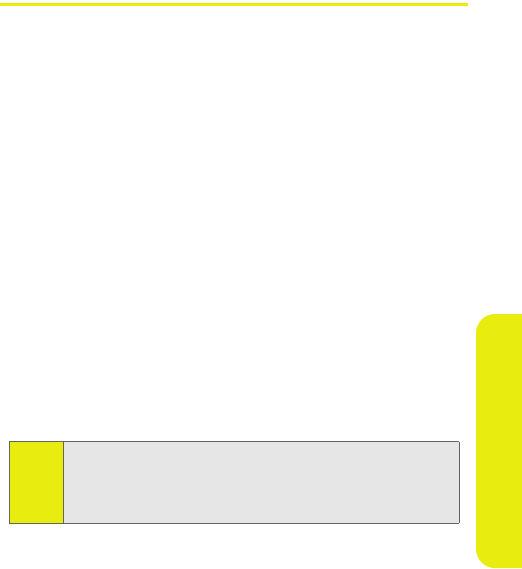
FINAL DRAFT
2-18-2007
Section 4A: Important Safety Information 217
Important Safety Information
General Precautions
There are several simple guidelines to operating your phone
properly and maintaining safe, satisfactory service.
䢇Hold the phone with the antenna raised, fully-extended, and
over your shoulder.
䢇Try not to hold, bend, or twist the phone’s antenna.
䢇Don’t use the phone if the antenna is damaged.
䢇Speak directly into the mouthpiece.
䢇Avoid exposing your phone and accessories to rain or liquid
spills. If your phone does get wet, immediately turn the
power off and remove the battery.
䢇Do not expose your phone to direct sunlight for extended
periods of time (such as on the dashboard of a car).
䢇Although your phone is quite sturdy, it is a complex piece of
equipment and can be broken. Avoid dropping, hitting,
bending, or sitting on it.
䢇Any changes or modifications to your phone not expressly
approved in this document could void your warranty for this
equipment and void your authority to operate this
equipment.
Note: For the best care of your phone, only authorized
personnel should service your phone and accessories.
Failure to do so may be dangerous and void your
warranty.

FINAL DRAFT
2-18-2007
218 Section 4A: Important Safety Information
Safety and General Information
This section contains important information on the safe and efficient
operation of your mobile device. Read this information before using
your mobile device.1
AgION AntimicrobialTM — Built-in Protection for
Your Phone
Motorola has incorporated AgION antimicrobial into the painted
surfaces of your phone to help provide protection against a broad
range of product damaging mold and mildew.
Motorola is the first wireless phone manufacturer to incorporate
AgION antimicrobial into the phone's painted surfaces.
The antimicrobial technology is an example of Motorola's pursuit
for innovation and creativity to produce the best quality wireless
experience.
The antimicrobial technology in the paint on Motorola phones
helps provide protection against product damage caused by
microbes, but does not extend such protection to the user.
Versatile in application, the EPA-registered AgION additive is rec-
ommended for institutional, commercial and consumer applica-
tions. AgION antimicrobials are used in many settings including
hospitals, offices, schools and food processing facilities. They can
also be found in leading footwear, fabrics, appliances, water cool-
ers and architectural hardware.
1. The information provided in this document supersedes the
general safety information in user’s guides published prior to
May 1, 2006.

FINAL DRAFT
2-18-2007
Section 4A: Important Safety Information 219
Important Safety Information
Benefits of AgIONTM1
䢇AgION antimicrobial technology helps provide protection
against product damaging microbes on the painted surfaces
of the phone.
䢇AgION antimicrobial is effective in protecting the product
against a broad spectrum of microbes.
䢇AgION helps inhibit the ability of microbes to grow and
spread on the painted surfaces of the phone.
䢇The active ingredient helps break down enzymes in the
microbe, inhibiting its ability to reproduce and spread on the
painted surfaces of the phone.
䢇Studies have shown that surfaces with AgION antimicrobial
can reduce the amount of certain product damaging
microbes by 99%.
䢇The AgION coating will protect the painted surfaces of the
product against product damaging microbes for the life of
the product.
Safety
䢇AgION antimicrobial protection is based on silver, a safe, non-
toxic additive to the phone paint. Silver is widely used as an
antimicrobial agent in many environments and industries.
䢇AgION antimicrobial technology is safe to use. Thorough
testing has shown the additive to be less toxic than table salt
and less irritating than talcum powder.
How It Works
䢇The technology continuously inhibits the growth of product
damaging microbes on the phone's painted surfaces.The
active ingredient helps break down enzymes in the microbe,
inhibiting its ability to reproduce and spread on the painted
surfaces on the phone.
1. The antimicrobial technology is applied only to the painted
surfaces of the Motorola phones, thereby providing protection
against damage to such surfaces caused by microbes, but does
not extend such protection to the end user.
FINAL DRAFT
2-18-2007
220 Section 4A: Important Safety Information
䢇The active ingredient in AgION is silver, in the form of silver
ions.
Accreditation
䢇The AgION antimicrobial compound is registered with the
Environmental Protection Agency (EPA) as a preservative and
bacteriostatic agent for use in the manufacturing of
polymers and plastics.
䢇NSF, FDA-listed.
RF Operational Characteristics
Your radio product contains a radio frequency transmitter to
convey the information you wish to send as well as occasional
automatic signals used to sustain connection to the wireless
network, and a receiver which enables you to receive
communication and connection information from the network.
Portable Radio Product Operation and EME
Exposure
Your Motorola radio product is designed to comply with the
following national and international standards and guidelines
regarding exposure of human beings to radio frequency
electromagnetic energy (EME):
䢇United States Federal Communications Commission, Code of
Federal Regulations; 47 CFR part 2 sub-part J.
䢇American National Standards Institute (ANSI) / Institute of
Electrical and Electronics Engineers (IEEE). C95. 1-1992.
䢇Institute of Electrical and Electronics Engineers (IEEE). C95.
1-1999 Edition.
䢇International Commission on Non-Ionizing Radiation
Protection (ICNIRP) 1998.
䢇Ministry of Health (Canada). Safety Code 6. Limits of Human
Exposure to Radiofrequency Electromagnetic Fields in the
Frequency Range from 3 kHz to 300 GHz, 1999.

FINAL DRAFT
2-18-2007
Section 4A: Important Safety Information 221
Important Safety Information
䢇Australian Communications Authority Radiocommunications
(Electromagnetic Radiation - Human Exposure) Standard
2003.
䢇ANATEL, Brasil Regulatory Authority, Resolution 303 (July 2,
2002) "Regulation of the limitation of exposure to electrical,
magnetic, and electromagnetic fields in the radio frequency
range between 9 kHz and 300 GHz." "Attachment to
Resolution 303 from July 2, 2002."
To assure optimal radio product performance and make sure human
exposure to radio frequency electromagnetic energy is within the
guidelines set forth in the above standards, always adhere to the
following procedures:
Phone Operation
When placing or receiving a phone call, hold your radio product
as you would a wireline telephone. Speak directly into the
microphone.
Two-way Radio Operation
Your radio product has been designed and tested to comply with
national and international standards and guidelines regarding
human exposure to RF electromagnetic energy, when operated in
the two-way mode (at the face, or at the abdomen when using an
audio accessory) at usage factors of up to 50% talk/50% listen.
Transmit no more than the rated duty factor of 50% of the time.
To transmit (talk), push the Push-To-Talk (PTT) button. To receive
calls, release the PTT button. Transmitting 50% of the time or less,
is important because this radio generates measurable RF energy
only when transmitting (in terms of measuring for standards
compliance).
When using your radio product as a traditional
two-way radio, hold the radio product in a vertical
position with the microphone one to two inches (2.5 to
5 cm) away from the lips.
FINAL DRAFT
2-18-2007
222 Section 4A: Important Safety Information
Body-worn Operation
To maintain compliance with FCC RF exposure guidelines, if you
wear a radio product on your body when transmitting, always
place the radio product in a Motorola approved clip, holder, holster,
case or body harness for this product. Use of
non-Motorola-approved accessories may exceed FCC RF exposure
guidelines. If you do not use a Motorola approved body-worn
accessory and are not using the radio product in the intended use
positions along side the head in the phone mode or in front of the face
in the two-way radio mode, then ensure the antenna and the radio
product are kept the following minimum distances from the body
when transmitting:
䢇Phone or Two-way radio mode: one inch (2.5 cm)
䢇Data operation using any data feature with or without an
accessory cable: one inch (2.5 cm)
Exposure to Radio Frequency (RF) Energy
Your mobile device contains a transmitter and receiver. When it is
ON, it receives and transmits RF energy. When you communicate
with your mobile device, the system handling your call controls
the power level at which your mobile device transmits.
Your Motorola mobile device is designed to comply with local
regulatory requirements in your country concerning exposure of
human beings to RF energy.
Operational Precautions
For optimal mobile device performance and to be sure that
human exposure to RF energy does not exceed the guidelines set
forth in the relevant standards, always follow these instructions
and precautions.
External Antenna Care
If your mobile device has an external antenna, use only a
Motorola-supplied or approved replacement antenna. Use of
unauthorized antennas, modifications, or attachments could
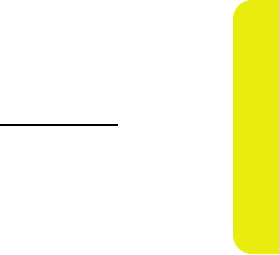
FINAL DRAFT
2-18-2007
Section 4A: Important Safety Information 223
Important Safety Information
damage the mobile device and/or may result in your device not
complying with local regulatory requirements in your country.
DO NOT hold the external antenna when the mobile device is IN
USE. Holding the external antenna affects call quality and may
cause the mobile device to operate at a higher power level than
needed.
Product Operation
When placing or receiving a phone call, hold your mobile device
just like you would a landline phone.
If you wear the mobile device on your body, always place the
mobile device in a Motorola-supplied or approved clip, holder,
holster, case, or body harness. If you do not use a body-worn
accessory supplied or approved by Motorola, keep the mobile
device and its antenna at least 2.5 centimeters (1 inch) from your
body when transmitting.
When using any data feature of the mobile device, with or
without an accessory cable, position the mobile device and its
antenna at least 2.5 centimeters (1 inch) from your body.
Using accessories not supplied or approved by Motorola may
cause your mobile device to exceed RF energy exposure
guidelines. For a list of Motorola-supplied or approved
accessories, visit our Web site at www.motorola.com.
RF Energy Interference/Compatibility
Nearly every electronic device is subject to RF energy interference
from external sources if inadequately shielded, designed, or
otherwise configured for RF energy compatibility. In some
circumstances your mobile device may cause interference with
other devices.
Follow Instructions to Avoid Interference Problems
Turn off your mobile device in any location where posted notices
instruct you to do so. These locations include hospitals or health
care facilities that may be using equipment that is sensitive to
external RF energy.
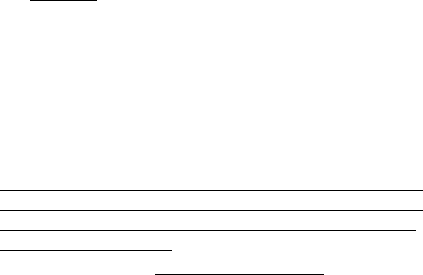
FINAL DRAFT
2-18-2007
224 Section 4A: Important Safety Information
In an aircraft, turn off your mobile device whenever instructed to
do so by airline staff. If your mobile device offers an airplane
mode or similar feature, consult airline staff about using it in
flight.
Implantable Medical Devices
A minimum separation of six (6) inches should be maintained
between a handheld wireless phone and an implantable medical
device, such as a pacemaker or implantable cardioverter
defibrillator, to avoid potential interference with the device.
Persons who have such devices:
䢇Should ALWAYS keep the phone more than six (6) inches from
their implantable medical device when the phone is turned
ON;
䢇Should not carry the phone in a breast pocket;
䢇Should use the ear opposite the implantable medical device
to minimize the potential for interference;
䢇Should turn the phone OFF immediately if there is any reason
to suspect that the interference is taking place.
䢇Should read and follow the directions from the manufacturer
of the implantable medical device. If you have any questions
about using your wireless phone with such a device, consult
your health care provider.
For more information, see www.fcc.cellphones.gov.
Driving Precautions
Check the laws and regulations on the use of mobile devices in
the area where you drive. Always obey them.
When using your mobile device while driving, please:
䢇Give full attention to driving and to the road. Using a mobile
device may be distracting. Discontinue a call if you can’t
concentrate on driving.
䢇Use hands-free operation, if available.
䢇Pull off the road and park before making or answering a call if
driving conditions so require.

FINAL DRAFT
2-18-2007
Section 4A: Important Safety Information 225
Important Safety Information
Responsible driving practices can be found in the “Smart
Practices While Driving” section of this guide and/or at the
Motorola Web site: www.motorola.com/callsmart.
Automobile Air Bags
Do not place a mobile device in the air bag deployment area.
Operational Warnings
Obey all posted signs when using mobile devices in public areas,
such as health care facilities or blasting areas.
Potentially Explosive Atmospheres
Areas with potentially explosive atmospheres are often but not
always posted, and can include fueling areas such as below decks
on boats, fuel or chemical transfer or storage facilities, or areas
where the air contains chemicals or particles, such as grain, dust,
or metal powders.
When you are in such an area, turn off your mobile device, and do
not remove, install, or charge batteries. In such areas, sparks can
occur and cause an explosion or fire.
Damaged Products
If your mobile device or battery has been submerged in water,
punctured, or subjected to a severe fall, do not use it until you
take it to a Motorola Authorized Service Center. Do not attempt
to dry it with an external heat source, such as a microwave oven.
Batteries and Chargers
If jewelry, keys, beaded chains, or other conductive materials
touch exposed battery terminals, this could complete an
electrical circuit (short circuit), become very hot, and could cause
damage or injury. Be careful when handling a charged battery,
particularly when placing it inside a pocket, purse, or other
container with metal objects. Use only Motorola Original batteries
and chargers.
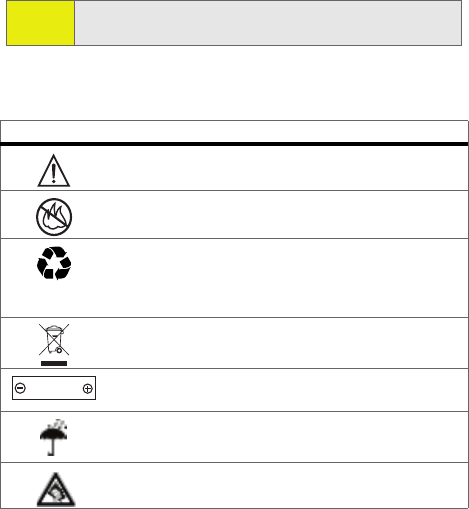
FINAL DRAFT
2-18-2007
226 Section 4A: Important Safety Information
Your battery, charger, or mobile device may contain symbols,
defined as follows:
Choking Hazards
Your mobile device or its accessories may include detachable
parts, which may present a choking hazard to small children.
Keep your mobile device and its accessories away from small
children.
Glass Parts
Some parts of your mobile device may be made of glass. This
glass could break if the product is dropped on a hard surface or
Caution: To avoid risk of personal injury, do not dispose of your
battery in a fire.
Symbol Definition
Important safety information follows.
Do not dispose of your battery or mobile device
in a fire.
Your battery or mobile device may require
recycling in accordance with local laws. Contact
your local regulatory authorities for more
information.
Do not throw your battery or mobile device in
the trash.
Your mobile device contains an internal lithium
ion battery.
Do not let your battery, charger, or mobile device
get wet.
Listening at full volume to music or voice through
a handset may damage your hearing.
032374o
032376o
032375o
032378o
Li Ion BATT

FINAL DRAFT
2-18-2007
Section 4A: Important Safety Information 227
Important Safety Information
receives a substantial impact. If glass breaks, do not touch or
attempt to remove. Stop using your mobile device until the glass
is replaced by a qualified service center.
Seizures/Blackouts
Some people may be susceptible to epileptic seizures or
blackouts when exposed to flashing lights, such as when playing
video games. These may occur even if a person has never had a
previous seizure or blackout.
If you have experienced seizures or blackouts, or if you have a
family history of such occurrences, please consult with your
physician before playing video games or enabling a flashing-
lights feature (if available) on your mobile device.
Discontinue use and consult a physician if any of the following
symptoms occur: convulsion, eye or muscle twitching, loss of
awareness, involuntary movements, or disorientation. It is always
a good idea to hold the screen away from your eyes, leave the
lights on in the room, take a 15-minute break every hour, and
stop use if you are very tired.
Caution About High Volume Usage
Listening at full volume to music or voice through a
headset may damage your hearing.
Repetitive Motion
When you repetitively perform actions such as pressing keys or
entering finger-written characters, you may experience
occasional discomfort in your hands, arms, shoulders, neck, or
other parts of your body. If you continue to have discomfort
during or after such use, stop use and see a physician.

FINAL DRAFT
2-18-2007
228 Section 4A: Important Safety Information
FCC Notice To Users
Motorola has not approved any changes or modifications to this
device by the user. Any changes or modifications could void the
user’s authority to operate the equipment. See 47 CFR Sec. 15.21.
This device complies with part 15 of the FCC Rules. Operation is
subject to the following two conditions: (1) This device may not
cause harmful interference, and (2) this device must accept any
interference received, including interference that may cause
undesired operation. See 47 CFR Sec. 15.19(3).
If your mobile device or accessory has a USB connector, or is
otherwise considered a computer peripheral device whereby it
can be connected to a computer for purposes of transferring data,
then it is considered a Class B device and the following statement
applies:
This equipment has been tested and found to comply with the
limits for a Class B digital device, pursuant to part 15 of the FCC
Rules. These limits are designed to provide reasonable protection
against harmful interference in a residential installation. This
equipment generates, uses and can radiate radio frequency
energy and, if not installed and used in accordance with the
instructions, may cause harmful interference to radio
communications. However, there is no guarantee that
interference will not occur in a particular installation. If this
equipment does cause harmful interference to radio or television
reception, which can be determined by turning the equipment
off and on, the user is encouraged to try to correct the
interference by one or more of the following measures:
䢇Reorient or relocate the receiving antenna.
䢇Increase the separation between the equipment and the
receiver.
䢇Connect the equipment to an outlet on a circuit different
from that to which the receiver is connected.
䢇Consult the dealer or an experienced radio/TV technician for
help.
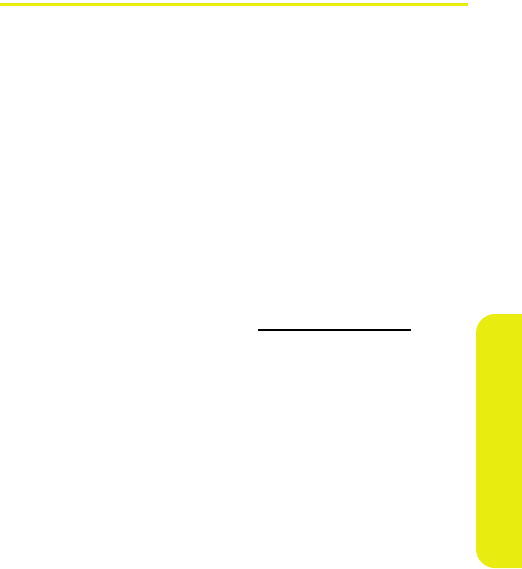
FINAL DRAFT
2-18-2007
Section 4A: Important Safety Information 229
Important Safety Information
Using Your Phone With a Hearing Aid
A number of Sprint phones have been tested for hearing aid
compatibility. When some wireless phones are used with certain
hearing aids, users may detect a noise which can interfere with
the effectiveness of the hearing aid.
Some hearing aids are more “immune” than others to this
interference noise, and phones can also vary in the amount of
interference noise they may generate. ANSI standard C63.19 was
developed to provide a standardized means of measuring both
mobile phone and hearing aids to determine usability rating
categories for both.
Ratings have been developed for mobile phones to assist hearing
aid users find phones that may be compatible with their hearing
aid. Not all phones have been rated for compatibility with
hearing aids. Phones that have been rated have a label with the
rating(s) located on the box, and at www.motorola.com/iden.
Your ic902 by Motorola has an M3 rating.
These ratings are not guarantees of compatibility. Results will
vary depending on the user’s hearing aid and individual type and
degree of hearing loss. If a hearing aid is particularly vulnerable
to interference, even a phone with a higher rating may still cause
unacceptable noise levels in the hearing aid. Trying out the phone
with your hearing aid is the best way to evaluate it for your
personal needs.
“M” Rating: Phones rated M3 or M4 meet FCC requirements for
hearing aid compatibility and are likely to generate less
interference to hearing aids than unrated phones. (M4 is the
“better” or higher of the two ratings.) On those models with an
extendable antenna this rating is determined only with the
antenna extended.
"T" Rating: Phones rated T3 or T4 meet FCC requirements and are
likely to be more usable with a hearing aid’s telecoil ("T Switch" or
"Telephone Switch") than unrated phones. (T4 is the "better" or
higher of the two ratings.) On those models with a telecoil mode

FINAL DRAFT
2-18-2007
230 Section 4A: Important Safety Information
setting this rating is determined only with the phone so set. For
setting instructions see “Features for the Hearing Impaired” in
the section entitled “Advanced Calling Features”. Note that not all
hearing aids have telecoils in them.
Hearing aids may also be measured for immunity to interference
from wireless phones and may have ratings similar to wireless
phones. Ask your hearing healthcare professional for the rating of
your hearing aid.
Add the rating of your hearing aid and your phone to determine
the estimated usability:
䢇Any combined rating equal to or greater than six offers
excellent use.
䢇Any combined rating equal to five is considered normal use.
䢇Any combined rating equal to four is considered usable.
Thus, if you use an M3 phone with a M3 hearing aid you will have
a combined rating of six for “excellent use.” This methodology
applies equally for T ratings.
Sprint further suggests you experiment with multiple phones
(even those not labeled M3/T3 or M4/T4) while in the store to
find the one that works best with your hearing aid. Should you
experience interference or find the quality of service
unsatisfactory after purchasing your phone, promptly return it to
the store within 30 days of purchase. With the Sprint 30-day Risk-
Free Guarantee, you may return the phone within 30 days of
purchase for a full refund.
More information about hearing aid compatibility may be found
at: www.motorola.com/accessibility, www.fcc.gov, www.fda.gov, and
http://www.hearingloss.org/learn/cellphonetech.asp.
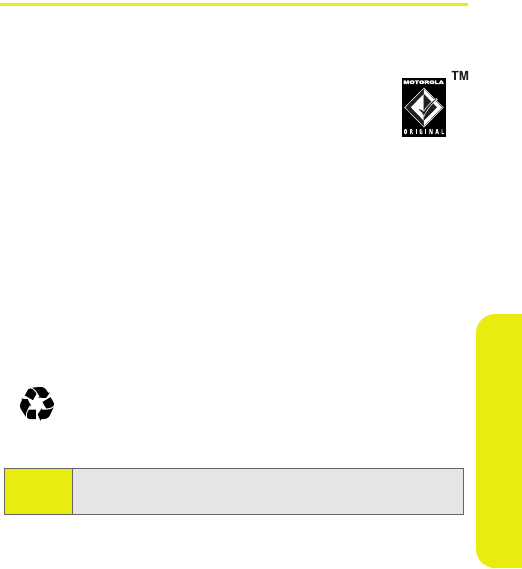
FINAL DRAFT
2-18-2007
Section 4A: Important Safety Information 231
Important Safety Information
Battery Tips
Battery life depends on the network, signal strength,
temperature, features, and accessories you use.
䢇Always use Motorola Original batteries and
chargers. The warranty does not cover damage
caused by non-Motorola batteries and/or
chargers.
䢇New batteries or batteries stored for a long time may take
more time to charge.
䢇When charging your battery, keep it near room temperature.
䢇When storing your battery, keep it uncharged in a cool, dark,
dry place.
䢇Never expose batteries to temperatures below -10°C (14°F) or
above 45°C (113°F). Always take your phone with you when
you leave your vehicle.
䢇It is normal for batteries to gradually wear down and require
longer charging times. If you notice a change in your battery
life, it is probably time to purchase a new battery.
Contact your local recycling center for proper battery
disposal.
Warning: Never dispose of batteries in a fire because they may
explode.
032375o

FINAL DRAFT
2-18-2007
232 Section 4A: Important Safety Information
Specific Absorption Rate Data
This model wireless phone meets the government’s requirements for
exposure to radio waves.
Your wireless phone is a radio transmitter and receiver. It is
designed and manufactured not to exceed limits for exposure to
radio frequency (RF) energy set by the Federal Communications
Commission (FCC) of the U.S. Government and by the Canadian
regulatory authorities. These limits are part of comprehensive
guidelines and establish permitted levels of RF energy for the
general population. The guidelines are based on standards that
were developed by independent scientific organizations through
periodic and thorough evaluation of scientific studies. The
standards include a substantial safety margin designed to assure
the safety of all persons, regardless of age or health.
The exposure standard for wireless mobile phones employs a unit
of measurement known as the Specific Absorption Rate, or SAR.
The SAR limit set by the FCC and by the Canadian regulatory
authorities is 1.6 W/kg.1 Tests for SAR are conducted using
standard operating positions accepted by the FCC and by Industry
Canada with the phone transmitting at its highest certified
power level in all tested frequency bands. Although the SAR is
determined at the highest certified power level, the actual SAR
level of the phone while operating can be well below the
maximum value. This is because the phone is designed to operate
at multiple power levels so as to use only the power required to
reach the network. In general, the closer you are to a wireless
base station, the lower the power output.
Before a phone model is available for sale to the public in the U.S.
and Canada, it must be tested and certified to the FCC and
Industry Canada that it does not exceed the limit established by
1. In the United States and Canada, the SAR limit for mobile phones
used by the public is 1.6 watts/kg (W/kg) averaged over one gram
of tissue. The standard incorporates a substantial margin of
safety to give additional protection for the public and to account
for any variations in measurements.
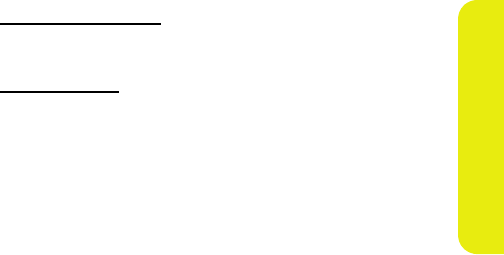
FINAL DRAFT
2-18-2007
Section 4A: Important Safety Information 233
Important Safety Information
each government for safe exposure. The tests are performed in
positions and locations (e.g., at the ear and worn on the body)
reported to the FCC and available for review by Industry Canada.
The highest SAR value for this model phone when tested for use
at the ear is 1.53 W/kg, and when worn on the body, as described
in this user guide, is 1.41 W/kg. (Body-worn measurements differ
among phone models, depending upon available accessories and
regulatory requirements).1
While there may be differences between the SAR levels of various
phones and at various positions, they all meet the governmental
requirements for safe exposure. Please note that improvements
to this product model could cause differences in the SAR value for
later products; in all cases, products are designed to be within the
guidelines.
Additional information on Specific Absorption Rates (SAR) can be
found on the Cellular Telecommunications & Internet Association
(CTIA) Web site:
http://www.phonefacts.net
or the Canadian Wireless Telecommunications Association
(CWTA) Web site:
http://www.cwta.ca.
1. The SAR information reported to the FCC includes the FCC-
accepted Motorola testing protocol, assessment procedure, and
measurement uncertainty range for this product.
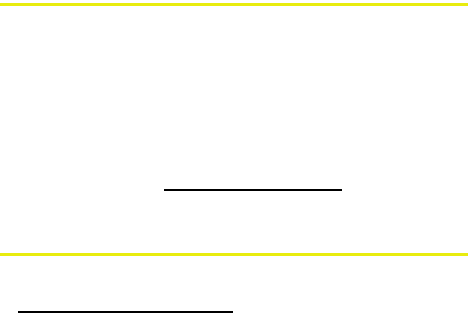
FINAL DRAFT
2-18-2007
234 Section 4A: Important Safety Information
Information From the World Health
Organization
WHO Information Present scientific information does not
indicate the need for any special precautions for the use of
mobile phones. If you are concerned, you may want to limit your
own or your children’s RF exposure by limiting the length of calls
or by using hands-free devices to keep mobile phones away from
your head and body.
Source: WHO Fact Sheet 193
Further information: http://www.who.int./peh-emf
Product Registration
Online Product Registration:
http://www.motorola.com/warranty
Product registration is an important step toward enjoying your
new Motorola product. Registering helps us facilitate warranty
service, and permits us to contact you should your product
require an update or other service. Registration is for U.S.
residents only and is not required for warranty coverage.
Please retain your original dated sales receipt for your records. For
warranty service of your Motorola Personal Communications
Product you will need to provide a copy of your dated sales
receipt to confirm warranty status.
Thank you for choosing a Motorola product.

FINAL DRAFT
2-18-2007
Section 4A: Important Safety Information 235
Important Safety Information
Owner’s Record
The model number, regulatory number and serial number are
located on a nameplate inside the battery compartment. Record
the serial number in the space provided below. This will be
helpful if you need to contact us about your phone in the future.
Model: ic902 by Motorola
Serial No.:
Phone Guide Proprietary Notice
CDMA Technology is licensed by QUALCOMM Incorporated under
one or more of the following patents:
4,901,307 5,109,390 5,267,262 5,416,797
5,506,865 5,544,196 5,657,420 5,101,501
5,267,261 5,414,796 5,504,773 5,535,239
5,600,754 5,778,338 5,228,054 5,337,338
5,710,784 5,056,109 5,568,483 5,659,569
5,490,165 5,511,073
Export Law Assurances
This product is controlled under the export regulations of the
United States of America and Canada. The Governments of the
United States of America and Canada may restrict the
exportation or re-exportation of this product to certain
destinations. For further information contact the U.S.
Department of Commerce or the Canadian Department of
Foreign Affairs and International Trade.

FINAL DRAFT
2-18-2007
236 Section 4A: Important Safety Information
Wireless: The New Recyclable
Your wireless phone can be recycled. Recycling your wireless
phone reduces the amount of waste disposed in landfills and
allows recycled materials to be incorporated into new products.
The Cellular Telecommunications Industry Association (CTIA) and
its members encourage consumers to recycle their phones and
have taken steps to promote the collection and environmentally
sound recycling of end-of-life wireless devices.
As a wireless phone user, you have an important role in ensuring
that this phone is recycled properly. When it comes time to give
this phone up or trade it in for a new one, please remember that
the phone, the charger, and many of its accessories can be
recycled. It's easy. To learn more about CTIA's Recycling Program
for Used Wireless Devices, please visit
http://www.ctia.org/content/index.cfm/AID/10131.

FINAL DRAFT
2-18-2007
Section 4A: Important Safety Information 237
Important Safety Information
Smart Practices While Driving
Drive Safe, Call SmartSM
Check the laws and regulations on the use of mobile devices and their
accessories in the areas where you drive. Always obey them. The use
of these devices may be prohibited or restricted in certain areas.
Contact www.motorola.com/callsmart for more information.
Your mobile device lets you communicate by voice and data—
almost anywhere, anytime, wherever wireless service is available
and safe conditions allow. When driving a car, driving is your first
responsibility. If you choose to use your mobile device while
driving, remember the following tips:
䢇Get to know your Motorola mobile device and its features such as
speed dial and redial. If available, these features help you to
place your call without taking your attention off the road.
䢇When available, use a handsfree device. If possible, add an
additional layer of convenience to your mobile device with
one of the many Motorola Original™ handsfree accessories
available today.
䢇Position your mobile device within easy reach. Be able to access
your mobile device without removing your eyes from the
road. If you receive an incoming call at an inconvenient time,
if possible, let your voicemail answer it for you.
䢇Let the person you are speaking with know you are driving; if
necessary, suspend the call in heavy traffic or hazardous weather
conditions. Rain, sleet, snow, ice, and even heavy traffic can be
hazardous.
䢇Do not take notes or look up phone numbers while driving.
Jotting down a “to do” list or going through your address
book takes attention away from your primary
responsibility—driving safely.
䢇Dial sensibly and assess the traffic; if possible, place calls when
your car is not moving or before pulling into traffic. If you must
make a call while moving, dial only a few numbers, check the
road and your mirrors, then continue.
FINAL DRAFT
2-18-2007
238 Section 4A: Important Safety Information
䢇Do not engage in stressful or emotional conversations that may
be distracting. Make people you are talking with aware you are
driving and suspend conversations that can divert your
attention away from the road.
䢇Use your mobile device to call for help. Dial 911 or other local
emergency number in the case of fire, traffic accident, or
medical emergencies.
If this equipment does cause harmful interference to radio or
television reception, which can be determined by turning the
equipment off and on, the user is encouraged to try to correct the
interference by one or more of the following measures:
䢇Reorient or relocate the receiving antenna.
䢇Increase the separation between the equipment and receiver.
䢇Connect the equipment into an outlet on a circuit different
from that to which the receiver is connected.
䢇Consult the dealer or an experienced radio/TV technician for
help.

FINAL DRAFT
2-18-2007
Section 4A: Important Safety Information 239
Important Safety Information
Declaration of Conformity
Per FCC CFR 47 Part 2 Section 2.1077(a)
Responsible Party Name: Motorola, Inc.
Address: 8000 West Sunrise Boulevard
Plantation, FL 33322 USA
Phone Number: 1 (800) 453-0920
Hereby declares that the product:
Product Name: ic902
Model Number: H93ZAH9JR7AN
Conforms to the following regulations:
FCC Part 15, subpart B, section 15.107(a), 15.107(d) and section
15.109(a)
Class B Digital Device
As a personal computer peripheral, this device complies with Part
15 of the FCC Rules. Operation is subject to the following two
conditions: (1) this device may not cause harmful interference,
and (2) this device must accept any interference received, includ-
ing interference that may cause undesired operation.
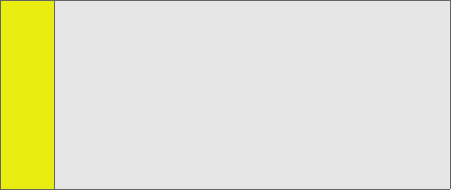
FINAL DRAFT
2-18-2007
240 Section 4A: Important Safety Information
Per FCC Rule Part 15.21, changes or modifications not expressly
approved by Motorola could void the user's authority to operate
this product.
If this equipment does cause harmful interference to radio or televi-
sion reception, which can be determined by turning the equipment
off and on, the user is encouraged to try to correct the interference by
one or more of the following measures:
䢇Reorient or relocate the receiving antenna.
䢇Increase the separation between the equipment and receiver.
䢇Connect the equipment into an outlet on a circuit different
䢇from that to which the receiver is connected.
䢇Consult the dealer or an experienced radio/TV technician for
䢇help.
Note: This equipment has been tested and found to comply
with the limits for a Class B digital device, pursuant to
part 15 of the FCC Rules. These limits are designed to
provide reasonable protection against harmful
interference in a residential installation. This equipment
generates, uses and can radiate radio frequency energy
and, if not installed and used in accordance with the
instructions, may cause harmful interference to radio
communications. However, there is no guarantee that
interference will not occur in a particular installation.

FINAL DRAFT
2-18-2007
Section 4A: Important Safety Information 241
Important Safety Information
California Perchlorate Label
Some mobile phones use an internal, permanent backup battery
on the printed circuit board that may contain very small amounts
of perchlorate. In such cases, California law requires the
following label:
“Perchlorate Material - special handling may apply. See
www.dtsc.ca.gov/hazardouswaste/perchlorate.”
There is no special handling required by consumer.