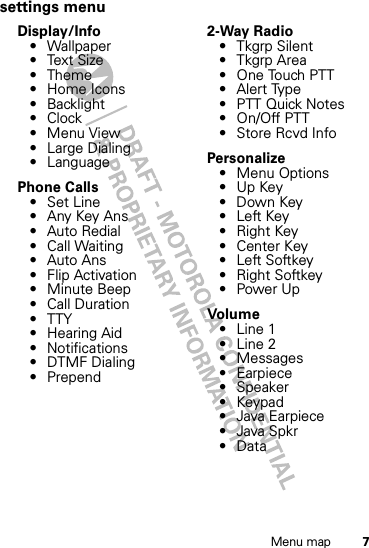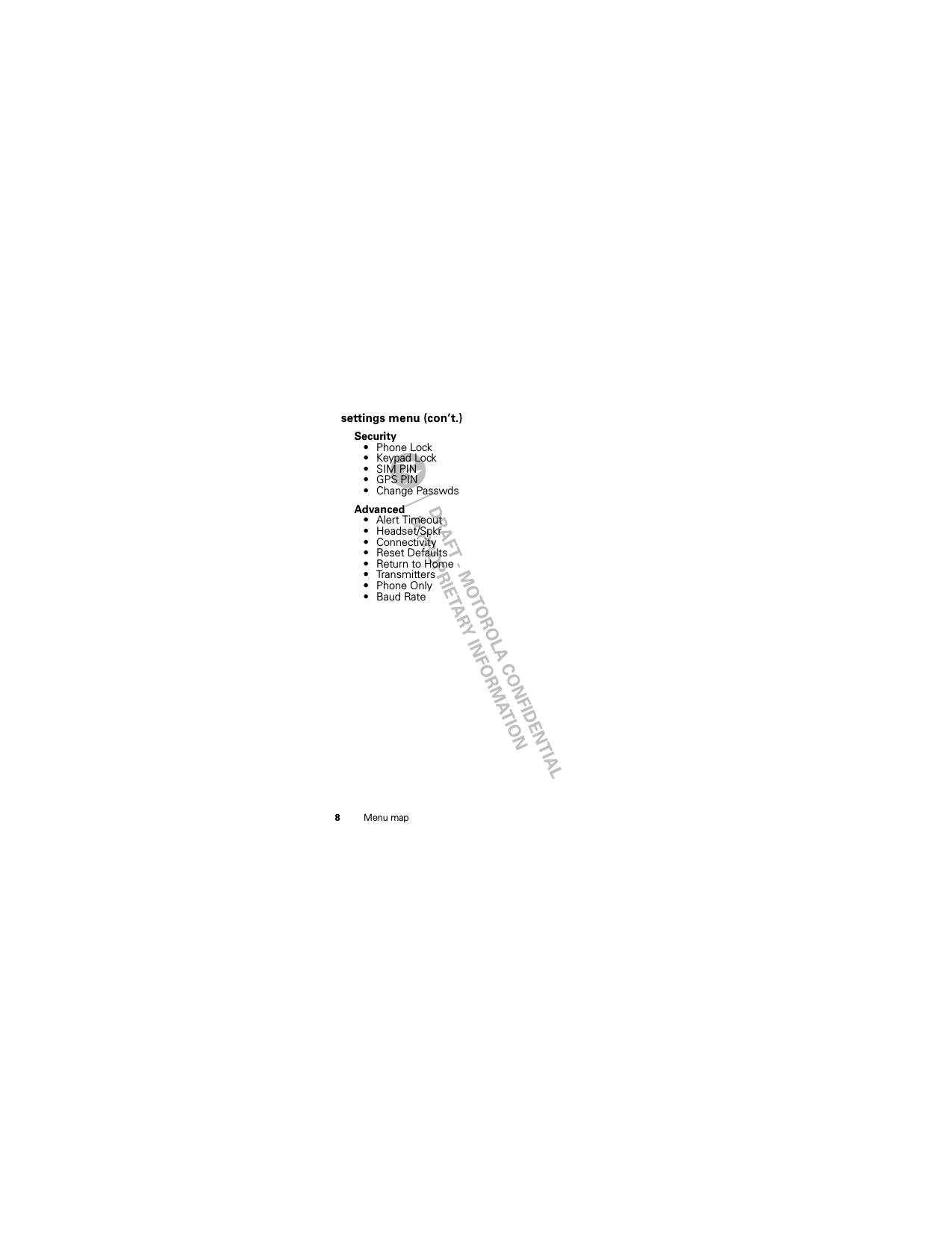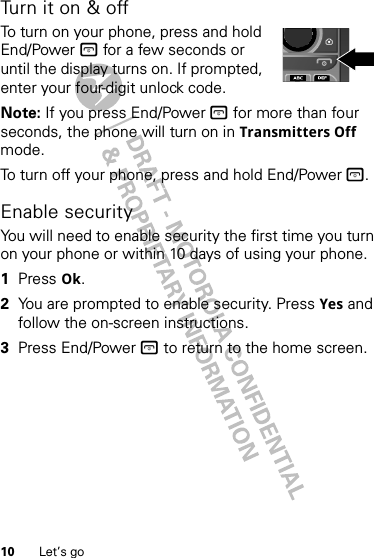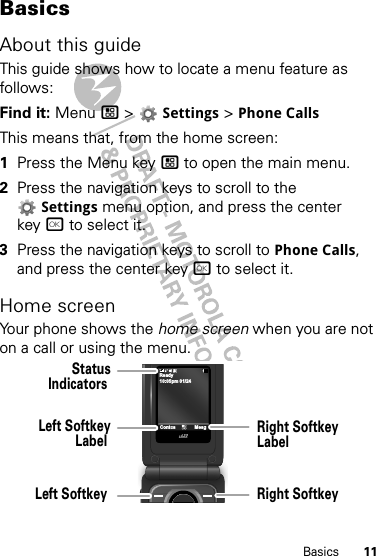Motorola Mobility T56MR1 i412/i420 Portable iDEN Handset with Bluetooth User Manual Exhibit 12
Motorola Mobility LLC i412/i420 Portable iDEN Handset with Bluetooth Exhibit 12
Contents
- 1. User Guide 1 of 3
- 2. User Guide 2 of 3
- 3. User Guide 3 of 3
User Guide 1 of 3
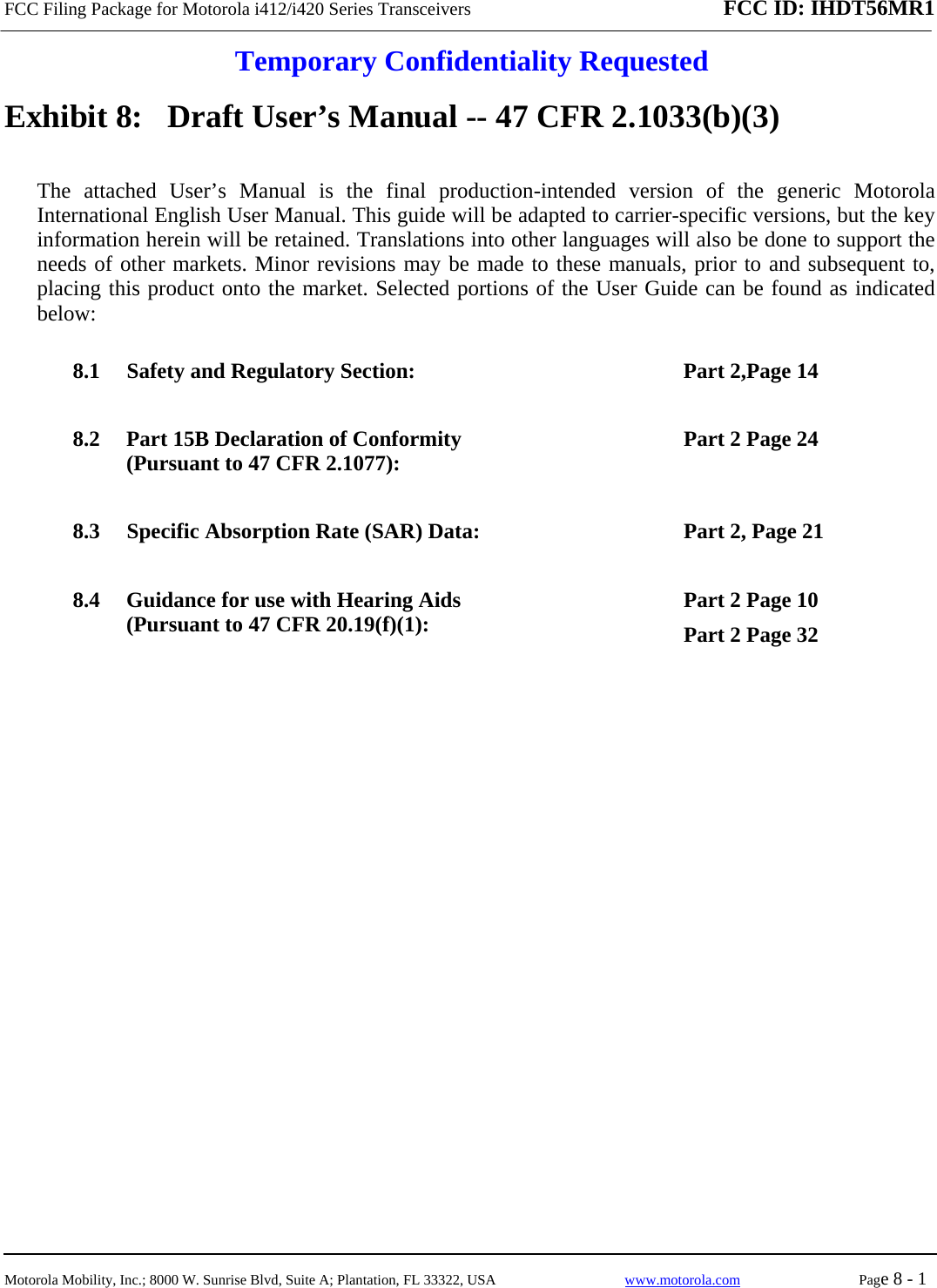
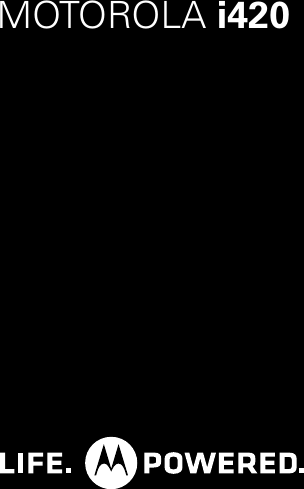
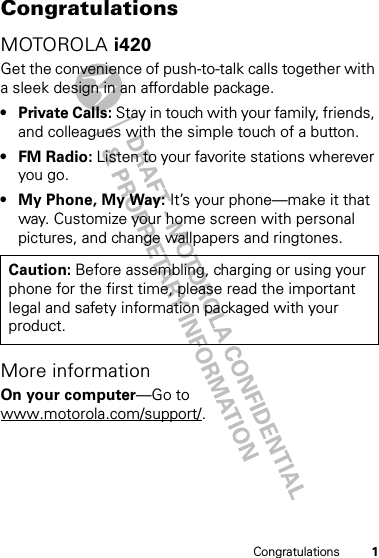
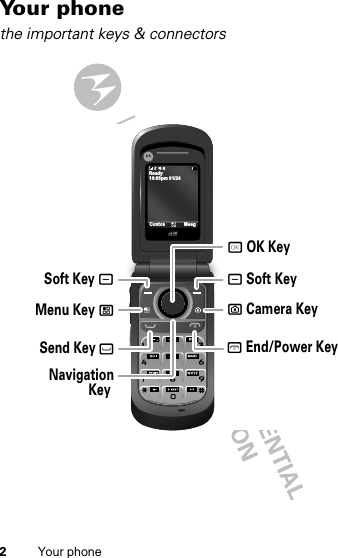
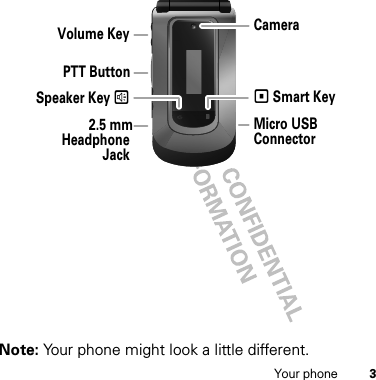
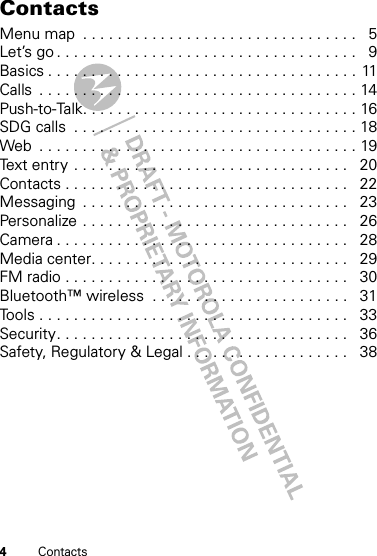
![5Menu mapMenu mapmain menuCall AlertBluetooth®• Hands Free• Link to Devices• Device History• Setup•Find MeSettings•(see settings menu)Ring Tones• Vibrate All: On/Off• Ringtones•Vibrate• SilentJava Apps• Java System•FM RadioGPS• Position• Privacy• InterfaceMedia CenterCameraNetMy Info•My name• Line 1• Line 2• Private ID• Group ID• Carrier IP•IP1 Address•IP2 AddressDatebookVoiceRecord• [New VoiceRec]MemoRecent CallsShortcuts• [Help]• 1)Shortcuts• 2)Cntcs[New Contact]• 3)Recent Calls• 4)Contacts• 5)Datebook• 6)Messages• 7)VoiceRecord•8)Net• 9)Call Forward](https://usermanual.wiki/Motorola-Mobility/T56MR1.User-Guide-1-of-3/User-Guide-1431467-Page-8.png)
![6Menu mapmain menu (con’t.)Contacts• [New Contact]• [New SDG List]• [New Msg Group]Note: Your service provider may not offer the Message Group feature.Call ForwardQuick PTTProfiles• [New Profile]• Standard•Car• Meeting•Office• Outdoors• Headset•PRVT Only• CNTCS Only• SurveillanceCall Timers• Last Call• Phone Reset• Phone Lifetime• Prvt/Grp Reset•Prvt/Grp Life• Kbytes ResetPT Manager•Quick PTT• Send Message• Send Picture• Send Event• Send My Info• Send Contact• ConfigureMessages• [Create Message]•Voice Mail•Inbox•Drafts•Outbox•Fax Mail• Net alert• Sent ItemsFM RadioNote: Your service provider may not offer the FM Radio feature.This is the standard main menu layout. Your phone’s menu may be different.](https://usermanual.wiki/Motorola-Mobility/T56MR1.User-Guide-1-of-3/User-Guide-1431467-Page-9.png)