Motorola Solutions 89FT7632 3630APC Outdoor Connectorized Access Point User Manual D0218 PMP 320
Motorola Solutions, Inc. 3630APC Outdoor Connectorized Access Point D0218 PMP 320
D0218 PMP 320 User manual

PMP 320 Access Network
User Guide
Issue 2
November 2009
Notices
Seeimportantregulatory,legal,andsafetynoticesinsection6onpage18.
Trademarks,ProductNames,andServiceNames
MOTOROLA,thestylizedMLogo,andallothertrademarksindicatedassuchhereinare
registeredtrademarksofMotorola,Inc.®Reg.USPat&Tm.Office.Allotherproductorservice
namesarethepropertyoftheirrespectiveowners.
©2009Motorola,Inc.Allrightsreserved
http://motorola.wirelessbroadbandsupport
1
TableofContents
1.0 UsingThisUserGuide ............................................................................................. 4
1.1 FINDINGTHEINFORMATIONYOUNEED ............................................................ 4
1.2 BecomingFamiliarwithThisUserGuide ............................................................ 4
1.3 SearchingThisUserGuide .................................................................................. 5
1.4 FindingParameterandFieldDefinitionsforModuleWebPages ...................... 5
1.5 NEWPRODUCTSANDFEATURESDESCRIBEDINTHISISSUE .............................. 5
1.6 NEWDESCRIPTIONSANDREVISIONSINTHISISSUE........................................... 5
1.7 PORTFOLIOOFWIRELESSBROADBANDSOLUTIONS.......................................... 5
1.8 PRODUCTSCOVEREDBYTHISUSERGUIDE ........................................................ 6
1.9 PRODUCTSNOTCOVEREDBYTHISUSERGUIDE ................................................ 6
1.10 CONVENTIONS .................................................................................................... 6
1.11 TECHNICALSUPPORT .......................................................................................... 7
1.12 FEEDBACKONDOCUMENTATION ...................................................................... 8
2 ProductDescription .................................................................................................... 9
2.1 AccessPoint(AP)............................................................................................... 11
2.2 SubscriberModule(SM) ................................................................................... 14
2.3 INSTALLINGTHEAP........................................................................................... 15
3 Regulatory,Legal,andSafetyNotices ...................................................................... 19
3.1 IMPORTANTNOTEONMODIFICATIONS .......................................................... 19
3.2 NATIONALANDREGIONALREGULATORYNOTICES.......................................... 19
3.3 RFEXPOSURESEPARATIONDISTANCES............................................................ 23
3.4 LEGALNOTICES ................................................................................................. 25
3.5 LIMITOFLIABILITY ............................................................................................ 27
4 CheckingSoftwareVersion ....................................................................................... 28
4.1 LogintotheAPGUIusingthefollowingprocedure ......................................... 28
4.2 CheckthecurrentrunningversionoftheAP ................................................... 28
4.3 CheckthecurrentrunningversionofsoftwareontheCPE ............................. 28
4.4 UpgradingtothelatestSoftwareRevisionontheAccessPointandtheCPE.. 30
5 UserAccountOverview ............................................................................................ 40
5.1 APUserAccounts.............................................................................................. 40
5.2 CPEUserAccounts ............................................................................................ 41
6 IPConfiguration ........................................................................................................ 43
6.1 IPOverview ....................................................................................................... 43
6.2 KeyIPguidelines ............................................................................................... 43
6.3 ConfiguringAPIPSettings................................................................................. 44
6.4 ConfiguretheCPEIPSettings ........................................................................... 45
7 RFParameterConfiguration ..................................................................................... 48
7.1 APRFParameterConfiguration(WiMAXCapabilities)..................................... 48
7.2 APRFParameterConfiguration(Radio) ........................................................... 48
7.3 APRFParameterConfiguration(Mode) ........................................................... 49
8 CPERFParameterConfiguration .............................................................................. 50
2
8.1 CPEFrequencyandChannelbandwidthConfiguration.................................... 50
9 AuthenticationConfiguration ................................................................................... 52
9.1 APAuthenticationParameterConfiguration.................................................... 52
9.2 AAAAuthenticationConfiguration ................................................................... 52
9.3 Aradialserverinstallation(RefertoAppendixAforinitialsteps) .................... 53
9.4 AddaNAS.......................................................................................................... 54
9.5 AddaGROUP .................................................................................................... 56
9.6 AddaUSER........................................................................................................ 58
9.7 VerificationofAAAconfiguration ..................................................................... 61
9.8 SettingupCPEforAuthentication .................................................................... 61
10 QualityofServiceConfiguration........................................................................... 63
10.1 Briefoverviewofthequalityofservicesection ............................................... 63
10.2 QoSprofilecreation.......................................................................................... 63
10.3 Classificationprofilecreation: .......................................................................... 65
10.4 Serviceflowcreation: ....................................................................................... 66
11 AppendixA–AAAServerInstallation................................................................... 68
12 AppendixB–Troubleshooting.............................................................................. 70
3
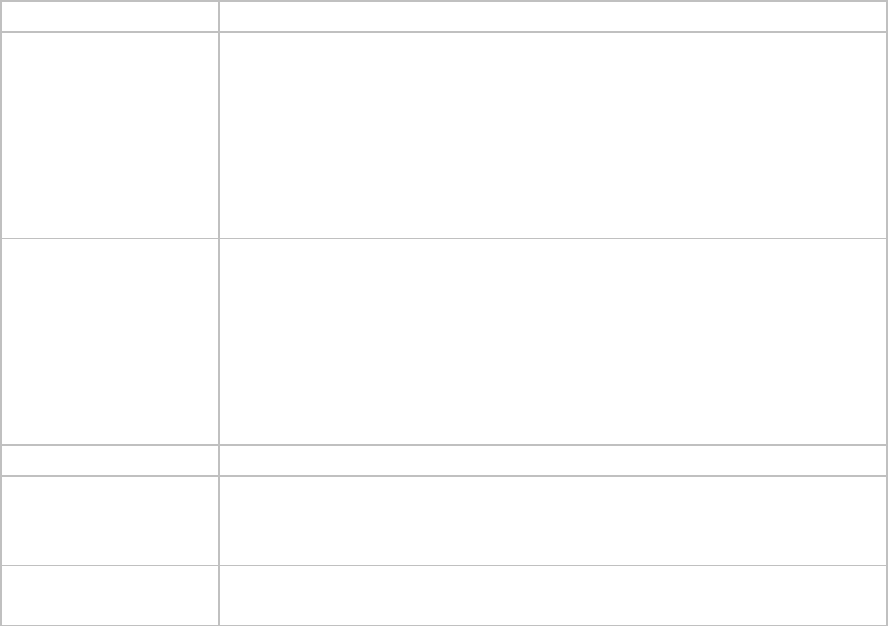
1.0 UsingThisUserGuide
Theaudienceforthisdocumentincludesnetworkplanners,systemoperators,
networkadministrators,andequipmentinstallers.
1.1 FINDINGTHEINFORMATIONYOUNEED
1.2 BecomingFamiliarwithThisUserGuide
TheTableofContentsprovidesnotonlyasequentialindexoftopicsbutalsoavisual
glanceattheorganizationoftopicsinthisguide.AfewminutesspentwiththeTableof
Contentsineitherthepaperortheelectronicversionofthisguidecansavemuchmore
timeinfindinginformationnowandinthefuture.TheListofProceduresmaybe
especiallyusefulinthepaperversionofthisguide,particularlywhereyoumarkthose
proceduresthatyouwishtofrequentlysee.
Incontrast,theListofFiguresandListofTablesaremostusefulforautomatedsearches
onkeywordsintheelectronicversionofthisguide.Ifamatchispresent,thematchis
thefirstinstancethatthesearchfinds.
QuickReference
Thisuserguidecomprisessixsections,asdescribedinTable1.
SectionPurpose
GuidetoThisUser
Guide
(thissection)
Identifies
productscoveredbythisuserguide.
productscoveredbytheirownseparateuserguides.
howthisuserguideisorganized.
wheretofindmodulewebpagesandparameterdescriptions.
whatthevarioustypefacesandadmonitionsindicate.
howtocontactMotorola.
ProductDescriptionProvides
referencestoRFandnetworkingtheory.
overviewsandcomparisonsofproductsandhowthey
communicate.
descriptionsofdatahandlingandsynchronization.
areviewofoptionalfeatures.resourcesfordeveloping
familiarityandproficiencies
PlanningProvidesessentialinformationfor
evaluatinganareaforanetwork.
specifyingtheIPaddressesandfrequenciestouse.
ConfigurationProvidesguidancefor
expandingnetworkcoverage.
4
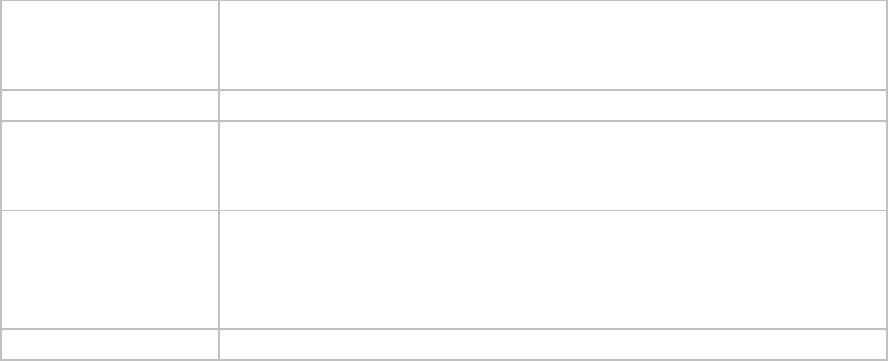
improvingthesecurityofwirelesslinks.
distributingbandwidthresources
monitoringandchangingvariablesthroughSNMP.
InstallationProvidessystematicapproachesfor
avoidinghazardsfromRFandnaturalcauses.
testing,storing,anddeployingequipment.
Reference
Information
Providessupplementalinformationsuchas
authorizations,approvals,andnotices.
abibliographyofadjunctiveinformationsources.
ahistoryofchangesindocumentation.
GlossaryDefinestermsandconceptsthatareusedinthisuserguide
1.3 SearchingThisUserGuide
Tosearchthisdocumentandthesoftwarereleasenotesofsupportedreleases,lookin
theTableofContentsforthetopicandintheAdobeReader®searchcapabilityfor
keywordsthatapply.1Thesesearchesaremosteffectivewhenyoubeginthesearch
fromthecoverpagebecausethefirstmatchesmaybeintitlesofsections,figures,
tables,orprocedures.
1.4 FindingParameterandFieldDefinitionsforModuleWebPages
Becausethisuserguideissequentiallyarrangedtosupporttasks,andvarioustasks
requiredifferentsettingsandreadings,parameterandfielddefinitionsarescattered
accordingtothetasksthattheysupport.
1.5 NEWPRODUCTSANDFEATURESDESCRIBEDINTHISISSUE
Thissectionisaplaceholderwhereothernewdescriptions,aswellsasclarificationsand
corrections,willbelistedinfutureissues.
1.6 NEWDESCRIPTIONSANDREVISIONSINTHISISSUE
Thissectionisaplaceholderwhereothernewdescriptions,aswellsasclarificationsand
corrections,willbelistedinfutureissues.
1.7 PORTFOLIOOFWIRELESSBROADBANDSOLUTIONS
TheMotorolaportfolioofwirelessbroadbandsolutionsprovidesarangeofflexible,
interworkable,products
5
−licensed802.16epoint‐to‐multipointsolutions(PMP320)
−unlicensedpoint‐to‐multipointsolutions(PMP100,PMP400)
−point‐to‐pointsolutions
−EnterpriseWirelessLAN(WLAN)solutions
‐ Mesh,includingtheMOTOMESHseriesofproducts
‐ WirelessManager,anetworkmanagercapableofmanagingmanyofthese
elements
1.8 PRODUCTSCOVEREDBYTHISUSERGUIDE
Thisuserguidedescribesplanning,configuration,installation,andoperationoftheCAP
320(theAccessPointmemberofthePMP320family)andalsoincludesinformationto
helptheoperatorplananddeployaPMP320accessnetwork.
1.9 PRODUCTSNOTCOVEREDBYTHISUSERGUIDE
RelatedPMP320AccessNetworkdeviceshavetheirownuserguides:CSM320,the
ClusterManagementModule4(CMM4),NetworkUpdaterTool(CNUT),andWireless
Manager(WM).
1.10 CONVENTIONS
Thisdocumentemploysdistinctivefontstoindicatethetypeofinformation,as
describedinTable
6
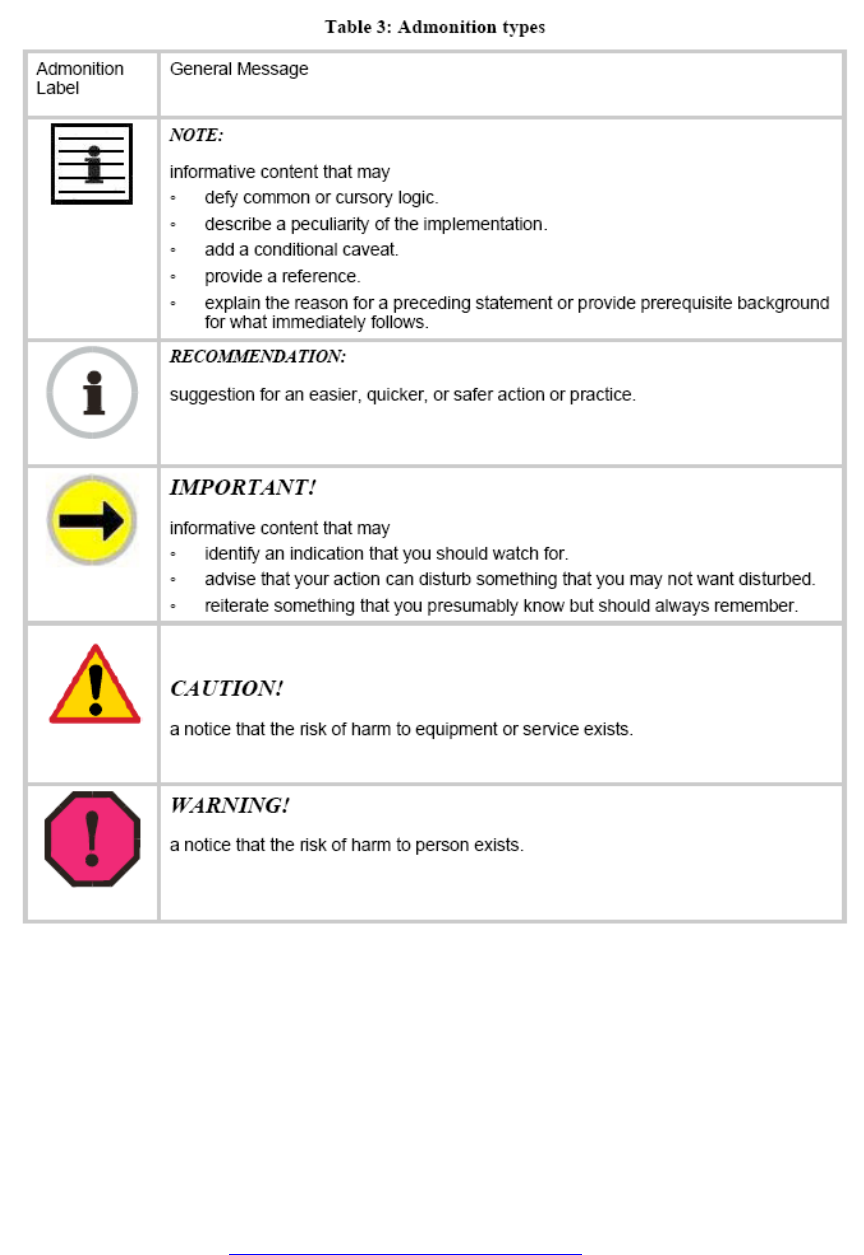
1.11 TECHNICALSUPPORT
Hereistheescalationpathforresolutionofaproblem:
1.Checkthisuserguide
2.ConsidercheckingtheCommunityForumandKnowledgeBaseat
http://motorola.wirelessbroadbandsupport.com/support/community.
3.Escalatetheproblemtoyoursupplierorreseller.
4.EscalatetheproblemtoCanopyTechnicalSupportorotherdesignatedTier3
technicalsupport:
U.S. and Canada Email: technical-support@canopywireless.com
7
1‐866‐961‐9288
LatinandCentralAmericaEmail:technical‐support@canopywireless.com
Argentina0800‐666‐2789
Brazil0800‐891‐4360
Columbia01‐800‐912‐0557
Mexico001‐800‐942‐7721
Peru0800‐70‐086
Allothercountries+420533336946
Europe,MiddleEast,Email:essc@motorola.com
andAfricaDenmark043682114
France0157323434
Germany06950070204
Italy0291483230
Lithuania880030828
Netherlands0202061404
Norway24159815
Portugal0217616160
Spain0912754787
Russia81080022841044
SaudiArabia8008445345
SouthAfrica0800981900
UnitedKingdom02030277499
AsiaPacificEmail:WiBBsupport.apac@motorola.com
+6048503854(9am‐5pmMalaysiaTime)
+420533336946(outsidehours)
Whenyousende‐mailorcall,pleaseinclude,asappropriate,softwarereleaseoneachmodule,
IPaddresses,MACaddresses,andfeaturesenabled.
1.12 FEEDBACKONDOCUMENTATION
Isthisdocumentaccurate,complete,andclear?Howcanitbeimproved?Sendyourfeedbackon
documentationtotechnical‐documentation@canopywireless.com.
Issue
8
2 ProductDescription
APMP320AccessNetworkprovidesalowcostpoint‐to‐multipointbroadband
infrastructureoptimizedforfixedoutdoorapplications.Theaccesspointisan802.16e
microbasestationwithWiMAXCPEinteroperability.Thesystemoffersanintegrated,
all‐outdoorsolutionwithsimpleinstallationforrapiddeployment.
TargetapplicationsforthePMP320AccessNetworkinclude
Tier2/tier3carriers,wherethePMP320systemprovidesacost‐
effective,reliablebroadbandconnectivityforresidentialandbusiness
customers
Governmentnetworkoperators,wherethePMP320systemprovides
broadband‐basedinfrastructureforadministrativenetworks
Wirelessserviceproviders,withbroadbandnetworkserviceforany
sizeoperation
Wirelineserviceproviders,withbroadbandwirelessextensionsfor
existingDSLorcablenetworks.
AsshowninFigure1,aPMP320networkconsistsof
APs–CAP320AccessPoints,usuallytower‐mountedinafour‐sector
configuration.
SMs‐CSM320SubscriberModules,CustomerPremiseEquipment
(CPE),usuallymountedonaresidenceorotherstructure,and
poweredbyapoweradapterprovidingstandard802.3afpowerover
Ethernet.
CMM4(ClusterManagementModule4)–azero‐footprintenclosure
housingaGPSmoduleconnectedtoaGPSantenna,sync‐andpower‐
injectioncircuitry,surgeprotection,andamanagedswitch.TheCMM
isusedtoprovidecustom“syncoverpoweroverEthernet”totheAPs
aswellasofferinganetworked,managedswitch.
9
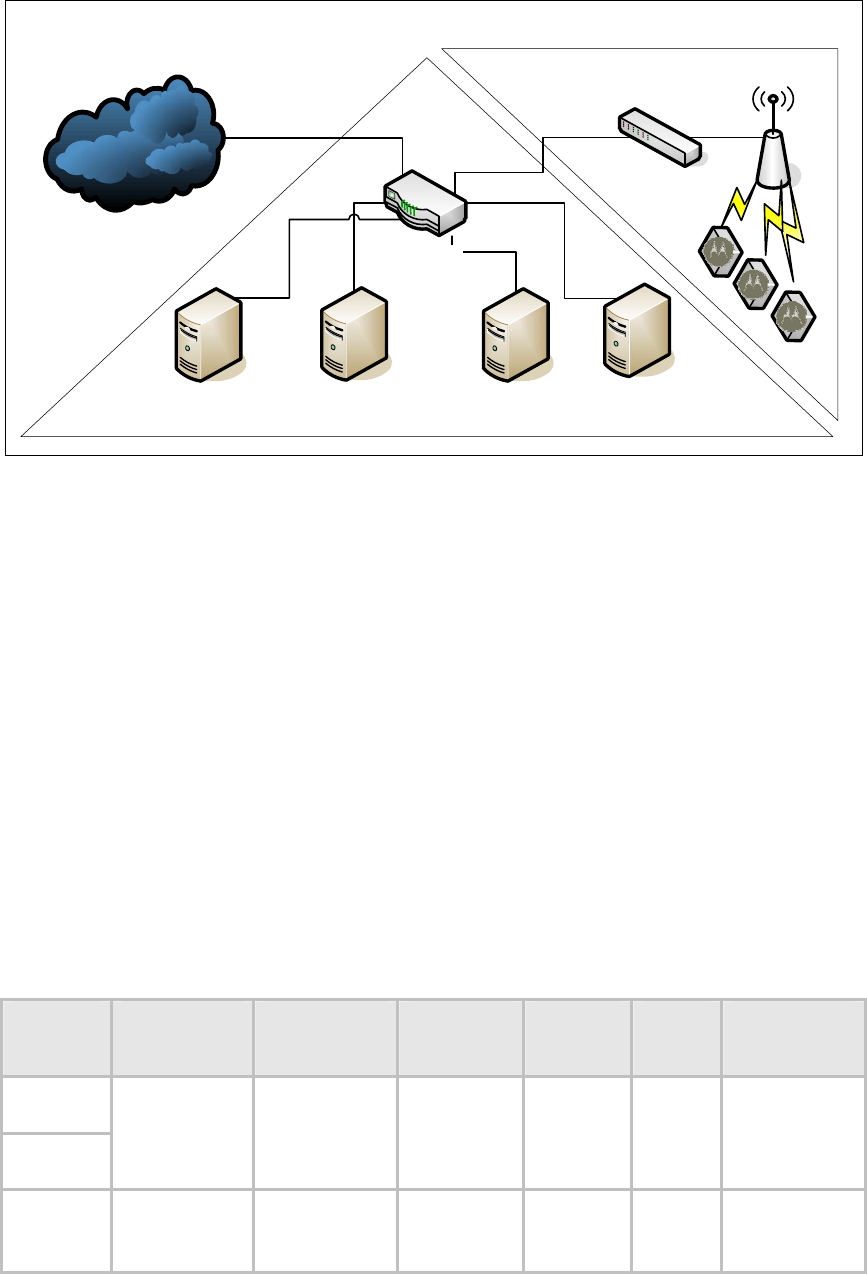
High Level Network Diagram
Core
Network
Internet
Radio Access
Network
AP
CMM4
DHCP Server
(optional)
NMS (optional)
(e.g., Wireless Manager)
SMs
AAA Server
(optional)
Router
(optional)
DNS Server
(optional)
Figure 1: High level network diagram
Inaddition,aPMP320networkusuallyalsorequiresa
AAAServer–Authentication,Authorization,andAccountingserver
usingtheRADIUS(RemoteAuthenticationDialInUserService)
protocol
EMS–anElementManagementSystem,suchtheMotorolaOnePoint
WirelessManager
DHCPServer–DynamicHostConfigurationProtocolserver
DNSServer–DomainNameSystemserver
CNUT–NetworkUpdateToolforupdatingdevicesoftware
MotorolaoffersPMP320equipmentthatoperatesinthespectrumrangesasshownin
Table4
Licensed
Spectrum
Ranges
System Name AP Name SM Name AP Model
Number SM
Model
Number
Frequencies
Supported
3.3 to 3.4
GHz
3.4 to 3.6
GHz
PMP 35320 CAP 35320 CSM 35320 3530APC 3530SM 3.3 to 3.6 GHz
3.6 to 3.8
GHz PMP 36320 CAP 36320 CSM 36320 3630APC 3630SM
3.6 to 3.8 GHz
(Includes 3.65
GHz)
10
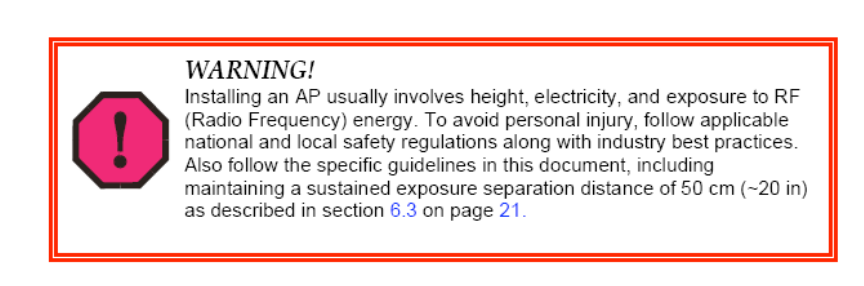
2.1 AccessPoint(AP)
APMP320AccessPoint(AP)isan802.16emicrobasestationthatconnectswirelessly
toupto200PMP320SubscriberModules(SMs)orWiMAXCPEs.TheAPconsistsofa
connectorizedantennaandradio,asshownin
Figure 2,withtheradioshownseparatelyinFigure3.Thestandardantennaisadual‐
polarity16.5dBiantennatypically inafour90°sectorconfiguration.TheAPis
manageablebylocalwebinterface, wellasSNMPortheMotorolaOnePointWireless
Manager.
mounted
as
11

Figure 2: Access Point (AP) Figure 3: AP, radio only
ThePMP320APuses802.16e ntotheSMsorCPEandis
802.16ePHYandMACcompliant.Itcom WiMAXWave2profile,exceptfor
mobility.
TheAPusesacustom56VD tem were 4.TheAPuses
lessthan25 sthan100wattsfor360°coverage.TheAPincludes
integratedsurgesuppressionthatistheequivalentofthe600SSsurgesuppressor
recommend tal
TheAPfunc rk,withroutestotheSMsauto‐configured.It
supportsac lestat ndthestandardRIPv2routingprotocol.
TheAPsupp dA
TheAPcaniguredto addressfromanetworkDHCPserver,or
bemanuallyassigneditsIPa
TheAPcanrequestseitherbyrelayingthe
requeststoanetworkDHCP rveritself.
TheAPcanbeconfiguredei uthorization,
andAccounting)server,oruredtouse
anexternalr,the AAAserverfor
authenticat ndservesasaRADIUSclientcommunicatingwiththeAAA
serverforauthorizationofSMservices.
TheAPhasedwe rforconfiguringusingawebbrowser.
TheAPsupp MPv1andv2c,andusesstandard802.16eMIBs(Management
Information as
Specification 320
fortheover‐the‐airconnectio
plieswith
Cpowersys ,typicallypo dbyaCMM
WperAP,orle s
edforSMins lations.
tionsasarouterinthenetwo
onfigurab
ortsICMPan
beconf
icroutingtablea
RP.
eitherreceiveitsIP
ddress.
beconfiguredtorespondtoSMDHCP
server,orfunctionasaDHCPse
thertouseanexternalAAA(Authentication,A
seaminimalinternalAAAserver.Whenconfigu
AAAserve
ionrequests,a
APservesasarelaybetweenSMsandthe
anembedd
ortsSN
bserve
Base)aswell
sfortheCAP
theMotorola802.16eAPMIB.
arelistedinTable1.
12
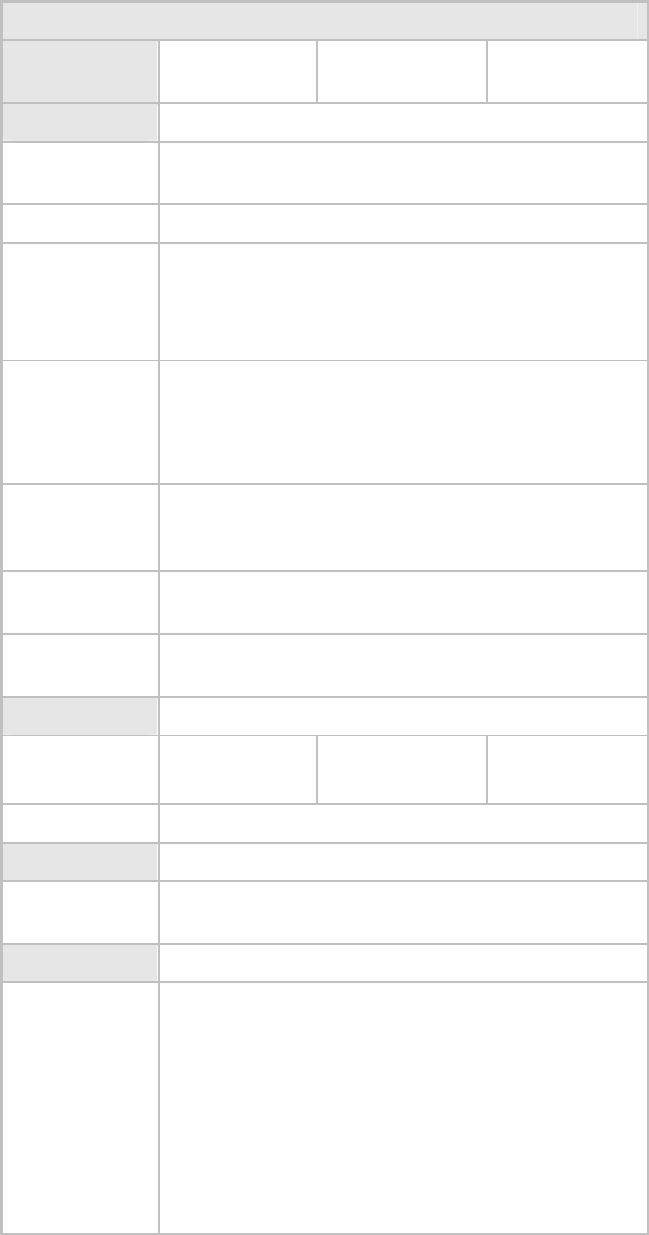
Table 1: CAP 32 s 0 Specification
CAP 203
FREQUENCY3.3–3.4GHz3.4–3.5G
(CAP33320)
Hz
(CAP35320)
3.6–3.8GHz
(CAP36320)
PERFORMANCE
PhysicalLayer zchannel:512FFT;7/10MHz
hannel:1024FFT)
802.16e‐2005(5MH
c
MAClayer 802.16e‐2005
Maximum
Transmiss
Power
ionsMayLimitMax
limitsinU.S.applications.
Upto2x25dBm;
LocalRegulatoryRequirement
TransmissionPower.
CSeetable5onpage19forFC
MaximumEIRP
endant
sMayLimitMaxEIRP.
Seetable5onpage19forFCClimitsinU.S.applications
Integrated:2x41.5dBm
Connectorized:AntennaDep
LocalRegulatoryRequirement
MaximumGreaterthan45Mbpstotalaggregatepersector
Throughputper
Sector
Packetsper65,000
Second
Maximu
Range
mLoSthextendedrangefeatureUpto40kmwi
SPECTRUM
Frequency
RangeofBand
6GHz 3.6–3.8GHz
3.3–3.4GHz 3.4–3.
ChannelWidth Configurableto5/7/10MHz
SECURITY
Encryption cationoverRADIUS,AESover‐
e‐airencryption
EAP‐TTLS/PKMv2authenti
th
LINKBUDGET
Receive
(10MHz
based
3dBm
QAM(1/2):‐101dBm
(1/2):‐96dBm
TC‐64QAM(2/3):‐92dBm
CTC‐64QAM(3/4):‐91dBm
AM(5/6):‐ Bm
Sensitivity
channel);
onMRCT
method
CTC‐QPSK(1/2):‐10
CTC‐QPSK(3/4):‐102dBm
CTC‐16
CTC‐16QAM(3/4):‐97dBm
CTC‐64QAM
C
CTC‐64Q 89d
13
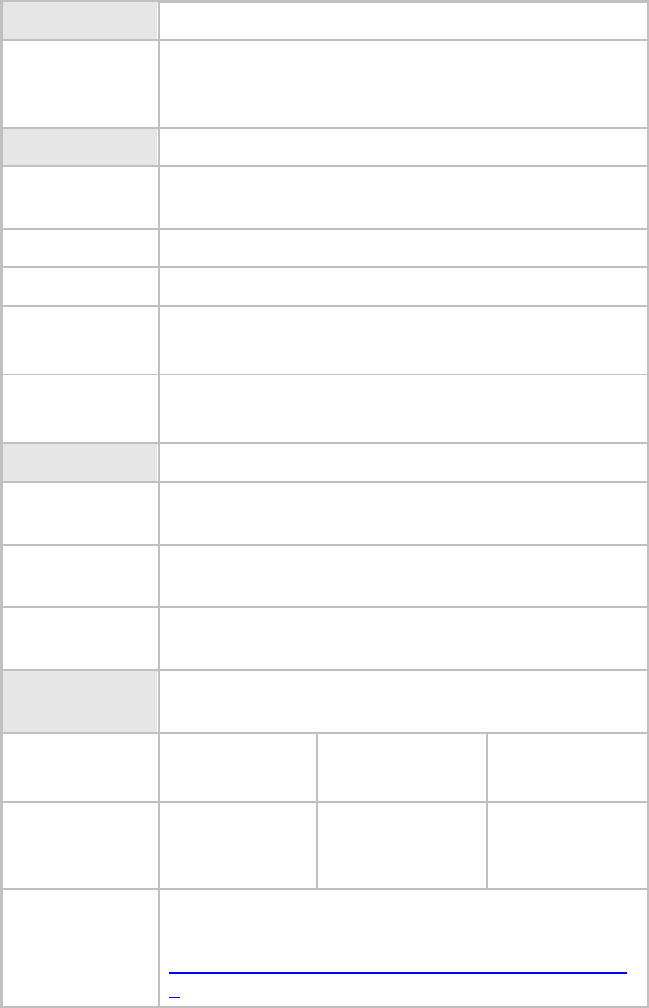
ANTENNA
AntennaBeam
Width
16.5dBigainDualP
application(actual3dBantennapattern:60°horizontal
8°elevation)
olarity+/‐45degree4sector
PHYSICAL
Power
Consumption
<25Watts
Temperature ‐40°Fto+131°F(‐40°Cto+55°C)
WindSurvival 118miles/hr(190km/hr)
DimensionsIntegrate
(LxWxD)
d:~711x195x240mm
Connectorized:~330x195x140mm
Weight Integrated:5.5kg
Connectorized:2.2kg
INTERFACE
Interface 10
(802.
/100BaseT,half/fullduplex.Rateautonegotiated
3compliant)
ProtocolsUsed IPv4,UDP,TCP,IP,ICMP,SNMP,HTTP,FTP,RIP,DHCP
Relay
Network
Ma
Web‐BasedInterface;SNMPv2c;orMotorolaWireless
nagement Manager
CERTIFICATION
S
FCCID n/a
n/a
ABZ89FT7632
IndustryCanadan/a109W‐3530APC109W‐3630APC
Certification
Number
CE "CE"marked&complianttoEN300328.DoCsare
availableat
http://motorola.wirelessbroadbandsupport.com/doc.ph
p
2.2 SubscriberModule(SM)
PleaserefertotheCSM35320UserGuideforfurtherinformationontheSubscriber
Module
14
2.3 INSTALLINGTHEAP
so
nownasthe
w.motorola‐wls.com/Dynamic/Course_Description.asp?number=ANT001‐
heseproceduresarespecifictothecaseofasAPpurchasedasakitconsistingofa
connectorizedantennaandaconnectorizedradio.
AshortcoaxialcablefromtheradioterminatesinamaleNconnector.Theantennahas
achassis‐mountedfemaleNconnector.Theantennaincludestowermountbrackets
withadjustabledown‐tilt.
InstallinganAPtypicallyconsistsoffourphases:
.ConfiguretheAPatanoperator'sfacilityorattheinstallationsiteusingthe
formationandsettingsdefinedinthePlanningandConfiguringsectionsofthisuser
nna,andbrackets)andphysicallyinstallitusing
Procedure2.ACMM4istypicallyinstalledatthesametime,ifnotpreviously
installed.
3.CabletheAPtotheCMM4andgroundittoProtectiveEarth–PEusingProcedure
4.Thisphasecanalsoincludecablingtobackhauls,orrunningterrestrialfeeds.
5.Confirmoperation,usingSMsinthefield.
Localpracticesandchoicesofinstallationoptionswilldictatetheactualprocesses.For
example,
variationsonthesegeneralizedprocedurescanbeusedtoinstallonabuildingorinstall
multiple
APsonapipemountbeforehoistingupatowerforfinalattachment.
Generalcommunicationsequipment,infrastructure,andfacilitiessitedesignshouldbe
performed
inlinewithMotorola’s“StandardsandGuidelinesforCommunicationsSites”(al
k
R56manual)availablefrom
http://ww
CD&CourseKe
y=125
T
1
in
guide.
2.AssembletheAP(radio,ante
15
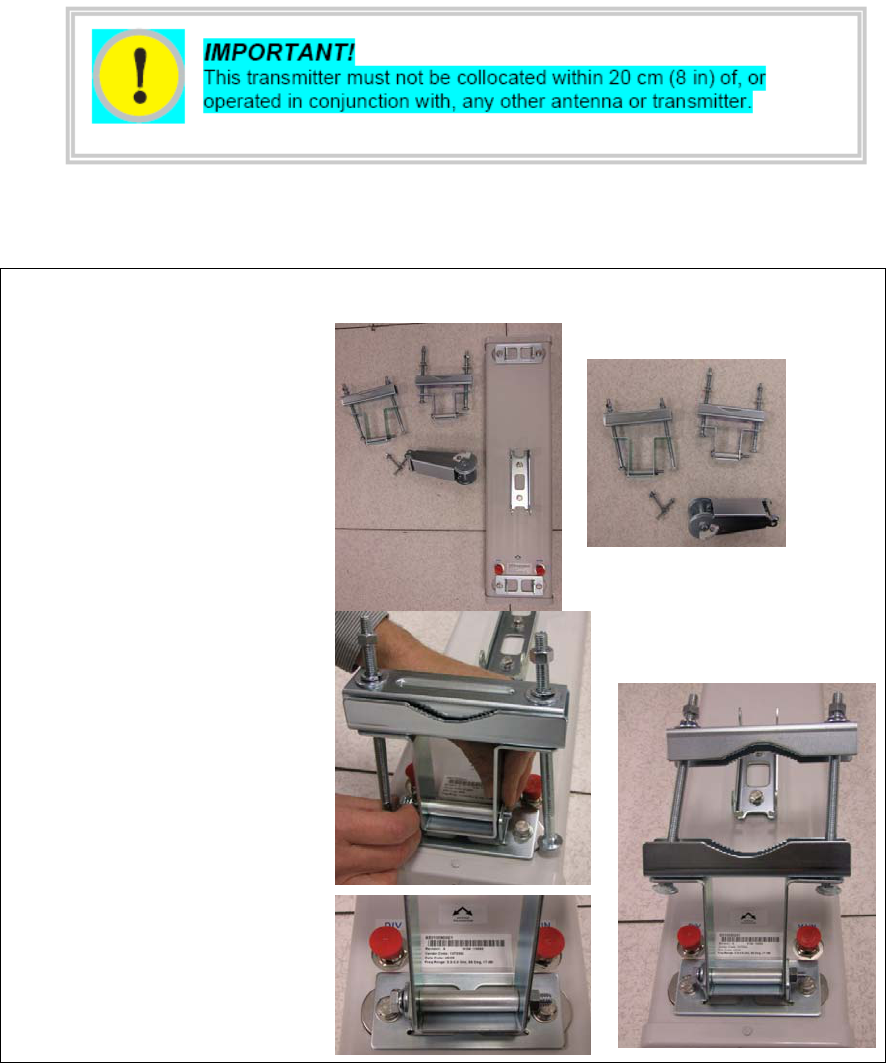
Procedure 1: Assembling an AP and attaching to tower
1. Perform a parts check to
ensure all parts are present.
16
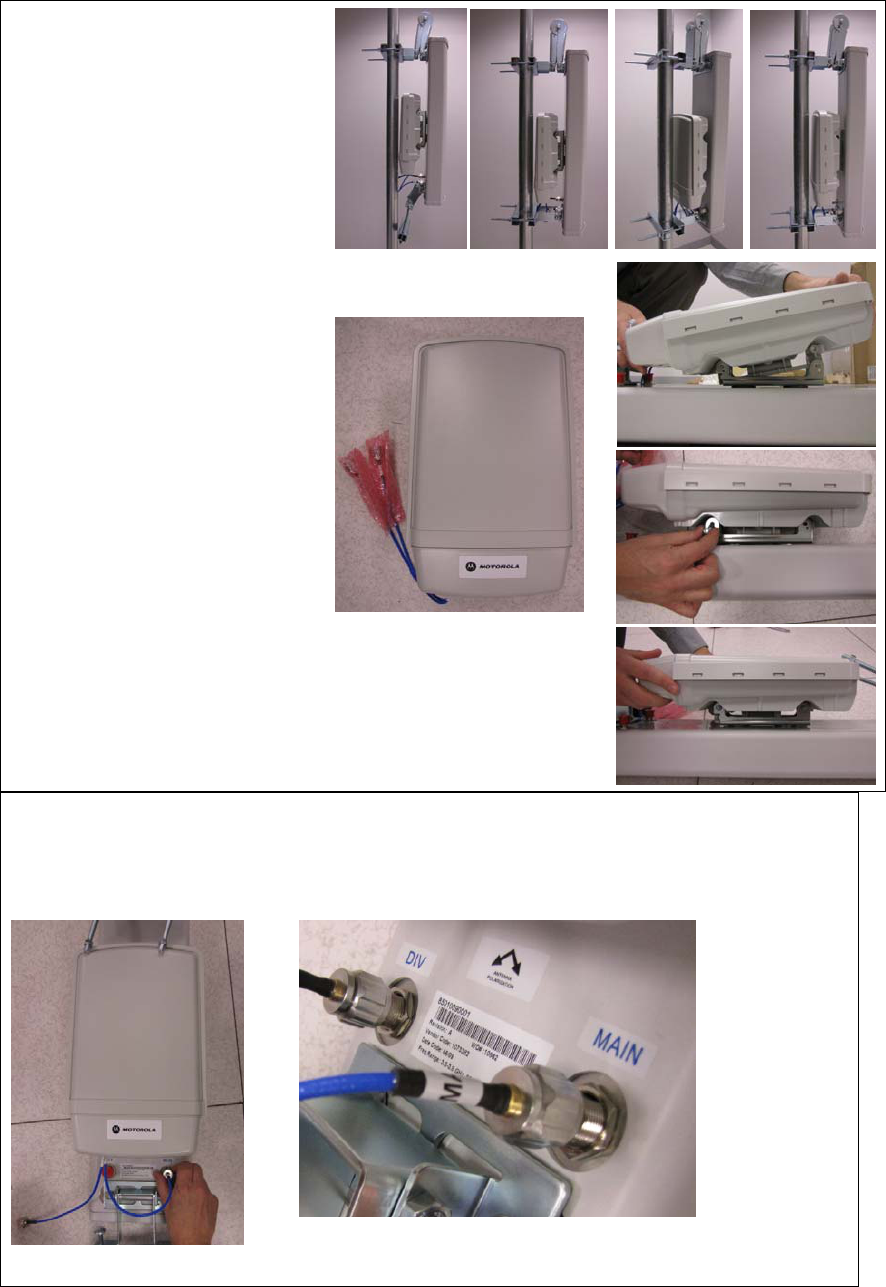
2. Connect antenna brackets to
the antenna. Assemble with
the “scissor bracket” pointing
up (unlike in the
accompanying pictures) to
avoid physical interference
between the bracket and the
radio housing.
3. Connect the radio to the
antenna by sliding it into the
captive space. Secure the
radio to the antenna using the
two bolts provided.
4. Connect both coax N-connectors from the radio to the antenna. Connect the cable labeled
ector labeled “main”, and connect the cable labeled “Diversity”
“main” to the antenna conn
to the antenna connector labeled “Diversity”.
17
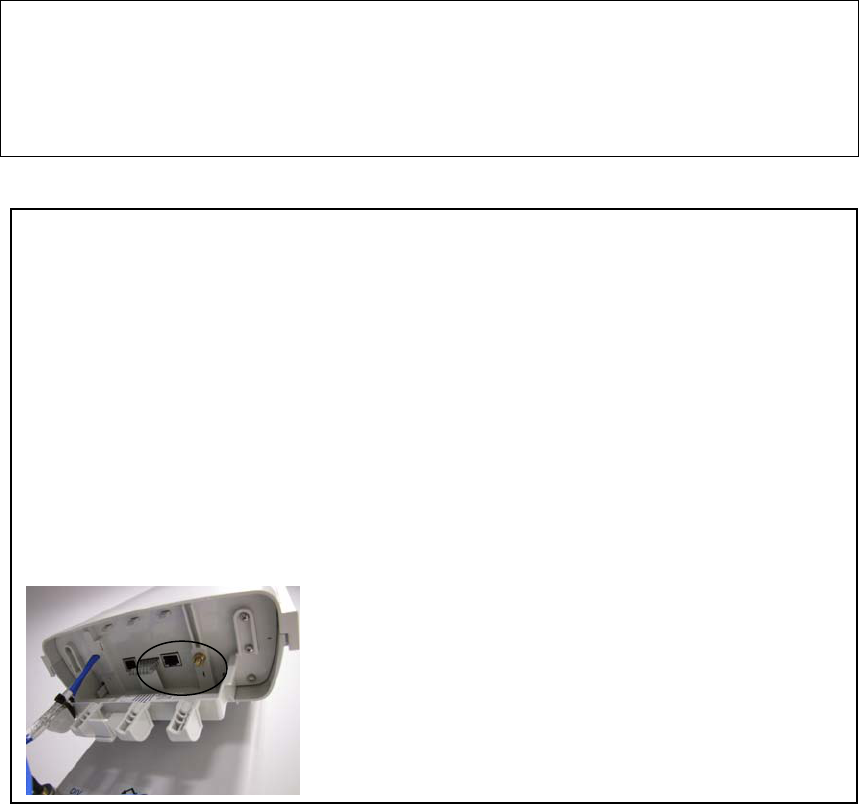
5. Using standard work and safety practices for tower climbing, connect the assembled unit
(assembled antenna, brackets, and radio) to a pole, mounting fixture, or the tower. Mount
ans mounting the unit so as to avoid accidental touching by personnel. Typically this me
the unit at least 4 m (13 ft) above ground level.
TheAPhasmetal‐to‐metalcontactfromthetowerorsupportstructure,throughtheantenna,
throughthecoaxcable,totheradio.InstallingsurgesuppressionattheAPisstrongly
recommendedtoprovidethebestprotectionfromnearbylightningstrikes.
Uptofour600SSsurgesuppressorsmaybemountedinseriesonanEthernetlinkwithout
degradingthelink.Theequivalentofa600SSisbuiltintoeachofthe8portsonaCMM4and
countsasoneofthefour.
Asanexample,atypicalinstallationmighthaveproperly‐grounded600SSunitswithin3ft(1m)
ofeachAPandadditionalproperly‐grounded600SSunitsoneachEthernetcablemounted
outsideatthepointofcableentrytoatelecommunicationshutthatcontainstheCMM4.
Procedure 2: Cabling and Grounding/Earthing the AP
Standard installation practices apply, including
o use shielded Ethernet cable for all infrastructure cabling
o use drip loops
o provide extra cable (a splice loop) for future use at any termination
o ensure the tower or structure is fully grounded (Protective Earth – PE)
1. Use dielectric grease (which is uniformly non-conducting) on all connections and in all
RJ-45 Ethernet connectors. The best practice is to use enough grease to fill the RJ-45
female connector, and then insert the RJ-45 male connector and push the grease
further into the unit and around the RJ-45 connector. Excess grease can be wiped over
the connector area to provide some resistance to water ingress around the connector.
Run a 10 AWG ground strap from the ground lug on the AP (see Error! Reference source not
found.) to known good ground (Protective Earth - PE).
18
3 Regulatory,Legal,andSafetyNotices
3.1 IMPORTANTNOTEONMODIFICATIONS
Intentionalorunintentionalchangesormodificationstotheequipmentmustnotbemadeunless
undertheexpressconsentofthepartyresponsibleforcompliance.Anysuchmodificationscould
voidtheuser’sauthoritytooperatetheequipmentandwillvoidthemanufacturer’swarranty.
3.2 NATIONALANDREGIONALREGULATORYNOTICES
3.2.1 U.S.FederalCommunicationCommission(FCC)Notification
ThisdevicecomplieswithPart15oftheUSFCCRulesandRegulations.Operationis
subjectto
thefollowingtwoconditions:
1.Thisdevicemaynotcauseharmfulinterferenceand
2.Thisdevicemustacceptanyinterferencereceived,includinginterferencethatmay
causeundesiredoperation.
ThisequipmenthasbeentestedandfoundtocomplywiththelimitsforaClassBdigital
device,pursuanttoPart15oftheUSFCCRules.Theselimitsaredesignedtoprovide
reasonableprotectionagainstharmfulinterferenceinaresidentialinstallation.This
equipmentgenerates,uses,andcanradiateradio‐frequencyenergyand,ifnotinstalled
andusedinaccordancewiththeseinstructions,maycauseharmfulinterferencetoradio
communications.Ifthisequipmentdoescauseharmfulinterferencetoradioor
televisionreception,whichcanbedeterminedbyturningtheequipmentonandoff,the
userisencouragedtocorrecttheinterferencebyoneormoreofthefollowing
measures:
• Increasetheseparationbetweentheaffectedequipmentandtheunit;
• Connecttheaffectedequipmenttoapoweroutletonadifferentcircuitfrom
thatwhichthereceiverisconnectedto;
• Consultthedealerand/orexperiencedradio/TVtechnicianforhelp.
FCCIDsandthespecificconfigurationscoveredarelistedinTable5.
19
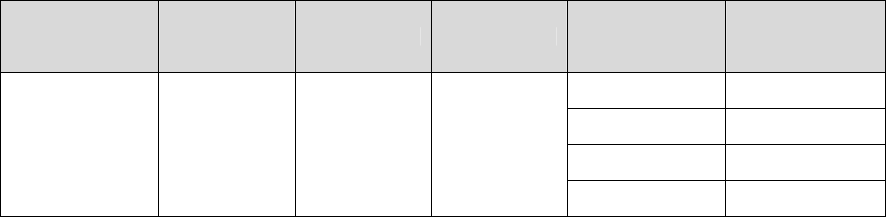
Table 5: US FCC IDs and covered configurations
FCC ID Operating
Freq Model Number Antenna Gain Channel Size Maximum
Transmitter
Output Power
10 MHz 22.91 dBm
7 MHz 21.35 dBm
5 MHz 19.81 dBm
ABZ89FT7632 3.650 to 3.675
GHz 3630APC 16.5dBi
3.5 MHz 18.33 dBm
3.2.2 IndustryCanadaNotification
This device is approved for use in Canada in the licensed frequencies from 3.450 GHz to
3.650 GHz. It is undergoing Industry Canada approval for use in the 3.65 GHz band, and
may not be used in that band until Industry Canada approval is granted.
Operationissubjecttothefollowingtwoconditions:
1. Thisdevicemaynotcauseharmfulinterferenceand
2. Thisdevicemustacceptanyinterferencereceived,includinginterferencethat
maycauseundesiredoperation.
ThisequipmenthasbeentestedandfoundtocomplywiththelimitsforaClassBdigital
device.Theselimitsaredesignedtoprovidereasonableprotectionagainstharmful
interferenceinaresidentialinstallation.Thisequipmentgenerates,uses,andcan
radiateradio‐frequencyenergyandifnotinstalledandusedinaccordancewiththese
instructions,maycauseharmfulinterferencetoradiocommunications.Ifthis
equipmentdoescauseharmfulinterferencetoradioortelevisionreception,whichcan
bedeterminedbyturningtheequipmentonandoff,theuserisencouragedtocorrect
theinterferencebyoneormoreofthefollowingmeasures:
• Increasetheseparationbetweentheaffectedequipmentandtheunit;
• ◦Connecttheaffectedequipmenttoapoweroutletonadifferentcircuitfrom
thatwhichthereceiverisconnectedto;
• Consultthedealerand/orexperiencedradio/TVtechnicianforhelp.
Toreducepotentialradiointerferencetootherusers,theantennatypeanditsgain
shouldbechosensoitsEquivalentIsotropicRadiatedPower(EIRP)isnotmorethanthat
permittedforsuccessfulcommunication.
20
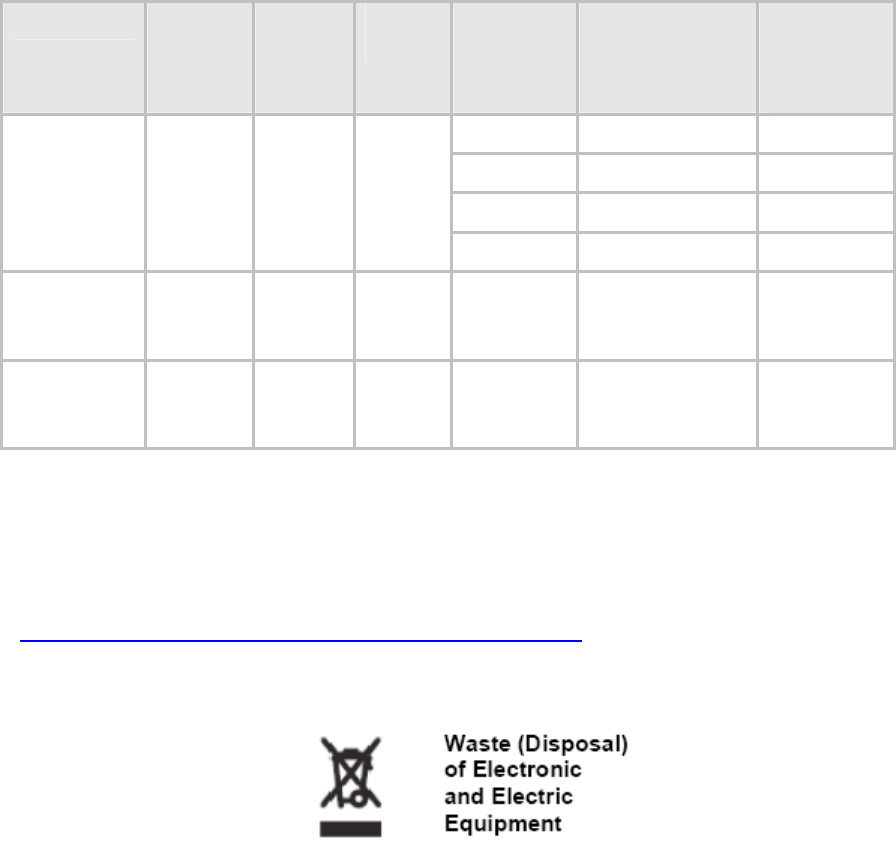
IndustryCanadaCertificationNumbersandthespecificconfigurationcoveredarelisted
inTable6.
Table2:IndustryCanadaCertificationNumbersandcoveredconfigurations
IDOperating
Freq
Model
Number
Antenna
Gain
Channel
Size
Maximumallowed
EIRP
Maximum
Transmitter
Output
Power
10MHz10W(40dBm)23.5dBm
7MHz7W(38.5dBm)22dBm
5MHz5W(37dBm)20.5dBm
TBD3.650to
3.675GHz3630APC16.5dBi
3.5MHz3.5W(35.4dBm)18.9dBm
109W‐
3530APC
3.450to
3.600GHz3530APC
16.5dBi
connect
orized
anyna27dBm
(500mW)
109W‐
3630APC
3.600to
3.650GHz3630APC
16.5dBi
connect
orized
anyna27dBm
(500mW)
3.2.3 6.2.3EuropeanUnionNotification
TherelevantDeclarationofConformitycanbefoundat
http://motorola.wirelessbroadbandsupport.com/doc.php.
3.2.4 6.2.4EquipmentDisposal
PleasedonotdisposeofElectronicandElectricEquipmentorElectronicandElectric
Accessorieswithyourhouseholdwaste.Insomecountriesorregions,collectionsystems
havebeensetuptohandlewasteofelectricalandelectronicequipment.InEuropean
Unioncountries,pleasecontactyourlocalequipmentsupplierrepresentativeorservice
centerforinformationaboutthewastecollectionsysteminyourcountry.
21

3.2.5 EUDeclarationofConformityforRoHSCompliance
Motorolahereby,declaresthattheseMotorolaproductsareincompliancewiththe
essentialrequirementsandotherrelevantprovisionsofDirective2002/95/EC,
RestrictionoftheuseofcertainHazardousSubstances(RoHS)inelectricalandelectronic
equipment.
TherelevantDeclarationofConformitycanbefoundat
http://motorola.wirelessbroadbandsupport.com/doc.php.
3.2.6 LabelingandDisclosureTableforChina
ThePeople’sRepublicofChinarequiresthatMotorola’sproductscomplywithChina
ManagementMethods(CMM)environmentalregulations.(ChinaManagement
MethodsreferstotheregulationManagementMethodsforControllingPollutionby
ElectronicInformationProducts.)
Twoitemsareusedtodemonstratecompliance‐thelabel,andthedisclosuretableas
shownin
Table7.[Needupdatedtableforthisproduct.]
Thelabelisplacedinacustomervisiblepositionontheproduct.
• Logo1meansthattheproductcontainsnosubstancesinexcessofthemaximum
concentrationvalueformaterialsidentifiedintheChinaManagementMethods
regulation.
• Logo2meansthattheproductmaycontainsubstancesinexcessofthemaximum
concentrationvalueformaterialsidentifiedintheChinaManagementMethods
regulation,andhasanEnvironmentalFriendlyUsePeriod(EFUP)inyears,fiftyyears
intheexampleshown.
TheEnvironmentalFriendlyUsePeriod(EFUP)istheperiod(inyears)duringwhichtheToxicand
HazardousSubstances(T&HS)containedintheElectronicInformationProduct(EIP)willnotleakor
mutatecausingenvironmentalpollutionorbodilyinjuryfromtheuseoftheEIP.TheEFUPindicatedby
theLogo2labelappliestoaproductandallitsparts.Certainfield‐replaceableparts,suchasbattery
modules,canhaveadifferentEFUPandaremarkedseparately.
TheDisclosuretableisintendedtocommunicatecompliancewithonlyChinarequirements;itisnot
intendedtocommunicatecompliancewithEURoHSoranyotherenvironmentalrequirements.
22
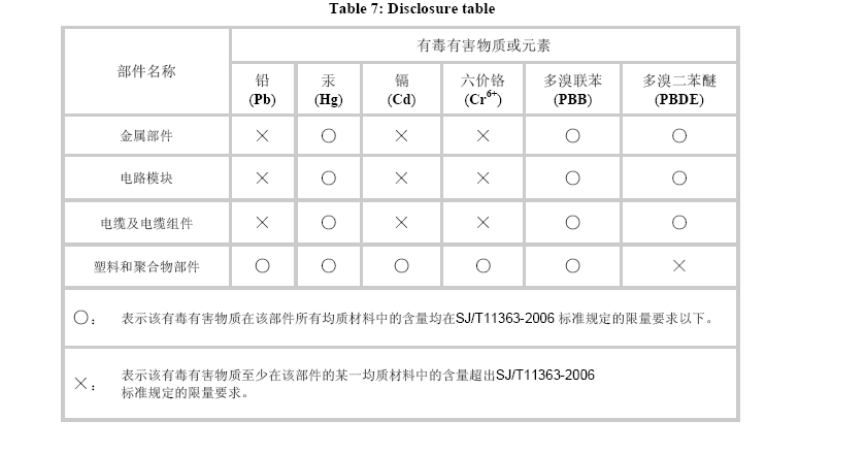
3.3 RFEXPOSURESEPARATIONDISTANCES
ToprotectfromoverexposuretoRFenergy,anAPmustbeinstalledtoprovidea
separationdistanceofatleast52cm(~20in)fromallpersonsInaddition,donot
collocatewithin20cm(4in)ofanyotherantennaortransmitter.
ThefollowingsectionandTable8providedetailsanddiscussionontheseparate
distancecalculations.
3.3.1 DetailsofExposureSeparationDistancesCalculationsand
PowerComplianceMargins
LimitsandguidelinesforRFexposurecomefrom:
• USFCClimitsforthegeneralpopulation.SeetheFCCwebsiteat
http://www.fcc.gov,andthepolicies,guidelines,andrequirementsinPart1of
Title47oftheCodeofFederalRegulations,aswellastheguidelinesand
suggestionsforevaluatingcomplianceinFCCOETBulletin65.
• HealthCanadalimitsforthegeneralpopulation.SeetheHealthCanadaweb
siteathttp://www.hc‐sc.gc.ca/rpbandSafetyCode6.
• ICNIRP(InternationalCommissiononNon‐IonizingRadiationProtection)
guidelinesforthegeneralpublic.SeetheICNIRPwebsiteat
http://www.icnirp.de/andGuidelinesforLimitingExposuretoTime‐Varying
Electric,Magnetic,andElectromagneticFields.
Theapplicablepowerdensityexposurelimitsfromthedocumentsreferencedaboveis
10W/m2.
Peakpowerdensityinthefarfieldofaradiofrequencypointsourceiscalculatedas
follows:
23
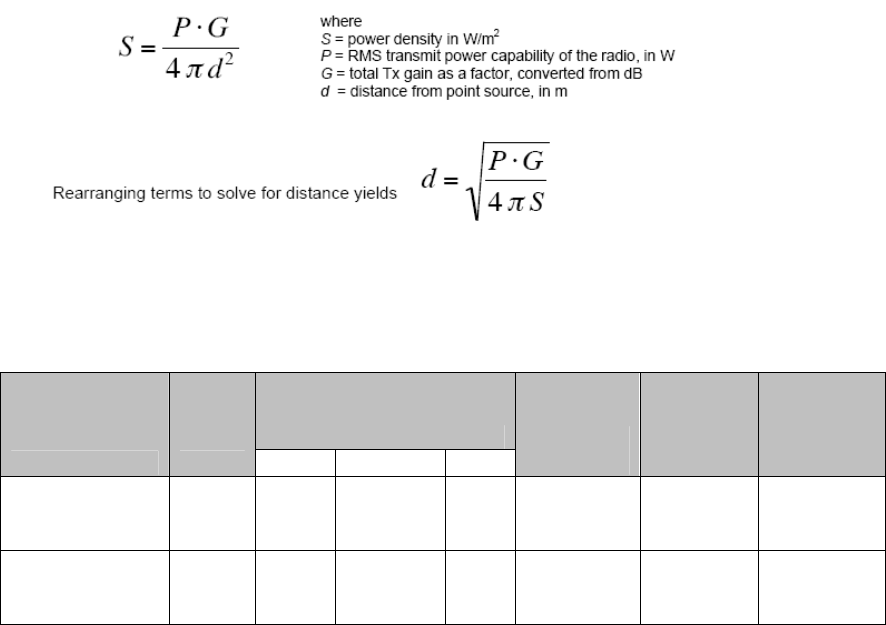
Table8showscalculatedminimumseparationdistancesd,recommendeddistancesand
resultingpowercompliancemarginsforeachfrequencybandandantennacombination.
Table8.Calculatedexposuredistanceandpowercompliancemargins
Variable
BandUnitPGS
D
(calculated)
Recom‐
mended
Separation
Distance
Power
Compliance
Margin
3.3GHzto3.8
GHzAP
0.5W
(27
dBm)
44.7
(16.5dB)
10
W/m²42cm
52cm
(~20in)1.5
3.650to3.675
GHz(FCCPower
Limits)AP
.195W
(22.91
dBm)
44.7
(16.5dB)
10
W/m²26.4cm
52cm
(~20in)3.9
Theseareconservativedistances:
Theyarealongthebeamdirection(thedirectionofgreatestenergy).
Exposuretothesidesandbackofthemoduleissignificantlyless.
InthecaseofcollocatedAPs,theyassumeallAPsareorientedinthe
samedirection,whichisaworst‐casecalculation.
Theymeetorexceedsustainedexposurelimitsforthegeneral
population(notjustshort‐termoccupationalexposurelimits).
Thecalculatedcompliancedistancedisoverestimatedbecausethe
far‐fieldequationmodelstheantenna(s)asapointsourceand
neglectsthephysicaldimensionoftheantenna(s).
24
3.4 LEGALNOTICES
3.4.1 SoftwareLicenseTermsandConditions
ONLYOPENTHEPACKAGE,ORUSETHESOFTWAREANDRELATEDPRODUCTIFYOUACCEPT
THETERMSOFTHISLICENSE.BYBREAKINGTHESEALONTHISDISKKIT/CDROM,ORIFYOU
USETHESOFTWAREORRELATEDPRODUCT,YOUACCEPTTHETERMSOFTHISLICENSE
AGREEMENT.IFYOUDONOTAGREETOTHESETERMS,DONOTUSETHESOFTWAREOR
RELATEDPRODUCT;INSTEAD,RETURNTHESOFTWARETOPLACEOFPURCHASEFORAFULL
REFUND.THEFOLLOWINGAGREEMENTISALEGALAGREEMENTBETWEENYOU(EITHERAN
INDIVIDUALORENTITY),ANDMOTOROLA,INC.(FORITSELFANDITSLICENSORS).THERIGHTTO
USETHISPRODUCTISLICENSEDONLYONTHECONDITIONTHATYOUAGREETOTHE
FOLLOWINGTERMS.
Now,therefore,inconsiderationofthepromisesandmutualobligationscontainedherein,andforothergood
andvaluableconsideration,thereceiptandsufficiencyofwhichareherebymutuallyacknowledged,youand
Motorolaagreeasfollows:
GrantofLicense.Subjecttothefollowingtermsandconditions,Motorola,Inc.,grantstoyouapersonal,
revocable,non‐assignable,non‐transferable,non‐exclusiveandlimitedlicensetouseonasinglepieceof
equipmentonlyonecopyofthesoftwarecontainedonthisdisk(whichmayhavebeenpre‐loadedonthe
equipment)(Software).YoumaymaketwocopiesoftheSoftware,butonlyforbackup,archival,ordisaster
recoverypurposes.OnanycopyyoumakeoftheSoftware,youmustreproduceandincludethecopyright
andotherproprietaryrightsnoticecontainedonthecopywehavefurnishedyouoftheSoftware.
Ownership.Motorola(oritssupplier)retainsalltitle,ownershipandintellectualpropertyrightstothe
Softwareandanycopies,
includingtranslations,compilations,derivativeworks(includingimages)partialcopiesandportionsof
updatedworks.TheSoftwareisMotorola’s(oritssupplier's)confidentialproprietaryinformation.This
SoftwareLicenseAgreementdoesnotconveytoyouanyinterestinortotheSoftware,butonlyalimited
rightofuse.YouagreenottodiscloseitormakeitavailabletoanyonewithoutMotorola’swritten
authorization.YouwillexercisenolessthanreasonablecaretoprotecttheSoftwarefromunauthorized
disclosure.Youagreenottodisassemble,decompileorreverseengineer,orcreatederivativeworksofthe
Software,exceptandonlytotheextentthatsuchactivityisexpresslypermittedbyapplicablelaw.
Termination.ThisLicenseiseffectiveuntilterminated.ThisLicensewillterminateimmediatelywithout
noticefromMotorolaorjudicialresolutionifyoufailtocomplywithanyprovisionofthisLicense.Uponsuch
terminationyoumustdestroytheSoftware,allaccompanyingwrittenmaterialsandallcopiesthereof,and
thesectionsentitledLimitedWarranty,LimitationofRemediesandDamages,andGeneralwillsurviveany
termination.
LimitedWarranty.Motorolawarrantsforaperiodofninety(90)daysfromMotorola’soritscustomer’s
shipmentoftheSoftwaretoyouthat(i)thedisk(s)onwhichtheSoftwareisrecordedwillbefreefrom
defectsinmaterialsandworkmanshipundernormaluseand(ii)theSoftware,undernormaluse,will
performsubstantiallyinaccordancewithMotorola’spublishedspecificationsforthatreleaselevelofthe
Software.Thewrittenmaterialsareprovided"ASIS"andwithoutwarrantyofanykind.Motorola'sentire
liabilityandyoursoleandexclusiveremedyforanybreachoftheforegoinglimitedwarrantywillbe,at
Motorola'soption,replacementofthedisk(s),provisionofdownloadablepatchorreplacementcode,or
refundoftheunusedportionofyourbargainedforcontractualbenefituptotheamountpaidforthisSoftware
License.
THISLIMITEDWARRANTYISTHEONLYWARRANTYPROVIDEDBYMOTOROLA,ANDMOTOROLA
ANDITSLICENSORSEXPRESSLYDISCLAIMALLOTHERWARRANTIES,EITHEREXPRESSOF
IMPLIED,INCLUDINGBUTNOTLIMITEDTOIMPLIEDWARRANTIESOFMERCHANTABILITYAND
FITNESSFORAPARTICULARPURPOSEANDNONINFRINGEMENT.MOTOROLADOESNOT
WARRANTTHATTHEOPERATIONOFTHESOFTWAREWILLBEUNINTERRUPTEDORERRORFREE,
ORTHATDEFECTSINTHESOFTWAREWILLBECORRECTED.NOORALORWRITTEN
REPRESENTATIONSMADEBYMOTOROLAORANAGENTTHEREOFSHALLCREATEAWARRANTY
ORINANYWAYINCREASETHESCOPEOFTHISWARRANTY.MOTOROLADOESNOTWARRANT
ANYSOFTWARETHATHASBEENOPERATEDINEXCESSOFSPECIFICATIONS,DAMAGED,
MISUSED,NEGLECTED,ORIMPROPERLYINSTALLED.BECAUSESOMEJURISDICTIONSDONOT
25
ALLOWTHEEXCLUSIONORLIMITATIONOFIMPLIEDWARRANTIES,THEABOVELIMITATIONSMAY
NOTAPPLYTOYOU.
LimitationofRemediesandDamages.Regardlessofwhetheranyremedysetforthhereinfailsofits
essentialpurpose,INNOEVENTSHALLMOTOROLAORANYOFTHELICENSORS,DIRECTORS,
OFFICERS,EMPLOYEESORAFFILIATESOFTHEFOREGOINGBELIABLETOYOUFORANY
CONSEQUENTIAL,INCIDENTAL,INDIRECT,SPECIALORSIMILARDAMAGESWHATSOEVER
(including,withoutlimitation,damagesforlossofbusinessprofits,businessinterruption,lossofbusiness
informationandthelike),whetherforeseeableorunforeseeable,arisingoutoftheuseorinabilitytousethe
Softwareoraccompanyingwrittenmaterials,regardlessofthebasisoftheclaimandevenifMotorolaora
Motorolarepresentativehasbeenadvisedofthepossibilityofsuchdamage.Motorola'sliabilitytoyoufor
directdamagesforanycausewhatsoever,regardlessofthebasisoftheformoftheaction,willbelimitedto
thepricepaidfortheSoftwarethatcausedthedamages.THISLIMITATIONWILLNOTAPPLYINCASE
OFPERSONALINJURYONLYWHEREANDTOTHEEXTENTTHATAPPLICABLELAWREQUIRES
SUCHLIABILITY.BECAUSESOMEJURISDICTIONSDONOTALLOWTHEEXCLUSIONOR
LIMITATIONOFLIABILITYFORCONSEQUENTIALORINCIDENTALDAMAGES,THEABOVE
LIMITATIONMAYNOTAPPLYTOYOU.
MaintenanceandSupport.Motorolashallnotberesponsibleformaintenanceorsupportofthesoftware.
Byacceptingthelicensegrantedunderthisagreement,youagreethatMotorolawillbeundernoobligation
toprovideanysupport,maintenanceorserviceinconnectionwiththeSoftwareoranyapplicationdeveloped
byyou.AnymaintenanceandsupportoftheRelatedProductwillbeprovidedunderthetermsofthe
agreementfortheRelatedProduct.
Transfer.InthecaseofsoftwaredesignedtooperateonMotorolaequipment,youmaynottransferthe
Softwaretoanotherpartyexcept:(1)ifyouareanend‐user,whenyouaretransferringtheSoftwaretogether
withtheMotorolaequipmentonwhichitoperates;or2)ifyouareaMotorolalicenseddistributor,whenyou
aretransferringtheSoftwareeithertogetherwithsuchMotorolaequipmentoraretransferringtheSoftware
asalicenseddulypaidforupgrade,update,patch,newrelease,enhancementorreplacementofaprior
versionoftheSoftware.IfyouareaMotorolalicenseddistributor,whenyouaretransferringtheSoftwareas
permittedherein,youagreetotransfertheSoftwarewithalicenseagreementhavingtermsandconditions
nolessrestrictivethanthosecontainedherein.YoumaytransferallotherSoftware,nototherwisehavingan
agreedrestrictionontransfer,toanotherparty.However,allsuchtransfersofSoftwarearestrictlysubjectto
theconditionsprecedentthattheotherpartyagreestoacceptthetermsandconditionsofthisLicense,and
youdestroyanycopyoftheSoftwareyoudonottransfertothatparty.Youmaynotsublicenseorotherwise
transfer,rentorleasetheSoftwarewithoutourwrittenconsent.YoumaynottransfertheSoftwarein
violationofanylaws,regulations,exportcontrolsoreconomicsanctionsimposedbytheUSGovernment.
RighttoAudit.Motorolashallhavetherighttoauditannually,uponreasonableadvancenoticeandduring
normalbusinesshours,yourrecordsandaccountstodeterminecompliancewiththetermsofthis
Agreement.
ExportControls.YouspecificallyacknowledgethatthesoftwaremaybesubjecttoUnitedStatesandother
countryexportcontrollaws.Youshallcomplystrictlywithallrequirementsofallapplicableexportcontrol
lawsandregulationswithrespecttoallsuchsoftwareandmaterials.
USGovernmentUsers.IfyouareaUSGovernmentuser,thentheSoftwareisprovidedwith
"RESTRICTEDRIGHTS"assetforthinsubparagraphs(c)(1)and(2)oftheCommercialComputer
Software‐RestrictedRightsclauseatFAR52227‐19orsubparagraph(c)(1)(ii)oftheRightsinTechnical
DataandComputerSoftwareclauseatDFARS252.227‐7013,asapplicable.
Disputes.YouandMotorolaherebyagreethatanydispute,controversyorclaim,exceptforanydispute,
controversyorclaiminvolvingintellectualproperty,priortoinitiationofanyformallegalprocess,willbe
submittedfornon‐bindingmediation,priortoinitiationofanyformallegalprocess.Costofmediationwillbe
sharedequally.NothinginthisSectionwillpreventeitherpartyfromresortingtojudicialproceedings,if(i)
goodfaitheffortstoresolvethedisputeundertheseprocedureshavebeenunsuccessful,(ii)thedispute,
claimorcontroversyinvolvesintellectualproperty,or(iii)interimrelieffromacourtisnecessarytoprevent
seriousandirreparableinjurytothatpartyortoothers.
General.Illinoislawgovernsthislicense.Thetermsofthislicensearesupplementaltoanywritten
agreementexecutedbybothpartiesregardingthissubjectandtheSoftwareMotorolaistolicenseyouunder
it,andsupersedesallpreviousoralorwrittencommunicationsbetweenusregardingthesubjectexceptfor
suchexecutedagreement.Itmaynotbemodifiedorwaivedexceptinwritingandsignedbyanofficeror
otherauthorizedrepresentativeofeachparty.Ifanyprovisionisheldinvalid,allotherprovisionsshall
26
remainvalid,unlesssuchinvaliditywouldfrustratethepurposeofouragreement.Thefailureofeitherparty
toenforceanyrightsgrantedhereunderortotakeactionagainsttheotherpartyintheeventofanybreach
hereundershallnotbedeemedawaiverbythatpartyastosubsequentenforcementofrightsorsubsequent
actionintheeventoffuturebreaches.
3.4.2 HardwareWarrantyinUS
MotorolaUSoffersawarrantycoveringaperiodof1yearfromthedateofpurchaseby
thecustomer.Ifaproductisfounddefectiveduringthewarrantyperiod,Motorolawill
repairorreplacetheproductwiththesameorasimilarmodel,whichmaybea
reconditionedunit,withoutchargeforpartsorlabor.
3.5 LIMITOFLIABILITY
INNOEVENTSHALLMOTOROLABELIABLETOYOUORANYOTHERPARTYFORANYDIRECT,
INDIRECT,GENERAL,SPECIAL,INCIDENTAL,CONSEQUENTIAL,EXEMPLARYOROTHERDAMAGE
ARISINGOUTOFTHEUSEORINABILITYTOUSETHEPRODUCT(INCLUDING,WITHOUT
LIMITATION,DAMAGESFORLOSSOFBUSINESSPROFITS,BUSINESSINTERRUPTION,LOSSOF
BUSINESSINFORMATIONORANYOTHERPECUNIARYLOSS,ORFROMANYBREACHOF
WARRANTY,EVENIFMOTOROLAHASBEENADVISEDOFTHEPOSSIBILITYOFSUCHDAMAGES.
(Somestatesdonotallowtheexclusionorlimitationofincidentalorconsequentialdamages,sotheabove
exclusionorlimitationmaynotapplytoyou.)INNOCASESHALLMOTOROLA’SLIABILITYEXCEEDTHE
AMOUNTYOUPAIDFORTHEPRODUCT.
27
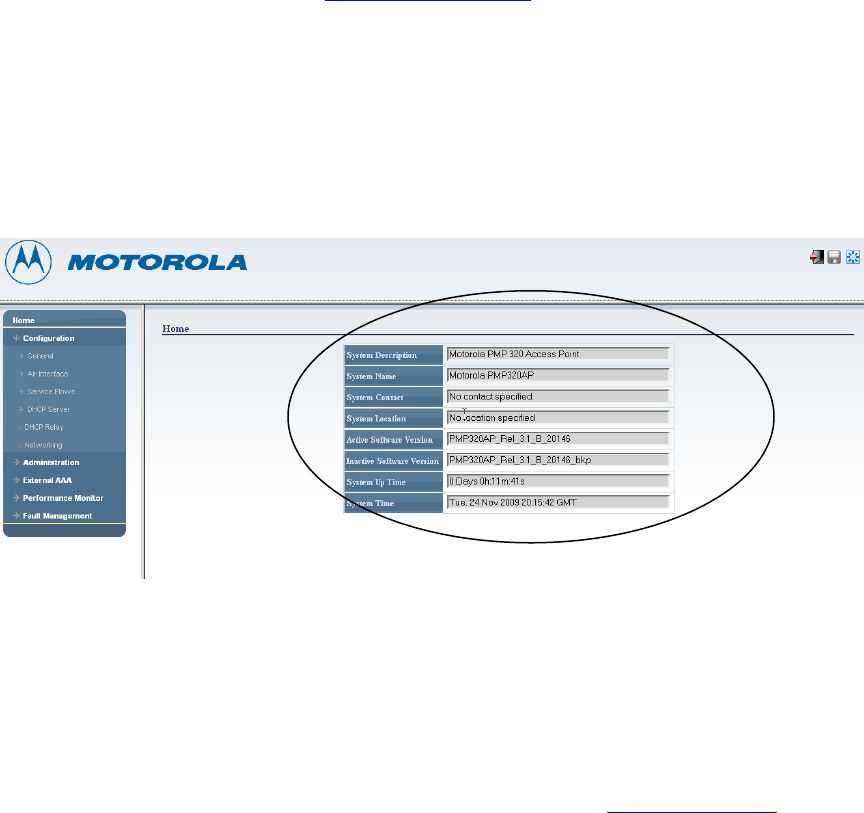
4 CheckingSoftwareVersion
4.1 LogintotheAPGUIusingthefollowingprocedure
SetyourPC’sstaticIPtothesamesubnetastheAPdefaultIPaddressof
“192.168.2.101
ConnectthePCtotheAPanduseInternetExplorerversion7orgreatertolaunch
awebGUI.IntheURLtypehttp://192.168.2.101
4.2 CheckthecurrentrunningversionoftheAP
LogintotheAPusing“admin”asloginand“admin”aspassword
Gotohomeandtakenoteoftheversionrunningperthefigurebelow
4.3 CheckthecurrentrunningversionofsoftwareontheCPE
SetyourPC’sstaticIPtothesamesubnetastheCPE’sdefaultLANIPaddressof
“10.1.1.254”
Usingawebbrowser,navigatetotheCPE’sdefaultIPathttp://10.1.1.254
Logininas“admin”,password“admin”andtakenoteofthesoftwareversion
accordingtothefigurebelow
28

29
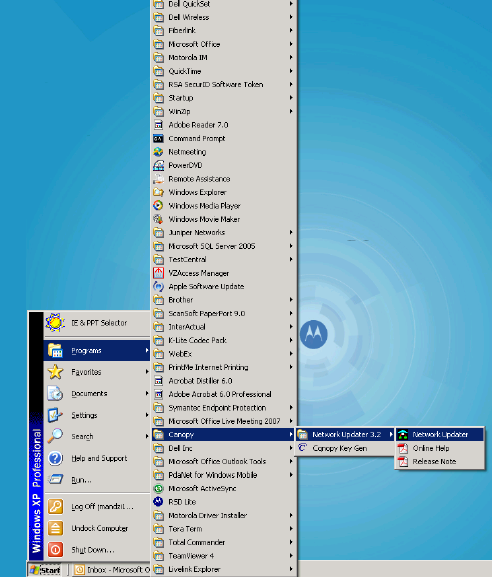
4.4 UpgradingtothelatestSoftwareRevisionontheAccessPointand
theCPE
4.4.1 Updatingyourdevices
InordertoupdateyourPMP320devicesyouwillneedtodownloadandinstallthelatest
version(currently3.2.7)oftheCanopyNetworkUpdatingTool(CNUT)aswellasthe
latestfirmwarepackagefiles(pkg3)fortheAPandtheSM(CPE).
StartingtheCNUTapplication:
StartÆProgramsÆCanopyÆNetworkUpdater3.2ÆNetworkupdater
30
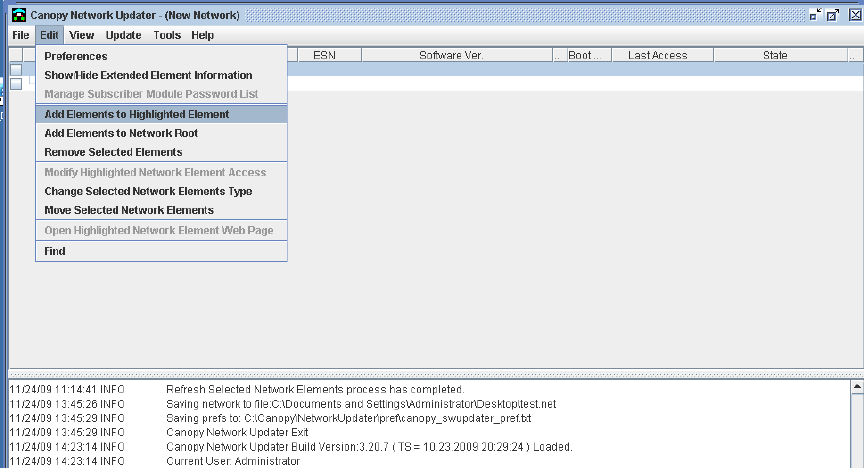
4.4.2 AddingyourPMP320AP(s)intoCNUT
EditÆAddCanopyElementtoNetworkRoot
Select“PMP300AccessPoint(PMP)
Uncheck“UseDefault/InheritSettingsfromParentElement”
Use“admin”fortheTelnet/FTPloginID
Use“admin”fortheTelnet/FTPPassword
Use“admin_admin”fortheSNMPCommunityString
Use“v1”fortheSNMPVersion
ProvidetheIP(s)ofyourAP’s
Hit“ok”
31
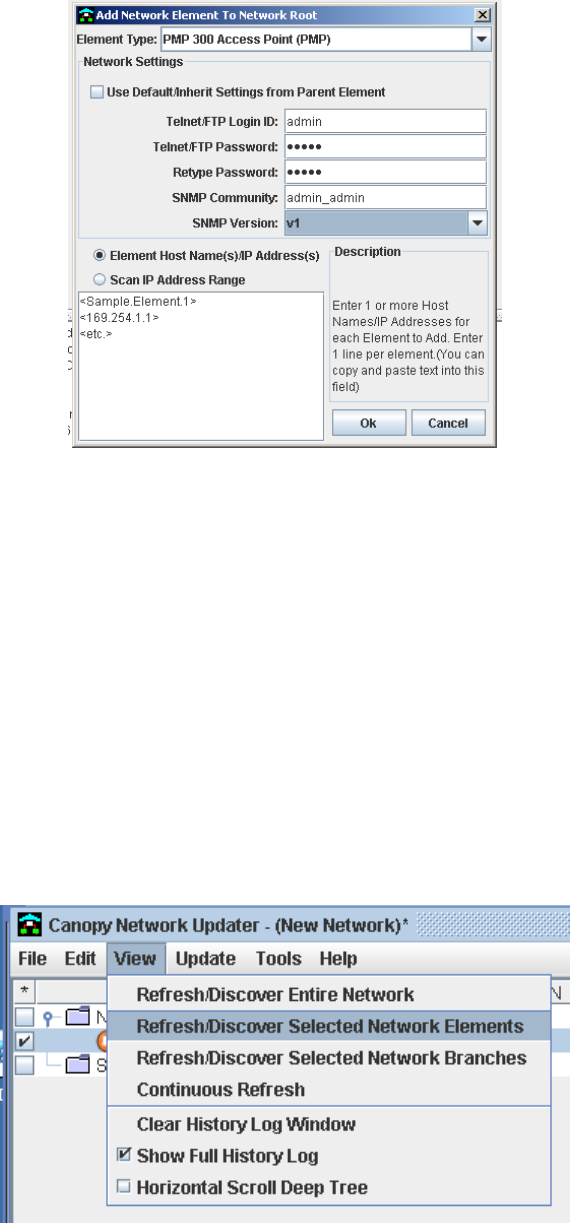
AddingyourSM/CPE(s)intoCNUT:
EditÆAddCanopyElementtoNetworkRoot
Select“PMP300SM(CPE)
Uncheck“UseDefault/InheritSettingsfromParentElement”
Use“admin”fortheTelnet/FTPloginID
Use“admin”fortheTelnet/FTPPassword
Use“private”fortheSNMPCommunityString
Use“v1”fortheSNMPVersion
ProvidetheIP(s)ofyourCPE(s)
Hit“ok”
RefreshtherecentlyaddedelementsandverifyiftheSoftwareVersionrequires
upgrading.
32
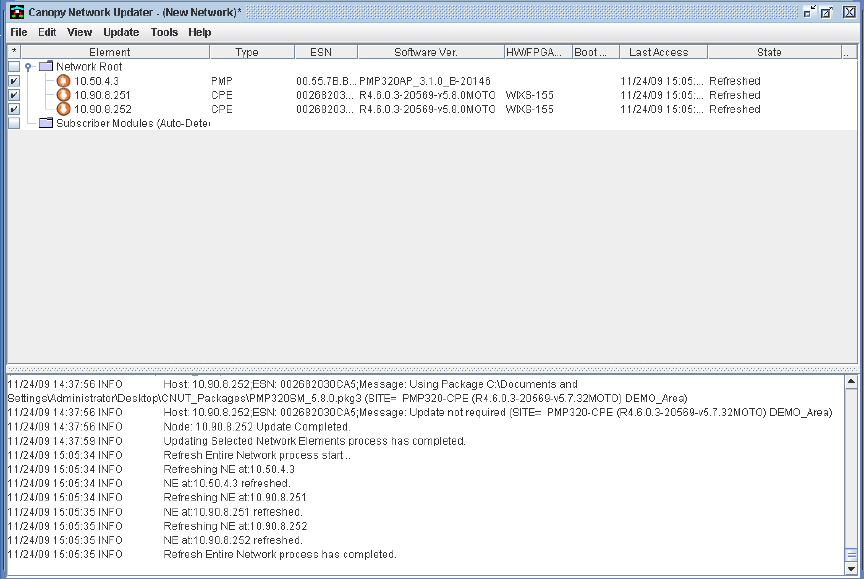
33
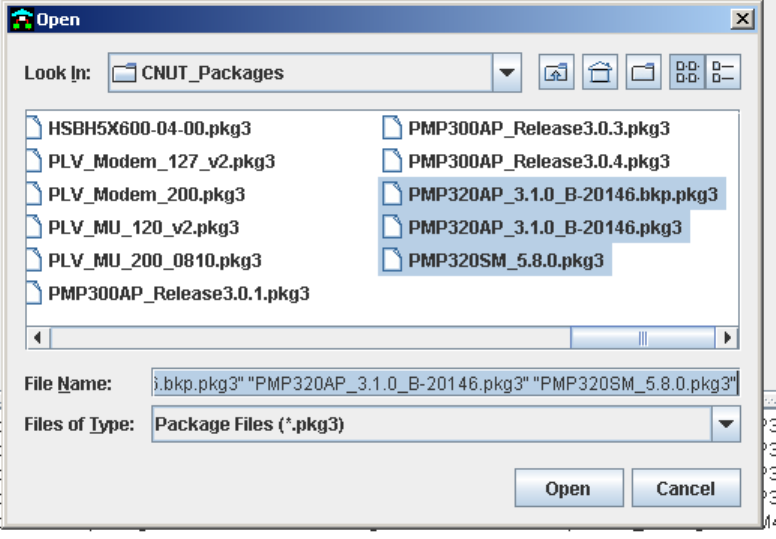
4.4.3 ManagingCNUTpackages
UpdateÆManagePackages
ClickonAdd
SelectthePMP320AP(primaryandbackup)andPMP320SMpkg3filesandhit
“Open”
Verifythatthepackageshavebeenadded:
34
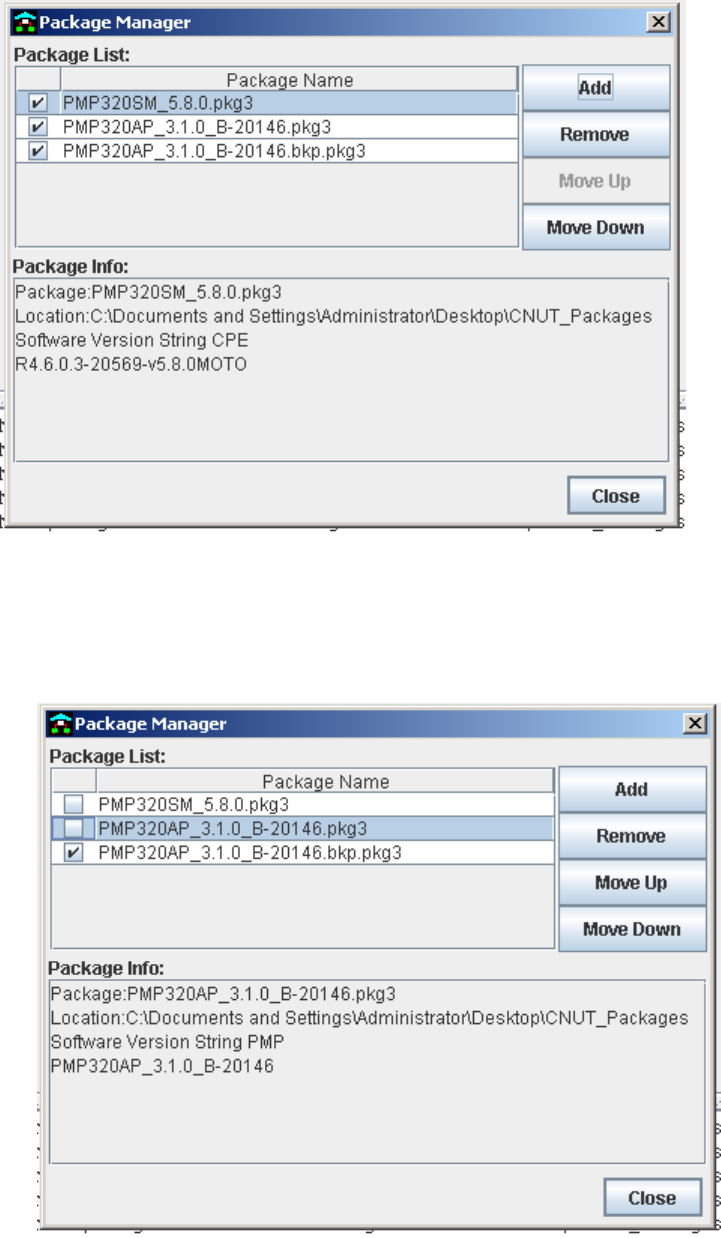
UpgradingthebackupimageonyourAP:
SelectthebackupAPpkg3file:
UpdateÆManagePackages
35
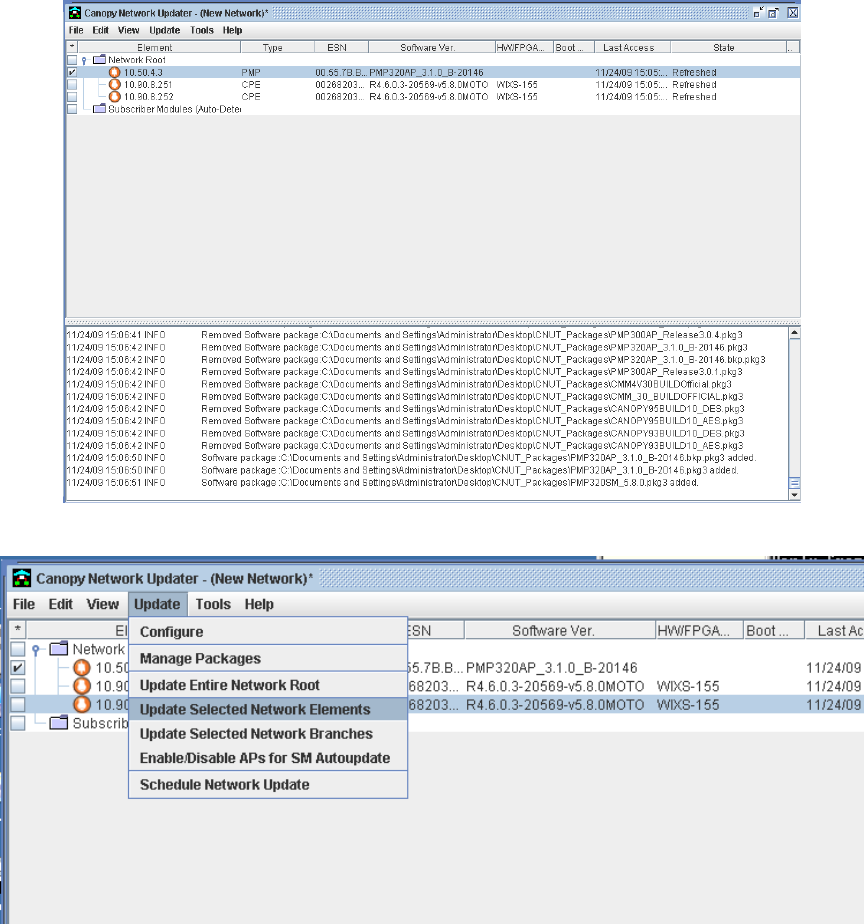
SelectyourAP(s)
UpdateÆUpdateSelectedNetworkElements
36
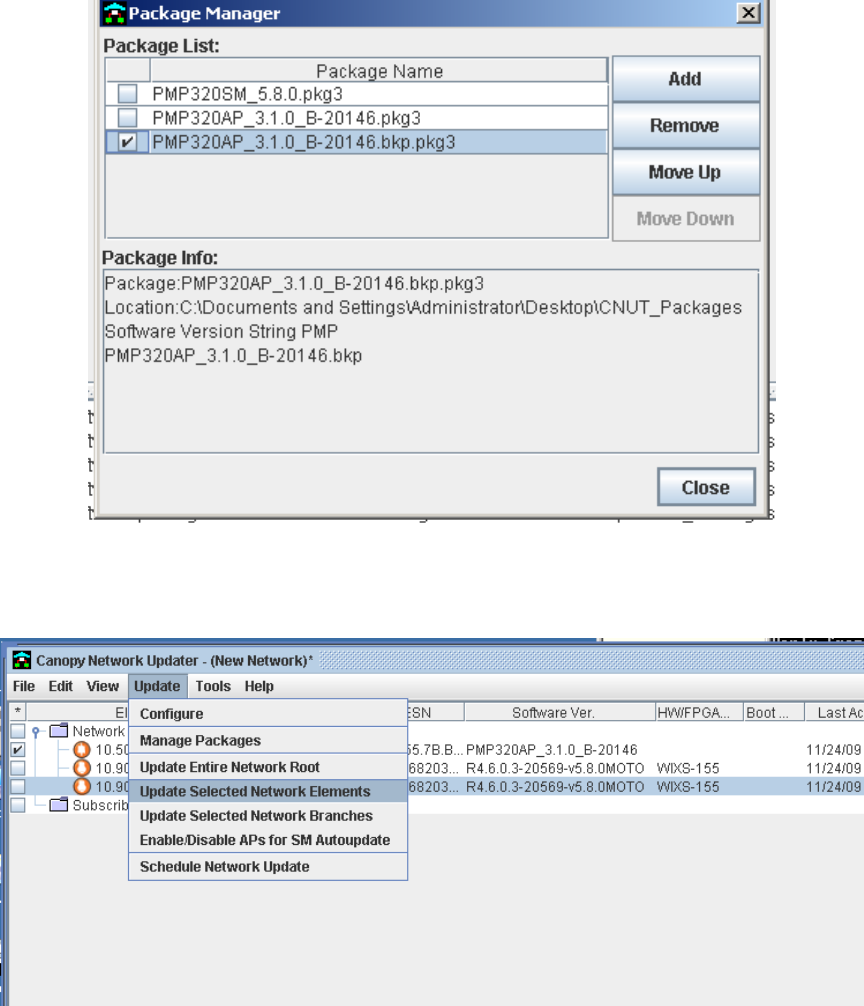
UpgradingtheprimaryimageonyourAP
SelecttheprimaryAPpkg3file:
VerifythatyourAP(s)arestillselected
UpdateÆUpdateSelectedNetworkElements
37
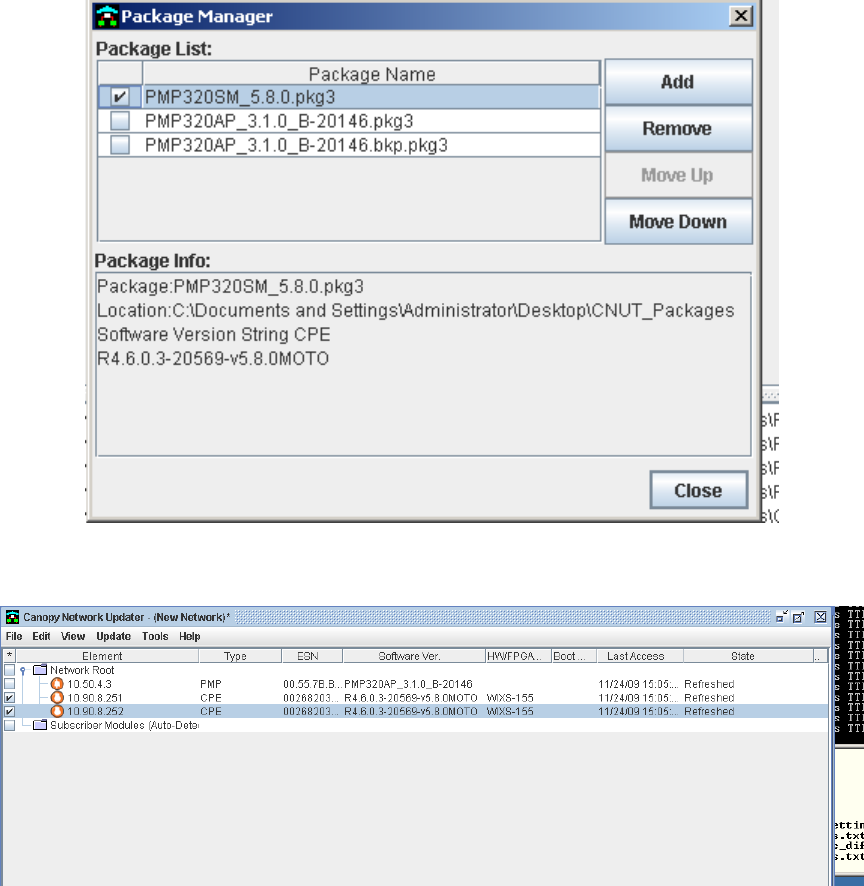
UpgradingyourCPE(s)
SelecttheCPEpkg3file
SelectyourCPE(s)
38
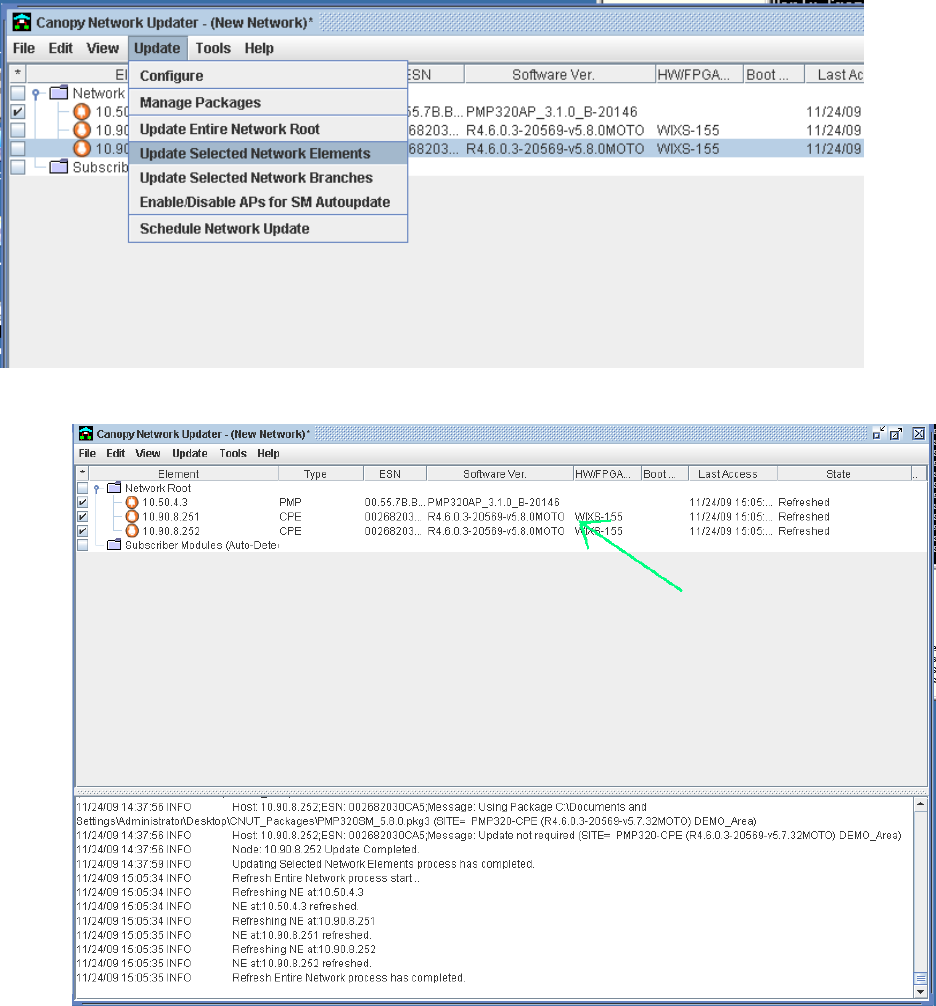
UpdateÆUpdateSelectedNetworkElements
Verifythatyourdevicesareonthecurrentsoftware:
39
5 UserAccountOverview
5.1 APUserAccounts
Theaccesspointsupportsthefollowingtwouseraccountlevels
AdminUserLevel:Theadminuseraccountispre‐configuredfromthefactorywiththe
defaultpasswordof“admin”.Thisprivilegelevelistargetedtowardstheservice
provider/operator/whoisinchargeofmanagingtheentirenetwork.Thisisalsothe
levelusedforinitialdiscoveryoftheAPviatheWirelessManagerandisthedefault
username,passwordinthecommunitystring
Login:admin
Password:admin
InstallerUserLevel:Theinstalleruseraccountisalsopre‐configuredfromthefactory
withthedefaultuserlevelpassword“super”.Thislevelofprivilegeisavailableand
targetedtowardstheinstallerwhowillactuallybeinstallingtheaccesspointonthe
tower.Itisassumedthattheinstallermaybeasubcontractorandmaynotrequirethe
fulllevelsofpermissionthattheadminuserprovides.
Login:installer
Password:super
Inordertocreateadditionalusersfollowthestepsbelow:
LogintotheAPGUIviayourwebbrowser
Goto“administration”onthelefthandsizeofthemenu
Inthemainscreen,populatetheusername,password,userlevelandstatusand
press“add”below.Thiswillcreatethenewuseraccountandsetthestatusand
level.
Asanadminuserlevelyouareallowedtocreateupto10differentcombinationsof
adminorinstalleraccounts.
40
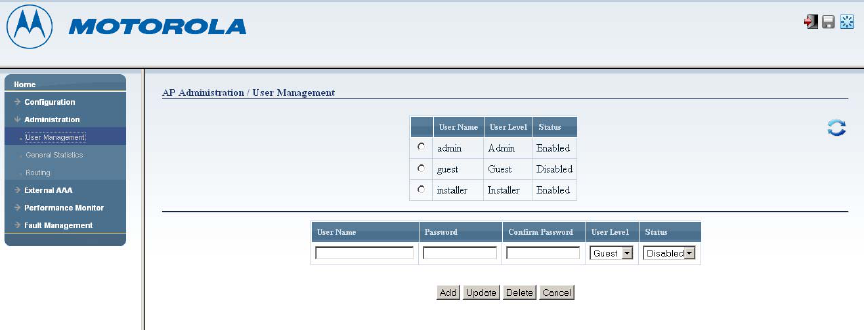
APUserAccountScreen
5.2 CPEUserAccounts
Thefollowinguserlevelsarepre‐configuredfromthefactoryfortheCPE
Adminlevelloginforthehome/enduser
Login:admin
Password:admin
ThisuserlevelisprovidedfortheenduseroftheCPEanddoesnotcarrythesamelevel
ofaccessastheoperator/serviceprovider
Operatorlevelloginfortheserviceprovider
Login:operator
Password:operator
41
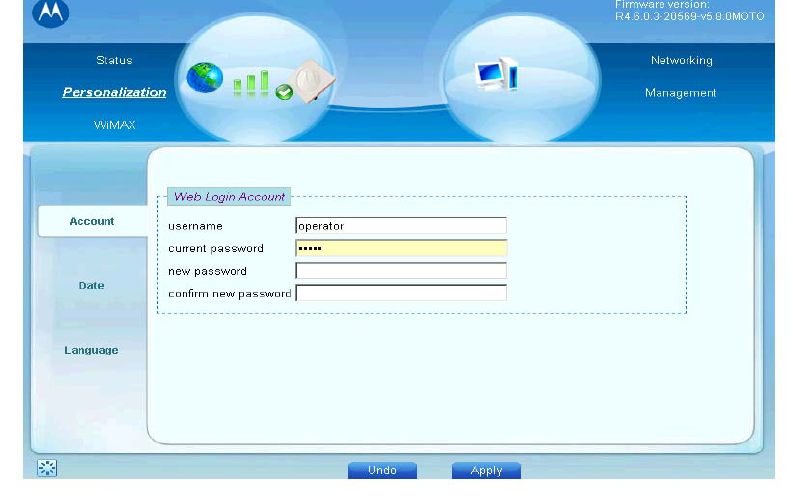
Thisuserlevelisproviderfortheoperator/serviceprovidertoaccessfurtherparameters
oftheCPEfordebugging/configurationpurposes.
42
6 IPConfiguration
6.1 IPOverview
InthePMP320system,therearethreeinterfacesthatneedtohaveIPaddresses
intelligentlyassignedtotheminorderforthesystemtooperateproperly.Thethree
interfacesare:1)TheAPswired(GMAC)and2)wireless(WMAC)interfaces,and3)the
CPEswireless(WLAN)interfaces.ThetwoAPinterfacescaneitherbestaticallyassigned
viatheGUIorSNMP,ortheycanbesetviaanexternalDHCPserver.TheCPEWAN
interfacesmustbeassignedviaDHCPinorderfortheAPtoproperlyrouteusertrafficto
thecorrectCPE.
TherecommendedconfigurationistosetupstaticreservationsfortheAP’stwo
interfacesonanexternalDHCPserversothatallAPIPaddressescanbecentrally
controlledandchangedifnecessary.AlthoughtheseaddressesarebeingsetviaaDHCP
server,itisimportanttonotethattheAPwillnotattempttorenewtheseaddresses
unlesstheAPisrebooted.Ingeneral,thereshouldnotbeaneedforanAPsGMACand
WMACinterfacestochangeoncethenetworkdesignhasbeencompleted.
InordertosettheCPEWANIPaddresses,eithertheAP’sinternalDHCPservercanused,
or,theAPcanactasaDHCPrelayagentandrelayDHCPrequeststotheexternalDHCP
server.
IftheinternalDHCPserverisused,theAPcaneitherhandoutaddressesfromageneral
pool,ortheAPcanbeconfiguredtousestaticreservationsbasedontheMACaddress
oftherequestingCPE.
WhentheexternalDHCPserverisused,theservershouldbesetupsothatanunique
addresspoolisallocatedforeachAP.Aspreviouslymentioned,oneaddressineach
poolshouldbestaticallyreservedforeachAP’sWMACinterface.WhentheAPforwards
theCPE’sDHCPrequesttotheDHCPserver,itwillsetthegatewayaddressinthe
requestmessagetoit’sWMACIPaddress.TheDHCPserverwillusethegateway
addresstodeterminewhichofit’sconfiguredIPpoolstouseinordertoservicethis
request.TheendresultisthattheCPEswillreceiveDHCPIPaddressesonthesame
subnetastheWMACIPaddressoftheAPthattheyareregisteredto.
6.2 KeyIPguidelines
• TheAP’sWiredandWirelessinterfacemustbeondifferentsubnets.
• StaticreservationsmustbemadefortheAP’swireless(WMAC)and
wired(GMAC)interface
43
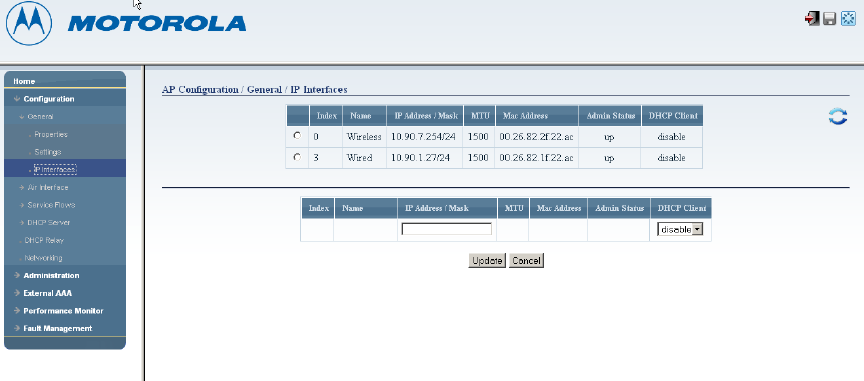
• Infiniteleasetimemustbeconfiguredforthestaticreservations
• CPEsWANinterfaceIPmustbeassignedviaDHCP
• AllCPEsunderanAPmusthavetheirWANIPonthesamesubnetastheAP’s
wirelessinterface.
6.3 ConfiguringAPIPSettings
LogintotheAPGuiviaawebbrowser
GotoGeneralÆIPConfiguration
ThetwoentriesforWirelessandWiredwillbepre‐configuredfromthefactory
SelectWirelessandthenWiredandineachcasechooseDHCPclientto“enable”
mode.Hit“update”
Toprightcornerhitthediscicontosavetheconfiguration.Thediscchangesto
blueindicatingthataconfigurationsaveisrequired
Followingtheconfigurationsave,theicontotherightwillchangetoyellow
indicatingthatarebootisrequired.Hittheicontoreboottheradio.
IPInterfaceConfiguration
ConfiguretheDHCPserveraddressintheDHCPRelayconfiguration
GotoConfigurationÆDHCPServerÆDHCPRelay
EntertheexternalDHCPserverIPaddress
EntertheRelayMaximumWaittimeandRelaynumberofRetries
44
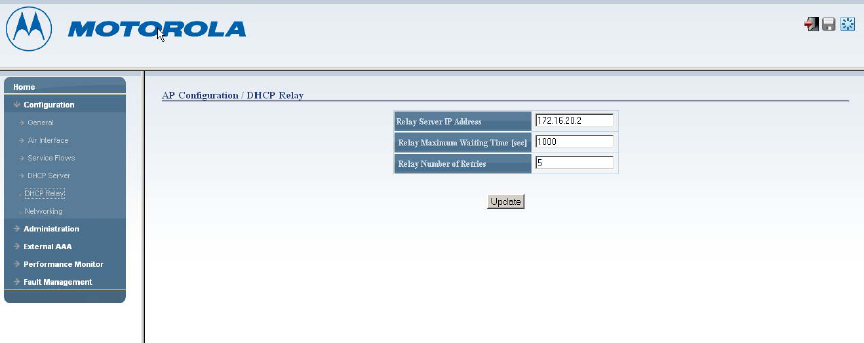
Goto“configuration”ÆNetworkingÆandconfigurethefollowing:
Enterthe“defaultgateway”,“syslogIP”,DNSserverIPandchoosethe
appropriatestatusfortheabove
AddNTPserverIPaddresses
6.4 ConfiguretheCPEIPSettings
LogintotheCPEusing“operator”andpassword“wimax”
GotoNATModeonceyouareloggedinandconfigureLANIPaddressandLAN
netmask.YouhavetheoptiontochooseadifferentLANnetworkfordevices
belowyourCPE
45

GotoDHCPServerpage,configureDHCPstartIPaddressandendIPaddress.
ConfigureDomainnameandMaxleasetime.
46
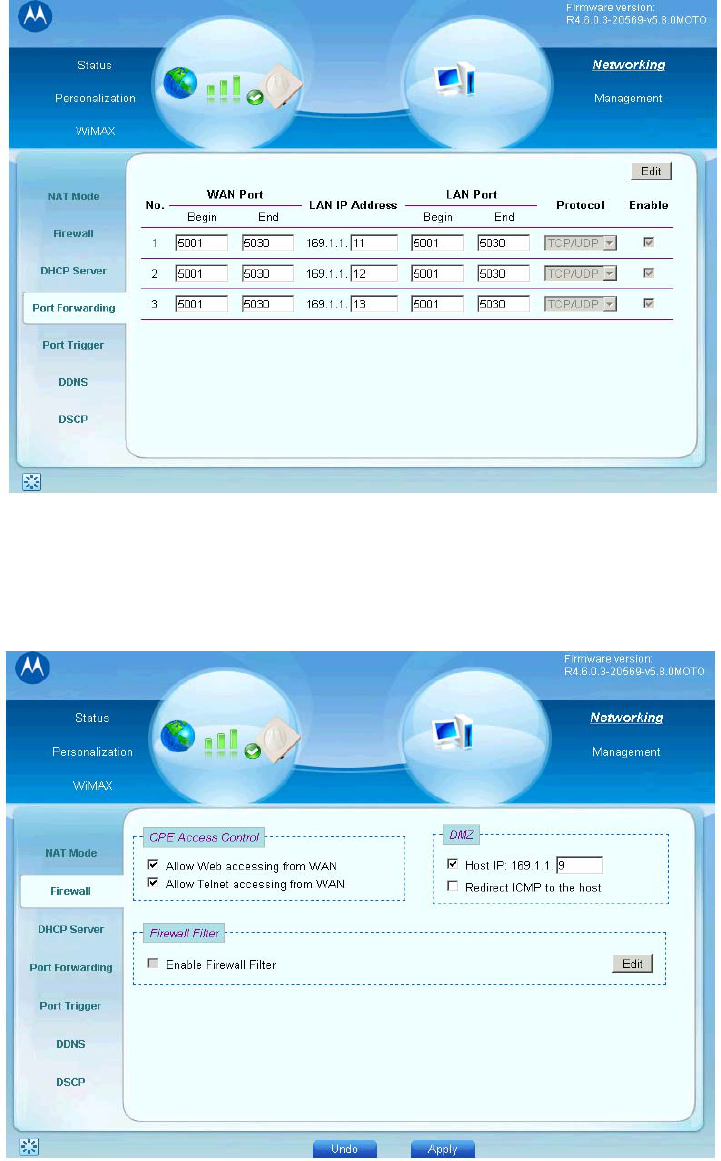
GotoPortForwardingpageandconfigurethenecessaryportsyouwouldliketo
forwardandenablethemaccordingly
GotoFirewallPageandconfiguretheCPEAccesscontrolitems.Inaddition,
configuretheDMZhostIPifnecessary.
47
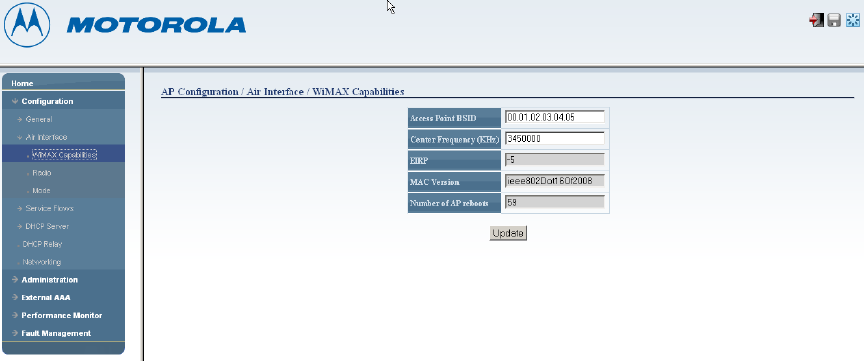
7 RFParameterConfiguration
7.1 APRFParameterConfiguration(WiMAXCapabilities)
LogintotheAPguipersectionxxx
GotoÆConfigurationÆAirInterfaceÆWiMAX Capabilities
ConfigureAccessPointBSIDwiththeMACaddressofthe AP
ConfigureCenterfrequency
Hitupdate
7.2 APRFParameterConfiguration(Radio)
LogintotheAPguipersectionxxx
GotoÆConfigurationÆAirInterfaceÆRadio
ConfiguretheTxPower,Antennagain,DirectionandAntennaHeight.Hitupdate
48
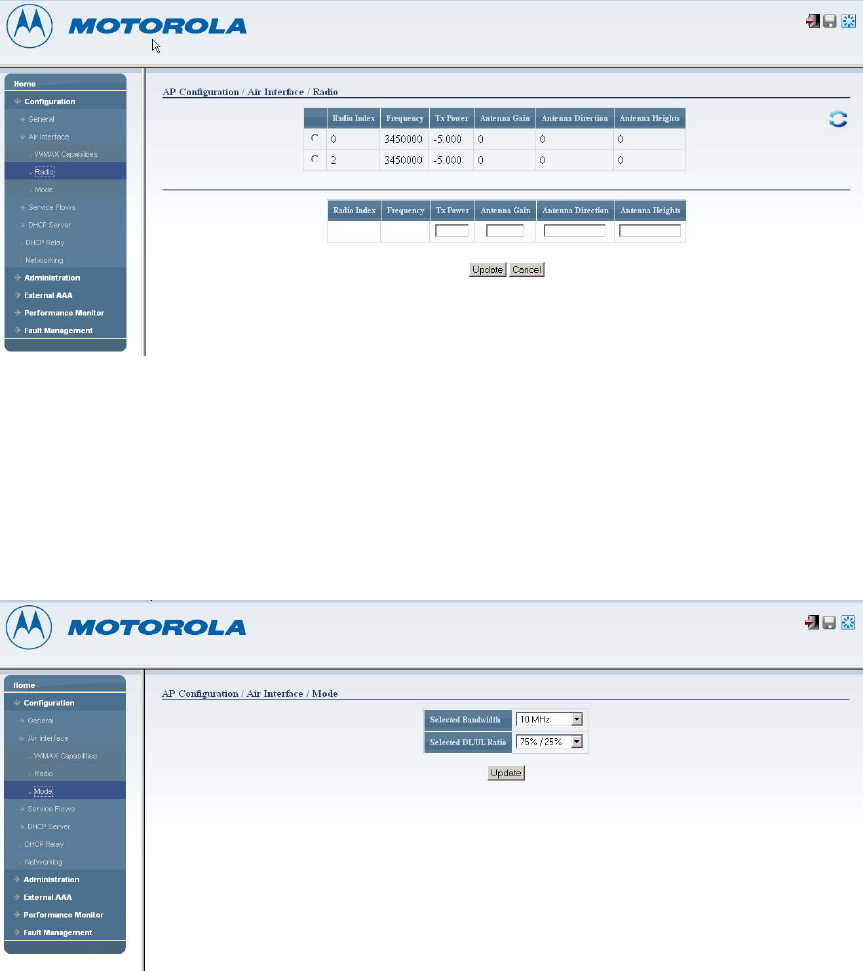
7.3 APRFParameterConfiguration(Mode)
GotoÆConfigurationÆAirInterfaceÆMode
ConfiguretheSelectedchannelbandwidthandDownlink/UplinkRatio.Hitupdate
49
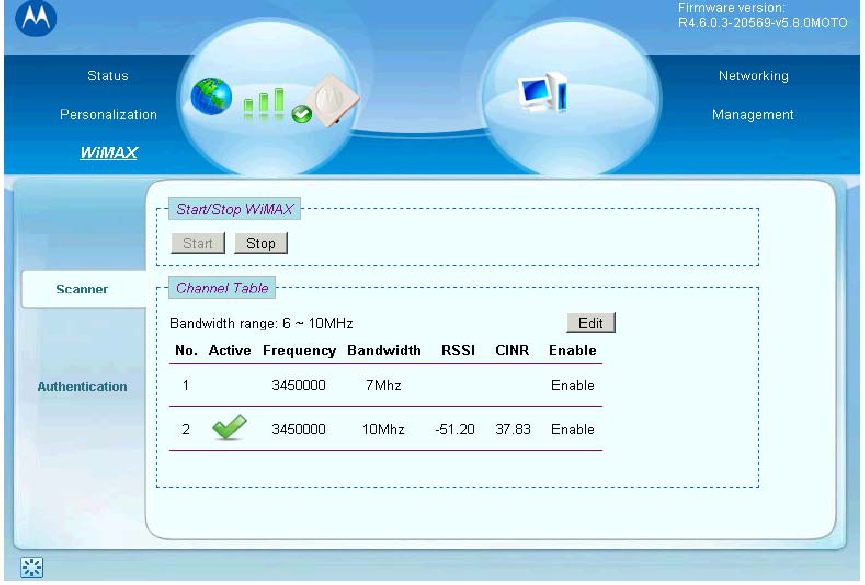
8 CPERFParameterConfiguration
8.1 CPEFrequencyandChannelbandwidthConfiguration
LogintotheCPEusingthe“admin”or“operator”login
Clickon“WiMAX”andthenclickon“scanner”
Clickon“edit”andaddthedesiredfrequencyandchannelbandwidth
Configureadditionalinformationunderthe“date”taborrefertotheCSM35320
CPEUserGuide
50
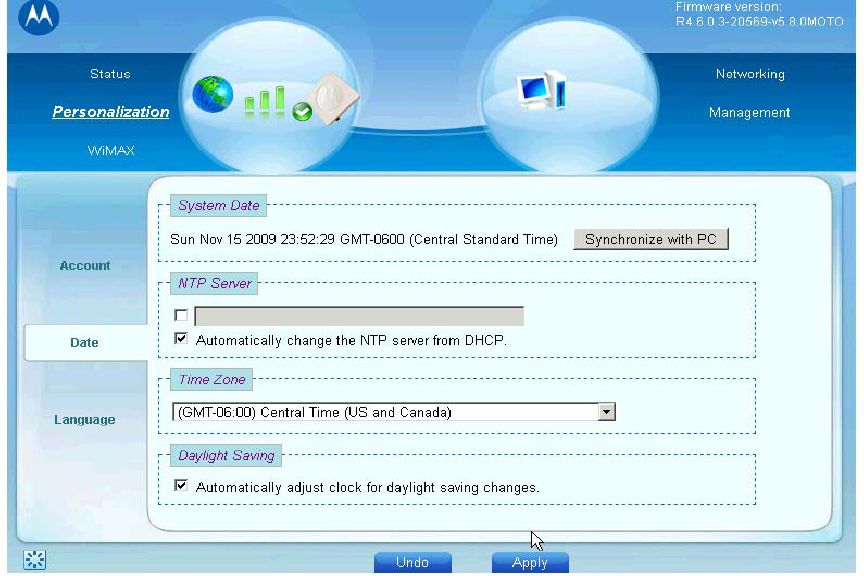
51
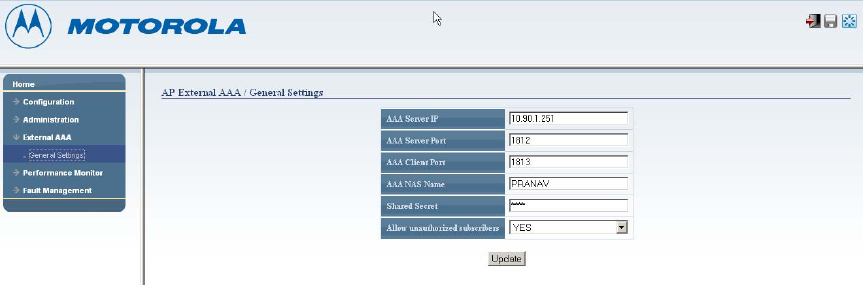
9 AuthenticationConfiguration
9.1 APAuthenticationParameterConfiguration
LogintotheAPandlaunchthewebGUIusing“admin”forbothloginand
password
Navigatefromtheleftsidemenuto“Configuration”Æ“General”Æ“Settings”
Choosetheoperationalmodetobe“ExternalAAA”
Ontherighthandsidepopulatewiththefollowinginformation
• AAAServerIP
• AAAServerport
• AAAClientport
• AAANASName(Note:ThiswillalsoneedtobepopulatedintheAAA)
• SharedSecret(Note:ThiswillalsoneedtobepopulatedintheAAA)
• Choose“yes”or“no”forallowingunauthorizedsubscribers.
9.2 AAAAuthenticationConfiguration
Note:BoththeAradialAAAandFreeRadiusAAAissupportedwiththePMP320product
butonlytheAradialconfigurationisnotedinthisuserguide
52

9.3 Aradialserverinstallation(RefertoAppendixAforinitialsteps)
FromtheAradialinstallationfolder,clickontheAradialinstallationexecutable
(AppendixA‐e.g.AradialSetup‐5‐1‐10.EXE).
Inthescreenmentioningthelicensemode(bydefaultDemomode),choose
"Registeredmode".
Inthescreendemandingtoenterthenameoftheserver,theadministration
usernameandpassword,entertheinputofyourchoice.
Aftersetupiscompleted,restartofthecomputerisrequired.
Afterrestart,theWEBadminwindowoftheAradialisopenedautomatically.Log
inwiththeadministrationusername/passwordyouchose.
Ontherightsideofthewindow,inthe"STATISTICS"tab,pressthe"show"button
for"usersinthedatabase"anddeletethedummyusersregistered.
Dothesameforthe"NetworkAccessServersconfigured".
53

FromtheAradialinstallationfolder,clickontheARDKEY.regfile,inorderto
registerthelicensekeyintheWindowsregistry.
OpenthedirectorywhereAradialisinstalled.Bydefaultitis"C:\Program
Files\Aradial".IntheAradialinstallationfolderopentheAradial_cfgfolder.Copy
fromtherein"C:\ProgramFiles\Aradial",theDemoCertsfolder(thatcontains
theFreeradiusservercertificatesweusedbeforeAradialwasavailable),the
eap_cfg.xmlfile(thatdefinesthepreferredEAPmethod,inourcaseTTLS)and
theeap_tls_cert_cfg.xmlfile(thatdefinesthepathtothecertificates,inour
case,theDemoCertsfolder).
CopytheNasCfgDbsfile(containingalltheNAStheserversupports,weadded
DANNASwiththeserviceslevelthisNASsupportsasexample),andtheDAN.dic
file(containingtheVSAattributesdefinition),intothe"C:\Program
Files\Aradial\RadDb"directory.
IntheWindowsserviceswindow,restartalltheAradialrelatedservices.
9.4 AddaNAS
54
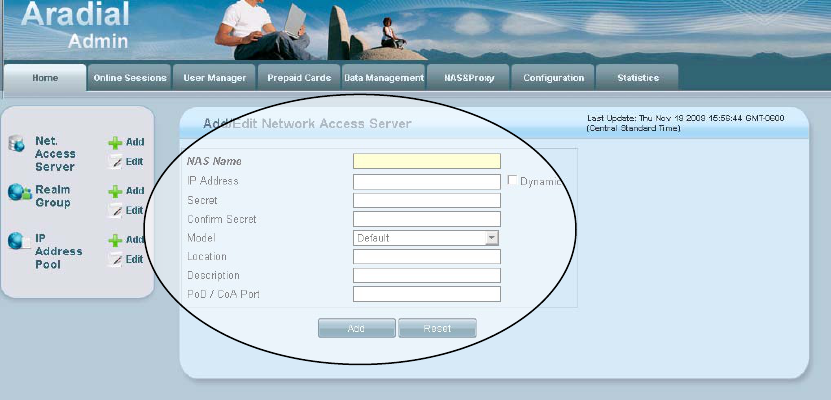
ClickontheNAS&Proxytab.Clickonthe"Net.AccessServer"addbutton.Fillthe
NASNamefieldwiththesameNASnameconfiguredinthePMP320AP(Access
Point)intheconfigurationparameter.
SettheIPaddressoftheGMACinterfaceofthePMP320APintheIPAddress
field.
FillthesecretandConfirmsecretfieldswiththeconfiguredsecretinthe
PMP320APbytheconfigurationparameter.
IntheModelfield,choosetheDANmodelinthelist.
Clickthe"ADD"button.
55
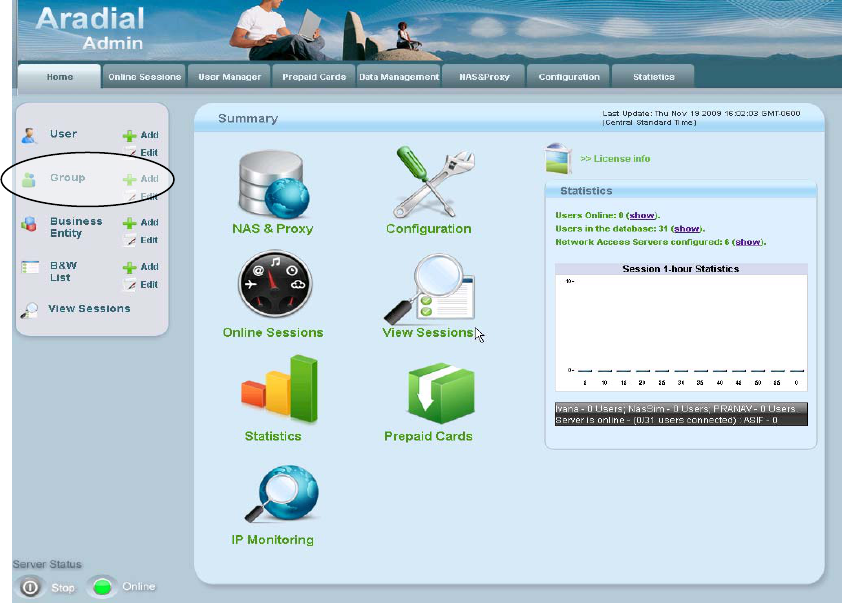
9.5 AddaGROUP
ClickontheHometab.Clickonthe"Group"addbutton.FilltheGroup
Namefieldwithanameinrelationwiththeservicelevelthisgroupwill
provide.
56
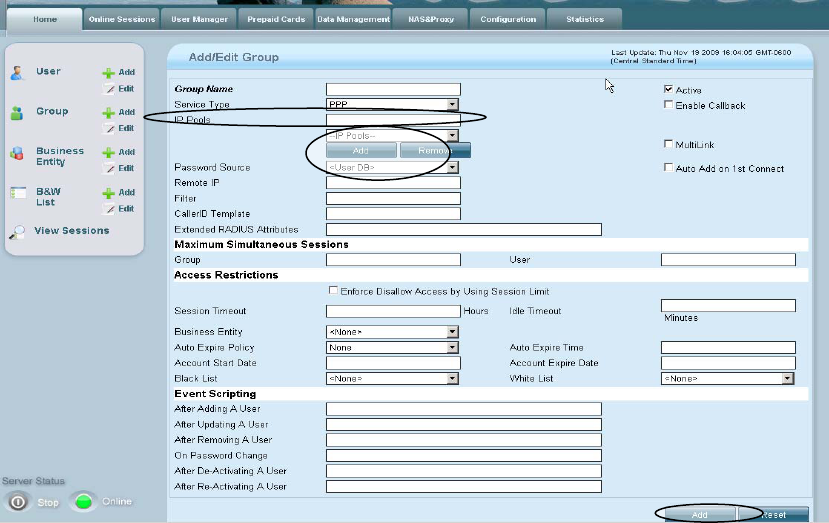
Choosefromthelist,oneoftheservicetypedefinedbyDANintheNasCfgDbs
file.Forexample:WimaxGold.
IntheIPPoolslist,chooseNAS,andclick"ADD".
ThePasswordSourcefieldshouldremainasthedefault,ie:<UserDB>
Clickthe"Add"buttoninthebottomofthepage.
57
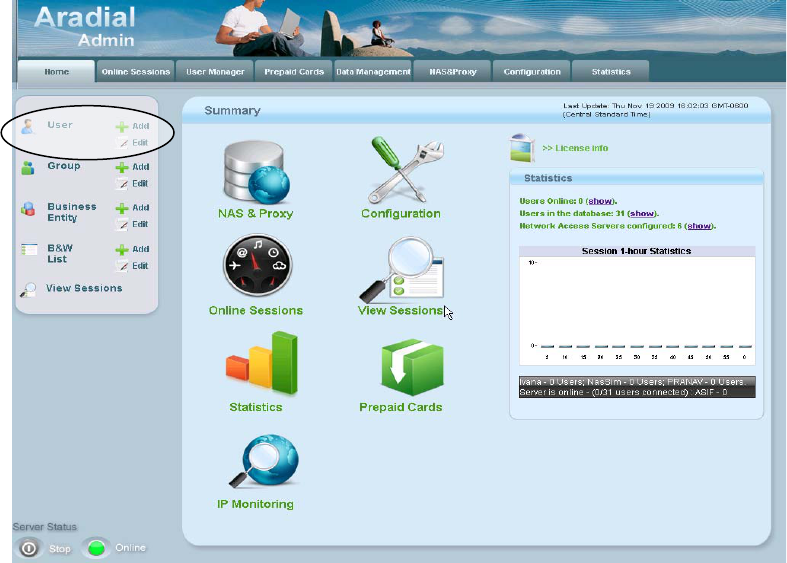
9.6 AddaUSER
ClickontheHometab.Clickonthe"User"addbutton.FilltheUserIdand
PasswordfieldswiththeusernameandpasswordwhichCPEwillusefor
authenticationandauthorization.
PasswordSourceshouldremainthesameasthedefaulttobe<Group>,means
thatthepasswordpolicyisdefinedintheGroupdefinition.
58
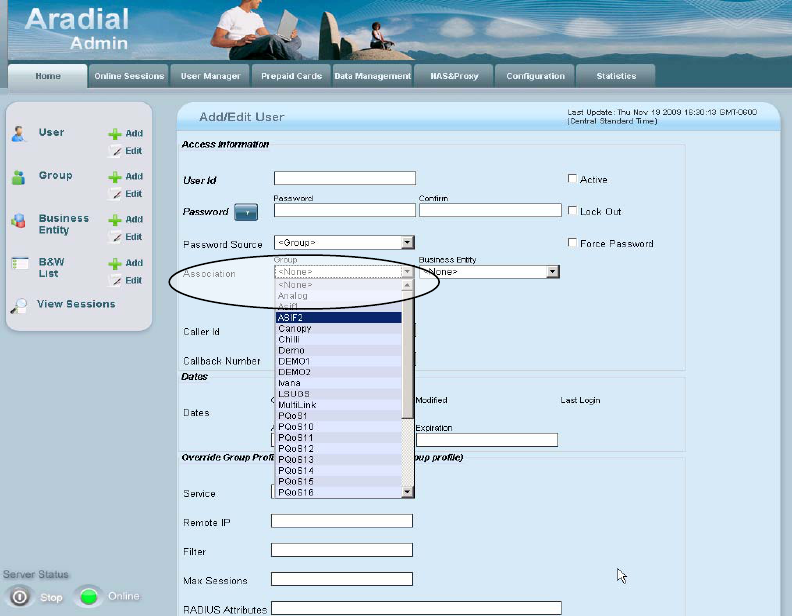
IntheAssociationfields,chooseintheGrouplist,thegroupyouwanttheuserto
beassociatedwith.
(Optionalstep)YoucouldfilltheCallerIdfieldwiththeGMACMACaddressof
theAP,sothisuserwillbeauthorizedandprovisionedonlyinthecaseitgot
connectedviathisspecificNAS(PMP320AP).
59
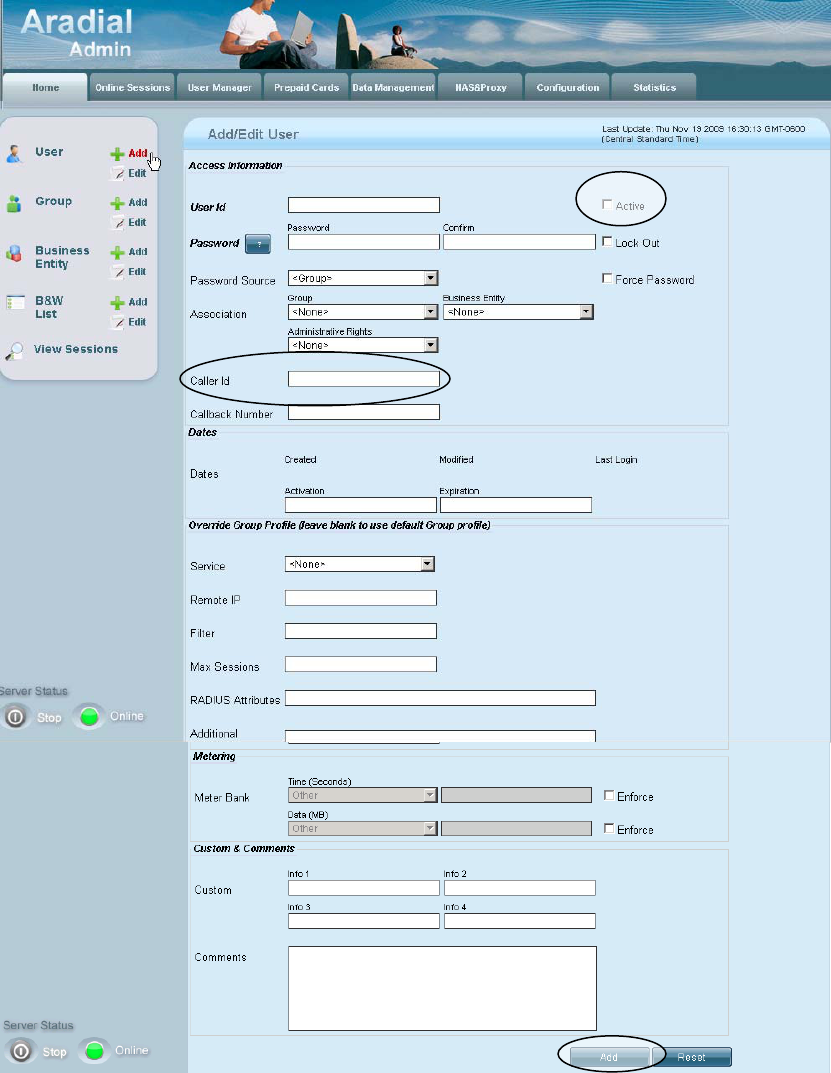
Checkthe"Active"checkbox,andthe"Add"buttoninthebottomofthepage.
60
9.7 VerificationofAAAconfiguration
InthePMP320AP,besuretheauthenticationfeatureisenabled.
WithWireshark,besuretheRadiusnegotiationbetweentheAradialserverand
thePMP320AP,isendingbyaRadiusAcceptpacket.
StarttheCPEandobserveit'sgettingauthenticatedandentersthenetwork
successfully.
ObserveafternetworkentrythattheCPEisgettingprovisionedviaVSAmessages
sentfromtheAradialserverthroughtheAP,accordingtothegrouptheCPE(user)
isassociatedtoandthelevelofservicedefinedforthisgroup.
9.8 SettingupCPEforAuthentication
UnderAuthenticationsectionselectEAP‐TTLSandMSCHAPV2.
EnterUsernameandPasswordthatyoucreatedduringAradialconfiguration.
Uncheckusedevicecertificates.ForIdentityyoucancheckRandomidentityorfor
easeintroubleshootingcandefineyouownidentity.Uncheckrealmportion.
CPEcomeswithMotorolacreatedCAcertificateandWimaxforumCAcertificate.
Ifyoudecidetouseyouowncertificatesyoucanuploadtheminthissection.
UnderCertificationFileUploadsection,browsetothefolderwhereyouhaveyou
CAcertificateanduploadit.Oncethecertificateisuploadedyoushouldbeableto
seeit.
UpdatetheDemoCertsfolderlocatedin“C:\ProgramFiles\Aradial",withyour
ownServerandCAcertificate.Alsomakenecessarychangestoeap_cfg.xmlfile.
RefertoSection“1–Aradialserverinstallation(AppendixA)”formore
information.
Check“ValidatethedatedurationofCAcertificate”and“Validatetheserver
certificate”.
SavethechangesandreboottheCPE.
61
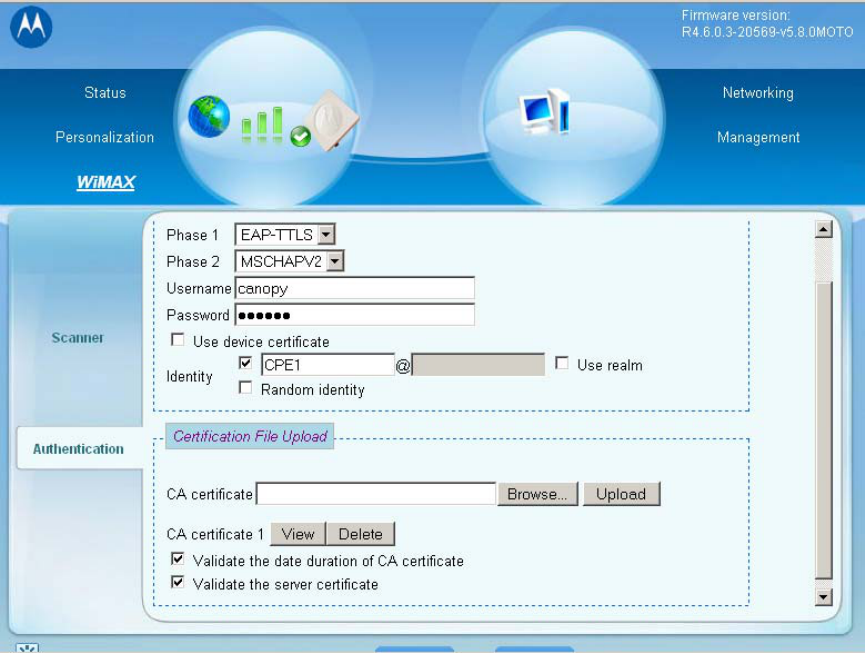
62
10 QualityofServiceConfiguration
10.1 Briefoverviewofthequalityofservicesection
PMP320providesdifferentqualityofservice(QOS)settingsperthe802.16e
specificatione.gUGS,rtPS,nrtPSandBE.UsercanchoosetheappropriateQoS
profilebasedontheapplicationneeds.ItisrecommendedthateachQoSprofileis
createdwithspecificMaximumInformationRate(MIR)andCommitted
InformationRate(CIR)asdictatedbytheapplicationneeds.ThePMP320system
cansupportseveralQoSprofiles(e.g.256)withdifferentcombinationsofQoS
types,MIRandCIR.
EachPMP320APservesseveralCPEsundergivensector.EachCPEcouldhave
multipleserviceflowsinbothULandDLdirection.Eachflowisassociatedwitha
givenQoSprofilewhichisconfiguredbasedonenduserneed.OneCPEcouldhave
multipleflowstoservedifferentapplicationssimultaneously.Todifferentiate
multipleflowsunderasingleCPE,PMP320usesclassificationprofiles.These
classificationprofilesareassociatedwithspecificserviceflows.Different
applications,bothoverULandDLcansendtheirdatausingclassificationswhich
helpsCPEandAPtoassociatedatatraffictospecificserviceflowwithQoStype.
PMP320supportssource/destinationIPaddressandTOS/DSCP(DiffServeCode
Point)classifications.
10.2 QoSprofilecreation
Create/Add/Update/DeleteadditionalQoSprofilesusingAPGUI,“Configuration”
Æ“QoSProfile”.APwillhaveQoSprofilenumber0and1createdbydefault
whichisfixed.OnecanadddifferentQoSprofileasneeded.
ToaddanewQoSprofile,providethenewindex,nameifneeded,selectionof
HARQ,#Retries,securityenabledordisable,DSCPmarkingdisableorenable,
appropriateDSCPmarkvalue(e.gTOSvalue)ifDSCPMarkingisenabled.By
default,HARQisenabledwithretries”0”,SecurityandDSCPMarkingisdisabled.
RecommendedconfigurationfortheDLflowisHARQenabledwithretry“0”and
fortheULflowisHARQdisabled.
63
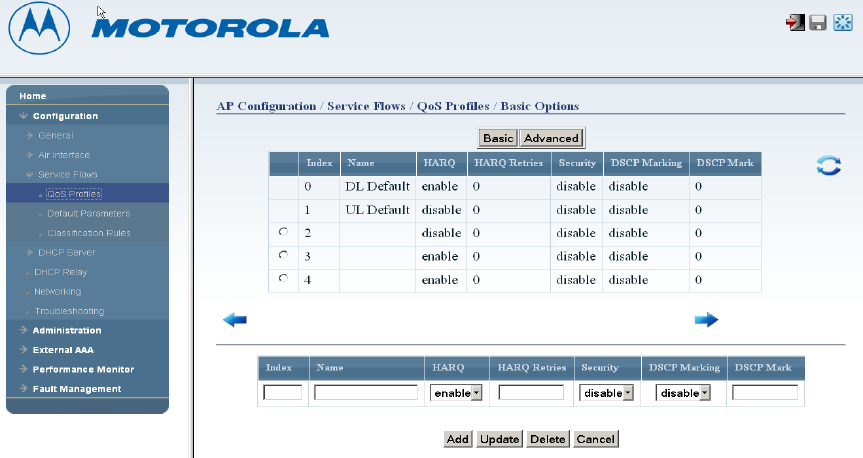
Uponcreationofnewprofile,goontheAdvancedtab
Andupdatetheappropriatevaluesforthe“MaxSustainedRate”and“Data
DeliveryType”.
IfthenrtPSisselectedasthe“DataDeliveryType”,provide“Unsolicitedpoll
interval”e.g150msand“MinReservedRate”asneeded.Pollinginterval
valueisnotneededforDLflow.
IfthertPSisselectedasthe“DataDeliveryType”,provide“Unsolicitedpoll
interval”e.g60ms,appropriate“MinReservedRate”and“MaxLatency”
value.PollingintervalvalueisnotneededforDLflow.
IftheUGSisselectedasthe“DataDeliveryType”,provide“Unsolicited
GrantInterval”e.g40msand“MinReservedRate”sameas“MaxSustained
Rate”.
64
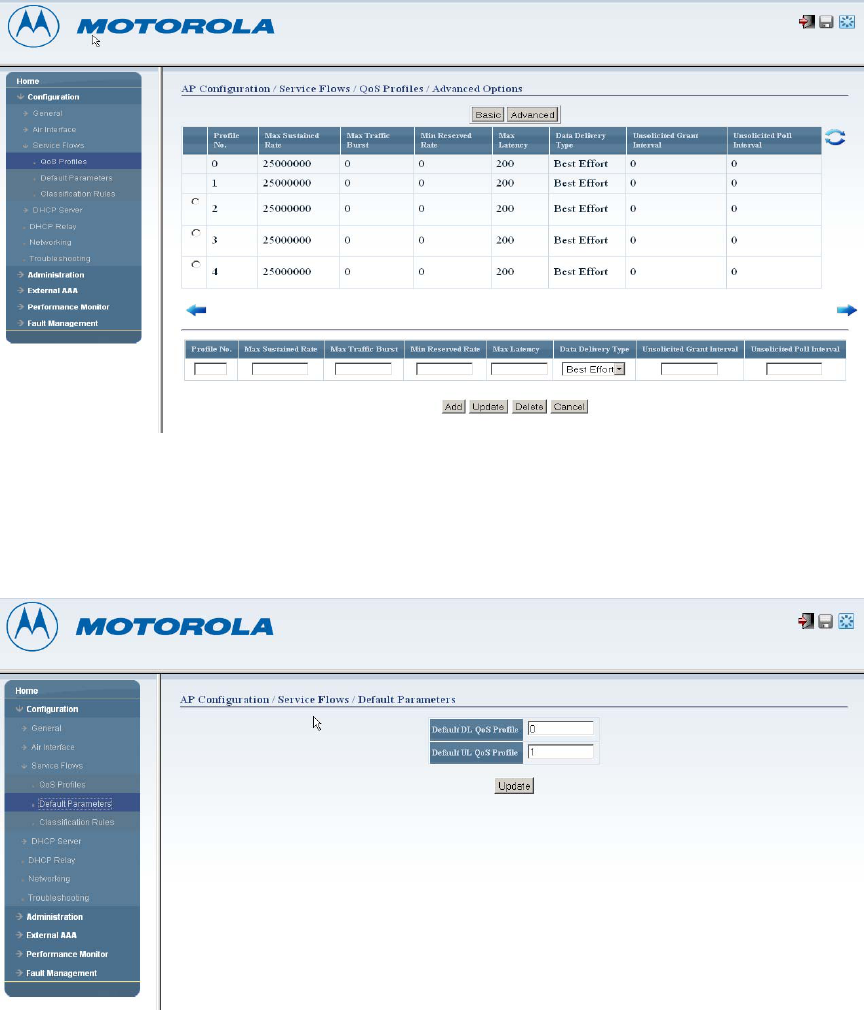
AfternetworkentrytogetanIPaddress.APwillusethedefaultparametersto
createaserviceflows.Bydefault,QoSprofile“0”and“1”isconfiguredforthat,
asshowninpicturebelow.OnecanusethedifferentQoSprofilebychanging
thesevaluestootherQoSprofileindexes.
10.3 Classificationprofilecreation:
Create(Add)/Update/DeleteclassificationprofilesusingAPGUI,“Configuration”
Æ“ClassificationRules”.
65
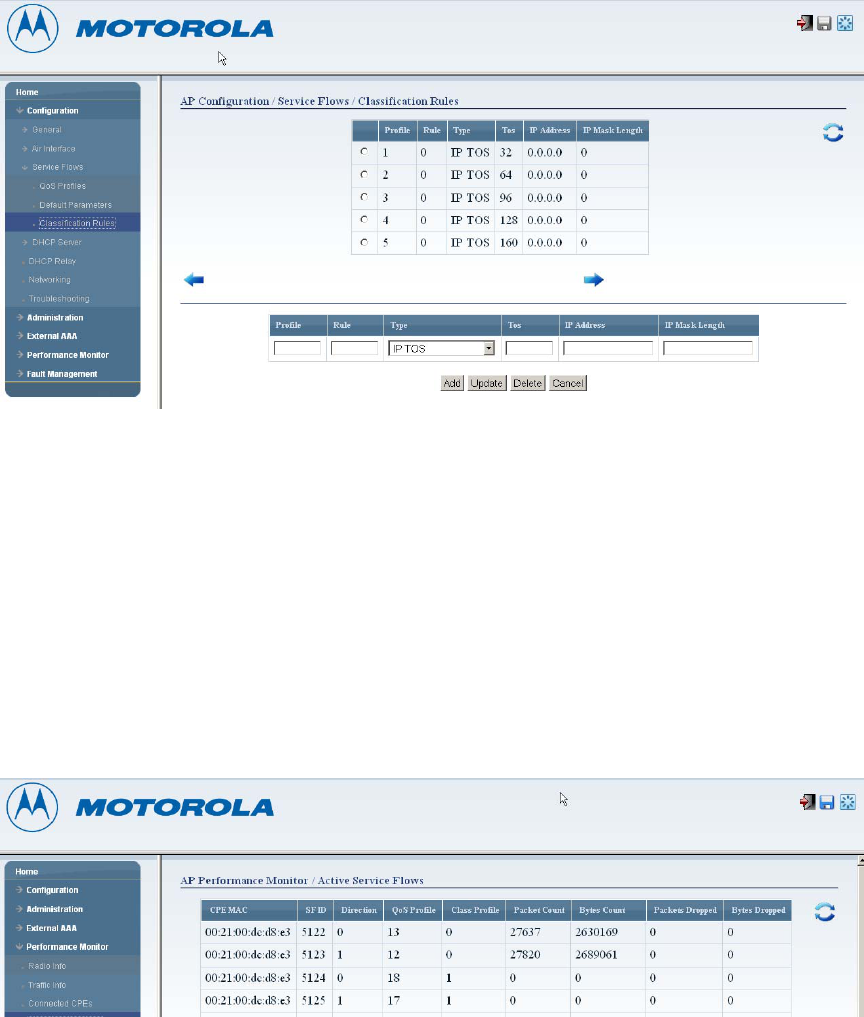
Toaddorupdate,selectorupdatethespecificprofileindexunder“Profile”,
selectthe“Type”andprovide“ToS”or“IPAddress”andIPMaskLength”.Donot
entertheruleIDuntilunlessyouwanttocreatemultiplerulesforgivenprofile,
rulesarenotneededonthenormalbasis.
10.4 Serviceflowcreation:
AAAwillbeprovideVSAinformationtocreatedifferentserviceflow(s)forthe
CPEbasedontheusernameandpasswordconfiguredontheCPEfor
authentication.UserprofileiscreatedatAAA(describedat10.6.1)withthis
usernameandpassword
UponsuccessfulserviceflowcreationAPwillshowtheflowsassociatedwith
givenCPE.ItshowsallactiveserviceslowswithassociatedQoSprofileindex,
classificationprofileindexandthedirection(ULorDL).
66
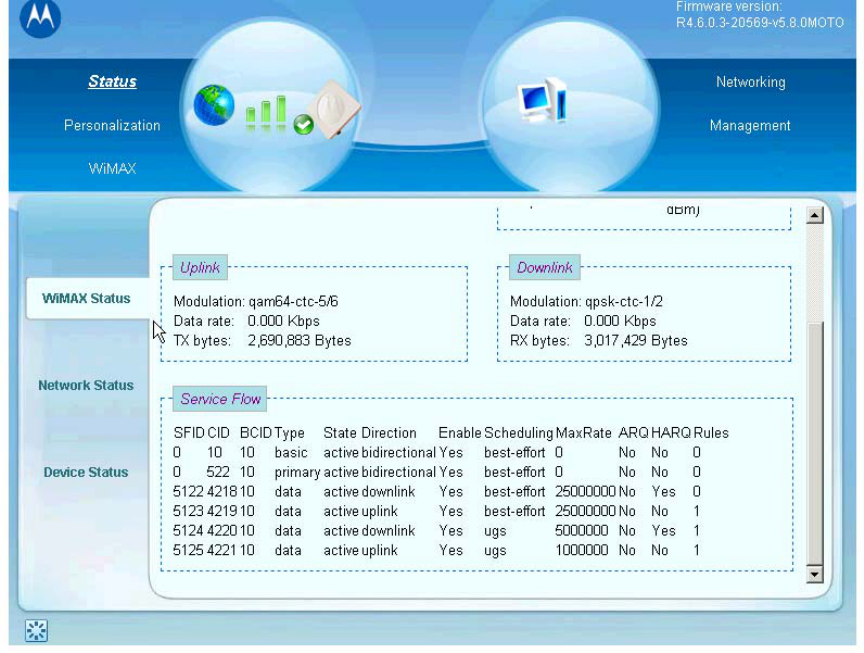
UponsuccessfulserviceflowcreationCPEwillshowtheflowsassociateditsown.
67
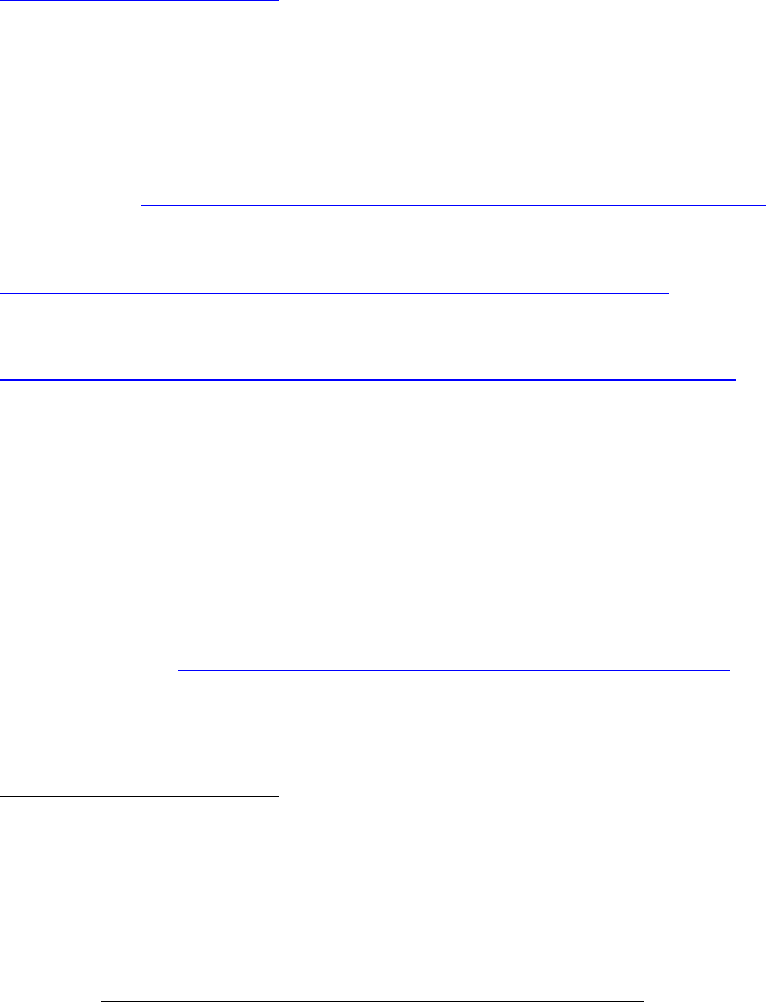
11 AppendixA–AAAServerInstallation
ForWindows:
DownloadAradialRADIUSandPrepaidserverforevaluationfrom:
http://www.aradial.com/Ftp
*OpenexplorerandputitintheURL.
User:ARADIALEVAL
password:ardpower
Note:Thecasesfortheusernameandpasswordareimportant.
Or
ForWindows:ftp://ARADIALEVAL:ardpower@www.aradial.com/Windows‐v51
‐AradialInstallationScreen‐cast:
http://www.aradial.com/DownLoads/Demos/Installing_Aradial.wmv
‐ThequickinstallPDFcanbefoundineachofthedownloadfolders.
http://www.aradial.com/DownLoads/Windows‐quick‐installation‐guide.pdf
‐Pleasedownloadthetemporaryregistrationkey'ARDKEY.reg_'canbefoundin
eachofthedownloadfolders.Toinstallitimportitwith'regedit'andreboot.
‐AradialisinstalledwithMSAccessdatabaseasdefault.AradialsupportsMySQL,
MSSQLandOracle.
‐Aftertheinstallationthedocumentationwillbeunder:c:\program
files\Aradial\Docs
‐AradialTraining:http://www.aradial.com/DownLoads/AradialTraining.zip
ForLinux:(CentOS5.3Linux)
YoucandownloadAradialRADIUSandPrepaidserverforevaluationfrom:
http://www.aradial.com/Ftp
*OpenexplorerandputitintheURL.
User:ARADIALEVAL
password:ardpower
Note:Thecasesfortheusernameandpasswordareimportant.
Or
ForLinux:ftp://ARADIALEVAL:ardpower@www.aradial.com/Linux
‐Pleasedownloadthetemporaryregistrationkey'ARDKEY.reg_'canbefoundin
68
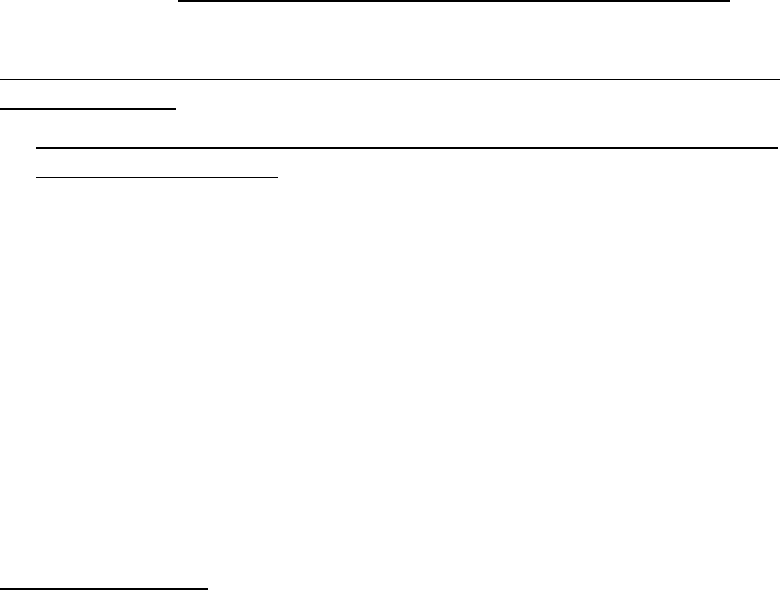
eachofthedownloadfolders.
Toinstallitimportitwith'regedit'andreboot.
‐AradialTraining:http://www.aradial.com/DownLoads/AradialTraining.zip
IfusingMySQL5.0.77youwouldneedtoupgradethemysql‐connector,youcan
downloaditfrom:
http://www.aradial.com/Ftp/Linux/UnixODBC/CentOS5.3/mysql‐connector‐
odbc‐3.51.27‐0.i386.rpm
2.addthebelowto/etc/odbc.ini
[aradial]
…
…
Socket=/var/lib/mysql/mysql.sock
Aradialisinstalledat:
/usr/local/aradial
Start/stopit:serviceardradstart|stop|status|restart
Aradialip=yourAradialcomputerexternalIP.
http://Aradialip:8000forAradialadmin‐user:admin/pwd:password
Allthedocumentationisat:/usr/local/aradial/Docs
69
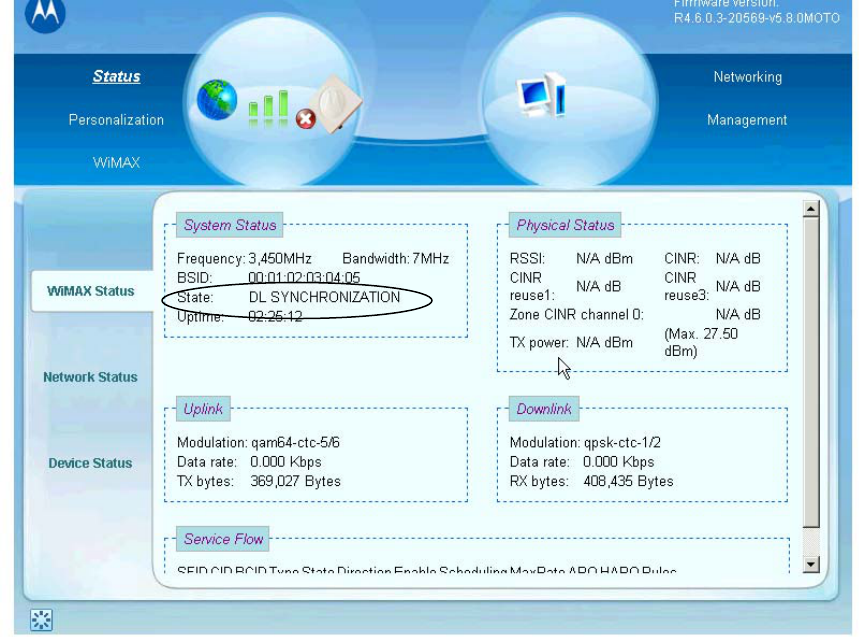
12 AppendixB–Troubleshooting
a. CPEshowsDLsynchronization–noothermessagesforCPEstatus
‐ CheckthefrequencyandchannelbandwidthsettingsonAPandCPE,make
suretheyarealigned
‐ AlsomakesurethedistanceanddirectiontotheAPiscorrect.APTXpower
andantennagainvaluesetappropriately.\
b. CPEstuckinAuthorization–onCPEstatus
‐ ChecktheauthorizationcredentialontheCPE
‐ MakesuretheAPcanabletotalkwithAAA
‐ AAAhasthecorrectprovisioningfortheCPE
‐ APhastheQoSprofilesandClassificationprofilecreatedwhichisusedby
AAA
70
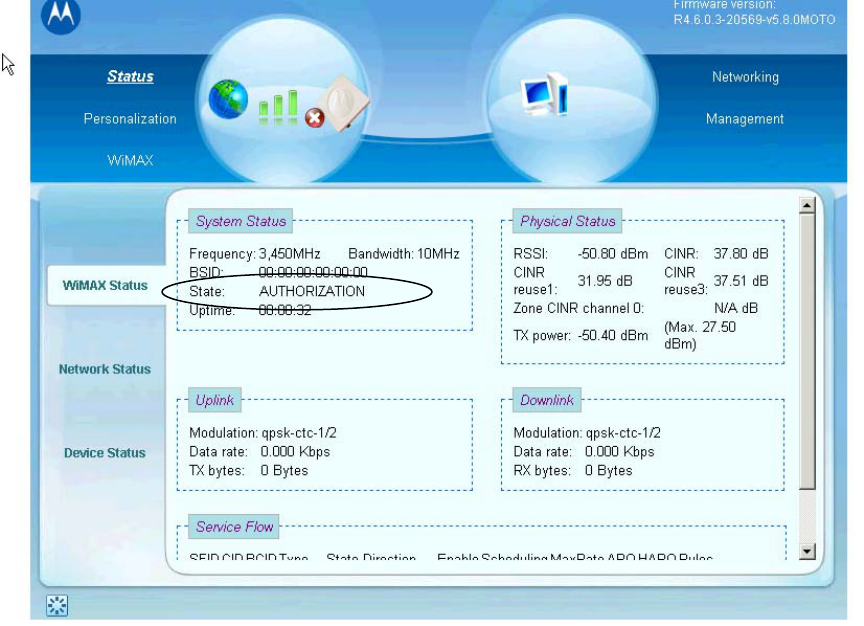
c. CPEisflippingbetweenDLsync‐>Ranging‐>Operational‐>DLsync
‐ ChecktheDHCPconfigurationisaccurate
‐ VSAiscreatedproperlyatAAA
‐ QoSprofilesarecreatedmatchingwiththeVSA
‐ LookattheCPElogsunder“Management”Æ“Log”,formoreinformation.
‐ Iftheproblempersists,collectthesysloggeneratedbyAP.
71
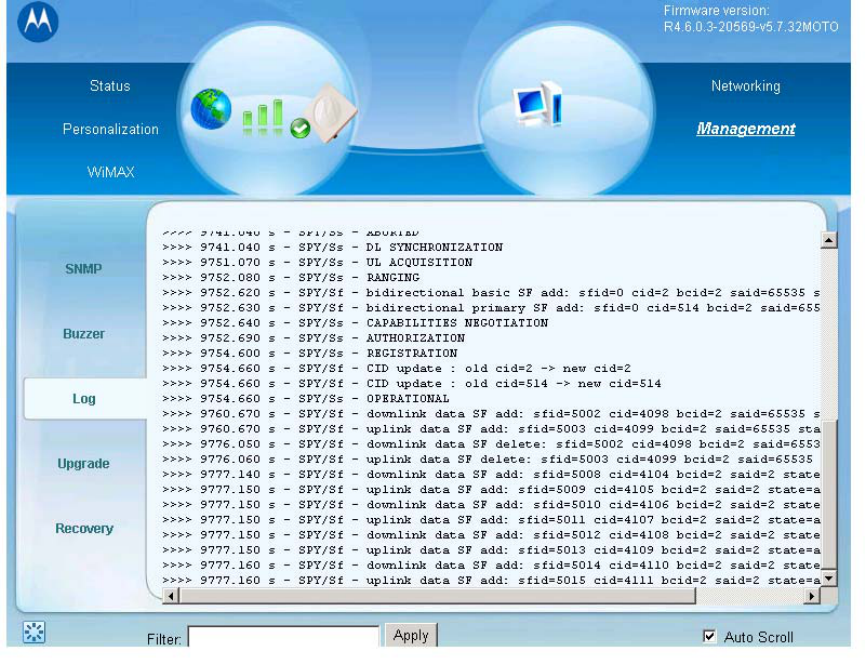
d. CPEisOperational–butnowWANIPaddress
‐ ChecktheDHCPconfigurationonAPissetcorrect.DHCPserverisreachable
fromnetworkwhereAP’sGMACisconnectedto.
‐ ChecktheDHCPrelayandserverconfiguration.
‐ Iftheproblempersists,collectthesysloggeneratedbyAP.
72
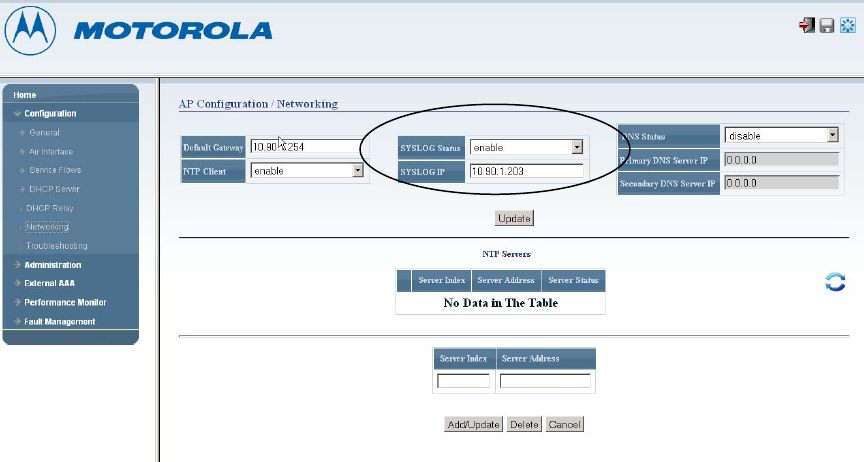
73