MySugr Logbook User Manual
2018-11-14
: Mysugr User Manual user_manual en manual 3.50 ios app_logbook
Open the PDF directly: View PDF ![]() .
.
Page Count: 20

mySugrLogbookUserManual
Version:3.51_iOS-2018-11-14
1IndicationsforUse
1.1IntendedUse
ThemySugrLogbookisusedtosupportthetreatmentof
diabetesthroughdailydiabetes-relateddatamanagementand
aimstosupporttheoptimizationoftherapy.Youcanmanually
createlogentrieswhichincludeinformationaboutyourinsulin
therapy,currentandtargetbloodglucoselevels,carbohydrate
intakeanddetailsofyouractivities.Additionally,youcan
synchronizeothertherapydevicessuchasbloodglucose
meterstomitigateerrorscausedbymanuallyenteringvalues
andtobetteryourconfidenceinusage.
ThemySugrLogbooksupportstheoptimizationoftherapyin
twoways:
1)Monitoring:Throughmonitoringyourparametersinday-
to-daylife,youarehelpedtomakebetterinformed
therapydecisions.Youcanalsogeneratedatareportsfor
discussionoftherapydatawithyourhealthcare
professional.
2)TherapyCompliance:ThemySugrLogbookprovidesyou
withmotivationaltriggers,feedbackonyourcurrent
therapystatusandgivesyourewardsforstayingmotivated
tosticktoyourtherapy,andthereforeincreasingtherapy
compliance.
1.2WhoisthemySugrLogbookfor?
ThemySugrLogbookhasbeentailor-madeforpeople:
diagnosedwithdiabetes
aged18yearsandabove
underguidanceofadoctororotherhealthcareprofessional
whoarephysicallyandmentallyabletoindependently
managetheirdiabetestherapy
abletoproficientlyuseasmartphone
1.3WhatdevicesdoesthemySugrLogbookworkon?
ThemySugrLogbookcanbeusedonanyiOSdevicewithiOS
10.3orhigher.ItisalsoavailableonmostAndroid
smartphoneswithAndroid5.0orhigher.ThemySugrLogbook
shouldnotbeusedonrooteddevicesoronsmartphonesthat
haveajailbreakinstalled.
1.4EnvironmentforUse
Asamobileapplication,themySugrLogbookcanbeusedin
anyenvironmentwherethereisaninternetconnectionand
wheremobilephoneuseispermitted.
1

2Contraindications
Noneknown
3Warnings
3.1MedicalAdvice
ThemySugrLogbookisaregisteredmedicaldeviceandisused
tosupportthetreatmentofdiabetes,butcannotreplacea
visittoyourdoctor/diabetescareteam.Youstillrequire
professionalandregularreviewofyourlong-termblood
glucosevalues(HbA1c)andmustcontinuetoindependently
manageyourbloodsugarlevels.
3.2RecommendedUpdates
ToensuresafeandoptimizedrunningofthemySugrLogbook,
itisrecommendedthatyouinstallsoftwareupdatesassoonas
theyareavailable.TheWebversionoftheLogbook
automaticallyusesthelatestreleasedversion.
4KeyFeatures
4.1Summary
mySugrwantstomakeyourdailydiabetesmanagementeasier
andoptimizeyouroveralldiabetestherapybutthisisonly
possibleifyoutakeanactiveandintenseroleinyourcare,
specificallyaroundenteringinformationintotheapp.Inorder
tokeepyoumotivatedandinterested,we'veaddedsomefun
elementsintothemySugrLogbook.It’simportanttoenteras
muchinformationaspossibleandtobecompletelyhonest
withyourself.Thisistheonlywaytobenefitfromrecording
yourinformation.Enteringfalseorcorrupteddatadoesnot
helpyou.
mySugrLogbookkeyfeatures:
Lightningquickdataentry
Personalizedloggingscreen
Detailedanalysisofyourday
Handyphotofunctions(multiplepicsperentry)
Excitingchallenges
Multiplereportformats(PDF,CSV,Excel)
Cleargraphs
Practicalglucosereminders
Socialsharing
AppleHealthIntegration
Securedatabackup
Fastmulti-devicesync
Accu-ChekAviva/PerformaConnect/Guide/Instant/Mobile
Integration
BeurerGL50evoIntegration(Germany&ItalyOnly)
AscensiaContourNextOneIntegration(whereavailable)
2

4.2KeyFeatures
Quickandeasydataentry.
Smartsearch.
Neatandcleargraphs.
Handyphotofunction(multiplepicsperentry).
Excitingchallenges.
MultiplereportformatsPDF,CSV,Excel(PDFandExcelonly
inmySugrPro).
Smile-inducingfeedback.
3
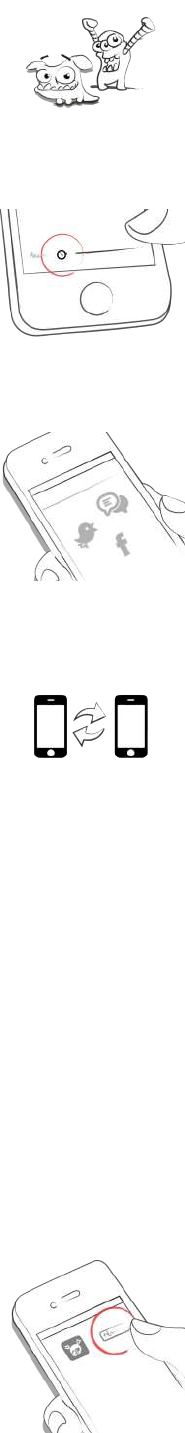
Practicalglucosereminders.
Socialsharingfunctions.
Fastmultidevicesync(mySugrPro).
5Gettingstarted
5.1Installation
iOS:OpentheAppStoreonyouriOSdeviceandsearchfor
“mySugr”.Clickontheicontoseethedetails,thenpress
“Get”andthen“Install”tostarttheinstallationprocess.You
maybeaskedforyourAppStorepassword;onceentered,the
mySugrLogbookwillbegintodownloadandinstall.
Android:OpenthePlayStoreonyourAndroiddeviceand
searchfor“mySugr”.Clickontheicontoseethedetails,then
press“Install”tostarttheinstallationprocess.Youwillbe
askedtoacceptthedownloadconditionsbyGoogle.After
that,themySugrLogbookwillbegintodownloadandinstall.
TousethemySugrLogbookyouhavetocreateanaccount.
Thisisnecessaryinordertoexportyourdatalater.
4

5.2Home
ThetwomostcommonlyusedfeaturesaretheMagnifying
Glass,usedtosearchforentries(mySugrPro),andthePlus
Sign,usedtomakeanewentry.
Belowthegraphyou'llseestatisticsforthecurrentday:
Averagebloodglucose
Bloodglucosedeviation
Hyposandhypers
Belowthisyoucanfindfieldswithinformationaboutunitsof
insulin,carbohydrates,andmore.Thesefieldsarearranged
accordingtotheirorderonthenewentryscreen.
Underthegraphyoucanseetilesthatcontainthefollowing
informationforspecificdays:
bloodglucoseaverage
bloodglucosedeviation
numberofhypersandhypos
insulinratio
bolusormealtimeinsulintaken
amountofcarbohydrateseaten
durationofactivity
pills
weight
bloodpressure
5
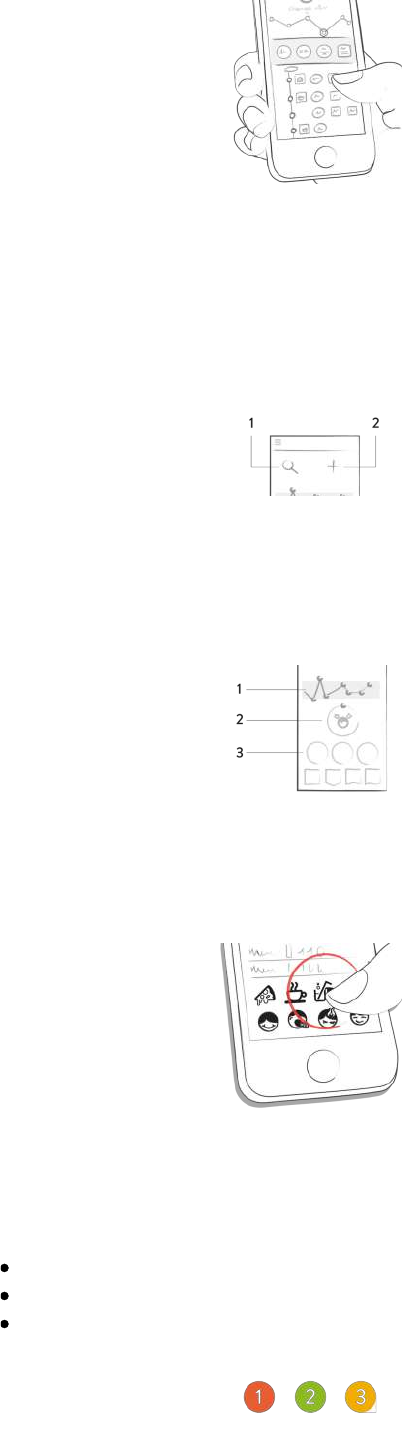
5.3Explanationofterms,iconsandcolors
1)TappingontheMagnifyingGlassicononyourdashboard
allowsyoutosearchforentries,tags,locations,etc.
2)TappingonthePlusSignallowsyoutoaddanentry.
Thecolorsoftheelementsonthedashboard(3)andthe
monster(2)activelyreacttoyourglucoselevelsofthe
currentday.Thecolorofthegraphadaptstothetimeofday
(1).
Eachtaginthenewentryscreendescribesasituation,
scenario,somecontext,amood,oranemotion.Thereisatext
descriptionofeachtagdirectlybeloweachicon.
ThecolorsusedinvariableareasofthemySugrLogbookareas
describedabove,basedontargetrangesprovidedbytheuser
inthesettingsscreen.
Red:Bloodglucosenotintargetrange
Green:Bloodglucoseintargetrange
Orange:Bloodglucoseisnotgreatbutok
WithintheLogbookyouseeavarietyoftiles.Therearefive
differentshapesrepresentingfivecategories.
1)Bloodglucose,weight,HbA1c,Ketone
6
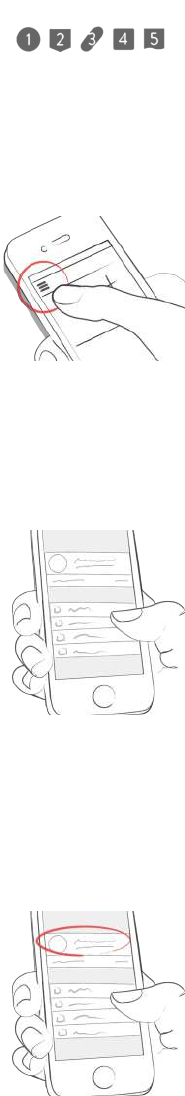
1)Bloodglucose,weight,HbA1c,Ketone
2)Insulin
3)Pills
4)Food
5)Activity
5.4Profile
UsethesidemenutoaccessProfile&Settings.
Thisiswhereyoumaketheappyourown.mySugrneedsto
knowsomedetailsaboutyourdiabetesmanagementinorder
tofunctionproperly.Anicefeatureisthatyouhaveallyour
diabetesrelatedinfoinoneplace!
Inthefirstsection,changeyourpersonaldetailsandbasic
therapyinformation.Ifyouneedtochangeyouremailaddress
inthefuture,thisiswhereithappens.Youcanalsochange
yourpasswordorlogout.Lastbutnotleast,youcangiveyour
diabetesmonsteraname.Goahead,becreative!
Usethe"Membership"sectiontoupgradefromtheBasicto
paidmembershipswithmorefeatures.Afterupgrading,thisis
whereyoumanageyourmembership.
7

The"Checkingbloodsugar"screenletsyouspecifyhowyou
measure.Youcanselectyourmeterorsensor.Ifyoucan'tfind
yourspecificdevice,justleaveitblankfornow–butpleaselet
usknowsowecanaddittothelist.
Usethe"Insulintherapy"screentoconfigureeverything
relatedtomeds.Ifyoutakeanyoralmedications(pills),you
canenterthenamesofthemheresotheyareavailableto
selectwhencreatinganewentry.Ifyouuseaninsulinpump,
youcanenteryourbasalrates.Thetotalbasalinsulinforthe
24-hourperiodisshownintheupperrighthandcorner.The
basalrateisvisibleinthelogbookgraph,althoughyoucanhide
itifyouwant.
Onthe"Food"screenyou’llfindeverythingrelatedtocarbs.
Changeyourcarbsunittofityourwayofcounting.Ifyou
want,youcansetabodyweightgoal.Whenyoulogbody
weightlater,theappwillcolorvaluesappropriatelytoremind
youofyourgoals.
Onthe"Othersettings"screen,fliptheappropriateswitches
todecideifyouwantmonstersoundsonoroff,andifyou
wanttoreceiveaweeklyemailreportand/ornewsletter.
8

6Entries
6.1Addanentry
OpenthemySugrLogbook.
Tapontheplussign.
Changedate,timeandlocationifneeded.
Takeapictureofyourfood.
Enterbloodglucose,carbs,nutrition,insulindetails,pills,
activity,weight,HbA1c,ketonesandnotes.
9

Selecttags.
Tapontheremindericontogetremindermenu.Movethe
slidertothedesiredtime.
Saveentry.
Youdidit!
6.2Editanentry
Tapontheentryyou‘dliketoeditorslidetotherightand
clickedit.
10

Editentry.
Tapthegreenchecktosavethechangesortapthe"x“to
cancelandgoback.
6.3Deleteanentry
Tapontheentryyouwouldliketodeleteorswipetotheright
todeletetheentry.
Deleteentry.
6.4Searchanentry
Taponthemagnifyingglass.
Usefiltertoretreiveappropriatesearchresults.
11

6.5Logbook
Scrollupanddownonyourentriesortapanddragthegraph
leftandrighttonavigate.
Addorsearchentriesbytappingtheappropriateicon.
7Earnpoints
Yougetpointsforeachactionyoutaketocareforyourself,
andthegoalistofillthebarwithpointseachandeveryday.
HowmanypointsdoIget?
1Point:Tags,morepics,pills,notes,mealtags
2Points:bloodglucose,mealentry,location,bolus(pump)/
insulinshortacting(pen/syringe),descriptionofmeal,temp
basal(pump)/insulinlongacting(pen/syringe),blood
pressure,weight,ketones
3Points:firstpic,activity,activitydescription,HbA1c
Get50pointsperdayandtameyourmonster!
12
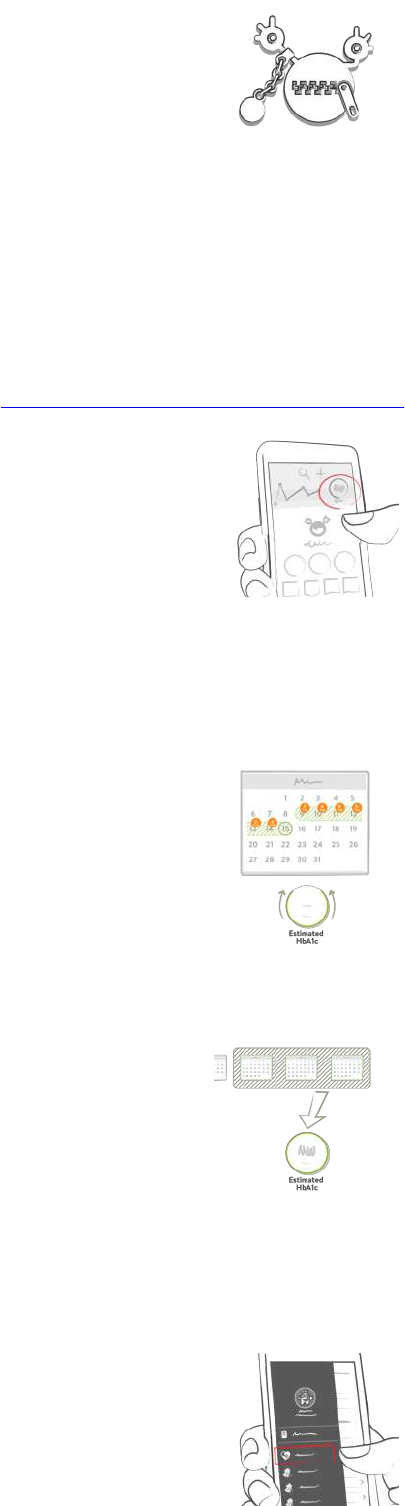
8EstimatedHbA1c
ThetoprightofthegraphdisplaysyourestimatedHbA1c–
assumingyou’veloggedenoughbloodglucosevalues(more
onthat,next).Note:thisvalueisonlyanestimateandisbased
onyourloggedbloodglucoselevels.Thisresultcandeviate
fromlaboratoryresults.
HbA1c-what'sbehindthisimportanttest
InordertocalculateanestimatedHbA1c,themySugrLogbook
needsanaverageof3bloodglucosevaluesperdayfora
minimumperiodof7days.Entermorevaluesforamore
accurateestimate.
Themaximumcalculationperiodis90days.
9Coaching
YoucanfindCoachingintheside-menu(incountrieswhere
thisserviceisavailable).
Taptocollapseorexpandmessages.Youcanviewandsend
13

Taptocollapseorexpandmessages.Youcanviewandsend
messageshere.
Badgesindicateunreadmessages.
10Challenges
Challengesarefoundviathesidemenu.
Challengesareusuallyorientedtowardsachievinggoals
relatedtobetteroverallhealthordiabetesmanagement,such
ascheckingyourbloodsugarmoreoftenorgettingmore
exercise.
11Importdata
11.1Hardware
Pleasebesurethatyourmeterisproperlyconnectedtoyour
smartphone.GototheBluetoothsettingsonyour
smartphone,turnonyourmeter,andwaituntilthetwo
deviceshaveconnected.IfyouareusingtheBeurerGL50Evo
pleasegointothemetermemorytoactivateBluetooth.
Select"Connections"fromthemenu.
14

Select"Connections"fromthemenu.
Selectyourdevicefromthelist.
Click"Enable"andfollowtheinstructionsdisplayedinthe
mySugrLogbook.
Followingthesuccessfulactivationofyourmeter,yourblood
glucosevaluesareautomaticallysynchronizedwiththe
mySugrLogbook.Thissynchronizationhappenseverytime
youconnectthedevicetoyoursmartphonewiththemySugr
Logbookopen.
ATTENTION:Thebloodglucoseunitsofmeasurement(mg/dL
ormmol/L)mustbeidenticalinthebloodglucosemeterand
inthesettingsofthemySugrLogbookotherwisedata
synchronizationisnotpossible.Ifthesettingsdonotmatch
theymustbeadjustedinthemySugrLogbooktoperformdata
synchronizationfromthedevice.
Whenduplicatesaredetected(forexample,areadinginthe
metermemorythatwasalsomanuallyenteredintothe
mySugrLogbook)theyareautomaticallymerged.
Extremelyhighorlowvaluesaremarkedassuch:Valuesbelow
20mg/dLaredisplayedasLo,valuesabove600mg/dLare
displayedasHi.Thesamegoesfortheequivalentvaluesin
15

mmol/L.
Afteralldatahasbeenimportedyoucanperformalive
measurement.GotothedashboardinthemySugrLogbook
andtheninsertateststripintoyourmeter.
Whenpromptedbyyourmeter,applyasampleofbloodtothe
teststripandwaitfortheresult,justlikeyounormallywould.
ThevalueistransferredintothemySugrLogbookalongwith
thecurrentdateandtime.Youcanalsoaddadditional
informationtotheentryifdesired.
ATTENTION:BloodglucosevaluesimportedfromtheiBGStar
/BGStarcannotbechangedordeleted!
11.2ImportCGMData
11.2.1ImportCGMDataviaCSVorTXTintomySugr
Usingacomputer,logintoyourmySugraccountat
hello.mysugr.comandfind“Importer”inthesidemenu.Drag
the.csvfilefromyourCGMprogramintotheuploadarea.The
mySugrmonsterswillcrunchthedataandloaditintoyour
account.Itshouldonlytakeamomentortwo.Onceit’s
complete,startthemySugrLogbookonyoursmartphone.
YourCGMdatawillappearinthegraphassoonasthe
synchronizationisfinished.
11.2.2ImportCGMviaAppleHealth(iOSonly)
MakesurethatAppleHealthisenabledinthemySugr
Logbooksettingsandmakesurethatsharingforbloodglucose
isenabledintheAppleHealthsettings.OpenthemySugr
LogbookandtheCGMdatawillappearinthegraph.
*NoteforDexcom:TheHealthappwilldisplaytheSharer’s
glucoseinformationwithathree-hourdelay.Itwillnotdisplay
realtimeglucoseinformation.
16
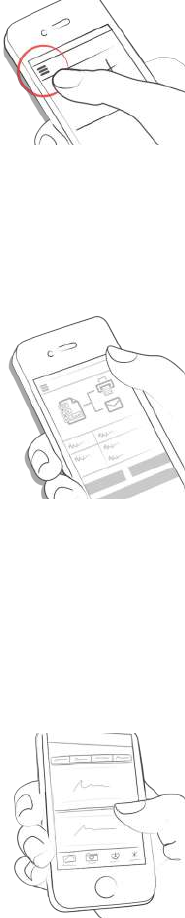
11.2.3ImportofFreestyleLibredata(Androidonly)
Intheside-menuyoufind"otherdatasources".Thisgivesyou
alistofpossiblesourcesofdatatofillyourLogbook.Choose
"AbbottFreestyleLibre"andloginwithyourLibreViewuser-
data.ConfirmthatyouwanttoshareyourdatawithmySugr.
11.2.4HideCGMData
Doubletaponthegraphtoopenanoverlaycontrolpanel
whereyoucanenableordisablevisibilityofCGMdatainyour
graph.
12Exportdata
Select“Reports”fromthesidemenu.
Changefileformatandperiodifneeded(mySugrPro)andtap
“Export”.Onceonyourscreen,tapthebuttonintheupper
right(lowerleftsinceiOS10)toaccesstheoptionsfor
sendingandsaving.
13AppleHealth/GoogleFit
YoucanactivateAppleHealthintheside-menuunder
'Connections'.GoogleFitcanbeactivatedintheside-menu
WithAppleHealthyoucansharedatabetweenmySugrand
otherhealthapps.
14Analysis
Swipethedailyoverviewtothelefttogettoanalysismode.
17

You'llgettotheoverviewofthelast7days.Swipetotheleft
againandenterthe14-dayoverview.
Thedotsshowyouwhereyouareintime.Swipeleftagainand
you'llgettoyourmonthlyoverview.Here,you'llevenbeable
toseeyourquarterlyoverview!
Scrolldowntoseethegraphsdisplayingpastdata!
Theblueareashowsyouraveragenumberofdailylogs,your
totalnumberoflogsandhowmanypointsyou'vealready
collected.
15Deinstallation
15.1DeinstallationiOS
TapandholdthemySugrLogbookiconuntilitstartstoshake.
Tapthesmall"x"thatappearsintheuppercorner.Amessage
willappearaskingyoutoconfirmtheuninstallation(by
pressing"Delete")orcancel(bypressing"Cancel").
18
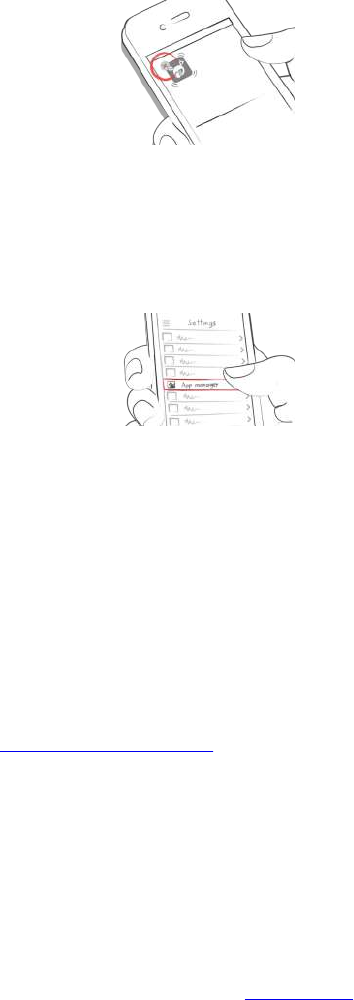
15.2DeinstallationAndroid
IntheSettingsofyourAndroidphonelookforApps,findthe
mySugrLogbookinthelistandtap"Uninstall."That'sit!
16DataSecurity
Yourdataissafewithus-thisisveryimportanttous(we’re
usersofmySugrtoo).ThemySugrLogbookisaregistered
medicaldevice(MedicalDevicesDirective93/42/EEC).Itis
certified,carriestheCEmarkandisregisteredwiththeFDA.
Assuch,itisrequiredtomeetthehighestofdatasecurityand
reliabilitystandards.
Formoreinformation,pleaserefertoourprivacynotice
withinourTermsandConditions
17Support
17.1Troubleshooting
Wecareaboutyou.That’swhywehavepeoplewithdiabetes
totakecareofyourquestions,worries,andconcerns.
Forquicktroubleshooting,visitourFAQspage
17.2Support
IfyouhavequestionsaboutmySugr,needhelpwiththeapp,
orhavenoticedamistakeorproblem,pleasecontactus
immediatelyatsupport@mysugr.com.
Youcanalsocalluson:
+1(855)337-7847(UStoll-free)
+44800-011-9897(UKtoll-free)
+43720884555(Austria)
+4951187426938(Germany)
18Manufacturer
mySugrGmbH
Trattnerhof1/5OG
A-1010Vienna,Austria
19

Telephone:
+1(855)337-7847(UStoll-free),
+44800-011-9897(UKtoll-free),
+43720884555(Austria)
+4951187426938(Germany)
E-Mail:support@mysugr.com
CEO:FrankWestermann
ManufacturerRegistrationNumber:FN376086v
Jurisdiction:CommercialCourtofVienna,Austria
UID-Nummer:ATU67061939
User'sManualVersion70(en),2018-11-14
19CountryInformation
19.1Australia
AustralianSponsor:
RocheDiabetesCareAustraliaPtyLimited
LexingtonCorporate–BuildingE
24-32LexingtonDrive,Norwest
BellaVista,NSW2153
20