NINGBO DOOYA MECHANIC and ELECTRONIC TECHNOLOGY DM28CEQ-S DC Tubular motor User Manual
NINGBO DOOYA MECHANIC & ELECTRONIC TECHNOLOGY CO., LTD. DC Tubular motor
User Manual
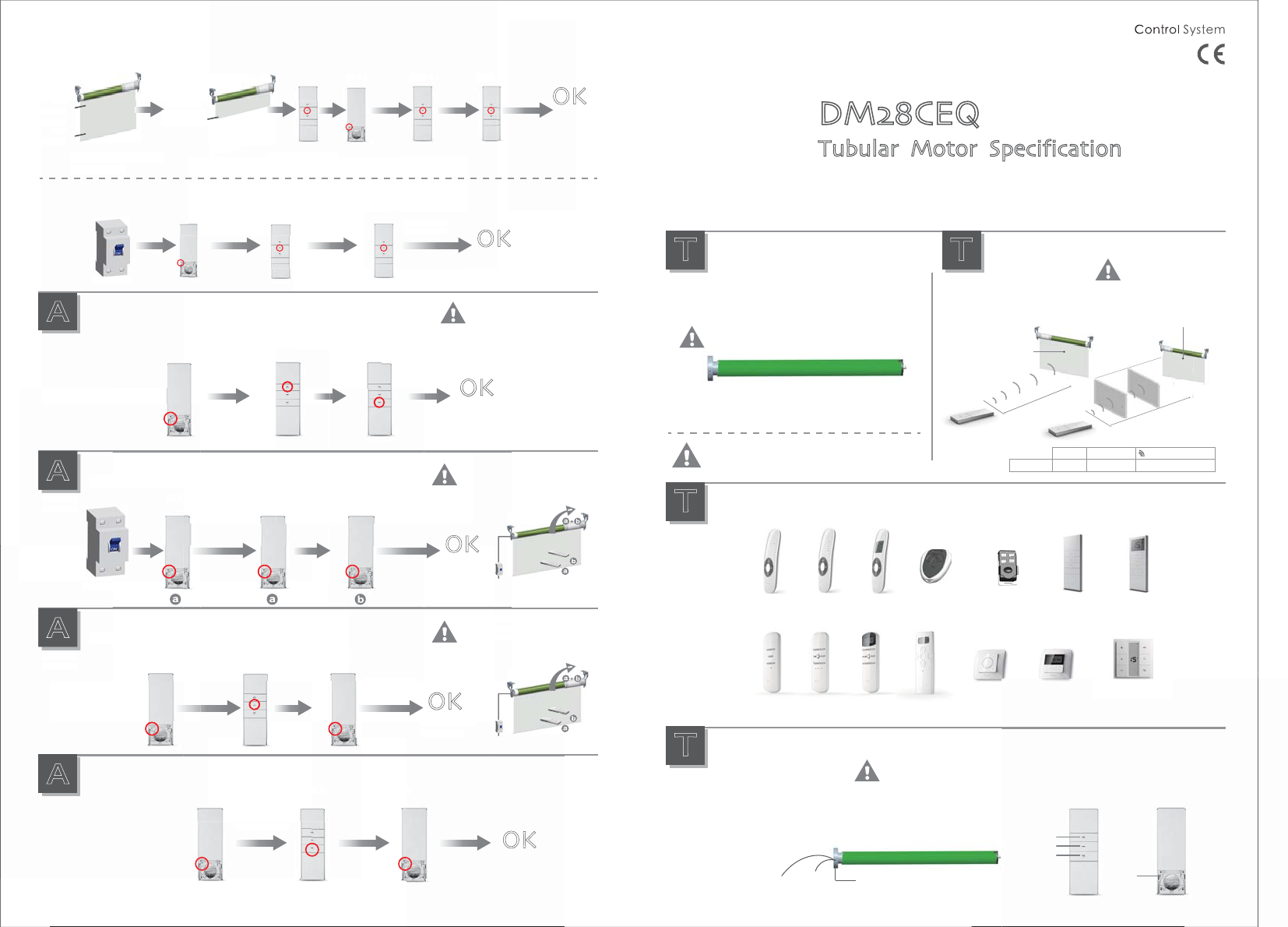
Stop×1
×
1
Stop×1
S
to
p
×
Stop
×
1
P2×1
P2
×
1
Beep once
Run for hint
Beep once
Run for hint
Beep once
Run for hint
Beep 3 times
Run for hint
Beep 3 times
Run for hint
Setting is ok
Setting is ok
Beep once
Run for hint OK
Stop×1
Stop×1 Stop×1
The motor stops
The third limit position setting
Already set up, down
limit position
The up
limit
position
The down
limit
position
The third
limit position
(any position)
Beep 3 t
imes
R
u
n f
o
r hin
t
p
S
to
p
×
×
1
o
nc
e
r hin
t
op
ps
OK
The motor sto
Alre
ady
set
up,
down
limit position
limit
p
ositio
n
e d
o
wn
l
imi
t
p
os
i
t
i
o
n
T
h
e t
h
ir
d
limit
p
osition
(
an
y
pos
i
t
i
on
)
)
B
eep once
R
R
un
f
or
h
in
t
p
Stop
×
The
m
B
eep
o
R
u
n f
o
1
motor
sto
P2×1
The third limit position cancelled
Power on
E:Electronic /
Electronic limit +
Built-in receiver
L1
L2
Control range
T
Technical
support
Effective transmitting
distancemay have de-
viation due to actual
environment
L1 open L2 partition Emission frequency
200m 35m 433.92/868 MHz
DM28CEQ
Tubular Motor Specification
Version NO. : A/00
Technical support
T
Technical
support
Rolling
Rolling
Matchable emitter
T
Technical
support
Button specification
T
Technical
support
Up
Stop
Down
Setting
button
(P2)
Setting button
OK
P
o
wer
on
P2×1Up×1 Down×1
Beep once
Run for hint
Beep once
Run for hint
Beep 2 times
Run for hint
A
Additional
function
Dot-move setting
Dot move
setting is ok
A
Additional
function
Delete emitter
P2×1 P2×1
The emitters
all deleted
OK
Stop button ×1
To clean up the emitter means deleting
all the memory of emitter and limit
switch in the motor receivers
Beep 5 times
Run for hint
Power on
A
Additional
function
Delete one emitter
A
Addi
tion
a
l
func
tion
D
el
e
P
o
wer
A
A
dditi
o
na
l
function
De
le
P2×1
e
te e
m
P
m
i
tt
e
P2
×
1
e
r
on
e
te one e
m
mi
t
P2
×
1
P2×1
t
h
e
e
T
o c
l
ean
up
e
mor
y
all
t
h
e m
e
w
itch s
w
OK
O
O
O
OK
O
m
o
v
e
D
o
t
ng
is o
k
sett
i
×
1
P2
×
Beep 5 times
Stop
b
utton
×
1
t
ter
P2
×
×
1
P2×1
The b emitter
is deleted
OK
Beep 5 times
Run for hint
Beep once
Run for hint
P2×1
The
emitters
a
ll
d
elete
d
The
emit
ters
OK
T
Beep
5
times
R
un
f
or
h
in
t
P2×1
OK
Down×1
Bee
p
Run
×
1
p
onc
e
f
or
h
in
t
P
w
n
Dow
×
1
A
Additional
function
Delete limit
The limit
is deleted
Beep 4 times
Run for hint
ᴺ Please set the limit position before use.
ᴻ When in the group control mode,the setting up,deleting
programme,setting limit are unworkable.
DM28CEQ Tubular Motor
It's strictly prohibited to beat the motor in transport ,storage,
installation and use process. Please minimize the motor vibration.
One motor maximum can store 20 channels, over
20 channels, if still need add new emitters, it will
be repeating covered last channel.
Beep once
Run for hint
Beep once
Run for hint
Beep once
Run for hint
Beep once
Run for hint
Beep once
Run for hint
With the same method,you only can
delete the emitter b not the emitter a
Repeat setting,function is cancelled;
In the dot-move mode,it will move
when you loose the button
12V
DC287
Single-channel
emitter
DC288
Five-channel
emitter
DC289
Fifteen-channel
emitter
DC316
Portable
double-channel
wall-mounted emitter
DC476
Portable
nine-channel
emitter
DC262
Fifteen-channel
emitter
DC306A
Five-channel
emitter
DC305A
Single-channel
emitter
DC307A
Nine-channel
emitter
DC61
Miniaturised portable
emitter
DC115A
Miniaturised portable
emitter
DC1600
Single-channel
emitter
DC1602
Fifteen-channel
emitter
DC1653
15-channel
LCD emitter
1.Press setting button (in limithead )for 2s,same as Bond rally switch,which cotrols the motor Up,
Stop,Down;
2.Press setting button (in limit head) for 2s-4s,the motor will run for hint;loose it,the motor beeps
once,the emitter could be added(run for hint for once);
3.Press on setting button( in limit head) for 6s~11s,the motor will run for hint,loose it,,the motor
beeps twice,then motor direction has been changed(run for hint for 2 times).
4.Press on setting button (in limit head )over 11s, the motor will run for hint;loose it,,the motor
beeps three times,then motor restore the factory default settings without any previous record
(run for hint for 3 times).
signal wirePower
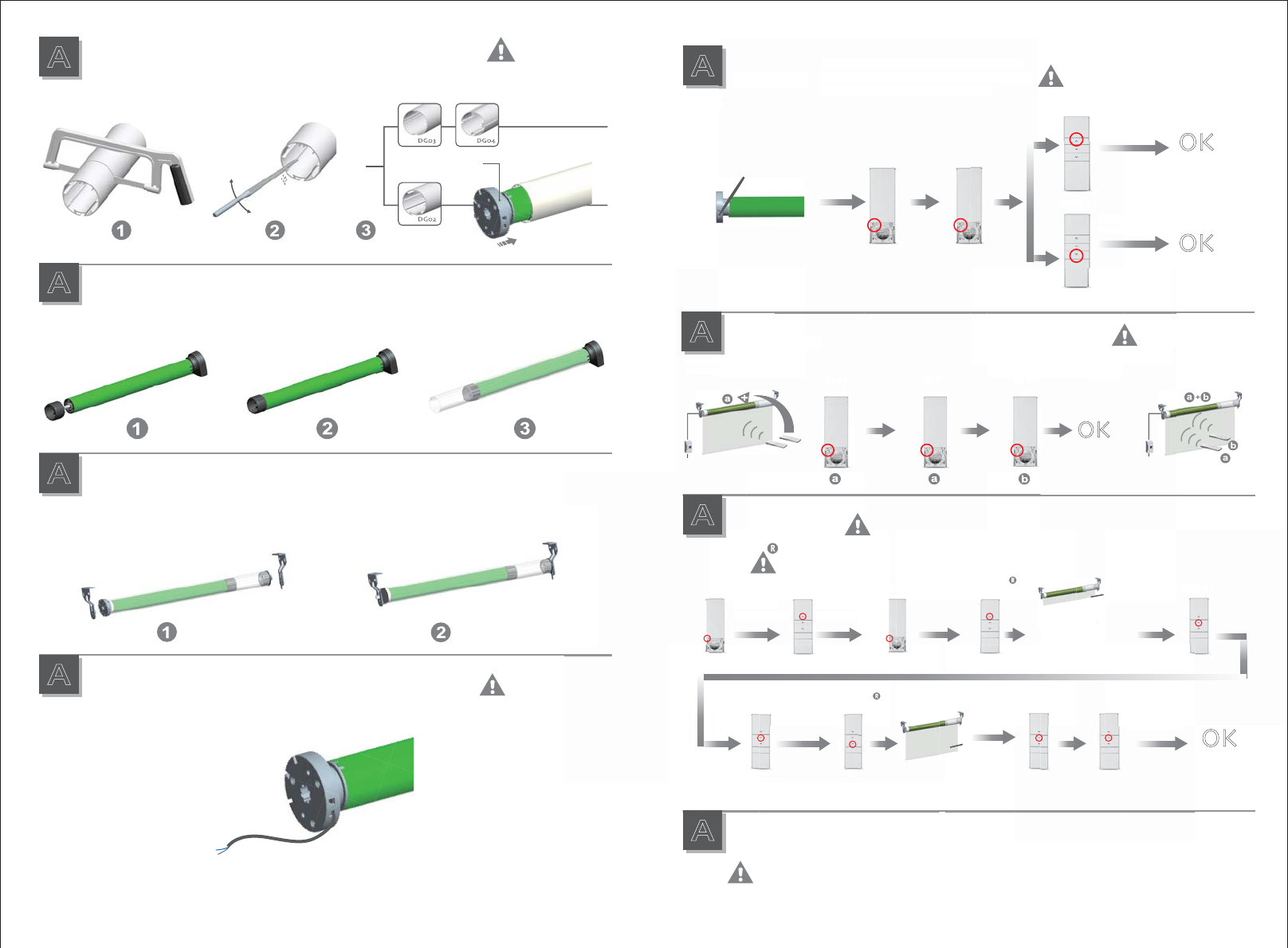
P2×1
P2
×
1
P2×1
P2
×
1
P2×1
OK
Emitter
adding
is ok
A
Additional
function
Add Emitter
Emitter a is the one already
matched code, while emitter
b has not
Beep once
Run for hint
Beep once
Run for hint
Beep 7 times
Run for hint
Up×1
Beep once
Run for hint
A
Additional
function
Crown installation
Forbidden drill
through crown and
inner gear wheel
Crown
A
Additional
function
Drive adapter installation
A
Additional
function
Bracket installation
If the motor already experienced match code,
the memory will be cleared if do it again
If you have matched the codes,connect to the
power, the motor will work normally, if not,the
motor will beep 1 time and turn to remind you entry
a
lread
y
exp
erie
w
i
ll
b
e c
l
ear
ed
m
atc
h
e
d
t
h
e
co
o
tor wi
ll
wo
rk
p
1 time an
d
t
ur
E
mit
ter
matc
he
b ha
s n
Set up is ok. The
up limit button
control the motor
clockwise.
OK
Set up is ok. The
down limit button
control the motor
clockwise.
OK
A
Additional
function
Setting up
During the settings, the time between
two operation must be shorter than 6s,
otherwise it will quit the setting
Beep 6 times
Run for hint
Beep 6 times
Run for hint
Beep once
Run for hint
Bee
Run
P2×1
e
hint
Up
×1
B
ee
p
onc
e
R
un
f
or
h
ep
onc
e
n
f
or
h
int
P2×1 Up×1×1
p
Up
×1 Stop×1
Stop×1
S
top
×
1
A
Additional
function
Set up / down
limit position
Run for hint Run for hint
p
S
to
p
×
1
Run
for
hint
Run
for
hint
OK
ķ It is invalid when the up limit and down limit are at the same location
ĸ After limit settingˈwith power and memory function;
Ĺinto the match-code status 2 minutes later, it will quit out the setting limits status automatically
Stop×5Stop×5
Confirm the Blind
to stop in the
down limit position
The up
limit point
The down
limit point
The motor stops
The motor stops
Setting is ok
Confirm the Blind
to stop in the up
limit position
Down×1
Beep 4 times
Run for hint
Beep once
everytime
Beep once
everytime
ķ After the up limit and down limit setting, you can set the third limit point between them as the half open position;ĸ The third limit
point will be cancelled as the cancellation of limit and code matching;ĹLong press the stop button for 3s,the roller blinds will move to
the third limit, if the motor is in the dot-move status, long press the stop button for 3s,the motor will move to the down limit firstly,
then move to the third limit.
A
Additional
function
The third limit position setting
Up×1
Down×1
ᴺIn the process of adjusting the up / down limit: when the motor moving up or down, press the setting button once, the motor
will be under the step-moving status,press the setting button again to quit the step-moving status
ᴻThe step-moving status: themotor will run up or down by the way of step-moving so that the limit position can be adjusted
more correctly
A
Additional
function
Rechargeable Description
Blue=Neutral
Brown=Live
al
n
Add
E
E
mit
t
al
n
S
ettin
g
u
p
If the motor
a
t
h
e memor
y
w
I
f
y
ou
h
ave
m
power, t
h
e m
o
motor wi
ll
b
ee
p
B
ee
p
Ru
n
f
Beep
Run
f
Up
×
1
D
own×1
P2
×
1
P2
×
1
P2
×
1
t
er
p
Durin
g
t
h
e settin
g
s, t
h
e tim
e
e
b
etween
two
op
eration must
b
e s
h
or
t
t
er t
h
an 6
s,
ot
h
erwise it wi
ll
q
uit t
h
e se
t
t
tin
g
P2×1P2×1
Beep
once
Beep once
Run for hint
Beep once
Run for
hint
Press setting button of
the motor about 2s.loose it
Use with DC731E;
FCC STATEMENT
1. This device complies with Part 15 of the FCC Rules. Operation is subject to the following two
conditions:
(1) This device may not cause harmful interference.
(2) This device must accept any interference received, including interference that may cause
undesired operation.
2. Changes or modifications not expressly approved by the party responsible for compliance could
void the user's authority to operate the equipment.
NOTE: This equipment has been tested and found to comply with the limits for a Class B digital
device, pursuant to Part 15 of the FCC Rules. These limits are designed to provide reasonable
protection against harmful interference in a residential installation.
This equipment generates uses and can radiate radio frequency energy and, if not installed and
used in accordance with the instructions, may cause harmful interference to radio communications.
However, there is no guarantee that interference will not occur in a particular installation. If this
equipment does cause harmful interference to radio or television reception, which can be
determined by turning the equipment off and on, the user is encouraged to try to correct the
interference by one or more of the following measures:
Reorient or relocate the receiving antenna.
Increase the separation between the equipment and receiver.
Connect the equipment into an outlet on a circuit different from that to which the receiver is
connected.
Consult the dealer or an experienced radio/TV technician for help.