NetComm Wireless 3G36WV 3G36W-V User Manual 3G36W V User Guide 20110816
NetComm Wireless Limited 3G36W-V 3G36W V User Guide 20110816
3G36W-V User Guide _ 20110816

3G36W-VUserGuide
www.netcomm.com.au 1
UserGuide
Videotron 3G36W-V
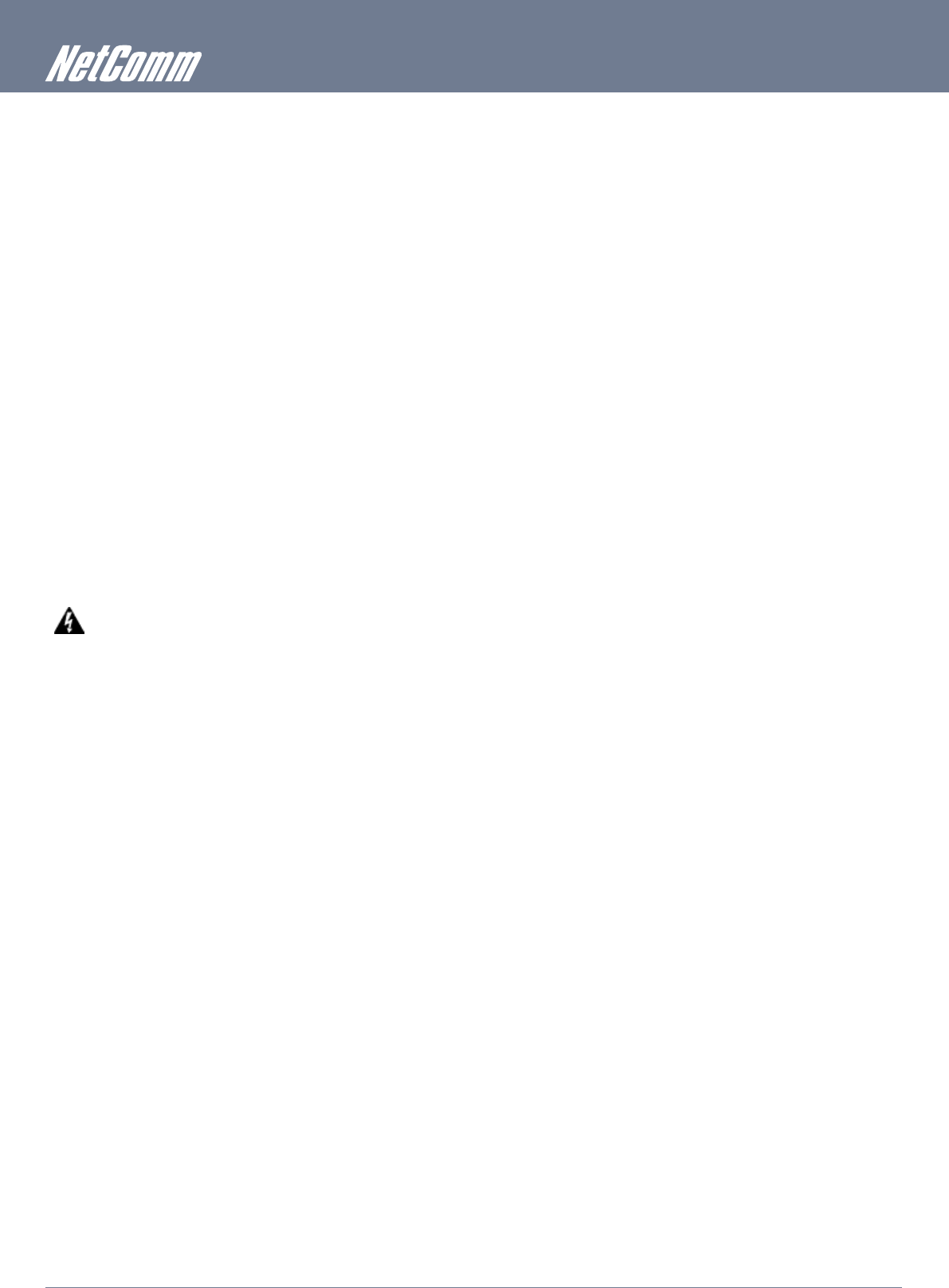
3G38W-VUserGuide
2 www.netcomm.com.au
Preface
Thismanualprovidesinformationrelatedtotheinstallation,operation,andapplicationofthisdevice.Theindividualreadingthismanualis
presumedtohaveabasicunderstandingoftelecommunicationsterminologyandconcepts.
Ifyoundtheproducttobebrokenormalfunctioning,pleasecontacttechnicalsupportforimmediateservicebyemailat
technicalsupport@netcomm.com.au
Forproductupdate,newproductrelease,manualrevision,orsoftwareupgrades,pleasevisitourwebsiteat
www.netcomm.com.au
ImportantSafetyInstructions
Withreferencetounpacking,installation,useandmaintenanceofyourelectronicdevice,thefollowingbasicguidelines
arerecommended:
• Donotuseorinstallthisproductnearwater,toavoidreorshockhazard.Forexample,nearabathtub,kitchensinkorlaundry
tub,ornearaswimmingpool.Also,donotexposetheequipmenttorainordampareas(e.g.awetbasement).
• Donotconnectthepowersupplycordonelevatedsurfaces.Allowittoliefreely.Thereshouldbenoobstructionsinitspathand
noheavyitemsshouldbeplacedonthecord.Inaddition,donotwalkon,steponormistreatthecord.
• Useonlythepowercordandadapterthatareshippedwiththisdevice.
• Tosafeguardtheequipmentagainstoverheating,makesurethatallopeningsintheunitthatofferexposuretoairarenot
blocked.
• Avoidusingatelephone(otherthanacordlesstype)duringanelectricalstorm.Theremaybearemoteriskofelectricshockfrom
lightening.Also,donotusethetelephonetoreportagasleakinthevicinityoftheleak.
• Neverinstalltelephonewiringduringstormyweatherconditions.
WARNING
• Disconnectthepowerlinefromthedevicebeforeservicing.
Copyright
Copyright©2010NetCommLimited.Allrightsreserved.TheinformationcontainedhereinisproprietarytoNetCommLimited.
Nopartofthisdocumentmaybetranslated,transcribed,reproduced,inanyform,orbyanymeanswithoutpriorwrittenconsentof
NetCommLimited
NOTE:Thisdocumentissubjecttochangewithoutnotice.
Save Our Environment
Whenthisequipmenthasreachedtheendofitsusefullife,itmustbetakentoarecyclingcentreandprocessedseparatefrom
domesticwaste.
Thecardboardbox,theplasticcontainedinthepackaging,andthepartsthatmakeupthisroutercanberecycledinaccordancewith
regionallyestablishedregulations.Neverdisposeofthiselectronicequipmentalongwithyourhouseholdwaste.Youmaybesubjectto
penaltiesorsanctionsunderthelaw.Instead,askfordisposalinstructionsfromyourmunicipalgovernment.
Pleaseberesponsibleandprotectourenvironment.

3G36W-VUserGuide
www.netcomm.com.au 3
3G36W-V User Manual
TableofContents
1 Introduction ���������������������������������������������������������������������������������������������������������������������������������������������������������������������������������������� 5
1.1 PackageContents..............................................................................................................................................................................................5
1.2 KeyFeatures......................................................................................................................................................................................................5
2 Basic Setup ���������������������������������������������������������������������������������������������������������������������������������������������������������������������������������������� 7
2.1 Placementofyour3G36W-V..............................................................................................................................................................................7
2.2 Avoidobstaclesandinterference........................................................................................................................................................................7
2.3 CordlessPhones................................................................................................................................................................................................7
2.4 Choosethe“Quietest”ChannelforyourWirelessNetwork.................................................................................................................................8
2.5 ConnectingandConguringyour3G36W-V.......................................................................................................................................................8
2.6 NetworkandSystemRequirements...................................................................................................................................................................9
2.7 Hardwareinstallation..........................................................................................................................................................................................9
2.8 Connectingviaacable.......................................................................................................................................................................................9
2.9 Connectingwirelessly.........................................................................................................................................................................................9
2.10 3G36W-VDefaultSettings................................................................................................................................................................................10
2.11 FirstTimeSimpleCongurationWizard............................................................................................................................................................10
2.12 ManagementConsoleLoginProcedure............................................................................................................................................................12
3 Management Console ���������������������������������������������������������������������������������������������������������������������������������������������������������������������� 18
3.1 BasicStatusOverview......................................................................................................................................................................................18
3.2 3GSettings......................................................................................................................................................................................................18
3.3 Wireless...........................................................................................................................................................................................................19
4 Advanced Features �������������������������������������������������������������������������������������������������������������������������������������������������������������������������� 21
4.1 Status..............................................................................................................................................................................................................21
4.2 InternetSettings...............................................................................................................................................................................................22
4.3 WirelessSettings..............................................................................................................................................................................................28
4.4 Administration..................................................................................................................................................................................................37
5 FAQ ��������������������������������������������������������������������������������������������������������������������������������������������������������������������������������������������������� 42
6 Legal & Regulatory Information ������������������������������������������������������������������������������������������������������������������������������������������������������� 44
6.1 IntellectualPropertyRights...............................................................................................................................................................................44
6.2 CustomerInformation.......................................................................................................................................................................................44
6.3 ConsumerProtectionLaws.............................................................................................................................................................................44
6.4 ProductWarranty.............................................................................................................................................................................................45
6.5 LimitationofLiability........................................................................................................................................................................................46
6.6 FCCWarning....................................................................................................................................................................................................47
6.7 ICImportantNote.............................................................................................................................................................................................47

Introduction

3G36W-VUserGuide
www.netcomm.com.au 5
3G36W-V User Manual
1 Introduction
TheNetComm3G36W-VcreatesasecureWiFinetwork,providingInternetaccessandsimultaneousphoneserviceusinga3Gnetwork.
Withaquickandeasysetupthe3G36W-Vprovidesalandlineexperiencewithouttheneedforxedlineconnections.Simplyinsertan
active3GSIMcardintotheslotontherearpanelandgetinstantaccesstoa3GInternetconnectionwithinseconds.
The3G36W-VincorporatesaWirelessLAN802.11b/g/naccesspoint,twoEthernet10/100Mbpsports.Itfeaturesthelatestsecurity
optionssuchasWPAandWPA2dataencryption,SPI(StatefulPacketInspection)FirewallandVPNpassthrough.
1.1 PackageContents
• 3G36W-V–3GWiFiRouter
• 12VDC~1.5APowerAdapter
• RJ45LANCable
• QuickSetupGuide
• WirelessSecurityCard
1.2 KeyFeatures
• Multi-modecellularmodemfor3G/2GmobilebroadbandconnectivitysupportingHSPA/EDGE/GPRS
• Quad-band3G/WCDMAnetworksupport:850/900/1900/2100MHz
• Quad-band2G/GSMnetworksupport:850/900/1800/1900MHz
• Downloadsupto7.2Mbps1-HSDPAcategory8
• Uploadsupto5.76Mbps1-HSUPAcategory6
• EDGEMultiSlotClass12–upto236Mbps1
• 1xLANEthernet10/100port
• 1xLAN/WANEthernet10/100portforalternateInternetconnection(ADSL/Cable/Satellite)
• WirelessLANaccesspointIEEE802.11n(backwardscompatiblewithIEEE802.11b/gdevices)
• SupportforautoInternetfallbackto3G
• 2xInternalWi-Fiantennas
• Detachablecellularantenna(SMA)
• WiFiProtectedSetup(WPS)forwirelessconnectivity
• Browserbasedinterfaceforcongurationandmanagement
• AdvancedFirewallandwirelesssecurity-WEP,WPA,WPA2
1Speedsaredependentonnetworkcoverage.Seeyour3Gprovidercoveragemapsformoredetails.ThetotalnumberofWiFiuserscanalsoaffectdataspeeds.
2MaximumwirelesssignalrateandcoveragevaluesarederivedfromIEEEStandard802.11gand802.11nspecications.Actualwirelessspeedandcoveragearedependent
onnetworkandenvironmentalconditionsincludedbutnotlimitedtovolumeofnetworktrafc,buildingmaterialsandconstruction/layout.

Basic Setup
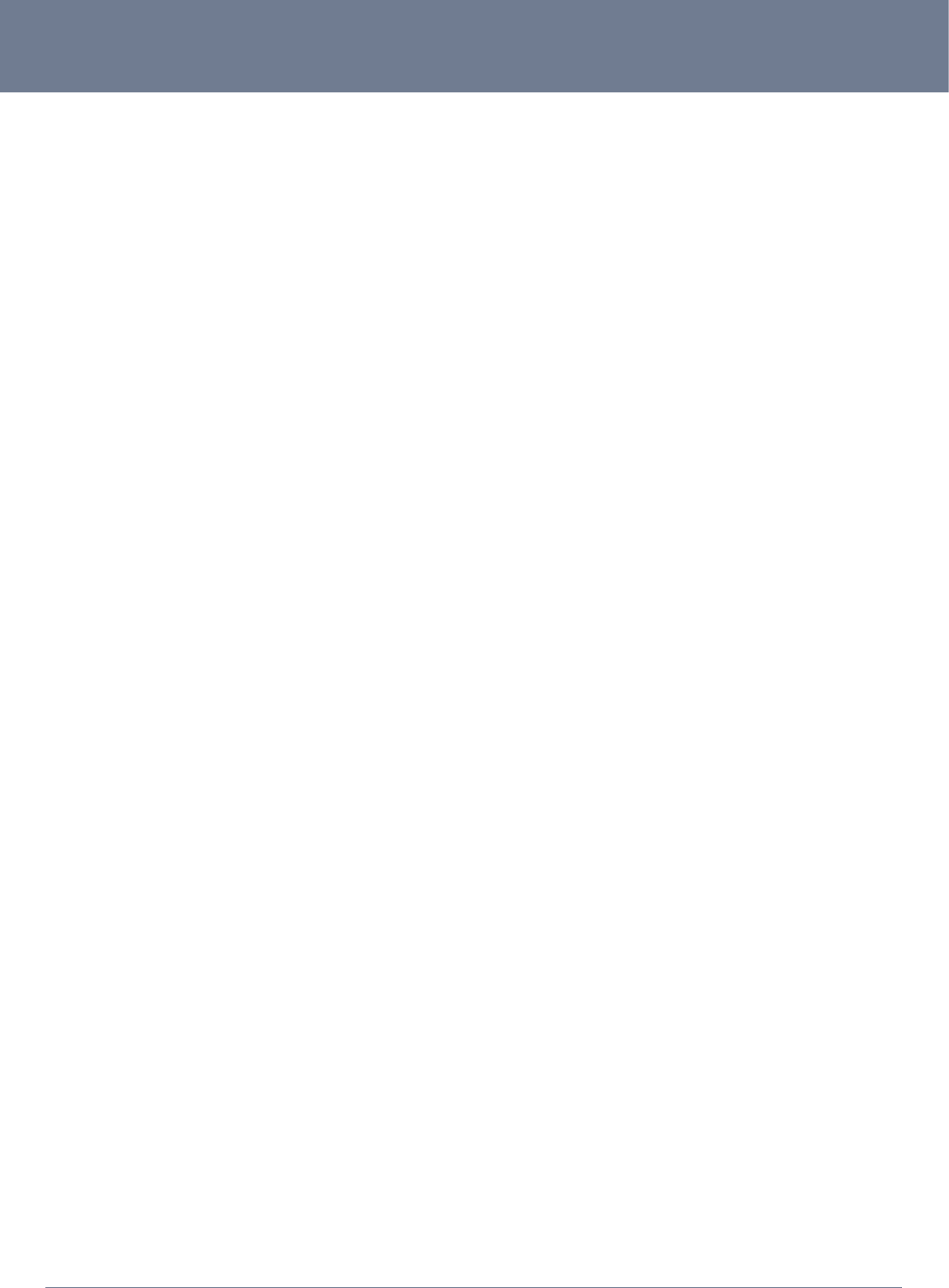
3G36W-VUserGuide
www.netcomm.com.au 7
3G36W-V User Manual
2 BasicSetup
2.1 Placementofyour3G36W-V
Justlikeyourmobilephone,the3G36W-V’slocationwillaffectitssignalstrengthtothe3GBaseStation(CellTower).Thedataspeed
achievablefromthe3G36W-Visrelativetothissignalstrength,whichisaffectedbymanyenvironmentalfactors.Pleasekeepinmind
thatthe3G36W-VwillneedadequatesignalstrengthinordertoprovideInternetconnectivitywhilstchoosingalocationtoplaceyour
3G36W-V.
Similarly,thewirelessconnectionbetweenyour3G36W-VandyourWiFideviceswillbestrongerthecloseryourconnecteddevices
aretoyour3G36W-V.Yourwirelessconnectionandperformancewilldegradeasthedistancebetweenyour3G36W-Vandconnected
devicesincreases.Thismayormaynotbedirectlynoticeable,andisgreatlyaffectedbytheindividualinstallationenvironment.
Ifyouhaveconcernsaboutyournetwork’sperformancethatmightberelatedtorangeorobstructionfactors,trymovingthecomputer
toapositionbetweenthreetovemetersfromthe3G36W-Vinordertoseeifdistanceistheproblem.
Note:Whilesomeoftheitemslistedbelowcanaffectnetworkperformance,theywillnotprohibityourwirelessnetworkfromfunctioning;ifyouareconcernedthatyournetwork
isnotoperatingatitsmaximumeffectiveness,thischecklistmayhelp.
Pleaseensurethatyour3G36W-V’s3Gexternalantennaispositionedvertically(towardtheceiling).
IfyouexperiencedifcultiesconnectingwirelesslybetweenyourWiFiDevicesandyour3G36W-V,pleasetrythefollowingsteps:
• Inmulti-storeyhomes,placethe3G36W-Vonaoorthatisasclosetothecentreofthehomeaspossible.Thismaymean
placingthe3G36W-Vonanupperoor.
• Trynottoplacethe3G36W-Vnearacordlesstelephonethatoperatesatthesameradiofrequencyasthe3G36W-V(2.4GHz).
2.2 Avoidobstaclesandinterference
Avoidplacingyour3G36W-Vneardevicesthatmayemitradio“noise,”suchasmicrowaveovens.Denseobjectsthatcaninhibitwireless
communicationinclude:
• Refrigerators
• Washersand/ordryers
• Metalcabinets
• Largeaquariums
• Metallic-based,UV-tintedwindows
Ifyourwirelesssignalseemsweakinsomespots,makesurethatobjectssuchasthoselistedabovearenotblockingthesignal’spath
(betweenyourdevicesandthe3G36W-V).
2.3 CordlessPhones
Iftheperformanceofyourwirelessnetworkisimpairedafterconsideringtheaboveissues,andyouhaveacordlessphone:
• Trymovingcordlessphonesawayfromyour3G36W-Vandyourwireless-enabledcomputers.
• Unplugandremovethebatteryfromanycordlessphonethatoperatesonthe2.4GHzband(checkmanufacturer’sinformation).
Ifthisxestheproblem,yourphonemaybeinterferingwiththe3G36W-V.
• Ifyourphonesupportschannelselection,changethechannelonthephonetothefarthestchannelfromyourwireless
network.Forexample,changethephonetochannel1andmoveyour3G36W-Vtochannel11.Seeyourphone’susermanual
fordetailedinstructions.
• Ifnecessary,considerswitchingtoa900MHzor5GHzcordlessphone.
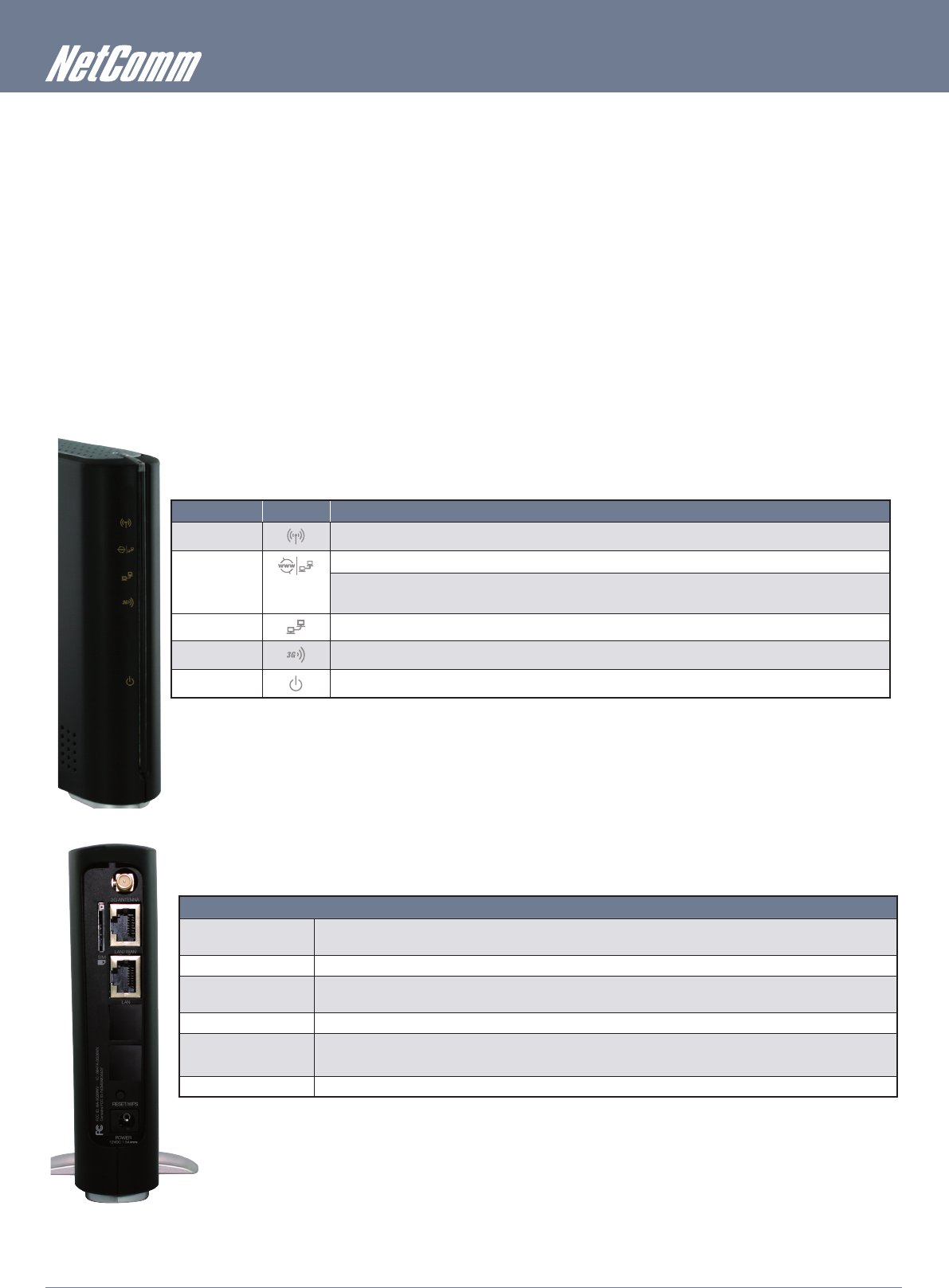
3G38W-VUserGuide
8 www.netcomm.com.au
2.4 Choosethe“Quietest”ChannelforyourWirelessNetwork
Inlocationswherehomesorofcesareclosetogether,suchasapartmentbuildingsorofcecomplexes,theremaybewirelessnetworks
nearbythatcanconictwithyourwirelessnetwork.
UsetheSiteSurveycapabilitiesfoundintheWirelessUtilityofyourwirelessadaptertolocateanyotherwirelessnetworksthatare
available(seeyourwirelessadapter’susermanual),andswitchyourRouterandcomputerstoachannelasfarawayfromothernetworks
aspossible.
Experimentwithmorethanoneoftheavailablechannels,inordertondtheclearestconnectionandavoidinterferencefromneighboring
cordlessphonesorotherwirelessdevices.
2.5 ConnectingandConguringyour3G36W-V
The3G36W-Vhasbeendesignedtobeplacedonadesktop.Allofthecablesexitfromtherearforbetterorganization.Thedisplayis
visibleonthefrontofthe3G36W-Vtoprovideyouwithinformationaboutnetworkactivityanddevicestatus.Seebelowforexplanation
ofeachoftheindicationlights.
FrontPanel Icon Description
Wireless SolidbluelightwhenWLANisenabled.Blinksontrafc(datatransfer)
Internet/LAN
LANmode:SolidbluelightwhentherouterisconnectedviatheLANEthernetPort
WANmode:LightsupwhentherouterisconnectedtotheinternetviaxedlineWANusingPPPoE
andPPTP
LAN SolidbluelightwhenspecicLANconnectionisestablished.BlinksonLANporttrafc
3G Solidbluelightwhenthe3G36W-Visconnectedvia3G,blinksontrafc
Power Solidamberlightwhendeviceispoweredon.Blinkingduringdevicestartup.
Pleasenotethatalllightswillashsimultaneouslyifarmwareupgradetakesplace.
RearPorts
SIM Slot InsertyourSIMcardhere(untilyouhearaclick).PleasebecarefultoinserttheSIMinthecorrectorientationby
viewingtheprintedicon.
3G Antenna Attachinthe3GAntennahereinaclockwisedirection.
LAN/WAN SwitchableLAN/WANEthernetportforFixedLine(ADSL/Cable/Satellite)connectionorwiredEthernetclients
(Computers,Laptops,etc)
LAN LANPortforwiredEthernetclients(Computers,Laptops,etc)
Reset/WPS Holdthisbuttondownforover10secondstoresettofactorydefaults.
Holdandreleasethisbuttonforlessthan10secondstoenabletheWPSpush-button-connectfunction.
Power Powerconnector,connectstoaDC12V1.5APowerAdapter
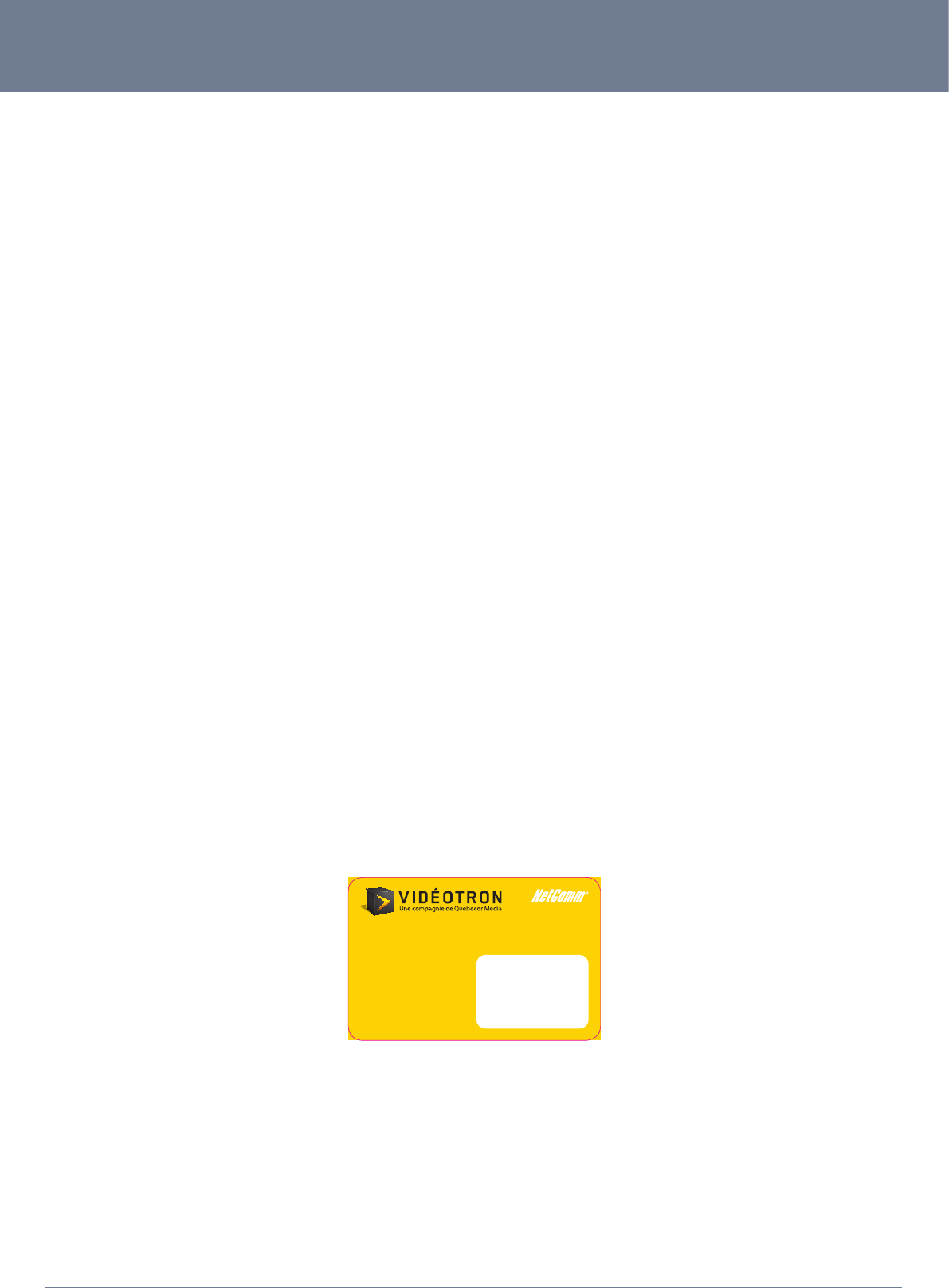
3G36W-VUserGuide
www.netcomm.com.au 9
3G36W-V User Manual
2.6 NetworkandSystemRequirements
Beforecontinuingwiththeinstallationofyour3G36W-V,pleaseconrmthatyoucomplywiththeminimumsystemrequirementsbelow.
• Anactivated3GSIMcard.
• ComputerwithWindows,Macintosh,orLinux-basedoperatingsystemswithaworkingEthernetadapterwithTCP/IP
Protocolinstalled.
• AWebBrowsersuchasInternetExplorer,NetscapeNavigator,MozillaFirefox,Opera,Safarietc.
• WirelessComputerSystemRequirements
• Computerwithaworking802.11b,802.11gor802.11nwirelessadapter.
2.7 Hardwareinstallation
1. Attachthesuppliedantennatotheportmarked3GAntenna.[Thisshouldbeattachedinaclockwisedirection.]
2. InsertyourSIMcard(untilyouhearaclick)intotheSIMslot.
3. ConnectthepoweradaptertothePowersocketonthebackofthe3G36W-V.
4. Plugthepoweradapterintothewallsocketandswitchonthepower.
5. Waitapproximately60secondsforthe3G36W-Vtopowerup.
2.8 Connectingviaacable
1. ConnecttheyellowEthernetcableprovidedtotheportmarkedLANatthebackofthe3G36W-V.
2. ConnecttheotherendoftheyellowEthernetcabletoyourcomputer.
3. Waitapproximately30secondsfortheconnectiontoestablish.
4. OpenyourWebbrowser,http://my.routerorhttp://192.168.20.1intotheaddressbarandpressenter.
5. Followthestepstosetupyour3G36W-V.
6. AfterthesetupprocessiscompletedyouwillbeconnectedtotheInternet
2.9 Connectingwirelessly
1. EnsureWiFiisenabledonyourdevice(computer/laptop/Smartphone).
2. ScanforwirelessnetworksinyourareaandconnecttothenetworknamethatmatchestheWirelessnetworknamefoundonthe
WirelessSecurityCard(includedinthebox).
Carte de sécurité sans fil
Wireless Security Card
Nom du réseau sans fil (SSID):
Wireless Network Name (SSID):
xxxxxxxxxxxxxxxxxxxxxx
Clé de sécurité sans fil (WPA):
Wireless Security Key (WPA):
xxxxxxxxxxxxxxxxxxxxxx
3. Whenpromptedforyourwirelesssecuritysettings,entertheWirelesssecuritykeylistedonyourWirelessSecurityCard.
4. Waitapproximately30secondsfortheconnectiontoestablish.
5. OpenyourWebbrowser,typehttp://my.routerorhttp://192.168.20.1intotheaddressbarandpressenter.
6. Followthestepstosetupyour3G36W-V.
7. AfterthesetupprocessiscompletedyouwillbeconnectedtotheInternet.
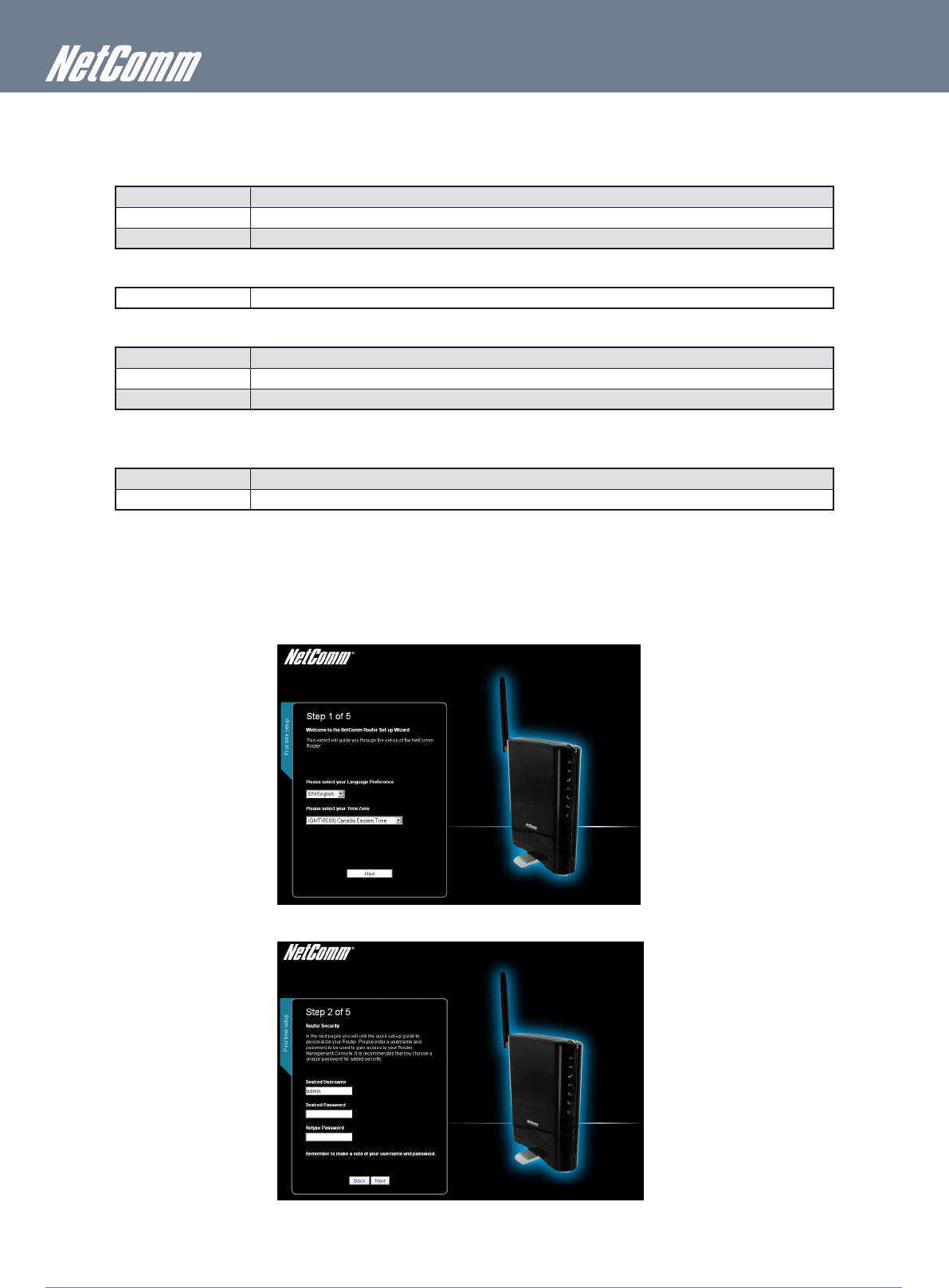
3G38W-VUserGuide
10 www.netcomm.com.au
2.103G36W-VDefaultSettings
LAN(Management)
Static IP Address: 192.168.20.1
Subnet Mask: 255.255.255.0
Default Gateway: 192.168.20.1
WAN(Internet)
WAN mode: DHCP
Wireless
SSID: Refertotheincludedwirelesssecuritycard
Security: WPA2-PSK
Security Key: Refertotheincludedwirelesssecuritycard
*Forsecuritypurpose,each3G36W-VcomeswithauniqueSSIDthatvariesbya4digitnumberattheendeg.SSID:“NetCommWireless1234.”
3G36W-VWebInterfaceAccess
Username: admin
Password: admin
2.11FirstTimeSimpleCongurationWizard
Onceyouhaveloggedintoyour3G36W-Vforthersttime,youwillbepresentedwiththe3G36W-V“Set-upWizard”asshownin
thescreenshotbelow.Thiswizardcanbeskippedbyclickingontheskiplink.Youcanre-runtheSetupWizardlaterbyselectingthe
“StartupWizard”optionunder“Administration”tabintheAdvancedViewofthemanagementconsole.
SelectyourLanguagePreferenceandTimeZonethenclick“Next”;
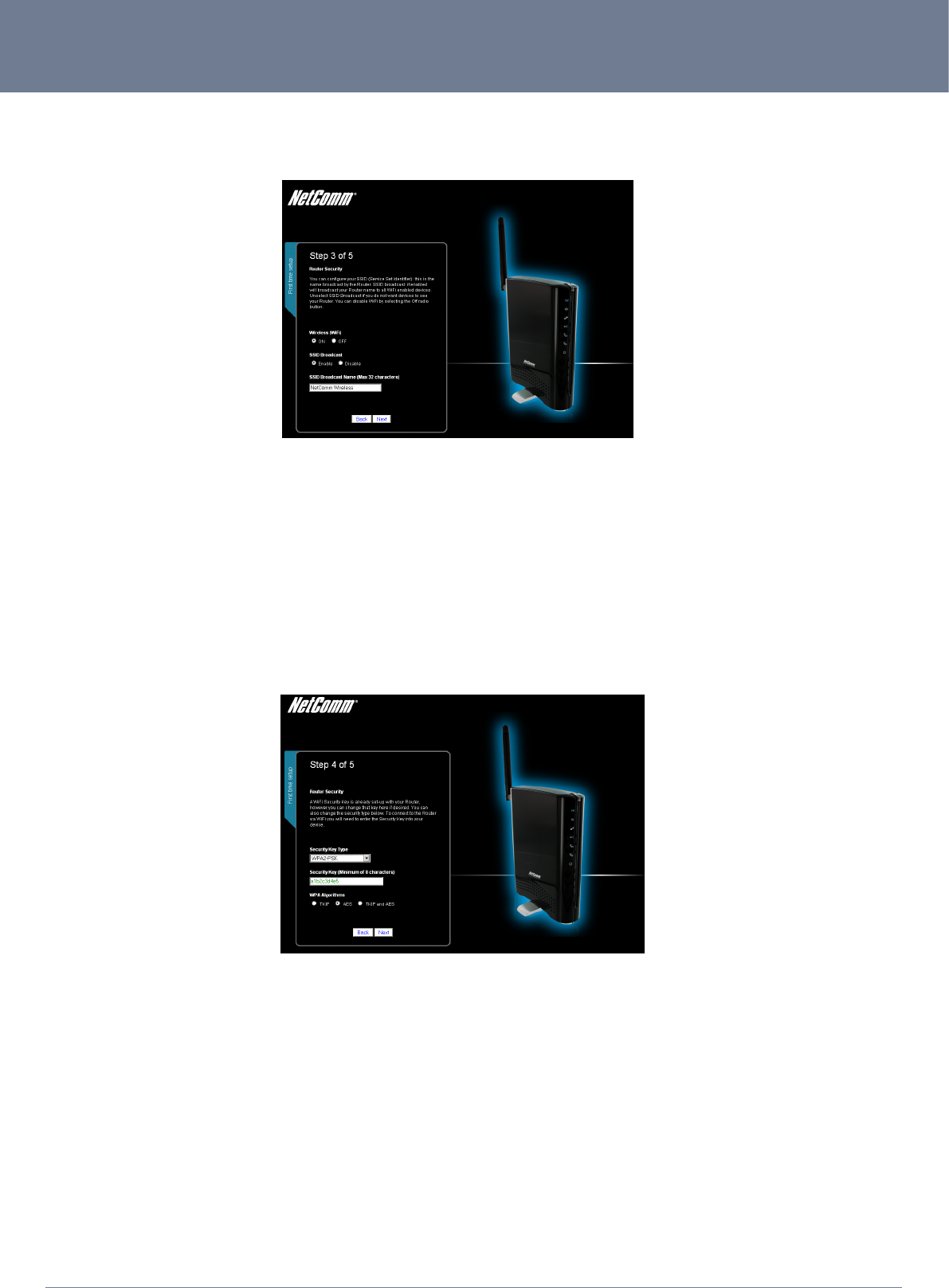
3G36W-VUserGuide
www.netcomm.com.au 11
3G36W-V User Manual
Thispageallowsyoutocustomizetheusernameandpasswordrequiredtoadministeryour3G36W-V.Itisrecommendedthatyou
chooseauniquepasswordforaddedsecurity.Pleaseenterausernameandpasswordthatyouwishtouse,orleavetheseelds
unchangedtousethedefault(admin/admin).Click“Next”tocontinue.
ThenextpageallowsyoutocongurebasicWiFisettings.
Wireless(WiFi):
“On”bydefault.Changingthisoptionto“Off”willturnoffthewirelessfeatureandyouwillnotbeabletoconnecttoyour3G36W-V
viaWiFi.
SSIDBroadcastName(Max32Characters):
TheSSID(ServiceSetIdentier)isthenameofyourwirelessnetwork.Useauniquenametoidentifyyourwirelessnetworksothatyou
caneasilyconnectfromyourwirelessclients.Thiseldiscasesensitiveandcanbeupto32characters.Youshouldchangethedefault
SSIDforaddedsecurity.
SSIDBroadcast:
Select‘Disable’tohidetheSSIDofyour3G36W-V.Ifdisabled,otherpeoplewillnotbeablescananddetectyour3G36W-V’sSSID.
CongureyourWirelesssettingsinthispagethenclick“Next”;
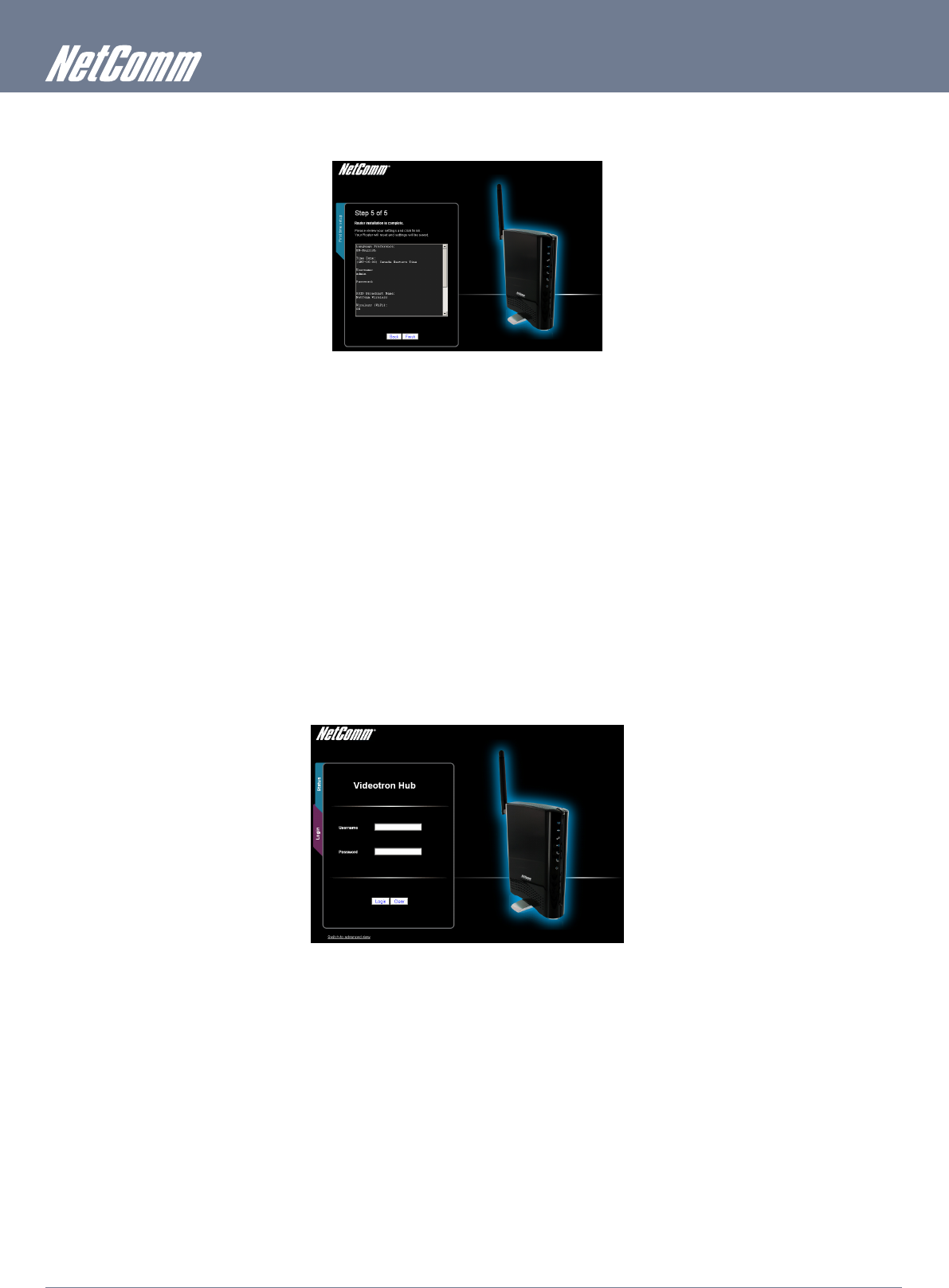
3G38W-VUserGuide
12 www.netcomm.com.au
ThispageallowsyoutocongureWiFisecuritysettingsforyour3G36W-V.Settingupahighwirelesssecuritylevelcanprevent
unauthorizedaccesstoyourwirelessnetwork.Click“Next”tocontinue.
Reviewyoursettingsthenclick“Finish”tosaveconguration.Click“Back”ifyouwanttomakechanges.
AfterclickingFinish,the3G36W-Vwillsaveyourcongurationandrebootitself.Pleasewaitasthisprocesstakesabout2minute.You
willbeguidedbacktothemanagementconsoleoncetheprocessiscomplete.
2.12ManagementConsoleLoginProcedure
Afterrsttimesetup,themanagementconsolewillbepasswordprotectedtopreventunauthorizedaccesstothecongurationsettings
ofyour3G36W-V.
Tologintothemanagementconsoleandviewthestatusandmakechangestoyour3G36W-V,pleasefollowthestepsbelow:
1. Openyourwebbrowser(e.g.InternetExplorer/Firefox/Safari)andnavigatetohttp://192.168.20.1orhttp://my.router
2. Entertheusernameandpasswordconguredduringthersttimesetupandclicksubmit.Thedefaultusernameandpasswordis
adminifthedetailshaven’tbeencustomized.ClickLogintocontinue.
PleaseNote–Ifyouforgettheusernameandpasswordyouselectedduringthe3G36W-Vset-upprocess,holdingtheresetbuttonforover10secondswillrestarttheunitwith
theoriginalsettings(username:admin/password:admin).

Management Console

3G38W-VUserGuide
14 www.netcomm.com.au
3 ManagementConsole
3.1 BasicStatusOverview
Thebasicstatuspageprovidesbasicsystemrelatedinformation.Itisshownafterloggingintothe3G36W-V,andcanalsobeaccessed
byselectingBasicStatusfromthemenu.
Thestatuspageshowsthe3Gconnectionstatus,SignalStrength(dBm)andSIMStatus.
3.2 3GSettings
The3GOperationmodecanbeconguredonthispage.Thisallowsforautomaticfailovertobeconguredifdesired.Pleaseseethe
tablebelowforoptionsallowedforthe3Goperationmode:
‘Always ON’ Enablesthe3Ginternetconnectionand,doesnotdisconnect,evenifidle.
‘OFF’ The3G36W-VwillnotconnecttotheInternet
‘Automatic 3G Backup’ TheAutomatic3GBackupfeatureofthe3G36W-Visdesignedtoprovideabackup3GInternetconnectionwhenyou
usetheWANconnectionasyourprimary,whentheprimaryfails.TheInternetconnectionwillautomaticallyswitchback
toyourWANconnectiononceyourWANInternetconnectionisbackonline.Tousethisfeature,youwillneedbothan
EthernetWANconnection(fromanxDSLmodem/ISDN/Satelliteetc)anda3Gconnection.TocongureyourWAN
settingsaccordingtoyournetworkenvironment,pleaseswitchtoadvancedview“InternetSettings”thenselect”WAN”.
Click“Saveandapplysettings”tonish.
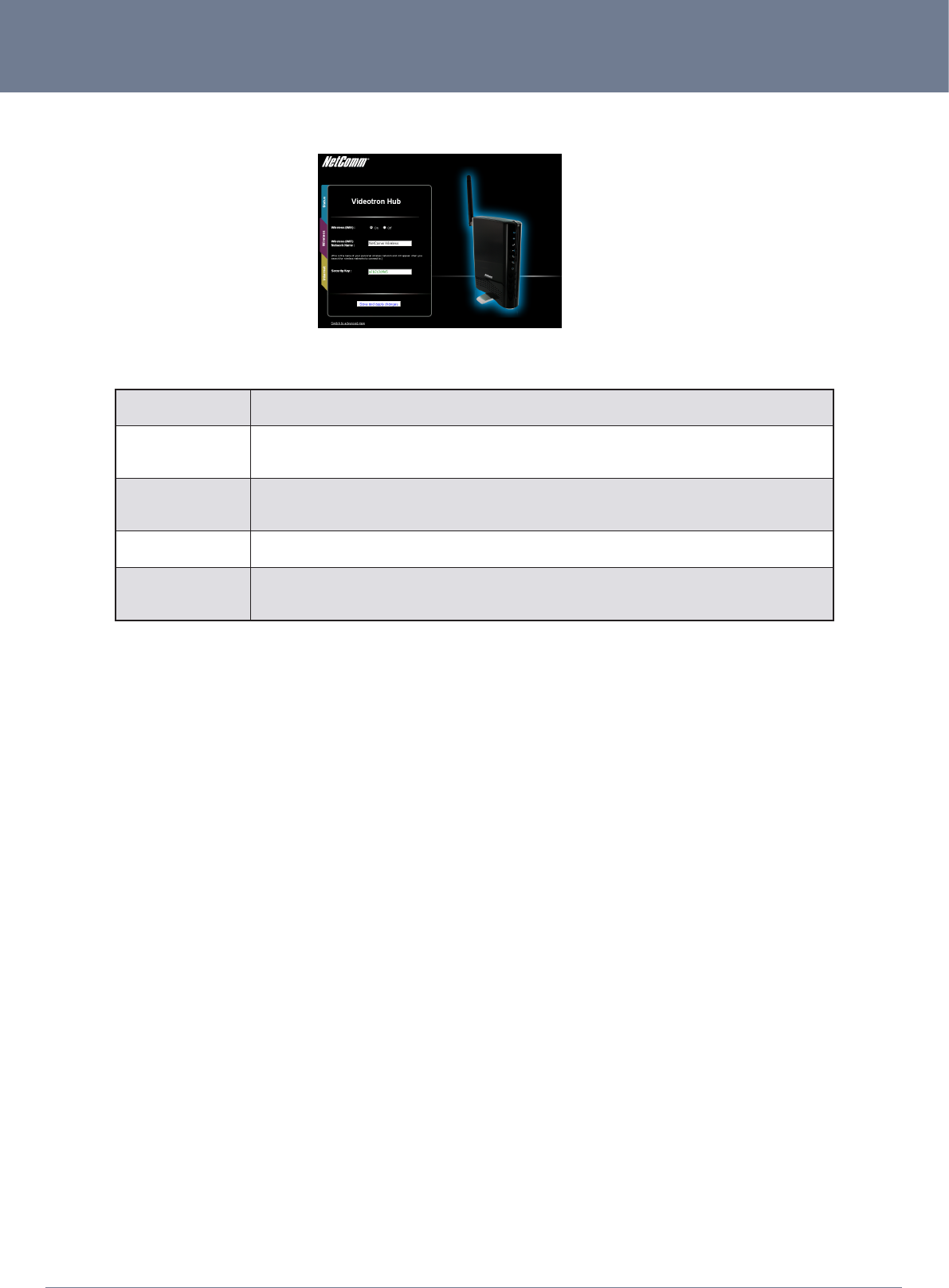
3G36W-VUserGuide
www.netcomm.com.au 15
3G36W-V User Manual
3.3 Wireless
ThispageallowsyoutocongurebasicWiFisettingsforthisdevicesuchasenabling/disablingtheWiFifunctionality,changingthe
WirelessNetworkName(SSID)andWirelessSecuritysettings.
Wireless (WiFi) ON/
OFF:
ChangingthisoptiontoOffwillturnofftheWiFifeatureonthe3G36W-Vandyouwillnotbeabletoconnecttoyour
3G36W-Vwirelessly.
SSID Broadcast Name
(SSID):
TheSSID(ServiceSetIdentier)isthenameofyourwirelessnetwork.Useauniquenametoidentifyyourwireless
devicesothatyoucaneasilyconnecttoitfromyourwirelessclients.Thiseldiscasesensitiveandcanbeupto32
characters.
SSID Broadcast: Select‘Disabled’tohidetheSSIDofyour3G36W-V.Ifdisabled,otherpeoplewillnotbeabletoeasilyseeyour
3G36W-V’sSSID.Toaddwirelessclientswithbroadcastdisabled,theSSIDwillneedtobemanuallyconguredon
eachwirelessclient.
Security Key Type: Selectthesecuritytypeforthewirelessnetwork.Youmaychoosefromthefollowingwirelesssecurityoptions:WPA-
PSK,WPA2-PSK,WPA-PSK-WPA2-PSK.
Security key: ThedefaultWPA-PSKkeyisprintedonthewirelesssecuritycardandontheProductIDonthebottomofthe
3G36W-V.Pleasenotethatwhilstthekeycanbecustomizedonthispage,thekeywillreverttothedefaultifthe
3G36W-Visresettofactorydefault.

Advanced Features
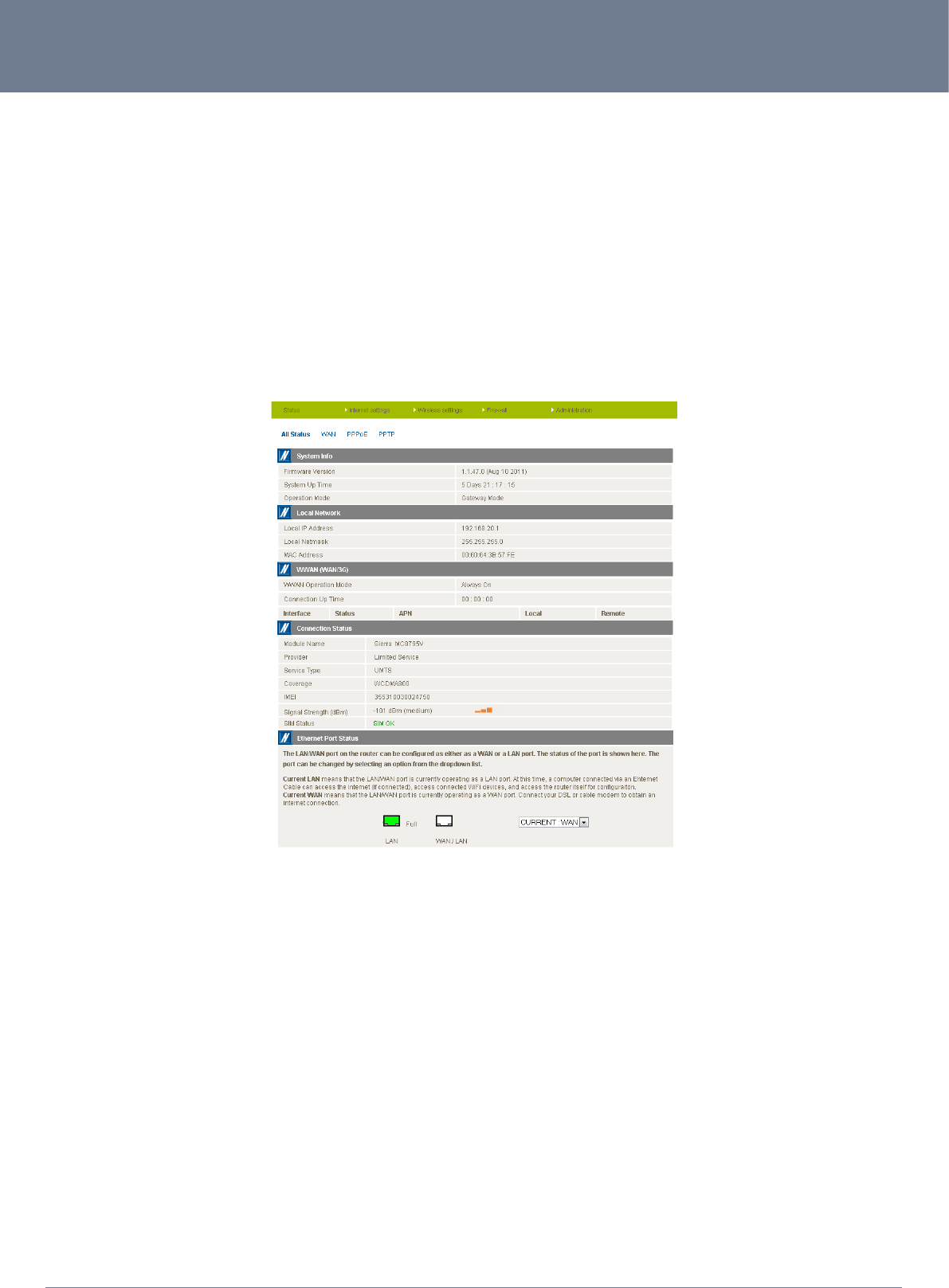
3G36W-VUserGuide
www.netcomm.com.au 17
3G36W-V User Manual
4 AdvancedFeatures
Thebasiccongurationinterfaceisintendedtoprovideaccesstoallthesettingsthatmostpeoplewillwanttouseontheir3G36W-V.
Thereareadvancedsettingsavailableifdesiredwhichareaccessiblebyviewingtheadvancedsettingspages.Click“Switchto
AdvancedView”forconguringtheadvancedfeaturesofyour3G36W-V.
4.1 Status
Thestatuspageprovidessystemrelatedinformationandisdisplayedwhenyoulogintothe3G36W-Vmanagementconsoleandswitch
toAdvancedView.Bydefault,thestatuspagewillshowSystemInfo,LocalNetwork,WWAN,ConnectionStatusandEthernetStatus.
TovieweitherWAN,PPPoEorPPTPstatusindividually,clickontheirrelevantbuttonsbelowthegreenmenubar.Toviewthemall,click
ontheAllStatusbutton.
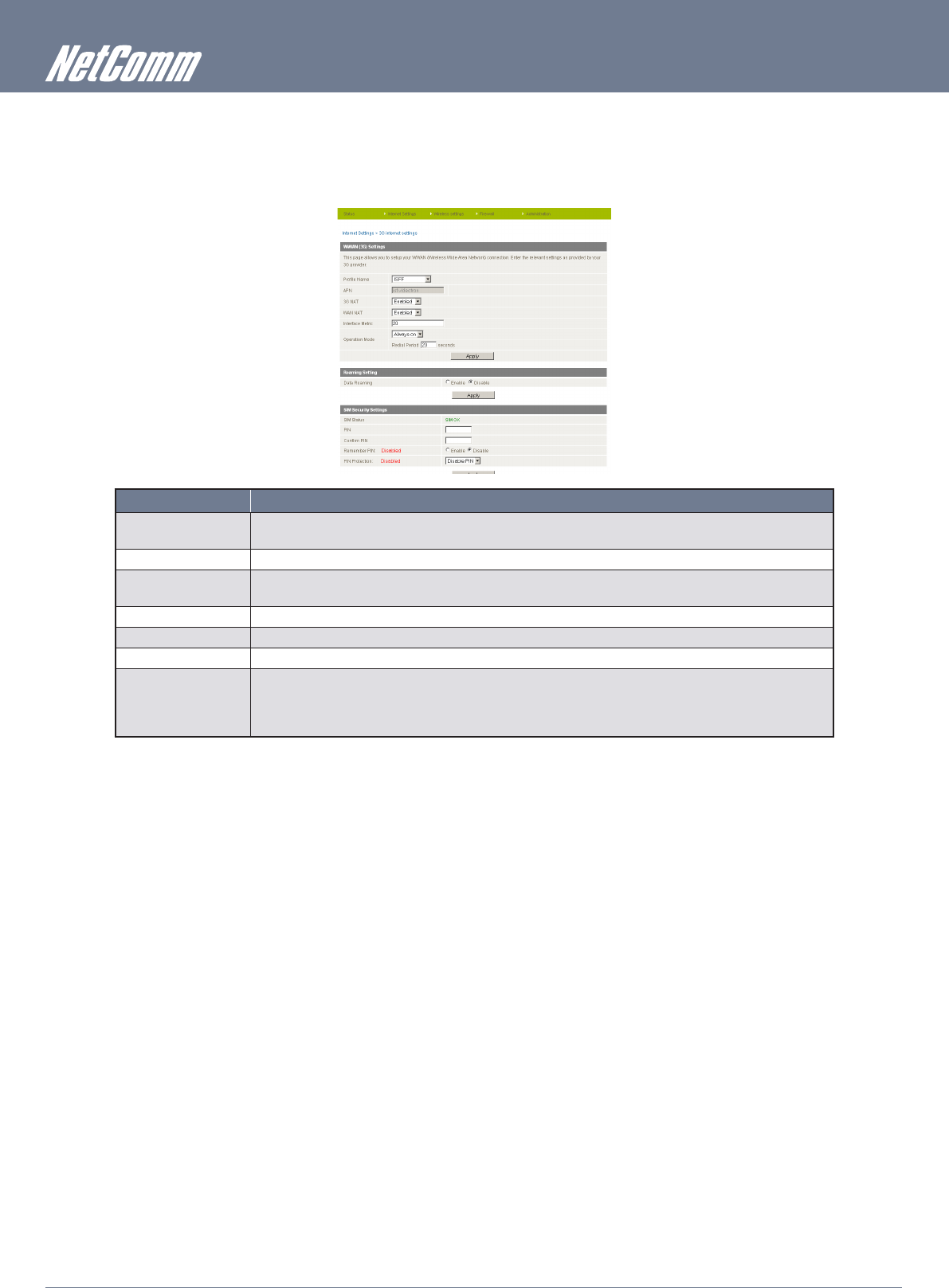
3G38W-VUserGuide
18 www.netcomm.com.au
4.2 InternetSettings
4.2.1 3GInternetSettings
ThispageallowsyoutosetupyourWWAN(WirelessWideAreaNetwork)connection.
ProleName Descriptionfortheprole
APN PleaseentertheAPNnameyouwishtoconnecttointhiseld.Pleasedon’teditthisunlessyouareawareofwhat
effectitwillhave.
3G NAT EnabledbyDefault,thisoptionallowsyoutoswitchNAT(NetworkAddressTranslation)onoroff.
Interface Metric Thiseldallowsyoutocustomizethemetricofthe3Ginterface.Thissettingwillhavenoeffectformostusers,butmay
berequiredforadvancedroutingcongurations(StaticRoutes,RIP,VPN,etc)
Operation Mode Thereare3Optionsasfollows:
‘Always ON’ KeepstheInternetconnectionalive,doesnotdisconnect
‘OFF’ DoesnotconnecttotheInternet
‘Automatic 3G Backup’ TheAutomatic3GBackupfeatureofthe3G36W-Visdesignedtoprovideabackup3GInternetconnectionwhenyou
usetheWANconnectionasyourprimary,whentheprimaryfails.TheInternetconnectionwillautomaticallyswitchback
toyourWANconnectiononceyourWANInternetconnectionisbackonline.Tousethisfeature,youwillneedbothan
EthernetWANconnection(fromanxDSLmodem/ISDN/Satelliteetc)anda3Gconnection.
4.2.2 WAN
TheWANpageallowsyoutoconguretheoptionalWANEthernetport.SelecttheWANconnectiontypesuitableforyourenvironment
andcongureparametersaccordingtotheselectedconnectiontype.
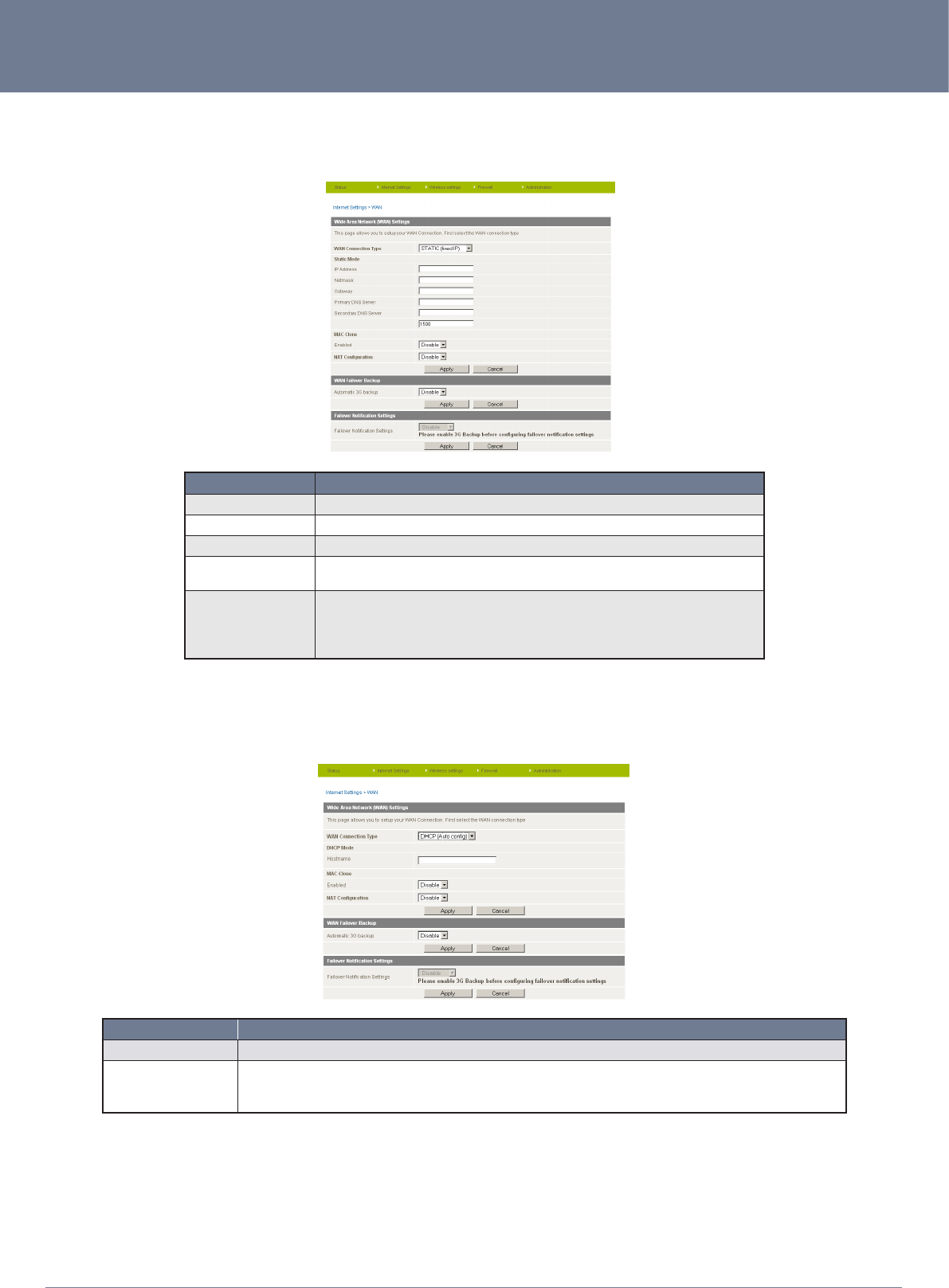
3G36W-VUserGuide
www.netcomm.com.au 19
3G36W-V User Manual
4�2�2�1 STATIC (xed IP)
IfyourWANconnectionusesastaticIPaddress,pleaseselect“STATIC(xedIP)”andllintherequiredinformationinthe
eldsprovided.
Name Description
IP Address: TypeintheIPaddressassignedbyyourInternetServiceProvider
Subnet Mask: TypeintheSubnetmaskassignedbyyourInternetServiceProvider
Default Gateway: TypeintheWANGatewayassignedbyyourInternetServiceProvider
Primary/ Secondary
DNS:
TypeintheDNSaddressassignedbyyourInternetServiceProvider
MAC Clone: PleaseinputtheMACaddressofyourcomputerhereifyourserviceprovideronlypermits
computerswithacertainMACaddresstoaccesstheInternet.Ifyouareusingthe
computerwhichusedtoconnecttotheInternetviaacablemodem,youcansimplypress
the‘Default’buttontolltheMACaddresseldwiththeMACaddressofyourcomputer.
Click‘Apply’tosavethesettings.
4�2�2�2 DHCP
ThisconnectionwillgettheIPaddressfromtheInternetserviceprovider.LeaveeverythingasdefaultunlessinstructedbyyourInternet
ServiceProvider.
Name Description
Host Name Pleaseinputthehostnameofyourcomputer.Thisisoptional,andonlyrequiredifyourserviceproviderasksyoutodoso.
Mac Clone PleaseinputtheMACaddressofyourcomputerhereifyourserviceprovideronlypermitscomputerswithacertainMAC
addresstoaccesstheInternet.IfyouareusingacomputerwhichusedtoconnecttoInternetviaacablemodem,youcan
simplypressthe‘Default’buttontolltheMACaddresseldwiththeMACaddressofyourcomputer.
Click‘Apply’tosavethesettings.
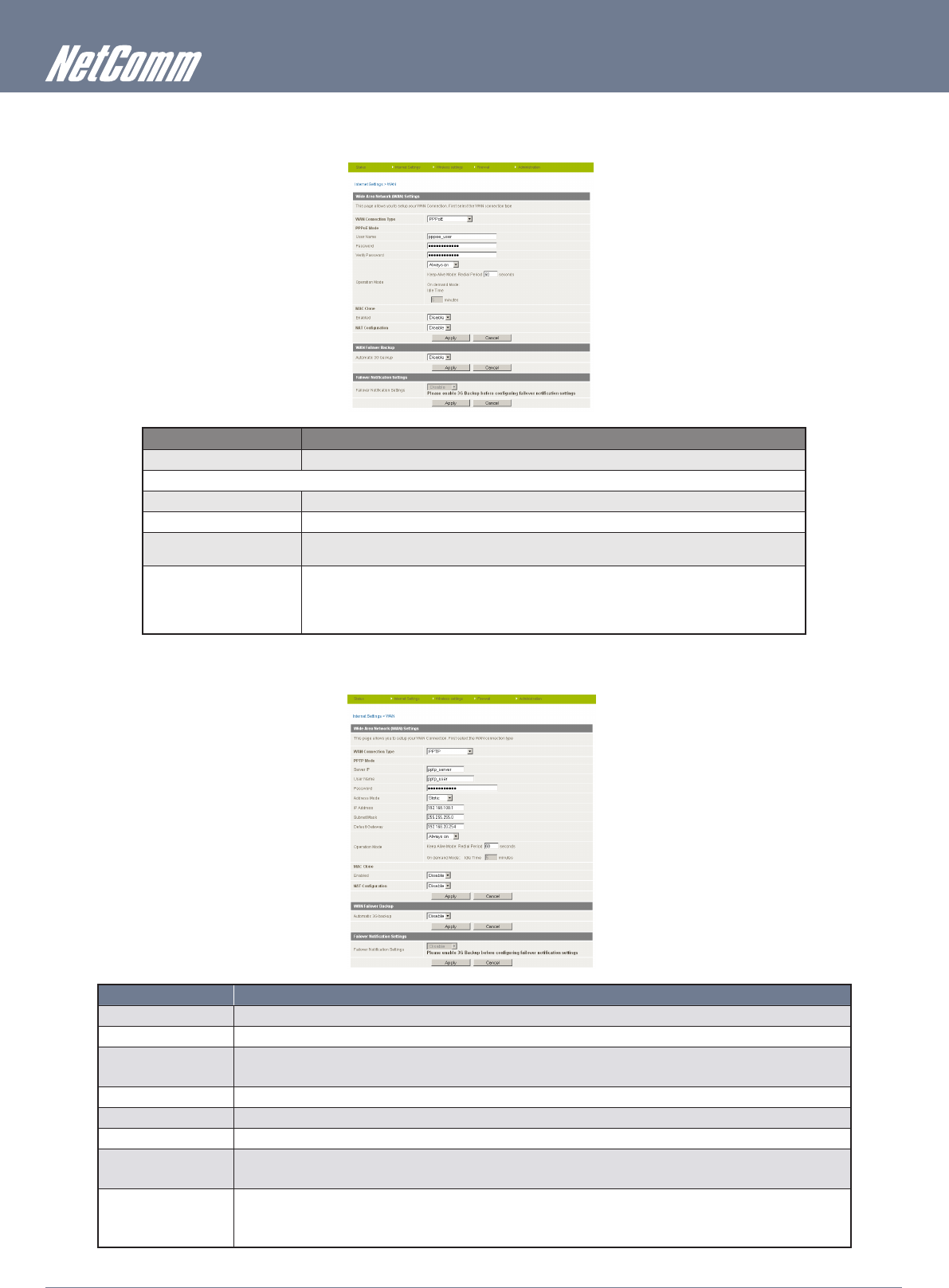
3G38W-VUserGuide
20 www.netcomm.com.au
4�2�2�3 PPPoE (ADSL)
MostADSL/ADSL2+servicesusethePPPoverEthernetprotocol.Usethisifyouconnectyour3G36W-VtoabridgedADSLmodem.
Name Description
Username/Password TypeinyourPPPoEaccountusernameandpassword.
Operation Mode; Thereare3options:
‘Keep Alive’ KeepstheInternetconnectionalive,doesnotdisconnect.
‘On Demand’ OnlyconnectstotheInternetwhenthere’saconnectattempt
‘Manual’ OnlyconnectstotheInternetwhenthe‘Connect’buttononthispageispressed,anddisconnects
whenthe‘Disconnect’buttonispressed.
MAC Clone PleaseinputtheMACaddressofyourcomputerhereifyourserviceprovideronlypermitscomputers
withacertainMACaddresstoaccesstheInternet.Ifyouareusingthecomputerwhichusedto
connecttotheInternetviacablemodem,youcansimplypressthe‘Default’buttontolltheMAC
addresseldwiththeMACaddressofyourcomputer.
Click‘Apply’tosavethesettings.
4�2�2�4 PPTP
Name Description
Server IP TypeintheserverIPaddressassignedbyyourInternetServiceProvider.
User Name/Password Typeintheusernameandpasswordassignedbyyourprovider.
Address Mode SelectDynamicifyourserviceusesaDHCPserver,orselectStaticandtypeintheIPaddress,SubnetMaskandDefault
GatewayassignedbyyourInternetServiceProvider.
Operation Mode
‘Keep Alive’ KeepstheInternetconnectionalive,doesnotdisconnect.
‘On Demand’ OnlyconnectstoInternetwhenthere’saconnectionattempt
‘Manual’ OnlyconnectstotheInternetwhenthe‘Connect’buttononthispageispressed,anddisconnectswhenthe‘Disconnect’
buttonispressed.
Mac Clone PleaseinputtheMACaddressofyourcomputerhereifyourserviceprovideronlypermitscomputerswithacertainMAC
addresstoaccesstheInternet.IfyouareusingacomputerwhichusedtoconnecttotheInternetviaacablemodem,youcan
simplypressthe‘Default’buttontolltheMACaddresseldwiththeMACaddressofyourcomputer.
Click‘Apply’tosavethesettings.
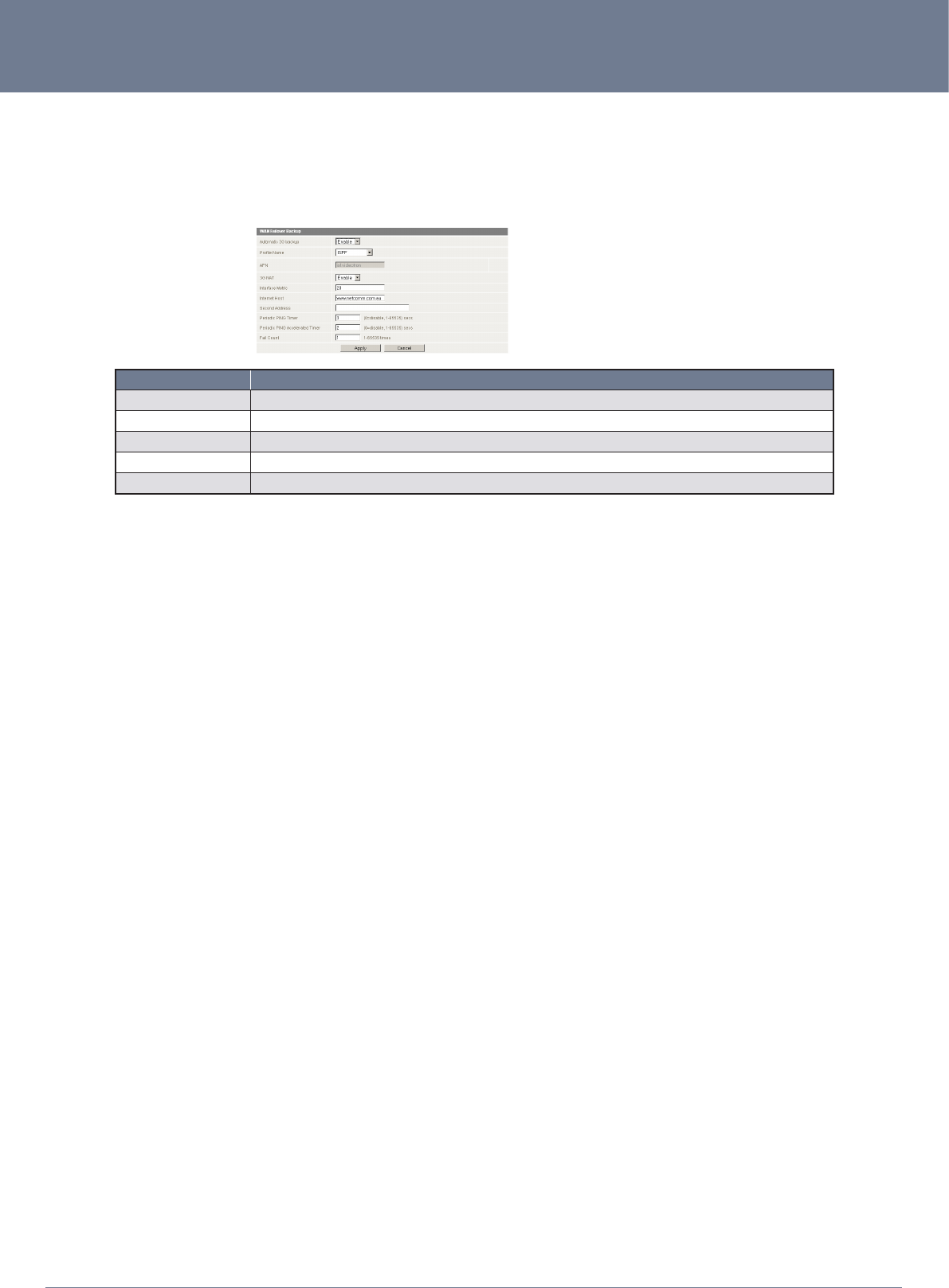
3G36W-VUserGuide
www.netcomm.com.au 21
3G36W-V User Manual
4.2.3 WANFailoverBackup
TheWANFailoverBackupfeatureofthe3G36W-Visdesignedtoprovideabackup3GInternetconnectionincaseyourprimary
connectionshouldfail.Tousethisfeature,youwillneedbothanEthernetWANconnection(fromanxDSLmodem/ISDN/Satelliteetc)
anda3GWANconnection.
TosetupWANfailoveronyour3G36W-V,rsttick“Enableautomatic3Gbackup”,thenllintheeldsthatappear.
NameDescription
Automatic 3G Backup Defaultsettingis“Disable”.Setitto“Enable”ifyouintendtoturnontheAutomatic3GBackupfunction.
Auto-APN AutomaticallysettheAPNforthe3Gconnection
3G NAT EnableNATonthe3Gconnection
Interface Metric Thedefaultvalueis20;pleaseenterthevalidvaluefrom1to9999suitableforyournetworkenvironment
Internet Host EnteranInternetaddressheretochecktheInternetConnection.Thedefaultvalueiswww.netcomm.com.au.
Click’Apply’tosavethesettings.
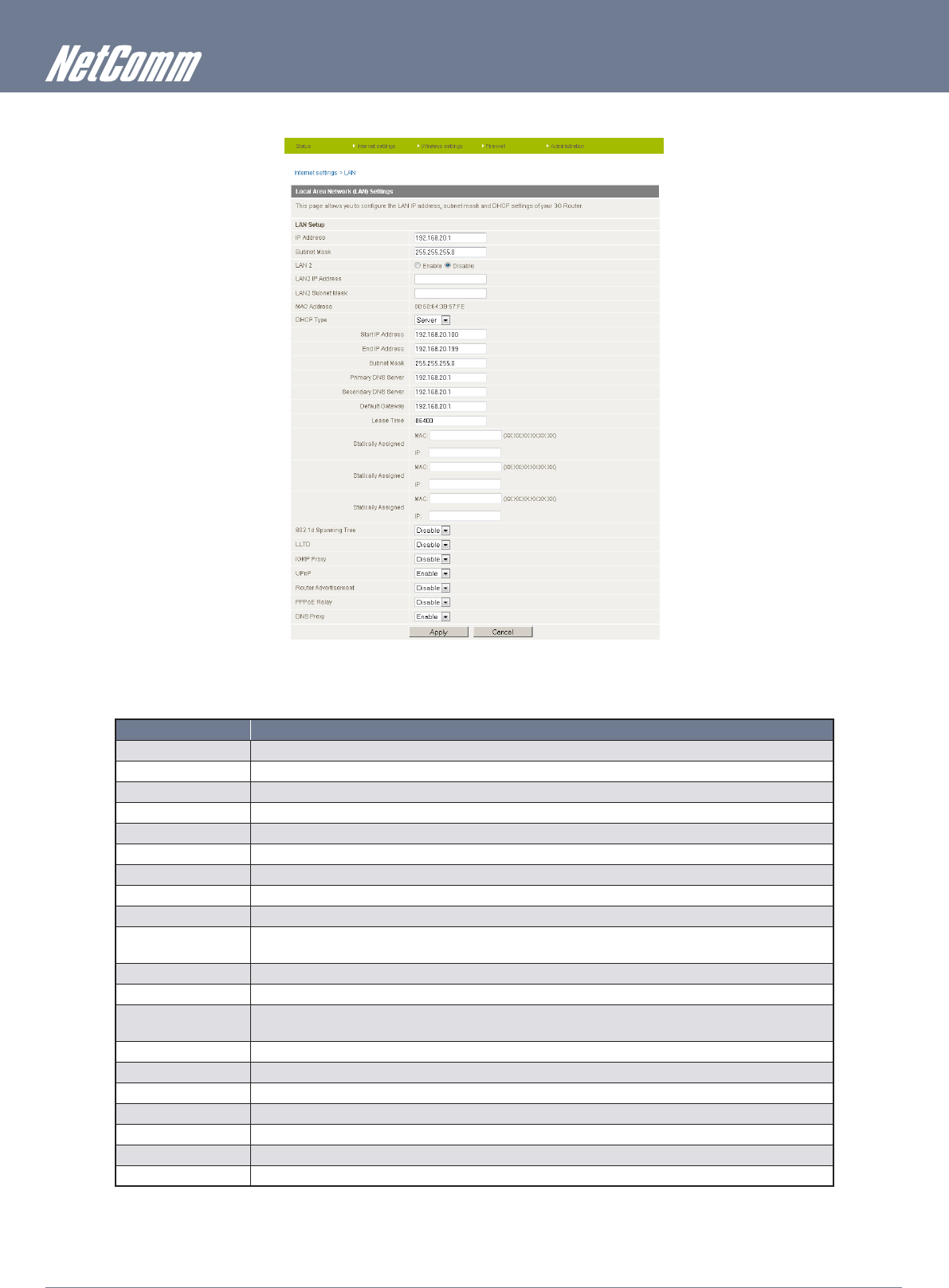
3G38W-VUserGuide
22 www.netcomm.com.au
4.2.4 LAN
LANfunctionalityofthe3G36W-Vcanbeconguredfromthispage.Usingthispage,ausercanchangetheLANSubnet,gatewayIP
address,DHCPsettings,StaticDHCPLeasesettings,andmanyothers.
Name Description
IP Address ThelocalIPaddressof3G36W-V
Subnet Mask Thesubnetmaskforthelocalnetwork.
LAN 2 UsedtocongureasecondaryLANIPAddress(optional)
LAN 2 IP Address ThelocalIPaddressofthesecondaryLANIPAddress
LAN2 Subnet Mask ThesubnetmaskofthesecondaryIPAddress
DHCP Type Pleaseleavethissetto“Server”unlessyouhaveanotherDHCPserveronthesamenetwork.
Start IP Address TheStartIPaddressofyourDHCPIPPool.
End IP Address TheEndIPaddressofyourDHCPIPPool.
Subnet Mask ThesubnetmaskoftheIPAddress
Primary DNS Server/
Secondary DNS Server
ThisFeatureallowsyoutomanuallyassignDNSServers
Default Gateway ThedefaultistheIPofyour3G36W-V
Lease Time DHCPLeasetimeoftheDHCPClientofyour3G36W-V
Statically Assigned ThisfeatureallowsyoutostaticallyassignIPaddressestotheMACAddresses.TheFormatofMACaddressis
XX:XX:XX:XX:XX:XX
802�11d Spanning Tree Thedefaultis“Disable”,select“Enable”toenablethisfeature.
LLTD LinkLayerTopologyDiscovery(LLTD).Thedefaultis“Disable”,select“Enable”toenablethisfeature.
IGMP Proxy InternetGroupManagementProtocol(IGMP),Thedefaultis“Disable”,select“Enable”toenablethisfeature.
UPnP UniversalPlugandPlay(UPnP),Thedefaultis“Enabled”,select“Disable”todisablethisfeature.
Router Advertisement Thedefaultis“Disable”,select“Enable”toenableit.
PPPoE relay Thedefaultis“Disable”,select“Enable”toenableit.
DNS Proxy Thedefaultis“Enable”,select“Disable”todisableit.
Click‘Apply’tosavethesettings.
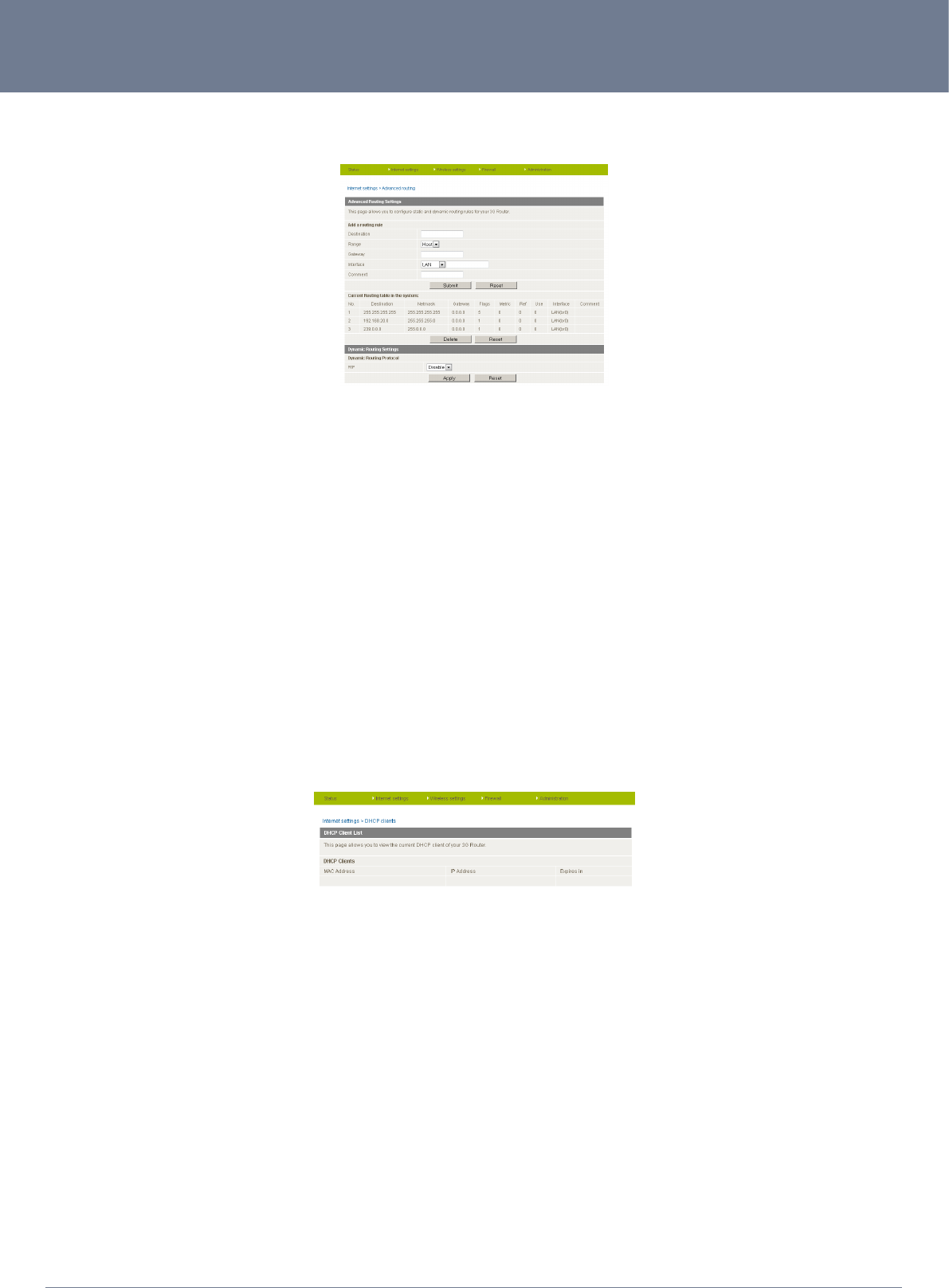
3G36W-VUserGuide
www.netcomm.com.au 23
3G36W-V User Manual
4.2.5 AdvancedRouting
Thispageallowsyoutocongurestaticanddynamicroutingrulesforyour3G36W-V.
4�2�5�1 Advanced Routing – Static
StaticRoutingallowscomputersthatareconnectedtoyour3G36W-VtocommunicatewithcomputersonanotherLANsegmentwhich
areconnectedtoitviaanotherrouter.Tosetarule,youneedtospecifythefollowing:
• Destination
• Subnetmask
• Gateway
• Interface
4�2�5�2 Advanced Routing – Dynamic
DynamicRoutingusestheRIPprotocoltoallowthe3G36W-Vtoadapttochangesinthenetwork.RIPenablesthedevicetodetermine
thebestrouteforeachpacketbasedonthe“hopcount”ornumberofhopsbetweenSourceandDestination.ToenableDynamic
Routing,selectEnablefromthedropboxandclickApply.
4.2.6 DHCPClientList
ThispageallowsyoutoviewthecurrentDHCPclientsthathaveobtainedIPleasesfromyour3G36W-V.TheMACaddress,assigned
IPaddressandtheexpiryperiodisshownforallcomputerswhohaveautomaticallyobtainedaddressesfromthe3G36W-V.Please
notethatthislistisstoredinthedevice’svolatilememory,andisthereforeclearedifthedeviceisresetorifanychangedareappliedto
conguration.
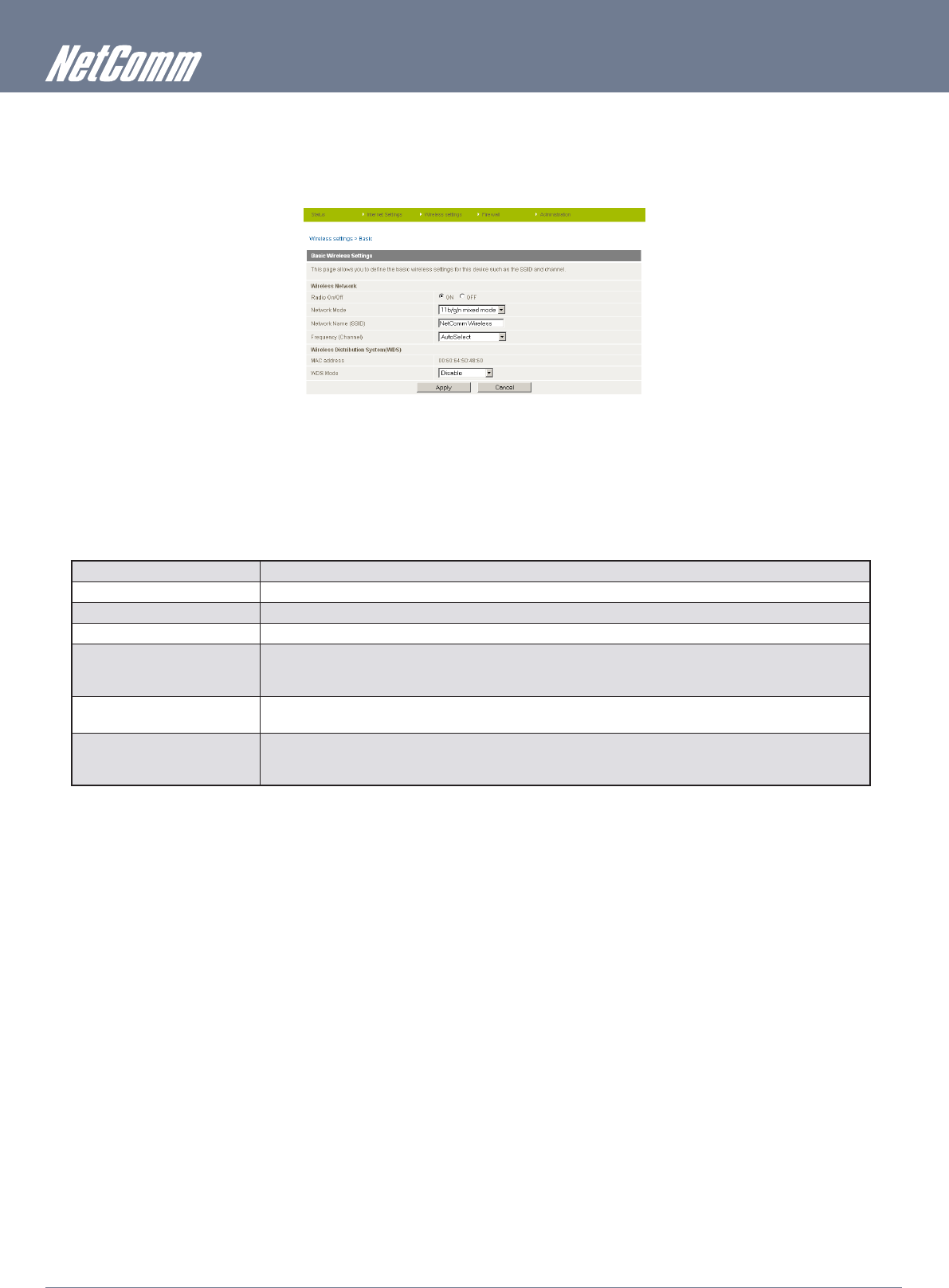
3G38W-VUserGuide
24 www.netcomm.com.au
4.3 WirelessSettings
4.3.1 Basic
Thispageallowsyoutodenethebasicwirelesssettingsforthe3G36W-V.
Radio On/Off:
Onbydefault.ChangingthisoptiontoOFFwillturnOFFthewirelessfunctionalityonthe3G36W-Vandyouwillnotbeabletoconnect
toyour3G36W-Vwirelessly.
Network Mode:
Youcanselectwhichwirelessstandardsareabletoconnecttoyourwirelessnetwork:
11b/g mixed mode: Both802.11band802.11gwirelessdevicesareallowedtoconnecttoyour3G36W-V.
11b only: Selectthisifallofyourwirelessclientsare802.11b.
11g only: Selectthisifallofyourwirelessclientsare802.11g.
11/b/g/n Mixed mode: Selectthisif802.11band802.11gand802.11nwirelessdevicesareinyournetwork.
Network Name (SSID): TheSSID(ServiceSetIdentier)isthenameofyourwirelessnetwork.Useauniquenametoidentifyyourwirelessdeviceso
thatyoucaneasilyconnecttoitfromyourwirelessclients.Thiseldiscasesensitiveandcanbeupto32characters.You
shouldchangethedefaultSSIDforaddedsecurity.
Frequency (Channel): ThissettingconguresthefrequencythattheWirelessRadiousesforwirelessconnectivity.Selectonechannelthatyouwish
tousefromthedropdownlist.
WDS Mode: WDS(WirelessDistributionSystem)isasystemthatenablesthewirelessinterconnectionofaccesspoints,andallowsa
wirelessnetworktobeexpandedusingmultipleaccesspointswithoutawiredbackbonetolinkthem.EachWDSAccess
Pointneedstobesetwiththesamechannelandencryptiontype.
Click‘Apply’tosavethesettings.
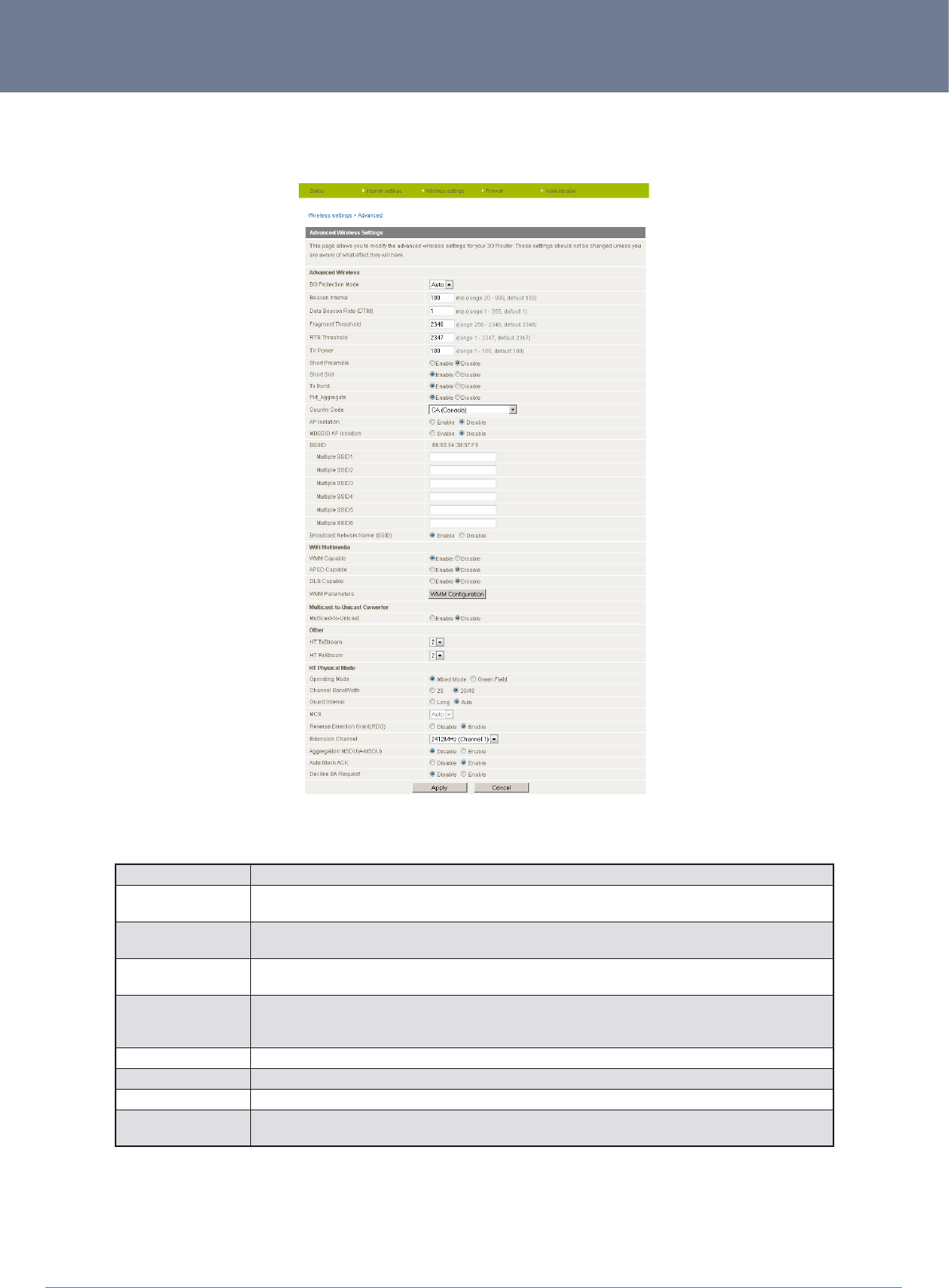
3G36W-VUserGuide
www.netcomm.com.au 25
3G36W-V User Manual
4.3.2 Advanced
Thispageallowsyoutomodifytheadvancedwirelesssettingsforyour3G36W-V.Thesesettingsshouldnotbechangedunlessyouare
awareofwhateffecttheywillhave.
Beacon Interval: Intervaloftimeinwhichthewirelessrouterbroadcastsabeaconwhichisusedtosynchronizethewirelessnetwork.
Data Beacon Rate
(DTIM):
Enteravaluebetween1and255fortheDeliveryTrafcIndicationMessage(DTIM).ADTIMisacountdowninforming
clientsofthenextwindowforlisteningtobroadcastandmulticastmessages
Fragment Threshold: Thisspeciesthemaximumsizeofapacketduringthefragmentationofdatatobetransmitted.Ifyousetthisvaluetoo
low,itwillresultinbadperformance.
RTS Threshold: WhenthepacketsizeissmallerthantheRTSthreshold,thewirelessrouterwillnotusetheRTS/CTSmechanismto
sendthispacket.
AP Isolation: Thisfeatureallowsyoutoisolateclientsonyourwirelessnetwork.Toenablecommunicationbetweenthewireless
clientsconnectedtoyour3G36W-V,selectDisabled.Toterminatethecommunicationbetweenthewirelessclients,
pleasechooseEnabled.
TX Power: Thisdeterminestheoutputpoweroftheantenna
WMM Capable: WMM(WiFiMultiMedia)ifenabled,supportsQoSforexperiencingbetteraudio,videoandvoiceinapplications
WMM Parameters: ClickontheWMMCongurationbuttontoconguretheWMMparameters
Broadcast Network
Name (SSID):
Select‘Disabled’tohidetheSSIDofyour3G36W-V.Ifdisabled,otherpeoplewillnotbeablescananddetectthis
product’sSSID.
ClickApplytosavethesettings.
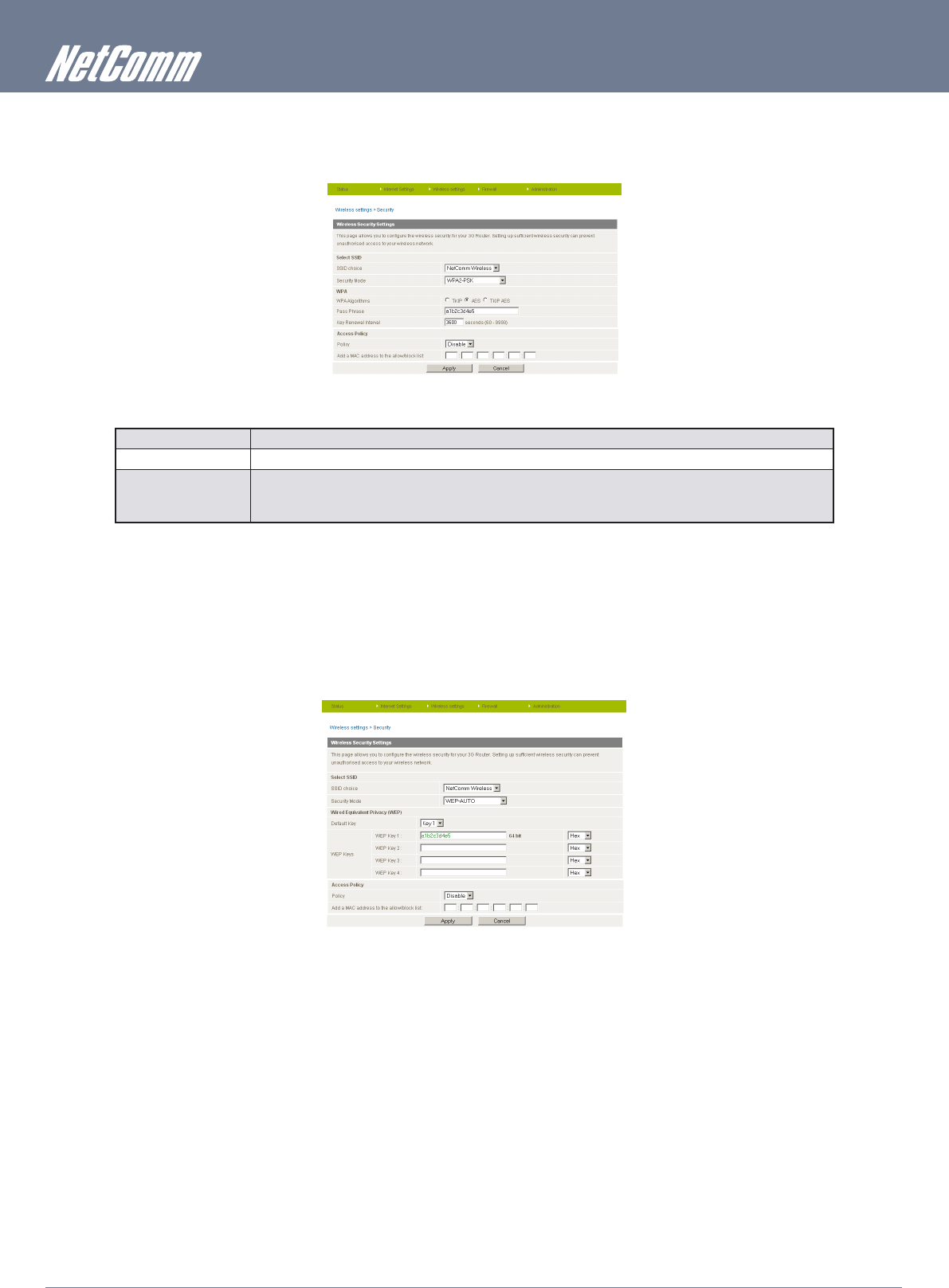
3G38W-VUserGuide
26 www.netcomm.com.au
4.3.3 Security
Thispageallowsyoutocongurethewirelesssecurityforyour3G36W-V.Settingupsufcientwirelesssecuritycanprevent
unauthorizedaccesstoyourwirelessnetwork.
SSIDChoice: SelecttheSSIDthatyouwishtocongurethesecuritysettingsof.
SecurityMode: Selectthesecuritymodeforthewirelessnetwork.Seebelowformoreinformation
AccessPolicy: ThisfeatureallowsMACAddressControl,whichpreventsunauthorizedclientsfromaccessingyourwireless
network.Selectwhethertoallow/blockusersonthepolicylist,andaddtheirMACaddressestothelistontheformat
XX:XX:XX:XX:XX:XX
Click‘Apply’tosavethesettings.
4�3�3�1 Security Mode
Youmaychoosefromthefollowingwirelesssecurityoptions:Disabled,Open,Shared,WEPAUTO,WPA,WPA-PSK,WPA2,WPA2-
PSK,WPA-PSK-WPA2-PSK,WPA1-WPA2or802.1x.
WEP
WEP(WiredEquivalentPrivacy)helpspreventagainstunwantedwirelessusersaccessingyour3G36W-V.Itoffersalowerlevelof
securityincomparisontoWPA-PSKandWPA2-PSK.
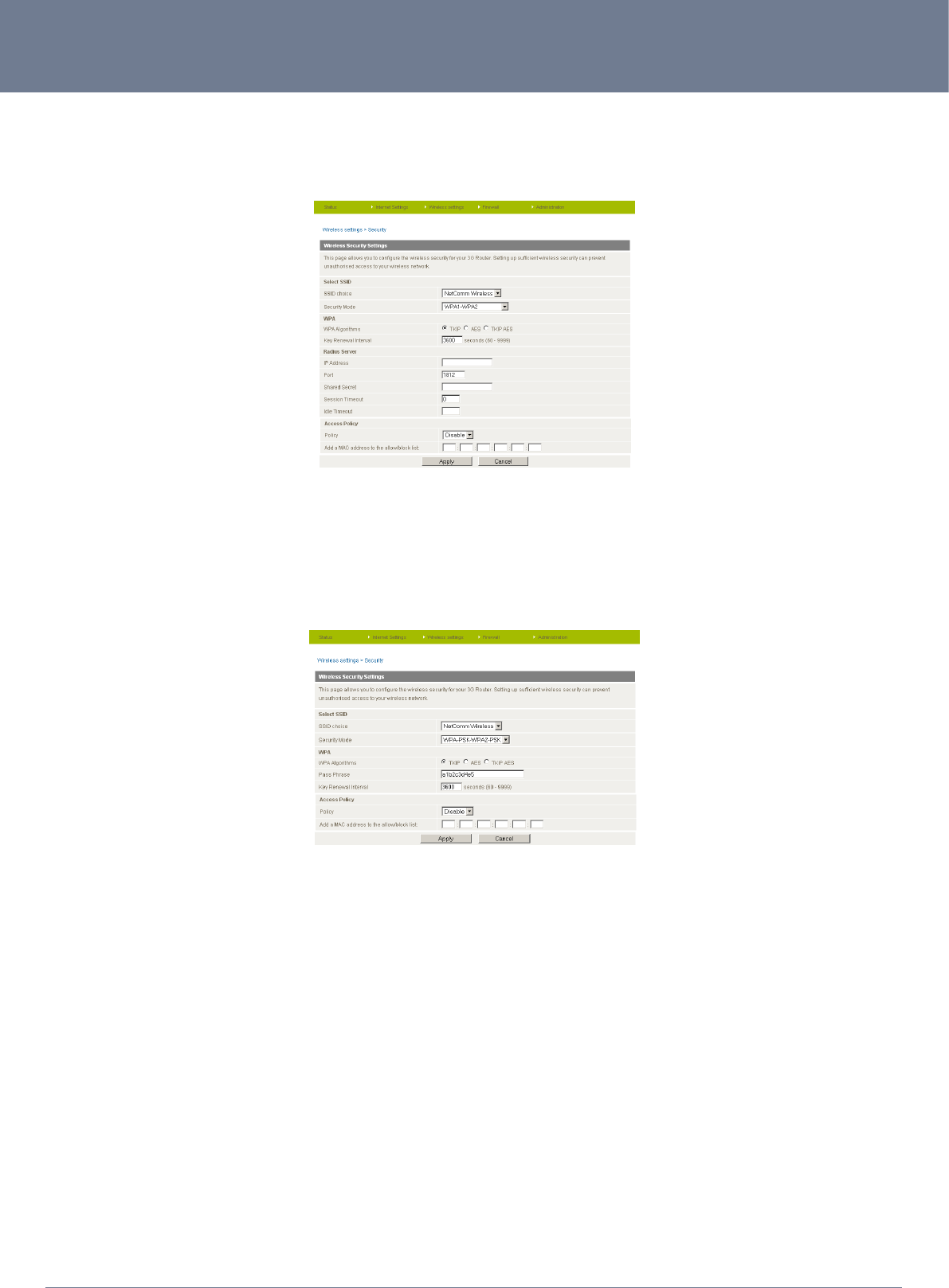
3G36W-VUserGuide
www.netcomm.com.au 27
3G36W-V User Manual
WPA1/WPA2
WPA(WiFiProtectedAccess)authenticationissuitableforenterpriseapplications.Itmustbeusedinconjunctionwithanauthentication
serversuchasRADIUStoprovidecentralizedaccesscontrolandmanagement.Itprovidesastrongerencryptionandauthentication
solution.
WPA-PSK/WPA2-PSK
AnewertypeofsecurityisWPA-PSK(TKIP)andWPA2-PSK(AES).ThistypeofsecuritygivesamoresecurenetworkcomparetoWEP.
UseTKIPEncryptionTypeforWPA-PSKandAESforWPA2-PSK.Afterthat,pleaseenterthekeyinthePassphraseeld.Thekeyneeds
tobemorethan8charactersandlessthan63charactersanditcanbeanycombinationoflettersandnumbers.Pleasenotethatthe
congurationforWPA-PSKandWPA2-PSKisidentical.
Your3G36W-VusesWPA-PSKbydefault.CheckyourWirelessSecurityCardordevicelabelonthebottomofthe3G36W-Vforyour
defaultSSIDandSecuritykeytobeginconnectingyourwirelessdevices.
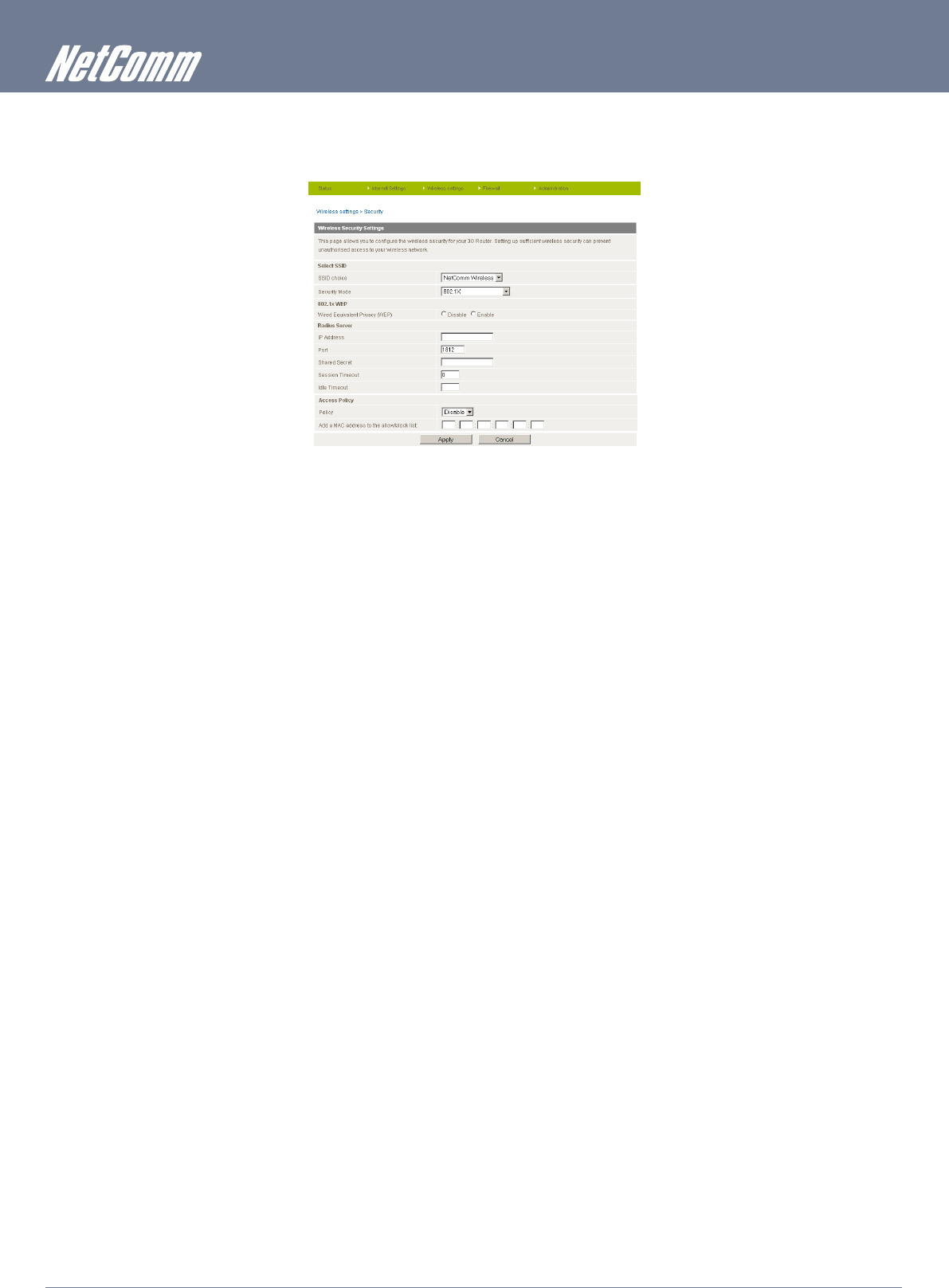
3G38W-VUserGuide
28 www.netcomm.com.au
802�1x
Inordertouse802.1Xsecurity,youneedtohaveaRADIUSserveronyournetworkthatwillactastheauthenticationserver.Pleasetype
inthedetailsforyourRADIUSserverintheeldsrequired.
Note:Afterconguringwirelesssecurity,youalsoneedtocongureyourwirelessadaptertousethesamesecuritysettingsbeforeyoucanconnectwirelessly.Notallwireless
adapterssupportWPA-PSK/WPA2-PSK/WPA/WPA2security;pleaserefertoyourwirelessadapteruserguideformoredetails.Itisstronglyrecommendedtosetup
asimplewirelesssecuritysuchasWPA-PSK(whenthewirelessclientsupportsWPA-PSK)inordertosecureyournetwork.Mostwirelessadaptersincomputersand
laptopssupportatleastWEPandWPA.
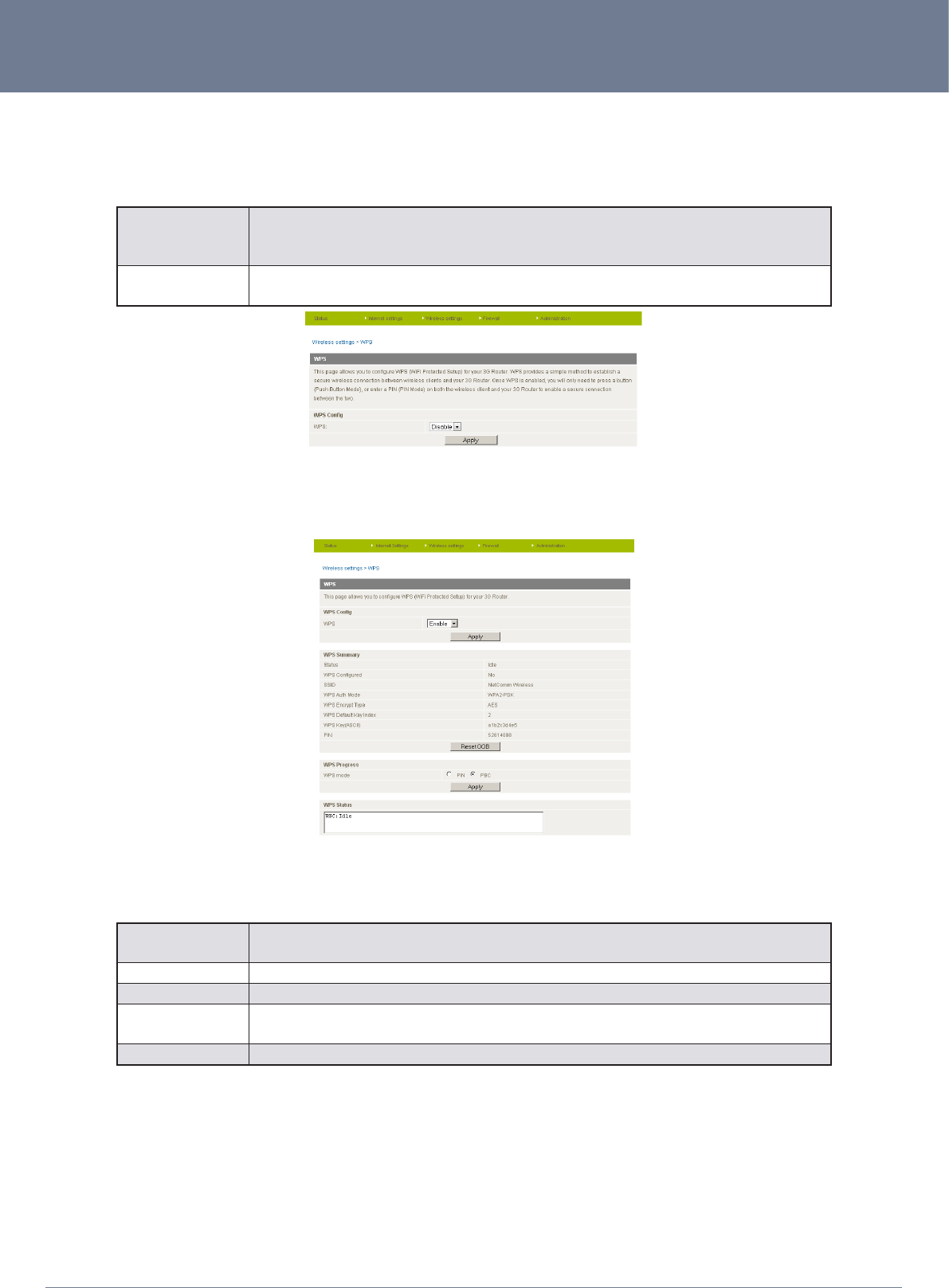
3G36W-VUserGuide
www.netcomm.com.au 29
3G36W-V User Manual
4.3.4 WPS
WPSisthesimplestwaytoestablishaconnectionbetweenwirelessclientsandyour3G36W-V.Thismethodremovestheneed
tomanuallyselecttheencryptionmodeandllinthepassphrase.Youonlyneedtopressabuttononbothwirelessclientandthe
3G36W-V,andtheWPSwilldotherestforyou.The3G36W-VsupportstwotypesofWPS:
WPSviaPushButton youhavetopushaspecicbuttononthewirelessclientorinyourwirelessclientutilitytostarttheWPSmode.Then
switchthe3G36W-VtoWPSmode.YoucansimplypushtheWPSbuttonofthewirelessrouter,orclickthe‘Startto
Process’buttoninthewebcongurationinterface.
WPSviaPINcode youhavetoknowthePINcodeofthewirelessclientandswitchittoWPSmode,theninputthewirelessclientPINto
the3G36W-Vwebinterface.
UsethedropboxtoeitherenableordisabletheWPSfunction.
WPSCurrentStatus: Ifthewirelesssecurity(encryption)functionofthiswirelessrouterisproperlyset,youwillseea‘Success’message
here.Otherwise,youwillsee‘Idle’.
WPSSSID: Thisisthenetworkbroadcastname(SSID)oftherouter.
WPSAuthMode: Itshowstheactiveauthenticationmodeforthewirelessconnection.
WPSPIN: ThisistheWPSPINcodeofthewirelessrouter.YoumayneedthisinformationwhenconnectingtootherWPS-
enabledwirelessdevices.
WPSMode: SelecteitherPINmodeorPBC(whichistheWPAviaPushButton).
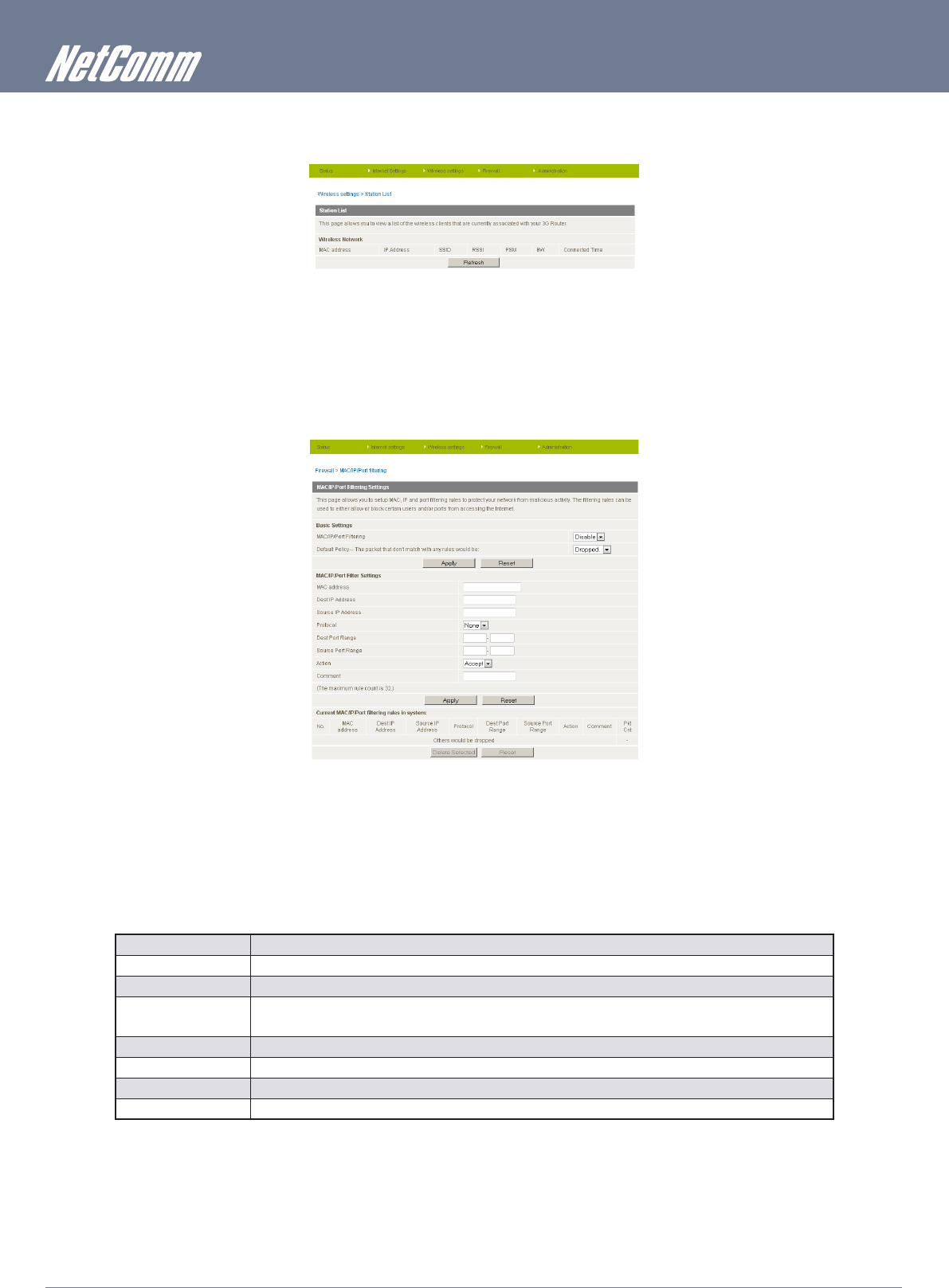
3G38W-VUserGuide
30 www.netcomm.com.au
4.3.5 StationList
TheStationListshowsthewirelessclientscurrentlyassociatedwithyour3G36W-V.
4.4 Firewall
4.4.1 Mac/IP/PortFiltering
ThispageallowsyoutosetupMAC,IPandportlteringrulestoprotectyournetworkfrommaliciousactivity.Thelteringrulescanbe
usedtoeitheralloworblockcertainusersand/orportsfromaccessingtheInternet.
4�4�1�1 Basic Settings
MAC/IP/PortFiltering:SelectEnabletoenableMAC/IP/PortFiltering
DefaultPolicy:Selectwhetherpacketsthatdonotmatchanyrulesareacceptedordropped
4�4�1�2 MAC/IP/Port Filtering Settings
MAC Address: MACaddressofalocalcomputer
Dest IP Address: DestinationIPAddressforthelterrule
Source IP Address: SourceIPAddressforthelterrule
Protocol: Selecttheportnumberprotocoltype(TCP,UDPorboth).Ifyouareunsure,thenleaveittothedefault“TCP&UDP”
setting
Dest Port Range: DestinationPortRangeofthelterrule
Source Port Range: SourcePortRangeofthelterrule
Action: Eitheracceptordropthepacketthatmatchestherule
Comment: Addacommenttoidentifytherule(optional)
Click‘Apply’tosavethesettings.
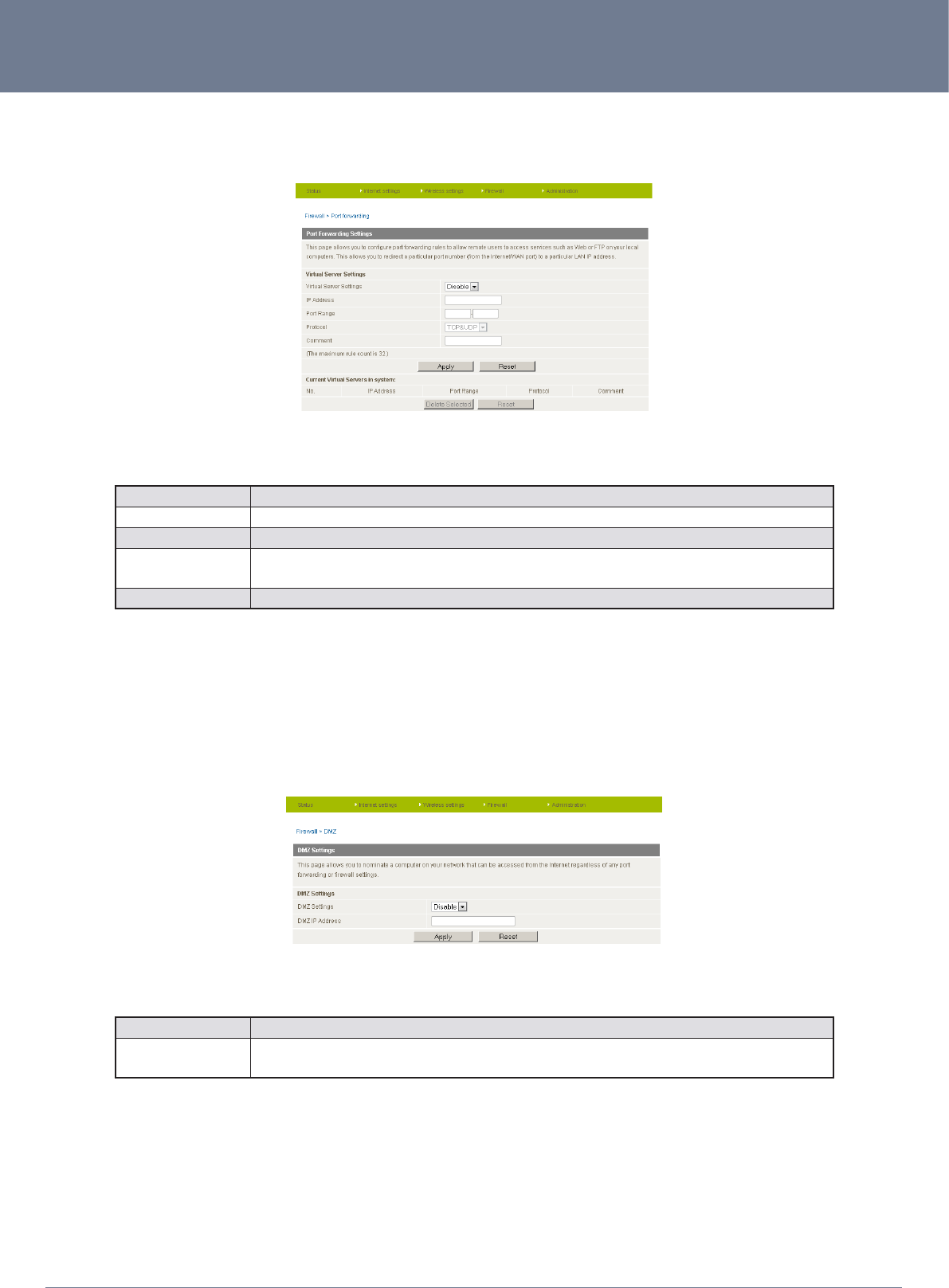
3G36W-VUserGuide
www.netcomm.com.au 31
3G36W-V User Manual
4.4.2 PortForwarding
ThispageallowsyoutocongureportforwardingrulestoallowremoteuserstoaccessservicessuchasWeb(HTTP)orFTPonyour
localcomputers.Thisallowsyoutoredirectaparticularportnumber(fromtheInternet/WANport)toaparticularLANIPaddress.
Virtual Server Settings: Enable/Disableportforwarding.
IP Address: TheLANIPaddressthatthepublicportnumberpacketwillbesentto.
Port Range: ThepublicportnumberstobesenttothespecicLANIPaddress.
Protocol: Selecttheportnumberprotocoltype(TCP,UDPorboth).Ifyouareunsure,thenleaveitasthedefault“TCP&UDP”
setting
Comment: Addacommenttoidentifytherule(optional)
Click’Apply’tosavethesettings.
4.4.3 DMZ
IfyouhaveaclientPCthatcannotrunanInternetapplication(e.g.Games)properlyfrombehindtheNATrewall,thenyoucanopenup
therewallrestrictionstoallowunrestrictedtwo-wayInternetaccessbydeningaDMZHost.
TheDMZfunctionallowsyoutore-directallpacketsgoingtoyourWANportIPaddress,toaparticularIPaddressinyourLAN.The
differencebetweenthevirtualserverandtheDMZfunctionisthatthevirtualserverre-directsaparticularservice/Internetapplication
(e.g.FTP,websites)toaparticularLANclient/server,whereasDMZre-directsallpackets(regardlessofservices)goingtoyourWANIP
addresstoaparticularLANclient/server.
DMZ Settings: Enable/disableDMZ.
DMZ IP Address: FillintheIPaddressofaparticularhostinyourLANNetworkthatwillreceiveallthepacketsoriginallygoingtothe
WANport/PublicIPaddressofyour3G36W-V.
Click‘Apply’tosavetheabovecongurations.
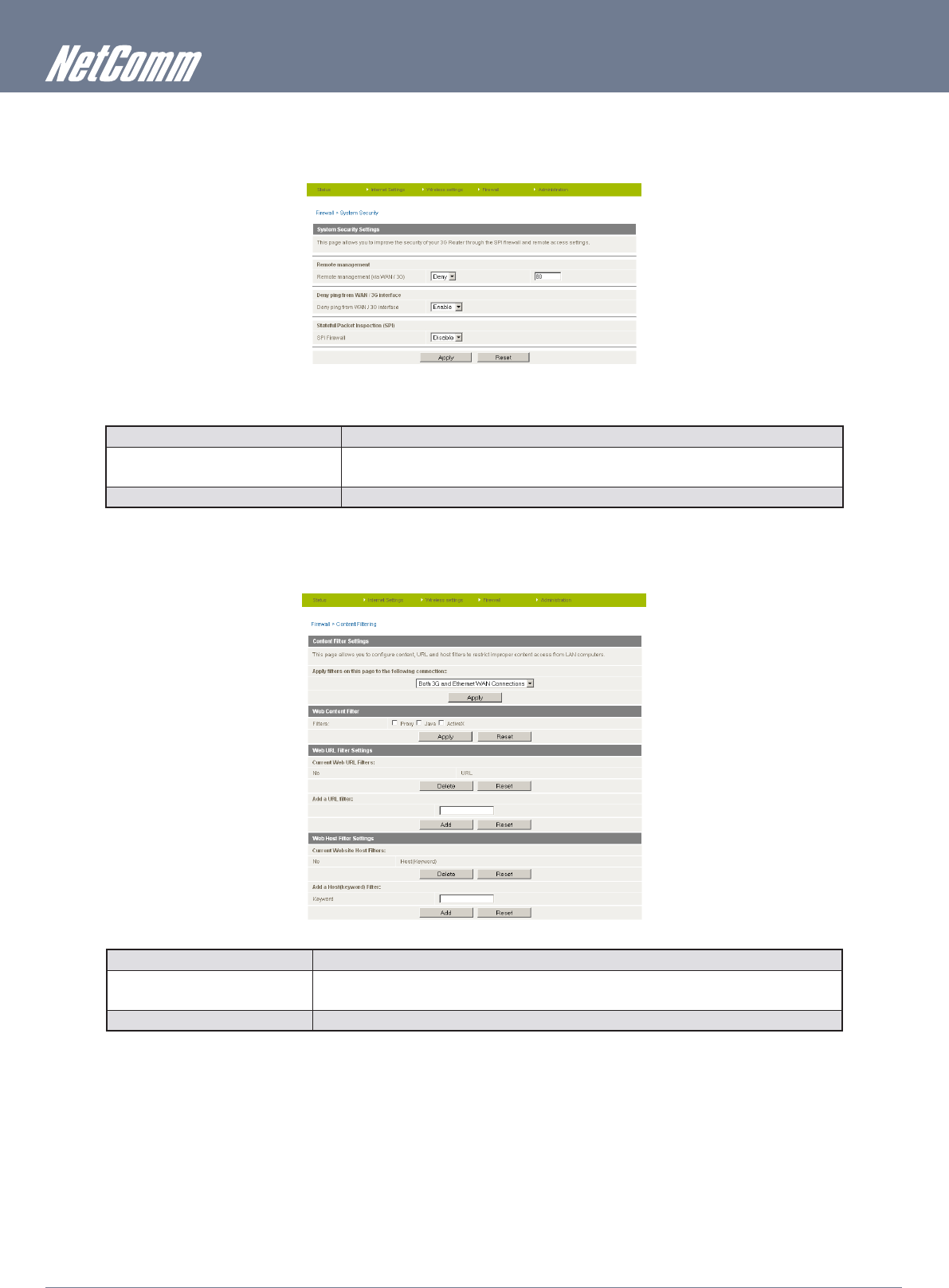
3G38W-VUserGuide
32 www.netcomm.com.au
4.4.4 SystemSecurity
Thispageallowsyoutoimprovethesecurityofyour3G36W-VthroughtheSPI(StatefulPacketInspection)rewallandremote
accesssettings.
Remote Management (via WAN): Enable/DisableremotemanagementontheWANinterface.
Deny ping from WAN interface: SelectEnabletodenyICMPpacketsreceivedontheWANinterface.Otherwise,select“Disable”to
allowICMPpacketsreceivedontheWANinterface.
SPI Firewall Enable/DisabletheSPI(StatefulPacketInspection)rewalltoimprovethesecurityofyour3G36W-V.
Click‘Apply’tosavethesettings.
4.4.5 ContentFiltering
Thispageallowsyoutocongurecontent,URLandhostlterstorestrictimpropercontentaccessfromLANcomputers
Web Content Filter: TicktheboxestoenableProxy,JavaorActiveXcontentltering.Click“Apply”tosavethesettings.
URL Filter: BlockaccesstoawebsitebyenteringitsfullURLaddressandclickingAdd.Rulescanbedeletedatany
timeviathispage.
Host Filter: Blockaccesstocertainwebsitesbyenteringakeyword.Rulescanbedeletedatanytimeviathispage.
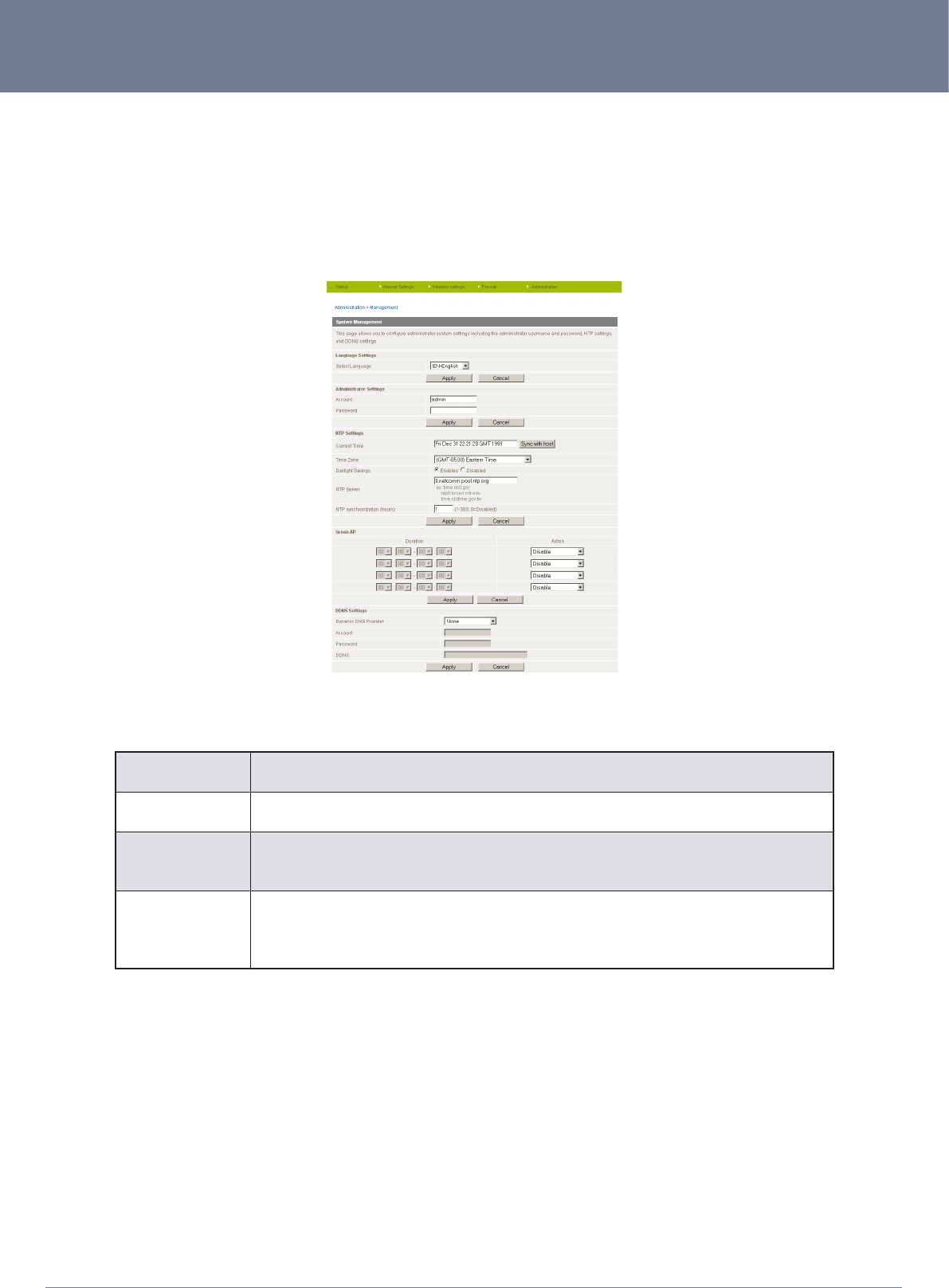
3G36W-VUserGuide
www.netcomm.com.au 33
3G36W-V User Manual
4.5 Administration
4.5.1 StartWizard
Ifyouwishtore-runtheinitialsetupwizard,youcandosobymovingthemouseoverAdministration,andclickingon“StartWizard”.
4.5.2 Management
Thispageallowsyoutocongureadministratorsystemsettingsincludingtheadministratorusernameandpassword,NTPsettings,and
DDNSsettings.
Administrator Settings
(account/password):
Congureanewadministratorusernameandpassword.
NTP Settings: TheNTP(NetworkTimeProtocol)settingsallowyourroutertosynchronizeitsinternalclockwiththeglobalInternet
Time.ThesesettingswillaffectfunctionssuchasSystemLogentriesandFirewallsettings.
DDNS: DDNS(DynamicDomainNameService)allowsyoutomapastaticdomainnametoadynamicIPaddress.Tousethis
features,youmustsignupforanaccountfromaDDNSserviceprovider.ThisroutersupportsDynDNS,TZOandother
commonDDNSserviceproviders.
Green AP: Toprovideoptionalreductioninpowerusage,youcanassignaparticulartimetoreducetheWiFipoweroutput.
PleasenotethatareductionintheWiFipoweroutputcanpotentiallyreducecoverage,datathroughputspeeds,and
stability.IfyouarehavingproblemswithyourWiFicoverage,stability,orthroughputspeed,pleasedisabletheGreen
APfunctionality.
Click‘Apply’tosavethesettings.

3G38W-VUserGuide
34 www.netcomm.com.au
4.5.3 SystemMonitor
ThePeriodicPingResetMonitorconguresthe3G36W-VtotransmitcontrolledpingpacketstouserspeciedIPaddresses.Ifthe
routerdoesnotreceivearesponsetothepingstherouterwillreboot.Thepurposeofthisfeatureistoensurerecoveryofthedeviceif
theinternetconnectiondisconnectsanddoesnotreconnectforsomereason.
Thisfeatureworksasfollows:-
• Every“PeriodicPingTimer”valueinseconds,the3G36W-Vsends3consecutivepingstothe“DestinationAddress”.
• Ifall3pingsfailthe3G36W-Vsends3consecutivepingstothe“SecondAddress”.
• The3G36W-Vthensends3consecutivepingstothe“DestinationAddress”and3consecutivepingstothe“SecondAddress”
every“PeriodicPingAcceleratedTimer”seconds.
• IfallacceleratedpingsinstepDfail,the3G36W-Vrebootsafterwaitingtheamountoftimeenteredinthe“FailCount”times.
• Ifanyofthepingssucceed,the3G36W-VreturnstostepAanddoesnotreboot.
“PeriodicPingTimer”shouldneverbesettoavaluelessthan60seconds;thisistoallowthe3G36W-Vtimetoreconnecttothecellular
networkfollowingareboot.
TodisablethePeriodicPingResetMonitorsimplysetto“FailCount”0
The3G36W-Vcanbeconguredtoautomaticallyrebootonaperiodicintervalspeciedinminutes.Whilethisisnotnecessary,itdoes
ensurethatinthecaseofremoteinstallationsitwillrebootthe3G36W-Vifsomeanomalyoccurs.
Thedefaultvalueis0whichdisablesthePeriodicResetTimer.
Themaximumvalueis65535minutes.
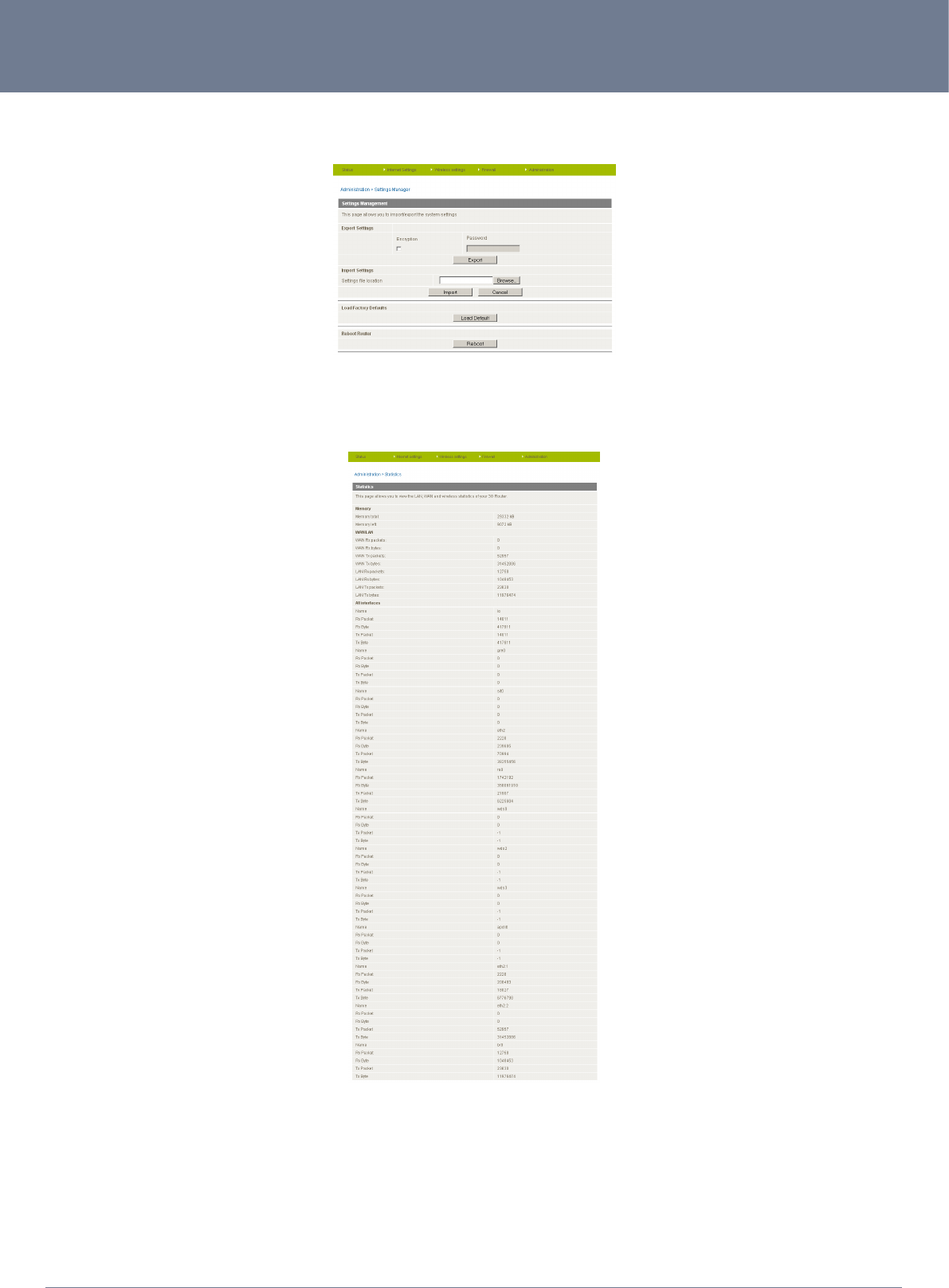
3G36W-VUserGuide
www.netcomm.com.au 35
3G36W-V User Manual
4.5.4 SettingsManager
Thispageallowsyoutoimport/exportthesystemsettings,resetyour3G36W-Vtofactorydefaults,orrebootyour3G36W-V.
4.5.5 Statistics
ThispageallowsyoutoviewtheLAN,WANandwirelessstatisticsofyour3G36W-V.
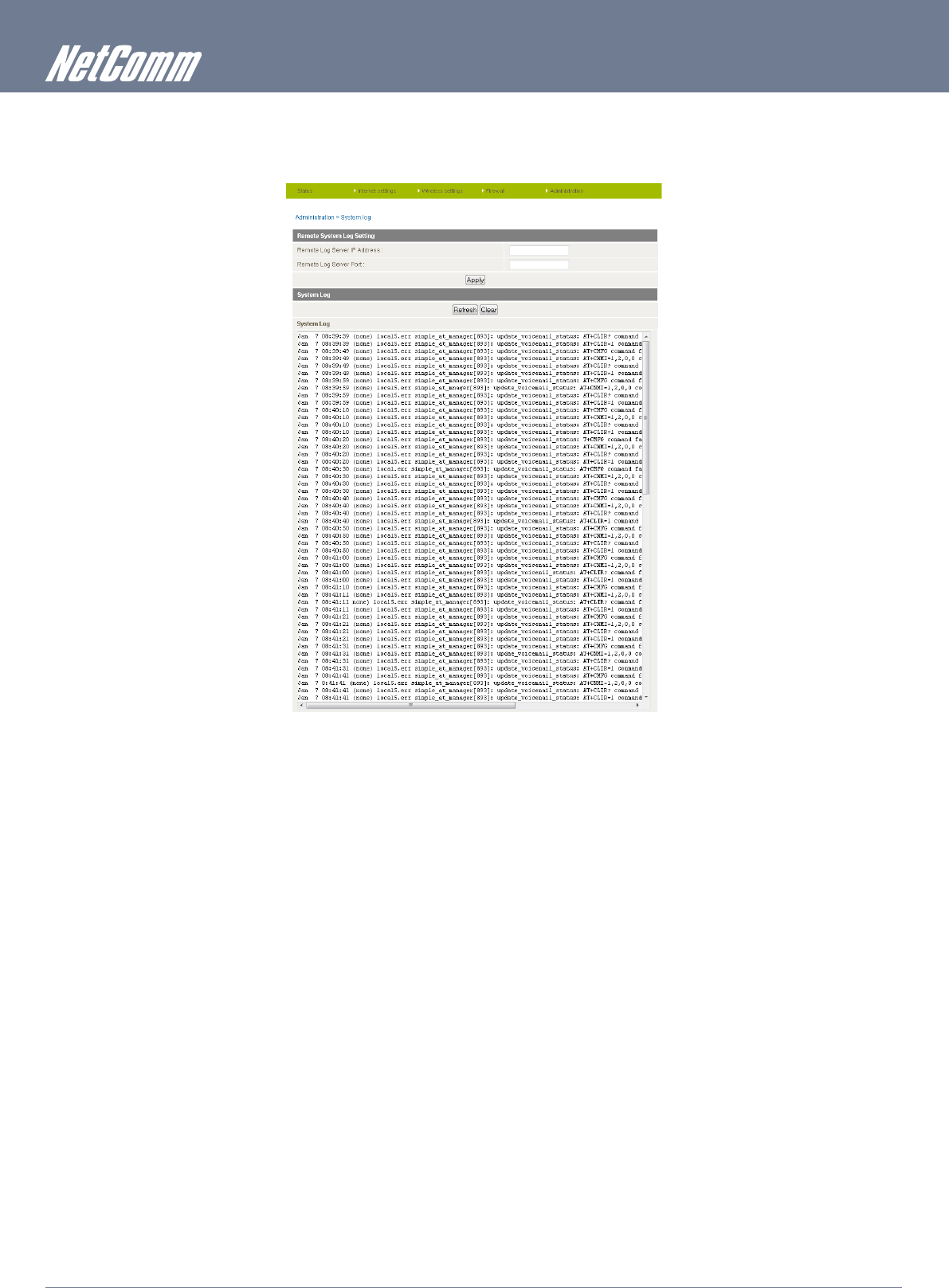
3G38W-VUserGuide
36 www.netcomm.com.au
4.5.6 SystemLog
Allimportantsystemeventsarelogged.Youcanusethispagetocheckthelogofyour3G36W-Vfortroubleshootingand
diagnosticpurposes.

Frequently Asked Questions
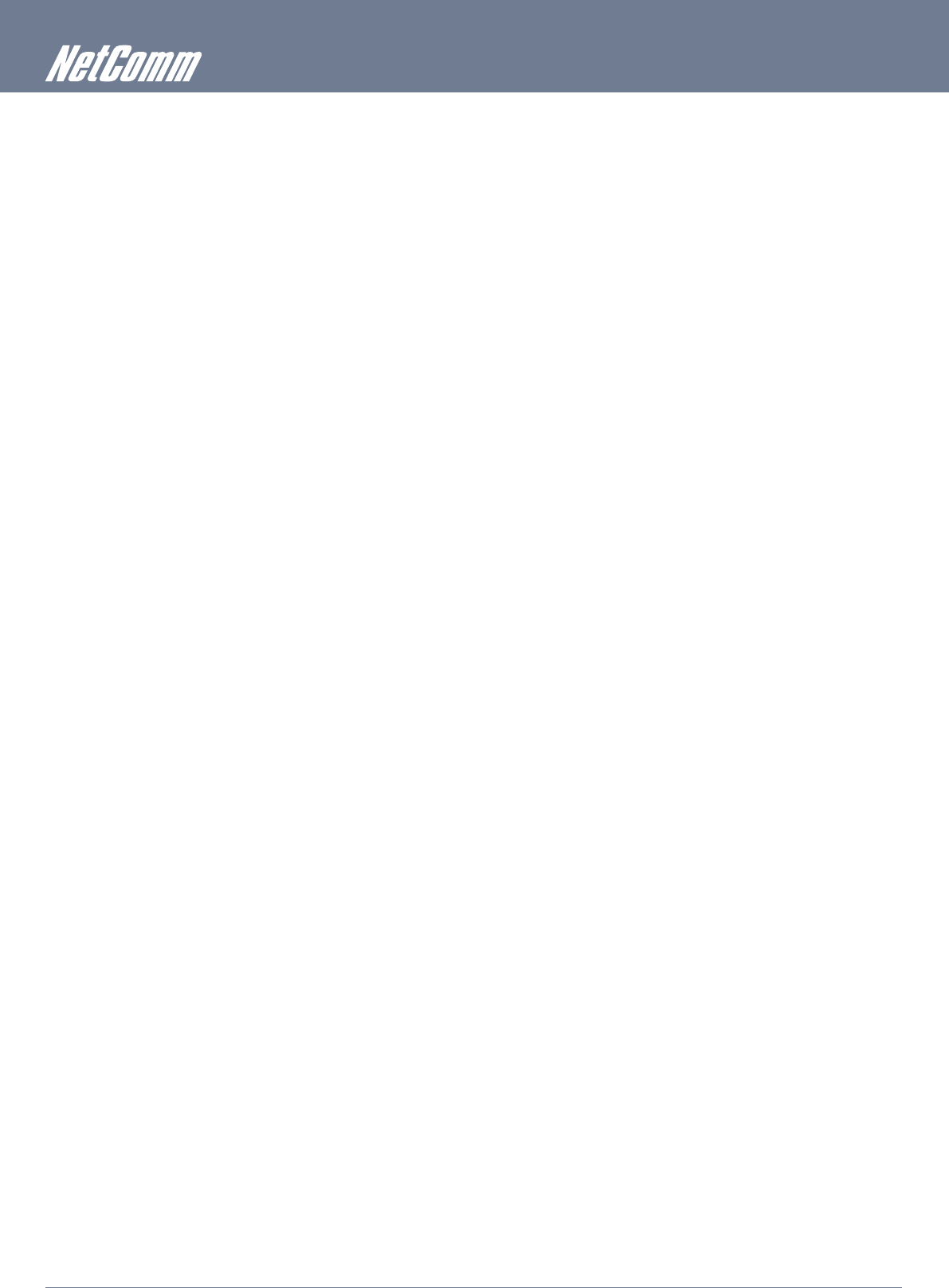
3G38W-VUserGuide
38 www.netcomm.com.au
5 FAQ
1. Icannotseemtoaccessthewebpageinterface
ThedefaultIPaddressoftheunitis192.168.20.1,sorsttrytoopenawebbrowsertothisaddress.Alsocheckthatyourlaptop/
PCisonthesamesubnetastherouter’sEthernetport.
2. Therouterwasconnectedbutcannotgetbackon
YoumayneedtoenabletheperiodicpingtimerusingtheSystemMonitorLinkontheHTMLpages.Thisensuresthatifthe
connectiondrops(i.eoutageonthenetwork)thattherouterwillrebootaftersomanyfailedpingsandthenforceare-connect.Set
thetimertoaround15minsshouldbesufcient.
NB:Thetrafcgeneratedbytheperiodicpingfeatureiscountedaschargeableusage,pleasekeepthisinmindwhenselectinghowoftentoping.
3. Routerisrebootingfrequently
ChecktheModemLinkonthewebpageandseeifthePeriodicResettimeoutissettosomethingotherthan0.Ifitissetto1this
meanstheunitwillrebooteveryminuteregardlessofwhathappens.Resetitto0ifyoudon’twantthisfeatureorsomethingquite
largeifyoudon’twanttheroutertorebootsooften.
4. Routerhasconnectionbutcannotaccesstheinternet
CheckthatDNSMasqueradeisenabledbyclickingontheLANlinkonthecongurationinterface.MakesurethatDHCPDNS
serveraddress1IPaddressissettothesameaddressasthatoftheEthernetport.
5. Icannotseemtogeta3GWANconnection
Clickonthe3GInternetSettingslinkonthewebpageinterfaceandcheckthatthecorrectAPNsettingsareentered.
• AlsocheckthattheusernameandpasswordcredentialsarecorrectiftheAPNinuserequiresthese.
• MakesurethatAutoConnectisenabledonthePPPProleConnectsectionontheDataConnectionpage.
6. TheSIMstatusindicatesthattheSIMis“notinstalledorrebootrequired”onthehomepage
IfaSIMisinstalledcorrectlythismayindicatethattheSIMhasbeenremovedorinsertedwhilsttheunitispoweredup.Inthiscase
youmustreboottheunit.TheResetbuttononthehomepagewillreboottherouter.

Appendix

3G38W-VUserGuide
40 www.netcomm.com.au
6 Legal&RegulatoryInformation
6.1IntellectualPropertyRights
Allintellectualpropertyrights(includingcopyrightandtrademarkrights)subsistingin,relatingtoorarisingoutthisManualareownedby
andvestinNetCommLimited(ACN002490486)(NetComm)(oritslicensors).ThisManualdoesnottransferanyright,titleorinterestin
NetComm’s(oritslicensors’)intellectualpropertyrightstoyou.
YouarepermittedtousethisManualforthesolepurposeofusingtheNetCommproducttowhichitrelates.Otherwisenopartofthis
Manualmaybereproduced,storedinaretrievalsystemortransmittedinanyform,byanymeans,beitelectronic,mechanical,recording
orotherwise,withoutthepriorwrittenpermissionofNetComm.
NetCommisatrademarkofNetComm.Allothertrademarksareacknowledgedtobethepropertyoftheirrespectiveowners.
6.2CustomerInformation
TheAustralianCommunications&MediaAuthority(ACMA)requiresyoutobeawareofthefollowinginformationandwarnings:
1.ThisunitshallbeconnectedtotheTelecommunicationNetworkthroughalinecordwhichmeetstherequirementsoftheAS/CA
S008-2011Standard.
2.ThisequipmenthasbeentestedandfoundtocomplywiththeStandardsforC-TickandorA-TickassetbytheACMA.These
standardsaredesignedtoprovidereasonableprotectionagainstharmfulinterferenceinaresidentialinstallation.Thisequipment
generates,uses,andcanradiateradionoiseand,ifnotinstalledandusedinaccordancewiththeinstructionsdetailedwithinthis
manual,maycauseinterferencetoradiocommunications.However,thereisnoguaranteethatinterferencewillnotoccurwiththe
installationofthisproductinyourhomeorofce.Ifthisequipmentdoescausesomedegreeofinterferencetoradioortelevision
reception,whichcanbedeterminedbyturningtheequipmentoffandon,weencouragetheusertotrytocorrecttheinterferenceby
oneormoreofthefollowingmeasures:
(a)Changethedirectionorrelocatethereceivingantenna.
(b)Increasetheseparationbetweenthisequipmentandthereceiver.
(c)Connecttheequipmenttoanalternatepoweroutletonadifferentpowercircuitfromthattowhichthereceiver/TVisconnected.
(d)Consultanexperiencedradio/TVtechnicianforhelp.
3.Thepowersupplythatisprovidedwiththisunitisonlyintendedforusewiththisproduct.Donotusethispowersupplywithanyother
productordonotuseanyotherpowersupplythatisnotapprovedforusewiththisproductbyNetComm.Failuretodosomaycause
damagetothisproduct,reorresultinpersonalinjury.
6.3ConsumerProtectionLaws
AustralianandNewZealandconsumerlawincertaincircumstancesimpliesmandatoryguarantees,conditionsandwarrantieswhich
cannotbeexcludedbyNetCommandlegislationofanothercountry’sGovernmentmayhaveasimilareffect(togetherthesearethe
ConsumerProtectionLaws).AnywarrantyorrepresentationprovidedbyNetCommisinadditionto,andnotinreplacementof,your
rightsundersuchConsumerProtectionLaws.
IfyoupurchasedourgoodsinAustraliaandyouareaconsumer,youareentitledtoareplacementorrefundforamajorfailureandfor
compensationforanyotherreasonablyforeseeablelossordamage.Youarealsoentitledtohavethegoodsrepairedorreplacedifthe
goodsfailtobeofacceptablequalityandthefailuredoesnotamounttoamajorfailure.IfyoupurchasedourgoodsinNewZealandand
areaconsumeryouwillalsobeentitledtosimilarstatutoryguarantees.

3G36W-VUserGuide
www.netcomm.com.au 41
3G36W-V User Manual
6.4ProductWarranty
AllNetCommproductshaveastandardtwo(2)yearwarrantyfromdateofpurchase(ProductWarranty).ForallProductWarranty
claimsyouwillrequireproofofpurchase.AllProductWarrantiesareinadditiontoyourrightsandremediesunderapplicableConsumer
ProtectionLawswhichcannotbeexcluded(seeSection3above).
SubjecttoyourrightsandremediesunderapplicableConsumerProtectionLawswhichcannotbeexcluded(seeSection3above),the
ProductWarrantyisgrantedonthefollowingconditions:
1.TheProductWarrantyextendstotheoriginalpurchaser(you/thecustomer)andisnottransferable;
2.TheProductWarrantyshallnotapplytosoftwareprograms,batteries,powersupplies,cablesorotheraccessoriessuppliedinorwith
theproduct;
3.ThecustomercomplieswithallofthetermsofanyrelevantagreementwithNetCommandanyotherreasonablerequirementsof
NetCommincludingproducingsuchevidenceofpurchaseasNetCommmayrequire;
4.ThecostoftransportingproducttoandfromNetComm’snominatedpremisesisyourresponsibility;
5.NetCommdoesnothaveanyliabilityorresponsibilityundertheProductWarrantywhereanycost,loss,injuryordamageofany
kind,whetherdirect,indirect,consequential,incidentalorotherwisearisesoutofeventsbeyondNetComm’sreasonablecontrol.
Thisincludesbutisnotlimitedto:actsofGod,war,riot,embargoes,actsofcivilormilitaryauthorities,re,oods,electricityoutages,
lightning,powersurges,orshortagesofmaterialsorlabour;and
6.Thecustomerisresponsibleforthesecurityoftheircomputerandnetworkatalltimes.Securityfeaturesmaybedisabledwithinthe
factorydefaultsettings.NetCommrecommendsthatyouenablethesefeaturestoenhanceyoursecurity.
SubjecttoyourrightsandremediesunderapplicableConsumerProtectionLawswhichcannotbeexcluded(seeSection3above),the
ProductWarrantyisautomaticallyvoidedif:
1.You,orsomeoneelse,usetheproduct,orattempttouseit,otherthanasspeciedbyNetComm;
2.Thefaultordefectinyourproductistheresultofavoltagesurgesubjectedtotheproducteitherbythewayofpowersupplyor
communicationline,whethercausedbythunderstormactivityoranyothercause(s);
3.Thefaultistheresultofaccidentaldamageordamageintransit,includingbutnotlimitedtoliquidspillage;
4.Yourproducthasbeenusedforanypurposesotherthanthatforwhichitissold,orinanywayotherthaninstrictaccordancewith
theusermanualsupplied;
5.Yourproducthasbeenrepairedormodiedorattemptedtoberepairedormodied,otherthanbyaqualiedpersonataservice
centreauthorisedbyNetComm;or
6.Theserialnumberhasbeendefacedoralteredinanywayoriftheserialnumberplatehasbeenremoved.

3G38W-VUserGuide
42 www.netcomm.com.au
6.5LimitationofLiability
ThisclausedoesnotapplytoNewZealandconsumers.
SubjecttoyourrightsandremediesunderapplicableConsumerProtectionLawswhichcannotbeexcluded(seeSection3above),
NetCommacceptsnoliabilityorresponsibility,forconsequencesarisingfromtheuseofthisproduct.NetCommreservestherightto
changethespecicationsandoperatingdetailsofthisproductwithoutnotice.
Ifanylawimpliesaguarantee,conditionorwarrantyinrespectofgoodsorservicessupplied,andNetComm’sliabilityforbreachofthat
conditionorwarrantymaynotbeexcludedbutmaybelimited,thensubjecttoyourrightsandremediesunderanyapplicableConsumer
ProtectionLawswhichcannotbeexcluded,NetComm’sliabilityforanybreachofthatguarantee,conditionorwarrantyislimitedto:(i)
inthecaseofasupplyofgoods,NetCommdoinganyoneormoreofthefollowing:replacingthegoodsorsupplyingequivalentgoods;
repairingthegoods;payingthecostofreplacingthegoodsorofacquiringequivalentgoods;orpayingthecostofhavingthegoods
repaired;or(ii)inthecaseofasupplyofservices,NetCommdoingeitherorbothofthefollowing:supplyingtheservicesagain;orpaying
thecostofhavingtheservicessuppliedagain.
TotheextentNetCommisunabletolimititsliabilityassetoutabove,NetCommlimitsitsliabilitytotheextentsuchliabilityislawfullyable
tobelimited.
Return Authority Warranty Terms and Conditions – 2 Year Warranty
AllNetCommproductshaveastandardtwo(2)yearwarrantyfromdateofpurchase(ProductWarranty).ForallProductWarrantyclaims
youwillrequireyourproofofpurchase.
1� Consumer Protection Laws
AustralianandNewZealandconsumerlawincertaincircumstancesimpliesmandatoryguarantees,conditionsandwarrantieswhich
cannotbeexcludedbyNetCommandlegislationofanothercountry’sGovernmentmayhaveasimilareffect(togetherthesearethe
ConsumerProtectionLaws).AnywarrantyorrepresentationprovidedbyNetCommisinadditionto,andnotinreplacementof,your
rightsundersuchConsumerProtectionLaws.
IfyoupurchasedourgoodsinAustraliaandyouareaconsumer,youareentitledtoareplacementorrefundforamajorfailureandfor
compensationforanyotherreasonablyforeseeablelossordamage.Youarealsoentitledtohavethegoodsrepairedorreplacedifthe
goodsfailtobeofacceptablequalityandthefailuredoesnotamounttoamajorfailure.IfyoupurchasedourgoodsinNewZealandand
areaconsumeryouwillalsobeentitledtosimilarstatutoryguarantees.
2� Conditions and exclusions:
SubjecttoyourrightsandremediesunderapplicableConsumerProtectionLawswhichcannotbeexcluded(seeSection1above),the
ProductWarrantyisgrantedonthefollowingconditions:
(a)TheProductWarrantyextendstotheoriginalpurchaser(you/thecustomer)andisnottransferable;
(b)TheProductWarrantyshallnotapplytosoftwareprograms,batteries,powersupplies,cablesorotheraccessoriessuppliedinorwith
theproduct;
(c)ThecustomercomplieswithallofthetermsofanyrelevantagreementwithNetCommandanyotherreasonablerequirementsof
NetCommincludingproducingsuchevidenceofpurchaseasNetCommmayrequire;
(d)ThecostoftransportingproducttoandfromNetComm’snominatedpremisesisyourresponsibility;
(e)NetCommdoesnothaveanyliabilityorresponsibilityunderthisProductWarrantywhereanycost,loss,injuryordamageofany
kind,whetherdirect,indirect,consequential,incidentalorotherwisearisesoutofeventsbeyondNetComm’sreasonablecontrol.
Thisincludesbutisnotlimitedto:actsofGod,war,riot,embargoes,actsofcivilormilitaryauthorities,re,oods,electricityoutages,
lightning,powersurges,orshortagesofmaterialsorlabour;and
(f)Thecustomerisresponsibleforthesecurityoftheircomputerandnetworkatalltimes.Securityfeaturesmaybedisabledwithinthe
factorydefaultsettings.NetCommrecommendsthatyouenablethesefeaturestoenhanceyoursecurity.Further,andsubjectto
yourrightsandremediesunderapplicableConsumerProtectionLawswhichcannotbeexcluded(seeSection1above),theProduct
Warrantyisautomaticallyvoidedif:
(a)You,orsomeoneelse,usetheproduct,orattempttouseit,otherthanasspeciedbyNetComm;
(b)Thefaultordefectinyourproductistheresultofavoltagesurgesubjectedtotheproducteitherbythewayofpowersupplyor
communicationline,whethercausedbythunderstormactivityoranyothercause(s);
(c)Thefaultistheresultofaccidentaldamageordamageintransit,includingbutnotlimitedtoliquidspillage;
(d)Yourproducthasbeenusedforanypurposesotherthanthatforwhichitissold,orinanywayotherthaninstrictaccordance
withtheusermanualsupplied;
(e)Yourproducthasbeenrepairedormodiedorattemptedtoberepairedormodied,otherthanbyaqualiedpersonataservice
centreauthorisedbyNetComm;or
(f)Theserialnumberhasbeendefacedoralteredinanywayoriftheserialnumberplatehasbeenremoved.
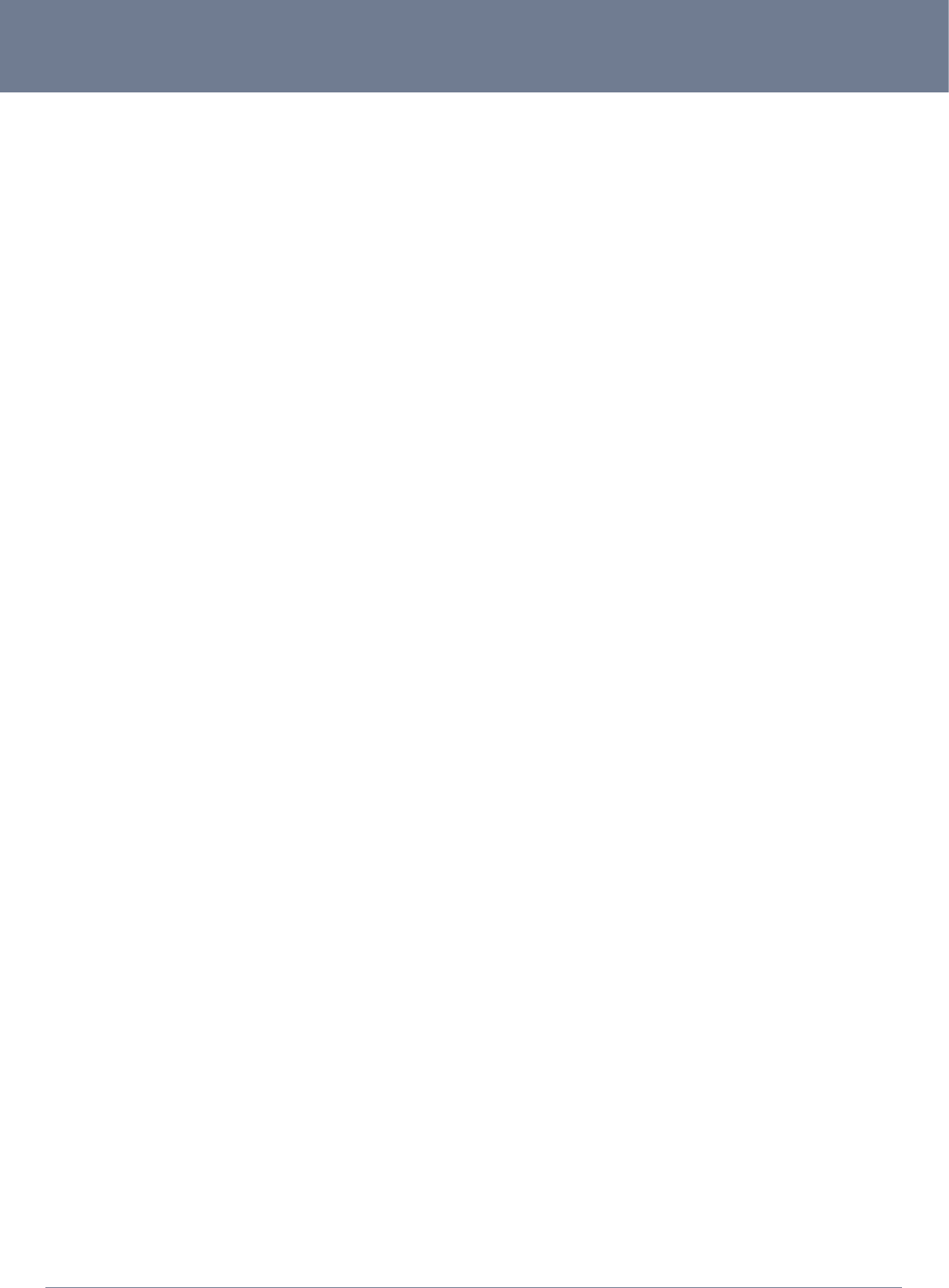
3G36W-VUserGuide
www.netcomm.com.au 43
3G36W-V User Manual
3� Limitation of Liability
ThisclausedoesnotapplytoNewZealandconsumers.
SubjecttoyourrightsandremediesunderapplicableConsumerProtectionLawswhichcannotbeexcluded(seeSection1above),
NetCommacceptsnoliabilityorresponsibility,forconsequencesarisingfromtheuseofthisproduct.NetCommreservestherightto
changethespecicationsandoperatingdetailsofthisproductwithoutnotice.
Ifanylawimpliesaguarantee,conditionorwarrantyinrespectofgoodsorservicessupplied,andNetComm’sliabilityforbreachofthat
conditionorwarrantymaynotbeexcludedbutmaybelimited,thensubjecttoyourrightsandremediesunderanyapplicableConsumer
ProtectionLawswhichcannotbeexcluded,NetComm’sliabilityforanybreachofthatguarantee,conditionorwarrantyislimitedto:(i)
inthecaseofasupplyofgoods,NetCommdoinganyoneormoreofthefollowing:replacingthegoodsorsupplyingequivalentgoods;
repairingthegoods;payingthecostofreplacingthegoodsorofacquiringequivalentgoods;orpayingthecostofhavingthegoods
repaired;or(ii)inthecaseofasupplyofservices,NetCommdoingeitherorbothofthefollowing:supplyingtheservicesagain;orpaying
thecostofhavingtheservicessuppliedagain.
TotheextentNetCommisunabletolimititsliabilityassetoutabove,NetCommlimitsitsliabilitytotheextentsuchliabilityislawfullyable
tobelimited.
NetCommLimitedisanAustralianpublicwithAustralianCompanyNumber002490486,witharegisteredaddressofLevel2,
18-20OrionRoad,LaneCoveNSW2066Australia.
6.6FCCWarning
ThisdevicehasbeentestedandfoundtocomplywiththelimitsforaClassBdigitaldevice,pursuanttoPart15oftheFCCRules.
Theselimitsaredesignedtoprovidereasonableprotectionagainstharmfulinterferenceinaresidentialinstallation.Thisequipment
generatesusesandcanradiateradiofrequencyenergyand,ifnotinstalledandusedinaccordancewiththeinstructions,maycause
harmfulinterferencetoradiocommunications.However,thereisnoguaranteethatinterferencewillnotoccurinaparticularinstallationIf
thisequipmentdoescauseharmfulinterferencetoradioortelevisionreception,whichcanbedeterminedbyturningtheequipmentoff
andon,theuserisencouragedtotrytocorrecttheinterferencebyoneormoreofthefollowingmeasures:
• Reorientorrelocatethereceivingantenna.
• Increasetheseparationbetweentheequipmentandreceiver.
• Connecttheequipmentintoanoutletonacircuitdifferentfromthattowhichthereceiverisconnected.
• Consultthedealeroranexperiencedradio/TVtechnicianforhelp.
Changesormodicationsnotexpresslyapprovedbythepartyresponsibleforcompliancecouldvoidtheuser‘sauthoritytooperate
theequipment.Theantenna(s)usedforthistransmittermustnotbeco-locatedoroperatinginconjunctionwithanyotherantennaor
transmitter.ThisdevicecomplieswithFCCradiationexposurelimitssetforthforanuncontrolledenvironment.Inordertoavoidthe
possibilityofexceedingtheFCCradiofrequencyexposurelimits,humanproximitytotheantennashallnotbelessthan20cm(8inches)
duringnormaloperation.Operationissubjecttothefollowingtwoconditions:(1)thisdevicemaynotcauseinterference,and(2)this
devicemustacceptanyinterference,includinginterferencethatmaycauseundesiredoperationofthedevice.
6.7ICImportantNote
ICRadiationExposureStatement:
ThisequipmentcomplieswithICRSS-102radiationexposurelimitssetforthforanuncontrolledenvironment.Thisequipmentshould
beinstalledandoperatedwithminimumdistance20cmbetweentheradiator&yourbody.Thisdeviceanditsantenna(s)mustnotbe
co-locatedoroperatinginconjunctionwithanyotherantennaortransmitter.TheCountyCodeSelectionfeatureisdisabledforproducts
marketedintheUS/Canada.Operationissubjecttothefollowingtwoconditions:(1)thisdevicemaynotcauseinterference,and(2)this
devicemustacceptanyinterference,includinginterferencethatmaycauseundesiredoperationofthedevice.
ThisClassBdigitalapparatuscomplieswithCanadianICES-003.CetappareilnumériquedelaclasseBestconformeàlanorme
NMB-003duCanada.Toreducepotentialradiointerferencetootherusers,theantennatypeanditsgainshouldbesochosen
thattheequivalentisotropicallyradiatedpower(EIRP)isnotmorethanthatrequiredforsuccessfulcommunication.Thisdevicehas
beendesignedtooperatewithanantennahavingamaximumgainof4.3dBi.Antennahavingahighergainisstrictlyprohibitedper
regulationsofIndustryCanada.Therequiredantennaimpedanceis50ohms.

3G38W-VUserGuide
44 www.netcomm.com.au
Technical Support
Ifyouhaveanytechnicaldifcultieswithyourproduct,pleaserefertothesupportsectionofourwebsite.
www.netcomm.com.au/support
Note:NetCommTechnicalSupportforthisproductonlycoversthebasicinstallationandfeaturesoutlinedintheQuickStartGuide.Forfurtherinformationregardingtheadvancedfeaturesofthisproduct,
pleaserefertotheconguringsectionsintheUserGuideorcontactaNetworkSpecialist.
DYNALINK NZ12cTeaKeaPlace,Albany,Auckland,
NewZealand
P:094485548
F:094485549
E:sales@dynalink.co.nz
W:www.dynalink.co.nz
TrademarksandregisteredtrademarksarethepropertyofNetCommLimitedortheirrespectiveowners.Specicationsaresubjecttochangewithoutnotice.Imagesshown
mayvaryslightlyfromtheactualproduct.
NETCOMM LIMITEDHeadOfce
POBox1200,LaneCoveNSW2066Australia
P:0294242070F:0294242010
E:sales@netcomm.com.au
W:www.netcomm.com.au