NetComm Wireless POE02 PoE Injector User Manual NTC 05 Quick Start Guide
NetComm Wireless Limited PoE Injector NTC 05 Quick Start Guide
Users Manual

Installation Guide
POE-02 – Antenna Power Supply

POE-02 Installation Guide
2
v1.0
Welcome
Thank you for choosing a NetComm Wireless Antenna Power Supply. This guide provides simple instructions to help you quickly
and easily set up your device.
Package contents
This package includes:
1 x Antenna Power Supply
1 x Power cord with North American plug (ungrounded)
Device overview
1
2
3
4
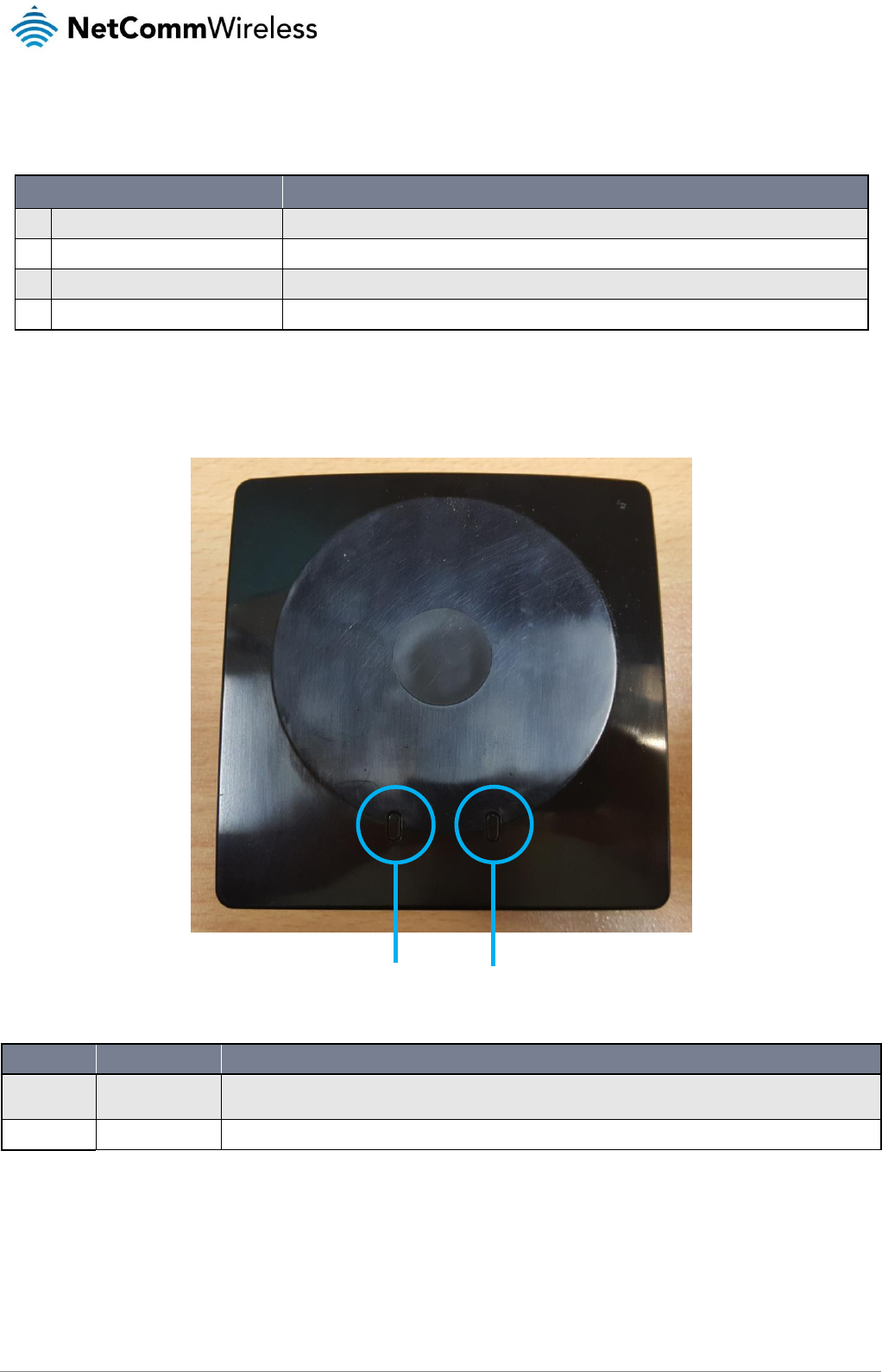
POE-02 Installation Guide
3
v1.0
ITEM
DESCRIPTION
1
Blue RJ45 port
Provides Data + Power to the antenna.
2
Red RJ45 port
Provides Power to the Residential Gateway.
3
Power switch
Turns the antenna power supply on or off.
4
IEC-C8 (Figure 8) power inlet
Accepts the included power cable to provide power to the Antenna Power Supply.
POE-02 LED indicators
The table below describes the status of the POWER and ANTENNA LEDs on the PoE injector.
LED
STATUS
DESCRIPTION
POWER
Solid green
PoE injector is connected to AC power.
ANTENNA
Solid green
PoE injector is connected to AC power and the POE port is connected to the OWA.
POWER
ANTENNA

POE-02 Installation Guide
4
v1.0
Installing the Antenna Power Supply
Power over Ethernet (PoE) is a method of connecting network devices through Ethernet cable where power and data are passed
along a single cable. It is therefore a convenient method of powering the Outdoor antenna.
To supply power to the Outdoor antenna:
1. Connect a straight-through Ethernet cable (not included in the package) to the Ethernet port of the Outdoor antenna then
connect the other end of the cable to the Blue RJ45 Ethernet port on the POE-02.
2. Use another Ethernet cable (not included in the package) to connect the indoor router to the Red RJ45 Ethernet port of
the POE-02.
3. Connect the power cable to the POE-02 and then plug it in to an available wall socket. Examine the Power and ANTENNA
LEDs of the POE-02 and compare them with the LED table below. When both the POWER and ANTENNA LEDs are solid
green, the Outdoor antenna is correctly powered and connected.

POE-02 Installation Guide
5
v1.0
Federal Communication Commission Interference Statement
This device complies with Part 15 of the FCC Rules. Operation is subject to the following two conditions: (1) This device may not
cause harmful interference, and (2) this device must accept any interference received, including interference that may cause
undesired operation.
This equipment has been tested and found to comply with the limits for a Class B digital device, pursuant to Part 15 of the FCC
Rules. These limits are designed to provide reasonable protection against harmful interference in a residential installation. This
equipment generates, uses and can radiate radio frequency energy and, if not installed and used in accordance with the
instructions, may cause harmful interference to radio communications. However, there is no guarantee that interference will not
occur in a particular installation. If this equipment does cause harmful interference to radio or television reception, which can be
determined by turning the equipment off and on, the user is encouraged to try to correct the interference by one of the following
measures:
- Reorient or relocate the receiving antenna.
- Increase the separation between the equipment and receiver.
- Connect the equipment into an outlet on a circuit different from that
to which the receiver is connected.
- Consult the dealer or an experienced radio/TV technician for help.
FCC Caution: Any changes or modifications not expressly approved by the party responsible for compliance could void the user's
authority to operate this equipment.