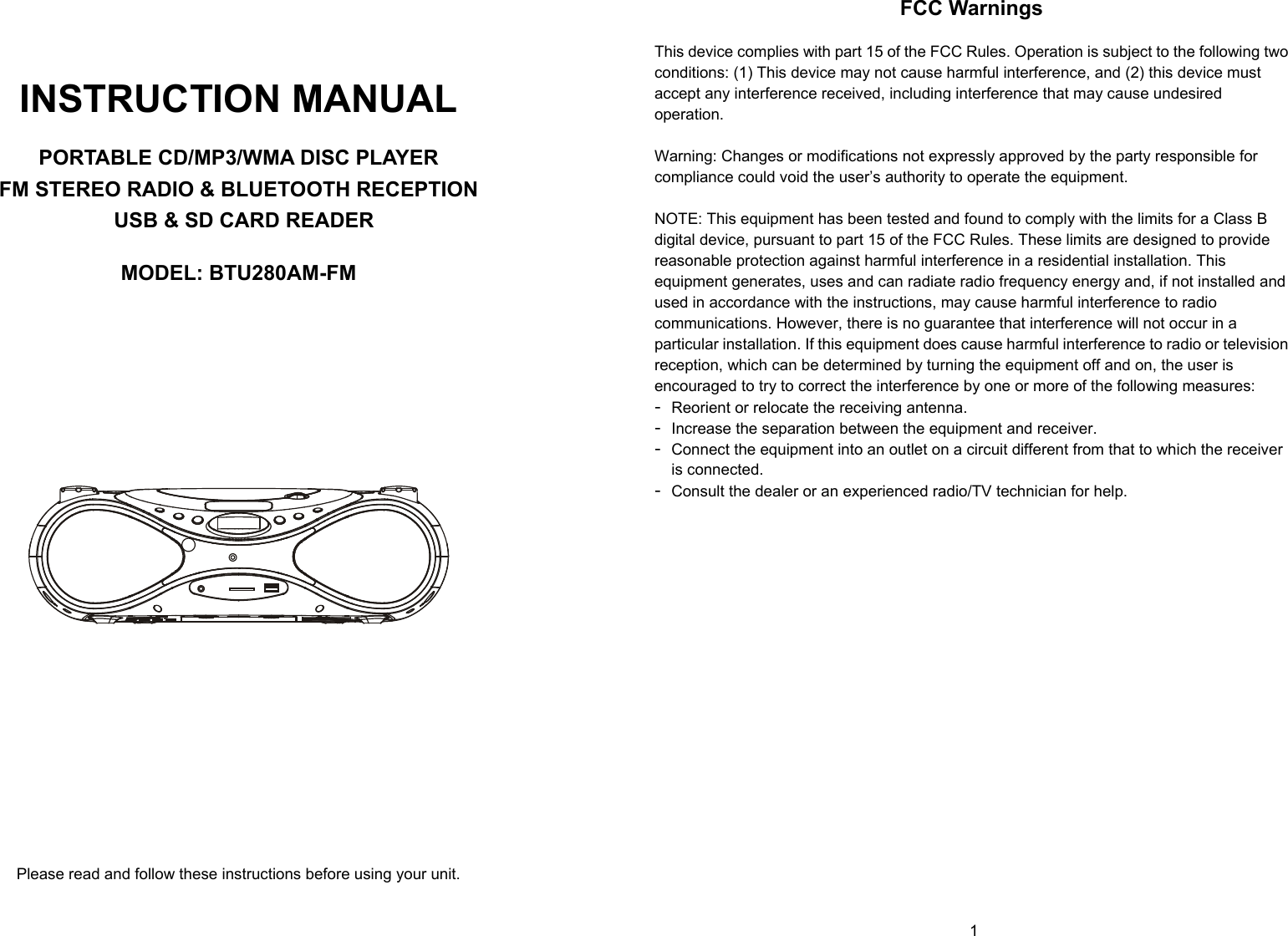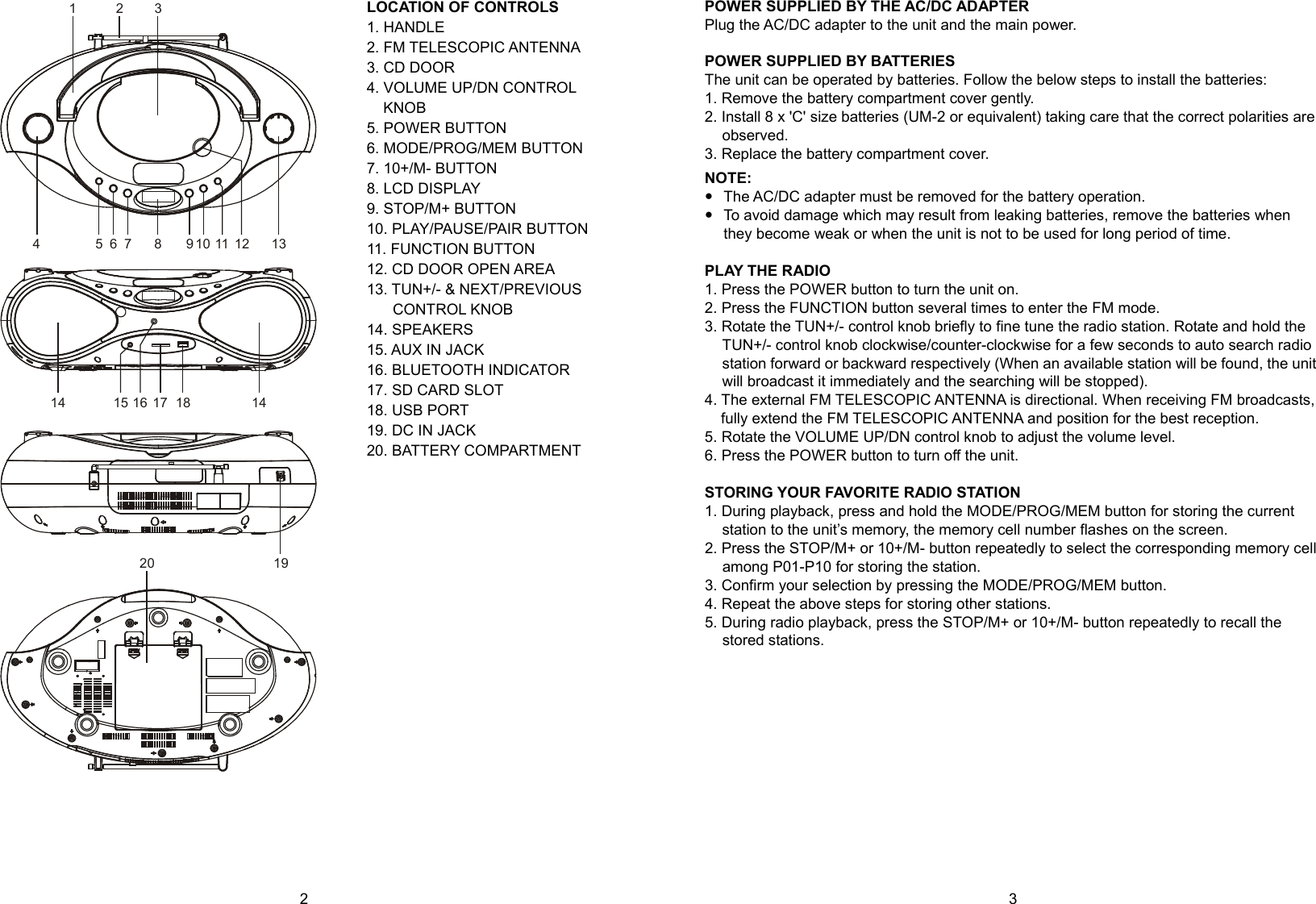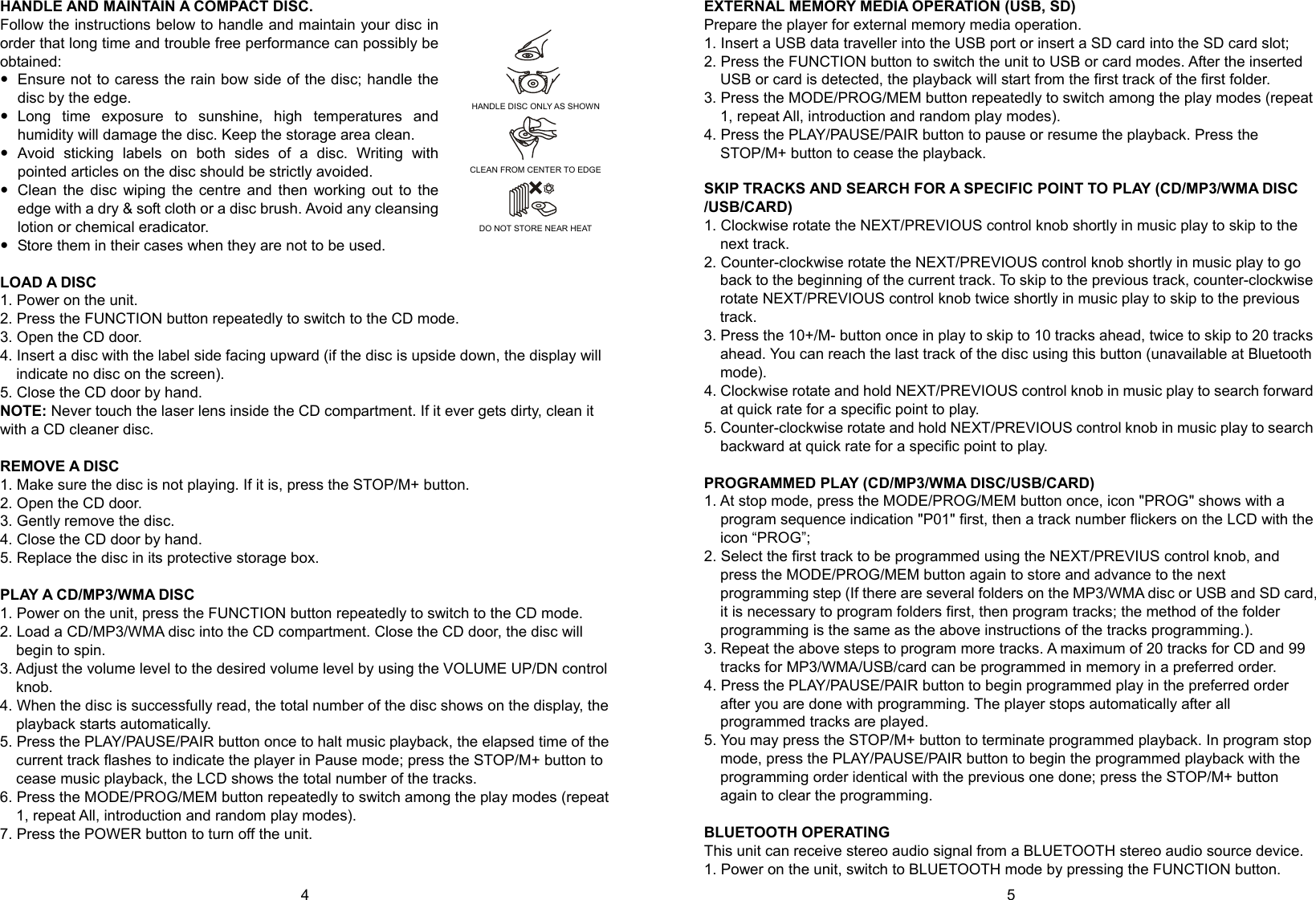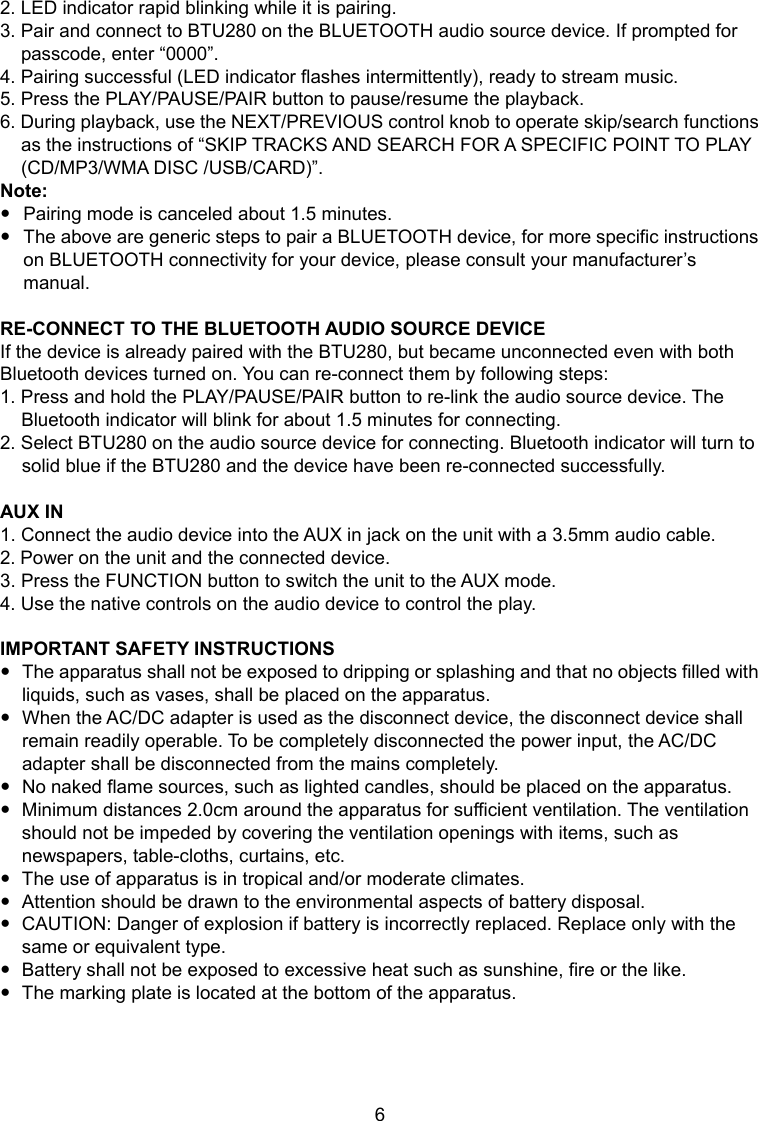Ngai Lik Electronics BTU280AM-FM FM STEREO RADIO WITH BLUETOOTH/CD/USB/MP3/SD CARD/AUX IN PLAYER User Manual INSTRUCTION MANUAL
Ngai Lik Electronics Enterprises Limited FM STEREO RADIO WITH BLUETOOTH/CD/USB/MP3/SD CARD/AUX IN PLAYER INSTRUCTION MANUAL
User Manual