Nice S p A 433AIRI Remote Control Transmitter User Manual
Nice S.p.A. Remote Control Transmitter
User manual
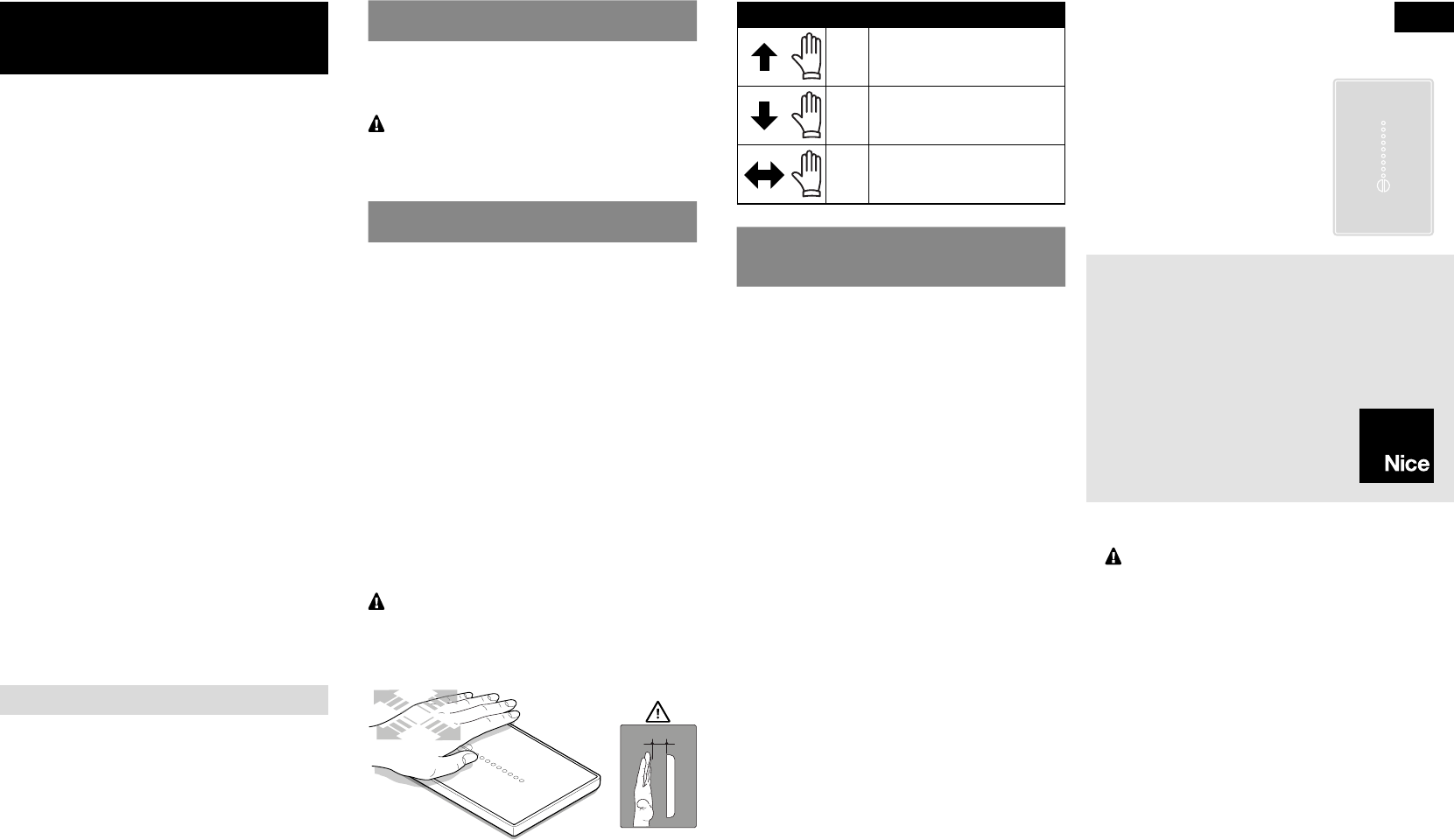
Nice
AIR 1RWI/U
Sensor
Instructions and warnings for installation and use
Nice SpA
Oderzo TV Italia
info@niceforyou.com
www.niceforyou.com
GENERAL WARNINGS: SAFETY -
INSTALLATION - USE
(original instructions in Italian)
CAUTION During device installation, always
strictly observe all instructions in
this manual. If in any doubt regard-
ing installation, do not proceed and
contact the Nice Technical Assis-
tance for clarications
CAUTION Important instructions: Keep these
instructions in a safe place to en-
able future product maintenance
and disposal operations.
CAUTION All installation procedures, con-
nections, programming and main-
tenance of the product must be
performed exclusively by a quali-
ed technician!
•Do not open the device protection housing as it con-
tains non-serviceable electrical circuits
•Never apply modications to any part of the device.
Operations other than as specied can only cause
malfunctions. The manufacturer declines all liability
for damage caused by makeshift modications to
the product
•Never place the device near sources of heat and
never expose to naked ames. This may damage it
and cause malfunctions
•This product is not intended to be used by persons
(including children) whose physical, sensory or men-
tal capacities are reduced, or who lack the neces-
sary experience or skill, unless they are supervised
or instructed by a person responsible for their safety.
•Make sure that children do not play with the product
•On the power line to the system, install a device for
disconnection from the power mains with a gap be-
tween contacts that assures complete disconnec-
tion in the conditions of overvoltage category III
OTHER WARNINGS
•Make sure that the surface of the sensor is as clean
as possible and is not obstructed: clean the surface
using a soft cloth avoiding the use of substances
containing alcohol, benzene, solvents or similar
products
•Handle the product with care, being sure not to
crush, knock or drop it in order to avoid damage
•The product packaging material must be disposed
of in full observance of current local legislation gov-
erning waste disposal
1PRODUCT DESCRIPTION AND
INTENDED USE
This sensor is part of the “AIR” touchless sensor Nice
range. The sensors of these ranges are used to control
automation mechanisms for blinds: any external use is
forbidden!
CAUTION! - All uses other than the intended
use described and use in environmental condi-
tions other than those described in this manual
should be considered improper and forbidden!
2INSTALLATION
2.1 - Functional specications
The “AIR” range consists of portable models. Every
model is provided with a plate (contained in the pack-
age) to mount the sensor on the wall. To install this ac-
cessory please refer to g. 1.
The “RESET” button is located on the back of the sen-
sor. To access it, you must rst remove the cover (g. 2).
2.2 - Testing the sensor
Before memorizing the sensor in the receiver of the mo-
tor, check its proper operation by pressing the “RESET”
button on the back of it (g. 2) and observing whether
the rst (top) LED lights up. If it does not, refer to the
section entitled “Replacing the Battery” in this manual.
Make one of the hand gestures listed in Table 1 and
check that the awning moves.
2.3 - Specic functions of the sensor
With this sensor, it is possible to send a command to
the automation with a hand gesture, selected from in
Table 1.
Caution!
- Keep the hand at a maximum distance of 5 cm.
- Do not touch the surface of the sensor during
the gesture.
MAX 5 cm
IS0432A01MM_20-01-2017
Table 1
▲- switching on the automation
- UP command
▼- switching off the automation
- DOWN command
■- STOP
3MEMORISING THE SENSOR ON
THE AUTOMATION RECEIVER
To memorize the sensor in a control unit (or in a receiv-
er) it is possible to choose one of the following proce-
dures, compatibly with the presence of this in the man-
ual of the control unit or the receiver:
A - Memorization in “Mode 1”
B - Memorization in “Mode 2”
C - Memorization of a new transmitter through another
already memorized
Note – key “■” (= Stop) on the transmitter specied in
this manual is equivalent to the sensor key “RESET” as
shown in g. 2.
The detailed instructions of each procedure are report-
ed in the instruction manual of the motor or the control
unit with which you want to make the transmitter work.
These manuals are also available in the website: www.
niceforyou.com.
Since in the manuals the transmitter keys may be iden-
tied with symbols or numbers please refer to Table 1
to know the correspondence between these and the
transmitter keys.
3.1 - Memorization in “Mode 1”
This mode automatically pairs all available motor com-
mands with the various hand gestures permitted by the
sensor, without allowing the installer to pair commands
and gestures individually. In other words, during the
execution of the procedure that memorizes the sensor
in this mode, the system automatically combines the
commands available in the motor with each gestures
on the sensor. At the end of the procedure each ges-
ture will be combined with a certain command, accord-
ing to the factory set layout
3.2 - Memorization in “Mode 2”
This mode allows the installer to manually pair motor
commands with sensor hand gestures. The installer is
therefore able to decide which command to pair with
which gesture. In this mode of memorisation, it is the
installer who determines which command (of those
available for the motor) is paired with which sensor
hand gesture.
At the end of the procedure, to memorize another ges-
ture with another command desired, it will be neces-
EN
sary to repeat the procedure once again.
Caution! - Each automation mechanism has its
own list of commands that can be memorized in Mode
2; therefore consult the manual of the motor or the con-
trol unit to choose the command you want to combine
with the sensor gesture.
3.3 - Memorization of a new transmitter
through another already memorized
This procedure memorizes additional sensors, if at least
one transmitter is already memorized in the motor
The procedure memorizes a new transmitter in the mo-
tor, by working at a maximum distance of 20m from
this, together with another transmitter already memo-
rized in the same motor. The procedure allows the new
sensor to memorise the same commands as the previ-
ous sensor, according to Table 1.
Note – Signals may vary depending on the product to
which the sensor is connected. Consult the complete
manual for each individual product.
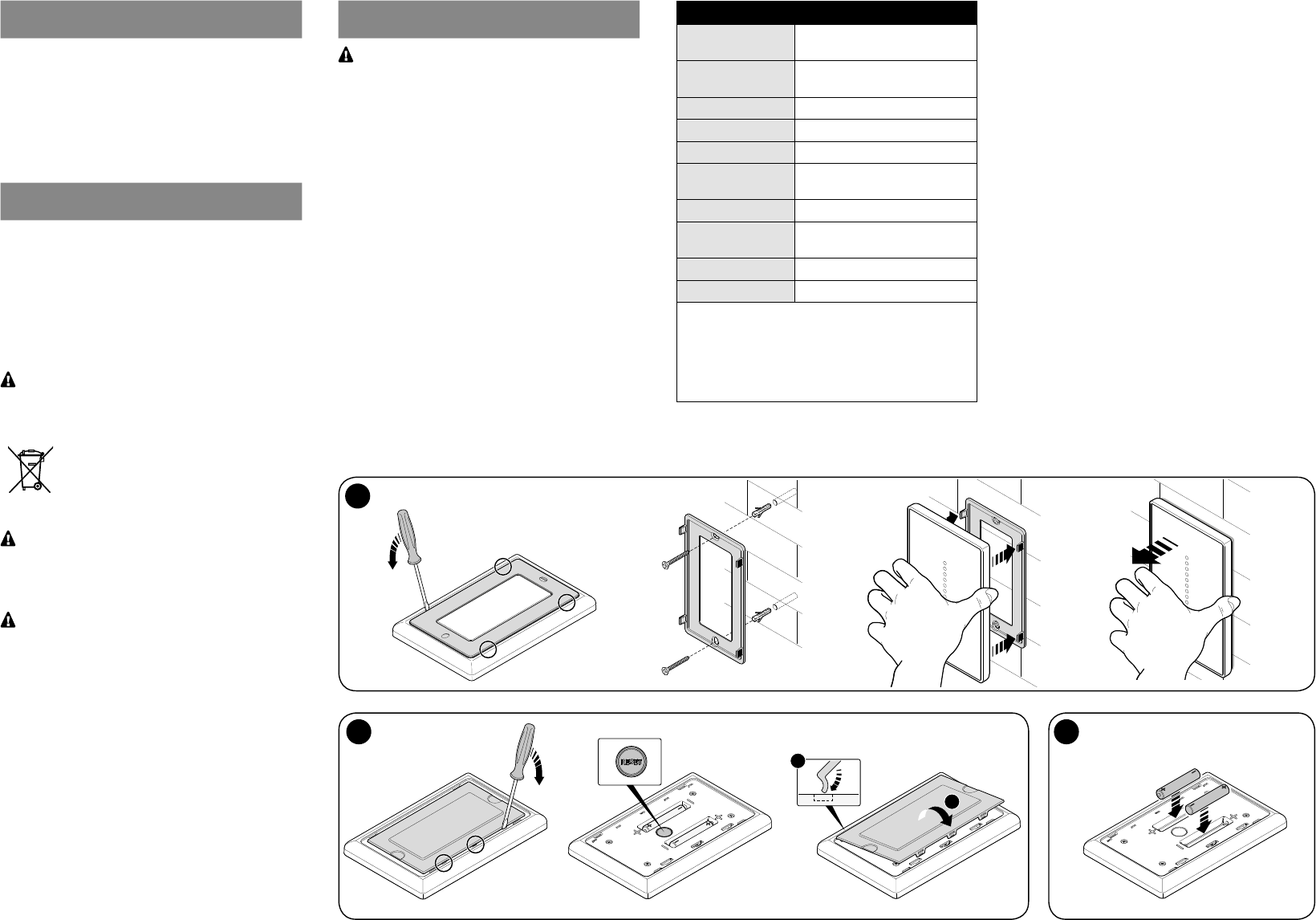
4REPLACING THE BATTERIES
When the batteries run down, the range of the sensor
is signicantly reduced. The LEDS takes a while to light
up (= batteries almost exhausted) and that the bright-
ness of the LEDS is dimmed (= batteries completely
exhausted). In these cases, in order to restore the nor-
mal operation of the sensor, you need to replace the ex-
hausted batteries with two of the same type (observing
the polarity shown ing. 3).
5SCRAPPING
This product is an integral part of the automation
and must be scrapped with it.
As when installing the product, when the product
reaches the end of its service life, it must be scrapped
by a qualied technician.
This product comprises various types of materials:
some may be recycled others must be disposed of.
Seek information on the recycling and disposal systems
available in your area for this product category.
WARNING! Some parts of the product may con-
tain pollutants or hazardous substances which, if
released into the environment, may cause serious
damage to the environment or human health.
As indicated by the symbol, the product
may not be disposed of as domestic
waste. Sort the materials for disposal, ac-
cording to the methods envisaged by cur-
rent legislation in your area, or return the
product to the retailer when purchasing a new version.
WARNING!! - Local legislation may include the
application of serious nes in the event of im-
proper disposal of this product.
Battery disposal
ATTENTION! - Exhausted batteries contain
polluting substances; therefore they may not be
disposed of together with unsorted household
waste. They must be disposed of separately, ac-
cording to the regulations locally in force.
6TECHNICAL CHARACTERISTICS
All technical specications stated herein refer to an
ambient temperature of 20° C (± 5° C). • Nice S.p.a.
reserves the right to apply modications to products
at any time when deemed necessary, maintaining the
same intended use and functionality.
AIR 1RWI/U
Power supply 2 1.5 Vdc AAAA alkaline
batteries
Battery life approx. 2 years, with 10 trans-
missions a day
Frequency 433.92 MHz (±100 kHz)
Radiated power approx. 1 mW E.R.P.
Radio coding standard O-Code
Operating
temperature
+0°C ... +40°C
Estimated range 35 m (inside buildings)
Protection class IP 40 (for household use or in
protected environments)
Dimensions 125 mm x 80 mm x 12.5 mm
Weight 100 g
Note – The range of the transmitters and the recep-
tion capacity of the Receivers are greatly affected by
the presence of other devices (such as: alarms, radio
headsets, etc.) operating in your area at the same
frequency. In these cases, Nice cannot offer any
warranty regarding the actual range of its devices.
1
2
3
1
2
Compliance with the FCC rules (Part 15) and with
RSS-210 rules
This device complies with Industry Canada’s licen-
ce-exempt RSS-210s, and with Part 15 of the FCC
rules of the United States of America. Operation is
subject to the following two conditions: (1) this device
may not cause interference; (2) this device must accept
any interference, including interference that may cause
undesired operation of the device.
Any changes or modications made to this device, wi-
thout the express permission of the manufacturer, may
void the user’s authority to operate this device.