Nokia of America ONEBTS-11 UMTS-CDMA Transceiver System (850) User Manual 401703454i1
Alcatel-Lucent USA Inc. UMTS-CDMA Transceiver System (850) 401703454i1
Contents
users manual e
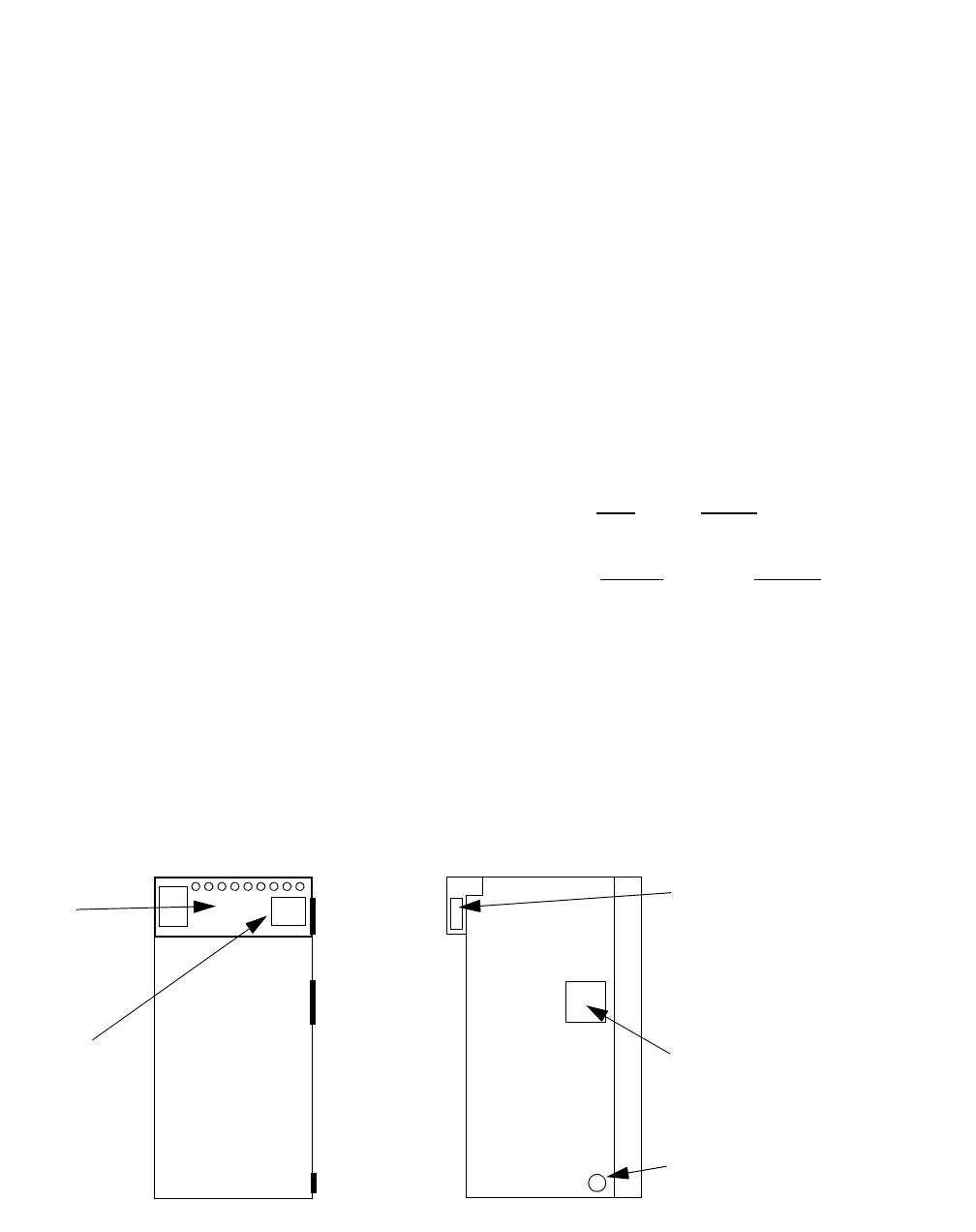
Modular Cell 4.0B and WNG24-BC cabinet handling,
placement, anchoring and grounding
2- 51
Lucent Technologies – Proprietary
See notice on first page
401-703-454
FOA Draft Issue 1
January, 2006
............................................................................................................................................................................................................................................................
Prepare the previous
Modular Cell cabinet for
connection of a 4.0B dual
band cabinet
Perform the following steps to prepare the previous Modular Cell
cabinet for the attachment of a Modular Cell 4.0B dual band cabinet.
The following steps must be performed before moving a 4.0B dual
band cabinet into position against the previous Modular Cell cabinet.
................................................................................................................................
............................................
1If present, remove the left solar shield from the previous cabinet and
reinstall it on the left side of the 4.0B dual band cabinet being installed.
................................................................................................................................
............................................
2Using a #8 drilled spanner driver, remove the right rear panel and right
end panel from the antenna cable cover. Refer to the figure below.
................................................................................................................................
............................................
3Remove the square panel from the left side of the previous cabinet
(viewed from the front) by using one of the following procedures:
• Remove the square panel nuts on the inside of the previous cabinet
(all outdoor 1.0, 2.0, and 3.0 first or second growth cabinets)
• Remove the square panel screws from the outside of the previous
cabinet (all 4.0 growth cabinets and 4.0B primary cabinets)
Important! Skip the next step if the 4.0B dual band cabinet
being installed is equipped with integrated power
................................................................................................................................
............................................
4Remove the AC port cover from the bottom-left side of the previous
cabinet. Refer to the figure below.
ANTENNA
CABLE
COVER
(ACC)
REMOVE
THIS PANEL
REMOVE ROUND AC PORT COVER
IF THE DUAL BAND CABINET
BEING INSTALLED DOES NOT
HAVE INTEGRATED POWER
REMOVE SQUARE
SIDE PANEL
REMOVE ACC
END PANEL AND
PLACE
CATERPILLAR
GROMMET
AROUND
OPENING
(METAL CABLE
COVER ONLY)
PREVIOUS MODULAR CELL CABINET
SIDE VIEW
REAR VIEW
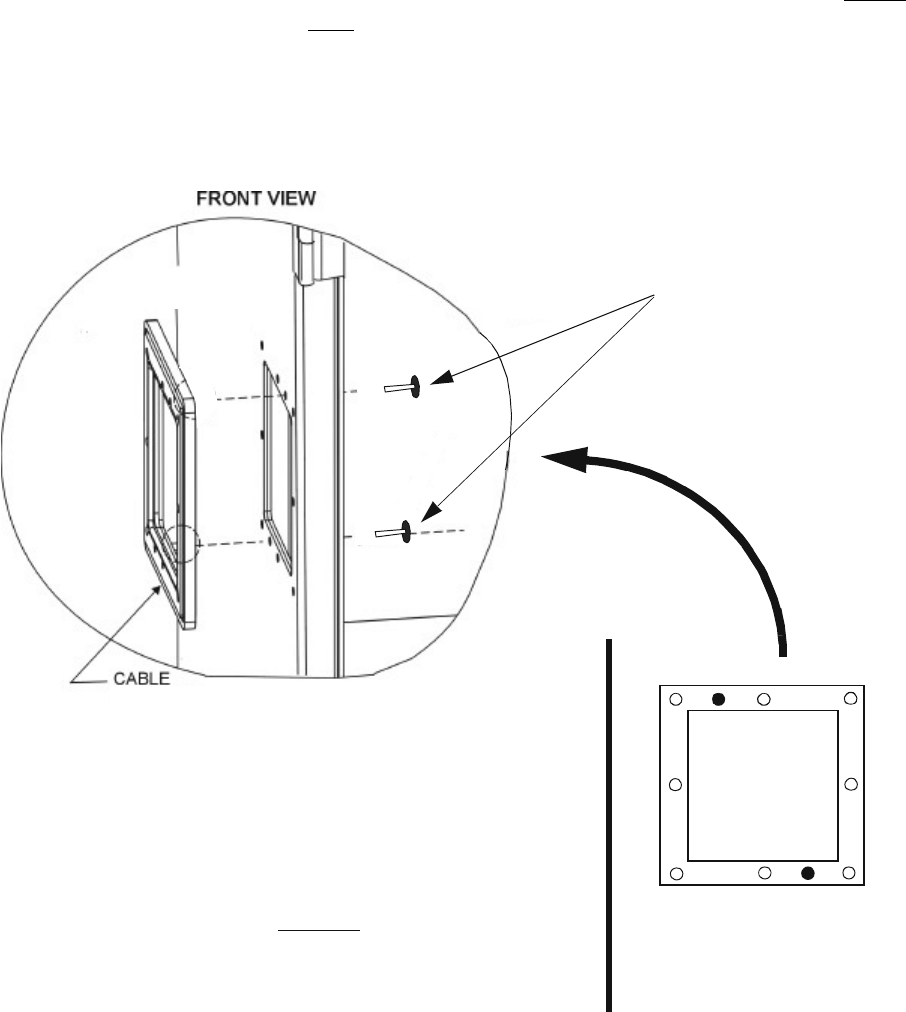
2-52 Lucent Technologies – Proprietary
See notice on first page 401-703-454
FOA Draft Issue 1
January, 2006
...........................................................................................................................................................................................................................................................
Modular Cell 4.0B and WNG24-BC cabinet handling,
placement, anchoring and grounding
................................................................................................................................
............................................
5Locate the supplied square RF cable guide, shown in the figure below.
................................................................................................................................
............................................
6Place the cable guide against the side of the previous cabinet, as shown
in the figure below.
Important! When performing the following step in a 4.0 or
4.0B previous cabinet, only the top (#9) screw is utilized.
................................................................................................................................
............................................
7Temporarily attach the cable guide with the supplied self- tapping
screws in positions #9, and #10 if applicable, as shown in the figure
below.
S
ELF TAPPING
SCREWS (2 of 2)
GUIDE
1
2
3
4
6
7
8
9
10
N
OTE:
L
ocations 9 and 10
a
re provided t
o
hold the RF
cable guide in place on the
previous
cabinet during the
subsequent connection of
the cabinets.
FRONT
EXISTING CABINET
INSIDE VIEW
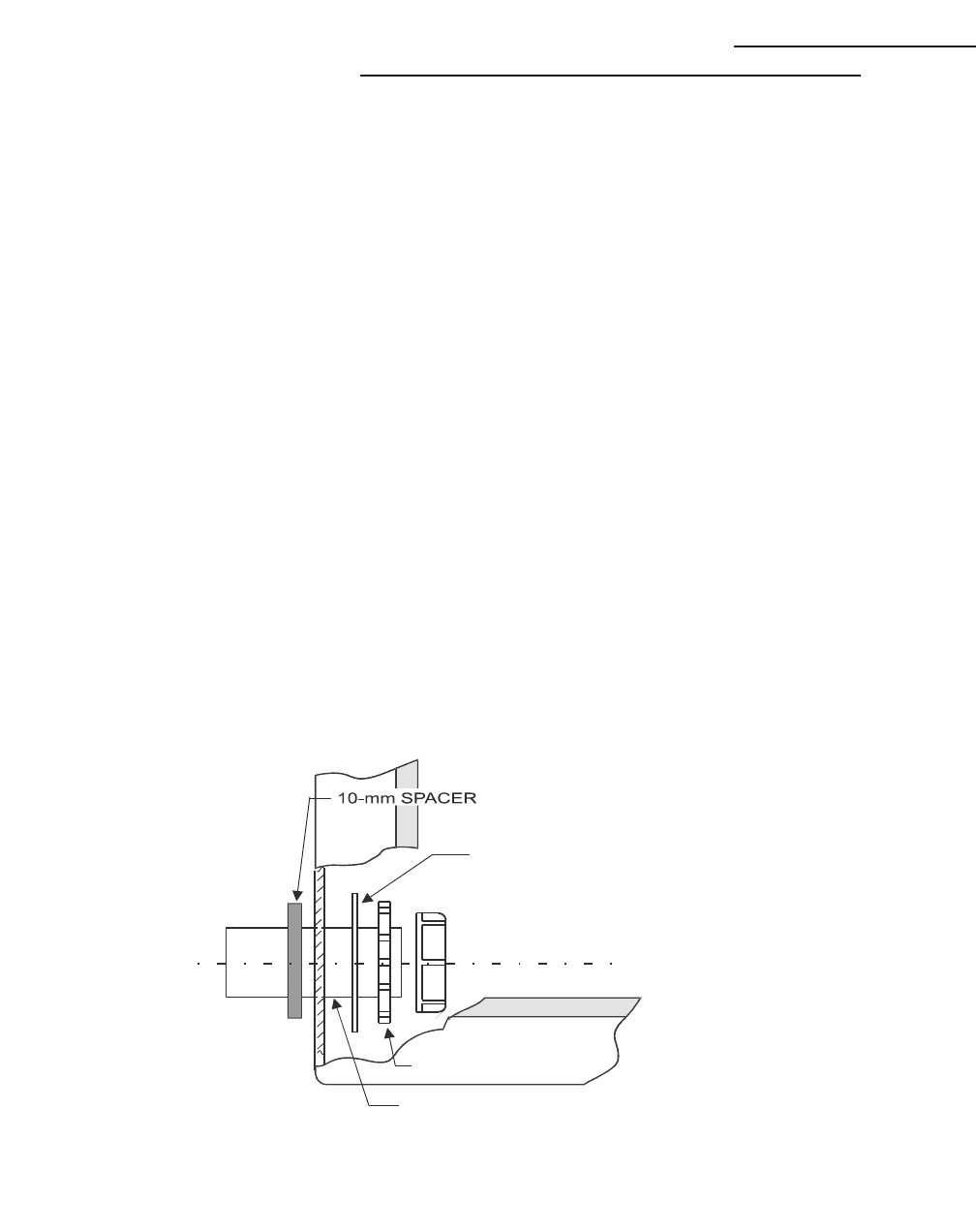
Modular Cell 4.0B and WNG24-BC cabinet handling,
placement, anchoring and grounding
2- 53
Lucent Technologies – Proprietary
See notice on first page
401-703-454
FOA Draft Issue 1
January, 2006
............................................................................................................................................................................................................................................................
Partially install the AC
cable guide in the previous
Modular Cell cabinet, if
applicable
Important! If the 4.0B dual band cabinet being installed is
equipped with integrated power, skip to Prepare the 4.0B dual band
cabinet for connection to the previous Modular Cell cabinet on Page 2 -
54
Perform the following steps to partially install the AC cable guide in
the cabinet. These steps must be performed before moving the 4.0B
dual band cabinet into position against the previous Modular Cell
cabinet. Do not perform these steps if the 4.0B dual band cabinet being
installed is equipped with integrated power
................................................................................................................................
............................................
1Place a sealing washer ("BOX SIDE" facing the cabinet wall) and lock
nut on one end of the 2-inch feed-through coupling.
Important! Do not disfigure the sealing washer in any way.
Otherwise, the watertight seal will be lost (at a point near the
bottom of the cabinet).
................................................................................................................................
............................................
2Insert the other end of the 2-inch coupling through the cabinet wall.
................................................................................................................................
............................................
3Position the 10-mm spacer on the coupling on the outside of the cabinet,
as shown in the figure below.
BOTTOM FRONT VIEW
SEALING WASHER
(”BOX SIDE” FACING
CABINET WALL)
LOCK NUT
2-inch FEED-THROUGH COUPLIN
G
PREVIOUS
MODULAR CELL CABINET
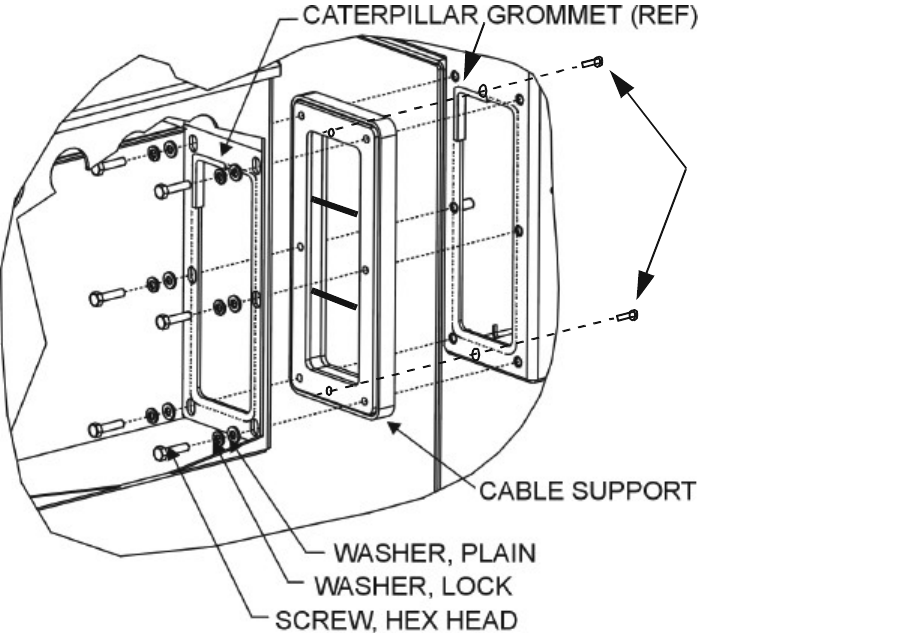
2-54 Lucent Technologies – Proprietary
See notice on first page 401-703-454
FOA Draft Issue 1
January, 2006
...........................................................................................................................................................................................................................................................
Modular Cell 4.0B and WNG24-BC cabinet handling,
placement, anchoring and grounding
Prepare the 4.0B dual band
cabinet for connection to
the previous Modular Cell
cabinet
Important! The following steps must be performed before
moving the 4.0B dual band cabinet into position against the
previous Modular Cell cabinet.
Perform the following steps to prepare the 4.0B dual band cabinet for
attachment to the previous Modular Cell cabinet.
................................................................................................................................
............................................
1Using a #8 drilled spanner driver, remove the left rear panel from the
antenna cable cover of the 4.0B dual band cabinet. Refer to the figure on
Page 2-55.
................................................................................................................................
............................................
2Remove the square side panel from the right side of the 4.0B dual band
cabinet. Refer to the figure on Page 2-55.
................................................................................................................................
............................................
3Attach the DC cable support to the 4.0B dual band cabinet antenna cable
cover using the two self-tapping screws supplied with the kit. Refer to
the figure below.
SELF
TAPPING SCREWS
(2 of 2)
TOP AND BOTTO
M
(USED WITH
PLASTIC
ASSEMBLIES
ONLY)
*
*
GROMMET
USED ON
METAL CABLE
COVERS ONLY
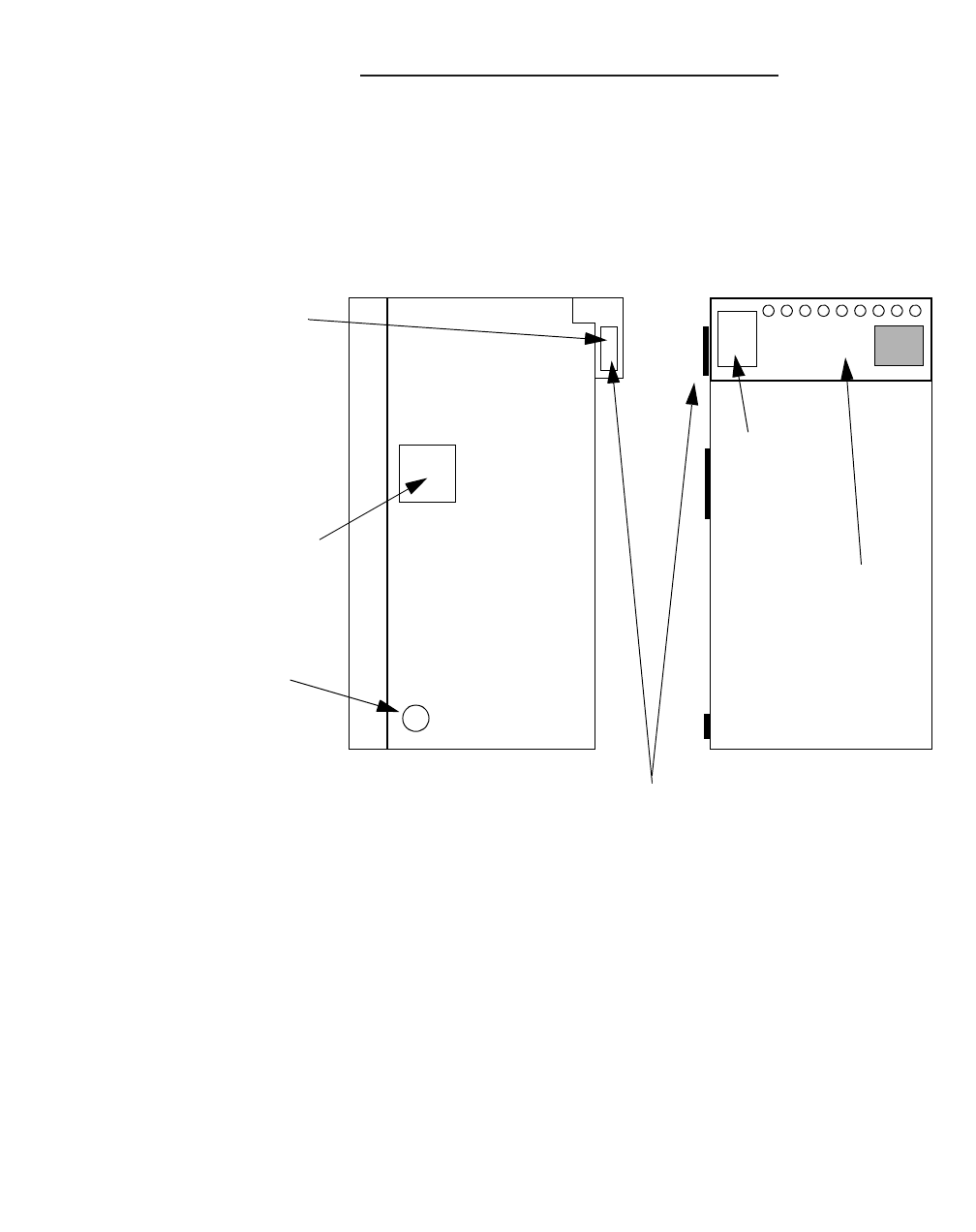
Modular Cell 4.0B and WNG24-BC cabinet handling,
placement, anchoring and grounding
2- 55
Lucent Technologies – Proprietary
See notice on first page
401-703-454
FOA Draft Issue 1
January, 2006
............................................................................................................................................................................................................................................................
Important! Skip the next step if the 4.0B dual band cabinet
being installed is equipped with integrated power, and proceed to
Position the 4.0B dual band Modular Cell cabinet on Page 2 - 56
................................................................................................................................
............................................
4Open the door of the 4.0B dual band cabinet and remove the AC port
cover from the bottom right side.
REMOVE LEFT
REAR PANEL
ANTENNA
CABLE
COVER
PLACE
CATERPILLAR
GROMMET
AROUND OPENING
(METAL CABLE
COVERS ONLY)
REMOVE SQUARE
SIDE PANEL
MODULAR CELL 4.0B DUAL BAND CABINET
SIDE VIEW REAR VIEW
ATTACH THE DC CABLE SUPPORT HERE
REMOVE ROUND AC PORT COVER
IF THE DUAL BAND CABINET
BEING INSTALLED DOES NOT
HAVE INTEGRATED POWER

2-56 Lucent Technologies – Proprietary
See notice on first page 401-703-454
FOA Draft Issue 1
January, 2006
...........................................................................................................................................................................................................................................................
Modular Cell 4.0B and WNG24-BC cabinet handling,
placement, anchoring and grounding
Position the 4.0B dual band
Modular Cell cabinet
WARNING
Personnel injury or equipment damage
Cabinets are too heavy to move without appropriate lifting
devices. When moving the cabinet, use appropriate lifting
devices and a sufficient number of personnel.
Perform the following steps to position the 4.0B dual band cabinet and
install the anchor bolts.
Important! When performing the next step, align the AC feed-
through conduit with the port opening in the wall of the 4.0B dual
band cabinet.
................................................................................................................................
............................................
1If installing directly to a concrete surface, remove tape and any debris
covering the anchor holes.
................................................................................................................................
............................................
2Place the cabinet into position.
• On mounting bases, or
• On concrete, over the anchor holes or the set anchors.
................................................................................................................................
............................................
3Open the front door of the cabinet to view the front mounting holes.
Note that the key must remain in the latch to open the door.
................................................................................................................................
............................................
4Position the 4.0B dual band cabinet against the RF cable guide on the
previous Modular Cell cabinet.
Important! If installing on mounting bases, you must
immediately install the bolts that secure the cabinet to the base.
Leave these bolts loose. They will be tightened later.

Modular Cell 4.0B and WNG24-BC cabinet handling,
placement, anchoring and grounding
2- 57
Lucent Technologies – Proprietary
See notice on first page
401-703-454
FOA Draft Issue 1
January, 2006
............................................................................................................................................................................................................................................................
Important! Skip the next step if the 4.0B dual band cabinet
being installed is equipped with integrated power, and proceed to
Install anchoring bolts or anchor assemblies and level the 4.0B dual
band cabinet on Page 2 - 58
................................................................................................................................
............................................
5Insert the AC feed-through coupling through the wall of the cabinet and
temporarily thread a locknut onto the AC feed-through coupling inside
of the 4.0B dual band cabinet. This is to hold the feed-through coupling
END OF STEPS
................................................................................................................................
.............................................
in place until it is permanently attached.

2-58 Lucent Technologies – Proprietary
See notice on first page 401-703-454
FOA Draft Issue 1
January, 2006
...........................................................................................................................................................................................................................................................
Modular Cell 4.0B and WNG24-BC cabinet handling,
placement, anchoring and grounding
Install anchoring bolts or
anchor assemblies and
level the 4.0B dual band
cabinet
Use the following procedure to install anchoring bolts or anchor
assemblies and level the 4.0B dual band cabinet.
Important! When performing the next step, do not seal the
anchor holes. In the event that water should collect, it must be
allowed to drain out of the cabinet through the anchor holes.
.....
......................................................................................................................................
1Anchor the cabinet.
•Seismic zones 0, 1, and 2:
a. If the anchors have not been preset, tap in the anchors and set
them using the setting tool. Refer to the figure on Page 2-59.
Then, install the four anchor bolts with two washers each.
b. If the anchors have already been set, install the four anchor
bolts with two washers each.
c. Do not torque the bolts at this time.
•Seismic zones 3 and 4:
Note that the black shouldered spacer and red cap, included in
each zone 3 and 4 anchor kit, are not used.
– If the anchors have not been preset, you will be inserting the
entire anchor assembly (12-mm expansion stud assembly)
into each hole, but without the large washer for the rear holes.
Note that if a 4-inch hole depth was not attained for the
anchor, the removable spacer may be removed from the
anchor assembly, and 1 inch cut from the end of the threaded
rod.
– If the anchors have been preset, you will be inserting only the
threaded rod into each hole, but without the large washer for
the rear holes. Note that if a 4-inch hole depth was not
attained for the anchor, and the 1-inch spacer was removed
from the anchor assembly, 1 inch must be cut from the end of
the threaded rod.
If it is necessary to tap the anchor assembly into place when
performing the next procedure, use a 1/4-inch socket to protect the
head of the threaded rod.
a. Place two expansion stud assemblies, or threaded rods, into
the front mounting holes using both washers on each
assembly. Refer to the figure below.
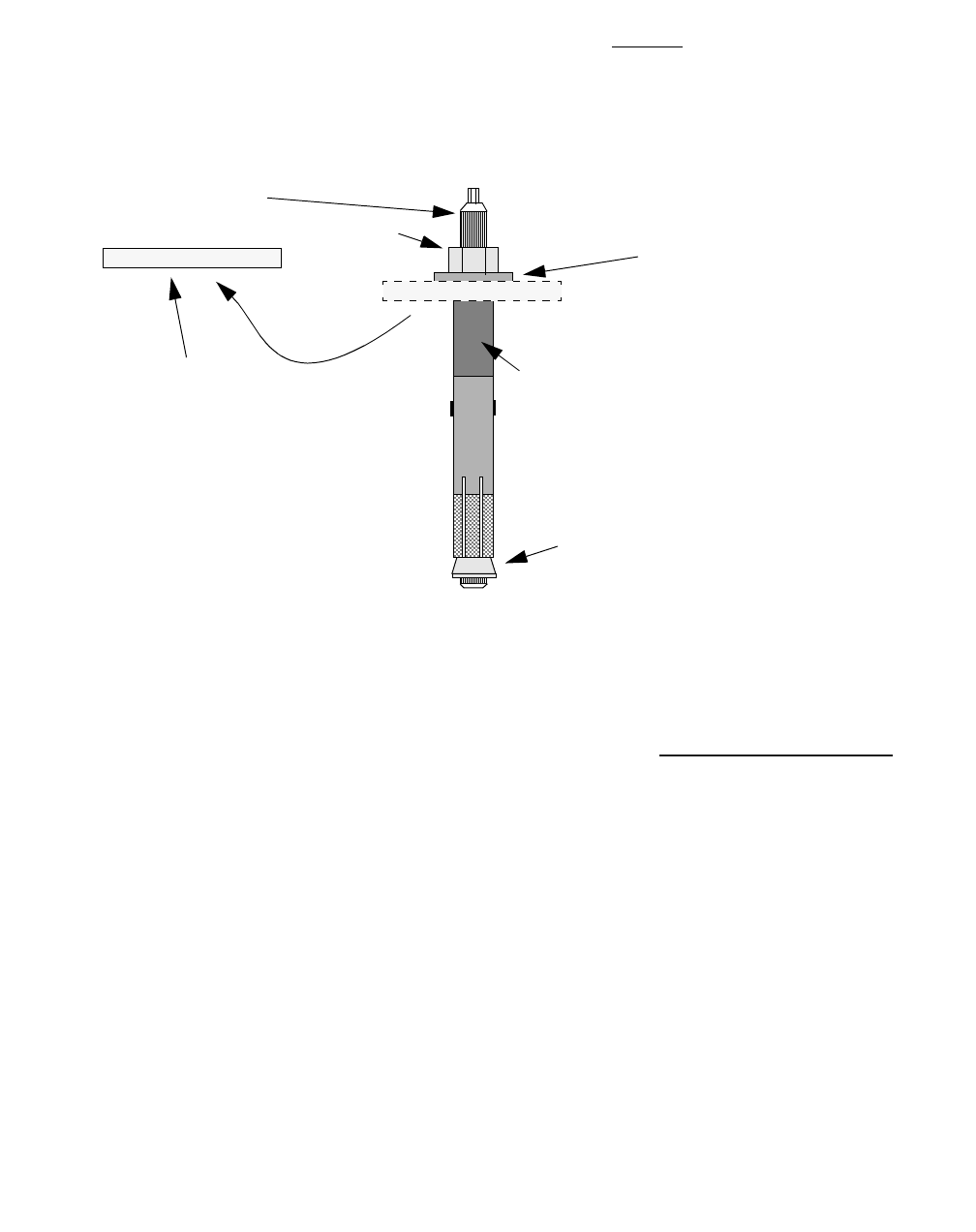
Modular Cell 4.0B and WNG24-BC cabinet handling,
placement, anchoring and grounding
2- 59
Lucent Technologies – Proprietary
See notice on first page
401-703-454
FOA Draft Issue 1
January, 2006
............................................................................................................................................................................................................................................................
b. Place two expansion stud assemblies, or threaded rods, in the
back mounting holes, without the large washer on each
assembly.
c. Do not torque the nuts at this time.
Important! When performing the next step, if the cabinet door
does not align properly when closed, the cabinet may be releveled
until correct door alignment is achieved, or the door may be
adjusted, as applicable. Refer to Door adjustment procedure on Page
2 - 76 for the adjustment procedure. Since it may be necessary to
re-level the previous cabinet when connecting a dual band cabinet,
you may wish to delay adjustment of the door(s) until all cabinets
have been placed, leveled, and anchored.
................................................................................................................................
............................................
END OF STEPS
................................................................................................................................
.............................................
2Verify that the cabinet door aligns properly when closed.
PLATE WASHER
(REMOVED FOR
REAR MOUNTING
HOLES ONLY)
SPREADER
NUT
FLAT
WASHER
THREADED
ROD
NUT
REMOVABLE
SPACER

2-60 Lucent Technologies – Proprietary
See notice on first page 401-703-454
FOA Draft Issue 1
January, 2006
...........................................................................................................................................................................................................................................................
Modular Cell 4.0B and WNG24-BC cabinet handling,
placement, anchoring and grounding
Finish the installation of
the AC cable guide and
tighten the anchor bolts
Important! If the 4.0B dual band cabinet being installed is
equipped with integrated power, skip to Attach the 4.0B dual band
Modular Cell cabinet to the previous Modular Cell cabinet at the RF
cable guide on Page 2 - 62
Perform the following steps to finish the installation of the AC cable
guide between the 4.0B dual band cabinet and the previous cabinet and
tighten the anchor bolts. Do not perform these steps if the 4.0B dual
band cabinet being installed is equipped with integrated power
Important! When performing the next step, do not disfigure
the sealing washer in any way. Otherwise, the watertight seal will
be lost (at a point near the bottom of the cabinet).
................................................................................................................................
............................................
1Remove the temporary locknut from the AC coupling inside of the 4.0B
dual band cabinet and fully install a sealing washer (“BOX SIDE”
facing the cabinet wall) on one end of the 2-inch feed-through coupling.
Refer to the figure on Page 2-61.
................................................................................................................................
............................................
2Replace and hand-tighten the locknut and install a 2-inch plastic bushing
on the end of the coupling.
................................................................................................................................
............................................
3Tighten the locknut inside of the 4.0B dual band cabinet and install a 2-
inch plastic bushing on the end of the coupling.
Important! When performing the next step, do not seal the
anchor holes in any way. In the event that water should collect, it
must be allowed to drain out of the cabinet through the anchor
holes.
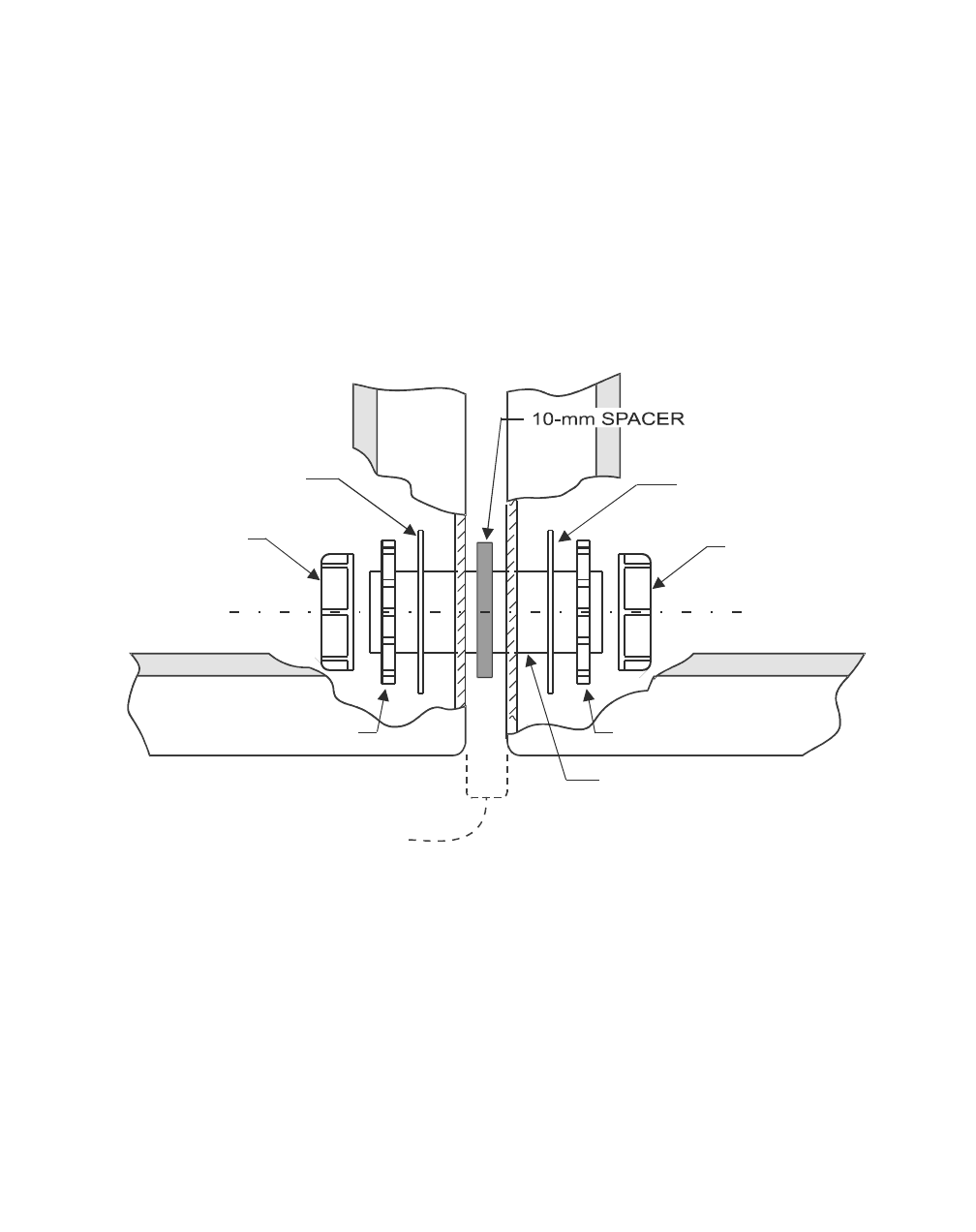
Modular Cell 4.0B and WNG24-BC cabinet handling,
placement, anchoring and grounding
2- 61
Lucent Technologies – Proprietary
See notice on first page
401-703-454
FOA Draft Issue 1
January, 2006
............................................................................................................................................................................................................................................................
................................................................................................................................
............................................
4Tighten the anchor bolts or nuts on both cabinets as follows:
• On mounting bases: torque to 50 ft-lb (68 Nm)
• Seismic zones 0, 1, and 2: Torque the bolts to 18 ft-lb (24 Nm)
• Seismic zones 3 and 4: Torque the nuts to 58 ft-lb (79 Nm).
Refer to the table on Page 2 - 29
BOTTOM FRONT VIEW
2-inch
PLASTIC BUSHING
SEALING WASHER*
AREA BETWEEN
CABINETS
LOCK NUT
2-inch
FEED-THROUGH COUPLING
2-inch
P
LASTIC BUSHING
SEALING WASHER*
LOCK NUT
MODULAR CELL
DUAL BAND CABINET
(WITHOUT INTEGRATED
POWER)
PREVIOUS CABINET
*(”BOX SIDE” FACING
CABINET WALL)
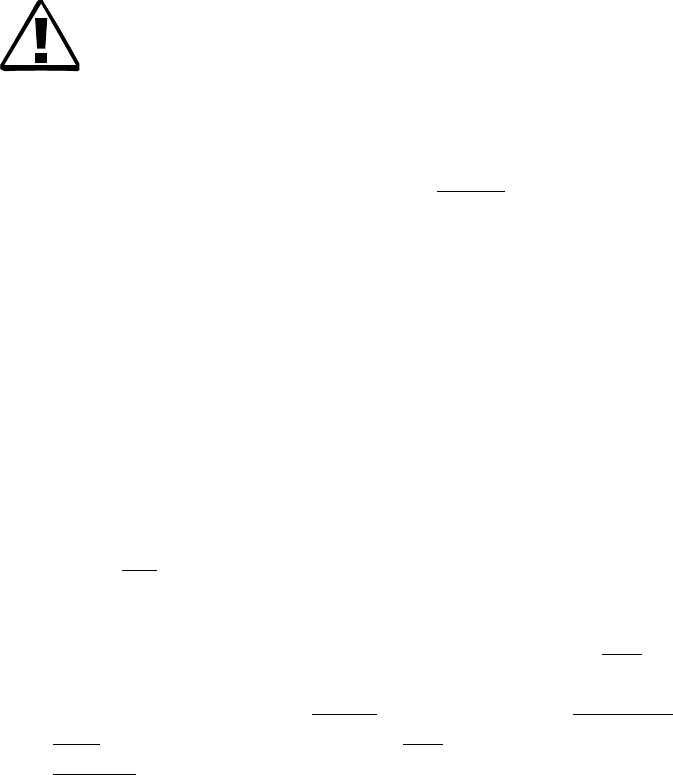
2-62 Lucent Technologies – Proprietary
See notice on first page 401-703-454
FOA Draft Issue 1
January, 2006
...........................................................................................................................................................................................................................................................
Modular Cell 4.0B and WNG24-BC cabinet handling,
placement, anchoring and grounding
Attach the 4.0B dual band
Modular Cell cabinet to the
previous Modular Cell
cabinet at the RF cable
guide
WARNING
Equipment damage
When performing the next step, the correct method to align
the 4.0B dual band cabinet to the previous cabinet is to relevel
the 4.0B dual band cabinet.
Perform the following steps to attach the 4.0B dual band cabinet to the
previous cabinet at the RF cable guide.
Important! Before performing the next step, the end panel must
have been removed from the antenna cable cover of the previous
cabinet.
.....
......................................................................................................................................
1Attach the 4.0B dual band cabinet to the previous cabinet at the RF cable
guide using one of the following procedures, whichever is applicable:
•For 1.0, 2.0, or 3.0 previous cabinets only: Using the eight sets
of hex head cap screws, plain washers, lock washers and nuts
supplied with the previously mounted RF cable, attach the 4.0B
dual band cabinet with the screws on the inside of the 4.0B dual
band cabinet being installed and the nuts on the inside of the
previous cabinet
• It is preferred that the screws be installed from inside of the
4.0B dual band cabinet so that all of the nuts are inside of the
previous cabinet when they are tightened in Step 2 .
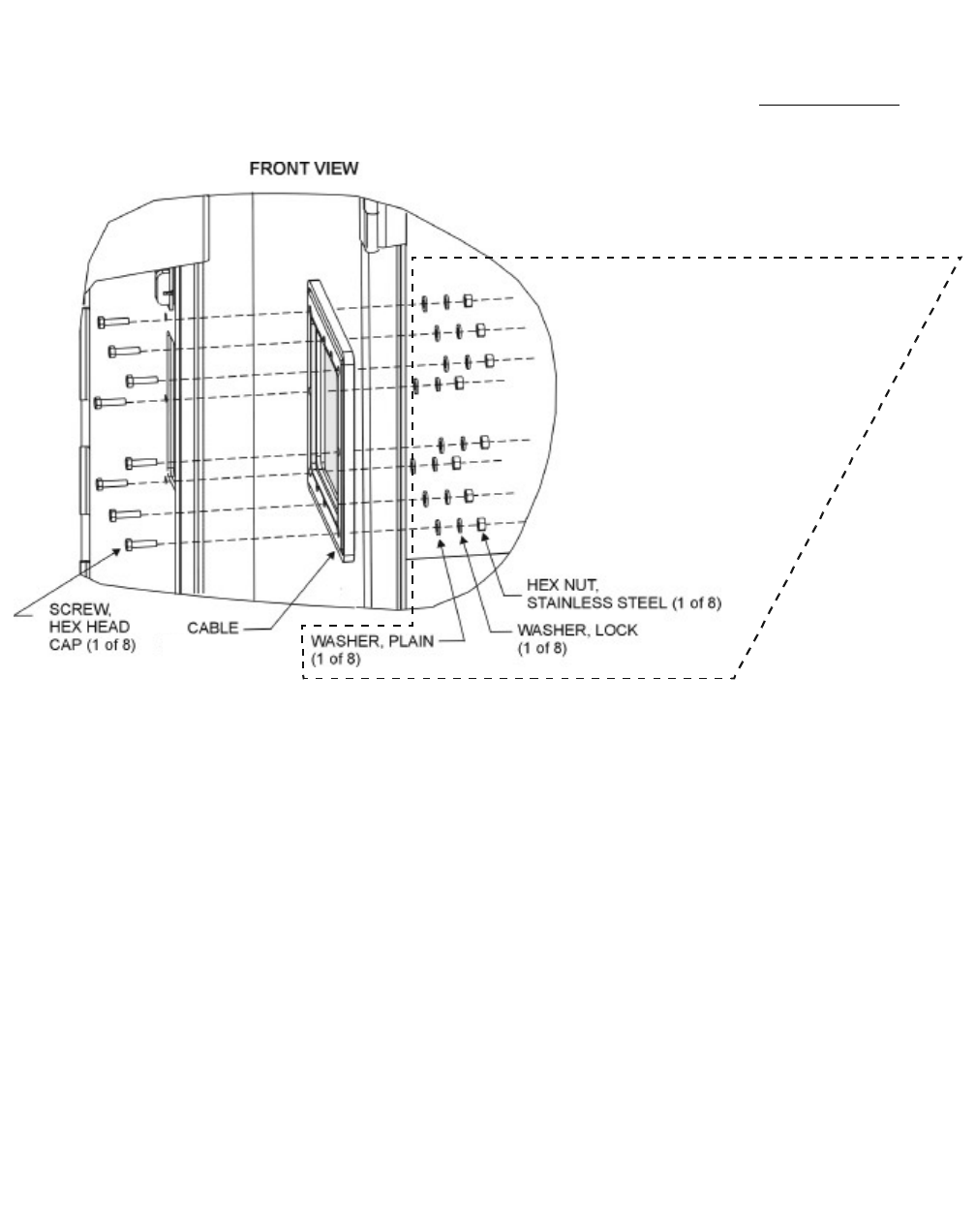
Modular Cell 4.0B and WNG24-BC cabinet handling,
placement, anchoring and grounding
2- 63
Lucent Technologies – Proprietary
See notice on first page
401-703-454
FOA Draft Issue 1
January, 2006
............................................................................................................................................................................................................................................................
•For 4.0 and 4.0B previous cabinets only: Using the eight sets of
hex head cap screws, plain washers, and lock washers supplied
with the previously mounted RF cable, attach the 4.0B dual band
cabinet with the screws on the inside of the 4.0B dual band cabinet
being installed.
Important! When performing the next step the screws must be
tightened to a point that no gasket material is visible around the
RF cable guide.
GUIDE
L
oose nuts and washers
not needed on 4.0 or 4.0B
existing cabinets
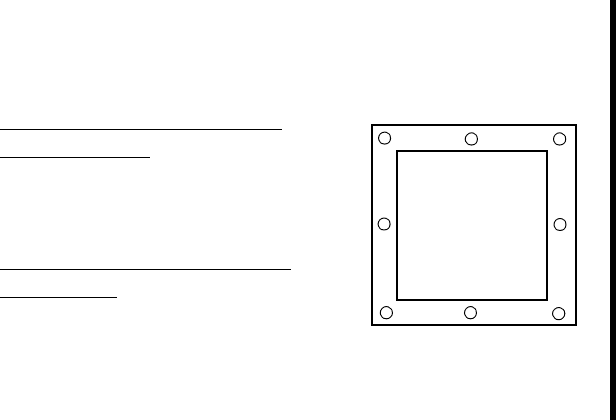
2-64 Lucent Technologies – Proprietary
See notice on first page 401-703-454
FOA Draft Issue 1
January, 2006
...........................................................................................................................................................................................................................................................
Modular Cell 4.0B and WNG24-BC cabinet handling,
placement, anchoring and grounding
................................................................................................................................
............................................
2Refer to the figure below and tighten the RF cable guide screws using
the tightening sequence shown.
1
2
3
4
5
6
7
8
NOTE:
For 1.0, 2.0, and 3.0 existing
cabinets screws 1 through 8
are threaded into loose nuts
inside the existing cabinet.
For 4.0 and 4.0B existing cab-
inets screws 1 through 8 are
threaded into permanent nuts
attached inside the existing
cabinet.
FRONT
DUAL BAND CABINET-
INSIDE VIEW

Modular Cell 4.0B and WNG24-BC cabinet handling,
placement, anchoring and grounding
2- 65
Lucent Technologies – Proprietary
See notice on first page
401-703-454
FOA Draft Issue 1
January, 2006
............................................................................................................................................................................................................................................................
.............................................................................................................................................................................................................................................................
Post placement and anchoring procedures
Install the cabinet
grounding cables All Lucent cabinets at a Modular Cell site require two grounding cables
that connect the cabinet to the grounding system. Lugs with installation
hardware are shipped with the cabinet. Refer to the figure on Page 2-
66, or those following, as applicable, which show the grounding lug
locations on the rear of the cabinet. Use the following procedure to
install cabinet grounding cables.
Important! Two bare solid or stranded #2 AWG grounding
cables should already be connected to the grounding electrode
system as part of site preparation.
................................................................................................................................
............................................
1Locate the two #2 AWG grounding cables that are connected to the
grounding electrode system.
................................................................................................................................
............................................
2Remove the double-hole grounding lug from the bottom rear of the
cabinet, or from the loose parts bag shipped with the cabinet. Refer to
the figure on Page 2-66, or those following, as applicable.
................................................................................................................................
............................................
3Cut each cable to the proper length.
Important! When performing the next step, double crimp the
lug if the wire is stranded.
................................................................................................................................
............................................
4Crimp a double-hole terminal lug onto the end of each cable.
................................................................................................................................
............................................
5Verify that the cabinet grounding lug location is free of paint and polish,
if required.
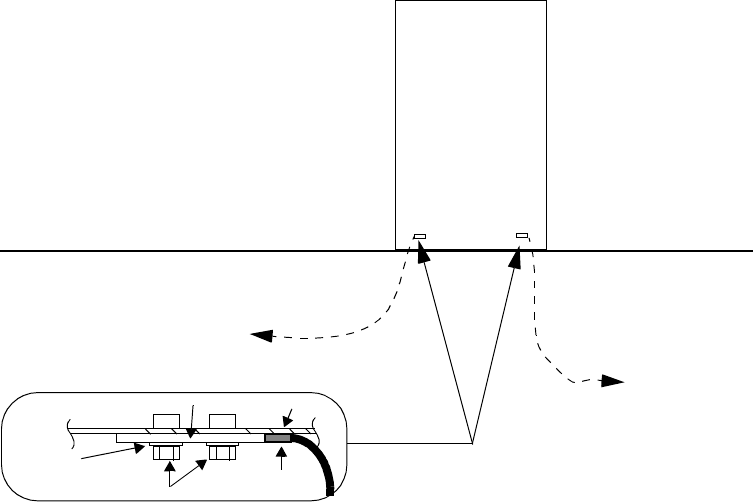
2-66 Lucent Technologies – Proprietary
See notice on first page 401-703-454
FOA Draft Issue 1
January, 2006
...........................................................................................................................................................................................................................................................
Modular Cell 4.0B and WNG24-BC cabinet handling,
placement, anchoring and grounding
................................................................................................................................
............................................
6Connect both grounding cables to the cabinet grounding locations. Refer
to the figure below, or those following, as applicable. Antioxidant
compound is required.
................................................................................................................................
............................................
7Torque all connections in accordance with the electrical torque
requirements provided in Chapter 1.
TO GROUNDING ELECTRODE SYSTEM
TO GROUNDING
ELECTRODE SYSTEM
CRIMP HERE
STAINLESS STEEL
LOCKWASHER
GROUNDING LUG CABINET WALL
STAINLESS STEEL BOLTS
MODULAR
CELL 4.0B
CABINET
or WNG24-BC
BATTERY
CABINET
MODULAR CELL 4.0B CABINET OR
WNG24-BC BATTERY CABINET (REAR VIEW)
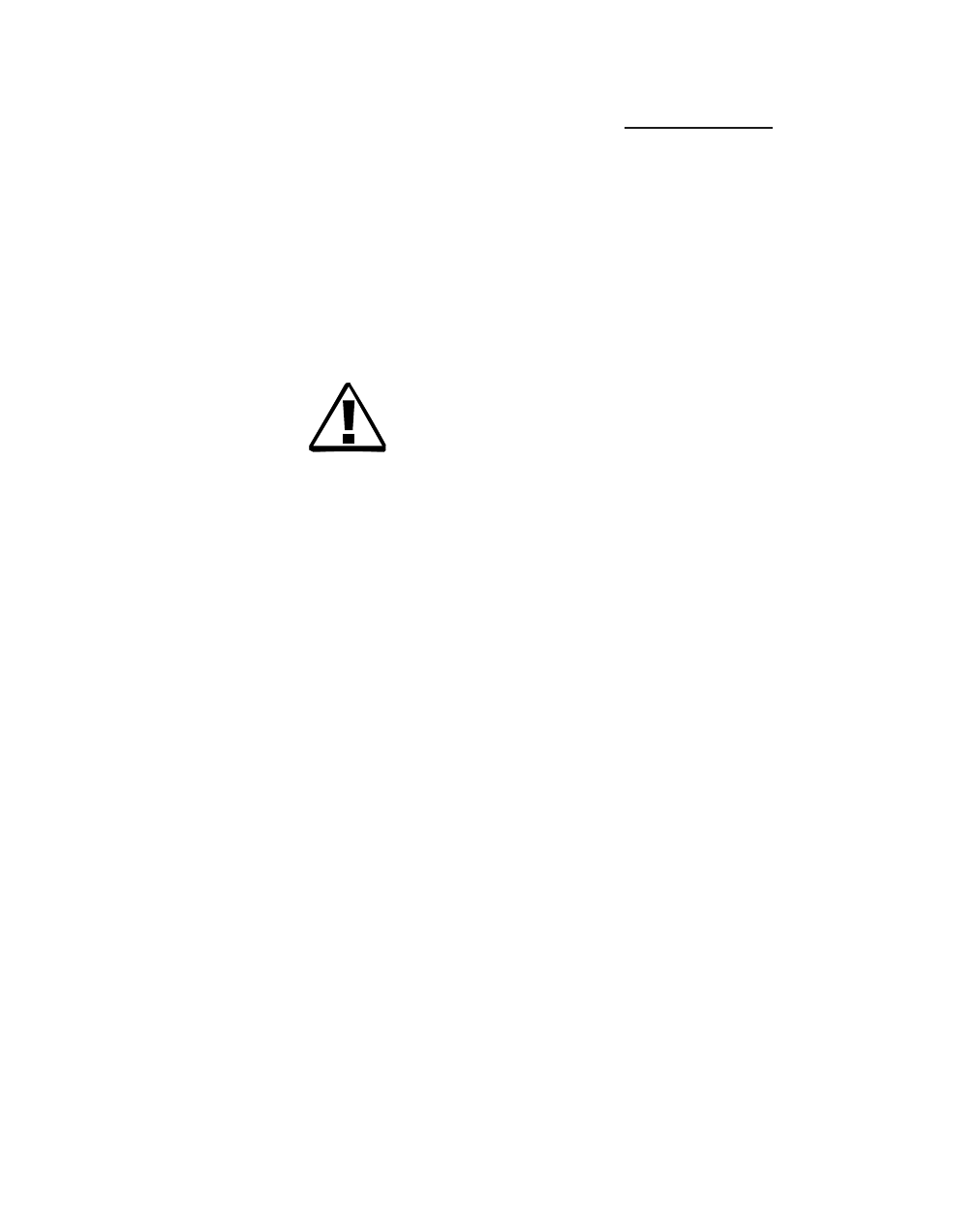
Modular Cell 4.0B and WNG24-BC cabinet handling,
placement, anchoring and grounding
2- 67
Lucent Technologies – Proprietary
See notice on first page
401-703-454
FOA Draft Issue 1
January, 2006
............................................................................................................................................................................................................................................................
Remove the lifting eye
bolts Use the following procedure to remove the lifting eye bolts.
Important! Modular Cell cabinets require a top solar shield. If
installing Modular Cell primary or dual band cabinets, perform
only Step 1 and then skip to Solar shield table on Page 2 - 69 to
continue the installation.
................................................................................................................................
............................................
1Remove the lifting eye bolts (if installed).
Important! Perform the next steps only for battery cabinets
(which do not require a top solar shield).
WARNING
................................................................................................................................
.............................................
Equipment damage
If performing the next three steps, the nut must be held in
position while the replacement bolt is tightened. Otherwise,
the nut can become loose and result in water leakage into the
cabinet.
2Thread one of the stainless steel bolts (provided with the cabinet) in
place of the removed lifting eye bolt.
................................................................................................................................
............................................
3Hold the nut on the top of the cabinet with a 1-1/8 inch (29 mm) wrench.
Refer to the figure on Page 2-68.
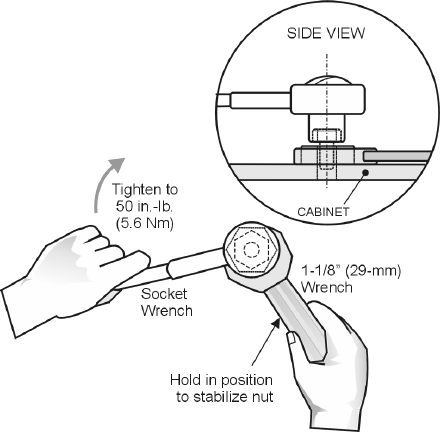
2-68 Lucent Technologies – Proprietary
See notice on first page 401-703-454
FOA Draft Issue 1
January, 2006
...........................................................................................................................................................................................................................................................
Modular Cell 4.0B and WNG24-BC cabinet handling,
placement, anchoring and grounding
................................................................................................................................
............................................
4While holding the nut stationary with the wrench, tighten the stainless
steel bolt with a torque wrench to 50 in.-lb. (5.6 Nm).
................................................................................................................................
............................................
5Repeat Steps 2 through 4 for all lifting eye bolt locations (on battery
cabinets only).
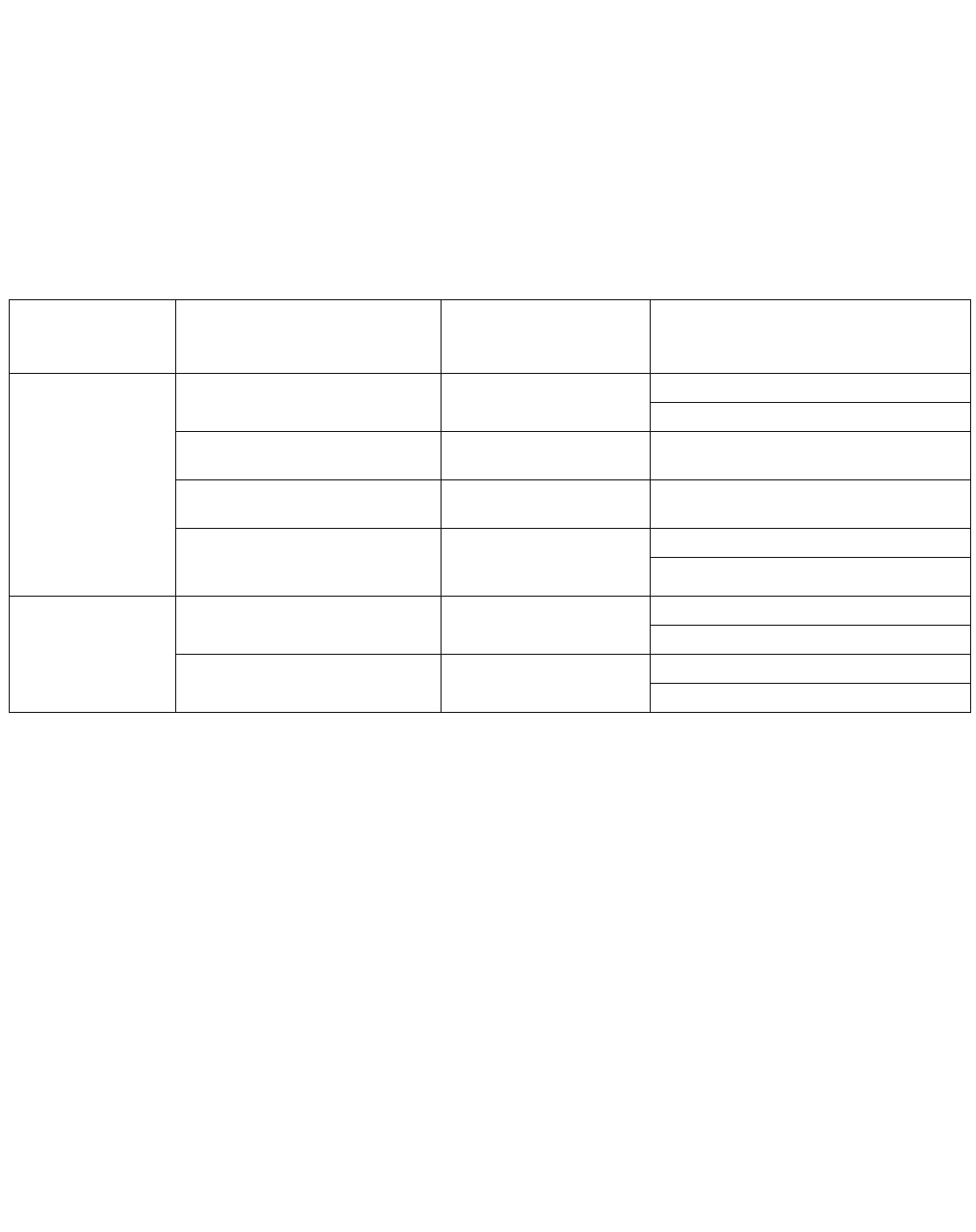
Modular Cell 4.0B and WNG24-BC cabinet handling,
placement, anchoring and grounding
2- 69
Lucent Technologies – Proprietary
See notice on first page
401-703-454
FOA Draft Issue 1
January, 2006
............................................................................................................................................................................................................................................................
.............................................................................................................................................................................................................................................................
Solar shield table
Heat exchanger and solar
shield configurations for
Modular Cell 4.0B cabinets
The following table provides the heat exchanger and solar shield
configuration for Modular Cell 4.0B primary and dual band cabinets.
The cabinet configuration depends upon the outside ambient operating
temperature range, the amplifier type, and whether the cabinet has
integrated or non-integrated power.
TABLE NOTES
NOTE 1: Heat exchangers are shipped installed, as applicable.
NOTE 2: A top solar shield (standard for all cabinets) is shipped loose with the cabinet,
to be installed in the field.
NOTE 3: The left solar shield is shipped attached to the
primary cabinet. The left solar shield is not shipped with dual band cabinets. When
installing a dual band cabinet, you would attach the left solar shield removed from the
4.0B primary cabinet.
NOTE 4: The front solar shield is shipped installed only on 40-46C non-integrated
power cabinets with 6 carriers or greater (carriers 6 through 11, as applicable)
NOTE 5: The right solar shield is shipped loose, to be installed in the field. Installation
instructions are included with the parts. The right solar shield would not be mounted
if
installing a battery cabinet or frame at the same time as the primary cabinet. When
subsequently installing a battery cabinet or frame, the right solar shield must be
removed from the primary cabinet. It will not be reused
* PCS cabinets
TEMPERATURE
RANGE
POWER TYPE HEAT EXCHANGER
TYPE REQUIRED
(NOTE 1)
SOLAR SHIELDS REQUIRED
(NOTE 2)
-40C TO +46 C INTEGRATED POWER FRONT LEFT SOLAR SHIELD (NOTE 3)
RIGHT SOLAR SHIELD (NOTE 5)
NON INTEGRATED POWER
(1 through 5 Carriers)
REAR NONE
NON INTEGRATED POWER
(6 Carriers or greater)
REAR FRONT SOLAR SHIELD (NOTE 4)
NON INTEGRATED POWER
(9 Carriers or greater) *
REAR FRONT SOLAR SHIELD (NOTE 4)
LEFT SOLAR SHIELD (NOTE 3)
-40C TO +52C INTEGRATED POWER FRONT LEFT SOLAR SHIELD (NOTE 3)
RIGHT SOLAR SHIELD (NOTE 5)
NON INTEGRATED POWER FRONT LEFT SOLAR SHIELD (NOTE 3)
RIGHT SOLAR SHIELD (NOTE 5)
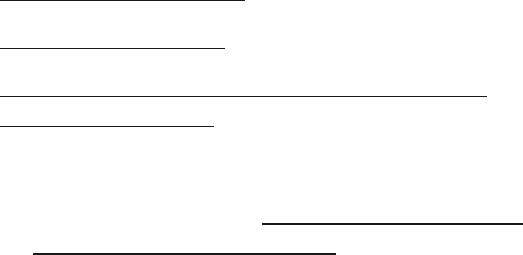
2-70 Lucent Technologies – Proprietary
See notice on first page 401-703-454
FOA Draft Issue 1
January, 2006
...........................................................................................................................................................................................................................................................
Modular Cell 4.0B and WNG24-BC cabinet handling,
placement, anchoring and grounding
.............................................................................................................................................................................................................................................................
Installation of the solar shields
Overview This section presents an overview of solar shield configurations, as
they relate to temperature range, integrated power in the cabinet and
related heat exchanger applications. Also provided are top solar shield
installation procedures (mandatory) and references to left and right
solar shield installation procedures (optional, depending upon
temperature range and cabinet configuration).
The following information, procedures, and procedure references are
included.
Install the top solar shield Perform the following steps to install the top solar shield on Modular
Cell 4.0B cabinets. Refer to TOP SOLAR SHIELD PARTS on Page 2 - 73,
and TOP SOLAR SHIELD ASSEMBLY on Page 2 - 74, when performing
the steps.
................................................................................................................................
............................................
1Refer to the figure below for the top solar shield mounting hole locations
on a Modular Cell 4.0B cabinet.
Remove the lifting eye bolts 2 - 69
Install the top solar shield 2 - 70
Install the right side solar shield on the primary cabinet
(reference, if applicable)
2 - 75
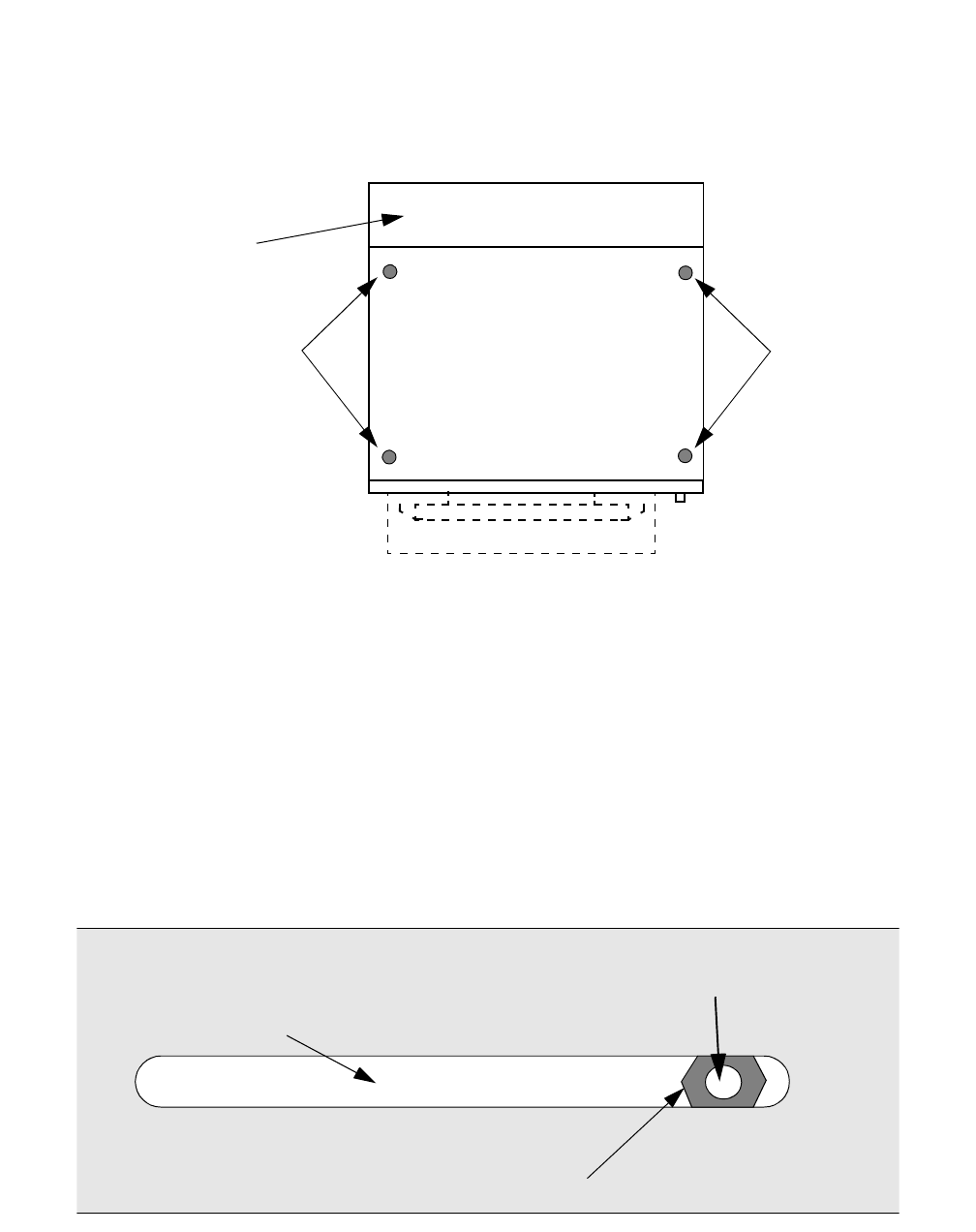
Modular Cell 4.0B and WNG24-BC cabinet handling,
placement, anchoring and grounding
2- 71
Lucent Technologies – Proprietary
See notice on first page
401-703-454
FOA Draft Issue 1
January, 2006
............................................................................................................................................................................................................................................................
................................................................................................................................
............................................
2Thread the four stand-offs (“insulating spacers”, Item 3 on Page 2 - 73)
into the mounting hole locations and tighten to 50 in.-lb. (5.6 Nm).
................................................................................................................................
............................................
3Place the solar shield assembly (Items 1 and 2 on Page 2 - 73) on top of
the four stand-offs installed in the previous step, with the five slotted
screw heads facing up and the five nuts down. Refer to the figure on
Page 2-74.
................................................................................................................................
............................................
4Align the open slots of the solar shield assembly over the stand-offs as
shown in the figure below.
MODULAR CELL 4.0B CABINET
TOP VIEW
FRONT
REAR
ANTENNA
CABLE
COVER
MOUNTING HOLE
LOCATIONS MOUNTING HOLE
LOCATIONS
OPEN SLOTS IN SOLAR SHIELD
ASSEMBLY (ONE OF FOUR TOP
AND BOTTOM SETS)
THREADED HOLE
IN STAND-OFF
STAND-OFF
FRONT

2-72 Lucent Technologies – Proprietary
See notice on first page 401-703-454
FOA Draft Issue 1
January, 2006
...........................................................................................................................................................................................................................................................
Modular Cell 4.0B and WNG24-BC cabinet handling,
placement, anchoring and grounding
................................................................................................................................
............................................
5Carefully lift up each corner of the solar shield assembly and insert a
washer (Item 4) between the bottom surface of the solar shield assembly
and the top of the four stand-offs. Refer to the figure on Page 2-74.
................................................................................................................................
............................................
6Assemble a bolt (Item 5) and washer (Item 4), and insert the bolt through
both solar shields and thread into one of the stand-offs. Repeat the
previous step for the three remaining slot locations. Do not tighten.
Important! When performing the next step, note that the front
to back orientation of the solar shield assembly allows it to be slid
forward to gain access to the cable cover assembly, which is
located at the top-rear of the cabinet.
................................................................................................................................
............................................
7Slide the solar shield fully to the front of the cabinet, to allow access to
the inside of the antenna cable cover during the installation.
................................................................................................................................
............................................
8Slide the solar shield towards the rear and position it exactly over the
cabinet. Tighten the bolts to 30 inch-lb (3.4 Nm). Do not overtighten.
Important!If it is necessary to move a Modular Cell 4.0B cabinet
in the future, the top solar shield must be removed and lifting eye
E
ND OF STEPS
.....
.........................................................................................................
..................................................................
bolts reinstalled.
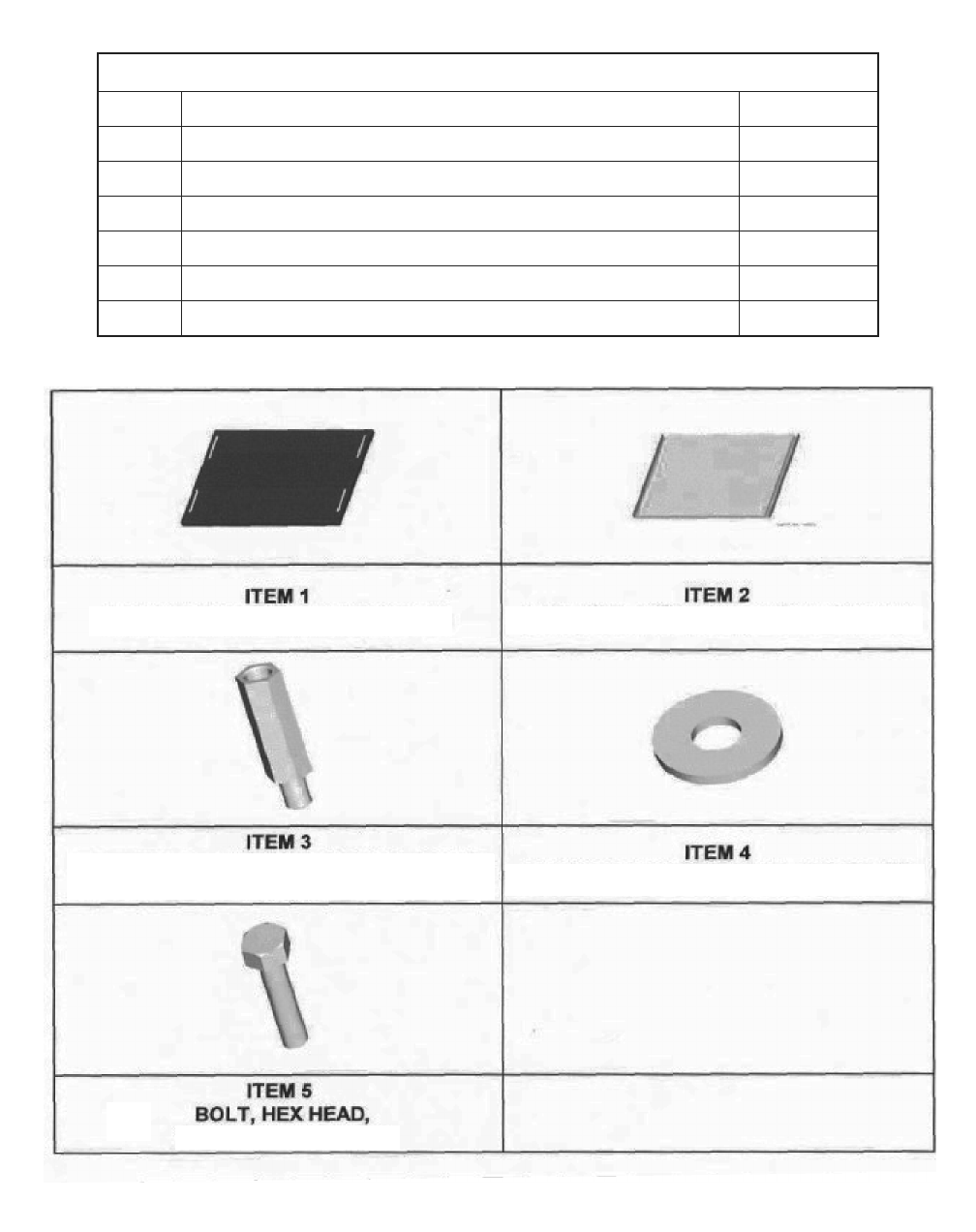
Modular Cell 4.0B and WNG24-BC cabinet handling,
placement, anchoring and grounding
2- 73
Lucent Technologies – Proprietary
See notice on first page
401-703-454
FOA Draft Issue 1
January, 2006
............................................................................................................................................................................................................................................................
TOP SOLAR SHIELD PARTS
KIT FOR SOLAR SHIELD INSTALLATION
ITEM DESCRIPTION QUANTITY
1 SHIELD, SOLAR (TOP)* 1
2 ASSEMBLY, SOLAR SHIELD (BOTTOM)* 1
3 SPACER, INSULATING, SOLAR SHIELD 4
4
W
ASHER, FLAT, 1/2-INCH DIA., STAINLESS STEEL 8
5 BOLT, HEX HEAD 12mm, LG, STAINLESS STEEL 4
6 SOLAR SHIELD KIT INSTALLATION INSTRUCTIONS 1
SHIELD, SOLAR (TOP) ASSEMBLY, SOLAR SHIELD (BOTTOM)
SPACER, INSULATING, SOLAR SHIELD WASHER, FLAT, 1/2-INCH DIA., SS
12mm LG, SS
* Items 1 and 2 are shipped as an assembly, attached together by five screws
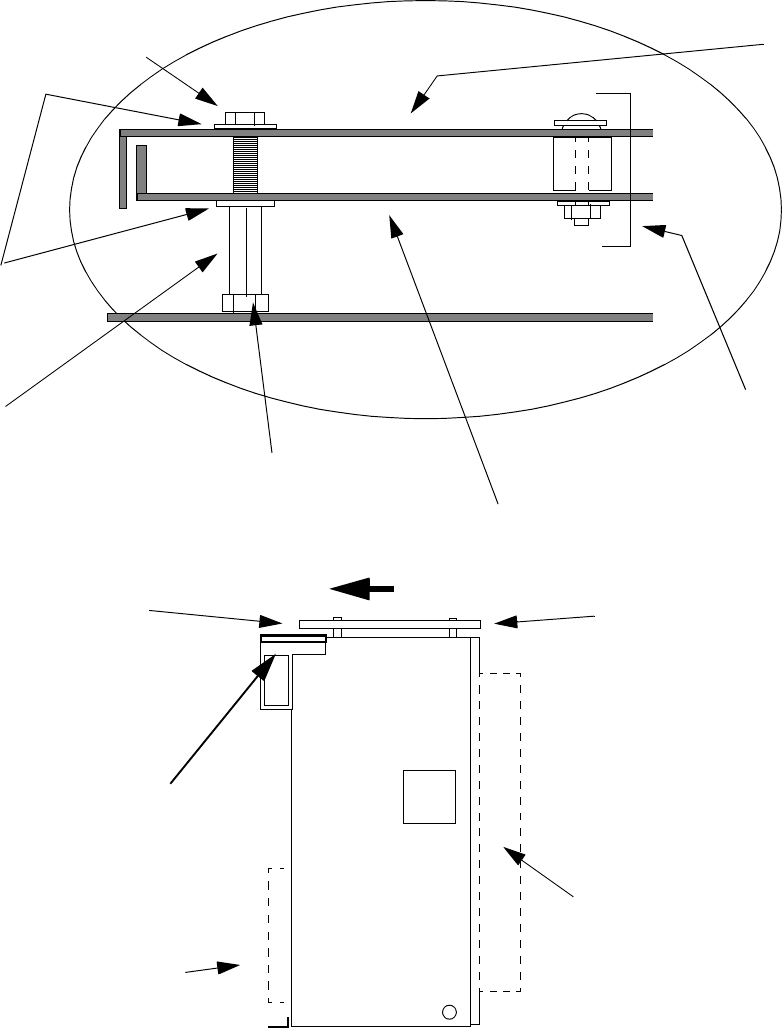
2-74 Lucent Technologies – Proprietary
See notice on first page 401-703-454
FOA Draft Issue 1
January, 2006
...........................................................................................................................................................................................................................................................
Modular Cell 4.0B and WNG24-BC cabinet handling,
placement, anchoring and grounding
TOP SOLAR SHIELD ASSEMBLY
ITEM 1,
SHIELD,
SOLAR
(TOP)
ITEM 3,
SPACER
ITEM 4,
WASHERS
ITEM 2, ASSEMBLY,
SOLAR SHIELD (BOTTOM)
ITEM 5, BOLT (TORQUE TO
26 INCH_LBS (3.0 Nm)*
FRONT
FINAL POSITION:
MOVE SOLAR
SHIELD FULLY TO
REAR
SOLAR SHIELD
PART OF CABINET
FRONT HEAT
EXCHANGER
LOCATION, IF
EQUIPPED
* DO NOT TIGHTEN THE BOLTS UNTIL AFTER THE INSTALLATION IS COMPLETED
(CHAPTER 7). THIS IS TO ALLOW THE SOLAR SHIELD TO BE SLID FORWARD TO
ALLOW ACCESS TO THE INSIDE OF THE ANTENNA CABLE COVER DURING THE
INSTALLATION.
ANTENNA CABLE
COVER AND TOP
PANEL
FRONT HEAT EXCHANGER
LOCATION, IF EQUIPPED
SPACER, SCREW, NUT, AND
WASHERS (1 SET OF 5 - PRE -
ASSEMBLED WITH TOP AND
BOTTOM SOLAR SHIELD)
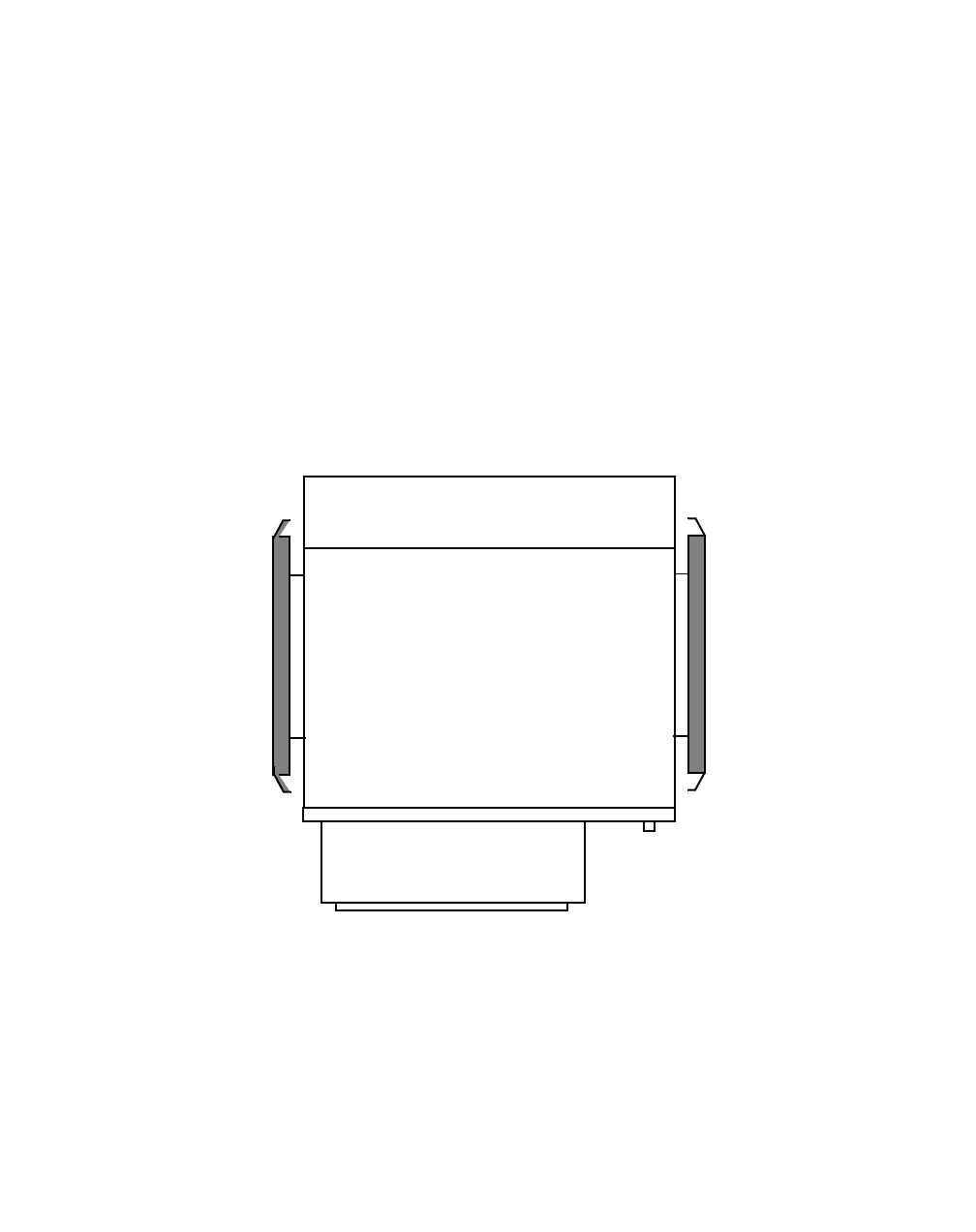
Modular Cell 4.0B and WNG24-BC cabinet handling,
placement, anchoring and grounding
2- 75
Lucent Technologies – Proprietary
See notice on first page
401-703-454
FOA Draft Issue 1
January, 2006
............................................................................................................................................................................................................................................................
Install the right side solar
shield on the primary
cabinet (reference, if
applicable)
Important! When installing a battery cabinet at the same time
as a Modular Cell 4.0B primary cabinet, do not install the right
side solar shield, if it is received. It will not be used.
If applicable, the left solar shield is shipped installed, to be moved to a
dual band cabinet when it is subsequently installed. The right solar
shield is shipped as a kit, if applicable, and therefore must be installed
in the field. Instructions are included in the kit. The right solar shield
must be removed when a battery cabinet is installed. It will not be
reused.
................................................................................................................................
............................................
1Install the right side solar shield according to the instructions provided
in the kit. Refer to the figure below for the completed installation
................................................................................................................................
............................................
2Check that the right side solar shield is properly secured.
MODULAR CELL 4.0B PRIMARY CABINET
(TOP SOLAR SHIELD NOT SHOWN)
RIGHT SIDE
LEFT SIDE
REAR
FRONT
TOP VIEW
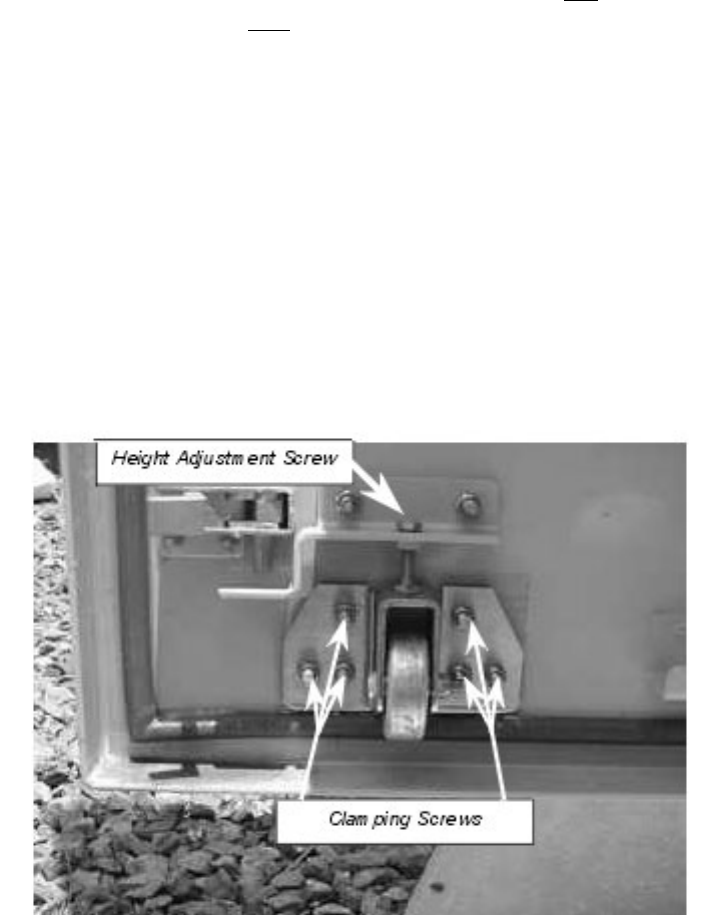
2-76 Lucent Technologies – Proprietary
See notice on first page 401-703-454
FOA Draft Issue 1
January, 2006
...........................................................................................................................................................................................................................................................
Modular Cell 4.0B and WNG24-BC cabinet handling,
placement, anchoring and grounding
.............................................................................................................................................................................................................................................................
Door adjustment procedure
Adjust the door roller
bearing (if required) Perform the following steps to adjust the door roller bearing.
................................................................................................................................
............................................
1Check the top of the door with the door closed. The top surface of the
door should be flush with the top surface of the cabinet +/- 1 mm (.039
inch) when the door is closed. If the door is too low, skip to Step 6. If
the door is too high, continue from Step 1.
................................................................................................................................
............................................
2Turn the height adjustment screw three turns counter-clockwise. Refer
to the figure below.
................................................................................................................................
............................................
3Loosen the six clamping screws by one full turn each. Refer to the figure
below.
................................................................................................................................
............................................
4Move the roller upward until the bracket comes into contact with the
height adjustment screw, and then tighten the six clamping screws.
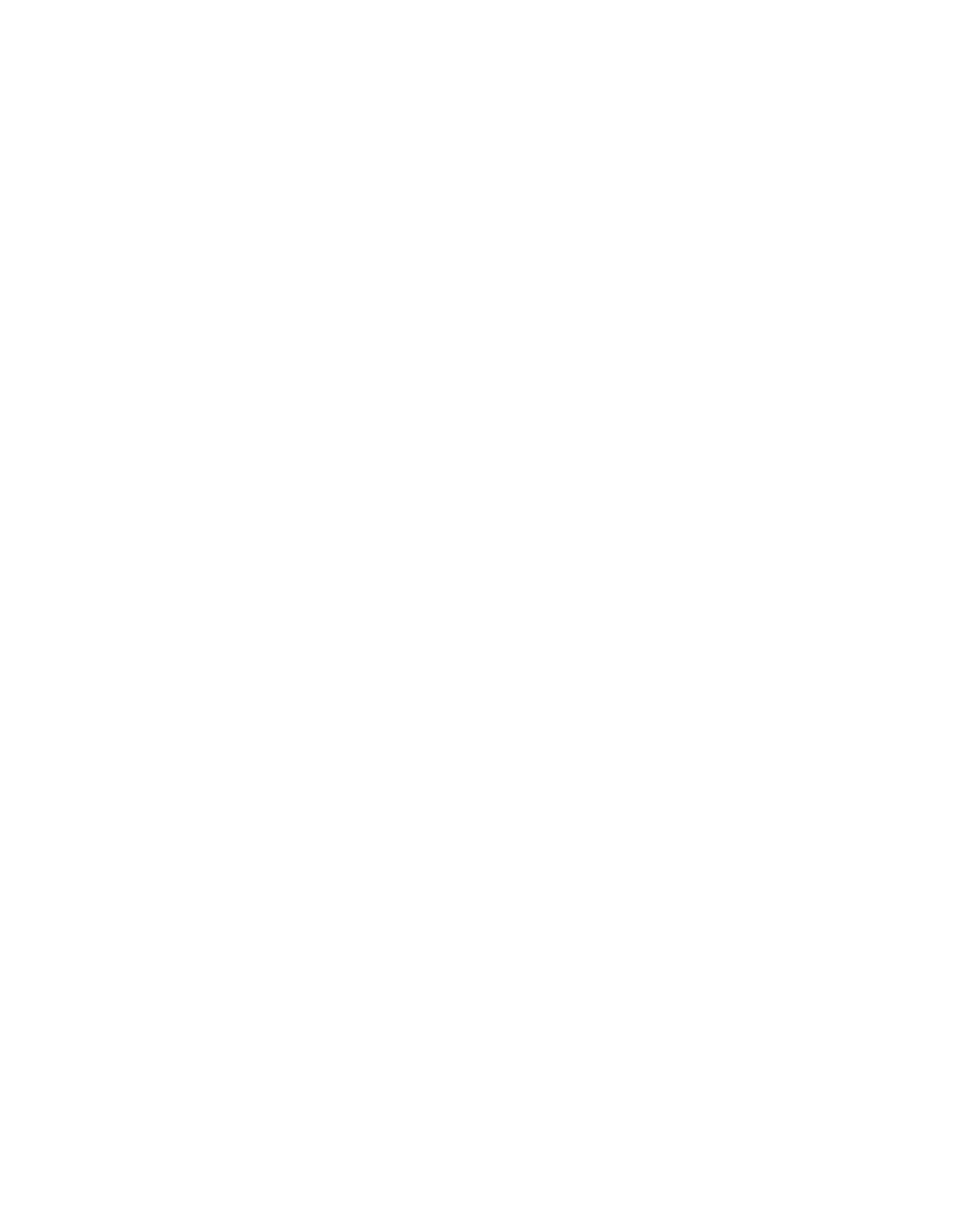
Modular Cell 4.0B and WNG24-BC cabinet handling,
placement, anchoring and grounding
2- 77
Lucent Technologies – Proprietary
See notice on first page
401-703-454
FOA Draft Issue 1
January, 2006
............................................................................................................................................................................................................................................................
................................................................................................................................
............................................
5Close and check the top of the door. If the door is still too high, so the
roller needs to be lifted higher, repeat the previous steps, but turn the
height adjustment screw counter-clockwise one turn at a time. If the
door is now too low, proceed to the next step, but turn the height
adjustment screw only one turn at a time.
................................................................................................................................
............................................
6Loosen the six clamping screws by one full turn each.
................................................................................................................................
............................................
7Turn the height adjustment screw three turns clockwise.
................................................................................................................................
............................................
8Tighten the six clamping screws.
................................................................................................................................
............................................
9Close and check the top of the door. If the door is still too low, so the
roller needs to be lowered further, repeat the previous steps, but turn the
height adjustment screw clockwise one turn at a time. If the door is now
too high, return to Step 2, but turn the height adjustment screw only one
END OF STEPS
................................................................................................................................
.............................................
turn at a time.
2-78 Lucent Technologies – Proprietary
See notice on first page 401-703-454
FOA Draft Issue 1
January, 2006
...........................................................................................................................................................................................................................................................
Modular Cell 4.0B and WNG24-BC cabinet handling,
placement, anchoring and grounding
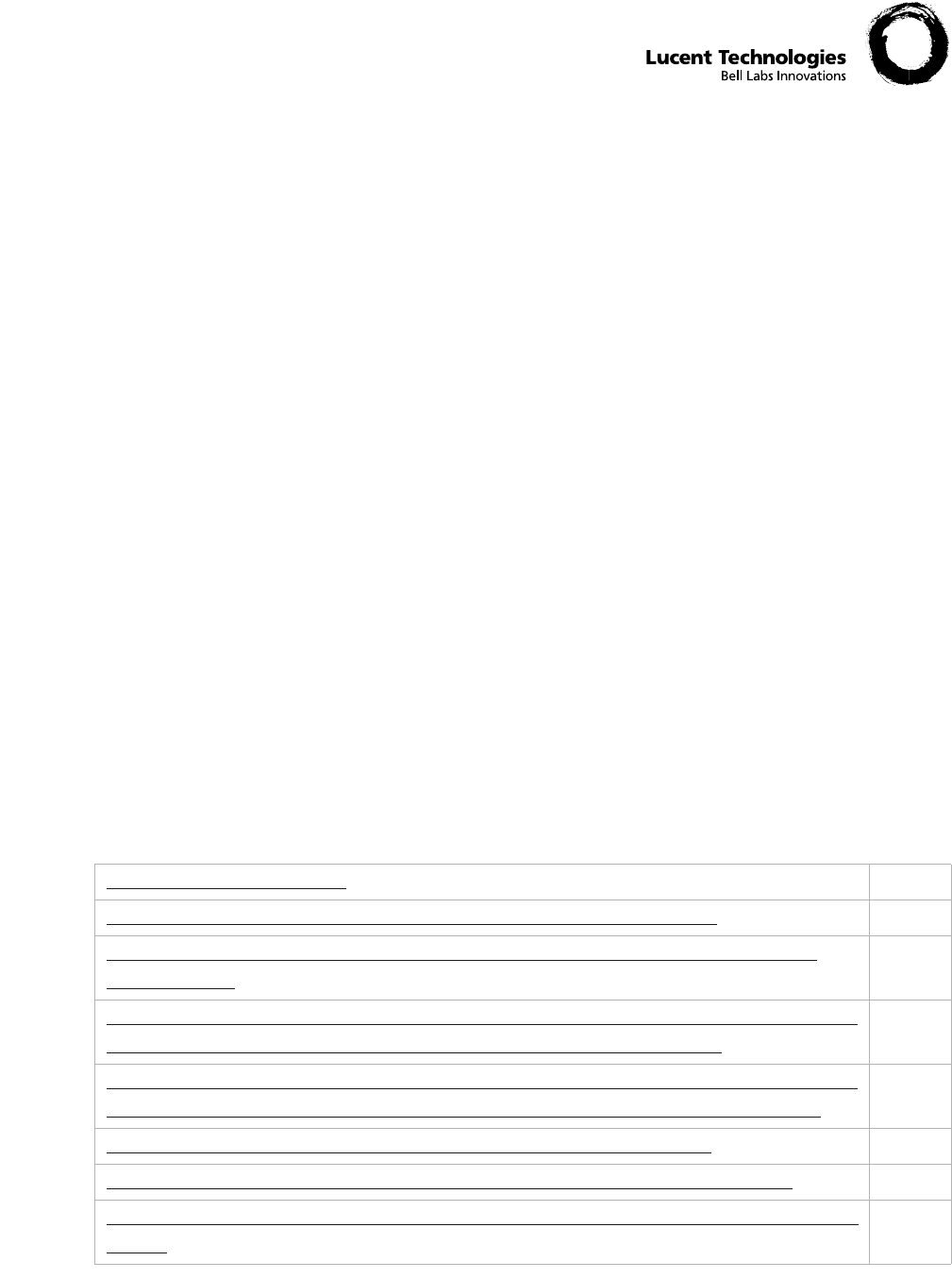
3- 1
Lucent Technologies – Proprietary
See notice on first page
401-703-454
FOA Draft Issue 1
January, 2006
............................................................................................................................................................................................................................................................
3 Cable connections in the
Modular Cell 4.0B cabinets
.............................................................................................................................................................................................................................................................
Overview
Purpose This chapter provides instructions for routing and connecting the GPS
antenna, T1/E1, and user alarm cables required for installing the
Modular Cell 4.0B primary cabinet (and T1/E1 only for dual band
cabinets). See Chapter 4 for AC power connections and WNG battery
cabinet installation. See Appendix A for EZBFo battery frame
installation. See Appendix B for Non-Lucent power and power alarm
connections. The T1/E1 installation will vary depending upon the
Universal Radio Controller (URC or URCII) in use.
Cable connection references 3 - 2
Installation of the GPS antenna jumper cable for the 4.0B primary cabinet 3 - 3
Connection of the conduit with T1/E1 lines and external user alarms cables to a 4.0B
primary cabinet
3 - 13
How to route the T1/E1 cable(s) to a Modular Cell 4.0B dual band cabinet in a line-up that
has a Modular Cell 3.0, 4.0, or 4.0B primary cabinet with integrated power
3 - 16
How to route the T1/E1 cable(s) to a Modular Cell 4.0B dual band cabinet in a line-up that
has a Modular Cell 1.0, 2.0, 3.0, 4.0, or 4.0B primary cabinet without integrated power
3 - 18
Routing of T1/E1 and user alarm cables into a Modular Cell 4.0B cabinet 3 - 27
Connection of T1/E1 Lines to the EFIM punchdowns in Modular Cell 4.0B cabinets 3 - 35
Connection of user alarms to the EFIM punchdown blocks in the Modular Cell 4.0B primary
cabinet
3 - 48
3-2 Lucent Technologies – Proprietary
See notice on first page 401-703-454
FOA Draft Issue 1
January, 2006
...........................................................................................................................................................................................................................................................
Cable connections in the Modular Cell 4.0B cabinets
.............................................................................................................................................................................................................................................................
Cable connection references
Cable connections covered
in this chapter The following wiring interfaces to the Modular Cell primary cabinet
are covered in this chapter.
• GPS antenna jumper cable
• T1/E1 cable(s)
• External user alarm cable
• All first WNG battery cabinet wiring
The following wiring interfaces to the Modular Cell 4.0B dual band
cabinet are covered in this chapter.
• T1/E1 cable(s)
• Note that EZBFo battery frame installation and wiring is
performed in Appendix A.
Cable connections not
covered in this chapter Procedures for RF antenna connections:
The procedures for RF antenna connections to primary and dual band
cabinets are not covered in this chapter, since they are not connected
until after certain tests are completed. Refer to Chapter 7, "Finishing
the installation" in this manual for RF antenna connections.
Procedures for power alarm connections to cabinets without
integrated power:
Refer to Appendix B. for all customer supplied power connections.
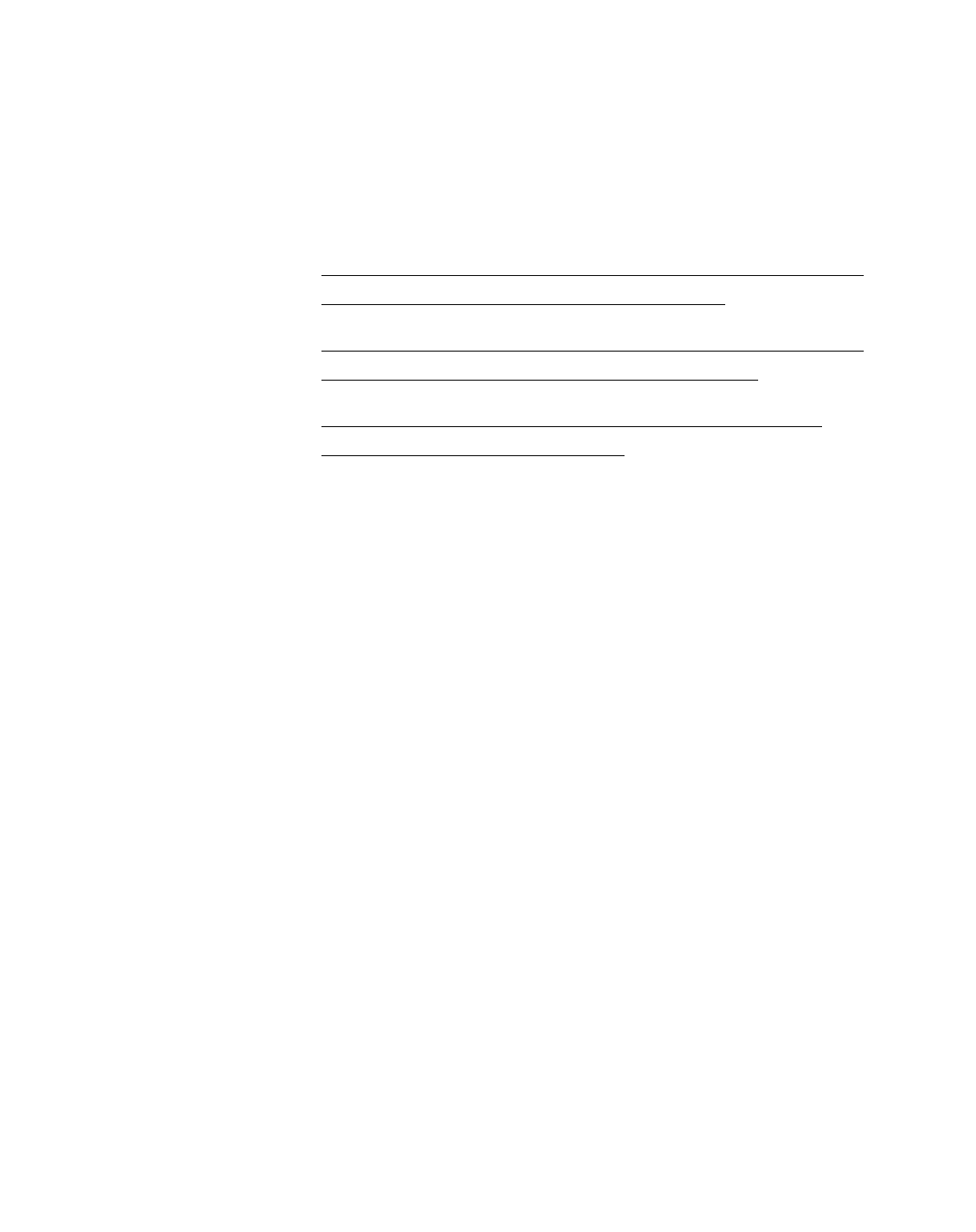
Cable connections in the Modular Cell 4.0B cabinets
3- 3
Lucent Technologies – Proprietary
See notice on first page
401-703-454
FOA Draft Issue 1
January, 2006
............................................................................................................................................................................................................................................................
Installation of the GPS antenna jumper cable for the 4.0B primary
................................................................................................................................
.............................................................................................................................
cabinet
Overview This procedure module provides instructions for the connection of the
GPS antenna jumper cable for outdoor installations.
Step-by-step instructions are provided for the following tasks.
Important! The GPS antenna jumper cable must be connected
before initial start-up and testing can take place. DO NOT connect
RF jumper cables at this time.
Refer to Flexent Modular Cell 4.0/4.0B Outdoor Site Preparation
Guidelines, 401-703-413, to verify correct installation of the GPS
antenna.
The Modular Cell 4.0B primary cabinet requires one GPS antenna
jumper cable. The jumper cable may be unterminated on one end, or
terminated on both ends. The GPS antenna jumper cable will be
attached to the GPS IN connection on the Modular Cell 4.0B cabinet,
which is reached through the entry opening on the antenna cable cover
of the cabinet. The other end of the GPS antenna jumper cable connects
directly to the surge suppressor on the GPS antenna at the outdoor cable
rack support. Refer to the figure on Page 3-11
Connect the unterminated end of the GPS jumper cables to the
Modular Cell 4.0B primary cabinet, if applicable
3 - 4
Connect a terminated end of the GPS antenna jumper cables to
the Modular Cell 4.0B primary cabinet, if applicable
3 - 8
Connect the GPS antenna jumper cable to the GPS surge
protector at the GPS antenna cable
3 - 11
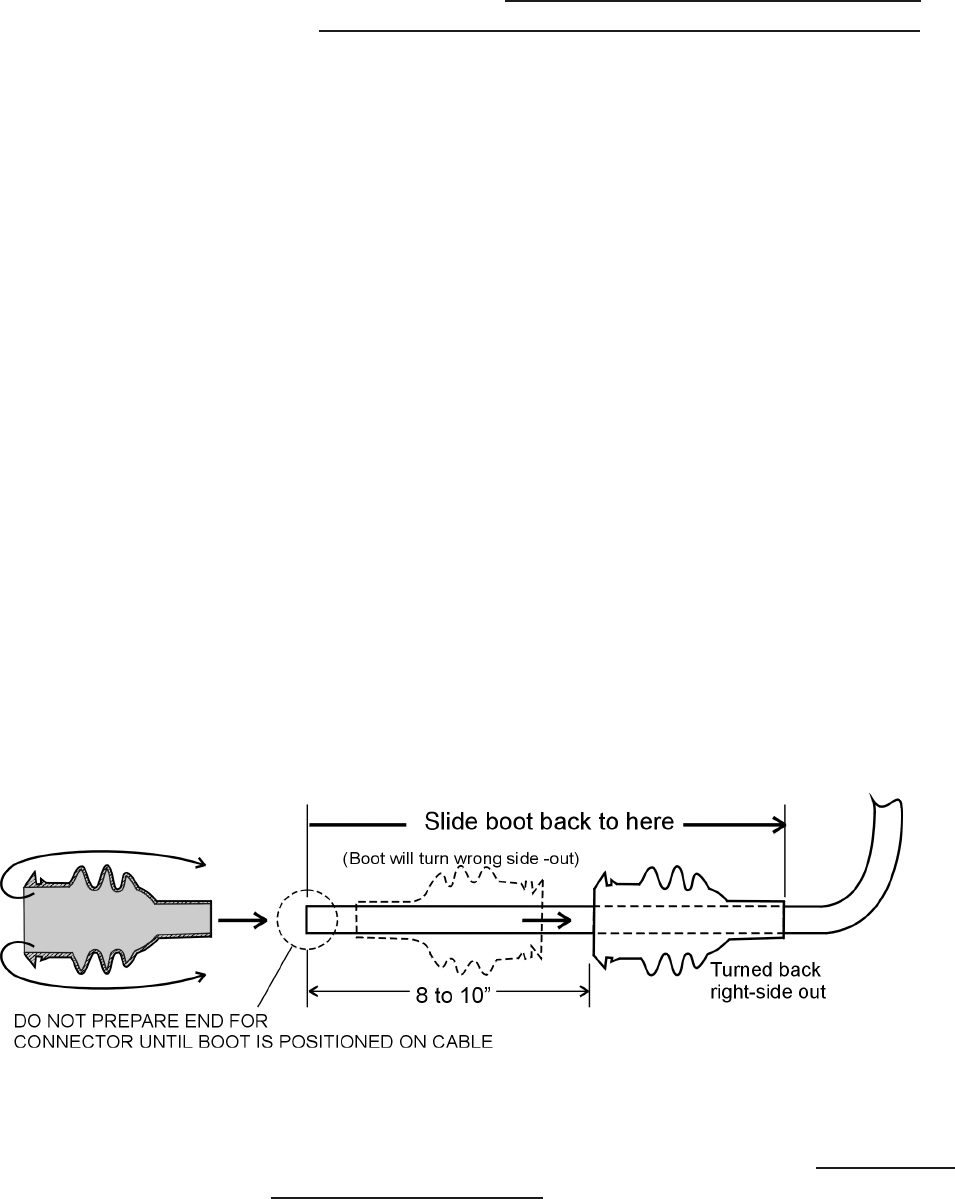
3-4 Lucent Technologies – Proprietary
See notice on first page 401-703-454
FOA Draft Issue 1
January, 2006
...........................................................................................................................................................................................................................................................
Cable connections in the Modular Cell 4.0B cabinets
Connect the unterminated
end of the GPS jumper
cables to the Modular Cell
4.0B primary cabinet, if
applicable
Important! If both ends of the GPS jumper cable are
terminated, skip to Connect a terminated end of the GPS antenna
jumper cables to the Modular Cell 4.0B primary cabinet, if applicable on
Page 3 - 8 to continue the installation.
If the GPS antenna jumper cable is terminated on only one end, the
unterminated end will be terminated and attached to the GPS connector
on the Modular Cell 4.0B cabinet. Use the following procedure to
connect the GPS antenna jumper cable to the Modular Cell 4.0B
primary cabinet.
................................................................................................................................
............................................
1Cut the unterminated end of the cable to the correct length. Allow
adequate slack for a drip loop and cut the cable to the correct length.
Refer to the figure on Page 3-11
Important! When performing the next step, do not prepare the
unterminated end of the cable for the subsequent attachment of the
connector. The sharp edges that would result will damage the
rubber boot when it is slid onto the cable.
................................................................................................................................
............................................
2Sprinkle talcum powder on the inside and outside of the tapered (small)
end of the boot (because it will turn inside-out). Slide the boot onto the
antenna cable (tapered end towards antenna). Position the boot
approximately 8 inches from the end of the cable. Refer to the figure
below.
................................................................................................................................
............................................
3Prepare the end of the cable for the DIN connector. Use the appropriate
stripping tool part number provided in Chapter 1. Refer to Tools, supplies,
and parts required (master list) on Page 1 - 31.
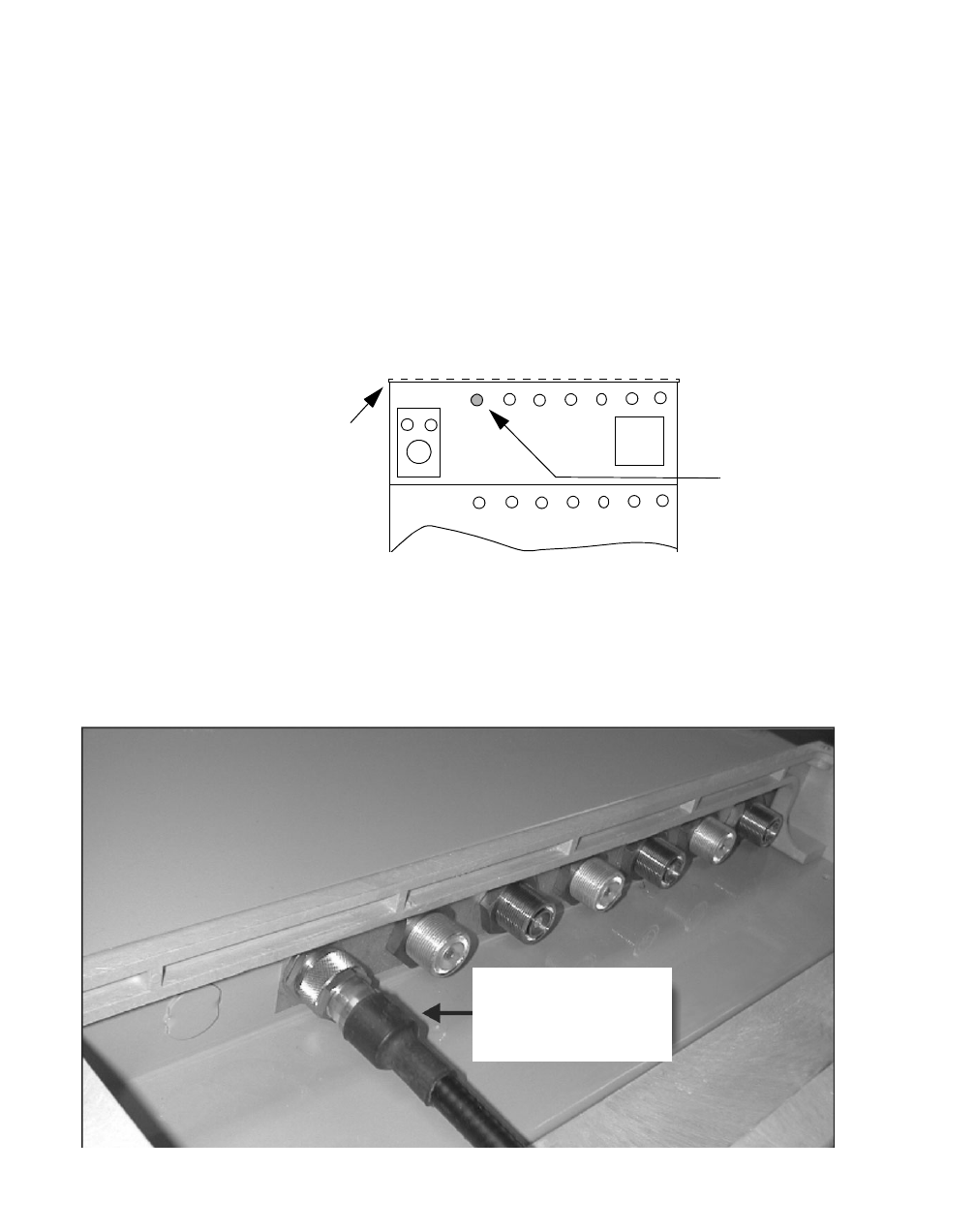
Cable connections in the Modular Cell 4.0B cabinets
3- 5
Lucent Technologies – Proprietary
See notice on first page
401-703-454
FOA Draft Issue 1
January, 2006
............................................................................................................................................................................................................................................................
................................................................................................................................
............................................
4Terminate the end of the cable with the DIN connector provided.
................................................................................................................................
............................................
5Remove the five tamper-proof screws that attach the top panel to the
antenna cable cover and remove the cover. Refer to the figure below.
................................................................................................................................
............................................
6Insert the connector end of the jumper cable through the applicable
opening in the antenna cable cover. Refer to the figure below.
................................................................................................................................
............................................
7Connect the GPS antenna jumper cable to the "GPS IN". Refer to the
figure below.
MODULAR CELL 4.0B PRIMARY CABINET
REAR VIEW
TOP COVER
REMOVED GPS
ANTENNA
ENTRY
Connect GPS
antenna jumper
cable here
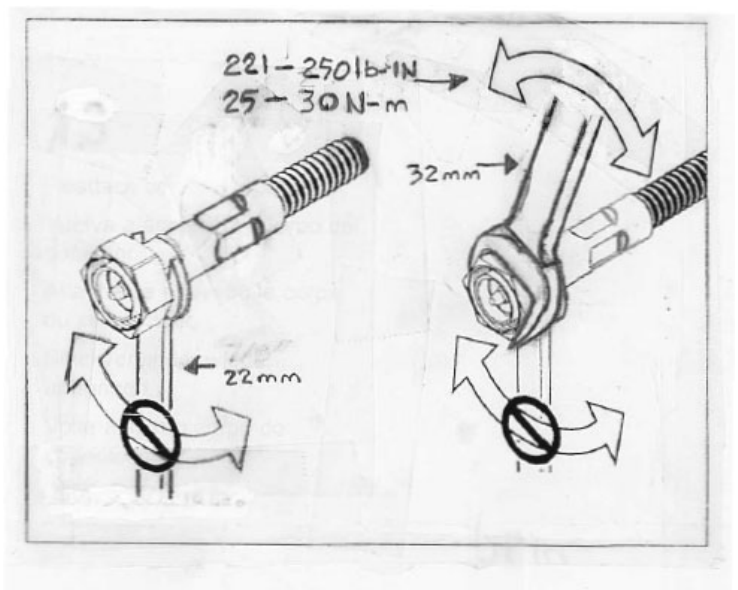
3-6 Lucent Technologies – Proprietary
See notice on first page 401-703-454
FOA Draft Issue 1
January, 2006
...........................................................................................................................................................................................................................................................
Cable connections in the Modular Cell 4.0B cabinets
................................................................................................................................
............................................
8Torque the antenna jumper cable connections at the Modular Cell 4.0B
cabinet to 221 in.-lb. (25 Nm) using the method shown in the figure
below.
Important! When connecting/disconnecting a Lucent RF
coaxial jumper cable assembly to/from any fixed panel mounted
7-16 DIN female receptacle, it is highly recommended that the
cable assembly be connected/disconnected as shown in the figure
below. Please note that the mating receptacle is not shown because
it is a fixed and secured interface. Wrenches for connecting/
disconnecting the mating RF coaxial jumper cable's 7-16 DIN
male plug, which is equipped with a rotating coupling nut, are
required.
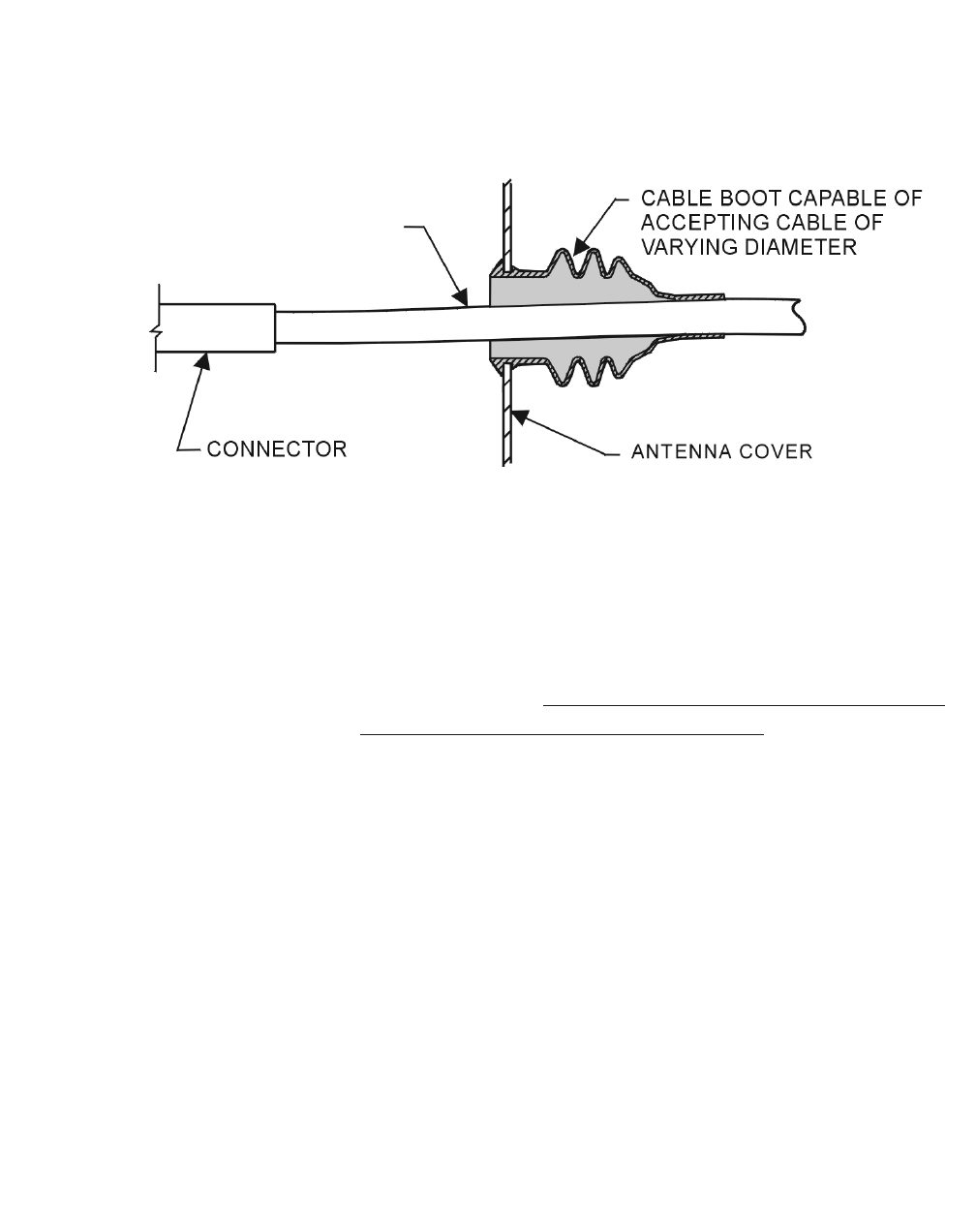
Cable connections in the Modular Cell 4.0B cabinets
3- 7
Lucent Technologies – Proprietary
See notice on first page
401-703-454
FOA Draft Issue 1
January, 2006
............................................................................................................................................................................................................................................................
................................................................................................................................
............................................
9Slowly slide the boot towards the cabinet and insert it into the opening
on the antenna cover. Refer to the figure below.
................................................................................................................................
............................................
10 Pull the boot back towards you to ensure that the boot is fully seated.
Refer to the figure above.
Important!Skip to Connect the GPS antenna jumper cable to the
GPS surge protector at the GPS antenna cable on Page 3 - 11 to
E
ND OF STEPS
....
.........................................................................................................
..................................................................
continue the installation.
GPS ANTENNA
JUMPER CABLE
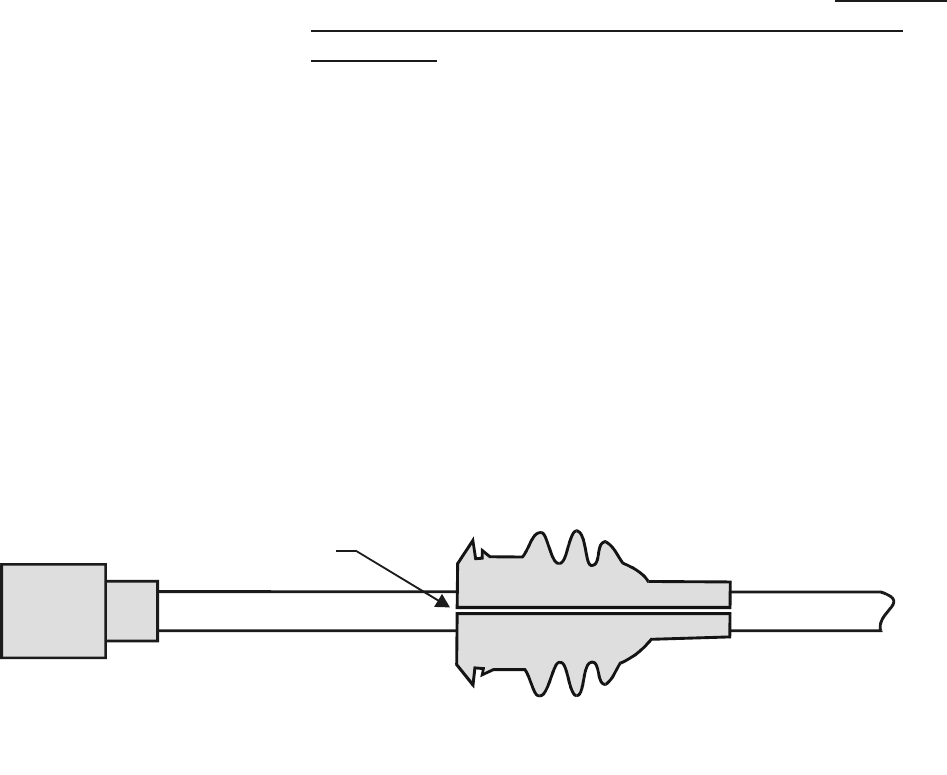
3-8 Lucent Technologies – Proprietary
See notice on first page 401-703-454
FOA Draft Issue 1
January, 2006
...........................................................................................................................................................................................................................................................
Cable connections in the Modular Cell 4.0B cabinets
Connect a terminated end
of the GPS antenna jumper
cables to the Modular Cell
4.0B primary cabinet, if
applicable
Important! If the GPS antenna jumper cable has already been
connected at the Modular Cell primary cabinet, skip to Connect the
GPS antenna jumper cable to the GPS surge protector at the GPS
antenna cable on Page 3 - 11 to continue the installation.
If the GPS antenna jumper cable is terminated on both ends, use the
following procedure to connect it to the Modular Cell 4.0B primary
cabinet.
................................................................................................................................
............................................
1Obtain a rubber boot and slit it as shown in the Step 2 figure on Page 3-
8
................................................................................................................................
............................................
2Slip the boot over the antenna cable (tapered end towards antenna).
Position the boot approximately 8 inches from the end of the cable.
Refer to the figure below.
................................................................................................................................
............................................
3Insert one end of the jumper cable through the applicable opening in the
antenna cable cover.
BOTTOM VIEW
Split Boot
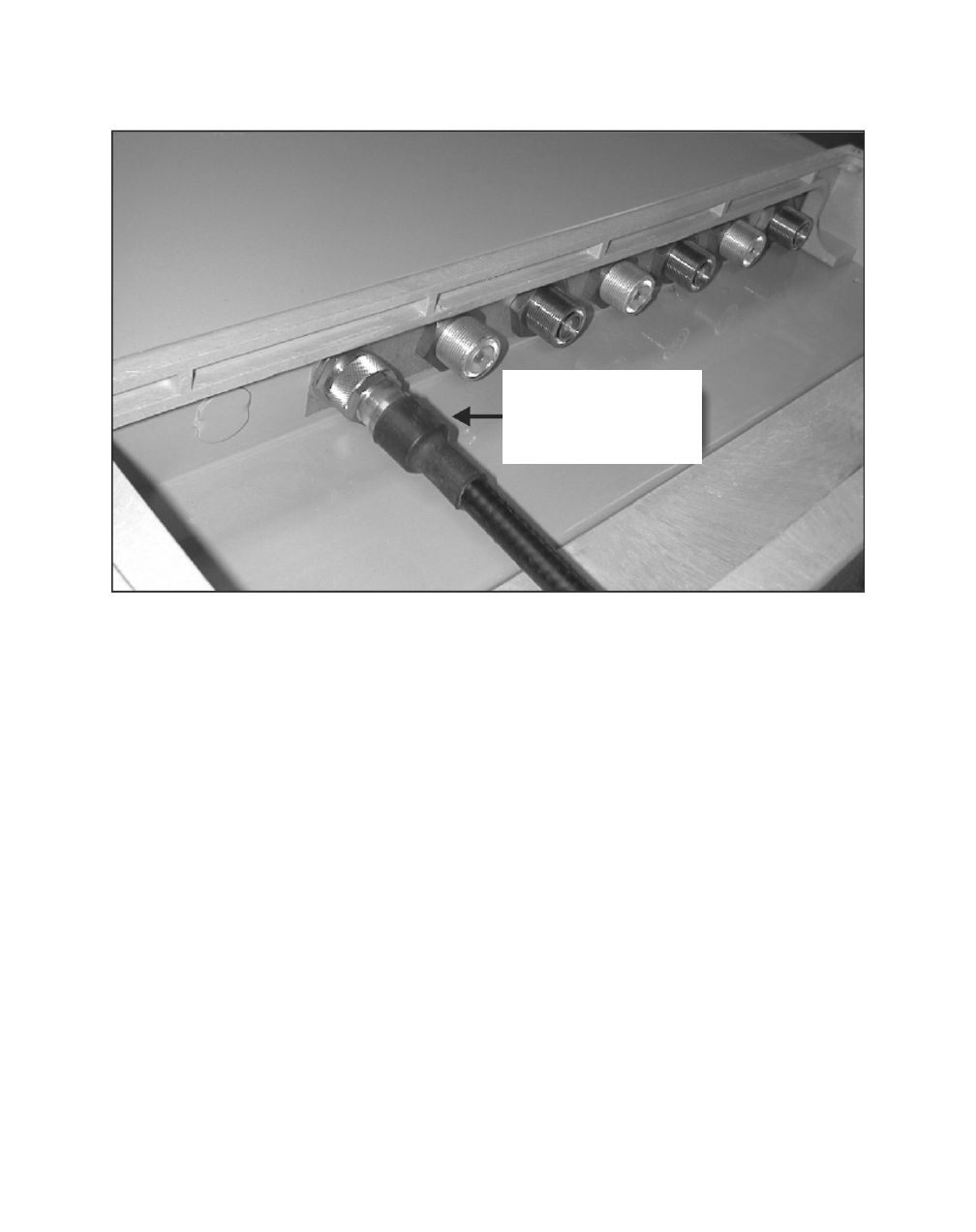
Cable connections in the Modular Cell 4.0B cabinets
3- 9
Lucent Technologies – Proprietary
See notice on first page
401-703-454
FOA Draft Issue 1
January, 2006
............................................................................................................................................................................................................................................................
................................................................................................................................
............................................
4Connect the GPS antenna jumper cable to the applicable connector on
the Modular Cell 4.0B primary cabinet. Refer to the figure below.
Connect GPS
antenna jumper
cable here
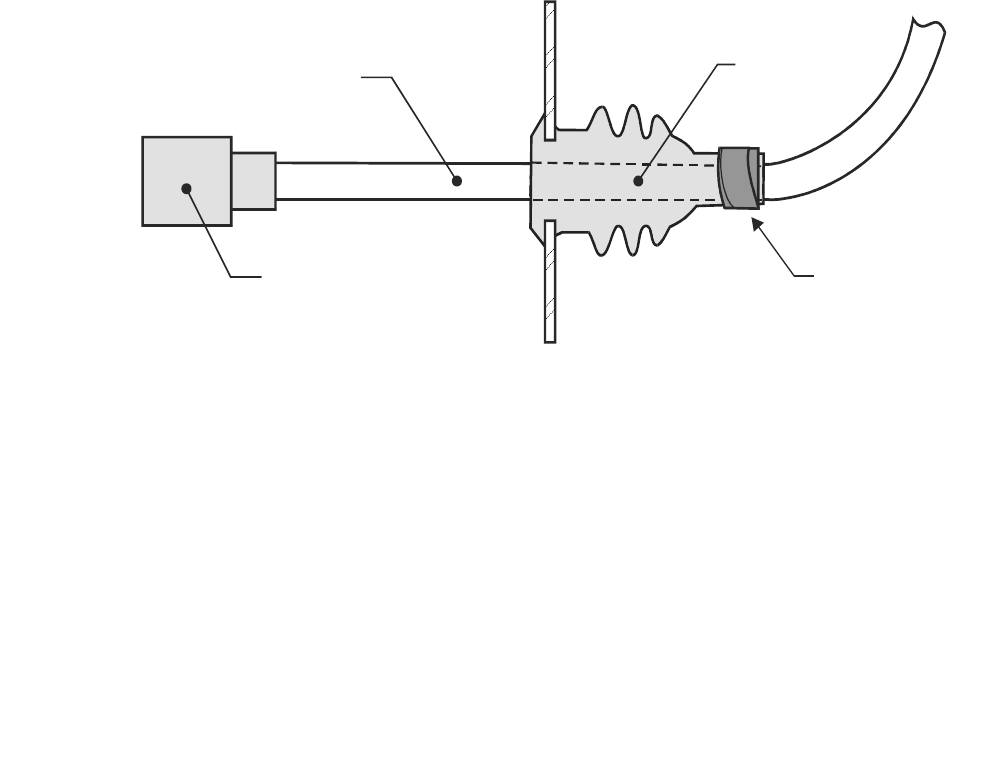
3-10 Lucent Technologies – Proprietary
See notice on first page 401-703-454
FOA Draft Issue 1
January, 2006
...........................................................................................................................................................................................................................................................
Cable connections in the Modular Cell 4.0B cabinets
................................................................................................................................
............................................
5Slide the boot towards the cabinet and install it into the opening on the
antenna cover. Refer to the figure below.
................................................................................................................................
............................................
6Turn the boot so that the split is at the bottom of the cable.
................................................................................................................................
............................................
7Ensure that the lip of the boot is fully seated in the antenna cable cover.
................................................................................................................................
............................................
8Tape the small end of the boot as shown in the figure below.
................................................................................................................................
............................................
9Repeat steps 2 through 9 for all antenna jumper cables.
................................................................................................................................
............................................
10 Torque the antenna jumper cable connections to 221 in.-lb. (25 Nm).
Refer to Step 8 on Page 3 - 6 for the correct method
................................................................................................................................
............................................
11 Replace the top panel on the antenna cable cover. Torque the tamper-
END OF STEPS
................................................................................................................................
.............................................
proof screws to 15-20 in.-lb. (1.7 - 2.3 Nm).
Tape Here
SIDE VIEW
Connector
GPS Antenna Cable Cable Boot
GPS ANTENNA
JUMPER CABLE
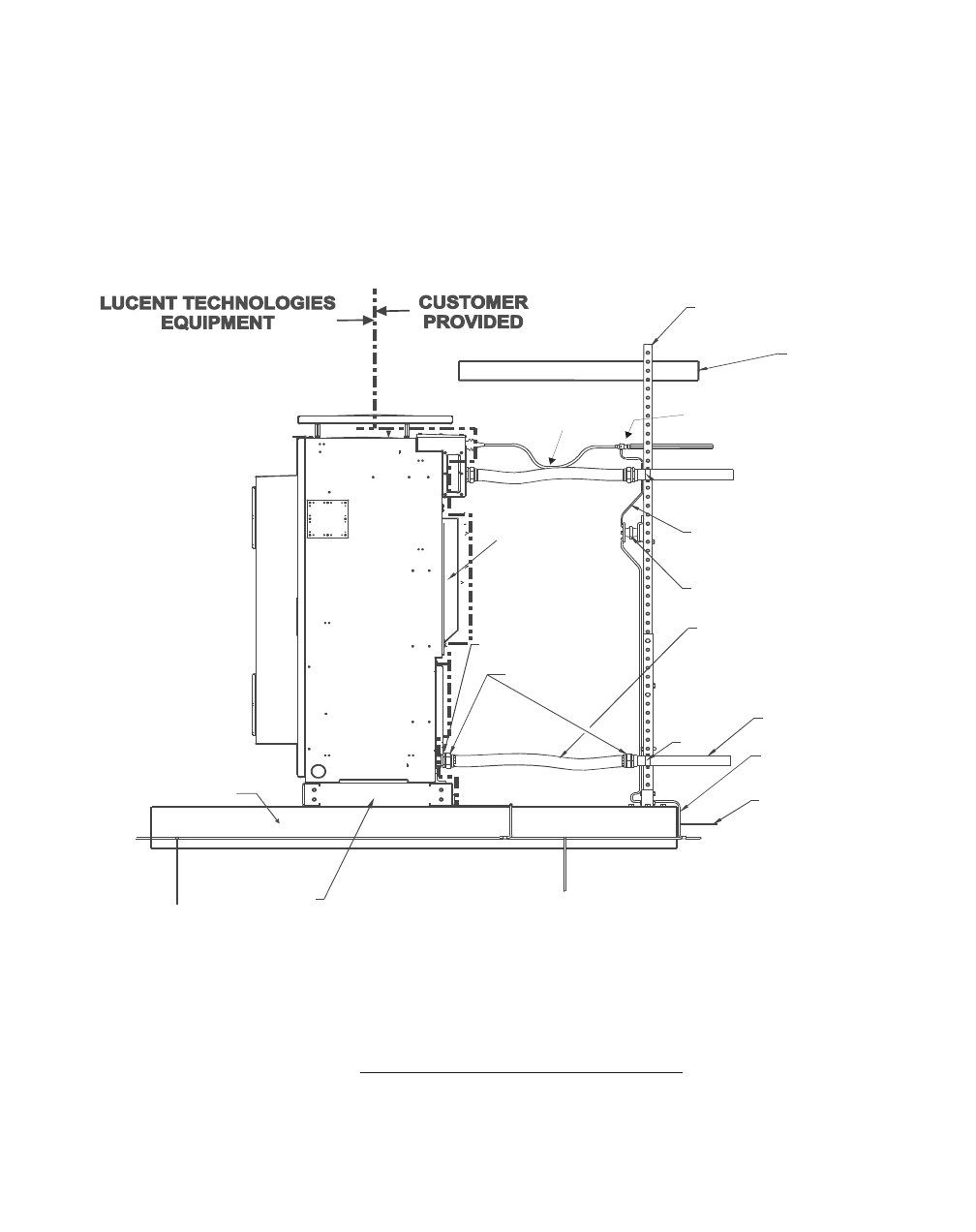
Cable connections in the Modular Cell 4.0B cabinets
3- 11
Lucent Technologies – Proprietary
See notice on first page
401-703-454
FOA Draft Issue 1
January, 2006
............................................................................................................................................................................................................................................................
Connect the GPS antenna
jumper cable to the GPS
surge protector at the GPS
antenna cable
Use the following procedure to terminate and connect the GPS antenna
jumper cable to the GPS surge protector at the GPS antenna cable.
................................................................................................................................
............................................
1Route the GPS antenna jumper cable from the Modular Cell 4.0B
primary cabinet to the GPS antenna connection. Refer to the figure
below.
Important! The figure above is an example only. For side views
of the various configurations, refer to Chapter 1, starting at
Modular Cell 4.0B cabinet side view 1 on Page 1 - 26.
................................................................................................................................
............................................
2Connect the GPS antenna jumper cable to the GPS antenna cable at the
surge suppressor.
MODULAR CELL
CABINET
ANTENNA JUMPER
CABLE SUPPORT STRUCTURE
ICE BRIDGE
(IF REQUIRED)
#6AWG STRANDED INSULATED
GROUND WIRE TO MAIN GROUND BUS
MAIN GROUND BUS
2-INCH LIQUID-TIGHT STEEL
FLEXIBLE CONDUIT
2-INCH HUB/COUPLING
2-INCH LIQUID-TIGHT
CONNECTOR (ASSEMBLY)
STRAP
2-INCH RIGID STEEL CONDUIT
FOR AC POWER SUPPLY
(2) #2 AWG BARE
SOLID TINNED COPPER
WIRE TO GROUND ELECTROD
E
SYSTEM
FINISHED GRADE
MOUNTING BASE
(OPTIONAL)
CONCRETE PAD
SOUND MUFFLER
GPS ANTENNA
JUMPER CABLE
GPS ANTENNA
SURGE PROTECTOR
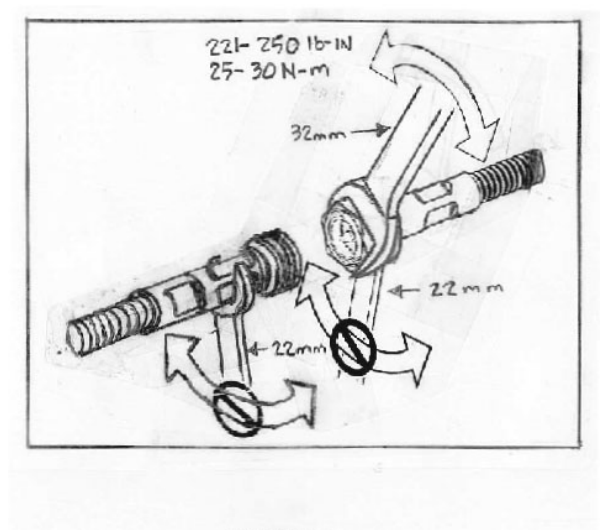
3-12 Lucent Technologies – Proprietary
See notice on first page 401-703-454
FOA Draft Issue 1
January, 2006
...........................................................................................................................................................................................................................................................
Cable connections in the Modular Cell 4.0B cabinets
Important! When connecting/disconnecting a Lucent RF
coaxial jumper cable assembly to/from any 7-16 DIN female
receptacle connector, it is highly recommended that the cable
assembly be connected/disconnected as shown in the figure that
follows. Please note that the mating receptacle connector requires
a wrench for support. Wrenches for connecting/disconnecting the
mating RF coaxial jumper cable's 7-16 DIN male plug, which is
equipped with a rotating coupling nut, are required.
................................................................................................................................
............................................
3Torque the antenna jumper cable connections at the antenna connection
to 221 in.-lb. (25 Nm) using the method shown in the figure below.
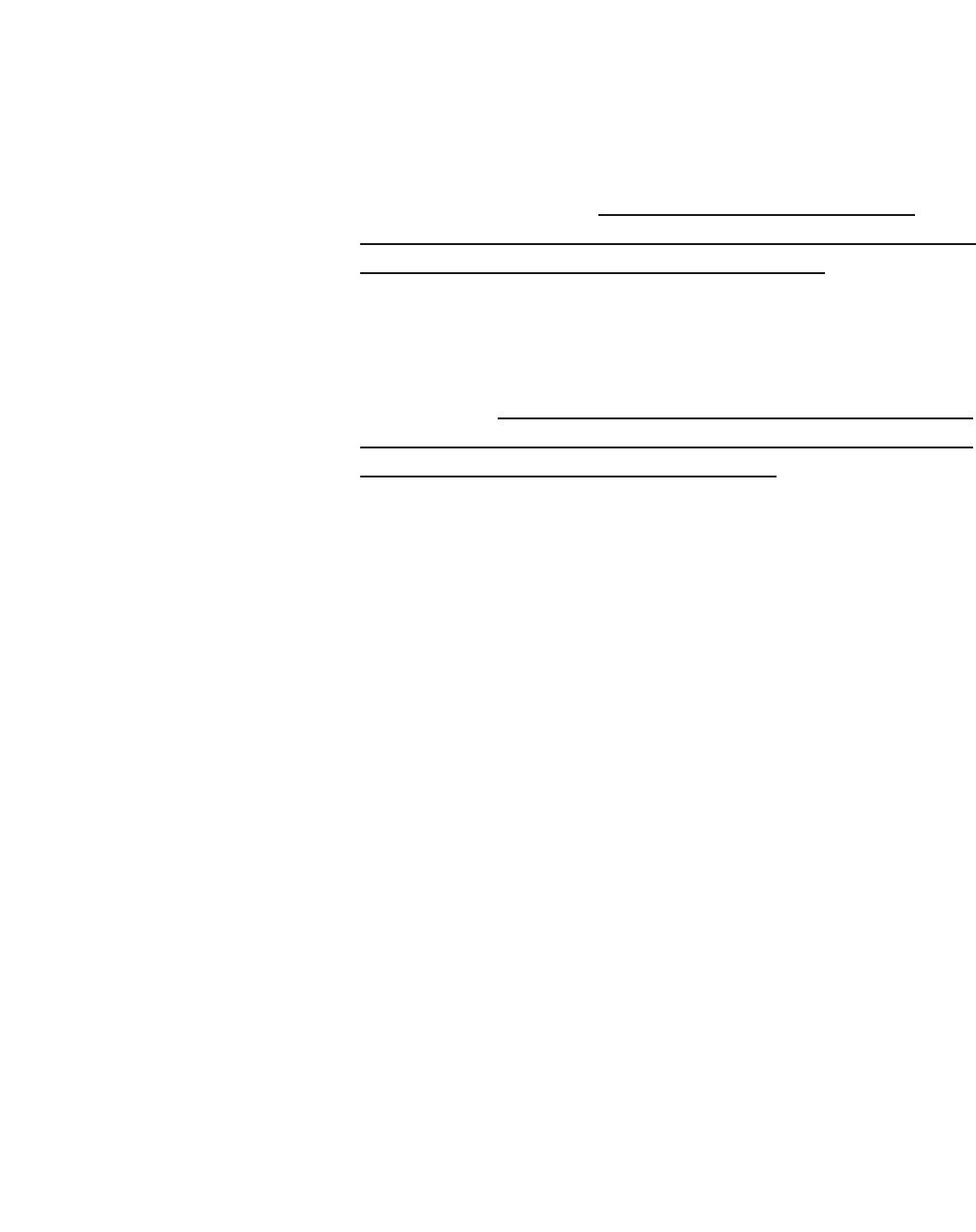
Cable connections in the Modular Cell 4.0B cabinets
3- 13
Lucent Technologies – Proprietary
See notice on first page
401-703-454
FOA Draft Issue 1
January, 2006
............................................................................................................................................................................................................................................................
Connection of the conduit with T1/E1 lines and external user alarms
.............................................................................................................................................................................................................................................................
cables to a 4.0B primary cabinet
Important! If installing a Modular Cell 4.0B dual band cabinet
in a line up that has a 3.0, 4.0, or 4.0B primary cabinet with
integrated power, skip to How to route the T1/E1 cable(s) to a
Modular Cell 4.0B dual band cabinet in a line-up that has a Modular Cell
3.0, 4.0, or 4.0B primary cabinet with integrated power on Page 3 - 16
and continue the installation from that point.
If installing a Modular Cell 4.0B dual band cabinet in a line up
that has a 1.0, 2.0., 3.0 or 4.0 primary cabinet without integrated
power, skip to How to route the T1/E1 cable(s) to a Modular Cell 4.0B
dual band cabinet in a line-up that has a Modular Cell 1.0, 2.0, 3.0, 4.0,
or 4.0B primary cabinet without integrated power on Page 3 - 18 and
continue the installation from that point.
Connect the conduit
between the metal conduits
and the antenna cable
cover of the 4.0B primary
cabinet
Perform the following steps to connect the conduit (flexible or rigid,
depending upon local code), containing the T1/E1 and user alarm
cables, between the metal conduit and the antenna cable cover of the
4.0B primary cabinet. The metal conduit was installed as part of site
preparation.
Important! Before connecting the conduit at the 4.0B primary
cabinet, the T1/E1 and external user alarm cables most be pulled
through the unconnected conduit and into the antenna cable cover
................................................................................................................................
............................................
1Locate the metal conduit for the T1/E1 and user alarm cables, and, if
installed, remove the end cap from the metal conduit.
................................................................................................................................
............................................
2Remove the end panel from the antenna cable cover, and then remove
the 2-inch hole cover from the left panel on the rear of the cover.
................................................................................................................................
............................................
3Pull the T1/E1 and user alarm cables out of the metal conduit.
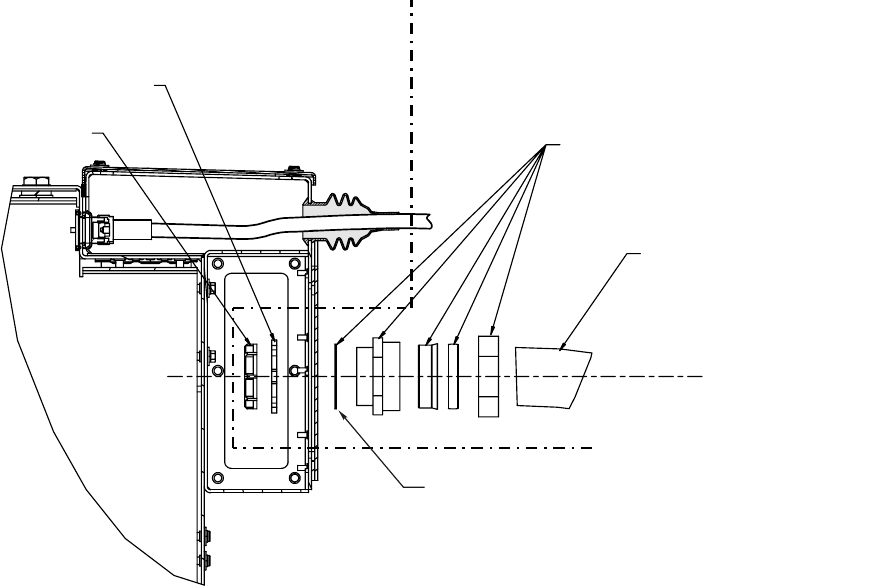
3-14 Lucent Technologies – Proprietary
See notice on first page 401-703-454
FOA Draft Issue 1
January, 2006
...........................................................................................................................................................................................................................................................
Cable connections in the Modular Cell 4.0B cabinets
................................................................................................................................
............................................
4Prepare a conduit section for installation between the existing metal
conduit and the antenna cable cover. Refer to the figure on Page 3-14
................................................................................................................................
............................................
5Thread the T1/E1 and user alarm cables through the assembled conduit
section and into the antenna cable cover through the 2-inch hole cover
on the left rear panel.
................................................................................................................................
............................................
6Install the conduit section between the existing metal conduit and the
antenna cable cover. Refer to the figure below.
................................................................................................................................
............................................
7Assemble the parts as shown in the figure below, and attach the conduit
with the locknut on the inside of the cabinet.
................................................................................................................................
............................................
8Thread the plastic bushing onto the end of the connector assembly,
inside the cabinet. Refer to the figure above.
2-INCH SEAL-TIGHT
CONNECTOR ASSEMBLY
2-INCH LIQUID-TIGHT
STEEL FLEXIBLE CONDUIT
CUSTOMER
PROVIDED
LUCENT TECHNOLOGIES
EQUIPMENT
LOCK NUT
(METAL)
PLASTIC
B
USHING
SEALING RING
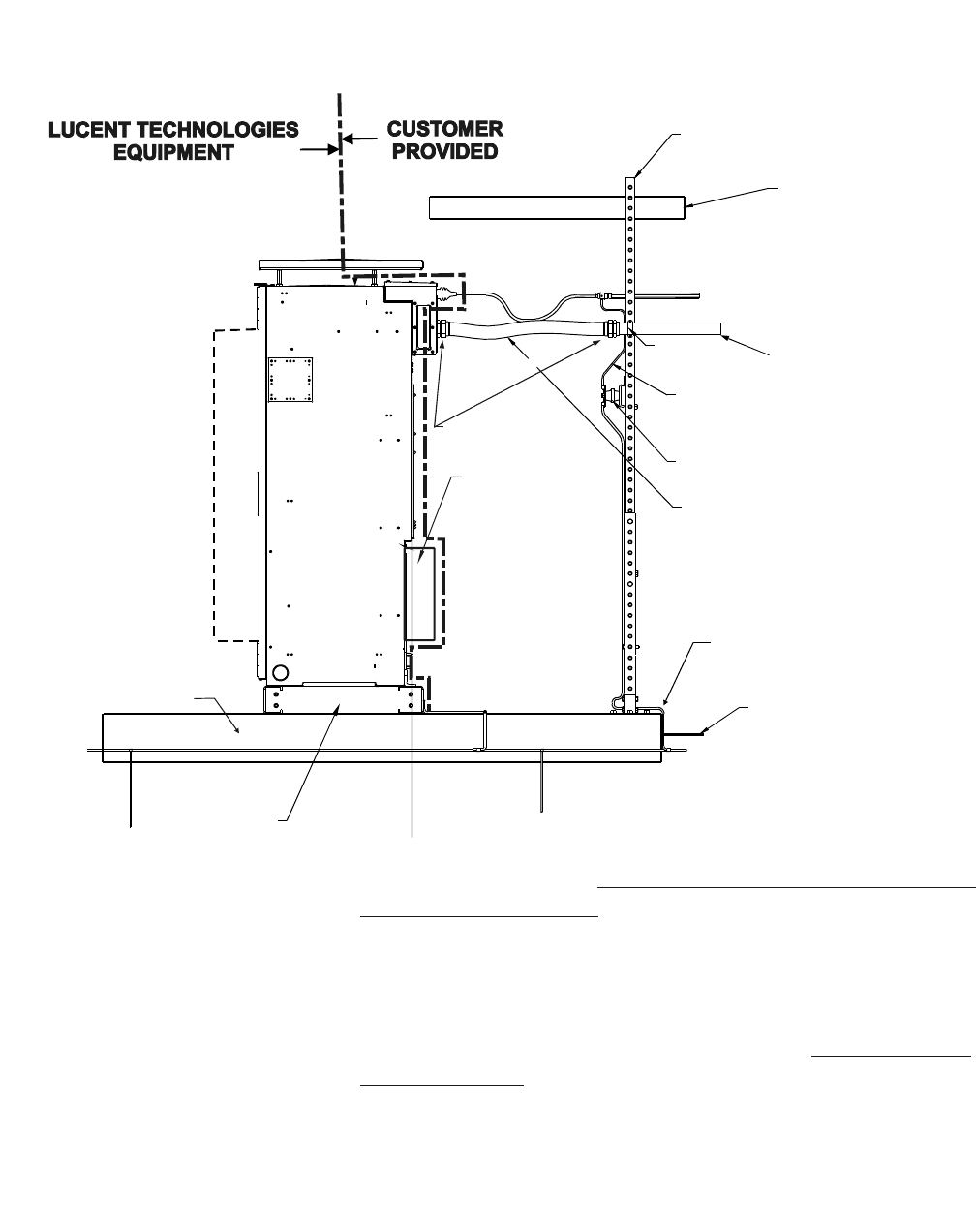
Cable connections in the Modular Cell 4.0B cabinets
3- 15
Lucent Technologies – Proprietary
See notice on first page
401-703-454
FOA Draft Issue 1
January, 2006
............................................................................................................................................................................................................................................................
................................................................................................................................
............................................
9Refer to the figure below for the completed installation.
Important! Proceed to Routing of T1/E1 and user alarm cables into
a Modular Cell 4.0B cabinet on Page 3 - 27 to route the T1/E1 and
user alarm cables into the Modular Cell 4.0B primary cabinet.
Important! Refer to the figure on Page 3-11 for a profile view
of a cabinet with a sound muffler. For a profile view of a cabinet
with alternate cable routings, refer to Chapter 1, Modular Cell 4.0B
cabinet side view 2 on Page 1 - 27
MODULAR CELL
PRIMARY CABINET
2-INCH LIQUID-TIGHT
CONNECTOR (ASSEMBLY)
STRAP
ANTENNA JUMPER
CABLE SUPPORT STRUCTURE
ICE BRIDGE
(IF REQUIRED)
2-INCH RIGID STEEL
FOR TI/E1 & USER ALARMS
#6AWG STRANDED INSULATED
GROUND WIRE TO MAIN GROUND BUS
MAIN GROUND BUS
2-INCH LIQUID-TIGHT STEEL
FLEXIBLE CONDUIT
(2) #2 AWG BARE
SOLID TINNED COPPER
WIRE TO GROUND ELECTRODE
SYSTEM
FINISHED GRADE
MOUNTING BASE
(OPTIONAL)
CONCRETE PAD
REAR HEAT
EXCHANGER
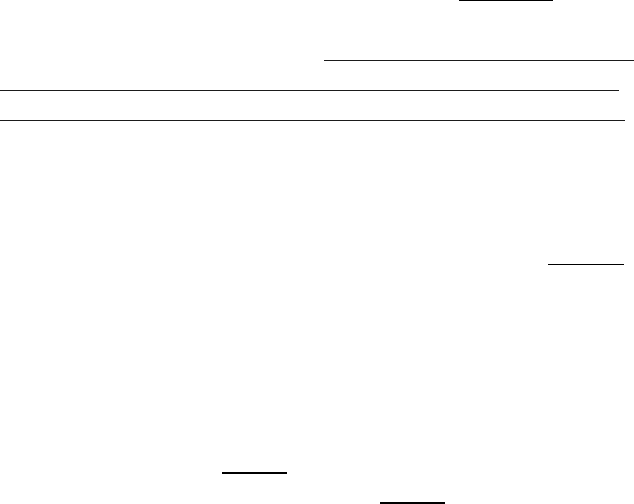
3-16 Lucent Technologies – Proprietary
See notice on first page 401-703-454
FOA Draft Issue 1
January, 2006
...........................................................................................................................................................................................................................................................
Cable connections in the Modular Cell 4.0B cabinets
How to route the T1/E1 cable(s) to a Modular Cell 4.0B dual band
cabinet in a line-up that has a Modular Cell 3.0, 4.0, or 4.0B primary
.............................................................................................................................................................................................................................................................
cabinet with integrated power
Important! If installing a Modular Cell 4.0B dual band cabinet
in a line up that has a 1.0, 2.0, 3.0, 4.0 or 4.0B primary cabinet
without integrated power, skip to How to route the T1/E1 cable(s) to
a Modular Cell 4.0B dual band cabinet in a line-up that has a Modular
Cell 1.0, 2.0, 3.0, 4.0, or 4.0B primary cabinet without integrated power
on Page 3 - 18 and continue the installation from that point.
Important! This procedure module provides instructions for the
routing of the T1/E1 cable(s) to a Modular Cell 4.0B dual band
cabinet, that has been installed with a line-up that has an existing
3.0, 4.0, or 4.0B Modular Cell primary cabinet with integrated
power.
Route T1/E1 cables to the
Modular Cell 4.0B dual
band cabinet
Important! The number T1/E1 cables to be routed will vary
depending upon the Universal Radio Controller (URC or URCII)
in use in the 4.0B dual band cabinet being installed. A URC
accepts a maximum of twelve TI/E1 lines, and requires only one
cable. A URCII accepts a maximum of twenty TI/E1 lines, which
requires an additional cable.
Perform the following steps to route the T1/E1 cables to the Modular
Cell 4.0B dual band cabinet.
Important! If the existing primary cabinet has a 66ECv2
battery cabinet attached (which utilizes a vertical duct for cable
routing) do not route the T1/E1 cables through the vertical duct
unless the antenna cable cover conduit is not present
.....
......................................................................................................................................
1Locate the T1/E1 cables and pull them through the existing conduit and
into the antenna cable cover of the primary cabinet. Refer to the figure
on Page 3-17.
................................................................................................................................
............................................
2Using a #8 drilled spanner driver, remove the applicable rear panels
from the antenna cable covers of the Modular Cell cabinets. Refer to the
figure on Page 3-17.
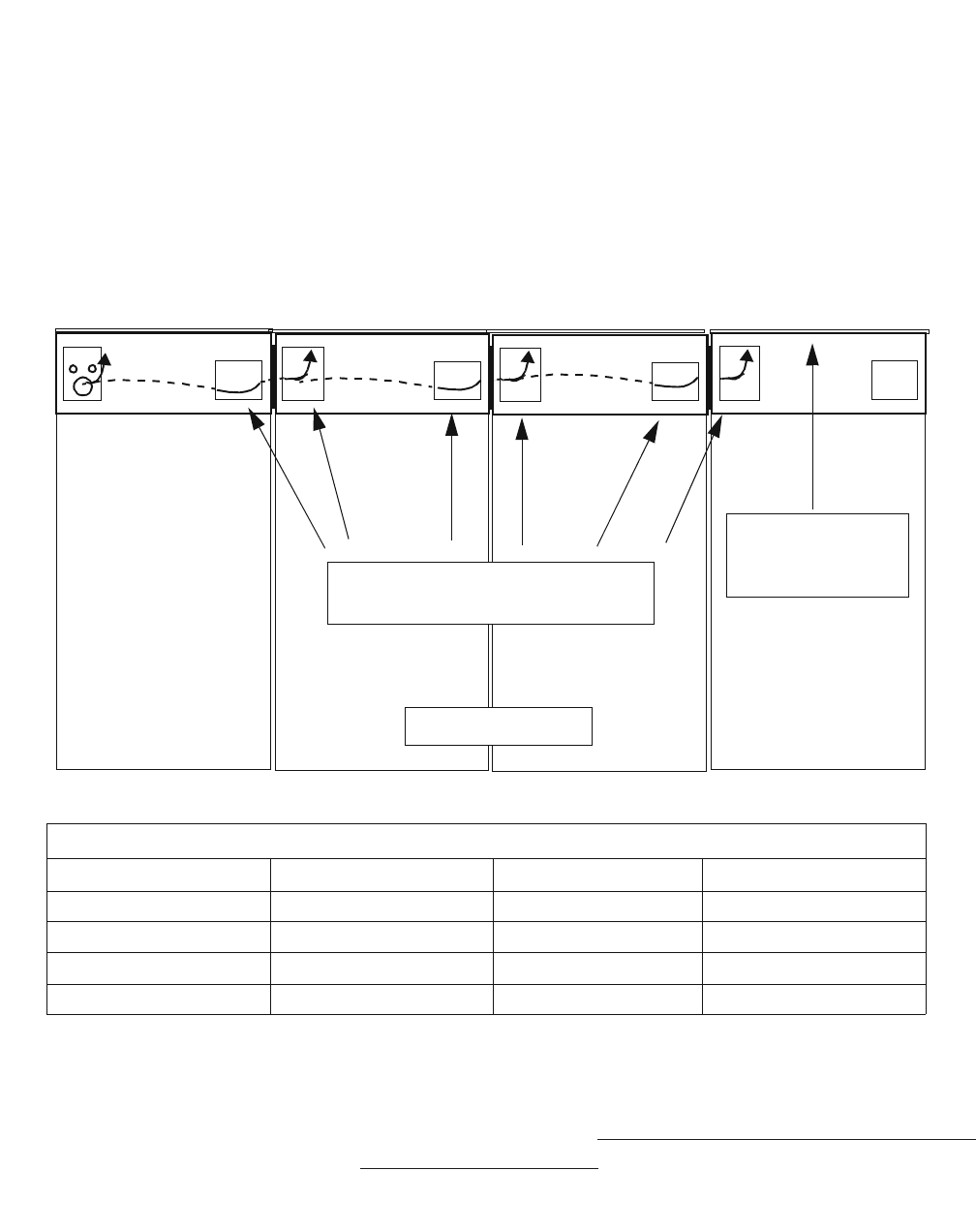
Cable connections in the Modular Cell 4.0B cabinets
3- 17
Lucent Technologies – Proprietary
See notice on first page
401-703-454
FOA Draft Issue 1
January, 2006
............................................................................................................................................................................................................................................................
................................................................................................................................
............................................
3If necessary, use a #14 drilled spanner driver to remove the top panels
from the antenna cable cover of the applicable cabinets.
................................................................................................................................
............................................
4Route the T1/E1 through the antenna cable cover(s) to the location of the
feed-through cord grip seal in the 4.0B dual band cabinet being installed.
Refer to the figure on Page 3-29 and the figure below.
Important! Proceed to Routing of T1/E1 and user alarm cables into
a Modular Cell 4.0B cabinet on Page 3 - 27 to route and connect the
T1/E1 cables in a Modular Cell 4.0B dual band cabinet
PRIMARY CABINET G-1 POSITION G-2 POSITION G-3 POSITION
REAR VIEW
REMOVE THESE REAR
PANELS, AS REQUIRED
REMOVE TOP
PANELS, AS
REQUIRED
NOT ALL OF THE LINE-UPS BELOW ARE EXISTING CONFIGURATIONS
PRIMARY G-1 G-2 G-3
4.0B 4.0B
4.0 4.0 4.0B
3.0 4.0 4.0B
3.0 3.0 4.0 4.0B
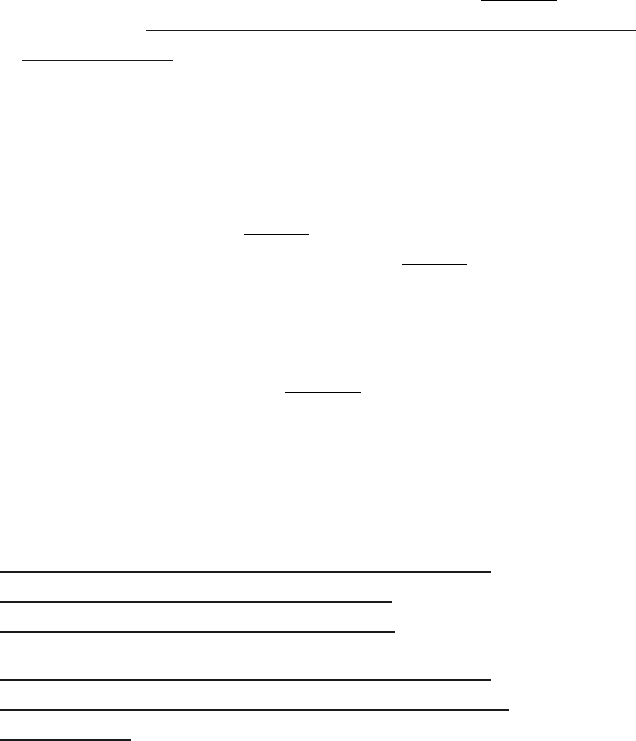
3-18 Lucent Technologies – Proprietary
See notice on first page 401-703-454
FOA Draft Issue 1
January, 2006
...........................................................................................................................................................................................................................................................
Cable connections in the Modular Cell 4.0B cabinets
How to route the T1/E1 cable(s) to a Modular Cell 4.0B dual band
cabinet in a line-up that has a Modular Cell 1.0, 2.0, 3.0, 4.0, or 4.0B
.............................................................................................................................................................................................................................................................
primary cabinet without integrated power
Important! If installing a Modular Cell 4.0B primary cabinet
only, skip to Routing of T1/E1 and user alarm cables into a Modular
Cell 4.0B cabinet on Page 3 - 27 and continue the installation from
that point.
Important! The number T1/E1 cables to be routed will vary
depending upon the Universal Radio Controller (URC or URCII)
in use in the 4.0B dual band cabinet being installed. A URC
accepts a maximum of twelve TI/E1 lines, and requires only one
cable. A URCII accepts a maximum of twenty TI/E1 lines, which
requires an additional cable.
This procedure module provides instructions for the routing of the T1/
E1 cable(s) to a Modular Cell 4.0B dual band cabinet, if it has been
installed in a line-up that has an existing 1.0, 2.0, 3.0, 4.0, or 4.0B
Modular Cell primary cabinet without integrated power. The
procedures vary depending upon the type of power source
Step-by-step instructions are provided for the following tasks.
Route the T1/E1 cable(s) to the Modular Cell 4.0B dual
band cabinet (in line-ups that utilize existing
PowerHouse24 or customer supplied power)
3 - 19
Route the T1/E1 cable(s) to the Modular Cell 4.0B dual
band cabinet (in installations that utilize an existing WNG
power cabinet)
3 - 24

Cable connections in the Modular Cell 4.0B cabinets
3- 19
Lucent Technologies – Proprietary
See notice on first page
401-703-454
FOA Draft Issue 1
January, 2006
............................................................................................................................................................................................................................................................
Route the T1/E1 cable(s) to
the Modular Cell 4.0B dual
band cabinet (in line-ups
that utilize existing
PowerHouse24 or
customer supplied power)
Important! If installing the Modular Cell 4.0B dual band
cabinet in a line-up that utilizes an existing WNG power cabinet,
skip to Route the T1/E1 cable(s) to the Modular Cell 4.0B dual band
cabinet (in installations that utilize an existing WNG power cabinet) on
Page 3 - 24 and continue the installation from that point.
Perform the following steps to route the T1/E1 cable(s) to a 4.0B dual
band cabinet in a line-up that has an existing PowerHouse power
cabinet or customer supplied power.
Important! If a 4.0B dual band cabinet is installed in a line-up
with existing 1.0, 2.0, 3.0, or 4.0 cabinets that utilize a
PowerHouse24 cabinet, the total load for all cabinets is limited to
17Kw. The total number of carriers possible in the 4.0B dual band
cabinet may be limited. Use of a dual band cabinet with Integrated
Power is recommended to overcome this limitation
................................................................................................................................
............................................
1Using a #8 drilled spanner driver, remove the rear panels from the
antenna cable covers of the Modular Cell cabinets, as required. Refer to
the figure on Page 3-21.
................................................................................................................................
............................................
2If necessary, use a #14 drilled spanner driver to remove the top panels
from the antenna cable cover of the applicable cabinets. Refer to the
figure on Page 3-21
................................................................................................................................
............................................
3Locate the entry point for the T1/E1 cable(s) into the Modular Cell
primary cabinet.
Important! For 1.0/2.0 primary cabinets, the T1/E1 cable(s) are
typically routed through the conduit at the bottom of the cable
duct assembly. Refer to the figure on Page 3-21. Before
proceeding, note the following:
• In the case of customer supplied power, the T1/E1 cable(s)
should not be routed through the cable duct if AC cables are
also present.
• If the primary cabinet is a 3.0, 4.0, or 4.0B, skip to Step 9
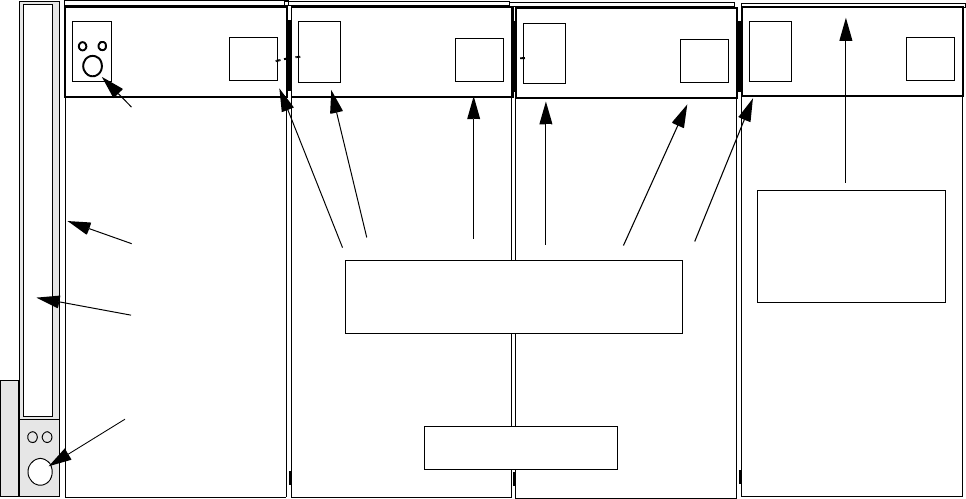
3-20 Lucent Technologies – Proprietary
See notice on first page 401-703-454
FOA Draft Issue 1
January, 2006
...........................................................................................................................................................................................................................................................
Cable connections in the Modular Cell 4.0B cabinets
................................................................................................................................
............................................
4Remove the rear cover from the cable duct assembly. Refer to the figure
below and the figure on Page 3 - 21.
................................................................................................................................
............................................
5Locate the T1/E1 cable(s) for the Modular Cell 4.0B dual band cabinet.
(coiled up inside the cable duct assembly as part of site preparation).
Refer to the figure on Page 3-21 for the cable duct location.
PRIMARY CABINET G-1 POSITION G-2 POSITION G-3 POSITION
REAR VIEW
REMOVE THESE REAR
PANELS, AS REQUIRED
REMOVE TOP
PANELS, AS
REQUIRED
T1/E1 ENTRY
FOR 1.0/2.0
CABINETS
CABLE DUCT
ASSEMBLY
CABLE DUCT
COVER
T1/E1 ENTRY
FOR
3.0/4.0/4.0B
CABINETS
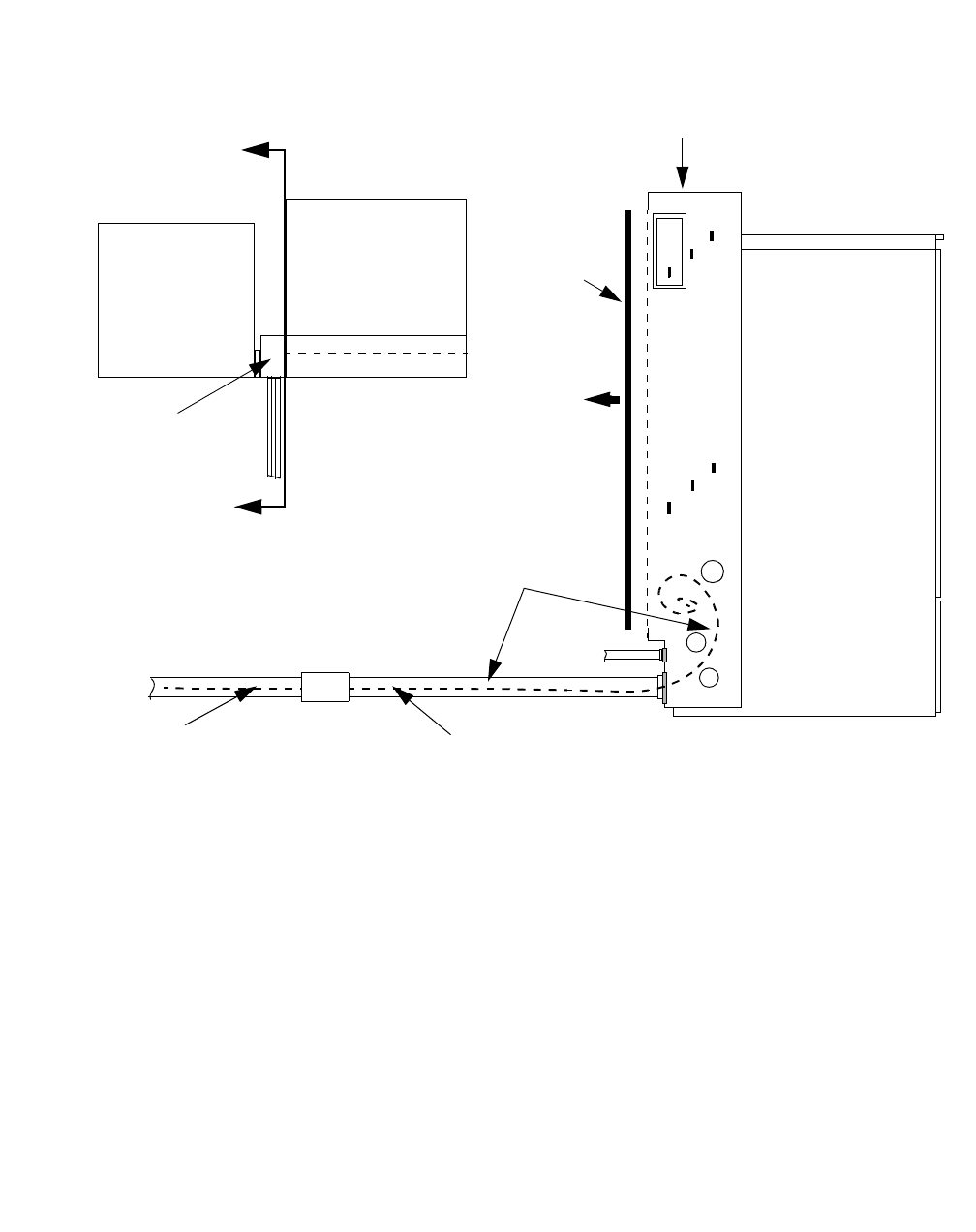
Cable connections in the Modular Cell 4.0B cabinets
3- 21
Lucent Technologies – Proprietary
See notice on first page
401-703-454
FOA Draft Issue 1
January, 2006
............................................................................................................................................................................................................................................................
................................................................................................................................
............................................
6Remove the cable(s) from the cable duct and fully unroll.
................................................................................................................................
............................................
7Route the T1/E1 cable(s) through the cable duct assembly to the top of
the Modular Cell primary cabinet, between the correct set of cable
brackets, depending upon the position of the cabinet being installed (G-
1, G-2 or G-3). Refer to the figure on Page 3-22
A
A
CABLE DUCT
ASSEMBLY
CABLE DUCT
REAR PANEL
CABLE DUCT
ASSEMBLY
METAL
CONDUIT FLEXIBLE
CONDUIT
PowerHouse
24 Cabinet
TOP VIEW
USER ALARMS
VIEW A - A
Modular Cell
Primary 1.0/
2.0
Cabinet
PowerHouse 24
Cabinet
T1/E1 CABLE
FOR MODULAR
CELL 4.0 B DUAL
BAND CABINET
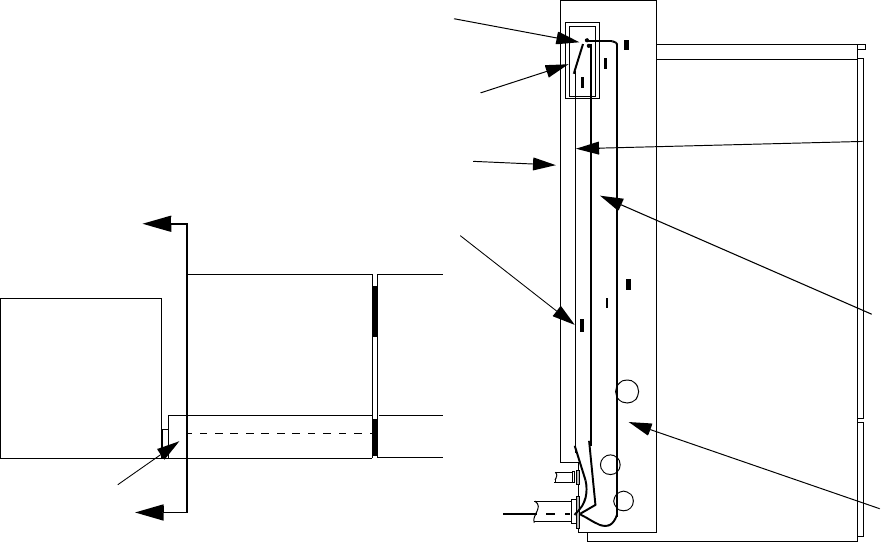
3-22 Lucent Technologies – Proprietary
See notice on first page 401-703-454
FOA Draft Issue 1
January, 2006
...........................................................................................................................................................................................................................................................
Cable connections in the Modular Cell 4.0B cabinets
................................................................................................................................
............................................
8Route the T1/E1 cable(s) into the Modular Cell primary cabinet antenna
cable cover at the position shown in the figure below.
................................................................................................................................
............................................
9Route the T1/E1 cable(s) through the Modular Cell primary cabinet
antenna cable cover and into the next an.tenna cable cover. Refer to the
figure on Page 3-23
................................................................................................................................
............................................
10 Continue to route the T1/E1 cable(s) through antenna cable covers until
the position of the 4.0B dual band cabinet is reached. Refer to the figure
on Page 3-23
................................................................................................................................
............................................
11 Locate the T1/E1 cable entry point(s) at the top of the Modular Cell 4.0B
dual band cabinet. Refer to the figure on Page 3-29.
A
A
ROUTE CABLE(S) INTO
ANTENNA CABLE
COVER IN THIS
POSITION
OPENING TO 1.0/2.0
MODULAR CELL
PRIMARY CABINET
CABLE DUCT
ASSEMBLY
PowerHouse 24
Cabinet
CABLE
BRACKET
(1 of 6)
T1/E1 CABLE(S)
TO MODULAR
CELL 4.0B DUAL
BAND CABINET
T1/E1 / USER
ALARM CABLES
TO G-1
MODULAR CELL
POSITION
Modular Cell
Primary 1.0/
2.0
Cabinet
CABLE
DUCT
ASSEMBLY
PowerHouse
24 Cabinet
VIEW A - A
T1/E1 CABLE(S)
TO
G-2 MODULAR
CELL POSITION
T1/E1 CABLE(S)
TO
G-3 MODULAR
CELL POSITION
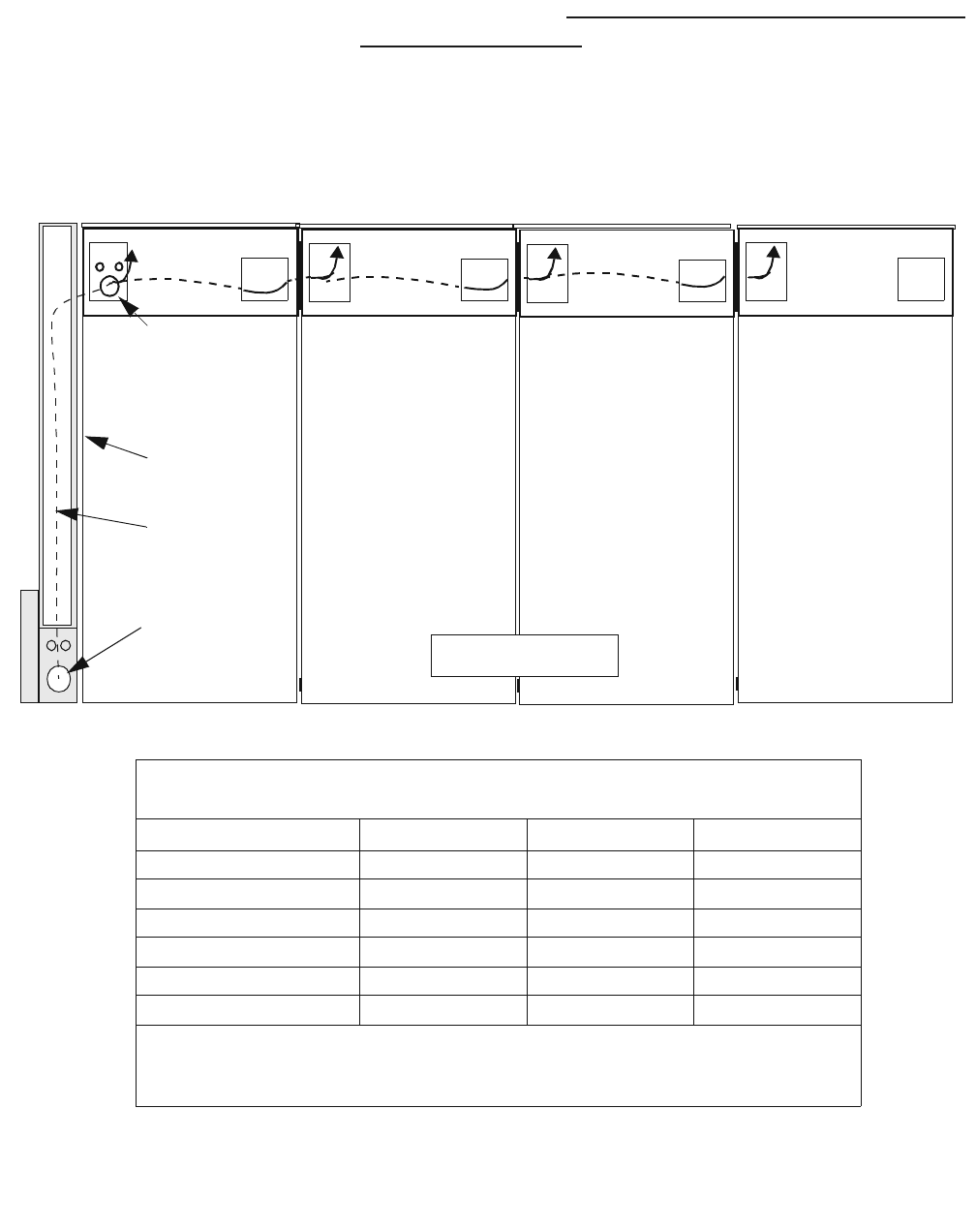
Cable connections in the Modular Cell 4.0B cabinets
3- 23
Lucent Technologies – Proprietary
See notice on first page
401-703-454
FOA Draft Issue 1
January, 2006
............................................................................................................................................................................................................................................................
Important! Skip to Routing of T1/E1 and user alarm cables into a
Modular Cell 4.0B cabinet on Page 3 - 27 and continue the
installation from that point.
PRIMARY CABINET G-1 POSITION G-2 POSITION G-3 POSITION
REAR VIEW
NOT ALL OF THE LINE-UPS BELOW ARE EXISTING
CONFIGURATIONS
PRIMARY G-1 G-2 G-3
4.0B 4.0B
4.0 4.0 4.0B
3.0 4.0 4.0B
3.0 3.0 4.0 4.0B
1.0/2.0 4.0 4.0B*
1.0/2.0 1.0/2.0/3.0 4.0 4.0B*
* With a PowerHouse24 cabinet, the total load for all cabinets is limited to
17Kw. The total number of carriers possible in the 4.0B dual band cabinet
may be limited.
T1/E1 ENTRY
FOR 1.0/2.0
CABINETS
CABLE DUCT
ASSEMBLY
CABLE DUCT
COVER
T1/E1 ENTRY
FOR
3.0/4.0/4.0B
CABINETS
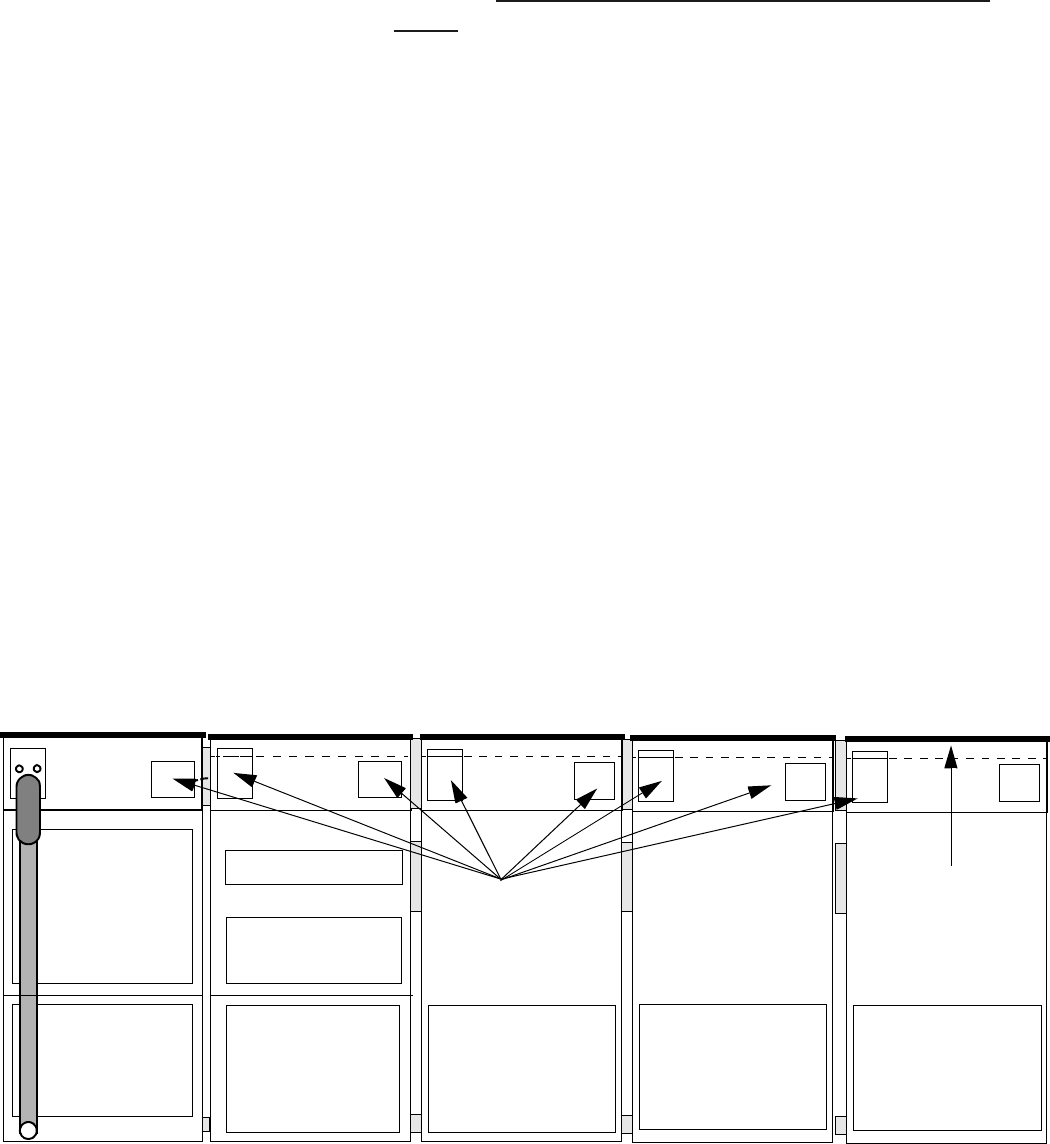
3-24 Lucent Technologies – Proprietary
See notice on first page 401-703-454
FOA Draft Issue 1
January, 2006
...........................................................................................................................................................................................................................................................
Cable connections in the Modular Cell 4.0B cabinets
Route the T1/E1 cable(s) to
the Modular Cell 4.0B dual
band cabinet (in
installations that utilize an
existing WNG power
cabinet)
Important! This procedure applies to WNG power cabinets
installed with 1.0/2.0 primary cabinets only. For WNG power
cabinets installed with 3.0 and 4.0 primary cabinets, use the
procedure Route T1/E1 cables to the Modular Cell 4.0B dual band
cabinet on Page 3 - 16
Perform the following steps to route the T1/E1 cable(s) to a 4.0B dual
band cabinet in a line-up that utilizes an existing WNG power cabinet
with a 1.0/2.0 primary cabinet. The 2-inch conduit was installed as part
of Modular Cell 1.0/2.0 cabinet installation with a WNG power
cabinet.
Important! If a 4.0B dual band cabinet is installed in a line-up
with existing 1.0, 2.0, 3.0, or 4.0 cabinets that utilize a WNG
power cabinet, the total load for all cabinets is limited to 17Kw.
The total number of carriers possible in the 4.0B dual band cabinet
may be limited. Use of a dual band cabinet with Integrated Power
is recommended to overcome this limitation
................................................................................................................................
............................................
1Using a #14 drilled spanner driver, remove the top panel from the
antenna cable covers of the Modular Cell cabinets. Refer to the figure
below.
................................................................................................................................
............................................
2Using a #8 drilled spanner driver, remove the rear panels from the
antenna cable covers of the Modular Cell cabinets, as required.
WNG POWER
CABINET MODULAR CELL
1.0/2.0 PRIMARY
CABINET
REMOVE REAR
PANELS AS
REQUIRED
POWER CABINET PRIMARY CABINET G-1 POSITION G-2 POSITION
REMOVE TOP
PANEL(S) AS
REQUIRED
G-3 POSITION
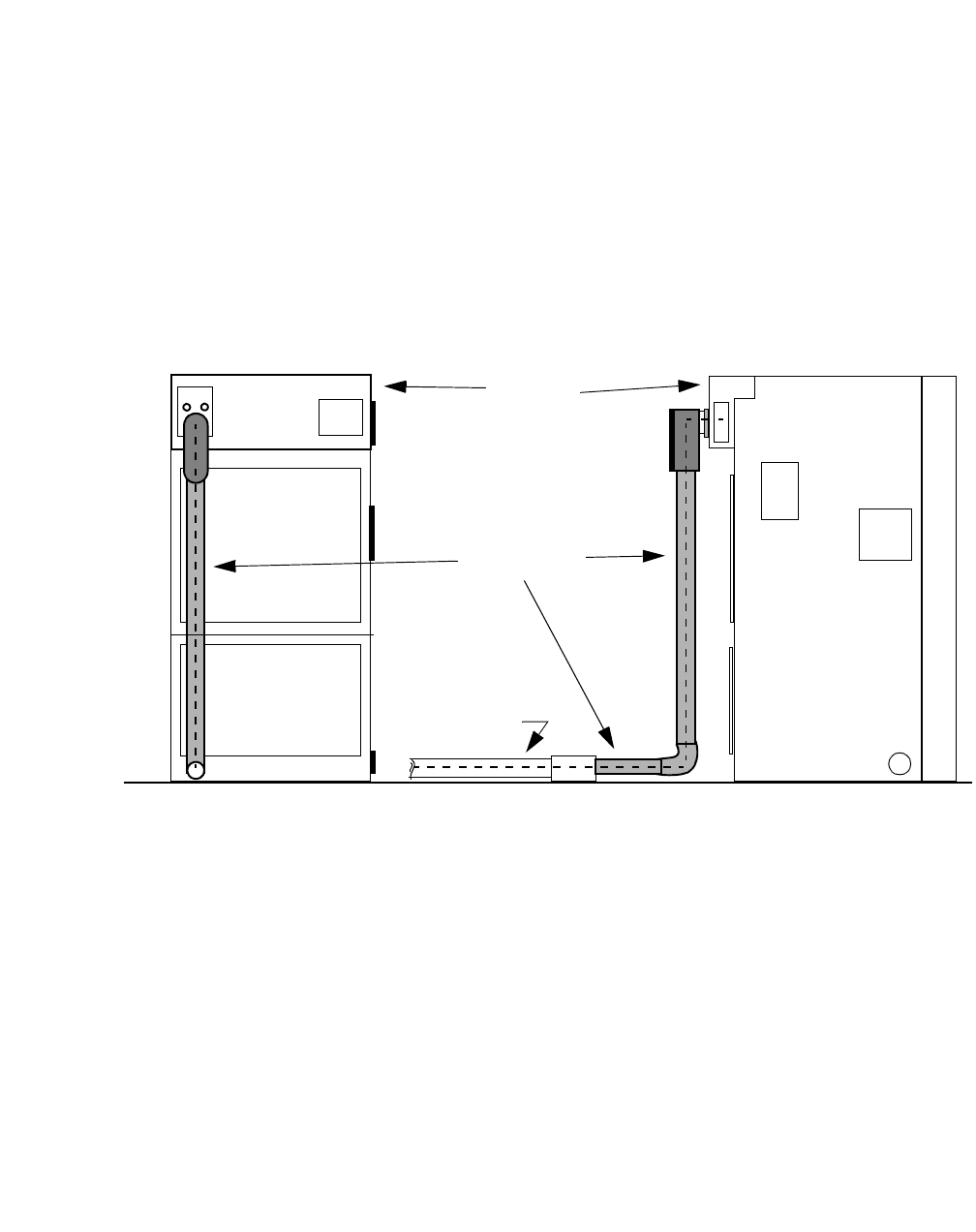
Cable connections in the Modular Cell 4.0B cabinets
3- 25
Lucent Technologies – Proprietary
See notice on first page
401-703-454
FOA Draft Issue 1
January, 2006
............................................................................................................................................................................................................................................................
................................................................................................................................
............................................
3At the WNG power cabinet, locate the conduit previously installed for
routing of the T1/E1 cable(s) to the Modular Cell 1.0/2.0 cabinet. Refer
to the figure below.
................................................................................................................................
............................................
4Locate the T1/E1 cable(s) and pull through the conduit.
................................................................................................................................
............................................
5Route the T1/E1 cable(s) into the WNG power cabinet cable cover, as
shown in the figure below.
................................................................................................................................
............................................
6Route the T1/E1 cable(s) to the right through the WNG cable cover and
through the cable support into the antenna cable cover of the Modular
Cell 1.0/2.0 primary cabinet. Refer to the figure on Page 3-26.
................................................................................................................................
............................................
7Route the T1/E1 cable(s) through the Modular Cell 1.0/2.0 primary
cabinet antenna cable cover and into the next an.tenna cable cover. Refer
to the figure on Page 3-26.
WNG
POWER
CABINET
CABLE
COVER
REAR VIEW SIDE VIEW
METAL
CONDUIT
FLEXIBLE
CONDUIT
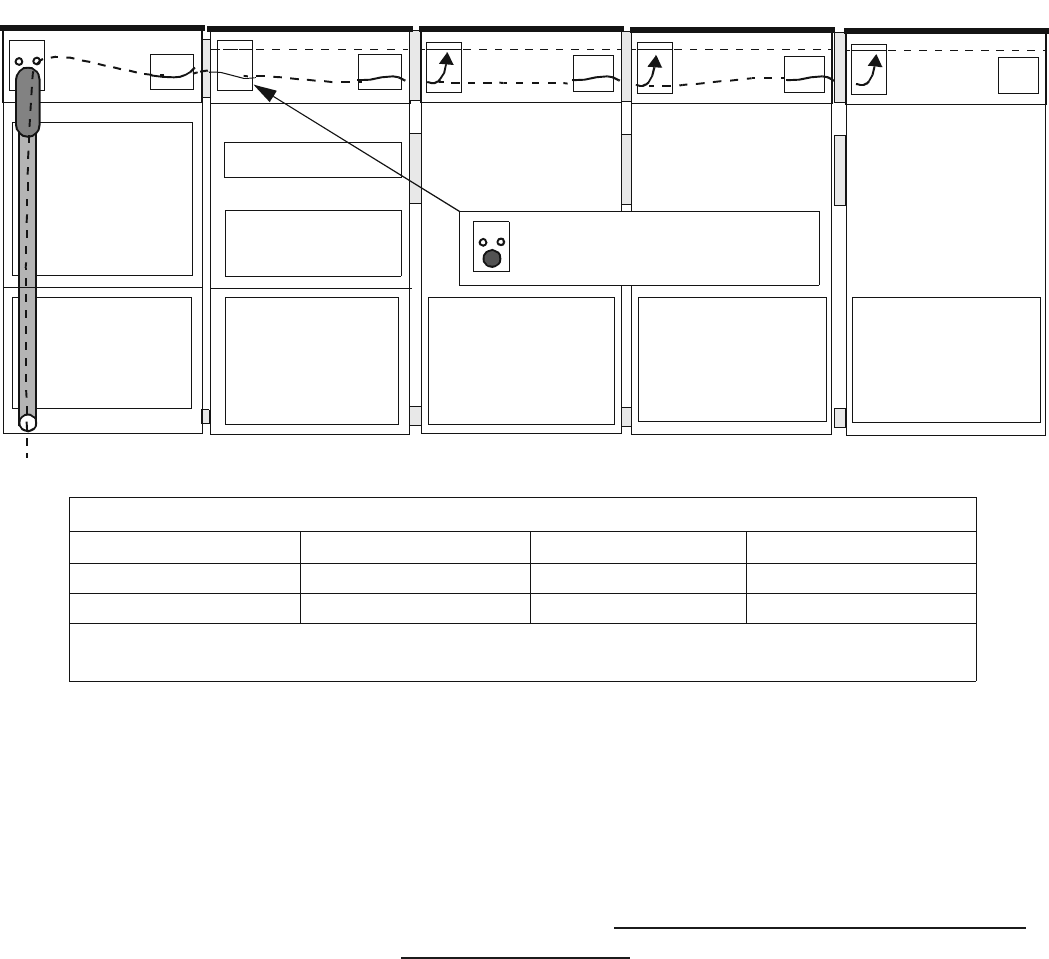
3-26 Lucent Technologies – Proprietary
See notice on first page 401-703-454
FOA Draft Issue 1
January, 2006
...........................................................................................................................................................................................................................................................
Cable connections in the Modular Cell 4.0B cabinets
................................................................................................................................
............................................
8Continue to route the T1/E1 cable(s) through antenna cable covers until
the position of the 4.0B dual band cabinet is reached. Refer to the figure
below.
................................................................................................................................
............................................
9Locate the T1/E1 cable entry point(s) at the top of the Modular Cell 4.0B
dual band cabinet. Refer to the figure on Page 3-29.
Important! Skip to Routing of T1/E1 and user alarm cables into a
Modular Cell 4.0B cabinet on Page 3 - 27 and continue the
installation from that point.
WNG POWER
CABINET MODULAR CELL
1.0/2.0 PRIMARY
CABINET
POWER CABINET PRIMARY CABINET G-1 POSITION G-2 POSITION G-3 POSITION
NOT ALL OF THE LINE-UPS BELOW ARE EXISTING CONFIGURATIONS
PRIMARY G-1 G-2 G-3
1.0/2.0 4.0 4.0B*
1.0/2.0 1.0/2.0/3.0 4.0 4.0B*
* With a WNG power cabinet, the total load for all cabinets is limited to 17Kw. The total
number of carriers possible in the 4.0B dual band cabinet may be limited.
USE THIS ENTRY FOR 3.0/4.0/
4.0B PRIMARY CABINETS
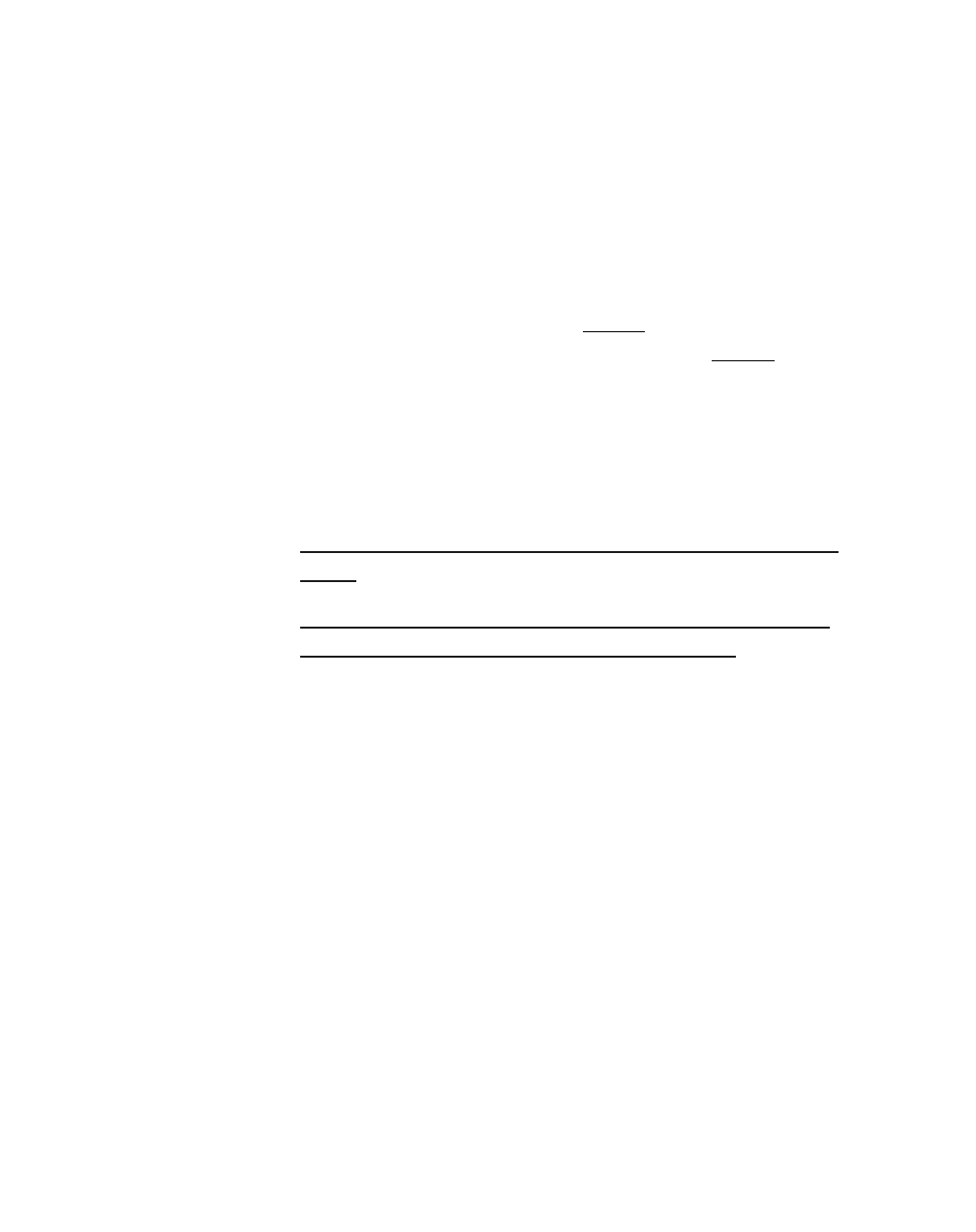
Cable connections in the Modular Cell 4.0B cabinets
3- 27
Lucent Technologies – Proprietary
See notice on first page
401-703-454
FOA Draft Issue 1
January, 2006
............................................................................................................................................................................................................................................................
Routing of T1/E1 and user alarm cables into a Modular Cell 4.0B
.............................................................................................................................................................................................................................................................
cabinet
Overview This procedure module provides instructions for the routing of the T1/
E1 and user alarm cables into the Modular Cell 4.0B primary or 4.0B
dual band cabinet.
T1/E1 installation will vary depending upon the Universal Radio
Controller (URC or URCII) in use in the cabinet being installed. A
URC accepts a maximum of twelve TI/E1 lines, and requires one T1/
E1 cable. A URCII accepts a maximum of twenty TI/E1 lines, and will
require two T1/E1 cables if the additional eight T1/E1 lines are utilized.
Step-by-step instructions are provided for the following tasks.
Install the EMI / RFI cord grip seals with T1/E1 and user alarm
cables
3 - 29
Prepare the T1/E1 and user alarm cables for punchdown and
ground connection at the facilities interface module
3 - 33
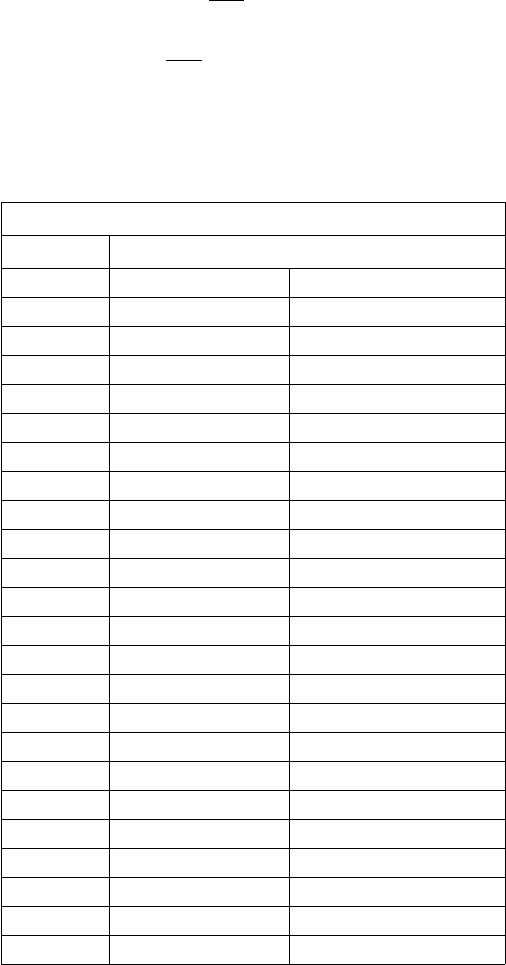
3-28 Lucent Technologies – Proprietary
See notice on first page 401-703-454
FOA Draft Issue 1
January, 2006
...........................................................................................................................................................................................................................................................
Cable connections in the Modular Cell 4.0B cabinets
Description of T1/E1 and
user alarm cables The Modular Cell 4.0B cabinets require one T1/E1 cable if equipped
with the "URC" Universal Radio Controller (1 - 12 T1/E1 lines). The
Modular Cell 4.0B cabinet requires two T1/E1 cables if equipped with
"URCIIs", and the additional eight T1/E1 lines (13 - 20) are utilized.
The recommended cable is specified in Flexent Modular Cell 4.0/4.0B
Site Preparation Guidelines, 401-703-413.
Important! Installation procedures contained in this document
are based on the recommended 24-pair cable. Refer to the table
below. If a different cable is used, the wire colors may vary.
Important! The outside diameter of the twisted-pair cable must
be within the range of 6 mm (0.24 inches) to 12 mm (0.47 inches),
in order to fit through the cord grip seal supplied on the Modular
Cell 4.0B cabinet, and also be firmly held in place with proper
grounding.
Color Code specified cable
Pair No. Colors
1 White-Blue Blue-White
2 White-Orange Orange-White
3 White-Green Green-White
4 White-Brown Brown-White
5 White-Slate Slate-White
6 Red-Blue Blue-Red
7 Red-Orange Orange-Red
8 Red-Green Green-Red
9 Red-Brown Brown-Red
10 Red-Slate Slate-Red
11 Black-Blue Blue-Black
12 Black-Orange Orange-Black
13 Black-Green Green-Black
14 Black-Brown Brown-Black
15 Black-Slate Slate-Black
16 Yellow-Blue Blue-Yellow
17 Yellow-Orange Orange-Yellow
18 Yellow-Green Green-Yellow
19 Yellow-Brown Brown-Yellow
20 Yellow-Slate Slate-Yellow
21 Violet-Blue Blue-Violet
22 Violet-Orange Orange-Violet
23 Violet-Green Green-Violet
24 Violet-Brown Brown-Violet
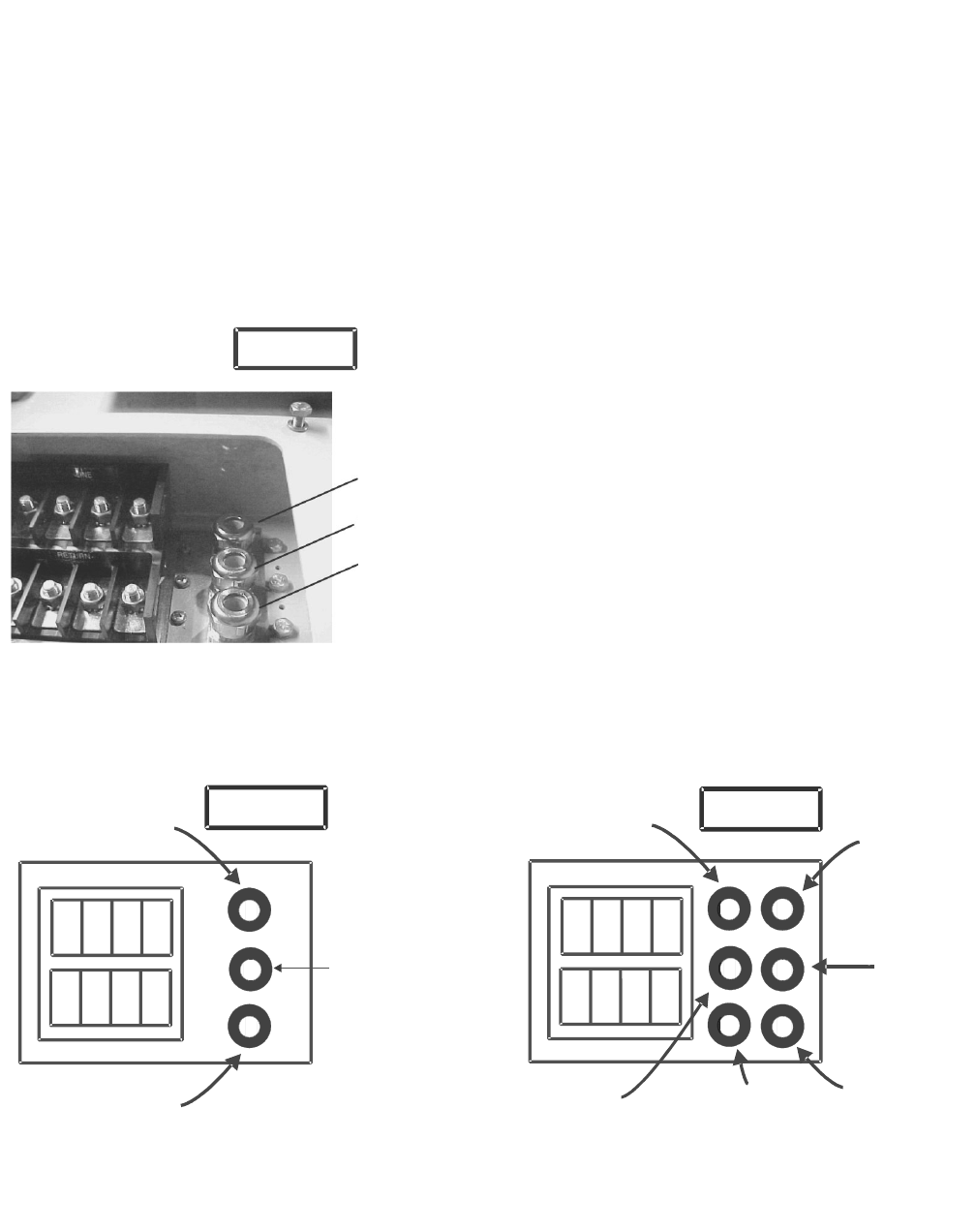
Cable connections in the Modular Cell 4.0B cabinets
3- 29
Lucent Technologies – Proprietary
See notice on first page
401-703-454
FOA Draft Issue 1
January, 2006
............................................................................................................................................................................................................................................................
Install the EMI / RFI cord
grip seals with T1/E1 and
user alarm cables
The T1/E1 or user alarm cables enter the cabinet through an EMI / RFI
cord grip seal. This seal grounds the cable shield to the cabinet.
Perform the following steps to install the EMI / RFI cord grip seals
with T1/E1 and/or user alarm cables as applicable
................................................................................................................................
............................................
1Identify the correct cable entry point cord grip seals for the cable(s) at
the top of Modular Cell 4.0B cabinet, as shown in the figures below;
Type 1 with three feed throughs, and Type 2 with six feed throughs.
POWER ALARMS
OR
EXTERNAL DC
(OPTION)
USER ALARMS
T1/E1 CABLE
TYPE 1
T1/E1 CABLE
T1/E1 CABLE #1 T1/E1 CABLE #2
SPARE
USER ALARMS
POWER ALARMS
OR
EXTERNAL DC
(OPTION)
USER ALARMS
POWER ALARMS
OR
EXTERNAL DC
(OPTION)
TYPE 1
SPARE
TYPE 2
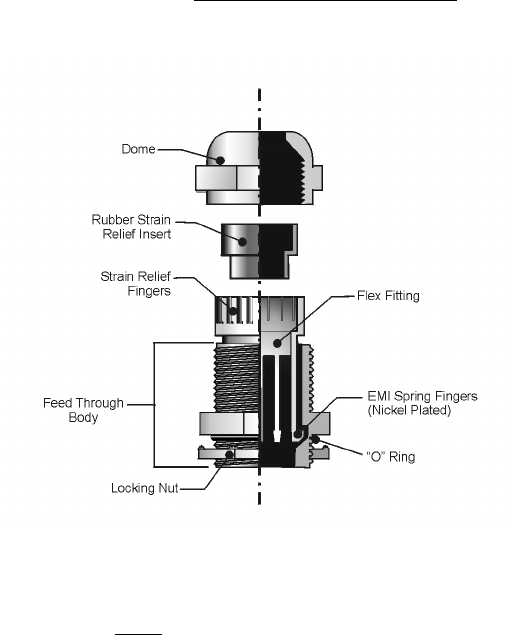
3-30 Lucent Technologies – Proprietary
See notice on first page 401-703-454
FOA Draft Issue 1
January, 2006
...........................................................................................................................................................................................................................................................
Cable connections in the Modular Cell 4.0B cabinets
................................................................................................................................
............................................
2The figure below shows the various parts of the cord grip seal. Note that
the cord grip seal should not be disassembled. Refer to the figure on
Page 3-31 for the completed installation
................................................................................................................................
............................................
3From the front of the cabinet, loosen the thumb screws on the EFIT
(facilities interface tray), and open the tray. Refer to the figure on Page
3-36.
................................................................................................................................
............................................
4Loosen the dome.
Important! When performing the next two steps, it is necessary
to have a second person help by pulling the cable through the
facilities interface panel from the front of the cabinet.
................................................................................................................................
............................................
5Insert the end of the cable into the top of the cord grip seal assembly (on
the top of the cabinet).
................................................................................................................................
............................................
6Slowly push the cable through the cord grip seal assembly until the cable
is fully into the cabinet.
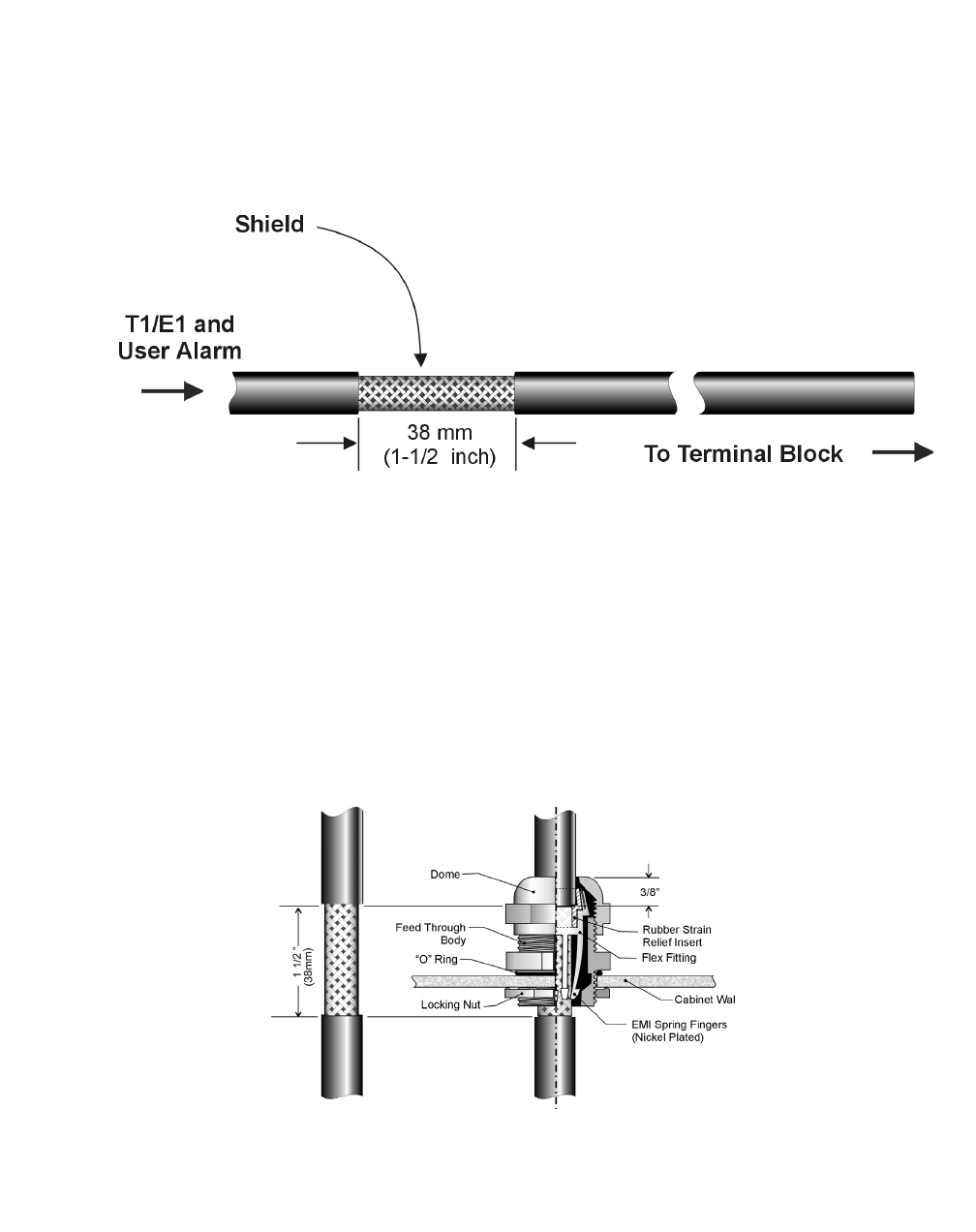
Cable connections in the Modular Cell 4.0B cabinets
3- 31
Lucent Technologies – Proprietary
See notice on first page
401-703-454
FOA Draft Issue 1
January, 2006
............................................................................................................................................................................................................................................................
Important! The figure below is not drawn to scale.
................................................................................................................................
............................................
7Pull the cable back a few inches, and strip the outer insulation from the
cable to expose approximately 38 mm (1.5 inch) of the shield as shown
in the figure below. Do not cut the shield.cable
Important! When performing the next step, take care not to
insert the cable insulation (above the stripped area) more than
3/8-inch into the rubber strain relief insert.
Important! The figure below is not drawn to scale.
................................................................................................................................
............................................
8Insert the cable back into the seal as shown in the figure below.
................................................................................................................................
............................................
9Tighten the dome.
3-32 Lucent Technologies – Proprietary
See notice on first page 401-703-454
FOA Draft Issue 1
January, 2006
...........................................................................................................................................................................................................................................................
Cable connections in the Modular Cell 4.0B cabinets
As the dome is tightened, the fingers at the top of the flex fitting are
compressed against the rubber strain relief insert, which is, in turn,
compressed against the cable insulation. Simultaneously, the nickel-
plated EMI spring fingers at the bottom of the flex fitting are
compressed against the exposed cable shield. The EMI spring fingers
are grounded to the feed-through body, which, in turn, is bonded to the
cabinet enclosure. This effectively grounds the cable shield.
................................................................................................................................
............................................
10 Repeat Steps 1 through 9 for all T1/E1 and user alarm cables and then
replace the top cover on the antenna cable cover.
Use the following procedure to prepare the T1/E1 and user alarm
cables for punchdown and ground connection at the facilities interface
panel.