Users Manual
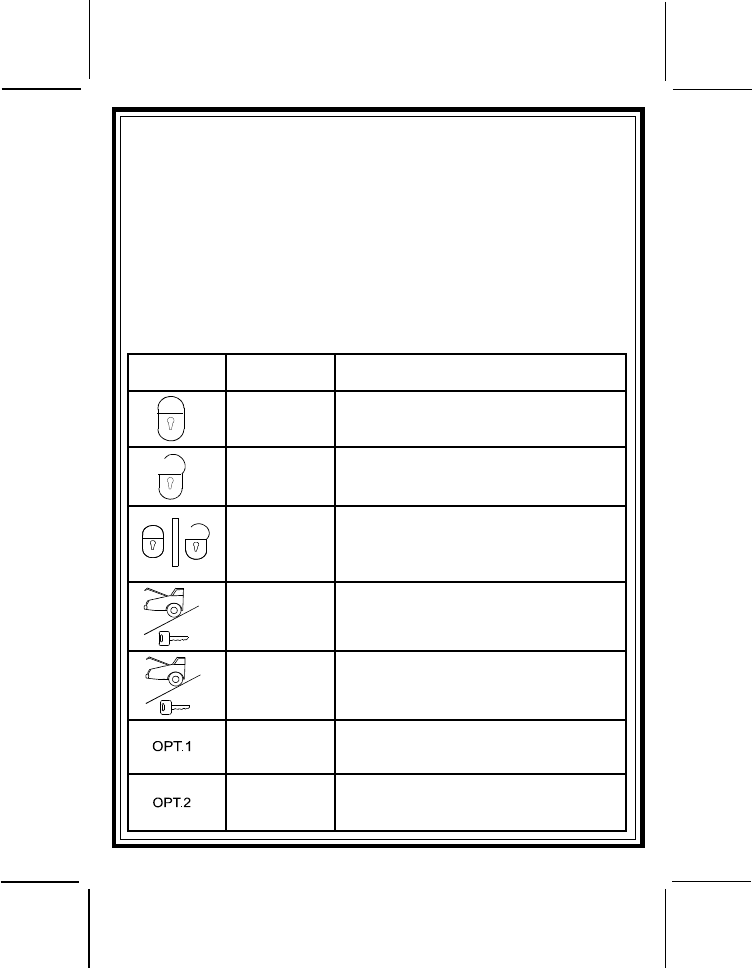
128-8119
1 of 8
1
1
2
1
3
3
*4
*5
BUTTON RECEIVER
CHANNEL SYSTEM FUNCTION
Lock And Arm Alarm, also initiate and
terminates *Panic
Unlock And Disarm, also initiates and
terminates *Panic. Programmable to
unlock drivers door and or all doors.
Lock and arm/unlock and disarm. May
be programmed to unlock driver's door
or all doors. Also will initiate and
terminate *Panic.
Pulsed or switched output to control
Remote Trunk Release or optional
device connected to channel 3.
When pressed and release two times,
will provide pulsed output or activate the
Remote Start option when installed.
When so equipped, this button can be
used to operate an optional device
connected to channel 4.
When so equipped, this button can be
used to operate an optional device
connected to channel 5.
These transmitters make use of icons (symbols) to identify the reaction
your security system/keyless entry/and or remote start system, where
applicable, will have when any icon (button) is pressed. These
icons are programmed at time of installation to meet the needs of the
individual and to complement the vehicle that the system is installed in.
To replace a transmitter or add transmitters, please follow the
programming instructions listed on the pages of this manual.
Transmitter Programming Guide
* Where So Equipped
Model 07S
Federal Communication Commission Interference Statement
This equipment has been tested and found to comply with the limits for a Class B digital device, pursuant to Part
15 of the FCC Rules. These limits are designed to provide reasonable protection against harmful interference in
a residential installation.
This equipment generates, uses and can radiate radio frequency energy and, if not installed and used in
accordance with the instructions, may cause harmful interference to radio communications. However, there is no
guarantee that interference will not occur in a particular installation. If this equipment does cause harmful
interference to radio or television reception, which can be determined by turning the equipment off and on, the
user is encouraged to try to correct the interference by one of the following measures:
. Reorient or relocate the receiving antenna.
. Increase the separation between the equipment and receiver.
. Connect the equipment into an outlet on a circuit different from that to which the receiver is connected.
. Consult the dealer or an experienced radio/TV technician for help.
FCC Caution :To assure continued compliance, any changes or modifications not expressly approved by the
party responsible for compliance could void the user's authority to operate this equipment. (Example - use only
shielded interface cables when connecting to computer or peripheral devices).
This device complies with Part 15 of the FCC Rules. Operation is subject to the following two conditions:
(1) This device may not cause harmful interference, and (2) This device must accept any interference received,
including interference that may cause undesired operation.