OKIN Refined Electric Technology CB1120 Control Box User Manual
OKIN Refined Electric Technology Co., Ltd. Control Box Users Manual
Users Manual
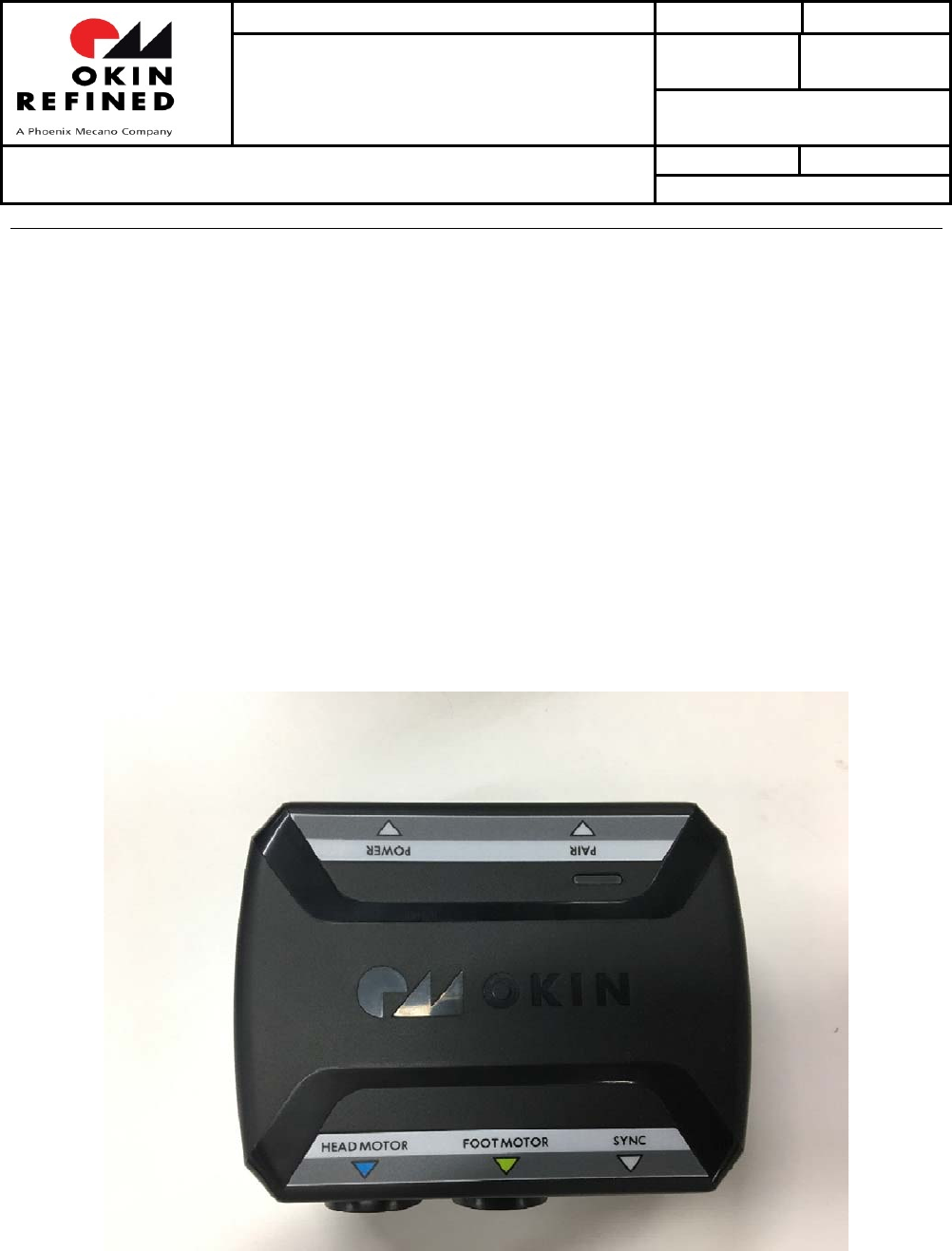
Issue department:Bedding Division Date: 2017-05-03
ProductFunction
instruction
Author: Kyle
No:CB1120
CB.11.20.01 Version: 1.1
Page 1 of 4
1
CB1120Functioninstruction
1. Electricalconfigurationdiagram:
2. FunctionPicture
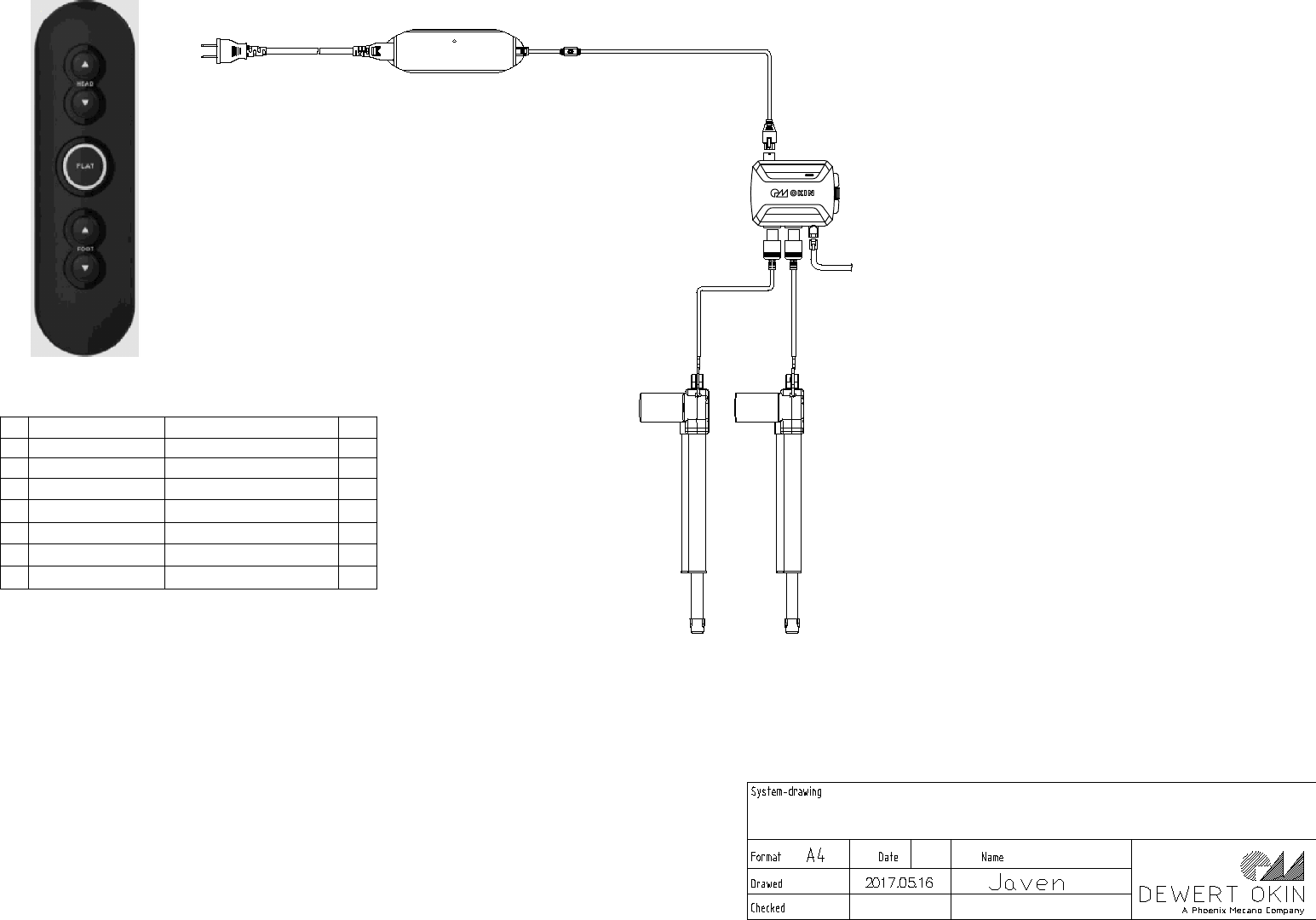
2
3
4
11
1
5
6
1
Power Cord AC
Power Supply
R5.504.01.250
JLDP.10.023.000
CB1120
Power Cord AC
Remote model
(RF2005)
Power Supply
(JLDP.10.023.000)
SYNC.
Motor
Control Box
Pair&Power Cord DC
Pair&Power Cord DC
Synchronization Cable
1
2
Control Box
Head Foot
R5.217.01.013
71
Motor/(Head&Foot)
Remote model
RF2005
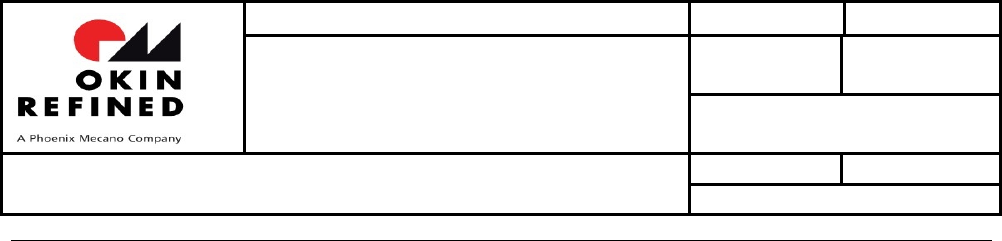
Issue department:Bedding Division Date: 2017-05-03
ProductFunction
instruction
Author: Kyle
No:CB1120
CB.11.20.01 Version: 1.1
Page 2 of 4
2
1. Process of test
1.1. HEADMOTOR
Connecttoheadactuator,controlbyremotesingle:
Clickhead upbuttonontheremote,headactuatormovesout,stopwhenreleased;
Clickheaddownbutton,headactuatormovesin,stopwhenreleased;
Thisfunctiontakeseffectonlybypressingthecorrespondingbuttonontheremote.
1.2. FOOTMOTOR
Connecttofootactuator,controlbyremotesingle:
Clickfoot up button,footactuatormovesout,stopwhenreleased;
Clickfoot downbutton,footactuatormovesin,stopwhenreleased;
Thisfunctiontakeseffectonlybypressingthecorrespondingbuttonontheremote.
1.3. SYNCport
ConnectwiththesameotherControlboxorOtheraccessories;
1.4. PowerLED&PAIRINGLED
Powersupplyforcontrolbox,PAIRINGLEDofcontrolboxisblue,POWERLEDisgreen。
1.5. Power
Connecttothe29VDC;
1.6. RESETbutton
PressandholdtheRESETbutton,theHead,Footactuatorswillmovestolowerposition.
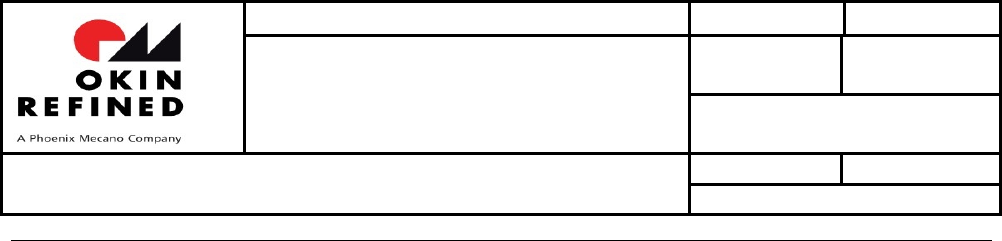
Issue department:Bedding Division Date: 2017-05-03
ProductFunction
instruction
Author: Kyle
No:CB1120
CB.11.20.01 Version: 1.1
Page 3 of 4
3
1.7. PairFunction
DoubleclickRESETbutton,pairingLEDturnson,thecontrolboxentersintomodeofcodeparing;
PressandholdtheparingLEDofRemote,thebacklightofparingLEDflashes,thebacklightofremoteflashes,the
remoteentersintomodeofcodeparing;
ThebacklightofparingLEDofremotestopsflashing,andtheparingledofcontrolboxturnsoff,itindicatesthat
thecodeparingissuccessful;
Iffails,repeatalltheprocessesabove;
1.8. FLATfunction
PressandreleasetheFLAT buttononremote,theheadandfootactuatorsmovestolowerposition(whenthe
actuatorisfree,canturnoffthevibrationmotorandturnofftheindicatorlightwhenpressonce),stopwhen
pressanybuton;
Thisfunctiontakeseffectonlybypressingthecorrespondingbuttonontheremote.
1.9. ZEROGpositionfunction
PressandreleaseZERO Gbuttononremote,theheadandfootactuatormovestopresetmemoryposition,stop
whenpressanybutton;
Thisfunctiontakeseffectonlybypressingthecorrespondingbuttonontheremote.
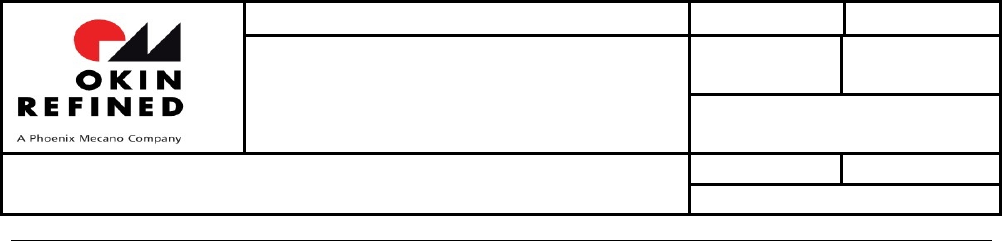
Issue department:Bedding Division Date: 2017-05-03
ProductFunction
instruction
Author: Kyle
No:CB1120
CB.11.20.01 Version: 1.1
Page 4 of 4
4
FCC:
AnyChangesormodificationsnotexpresslyapprovedbythepartyresponsibleforcompliancecouldvoidthe
user’sauthoritytooperatetheequipment.
Thisdevicecomplieswithpart15oftheFCCRules.Operationissubjecttothefollowingtwoconditions:(1)This
devicemaynotcauseharmfulinterference,and(2)thisdevicemustacceptanyinterferencereceived,including
interferencethatmaycauseundesiredoperation.
ISEDRSSWarning:
ThisdevicecomplieswithInnovation,ScienceandEconomicDevelopmentCanadalicenceexempt
RSSstandard(s).Operationissubjecttothefollowingtwoconditions:(1)thisdevice
maynotcauseinterference,and(2)thisdevicemustacceptanyinterference,including
interferencethatmaycauseundesiredoperationofthedevice.
LeprésentappareilestconformeauxCNRd'ISEDapplicablesauxappareilsradio
exemptsdelicence.
L'exploitationestautoriséeauxdeuxconditionssuivantes:
(1)l'appareilnedoitpasproduiredebrouillage,et
(2)l'utilisateurdel'appareildoitacceptertoutbrouillageradioélectriquesubi,
mêmesilebrouillageestsusceptibled'encompromettrelefonctionnement.