Ocean Star Electronics LP200 Turntable Sound System User Manual TY LP200 1
Ocean Star Electronics Ltd. Turntable Sound System TY LP200 1
User manual

TY‐LP200
USBMP3DIRECTRECORDINGTURNTABLESYSTEM
InstructionManual
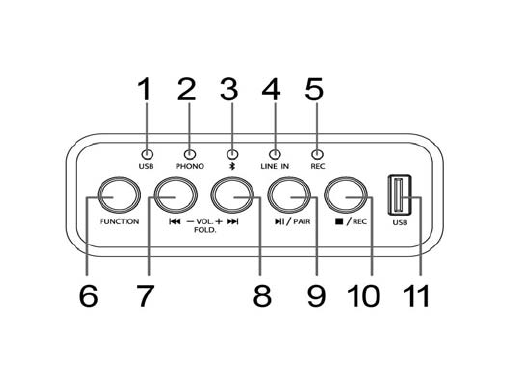
BOXCONTENTS
Makesurethattheitemslistedbelowareincludedinthebox:
MainUnit
PowerAdapter
InstructionManual
45RPMAdapter
READSAFETYINSTRUCTIONBOOKBEFOREUSINGTHEPRODUCT
FUNCTIONKEYPANEL
LEDINDICATOR
1USB
2PHONO
3BLUETOOTH
4AUX
5REC
KEY
6FUNCTION
7I<<VR‐Volume‐
8>>IVR+Volume+
9PLAY/PAIR
10STOP/REC
11USBSOCKET
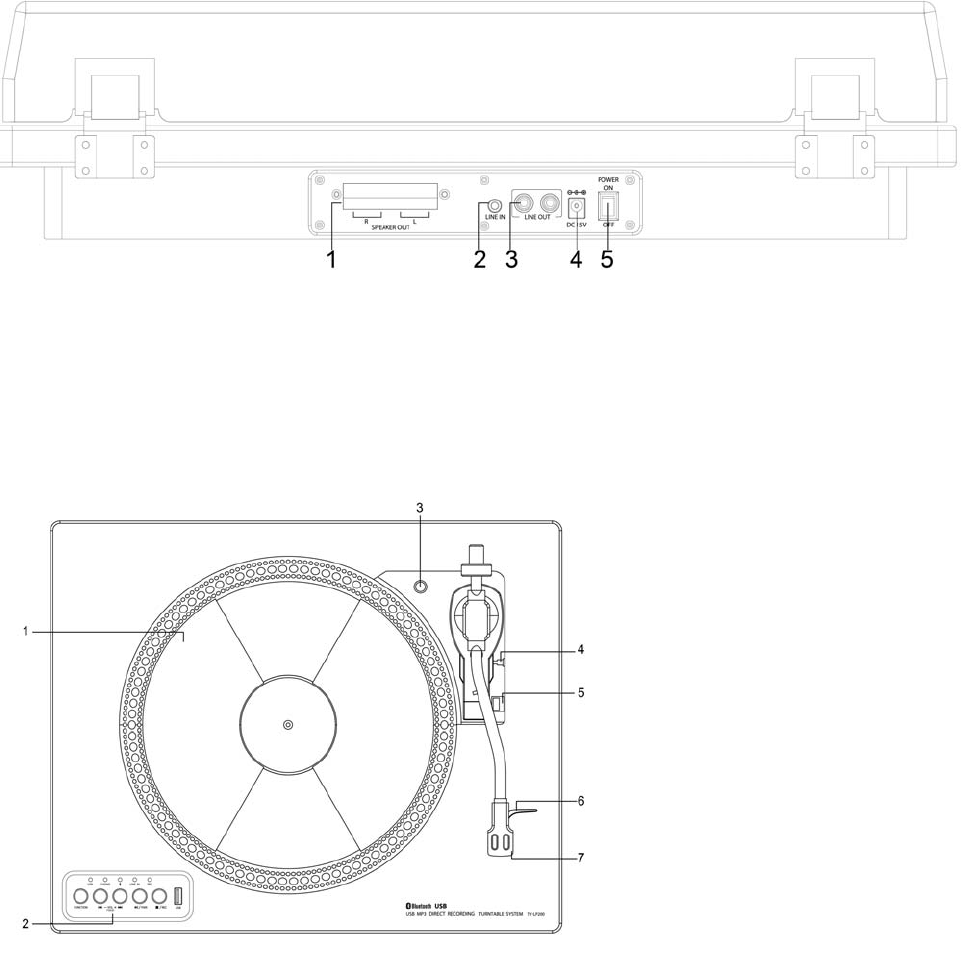
BACKPANEL
1SPEAKEROUT
2LINEIN
3LINEOUT
4DCIN15V1600mA
5POWERON/OFF
TURNTABLEPANEL
1TURNTABLE
2FUNCTIONKEYPANEL
3TRANSITSCREWCROSSING
4LIFTLEVER
5SPEEDSELECTOR(33/45/78RPM)
6TONEARMLOCK
7TONEARMWITHSTYLUS
UNPACKINGANDSETUP
1. Carefullyremovetheunitfromthedisplaycartonandremoveallpackingmaterialfromtheunit.
2. UnwindtheACadapterjackandextendittoitsfulllength.
3. Placetheunitonastable,levelsurface,convenienttoanACoutletandoutsideofanystrong
magneticfield.
4. ConnecttheplugtoyourACoutlet.
5. Removetheopaquewhiteplasticstyluscoverfromthephonographstylusbyslidingitinthe
directionofthearrow.
6. Duringthisoperationpayattentiontothestylus,becausethestylusdamageisnotcoveredby
guarantee.
7. Removethetwist‐tiethatwasusedtosecurethetonearmduringtheshipment.
8. Releasethetonearmlocklevel.
9. Clipthespeakercabletothespeakeroutputsocket.
POWERINGONTHEUNIT
1. ConnecttheACadaptertotheACpowersocketonthebackoftheunit.
2. PressthePowerON/OFFswitchuntiltheindicationLEDlightsup.Thiswillturntheontheunit.
3. Whenyouhavefinishedusingthesystem,pressPowerON/OFFbuttonagaintoturnofftheunit.
NOTE
Whenselectacertainfunction,butwithoutfurtherinstructionorsignaltotheunitduring30minutes,
theunitwillautomaticallyturnoff.
LINEINOPERATION
1. ThisunitprovidesaLINEINjackforconnectingexternalaudiodeviceslikeMP3players,CD
playersandolder,non‐dock‐ableiPod,soyoucanlistentoyourexternaldevicethroughthe
speakersofthissystem.
2. Useanaudiocable(notincluded)withone3.5mmstereoconnectiononeachendofthecable.
3. PlugoneendintotheLINEINjackonthemainunitandtheotherendtotheline‐outjackofyour
audiodevice.
4. PowerONbothdevices.
5. Thevolumelevelcanbecontrolledthroughthemainunit.
6. Removethetwist‐tiethatwasusedtosecurethetonearmduringtheshipment.
7. Releasethetonearmlocklevel.
NOTE
1. IftheLineOUTjackofourexternaldeviceisconnected,youonlyneedtoadjustthevolume
controlofthissystem.
2. Makesuretonearmissecurelylockedtothetonearmlocktoavoidanydamage.
3. PressPowerON/OFFswitchtoturnofftheunitwhenyouaredone.Don’tforgettoturnoffthe
poweronyourexternaldeviceaswell.
PLAYINGRECORDS
Thissystemincludesafull‐size,3‐speed,belt‐driveturntablethatplays33,45and78RMPrecords.
1. Toturnthesystemon,pressI<<VR‐buttontosetthevolumetoalowlevel.
2. Thephonemodewasturnon.Pleasebesurethatyouhaveremovedthestyluscoverfromthe
stylusandhavereleasedthetonearmlock.
3. Settheturntablespeedswitchtotheappropriatespeed:33,45and78RPM.Settherecord
ontotheturntable.Ifyouareplaying45RPMsingles,placethe45RPMadapteronthecenter
spindle.
4. Whenyouchooseplayacertainsong,movethetonearmtotherecord.PulltheLIFTLEVER
gentlyforwardtoyourself,thetonearmgentlylowerontotherecord.Thesongwillstart
playing.
5. Whenfinishplayingthesong,puttheLIFTLEVERgentlybackwardtoyou,thetonearmgently
lifterontotherecord.Thesongwillstopplaying.
6. PresstheI<<VR‐Volume‐/>>IVR+Volume+tosetthevolumeasdesired.
7. PressPowerON/OFFswitchtoturnoffthesystemwhenyouaredone.
8. Duringrecordplaying,pleaseopenthedustcover.
PHONOGRAPHRECORDINGOPERATION
1. Placeaphonerecordontheturntable.
2. PlugUSBstickintoUSBsocket.PressPHONO‐RECbutton,theRECLEDindicationlighton.It
startsrecordingthemusicfromthephonerecord.
3. PressPHONO‐RECbuttonagainwhenyoufinishrecording.
4. PressUSB‐MP3buttonwithUSBLEDlightison,youcanheartherecordingtrackontheUSB
stick.
NOTE
1. PHONE‐RECisonlyforphonographrecording.
2. PHONO‐RECisforrecordingthemusicfromthephonorecordthroughUSBstickdevice.
USBOPERATION
1. PressFUNCTIONbuttontoturnonUSBmodewithLEDindicationon.
2. InserttheUSBdeviceintotheUSBinputonthesystem,theplayerwillstartplayingthetrackson
theUSBdevice.
3. PresstheI<<or>>Ibuttontochooseourdesiredtrack.
4. Pressthe>IIbuttontopauseorplaythetrack.
5. PressthePOWERON/OFFswitchtoturnofftheunitwhenyouaredone.
NOTE
1. TheUSBplayingmodehasmemoryfunction.WheninsertingthesameUSBdevice,itwill
resumetheplaythelasttrack.
2. ThisunitisequippedwithaUSBsocketthatcanplayMP3filesstoredonstandardUSBflash
(compatiblewithUSBversion2.0)
3. TheUSBflashwithmorethan32GBmemorymaynotbecompatible.
4. AlthoughthisproductisfullycompatiblewithUSB2.0standardformats,asmallpercentageof
USBflashdriversmightnotbereadableduetothosedevicemanufacturers’non‐compliance
withthefull(official)USBstandards.
REMOVINGHEUSBDRIVE
PleasebesuretostopplaybacksandturntheunitoffbeforeremovingtheUSBdevicetoavoiddamage
totheUSBandthesystem.
BLUETOOTHOPERATION
1. PressFUNCTIONbuttononthefunctionpaneltoactivatetheBLUETOOTHfunction,andthelight
willbeflashon.
2. SetuptheBluetoothplaybackdevicesoitsearchesforotherBluetoothdevices.
3. SelecttheentryTY‐LP200fromthelistoffounddevicesonyourBluetoothplaybackdevice.If
thepairingissuccessful,youwillhearasignalwith‘Di’sound.
4. Enjoyyourmusicfromyourplaybackdevice.
NOTE
1. Thenexttimeyouturnonthedevice,itwillautomaticallyconnecttothelastconnected
Bluetoothplaybackdevice.IfyourBluetoothplaybackdoesnotautomaticallyreconnecttothe
device,youwillhavetore‐establishtheconnectiontoyourBluetoothdevicemanually.
2. Ifyouuseasmart‐phoneasyourBluetoothplaybackdevice,theaudiofilewillmutedwhen
thereisanincomingcall.Acceptance/terminationofthecalliscarriedoutviathesmartphone.
Afterfinishingthecall,theplaybackwillbeautomaticallycontinued.
LINEOUTOPERATION
1. ThissystemincludesasetofLINEOUTjackwhichallowyoutoplayfromtheBT,USBand
PHONOGRAPHofthissystemtoanexternalplaybackdevice.

2. InserttheAudiocable(notincluded)intothematching“LINEOUT”socketoftheunit.
3. Operatetheunitasusual.
4. Inordertoachievebesteffectinsound,advisesettingtheunitvolumeintominimumlevel.
5. Throughthespeakersofexternalplaybackdevices,wecanhearthesoundexportedfromthe
unit.
REPLACINGTHESTYLUS
It’ssuggestedtoreplacethestylusafterplayingmorethan400hours.
Pleasefollowbelowstepstochangethestylus:
1. Liftthetonearmoffthetonearmlock.
2. Atthefrontendofthetonearm,placethetipofyourfingernailbetweentheredstylusholder
andthebackcartridgehousingasshown,pressdownontheredstylusholderuntilitseparates
fromthecartridgehousing.
3. Completelyremovetheredstylusholderwithwornstylusanddiscardit.
4. Placethenewredstylusholderwithstylusunderthecartridgehousing.First,pressupwardon
thebacksideofthestylusholder,andthenpressuponthefrontedgeofthestylusholderuntil
itsnapsintoplaceonthecartridgehousing.
5. Throughthespeakersofexternalplaybackdevices,wecanhearthesoundexportedfromthe
unit.
IMPORTANT!
TRANSPORTINGTHESYSTEM
1. Toprotecttheturntablefromthedamageduringtransportation,asilvertransitscrewislocated
attheupperrighttheturntableplatform.
2. Beforeplaying,pleaseuseascrewdrivertoturnthetransitscrewinclockwisedirection(screw
goingdown)completelytounlocktheturntable.
3. Tolocktheturntableagainfortransportation,pleaseturnscrewincounter‐clockwisedirection.
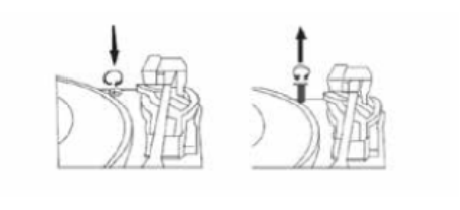
CAREOFTHEWOODPANELANDDUSTCOVER
1. Careoftheunitisthesameasanypieceofthefurniture.
2. Whenthedustcoverisdusty,youmaywipeitusingsoft,non‐abrasivedustcloth.
3. Ifthewoodpanelbecomessmudgedwithfingerprints,youmayuseanygoodquality
commercialdustingandpolishingspraycleaner.
4. Werecommendsprayingthecleaneronthecloth,notdirectlyonthewoodenpanel.
CAREANDMAINTENANCE
Toreplacethecartridgefromthetonearm,pleasefollowtheprocedurebelow.
1. Gentlyliftoffthetonearmfromthetonearmlock.
2. Byusingyourlefthandtoholdthetonearmandusingyourrighthandtoholdtherearportion
ofthecartridge.Thenpushthecartridgebackwardsanddownwardsaccordingtothedirection
asshowntothelefttoseparatethecartridgefromthetonearm.
3. Usingeitheratweezeroryourfingers,carefullyunplugtheterminalstothenewcartridge.
4. Carefullyconnecttheterminalstothenewcartridge(notincluded).
5. Tore‐installthenewcartridgetothetonearm.Firstpleaselockthefrontendofthenew
cartridgeonthehookofthetonearm.
6. Presstherears=ideofthenewcartridgeupwardstolockitonthetonearm.
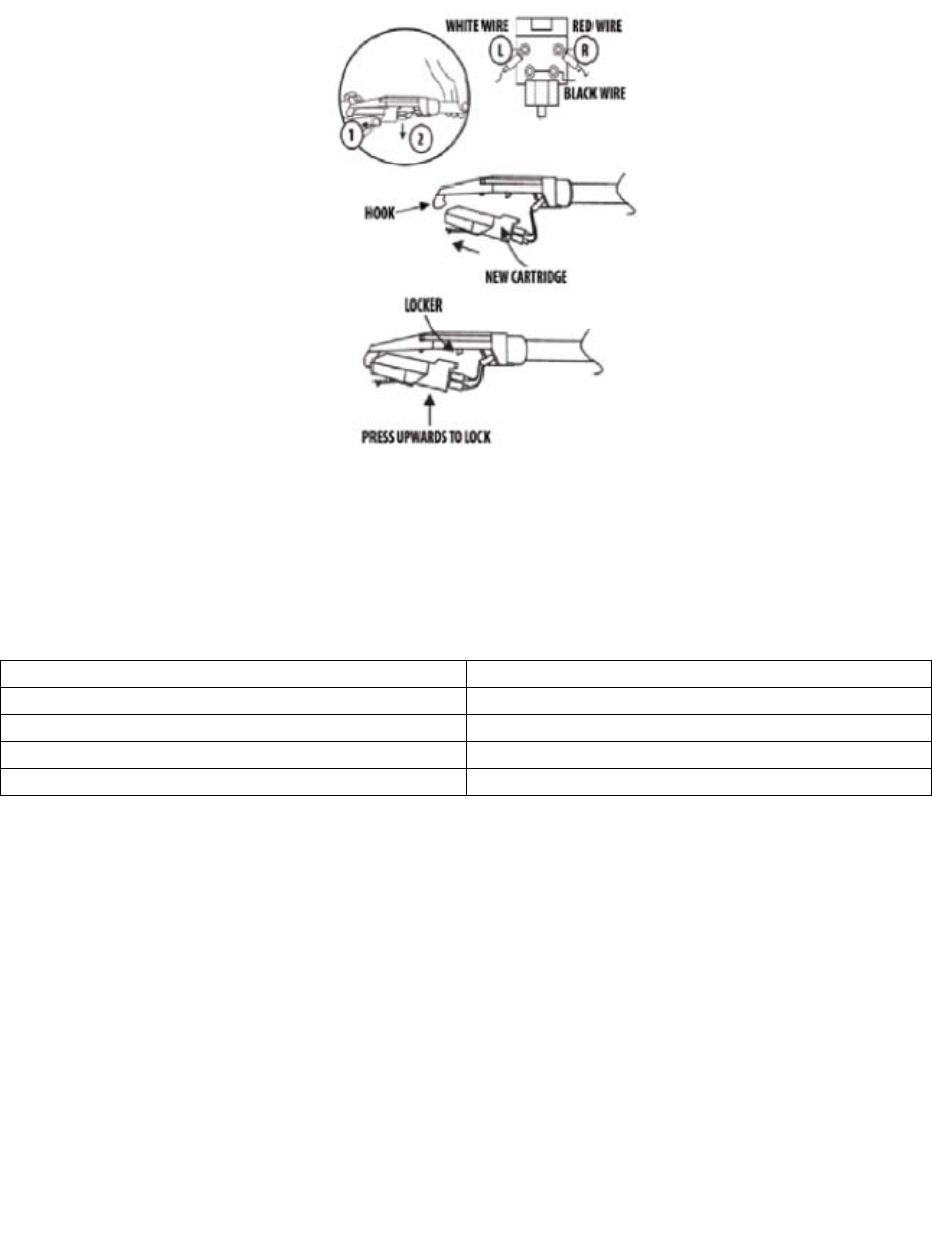
CAUTION
Pleasedon’tdamagethestyluswheninstallingthenewcartridge.
SPECIFICATIONS
OperatingvoltageDC15V1600mA
BluetoothSpecificationVersion3.0
SupportedStorageUSB
OutputPower2x10WRMS
Dimensions(L*W*H)343x426x58
Specificationsandfunctionsaresubjecttochangewithoutnotice.Itisconnectedwithcontinual
improvementofthedevice.
FCCComplianceStatement
Changesormodificationsnotexpresslyapprovedbythepartyresponsibleforcompliancecouldvoidthe
user'sauthoritytooperatetheequipment.
ThisequipmenthasbeentestedandfoundtocomplywiththelimitsforaClassBdigitaldevice,pursuantto
Part15oftheFCCRules.Theselimitsaredesignedtoprovidereasonableprotectionagainstharmful
interferenceinaresidentialinstallation.Thisequipmentgeneratesusesandcanradiateradiofrequency
energyand,ifnotinstalledandusedinaccordancewiththeinstructions,maycauseharmfulinterferenceto
radiocommunications.However,thereisnoguaranteethatinterferencewillnotoccurinaparticular
installation.Ifthisequipmentdoescauseharmfulinterferencetoradioortelevisionreception,whichcanbe
determinedbyturningtheequipmentoffandon,theuserisencouragedtotrytocorrecttheinterferenceby
oneormoreofthefollowingmeasures:
‐‐Reorientorrelocatethereceivingantenna.

‐‐Increasetheseparationbetweentheequipmentandreceiver.
‐‐Connecttheequipmentintoanoutletonacircuitdifferentfromthattowhichthereceiverisconnected.
‐‐Consultthedealeroranexperiencedradio/TVtechnicianforhelp
Thisdevicecomplieswithpart15oftheFCCrules.Operationissubjecttothefollowingtwoconditions
(1)thisdevicemaynotcauseharmfulinterference,and
(2)thisdevicemustacceptanyinterferencereceived,includinginterferencethatmaycauseundesired
operation.
ThisdevicehasbeenevaluatedtomeetgeneralRFexposurerequirement.Thedevicecanbeusedin
Portableexposureconditionwithoutrestriction.
This device complies with Industry Canada’s licence-exempt RSSs. Operation is subject to the following
two conditions:
(1) This device may not cause interference; and
(2) This device must accept any interference, including interference that may cause undesired operation of
the device.
Cet appareil est conforme aux CNR exemptes de licence d'Industrie Canada . Son fonctionnement est
soumis aux deux conditions suivantes :
( 1 ) Ce dispositif ne peut causer d'interférences ; et
( 2 ) Ce dispositif doit accepter toute interférence , y compris les interférences qui peuvent causer un
mauvais fonctionnement de l'appareil.