One World Technologies GD200 GDO200 main unit User Manual 1
One World Technologies, Inc. GDO200 main unit Users Manual 1
Contents
- 1. Users Manual 1
- 2. Users Manual 2
- 3. Users Manual 3
Users Manual 1
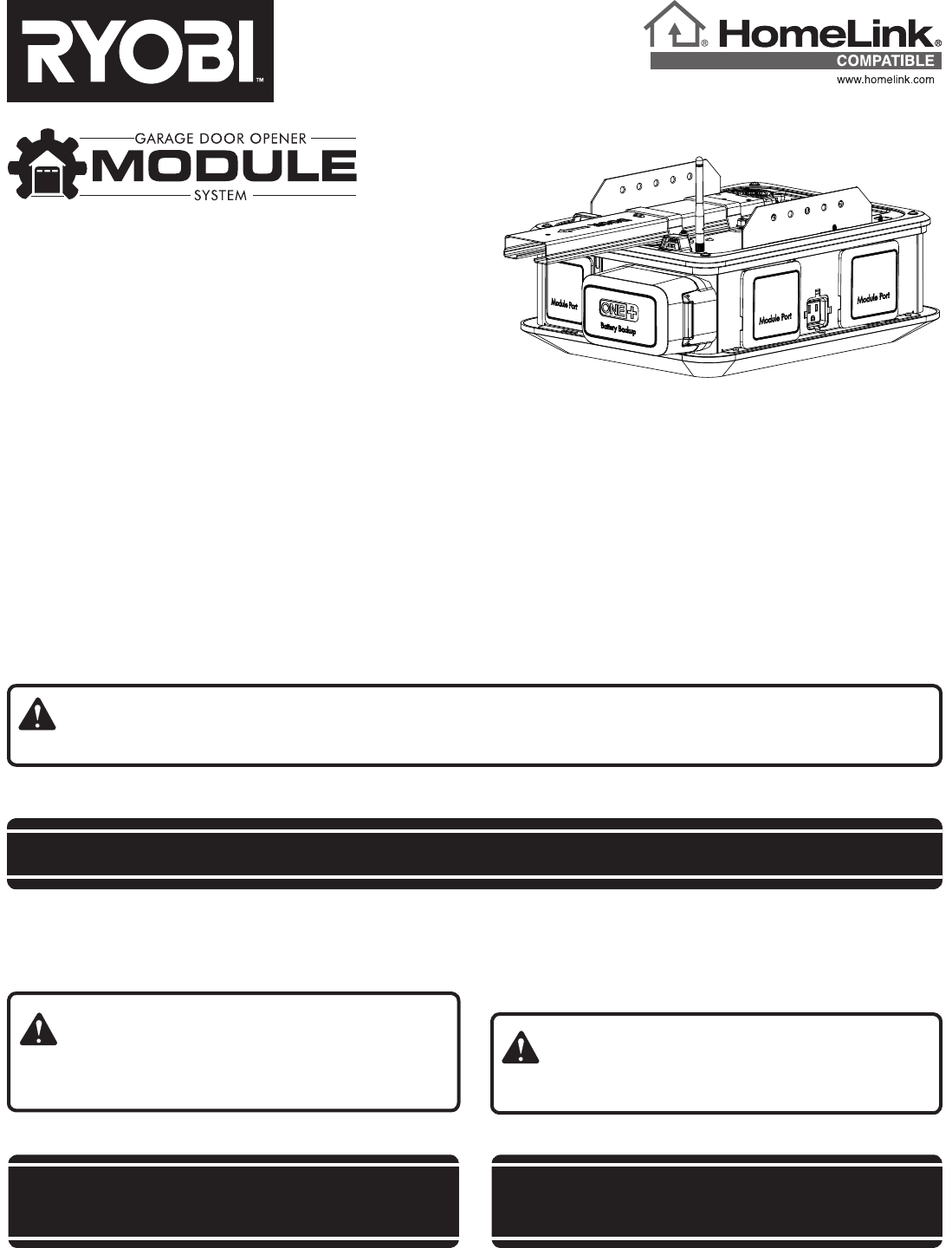
OPERATOR’S MANUAL
MANUEL D’UTILISATION
MANUAL DEL OPERADOR
GARAGE DOOR OPENER
OUVRE-PORTE DE GARAGE
SISTEMA DE APERTURA PARA
PORTÓN DE GARAJE
GD200
HomeLink® and the HomeLink® house icon are registered trademarks
of Gentex Corporation.
HomeLink® et l’image de maison HomeLink® sont des marques déposées
de Gentex Corporation.
HomeLink® y el icono de la casa de HomeLink® son marcas comerciales
registradas de Gentex Corporation.
Your garage door opener has been engineered and manufactured to our high standard for dependability, ease of operation,
and operator safety. When properly cared for, it will give you years of rugged, trouble-free performance.
WARNING: To reduce the risk of injury, the user must read and understand the operator’s manual
before using this product.
Thank you for your purchase.
Ce ouvre-porte de garage a été conçu et fabriqué conformément
à nos strictes normes de fiabilité, simplicité d’emploi et sécurité
d’utilisation. Correctement entretenu, cet outil vous donnera des
années de fonctionnement robuste et sans problème.
AVERTISSEMENT :
Pour réduire les risques de blessures, l’utilisateur doit lire et
veiller à bien comprendre le manuel d’utilisation avant d’employer
ce produit.
Merci de votre achat.
Su sistema de apertura para portón de garaje ha sido diseñado
y fabricado de conformidad con nuestras estrictas normas para
brindar fiabilidad, facilidad de uso y seguridad para el operador.
Con el debido cuidado, le brindará muchos años de sólido
funcionamiento y sin problemas.
ADVERTENCIA:
Para reducir el riesgo de lesiones, el usuario debe leer y
comprender el manual del operador antes de usar este producto.
Le agradecemos su compra.
CONSERVER CE MANUEL POUR
FUTURE RÉFÉRENCE GUARDE ESTE MANUAL PARA
FUTURAS CONSULTAS
SAVE THIS MANUAL FOR FUTURE REFERENCE

2
TABLE OF CONTENTS
TABLE DES MATIÈRES / ÍNDICE DE CONTENIDO
Introduction ...................................................................................................................................................................... 2
Introduction / Introducción
Specific Safety Rules ........................................................................................................................................................ 3
Règles de sécurité particulières / Reglas de seguridad específicas
Safety Rules for Battery Operation ................................................................................................................................... 4
Règles particulières concernant l’utilisation de la pile / Reglas específicas para el funcionamiento a batería
Safety Rules for Charger .................................................................................................................................................. 5
Règles de sécurité concernant le chargeur / Reglas de seguridad para el empleo del cargador
Symbols .........................................................................................................................................................................6-7
Symboles / Símbolos
Electrical ........................................................................................................................................................................... 8
Caractéristiques électriques / Aspectos eléctricos
Features .......................................................................................................................................................................9-12
Caractéristiques / Características
Loose Parts ................................................................................................................................................................13-14
Outils nécessaires / Herramientas necesarias
Tools Needed ................................................................................................................................................................. 15
Outils nécessaires / Herramientas necesarias
Assembly ...................................................................................................................................................................15-19
Assemblage / Armado
Installation..................................................................................................................................................................20-34
Installation / Instalación
Operation ...................................................................................................................................................................35-46
Utilisation / Funcionamiento
Maintenance ..............................................................................................................................................................47-48
Entretien / Mantenimiento
Accessories .................................................................................................................................................................... 49
Accessoires / Accesorios
Troubleshooting .........................................................................................................................................................50-51
Dépannage / Corrección de problemas
Warranty ......................................................................................................................................................................... 52
Garantie / Garantía
Parts Ordering / Service ....................................................................................................................................Back Page
Commande de pièces et réparation / Pedidos de piezas y servicio ......................................................... Page arrière / Pág. posterior
INTRODUCTION
INTRODUCTION / INTRODUCCIÓN
This product has many features for making its use more pleasant and enjoyable. Safety, performance, and dependability
have been given top priority in the design of this product making it easy to maintain and operate.
* * *
Ce produit offre de nombreuses fonctions destinées à rendre son utilisation plus plaisante et satisfaisante. Lors de la
conception de ce produit, l’accent a été mis sur la sécurité, les performances et la fiabilité, afin d’en faire un outil facile à
utiliser et à entretenir.
* * *
Este producto ofrece numerosas características para hacer más agradable y placentero su uso. En el diseño de este producto
se ha conferido prioridad a la seguridad, el desempeño y la fiabilidad, por lo cual se facilita su manejo y mantenimiento.
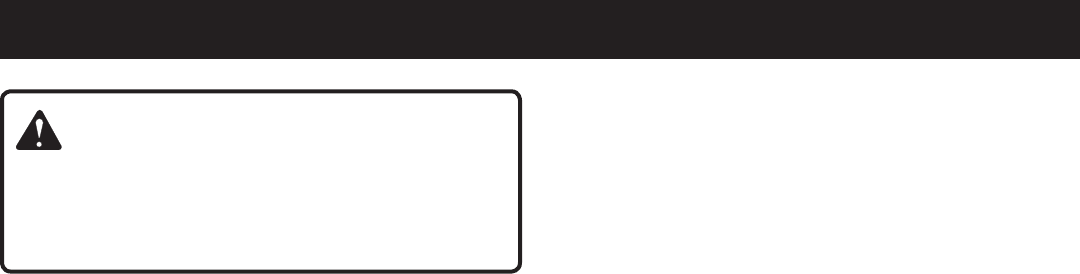
3 - English
WARNING:
READ AND UNDERSTAND ALL INSTRUCTIONS
BEFORE USING THIS GARAGE DOOR OPENER to
reduce the risk of electric shock, fire and/or serious
personal injury.
For use with residential sectional or single-panel garage
doors. Not for commercial use.
Only enable the RYOBI Garage Door Opener Module
System App feature when installed with a sectional door.
Know your product. Read operator’s manual carefully.
Learn its applications and limitations, as well as the
specific potential hazards related to this unit. Following
this rule will reduce the risk of electric shock, fire, death,
or serious injury.
Always follow all safety rules recommended by the
manufacturer of your garage door opener, in addition to
all safety rules for the garage door opener attachment
and accessories. Following this rule will reduce the risk
of serious personal injury.
Devices or features, such as the RYOBI Garage Door
Opener Module System App, that allow you to open and
close the garage without the garage door being in view
should only be used with sectional garage doors.
Do not use any attachments or accessories not
recommended by the manufacturer of this product.
A monthly test of the device’s functionality is recommended
to ensure reliable performance over time.
Do not use the garage door opener if it is damaged or
broken.
Do not use garage door opener if keypads do not start
and stop the motor. An opener that cannot be controlled
with a keypad is dangerous and must be repaired.
To avoid accidental use place keypads and remotes in
a location that is inaccessible to children and others not
qualified to operate the machine at least five feet above
the floor.
Do not allow children or untrained individuals to use this
unit.
Do not allow to be used as a toy. Close attention is
necessary when used near children.
To avoid death or serious personal injury, stay clear of
the garage door while it is moving.
The effectiveness of the safety sensors included in this
system directly relates to the placement and installation
of the sensors.
Use extra care when mounting the unit. Keep proper
footing and balance at all times.
Mount the garage door opener to joists only. Never mount
the unit to drywall or false ceiling grids. Failure to properly
install the garage door opener could result in a falling
hazard that can cause death or serious personal injury.
This product is not equipped for permanent wiring.
Contact licensed electrician to install a suitable receptacle
if one is not available.
Plug the garage door opener directly into a power source.
Do not attach an extension cord or cord adaptor to this
product’s power cord.
Do not unplug by pulling on cord. To unplug, grasp the
plug, not the cord.
Do not handle battery pack, power supply cord, wires,
wire terminals, or accessories with wet hands.
Disconnect battery pack and unplug the garage door
opener before making any adjustments, changing
accessories, or performing maintenance. Such preventive
safety measures reduce the risk of electrocution or
electric shock.
Inspect power supply cord and wires periodically and,
if damaged, have repaired by the manufacturer or by
an authorized service center to avoid risk. Keep power
supply cord and wires away from pinch points and moving
parts. Following this rule will reduce the risk of electric
shock or fire.
Check damaged parts. Before further use of the garage
door opener, a belt, pulley, or other part that is damaged
should be carefully checked to determine that it will
operate properly and perform its intended function. Check
for alignment of moving parts, binding of moving parts,
breakage of parts, and any other conditions that may
affect its operation. A belt, pulley, or other part that is
damaged should be properly repaired or replaced by an
authorized service center. Following this rule will reduce
the risk of shock, fire, or serious injury.
When servicing a product, use only identical replacement
parts. Follow instructions in the Maintenance section of
this manual. Use of unauthorized parts or failure to follow
Maintenance instructions may create a risk of injury.
Never attempt to loosen, adjust, or remove the door
springs (torsion spring and/or extension spring), door
spring components, or any surfaces to which these items
are secured. These items are under extreme tension and
any such alteration could result in death, serious personal
injury, and/or property damage.
Servicing of garage doors, door springs (torsion and/or
extension springs), and door spring components should
be performed only by a qualified service person.
SPECIFIC SAFETY RULES

4 - English
When battery pack is not in use, keep it away from
other metal objects like: paper clips, coins, keys, nails,
screws, or other small metal objects that can make a
connection from one terminal to another. Shorting the
battery terminals together may cause sparks, burns, or
a fire.
Use battery operated products only with specifically
designated battery packs. Use of any other battery packs
may create a risk of fire.
Do not dispose of the batteries in a fire. The cell may
explode. Check with local codes for possible special
disposal instructions.
Do not open or mutilate the batteries. Released electrolyte
is corrosive and may cause damage to the eyes or skin.
It may be toxic if swallowed.
Do not place battery tools or their batteries near fire or
heat. This will reduce the risk of explosion and possibly
injury.
Batteries can explode in the presence of a source of
ignition, such as a pilot light. To reduce the risk of
serious personal injury, never use any cordless product
in the presence of open flame. An exploded battery can
propel debris and chemicals. If exposed, flush with water
immediately.
Do not crush, drop or damage battery pack. Do not
use a battery pack or charger that has been dropped or
received a sharp blow. A damaged battery is subject to
explosion. Properly dispose of a dropped or damaged
battery immediately.
Exercise care in handling batteries in order not to short the
battery with conducting materials such as rings, bracelets,
and keys. The battery or conductor may overheat and
cause burns.
Under extreme usage or temperature conditions, battery
leakage may occur. If liquid comes in contact with your
skin, wash immediately with soap and water. If liquid
gets into your eyes, flush them with clean water for at
least 10 minutes, then seek immediate medical attention.
Following this rule will reduce the risk of serious personal
injury.
Battery powered garage door openers do not have to be
plugged into an electrical outlet; therefore, they are always
in operating condition. Be aware of possible hazards
when making adjustments or changing accessories.
Following this rule will reduce the risk of electric shock,
fire, or serious personal injury.
For best results, your garage door opener’s battery should
be charged in a location where the temperature is more
than 50°F but less than 100°F. Do not store outside or in
vehicles.
Save these instructions. Refer to them frequently and use
them to instruct others who may use this product. If you
loan someone this product, loan them these instructions
also.
SPECIFIC RULES FOR BATTERY OPERATION
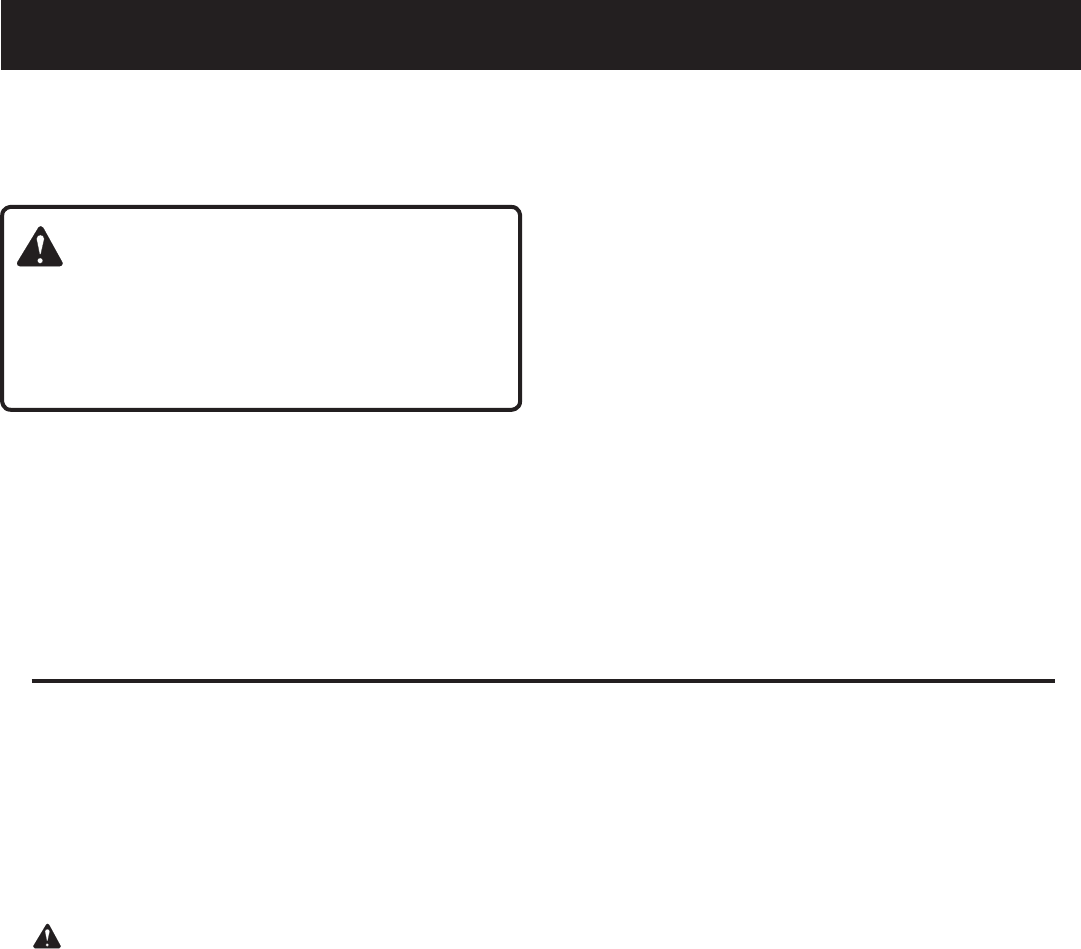
5 - English
Before charging battery pack, read all instructions and
cautionary markings in this manual, on the battery pack,
and product using battery to prevent misuse of the
products and possible injury or damage.
WARNING:
Charge only lithium-ion rechargeable batteries. Other
types of batteries may burst, causing personal injury
or damage. For compatible battery packs see tool/
appliance/battery pack/charger correlation supplement
987000-432.
Do not expose garage door opener to wet or damp
conditions. Water entering product will increase the risk
of electric shock.
Do not abuse cord or garage door opener. Do not pull
the garage door opener’s cord rather than the plug when
disconnecting from receptacle. Damage to the cord or
garage door opener could occur and create an electric
shock hazard. If cord or garage door opener is damaged,
have the garage door opener repaired by an authorized
service center.
Do not let gasoline, oils, petroleum-based products,
etc. come in contact with plastic parts. They contain
chemicals that can damage, weaken, or destroy plastic.
Do not operate garage door opener with a damaged cord
or plug, which could cause shorting and electric shock. If
damaged, have the garage door opener replaced by an
authorized service center.
Do not operate garage door opener if it has received a
sharp blow, been dropped, or otherwise damaged in
any way. Take it to an authorized service center for an
electrical check to determine if the garage door opener
is in good working order.
Do not disassemble garage door opener. Take it to
an authorized service center when service or repair is
required. Incorrect reassembly may result in a risk of
electric shock or fire.
Risk of electric shock. Do not touch uninsulated portion
of output connector or uninsulated battery terminal.
IMPORTANT SAFETY INSTRUCTIONS
1.
SAVE THESE INSTRUCTIONS - DANGER: TO REDUCE RISK OF FIRE
OR ELECTRIC SHOCK CAREFULLY FOLLOW THESE INSTRUCTIONS.
This manual contains important safety and operating instructions for the GD200 garage door opener.
2. Before using garage door opener, read all instructions and cautionary markings on garage door opener, battery,
and product using battery.
3.
CAUTION: To reduce the risk of injury, charge only lithium-ion rechargeable batteries. Other types of batteries
may burst, causing personal injury or damage.
SAFETY RULES FOR CHARGER
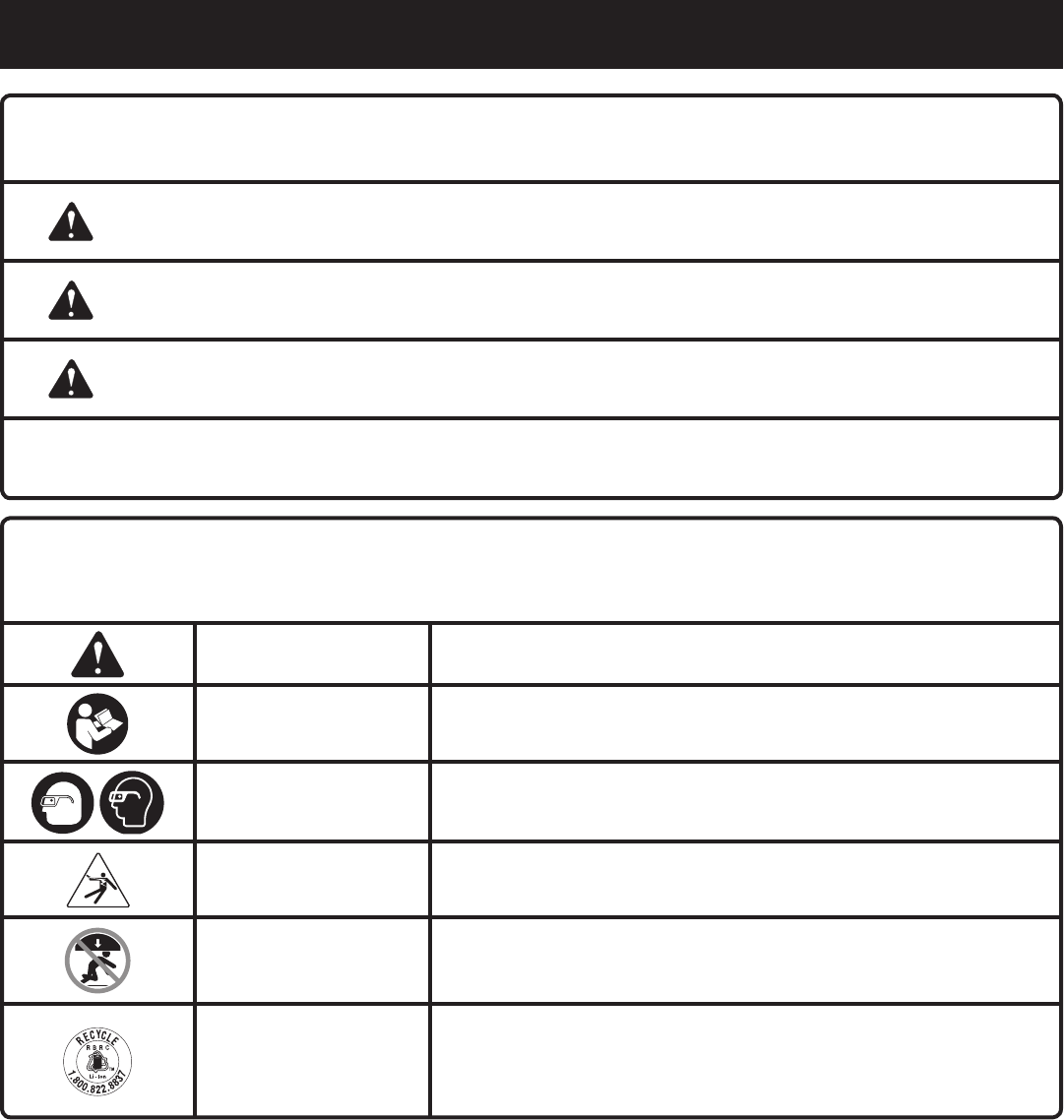
6 - English
The following signal words and meanings are intended to explain the levels of risk associated with this product.
SYMBOL SIGNAL MEANING
DANGER: Indicates an imminently hazardous situation, which, if not avoided, will result
in death or serious injury.
WARNING: Indicates a potentially hazardous situation, which, if not avoided, could result
in death or serious injury.
CAUTION: Indicates a potentially hazardous situation, which, if not avoided, may result in
minor or moderate injury.
NOTICE: (Without Safety Alert Symbol) Indicates important information not related to an
injury hazard, such as a situation that may result in property damage.
Some of the following symbols may be used on this product. Please study them and learn their meaning. Proper
interpretation of these symbols will allow you to operate the product better and safer.
SYMBOL NAME DESIGNATION/EXPLANATION
Safety Alert Indicates a potential personal injury hazard.
Read Operator’s
Manual
To reduce the risk of injury, user must read and understand operator’s
manual before using this product.
Eye Protection
Always wear eye protection with side shields marked to comply with
ANSI Z87.1 when assembling and performing maintenance on this
product.
Electrocution/
Electric Shock
Unplug the unit before attaching wires to reduce the risk of electrocution
or electric shock.
Moving Door
To avoid death or serious personal injury, stay clear of the garage
door while it is moving and never attempt to run or walk under moving
garage door.
Recycle Symbols
This product uses lithium-ion (Li-ion) batteries. Local, state, or federal
laws may prohibit disposal of batteries in ordinary trash. Consult your
local waste authority for information regarding available recycling and/
or disposal options.
SYMBOLS
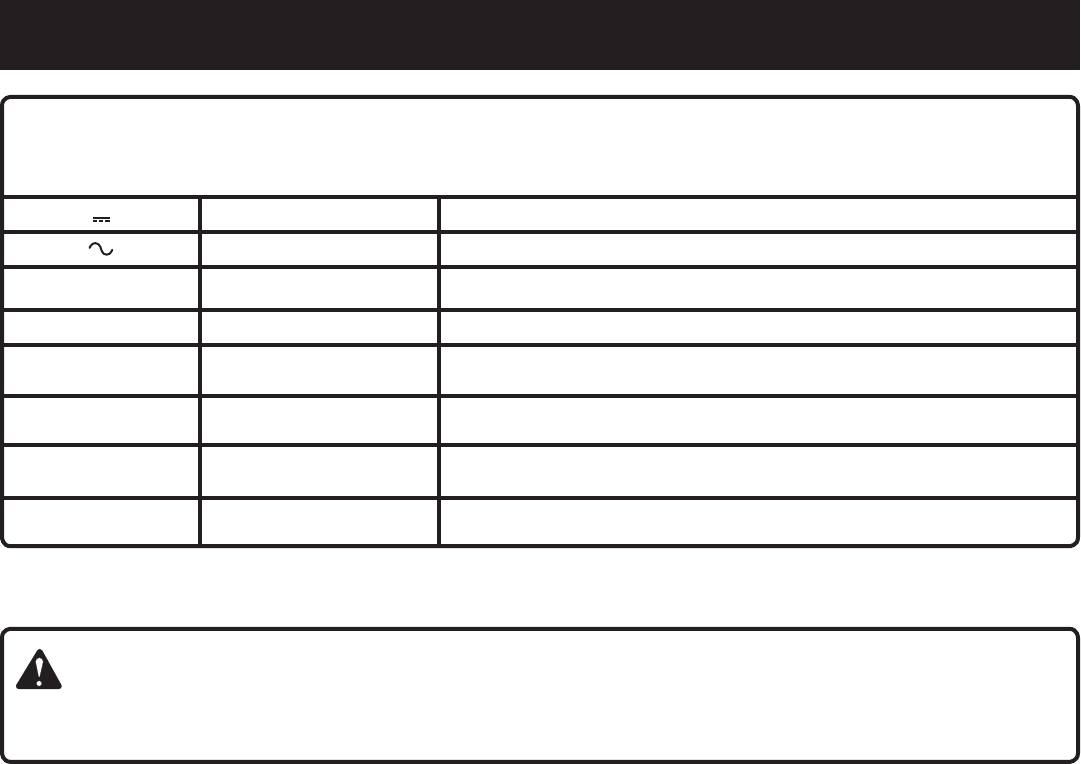
7 - English
Some of the following symbols may be used on this product. Please study them and learn their meaning. Proper in-
terpretation of these symbols will allow you to operate the product better and safer.
SYMBOL NAME DESIGNATION/EXPLANATION
Direct Current Type or a characteristic of current
Alternating Current Type of current
n
o
No Load Speed Rotational speed, at no load
.../min Per Minute Revolutions, strokes, surface speed, orbits etc., per minute
V Volts Voltage
Hz Hertz Frequency (cycles per second)
A Amperes Current
W Watt Power
CALIFORNIA PROPOSITION 65
WARNING:
This product may contain chemicals, including lead, known to the State of California to cause cancer, birth defects or
other reproductive harm. Wash hands after handling.
SYMBOLS
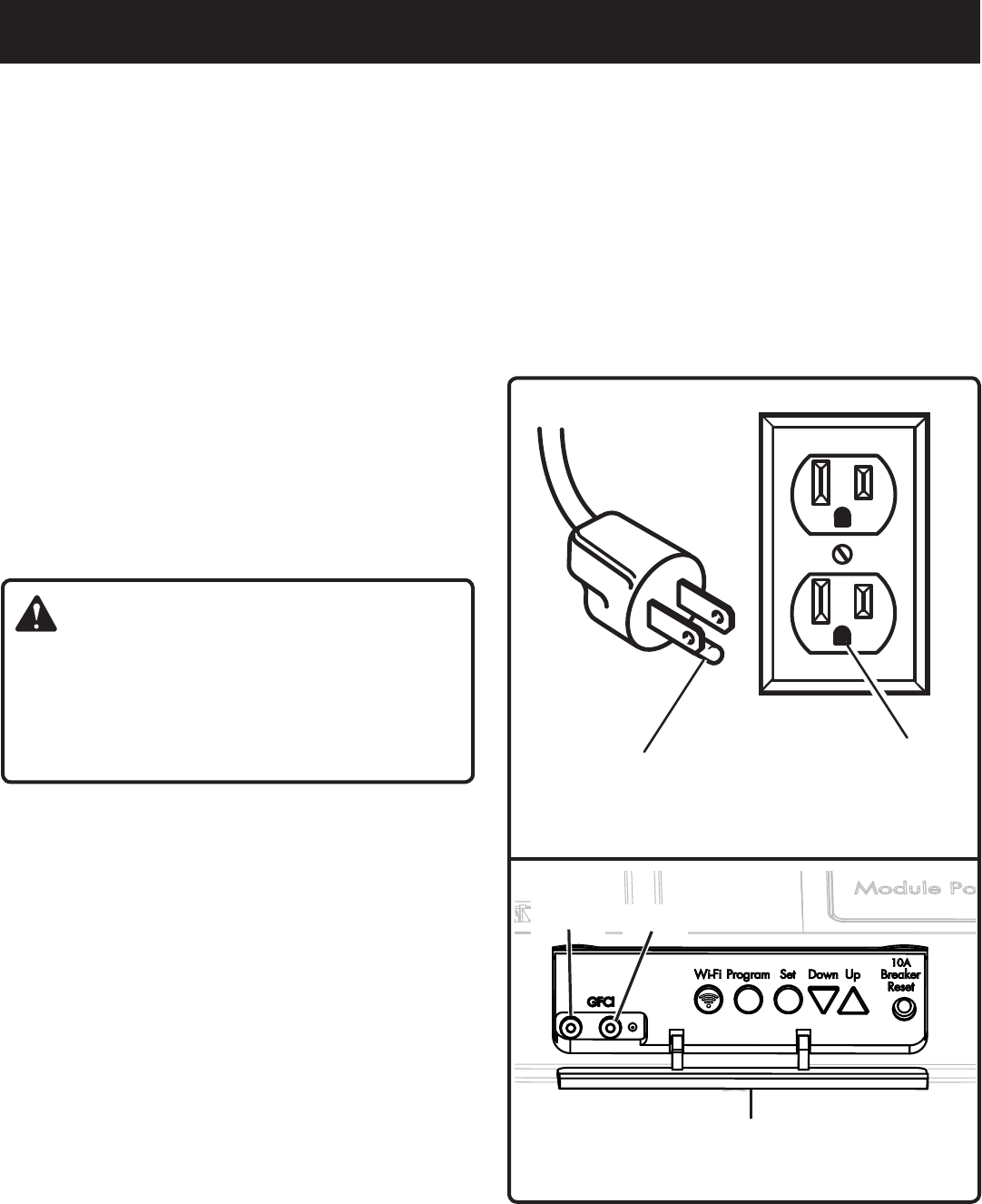
8 - English
GFCI receptacles do not protect against short circuits,
overloads, or shocks.
The GFCI receptacles can be tested with the TEST and
RESET buttons.
To test:
Open the console door.
Depress the TEST button. This should cause the RESET
button to pop out.
To restore power, depress the RESET button.
Perform this test monthly to ensure proper operation of the
GFCI.
ELECTRICAL CONNECTION
This product has a precision-built electric motor. It should
be connected to a power supply that is 120 volts, AC only
(normal household current), 60 Hz. Except with battery
pack installed, a substantial voltage drop will cause a loss
of power and the motor will overheat. If your product does
not operate when plugged into an outlet, double-check the
power supply.
GROUNDING INSTRUCTIONS
See Figure 1.
This product must be grounded. In the event of a malfunction
or breakdown, grounding provides a path of least resistance
for electric current to reduce the risk of electric shock.
This product is equipped with an electric cord having an
equipment-grounding conductor and a grounding plug. The
plug must be plugged into a matching outlet that is properly
installed and grounded in accordance with all local codes
and ordinances.
Do not modify the plug provided. If it will not fit the outlet,
have the proper outlet installed by a qualified electrician.
WARNING:
Improper connection of the grounding plug can result in a
risk of electric shock. When repair or replacement of the
cord is required, do not connect the grounding wire to
either flat blade terminal. The wire with insulation having
an outer surface that is green with or without yellow
stripes is the grounding wire.
Check with a qualified electrician or service personnel if the
grounding instructions are not completely understood, or if
in doubt as to whether the product is properly grounded.
Repair or replace a damaged or worn cord immediately.
This product is for use on a nominal 120 V circuit and has a
grounding plug similar to the plug illustrated in figure 1. Only
connect the product to an outlet having the same configuration
as the plug. Do not use an adapter with this product.
GROUND FAULT CIRCUIT INTERRUPTER
See Figure 2.
The 10 amp, 120 volt receptacles on the garage door opener
are protected by a Ground Fault Circuit Interrupter (GFCI),
which guards against the hazards of ground fault currents.
An example of ground fault current is the current that would
flow through a person who is using an appliance with faulty
insulation and, at the same time, is in contact with an electrical
ground such as a plumbing fixture, wet floor, or earth.
Grounding
Pin
120 V
Grounded
Outlet
Console
Door
Reset
Test
Fig. 1
Fig. 2
ELECTRICAL
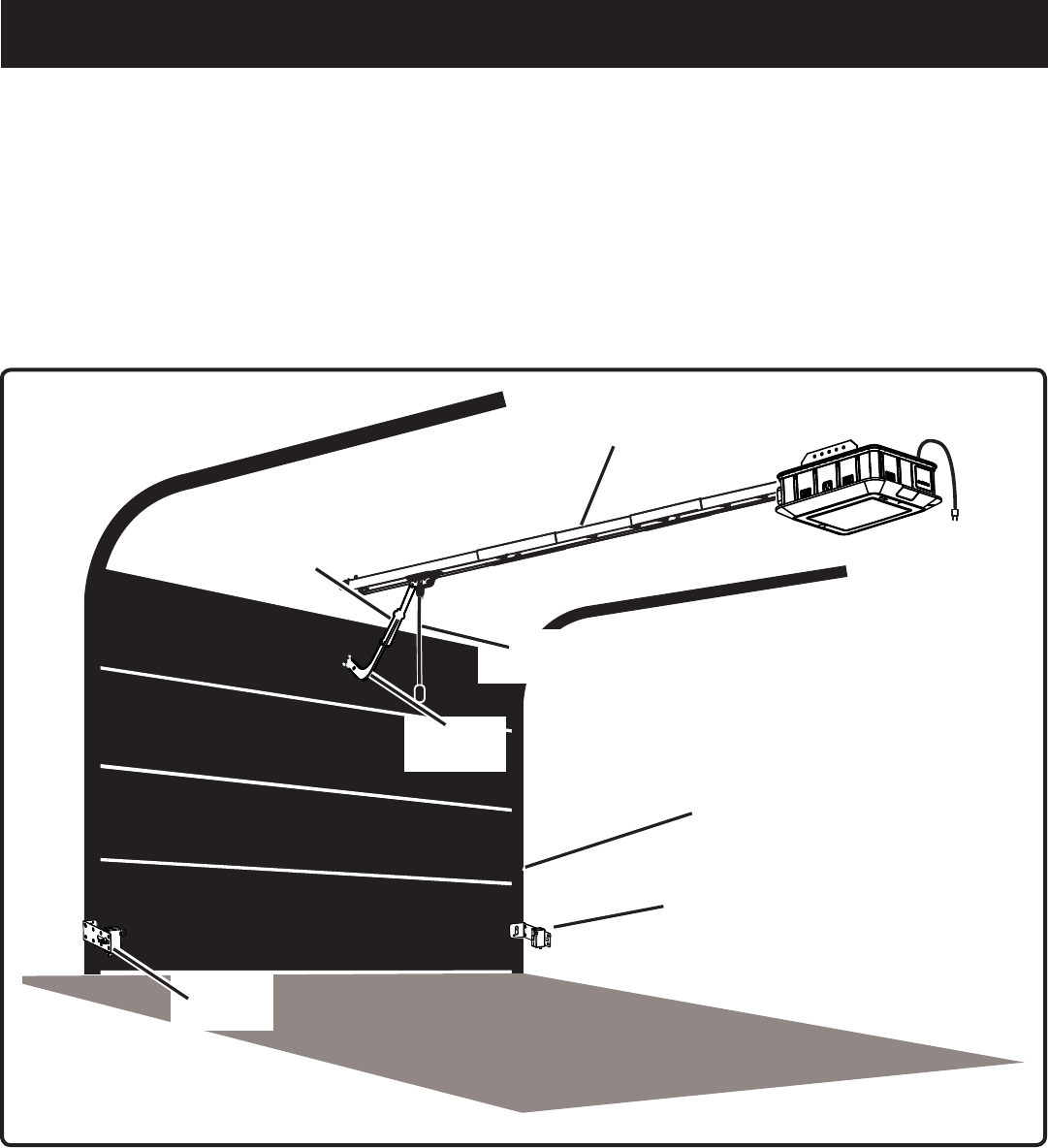
9 - English
PRODUCT SPECIFICATIONS
Module Capacity .....................................................up to 7
Max Garage Door Height ............................................7 ft.*
Bulb Type .................................................................... LED
Drive Type .......................................................... Belt Drive
Input ........................................ 120V AC, 60 Hz. or 18V DC
Motor ..................................................................... 2 HPS**
No Load Speed (Max) ........................... 8.5 in. per second
Rail Length .................................................................10 ft.
Remote Detection Range .........................................300 ft.
Motion Sensor Detection Range ................................18 ft.
Vehicle and Home ..................... HomeLink® compatible***
* An extension rail kit (GDA100EXT) is available for 8 ft. garage door
assembly.
** Horsepower Similar (HPs) designates that this system meets RYOBI
pulling force specification for a 2.0 horsepower garage door opener.
*** HomeLink® and the HomeLink® house icon are registered trademarks
of Gentex Corporation.
Fig. 3
Garage
Door
Curved
Door Arm
Straight
Door Arm
Emergency
Release Rope
Rail
Assembly
Safety
Sensor
Safety
Sensor
FEATURES
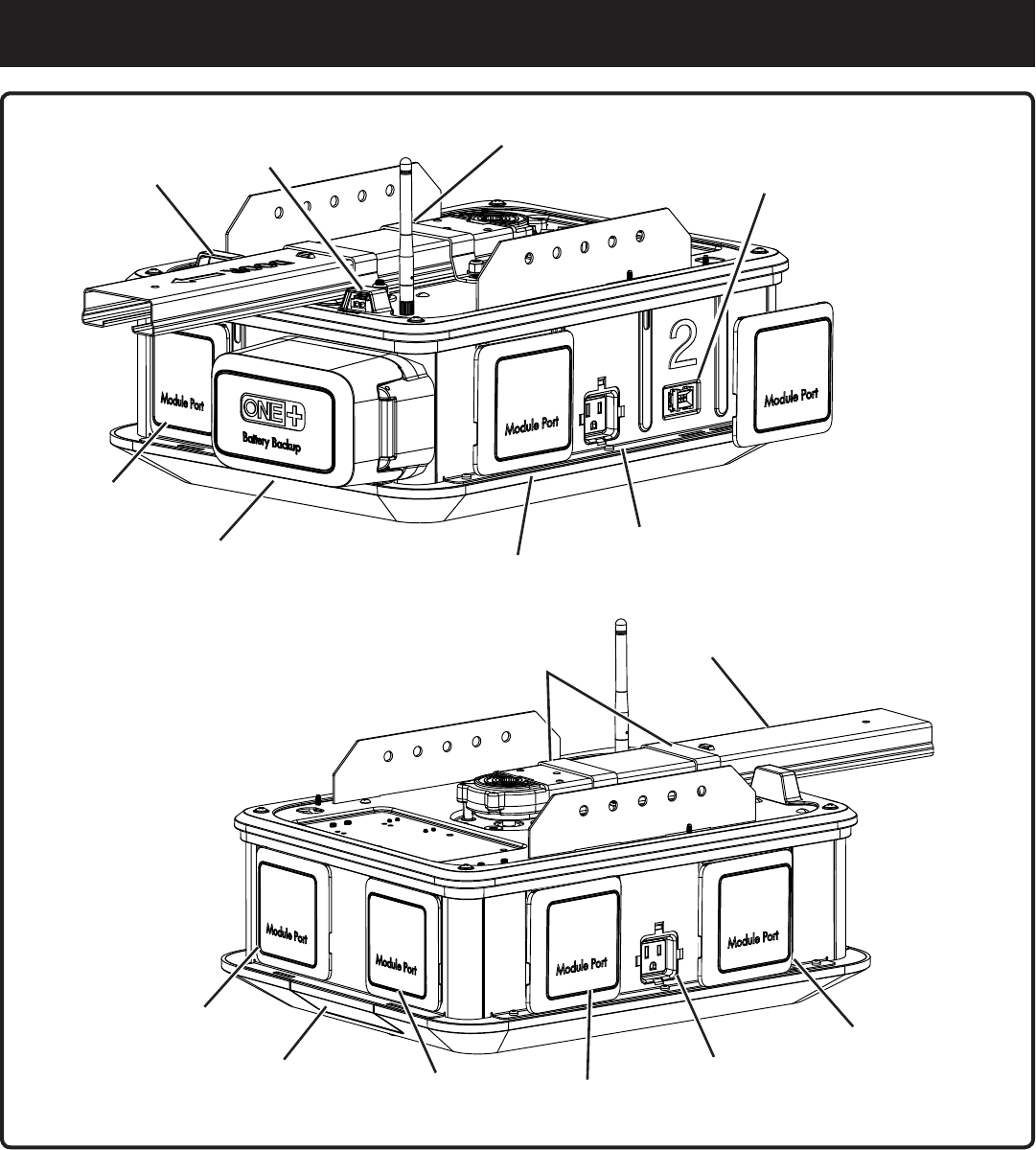
10 - English
Fig. 4
Module
Port #3
Module
Port #1
Module
Port #2
Module
Port #7
Battery
Door
Module
Port #4
Module
Port #6
Module
Port #5
Console
Door AC
Receptacle
AC
Receptacle
Brackets
Rail
Assembly
Wire
Terminal
(Sensor)
Wi-Fi
Antenna
Wire Terminal
(Keypad)
FEATURES
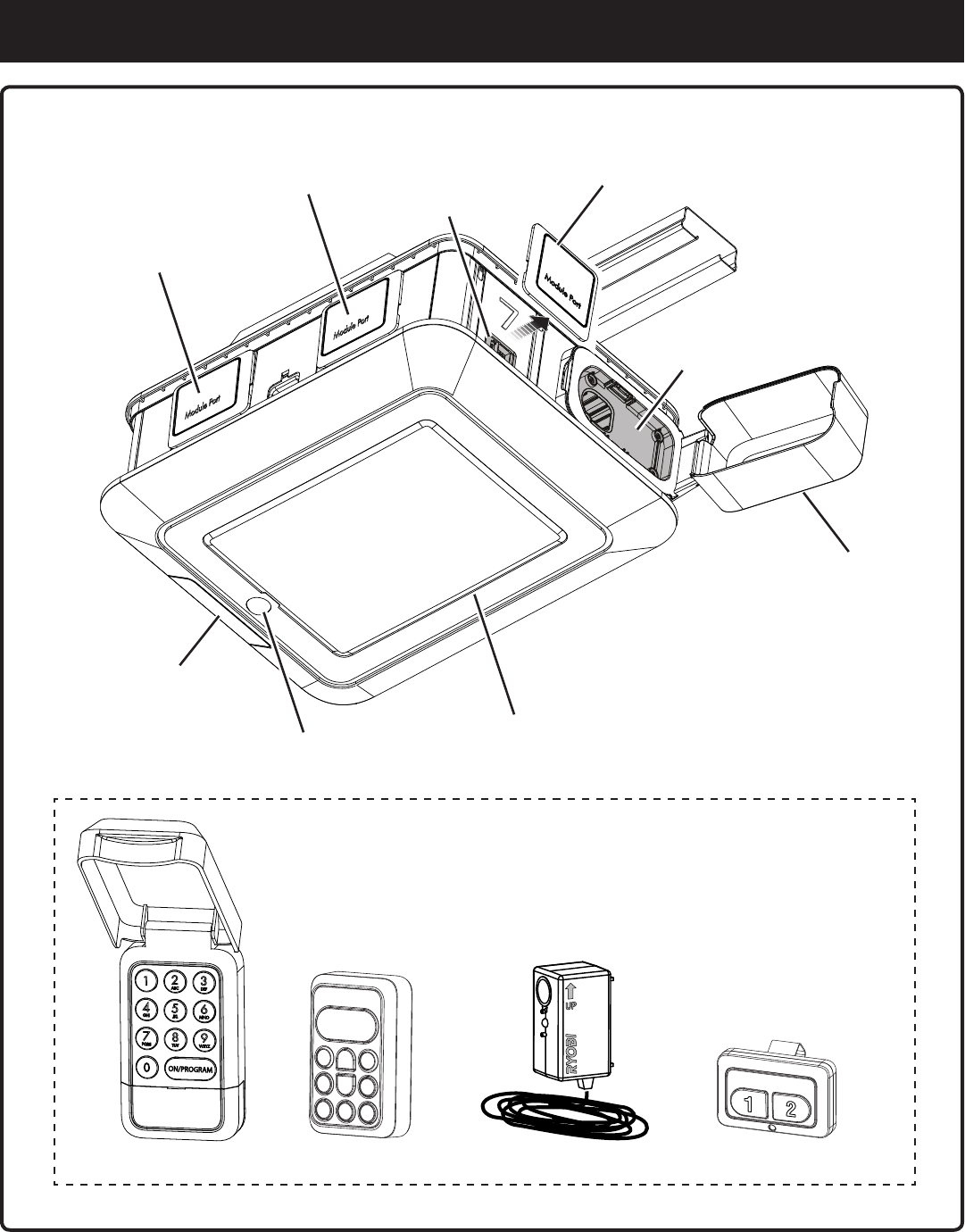
11 - English
Fig. 5
Module
Port Cover
Battery
Port
Module
Port #7
Module
Port #6
Module
Port #5
Battery
Door
Light
Cover
Motion
Sensor
Console
Door
Outdoor Keypad Indoor Keypad Safety Sensor (2) Car Remote (2)
FEATURES
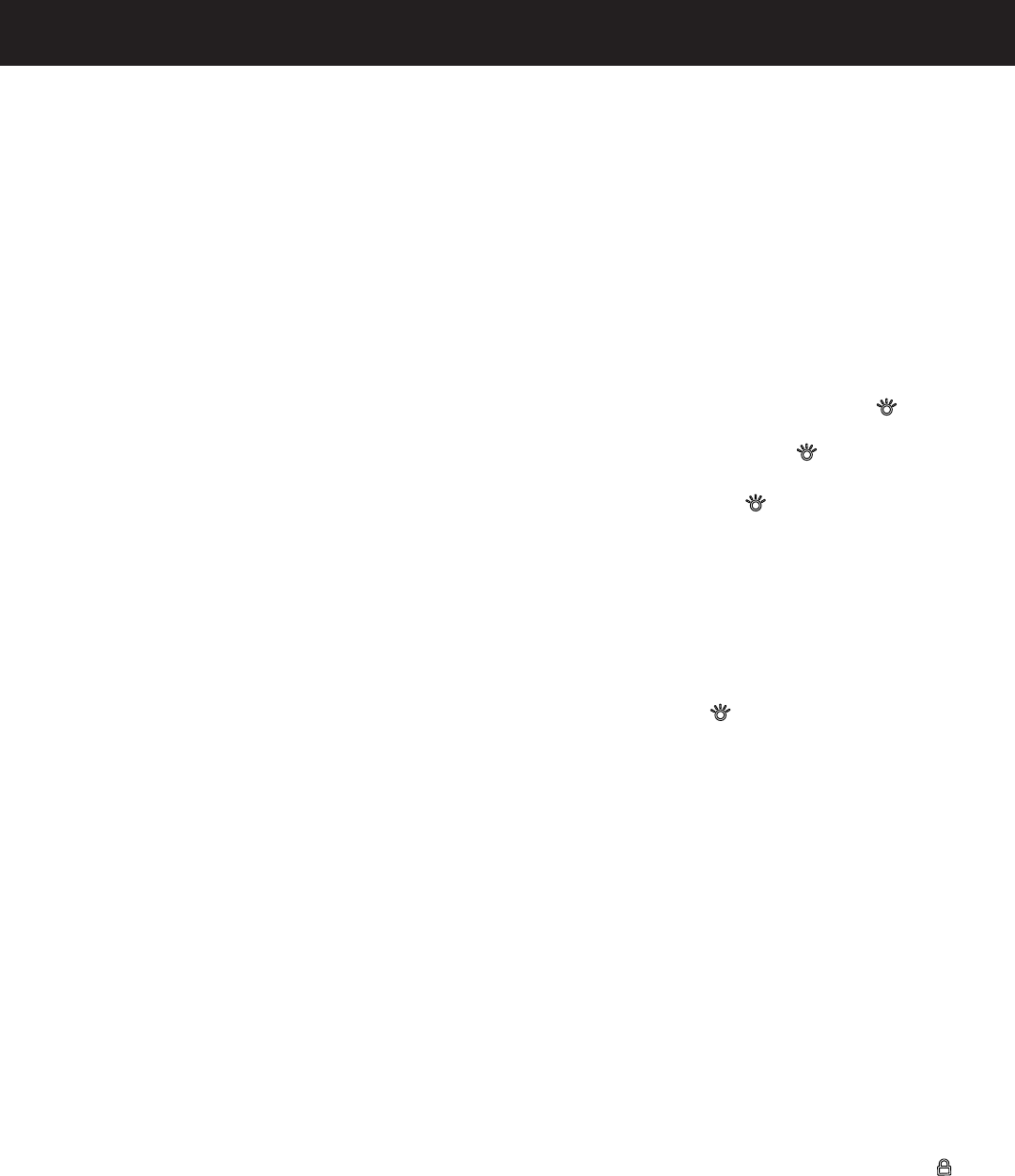
12 - English
KNOW YOUR GARAGE DOOR OPENER
See Figures 3 - 5.
The safe use of this product requires an understanding of the
information on the product and in this operator’s manual as
well as a knowledge of the project you are attempting. Before
use of this product, familiarize yourself with all operating
features and safety rules.
AC RECEPTACLE
The garage door opener has two 120 Volt AC GFCI protected
receptacles with a combined rating of 10 Amps. These can
be used for operating AC garage door modules as well as
appropriate appliances, electrical lighting, and tools.
MODULE PORTS
Your garage door opener has seven ports for operating DC
garage door modules.
AUTOMATIC REVERSAL SYSTEM
When a closing garage door contacts an object that is
1-1/2 in. above the garage floor, the automatic reversal
system will stop and raise the door to the fully open position.
BATTERY BACKUP
When not connected to an AC power source, the garage
door opener and LED lights can be operated with RYOBI
18 Volt ONE+™ lithium-ion batteries.
CAR REMOTES
Convenient car remotes allow you to activate the garage
door opener from a distance of up to 300 ft. The remotes
are equipped with a visor clip, so you can store them on
your car’s sun visor.
BATTERY CHARGER
The built-in battery charger accepts RYOBI 18 Volt ONE+™
lithium-ion batteries.
BELT DRIVE SYSTEM
This product is equipped with a belt drive system that is
quieter than traditional chain drive models.
CIRCUIT BREAKER
The circuit breaker is provided to protect the AC modules
against electrical overload. The circuit breaker may be reset
by pressing the circuit breaker reset button.
EMERGENCY RELEASE ROPE
In the case of an emergency or entrapment, pulling the
emergency release rope will allow you to manually raise a
closed garage door.
HOMELINK® COMPATIBILITY
Features on your garage door opener can be controlled by
cars and homes equipped with HomeLink® control systems.
HomeLink® and the HomeLink® house icon are registered trademarks of
Gentex Corporation.
INDOOR KEYPAD
The indoor keypad is installed on the interior of the garage
and can be used to open and close the garage door, activate
the DC module ports, and turn the LED lights on and off.
LED LIGHTS
LED lights are located beneath the light cover and illuminate
whenever the motor is running, the LIGHT () button on the
indoor keypad is pressed, or motion is detected. To turn the
LED lights off, press the LIGHT ( ) button.
NOTE: By default, the LED lights will illuminate for three
minutes after the LIGHT () button is pressed. The time
can be adjusted in one minute increments, between three
and ten minutes, using the RYOBI Garage Door Opener
Module System App.
MOTION SENSING
Passive infrared motion sensing turns the LED lights on when
movement is detected in the garage.
NOTE: The motion sensor is deactivated for ten seconds
each time the LIGHT () button is pressed.
RAIL SYSTEM
The ergonomic rail design makes assembly and installation
quick and easy.
SMART PHONE COMPATIBILITY
The garage door opener can be operated remotely with a
smart phone using the RYOBI Garage Door Opener Module
System App. For more information, visit ryobitools.com or
download the app from the App Store or Google Play Store.
SAFETY SENSORS
Your garage door opener comes with two sensors that cast
an invisible light beam across the opening of your garage.
If an object crosses the path of the beam while the garage
door is closing, the door will automatically stop and reverse
to the fully open position.
VACATION MODE
To enter and exit vacation mode, press the LOCK ( ) button
on the indoor keypad. When in vacation mode, the garage
door opener can only be controlled by the indoor keypad
and smart phone app.
WIRELESS OUTDOOR KEYPAD
The wireless outdoor keypad can be used to open and close
the garage door. For security, the outdoor keypad allows you
to set up a custom four digit personal identification code.
FEATURES
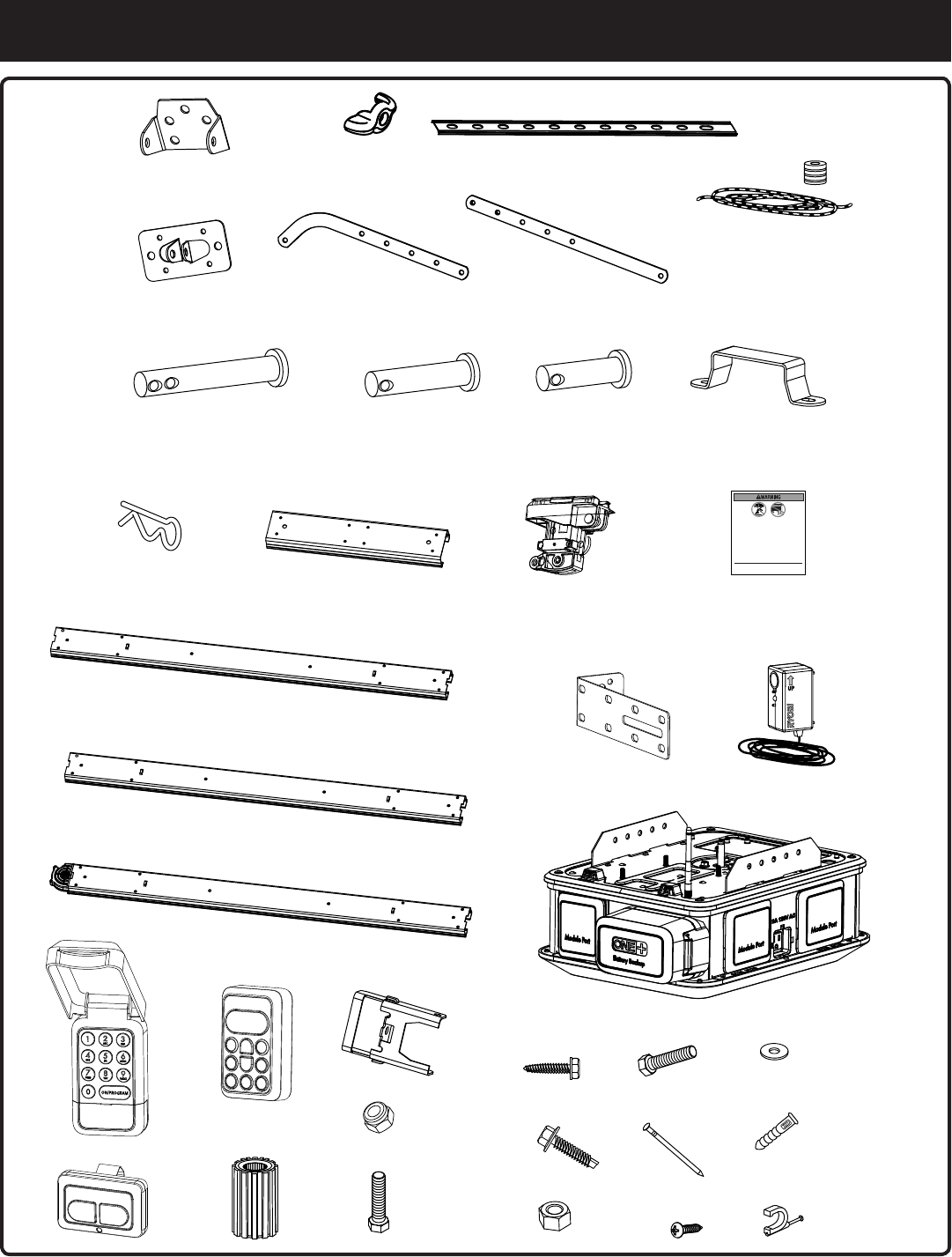
13 - English
A B C
D
E F
G
H I J K
L M N O
P
S
T
U
Q
R
V
W Y
Z
X
aa
bb
cc
dd
ee
gg
ff
hh
ii
jj
kk Fig. 6
Child can become trapped or pinned under an automatic garage door resulting
in serious injury or death.
• Do not allow children to walk or run under a closing door.
• Do not allow children to operate door opener controls.
• Always keep a closing door within sight.
• In the event a person is trapped under the door, push the control button or
use the emergency release.
• This operator system is equipped with an unattended operation feature. The
door could move unexpectedly. Not intended for use with single panel garage
doors.
Test door opener monthly:
• Refer to Operator’s Manual.
• Use a 1 ½ inch thick object (or 2 X 4 laid flat) placed on the floor under the
closing door.
• In the event the door does reverse upon contact, adjust, repair, or replace the
opener.
Do not remove or paint over this label.
Mount this label next to the wall control.
Mount the wall control out of the reach of children at least 5 feet above the floor.
LOOSE PARTS
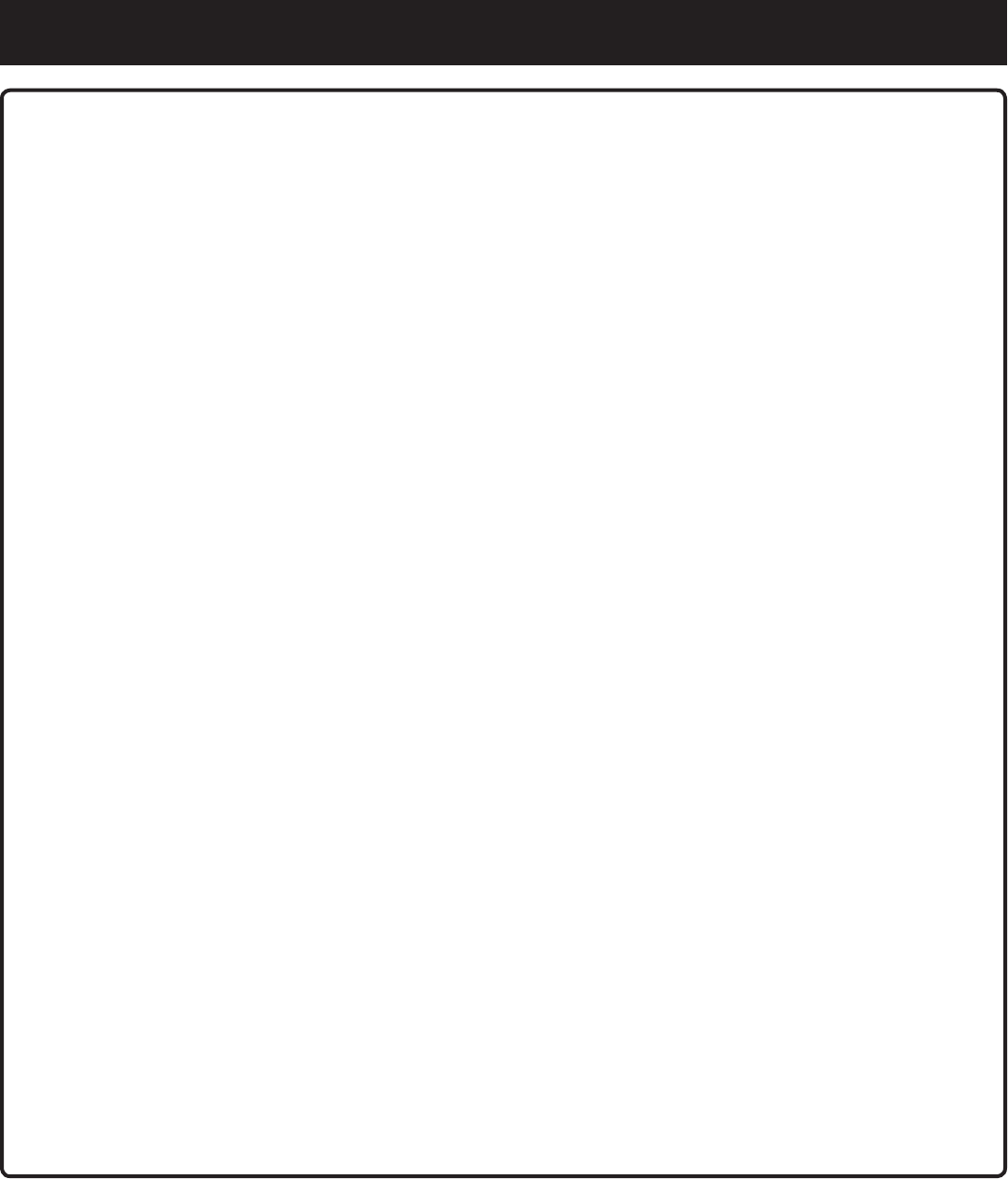
14 - English
The following items are included with your garage door opener:
A. Header Bracket ..................................................................................................................................................... 1
B. Wing Nut ............................................................................................................................................................... 2
C. Mounting Strap ..................................................................................................................................................... 2
D. Door Bracket ......................................................................................................................................................... 1
E. Curved Door Arm .................................................................................................................................................. 1
F. Straight Door Arm ................................................................................................................................................. 1
G. Emergency Release Rope .................................................................................................................................... 1
H. Large Clevis Pin .................................................................................................................................................... 1
I. Medium Clevis Pin ................................................................................................................................................ 1
J. Small Clevis Pin .................................................................................................................................................... 1
K. Bracket ................................................................................................................................................................. 2
L. Hitch Pin ............................................................................................................................................................... 3
M. Sleeve ................................................................................................................................................................... 2
N. Outer Trolley .......................................................................................................................................................... 1
O. Entrapment Warning Label (Eng., Fr., and Sp.) .................................................................................................... 3
P. Front Rail............................................................................................................................................................... 1
Q. Intermediate Rail ................................................................................................................................................... 1
R. End Rail ................................................................................................................................................................. 1
S. Sensor Bracket ..................................................................................................................................................... 1
T. Safety Sensor ....................................................................................................................................................... 2
U. Power Head .......................................................................................................................................................... 1
V. Outdoor Keypad ................................................................................................................................................... 1
W. Car Remote ........................................................................................................................................................... 1
X. Indoor Keypad ...................................................................................................................................................... 1
Y. Sprocket ............................................................................................................................................................... 1
Z. Front Brace ........................................................................................................................................................... 1
aa. Nut (M6) .............................................................................................................................................................. 10
bb. Bolt (M6 x 3/4 in.) .................................................................................................................................................. 6
cc. Lag Screw (M8 x 2 in.) .......................................................................................................................................... 6
dd. Self-tapping Screw ............................................................................................................................................... 2
ee. Lock Nut (M8) ....................................................................................................................................................... 2
ff. Bolt (M8 x 1 in.) ..................................................................................................................................................... 2
gg. Nail (2 in.) .............................................................................................................................................................. 2
hh. Screw (1 in., Phillips Hd.) ...................................................................................................................................... 4
ii. Washers (M6) ........................................................................................................................................................ 6
jj. Drywall Anchor ...................................................................................................................................................... 4
kk. Insulated Staple .................................................................................................................................................. 30
LOOSE PARTS
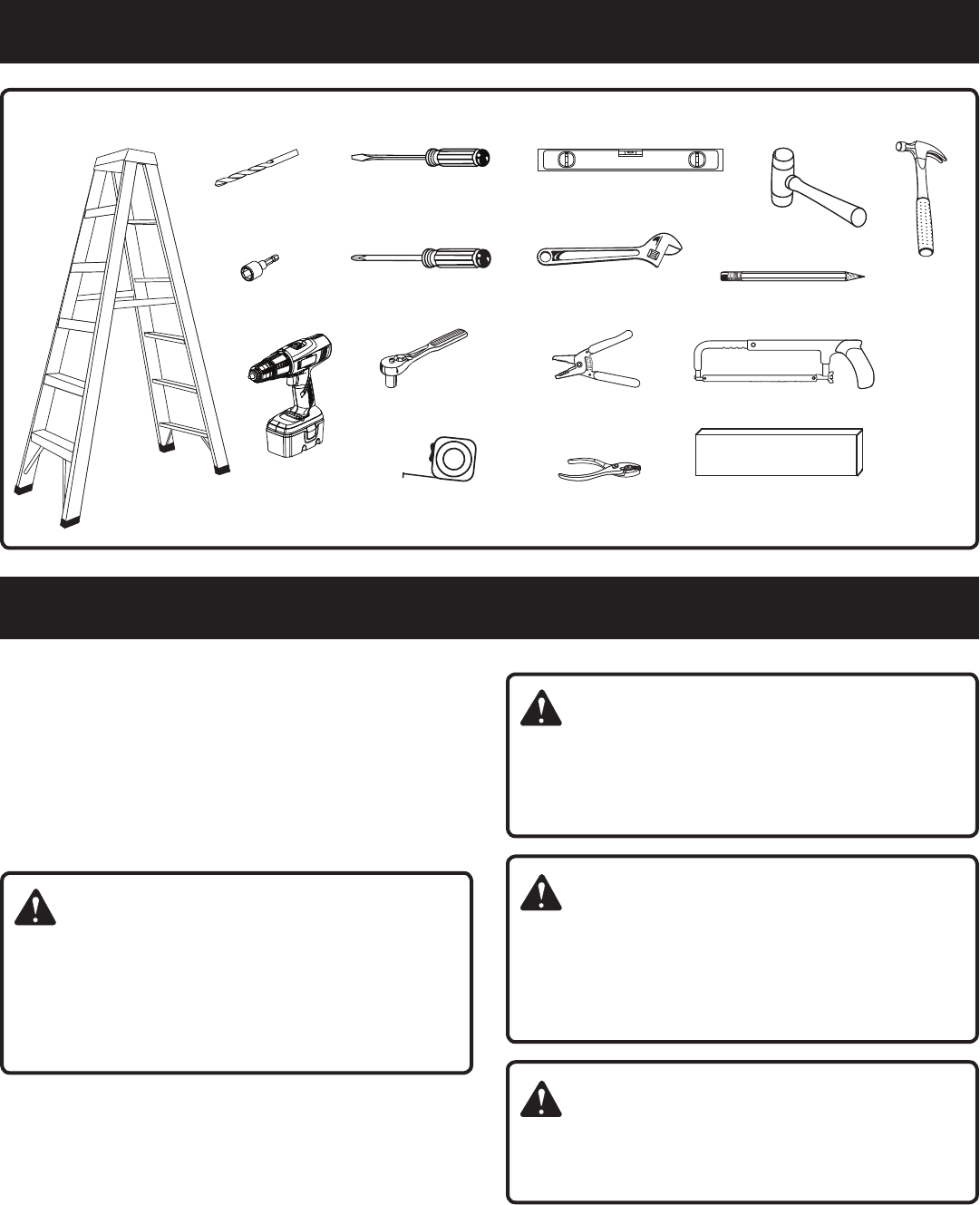
15 - English
The following tools (not included or drawn to scale) are needed for assembly and adjustments:
UNPACKING
This product requires assembly.
Carefully remove the product and any accessories from
the box. Make sure that all items listed in the loose parts
list are included.
NOTE: This tool is heavy. To avoid back injury, lift with
your legs, not your back, and get help when needed.
WARNING:
Do not use this product if any parts on the Loose Parts List
are already assembled to your product when you unpack
it. Parts on this list are not assembled to the product by
the manufacturer and require customer installation. Use
of a product that may have been improperly assembled
could result in serious personal injury.
Inspect the tool carefully to make sure no breakage or
damage occurred during shipping.
Do not discard the packing material until you have
carefully inspected and satisfactorily operated the tool.
If any parts are damaged or missing, please call
1-877-205-5714 for assistance.
WARNING:
If any parts are damaged or missing do not operate this
tool until the parts are replaced. Use of this product
with damaged or missing parts could result in serious
personal injury.
WARNING:
Do not attempt to modify this tool or create accessories
not recommended for use with this tool. Any such
alteration or modification is misuse and could result in a
hazardous condition leading to possible serious personal
injury.
WARNING:
Do not connect to power supply until assembly is
complete. Failure to comply could result in accidental
starting and possible serious personal injury.
Fig. 7
6 or 7 Foot
A-Frame Ladder
Drill
Socket Bit (10,
11, and 13 mm)
3/16 in.
Drill Bit
PliersTape Measure
Flat Head
Screwdriver
Phillips Head
Screwdriver
Adjustable
Wrench
Level
Pencil
Hammer
Hacksaw
2 x 4 board (1 ft.)
Rubber
Mallet
Socket Wrench
(10, 11, and 13 mm) Wire
Stripper
TOOLS NEEDED
ASSEMBLY
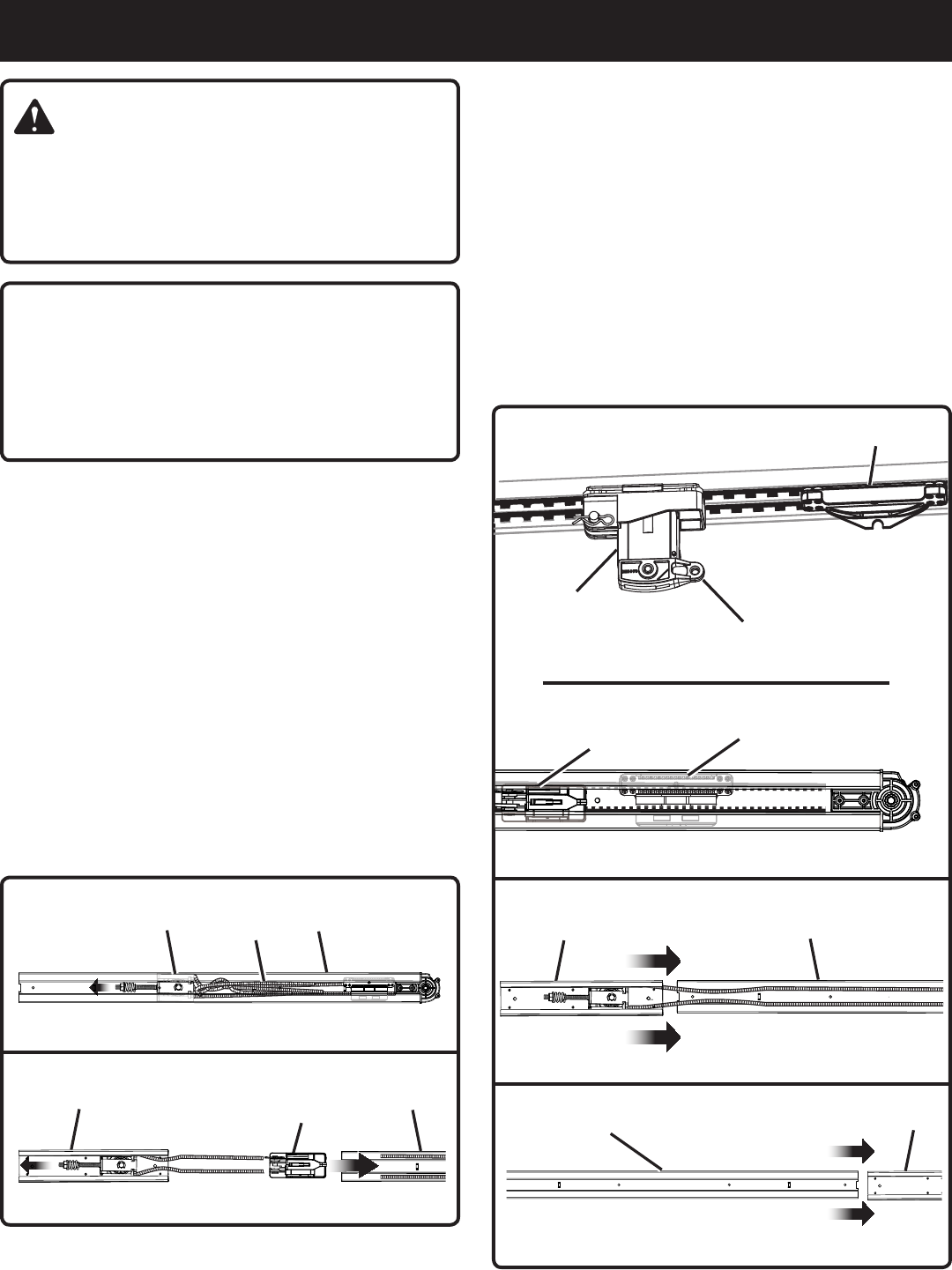
16 - English
Sleeve
Sleeve
Sleeve
End
Rail
End
Rail
Fig. 11
Fig. 8
Fig. 9
Fig. 10
Fig. 12
Intermediate
Rail
End
Rail
Front
Pulley Belt
Outer
Trolley
ASSEMBLY
WARNING:
Always wear eye protection with side shields marked
to comply with ANSI Z87.1 when assembling and
performing maintenance on this product. Failure to do
so could result in objects being thrown into your eyes
resulting in possible serious injury.
NOTICE:
Many of the illustrations in this manual show only portions
of the garage door opener. This is intentional so that we
can clearly show points being made in the illustration.
Never operate the garage door opener without all parts
securely in place and in good operating condition.
ASSEMBLING THE RAILS
See Figures 8 - 18.
Locate the following items:
Front Brace
End Rail
Intermediate Rail
Front Rail
Sleeves (2)
Outer Trolley
Remove tie wrap from rail and pulley.
Pull the front pulley and belt through the end rail and into
a sleeve.
Slide the outer trolley into the end rail.
Pull the release lever down and move outer trolley toward
the inner trolley until they are engaged.
Insert the edge of the end rail into the sleeve. Slide
together until rail clicks in place. If you cannot get the rail
to fit by hand, try gently tapping it with a rubber mallet
until it is snug and clicks into place. Be careful not to
pinch or damage the belt.
Repeat this process to attach the intermediate rail, second
sleeve, and then the front rail. When assembled correctly,
the rails should not separate easily when pulled.
Pull the front pulley and belt through the first sleeve, the
intermediate rail, the second sleeve, and to the top of the
front rail.
Turn the tension nut on the pulley rod counterclockwise
to loosen. Remove the tension nut and spring from the
pulley rod.
Release
Lever
Outer
Trolley
Outer
Trolley
Inner
Trolley
Inner Trolley
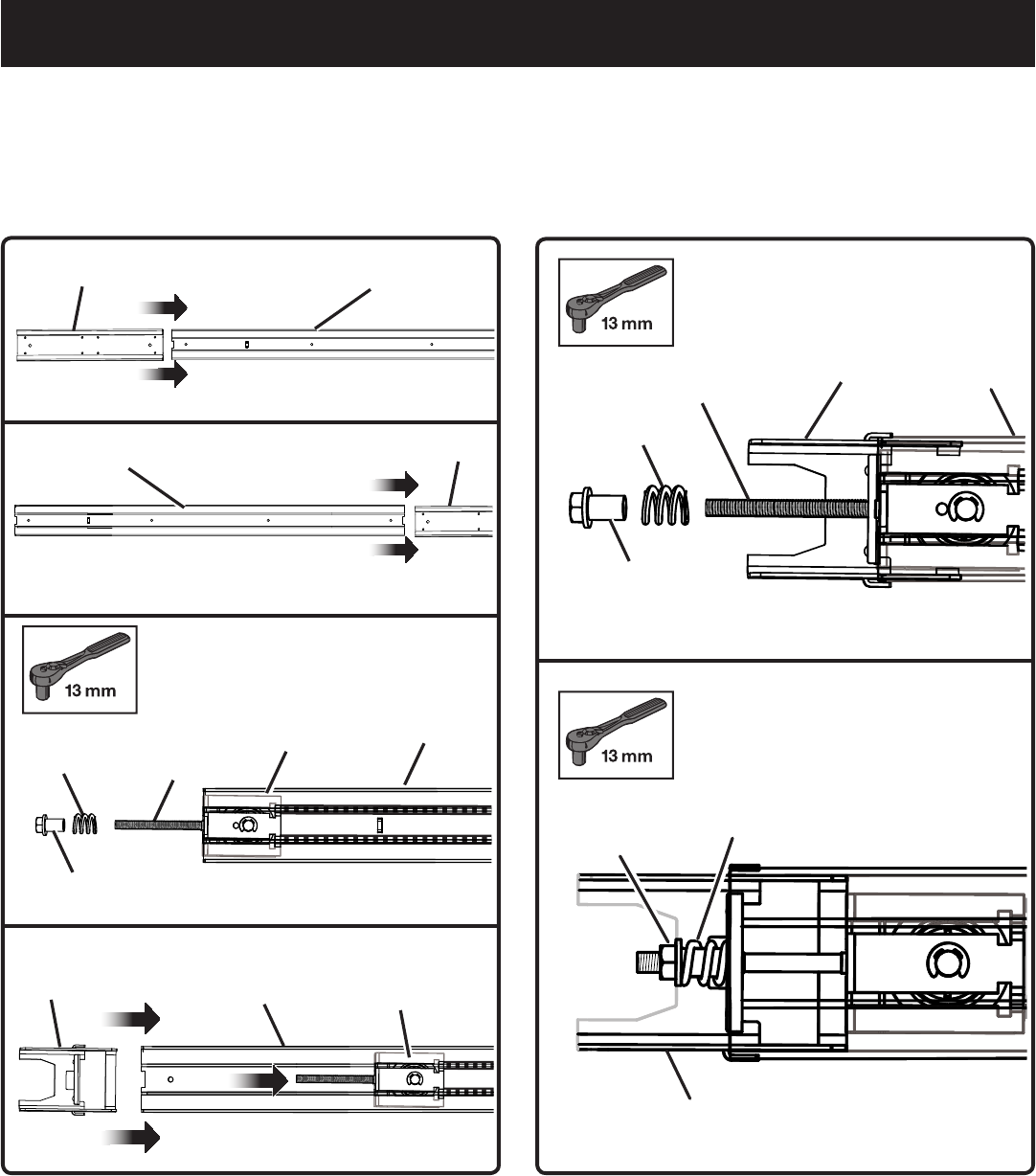
17 - English
Move the front pulley toward the middle of the front rail.
Insert the edge of the front brace into the front rail. Slide
together until brace clicks in place. If you cannot get the
brace to fit by hand, try gently tapping it with a rubber
mallet until it is snug.
Sleeve
Sleeve
Front
Rail
Pulley
Rod
Tension
Nut
Spring
Fig. 15
Fig. 13
Fig. 14
Fig. 16
Front
Rail
Intermediate
Rail
Front
Pulley
Front
Pulley
Front
Brace Front
Rail
ASSEMBLY
Spring
Fig. 17
Fig. 18
Tension
Nut
Front
Brace
Front
Rail
Pulley
Rod
Tension
Nut
Spring
Front
Brace
Pull the front pulley forward and slide the rod through the
hole in the brace.
Install spring and tension nut onto pulley rod.
Move the inner and outer trolley to the middle of the rail
assembly.
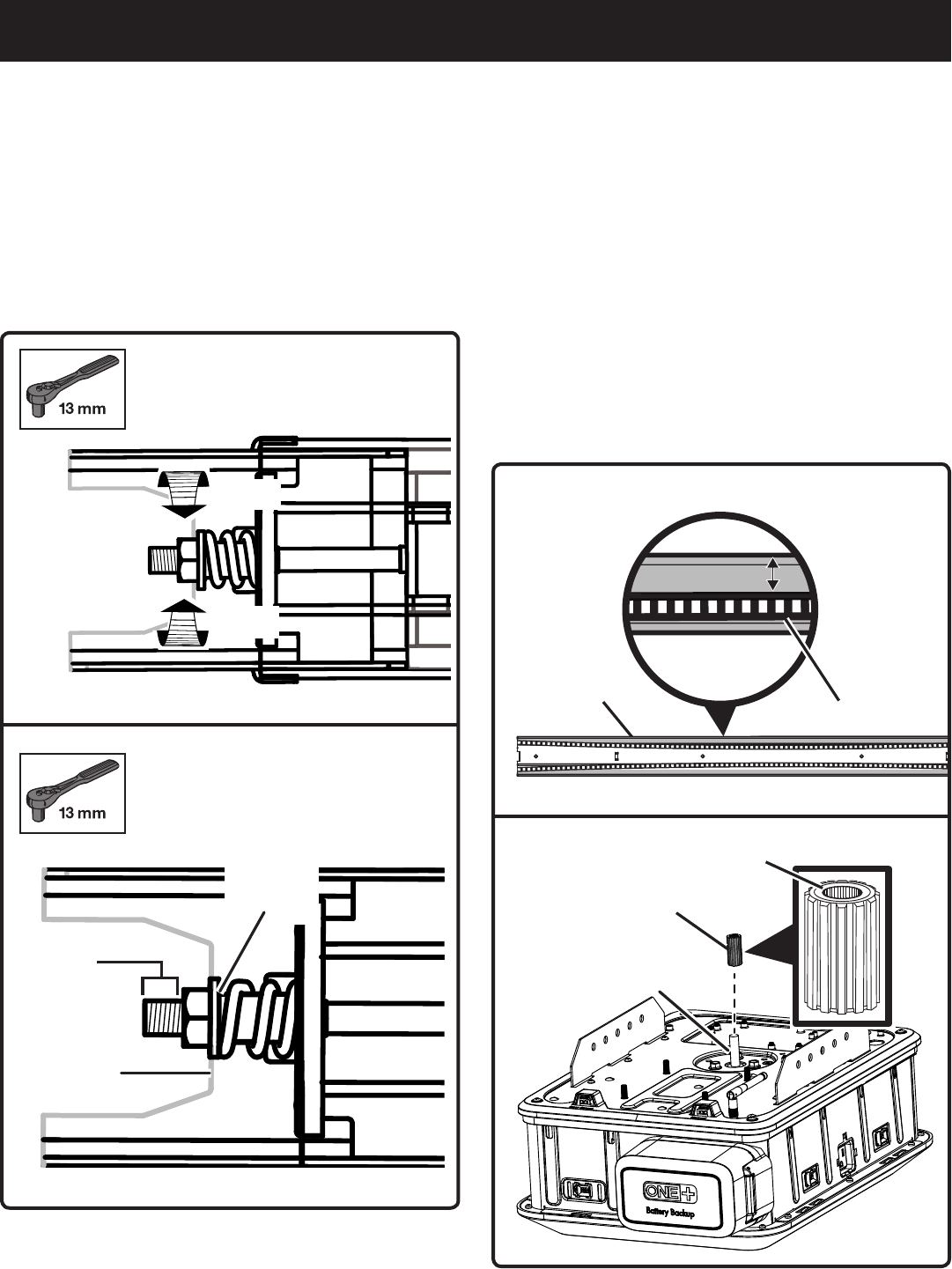
18 - English
Fig. 20
Fig. 19
Tighten
Loosen
3/8 in. to
1/2 in.
Base of
the nut
Edge of
the brace
Rail
Edge
CENTER OF RAIL ASSEMBLY
ATTACHING RAIL ASSEMBLY TO POWER
HEAD
See Figures 22 - 25.
Locate the following items:
Power Head
Bracket (2)
Nut (M6) [4]
Sprocket
Rail Assembly
Place the power head on a towel or the packaging material
with the light cover facing down.
Remove the tape securing the Wi-Fi antenna and raise it
to an upright position to ensure the best Wi-Fi signal.
Place the sprocket onto the motor shaft with the round
side of the sprocket facing up.
Fig. 21
Fig. 22
Belt
1/8 in.
Gap
Sprocket
Round
Side
Shaft
ADJUSTING THE BELT TENSION
See Figures 18 - 21.
Using a 13 mm socket, turn the tension nut clockwise
to tighten the belt and counter-clockwise to loosen it.
Adjust the nut until there is approximately 3/8 to 1/2 in.
of exposed thread showing above it or until the base of
the nut is aligned with the edge of the brace.
When properly tensioned, there should be about a
1/8 in. gap between the belt and the edges of the
intermediate rail near the center of the rail assembly.
ASSEMBLY
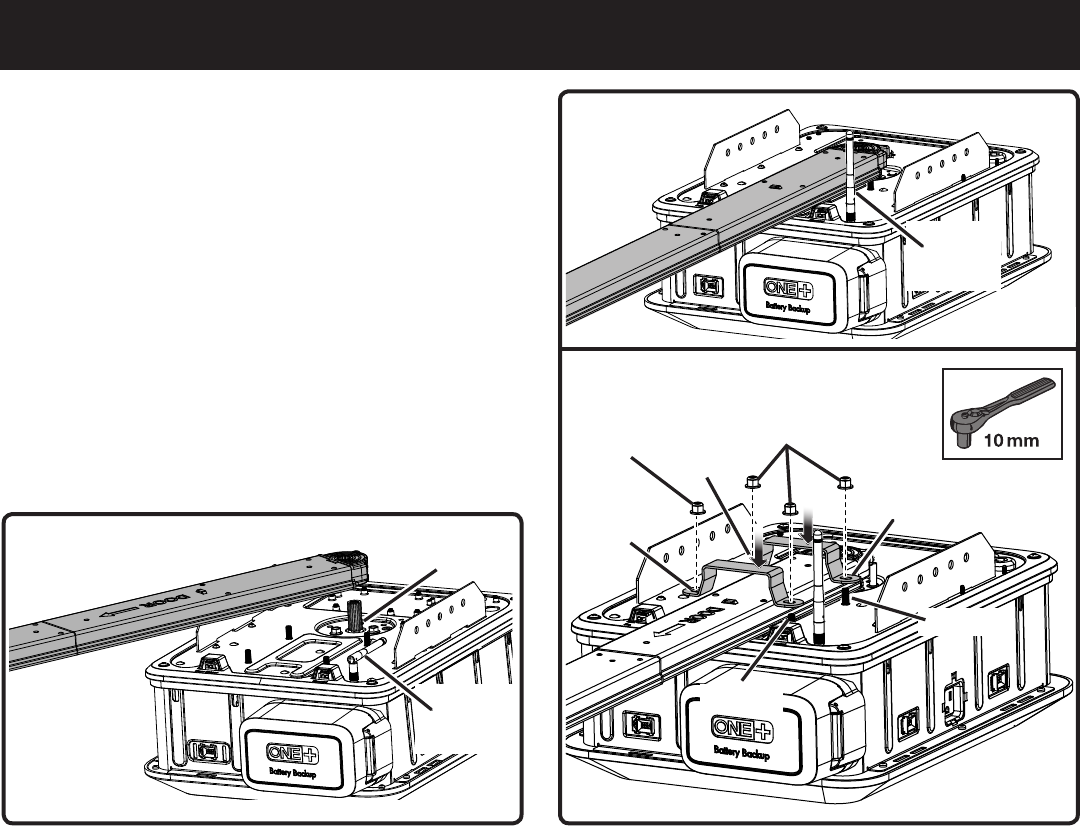
19 - English
Fig. 25
Fig. 23
Front of
Power Head
Front of
Power Head
Nut
Nut
Bracket
Stud
Stud
Stud
Stud
Hold the rail assembly above the power head with arrow
pointing toward the front of the power head and the
garage door.
Rotate the rail assembly until the opening in the rail is
aligned with the sprocket.
Lower the end rail onto the sprocket with the channel
(open end) facing down. Slowly rotate the rail to the
correct orientation as you lower it into position.
When installed correctly, the teeth on the sprocket should
engage the rail assembly and the rail should sit flat on the
power head.
Place the brackets on top of the studs, and over the end
rail.
Place nuts onto the studs and tighten using a 10 mm
socket. Do not overtighten.
Wi-Fi
Antenna
Wi-Fi
Antenna
Sprocket
Fig. 24
ASSEMBLY
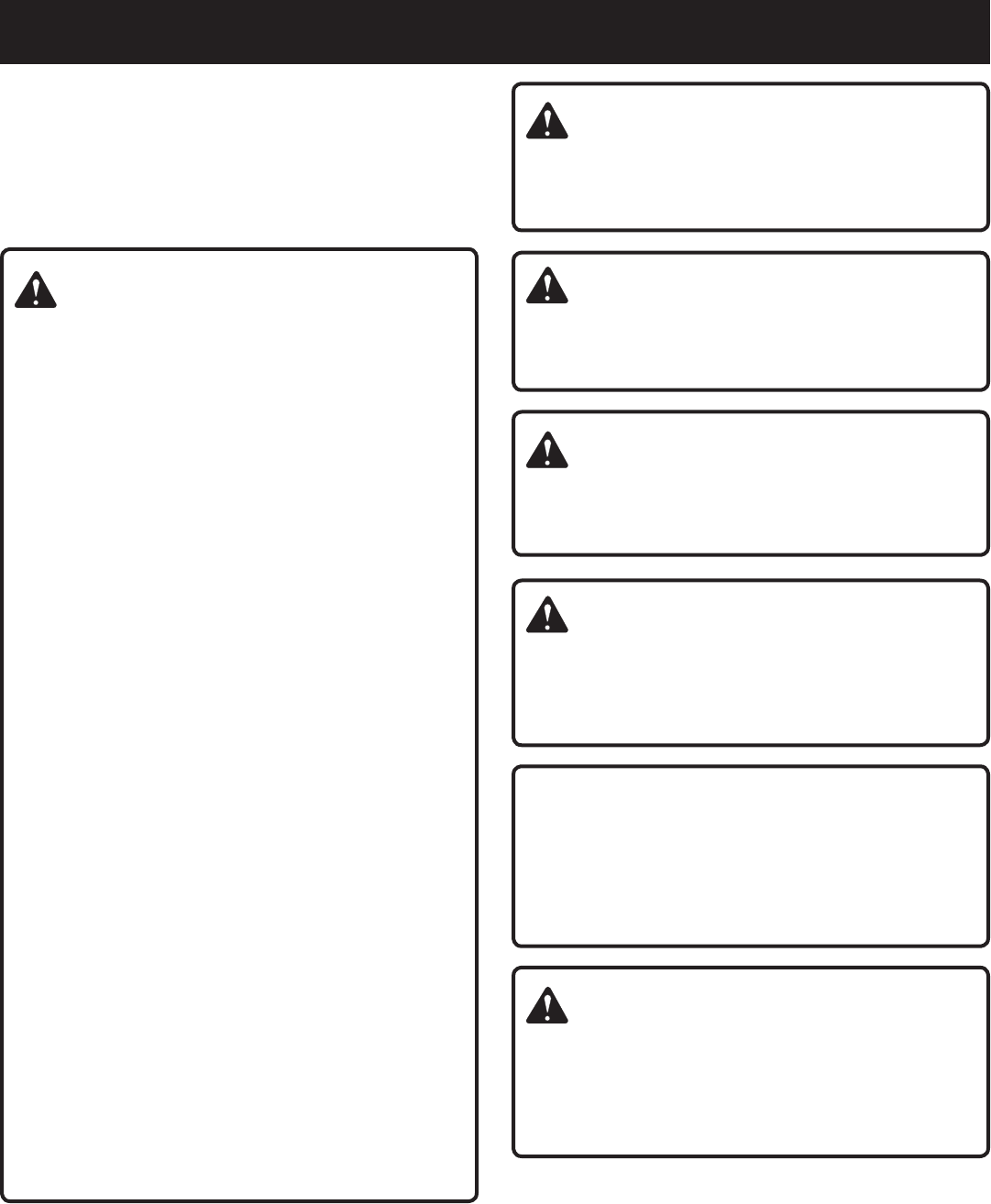
20 - English
IMPORTANT
INSTALLATION
INSTRUCTIONS
WARNING:
TO REDUCE THE RISK
OF SEVERE INJURY
OR DEATH:
1. READ AND FOLLOW ALL INSTALLATION
INSTRUCTIONS.
2. Install only on a properly balanced garage door. An
improperly balanced door could cause severe injury.
Have a qualified service person make repairs to
cables, spring assemblies and other hardware before
installing opener.
3. Remove all ropes and remove or make inoperative all
locks connected to the garage door before installing
opener.
4. Where possible, install door opener 7 feet or more
above the floor. For products having an emergency
release, mount the emergency release within reach,
but at least 6 feet above the floor and avoiding contact
with vehicles to avoid accidental release.
5. Do not connect opener to source of power until
instructed to do so.
6. Locate control button: (a) within sight of door, (b) at
a minimum height of 5 feet so small children cannot
reach it, and (c) away from all moving parts of the door.
7. Install Entrapment Warning Label next to the control
button in a prominent location. Install the Emergency
Release Marking. Attach the marking on or next to the
emergency release.
8. After installing opener, the door must reverse when it
contacts a 1-1/2 inch high object (or a 2 by 4 board
laid flat) on the floor.
9. WARNING: To reduce the risk of injury to persons -
Only enable the unattended operation feature when
installed on a sectional door.
WARNING:
To reduce the risk of injury to persons – Only enable the
RYOBI Garage Door Opener Module System App feature
when installed with a sectional door.
WARNING:
Do not connect to power supply until installation is
complete. Failure to comply could result in accidental
starting and possible serious personal injury.
WARNING:
To avoid serious personal injury, make sure the garage
door opener is mounted to joists. Never mount the unit
to drywall or false ceiling grids.
WARNING:
Always wear eye protection with side shields marked to
comply with ANSI Z87.1 when installing this product.
Failure to do so could result in objects being thrown into
your eyes resulting in possible serious injury.
NOTICE:
Many of the illustrations in this manual show only portions
of the garage door opener. This is intentional so that we
can clearly show points being made in the illustration.
Never operate the garage door opener without all parts
securely in place and in good operating condition.
WARNING:
If you feel uncomfortable performing any of the
installation steps described in this manual, have the
installation performed by a qualified service person.
Improper installation of the garage door opener can result
in death, serious personal injury, or property damage.
INSTALLATION
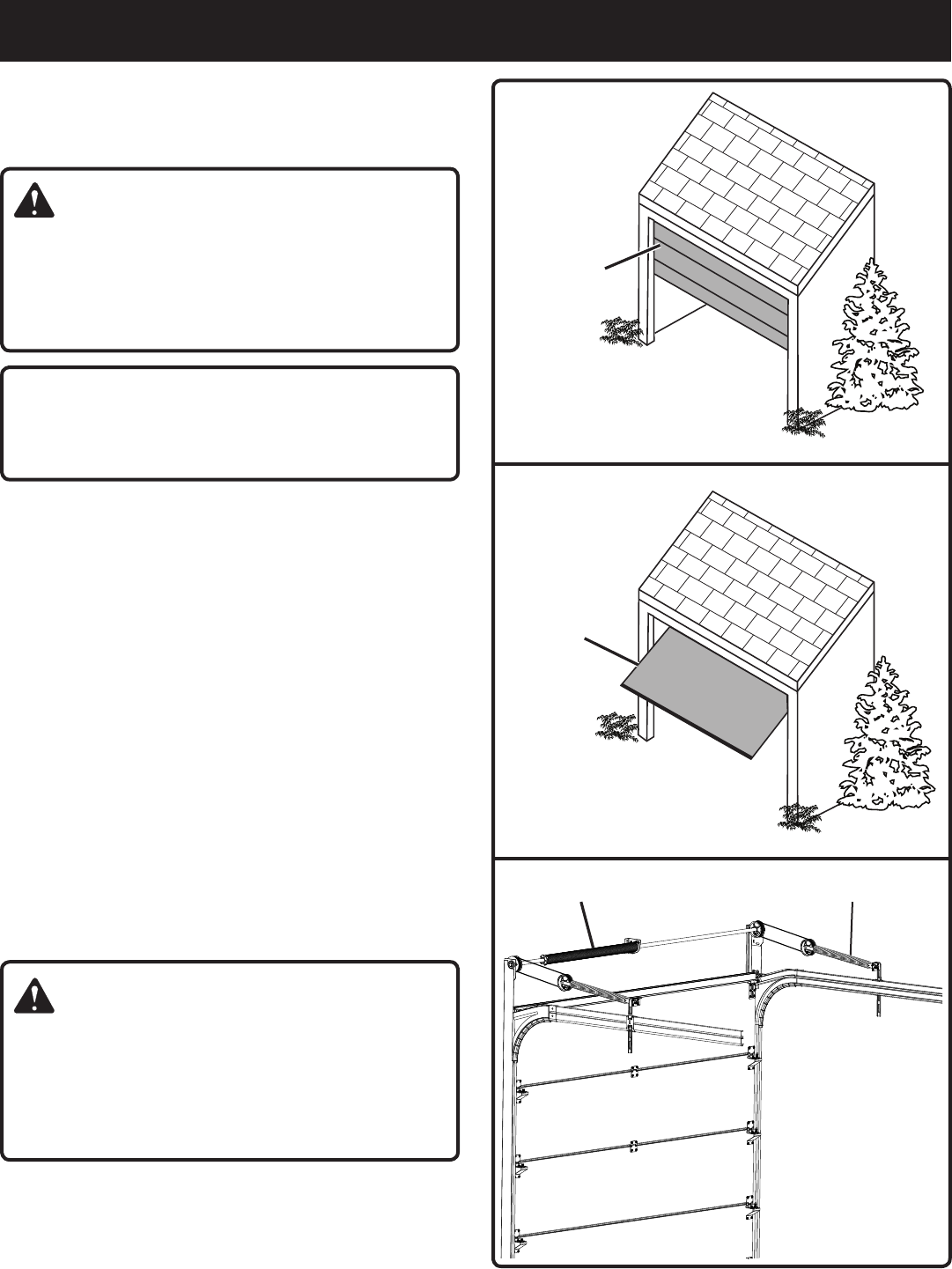
21 - English
Torsion Spring Extension Spring
CHECK THE CONDITION OF THE DOOR AND
IDENTIFY THE SPRING TYPE
See Figure 26 - 28.
WARNING:
If the garage door does not move smoothly, binds, or is
out of balance, have it repaired or replaced by a qualified
service person. An unbalanced or damaged garage door
may not reverse on command, which can result in death
or serious personal injury.
NOTICE:
The garage door opener may not function as intended if
installed onto an unbalanced garage door.
Remove any ropes attached to the garage door.
Disable any and all door locks.
Raise and lower the door to ensure it moves smoothly.
Check the balance of the door. Raise the door until it is
half open and release it. If properly balanced, the door
will remain in this position without moving.
NOTE: For single-panel garage doors, balance can be
checked at two additional positions. Raise the door until it
is nearly in the fully open position (about shoulder height)
and release it. If properly balanced, the door should
move to the fully open position. Lower the door until it
is nearly in the fully closed position (about knee height).
If properly balanced, the door should move to the fully
closed position.
If the door does not move smoothly, binds, or is out of
balance, this could indicate a problem with the door, door
springs (torsion spring and/or extension spring), or door
spring components. Have the garage door or door springs
repaired by a qualified service person before installing
garage door opener.
WARNING:
Never attempt to loosen, adjust, or remove the door
springs (torsion spring and/or extension spring), door
spring components, or any surfaces to which these items
are secured. These items are under extreme tension and
any such alteration could result in death, serious personal
injury, or property damage.
If the door moves smoothly and is balanced, you may
begin installing the garage door opener.
Fig. 26
Fig. 27
Fig. 28
Sectional
Door
Single-Panel
Door
Half-Open
Position
Half-Open
Position
INSTALLATION
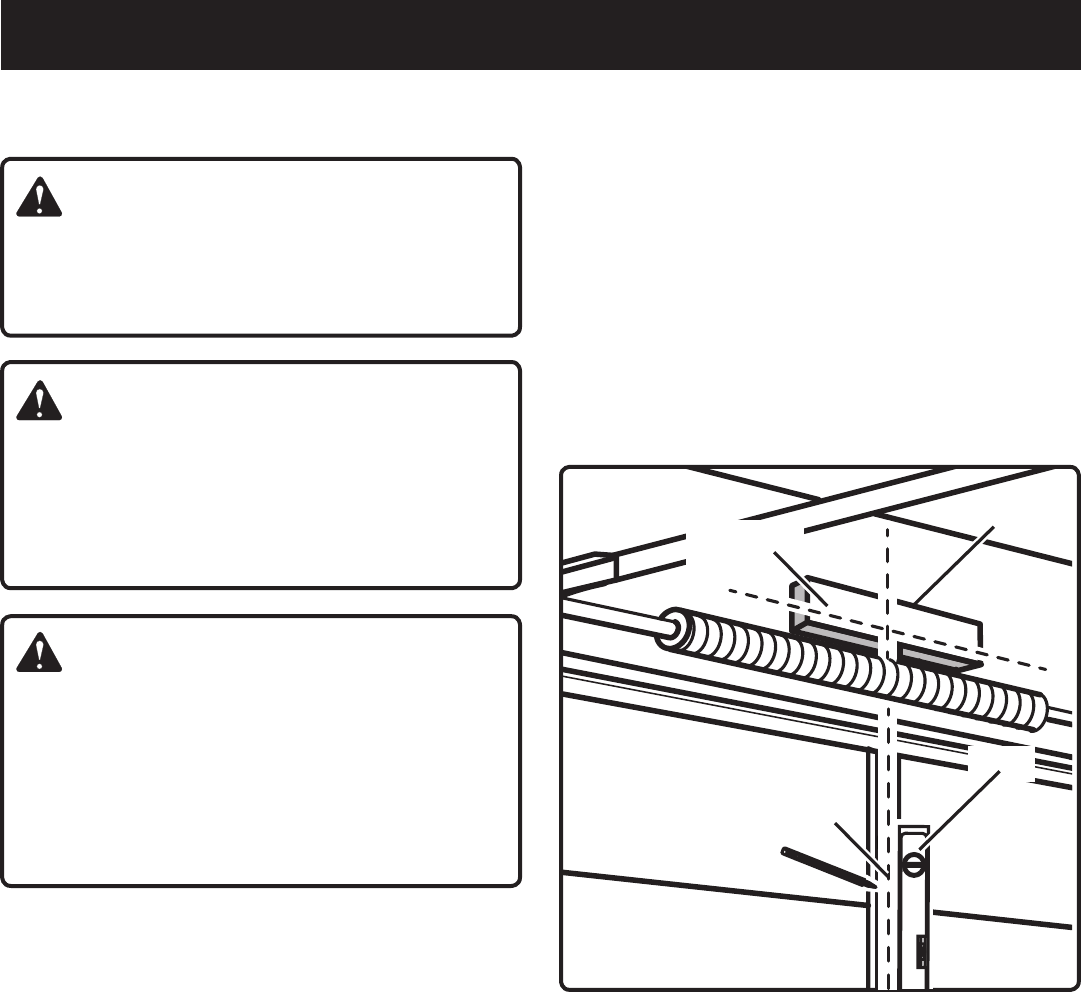
22 - English
Fig. 29
Level
Center
Line
Horizontal
Line
2 x 4
2 x 4 board. The 2 x 4 board can be installed between two
studs or into masonry using lag screws and concrete anchors
(not supplied).
Locate the following items:
Header Bracket
Lag Screw (M8 x 2 in.) [4]
To install the bracket to the header wall:
Lower the garage door completely.
Using a pencil and a level, draw a vertical line in the center
of the top portion of the garage door.
Continue drawing the center line from the door to the
header wall. Extend the line to about a foot above the
garage door or as far as possible.
INSTALLING THE HEADER BRACKET
See Figures 29 - 31.
WARNING:
To avoid serious personal injury, attach header bracket to
sound structural support on header wall. NEVER install
the header bracket into weak surfaces such as drywall
that can cause the header bracket to fall.
WARNING:
ALWAYS use lag screws and concrete anchors (not
included) when installing the header bracket or 2x4 into
concrete, brick, or other masonry. Failure to properly
install the header bracket and associated hardware can
result in a falling object hazard and result in death or
serious personal injury.
WARNING:
Only install screws, bolts, anchors, and other hardware
into sound structural supports in areas where no electrical
wires, utility cables, pipes, or other obstructions are
located. Contact your local utility company or a qualified
electrician if you are unsure. Ensure all hardware
components are securely installed to prevent falling
objects. Failure to follow these instructions can result in
death, electrical shock, or other serious personal injury.
Always install the header bracket onto a sturdy surface. The
force required to raise and lower the garage door could pull
the bracket and mounting hardware out of weak surfaces
such as drywall. For some installations, it may be neccesary
to create a suitable location for the bracket by installing a
INSTALLATION
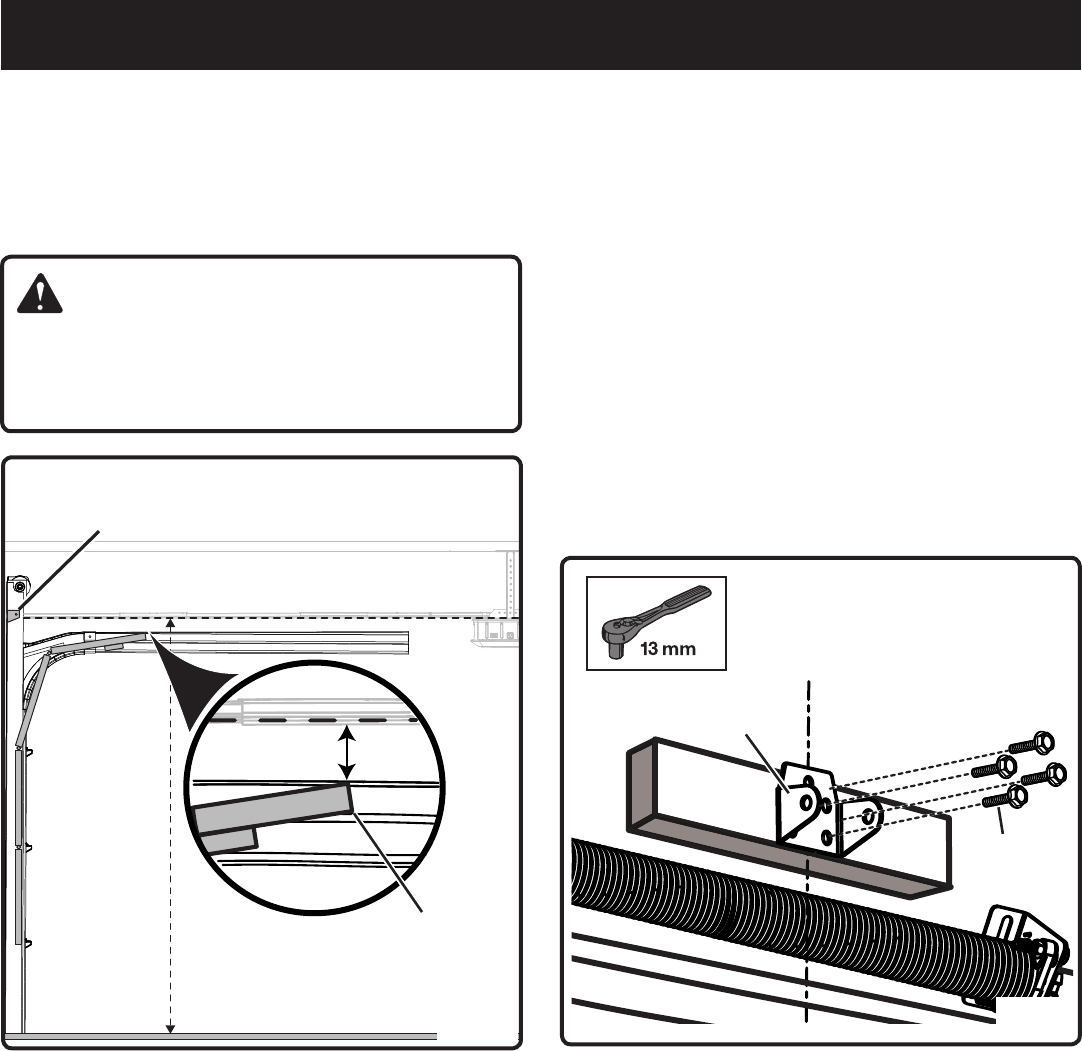
23 - English
Stand on a ladder near the garage door as someone
slowly raises it. While it’s moving, find and mark the
highest point of travel along the center line. The high
point will vary based on the type and construction of your
garage door, but typically it will be 10-12 inches above
the top of the door.
WARNING:
Use extreme care when standing on a ladder. Ensure
someone is holding the ladder on the ground to keep it
stable. Failure to safely use a ladder can cause a fall and
result in death or serious personal injury.
2 in.
above
Header
Bracket
Highest Point
of Travel
Header
Bracket
Lag
Screws
Fig. 31
Fig. 30
INSTALLATION
Draw a bisecting horizontal line above the high point:
• For sectional or single-panel garage doors with
tracks, the line should be approximately two inches
above the high point.
• For single-panel garage doors without tracks, the
line should be approximately 8 in. above the high point.
NOTE: The position of the horizontal line will determine
the clearance between the top of the door and the rail
assembly. If the height of your garage prohibits you from
drawing the line as specified above, draw it as far above
the high point as possible.
Orient the header bracket as shown in figure 28.
Place the bottom edge of the header bracket on the
horizontal line and center the bracket on the center line.
Mark the holes in the bracket.
Drill 3/16 in. pilot holes and secure the bracket in place
using lag screws. Install screws with a 13 mm socket.
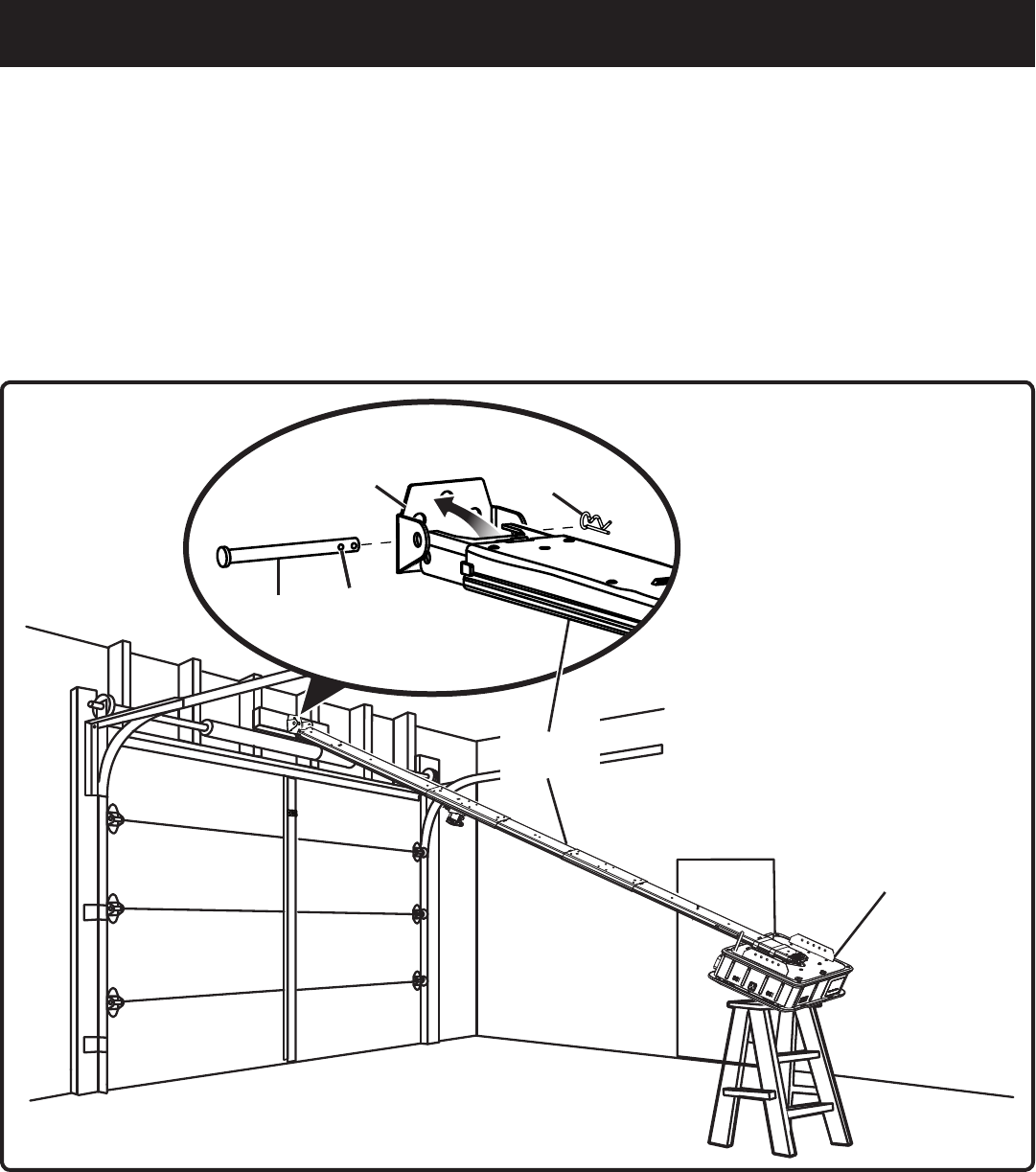
24 - English
Fig. 32
ATTACHING RAIL ASSEMBLY TO HEADER
BRACKET
See Figure 32.
Locate the following items:
Large Clevis Pin
Hitch Pin
Place the power head on top of a prop or on the ground
with a towel or packaging material beneath it.
Power
Head
Clevis
Pin
First
Hole
Header
Bracket Hitch
Pin
Rail
Assembly
Angle the rail assembly so that it rests against the header
bracket.
NOTE: If a door spring or other obstruction is in the way,
have someone hold the garage door opener or help to
balance it on a raised support while you position the rail
assembly.
Align the holes in the bracket with the holes in the rail
assembly as shown.
Insert large clevis pin and secure with hitch pin.
NOTE: The hitch pin should be installed into the first hole
closest to the head of the pin.
INSTALLATION
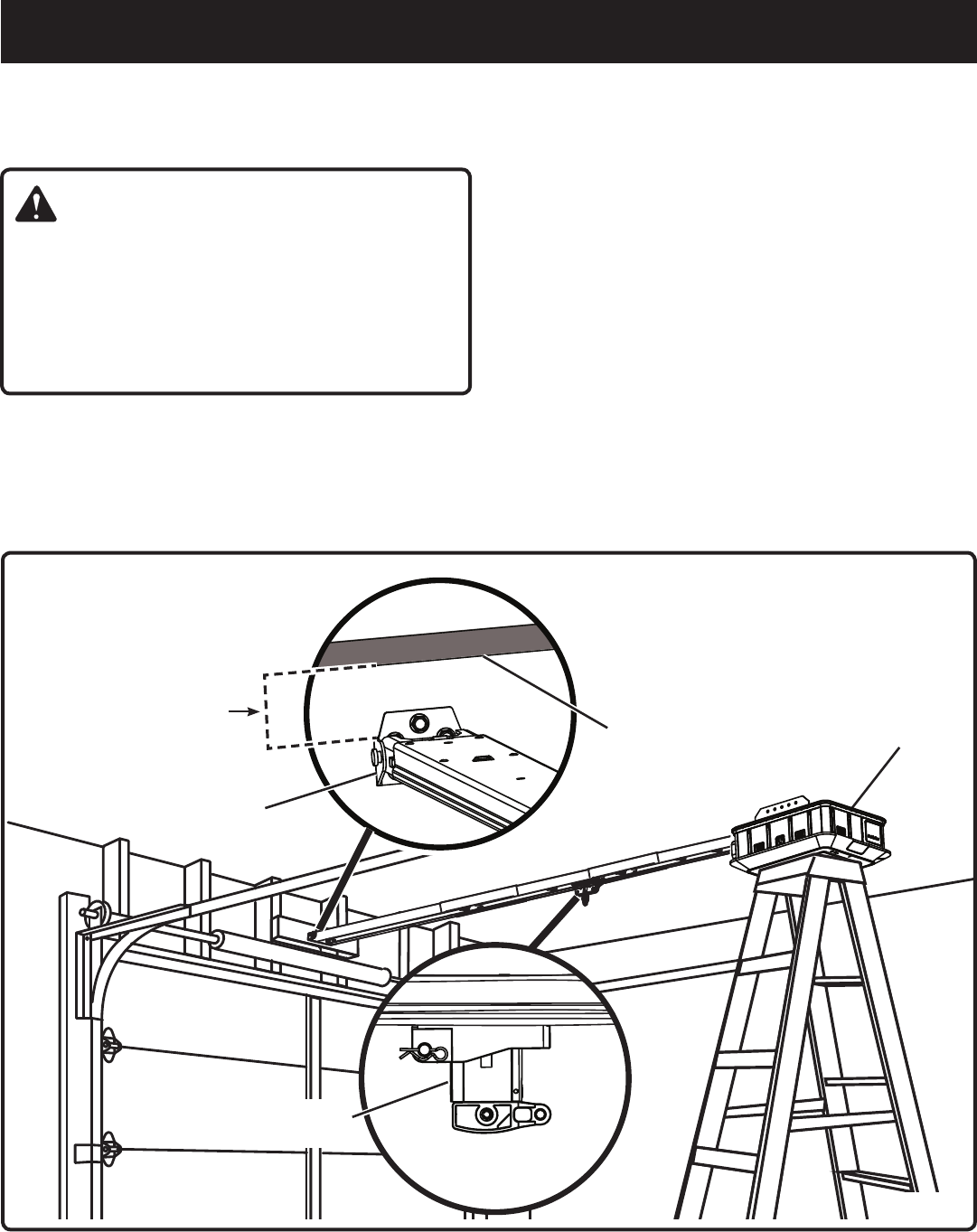
25 - English
Power
Head
MOUNTING THE POWER HEAD TO THE
CEILING
See Figures 33 - 38.
WARNING:
Mount garage door opener to sound structural support
on ceiling. NEVER mount the garage door to drywall or
false ceiling grids. ALWAYS use concrete anchors when
installing brackets into concrete, brick, or other masonry.
Failure to properly mount the power head can cause it
to fall and could result in death, serious personal injury,
or property damage.
Locate the following items:
Mounting Strap (2)
Bolt (M6 x 3/4 in.) [6]
Washer (M6) [6]
Nut (M6) [6]
Lower the garage door completely.
Measure the space between the header bracket and the
ceiling.
NOTE: For unfinished ceilings, measure the space
between the header bracket and the nearest joists on
either side.
Carefully lift the power head and place it on top of a ladder.
Move the power head until it is aligned with the header
bracket and the rail assembly is over the center line of
the door.
Pull the trolley release lever down and slide outer trolley
completely toward the power head.
NOTE: The proper configuration and placement of brackets
and mounting straps will vary based on the design and
construction of your garage ceiling. Figures 34 - 38 are meant
to serve as examples but your setup may vary.
Header
Bracket
Ceiling
Fig. 33
Measured
Distance
Outer
Trolley
INSTALLATION
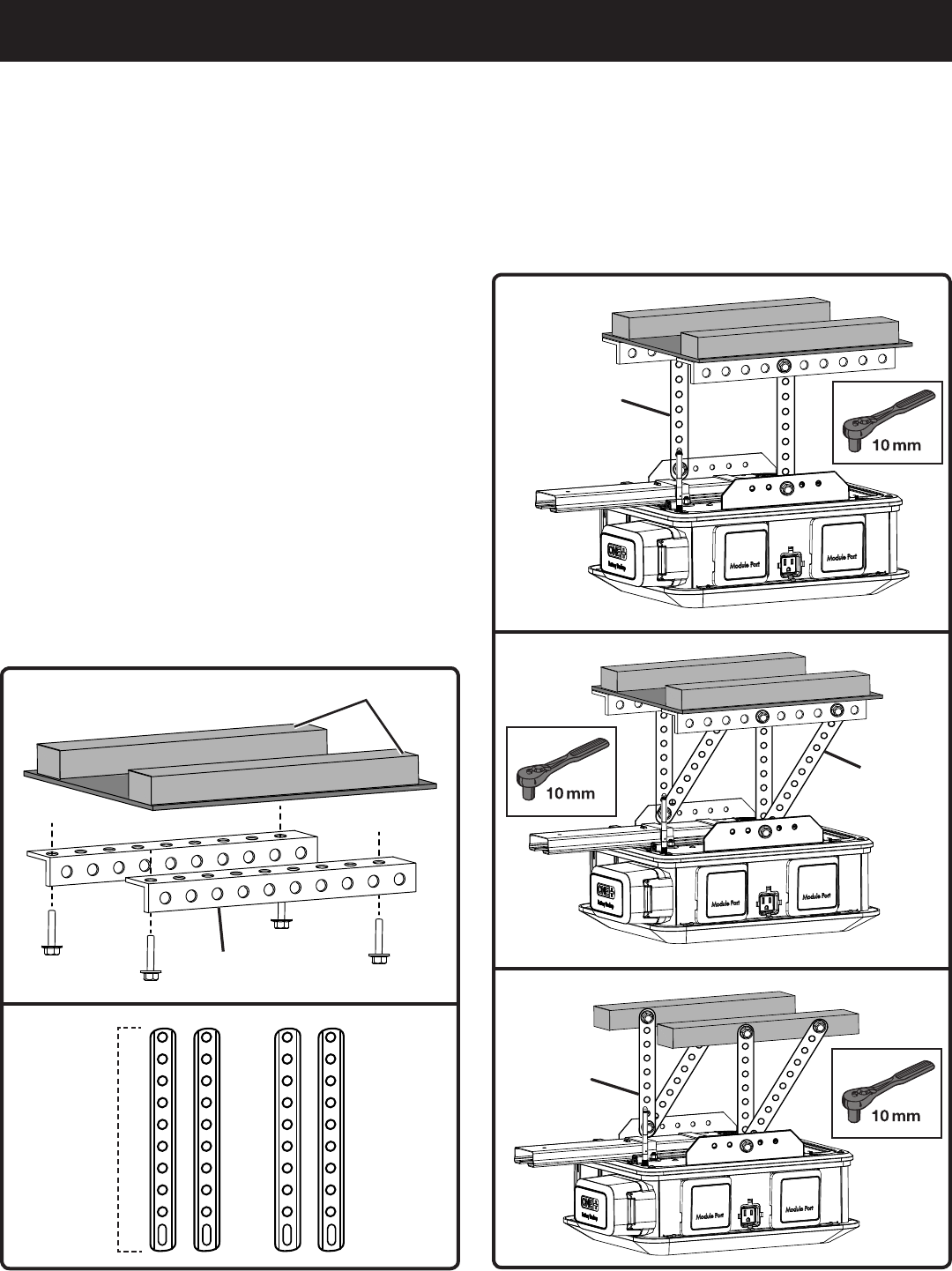
26 - English
To mount the power head to finished ceilings:
Install center bracket or brackets (not supplied) to the
nearest joists or other structural supports in garage ceiling
using lag screws (not supplied).
Using a hack saw, cut pieces of the mounting straps that
are a half inch longer than the measured length between
the header bracket and the ceiling.
NOTE: Mounting straps that will be attached diagonally
should be cut longer than the vertical measured distance
in figure 33.
Connect straps to garage door opener and brackets using
bolts, washers, and nuts. Tighten bolts and nuts with a
10 mm socket.
NOTE: Install straps and nuts on the inside of the
brackets (facing the rail).
Remove the ladder and raise the door. If there isn’t enough
clearance between the rail assembly and the door, move
the header bracket up and repeat the steps above.
To mount the power head to unfinished ceilings:
Using a hack saw, cut pieces of the mounting straps that
are a half inch longer than the measured lengths between
the header bracket and the nearest joists on either side.
NOTE: Mounting straps that will be attached diagonally
should be cut longer than the vertical measured distance
in figure 33.
Fig. 34
Fig. 36
Fig. 37
Fig. 38
Connect straps to garage door opener and to the joists
using bolts, washers, and nuts (see figure 38). Tighten
bolts and nuts with a 10 mm socket.
NOTE: Install straps and nuts on the inside of the
brackets (facing the rail).
Remove the ladder and raise the door. If there isn’t enough
clearance between the rail assembly and the door, move
the header bracket up and repeat the steps above.
Fig. 35
Measured
Distance
Power
Head
Power
Head
Power
Head
Mounting
Strap
Mounting
Strap
Mounting
Strap
Mounting
Strap
Center
Bracket
Joists
INSTALLATION
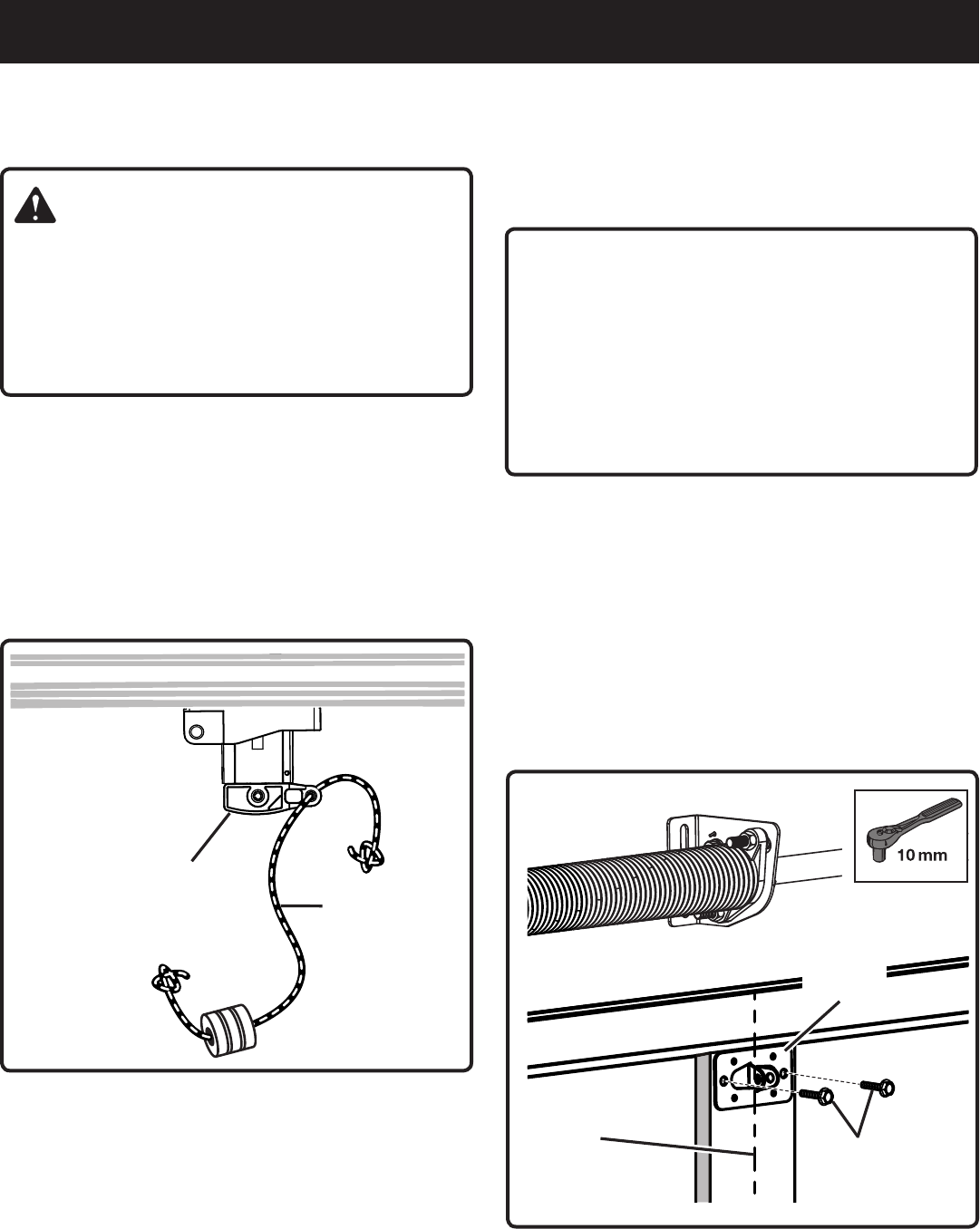
27 - English
Fig. 39
Fig. 40
ATTACHING THE EMERGENCY RELEASE
ROPE
See Figures 39.
WARNING:
Do not engage the emergency release while the garage
door is open, do not use the emergency release rope
to raise or lower the garage door, and only engage the
emergency release when the door way is clear of all
people, pets, and obstructions. Failure to properly engage
the emergency release can result in death or serious
personal injury resulting from a falling garage door.
Locate the following item:
Emergency Release Rope
Lower the garage door completely.
Insert one end of the emergency release rope through the
hole in the handle and tie a knot at the bottom.
Insert the other end of the emergency release rope
through the hole in the trolley release lever. Pull the rope
up until it is approximately six feet above the garage floor,
then tie a knot.
INSTALLING THE DOOR BRACKET
See Figures 40 - 43.
Locate the following items:
Door Bracket
Self-tapping Screws (2)
NOTICE:
Before installing the door bracket, ensure that your door
has proper horizontal and vertical support. Aluminum,
fiberglass, and other light weight garage doors may
require vertical or horizontal reinforcement. Check
with your garage door manufacturer or installer for
reinforcement instructions. Installing a garage door
opener on a door that is not properly supported could
damage the door and void the door warranty.
To install the bracket on sectional garage doors:
Lower the garage door completely.
Using a pencil and a level, draw a vertical line in the center
of the top portion of the garage door.
Center the bracket on the line and place it just below the
top of the door or at the same approximate height as the
top roller.
Mark the middle holes on the left and right of the bracket.
Secure the bracket in place by installing self-tapping
screws in the center holes on the left and right sides of
the bracket. Tighten screws with a 10 mm socket.
Emergency
Release Rope
Center
Line
Door
Bracket
Screws
Outer
Trolley
Sectional
Door
INSTALLATION
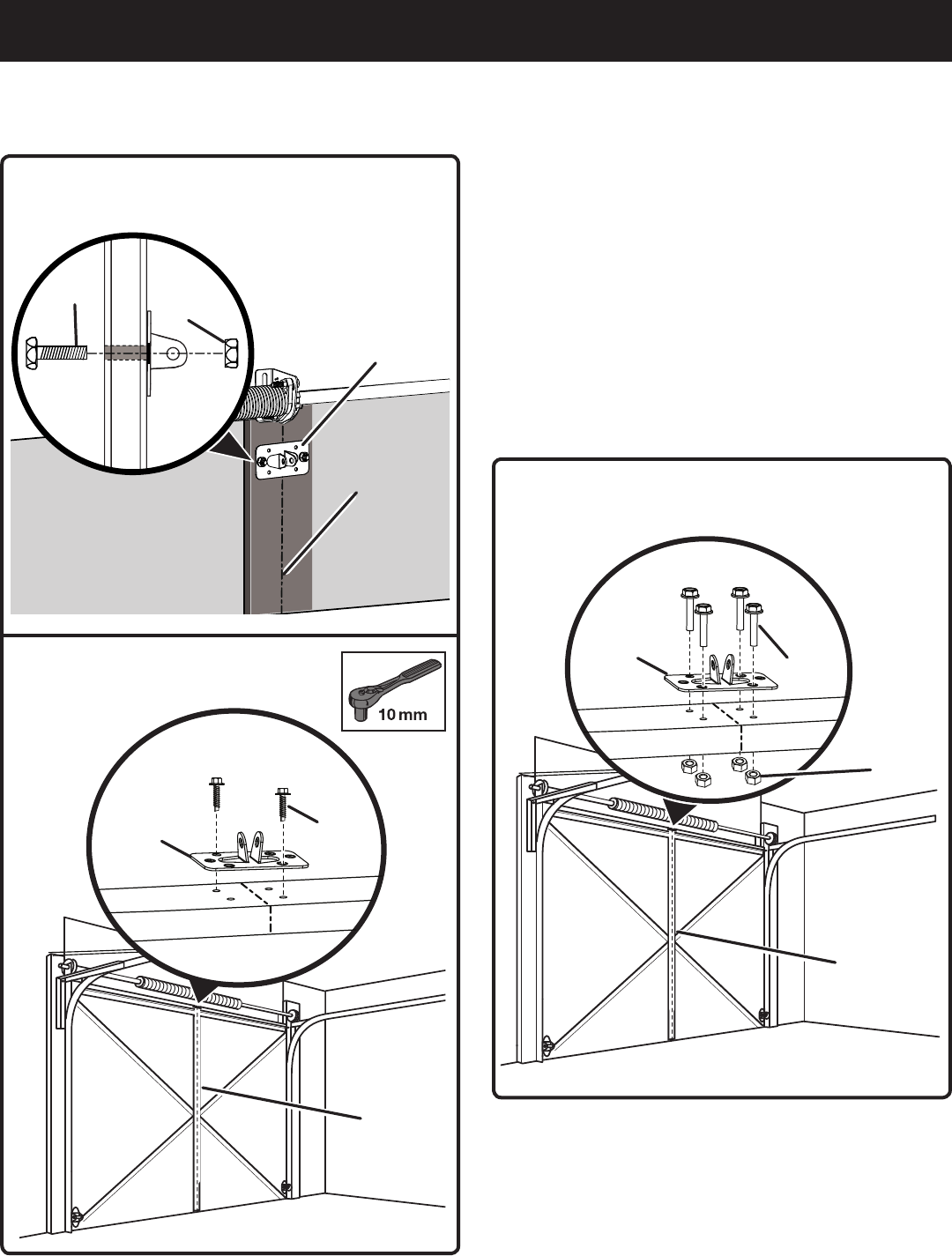
28 - English
Bolt
Nut
Nut Door
Bracket
Fig. 41
Fig. 43
Fig. 42
NOTE: For wooden doors, drill hole completely through
the door and install bracket using bolts (not provided)
and nuts (not provided), see figure 41.
Wooden
Sectional Door
Single Panel
Door
Wooden Single
Panel Door
To install the bracket on single-panel doors:
Lower the garage door completely.
Using a pencil and a level, draw a vertical line in the center
of the top portion of the garage door.
Extend the line across the top edge of the door.
Place the door bracket on the top edge of the door and
center it on the line.
NOTE: The bracket can also be placed on the front upper
portion of the door if necessary.
Mark the holes in the bracket.
Secure the bracket in place using screws. Tighten screws
with a 10 mm socket.
NOTE: For wooden doors, drill hole completely through
the door and install bracket using bolts (not provided)
and nuts (not provided).
Center
Line
Door
Bracket
Door
Bracket
Screw
Center
Line
Bolt
Center
Line
INSTALLATION