OnePlus Technology BT31B OnePlus Bullets Wireless User Manual UM
OnePlus Technology (Shenzhen) Co., Ltd. OnePlus Bullets Wireless UM
Contents
UM
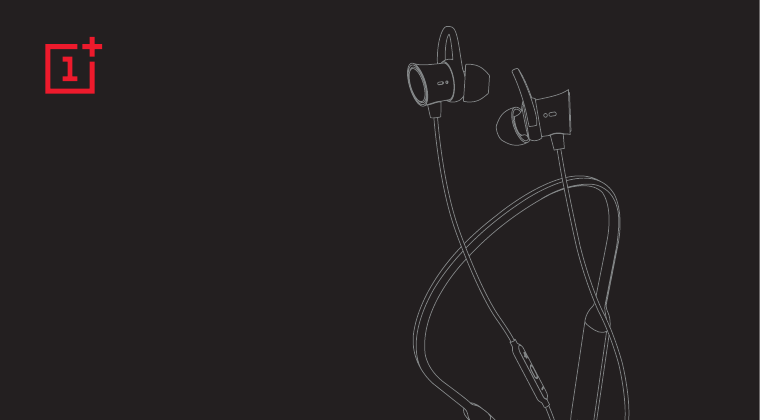
OnePlus Bullets Wireless
一加云耳
User Instruction
使用说明书
Gebrauchsanleitung
Mode d’utilisation
Manual de usuario
Käyttöohjeet

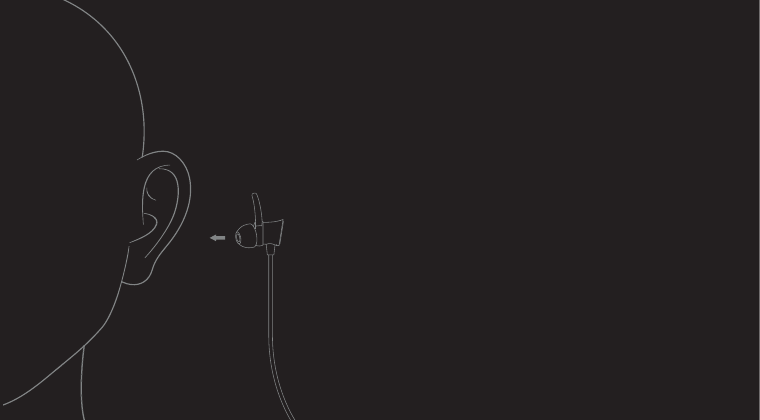
Selection of ear caps/ear supports
Please choose silicone ear caps and ear supports in your suitable size by trying
Suitable ear supports shall be properly inserted into your cochleas and gently plugged-in
选择耳套 / 耳撑
请通过试用,选择合适您尺寸的硅胶耳套和耳撑
适合的耳撑应恰好塞入耳窝内,轻轻顶在上耳蜗窝
Auswahl von Ohrkappen/Ohrenträger
Bitte wählen Sie den Silikonohrkappen- und Ohrenträger in Ihrer passenden Größe aus,
indem Sie ihn zum Tragen versuchen
Die passenden Ohrenträger müssen zu Recht in Ihre Cochlea gesteckt werden und leicht die
Oberseite Ihrer Cochleas berühren
Sélection d’embouts auriculaires/supports d’oreille
Veuillez choisir des embouts auriculaires de silicone et des supports d’oreille de votre taille
appropriée
Des supports d’oreille appropriés doivent être correctement insérés dans vos oreilles et
toucher légèrement le dessus de vos cochlées
Selección de almohadillas / puntas para oreja
Pruebe las distintas almohadillas de silicona y puntas para oreja y elija las que tengan el
tamaño adecuado
Las puntas para oreja adecuadas se deben insertar correctamente en el pabellón auditivo y
tocar ligeramente la parte superior del mismo
Valitse kuuloketulpat /korvatuet
Valitkaa itsellenne sopivan kokoiset korvalaput ja korvatuet sovittamalla
Sopiva korvatuki tulee istua hyvin korvalehteen
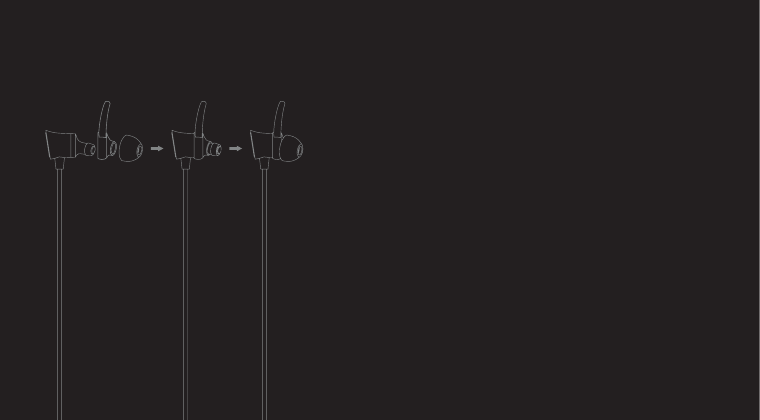
Replacement of ear caps/ear supports
Slightly pull an ear plug from the headset
Replace a suitable ear support
Then choose a suitable ear plug to install it in the headset
更换耳套 / 耳撑
轻拉耳塞,将其从耳机上取下
换上一个适合的耳撑
最后选择一个合适的耳塞装在耳机上
Ersatz von Ohrkappen/Ohrenträger
Ziehen Sie leicht den Ohrstöpsel, um ihn vom Ohrhörer zu entfernen
Ersetzen Sie einen geeigneten Ohrenträger
Wählen Sie schließlich einen geeigneten Ohrstöpsel, um ihn in den Ohrhörer zu installieren
Remplacement d’embouts auriculaires/supports d’oreille
Détachez l’oreillette en la tirant légèrement du casque
Remplacez par un support d’oreille approprié
Choisissez une oreillette appropriée et l’installer sur le casque
Cambio de almohadillas / puntas para oreja
Retire las almohadillas de los auriculares
Reemplace la punta de oreja por una adecuada
Por último, seleccione unas almohadillas adecuadas para montarlas en los auriculares
Vaihda korvatulpat/ korvatuki
Vedä kevyesti nappikuuloketta ja irrota ne kuulokkeista
Vaiha sopivat korvatuet päälle
Valitse lopuksi sopivat kuuloketulpat kuulokkeisiin
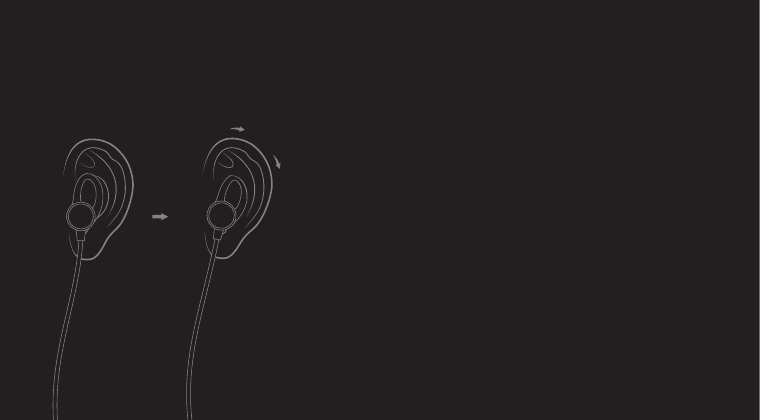
Headset wearing
Slightly push the earplug into your ear canal and turn it to a comfortable angle
Please note the difference of your left and right earplugs while wearing the headset
耳机佩戴
将耳机轻轻推入耳道并旋转到舒适的角度
请佩戴时注意区分左右耳
Tragen vom Ohrhörer
Schieben Sie den Ohrhörer leicht in Ihre Gehörgänge und drehen Sie ihn in einen
angenehmen Winkel. Bitte unterscheiden Sie Ihr linkes und rechtes Ohr, während Sie den
Ohrhörer tragen
Port du casque
Poussez légèrement les écouteurs dans vos conduits auditifs et tournez-les jusqu’à un angle
confortable
Veuillez distinguer vos oreilles gauche et droite lorsque vous portez le casque
Colocación del auricular
Empuje ligeramente los auriculares hacia los canales auditivos y gírelos a un ángulo cómodo
Distinga entre el oído izquierdo y derecho al ponerse los auriculares
Kuulokkeiden asettaminen päähän
Työnnä kuulokkeet varovasti korvakäytävään ja säädä ne mukavaan kulmaan
Huomioikaa vasemman ja oikean korvan erottelu laittaessanne kuulokkeet päälle
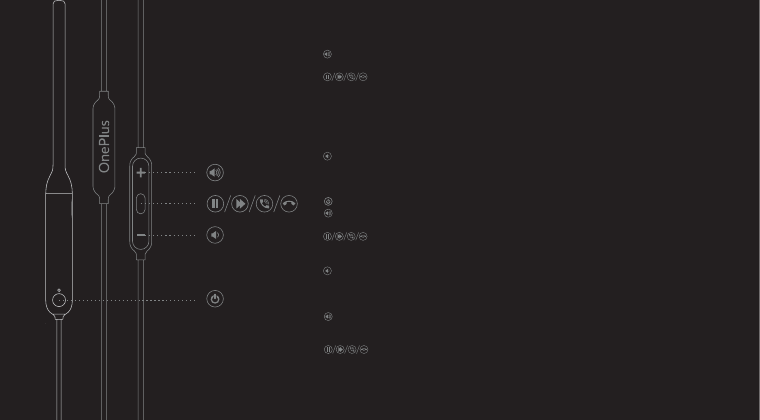
×
Play control
+
Short press to turn up the volume ;Long press to switch to the next song .
Middle key
Click when music is playing: pause/play the music
Long press for 1 s: start the voice assistant (overseas versions ONLY)
Double click : next song
Click in an incoming call: answer the phone
Long press in an incoming call: hang up the phone
Short press in a call: hang up the phone
-
Short press to turn down the volume ;Long press to continuously turn down the volume
播放控制
电源键:开关机
+
短按调高音量;长按连续调高音量
中键
播放音乐时单击暂停 / 播放音乐;
双击:下一曲;来电时单击接听电话,来电时长按挂断电话;通话时短按挂断电话
-
短按调低音量;长按连续调低音量
Wiedergabessteuerung
+
Drücken Sie diese Taste kurz , um die Lautstärke zu erhöhen
Drücken Sie diese Taste kontinuierlich, um die Lautstärke zu erhöhen
Mittlere Taste
Klicken Sie auf diese Taste, wenn Musik abgespielt wird: Pause / Wiedergabe der Musik
Langes Drücken für 1 Sek.: Starten Sie den Sprachassistenten
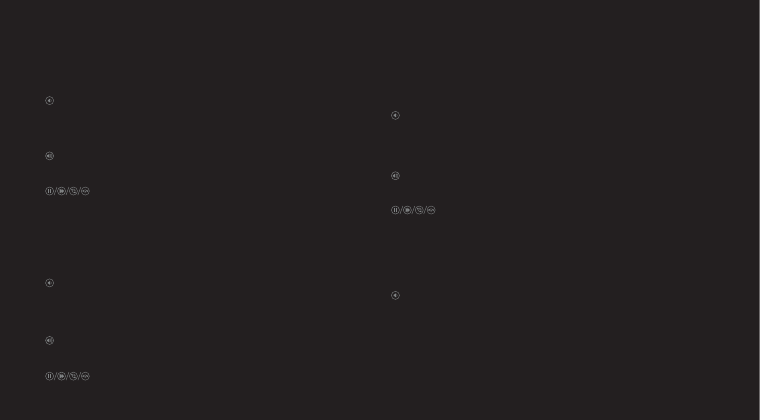
Al reproducir música, haga clic para pausar/reproducir la música
Mantenga presionada durante 1 segundo: activa el asistente de voz
Doble clic: saltar a la siguiente pista
Al recibir una llamada, haga clic en esta tecla para descolgar o manténgala
presionada para rechazarla
Durante una llamada, presione brevemente esta tecla para colgar el teléfono
-
Presione brevemente para reducir el volumen
Mantenga presionada para reducir continuadamente el volumen
Toiston ohjaus
+
Lisää äänenoimakkuutta lyhyellä napautuksella
Lisää äänenvoimakkuutta painamalla pitkään
Keskipainike
Musiikin keskeyttäminen. / Musiikin toisto
Paina pitkään 1 sekunti: Puheentunnistuksen aktivointi
Kaksoisnapautus: seuraavaan kappaleeseen
Vastaa tulevaan puheluun painalla lyhyesti ja hylkää tuleva puhelu
painamalla pitkään
Lopeta nykyinen puhelu painamalla lyhyesti
-
Vähennä äänenvoimakkuutta lyhyellä napautuksella
Vähennä äänenvoimakkuutta painamalla pitkään
Doppelklick: zum nächsten Titel
Klicken Sie auf diese Taste, um einen eingehenden Anruf
entgegenzunehmen und drücken Sie beim Anruf lang, um den eingehenden
Anruf aufzulegen
Drücken Sie diese Taste kurz, um den Anruf aufzulegen
-
Drücken Sie diese Taste kurz , um die Lautstärke zu reduzieren
Drücken Sie diese Taste kontinuierlich, um die Lautstärke zu reduzieren
Contrôle de lecture
+
Appuyez brièvement pour augmenter le volume
Appuyez longuement pour augmenter continument le volume
Bouton central
Cliquer sur Pause/Lecture de musique au cours de la lecture de musique
Appuyez longuement pendant 1 s : démarrez l’assistant vocal (réservé au
marché étranger)
Double clic : au morceau suivant
Un clic pour répondre un appel entrant et un long clic pour raccrocher le
téléphone
Un court clic pour raccrocher le téléphone pendant la communication
-
Appuyez brièvement pour diminuer le volume
Appuyez longuement pour diminuer continument le volume
Control de reproducción
+
Presione brevemente para aumentar el volumen
Mantenga presionada para aumentar continuadamente el volumen
Tecla media
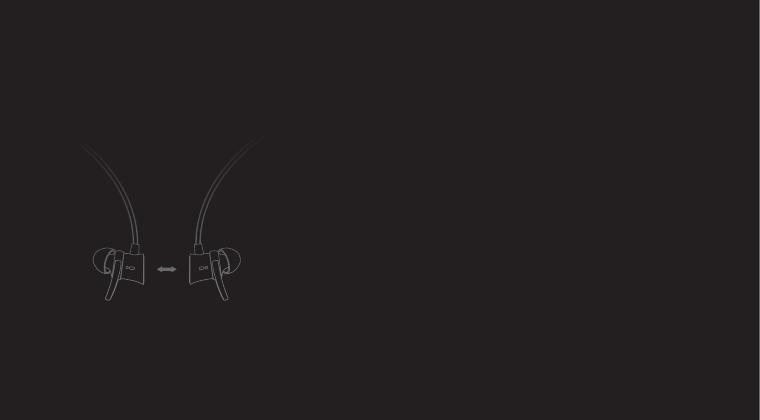
Magnet switch
磁吸开关
Magnetschalter
Interrupteur magnétique
Interruptor magnético
Magneettikytkin
Boot
Separate ear laps and the headset shall automatically boot and connect to the last paired
equipment. If it has no equipment to connect, it shall automatically shut down 5 min later
开机
分开耳壳耳机自动开机,自动回连到最后一个配对设备,如果无设备连接 5 分钟后自动关机
Einschalten
Trennen Sie den Ohrumriss und den Ohrhörer, so wird das Produkt automatisch gestartet
und mit dem zuletzt gepaarten Gerät verbunden. Wenn es kein Gerät zur Paarung hat, wird
es automatisch 5 Minuten später abgeschaltet
Démarrage
Séparez les écouteurs, le casque se démarre automatiquement se connecte au dernier
équipement apparié, s’il n’y a pas d’équipement à connecter, l’appareil s’éteindra
automatiquement 5 minutes plus tard
Encendido
Al separar las carcasas de los auriculares, estos se iniciarán automáticamente y se
conectarán al último equipo emparejado. Si no hay equipo con el que conectarse, se
apagarán automáticamente después de 5 minutos
Käynnistys
Kuulokkeet käynnistyvät automaattisesti irrottaessa kotelosta ja yhdistyvät automaattisesti
edellisen laitepariin. Jos laiteparia ei löydy, se sammuu itsestään 5 minuutin kuluttua
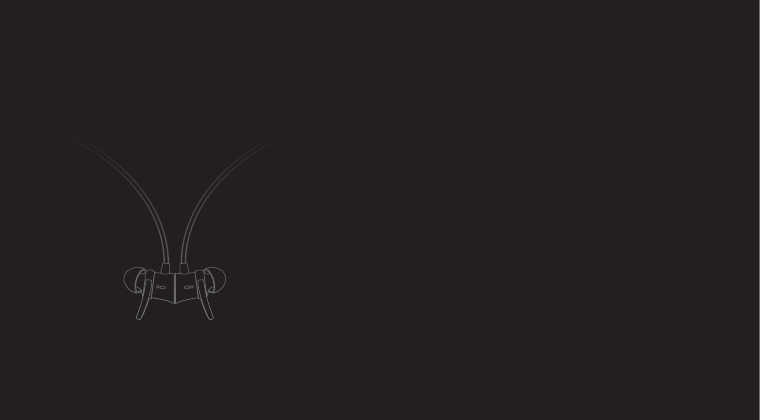
When ear laps are attracted together, the headset shall automatically shut down
关机
吸合耳壳耳机自动关机
Wenn Ohrumrisse zusammen angezogen werden, wird der Ohrhörer automatisch
ausgeschaltet
Les écouteurs s’éteignent automatiquement quand elles se misent ensemble
Los auriculares se apagarán cuando las carcasas se unan
Asetettua kuulokkeet koteloon, kuulokkeet sammuvat

1
1
Bluetooth connection
蓝牙连接
Bluetooth-Paarung
Connexion Bluetooth
Conexión Bluetooth
Bluetooth-yhteys
Separate ear plugs (or long press the power key for about 1 s), wait for the headset's white
indicator to icker, turn on bluetooth of your OnePlus mobile phone, and click OK in the pair
box that automatically pops up in the mobile phone to connect
Note: for OnePlus previously connected to other bluetooth device, please click “add new
device”
一加手机
分开耳塞(或长按电源键约 1S)耳机白灯闪烁,打开手机的蓝牙,手机自动弹出
对框点击确认连接
注:之前有连接过蓝牙设备的一加手机,请点击添加新设备
Trennen Sie die Ohrstöpsel (oder halten Sie die Ein- / Aus-Taste für ca. 1 s gedrückt),
warten Sie ab, bis die weiße Anzeige des Ohrhörers blinkt, schalten Sie das Bluetooth Ihres
OnePlus-Handys ein und klicken Sie auf OK im Dialogfeld für die Paarung, das automatisch
auf dem Handy erscheint
Hinweis: Wenn das OnePlus-Handy vorher mit einem Bluetooth-Gerät verbunden ist,
klicken Sie auf Neues Gerät hinzufügen
Séparez les écouteurs (ou appuyez longuement sur la touche d’alimentation pendant
environ 1s), le voyant blanc du casque clignote, activez Bluetooth de votre portable OnePlus
et cliquez sur OK dans la zone d’appariement qui apparaît automatiquement pour vous con
nectez
Note : Pour un téléphone mobile OnePlus autrefois connecté à un appareil Bluetooth,
cliquez sur « Ajouter un nouveau appareil »
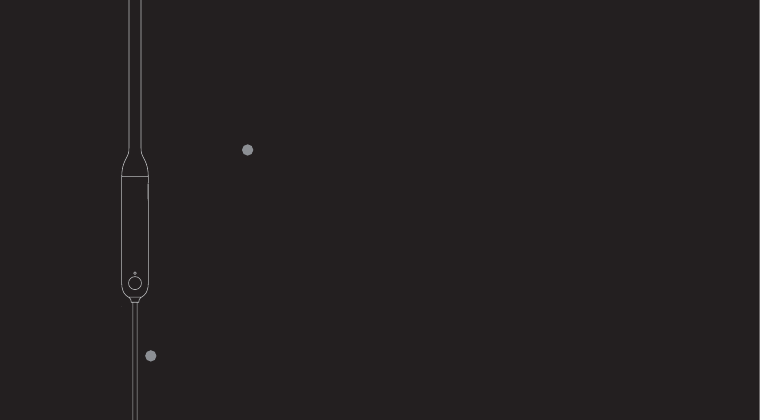
2
2
Separe los auriculares (o mantenga presionada la tecla de encendido durante aproximadamente 1 segundo), espere a
que la luz indicadora blanca del auricular parpadee, encienda el Bluetooth de su teléfono móvil OnePlus, y haga clic en
Aceptar en el cuadro de emparejar que aparece automáticamente en el teléfono móvil para conectarse
Nota: pulse en “Añadir nuevo dispositivo” si el teléfono móvil OnePlus ya ha sido emparejado previamente
con dispositivos Bluetooth
Erota korvatulpat (tai paina virtapainiketta pitkään noin sekunti), kuulokkeiden valkoinen valo vilkkuu. Avaa OnePlus-
käynnykän Bluethooth, ponnahdusikkuna tulee näkyviin, valitse muodosta laitepari
HUOM! Jos OnePlus kännykkä on yhdistänyt ennen muuhun laitteeseen bluetoothin kautta, valitkaa "lisää laite"
Separate ear plugs (or long press the power key for about 1 s), wait for the headset's white indicator to icker, turn on
bluetooth of your OnePlus mobile phone, search for OnePlus Bullets Wireless and click it to connect
其他手机
分开耳塞(或长按电源键约 1S)耳机白灯闪烁,然后打开手机的蓝牙搜索到 OnePlus Bullets Wireless 然后点
击连接
Trennen Sie die Ohrstöpsel (oder halten Sie die Ein- / Aus-Taste für ca. 1 s gedrückt), warten Sie ab, bis die weiße
Anzeige des Ohrhörers blinkt, schalten Sie das Bluetooth Ihres OnePlus-Handys ein, suchen Sie nach dem OnePlus
Bullets Wireless und klicken Sie auf die Paarung, um eine Verbindung herzustellen
Séparez les écouteurs (ou appuyez longuement sur la touche d’alimentation pendant environ 1 s), le voyant blanc
clignote, puis activez Bluetooth de votre portable, trouvez et cliquez sur BT31B d’OnePlus pour vous vous connectez
Separe los auriculares (o mantenga presionada la tecla de encendido durante aproximadamente 1 segundo), espere a
que la luz indicadora blanca del auricular parpadee, encienda el Bluetooth del teléfono móvil para buscar los OnePlus
Bullets Wireless, y haga clic para la conexión
Erota korvatulpat (tai paina virtapainiketta pitkään noin sekunti), kuulokkeiden merkkivalo vilkkuu valkoisena. Avaa
OnePlus-käynnykän Bluethoot ja etsi OnePlus Bullets Wireless, valitse sitten Yhdistä
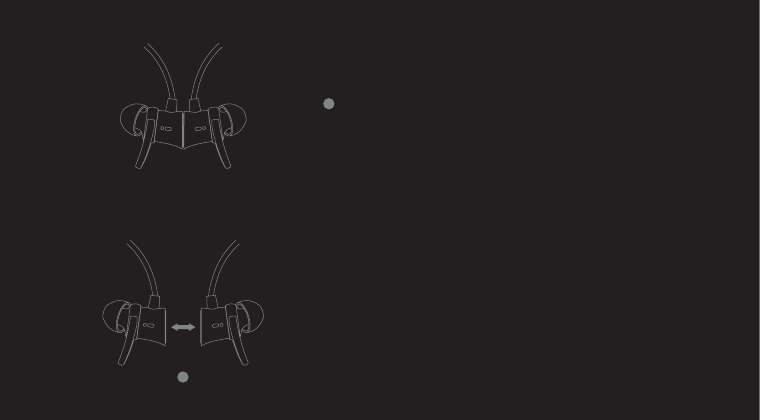
3
3
Re-pairing to new equipment: long press power key for 3 s until the white indicator ickers
重新配对新设备,长按电源键 3S,耳机白灯闪烁
Verbinden Sie sich mit dem neuen Gerät und drücken Sie die Ein- / Aus-Taste für etwa 3
Sekunden lang. Die weiße Anzeige des Ohrhörers blinkt
Rappariez avec le nouvel équipement, appuyez longuement sur la touche d'alimentation
pendant 3 s, le voyant blanc du casque clignote
Al volver a emparejar con un nuevo dispositivo, mantenga presionada la tecla de encendido
durante 3 segundos, la luz indicadora blanca del auricular parpadeará
Yhdistä uusi laite, paina pitkään virtapainiketta 3 sekuntia, kuulokkeiden merkkivalo vilkkuu
valkoisena
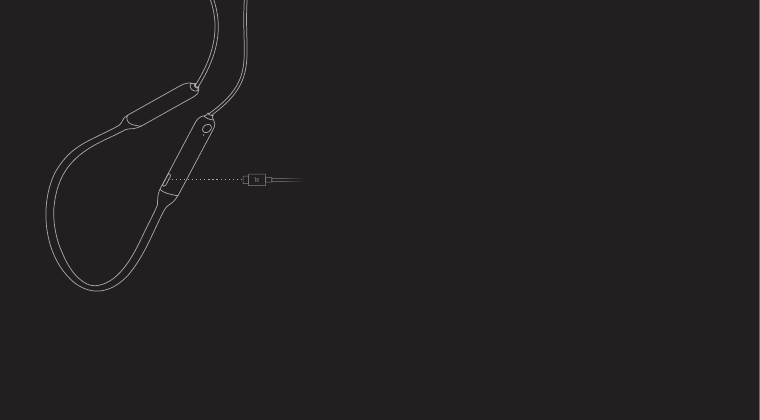
Headset charging
Type-C
Headset charging (charge for 10 min to freely listen to music for 5 h)
The red indicator is on when the headset is charging, and the red indicator goes off whereas
the white indicator is on when it’s fully charged
耳机充电
Type-C
耳机充电(充电 10 分钟,畅听 5 小时)
充电时红灯亮,充满电后红灯熄灭,白灯常亮
Auadung des Ohrhörers
Typ C
Kopfhörer auaden (10 Minuten Auadung dient 5 Stunden Wiedergabe)
Die rote Leuchte ist während des Ladevorgangs immer an und die weiße Leuchte ist immer
an, während die rote Leuchte ausgeht, wenn es vollständig aufgeladen ist
Charge du casque
Chargez le casque en utilisant le cordon de données fourni (ou d’autres cordons de données
d’OnePlus), Lors du chargement, le voyant rouge est toujours allumé, quand le casque est
totalement chargé, le voyant est toujours allumé
Carga de los auriculares
Tipo C
Carga de los auriculares (Tras 10 minutos de carga se podrán escuchar durante 5 horas).
Durante la carga la luz roja quedará encendida. Una vez cargados la luz roja se apagará y
permanecerá encendida una luz blanca
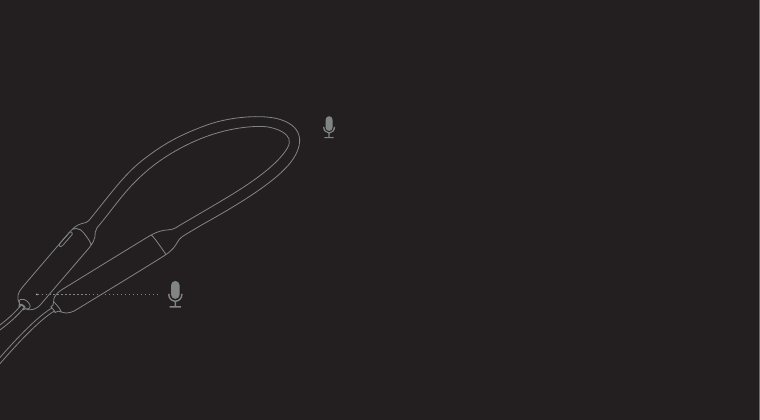
Kuulokkeiden lataus
Tyyppi-C
Kuulokkeiden lataus(lataa 10 minuuttia ja kuuntele 5 minuuttia)
Ladatessa merkkivalo vilkkuu punaisena, täyteen ladattua punainen valo sammuu ja
muuttuu tavallisesti vilkkuvaksi valkoiseksi
Microphone
麦克风
Mikrofon
Microphone
Micrófono
Mikrofoni
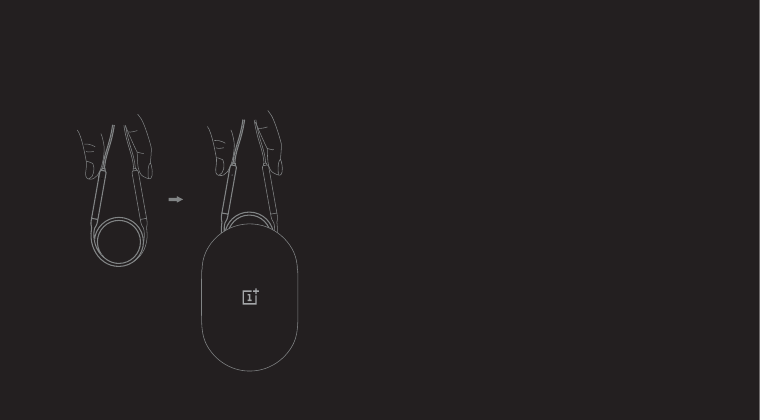
Storage of headset
Wind the headset's neck strap for one circle (as shown in the gure), put it in the storage
bag, and put headset's wire, left and right earphones inside in order
耳机收纳
先将耳机颈带绕一圈(如图)放入收纳包内,再将耳机线和左右耳机依次收纳进去
Aufbewahrung des Ohrhörers
Wickeln Sie den Nackengurt des Ohrhörers um einen Kreis (wie in der Abbildung gezeigt)
und legen Sie ihn in die Aufbewahrungstasche und stecken Sie den linken und den rechten
Ohrhörer in die richtige Reihenfolge
Stockage du casque
Mettez d’abord la courroie de cou enroulée (comme montré dans la gure) et puis le cordon
et les écouteurs gauche et droit dans l’étui de transport
Almacenamiento de los auriculares
Enrolle la banda de cuello de los auriculares formando un círculo (como se muestra en la
gura) y colóquela en la bolsa de transporte, luego, luego coloque por orden el cable y los
auriculares izquierdo y derecho en la bolsa
Kuulokkeiden varastointi
Kiedo kuulokkeiden niskasanka yksi kierros (kuvan perusteella),laita niskasanka ensin
säilytyslaukkuun ja sitten kuulokkeet

Auto memory connection
1. Boot and enter auto memory connection (the white indicator is
normally on) to the last paired mobile phone
2. If there is no equipment to connect, it shall enter auto search for 5 min
(the white breathing light). If there is no equipment to connect, it shall
automatically shut down
3. After disconnecting from the mobile phone, it shall automatically shut
down 5 min later
自动回连
1. 开 机 进 入 自 动 回 连 ( 白 灯 常 亮 ) 连 接 最 后 一 台 已 经 配 对 的 手 机
2. 10s 如无连接设备,进入自动搜索状态 5 分钟(白色呼吸灯), 如无
设备连接将自动关机
3. 手机端断开连接后,5 分钟后自动关机
Automatische Speicherverbindung
1. Starten Sie den Ohrhörer, so wird er mit dem zuletzt gepaarten Handy
verbunden (die weiße Anzeige leuchtet normalerweise auf)
2. Wenn keine Verbindung zum Gerät innerhalb von 10 Sek. besteht, geht
das Gerät automatisch in den Suchstatus für 5 Minuten ein (weißes
Atemlicht). Wenn keine Verbindung zum Gerät besteht, wird es
automatisch heruntergefahren
3. Nach dem Trennen vom Handy schaltet es sich automatisch 5 Minuten
später ab
Connexion mémoire automatique
1. Démarrez et entrez dans la connexion mémoire automatique (le voyant
blanc est allumé) pour connecter au dernier téléphone apparié
2. S’il n’y a aucun équipement à connecter pendant 10 s, l’appareil
recherche automatiquement pendant 5 minutes (le voyant de
respiration). S’il n’y a encore aucun équipement à connecter, l’appareil
s’éteindra automatiquement
3. Après la déconnexion, l’appareil s’éteindra automatiquement 5 minutes
plus tard
Reconexión automática
1. Al encenderlos, los auriculares se reconectarán automáticamente (la
luz indicadora blanca permanecerá encendida) al último teléfono móvil
emparejado
2. Si en 10 segundos no han encontrado el último dispositivo, los
auriculares pasarán a un estado de búsqueda durante 5 minutos (luz
blanca parpadeante), y se apagarán automáticamente si no encuentran
ningún dispositivo al que conectarse pasado este tiempo
3. Tras desconectarse del teléfono móvil, los auriculares se apagarán
automáticamente pasados 5 minutos
Automaattinen yhdistyminen viimeksi yhdistettyyn laitepariin
1. Käynnistettyään kuulokkeet yhdistyvät automaattisesti (merkkivalo
vilkkuu valkoisena) viimeksi yhdistettyyn käynnykkään
2. Jos ei saa yhdistettyä laitetta 10 sekunnin kuluessa, kuulokkeet
käynnistyy tilaan "etsi automaattisesti" viideksi minuutiksi (merkkivalo
valkoisena), jos ei siltikään saa yhdistettyä kuulokkeet sammuvat
automaattisesti
3. Se sammuu automaattisesti 5 minuutin kuluttua, kun yhteys on
katkaistu

Out-of-range auto memory connection
After the headset is paired and connected to your mobile phone, move the
headset to go beyond the normal bluetooth communication range and the
headset shall disconnect from your mobile phone;
1. Move the headset back to the bluetooth communication range in 10
min and the headset shall automatically connect to your mobile phone;
2. 10 min later, the headset shall enter IDLE mode and fail to automatically
recover connection. 5 min later, the headset shall shut down
超距离自动回连
耳机与手机配对连接,然后移动耳机超出正常蓝牙通讯距离,断开连接;
1. 10 分钟内移动耳机到蓝牙通讯距离,耳机和手机自动连接;
2. 10 分钟后,进入 IDLE 模式,不能自动回连,耳机 5 分钟后关机
Automatische Speicherverbindung außerhalb der Reichweite
Nach der Paarung zwischen dem Ohrhörer mit Ihrem Handy bewegen Sie
das Ohrhörer aus der normalen Bluetooth-Kommunikationsreichweite, und
der Ohrhörer muss die Verbindung zum Handy trennen;
1. Bewegen Sie den Ohrhörer in 10 Minuten zurück in die Bluetooth-
Kommunikationsreichweite, und der Ohrhörer verbindet sich
automatisch mit Ihrem Handy
2. 10 Minuten später soll der Ohrhörer in den Ruhrmodus wechseln und
die Verbindung nicht automatisch wiederherstellen. 5 Minuten später
wird der Ohrhörer heruntergefahren
Connexion mémoire hors de portée
Après l’appariement entre le casque et le téléphone mobile, déplacer
le casque hors de portée de communication Bluetooth normale, il se
déconnectera du téléphone mobile;
1. Remettez le casque dans la portée de communication Bluetooth en
10 minutes et le casque se connectera automatiquement à votre
téléphone mobile
2. 10 minutes plus tard, le casque entrera en mode IDLE et ne peut pas se
rétablir automatiquement en connexion mémoire. 5 minutes plus tard,
le casque s’éteindra
Reconexión automática fuera de alcance
Una vez emparejados los auriculares con el teléfono móvil, mueva los
auriculares más allá de la distancia normal de comunicación del Bluetooth,
la conexión se interrumpirá;
1. Si dentro de 10 minutos los auriculares regresan a la distancia
normal de comunicación del Bluetooth, los auriculares reconectarán
automáticamente con el teléfono móvil
2. Si pasan 10 minutos, los auriculares entrarán en el modo EN ESPERA,
con lo que no podrán reconectarse automáticamente, y se apagarán 5
minutos más tarde
Automaattinen yhdistyminen viimeksi yhdistettyyn laitepariin kauemmalla
etäisyydellä
Katkaise yhteys siirtämällä kuulokkeet kauemmas normaalista Bluetooth-
tiedonsiirtoetäisyydestä kuulokkeiden ja kännykän yhdistämisen jälkeen;
1. Siirrä kuulokkeet takaisin normaalille Bluetooth-yhteyden etäisyydelle
10 minuutissa, niin kuulokkeet ja kännykkä yhdistyvät toisiinsa
automaattisesti
2. 10 minuutin jälkeen IDLE-tila käynnistyy, jolloin ei voi enää yhdistä
viimeksi yhdistettyyn kännykkään. Kuulokkeet sammuvat 5 minuutin
kuluttua

Factory reset
Concurrently long press the volume-up and volume-down keys for 10 s
and the headset shall restore factory setting (clear all the pairing records).
When all the indicators are off, the headset is shut down
恢复出厂设置
同时长按音量加和音量减按键 10 秒耳机会恢复出厂设置(清除所有配对
记录),指示灯全灭耳机关机
Werkseinstellungen zurücksetzen
Drücken Sie gleichzeitig lange auf die Tasten +/- für 10 Sekunden,
um den Ohrhörer auf die Werkseinstellungen zurückzusetzen (Alle
Paarungsdatensätze werden gelöscht). Wenn alle Anzeigen ausgeschaltet
sind, wird der Ohrhörer ausgeschaltet
Réinitialisation
Appuyez simultanément sur les touches de volume + et – pendant 10 s
pour une réinitialisation (effacer tous les historiques d’appariement), tous
les voyants et le casque s’éteindront
Restauración de la conguración de fábrica
Mantenga presionadas al mismo tiempo las teclas de aumentar y reducir
el volumen durante 10 segundos para restablecer los auriculares
van a su configuración de fábrica (se eliminan todos los registros de
emparejamiento), cuando todas las luces indicadores se apaguen, los
auriculares se apagarán
Palauta tehdasasetukset
Kuulokkeet palautuvat tehdasasetuksiin (tyhejennä kaikki yhdistettyjen
laiteparien tiedot) painamalla äänenvoimakkuuden lisäyspainike ja
vähennyspainike pitkään samaan aikaan 10 sekuntia, merkkivalo sammuu
ja kuulokkeet sammuvat


Designed by OnePlus