PANASONIC Fax Machines Manual L0090061
KX-FP85 L0090061
User Manual: PANASONIC PANASONIC Fax Machines Manual PANASONIC Fax Machines Owner's Manual, PANASONIC Fax Machines installation guides
Open the PDF directly: View PDF ![]() .
.
Page Count: 88
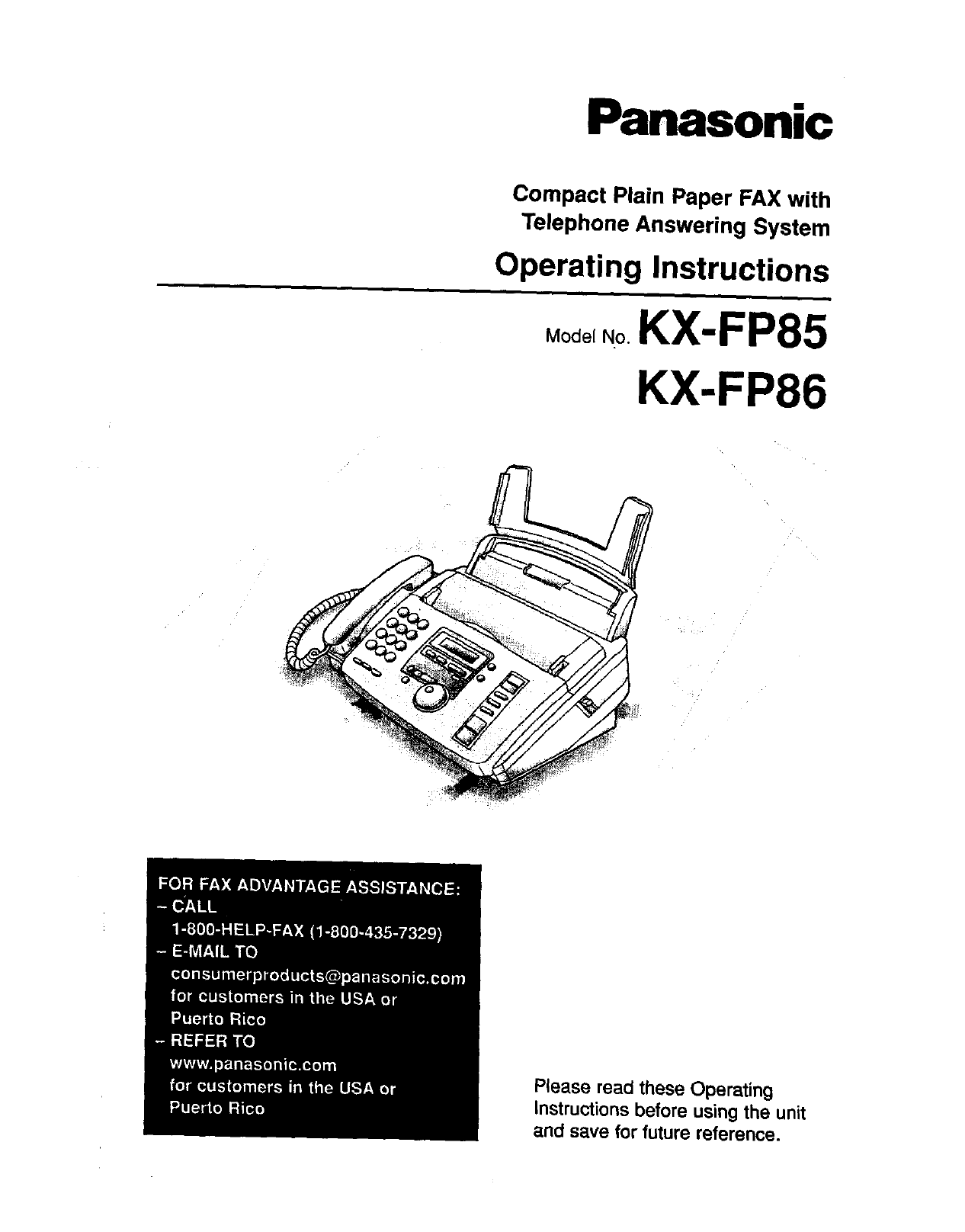
Panasonic
Compact Plain Paper FAX with
Telephone Answering System
Operating Instructions
.o_e,.o.KX-FP85
KX-FP86
Please read these Operating
instructions before using 'the unit
and save for future reference.
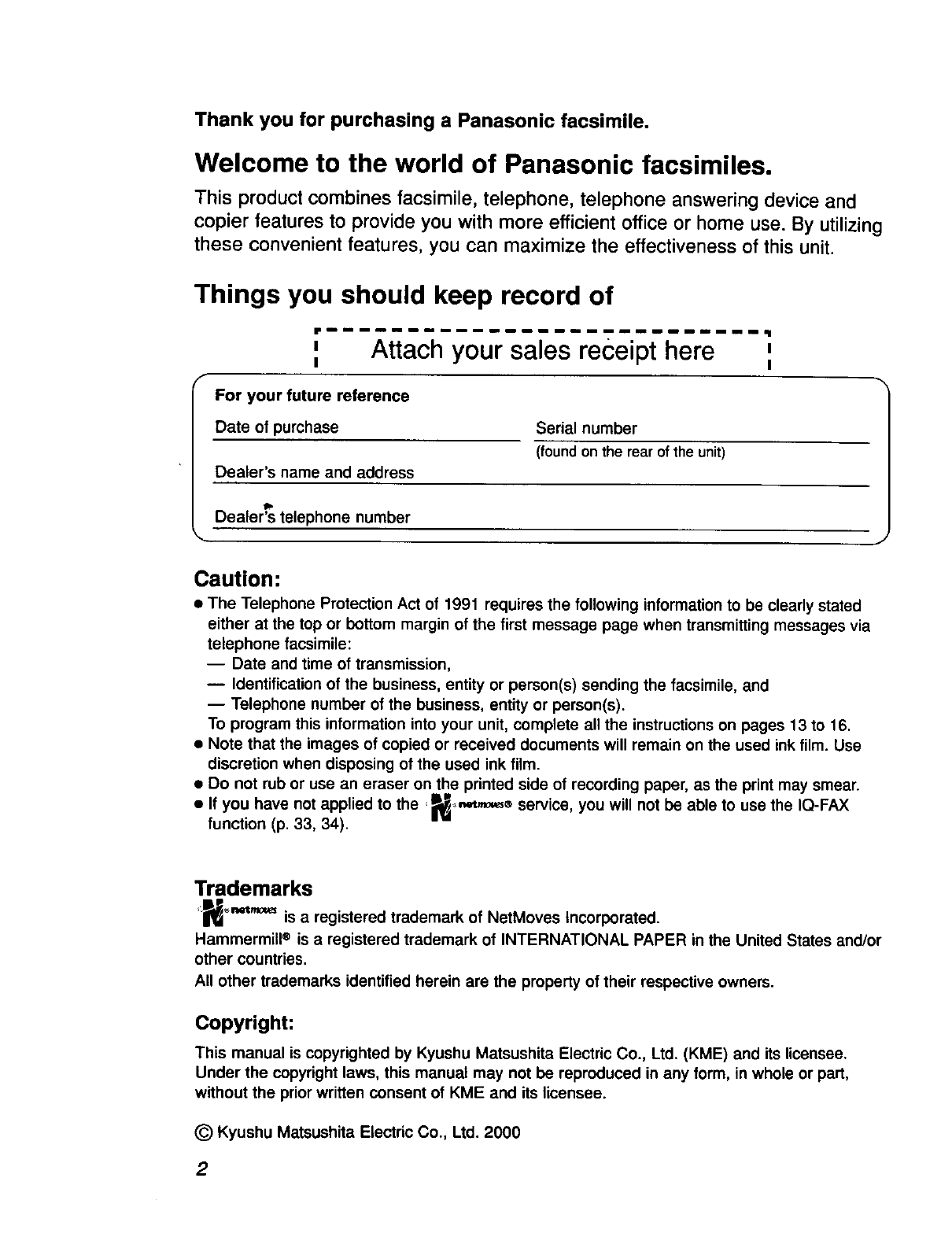
Thank you for purchasing a Panasonic facsimile.
Welcome to the world of Panasonic facsimiles.
This product combines facsimile, telephone, telephone answering device and
copier features to provide you with more efficient office or home use. By utilizing
these convenient features, you can maximize the effectiveness of this unit.
Things you should keep record of
F
I
IAttach your sales receipt here ,
I
For your future reference
Date of purchase
Dealer's name and address
Serial number
(found on the rear of the unit)
Dealer's telephone number
Caution:
• The Telephone Protection Act of 1991 requires the following information to be clearly stated
either at the top or bottom margin of the first message page when transmitting messages via
telephone facsimile:
-- Date and time of transmission,
-- Identification of the business, entity or person(s) sending the facsimile, and
-- Telephone number of the business, entity or person(s).
To program this information into your unit, complete all the instructions on pages 13 to 16.
•Note that the images of copied or received documents will remain on the used ink film. Use
discretion when disposing of the used ink film.
•Do not rub or use an eraser on the printed side of recording paper, as the print may smear.
• If you have not applied to the _l_,/-_,,,,t,.o_®service, you will not be able to use the IQ-FAX
function (p. 33, 34).
Trademarks
_Itetw .
is a registered trademark of NetMoves Incorporated.
Hammermill ®is a registered trademark of INTERNATIONAL PAPER in the United States and/or
other countries.
All other trademarks identified herein are the property of their respective owners.
Copyright:
This manual is copyrighted by Kyushu Matsushita Electric Co., Ltd. (KME) and its licensee.
Under the copyright laws, this manual may not be reproduced in any form, in whole or part,
without the prior written consent of KME and its licensee.
_) Kyushu Matsushita Electric Co., Ltd. 2000
2
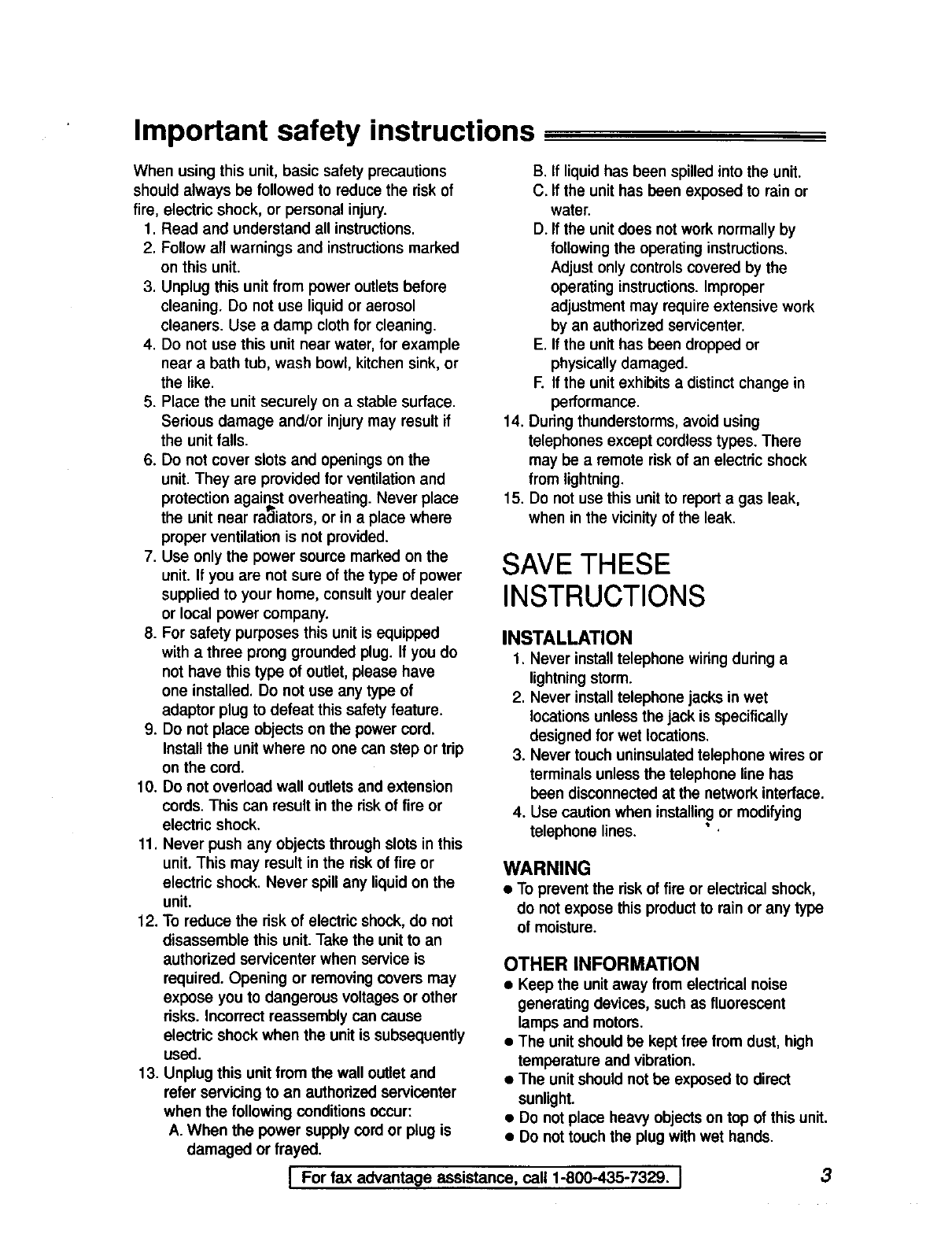
Important safety instructions
When using this unit, basic safety precautions
should always be followed to reduce the risk of
fire, electric shock, or personal injury.
1. Read and understand all instructions.
2. Follow all warnings and instructions marked
on this unit.
3. Unplug this unit from power outlets before
cleaning. Do not use liquid or aerosol
cleaners. Use a damp cloth for cleaning.
4. Do not use this unit near water, for example
near a bath tub, wash bowl, kitchen sink, or
the like.
5. Place the unit securely on a stable surface.
Serious damage and/or injury may result if
the unit falls.
6. Do not cover slots and openings on the
unit. They are provided for ventilation and
protection against overheating. Never place
the unit near re_iators, or in a place where
proper ventilation is not provided.
7. Use only the power source marked on the
unit. If you are not sure of the type of power
supplied to your home, consult your dealer
or local power company.
8. For safety purposes this unit is equipped
with a three prong grounded plug. If you do
not have this type of outlet, please have
one installed. Do not use any type of
adaptor plug to defeat this safety feature.
9. Do not place objects on the power cord.
Install the unit where no one can step or trip
on the cord.
10. Do not overload wall outlets and extension
cords. This can result in the riskof fire or
electric shock.
11. Never push any objects through slots in this
unit. This may result in the risk of fire or
electric shock. Never spillany liquid on the
unit.
12. To reduce the risk of electric shock, do not
disassemble this unit. Take the unit to an
authorized servicenter when service is
required. Opening or removing covers may
expose you to dangerous voltages or other
dsks. Incorrect reassembly can cause
electric shock when the unit is subsequently
used.
13. Unplug this unit from the wall outlet and
refer servicing to an authorized servicenter
when the following conditions occur:
A. When the power supply Cord or plug is
damaged or frayed.
B. If liquid has been spilled into the unit.
C. If the unit has been exposed to rein or
water.
D. If the unit does not work normally by
following the operating instructions.
Adjust only controls covered by the
operating instructions. Improper
adjustment may require extensive work
by an authorized servicenter.
E. If the unit has been dropped or
physically damaged.
F. If the unit exhibits a distinct change in
performance.
14. During thunderstorms, avoid using
telephones except cordless types. There
may be a remote risk of an electric shock
from lightning.
15. Do not use this unit to report a gas leak,
when in the vicinity of the leak.
SAVE THESE
INSTRUCTIONS
INSTALLATION
1. Never install telephone wiring during a
lightning storm.
2. Never install telephone jacks in wet
locations unless the jack is specifically
designed for wet locations.
3. Never touch uninsulated telephone wires or
terminals unless the telephone line has
been disconnected at the network interface.
4. Use caution when installing or modifying
telephone lines.
WARNING
• To prevent the riskof fire or electrical shock,
do not expose this productto rain or any type
of moisture.
OTHER INFORMATION
•Keep the unit away from electrical noise
generating devices, such as fluorescent
lamps and motors.
•The unit should be kept free from dust, high
temperature and vibration.
•The unit should not be exposed to direct
sunlight.
•Do not place heavy objects on top of this unit.
•Do not touch the plug with wet hands.
L For fax advantage assistance, call 1-800-435-7329. J 3

Table of Contents
Initial Preparation
Accessories Included accessories ..................................... 6
Accessory order information ............................... 7
Help Button Help function ........................................... 8
Finding the Location .............................................. 9
Controls Overview ............................................. 10
Setup Removing the information leaflet ........................... 10
Paper tray ............................................ 10
Recording paper ............ "........................... 11
Connections .......................................... 12
Date and time, your logo and facsimile telephone number ........ 13
Volumes Adjusting volumes ...................................... 17
Telephone
Making and Voice calls - making .................................... !8
Answering Calls Voice calls - answering .................................. 18
TONE, FLASH and PAUSE buttons......................... 19
JOG DIAL
Caller ID
Voice Contact
Storing names and telephone numbers in the JOG DIAL directory.. 20
Making a voice call using the JOG DIAL directory .............. 23
Caller ID service from your phone company .................. 24
Calling back using caller information ........................ 26
Storing caller information in the JOG DIAL directory ............ 27
Erasing caller information ................................ 28
Talking to the other party after fax transmission or reception ...... 29
Fax
Sending Faxes
Receiving
Faxes
Sending a fax manually/using the JOG DIAL directory ........... 30
IQ-FAX .............................................. 33
Sending afax with the voice guide ......................... 35
One time broadcast transmission .......................... 36
Broadcast transmission to pre-programmed parties ............. 37
Setting the unit to receive faxes ........................... 40
TEL mode (answering all calls manually) ..................... 42
FAX ONLY mode (all calls are received as faxes) .............. 43
TEL/FAX mode (receiving voice calls with rings and fax calls
without rings when you are near the unit) .................. 44
Using the unit with a computer ............................ 46
Extension telephone .................................... 46
Pager call - when the unit receives a fax or voice message ....... 47
Copying Making a copy ........................................ 48
4[ For fax advantage assistance, call 1-800-435-7329. I
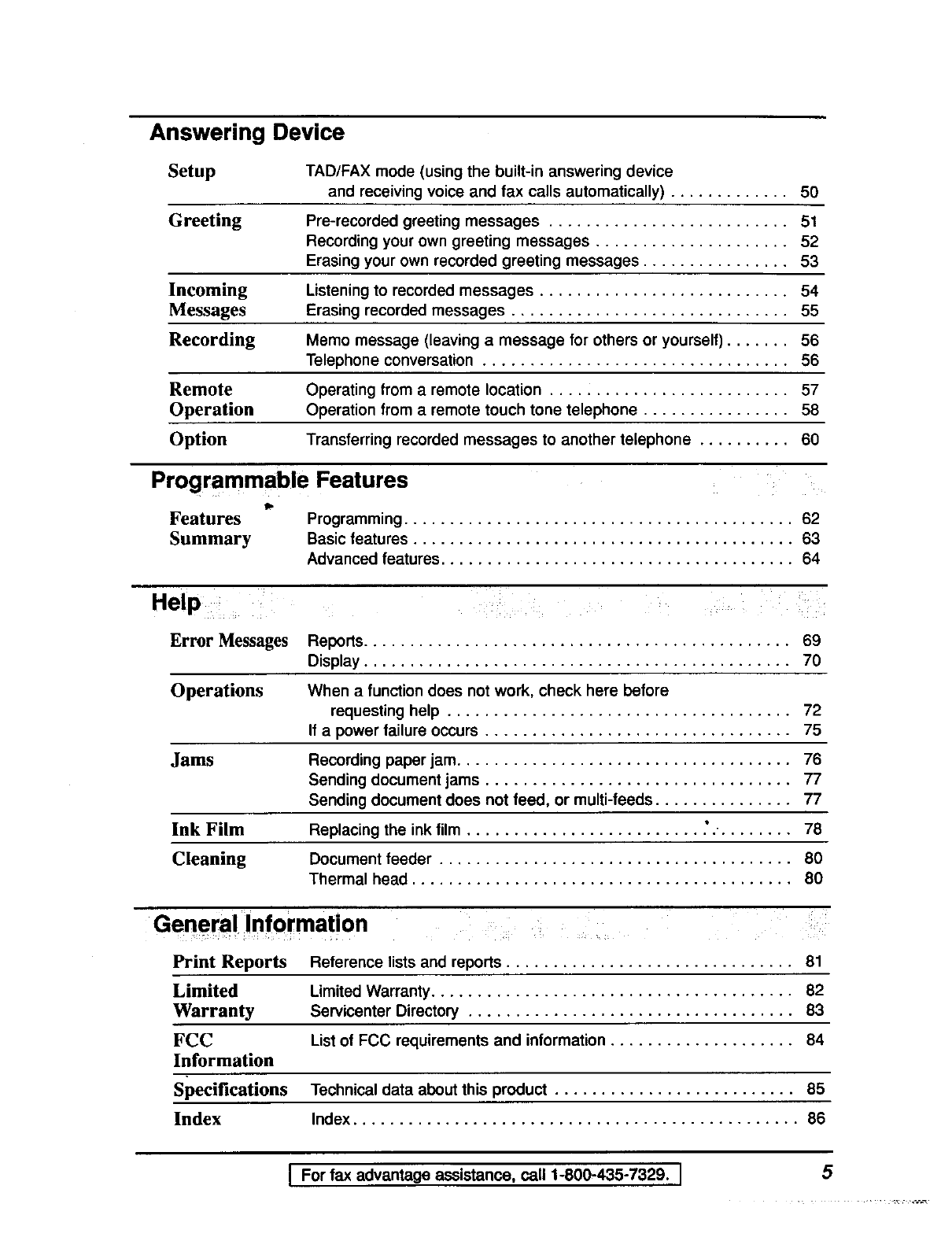
Answering Device
Setup
Greeting
Incoming
Messages
Recording
TAD/FAX mode (using the built-in answering device
and receiving voice and fax calls automatically) ............. 50
Pre-recorded greeting messages .......................... 51
Recording your own greeting messages ..................... 52
Erasing your own recorded greeting messages ................ 53
Listening to recorded messages ........................... 54
Erasing recorded messages .............................. 55
Memo message (leaving a message for others or yourself) ....... 56
Telephone conversation ................................. 56
Remote
Operation
Option
Operating from a remote location .......................... 57
Operation from aremote touch tone telephone ................ 58
Transferring recorded messages to another telephone .......... 60
Programmable Features
t.
Features Programming .......................................... 62
Summary Basic features ......................................... 63
Advanced features ...................................... 64
-'Melp :
, ii _ :, •
Error Messages Reports .............................................. 69
Display .............................................. 70
Operations
Jams
Ink Film
Cleaning
When a function does not work, check here before
requesting help ..................................... 72
If a power failure occurs ................................. 75
Recording paper jam .................................... 76
Sending document jams ................................. 77
Sending document does not feed, or multi-feeds ............... 77
Replacing the ink film ......................... ; .-........ 78
Document feeder ...................................... 80
Thermal head ......................................... 80
General Information
Print Reports
Limited
Warranty
FCC
Information
specifications
Index
Reference lists and reports ............................... 81
Limited Warranty ....................................... 82
Servicenter Directory ................................... 83
List of FCC requirements and information .................... 84
Technical data about this product .......................... 85
Index ................................................ 86
5
LFor fax advantage assistance, call 1-800-435-7329. I
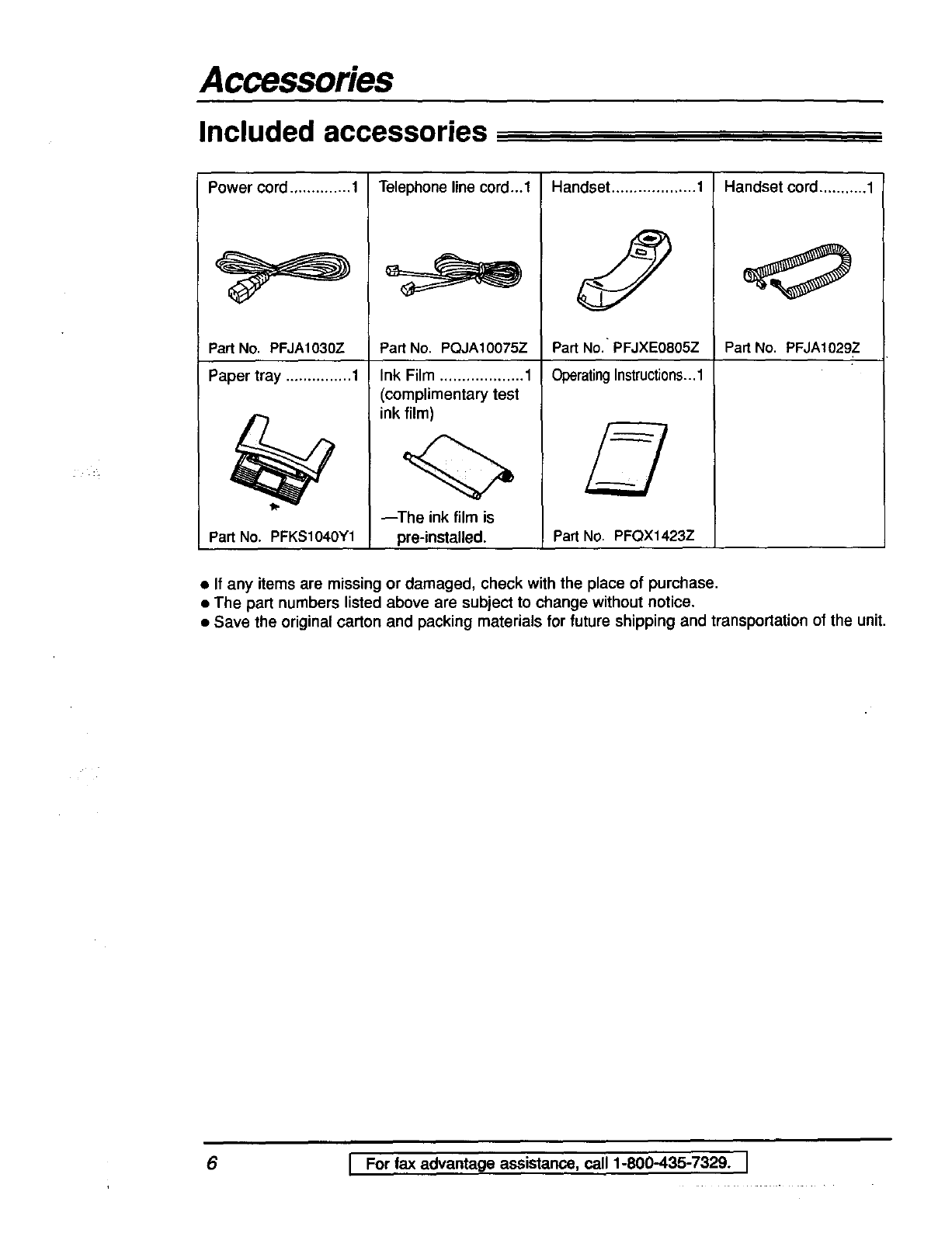
Accessories
Included accessories
Power cord .............. 1
Part No. PFJA1030Z
Paper tray ............... 1
Part No. PFKS1040Y1
Telephone line cord...1
Part No. PQJA10075Z
Ink Film ................... 1
(complimentary test
ink film)
--The ink film is
pre-installed.
Handset ................... 1
0
Part No.'PFJXE0805Z
Operatinglnstru_ions...1
Part No. PFQX1423Z
Handset cord ........... 1
Part No. PFJA1029Z
• If any items are missing or damaged, check with the place of purchase.
• The part numbers listed above are subject to change without notice.
• Save the original carton and packing materials for future shipping and transportation of the unit.
6IFor fax advantage assistance, call 1-800-435-7329. I

Accessory order information
Accessories
•The complimentary test ink film is 10 meters (321/2') long.
We recommend that you buy full size replacement film - 50 meters (164') for
continuous use of your unit.
For best results, use genuine Panasonic replacement film Model No. KX-FA53
or KX-FA55.
• To install legal size recording paper, use a legal paper tray Model No. KX-FA50
(p. 10).
To order
Telephone:
Fax:
Call 1-201-348-7292.
Send a fax to 1-877-375-4020.
,, Include:
-your name, shipping address and telephone number,
-credit card type, number, expiration date and your signature,
--order part number and quantity.
Via the Internet: Visit our web site: http://www.panasonic.com/store
(for customers in the USA or Puerto Rico ONLY)
• If you have any questions regarding accessory orders, please contact us at
this E-MAIL ADDRESS: panasonicdirect@panasonic.com
(for customers in the USA or Puerto Rico ONLY)
or call us at: 201-348-7292
KX-FA53
KX-FA55
KX-FA50
Replacement film
Replacement film
Legal paper tray
1roll- 216 mm x 50 m (81/2"x,164 ')
2 rolls- 216 mm x 50 m (81,_"x 164')
To install legal size recording paper.
Note:
•The ink film is not reusable. Do not rewind and use the ink film again.
I For fax advantage assistance, call 1-800-435-7329. I7
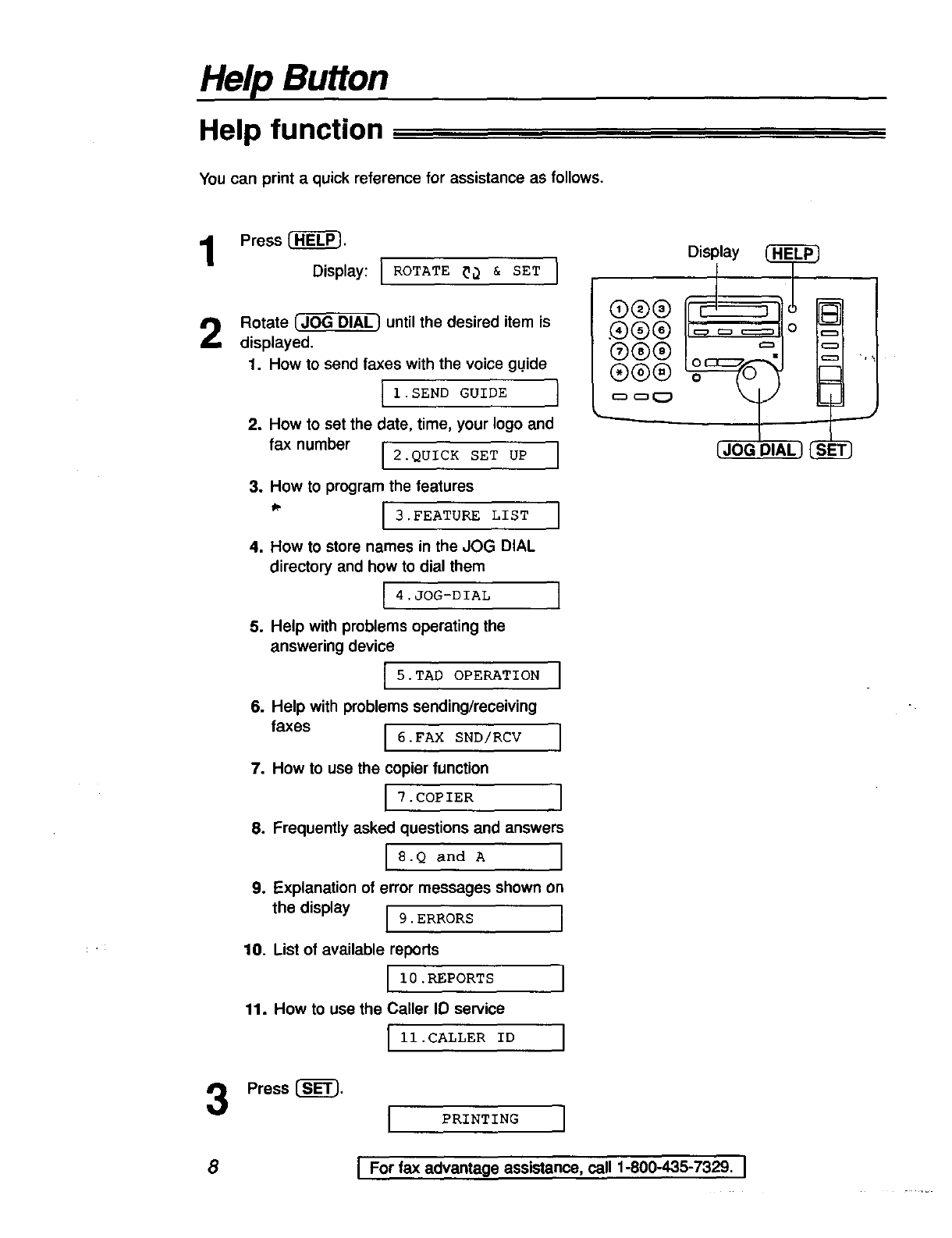
Help Button
Help function
You can print a quick reference for assistance as follows.
Press _.
Display:I ROTATE (_) & SET I
Rotate CJOG _ until the desired item is
displayed.
1. How to send faxes with the voice guide
I I'SEND GUIDE 1
2. How to set the date, time, your logo and
fax number I2.QUICK SET UP
3. How to program the features
_" [ 3.FEATURE LIST l
4. How to store names in the JOG DIAL
directory and how to dial them
[ 4.JOG-DIAL ]
5. Help with problems operating the
answering device
[5.TAD OPERATION ]
6. Help with problems sending/receiving
faxes I 6.FAX SND/RCV ]
7. How to use the copier function
I7"cOPIER I
8. Frequently asked questions and answers
I8.Q and A I
9. Explanation of error messages shown on
the display I9"ERRORS 1
10. List of available reports
[ 10.REPORTS l
11. How to use the Caller ID service
[ II.CALLER ID ]
®®®
®®®
I
Press (_.
8
PRINTING ]
IForfaxadvantageassistance,cell1-800-435-7329.I
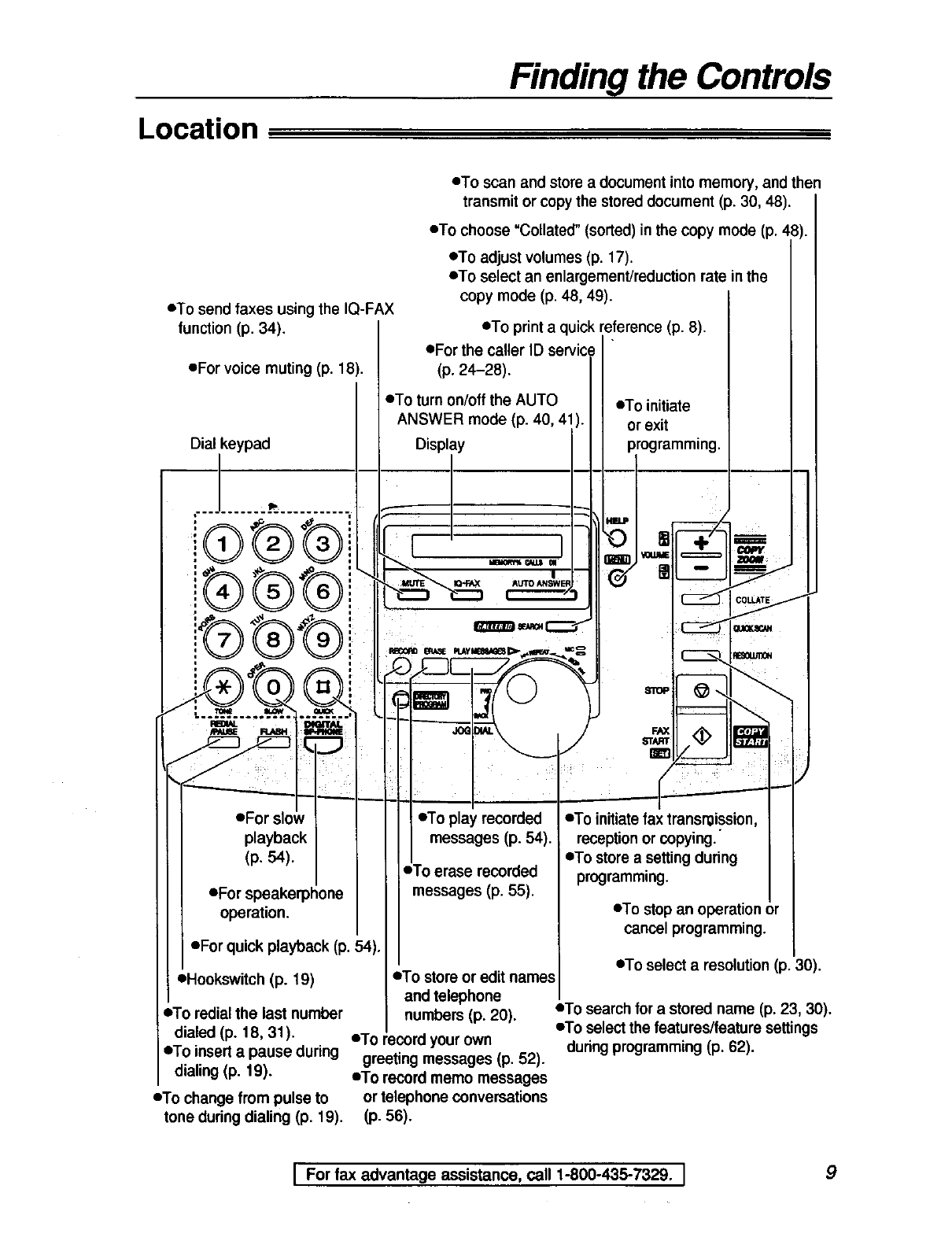
Location
Finding the Controls
•To scan and store a document into memory, and then
transmit or copythe stored document (p. 30, 48).
• To send faxes using the IQ-FAX
function (p. 34).
• For voice muting (p. 18).
Dial keypad
/
...J ...... ,_ ...........
eTo choose "Collated" (sorted) in the copy mode (p. 4
eTo adjust volumes (p. 17).
eTo select an enlargement/reduction rate in the
copy mode (p. 48, 49).
•To print a quick reference (p. 8).
eFor the caller ID service
(p. 24-28).
•To turn on/off the AUTO
ANSWER mode (p. 40,
Display
playback
(p. 54).
eFor speakerphone
operation.
•For quick playback (p. 54).
eHookswitch (p. 19)
•To redial the last number
dialed (p. 18, 31).
eTo insert a pause during
dialing (p. 19).
eTo change from pulse to
tone during dialing (p. 19).
eTo play recorded
messages(p. 54).
• To erase recorded
messages (p. 55).
•To store or edit names
and telephone
numbers (p. 20).
• To your own
greeting messages (p. 52).
eTo record memo messages
or telephone conversations
(p. 56).
•To initiate
or exit
programming.
oTo initiate fax transro0ssion,
receptionor copying.
oTo store a setting during
programming.
•To stop an operation,
cancel programming.
eTo select a resolution (p. 30).
• To search for a stored name (p. 23, 30).
eTo select the features/feature settings
duringprogramming(p. 62).
I For fax advantage assistance, call 1-800-435-7329. I9
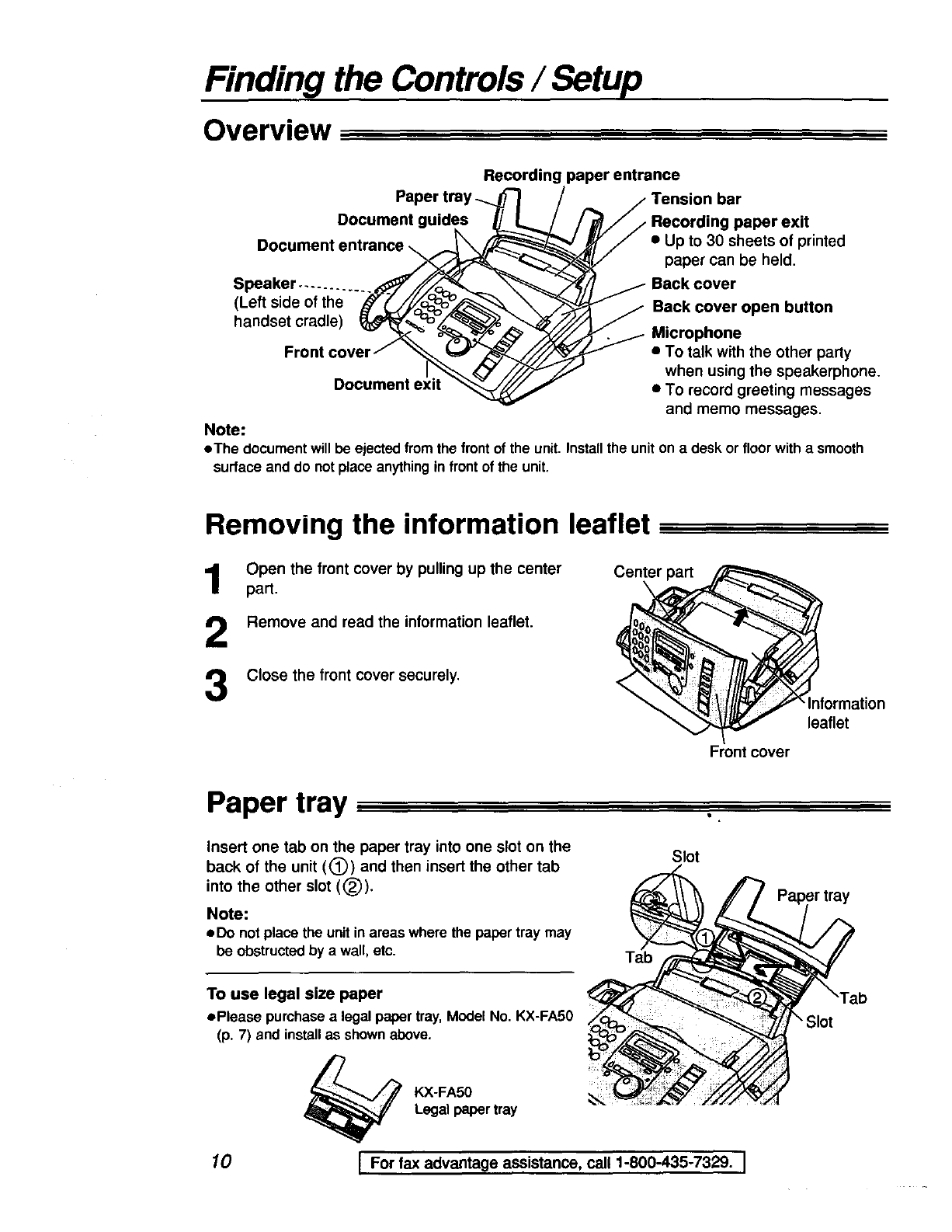
Finding the Controls / Setup
Overview
Paper
Document guides
Document entrance
Recording paper entrance
,- Recording paper exit
• Up to 30 sheets of printed
paper can be held.
(Left side of the
handset cradle)
Front q
Document e
Note:
Back cover open button
Microphone
•To talk with the other party
when using the speakerphone.
•To record greeting messages
and memo messages.
• The documentwillbe ejectedfromthe frontofthe unit. Installthe uniton a desk or floorwitha smooth
surface and do notplaceanythingin front of the unit.
Removing the information leaflet
Open the front cover by pulling up the center
part.
2
3
Remove and read the information leaflet.
Close the front cover securely.
Center part
Information
leaflet
Front cover
Paper tray
Insert one tab on the paper tray into one slot on the
back of the unit ((_)) and then insert the other tab
into the other slot ((_),
Note:
oDo notplace the unit inareas wherethe paper tray may
be obstructedby a wall, etc.
To use legal size paper
oPlease purchasea legal paper tray, ModelNo. KX-FA50
(p. 7) and installas shownabove.
_KX-FA50
Legal paper tray
10
Slot
Tab
[For fax advantage assistance, call 1-800-435-7329. ]
'Slot
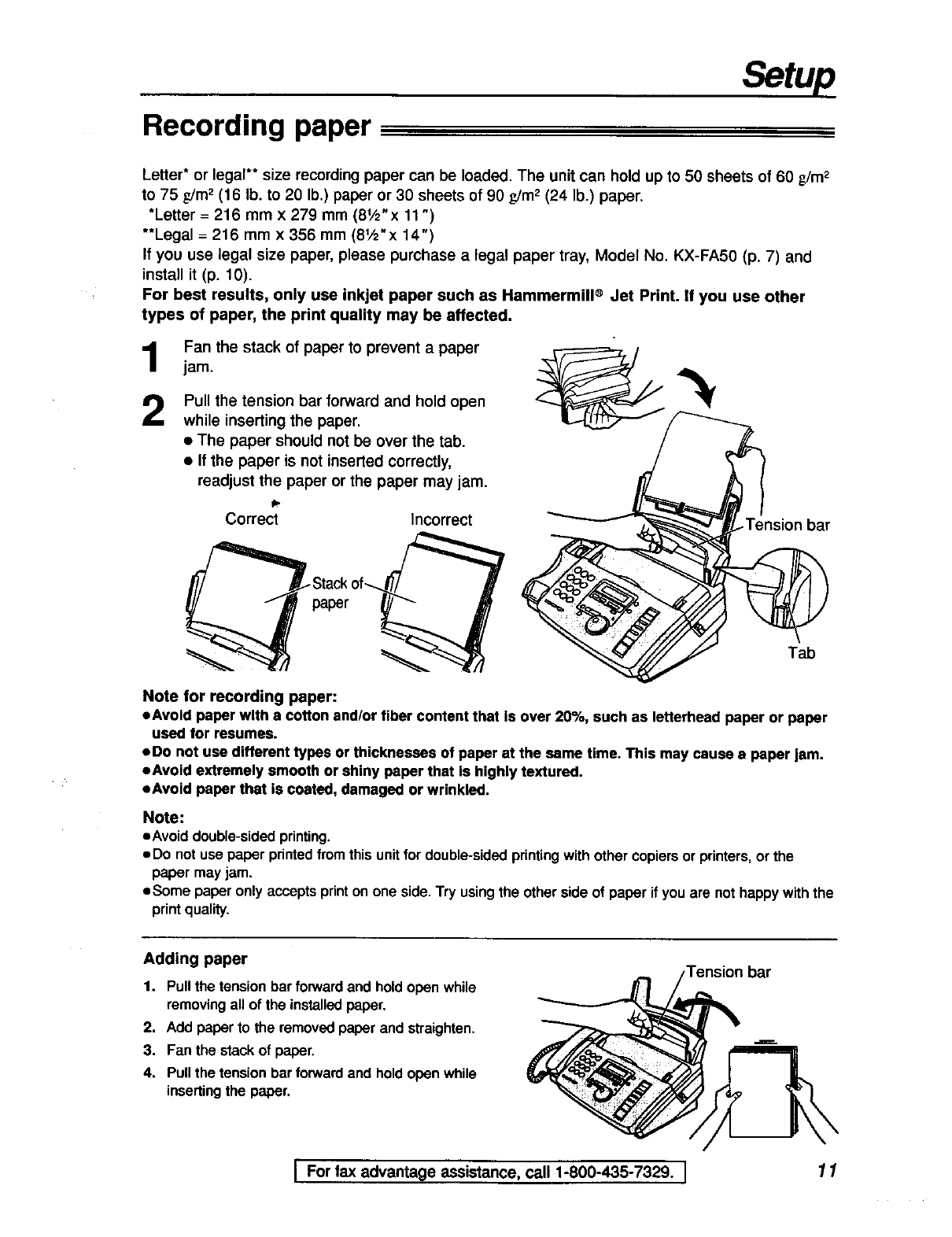
Setup
Recording paper
Letter* or legal** size recording paper can be loaded. The unit can hold up to 50 sheets of 60 g/m2
to 75 _m 2(16 lb. to 20 lb.) paper or 30 sheets of 90 _rn 2 (24 lb.) paper.
*Letter = 216 mm x 279 mm (81/2"x 11")
**Legal = 216 mm x 356 mm (81/2"x 14")
If you use legal size paper, please purchase a legal paper tray, Model No. KX-FA50 (p. 7) and
install it (p. 10).
For best results, only use inkjet paper such as Hammermill ®Jet Print. If you use other
types of paper, the print quality may be affected.
Fan the stack of paper to prevent a paper _/ "_
jam.
Pull the tension bar forward and hold open
while inserting the paper.
• The paper should not be over the tab.
•If the paper is not inserted correctly,
readjust the paper or the paper may jam.
Correct Incorrect
paper
-Tension bar
Tab
Note for recording paper:
®Avoid paper with a cotton and/or fiber content that is over 20%, such as letterhead paper or paper
used for resumes.
oDo not use different types or thicknesses of paper at the same time. This may cause a paper Jam.
oAvoid extremely smooth or shiny paper that is highly textured.
eAvoid paper that is coated, damaged or wrinkled.
Note:
®Avoiddouble-sidedprinting.
®Do not usepaper printedfromthis unitfor double-sidedprintingwith othercopiersor printers,or the
paper may jam.
®Some paper only acceptsprinton one side. Try usingthe otherside of paper if you are nothappy withthe
printquality.
Adding paper
1. Pullthe tensionbar forwardand holdopen while
removingall of the installedpaper.
2. Add paper to the removedpaper and straighten.
3. Fan the stackof paper.
4. Pullthe tensionbarforwardand holdopen while
insertingthe paper.
Tension bar
J For fax advantage assistance, call 1-800-435-7329. I 11

setup
Connections
Connect the handset cord.
Connect the telephone line cord.
#"_ Connect the power cord. _ _L
•When the power is turned on for the _ _, _
first time, the unit will print some _i,_ /_ _\
basic information. __
owero
, ov -
D7 (;°cte_tsurge) _f H__'/"
Wall jack _'_ 4= _=_ _,. m Handset cord
(RJ11C) _ I
_'J (Line surge _ Telephone
\ protector /line cord
Note:
oFor additionalequipmentprotection,we recommendthe use of a surgeprotector.The following typosare
available;TELESPIKE BLOK MODEL TSB (TRIPPE MFG. CO.), SPIKE BLOK MODEL SK6-0 (TRIPPE
MFG. CO.), SUPER MAX (PANAMAX) or MP1 (ITW LINX). ".
The warranty does notcover damage due to power line surgesor lightning.
oWhen you operate this product, the power outlet shouldbe near the product and easily accessible.
12 I For fax advantage assistance, call 1-800-435-7329. I
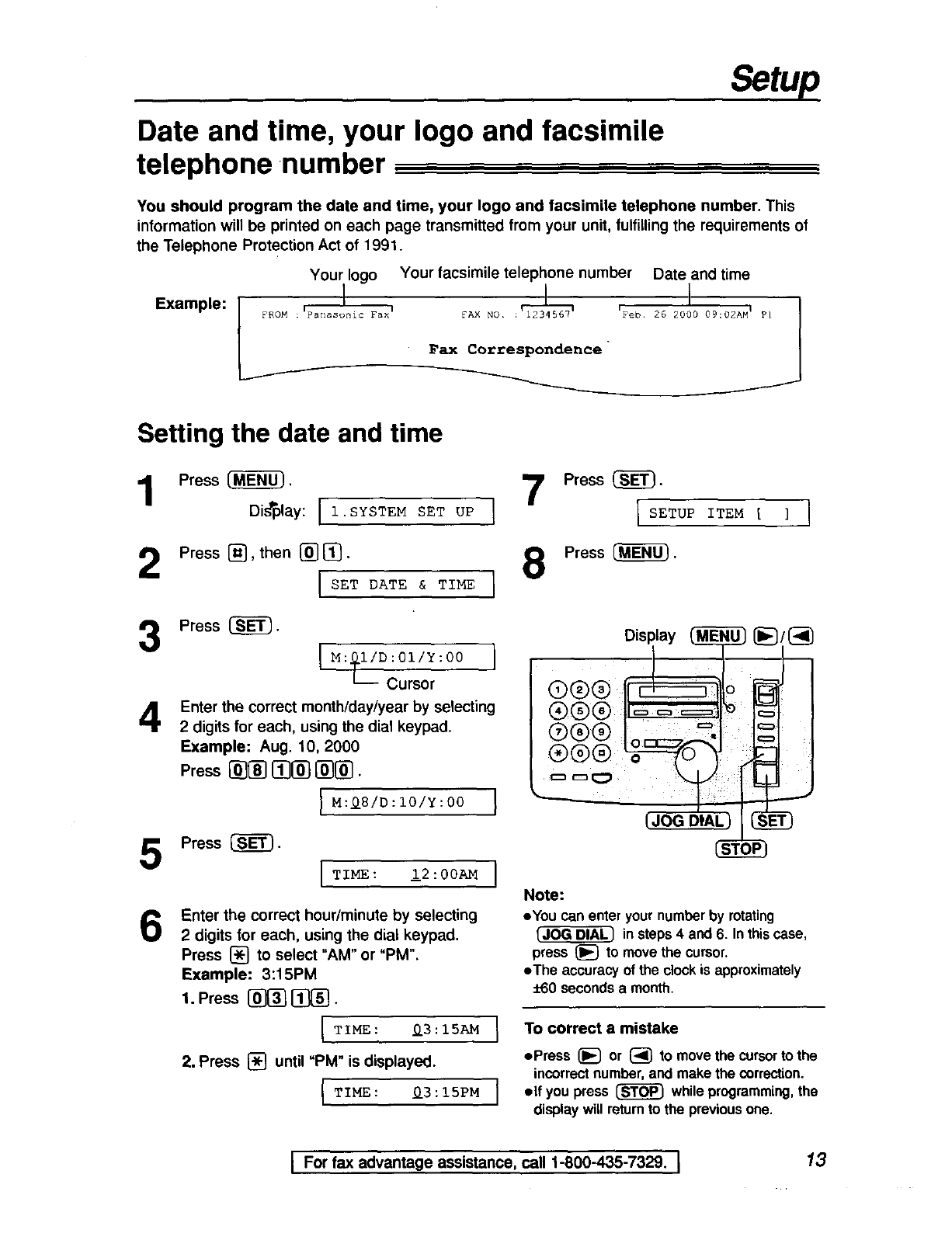
Setup
Date and time, your logo and facsimile
telephone number
You should program the date and time, your logo and facsimile telephone number. This
information will be printed on each page transmitted from your unit, fulfilling the requirements of
the Telephone Protection Act of 1991.
Example:
Your logo Your facsimile telephone number Date and time
@ ,
FAX NO :Feb, 26 2000 09:02
Fax Correspondence
Setting the date and time
1Press {_, 7press SETUP
Dis'play: [1.SYSTEM SET O__PP]ITEM[] i
2 Press[_'then[_][__-_TT_-_E} 8 Press{_.
3 Press {_' ,M:}l/D:01/Y:001_ Cursor (_L)(_(_ I__DispIay _ {__i
Enter the correct month/day/year by selecting
2 digits for each. using the dial keypad. _(_(_
Example: Aug. 10. 2000
Press {_{_ {!}{_ {_{_.
Press _.
ITIME: !2:00AM ]
6Enter the correct hour/minute by selecting
2 digits for each, using the dial keypad.
Press [] to select "AM" or "PM".
Example: 3:15PM
1. Press [_ [_.
Note:
• You can enter your number by rotating
[JOG DIAL] in steps 4and 6. In this case,
press (_ to move the cursor.
eThe accuracy of the clock is approximately
i-60 secondsa month.
TIME: II3:I5AM 1
2. Press [] until "PM" is displayed.
{TIME: 03:15PM I
To correct a mistake
•Press (_ or (_ to move the cursorto the
incorrectnumber,and makethe correction.
elf you press _while programming, the
displaywill returnto the previous one.
[ For fax advantage assistance, call 1-800-435-7329. ]13

setup
Setting your logo
The logo can be your company, division or name.
Press {_).
Display: I 1.SYSTEM SET UP I
1
2
3
4
Press [_, then [] [_.
I YOUR LOGO
Press {_}_.
I
lLOGO= J
Enter your logo, up to 30 characters, using
the dial keypad. See next page for details.
Example: Bill
1. Press [] twice.
ILOGO=_ I
Cursor
2. Press [] six times.
ILOGO=Bi ]
3- Press [] six times.
I LOGO=Bil
4. Press (_ to move the cursor to the next
space and press [] six times.
Press (_.
ILOGO=Bil! I
ISETUP ITEM [ ] I
Press(_.
Display
®®®
®®®
®®®
®®®
(Hyphen)
JOG DIAL
_(Delete)
(Insert)
Note:
eYou can enter your logo by rotating
(JOG DIAL_ (see next page).
J
To correct a mistake
ePress [_ or (_ to move the cursorto the
incorrectcharacter,and make the correction.
To delete a character
eMove the cursorto the character youwant to
delete and press _.
To insert a character
1. Press _or (_ to move the cursorto the
positionto the right of whereyou want to insert
the character.
2. Press _(Insert) to insert a space and
enter the character.
14 IFor fax advantage assistance, call 1-800-435-7329. ]

To select characters with the dial keypad
Pressingthe dial keys will select a characteras shownbelow.
Keys Characters
(_) 1 [ ] { }+/: ; ? I
AB C a b c 2
DEF d e f 3
GH I g h i4
JKLjk I 5
M N O m n o 6
P Q R S p qr s 7
T U V t u v 8
W X YZwxy Z 9
@0(_,) < > ! # $ %&¥ * @ ^ -_
Hyphen button (To insert a hyphen.)
Insert button (To insert one characteror one space.)
Delete button (To delete a character.)
_1_ • key (To move the cursorto the right.)
To enter another character using the same number key, move the cursor to the next space.
_[_] • key (To move the cursorto the left.)
To select characters using the JOG DIAL
Insteadof pressingthe dial keys,youcan selectcharactersusingthe JOG DIAL,
1. Rotate ClOG DIAL) untilthe desired characteris
displayed.
2. Press _to move the cursorto the next space.
eThe characterdisplayedin step 1is inserted.
3. Return to step 1to enter the nextcharacter.
Display order of characters
Capital
alphabet%
Lowercase Number
alphabet
:Rotating to
the right
--->, : Rotatingto
the left
Io== -I t=l
[For fax advantage assistance, call 1-800-435-7329. I 15
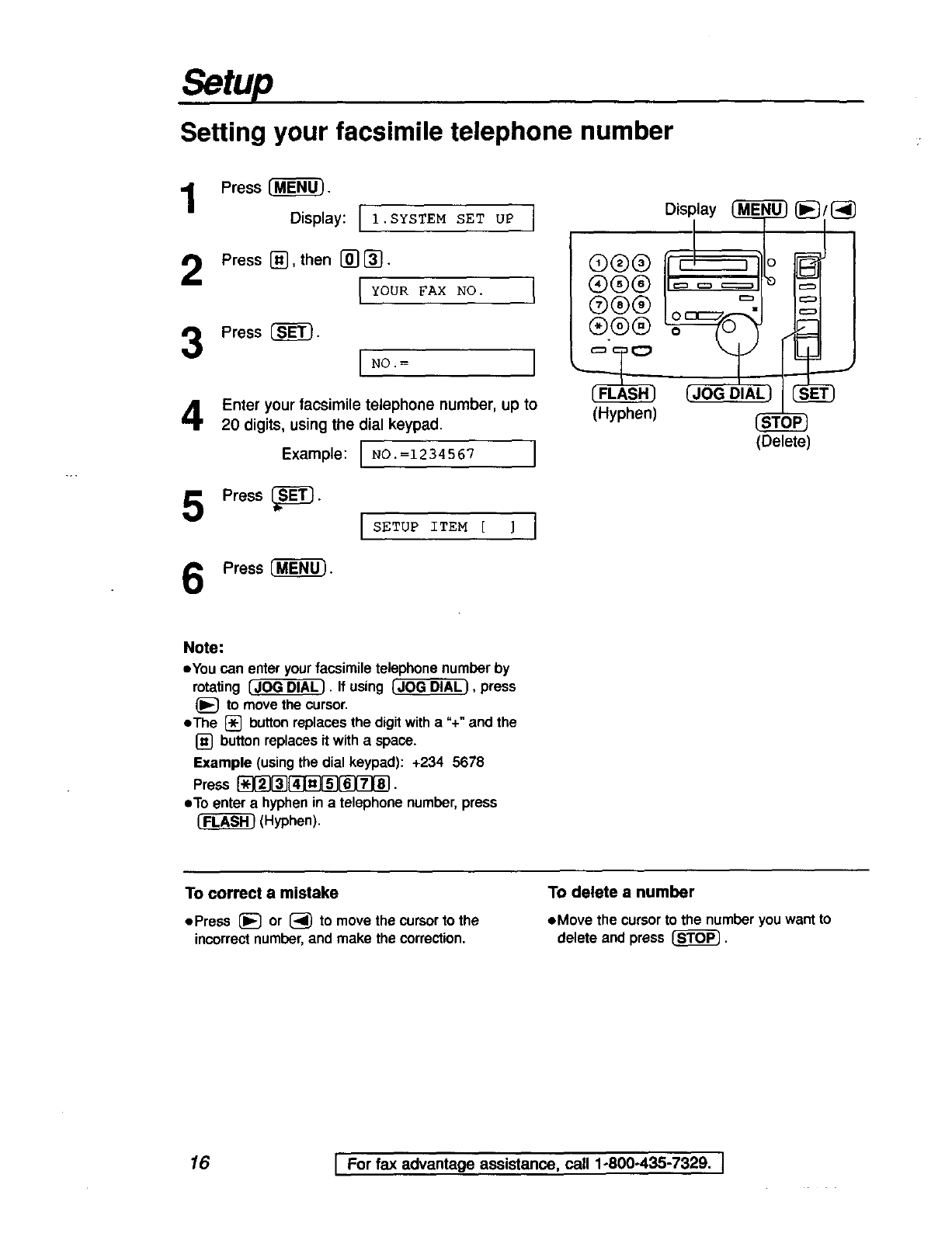
setup
Setting your facsimile telephone number
Press (_.
Display: [i.SY_____STEMSEpT UP 1
2Press @,then No.I
3Press m.I I
Enter your facsimile telephone number, up to
20 digits, using the dial keypad.
Example: I NO.=1234567 ]
Press _.
ISETUP ITEM [ ] ]
Press [_).
Display _(_/{_
®®® 11_3:_Z_l"_ I_'1
®®® 1o_::7._-I I_1
®®® =
(Delete)
Note:
• Youcan enter yourfacsimiletelephonenumber by
rotating _. If using [JOG DIAL), press
(_ to move the cursor.
eThe [] buttonreplacesthe digitwitha %" and the
[] buttonreplacesit with a space.
Example (usingthe dial keypad): +234 5678
Press_l_3[]{_l_3Z]l_139.
eTo entera hyphenina telephone number,press
(Hyphen).
To correct a mistake
ePress _or [_ to movethe cursorto the
incorrectnumber,and make the correction.
TO delete a number
eMove the cursorto the numberyouwant to
delete and press _.
16 I For fax advantage assistance, call 1-800-435-7329. I
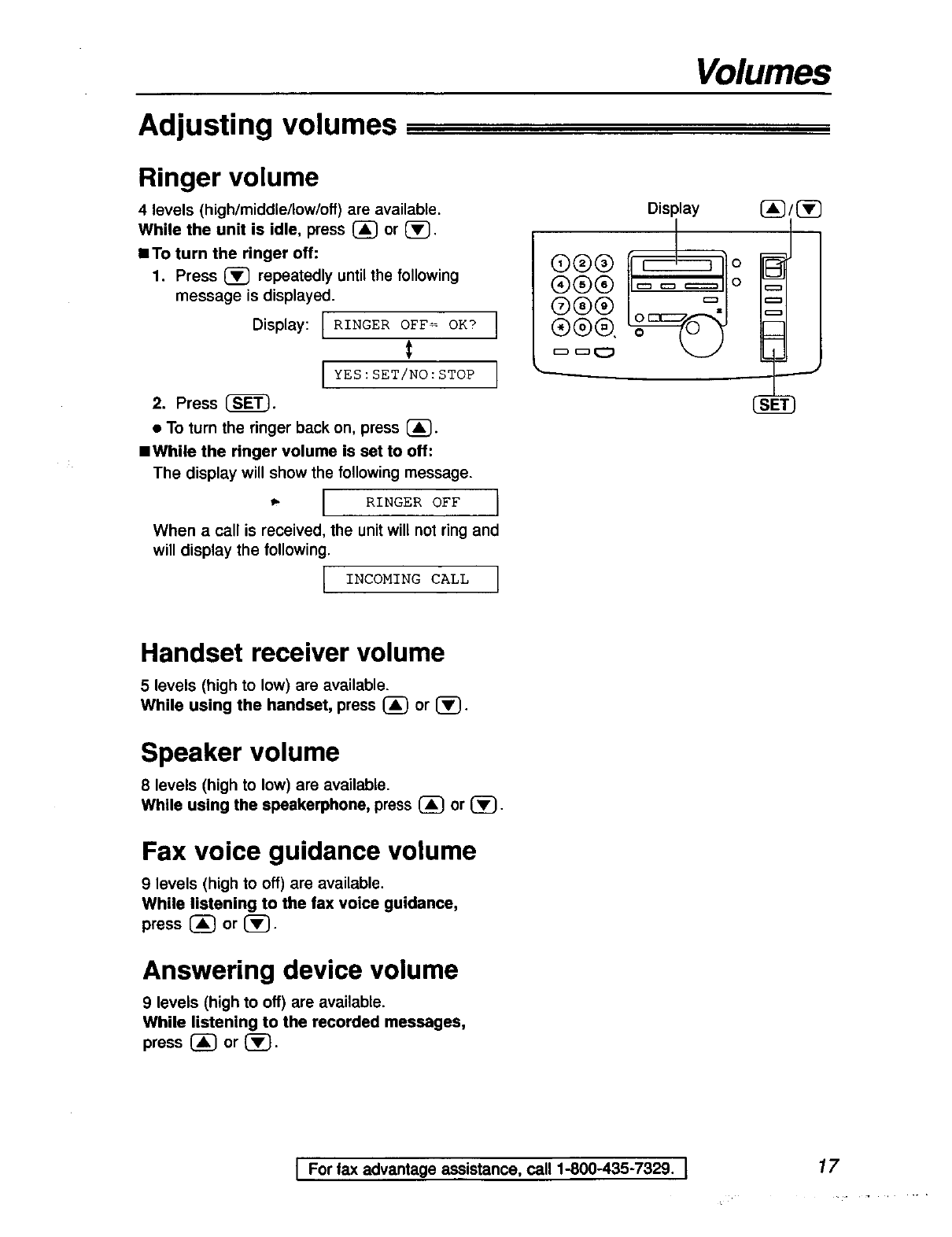
Volumes
Adjusting volumes
Ringer volume
4levels (high/middle/low/off) are available.
While the unit is idle, press (_ or _.
==To turn the ringer off:
1. Press _repeatedly until the following
message is displayed.
Display:I RINGER OFF= OK?
if
I YES :SET/NO: STOP
2. Press _.
• To turn the ringer back on, press {_.
==While the ringer volume is set to off:
The display will show the following message.
•- [ RINGER OFF
[
Display _ /{_]
®®® I_== ==_1o I_1 I
I ®®® I.._.__._.=.1IZl I
When a call is received, the unit will not ring and
will display the following.
[ INCOMING CALL ]
Handset receiver volume
5 levels (high to low) are available.
While using the handset, press (_ or [_.
Speaker volume
8levels (high to low) are available.
While using the speakerphone, press (_ or _.
Fax voice guidance volume
9levels (high to off) are available.
While listening to the fax voice guidance,
press {_ or (_.
Answering device volume
9 levels (high to off) are available.
While listening to the recorded messages,
press (_ or {_.
[For fax advantage assistance, call 1-800-435-7329. I17

Making and Answering Calls
Voice calls -making
Press (DIGITAL SP-PHONE) or liftthe
handset. {_
Display JTEL= r
Dial the telephone number.
Example: (TEL=2345678 {
• If you misdial, hang up and dial again.
When the other party answers, talk into the
microphone or handset.
When finished talking, press _Display
(DIGITAL SP-PHONEI or replace the 'Microphone
handset. DIGITAL SP-PHONEJ
_REDIAL/PAUSE)
Note:
eThe dialing n/odeis set to "TONE"as adefault setting.
If youcannotdial, change to "PULSE" with feature #13
(p. 63).
Voice calls - answering
1
2
When the unit rings, press
[DIGITAL SP-PHONE,] or lift the handset.
When finished talking, press
[DIGITAL SP-PHONE_ or replace the
handset.
Dis
To redial the last number
1. Press _DIGITAL SP-PHONE_ or lift the handset,
2. Press _REDIAL/PAUSE).
To mute your voice to the other party
1. Press _duringa telephoneconversation.
Display: [<MUTE> ]
oThe otherpartycannot hear you, but you can
hear them.
2. To resumethe conversation,press
again.
18 IFor fax advantage assistance, call 1-800-435-7329. ]
Speakerphone operation
• Use thespeakerphone in a quiet room.
•Adjustthespeakerphone volumeusing{_
• Toswitchto the handset,liftthe handset.
Toswitchback to the speakerphone,press
IDIGITAL SP-PHONE].

Making and Answering Calls
TONE, FLASH and PAUSE buttons
TONE button
The _ ( * ) button is used for rotary pulse
dial services and allows you to temporarily change
from pulse to tone mode during adialing
operation.
When you hang up, the unit will automatically
return to the pulse mode.
FLASH button
The _button functions like the
hookswitch on a regular telephone. If you misdial a
telephone number, press the _button
firmly.
The _button also allows you to use
special features of ahost exchange (if connected)
or local telephone company services such as call
waiting. For further details, contact your host
exchange supplier or local telephone company.
0 _N-N_
®®®i,oo%0
®@@
®@@
R A PAUSE.)
Note:
eTONE and PAUSEcan be storedintoa
telephone numberin the JOG DIAL
directory.
Entering pauses
When the [REDIAL/PAUSEJ button is pressed
during dialing, apause will be inserted.
Example 1:
If your unit is connected to ahost exchange, insert
a pause to get an outside line.
_Telephone number 1
Line access code
Example 2:
If a transmission error occurs during an overseas
fax transmission, add two pauses at the end of the
telephone number.
InternationalL_"_'_ Telephone
accesscode I I c°de I [ number j _
19
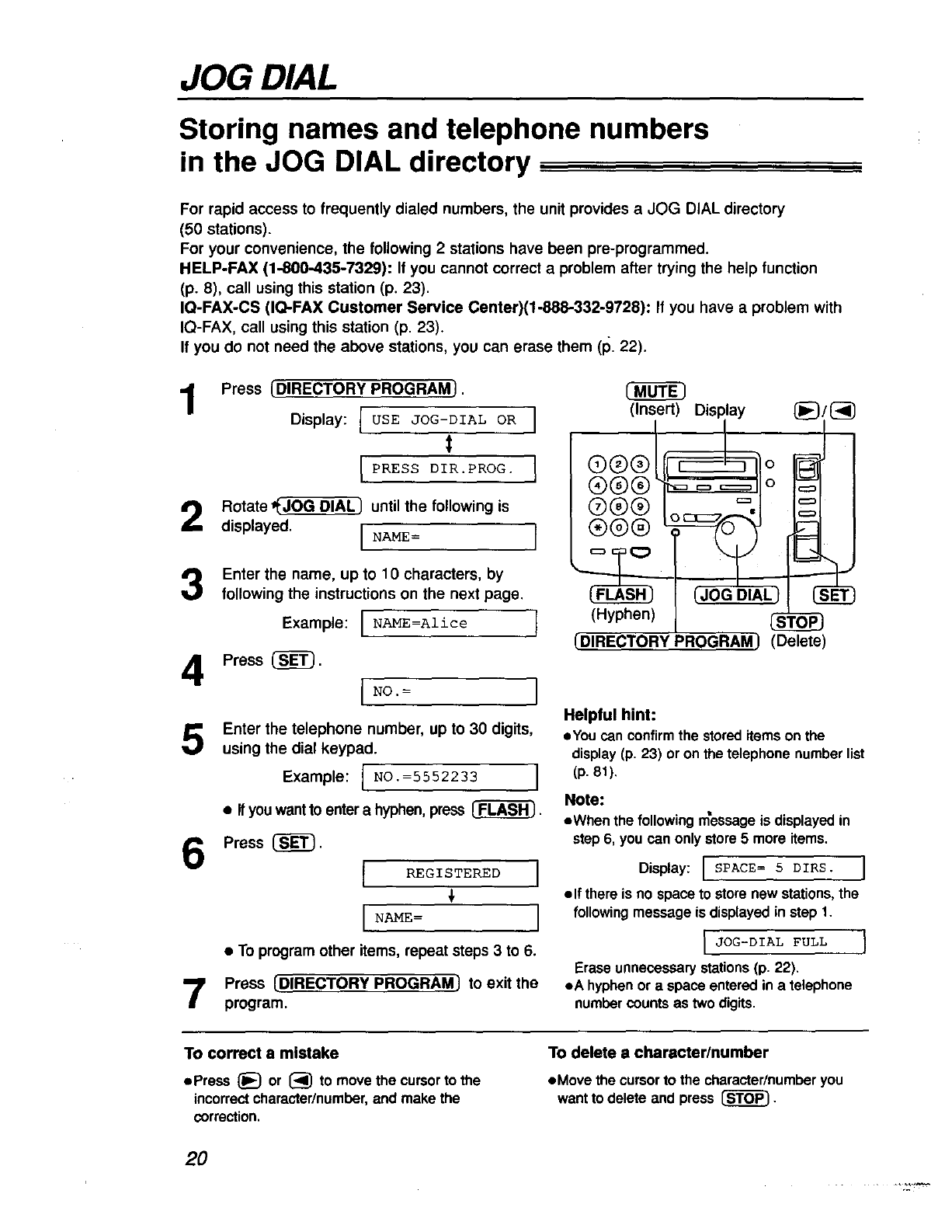
JOG DIAL
Storing names and telephone numbers
in the JOG DIAL directory
For rapid access to frequently dialed numbers, the unit provides aJOG DIAL directory
(50 stations).
For your convenience, the following 2 stations have been pre-programmed.
HELP-FAX (1-800-435-7329): If you cannot correct a problem after trying the help function
(p. 8), call using this station (p. 23).
IQ-FAX-CS (IQ-FAX Customer Service Center)(1-888-332-9728): If you have a problem with
IQ-FAX, call using this station (p. 23).
If you do not need the above stations, you can erase them (1_.22).
Press {DIRECTORY PROGRAMJ.
Display: [ USE JOG-DIAL OR
I
I PRESS DIR.PROG.
Rotate (rJ_OGDIAL) until the following is
displayed. INAME= J
Enter the name, up to 10 characters, by
following the instructions on the next page.
Example: IN_=Al±ce I
Press (_. IN°.= I
Enter the telephone number, up to 30 digits,
using the dial keypad.
Example: I NO.=5552233 I
•If youwant to enter a hyphen,press {-#-LAS-H},
Press (_. [ _GZSTEREP I
[Nm_E= ]
• To program other items, repeat steps 3 to 6.
Press {DIRECTORY PROGRAM) to exit the
program.
]] oo lr == o(Insert)Display [_i_
®®®-1_=-=-_---_-1_io
®®® =,
®®®_
(Hyphen) _
(.DIRECTORY PROGRAM) (Delete)
Helpful hint:
eYou can confirmthe storeditems on the
display(p, 23) or on the telephone numberlist
(p. 81).
Note:
eWhen the following messageis displayedin
step 6, you can only store5 more items.
[ SPACE= 5 DI_S.Display:
elf there is no space tostore new stations,the
following message is displayedin step 1.
JOG-DIAL FULL
Erase unnecessarystations (p. 22),
eA hyphenor a space entered ina telephone
numbercounts as twodigits,
I
I
To correct a mistake
ePress {_ or (_ to movethe cursorto the
incorrectcharacter/number,and make the
correction.
To delete acharacter/number
eMove the cursorto the character/numberyou
wantto delete and press _.
2O
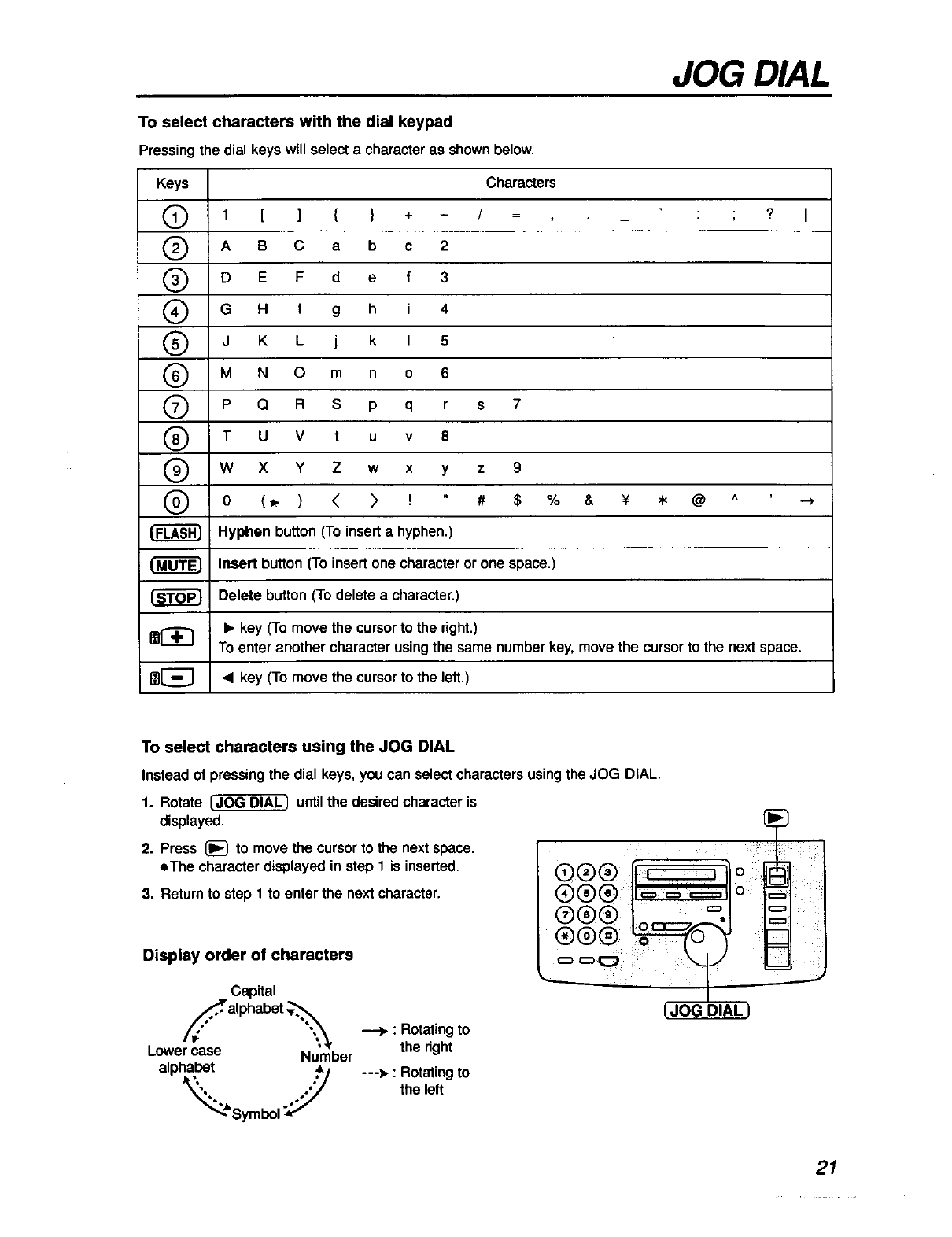
JOG DIAL
To select characters with the dial keypad
Pressingthe dial keys will select a characteras shownbelow.
Keys
®
@
@
®
@
@
®
@
@
@
1[ ] { } +
ABCabc 2
DEFdef3
G H I g h i 4
J K L j k I 5
M N O m n o 6
P Q R S p q r
T U V t u v 8
W X Y Z w x y
o(. ) < > !
Characters
/; ? I
s 7
z 9
# $ % &¥ * @^
Hyphen button (To insertahyphen.)
Insert button (Toinsert one characteror one space.)
Delete button(Todelete a character.)
uaf_-"3 • key (To movethe cursorto the right.)
To enteranother characterusingthe same numberkey, move the cursorto the next space.
I_[_] <1key (To move the cursortothe left.)
To select characters using the JOG DIAL
Instead ofpressingthe dial keys,youcan selectcharactersusingtheJOG DIAL.
1. Rotate _ _ untilthe desired characteris
displayed.
2. Press _ to move the cursor to the next space.
eThe characterdisplayed in step 1 is inserted,
3. Return to step 1to enter the next character.
Display order of characters
Capital
Lower case Number
alphabet .oo,t,
_"_Symbol S
: Rotatingto
the right
--->, : Rotating to
the left
Q®® :
®®®; ,==_ll _I;
o0o
®®®
21
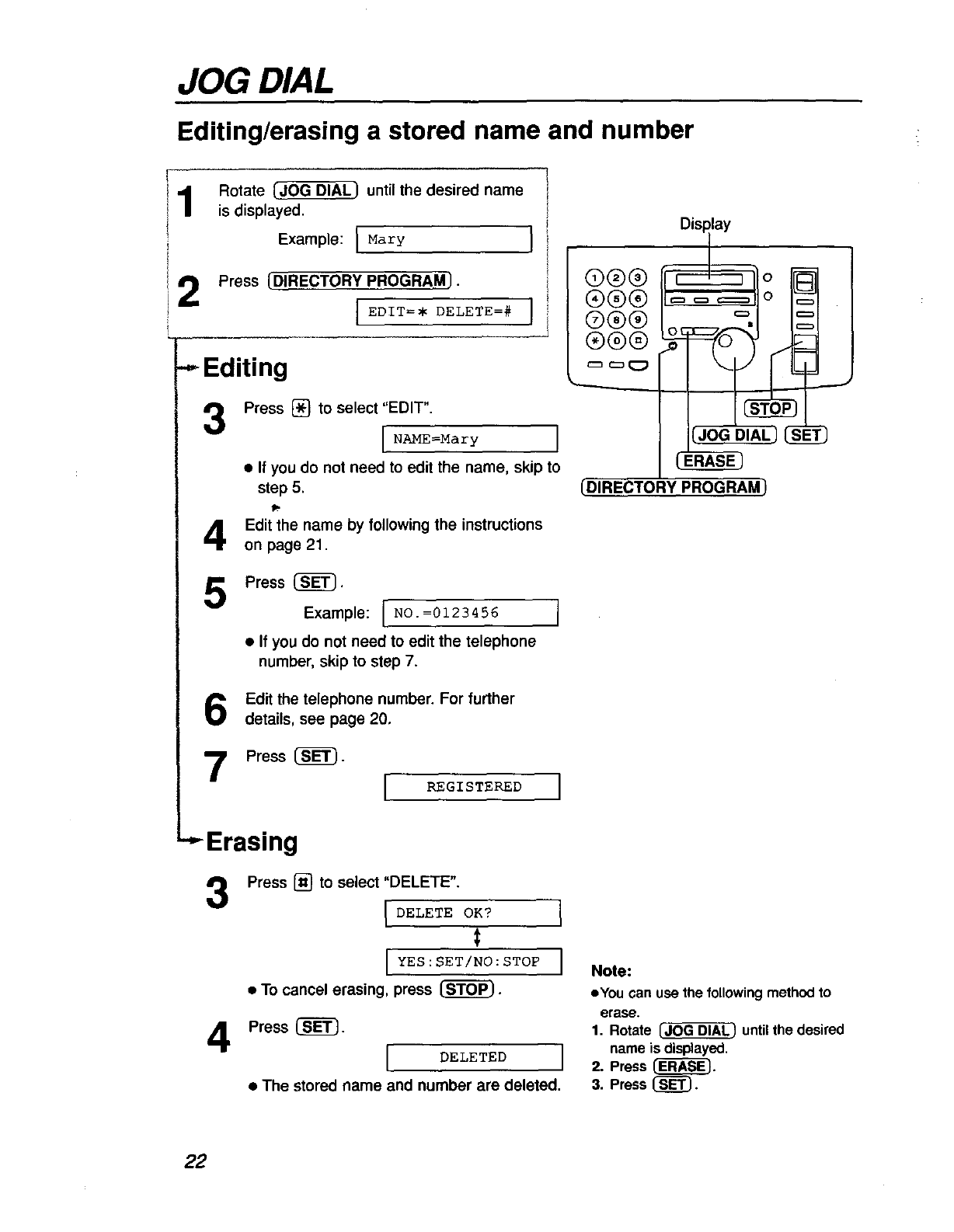
JOG DIAL
Editing/erasing a stored name and number
1Rotate IJOG DIAL) until the desired name
is displayed.
Example: I Mary
Press _DIRECTORY PROGRAMI.
I EDIT=_ DELETE=#
--Editing
]
]
Press [] to select "EDIT".
[NAME--Mary ]
• If yOUdo not need to edit the name, skip to
step 5.
Edit the name by following the instructions
on page 21.
Press (_.
Example: {N0.=0123456
•If you do not need to edit the telephone
number, skip to step 7.
5
Edit the telephone number. For further
details, see page 20.
Press {_.
IREGISTERED
6
7
®®®
®®®
®®®
®®®
m c::J_
{DIRECTORY
Display
PROGRAM )
-,"Erasing
3Press [] to select "DELETE".
I DELETE OK? I
f
[YESSET,.OSTOPI
•To cancelerasing,press _.
Press (_.
[ DELETED ]
•The stored name and number are deleted.
Note:
•You can use the followingmethodto
erase.
1. Rotate [JOG DIAL_ untilthe desired
name is displayed.
2. Press (_.
3. Press (_.
22

JOG DIAL
Making a voice call using the JOG DIAL directory
Before using this feature, program the desired names and telephone numbers into the directory
(p. 20).
Rotate CJOG DIAL) until the desired name
is displayed.
Example: [ Lisa
Press [DIGITAL SP-PHONE) or lift the
handset.
• The unit will start dialing automatically.
DIALING
When the other party answers, talk into the
microphone or the handset.
I TEL=<Lisa>
When finishe_t talking, press
_DIGITAL SP-PHONEI or replace the
handset.
Display
Handset
]
]
{DIGITAL SP-PHONE) Microphone
Helpful hint:
eYou can confirmthe stored items onthe display
(see below)or onthe telephone numberlist
(p. 81).
Note:
elf the desiredname has notbeen stored,press
and dial the numbermanually.
To confirm the stored items on the
display
1. Rotate [JOG DIAL_ untilthe desiredname is
displayed.
Example: I Kim
2. Press (_) or (_.
4567890
•To stopthe operation,press _.
3. Press [DIGITAL SP-PHONE) or lift the
handsel
eThe unit will automatically dial the number.
I
I
To search for a name by initial
Example: If youwant to searchfor the name
"Lisa"
1,
2,
Rotate _untilany name is
displayed.
Example: IAlan
Press [] repeatedly untilany name withthe
initial %" is displayed(see the charactertable
on page 21).
ILarry
3. Rotate [JOG DIAL_ to the rightuntil =Lisa"is
displayed.
I Lisa
•To stopthe operation,press _.
4. Press ['DIGITALSP-PHONE) or lift the
handset.
eThe unitwillautomaticallydial the number.
Note:
•When youwant to searchfor symbols(not
lettersor numbers),press [] in step 2. 23
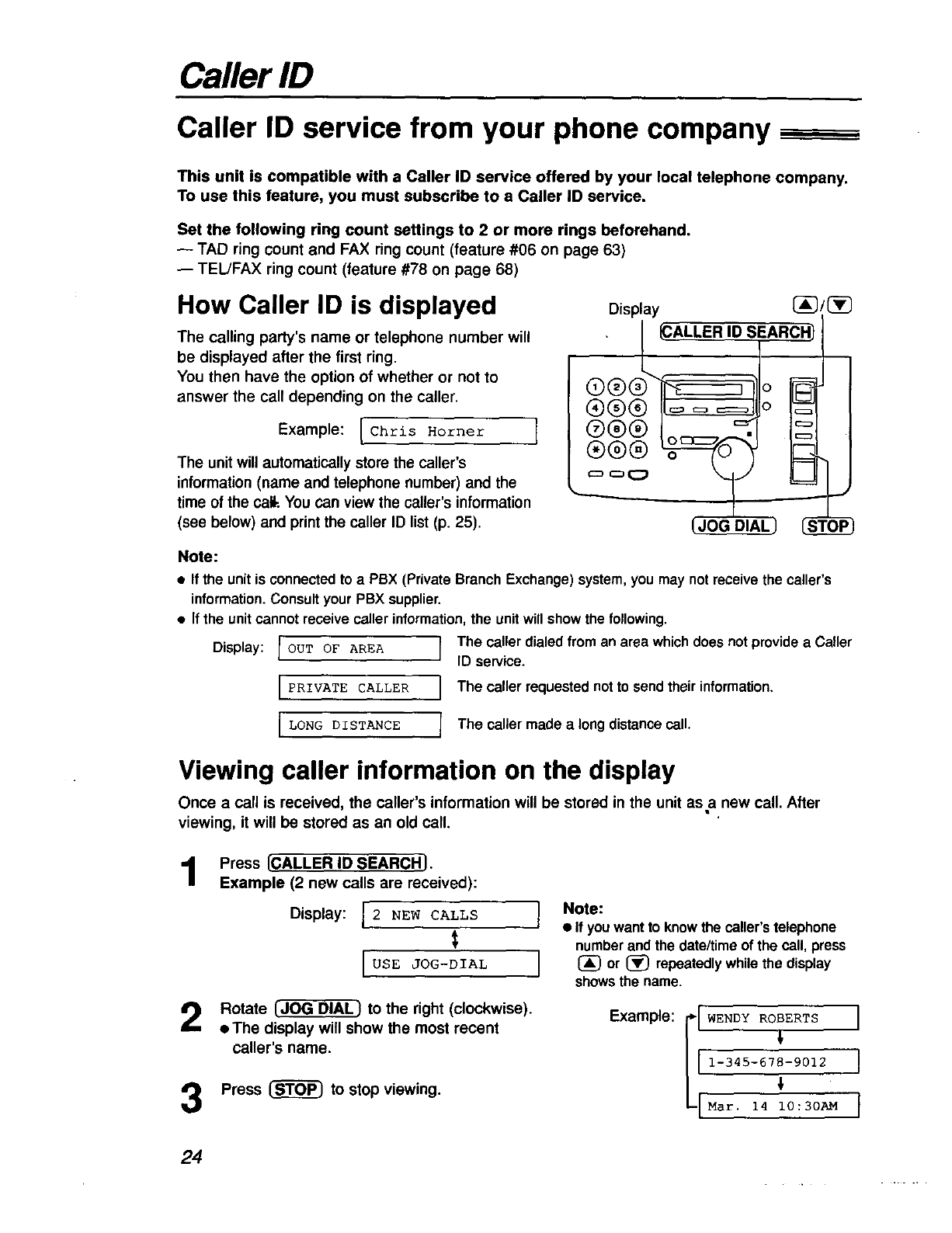
Caller ID
Caller ID service from your phone company ----
This unit is compatible with a Caller ID service offered by your local telephone company.
To use this feature, you must subscribe to a Caller ID service.
Set the following ring count settings to 2 or more rings beforehand.
-- TAD ring count and FAX ring count (feature #06 on page 63)
-- TEL/FAX ring count (feature #78 on page 68)
How Caller ID is displayed
The calling party's name or telephone number will
be displayed after the first ring.
You then have the option of whether or not to
answer the call depending on the caller.
Example: [Chris Horner [
The unit will automatically store the caller's
information (name and telephone number) and the
time of the ca_. You can view the caller's information
(see below) and print the caller ID list (p. 25).
Display
®®®
®®®
®®®
®®®
=::_c:, 0
_,'@O
_3ALLER ID SEARCH/
Note:
•If the unit is connectedto a PBX (Private Branch Exchange) system,you may not receive the caller's
information. Consult your PBX supplier.
• If the unit cannot receive caller information, the unit will show the following.
Display: lOUT OF AREA ]
[ PRzVA'I'ECALLER ]
[ LONG DISTANCE ]
The caller dialed from an area which does not provide a Caller
ID service.
The caller requested notto send their information,
The caller made a longdistance call.
Viewing caller information on the display
Once a call is received, the caller's information will be stored in the unit asa new call. After
viewing, it will be stored as an old call.
Press [CALLER ID SEARCHI.
Example (2 new calls are received):
Display:12 NEW CALLS
t
IUSE JOG-DIAL
Rotate _DIAL) to the right (clockwise).
• The display will show the most recent
caller's name.
3Press _ to stop viewing.
INote:
•If youwant to knowthe caller's telephone
numberandthe date/timeof the call, press
I_) or (_ repeatedly while the display
showsthe name.
Example:
I EN°YR°BERTsI
1-345-678-9012 I
14 I0 :30AM {
Mar. I
24
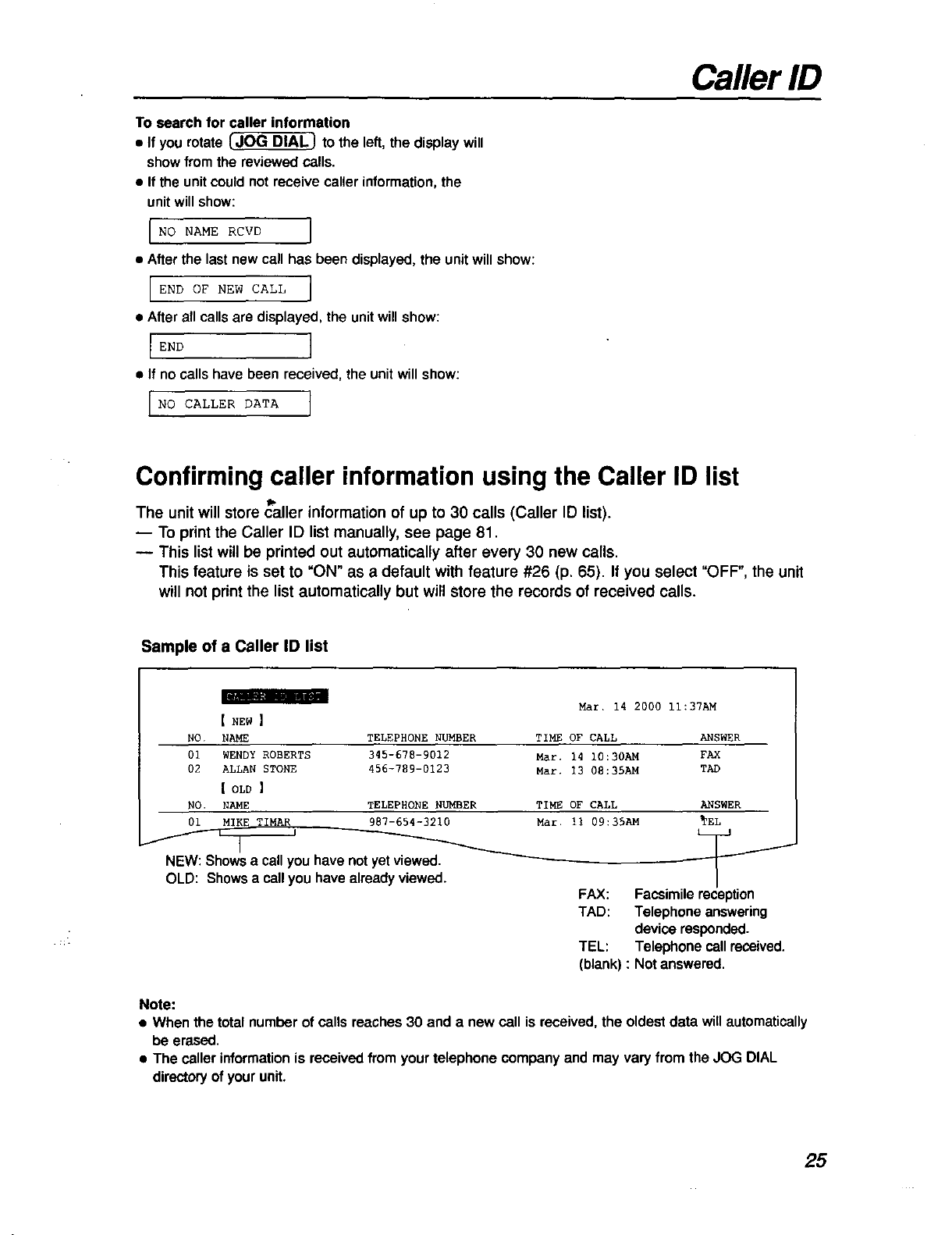
To search for caller information
• If yourotate IJOG DIAL_ to the left,the displaywill
showfromthe reviewed calls.
•If the unitcouldnot receivecaller information,the
unitwill show:
INO NAME RCVD I
• After the last newcall has been displayed,the unitwill show:
IEND OF NEW CALL 1
•Afterall calls are displayed, the unitwillshow:
rEN° I
•If no callshave been received, the unit will show:
INO CALLER DATA I
Caller ID
Confirming caller information using the Caller ID list
r_ ,.
The unit will store caller mformat_on of up to 30 calls (Caller ID list).
-- To print the Caller ID list manually, see page 81.
-- This list will be printed out automatically after every 30 new calls.
This feature is set to "ON" as a default with feature #26 (p. 65). If you select "OFF", the unit
will not print the list automatically but will store the records of received calls.
Sample of a Caller ID list
Mar, 14 2000 11:37AM
[ NEH]
NO. NAME TELEPHONE NUMBER TIME OF CALL ANSWER
01 WENDY ROBERTS 345-678-9012 Mar, 14 10:30AM FAX
02 ALLAN STONE 456-789-0123 Mar, 13 08:35AM TAD
[ OLD !
NO. NAME
01 MIKE TIMAR
NEW:Showsacallyou have not yet viewed.
OLD: Showsa callyou have already viewed.
TELEPHONE NUMBER TIME OF CALL
987-654-3210 Mar. ii 09:35AM
ANSWER
_EL
u__J
FAX: Facsimilereception
TAD: Telephoneanswering
deviceresponded.
TEL: Telephonecallreceived.
(blank): Notanswered.
Note:
•When the totalnumberof calls reaches30 and a new call is received,the oldest data willautomatically
be erased.
•The caller informationis receivedfrom yourtelephone companyand may vary from the JOG DIAL
directoryof your unit.
25

Caller ID
Calling back using caller information
You can easily call back a caller using the stored caller information.
Important:
• This feature is not available in the following cases.
-- The telephone number includes data other than numbers (ie., -x,or #).
-- The caller's information does not include atelephone number.
1
2
Press {CALLER ID SEARCHJ.
Example:12 NEW CALLS
Display: I USE JOG-DIAL
Rotate (JOG DIAL_ until the desired name
(or telephone number) is displayed.
Example: I ALLAN STONE
i
•To coqqfirm the telephone number, press
(_ or _ repeatedly.
Example: I 1-456-789-0123
• To edit the number, see below.
Press (DIGITAL SP-PHONE) or lift the
handset.
•The unit will startdialing automatically.
•To send a fax - insert the document FACE
DOWN and press (FAX STARTS.
See pages 30 and 31 for details,
J . Handset /_ A
J
I
'
DIGITAL SP-PHONE)
To edit the telephone number
Press [] repeatedly instep 2.
Each time you press [], the telephonenumberwill be changedas follows.
1. [] -_-}Local telephone numberI(=1"added)
2. ILocaltelephone numberI(area code omitted)
3, _-ILocaltelephone numberI
4. [] -ILocal telephonenumberI ('1" added and area code omitted)
26
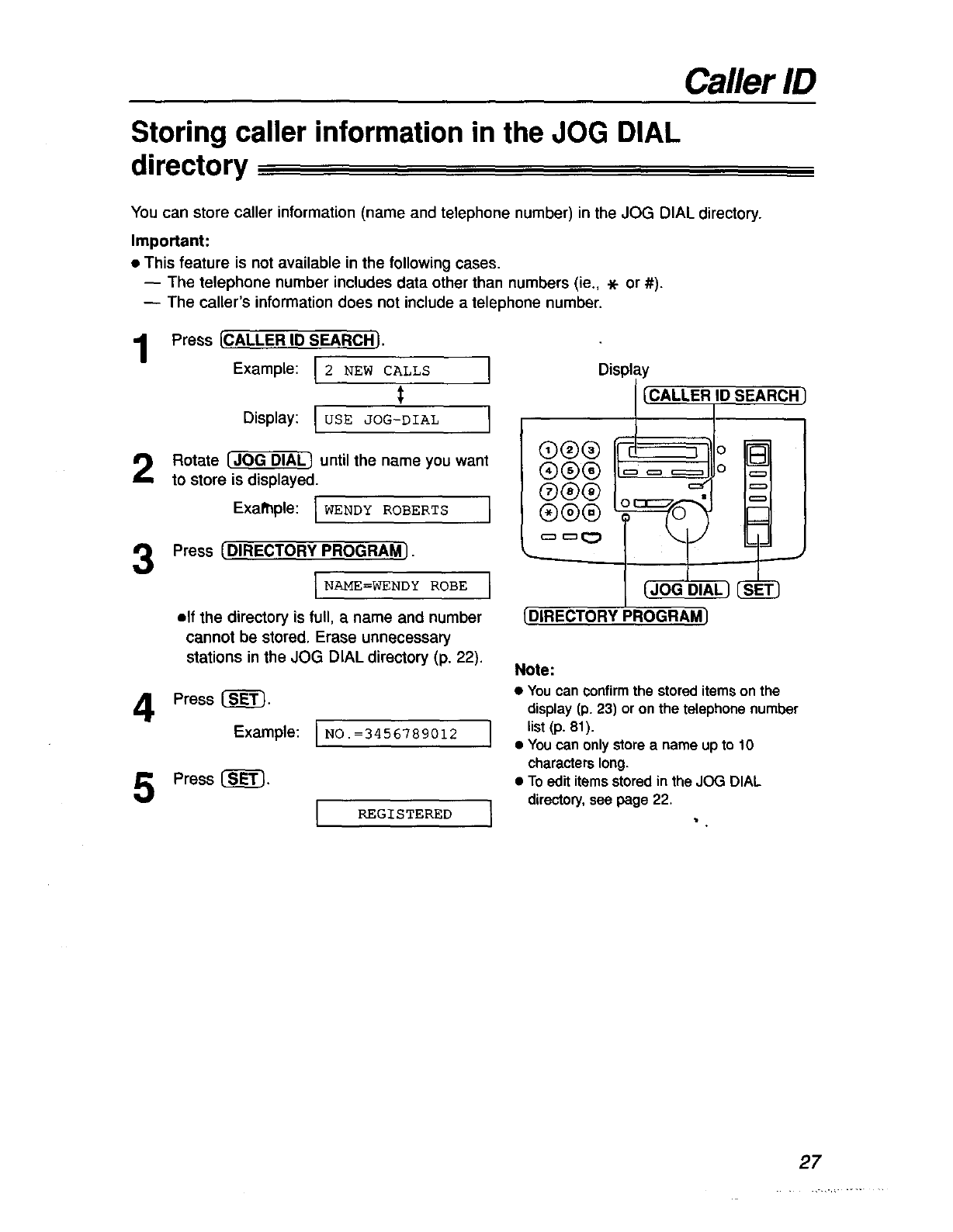
Caller ID
Storing caller information in the JOG DIAL
directory
You can store caller information (name and telephone number) in the JOG DIAL directory.
Important:
• This feature is not available in the following cases.
-- The telephone number includes data other than numbers (ie., -)(-or #).
-- The caller's information does not include a telephone number.
Press [CALLER ID SEARCH)•
Example: [2 NEW CALLS }
Display: [ _s E--7o G---'_-AIAL ]
Rotate _ until the name you want
tO store is displayed.
Exa p,e:[ ENOYROB RT }
Press {DIRECTORY PROGRAM1,
elf the directory is full, a name and number
cannot be stored. Erase unnecessary
stations in the JOG DIAL directory (p. 22).
Press {_.
Example: I NO.=3456789012 ]
Press (_.
Display
IDSEARC_ HI
®®® i_/I o
®®® I__ o r_'l
®®® I..,-.--_.___.1I=1
(DIRECTORY PROGRAM_
Note:
•You can confirm the stored items on the
display (p. 23) or on the telephone number
list (p. 81).
• Youcan onlystore a name upto 10
characterslong.
•To edit itemsstoredin the JOG DIAL
directory,see page 22.
27

Caller ID
Erasing caller information
Erasing specific caller information
1Press [CALLER ID SEARCH].
Example: I2NEW CALLS 1
f
Display: I USE JOG-DIAL I
2
3
4
Rotate _DIAL_ until the desired name
is displayed.
Example: I WENDY ROBERTS I
Press _.
• The caller's information will be erased.
IDELETED 1
Example: IALL._ STONE I
•TO erase other items, repeat steps 2 and 3.
Press _ to exit the program.
Erasing all stored caller information
ID SEARCH)
JOG DIAL
1Display:
2Press (_.
Press {]_.
Press _ three times.
3.CALLER SET UP ]
ICALL LIST ERASE 1
IALL ERASE OK? I
• To cancel erasing, press _S?-OP_, then
@_)
4Press {_.
ERASE COMPLETED I
Press _ to exit the program.
Display
®®®_o
®®®: ll= = _ll €
®®® I,.,,_,--,_.Td
s_
28
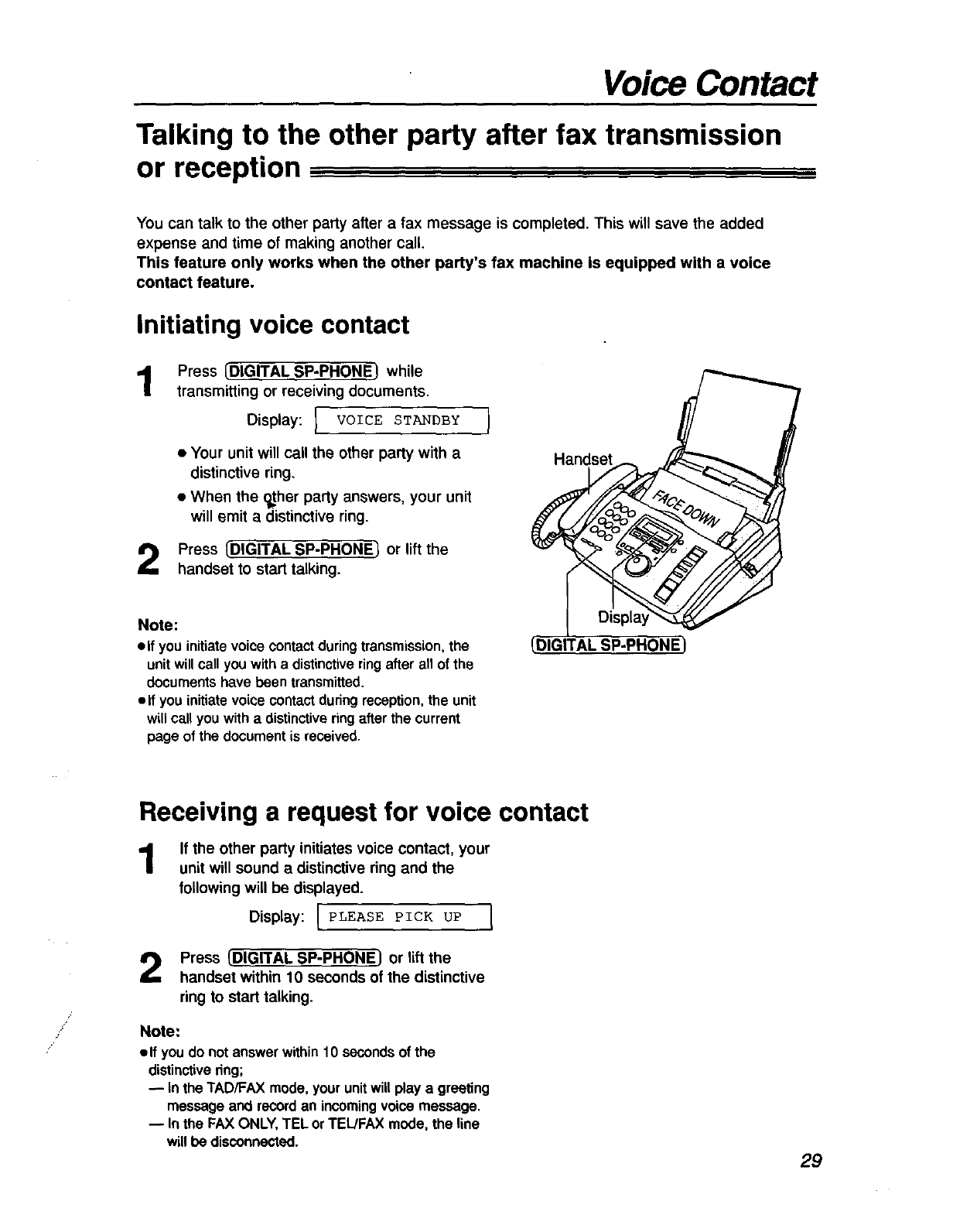
Voice Contact
Talking to the other party after fax transmission
or reception
You can talk to the other party after a fax message is completed. This will save the added
expense and time of making another call.
This feature only works when the other party's fax machine is equipped with a voice
contact feature.
Initiating voice contact
1Press [DIGITAL SP-PHONE) while
transmitting or receiving documents.
1 VOICE STANDBY
Display:
•Your unit will call the other party with a
distinctive ring.
• When the o_her party answers, your unit
will emit a distinctive ring.
Press _DIGITAL SP-PHONEI or lift the
handset to start talking.
Note:
•If you initiatevoicecontactduring transmission,the
unit will callyou witha distinctiveringafter all of the
documentshave been transmitted.
•If you initiatevoice contactduringreception,the unit
willcall youwitha distinctiveringafterthe current
page of the documentis received.
(DIGITAL SP-PHONE)
/
/
/
/
Receiving a request for voice contact
1If the other party initiates voice contact, your
unit will sound a distinctive ring and the
following will be displayed.
Display: [PLEASE PICK UP i
Press (DIGITAL SP-PHONE_ or lift the
handset within 10 seconds of the distinctive
ring to start talking.
Note:
•If youdo notanswerwithin10 secondsof the
distinctivenng;
-- In the TAD/FAX mode,your unitwill play a greeting
messageand recordan incomingvoicemessage.
-- In the FAX ONLY,TEL or TEl/FAX mode, the line
willbe disconnected. 29

Sending Faxes
Sendinga fax manually/usingthe JOG DIALdirectory
1
2
Adjust the width of the document guides to
the size of the document.
Insert the document (up to 10 pages) FACE
DOWN until asingle beep is heard and the
unit grabs the document.
Display: ISTANDARD
If necessary, press [RESOLUTION.}
repeatedly to select the desired setting
(see below).
- Manually
Press (DIGITAL SP-PHONE_ or lift the
handset.
ITEL=
Dial the fax number.
Example: I TEL=5678901
When a fax tone is heard:
Press { FAX START I, and replace the
handset if using it.
OR
When the other party answers your call:
Ask them to press their start button. When a
fax tone is heard, press (FAX START and
replace the handset if using it.
I CONNECTING .... I
--,.-Usingthe JOG DIAL directory
Rotate IJOG _ until the desired name
is displayed.
Example: [Alice 1
•TO confirm the number, press (_ or {_.
• For further details about using the JOG
DIAL, see page 23.
Press (FAX START ).
IFAx=<Alice> 1
[ CONNECTING ..... ]
3O
Document
Handset
I
Display
FAX START
E)IGITAL SP-PHONE1
I(REDIAUPAUSEJ
DUICK SCAN }
ITo select the resolution
Select the desiredresolutionaccording to
the type of document.
STANDARD: For printedortypewritten
originalswithnormal-sizedcharacters.
FINE: For originalswithsmallprinting.
SUPER FINE: Fororiginalswithminute
printing.
HALF TONE: For originalscontaining
photographs,shaded drawings,etc.
cUeing the =FINE",=SUPERFINE"or
"HALF TONE" settingwillincreasethe
transmissiontir_e.
elf the resolutionsettingis changed
duringfeeding, it will be effectivefrom
the nextsheet.
eThe "SUPER FINE"resolutiononly
workswith othercompatiblefax
machines.
From memory
Youcan press (QUICK SCAN } insteadof
{FAX START } to scan the documentinto
memorybefore sending.
Afterstoring,the unitwill transmitthe
document.
eThe memorycapacityis approx. 25
pagesbased on the ITUoTNo. 1 Test
Chart in standardresolution(p. 85).
• If the documentexceedsthe memory
capacity,sendingwill be cancelled.

Totransmitmorethan 10pagesat atime
Insertthefirst10pagesofthedocument,Addthe
extrapages(upto 10)beforethelastpageisfed
intotheunit,
Sending Faxes
Convenient way to send a fax
You can dial the fax numberfirstbefore inserting
the document,Thisis convenientifthe other
party'snumberis indicatedonthe document.
To stop transmission
Press _.
To redial the last number
Press (REDIAL/PAUSE1.
1. Enter the fax number.
•The handset must be on the cradle.
2. Insert the document.
3. Press IFAX STARTS.
If your unit does not send a fax using the
JOG DIAL directory
elf the line is busy, the unitwill automatically
redialthe numberup to 2 times.
• During redial,the following will be displayed.
]WAITING REDIAL
Display:
•To cancel redialing,press _.
Fax auto redial for the JOG DIAL directory
If the line is busyor there is no answerwhen
usingthe JOG DIAL_lirectory,the unitwill
automatically redialthe numberupto 2 times.
•This feature is alsoavailable for delayed
transmission(feature#25 on page 64).
•Dudng redial,the following will be displayed.
Display: I WAITING REDIAL I
•Tocancel redialing,press _.
• Confirm the st6reditems onthe display (p. 23)
or on the telephonenumberlist(p. 81).
• Check that the numberdialed is answered by
the other party's machine.
1. Rotate _ until the desired name is
displayed.
2. Press [.DIGITALSP-PHONEI.
•The connectingtone willbe heardduringdialing
to tell youthe statusof the otherparty'smachine
(feature#76 on page 68).
Documents you can send
Minimum size Maximum size Effective scanning area Document weight
(5")
II 216mm -I
(8+_")
I I Single sheet:E =--" Scanned 45 _m 2to 90 g/m2
E_ I_ area _(12 lb.to 24 lb.)
OO3
_ Multiple sheets:
4mm! I_ _1 [ 60 g/m2to 75 g/m2
_- 08 mm (83/16" (16 lb. to 20 lb.)
'- Paper width-'
216 mm (81./2")
Note:
•Removeclips,staplesor other similarfastening objects.
• Checkthat ink, paste or correctionfluidhas dried.
• Do notsend the following types of documents.Use copiesfor fax transmission.
-- Chemicallytreatedpaper suchas carbon or carbonlessduplicatingpaper
-- Electrostaticallychargedpaper
-- Heavilyouded,creased or torn paper
-- Paperwith a seated surface
-- Paperwith a faint image
-- Paperwith printingon the oppositesidethat can be seen throughthe front (e.g. newspaper)
31
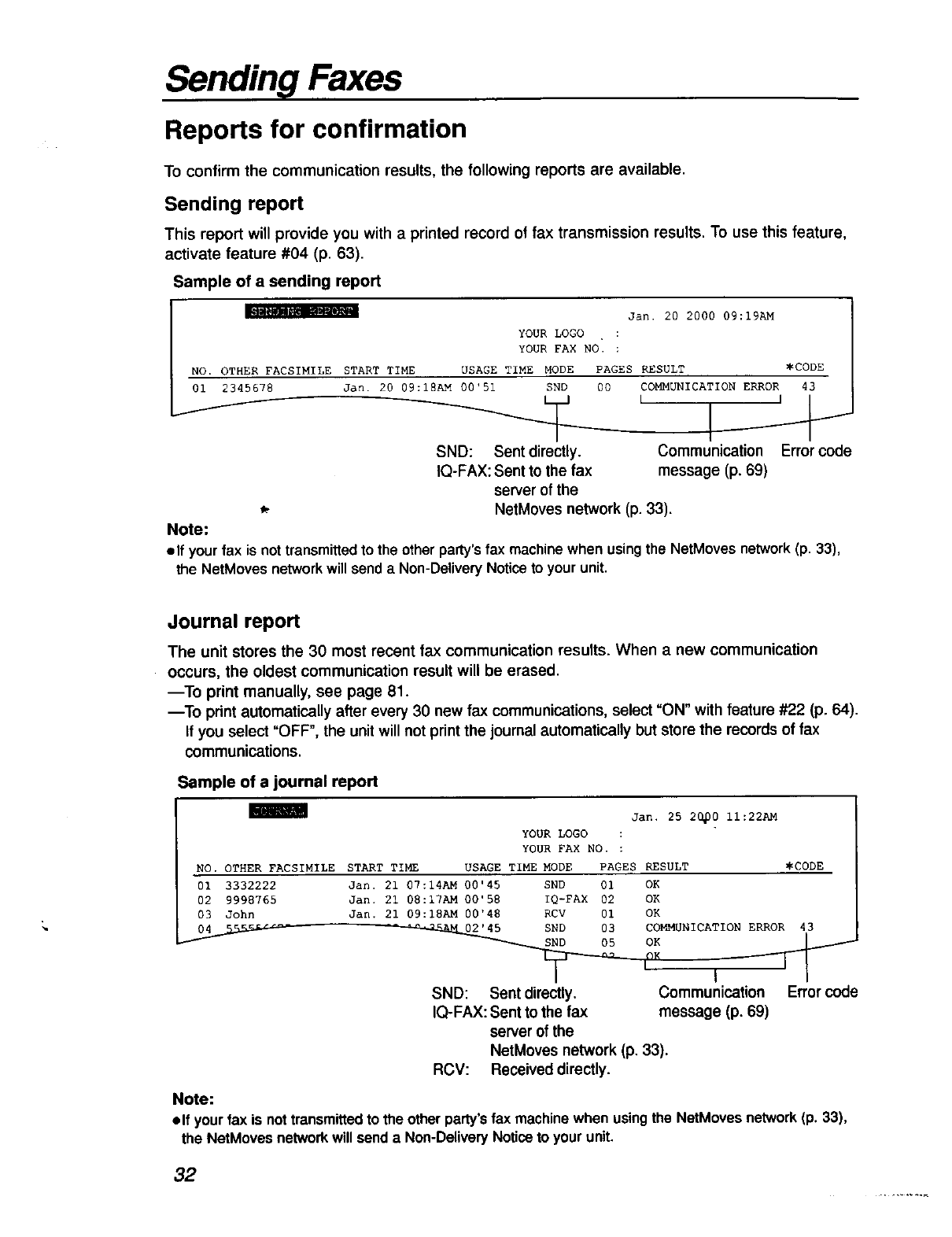
Sending Faxes
Reports for confirmation
To confirm the communication results, the following reports are available.
Sending report
This report will provide you with a printed record of fax transmission results. To use this feature,
activate feature #04 (p. 63).
Sample of a sending report
Jan. 20 2000 09:IgAM
YOUR LOGO
YOUR FAX NO. :
NO. OTHER FACSIMILE START TIME USAGE TIME MODE PAGES RESULT _CODE
01 2345678 Jan, 20 09:1SAM 00'51 SND 00 CO_4UNICATION ERROR 43
Communication Error code
SND: Sent directly.
IQ-FAX: Sent to the fax message (p. 69)
server of the
*. NetMoves network (p. 33).
Note:
elf your fax is not transmittedto the otherparty'sfax machinewhen usingthe NetMoves network(p, 33),
the NetMoves networkwill senda Non-DeliveryNoticeto your unit,
Journal report
The unit stores the 30 most recent fax communication results. When a new communication
occurs, the oldest communication result will be erased.
---To print manually, see page 81.
--To pdnt automatically after every 30 new fax communications, select "ON" with feature #22 (p. 64).
If you select "OFF", the unit will not printthe journal automatically but store the records of fax
communications,
Sample of a journal repod
Jan. 25 204)0II:22AM
YOUR LOGO
YOUR FAX NO. :
NO. OTHER FACSIMILE START TIME USAGE TIME MODE PAGES RESULT _CODE
01 3332222 Jan, 21 07:14AM 00'45 SND 01 OK
02 9998765 Jan. 21 08:17AM 00'58 IQ-FAX 02 OK
03 John Jan. 21 09:18AM 00'48 RCV 01 OK
-ZSJ_02'45 SND 03 CO_UNICATION ERROR 43
i I
SND: Sent directly. Communication E_or code
IQ-FAX: Sent to the fax message (p. 69)
server of the
RCV: NetMoves network (p, 33).
Received directly.
Note:
elf your fax is nottransmittedto the other party'sfax machine when usingthe NetMoves network(p. 33),
the NetMoves networkwill send a Non-DeliveryNoticeto your unit.
32
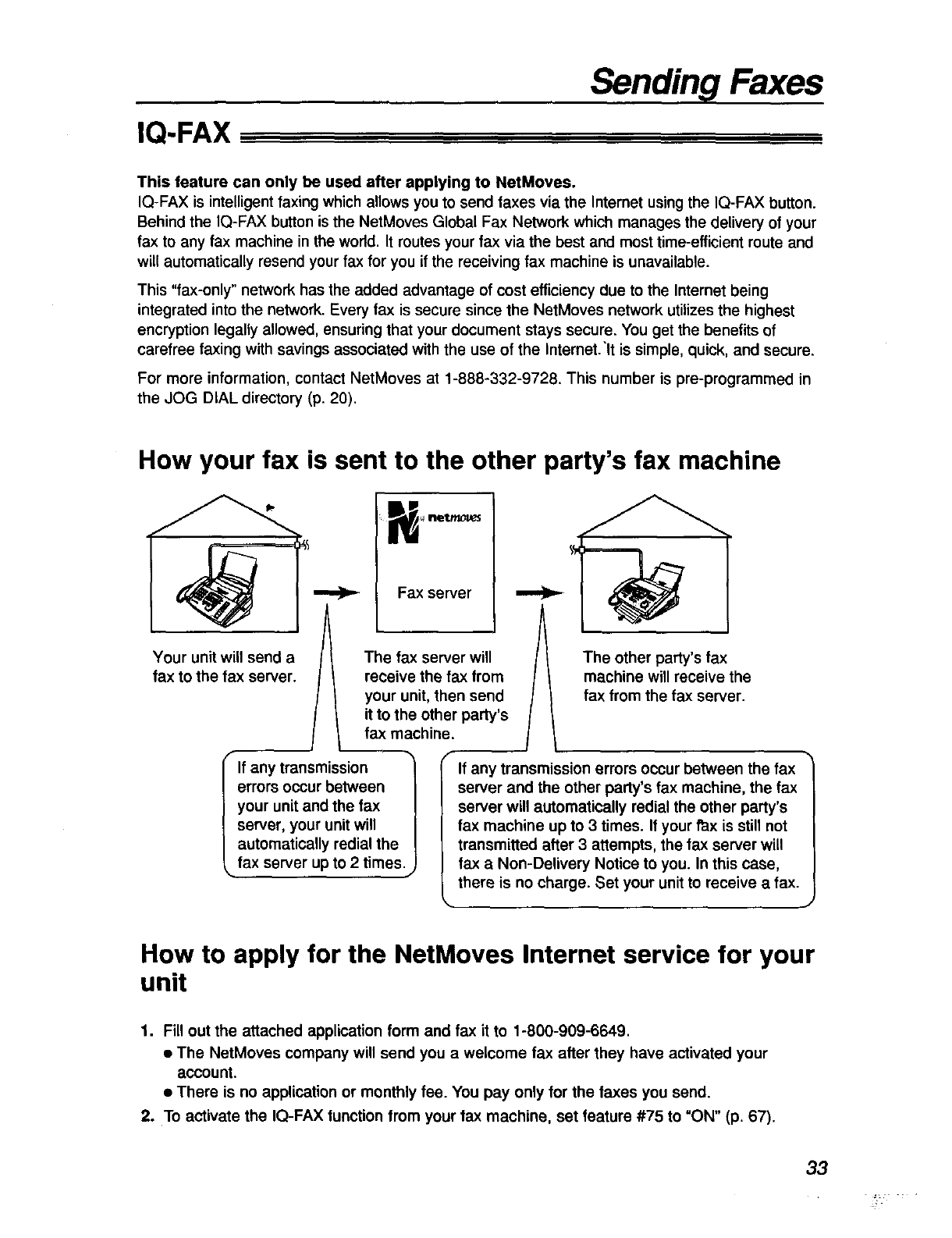
IQ..FAX
Sending Faxes
This feature can only be used after applying to NetMoves.
IQ-FAX is intelligent faxing which allows you to send faxes via the Internet using the IQ-FAX button.
Behind the IQ-FAX button is the NetMoves Global Fax Network which manages the delivery of your
fax to any fax machine in the world, It routes your fax via the best and most time-efficient route and
will automatically resend your fax for you ifthe receiving fax machine is unavailable.
This "fax-only" network has the added advantage of cost efficiency due to the Internet being
integrated into the network. Every fax is secure since the NetMoves network utilizes the highest
encryption legally allowed, ensuring that your document stays secure. You get the benefits of
carefree faxing with savings associated with the use of the Internet.'lt is simple, quick, and secure.
For more information, contact NetMoves at 1-888-332-9728. This number is pre-programmed in
the JOG DIAL directory (p. 20).
How your fax is sent to the other party's fax machine
Your unit will send a
fax to the fax server.
The fax server will
receive the fax from
your unit, then send
f_...it to the other party's
achine.
If any transmission
errors occur between
your unit and the fax
server, your unit will
automatically redial the
k.fax server up to 2 times.
The other party's fax
machine will receive the
fax from the fax server.
If any transmission errors occur between the fax
server and the other party's fax machine, the fax
server will automatically redial the other party's
fax machine up to 3 times. If your Pax is still not
transmitted after 3 attempts, the fax server will
fax a Non-Delivery Notice to you. In this case,
there is no charge. Set your unit to receive a fax.
How to apply for the NetMoves Internet service for your
unit
1. Fill out the attached application form and fax it to 1-800-909-6649.
•The NetMoves company will send you a welcome fax after they have activated your
account.
• There is no application or monthly fee. You pay only for the faxes you send.
2. To activate the IQ-FAX function from your fax machine, set feature #75 to "ON" (p. 67).
33
...

Sending Faxes
Sending a fax using the Internet
1
2
3
4
5
6
Adjust the width of the document guides to
the size of the document.
Insert the document (up to 10 pages) FACE
DOWN until a single beep is heard and the
unit grabs the document.
Display: [ STANDARD ]
If necessary, press [RESOLUTION.]
repeatedly to select the desired setting
(p. 30).
Press _.
I IQFAX TO WHERE?
Enter the fax number using the dial keypad
or [JOG DIAL).
•When_ou use the [-_ DIA---_),display
the desired item and press _.
Example: I FAX=223344
Press (FAX START].
ITRYING IQ-FAX I
Ic°NNEcT_NG..... I
[SENDING P 1 1
[SENTTOS RV R]
Note:
elf the number you dialed is outof the NetMoves
networkservicearea, the unitwill showthe following
messages and sendthe fax directlyover the telephone
line.
Display:IOUT OF NETWORK I
I SENDING NORMAL I
If these messages are displayed when sending afax
long-distanceor internationally using IQ-FAX, contact
NetMoves at 1-888-332-9728,
Document
JOG DIAL Display
RESOLUTION
[FAX START)
If you cannot send a fax
,,Contact NetMoves at 1-888-332-9728.
The NetMoves customer service center
may send you a program update. While
receiving this update, the following
message will be displayed for about 3
minutes.
Display: ILOADING IQ-DATA 1
eDuring this time, you will not be able to
operate the unit or an extension
telephone, if it is connected.
elf a loading error occurs, the unit will
display the following message.
ILOADING ERROR I
In this case, contact NetMoves at
1-888-332-9728.
34
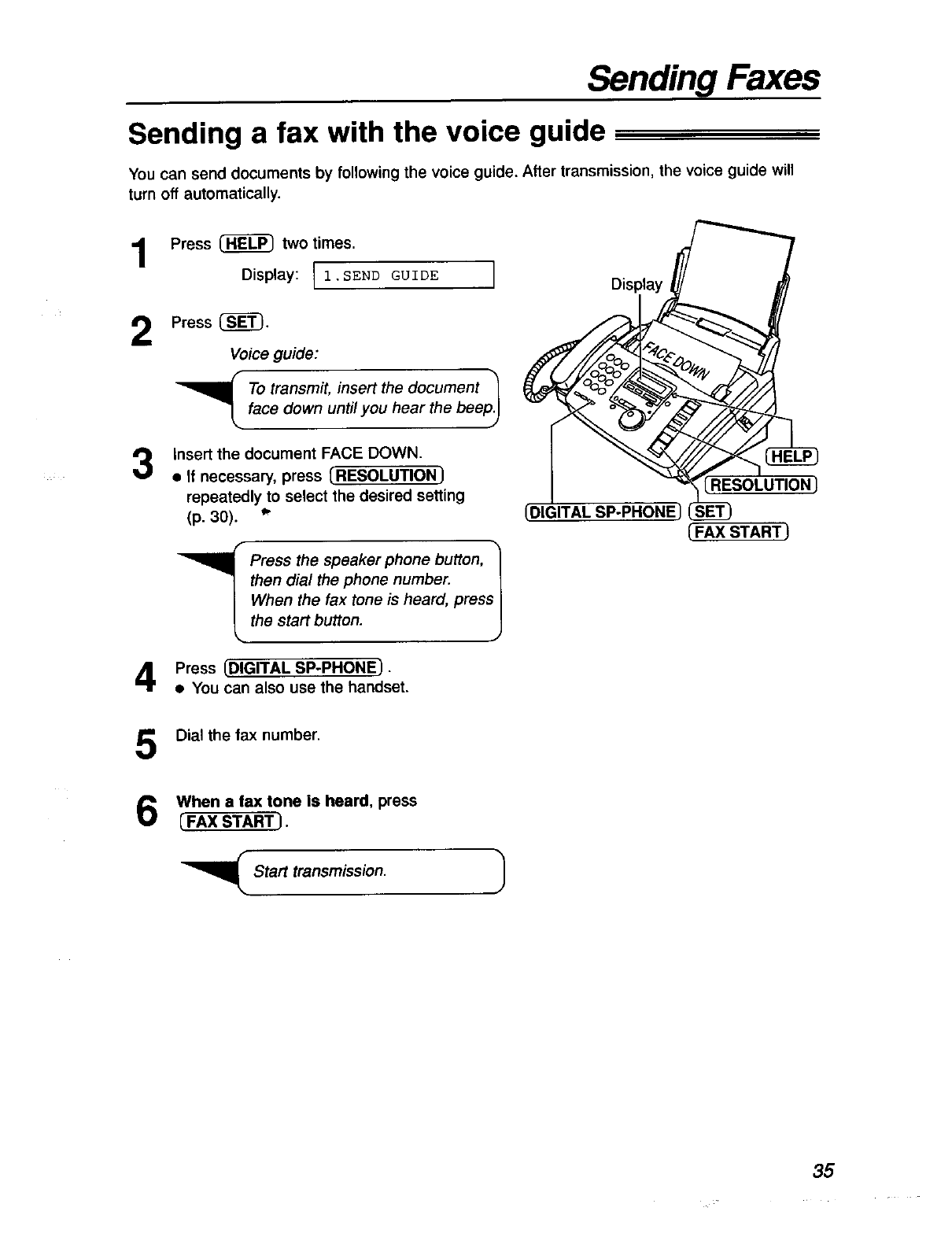
Sending Faxes
Sending a fax with the voice guide
You can send documents by following the voice guide. Alter transmission, the voice guide will
turn off automatically.
Press _ two times.
Display: I 1,SEND GUIDE
2
3
Press (_.
Voice guide:
To transmit, insert the document
face down until you hear the beep. I
J
Insert the document FACE DOWN.
• If necessary, press {.RESOLUTION }
repeatedly to select the desired setting
(p. 30). _"
Press the speaker phone button,
then dial the phone number.
When the fax tone is heard, press
the start button.
Press [DIGITAL SP-PHONEJ.
•You can also use the handset.
Display
DIGITAL SP-PHONE] I
RESOLUTION
(.FAX START J
Dial the fax number.
When a fax tone is heard, press
[FAX START ).
Start transmission.
35
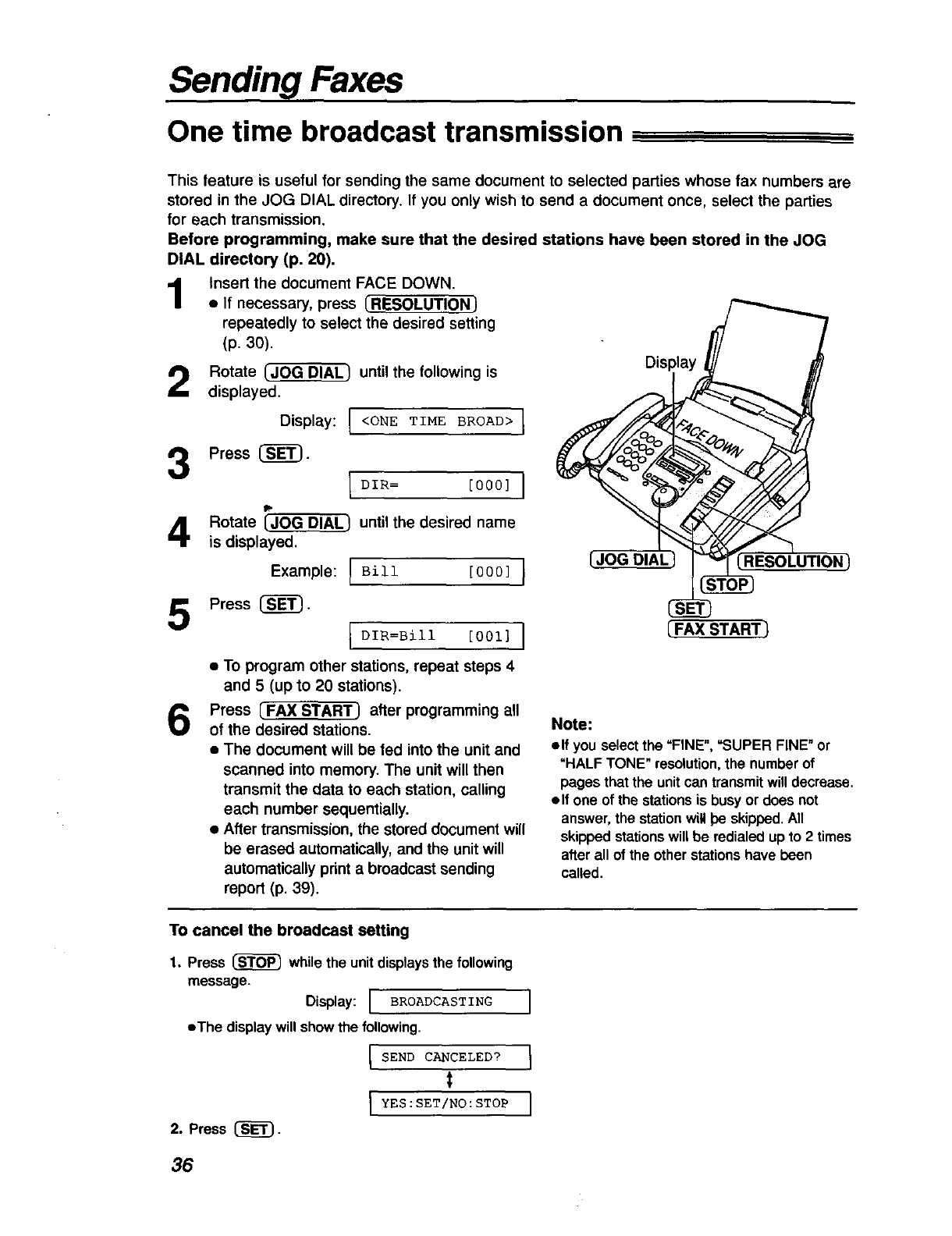
Sending Faxes
One time broadcast transmission
This feature is useful for sending the same document to selected parties whose fax numbers are
stored in the JOG DIAL directory. If you only wish to send a document once, select the parties
for each transmission.
Before programming, make sure that the desired stations have been stored in the JOG
DIAL directory (p. 20).
Insert the document FACE DOWN.
•If necessary, press IRESOLUTION)
repeatedly to select the desired setting
(p. 30).
Rotate CJOG DIAL 1 until the following is
displayed.
Display: I <ONE
Press _).
I DIR=
Rotate CJOG DIAL) until the desired name
is displayed.
Example: I Bill [0001 }
TIME BROAD> 1
[o0o] I
I DIR=Bill [001] I
Display
JOG DIAL RESOLUTION
Press (_}_). [FAX START)
6
•To program other stations, repeat steps 4
and 5 (up to 20 stations).
Press CFAX START) after programming all
of the desired stations.
•The document will be fed into the unit and
scanned into memory. The unit will then
transmit the data to each station, calling
each number sequentially.
• After transmission, the stored document will
be erased automatically, and the unit will
automatically print abroadcast sending
report (p. 39).
Note:
elf you selectthe "FINE", =SUPERFINE" or
"HALF TONE" resolution,the numberof
pages that the unit can transmitwill decrease.
elf one of the stationsis busyor does not
answer,the stationwill be skipped.All
skippedstationswill be redialed upto 2 times
after all of the other stationshave been
called.
To cancel the broadcast setting
1. Press _while the unitdisplaysthe following
message.
Display: IBROADCASTING
eThe displaywill showthe following.
I SEND CANCELED?
I YES:SET/NO:STOP
2. Press (_.
I
I
I
36

Sending Faxes
Broadcast transmission to pre-programmed
parties
This feature is useful for sending the same document often to selected parties whose fax
numbers are stored in the JOG DIAL directory, First program the parties (see below) then see
page 39 for transmission.
Before programming, make sure that the desired stations have been stored in the JOG
DIAL directory (p. 20).
Programming the stations in the broadcast memory
Press (DIRECTORY PROGRAM}.
Display: I USE JOG-DIAL OR
€
I PRESS DIR.PROG.
Press _DIRL_CTORY PROGRAM) again.
I BROADCAST I
€
PRESS SET I
Press (_.
IDIR= [000] I
Rotate _OG DIALI until the desired name
is displayed.
Example: IJohn [000] I
Press (_.
Example:[DIR=John [0011 J
• TO program otherstations,repeatsteps4
and 5 (up to 20 stations).
Press _ after programming all of the
desired stations.
7
REGISTERED ]
[OREJOG-DIALOR]
IPRESsDIR.PROG.I
Press _ to exit the program.
I ®®®
®®®
®®®
®®®
Note:
olf you enterthe wrongstation,press
after step 5 to erase the station.
eConfirmthe stored numbersby printinga
broadcastprogramminglist(p. 81).
37

Sending Faxes
Adding/erasing a station in the broadcast memory
Rotate IJOG DIALI until the following is
displayed.
Display: I<BROADCAST> I
Press IDIRECTORY PROGRAM).
IADD='k DELETE=# I
--Adding
Press [] to select "ADD".
4
5
Rotate _OG DIAL) until the desired name
is displayed.
Example: I Mike I
Pres_ (_. I _EO_STE_EDI
Example:INikki I
• To add other stations, repeat steps 4 and 5
(up to 20 stations).
Press (DIRECTORY PROGRAM] to exit the
program.
-,-Erasing
Press [] to select "DELETE".
4Rotate CJOG DIAL) until the desired name
is displayed.
Example: I Dick
•To cancel erasing, press _.
]
I°ELETE°K_ I
I YEs:SETjN°:ST°_I
5
6
7
38
Press (_.
Press (_}.
IDELETED I
Example: [Bob l
•To deleteotherstations,repeatsteps4 to6,
Press [DIRECTORY PROGRAMI to exit the
program.
®®®
®®®
®®®
®®®
Dis lay
PROGRAM1
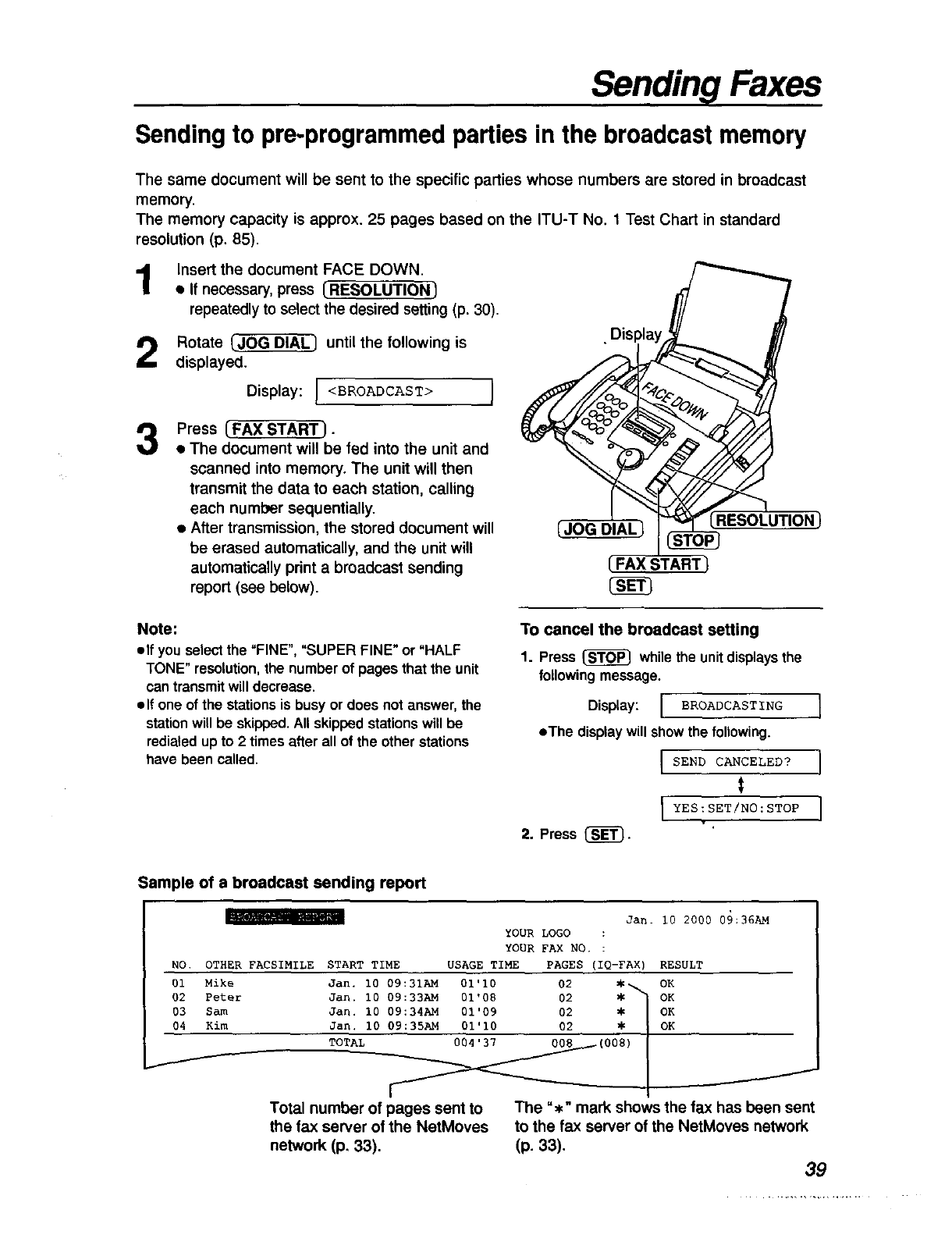
Sending Faxes
Sending to pre-programmedparties in the broadcast memory
The same document will be sent to the specific parties whose numbers are stored in broadcast
memory.
The memory capacity is approx. 25 pages based on the ITU-T No. 1 Test Chart in standard
resolution (p. 85).
1
2
3
Insert the document FACE DOWN.
• If necessary, press (_RESOLUTION_
repeatedlyto select the desired setting (p. 30).
Rotate _OG _ until the following is
displayed.
Display: [<BROADCAST>
Press {FAX START ).
• The document will be fed into the unit and
scanned into memory. The unit will then
transmit the data to each station, calling
each number sequentially.
•After transmission, the stored document will
be erased automatically, and the unit will
automatically print a broadcast sending
report (see below).
RESOLUTION
Note:
elf you select the "FINE", "SUPER FINE"or "HALF
TONE" resolution,the numberof pagesthat the unit
can transmitwill decrease.
elf one of the stationsis busyor does not answer,the
stationwillbe skipped.All skippedstationswill be
redialedupto 2 times after all of the other stations
have been called.
To cancel the broadcast setting
1. Press _whilethe unit displays the
following message.
Display: I BROADCASTING
eThe displaywill show the following.
2. Press 8-
SEND CANCELED?
t
I YES: SET 'NO:STOP
l
J
]
Sample of a broadcast sending report
NO. OTHER FACSIMILE START TIME
Jan. i0 2000 09:36AM
YOUR LOGO
YOUR FAX NO. :
USAGE TIME PAGES (IQ-FAX) RESULT
01 Mike
02 Peter
03 Sam
04 Kim
I
Jan. I0 09:31AM 01'i0 02
Jan. i0 09:33AM 01'08 02 _
Jan. i0 09:34AM 01'09 02 ,[
Jan. i0 09:35AM 01'I0 02
TOTAL _1008
Total number of pages sent to
the fax server of the NetMoves
network (p. 33).
OK
OK
OK
OK
The "," mark shows the fax has been sent
to the fax server of the NetMoves network
(p. 33).
39
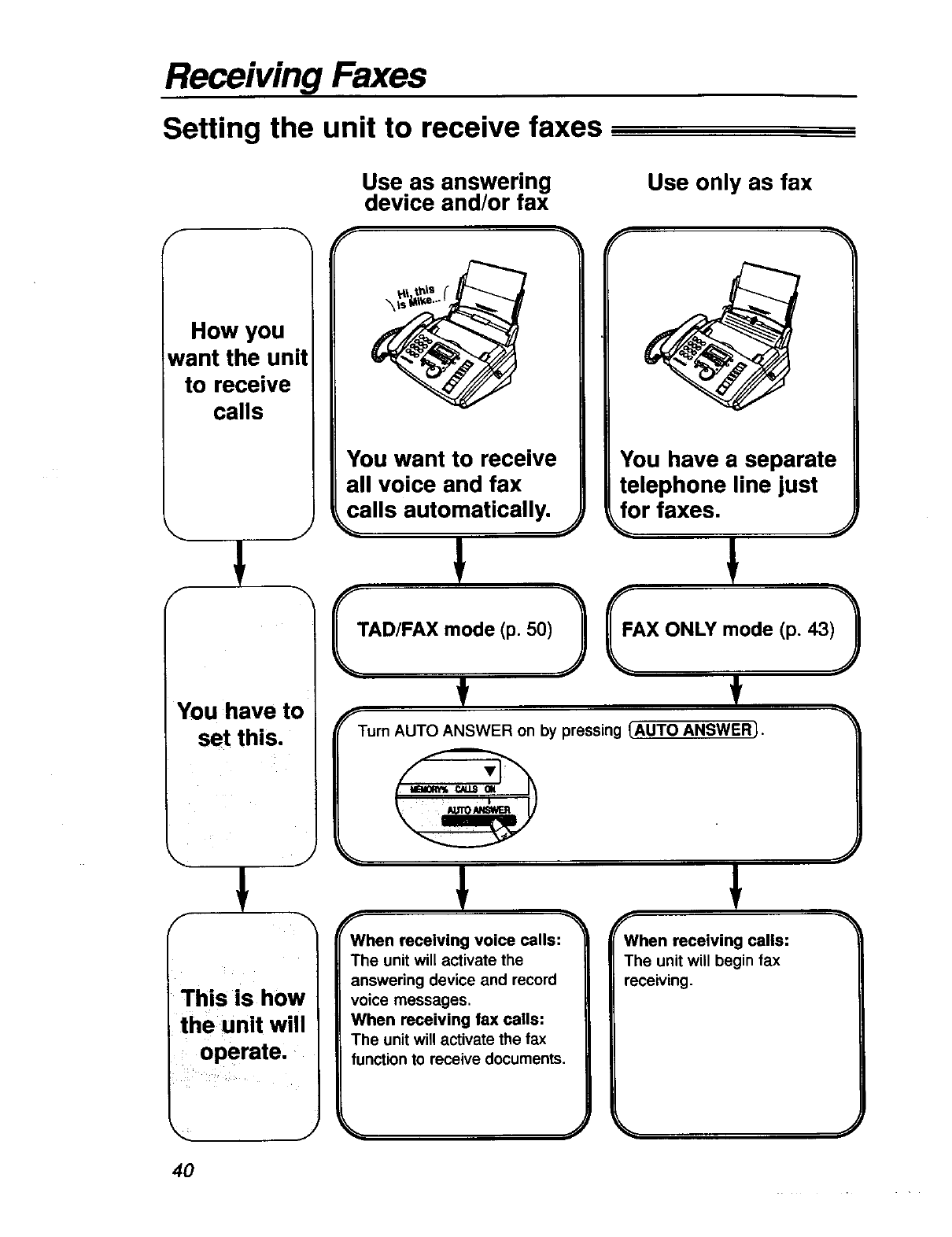
Receiving Faxes
Setting the unit to receive faxes
f
How you
want the.unil
to receive
calls
,,. J
You have to
set this.
is how
the unit will
J
Use.as answering
device and/or fax
You want to receive
all voice and fax
calls automatically.
TAD/FAX mode (p. 50)
Use only as fax
You have a separate
telephone line just
for faxes,
mode (p. 43)
Turn AUTO ANSWER on by pressing _AUTO ANSWERI.
receiving calls:
The unit will begin fax
receiving.
FfWhen receiving voice calls:
The unit will activate the
answering device and record
voice messages,
When receiving fax calls:
The unit will activate the fax
function to receive documents.
4O
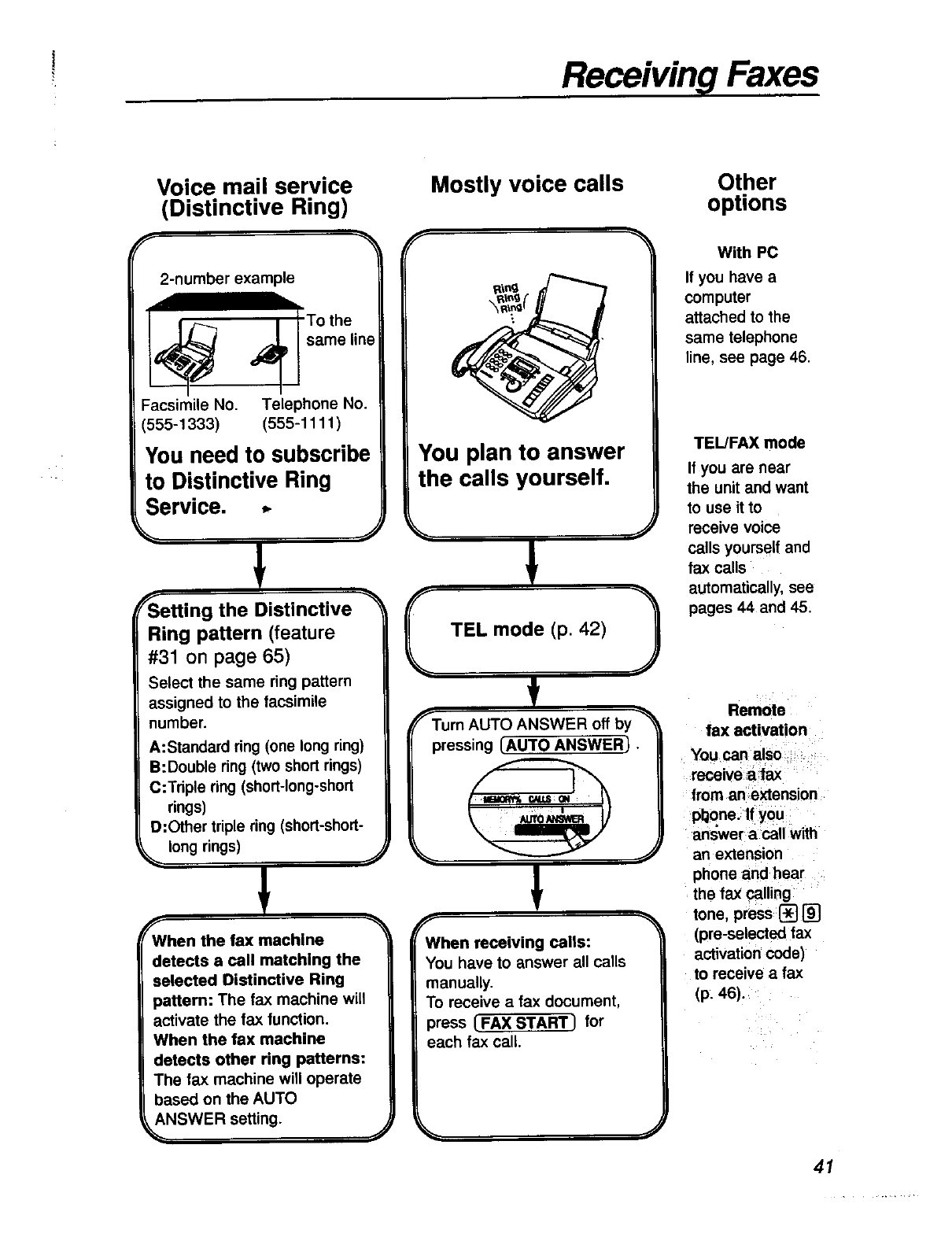
Receiving Faxes
Voice mail service
(Distinctive Ring)
2-number example
To the
same lin_
Facsimile No. Telephone No.
(555-1333) (555-1111 )
You need to subscribe
to Distinctive Ring
Service. ,.
the Distinctive
Ring pattern (feature
#31 on page 65)
Select the same ring pattern
assigned to the facsimile
number.
A:Standard ring (one long ring)
B:Double ring (two short rings)
C:Triple ring (short-long-short
rings)
D:Other triple ring (short-short-
long rings)
machine
detects a call matching the
selected Distinctive Ring
pattern: The fax machine will
activate the fax function.
When the fax machine
detects other ring patterns:
The fax machine will operate
based on the AUTO
ANSWER setting.
Mostly voice calls
You plan to answer
the calls yourself.
TEL mode (p. 42)
Turn AUTO ANSWER off by
pressing _AUTO ANSWER_.
calls:
You have to answer all calls
manually.
To receive afax document,
press { FAX START ] for
each fax call.
Other
options
With PC
If you have a
computer
attached to the
same telephone
line, see page 46.
TEL/FAX mode
If you are near
the unit and want
to use it to
receive voice
calls yourself and
fax calls
automatically, see
pages 44 and 45.
Remote
fax activation
You can also
receive atax
from an extension
pl]one. If you
answer a call with
an extension
phone and hear
the fax calling
tone, press [] [_
(pre-selected fax
activation code)
to receive a fax
(p. 46).
41
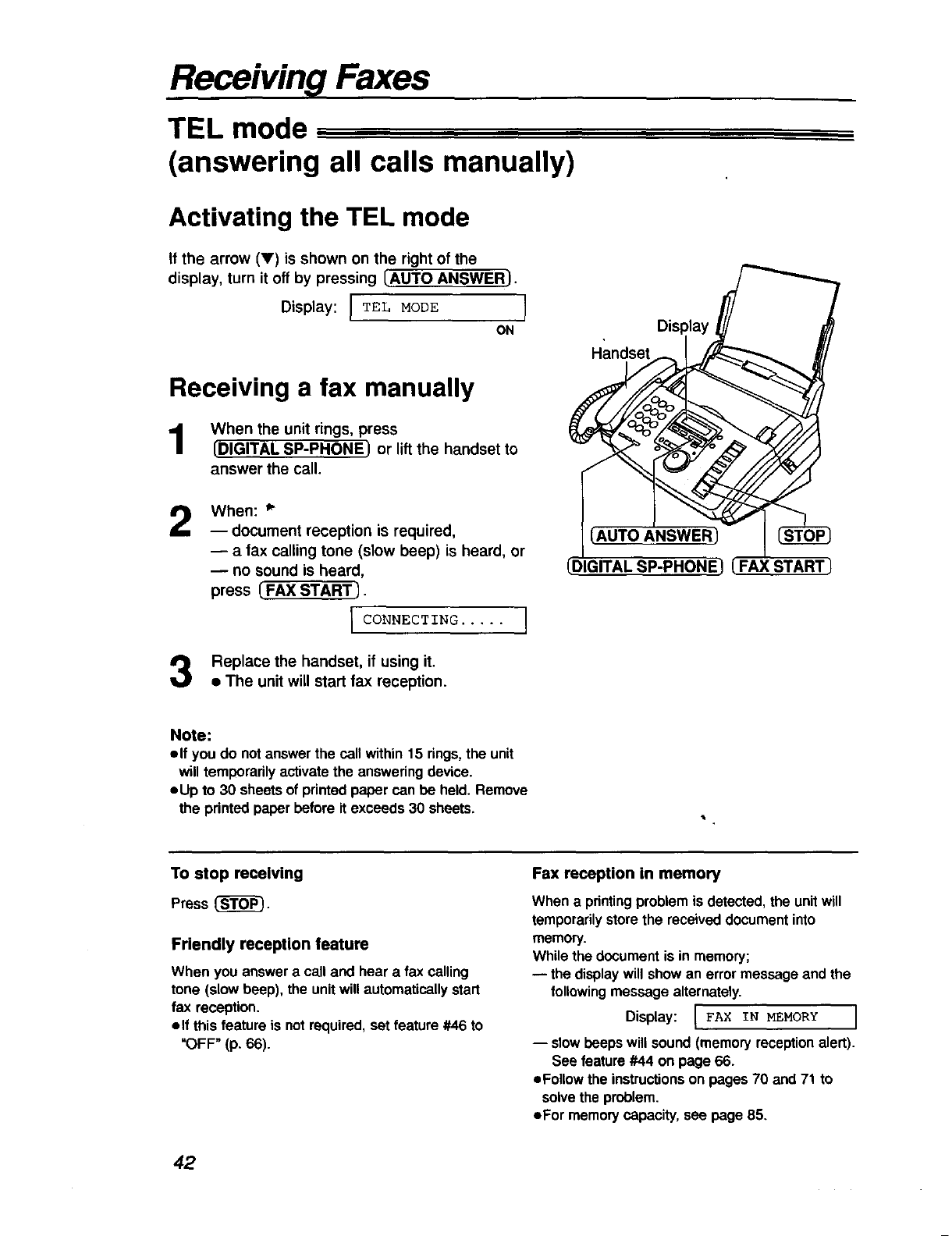
Receiving Faxes
TEL mode
(answering all calls manually)
Activating the TEL mode
If the arrow (V) is shown on the right of the
display, turn it off by pressing [.AUTO ANSWER).
Display: I TEL MODE
ON
Receiving a fax manually
When the unit rings, press
(DIGITAL SP-PHONE) or lift the handset to
answer the call.
2When: *"
-- document reception is required,
-- a fax calling tone (slow beep) is heard, or
-- no sound is heard,
press _FAX STARTI.
I CONNECTING ..... I
Replace the handset, if using it.
• The unit will start fax reception.
IDisplay
Handset _I_ l/
(DIGITAL SP-PHONE] (FAX START)
Note:
elf you do not answer the call within 15 rings, the unit
will temporarily activate the answering device•
•,Up to 30 sheets of printed paper can be held. Remove
the printed paper before it exceeds 30 sheets.
To stop receiving
Press _.
Friendly reception feature
When you answera calland hear a fax calling
tone (slowbsep), the unitwill automaticallystart
fax reception.
elf thisfeature is notrequired,set feature #46 to
"OFF" (p. 66).
Fax reception in memory
When a printing problem is detected,the unit will
temporarilystorethe received documentinto
memory.
Whilethe documentis in memory;
-- the displaywill showan errormessage and the
followingmessage alternately.
Display: { FAX IN MEMORY ]
-- SlOWbeepswill SOUnd(memoryreceptionalert).
See feature#44 on page 66.
eFollow the instructionson pages 70 and 71 to
solvethe problem.
-,For memory capacity,see page 85.
42

FAX ONLY mode
(all calls are received as faxes)
Receiving Faxes
Activating the FAX ONLY mode
1
2
3
Set feature #77 to "FAX ONLY" (p. 68).
If the arrow (_') is not shown on the right of
the display, turn it on by pressing
(AUTO ANSWER).
• The display will show the number of rings
before the unit answers a call in the FAX
ONLY mode.
Display: [PICKUP & RCV FAX]
.. [APTER3RINGS_ ]
If necessary, rotate _JOG DIAL) until the
desired ring count is displayed, and press
Oisplay:[ • ]
ON
DIAL
[AUTO ANSWER
• When receiving calls, the unit will
automatically answer all calls and only
receive fax documents.
Note:
elf the arrow (V) is already shownonthe rightof the displayand youwishto change the ring count,turn
the arrow off once thenon again by pressing _ALFroANSWER] and follow the instructionsin step 3.
eThis mode shouldnot be usedwitha telephonelinewhichis usedfor both voiceand fax calls. Fax
communication will be attemptedeven if someoneis tryingto call you.
If you have a telephone line just for faxes, we recommend the following setup.
Example: One telephone line is usedfor voicecallsand a separate telephoneline for faxes.
1- Voice calls
Onlya fax machineis connected.
_', Line 2 - Fax calls
43
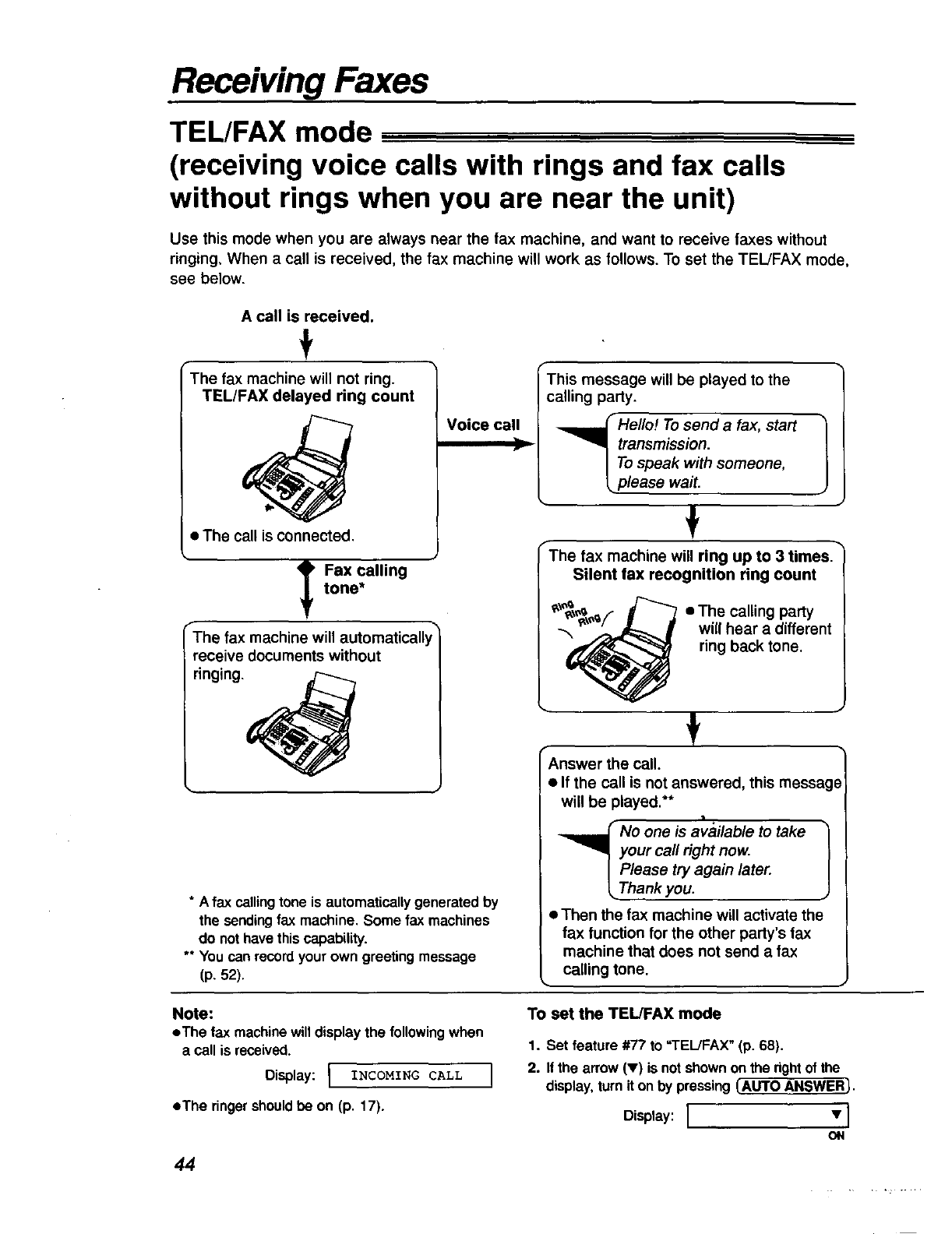
Receiving Faxes
TEL/FAX mode
(receiving voice calls with rings and fax calls
without rings when you are near the unit)
Use this mode when you are always near the fax machine, and want to receive taxes without
ringing, When a call is received, the fax machine will work as follows. To set the TEL/FAX mode,
see below.
A call is received.
÷
r
The fax machine will not ring.
TEL/FAX delayed ring count
• The call is connected.
'_Fax calling
tone*
The fax machine will automatically"
receive documents without
ringing.
Voice call
*Afax calling tone is automaticallygeneratedby
the sendingfax machine. Some fax machines
do not havethis capability.
** You can recordyour own greetingmessage
(p. 52).
This message will be played to the
calling party.
_Hello! To send a fax, start 1
transmission.
To speak with someone,
please wait.
r
The fax machine will ring up to 3 times.
Silent fax recognition ring count
•The calling party
will hear a different
ring back tone.
r
Answer the call.
•If the call is not answered, this messag_
will be played.**
I
_No one is available to take 1
your call right now.
Please try again later.
Thank you.
• Then the fax machine will activate the
fax function for the other party's fax
machine that does not send a fax
calling tone.
Note:
• The fax machine will display the following when
acall is received.
[ INCOMING CALL
Display:
liThe ringershouldbe on (p. 17).
To set the TEL/FAX mode
1. Set feature #77 to "TEL!FAX" (p. 68).
2. If the arrow (v) is not shown on the right of the
display, turn it on by pressing _AU'rO ANSWER_.
Display: I vl
ON
44

Receiving Faxes
When an extension telephone is connected
A call is received.
÷
The fax machine will not ring but
the extension telephone will ring
twice.
TEL/FAX delayed ring count
Ring
• The call is connected.
Fax calling
tone*
_The fax machine will automatically
receive documents without
ringing.
Voice call
This message will be played to the
calling party..
Hello! To send a fax, start
transmission.
To speak with someone,
please wait.
÷
rThe extension telephone will not ring but
the fax machine will ring up to 3 times.
Silent fax recognition ring count
•The calling
party will hear
different ring
back tone.
r ÷
Answer the call.
• If the call is not answered, this messag_
will be played.**
_o one is available to take 1
your call right now.
Please try again later.
Thank you.
• Then the fax machine will a.ctivate the
fax function for the other party's fax
machine that does not send a fax
calling tone.
TEL/FAX delayed ring count
The numberof ringsgeneratedbefore the fax
machineanswersdependson the settingof
feature #78 onpage 68. The fax machinewill not
generatean audibleringduringthistime.
Silent fax recognition ring count
The fax machinegenerates audibleringsto
indicatethat it is receivinga voicecall. The
numberof ringsgenerateddependson the setting
of feature #30 on page 65, This signalwillnot ring
at an extensiontelephone.
45

Receiving Faxes
Using the unit with a computer
We recommend you use separate wall jacks for the unit and the computer•
Wall jack
Wall jack
Fax machine
Note:
• Set the fax machine to the TEL mode.
•The device which has the shortest ring count will answer a call first,
Computer
Extension telephone
If you use the fax machine with an extension telephone, you can receive tax documents using
the extension telephone.
You do not have to press _FAX START) on the fax machine.
Important:
•Use a touch tone telephone as the extension telephone and enter the fax activation code firmly.
1
2
When the extension telephone rings, lift the
handset of the extension telephone.
When:
-- document reception is required,
-- a fax calling tone (slow beep) is heard, or
-- no sound is heard,
press [] [] (pre-selected fax activation
code) firmly.
To tlhesame line
Extension telephone
Hang upthe handset.
•The fax machine will start reception.
Note:
• Youcan changethe fax activationcode in feature #41 (p. 65).
46
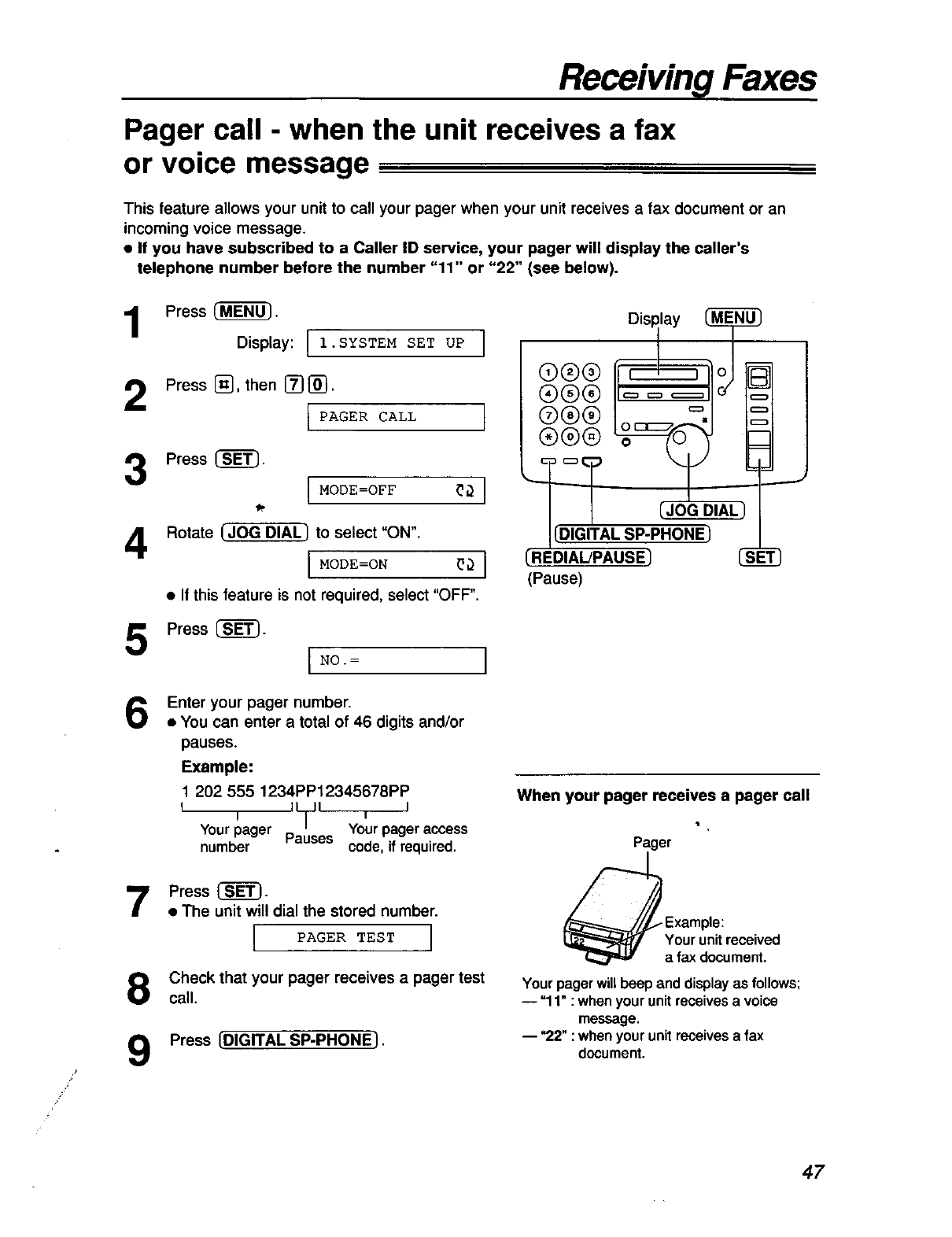
Receiving Faxes
Pager call -when the unit receives a fax
or voice message
This feature allows your unit to call your pager when your unit receives a fax document or an
incoming voice message.
•If you have subscribed to a Caller ID service, your pager will display the caller's
telephone number before the number "11" or "22" (see below).
1
2
3
4
5
Press (_.
Display: Ii .SYSTEM SET UP I
Press [_, then [] [].
I PAGER CALL
Press (_.
IMODE=OFF _;) I
Rotate (_JOGDIAL] to select "ON".
I MODE=ON _I
•If this feature is not required, select "OFF".
Press {_).
IN°-= I
Display
®®® I_1 _ I_'1
1 J0oo I,.,_r__,___dI_1
®®® o
(Pause)
6Enter your pager number•
• You can enter atotal of 46 digits and/or
pauses.
Example:
1 202 555 1234PP12345678PP
I I ILT"JI i I
Your pager Pauses_ Yourpager access
number code, if required.
When your pager receives a pager call
Pager
J
/•
/
Press {_).
•The unit will dial the stored number.
IPAGER TEST I
Check that your pager receives a pager test
call.
Press [DIGITAL SP-PHONEJ.
Example:
Your unit received
a fax document.
Your pagerwill beep and displayas follows;
-- =11": when your unit receivesa voice
message.
-- "22" : when your unit receives a fax
document.
47
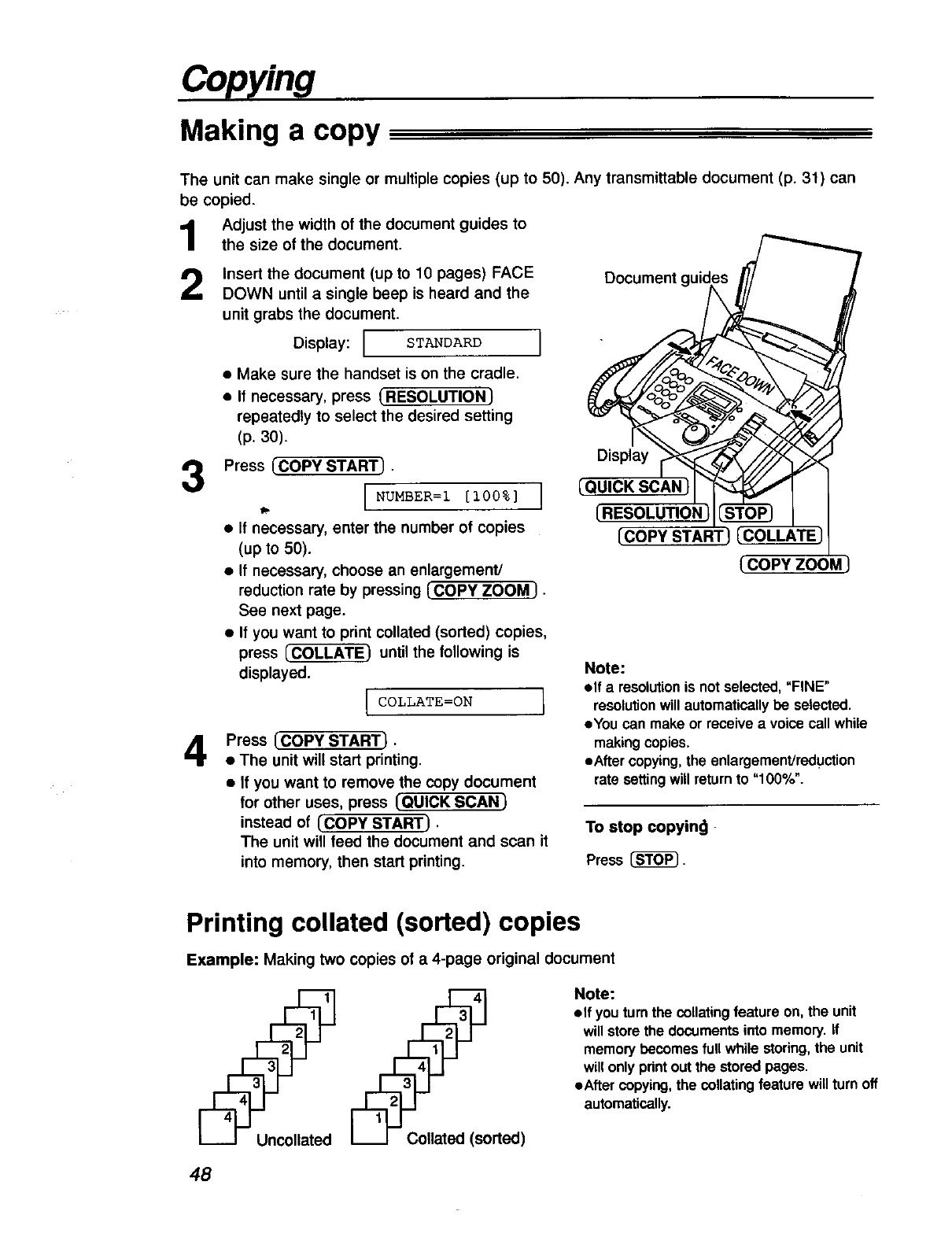
Copying
Making a copy
The unit can make single or multiple copies (up to 50). Any transmittable document (p. 31) can
be copied.
Adjust the width of the document guides to
the size of the document.
Docum
(p. 30).
[COPY START]
Insert the document (up to 10 pages) FACE
DOWN until a single beep is heard and the
unit grabs the document.
STANDARD
•Make sure the handset is on the cradle.
• If necessary, press (.RESOLUTION}
repeatedly to select the desired setting
Press [COPY START).
•If necessary, enter the number of copies
(up to 50).
• If necessary, choose an enlargement/
reduction rate by pressing [COPY ZOOM I •
See next page.
•If you want to print collated (sorted) copies,
press _ until the tollowing is
displayed.
I COLLATE=ON 1
4Press [COPY START).
•The unit wilestart printing.
•If you want to remove the copy document
for other uses, press [QUICK SCAN }
instead of [COPY START).
The unit will feed the document and scan it
into memory, then start printing.
(COPY ZOOM_
Note:
elf a resolutionis not selected, "FINE"
resolution willautomaticallybe selected.
eYou can make or receive a voicecall while
makingcopies.
eAfter copying,the enlargement/reduction
rate settingwill returnto "100%".
To stop copyin_ -
Press _.
Printing collated (sorted) copies
Example: Making two copies of a 4-page original document
_orted)
Note:
elf youturn the collatingfeature on, the unit
willstorethe documentsinto memory,ff
memorybecomes full while storing,the unit
will onlyprintoutthe stored pages.
eAfter copying,the collating feature willturn off
automatically.
48

Copying
To enlarge a document
Select "200%" or "150%" by pressing ( COPY ZOOM_ (+). The unit will only enlarge the center
part of the document and print it on two pages.
Example of a 200% enlarged copy Example of a 150% enlarged copy
Original document Enlarged copy Original document Enlarged copy
B C
FGH F Gill
Area to be ",,, Area to be
enlarged ', enlarged
-,
t=
FG
B C
F G
To reduce a document
The unit can reduce the original document.
Select the desired setting by pressing (COPY ZOOM 1 (-).
Recommended reduction rates:
Setting
100% (default)
92°/=
86%
72%
Size of recording paper
Letter
Legal*
Letter
Letter
Letter
Size of original document
Letter
Letter, A4, Legal
A4
Legal
Letter =216 mm x 279 mm (81/2"x 11")
Legal = 216 mm x 356 mm (8V2"x 14")
A4 = 210 mm x 297 mm (81/4"x 11_V_e")
*If you use legal size paper, please purchase a legal paper tray, Model No. KX-FA50 (p. 7) and
install it (p. 10).
Note:
• if the appropriatereductionrate is notprogrammed,the documentmaybe dividedand the topof the
secondsheet will be deleted.
49

Setup
TAD/FAX mode
(using the built-in answering device and receiving
voice and fax calls automatically)
When the TAD/FAX mode is set, the unit will work as a fax machine and/or answering device.
If a fax call is detected, the unit will automatically receive the fax. If a voice call is detected, the
answering device will play a greeting message and the caller can leave a voice message.
•You can use either the pre-recorded greeting messages (p. 51 ) or your own greeting message
(p.52).
Setting up the voice and fax message reception
Set feature #77 to "TAD/FAX" (p. 68).
2
3
If the arrow (V) is not shown on the right of
the display, turn it on by pressing
{AUTO ANSWER].
•The unit will play the greeting message.
•The display will show the number of rings
before the unit answers acall in the
TAD/FAX mode.
Display: [ PICKUP &RCV CALL I
[ AFTER 2 RINGS _ ]
If necessary, rotate (JOG DIALI until the
desired ring count (see below) is displayed,
and press (_.
•The remaining time for recording incoming
messages will be displayed.
Example: [ TIME =10ml3s I
["1
ON
Display
DIAL
(AUTO ANSWER
Note:
• If the arrow(w) is alreadyshownon the right
of the displayand youwishto change the
ringcount,turn the arrow off oncethen on
again by pressing {AUTO ANSWER] and
followthe instructionsin step 3.
•The incomingmessage recordingtime can
be changed(feature#10 on page 63),
•For voice memory,,capacityfor incoming
messages,see page 85.
• When the remainingtime is low, erase
unnecessarymessages (p. 55).
•While an incomingcallis being recorded,
you can monitoritthroughthe speaker. If this
feature is not required,set to "OFF" (feature
#67 on page 67).
Ring count in the TAD/FAX mode
Youcan choosefrom 1, 2, 3, 4, TOLL SAVER and RINGER OFF,
TOLL SAVER: When youcall the unitfrom a remote location,the number of rings willtell youif there are
any new voice messages.If the unit answers on the second ring,there is at least one
new recordedmessage.If the unitanswerson the fourthring,there are no new recorded
messages.To savethe toll chargesfor the call, hang up immediatelywhen youhear the
third ring.The thirdringindicatesthat there are no new recordedmessages.
RINGER OFF: The unit willanswerwithoutringing.
•If yousubscribeto aCaller IO service,setto 2 or moredngs.
•Youcan alsoselectthe settingwithprogrammingfeature#06 (p. 63).
50
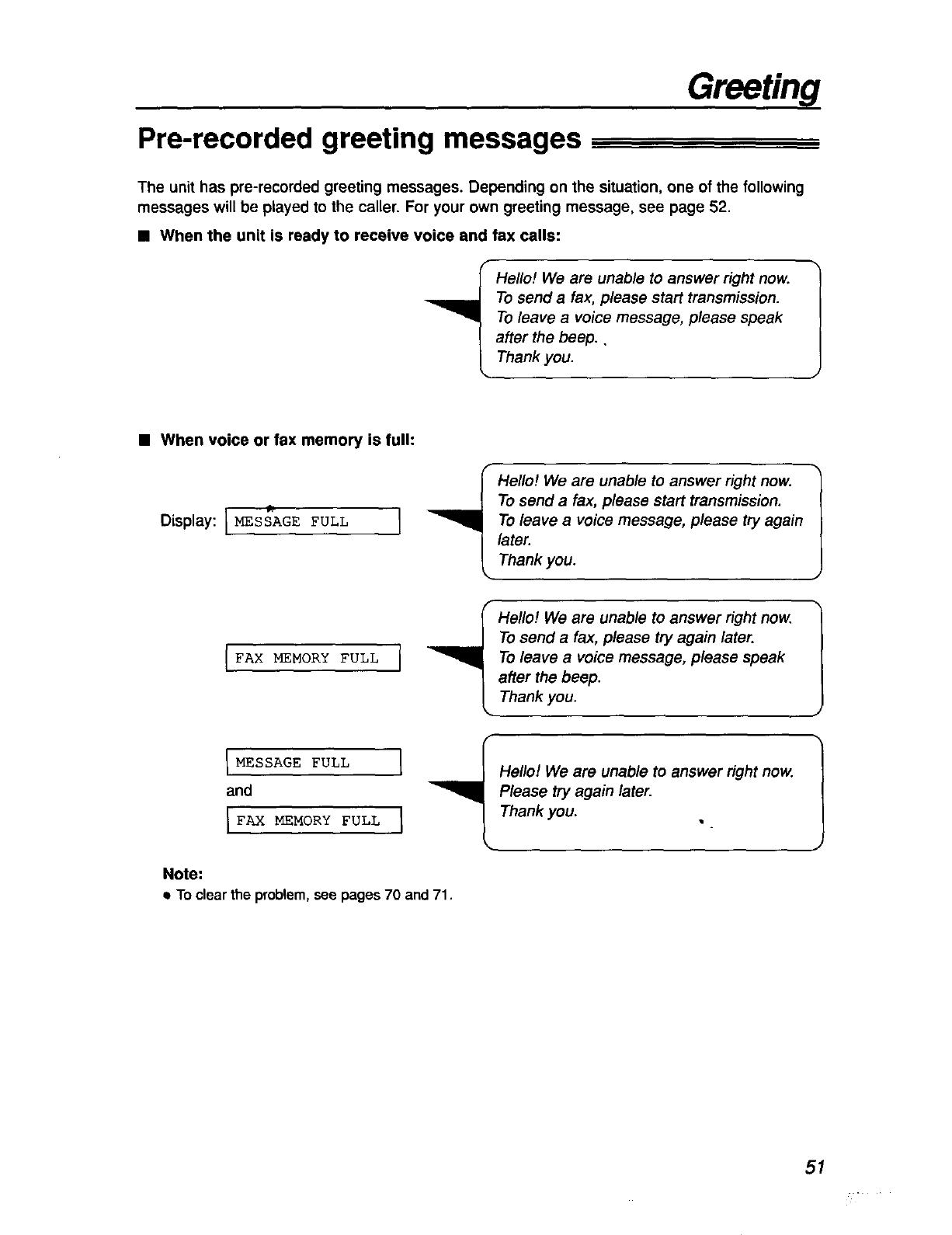
Pre-recorded greeting messages
Greeting
The unit has pre-recorded greeting messages. Depending on the situation, one of the following
messages will be played to the caller. For your own greeting message, see page 52.
•When the unit is ready to receive voice and fax calls:
Hello! We are unable to answer right now.
To send a fax, please start transmission.
To leave a voice message, please speak
after the beep. .
Thank you.
•When voice or fax memory is full:
Display: [ MESSAGE FULL 1
Hello! We are unable to answer right now.
To send afax, please start transmission.
To leave a voice message, please try again
later.
Thank you.
Hello! We are unable to answer right now
To send a fax, please try again later.
To leave a voice message, please speak
after the beep.
Thank you.
Hello! We are unable to answer right now.
Please try again later.
Thank you. ,.
FAX MEMORY FULL ]
IMESSAGE FULL ]
and
I FAX MEMORY FULL ]
Note:
QTo clearthe problem,see pages 70 and 71.
51

Greeting
Recording your own greeting messages
You can record your own greeting messages for the TAD/FAX and TEL/FAX modes. When
receiving a call, your own greeting message will be played instead of the pre-recorded message.
The recording time will be limited to 16 seconds. We recommend you record your message
within 12 seconds to make it easier to receive faxes.
Suggested messages
"This is (your name, business and/or telephone number). We are
TAD/FAX greeting message unable to answer right now. To send a fax, start transmission. To
leave a message, speak after the beep. Thank you. °
"This is (your name, business and!or telephone number). We are
TEL/FAX greeting message unable to answer right now. Please try again later. Thank you."
1Select the desired mode (TAD/FAX or
TEL/FAX) where you want to record a greeting
message (feature #77 on page 68).
Press IRECORD_ two times.
• The display will show the following
according to your selection in step 1.
TAD/FAXmode: [ 2. TAD GREETING ]
TEL!FAX mode: [ 2 .T/F GREETING ]
IPRESSsTARTI
Press _.
•A long beep will sound.
4Speak clearly about 20 cm (8 inches) away
from the microphone.
•The display will show the remaining
recording time.
TAD/FAX mode: I TAD REC. 15s I
TEL!FAX mode: I T/F REC. 15s I
When finished recording, press _.
•The unit will repeat your message.
Adjustthe volume using (_ or (_.
Display
Micro (_ /(_
Note:
• If you make amistake whilerecording,start
again from step 2.
•Youcan choose60-secondsfor your own
TAD/FAXgreetingmessage(feature#54 on
page 67).
52
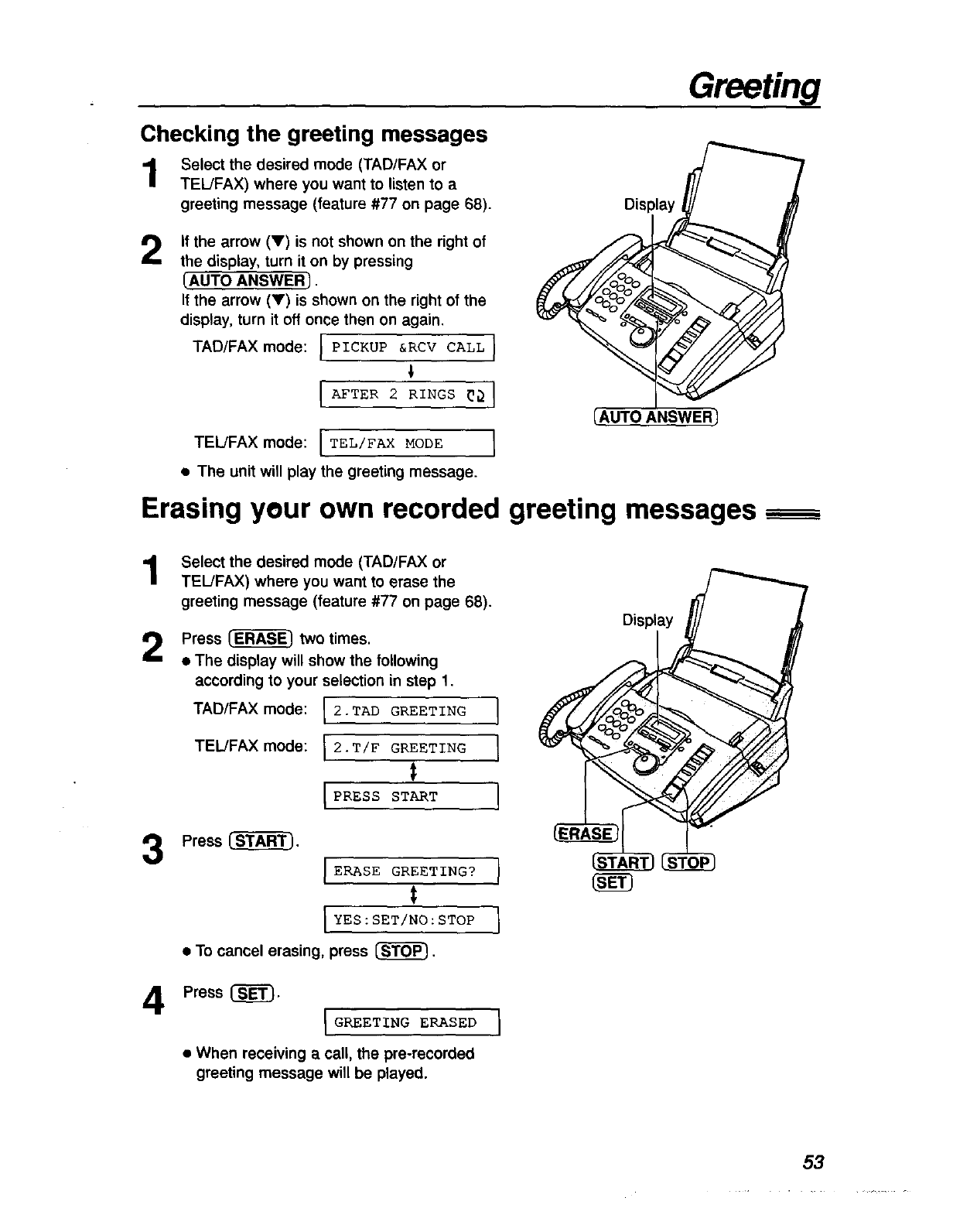
Checking the greeting messages
Select the desired mode (TAD/FAX or
TEL/FAX) where you want to listen to a
greeting message (feature #77 on page 68). Display
Greeting
2If the arrow (V) is not shown on the right of
the display, turn it on by pressing
[AUTO ANSWER).
If the arrow (Y) is shown on the right of the
display, turn it off once then on again.
TAD/FAXmode: }PICKUP &RCV CALL }
IA_TE_2 RINGS_I
TEL/FAX mode: I TEL/E_.X MODE 1
• The unit will play the greeting message.
(AUTO ANSWER)
Erasing your own recorded greeting messages
Select the desired mode (TAD/FAX or
TEL!FAX) where you want to erase the
greeting message (feature #77 on page 68).
Press _ two times.
• The display will show the following
according to your selection in step 1.
TAD/FAX mode: 2. TADDGREETIN.__._GG]
1
TEL!FAX mode: _
[PRESS STm_T ]
Press _.
I ERASE GREETING? I
IYES:SET/NO:STOPI
•To cancel erasing, press _ .
4Press(_.
I GREETING ERASED
•When receiving a call, the pre-recorded
greeting message will be played.
Display/_
53
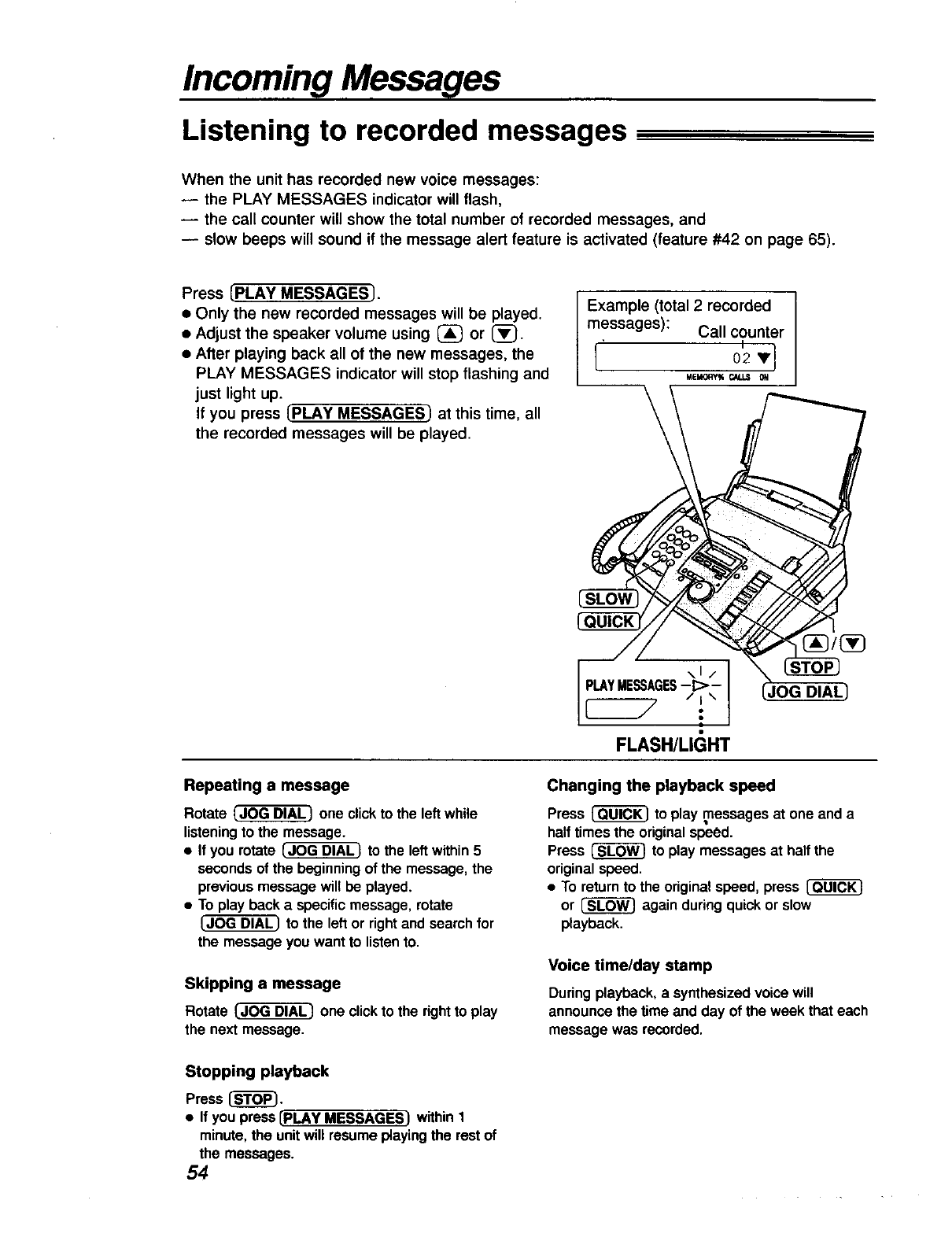
Incoming Messages
Listening to recorded messages
When the unit has recorded new voice messages:
-- the PLAY MESSAGES indicator will flash,
-- the call counter will show the total number of recorded messages, and
-- slow beeps will sound if the message alert feature is activated (feature #42 on page 65).
Press {.PLAY MESSAGES}.
• Only the new recorded messages will be played.
•Adjust the speaker volume using (_ or {_.
•After playing back all of the new messages, the
PLAY MESSAGES indicator will stop flashing and
just light up.
If you press (PLAY MESSAGES) at this time, all
the recorded messages will be played.
Example (total 2 recorded
messages): Call counter
• I
[ 02,'1
JOG DIAL
FLASH/LIGHT
Repeating a message
Rotate ClOG DIALI one clickto the left while
listeningto the message.
• If you rotate IJOG _ to the left within5
seconds of the beginningof the message, the
previousmessage will be played.
• To play back a specificmessage,rotate
{JOG _to the left or rightand searchfor
the messageyou want to listento.
Skipping a message
Rotate (_JOGDIAL) one clickto the rightto play
the next message.
Changing the playback speed
Press _to play messages at one and a
half timesthe originalspeed.
Press {-_ to play messages at halfthe
originalspeed.
•To returnto the originalspeed, press
or _ again duringquick or slow
playback.
Voice time/day stamp
Duringplayback,a synthesizedvoicewill
announcethe time and day of the week that each
message was recorded.
Stopping playback
Press _.
•If you press[PLAY MESSAGES) within1
minute,the unitwill resumeplayingthe rest of
the massages.
54
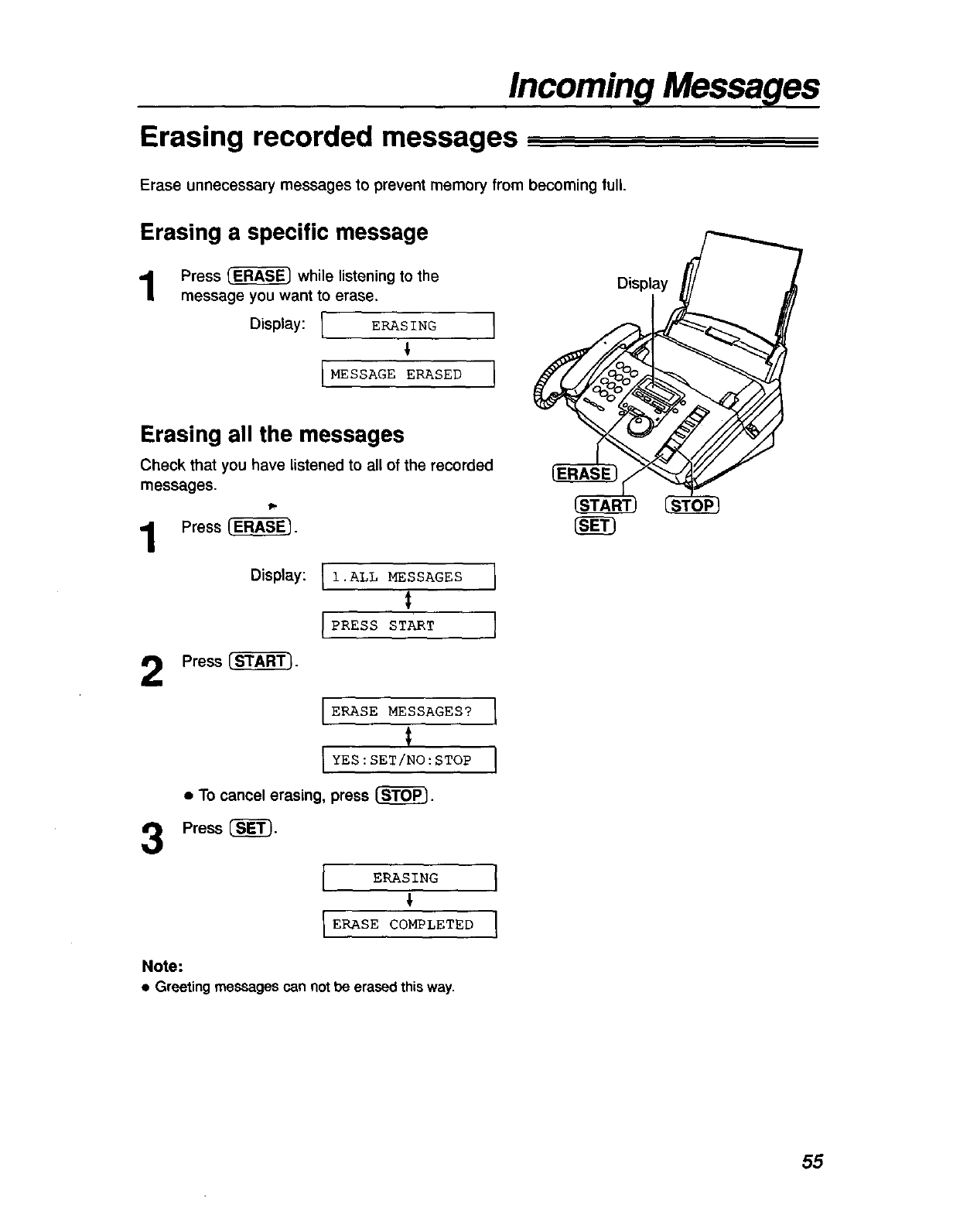
Incoming Messages
Erasing recorded messages
Erase unnecessary messages to prevent memory from becoming lull
Erasing a specific message
1Press _while listening to the
message you want to erase.
Display: IERASING 1
IMESSAGE ERASED !
Erasing all the messages
Check that you have listened to all of the recorded
messages.
1Press _.
Display:
Press _.
I I.ALL MESSAGES I
IP_sssT_T I
I_RAsE._ssAGEs?I
IYES:S_T/NO:STOPI
• To cancel erasing, press _.
Press {_.
ERASING I
Note:
•Greeting messages can not be erased thisway.
55

Recording
Memo message
(leaving a message for others or yourself)
To leave a private message for yourself or someone else, you can record avoice memo. This
memo can be played back later, either directly or remotely.
Press [RECORD].
Display:
Press _.
3
4
I1.MEMO MESSAGE I
LPREssSTARTL
•Along beep will sound.
MEMO RECORDING
Speak cleary about 20 cm (8 inches) away
from the microphone.
When finished recording, press _.
Display
Telephone conversation
You can record a telephone conversation. This conversation can be played back later, either
directly or remotely.
During a telephone conversation, press
[[RECORD).
2
Display: 12WAY RECORDING I
/
To stop recording, press _ or replace <_
the handset. <
Note:
• There maybe legal restrictionsinyour state on
recordingtwo-way telephone conversations. Inform
the otherpartythat the conversationis being
recorded. Display
56
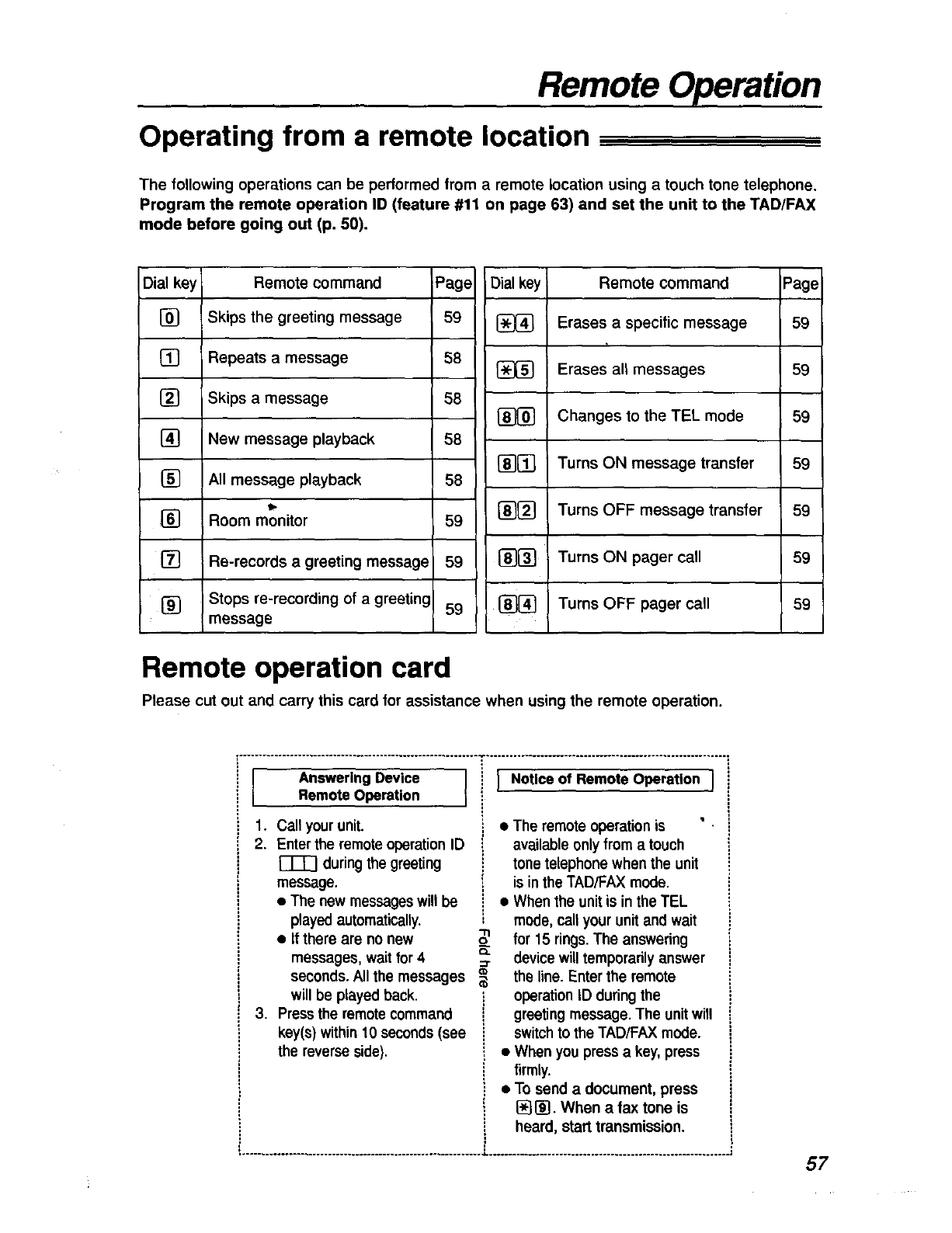
Remote Operation
Operating from a remote location
The following operations can be performed from a remote location using a touch tone telephone.
Program the remote operation ID (feature #11 on page 63) and set the unit to the TAD/FAX
mode before going out (p. 50).
Dial key
®
[]
[]
[]
[]
[]
[]
[]
Remote command Page Dial key
Skips the greeting message 59 [_
Repeats a message 58 [_
Skips a message 58
New message playback 58 ®[]
All message playback 58
,, [][]
Room monitor 59
Re-records a greeting message 59 [_l-_
Stops re-recording of a greeting 59 [_[]
message
Remote command Page
Erases a specific message 59
Erases all messages 59
Changes to the TEL mode 59
Turns ON message transfer 59
Turns OFF message transfer 59
Turns ON pager call 59
Turns OFF pager call 59
Remote operation card
Please cut out and carry this card for assistance when using the remote operation.
Answering Device I
Remote Operation
1. Call your unit.
2. Enter the remote operationID
[_ during the greeting
message.
•The new messages will be
played automatically.
• It there are no new
messages, wait for 4
seconds. All the messages
will be played back.
3. Press the remotecommand
key(s) within 10 seconds(see
the reverseside).
Notice of Remote Operation ]
CL
::3"
•The remoteoperationis "•
availableonlyfrom a touch
tone telephone when the unit
is inthe TAD/FAX mode.
• When the unit is in the TEL
mode, call your unit and wait
for 15 rings.The answering
device willtemporarilyanswer
the line. Enter the remote
operationID duringthe
greetingmessage. The unitwill
switchto the TAD/FAX mode.
•When youpress a key, press
firmly.
•To send a document, press
[] [_. When a fax tone is
heard, start transmission.
•............................................................. ,L ............................................................. ]57
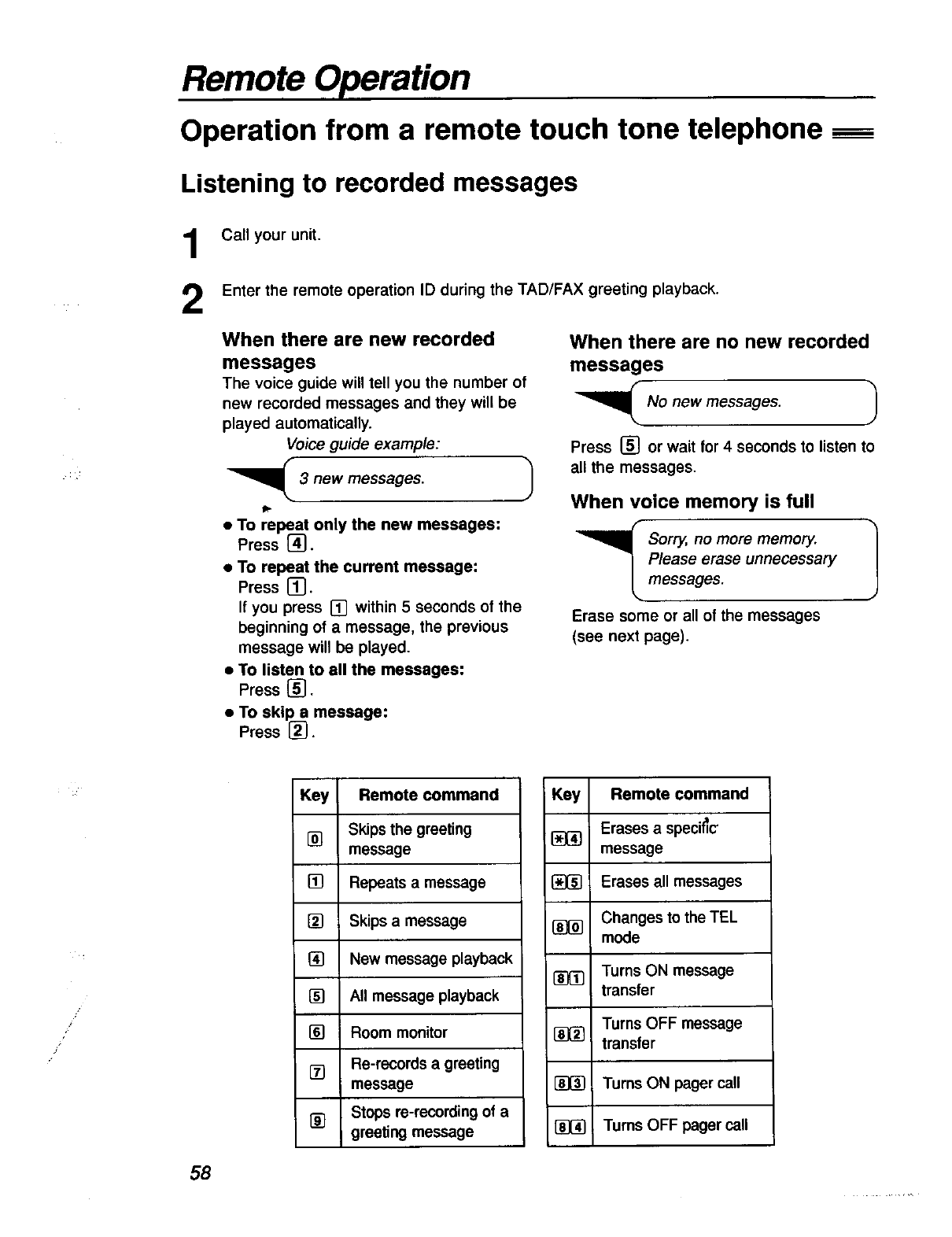
Remote Operation
Operation from a remote touch tone telephone ---
Listening to recorded messages
Call your unit.
Enter the remote operation ID during the TAD/FAX greeting playback.
When there are new recorded
messages
The voice guide will tell you the number of
new recorded messages and they will be
played automatically.
Voice guide example:
3new messages.
f_
• To repeat only the new messages:
Press [].
•To repeat the current message:
Press [_.
If you press [] within 5 seconds of the
beginning of a message, the previous
message will be played.
•To listen to all the messages:
Press {_.
•To skip a message:
Press {_.
}
When there are no new recorded
messages
No new messages. J
Press [] or wait for 4 seconds to listen to
all the messages.
When voice memory is full
Sort_, no more memory.
Please erase unnecessary
messages.
Erase some or all of the messages
(see next page).
}
Key Remote command
[] Skips the greeting
message
[] Repeats a message
[] Skips a message
[] New message playback
[] All message playback
[] Room monitor
[] Re-records a greeting
message
[] Stops re-recording of a
greeting message
iKey Remote command
Erases a speciflc
message
[_ Erases all messages
[_ Changesto theTEL
mode
Turns ON message
transfer
Turns OFF message
transfer
[_[]_ Turns ON pager call
[]_ Turns OFF pager call
58
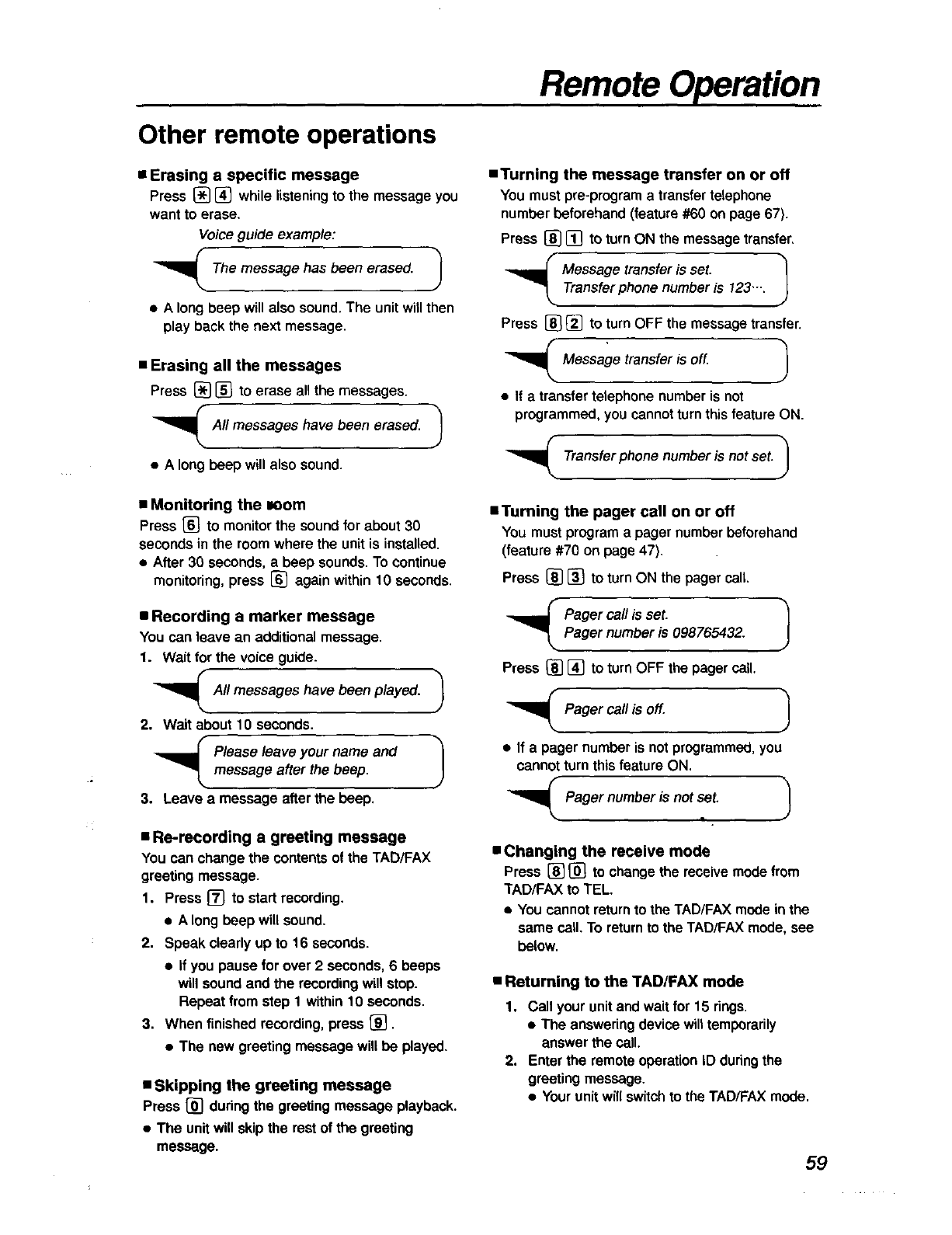
Remote Operation
Other remote operations
•Erasing a specific message
Press [] [] while listeningto the message you
want to erase.
Voiceguideexample:
The message has been erased. )
• A longbeep will alsosound.The unit willthen
play back the next message.
•Erasing all the massages
Press [] [] to erase all the messages.
All messages have been erased.
•A long beep willalso sound.
)
•Turning the message transfer on or off
You mustpre-pmgrema transfertelephone
numberbeforehand (feature#60 on page67).
Press [] [] to turnON the messagetransfer,
Transfer phone number is 123,...
Press [_ [] to turn OFF the message transfer.
Messa;e transfer is off. 1
•If a transfer telephonenumber is not
programmed, you cannot turn this feature ON.
Transfer phone number is not set. I
•Monitoring the _om
Press [] to monitor the sound for about 30
seconds inthe roomwhere the unitis installed.
•After 30 seconds,a beep sounds.Tocontinue
monitoring,press [_ againwithin 10 seconds.
•Recording a marker message
Youcan leave an additionalmessage.
1. Wait forthe voice guide.
All messages have been played.
2. Wait about 10 seconds.
Please leave your name and
message after the beep.
3. Leave a message after the beep.
•Re-recording a greeting message
Youcan change the contentsof the TAD/FAX
greetingmessage.
1. Press [] to start recording.
•A longbeep will sound.
2. Speak clearlyup to 16 seconds.
•If you pause for over 2 seconds,6 beeps
will soundand the recordingwill stop.
Repeat fromstep 1 within10 seconds.
3. When finished recording,press [_.
•The new greeting message willbe played.
•Skipping the greeting message
Press [] duringthe greetingmessage playback.
•The unitwill skipthe restof the greeting
message.
•Turning the pager call on or off
You must programa pager number beforehand
(feature#70 on page47).
Press {_ [] to turnON the pagercall
Pager call is set. |
Pager number is 098765432. J
Press (_ [] to turnOFF the pagercall.
Pager call is off.
•If a pager number is notprogrammed,you
cannotturnthisfeature ON,
Pager number is notseL I
J
•Changing the receive mode
Press [] [] to changethe receivemodefrom
TAD/FAX to TEL.
•You cannotreturnto the TAD/FAXmodein the
same call. Toreturnto the TAD/FAXmode,see
below.
•Returning to the TAD/FAX mode
1. Call your unit and wait for 15 rings.
•The answering device will temporarily
answer the call.
2. Enter the remote operation ID during the
greeting message.
• Your unit will switch to the TAD/FAX mode.
59

Option
Transferring recorded messages to another
telephone
This feature allows your unit to call adesignated telephone number each time an incoming voice
message is recorded. You can retrieve the transferred message during the same call using the
remote operation.
Program the transfer telephone number first (feature #60 on page 67) and set to the TAD/FAX
mode.
An incoming voice message is recorded in your unit.
Your unit calls the transfer telephone number.
" !
IAnswer the call with the transfer telephone. I
Your unit will play the transfer greeting message.*
Pre-recorded message:
_This is a telephone answering system.
Please enter your remote ID for remote operation.
within 60 seconds
Enter the remote operation ID (feature #11 on page 63).
!
I °etr,eve,hemess 0eus,o0,heremo,eo ra,,oo,oI
*This message can be changed (see next page).
60
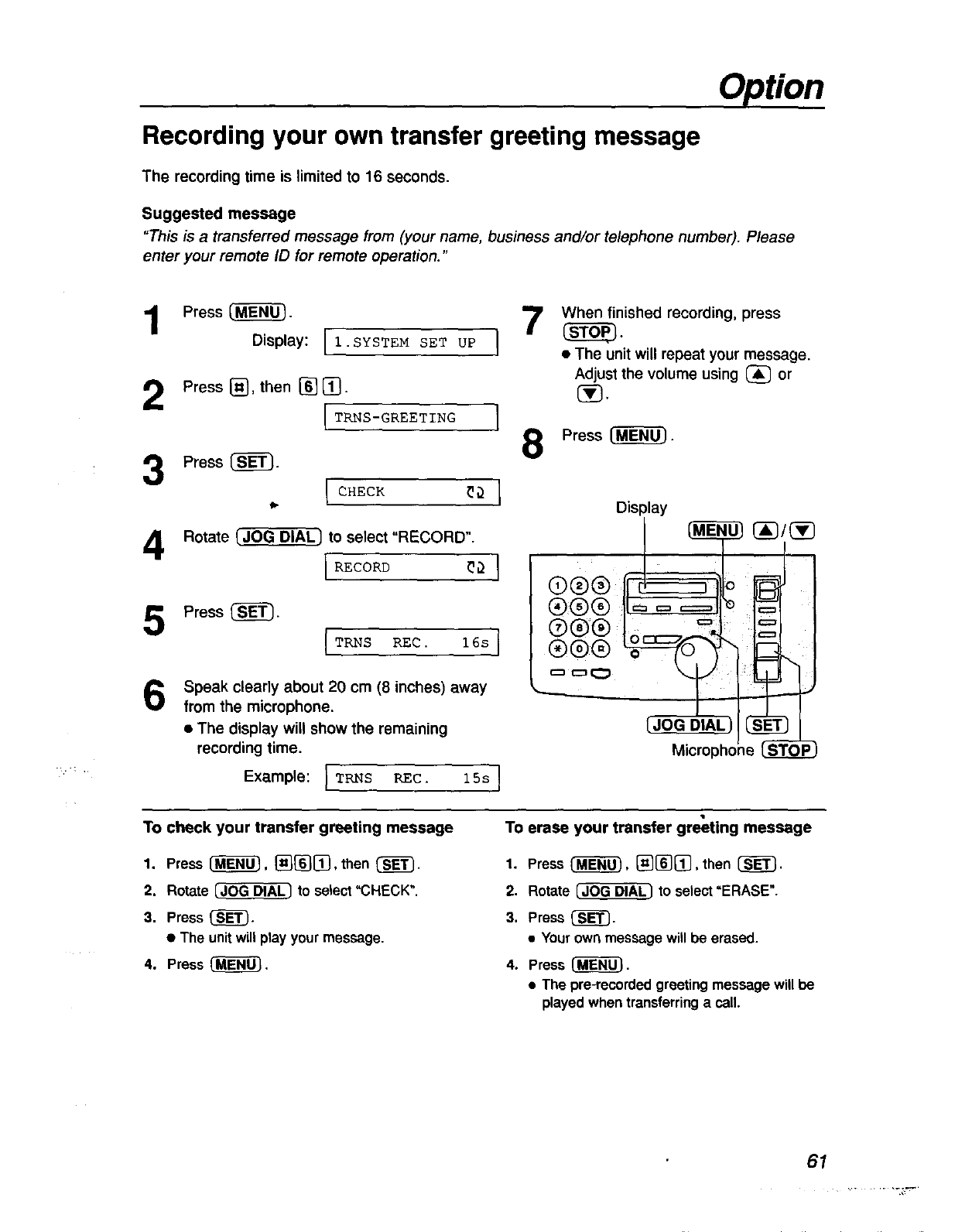
Recording your own transfer greeting message
The recording time is limited to 16 seconds.
Option
Suggested message
"This is a transferred message from (your name, business and/or telephone number). Please
enter your remote ID for remote operation."
1
2
3
4
5
6
Press _.
Display: Ii.SYSTEM SET UP
Press l_},then{_{_}.
I TRNS-GREETING
Press{_.
Rotate (JOG DIAL] to select "RECORD".
IRECORD _a I
Press _.
TRNS REC. 16s I
Speak clearly about 20 cm (8 inches) away
from the microphone.
• The display will show the remaining
recording time.
Example: )TKNS REC. 15s I
"7' When finished recording, press
/
• The unit will repeat your message.
Adjust the volume using _ or
]
Press {_.
Display
/ _ t31_/(_
®®® r-_ !
@@@/[==,== _1
@@@Io, =, I=11 I
To check your transfer greeting message To erase your transfer greeting message
1. Pressing, [][_[_,then_.
2. Rotate [JOG DIAL_ to select"CHECK".
3. Press(_.
•The unit will play your message.
4. Press(_.
1. Press (_, [][_[_, then 8'
2. Rotate [JOG DIAL_ to select "ERASE".
3. Press (_[J.
• Your own message will be erased.
4. Press _.
• The pre-recorded greeting message will be
played when transferring a call.
61
• , ,¢ •
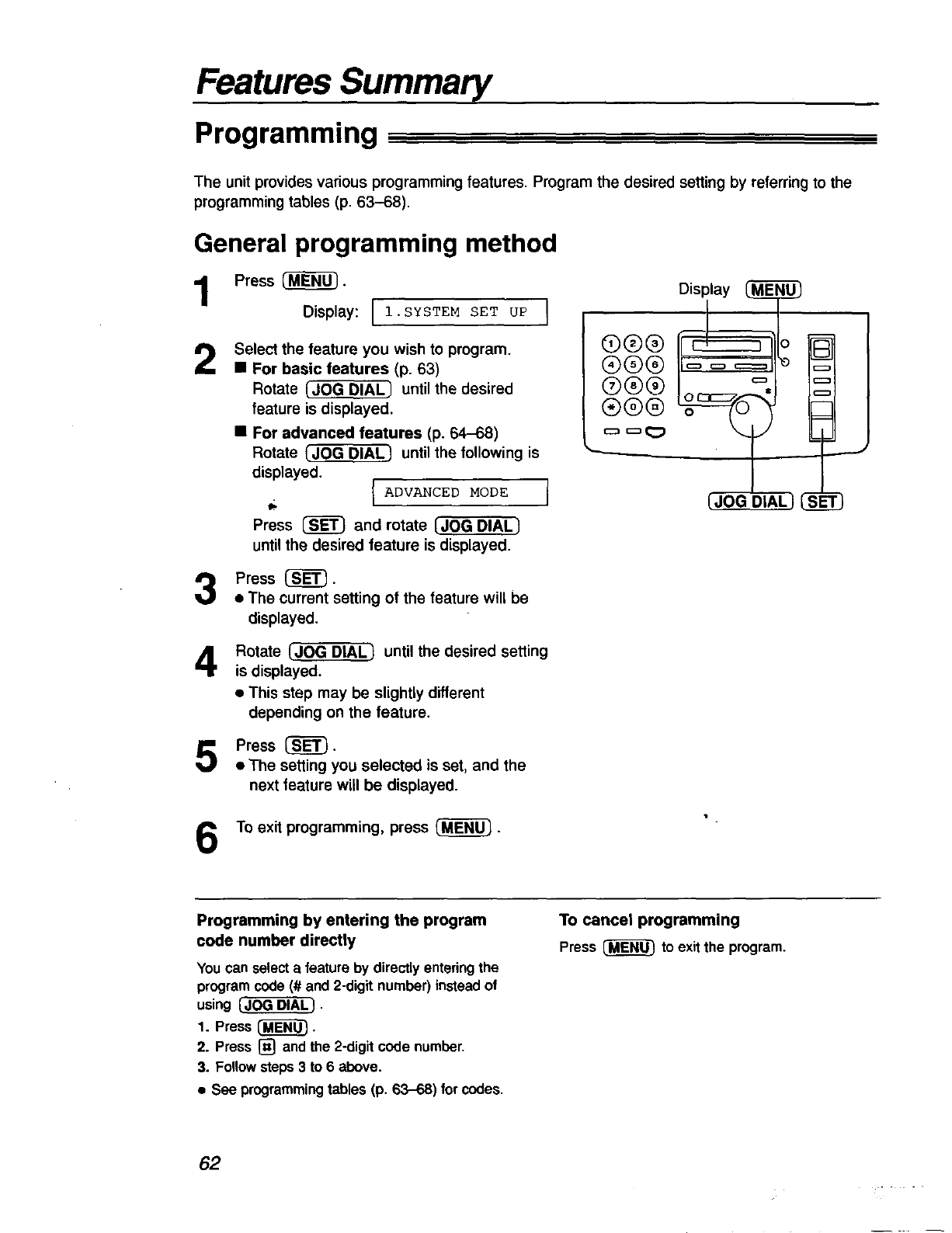
Features Summary
Programming
The unit provides various programming features. Program the desired setting by referring to the
programming tables (p. 63-68).
General programming method
Press (_.
Display: [ i.SYSTE________MSE___TU_P I
Select the feature you wish to program.
•For basic features (p. 63)
Rotate _ until the desired
feature is displayed.
•For advanced features (p. 64-68)
Rotate _ _ until the following is
displayed. . __ __
*[ ADVANCED MODE ]
Press _ and rotate [JOG DIAL]
until the desired feature is displayed.
Press (_.
•The current setting of the feature will be
displayed.
4Rotate (_JOG _ until the desired setting
is displayed.
• This step may be slightly different
depending on the feature.
Press _.
•The setting you selected is set, and the
next feature wUlbe displayed.
Display M_ IU_
®®®I N
@®®
@@6)
D|AL_
To exit programming, press _.
Programming by entering the program
code number directly
You can select a featureby directlyenteringthe
programcode (# and 2-digit number)insteadof
using _.
1. Press _.
2. Press [] andthe 2-digitcode number.
3. Followsteps 3 to 6 above.
• See programmingtables (p. 63-68) forcodes,
To cancel programming
Press _to exit the prOgram.
62
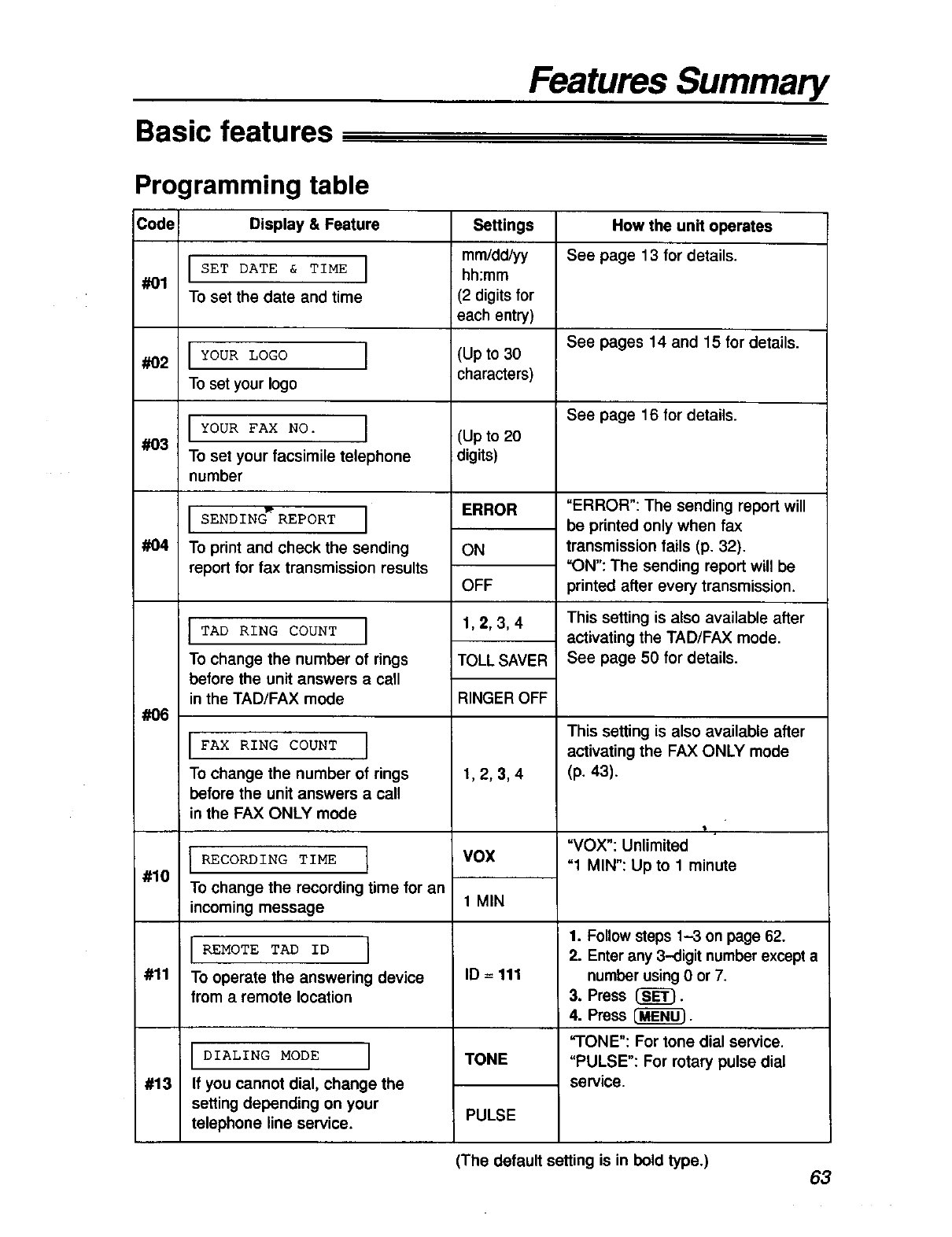
Basic features
Features Summary
Programming table
Code Display & Feature
ISET DATE & TIME ]
#01 To set the date and time
#02
#03
#04
#06
#10
#11
#13
IYOUR LOGO ]
To set your logo
IYOUR FAX NO. ]
To set your facsimile telephone
number
ISENDING_=REPORT J
To print and check the sending
report for fax transmission results
I TAD RING COUNT ]
To change the number of rings
before the unit answers acall
in the TAD/FAX mode
IFAX RING COUNT l
To change the number of rings
before the unit answers a call
in the FAX ONLY mode
I RECORDING TIME 1
To change the recording time for an
incoming message
IREMOTE TAD ID I
To operate the answering device
from a remote location
DIALING MODE l
If you cannot dial, change the
setting depending on your
telephone line service.
Settings
mm/dd/yy
hh:mm
(2 digits for
each entry)
(Up to 30
characters)
(Up to 20
digits)
ERROR
ON
OFF
1,2,3,4
TOLL SAVER
RINGER OFF
1,2,3,4
vox
1MIN
ID =111
TONE
PULSE
How the unit operates
See page 13 for details.
See pages 14 and 15 for details.
See page 16 for details.
"ERROR": The sending report will
be printed only when fax
transmission fails (p. 32).
"ON": The sending report will be
printed after every transmission.
This setting is also available after
activating the TAD/FAX mode.
See page 50 for details.
This setting is also available after
activating the FAX ONLY mode
(p. 43).
"VOX": Unlimited
"1 MIN": Up to 1 minute
1. Follow steps 1-3 on page 62.
2. Enter any 3--.digitnumber except a
number using 0 or 7.
3. Press [_).
4. Press [_.
=TONE": For tone dial service.
"PULSE": For rotary pulse dial
service.
The default setting is in bold type.) 63
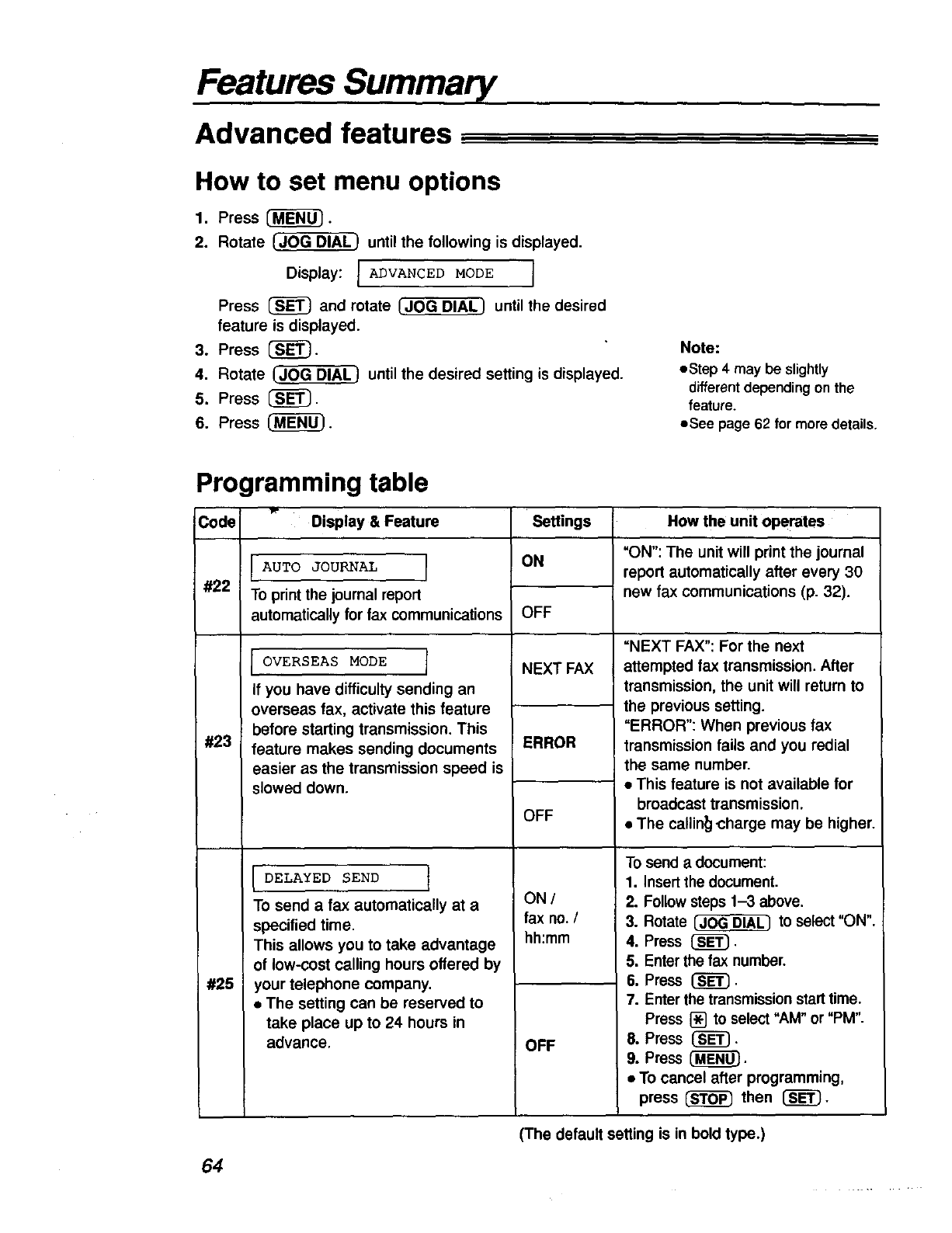
Features Summary
Advanced features
How to set menu options
1. Press _.
2. Rotate IJOG DIAL) until the following is displayed.
Display: I ADVANCED MODE I
Press _ and rotate /JOG DIAL_ until the desired
feature is displayed.
3. Press _.
4. Rotate /JOG DIAL_ until the desired setting is displayed.
5. Press [_.
6. Press (_.
Note:
eStep 4 may be slightly
differentdependingon the
feature.
eSee page 62 for moredetails.
Programming table
Code *" Display & Feature How the unit operates
#22
#23
#25
I AUTO JOURNAL I
To print the journal report
automatically for fax communications
OVERSEAS MODE ]
If you have difficulty sending an
overseas fax, activate this feature
before starting transmission. This
feature makes sending documents
easier as the transmission speed is
slowed down.
I DELAYED SEND I
To send a fax automatically at a
specified time.
This allows you to take advantage
of low-cost calling hours offered by
your telephone company.
•The setting can be reserved to
take place up to 24 hours in
advance.
Settings
ON
OFF
NEXT FAX
ERROR
OFF
ON /
fax no. /
hh:mm
OFF
"ON": The unit will print the journal
report automatically after every 30
new fax communications (p. 32).
=NEXT FAX": For the next
attempted fax transmission. After
transmission, the unit will return to
the previous setting.
"ERROR": When previous fax
transmission fails and you redial
the same number.
•This feature is not available for
broadcast transmission.
•The callin{],charge may be higher.
To send adocument:
1. Insert the document.
2. Followsteps 1-3 above.
3. Rotate IJOG DIAL_ to select "ON".
4. Press (_.
5. Enter the fax number.
6. Press (_.
7. Enter the transmissionstarttime.
Press [] to select "AM" or "PM".
8. Press (_).
9. Press (_).
•To cancel after programming,
press _then (_.
(The default setting is in bold type.)
64
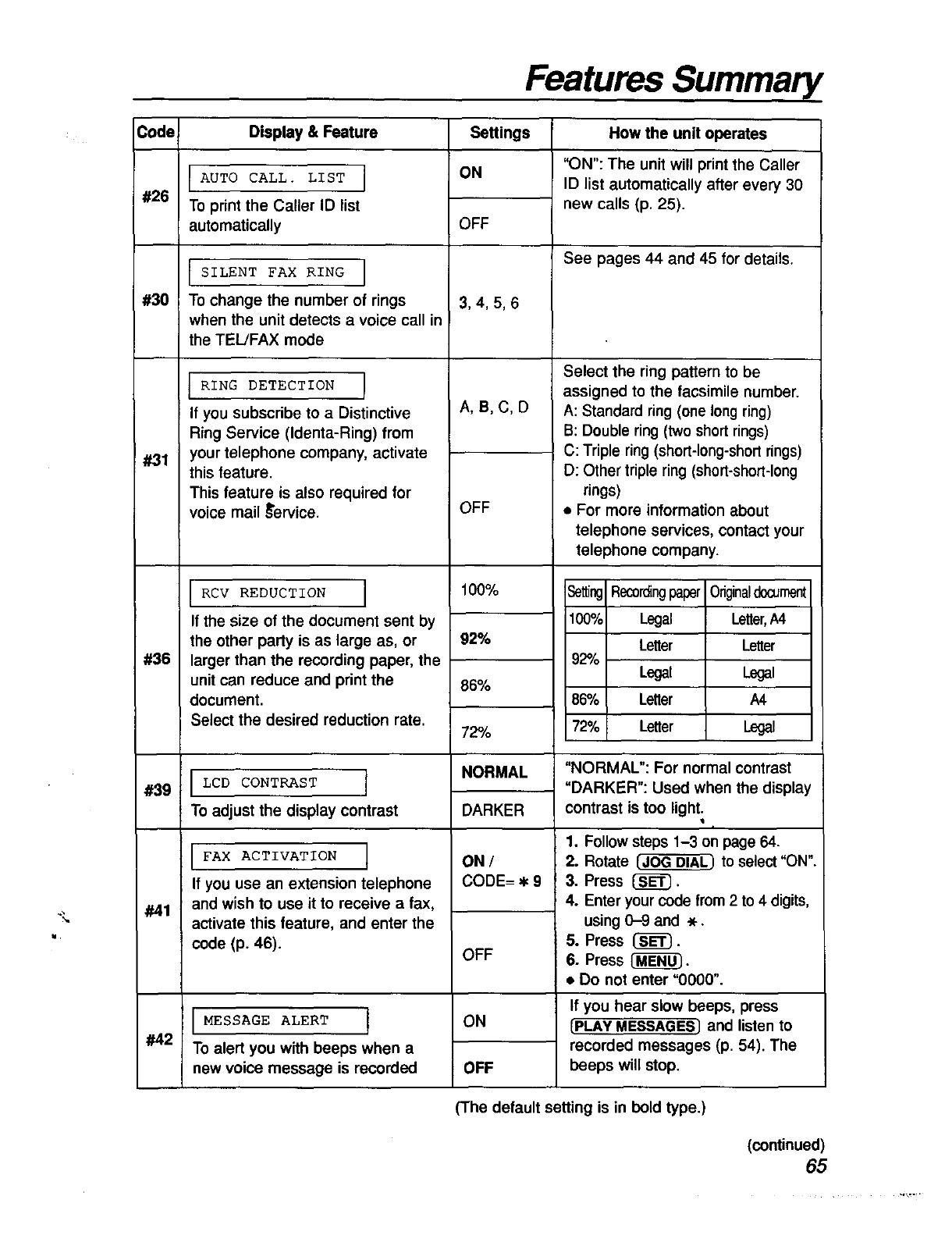
Features Summary
Code Display & Feature
#26
#30
!#31
#36
#39
#41
#42
I AUTO CALL. LIST I
To print the Caller IO list
automatically
I SILENT FAX RING I
TO change the number of rings
when the unit detects a voice call in
the TEL/FAX mode
I RING DETECTION I
If you subscribe to aDistinctive
Ring Service (Identa-Ring) from
your telephone company, activate
this feature.
This feature is also required for
voice mail _'ervice.
RCV REDUCTION I
If the size of the document sent by
the other party is as large as, or
larger than the recording paper, the
unit can reduce and print the
document.
Select the desired reduction rate.
LCD CONTRAST ]
To adjust the display contrast
IFAX ACTIVATION ]
If you use an extension telephone
and wish to use it to receive a fax,
activate this feature, and enter the
code (p. 46).
IMESSAGE ALERT I
To alert you with beeps when a
new voice message is recorded
Settings
ON
OFF
3,4,5,6
A,B,C, D
OFF
100%
92%
86%
72°/o
NORMAL
DARKER
ON/
CODE=_9
OFF
ON
OFF
How the unit operates
"ON": The unit will print the Caller
ID list automatically after every 30
new calls (p. 25),
See pages 44 and 45 for details.
Select the ring pattern to be
assigned to the facsimile number.
A: Standard ring (one long ring)
B: Double ring (two short rings)
C: Triple ring (short-long-short rings)
D: Other triple ring (short-short-long
rings)
+ For more information about
telephone services, contact your
telephone company.
Setling Recordingpaper
100% Legal
Letter
92010 Legal
86% Letter
72% Letter
Originaldocument
Letter,A4
Letter
Legal
A4
Legal
"NORMAL": For normal contrast
"DARKER": Used when the display
contrast is too light;,
1. Follow steps 1-3 on page 64.
2. Rotate [JOG DIAL) tO select "ON"
3. Press (_.
4. Enter your code from 2 to 4 digits,
using 0-9 and _-.
5. Press (_!_.
6. Press _.
•Do not enter "0000".
If you hear slow beeps, press
[PLAY MESSAGESl and listen to
recorded messages (p. 54). The
beeps will stop.
(The default setting is in bold type.)
(continued)
65

Features Summary
Advanced features (cont.)
How to set menu options
1. Press _.
2. Rotate (JOG DIAL) until the following is displayed,
Display: [ADVANCED MODE }
Press (_ and rotate _ _ until the desired
feature is displayed.
3. Press (_.
4. Rotate (JOG DIAL_ until the desired setting is displayed.
5. Press (_.
6. Press {_.
Note:
eStep 4 may be slightly
differentdependingon the
feature.
eSee page 62 for more details,
Programming table (cont.)
1P
Code Display & Feature
#43
#44
#46
#47
REC. TIME ALERT ]
To alert you with beeps when there
is less than 60 seconds of
remaining recording time.
RECEIVE ALERT ]
To alert you with beeps when a
received document is stored into
memory due to a problem.
I FRIENDLY RCV I
To receive a fax automatically
when you answer a call and hear
afax calling tone (slow beep).
IFAX GUIDANCE I
If yOUwish to hear the voice
guidance (see right) at each fax
transmission/reception, set this
feature to =ON".
•To hear the voice guidance only
when fax transmission/reception
fails, select "ERROR".
Settings
ON
OFF
ON
OFF
ON
OFF
ON
OFF
ERROR
How the unit operates
If you hear slow beeps, erase the
recorded messages (p. 55). The
beeps will stop.
If you hear slow beeps, clear the
printing problem or supply paper to
print the stored document. The
beeps will stop.
"ON": You do not have to press
[FAX START} for fax reception.
Voice guidance example:
"Start transmission."
"Please hang up the handset for
transmission."
"Transmission is complete."
"Transmission has failed."
"Transmissionhas been interrupted."
=Start reception."
"Please hang up the handset for
reception."
"Reception is complete."
"Reception has failed."
"Reception has been interrupted."
(The default setting is in bold type.)
66

Code
#54
i#60
#61
#67
Features Summary
#70
#75
Display & Feature
GREETING TIME ]
To changethe recording timefor
yourownTAD/FAX greeting
message (p. 52)
MESSAGE TRANS. ]
To transfer a recorded incoming
message to another telephone
(p. 60) _,
TRNS-GREETING ]
To check, record or erase a transfer
greeting message
ICM MONITOR ]
To hear an incoming message
(ICM) from the speaker when the
answering device is recording the
message.
IPAGER CALL I
If yOUhave a pager and wish to
know when your unit receives a fax
or an incoming message, activate
this feature.
IQ-FAX ]
To apply to the NetMoves Global
Fax Network and activate the IQ-
FAX function
Settings
16s
60s
ON
OFF
CHECK
RECORD
ERASE
ON
OFF
ON
OFF
ON
OFF
How the unit operates
"16s": Up to 16 seconds
"60s": Up to 60 seconds
•If you change to 60 seconds, we
recommend that you tell the caller
in your own greeting message to
press * 9 before starting fax
transmission.
• If you change to 16 seconds from
60 seconds, your own recorded
greeting message will be deleted
and will be played the pre-
recorded message.
1. Follow steps 1-3 on page 66.
2. Rotate [JOG DIAL_ to select "ON".
3. Press 0_.
4. Enter the transfer telephone
number.
5. Press [_.
6. Press _.
•This feature can be turned on/off
from a remote location (p. 59).
See page 61 for details.
If you select "OFF", you cannot
monitor the incoming message.
See page 47 for details.
See pages 33 and 34 for details.
(The default setting is in bold type.)
(continued)
67
I
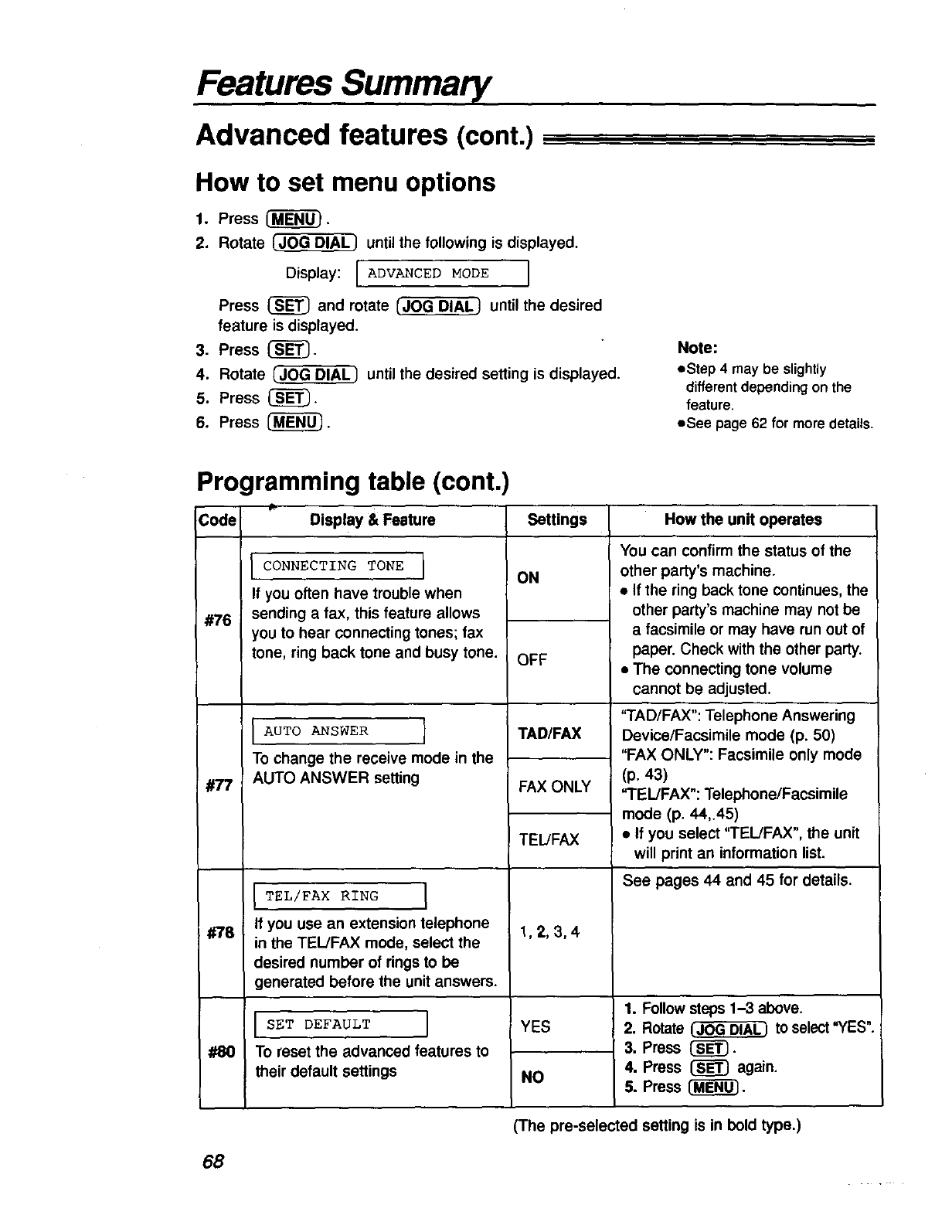
Features Summary
Advanced features (cont.)
How to set menu options
1. Press {_.
2. Rotate IJOG DIAL_ until the following is displayed.
Display:[ADVANCED MODE ]
Press _ and rotate IJOG DIAL) until the desired
feature is displayed.
3. Press _.
4. Rotate /JOG DIAL_ until the desired setting is displayed.
5. Press (_.
6. Press _.
Note:
eStep 4 may be slightly
differentdependingon the
feature.
eSee page 62 for moredetails.
Programming table (cont.)
Code Display & Feature
#76
#77
CONNECTING TONE I
If you often have trouble when
sending a fax, this feature allows
you to hear connecting tones; fax
tone, ring back tone and busy tone.
#78
#80
AUTO ANSWER 1
To change the receive mode in the
AUTO ANSWER setting
I TEL/FAX RING I
If you use an extension telephone
in the TEl/FAX mode, select the
desired number of dngs to be
generated before the unit answers.
ISET DEFAULT I
To reset the advanced features to
their default settings
Settings
ON
OFF
TAD/FAX
FAX ONLY
TEL/FAX
1,2,3,4
YES
NO
How the unit operates
You can confirm the status of the
other party's machine.
• If the ring back tone continues, the
other party's machine may not be
a facsimile or may have run out of
paper. Check with the other party.
• The connecting tone volume
cannot be adjusted.
"TAD/FAX": Telephone Answering
Device/Facsimile mode (p. 50)
"FAX ONLY": Facsimile only mode
(p. 43)
"TEL/FAX": Telephone/Facsimile
mode (p. 44,.45)
• If you select "TEl!FAX", the unit
will print an information list.
See pages 44 and 45 for details.
1. Follow steps1-3 above.
2. Rotate (JOG DIAL) toselect "YES".
3. Press (_.
4. Press (_ again.
5. Press (_J.
(The pre-selected setting is in bold type.)
68

Reports
Error Messages
If your unit cannot send afax, check the following.
- The number you dialed is correct.
- The other party's machine is a facsimile.
If the problem remains, correct it by following the communication message printed on the
sending and journal reports (p. 32).
Communication message Error
code Cause & Remedy
COMMUNICATION ERROR 4O-42
46-52
58, 65
68, 72
FF
43
44
•Atransmission or reception error occurred. Try
again or check with the other party.
•An overseas transmission error occurred. Try using
the overseas mode (feature #23 on page 64).
DOCUMENT JAM_IED -- • The document is jammed. Remove the jammed
document (p. 77).
ERROR-NOT YOUR UNIT 54 • A transmission or reception error occurred
59 because of a problem with the other party's fax
70 machine. Check with the other party.
MEMORY FULL -- • The document was not received due to memory
being full.
NO DOCUMENT -- • The document was not fed into the unit properly.
Reinsert the document and try again.
OTHER FAX NOT RESPOND • The other party's fax machine is busy or has run
out of recording paper. Try again.
• The document was not fed properly. Reinsert the
document and try again. ,.
• The other party's fax machine rings too many
times. Send a fax manually - dial the number,
confirm the fax tone, and press IFAX START_.
• The other party's machine is not a facsimile.
Check with the other party.
• The number you dialed is not in service.
PRESSED THE STOP KEY -- • _ was pressed and fax communication was
canceled.
THE COVER WAS OPENED -- • The covers were opened, Close them and try
again.
OK -- • Fax communication was successful,
I For fax advantage assistance, call 1-800-435-7329. I 69
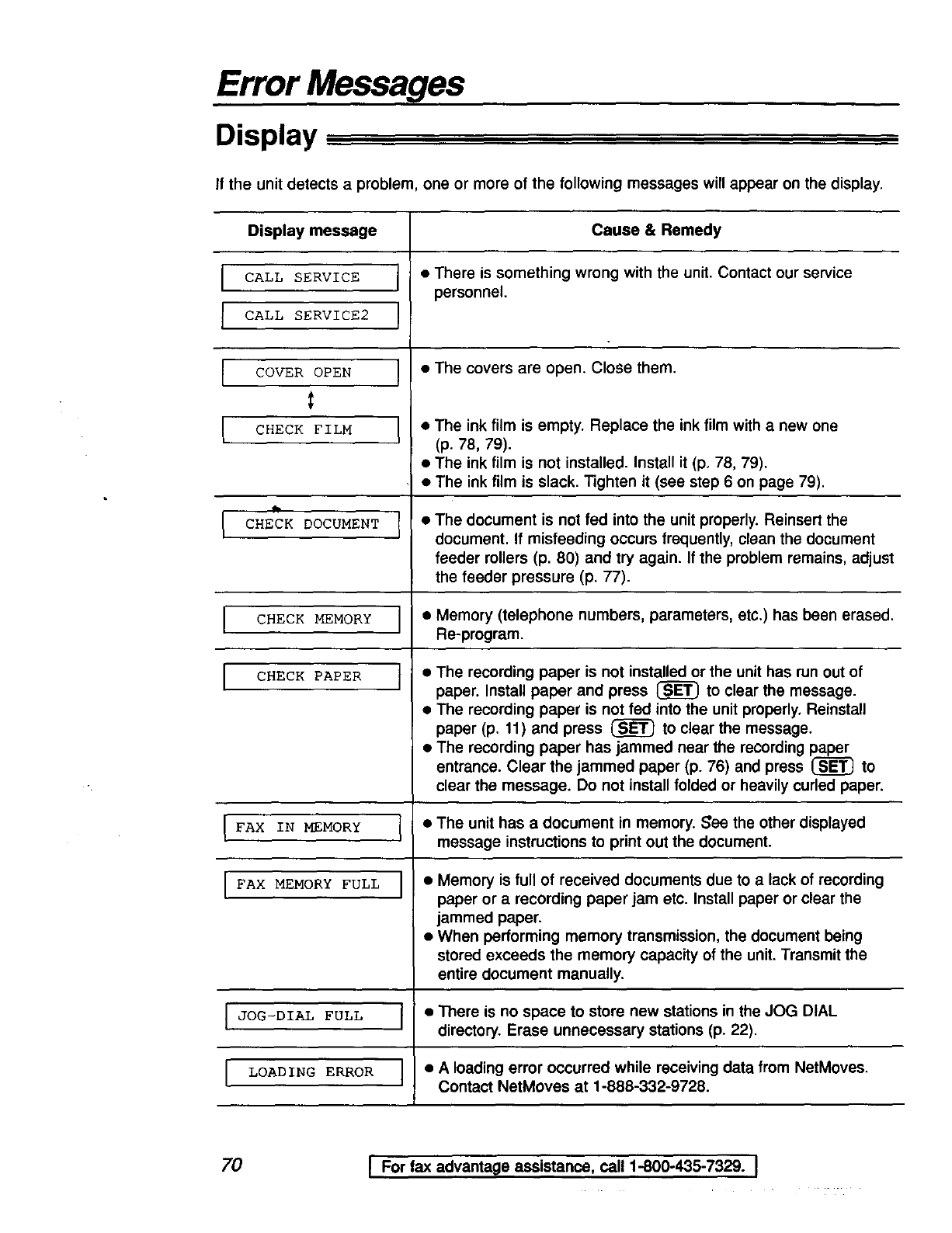
E es
Display
if the unit detects a problem, one or more of the following messages will appear on the display.
Cause & Remedy
Display message
CALL SERVICE
CALL SERVICE2
COVER OPEN
CHECK FILM
h
I CHECK DOCUMENT
I
I
CHECK MEMORY
CHECK PAPER
FAX IN MEMORY
FAX MEMORY FULL
iJOG-DIAL FULL
ILOADING ERROR
I
I
I
l
•There is something wrong with the unit. Contact our service
personnel.
• The covers are open. Close them.
•The ink film is empty. Replace the ink film with anew one
(p. 78, 79).
• The ink film is not installed. Install it (p. 78, 79).
• The ink film is slack. Tighten it (see step 6 on page 79).
I • The document is not fed into the unit properly. Reinsert the
document. If misfeeding occurs frequently, clean the document
feeder rollers (p. 80) and try again. If the problem remains, adjust
the feeder pressure (p. 77).
J• Memory (telephone numbers, parameters, etc.) has been erased.
Re-program.
I • The recording paper is not installed or the unit has run out of
paper. Install paper and press _to clear the message.
•The recording paper is not fed into the unit properly, Reinstall
paper (p. 11) and press _to clear the message.
•The recording paper has jammed near the recording paper
entrance. Clear the jammed paper (p. 76) and press _to
clear the message. Do not install folded or heavily curled paper.
J•The unit has a document in memory. See the other displayed
message instructions to print out the document.
•Memory is full of received documents due to a lack of recording
paper or a recording paper jam etc. Install paper or clear the
jammed paper.
•When performing memory transmission, the document being
stored exceeds the memory capacity of the unit. Transmit the
entire document manually.
I • There is no space to store new stations in the JOG DIAL
directory. Erase unnecessary stations (p. 22).
•A loading error occurred while receiving data from NetMoves,
Contact NetMoves at t-888-332-9728.
70 IFor fax advantage assistance, call 1-800-435-7329. J

Display message
MEMORY FULL
MESSAGE FULL I
MODEM ERROR
I NO FAX REPLY
I PAPER JAMMED
I PLEASE WAIT
IREOIALTIMEOOTi
iREMOVEDOCO=NTl
TRANSMIT ERROR ]
[ UNIT OVERHEATED ]
Cause & Remedy
• When making a copy, the document being stored exceeds the
memory capacity of the unit. Press _to clear the
message, Divide the document and try again.
• There is no room left in memory to record a voice message.
Erase unnecessary messages (p. 55).
•There is something wrong with the modem circuit. Contact our
service personnel.
•The other party's fax machine is busy or has run out of recording
paper. Try again.
• A recording paper jam occurred. Clear the jammed paper (p. 76).
• The unit is checking that there is no slack on the ink film. Wait for
a while.
• The other party's fax machine is busy or has run out of recording
paper. Try again.
•The document is jammed. Remove the jammed document (p. 77).
• Attempted to transmit a document longer than 600 mm (235/8").
Press _ to remove the document. Divide the document
into two or more sheets and try again.
• A transmission error occurred. Try again.
•The unit is too hot. Let the unit cool down.
I For fax advantage assistance, call 1-800-435-7329. I 71

Operations
When a function does not work, check here
before requesting help
General
Problem Cause & Remedy
I cannot make and receive • The power cord or telephone line cord is not connected.
calls. Check the connections (p. 12).
• If you used a splitter to connect the unit, remove the
splitter and connect the unit to the wall jack directly. If the
unit operates properly, check the splitter.
I cannot make calls. •The dialing mode setting is wrong. Change the setting of
feature #13 (p. 63).
The unit does not work. •Disconnect the unit from the telephone line and connect
the line to a known working telephone. If the working
telephone operates properly, contact cur service personnel
to have the unit repaired. If the working telephone does
_, not operate properly, contact your telephone company.
The unit does not ring. •The ringer volume is set to off. Adjust it to a suitable level
(p. 17).
• The TAD ring count of feature #06 is set to "RINGER
OFF". Change to another ring count (p. 63).
• The paper is inserted halfway. Insert it correctly (p. 11)
and press _ to clear the message.
The unit displays the following
message though the paper is
inserted.
[ CHECK PAPER ]
The other party complains
they only hear a fax tone and
cannot talk.
The [REDIAL/PAUSE) button
does not function properly.
•The FAX ONLY mode is set. Tell them the number is only
used for faxes or change to TAD/FAX, TEL or TEL/FAX
mode (p. 40, 41).
•If this button is pressed during dialing, a pause will be
inserted. If pressed immediately after a dial tone is
obtained, the last number dialed.will be redialed.
The receive mode does not •A Distinctive Ring pattern of feature #31 is set (p. 65).
function as explained on •The TEL/FAX mode is set (p. 44, 45).
pages 40 and 41.
During programming, I cannot •All or part of the numbers are the same. Change the code
enter the code or ID number, or ID number of features #11 (p. 63) and #41 (p. 65).
The ink film runs out quickly. •The HELP printing function, copy function, and reports
also use ink film.
The unit beeps. •Recording paper or ink film has run out. Press _to
stop the beeps and install paper/ink film.
The speakerphone is not •Use the speakerphone in a quiet room.
working. •If you have difficulty hearing the other party, adjust the
volume using (_ or _.
•If you and the other party speak at the same time, parts of
your conversation will be cut off. Speak alternately.
72 IFor fax advantage assistance, call 1-800-435-7329. ]
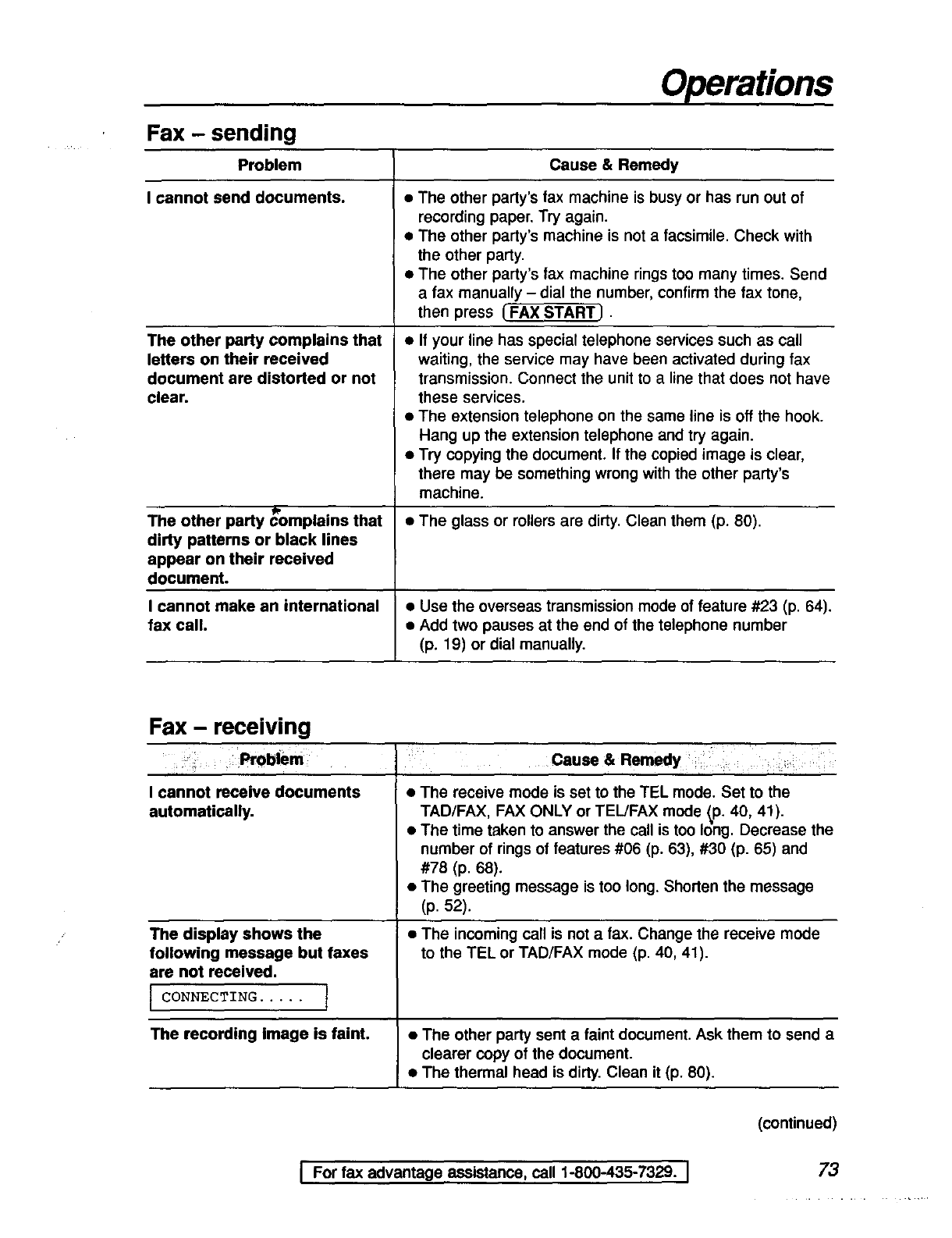
Operations
Fax - sending
Problem Cause & Remedy
I cannot send documents.
The other party complains that
letters on their received
document are distorted or not
clear.
• The other party's fax machine is busy or has run out of
recording paper. Try again.
• The other party's machine is not a facsimile. Check with
the other party.
• The other party's fax machine rings too many times. Send
a fax manually - dial the number, confirm the fax tone,
then press _FAX STARTI •
•If your line has special telephone services such as call
waiting, the service may have been activated during fax
transmission. Connect the unit to a line that does not have
these services.
• The extension telephone on the same line is off the hook.
Hang up the extension telephone and try again.
•Try copying the document. If the copied image is clear,
there may be something wrong with the other party's
machine.
The other party complains that •The glass or rollers are dirty. Clean them (p. 80).
dirty patterns or black lines
appear on their received
document.
I cannot make an international •Use the overseas transmission mode of feature #23 (p. 64).
fax call. • Add two pauses at the end of the telephone number
(p. 19) or dial manually.
i
Fax - receiving
; b|em
I cannot receive documents
automatically.
The display shows the
following message but faxes
are not received.
[coN.Ec NG..... ]
The recording image is faint.
•The receive mode is set to the TEL mode. Set to the
TAD/FAX, FAX ONLY or TEL/FAX mode (p. 40, 41).
•The time taken to answer the call is too long. Decrease the
number of rings of features #06 (p. 63), #30 (p. 65) and
#76 (p. 68).
• The greeting message is too long. Shorten the message
(p. 52).
•The incoming call is not a fax. Change the receive mode
to the TEL or TAD/FAX mode (p. 40, 41).
•The other party sent a faint document. Ask them to send a
clearer copy of the document.
•The thermal head is dirty. Clean it (p. 80).
(continued)
I For fax advantage assistance, call 1-800-435-7329. I 73
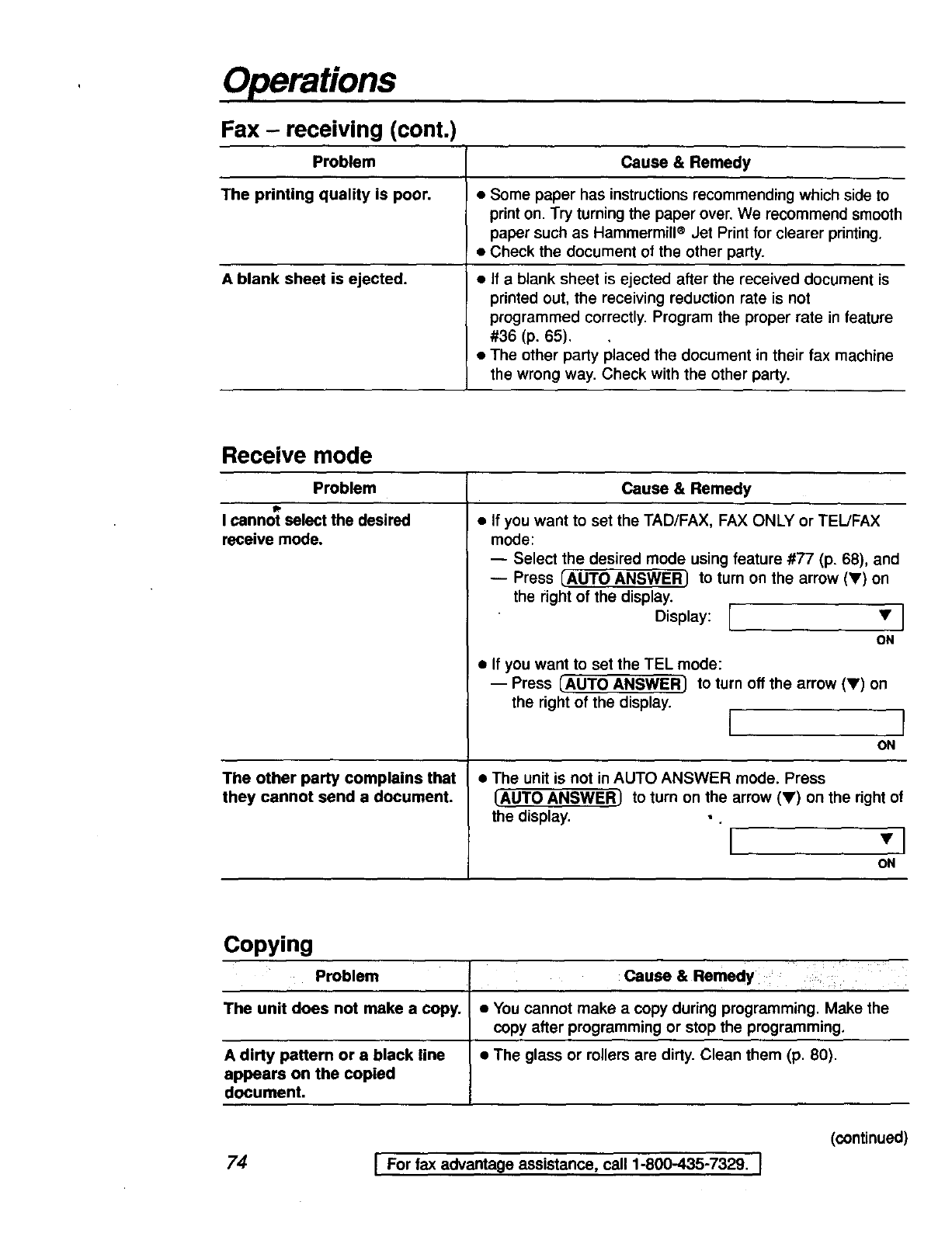
Operations
Fax - receiving (cont.)
Problem Cause & Remedy
The printing quality is poor. • Some paper has instructions recommending which side to
print on. Try turning the paper over. We recommend smooth
paper such as Hammermill ®Jet Print for clearer printing.
•Check the document of the other party.
A blank sheet is ejected. •If a blank sheet is ejected after the received document is
printed out, the receiving reduction rate is not
programmed correctly. Program the proper rate in feature
#36 (p. 65).
• The other party placed the document in their fax machine
the wrong way. Check with the other party.
Receive mode
Problem Cause & Remedy
Icannot select the desired
receive mode.
The other party complains that
they cannot send a document.
• If you want to set the TAD/FAX, FAX ONLY or TEL/FAX
mode:
-- Select the desired mode using feature #77 (p. 68), and
-- Press IAUTO ANSWER) to turn on the arrow (V) on
the right of the display.
Display: [ V I
ON
• If you want to set the TEL mode:
-- Press CAUTO ANSWER) to turn off the arrow (V) on
the right of the display. I r
ON
•The unit is not in AUTO ANSWER mode. Press
(_AUTOANSWER) to turn on the arrow (V) on the right of
the display. •, [ "1
ON
Copying
Problem Cause & Remedy
The unit does not make a copy. •You cannot make a copy during programming. Make the
copy after programming or stop the programming.
A dirty pattern or a black line •The glass or rollers are dirty. Clean them (p. 80).
appears on the copied
document.
(continued)
74 I For fax advantage assistance, call 1-800-435-7329. I
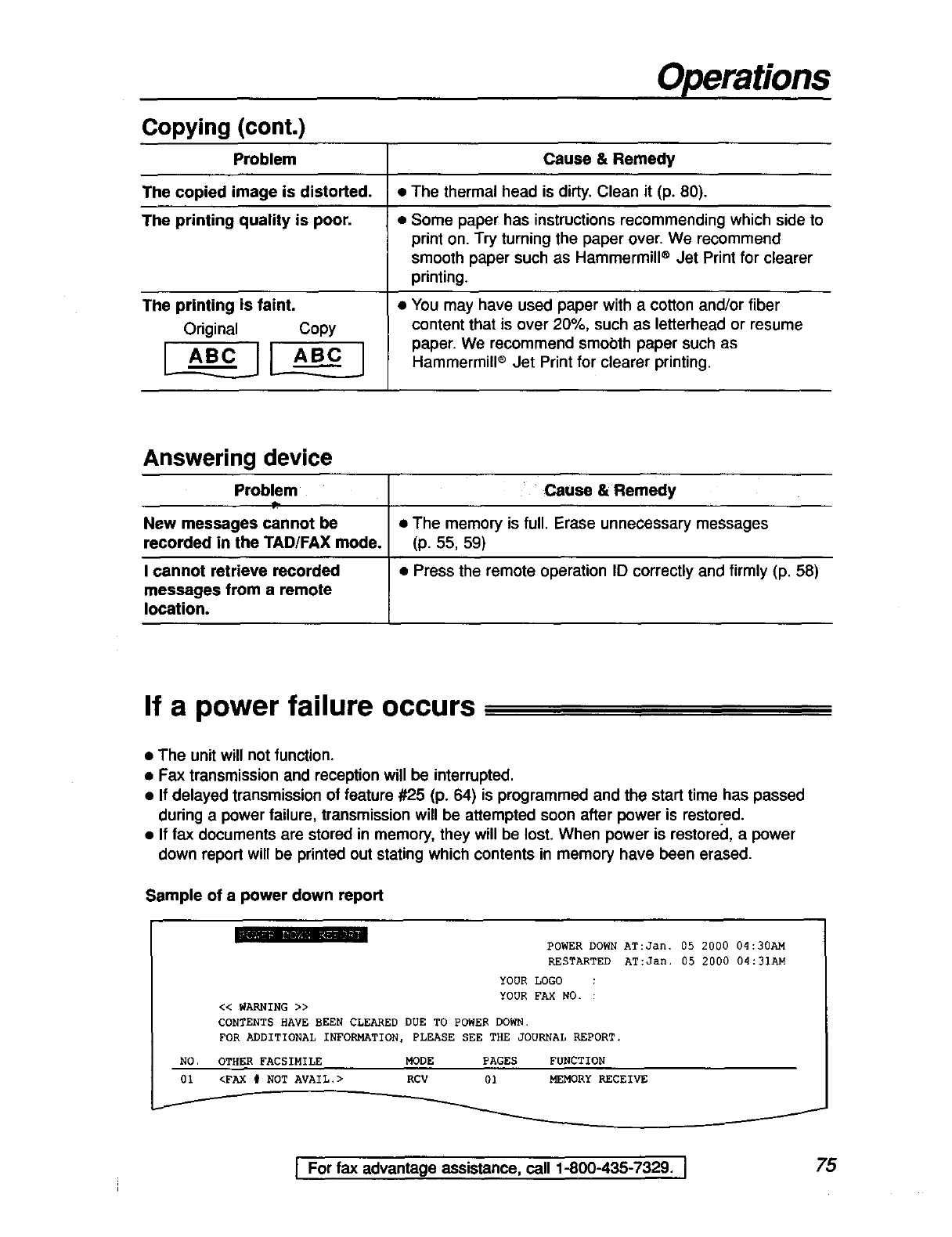
Operations
Copying (cont.)
Problem Cause & Remedy
The copied image is distorted. • The thermal head is dirty, Clean it (p. 80).
The printing quality is poor. •Some paper has instructions recommending which side to
print on. Try turning the paper over. We recommend
smooth paper such as Hammermill ®Jet Print for clearer
printing.
The printing is faint.
Original Copy
You may have used paper with acotton and/or fiber
content that is over 20%, such as letterhead or resume
paper. We recommend smooth paper such as
Hammermill ® Jet Print for clearer printing.
Answering device
Problem
New messages cannot be
recorded in the TAD/FAX mode.
I cannot retrieve recorded
messages from a remote
location.
Cause & Remedy
•The memory is full. Erase unnecessary messages
(p. 55, 59)
• Press the remote operation ID correctly and firmly (p. 58)
If a power failure occurs
•The unit will not function.
•Fax transmission and reception will be interrupted.
•If delayed transmission of feature #25 (p. 64) is programmed and the start time has passed
during a power failure, transmission will be attempted soon after power is restored.
•If fax documents are stored in memory, they will be lost. When power is restored, a power
down report will be printed out stating which contents in memory have been erased.
Sample of a power down report
POWER DOWN AT:Jan. 05 2000 04:30AM
RESTARTED AT:Jan. 05 2000 04:31AM
YOUR LOGO
YOUR FAX NO. :
<< WARNING >>
CONTENTS HAVE BEEN CLEARED DOE TO POWER DOWN.
FOR ADDITIONAL INFORMATION, PLEASE SEE THE JOURNAL REPORT.
NO. OTHER FACSIMILE MODE PAGES FUNCTION
01 <FAX # NOT AVAIL.> RCV 01 _MORY RECEIVE
f
I For fax advantage assistance, call 1-800-435-7329. I75
i

Jerns
Recording paper jam
If the unit does not eject any recording paper during fax reception or copying, the recording
paper has jammed and the display will show the following message.
Display: [ PAPER JAMMED )
Remove the jammed paper as follows.
Open the front cover by pulling up the center
part. Center
cover
Push the back cover open button ((_) and
open the back cover ((_).
3Remove the jammed recording paper. Jammed recording paper
k cover
Back cover
open button
4If the ink film is slack, tighten it by winding
the gear.
Incorrect Correct
Tight
Close the back cover securely by pushing
down on the dotted area at both ends ((_)).
Close the front cover securely ((_)). Ink film
Dotted
area
76 I For fax advantage assistance, call 1-800-435-7329. I
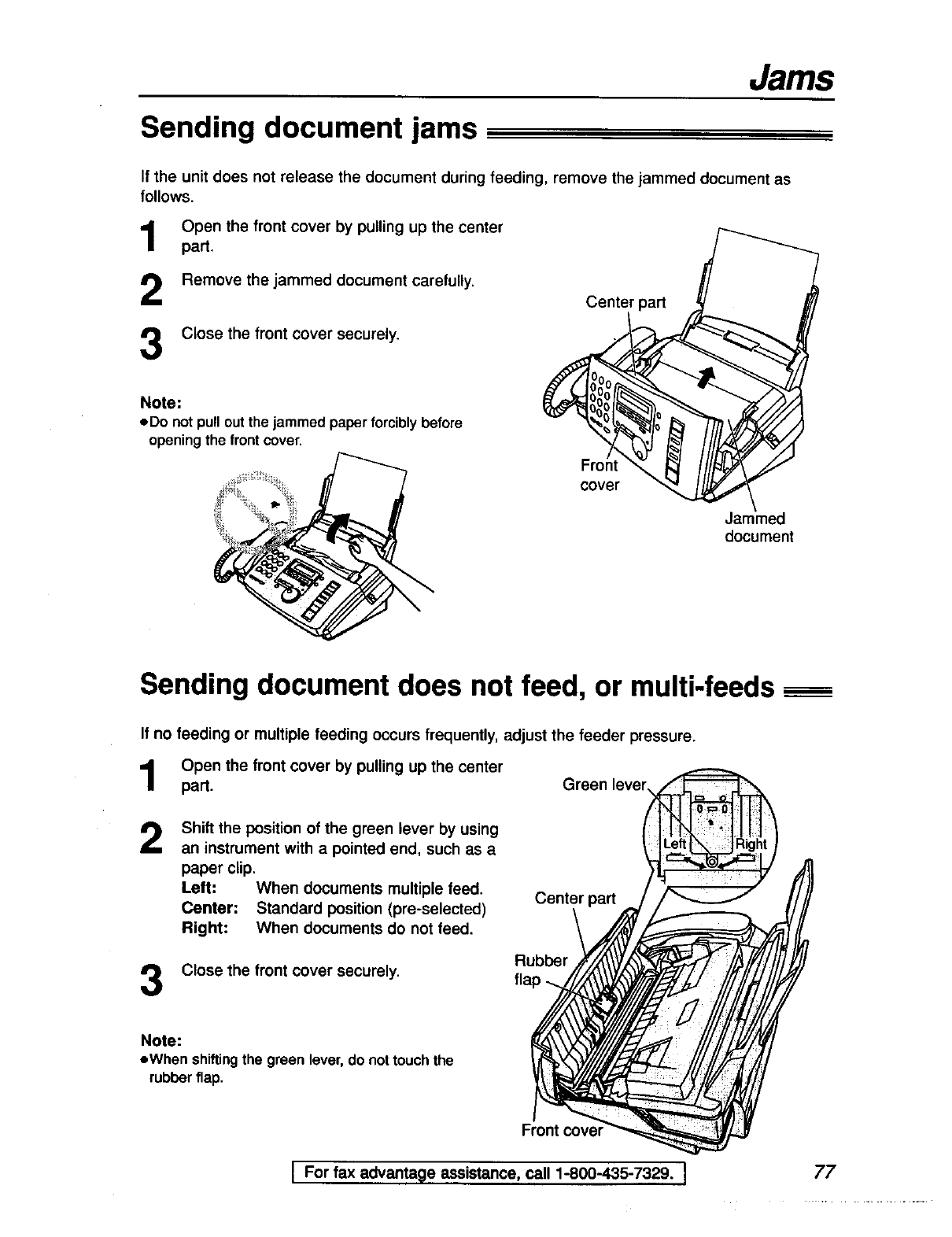
Jams
Sending document jams
If the unit does not release the document during feeding, remove the jammed document as
follows.
Open the front cover by pulling up the center
part.
2
3
Remove the jammed document carefully.
Close the front cover securely.
Note:
•Do not pulloutthe jammed paper forcibly before
openingthe frontcover.
Center part
Froi
cover
Jammed
document
Sending document does not feed, or multi-feeds _-
If no feeding or multiple feeding occurs frequently, adjust the feeder pressure.
Open the front cover by pulling up the center
part. Green
Shift the position of the green lever by using
an instrument with a pointed end, such as a
paper clip.
Left: When documents multiple feed.
Center: Standard position (pre-selected)
Right: When documents do not feed.
Close the front cover securely.
Center part
Rubber
Note:
•When shiftingthe green lever, do nottouch the
rubberflap.
Front cove_
I For fax advantage assistance, call 1-800-435-7329. I 77
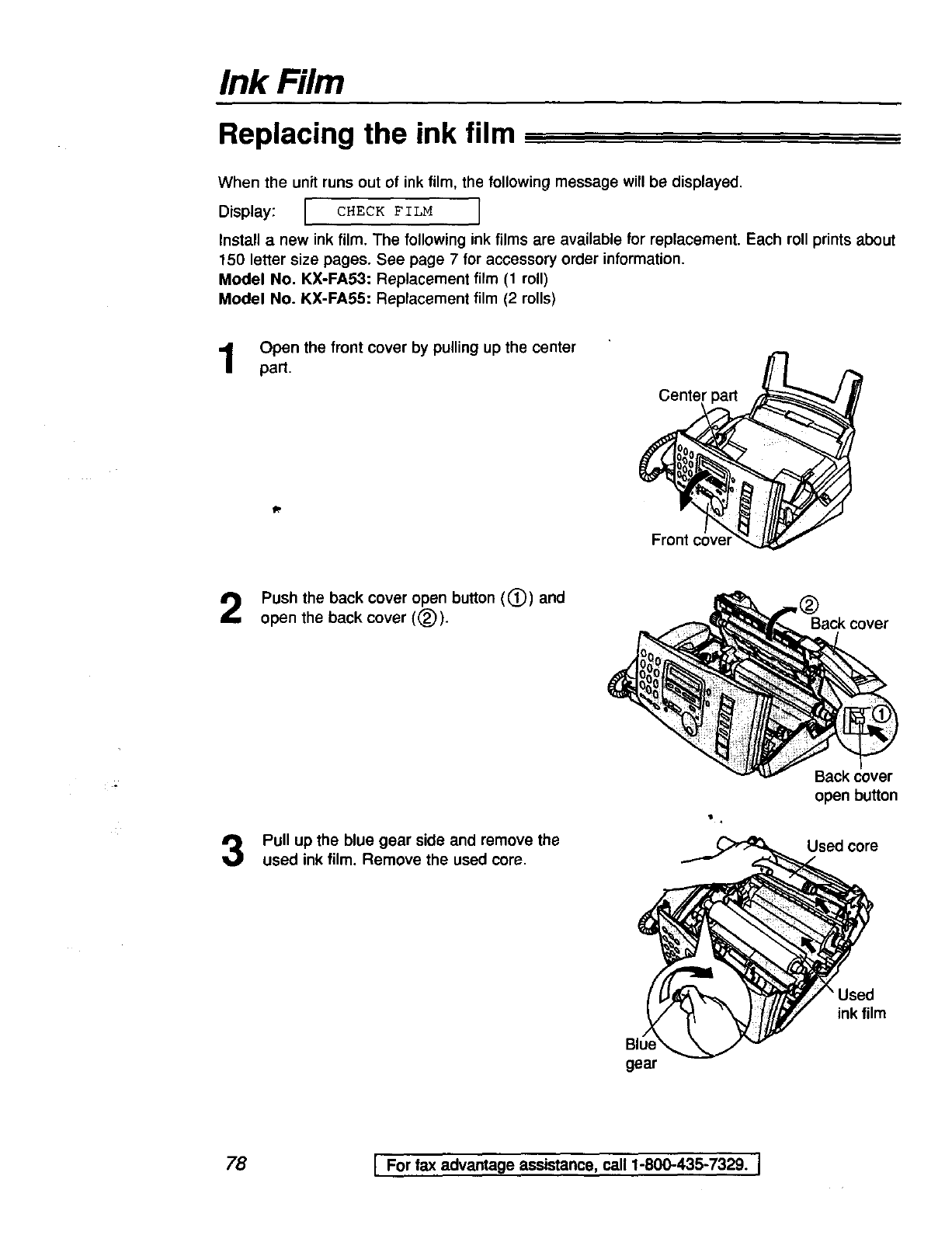
Ink Film
Replacing the ink film
When the unit runs out of ink film, the following message will be displayed.
Display: [CHECK FILM I
Install a new ink film. The following ink films are available for replacement. Each roll prints about
150 letter size pages. See page 7 for accessory order information.
Model No. KX-FA53: Replacement film (1 roll)
Model No. KX-FA55: Replacement film (2 rolls)
Open the front cover by pulling up the center
part.
Center
Front covel
Push the back cover open button ((_)) and
open the back cover ((_). Back cover
Pull up the blue gear side and remove the
used ink film. Remove the used core.
I •
Back cover
open button
Used core
gear
Used
inkfilm
78 I For fax advantage assistance, call 1-800-435-7329. I

Ink Film
Remove the stoppers and tags from the new
ink film. Find the "1-" shaped gear (blue).
Sto
ags
"T" shaped gear (blue) Stopper
5Insert the blue core of the front ink film roll
into the right slot of the unit ((_). Insert the
"T" shaped gear (blue) into the left slot of the
unit ((_)).
Insert the back ink film roll ((_)).
"T" shaped
gear (blue)
Left
slot
Back ink film roll
Right
slot
6If the ink film is slack, tighten it by winding
the gear.
Incorrect Correct
Tight
Front ink
film roll
Ink film
Blue core
7Close the back cover securely by pushing
down on the dotted area at both ends ((_).
Close the front cover securely ((_)).
• The following message will be displayed
while the unit is checking that there is no
slack on the ink film.
Display: I PLEASE WAIT
Dotted area
Note:
=,The inkfilm is completelysafe to touch,and will not
ruboff on your handslike carbonpaper.
Front cover
Display
Back cover
IFor lax advantage assistance, call 1-800-435-7329. ] 79
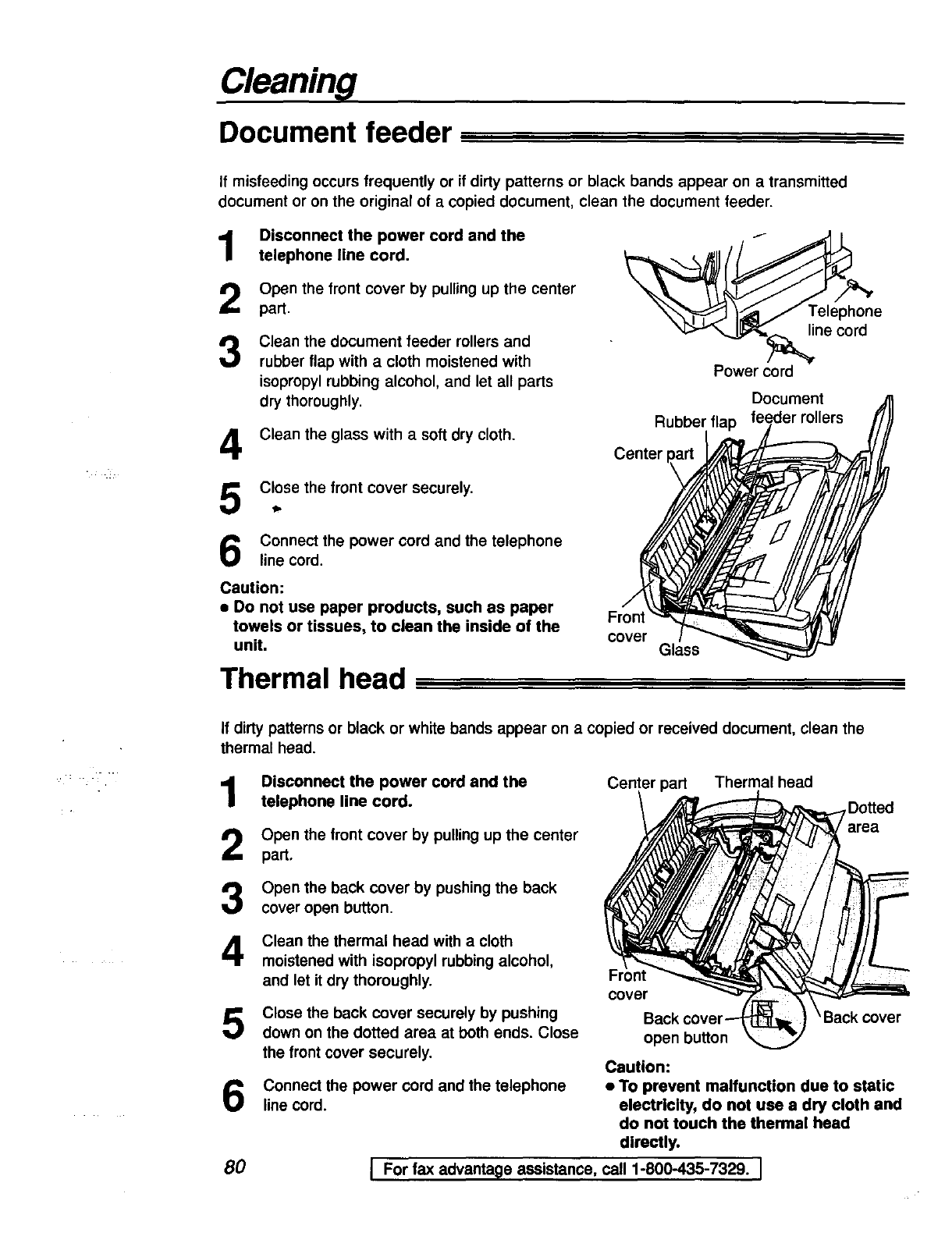
Cleaning
Document feeder
If misfeeding occurs frequently or if dirty patterns or black bands appear on atransmitted
document or on the original of a copied document, clean the document feeder.
1
2
3
4
Disconnect the power cord and the
telephone line cord.
Open the front cover by pulling up the center
part.
Clean the document feeder rollers and
rubber flap with acloth moistened with
isopropyl rubbing alcohol, and let all parts
dry thoroughly.
Clean the glass with a soft dry cloth.
• __,_ne cord
Power cord
Document
feeder rollers
Center
Close the front cover securely.
lib
Connect the power cord and the telephone
line cord.
Caution:
•Do not use paper products, such as paper
towels or tissues, to clean the inside of the
unit.
Front
cover Glass
Thermal head
If dirty patterns or black or white bands appear on a copied or received document, clean the
thermal head.
Disconnect the power cord and the Center part Thermal head
telephone line cord. 7Dotte d
area
Open the front cover by pulling up the center
part,
Open the back cover by pushing the back
cover open button.
4
5
6
80
Clean the thermal head with a cloth
moistened with isopropyl rubbing alcohol,
and let it dry thoroughly.
Close the back cover securely by pushing
down on the dotted area at bath ends. Close
the front cover securely.
Connect the power cord and the telephone
line cord.
cover
cover
open button
Caution:
• To prevent malfunction due to static
electricity, do not use a dry cloth and
do not touch the thermal head
directly.
IFor fax advantage assistance, call 1-800-435-7329. I
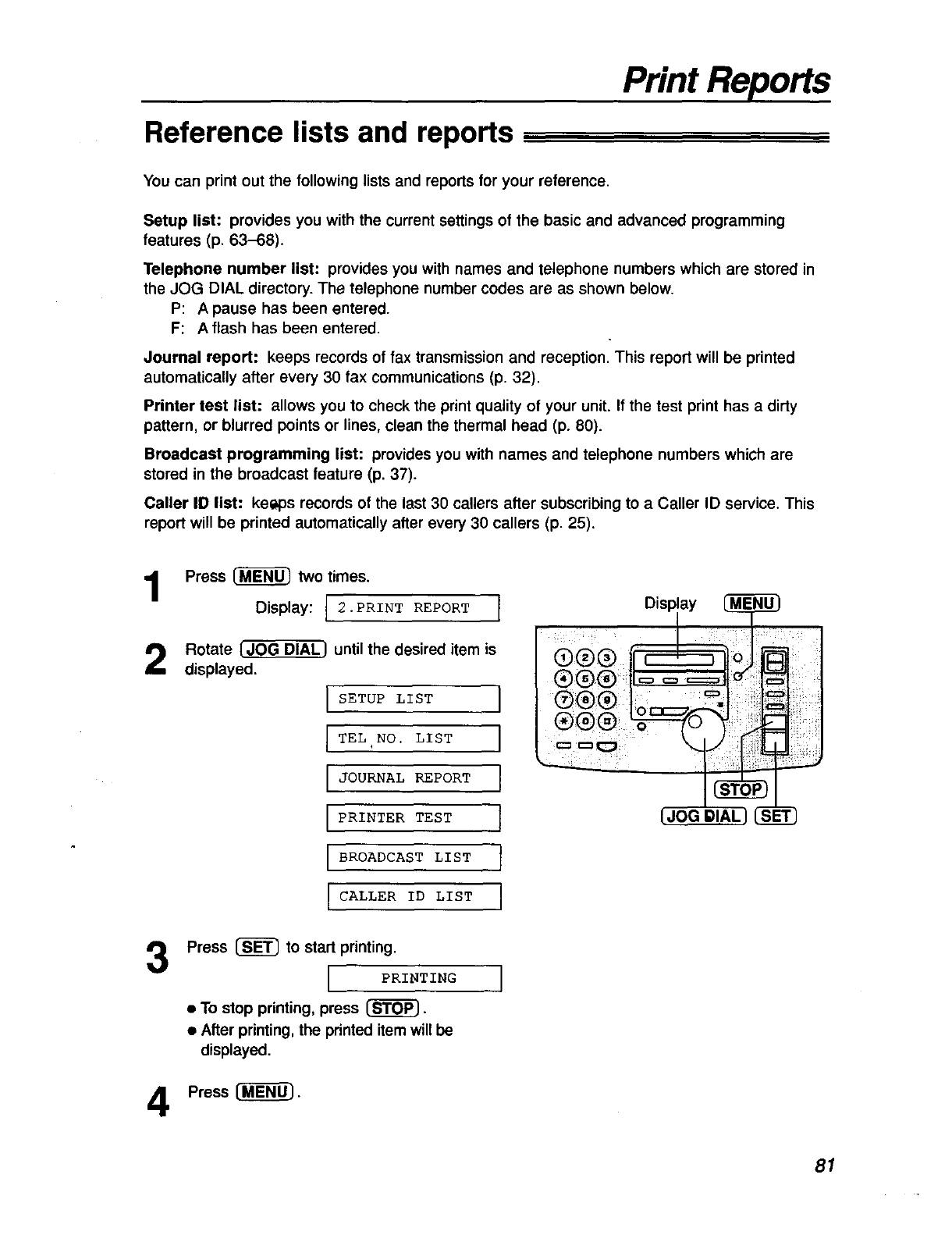
Reference lists and reports
Print Reports
You can print out the following lists and reports for your reference.
Setup list: provides you with the current settings of the basic and advanced programming
features (p. 63-68).
Telephone number list: provides you with names and telephone numbers which are stored in
the JOG DIAL directory. The telephone number codes are as shown below.
P: A pause has been entered.
F: A flash has been entered.
Journal report: keeps records of fax transmission and reception. This report will be printed
automatically after every 30 fax communications (p. 32).
Printer test list: allows you to check the print quality of your unit. If the test print has a dirty
pattern, or blurred points or lines, clean the thermal head (p. 80).
Broadcast programming list: provides you with names and telephone numbers which are
stored in the broadcast feature (p. 37).
Caller ID list: keeps records of the last 30 callers after subscribing to a Caller ID service. This
report will be printed automatically after every 30 callers (p. 25).
Press _ two times.
Display:12 .PRINT REPORT I
Rotate _ _ until the desired item is
displayed.
ISETUP LIST I
I TEL'NO" LIST I
IJ°U+AL P°RTI
IPRINTERTEST)
IBR°A°c'STL'STr
Ic_LLER_DL'sTI
I
Display
®®® ]0 !,1 !1_
®®®__
[JOG DIAL) (SI FJ
3
4
Press _to start printing.
IPRINTING
•To stop printing, press (_.
• After printing, the printed item will be
displayed.
Press (_).
81

Limited Warranty
FPanasonlc ConsumerElectronics Company,
Division of MatsushltaElectric Corporation
of America
One PanasonicWay,Secaucus,
New Jersey07094
PanasonicSales Company
Divisionof Matsushita Electricof
Puerto Rico, Inc,
Ave.65 de Infanteria,Km.9.5, San Gabriel
IndustrialPark,Carolina,PuertoRico00985
PANASONIC Facsimile Products Limited Warranty
Have any questions?CALL1-800-HELP-FAX(1-800.435-7329) on:
Howto operatethe unit,Howto get repairservice,How to getsupplies.
PanasonicConsumerElectronicsCompanyor PanasonicSales Company(collectivelyreferredto as "the
warrantor"),willrepairthisproductwithnew or refurbishedparts,free of charge,inthe USAor PuertoRico
forone (1) year limitedwarrantyfrom the date of originalpurchaseinthe eventof a defectin materialsor
workmanship.
This Limited WarrantyExcludes both Labor and Parts for: batteries,antennas,andcosmetic parts
(cabinet).
Carry-inor mail-inserviceinthe USAor PuertoRico can be obtainedduringthe warrantyperiodby
contacting a PanasonicServicesCompany(PASC) FactoryServicenterlistedinthe ServicenterDirectory.
Or call, tollfree, 1-800-HELP-FAX(1-800-435-7329) to locatea PASCFactoryServicenter.Carry-inormail*
in serviceinPuertoRicocan be obtainedduringthe warrantyperiod by callingthe PanasonicSales
Companytelephonenumberlistedinthe ServicenterDirectory.
Thisw_,[rantyis extendedonlyto the originalpurchaser.A purchasereceiptorotherproofofdate of original
purehasewillbe requiredbeforewarrantyserviceis rendered.
Thiswarrantyonlycovers failuresdue to defectsin materialorworkmanshipwhichoccurduringnormaluse
and (whenapplicable)doesnotcover the inkfilm, the tonercartridgeand drumunitor theprintand inkfilm.
The inabilityof thisproductto interfacewithany specificcomputeris nota manufacturingdefectandis
outsideof thescopeof thisLimitedWarranty.In noevent shallthe warrantorbe liableby reasonof such
incompatibility.Thewarrantydoesnotcoverdamageswhichoccurin shipment,orfailureswhichare caused
by productsnotsuppliedby thewarrantorsuchas nonPanasonicinkfilm, or failureswhichresultfrom
accident,misuse,abuse,neglect,mishandling,faulty installation,misapplication,set-upadjustments,
improperoperationor maintenance,alteration,modification,powerlinesurge,impropervoltagesupply,
lightningdamage,signalreceptionproblems, rentaluse of the product,orserviceby anyoneotherthana
PASC FactoryServicenterora PASCauthorizedServicenter,ordamagethat is attributableto actsof God.
LIMITS AND EXCLUSIONS
There are no expresswarrantiesexceptas listedabove.
THE WARRANTORSHALLNOT BE LIABLEFOR INCIDENTALOR CONSEQUENTIALDAMAGES
RESULTINGFROMTHE USE OF THIS PRODUCT, OR ARISING OUT OF ANY BREACHOF THIS
WARRANTY.ALLEXPRESSAND IMPLIED WARRANTIES, INCLUDINGTHE WARRANTIESOF
MERCHANTABILITY,ARE LIMITEDTO THE APPLICABLEWARRANTYPERIOD SET FORTHABOVE.
Some statesdo notallowthe exclusionor limitationof incidentalor consequentialdamages,or limitationson
howlongan impliedwarrantylasts,so the aboveexclusionsorlimitationsmay notapplyto you.
This warrantygivesyouspecificlegalrightsand youmay alsohaveotherdghtswhichvaryfrom stateto
state. If a problemwiththisproductdevelopsduringor afterthe warrantyperiod,youmaycontactyour
dealer orServicenter.If the problemis nothandledto yoursatisfaction,thenwriteto the Customer
SatisfactionCenteratthe companyaddressindicatedabove.
J
For product service
• Servicenters are listedon next page.
•Call toll-free t-800-HELP-FAX (1-800-435-7329) for
the location of an authorized servicanter.
•After the fax advantage program, please contact our
Continued Services TechnicalSupport Line at
1-900-555-PANA (1-900-555-7262). If you have
difficulty reaching this number, it may be blocked by
your phone company. Please contact your local
phone company to correct this.
82
When you ship the product
•Carefully pack your unit, preferably in the original
carton.
•Attach aletter, detailing the symptom or problem, to
the outside of the carton.
• Send the unit to an authorized serviconter, prepaid
and adequately insured.
•Do not send your unit to the Panasonic Consumer
Electronics Company or to any executive or regional
sales offices. These locations do not repair
consumer products.

Servicenter Directory
Limited Warranty
CALIFORNIA
6550 KatellaAvenue
Cypress,CA 90630 ..
800DubuqueAvenue
S. San Francisco,
CA94080
20201ShermanWay
Suite102
CanogaPark,CA91306
3878 RuffinRoad
SuiteA
San Diego, CA 92123
COLORADO
1640SouthAbileneStreet
SuiteD
Aurora,CO 80012
FLORIDA
3700 North29_hAvenue
Suite 102
Hollywood,FL 33020
GEORGIA
8655 RoswellRoad
Suite 100
Atlanta,GA 30350
ILLINOIS
9060 Golf Road
Niles, IL 60714
1703 NorthRandall Road
Elgin, IL 60123
(Pick-up /Drop-offonly)
MARYLAND
62 MountainRoad
Glen Burnie,MD 21061
MASSACHUSETTS
60 GlacierDdve
SuiteG
Westwood,MA02090
MICHIGAN
37048 Van Dyke Avenue
SterlingHeights, M148312
MINNESOTA
7850o12_AvenueSouth
AirportBusinessCenter
Bloomington,MN55425
OHIO
2236WaycrossRoad
CivicCenterPlaza
ForestPark,OH 45240
PENNSYLVANIA
2221CabotBlvd.West
SuiteB
Langhome,PA19047
TENNESSEE
3800 EzellRoad
Suite806
Nashvifle,TN 37211
TEXAS
13615 Welch Road
Suite#101
FarmersBranch,
"IX 75244
WASHINGTON
20425-84_AvenueSouth
Kent,WA98032
HAWAII
99°859IwaiwaStreet
Aiea,Hawaii96701
Phone(808)488-1996
Fax(808)486-4369
As of Jan. 2000
83
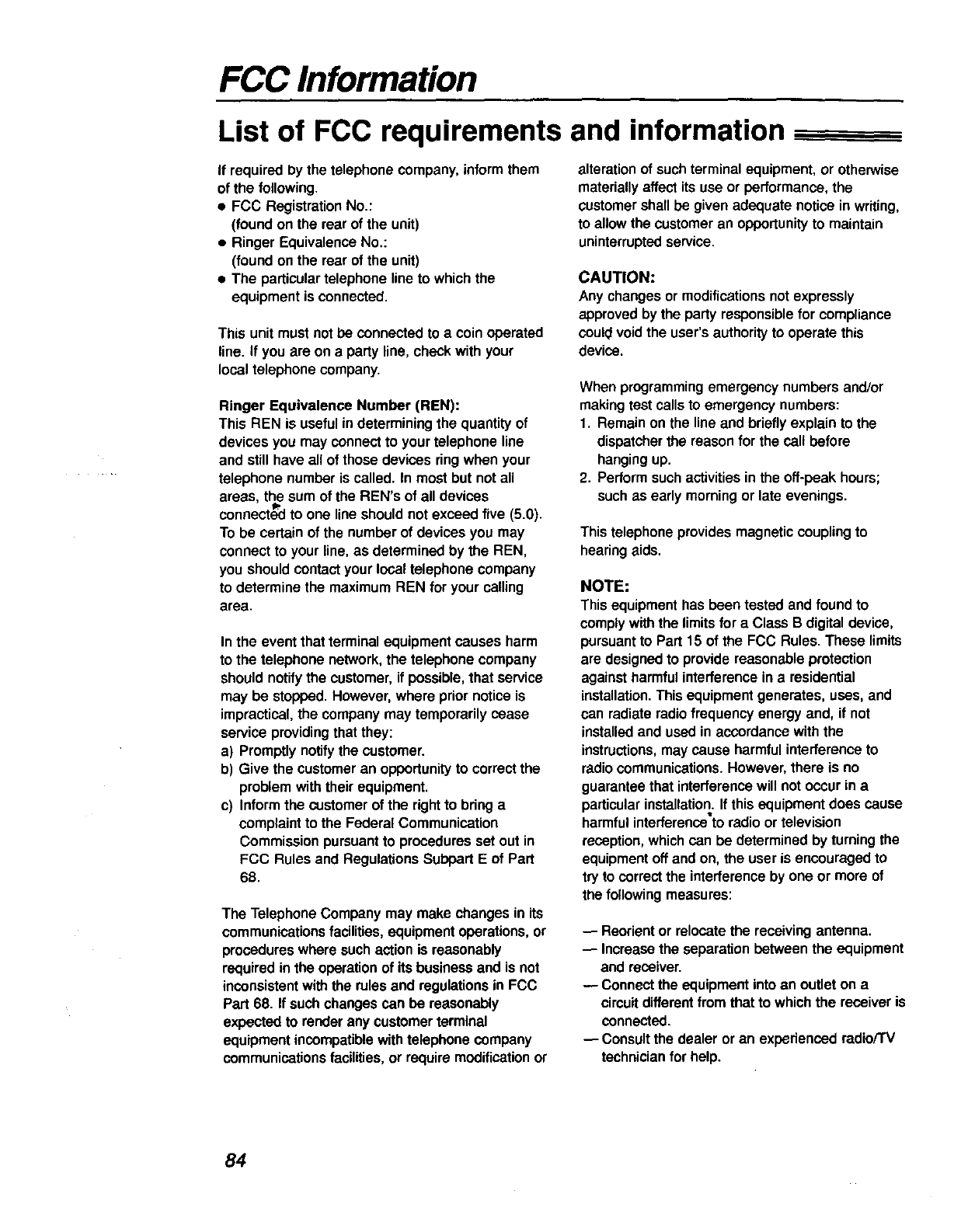
FCC Information
List of FCC requirements and information
If required by the telephone company, inform them
of the following.
• FCC Registration No.:
(found on the rear of the unit)
•Ringer Equivalence No,:
(found on the rear of the unit)
•The particular telephone line to which the
equipment is connected.
This unit must notbe connectedto a coin operated
line•If you are on a partyline, checkwith your
local telephonecompany.
Ringer Equivalence Number (REN):
This REN is usefulindeterminingthe quantity of
devices you may connectto your telephoneline
and still have all of thosedevices ringwhen your
telephone numberis called. In most but notall
areas, the sum of the REN's of all devices
connectedto one hneshouldnot exceed five (5•0)•
To be certainof the numberof devicesyou may
connectto your line,as determinedby the REN,
you shouldcontactyour localtelephone company
to determine the maximumREN for your calling
area.
Inthe event that terminalequipmentcauses harm
to the telephonenetwork,the telephonecompany
shouldnotifythe customer,if possible,that service
may be stopped.However,where prior noticeis
impractical,the company may temporarilycease
serviceprovidingthat they:
a) Promptlynotifythe customer.
b) Give the customeran opportunityto correctthe
problemwiththeir equipment.
c) Informthe customerof the rightto bringa
complaintto the Federal Communication
Commissionpursuantto proceduresset outin
FCC Rules and RegulationsSubpartE of Part
68.
The TelephoneCompanymay make changesin its
communicationsfacilities,equipmentoperations,or
procedureswhere suchactionis reasonably
requiredin the operationof its businessand is not
inconsistentwiththe rules and regulationsin FCC
Part 68. If suchchangescan be reasonably
expectedto renderany customerterminal
equipmentincompatiblewithtelephonecompany
communications facilities, or requiremodificationor
alteration of suchterminal equipment,orotherwise
materiallyaffect its use or performance,the
customershallbe given adequate notice inwriting,
to allowthe customeran opportunityto maintain
uninterruptedservice.
CAUTION:
Anychanges ormodificationsnotexpressly
approvedby the party responsiblefor compliance
coukJvoidthe user'sauthorityto operate this
device.
When programmingemergencynumbersand/or
makingtestcallsto emergencynumbers:
1. Remainon the line and brieflyexplainto the
dispatcherthe reasonfor the callbefore
hangingup.
2. Performsuchactivitiesinthe off-peakhours;
suchas early morningor late evenings.
This telephoneprovidesmagneticcouplingto
hearingaids.
NOTE:
This equipmenthas beentested and foundto
complywiththe limitsfor a Class B digitaldevice,
pursuantto Part 15 of the FCC Rules•These limits
are designedto providereasonableprotection
againstharmfulinterferencein a residential
installation•This equipmentgenerates,uses, and
can radiateradiofrequencyenergy and, if not
installedand usedin accordancewiththe
instructions,may cause harmfulinterferenceto
radiocommunications.However,there is no
guaranteethat interferencewill not occurin a
particularinstallation.If thisequipment does cause
harmfulinterferenceto radtoor telewslon
reception,which can be determinedby turningthe
equipmentoff and on, the user is encouragedto
try to correct the interferenceby one or moreof
the followingmeasures:
-- Reorient or relocate the receiving antenna.
-- Increase the separation between the equipment
and receiver.
-- Connect the equipment into an outlet on a
circuit different from that to which the receiver is
connected.
-- Consult the dealer or an experienced radio/TV
technician for help.
84

Specifications
Technical data about this product
Applicable Lines:
Document Size:
Effective Scanning Width:
Recording Paper Size:
Effective Printing Width:
Transmission Time*:
Scanning Density:
Halftone Level:
Scanner Type:
Printer Type:
Data Compression System:
Modem Speed:
Operating Environment:
Dimensions (H x W_ D):
Mass (Weight):
Power Consumption:
Power Supply:
Memory Capacity:
Public Switched Telephone Network
Max. 216 mm (8V2") in width
Max. 600 mm (23%') in length
208 mm (83A6")
Letter: 216 mm x 279 mm (81/2" x 11")
Legal: 216 mm x 356 mm (8V2" x 14")
208 mm (83/1_")
Approx. 15 s/page (Original mode)**
Horizontal: 8 pels/mm (203 pels/inch)
Vertical: 3.85 liees/mm (98 lines/inch) -"STANDARD" mode
7.7 lines/ram (196 lines/inch) -=FINE"/"HALF TONE" mode
15.4 lines/mm (392 lines/inch) -"SUPER FINE" mode
64-level
Contact Image Sensor (CIS)
Thermal Transfer on plain paper
Modified Huffman (MH), Modified READ (MR)
9,600 /7,200 /4,800 /2,400 bps; Automatic Fallback
5 °C - 35 °C (41 °F - 95 °F), 20 % - 80 % RH (Relative Humidity)
185 mm x 345 mmx 276 mm (79/_" x 1319/="x 107,_")
Approx. 3.2 kg (8.5 lb.)
Standby: Approx. 4 W
Transmission: Approx. 16 W
Reception: Approx. 42 W (When receiving a 20% black document)
Copy: Approx. 42 W (When copying a 20% black document)
Maximum: Approx. 135 W (When copying a 100% black document)
120 VAC, 60 Hz
Voice memory*'*: Approx. 18 minutes of recording time including
greeting messages
Fax memory: Approx. 28 pages of memory reception
Approx. 25 pages of memory transmission
(Based on the ITU-T No. 1 Test Chart in standard
resolution.)
* Transmission speed depends upon the contents of the pages,
resolution, telephone line conditions and capability of the other
party's machine.
** The 15 second speed is based upon the ITU-T No. 1 Test
Chart and original mode. If the capability of the other party's
machine is interior to your unit, the transmission time may be
longer.
*** Recording time may be reduced by the calling party's
background noise.
Note:
eAny detailsgiven in these instructionsare subjectto changewithout
notice,
eThe picturesand illustrationsinthese instructionsmay vary slightlyfrom
the actualproduct.
ITU-T No. 1Test Chart
e
n= sumE_t Oatle_re tJmmm
_:_--,_,'----'-'.-F_",=--_=.___.,,,_-_=
Energy Star
As an ENERGY STARe Partner, Panasonic has
determined that this product meets the ENERGY
STAR e guidelines for energy efficiency.
ENERGY STAR is a U.S. registered mark.
85
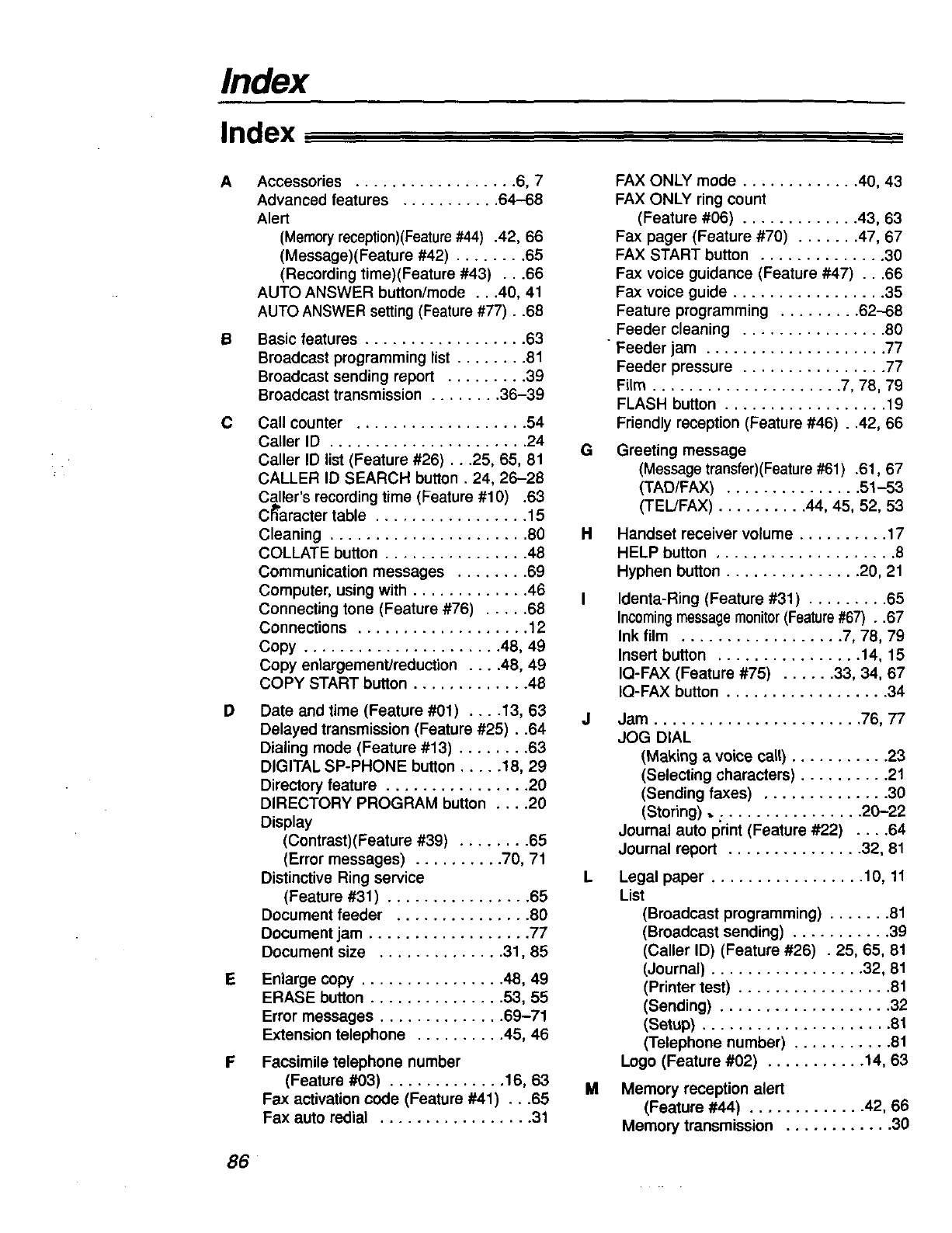
Index
Index
A Accessories .................. 6, 7
Advanced features ........... 64-68
Alert
(Memory reception)(Feature#44) .42, 66
(Message)(Feature #42) ........ 65
(Recording time)(Feature #43) ...66
AUTO ANSWER button/mode ...40, 41
AUTO ANSWER setting (Feature #77)..68
B Basic features .................. 63
Broadcast programming list ........ 81
Broadcast sending report ......... 39
Broadcast transmission ........ 36-39
D
E
F
C Call counter ................... 54
Caller ID ...................... 24
Caller ID list (Feature #26)...25, 65, 81
CALLER ID SEARCH button. 24, 26-28
Caller's recording time (Feature #10) .63
Cl_aracter table ................. 15
Cleaning ...................... 80
COLLATE button ................ 48
Communication messages ........ 69
Computer, using with ............. 46
Connecting tone (Feature #76) ..... 68
Connections ................... 12
Copy ...................... 48, 49
Copy enlargement]reduction .... 48, 49
COPY START button ............. 46
Date and time (Feature #01) .... 13, 63
Delayed transmission (Feature #25)..64
Dialing mode (Feature #13) ........ 63
DIGITAL SP-PHONE button ..... 18, 29
Directory feature ................ 20
DIRECTORY PROGRAM button .... 20
Display
(Centrast)(Feature #39) ........ 65
(Error messages) .......... 70, 71
Distinctive Ring service
(Feature #31 ) ................ 65
Document feeder ............... 80
Document jam .................. 77
Document size .............. 31,85
Enlarge copy ................ 48, 49
ERASE button ............... 53, 55
Error messages .............. 69-71
Extension telephone .......... 45, 46
Facsimile telephone number
(Feature #03) ............. 16, 63
Fax activation code (Feature #41) ...65
Fax auto redial ................. 31
G
H
L
M
FAX ONLY mode ............. 40, 43
FAX ONLY ring count
(Feature #06) ............. 43, 63
Fax pager (Feature #70) ....... 47, 67
FAX START button .............. 30
Fax voice guidance (Feature #47) ...66
Fax voice guide ................. 35
Feature programming ......... 62---68
Feeder cleaning ................ 80
Feeder jam .................... 77
Feeder pressure ................ 77
Film ..................... 7, 78, 79
FLASH button .................. 19
Friendly reception (Feature #46) . .42, 66
Greeting message
(Message transfer)(Feature #61) .61, 67
(TAD/FAX) ............... 51-53
(TEL/FAX) .......... 44, 45, 52, 53
Handset receiver volume .......... 17
HELP button .................... 8
Hyphen button ............... 20, 21
Identa-Ring (Feature #31) ......... 65
Incomingmessage monitor (Feature#67) . .67
Ink film .................. 7, 78, 79
Insert button ................ 14, 15
IQ-FAX (Feature #75) ...... 33, 34, 67
IO-FAX button .................. 34
Jam ....................... 76, 77
JOG DIAL
(Making a voice call) ........... 23
(Selecting characters) .......... 21
(Sending faxes) .............. 30
(Storing) ................. 20-22
Joumal auto p'rint (Feature #22) .... 64
Journal report ............... 32, 81
Legal paper ................. 10, 11
List
(Broadcast programming) ....... 81
(Broadcast sending) ........... 39
(Caller ID) (Feature #26) . 25, 65, 81
(Journal) ................. 32, 81
(Printer test) ................. 81
(Sending) ................... 32
(Setup) ..................... 81
(Telephone number) ........... 81
Logo (Feature #02) ........... 14, 63
Memory reception alert
(Feature #44) ............. 42, 66
Memory transmission ............ 30
86 ¸

Index
0
P
Q
R
Message alert (Feature #42) ....... 65
Messagetransfer(Feature#60) .. 60, 61, 67
MUTE button ................... 18
Overseas transmission mode
(Feature #23) ................ 64
Pager call (Feature #70) ....... 47, 67
Paper jam ..................... 76
Paper tray ..................... 10
PAUSE button .................. 19
Power down report .............. 75
Power failure ................... 75
Power supply ............... 12, 85
Printer test list .................. 81
Printing paper size .............. 85
Printing reports ................. 81
Problem solving .............. 72-75
Programmable features ........ 62-68
Pulse dialing_Feature #13) ........ 63
QUICK button .................. 54
QUICK SCAN button .......... 30, 48
Receiving
(Fax) ...................... 42
(Setting) ................. 40, 41
Receiving alert (Feature #44) ...... 66
Receiving reduction (Feature #36)...65
Recording
(Greeting message) ........ 52, 61
(Memo message) ............. 56
(Telephone conversation) ....... 56
Recording paper ............. 11, 85
Recording paper jam ............. 76
Recording time alert (Feature #43) . .66
Recording time for TAD/FAX greeting
message (Feature #54) ........ 67
REDIAL button .............. 18, 31
Remote operation card ........ 57, 58
Remote operation ID (Feature #11) ..63
Reduce copy ................ 48, 49
Replacement film ........... 7, 78, 79
Report
Broadcast programming) ....... 81
Broadcast sending) ........... 39
Caller ID)(Feature #26) . .25, 65, 81
Joumal) ................. 32, 81
Printer test) ................. 81
Sending) ................... 32
(Setup) ..................... 8"_
(Telephone number) ........... 81
Reset (Feature #80) ............. 68
RESOLUTION button ............ 30
S
T
V
Ring count
(FAX ONLY)(Feature #06) ...... 63
(TAD/FAX)(Feature #06) ..... 50, 63
(TEL/FAX)(Feature #78) ........ 68
Ring pattern detection (Feature #31) . .65
Ringer volume .................. 17
Sending
(Broadcast) ............... 36-39
(From.memory) .............. 30
(IQ-FAX) ................. 33, 34
(JOG DIAL) ................. 30
(Manually) .................. 30
Sending document
(Does not feed or multi-feeds) ...77
Sending report (Feature #04) .... 32, 63
Set default (Feature #80) ......... 68
Setup list ...................... 81
Silent tax recognition ring
(Feature #30) ................ 65
SLOW button .................. 54
Speaker volume ................ 17
Specifications .................. 85
Storing
(Caller information) ............ 27
(JOG DIAL) .............. 20-22
TAD/FAX mode .............. 40, 50
TAD/FAX ring count (Feature #06) . .50, 63
TEL mode .................. 41, 42
TEL/FAX delayed ring count
(Feature #78) ................ 68
TEL/FAX mode ........... 41, 44, 45
Telephone number list ............ 81
Thermal head cleaning ........... 80
Toll saver .......... ,.......... 50
TONE button ................... 19
Tone dialing (Feature #13) ......... 63
Transmission
(Broadcast) ............... 36-39
(From memory) .............. 30
(IQ-FAX) ................. 33, 34
(JOG DIAL) ................. 30
(Manually) .................. 30
Transmittable document .......... 31
Voice call
(Answering) ................. 18
(JOG DIAL) ................. 23
(Making) .................... 18
Voice contact .................. 29
Voice mail ..................... 41
Voice time/day stamp ............ 54
VOLUME button ................ 17
87
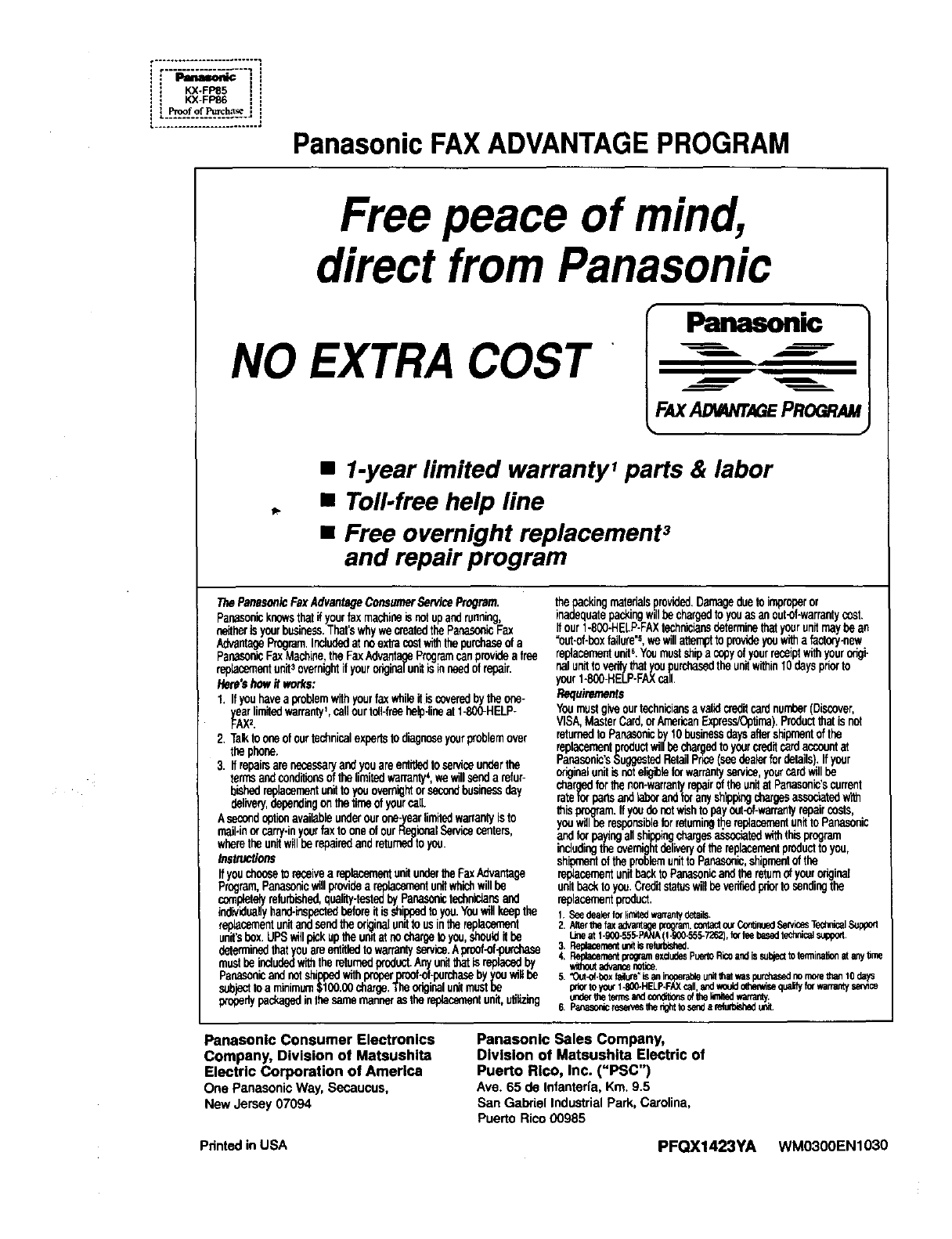
r .......................... ,:
: KX-FP86 I ':
=L--'Pt_'"r-°"r-"P'_"h_'Ji Panasonic FAXADVANTAGEPROGRAM
Free peace of mind,
direct from Panasonic
NO EXTRA COST Panasonic
m
i B
m
FAXADUUVTAGEPROGP,AM
•1-year limited warranty yparts & labor
•Toll-free help line
•Free overnight replacement 3
and repair program
ThePanssonfoFaxAdvantageConsumerServiceProgram.
Paeasenicknowsthatifyourfaxmachineisnetupandrunning,
neitherisyourbusiness.That'swhywecreatedthePaeasonicFax
Advanta_Program.Includedatnoextrecealwiththepurchaneofa
PanasonleFaxMachine,theFaxAdvantageProgramcanprovideafree
_eet unit3overnightifyouroriginalunitisinneedofrepair.
Hem'showitworks:
1. Ifyouhavea problemwithyourfaxwhileitiscoveredbytheone-
yearlimitedwarrenty_,callourtoit-freehalp-itneat1-800-HELP-
FAX2.
2. Talktooneofeartechnicalexpertstodiagnoseyourproblemover
thephone.
3. if repairsarenecessaryandyouareer_ib_dtoserviceunderthe
termsandconditionsofthelimitedwarranty+,wewillseeda refur-
bishedreplacementunittoyouovernightorsecondbusinessday
delivery,dependingonthetimeofyourca[[.
AsenendoptinnavailableunderouraneJmarlimitedwarrantyisto
mail.inorcarry-inyearfaxtooneof ourRegionalServicecenters,
wheretheunitwillberepairedandreturnedtoyou.
/nstructions
ifyouchoosetoreceivea replacamerdunitundertheFaxAdvantage
Program,Panasonicwiltprovidea replacementu_ whichwillbe
completofyrefarbiched,quatity-tastedbyReeasonicteehn_aneand
individuallyhand-bspantadbeforeif isship<_:ltoyou.Yeawillkeepthe
replacementunitandsendtheor_iiealundto usinthereplacement
unit'sbex.UPSwiltpickuptbeuretatnechargefoyou,shoulaitbe
determinedthatyouareentitledtowarrantyservice.Apmof-of-plxchaea
mustbeincludedw_ therotumedproduct.Anyunitthatis replacedby
Paeaeeoicandnetshippedwithproberpmof+of+l_rchasebyyouwiltbe
subjecttoa minimum$100.00charge,Theoriginalu_ mustbe
Wopadypackagedinthesamemannerasthereplacamentunit,uifitzing
thepackingmaterials_rovided.Damageduetoimproperor
inadequatepackingwillhachargedtoyouasanout-of-warreofycost.
if our1-800-HELP-FAXtechniciansdeterminethatyourunitmaybean
"oof-of-bexfailure"5,wewillattempttoprovideyouwithafactory-new
replacementunit6.Youmastchipacopyofyourreceiptwithyourorigi-
natunittoverifythatyoupurchasedtheunitwithin10dey5priorto
your1+80Q-HELP-FAXcall.
Requirements
Youmustgiveourtechniciansavalidcreditcardnumber(Discover,
VISA,MasterCard,orAmericanExpress,'0pitma),Productthatisnot
returnedtoPanssonicby10businessdaysaftershipmentofthe
replacementproductwillbechaq_edtoyourcreditcardaccountof
Panesonic'sSuggestedRetailPnee(seedealerfordetails),ifyour
originalunitisneteligiolaforwarrantyser,'ine,yourcardwillbe
chargedforthenea-warreofyrepairoftheunitat Panasenic*scurrent
rateterpansandta_,randkxanyshippthgchargeaassociatedw_h
thisprogram.Ifyeadenetwishtopayout-of-wenantyrepairnests,
youwillbe respansil_eforrofuroingthereplacementunitto Panasonic
andforpayingallshippingchargesa._sociatedwiththisprogram
includingtheovernightdeliveryofthemplasemantproducttoyou,
shipmentoftheproblemunittoPaneeanic,shipmentofthe
replaseroentunitbacktoPanusonicaridthereturnofyearoriginal
unithacktoyea.Creditstatuswillbeverifiedpriortosendingthe
replacementproduct.
1, S_ dea_ Ira+H_ed wammtydetai_+
2. AltorthefaxadvantageproQranl,c_._ ourCo_nundServ_ Techflk_l,S_oort
LineatI-_-ssS-PN'_, !t:g00:555-7262),forfeei0_sedtechnicalsupooa.
3.Fleplacementt,mtisre_,+,m;h_.
4. Repla_erne_programexoude_Pue_oRicoandissubjecttoto_ination at any_me
withoutadvancenot_.
5. "Out_.box f_u_e' _ 8n inoperableund toat was _rchased no more _10 da_s
pdortoyourI_OU-HELP+FAXcarl,_d wouldotndmisequar_forwarrant'/ser_ce
imd_ the tormsm_dcondif_msofthe _itod w+_.
6.Panasonicreserves_he_t tosend__ uniL
Panasonlc Consumer Electronics
Company, Division of Matsushita
Electric Corporation of America
OnePanasonicWay,Secaucus,
NewJersey07094
Panasonlc Sales Company,
Division of Matsushlta Electric of
Puerto Rico, Inc. ("PSC")
Ave. 65 de Infantarfa,Km. 9.5
San Gabriel IndustrialPark, Carolina,
Puerto Rico00985
Printed in USA PFQX1423YA WM0300EN1030