PARKEON V2-CLESS-M RFID Reader User Manual T2X V2 CLESS EN
PARKEON RFID Reader T2X V2 CLESS EN
PARKEON >
USERS MANUAL

V
2
C
L
E
S
S
M
–
U
S
E
R
M
A
N
U
A
L
1
V2
CL
ESS M
User Manual
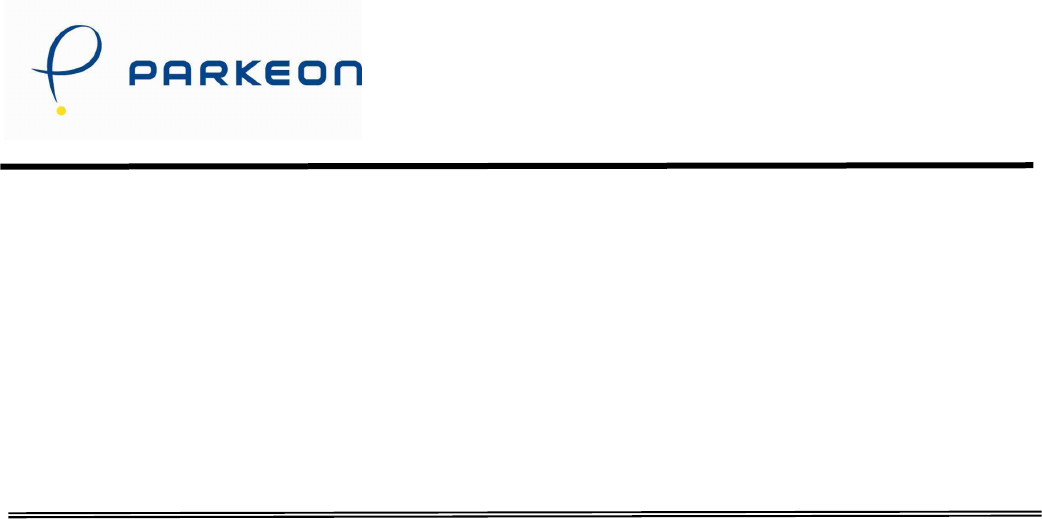
V
2
C
L
E
S
S
M
–
U
S
E
R
M
A
N
U
A
L
2
FOREWORD
INSTALLATION.
We recommend you to read these instructions very carefully. They are
included with your V2 Cless Reader in order to explain its installation.
USE.
Once it is installed and equipped with the application you case use your V2 Cless reader.
GUARANTEE AND SAFETY.
In order to benefit from the guarantee on this equipment and
in order to follow the safety instructions, only authorized person shall entrust assembly or
disassembly procedures and installed the reader.
CONTENTS
1. SAFETY
INSTRUCTIONS
..........................................................................................................................................
3
2. UNPACKING. PRODUCT
CONTENTS......................................................................................................................
4
3. DESCRIPTION OF THE RF READER
.......................................................................................................................
5
4. INSTALLING THE V2
CLESS
....................................................................................................................................
7
4.1 Module
..................................................................................................................................................................
7
4.2
Antenna.................................................................................................................................................................
8
5. INSTALLING AND REMOVING SECURITY ACCESS
MODULES...........................................................................
9
6. DAILY USE
..............................................................................................................................................................
10
7. V2 CLESS
CHARACTERISTICS .............................................................................................................................
11
8. EC STANDARD COMPLIANCE MARKING
............................................................................................................
12
9. FCC COMPLIANCE
STATEMENT...........................................................................................................................
12
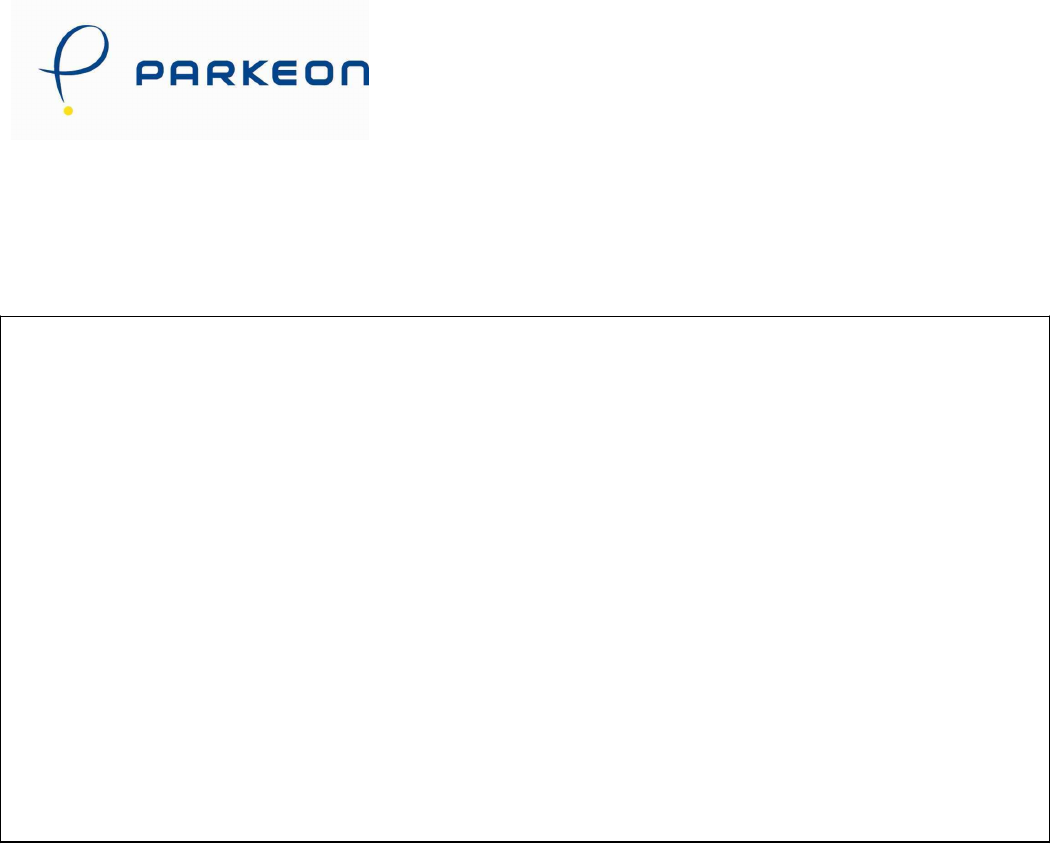
V
2
C
L
E
S
S
M
–
U
S
E
R
M
A
N
U
A
L
3
1.SAFETY INSTRUCTIONS
A- In order to power down your V2 CLess :
Disconnect the V2 Cless power supply block from the electric power supply network
B- Electrical power supply
a. Only use Parkeon Contacless reader cable
b. Only use Parkeon antenna cable with it’s Ferrite for EMI protection
c. The V2 Cless input voltage should be +12VDC +/- 10%
C- Reader cover Flap
The cover flap located on the side ( see chapter – installation and removal of Sams) must be
in place during normal operation

V
2
C
L
E
S
S
M
–
U
S
E
R
M
A
N
U
A
L
4
2.UNPACKING. PRODUCT CONTENTS
Carefully preserve the packaging of the V2 Cless and the antenna.
It must be re-used whenever the reader is shipped.
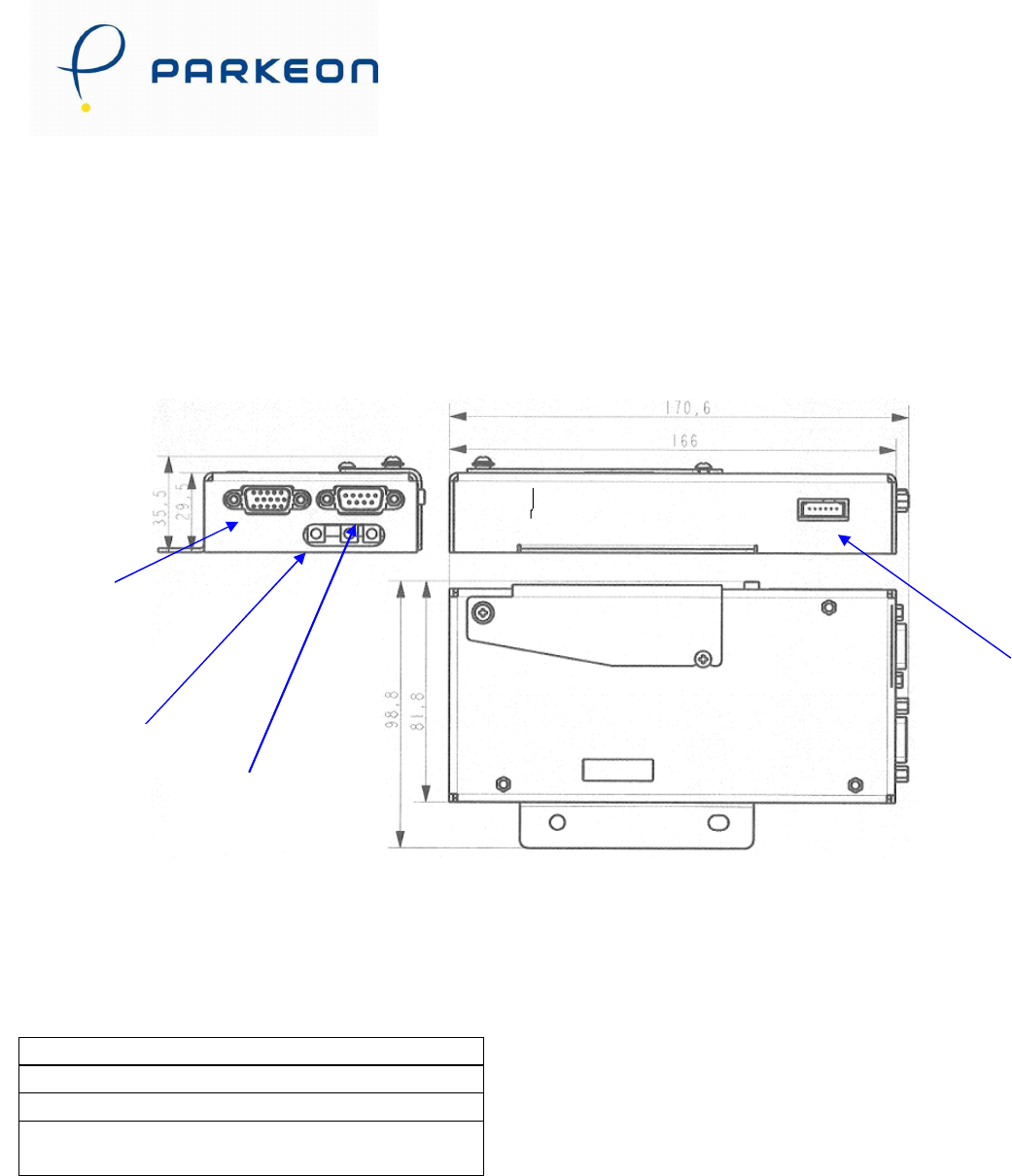
V
2
C
L
E
S
S
M
–
U
S
E
R
M
A
N
U
A
L
5
3.DESCRIPTION OF THE RF READER
Reminder of Safety Instructions :
Select the recommended electrical Power from Excelsys
COM0
S
W
I
TC
H
SMB
HOST
V2 Cless connections
C
O
M
0
=
se
r
i
a
l
li
n
k
f
or
d
e
bug
(
op
t
i
on)
S
M
B =
RF
a
n
t
e
nna
c
o
nn
ec
t
i
on
H
OS
T
=
Se
r
i
a
l
li
n
k
+
p
o
w
e
r
s
upp
l
y
S
W
I
TCH
=
A
n
t
e
nna
d
e
t
ec
t
i
on
s
w
i
t
c
h
(option)
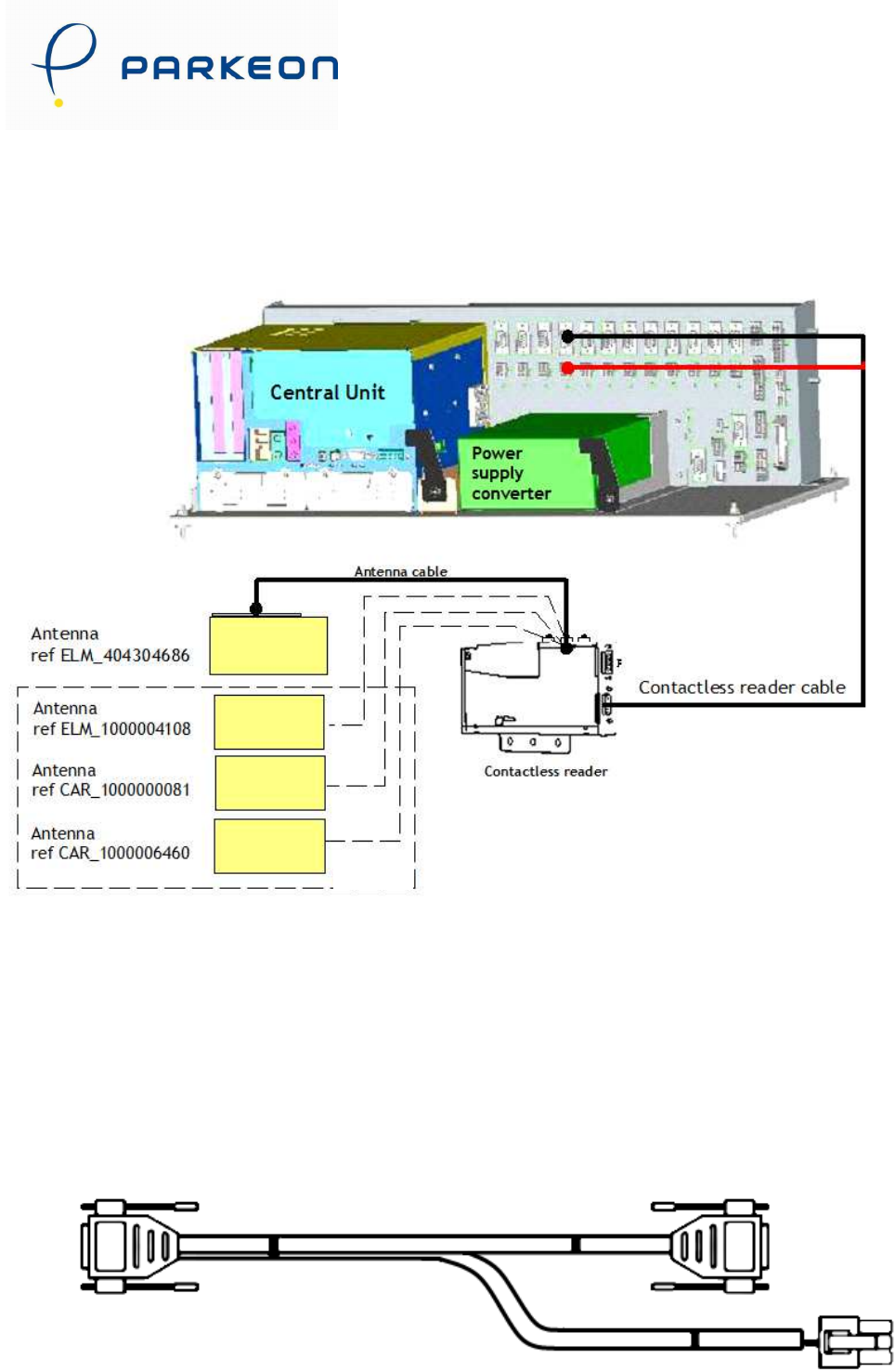
V
2
C
L
E
S
S
M
–
U
S
E
R
M
A
N
U
A
L
6
Diagram of connection
cess
Only 4 different antennas can be integrated ( ref ELM_404304686/ ELM_1000004108 /
CAR_10000000081 / CAR_1000006460)
Contactless reader cable
Power supply and communication of contactless reader with the card connector is made via a
cable labeled "CLESS" and "PC" - "POWER CLESS".

V
2
C
L
E
S
S
M
–
U
S
E
R
M
A
N
U
A
L
7
Antenna cable
The antenna is connected to the contactless reader by means of a cable with an angled MCX
coaxial connector and an angled SMB coaxial connector.

V
2
C
L
E
S
S
M
–
U
S
E
R
M
A
N
U
A
L
8
4.INSTALLING THE V2 CLESS
4.1 Module
Tools required: Philips head screwdriver
Time required for the intervention: 2 min
Other components to remove/Preliminaries: switch off the power to the devices in EMS mode
or with the button on the front of the CPU.
Disconnect the antenna cable and the contactless reader cable.
Slightly unscrew the two fastening screws with a Philips head screwdriver.
Unscrew the two bolts holding the drive module.
Antenna
cable
Fixing
screws
X2
Contactless
reader
cable
Contactless
reader
Remove the faulty drive module housing.
Mount the new drive module with SAMs (if present in the former).
Connect the cables on the previous drive module.
Press the power button device of the CPU.
Perform a functional test using the "test connection map" from the menu EMS "travel card
reader.

V
2
C
L
E
S
S
M
–
U
S
E
R
M
A
N
U
A
L
9
4.2 Antenna
Connect the antenna cable.
Put it on the four screws.
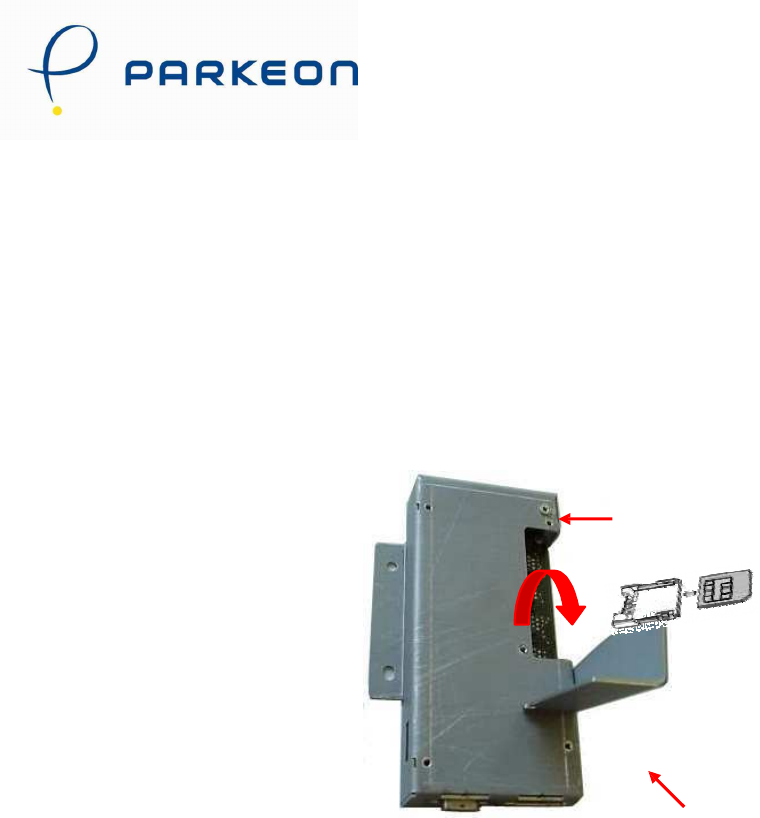
V
2
C
L
E
S
S
M
–
U
S
E
R
M
A
N
U
A
L
1
0
5.INSTALLING AND REMOVING SECURITY ACCESS MODULES
Tools required: key 8
Time required for the intervention: 8 + 3 min
Unscrew the screw that locks the access trap SAMs.
Rotate the trap to access locations of SAMs.
Locking Screw
SAMs
slot
Contactless
reader
Access trap SAMs
Remove the SAMs their modules.
Set new in empty slot positions.
Replace the contactless reader.
Connect the cables on the previous contactless reader.
Press the power button device of the CPU.
Perform a functional test using the "test connection map" from the menu EMS "travel card
reader.

V2 CLESS – USER MANUAL
10
10
6. DAILY USE
No specific care shall be done. Clean the antenna each year with Isopropanol

V2 CLESS – USER MANUAL
11
11
7. V2 CLESS CHARACTERISTICS
Physical Characteristics
Mass : approximately 400g without cable
Dimensions : approximately 166x79x35 mm (LxWxH)
Standards
See “EC standard compliance marking” in appendix
Operating conditions
Class II equipement
Electric supply network : 12VDC +/- 10%
Max. consumption : 0.5 A
Ambiant temperature : from -25°C to +70°C
Max. relative humidity : 95% at +55°C
Serial link : COM, level RS232
Storage conditions
Storage temperature : -20°C, +85°C
Max relative humidity : 90% at +55°C

V2 CLESS – USER MANUAL
12
12
8. EC STANDARD COMPLIANCE MARKING
EC standard compliance marking certifies that the product stipulated below:
Complies with the basic requirements of European Directive 1999/5/CE of 09/03/1999, known as
the “R&TTE Directive” concerning RF equipment and telecommunications terminals with respect
to :
Health and safety protection of the user and all other persons,
EMC protection
Conforms to the following harmonized standards:
CEI 60950-1 Electrical safety of data processing equipment including electrical office
equipment. Issue CEI 60950-1: 2005/A1:2010
RSS-Gen Issue 3, December 2010
General Requirements and information for the certification of Radio
Apparatus
RSS-210 Issue 8, December 2010
Licence-exempt Radio Apparatus (All Frequency Bands) :
Category I equipment
ANSI C63.4
(03) Methods of measurement of Radio-Noise
Emissions from low-voltage Electrical and Electronic Equipment in the
Range of 9 KHz to 40 GHz
9. FCC COMPLIANCE STATEMENT
This device complies with part 15 of the FCC rules. Operation is subject to the following
two conditions:
(1). This device may not cause harmful interference, and (2) this device must accept any
interference received, including interference that may cause undesired operation.
This equipment has been tested and found to comply with the limts for a class B digital device,
pursuant to part 15 of the FCC Rules.

V2 CLESS – USER MANUAL
13
13
© Copyright 2010 Parkeon. All rights reserved.
Parkeon reserves all proprietary rights relating to the contents of this document.Parkeon
Reserves all rights over usage, reproduction, representation, marketing, translation,
adaptation
Or
modification, and generally all rights over present and future utilisation by any means, for any
Purpose and in any territory, throughout the period of protection. All use of the contents of this
Document requires the prior written permission of Parkeon. Parkeon reserves the right to change
data, drawings and descriptions without prior notice. Certain characteristics may vary according
to customer requirements and do not represent a commitment by Parkeon.
Parkeon UK Ltd.
Membrain House
Ferndown Industrial Estate
Wimborne, Dorset
BH21 7PP – United Kingdown
Phone +44 1202 850927 - Fax +44 1202 850903
Parkeon Inc.
40 Twosome Drive, Unit 7
Moorestown
NJ 08057 – USA
Phone +1 856 234 8000 - Fax +1 856 234 7178
Parkeon S.A.S
Parc La Fayette, 6 rue Isaac Newton, 25075 Besançon Cedex 9 - France
Phone +33 (0)3 81 54 56 00 – Fax +33 (0)3 81 54 49 96
Head office 100 avenue de Suffren, 75015 Paris - France
Parkeon S.A.S au capital de 30.382.146 euros
444 719 272 R.C.S Paris