Contents
- 1. Users Manual
- 2. User guide
- 3. User Guide
Users Manual
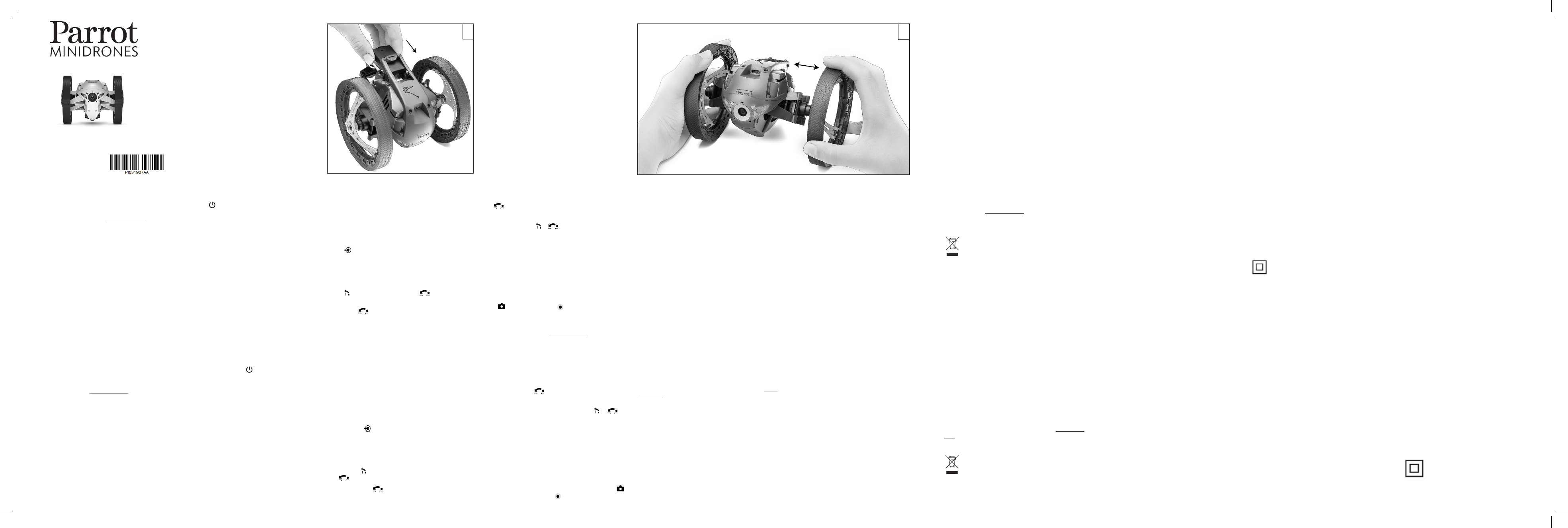
Quick Start Guide
Guide d’utilisation rapide
QUICK START GUIDE
This guide will help you understand the basics of piloting
Parrot Jumping Sumo. More information can be found on
the support section of our website, www.parrot.com: the full
manual, FAQs, tutorials, and more.
Note: For the purposes of readability, iPhone®, iPad® and other
compatible telephones or tablet PCs shall be designated by the
term «smartphone» in this manual.
Downloading the application
Connect to the App StoreSM or Google PlayTM and download
the FreeFlight 3 app free of charge.
Charging the battery
1. Insert the battery into the appropriate
compartment (diagram 1).
2. Connect the Parrot Jumping Sumo to your
computer using the USB/micro-USB cable
provided. The charging time for the battery is approxi-
mately 2 hours.
Connecting a smartphone
1. Insert the battery into the appropriate compartment or
press the button.
2. Search for available Wi-Fi® networks on your smart-
phone:
• If you are using an iPhone, go to Settings> Wi-Fi
• If you are using an AndroidTM smartphone, go to
Settings > Wireless and networks > Wi-Fi.
3. Select the JumpingSumo_xxxxx network.
4. Wait for your smartphone to connect to the Jumping
Sumo Wi-Fi network. The Wi-Fi symbol will usually ap-
pear on your smartphone when connection is complete.
5. Launch the FreeFlight 3 app, then press Free ride to drive
the Parrot Jumping Sumo.
Driving the Parrot Jumping Sumo
First, choose the Parrot Jumping Sumo driving mode
(diagram 2):
• closing up the wheels provides greater driving precision
and reactivity
• moving them apart provides greater stability.
Use the left joystick to move the Parrot Jumping Sumo
forwards or backwards.
Hold down the left joystick and move your smartphone right
or left to direct the Parrot Jumping Sumo right or left.
Slide your finger from left to right or vice versa while in the
bottom left-hand corner of the screen to make a quarter
turn to the right or left. Slide your finger downwards to make
a half turn.
Press to select the Parrot Jumping Sumo position (jump/
auto-balance/kicker).
Press Animations to select and perform a specific ma-
noeuvre or a pre-programmed trick.
Jumping
Press to perform a high jump. Press to perform a long
jump.
Note : If the button is greyed out, first perform a high jump
to authorize long jumps.
Before performing a jump, the Parrot Jumping Sumo spring
needs to be compressed. This can be done just before the
jump, in which case, a few-seconds delay is necessary.
It is also possible to plan the jump ahead of time by sliding
the button to the left in order to delay the jump, while
continuing to use the Parrot Jumping Sumo. Once the cursor
is back to its original position, you can perform the jump im-
mediately by pressing or .
Warning: Do not allow the Parrot Jumping Sumo to drop from a
height greater than 1 m. To reduce the risk of damage, we recom-
mend that you lower the Parrot Jumping Sumo in increments of
approximately 80 cm.
Taking a photo or video
Connect a USB or micro-USB stick to the Parrot Jumping
Sumo using a USB/micro-USB cable if necessary (USB or
micro-USB stick not included). Make sure that the USB or
micro-USB stick has at least 100 MB of free space available.
Press to take a photo. Press to record a video.
Accessories and spare parts
Accessories and spare parts are available from your Parrot
retailer or from our website www.parrot.com.
GENERAL INFORMATION
Safety precautions and maintenance
The Parrot Jumping Sumo is not suitable for use by children
under 14 years of age. The use of the Parrot Jumping Sumo
in some public areas (train stations, trains, airports etc.) may
be prohibited. You should check whether the use of the Par-
rot Jumping Sumo is permitted before using it in public areas
or public transport.
It is recommended to use the Parrot Jumping Sumo indoor.
The Parrot Jumping Sumo may be irreversibly damaged if
you allow sand or dust to penetrate it. Do not drive the Par-
rot Jumping Sumo on water or on a wet surface. Do not use
the Parrot Jumping Sumo in wet conditions. Do not leave the
Parrot Jumping Sumo in direct sunlight for long periods. This
could result in irreversible damages.
Do not point the jumping mechanism or any object driven
by the jumping mechanism towards an individual or animal.
Small parts may be swallowed. All materials for fastening or
packing purposes are not part of the product and should be
discarded for children’s safety. Do not use spare parts and
accessories other than those specified by Parrot.
Warning on invasion of privacy
Recording and circulating an image of an individual may
constitute an infringement of their image and privacy for
which you could be liable. Ask for authorisation before fil-
ming individuals, particularly if you want to keep your recor-
dings and/or circulate images on the Internet or any other
medium. Do not circulate a degrading image or one which
could undermine the reputation or dignity of an individual.
The use of the Parrot Jumping Sumo for surveillance or es-
pionage is strictly forbidden and could result in your prose-
cution under the law. Check that your use of the cameras
on board the Parrot Jumping Sumo complies with the legal
provisions on the protection of privacy.
Warranty
Without prejudice to any applicable statutory warranty, Par-
rot warrants that the Parrot Jumping Sumo will be free from
defects in material and workmanship for a period of 12-mon-
ths from the initial date of purchase (excluding consumables
which are warranted during 6 months from the initial date
of purchase) upon presentation of proof of purchase to the
retailer (including the date and place of purchase, product
serial number). For more information about the warranty
conditions and exclusions, refer to the user guide available
on our website www.parrot.com, on the Parrot Jumping
Sumo support page.
Disposal of this product at the end of its life
At the end of this product’s life, please do not dis-
pose of this product in your general household waste.
Instead, in order to prevent possible harm to the envi-
ronment or human health from uncontrolled waste
disposal, please dispose of this product separately in accor-
dance with your local laws and regulation. For more informa-
tion on the separate collection systems for waste electrical
and electronic equipment that are available for consumers,
near your home, free of charge, please contact your local
municipality authority. You can also contact the retailer from
which you purchased your Parrot Jumping Sumo – he might
have put in place recycling services or he may be part of a
specific recycling scheme.
Declaration of Conformity
Parrot SA, 174 quai de Jemmapes, 75010 Paris, France, de-
clare under their sole responsibility that the product descri-
bed in this user guide complies with technical standards EN
301489-17 (v2.2.1), EN 301489-1 (v1.9.2) EN300328 (v1.8.1),
EN 301893 (V1.7.1), EN71-1, EN71-2, EN71-3, EN62115,
EN62321 following the provision of the Radio Equipment,
Telecommunication Equipment directive (1999/5/EC
R&TTE), of the General Safety directive (2001/95/EC) and
of the RoHS directive (2011/65/EC).
Registered trademarks
Parrot and the Parrot logo are registered trademarks of PAR-
ROT S.A. iPhone is a trademark of Apple Inc., registered in
the U.S. and other countries. App Store is a service mark of
Apple Inc. Google Play and Android are trademarks of Goo-
gle Inc. Wi-Fi® is a registered trademark of Wi-Fi Alliance®.
All other trademarks are the property of their respective
owners.
Battery
Read the entire instruction sheet included with this battery.
Failure to follow all instructions could cause permanent da-
mage to the battery and its surroundings, and cause bodily
harm. Never use anything except a LiPo approved charger.
Always use a LiPo cell balancing charger or a LiPo cell balan-
cer. Never charge through the discharge lead. Never trickle
charge, or allow to discharge below 2.5V per cell. Never al-
low the battery temperature to exceed 140°F (60°C). Never
disassemble or modify pack wiring in any way or puncture
cells. Never place on combustible materials or leave unat-
tended during charge. Always charge in a fireproof location.
Always set charger’s output volts to match battery volts.
Always keep out of reach of children. Improper battery use
may result in a fire, explosion or other hazard.
The battery terminals should not be allowed to
short-circuit. The product should be connected only
to class II appliances which display the symbol.
FCC and IC Compliance Statement
This device complies with part 15 of the FCC Rules and In-
dustry Canada License-exempt RSS standard(s) Operation
is subject to the following two conditions: 1) This device may
not cause harmful interference, and 2) This device must ac-
cept any interference received, including interference that
may cause undesired operation. Changes or modifications
not expressly approved by the party responsible for com-
GUIDE DE DÉMARRAGE RAPIDE
Ce guide rapide du Parrot Jumping Sumo vous fournit les
principales instructions pour commencer à l’utiliser faci-
lement. Vous trouverez plus d’informations sur la section
Support de notre site web www.parrot.com : notice com-
plète, FAQ, didacticiels...
Note : Pour une meilleure lisibilité, l’iPhone®, l’iPad® et les autres
téléphones ou tablettes compatibles seront désignés par le terme
«smartphone» dans ce manuel.
Télécharger l’application
Connectez-vous sur l’App StoreSM ou sur Google PlayTM et
téléchargez l’application gratuite FreeFlight 3.
Charger la batterie
1. Insérez la batterie dans l’emplacement prévu à cet eet
(schéma 1).
2. Connectez le Parrot Jumping Sumo à votre ordinateur en
utilisant le câble USB / micro-USB fourni. Le temps de
chargement de la batterie est d’environ 2h.
Connecter le Jumping Sumo à un smartphone
1. Insérez la batterie dans l’emplacement prévu à cet eet
ou appuyez sur le bouton .
2. Sur votre smartphone, lancez une recherche des réseaux
Wi-Fi® disponibles :
• si vous utilisez un iPhone ou un iPad, sélectionnez
Réglages > Wi-Fi
• si vous utilisez un smartphone AndroidTM, sélection-
nez Paramètres > Sans fil et réseaux > Wi-Fi.
3. Sélectionnez le réseau JumpingSumo_xxxxx.
4. Patientez jusqu’à la connexion de votre smartphone au
réseau Wi-Fi du Parrot Jumping Sumo. Cette connexion
est généralement représentée par l’apparition du logo
Wi-Fi sur l’écran du smartphone.
5. Lancez l’application FreeFlight 3, puis appuyez sur
Parcours libre pour piloter le Parrot Jumping Sumo.
Piloter le Parrot Jumping Sumo
Avant de commencer, choisissez le mode de pilotage du
Parrot Jumping Sumo (schéma 2) :
• en serrant ses roues, vous optez pour un pilotage réactif
• en écartant ses roues, vous améliorez sa stabilité.
Utilisez le joystick gauche pour faire avancer ou reculer le
Parrot Jumping Sumo.
Maintenez le joystick gauche et inclinez le smartphone vers
la gauche ou la droite pour diriger le Parrot Jumping Sumo
vers la gauche ou la droite.
Sur l’écran, faites glisser un doigt de gauche à droite pour
réaliser un 1/4 de tour vers la droite ou de droite à gauche
pour un quart de tour vers la gauche. Faites glisser un doigt
de haut en bas pour eectuer 1/2 tour.
Appuyez sur pour sélectionner la position du Parrot
Jumping Sumo : jump / auto-balance / kicker.
Appuyez sur Animations pour sélectionner et lancer un
déplacement ou une acrobatie préprogrammé(e).
Eectuer un saut
Appuyez sur pour eectuer un saut en hauteur. Appuyez
sur pour eectuer un saut en longueur.
Note : si la touche est grisée, eectuez d’abord un saut en
hauteur pour autoriser le saut en longueur.
Avant d’eectuer un saut, une compression du ressort du
Parrot Jumping Sumo est nécessaire. Cette compression
peut se faire juste avant un saut, auquel cas un délai de
quelques secondes est nécessaire avant son execution.
Vous avez également la possibilité d’anticiper le saut en fai-
sant glisser la touche vers la gauche pour comprimer le
ressort, tout en continuant à utiliser le Parrot Jumping Sumo.
Une fois le curseur revenu à sa position d’origine, vous pour-
rez eectuer le saut sans délai en appuyant sur ou .
Avertissement : Evitez de faire tomber le Parrot Jumping Sumo
d’une distance supérieure à 1m. Afin de limiter le risque de casse,
nous vous recommandons de le faire descendre par paliers d’en-
viron 80cm.
Prendre une photo / enregistrer une vidéo
Connectez une clé USB ou micro-USB au Parrot Jumping
Sumo en utilisant si nécessaire un câble USB / micro-USB
(clé USB ou micro-USB non fournie). Assurez-vous que le
périphérique USB connecté au Parrot Jumping Sumo dis-
pose au moins de 100Mo d’espace libre. Appuyez sur
pour prendre une photo ou sur pour enregistrer une vidéo.
INFORMATIONS GENERALES
Accessoires et pièces de rechange
Des accessoires et pièces de rechange sont disponibles au-
près de votre revendeur Parrot ou sur notre site web www.
parrot.com.
Précautions d’utilisation et Entretien
Le Parrot Jumping Sumo ne convient pas aux enfants de
moins de 14 ans.
L’utilisation du Parrot Jumping Sumo dans certains lieux du
domaine public (pipar ex : gare, aéroports…..) ou sur la voie
publique peut ne pas être autorisée. Assurez-vous que l’uti-
lisation du Parrot Jumping Sumo est autorisée dans le lieu où
vous vous trouvez.
Il est recommandé d’utiliser le Parrot Jumping Sumo en in-
térieur. Si du sable ou de la poussière pénètre dans le Parrot
Jumping Sumo, celui-ci peut ne plus fonctionner correcte-
ment, de manière irréversible. Ne posez pas le Parrot Jum-
ping Sumo sur l’eau ou sur une surface humide. N’utilisez pas
cet appareil à proximité de substances liquides. Ne laissez
pas le Parrot Jumping Sumo au soleil. Cela pourrait causer
des dommages irréversibles.
Ne dirigez pas le mécanisme de saut ou un objet animé par le
mécanisme de saut vers une personne ou un animal.
Risque d’ingestion de petits éléments. Les emballages ne
font pas partie du produit et doivent être jetés par mesure
de sécurité. Utilisez uniquement les accessoires spécifiés
par le constructeur.
Mise en garde concernant le respect de la vie privée
Enregistrer et diuser l’image d’une personne sans son au-
torisation peut constituer une atteinte à son image, à sa vie
privée et être susceptible d’engager votre responsabilité.
Demandez l’autorisation avant de filmer des personnes, no-
tamment, si vous souhaitez conserver vos enregistrements
et/ou diuser vos vidéos sur Internet ou tout autre média.
Ne diusez pas d’images dégradantes ou pouvant porter
atteinte à la réputation ou la dignité d’une personne. L’uti-
lisation du Parrot Jumping Sumo à des fins de surveillance,
d’espionnage est strictement interdite et peut être sanc-
tionnée par la loi. Vérifiez que votre utilisation des caméras
embarquées sur le Parrot Jumping Sumo est conforme aux
dispositions légales sur la protection de la vie privée.
Garantie
Sans préjudice de l’application de la garantie légale, PAR-
ROT garantit contractuellement le Parrot Jumping Sumo
contre tous défauts de matériaux et de fabrication pendant
une durée de 12 mois à compter de la date d’achat initial ef-
fectué par le consommateur (sauf pièces d’usure garanties 6
mois), sur présentation de la preuve d’achat (facture, ticket
de caisse) au revendeur. Pour toute information concernant
les conditions de mise en oeuvre et d’exclusion de la garan-
tie, consultez le mode d’emploi complet sur www.parrot.
com, sur la page support du Parrot Jumping Sumo.
Comment recycler ce produit
Le symbole sur le produit ou sa documentation in-
dique qu’il ne doit pas être éliminé en fin de vie avec
les autres déchets ménagers. L’élimination incontrôlée
des déchets pouvant porter préjudice à l’environne-
ment ou à la santé humaine, veuillez le séparer des autres
types de déchets et le recycler de façon responsable. Vous
favoriserez ainsi la réutilisation durable des ressources ma-
térielles. Les particuliers sont invités à contacter le distribu-
teur leur ayant vendu le produit ou à se renseigner auprès de
leur mairie pour savoir où et comment ils peuvent se débar-
rasser de ce produit afin qu’il soit recyclé en respectant l’en-
vironnement. Les entreprises sont invitées à contacter leurs
fournisseurs et à consulter les conditions de leur contrat de
vente. Ce produit ne doit pas être éliminé avec les autres dé-
chets commerciaux.
Déclaration de conformité
Parrot SA, 174 quai de Jemmapes, 75010 Paris, France, dé-
clare sous son unique responsabilité que le produit décrit
dans le présent guide utilisateur est en conformité avec
normes techniques, EN 301489-17 (v2.2.1), EN 301489-1
(v1.9.2) EN300328 (v1.8.1), EN 301893 (V1.7.1), EN71-1,
EN71-2, EN71-3, EN62115, EN62321 suivant les dispositions
de la directive R&TTE 1999/5/CE, la directive de sécurité gé-
nérale de produits 2001/95/CE et la directive RoHS 2011/65/
CE.
Le présent appareil est conforme aux CNR d’Industrie Ca-
nada applicables aux appareils radio exempts de licence
L’exploitation est autorisée aux deux conditions suivantes :
(1) L’appareil ne doit pas produire de brouillage, et (2) l’uti-
lisateur de l’appareil doit accepter tout brouillage radioélec-
trique subi, même si le brouillage est susceptible d’en com-
promettre le fonctionnement.
Cet appareil numérique de la classe B est conforme à la
norme NMB-003 du Canada.
Marques déposées
La marque et les logos Parrot sont des marques enregistrées
de PARROT SA.
iPhone est une marque d’Apple Inc., enregistrées aux USA
et dans d’autres pays. App Store est une marque de service
d’Apple Inc.
Google Play et Android sont des marques de Google Inc.
Wi-Fi® est une marque enregistrée par Wi-Fi Alliance®.
Toutes les autres marques mentionnées dans ce guide sont
la propriété de leurs titulaires respectifs.
Batterie
Lisez entièrement la feuille d’instructions accompagnant
cette batterie. Le non respect de l’ensemble des instructions
peut entrainer des dommages permanents pour la batterie
pliance could void the user’s authority to operate the equip-
ment. This equipment has been tested and found to comply
with the limits for a class B digital device, pursuant to part
15 of the FCC Rules. These limits are designed to provide a
reasonable protection against harmful interference in a re-
sidential installation. This equipment generates, uses and
can radiate radio frequency energy and, if not installed and
uses in accordance with the instructions, may cause harmful
interference to radio communications. However, there is no
guarantee that interference will not occur in a particular ins-
tallation. If this equipment does cause harmful interference
to radio or television reception, wich can be determined by
turning the equipment o and on, the user is encouraged
to try to correct the interference by one or more of the fol-
lowing measures: 1) Reorient or relocate the receiving anten-
na, 2) Increase the separation between the equipment and
the receiver 3) Connect the equipment into a an outlet on a
circuit dierent from that to which the receiver is connected
4) Consult the dealer or an experienced radio/TV technician
for help. This Class B digital apparatus complies with Cana-
dian ICES-003.
et son environnement, et provoquer des blessures. Ne ja-
mais rien utiliser à l’exception d’un chargeur approuvé LiPo.
Toujours utiliser un chargeur à équilibrage de cellules LiPo
ou un équilibreur de cellules LiPo. Ne jamais charger via un
fil de décharge. Ne jamais eectuer de chargement à régime
lent, ou en dessous de 2,5 V par cellule. La température de la
batterie ne doit jamais excéder les 60 °C (140 °F). Ne jamais
désassembler ou modifier le câblage du boîtier, ou percer les
cellules. Ne jamais placer sur des matériaux combustibles ou
laisser sans surveillance pendant le chargement. Toujours
charger dans un endroit à l’épreuve du feu. Toujours s’assu-
rer que la tension de sortie du chargeur corresponde à la ten-
sion de la batterie. Toujours tenir hors de portée des enfants.
Une mauvaise utilisation de la batterie peut provoquer des
incendies, des explosions ou d’autres dangers.
Les bornes de la batterie ne doivent pas être mises
en court-circuit. Le produit doit uniquement être
connecté au matériel de classe II portant le symbole
ci-contre.
JUMPING SUMO
12