PASSTECH SB-100 Safebox User Manual passtech SB100 Manual
PASSTECH CO., LTD Safebox passtech SB100 Manual
PASSTECH >
Users Manual

SAFE BOX USER MANUAL
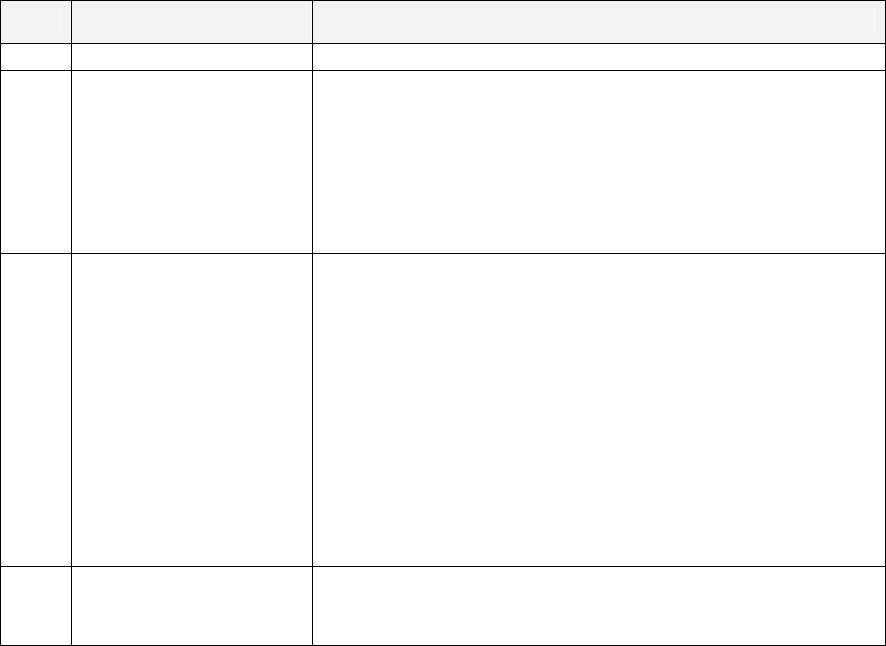
1. HOW TO USE SAFE BOX
SEQ. Function Operation
1 Initial setting Safe box is unlocked entering password "1234" and
2 LOCK
* with password
Press "RESET" button
Enter 4 digit password and press “LOCK” button..
Press “RESET” to cancel entering password.
* with card
Press "RESET" button
Place Guest Card on the “LOCK” of the safe box.
3 UNLOCK
* With password
Safebox is unlocked entering 4 digit password
Press ‘RESET” button to cancel entering password..
The operation is on the halt for 30 minutes after
5 times wrong password entry.
* With card
Press "RESET" button
Place guest Card on the ‘LOCK’ of the Safe box.
Safebox is unlocked.
The operation is on the halt for 30 minutes after
5 times wrong password entry.
4 RELOCK
Press "LOCK" button and safe box is locked.
Previously entered password is valid within the default set
time set by Setup settings after unlocking.
2. HOW TO SET UP SAFE BOX
2.1 . General functions
- Safe box operates with card or password.
- Systems cards for Safe box operation consist of Key Card, System Card, Guest Card
and starts with pressing "RESET" button on the safe box.
- Initial password is set as "1234" and new password is set with 4 digit.
- Set necessary operational functions on the Setup Card before operating Safe box.
- ‘SEr” displays when the operational functions are missing and system is in the failure
- “Err2” displays when the operation or hardware function fails.
2.2 . Set-Up
- Necessary operational functions are set in the Setup Card.
- Initial password is set as “1234”
- Warning sound beeps and “SEr” displays on the 7 segment when trying to use safe
box without complete setup settings.
- Safe box operates in the Free Mode, half-cycle mode..
- Password display is optional when locking (display as default)
- Password display is optional when unlocking (no display as default)
- Operation disabled by the minutes after 5 times wrong password entry (default 15
min)
- Lock the safe box by pressing “Relock” with same password previously entered
within the valid time set
* set RELOCK lapse time by the minute and as default ,
- Time setting.
- Vender ID corresponds to hotel ID and Customer ID corresponds to Room number.
- Register Owner, Master Card
- Register upto 5 Master Cards.
3. SAFE BOX FUNCTIONS
3.1 User’s Function
3.1.1 Lock
1) Enter password and press “LOCK”, when 7 Segment blinks 3 times.
Then confirmation melody of saved password sounds and displays ‘CLOS”
on the 7 segment. ,
2) Lock the safe box by entering password only, without pressing "RESET"..
3) More than 5 seconds entry time lapse cancels the password input.
4) Pressing “RESET” during password entry cancels the input and have to retry..
5) Warning signal sounds and “Err2” display on the 7 Segment if the safe box is not locked
successfully.
3.1.2 Unlock
1) Enter password and unlocked confirmation sounds and displays ‘OPEN” on the
7 segment. ,
2) Unlock the safe box by entering password only, without pressing "RESET"..
3) More than 5 seconds entry time lapse cancels the password input.
4) Pressing “RESET” during password entry cancels the input and have to retry..
5) Warning signal sounds and “Err2” display on the 7 Segment if the safe box is not
unlocked successfully.
3.1.3 Relock
1) Valid with password only
2) The safe box is locked with the same password previously entered by pressing ‘”RELOCK”
within the set time.
3) Warning sounds and display “Err2” on the 7 segment if not locked successfully.
3.1.4 Count Down
1) Valid with password only.
2) After 5 times wrong password entries, “Err1” displays and warning sounds,
when the operation of the safe box is disabled until the set time and displays the time
count down for 10 seconds.
3) Unlock with Master Card during the safe box disabled.
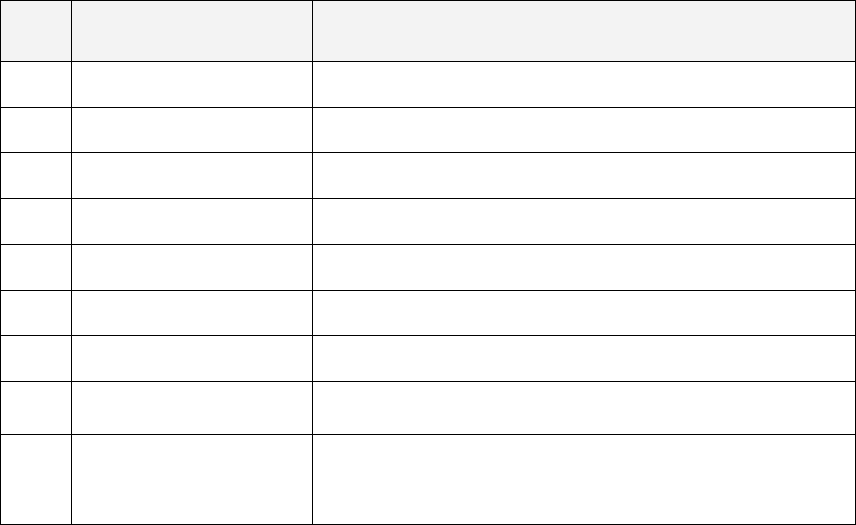
4. DISPLAY MESSAGE
No 7 Segment Display Function
1 CLOS Lock the safe box
2 OPEN Unlock the safe box
3 bAtt Low battery
4 SEr Operation failure or no settings
5 rtc RTC(Real Time Clock) failure
6 Err1 Wrong password
7 Err2 Wrong operation or hardware failure
8 2910 Disabled Time Count down , e.g. ) remaining time 29
minutes, 10 seconds
9 ---- No display of entering password
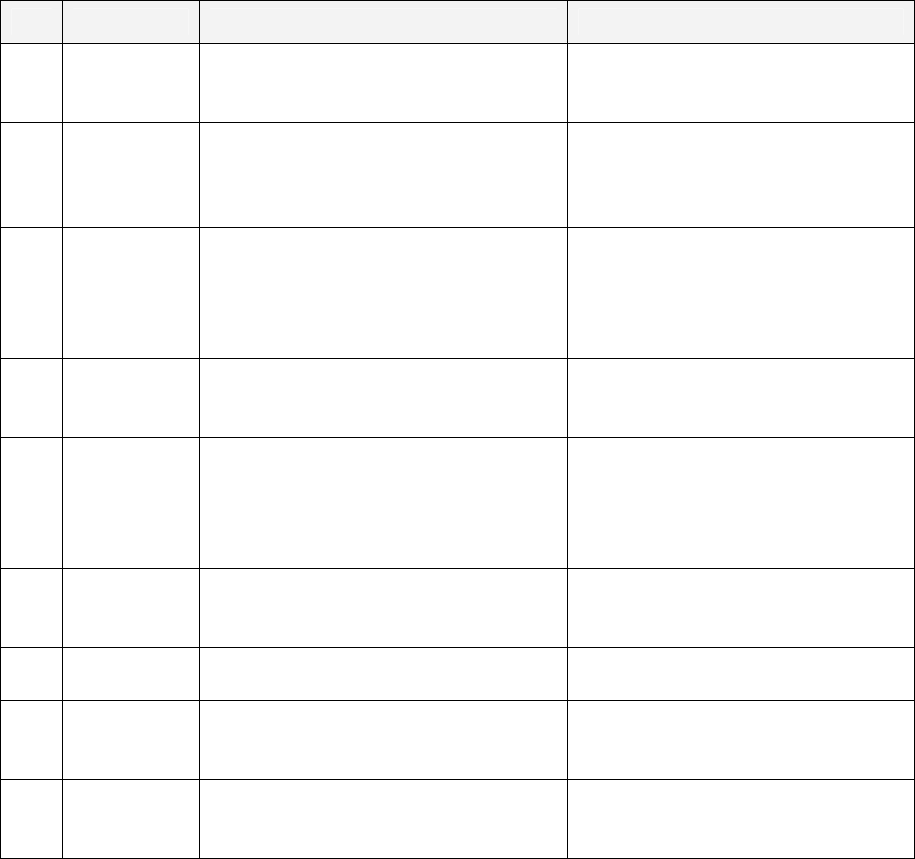
5. EMGERGENCY MEASURES
No. Message Checklist Action
1
Low battery
warning
sound
Check "bAtt" display on
Check battery power
Replace batteries
2 No power
Check battery power
Check the connection between main
and Front panels
Check Front Keypad status
Replace batteries
Connect Main and Front panels
Replace Keypad
3
No
password
entered
Confirm Keypad operation buzzer
Check connection between Main and
Front panels.
Check keypad
Check 7 Segment display
Connect Main and Front
Replace Front
4 CLOSE
failure
Check battery power
Check motor operation
Check door, latch and stopper
Replace batteries
Replace or reinstall lock device
5 OPEN
failure
Check if "Err1" displays on
Reconfirm password entry
Check if safe box is overload.
Check Motor operation
Place Master Card when forgets
the password
Enter password while pressing door
Open with emergency battery pack
Emergency break
6 Err1 display
Confirm key enter sound on.
Check Keypad
Place Master Card when forgets
the password
Replace Front
7 Ser display Re-set LOCK with Setup Card
Replace LOCK
8
7 Segment
Display
smash
Replace Front
9 Operation
disabled
Check Count Down display Disabled for 30 minutes after 5
times wrong password entry and
Unlock with Master Card
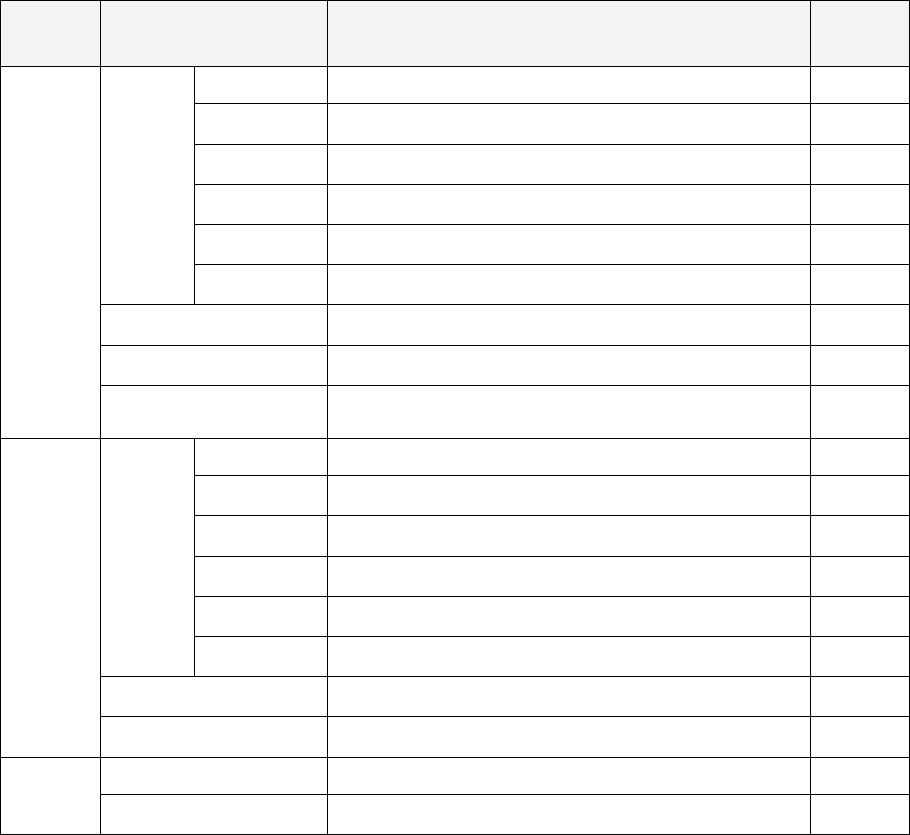
6. Safebox SPECIFICATION
Part Component Spec. Remark
CPU 8-bit Microcontroller
Flash 32KBytes program memory
RAM 2KByte SRAM
EEPROM 1Kbytes
UART 1 programmable Serial
MCU
Port 32 programmable I/O Lines
EEPROM 4kBytes, save 200 history records
RF Controller 13.56MHz, ISO 14443A / Mifare
Main
RTC(Read Time
Clock) Year, month, date, hour, minute, second
CPU 8-bit Microcontroller
Flash 8KBytes program memory
RAM 1KByte SRAM
EEPROM 512Bytes
UART 1 programmable Serial
MCU
Port 23 programmable I/O Lines
7 Segment 4 digits
Front
Keypad 12Keys (10 number Key, RESET, LOCK)
Operating Voltage DC 4.2V (Battery 1.5V * 4 )
Power
Power Consumption standby 10uA, max.280mA
[Safety warning]
There is danger of explosion if the battery is inserted reversely.
Power source: AA 1.5 V, 4 alkaline batteries are used.
FCC Part 15 Class B Equipment
This equipment has been tested and found to comply with the limits for a Class B digital device,
pursuant to Part 15 of the FCC Rules. These limits are designed to provide reasonable protection
against harmful interference in a residential installation. This equipment generates, uses and can
radiate radio frequency energy and, if not installed and used in accordance with the instructions, may
cause harmful interference to radio communications. However, there is no guarantee that
interference will not occur in a particular installation. If this equipment does cause harmful
interference to radio or television reception, which can be determined by turning the equipment off
and on, the user is encouraged to try to correct the interference by one or more of the following
measures:
• Reorient or relocate the receiving antenna.
• Increase the separation between the equipment and receiver.
• Connect the equipment into an outlet on a circuit different from that to which the receiver is
connected.
• Consult the dealer or an experienced radio/TV technician for help.
FCC Information for User
The users manual or instruction manual for an intentional or unintentional radiator shall caution the
user that changes or modifications not expressly approved by the party responsible for compliance
could void the user's authority to operate the equipment. In cases where the manual is provided only
in a form other than paper, such as on a computer disk or over the Internet, the information required
by this section may be included in the manual in that alternative form, provided the user can
reasonably be expected to have the capability to access information in that form.