PAX Technology PX7BW Multi-Lane Payment Terminal User Manual
PAX Technology Limited Multi-Lane Payment Terminal Users Manual
User manual
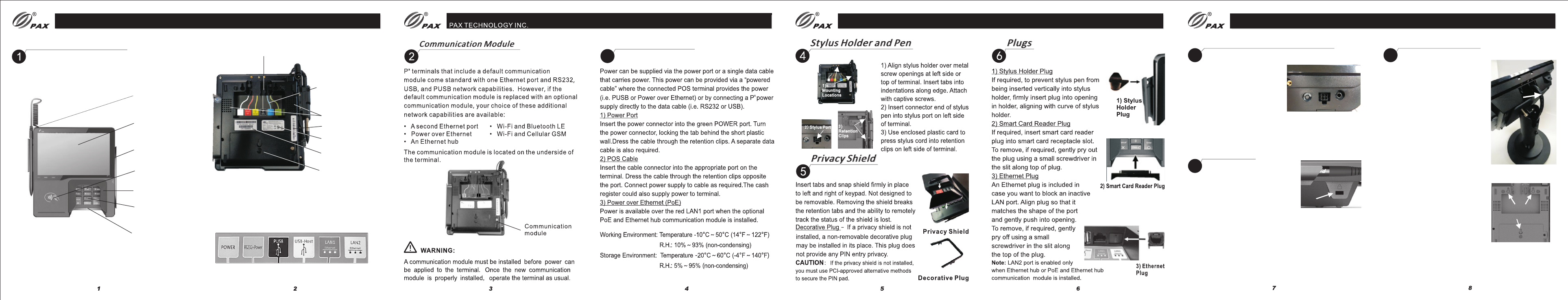
Reset Button and Audio Jack
7
Reset Button and Audio Jack
Mounting
Slots
Reset
Button
Audio Jack
If required, restart the terminal
by pressing in and holding the
reset button for 2-3 seconds.
Cable Lock
8
Cable Lock
If required, insert customer-provided
cable lock into K-Slot®. Loop cable
around permanent object to secure
in place.
Stand Installation
9
Stand Installation
PAX TECHNOLOGY INC.
Stylus Port
If required, a visually disabled
person can connect a headphone
to the terminal for audio prompting using the 3.5mm output
audio jack.
Route Cables
x
If required, the P terminal may be
mounted to a stand. Instructions
may vary depending on stand
specifications.
Carefully route the required cables
up through the stand pipe and out
the top. Connect the cables to the
x
P terminal ports.
Insert the three mounting slots on
the underside of the terminal into
the three metal prongs on the stand
base.
Slide the terminal firmly into position,
locking the terminal in place on the
stand. Secure with fastening screw
or locking device as required.
PAX TECHNOLOGY INC.
Power Connections
Power Connections
3
PAX TECHNOLOGY INC.
Communication ports are labeled and color-coded:
Green Blue Black Yellow Red White
Product Description
Product Description
Stylus pen
Touch screen
Magnetic
stripe reader
Contactless
reader
Privacy shield
Keypad
Smart card
reader
Cable retention clips
Communication
ports
Speakers
MAC address label
Regulatory label
Communication
module
Part number/
serial number label
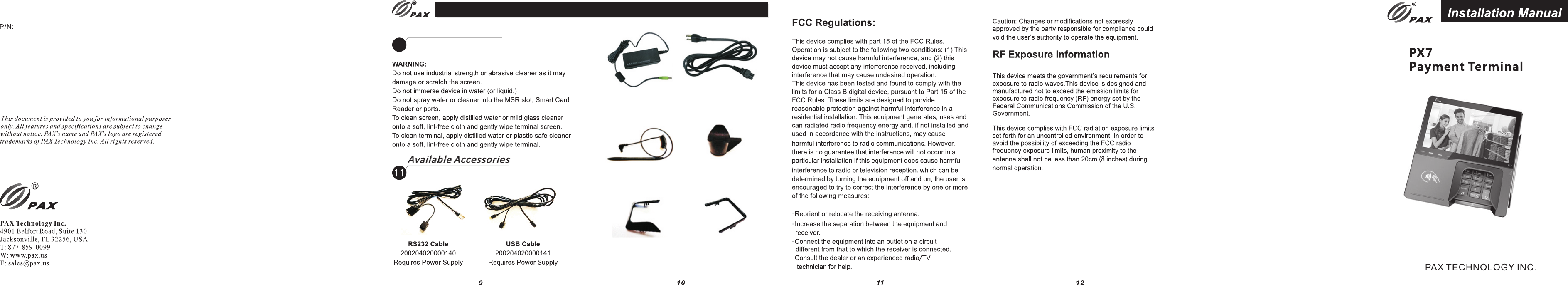
Cleaning the Device
10
Cleaning the Device
Power Supply
200310110000070
Requires Power Cord
Power Cord
200311020000023
Requires Power Supply
Stylus Pen
200209090000929
Stylus Holder Plug
200209090000930
Decorative Privacy
Shield Plug
2002090900001037
Privacy Shield
200209060000040
PAX TECHNOLOGY INC.