PORTMAN ELECTRONICS GT3000U-X4 GPS Tracker User Manual
PORTMAN ELECTRONICS (DONGGUAN) CO., LTD. GPS Tracker Users Manual
Users Manual

GPS&GPRS TRACKING SYSTEM
MODULE: GT3000X4
User Manual
08-03-2011
Version: 1.1

1
1. INTRODUCTION
GPS GPRS tracking system GT3000X4 utilize the GPS tracking function and basic car
alarm control functions in one unit. You can monitor the vehicle location and control the car
alarm remotely. In addition, the unit will send event report if any trigger occurs. It has
built-in 4 outputs and 3 inputs to perform essential alarm functions.
1.1 REPORT STRUCTURE
The standard report sent by the unit includes the information: (1) unit’s ID, (2) status, (3)
time, (4) GPS’s latitude and longitude, (5) speed, (6) direction, (7) temperature, (8) device’s
status, (9) event number, and (10) report configuration parameters.
(1) Unit’s ID: each device has its own unique ID and must be registered in the server in
order to perform monitoring or controlling.
(2) Status: A=Valid, L=Last known
(3) Time: report time in Greenwich Mean time zone.
(4) GPS’s latitude and longitude.
(5) Speed: in km/H
(6) Direction: in degree to the North.
(7) Temperature: in Celsius. If the temperature is not connected, ‘NA’ will be shown in
this field.
(8) Device’s status: there are 32 states to represent the I/O and working modes for the
both the device and the build in alarm.
(9) Event number: all the generated reports will include a unique event number to
indicate why it has been sent.
(10) Report configuration parameters: user can remotely change the report configuration,
and the configuration parameters will be shown in this field.
1.2 REPORT SETUP
GT3000X4 must be initialized by PC setup program in order to make communication
with the remote server /call center. There are four main sections that allow users to program
the device, (1) User detail (Device ID, server IP, and port, SMS number, GPRS APN…) (2)
In-built Geo-fence definition (up to 5 circular, 5 rectangular and 20 point Geo-fence shapes
can be set in the device) (3) Report setting (Time, Distance, Intelligent mode, Temperature,
Low battery, Course change…) (4) ALARM report (to enable or disable the event
generated by the inputs, e.g. ignition, DOOR). Those data will have been saved in device’s

2
EEPROM and will not be lost even if the power is failure.
Note that the device ID, GPRS APN name, GPRS login name and password need to be set
in initial PC setup in order to make the connection to the server. All the reports
configuration or Geo-fence setup can be changed at anytime via over the air commands.
The automatic reporting mode can be categorized as ‘time’ report, ‘distance’ report, or
‘time & velocity’ report. User can choose the reporting mode and related parameters via the
PC setup program or the remote sever.
The event trigger report is also configurable. User can turn on or off any event-generated
report from the PC setup program or via the air command. The event-triggered report
include (1) In-vehicle Door close/open (2) In-vehicle ignition on/off (3) Temperature range
in/out the preset range.
The server cannot only configure the device just like the PC setup program does, but it also
can send the command to control the device. The server can control both the device and the
build in alarm.
1.3 GEO-FENCE FUNCTION
The device has built-in 30 Geo-fence sets (1 immediate Geo-fence, 4 circular, 5 rectangular
and 20 point); it will send the report to the server if the Geo-fence event is triggered. User
can setup the Geo-fence area from the PC setup program or sending the defined.
A unique immediate Geo-fence function:
‘Immediate-Geo-fence function’ is a circular type Geo-fence that can be activated or
deactivated from a single button. When activated, the system will record the current
position and use the pre-defined radius as a circular Geo-fence to guard the vehicle. If the
vehicle moves out of the preset Geo-fence zone, a report will be generated to the server.
User can deactivate the self-Geo-fence at any time by pressing the valet switch again. If the
GPS cannot be located when the Immediate Geo-fence function is been executed,
GT3000X4 will use the last known position as the origin of the circular Geo-fence zone to
perform the protection.
1.4 STORE AND FORWARD ABILITY
When there is no GPRS service or the server close. The unit will send short message to the

3
server if defined SMS number. All the stored report will be forward to the server when
GPRS connection is completed next time.
1.5 TCP AND UDP SOCKET SUPPORT
GT3000X4 supports both UDP and TCP socket communication. The server IP, port number
and socket type can be selected from the PC-setup program or remote server command. In
addition, the connection can be swap over to any server IP or port (either UDP or TCP) via
the air command.
1.6 THE SERVER CAN SEND THE COMMAND TO CONTROL THE
DEVICE AND THE BUILD IN ALARM.
Command for in-vehicle control:
We design 2 commands that can be integrated into the server, so that the users can control
their vehicles. Those commands are: (1) Arming, (2) Emergency release
outputs.(3)Anti-carjacking(4)CH1 Output
NOTES:
1. Arming (this command is valid only if when ignition is off): If ignition Off,
Server send arming command. The door will lock and the Engine will be Disable
starter (if the starter cut relay connected), after the unit received the command.
2. Emergency release: (can be performed at any time) If Server send Emergency
release command while at Arming mode, Then system will exit ‘Arming’, The
‘Arming’, ‘Anti-carjacking’ will back to normal (Disarm) status.
1.7 VALET SWITCH OPERATION
User can use the supplied Valet switch to perform 4 essential tasks, including (1) sending
help report (2) activate or deactivate Immediate Geo-fence (3) sending ‘Duty on’ or ‘Duty
off’ report to the server (4) Emergency release to exit ‘ARM’, modes
(1) Sending ‘HELP’ report
Press the button once, The LED will flash once and a ‘HELP’ report will be generated.

4
(2) Activate or deactivate Immediate Geo-fence
Press the button and release it when the LED flashes once. After releasing it, the LED will
stay continuously on to indicate the ‘Immediate Geo-fence’ is on. To deactivate: Press the
button (the LED will be temporally off), and release it when the LED flashes once. After
releasing it, the LED will then stay continuously off. A report will be sent out if the vehicle
goes out/in to the Geo-fence zone.
(3) ‘Duty on’ or ‘Duty off’ reports / ‘Status on’ Status off’ reports
Press the button (the LED will be temporally stay off) and release it when the LED flashes
3 times. After releasing it, a ‘Duty on’ report will be sent out. To deactivate: Press the
button (the LED will be temporally stay off) and release it when the LED flashes 3 times.
After releasing it, a ‘Duty off’ report will be sent out.
(4) Emergency release to exit ‘ARM’, modes.
Ignition ON, press and hold the button (the LED will be temporally stay off) and release it
when the LED flashes 5 times. After releasing it, ‘ARM’, outputs will back to normal
(Disarm) status.
1.8 HISTORY REPORT
Flash memory for recording reports up to 3000 reports. It can be read out from the PC setup
program via serial port.
1.9 BACKUP BATTERY (OPTIONAL)
The system has a built-in rechargeable battery for emergency use. The system will send a
power cut report when all the external power is disconnected.
1.10 LED INDICATION
Three LED indicate the status of the POWER, GPRS signal and GPS signal.
1.11 KEEP ALIVE PROCEDURE
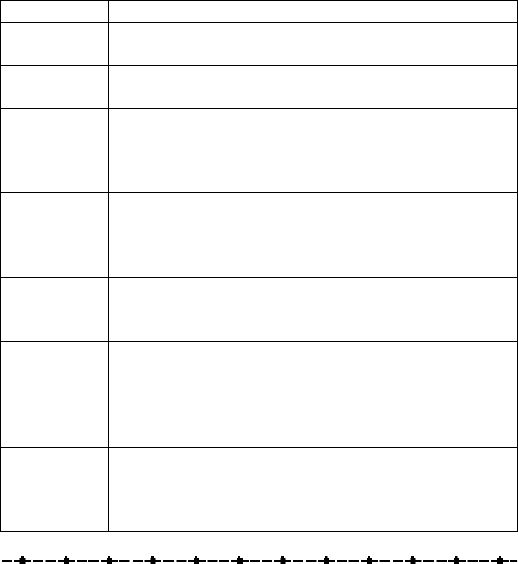
5
Keep alive procedure (in order keep connection in GPRS network, the unit can be set to
send short keep alive report to the server in order to prevent the disconnection from the
mobile service provider)
1.12 AIR DOWAND
User can via OTA to update firmware for the main unit.
I. BASIC FUNCTIONS
FUNCTIONS APPLICATIONS
GPS GPS receiver will output a complete position, velocity, and time (PVT)
solution in the NMEA Version 3.0 protocol
GPRS, SMS GPRS use standard TCP or UDP communicate protocol. If the GPRS
service is failed, the SMS mode will be turned on for emergency use.
4 input
In-vehicle Door-
In-vehicle ignition
Temperature sensor port (optional)
Valet switch port
3 output
1. Start kill output (-300mA)
2. Channel 1 output (-300mA)
3. LED Indicator
Valet Switch
(1) Sending HELP report (2) activate or deactivate Immediate
Geo-fence (3) sending ‘Duty on’ or ‘Duty off’ report to the server (4)
Emergency release to exit ‘ARM’, modes
PC-setup
Initialize the unit and program the device, including Network APN,
server IP address, user message, report control, and Geo-fence setting,
etc …
Note that Network APN and server IP details must be set before the
installation.
Standard Report
Automatic report for AVL tracking purpose:
Fixed time report
Fixed distance report
Intelligent report (combine time and distance)
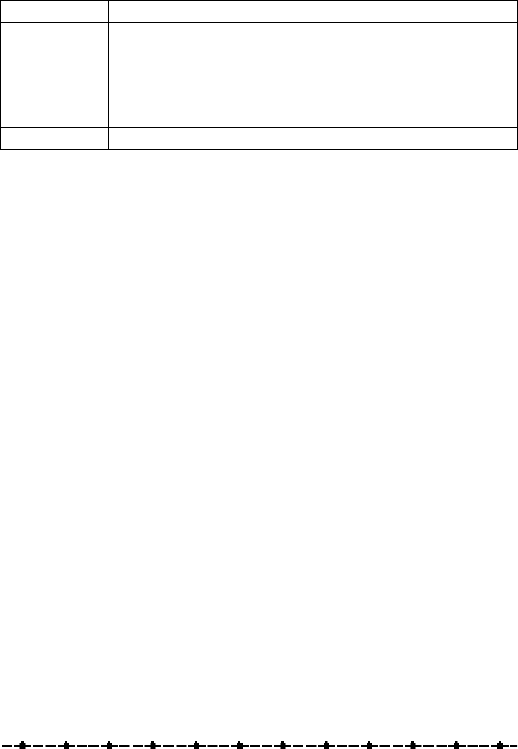
6
Keep alive report
Event Report
Temperature report
Speeding report
Low battery report
Geo-fence trigger report
ALARM trigger report, e.g. ignition inputs, etc …
History data store 3000 report can be saved in unit, and read from server and pc-setup
II. STATUS INDICATOR
SYSTEM LED:
RED: Power indicator. When the unit power on, the led will light all the time. When
power cut off the unit works with backup battery, the led will flash until all the report is
sent to server.
YELLOW: GSM/GPRS indicator. Yellow LED will flash when the device is connected
to the server with valid GPRS connection. It will stay continuously on when it is in GSM
mode. It will stay off if there is no GSM reception.
GREEN: GPS indicator. This LED will be ON when the unit received a valid GPS data.
Note that the YELLOW and Green LEDs indication will not be valid until the system goes
to the working mode, normally 30 seconds after power on.
III. PC SETUP AND SYSTEM INITIATION
PC setup Procedure:
(1.) Connect the 4 pin USB cable.
(2.) Open the PC setup program.
(3.) Select the correct COM port for communication.
(4.) Power on the device or press the reset button for at least 2 second.
(5.) Click “ok” to start the program
Note that, if the connection fails, please check the cable connection is secured correctly.
Press the reset button for a longer time, e.g. another 3 seconds.
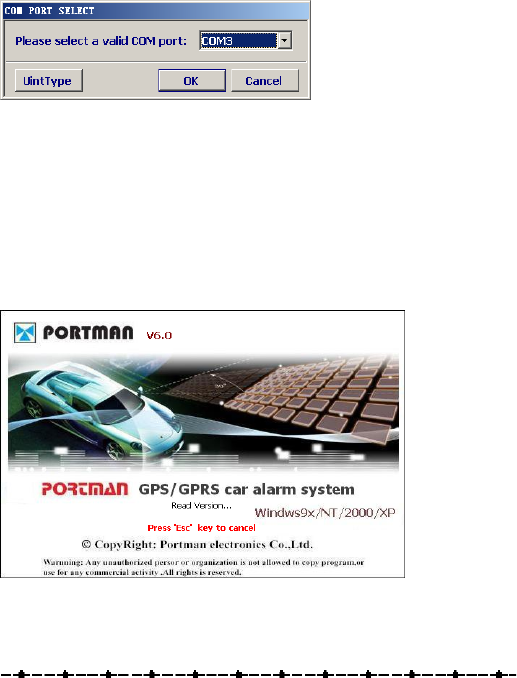
7
A. LOGIN DIALOG WINDOW
Select the correct COM port number, then “reset” the unit by pressing the reset button, and
next click “OK”.
Note that: it is necessary to power on and reset the device soon after click the “ok” button.
PC setup program will detect the hardware for 60 seconds. If no hardware is detected, it
will exit.
During the opening up screen shown as below, user can press “Esc” key to terminate the
program.
B. VERSION NO. CHECKING
The below interface will last until correct UNIT Version No. is checked. (You should run
this program before turn on power of UNIT)
C. MAIN INTERFACE
1. [USER DETAIL:]
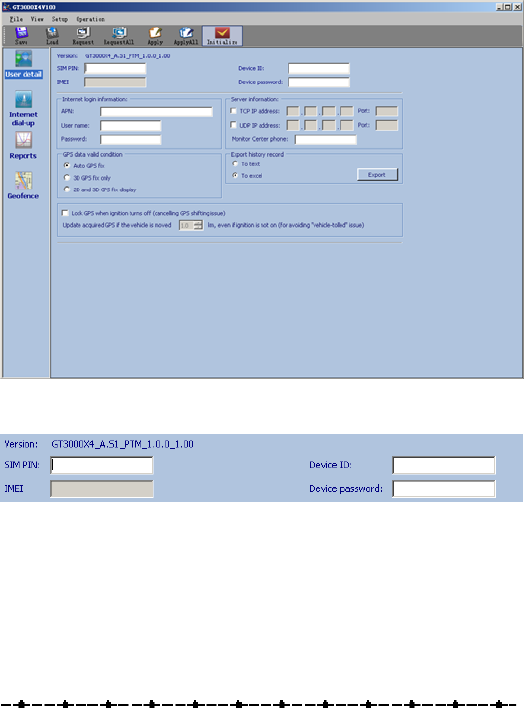
8
(1) IMPORTANT INFORMATION
SIM PIN: If the SIM card is password protected, user can input the “SIM PIN” window to
set password of SIM Card.
IMEI: Any operate with ‘request or request all’ after GPRS power on, the module series
number will display automatically, otherwise it displayed with space.
Device ID/Device password: Set UNIT ID and UNIT password for the device.
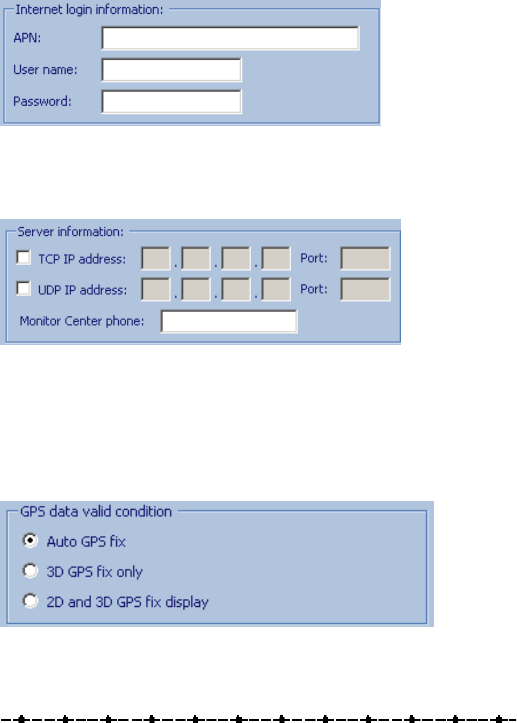
9
(2) INTERNET LOGIN INFORMATION
Set Access Point Name (APN), User Name, Password. The maximum length of the APN,
User name and Password is 49 characters.
(3) SERVER INFORMATION
TCP/UDP address and Port number of the remote server being set, UNIT will send report to
these addresses.
Note that only one TCP or UDP server will be used at the same time.
Monitor center phone: Set the SMS Number of the server. The unit will send reports to the
server if GPRS connection is failed.
(4) GPS DATA VALID CONDITION
AUTO GPS fix: the report will be display “A” in the report and indicate that if the number
of satellite is more than 3 or equal to 3. If the number of satellite is less than 3, then it will
show “L” in GPS fix section.
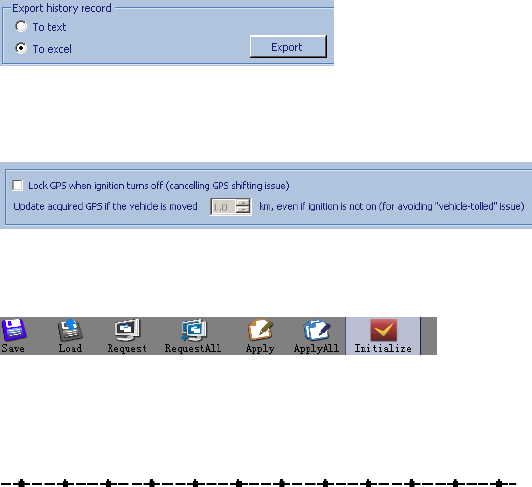
10
3D GPS fix only: the report will be display “A” in the report and indicate that if the number
of satellite is more than 4 or equal to 4. If the number of satellite is less than 4, then it will
show “L” in GPS fixes section.
2D and 3D GPS fix display: the report will be display “A” in the report and indicate that if
the number of satellite is more than 4 or equal to 4.
If the number of satellite is equal to 3, then the report will show “B” in GPS fix section.
If the number of satellite is less than 3, then the report will show “L” in GPS fix section.
(5) EXPORT HISTORY RECORD
UNIT can save 3000 reports (3000-1) recently; Click ‘Export’ button can export them with
Excel or Text format.
(6) LOCK GPS WHEN IGNITION TURNS OFF
Parameter: on/off, kilometer
When ignition off, unit will lock GPS, the kilometer is the radius of protecting vehicles, if
vehicle moved away the range, unit will unlock GPS.
Save: save the current configuration setting to a file.
Load: load the saved configuration files.
Request: read out the setting in the current page.
Request All: read out the whole existing setting from GT3000X4.
Apply: transfer the setting to GT3000X4 in the current pages.
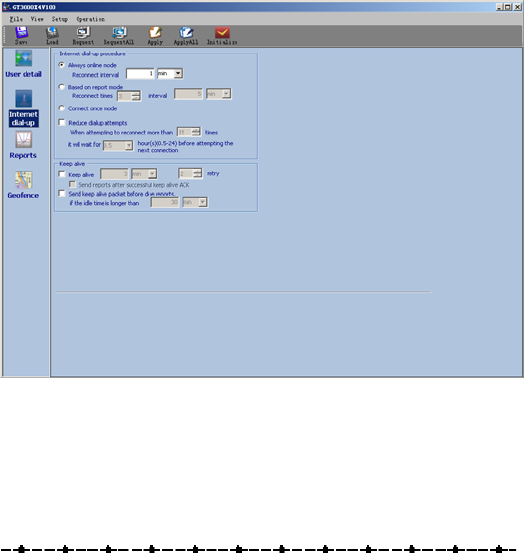
11
Apply All: transfer the whole setting to GT3000X4.
Initialize: clear all data in UNIT.
Note that Device ID, GPRS Login and server IP/Port information need to be input correctly
in order to make the connection. If the report sending using GPRS connection fails, the
report will be sent to the ‘primary’ SMS number first. The report will be resent, when the
GPRS connection becomes available.
2. [INTERNET DIAL-UP:]
1) INTERNET DIAL-UP PROCEDURE
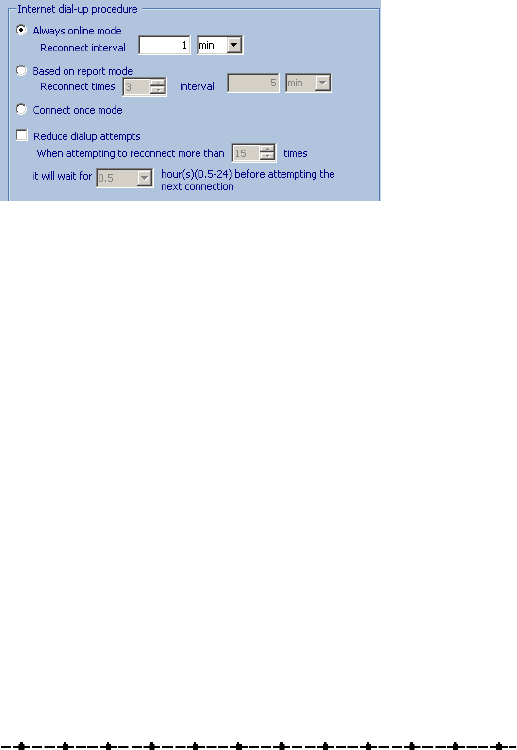
12
1) GPRS always online
Parameters: Reconnect interval
While using this mode, when the unit can not searched GPRS signal, system will reconnect
GPRS interval a preset value. (e.g.: 1minute)
2) Based on report mode
Parameters: Max. reconnect times, reconnect interval
While using this mode, the unit will connect to the server when there is a report to send. If
the first connection is failed, it will retry to connect to the server up to the max. reconnect
times. Each retry will be separated by the reconnect “interval”.
3) GPRS connect once
While using this mode, the unit will connect to the server when there is a report to send (but
only try once). If it is not successful, the report will be stored and sent out in the next
successful connection. Disconnect GPRS connection when report sending is completed.
4) Reduce dialup attempts
Parameters: On/Off, Max. reconnect times, connect delay
If this method is used, the unit will reduce dialup attempts when attempting to reconnect
more than reconnect times. User can define the delay time for the unit before try to
reconnect to the server. If there is trigger report, the unit will connect to server immediately.
2) KEEP ALIVE

13
Parameters: On/Off, and interval / retry times. In order to keep connection in GPRS
network, the unit can be set to send short keep alive report to the server in order to prevent
the disconnection from the mobile service provider.
Send reports after a successful keep alive ACK. Parameters: On/Off.
If you select this function, all the reports will only be sent out after a successful keep alive
ACK. (So if your keep alive time is shorter then select this function will be OK.) This
function is very useful while using UDP to prevent report lost.
Send a keep alive packet right before due reports if no data stream within certain time:
Parameters: On/Off and idle time.
Some GSM provider might cut connection, if there is no data within certain time. It might
result report lost in this “fake connection” duration. For example, you can set parameters in
this region, ex 20 mins. (It means if the unit did not send any data in this 20 mins (including
keep alive or normal reports), then it will send a keep alive packet to check if the GPRS
connection is valid or not. If not, it will actively reconnect to GPRS network.
Special command for SMS mode:
If the GT3600 is not in the GPRS online status, user can send command &&Y02 or
&&Y04 to ask unit to connect to server. This command can be sent from any device via
SMS;
&&Y02:
When received this command, system will actively try to connect to server in next 600
seconds.
&&Y04,[connection time],[report interval]:
For example: &&Y04, 3600, 60
When received this command, system will connect to server in the next 3600
seconds, and send one report out every 60 seconds.
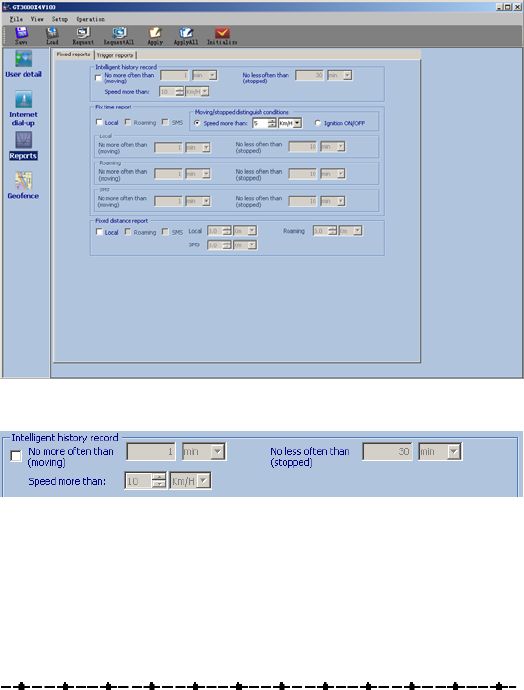
14
3. [REPORTS:]
3.1 FIXED REPORTS
(1) INTELLIGENT HISTORY REPORT (RECORD THE REPORT IN THE SYSTEM’S FLASH
RAM)
Parameters: On/Off, Report time when moving, Report time when stop, and threshold speed.
(Min. speed is 0.1 km/Hr, max. speed is 1000 km/Hr).
If “√” is selected in the checkbox and fills the above data in the textbox, then:
The vehicle will store a moving report every 5 minutes when vehicle speed exceed 18km/hr
The vehicle will store a stopped report every 1 hour when vehicle speed lowers than
18km/hr
(2) FIX TIME REPORT
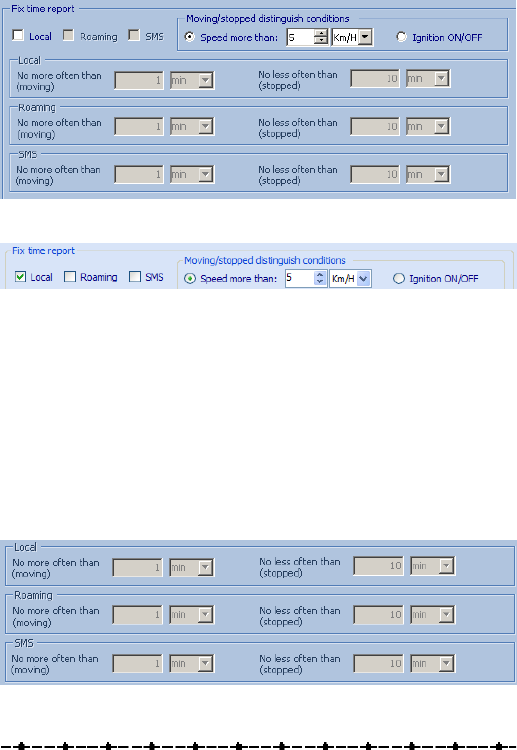
15
(2)-a
Local: Enable this item; fix time reports will be sent in local mode.
Roaming: Enable this item, fix time reports will be sent in roaming mode. Otherwise, fix
time reports will be saved in memory and be sent to server when comeback to local mode.
SMS: If this checkbox is selected, fix time reports will be sent through SMS when GPRS is
not available.
There are two ways to distinguish unit in moving/stopped conditions:
a. To set threshold speed, if vehicle speed more or less than the threshold speed, unit will be
considered in moving or stopped condition.
b. To distinguish unit in moving/stopped conditions by ignition ON/OFF status.
(2)-b
If fill the above data in the textbox, then:
The vehicle will send a moving report every 1 minute when vehicle is moving.
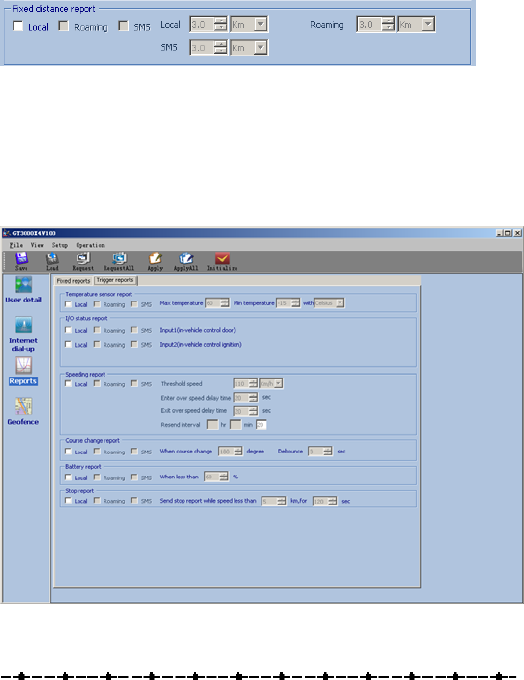
16
The vehicle will send a stopped report every 10minutes when vehicle is stopping.
(3) FIXED DISTANCE REPORT
Parameters: On/Off, and distance. (Min. distance is 0.1 km, max. distance is 100 km).
If fill the above data in the textbox, then:
The vehicle will send a distance report every 3km when vehicle is moving.
3.2 TRIGGER REPORTS
(1) TEMPERATURE REPORT
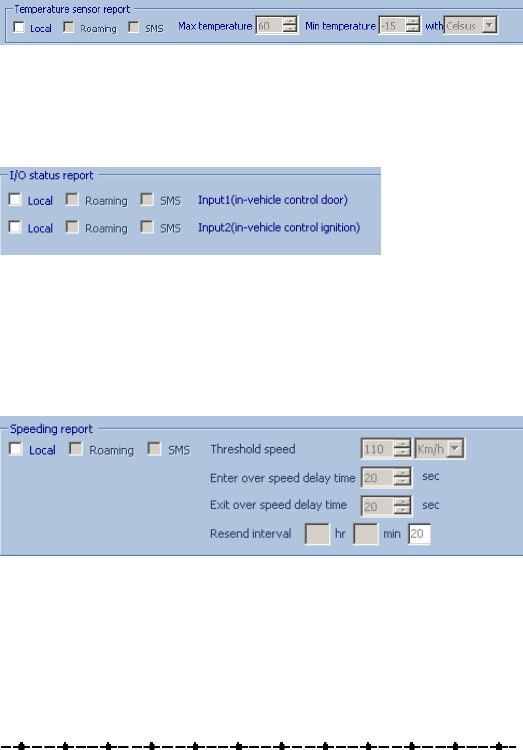
17
Parameters: On/Off, and min. and max. temperature.
Set the report will send in local or roaming or through SMS, max./ min. temperature,
temperature unit.
(2) I/O STATUS REPORT
Local: Enable this item; fix time reports will be sent in local mode.
Roaming: Enable this item, fix time reports will be sent in roaming mode. Otherwise, fix
time reports will be saved in memory and be sent to server when comeback to local mode.
SMS: If this checkbox is selected, fix time reports will be sent through SMS when GPRS is
not available.
(3) SPEEDING REPORT
For example, if resend interval is 20 sec, enter over speed delay time is 20 sec, threshold
speed is 110Km/h and exit over speed delay time is 20 sec.
If the vehicle speed is over the threshold speed for 20seconds the system will send a speed
over report once in intervals of 20 sec until the unit exits the speed over delay time for over
20 seconds. After 20 seconds the over speed report will stop to send. If the over speed alert
has been configured, then it will alert when the unit is traveling over the configure speed.
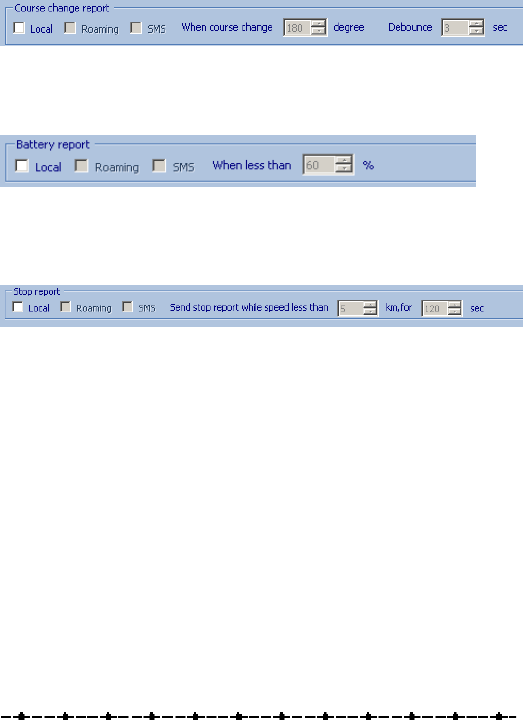
18
(4) COURSE CHANGE REPORT
Enable this item to send a report when the course change is bigger than the value set here
(5) BATTERY REPORT
Enable this item to send a report when the external battery level is low
The system will ignore the parameter with a value ‘0’ to prevent continuous non-stop
reporting.
(6) STOP REPORT
While the vehicle speed less than ‘5km’ and more than 120 seconds, the unit will send a
stop report to server.
4. [GEO-FENCE:]
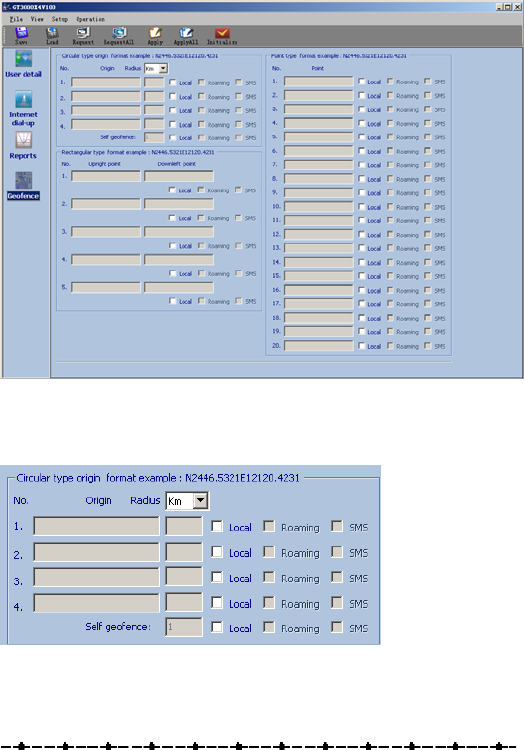
19
(1) CIRUCLAR TYPE ORIGIN FORMAT
Four Circular Geofence and one self-geofence:
Circular Geofence must set origin and radius:
Origin format :N2446.5321E12120.4231;
N2446.5321 is latitude, E12120.4231 is longitude.
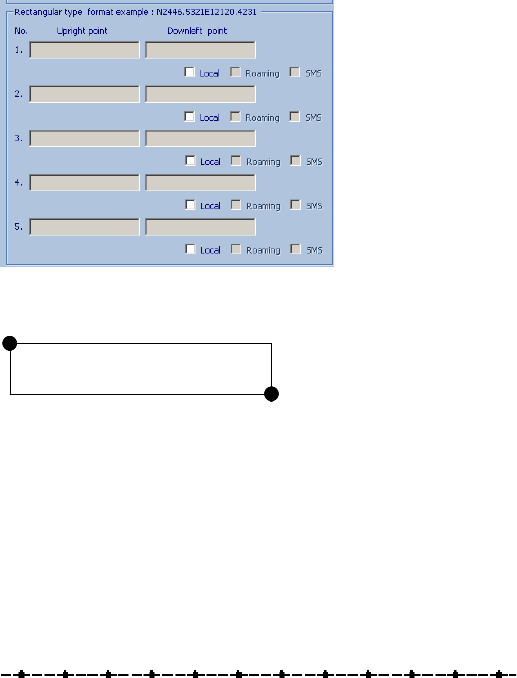
20
Radius from 0.1 km to 1000km.
(2) RECTANGULAR TYPE FORMAT
Five rectangular geofence:
Set two points position, the point format is N2446.5321E12120.4231;
With two points, generate one rectangle. Unit will detect whether in rectangle. When unit
enter or leave rectangle, will send one message out.
(3) POINT TYPE
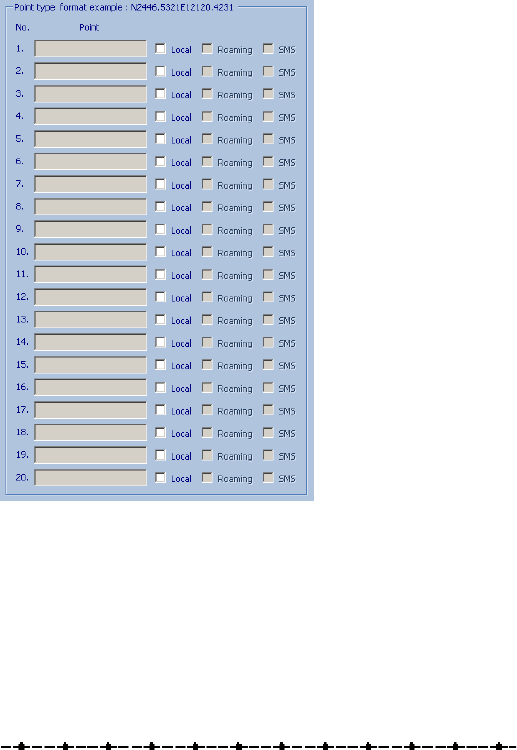
21
20 point Geo-fence areas can be set. When UNIT is out of these predefined zones, a report
will be generated.
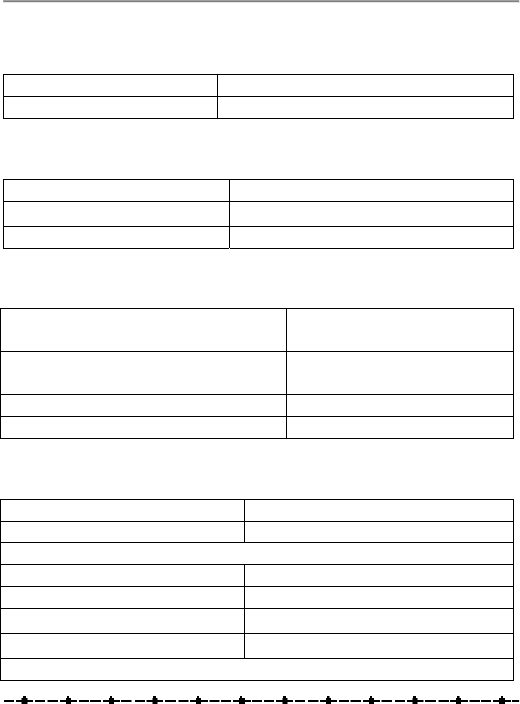
22
APPENDIX
GT3000X4 SPECIFICATIONS
PHYSICAL PARAMETERS
Enclosure dimensions 88(L)*76(W)*25(H)
Unit Weight About 100g
ELECTRICAL
DC Supply voltage 12V OR 24V
DC Tolerance voltage 9V-36V
Current (GPRS online) 50mA
GPRS
Frequency Range (MHz)
(Be used in GT3000X4-BJ) 850/900/1800/1900
GPRS connectivity GPRS multi-slot class 10
GPRS mobile station class B
SIM card interface 1.8V/3.0V
Antenna Impedance 50ohms
GPS
Channels 48 parallel tracking
Frequency L1-1575 MHz
Sensitivity
Tracking -163 dBm
Acquisition (Cold start) -142 dBm
Position accuracy (Horizontal) <2.5m CEP autonomous
<2.0m CEP SBAX
Time to first fix
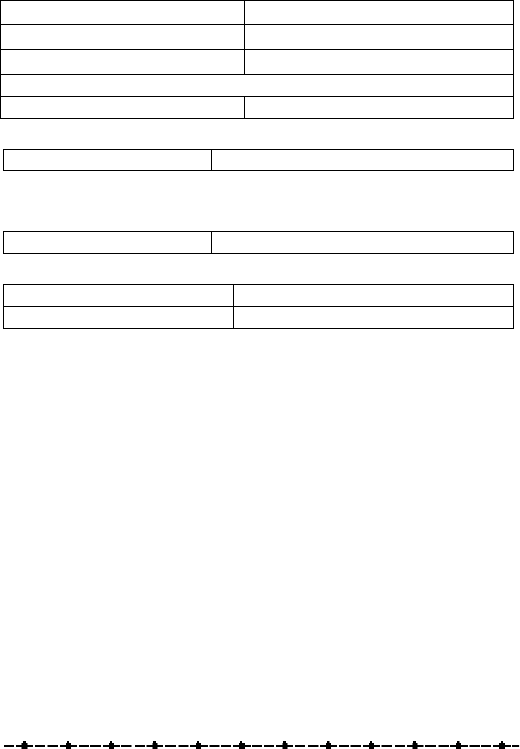
23
Hot start 1 <1s
Warm start 2 <35s
Cold 3 <35s
Standard GPS software
NMEA message switchable GGA, GSA GSV, VTG, RMC, GLL
COMMUNICATION
GPRS \SMS\USB
BATTERY
Build-in backup battery Li-Ion 300mAH
ENVIRONMENTAL
Operating Temperature -20°C to +55°C
Storage Temperature -40°C to +85°C
ACCESSORIES
1. Main unit
2. Operation manual
3. Wire harness
4. GSM Antenna
5. GPS Antenna
6. Valet switch (SW-2)
7. LED (LD-4)
OPTIONAL ACCESSORIES
1. Combined Antenna (with GPRS and active GPS)
2. Temperature sensor (optional)
3. PC-setup Cable (optional)
4. Starter kill relay (RL-100)
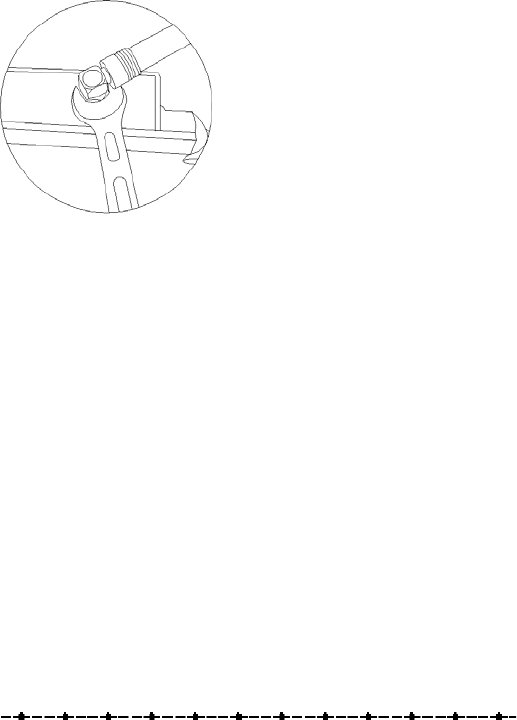
24
NOTE:
Using wrench to tighten the screw cap of GPS and GPRS antenna and lock the screw cap to
fix position, for avoid antenna connect abnormality, user can not using hands to tighten the
screw cap.
VI. Federal Communications Commission (FCC) Statement
1)
You are cautioned that changes or modifications not expressly approved by the part
responsible for compliance could void the user’s authority to operate the equipment.
2)
This equipment has been tested and found to comply with the limits for a Class B digital
device, pursuant to part 15 of the FCC rules. These limits are designed to provide
reasonable protection against harmful interference in a residential installation. This
equipment generates uses and can radiate radio frequency energy and, if not installed and
used in accordance with the instructions, may cause harmful interference to radio
communications. However, there is no guarantee that interference will not occur in a
particular installation. If this equipment does cause harmful interference to radio or
television reception, which can be determined by turning the equipment off and on, the user
is encouraged to try to correct the interference by one or more of the following measures:
-Reorient or relocate the receiving antenna.
-Increase the separation between the equipment and receiver.
-Connect the equipment into an outlet on a circuit different from that to which the receiver
is connected.
-Consult the dealer or an experienced radio/TV technician for help.

25
You are cautioned that changes or modifications not expressly approved by the party
responsible for compliance could void your authority to operate the equipment.
VII Operation is subject to the following two conditions:
1) This device may not cause interference and
2) This device must accept any interference, including interference that may cause
undesired operation of the device.
VIII FCC RF Radiation Exposure Statement:
1) This Transmitter must not be co-located or operating in conjunction with any other
antenna or transmitter.
2) This equipment complies with FCC RF radiation exposure limits set forth for an
uncontrolled environment. This equipment should be installed and operated with a
minimum distance of 20 centimeters between the radiator and your body.
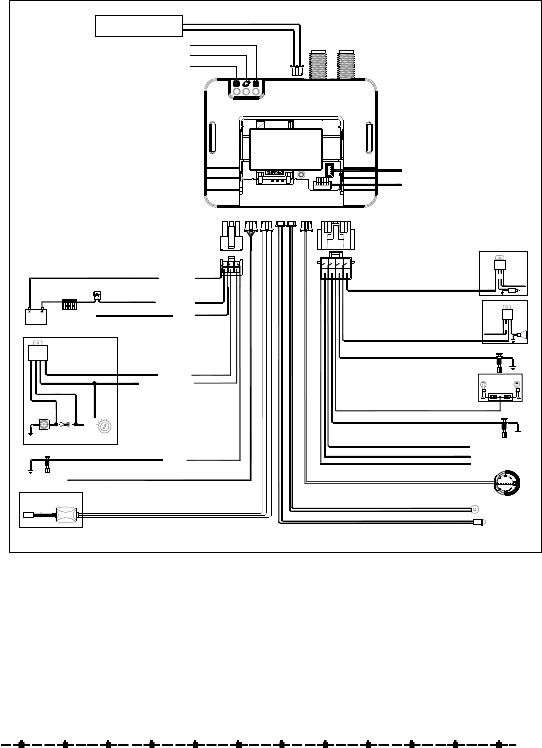
26
86
87
30
85
RELAY
OPTIONAL RELAY
RED
RED
TRUNK
+12 V
GREEN
ORANGE
+12V
OPTIONAL HOR N RELAY
+12 V
85
30
86
87
RELAY
ORANGE
RED
RED
GREEN
RED BATTERY
BLACK GND
Fuse Box
Fuse 5A
12V or 24V
BATTERY
DOOR TG-
BROWN
WHITECH1
GRAY ARM
YELLOW IGNITION
86
85
87a
30
RELAY
START
OFF
ON
ACC
OPTIONAL
START MOTOR
RED LED--POWER INDICATOR
GREEN LED--GPS INDICATOR
YELLOW LED--GPRS INDICATOR
PC SETUP
BATTERY PORT
1234
8
7
65
4. PURPLE--TRUNK
8. WHITE/RED
3. WHITE/BROWN--TG2-
LAMP
7. ORANGE
2. WHITE--TG2+
6. WHITE--UNLOCK
1. GREEN--OIL PUMP
5. BLUE--LOCK
RESERVE
TEMPERATURE SENSOR
OPTIONAL
VALET SWITCH
LED
COIL (FOR ID-CARD SEARCHING)
GSM
ANT
GPS
ANT
2-PIN CONNECTOR FOR
GPRS/GPS ANT DETECTED

27
FCC Regulations:
This device complies with part 15 of the FCC Rules. Operation is subject to the
following two conditions: (1) This device may not cause harmful interference, and (2) this
device must accept any interference received, including interference that may cause
undesired operation.
This device has been tested and found to comply with the limits for a Class B digital
device, pursuant to Part 15 of the FCC Rules. These limits are designed to provide
reasonable protection against harmful interference in a residential installation. This
equipment generates, uses and can radiated radio frequency energy and, if not installed and
used in accordance with the instructions, may cause harmful interference to radio
communications. However, there is no guarantee that interference will not occur in a
particular installation If this equipment does cause harmful interference to radio or
television reception, which can be determined by turning the equipment off and on, the user
is encouraged to try to correct the interference by one or more of the following measures:
-Reorient or relocate the receiving antenna.
-Increase the separation between the equipment and receiver.
-Connect the equipment into an outlet on a circuit different from that to which the receiver
is connected.
-Consult the dealer or an experienced radio/TV technician for help.
Changes or modifications not expressly approved by the party responsible for compliance
could void the user‘s authority to operate the equipment.
The antenna(s) used for this transmitter must not be co-located or operating in
conjunction with any other antenna or transmitter.
RF Exposure Information
This device meets the government’s requirements for exposure to radio waves.
This device is designed and manufactured not to exceed the emission limits for exposure to

28
radio frequency (RF) energy set by the Federal Communications Commission of the U.S.
Government.
This device complies with FCC radiation exposure limits set forth for an uncontrolled
environment. In order to avoid the possibility of exceeding the FCC radio frequency
exposure limits, human proximity to the antenna shall not be less than 20cm (8 inches)
during normal operation.