Panasonic Connect 208013A UMTS/ GSM Cellular Mobile with RFID User Manual Part 2
Panasonic Mobile Communications Development of Europe Ltd UMTS/ GSM Cellular Mobile with RFID Part 2
Contents
- 1. User Manual Part 1
- 2. User Manual Part 2
- 3. User Guide Part 3
- 4. User Manual Part 3
User Manual Part 2
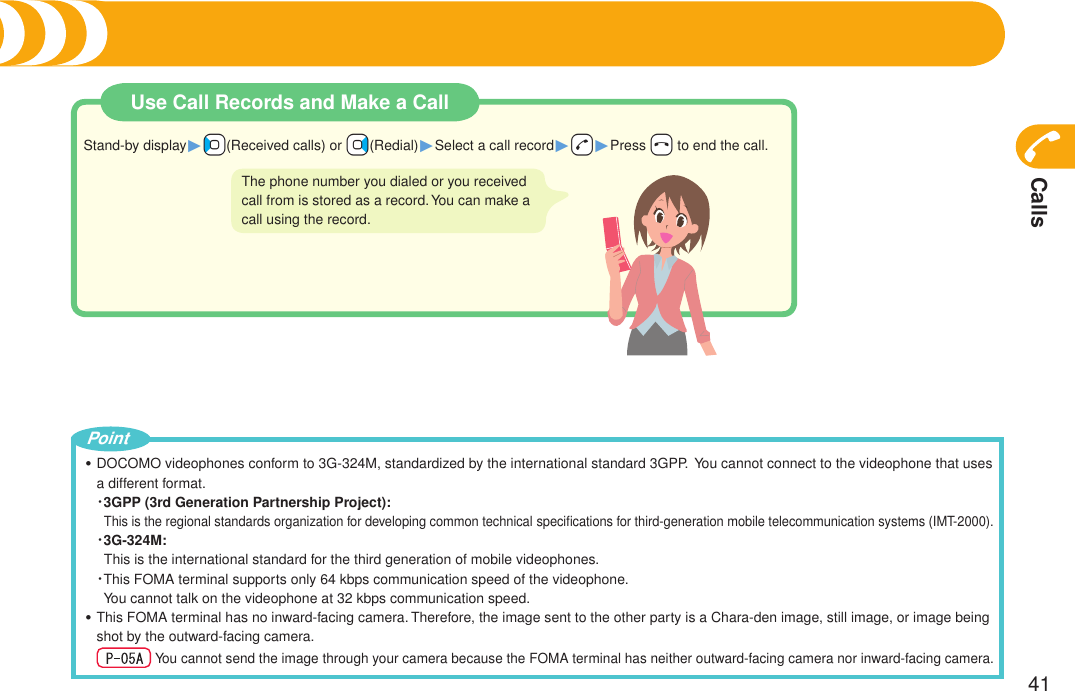
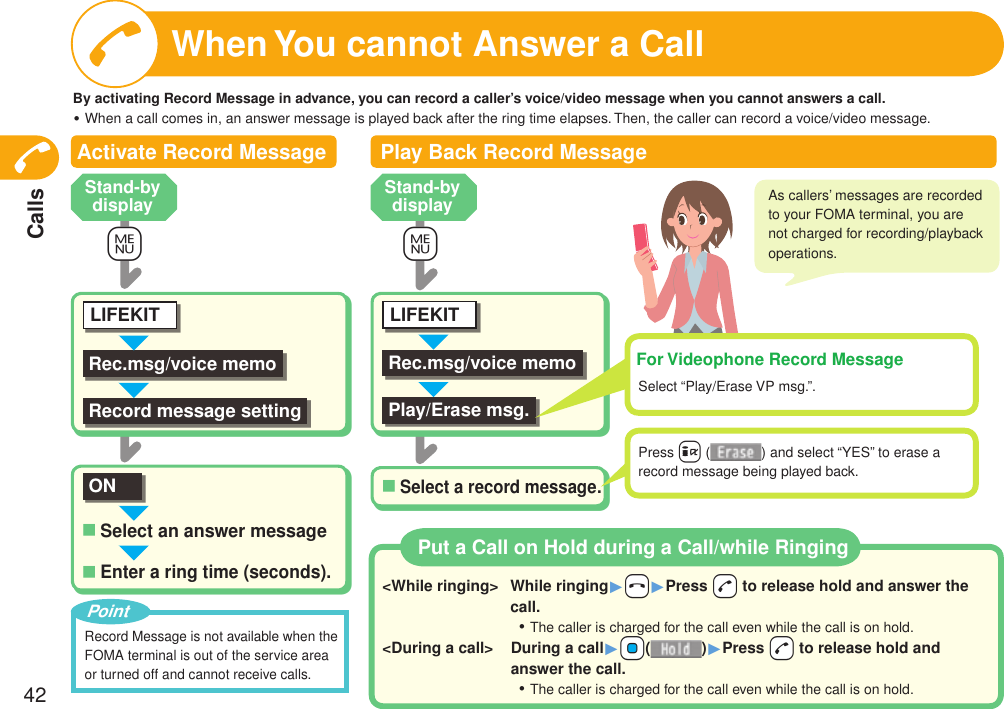
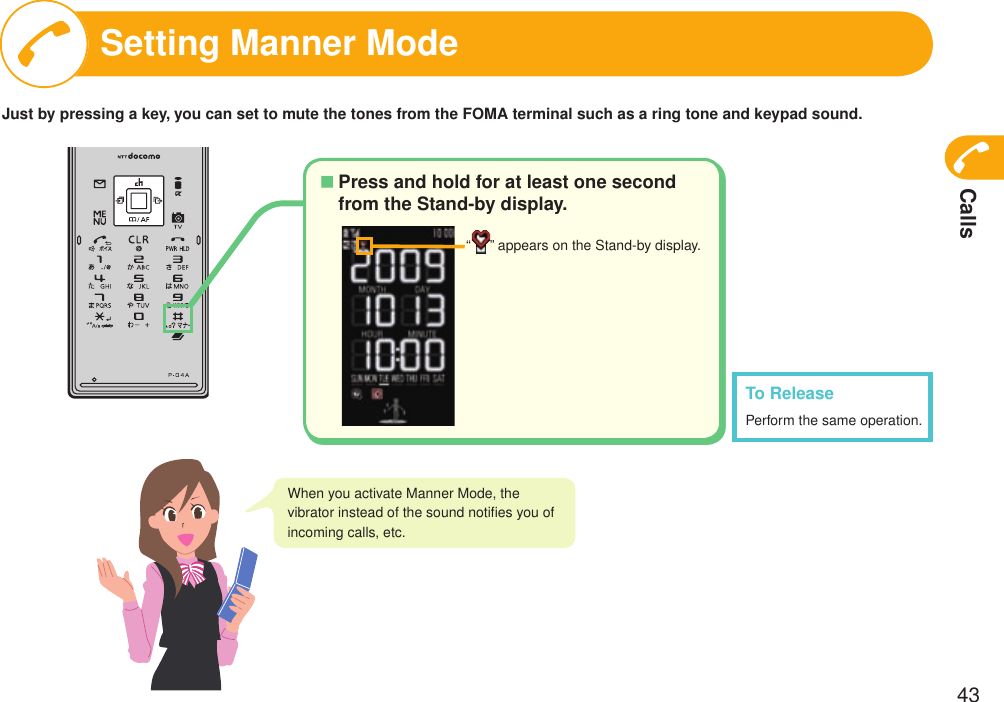
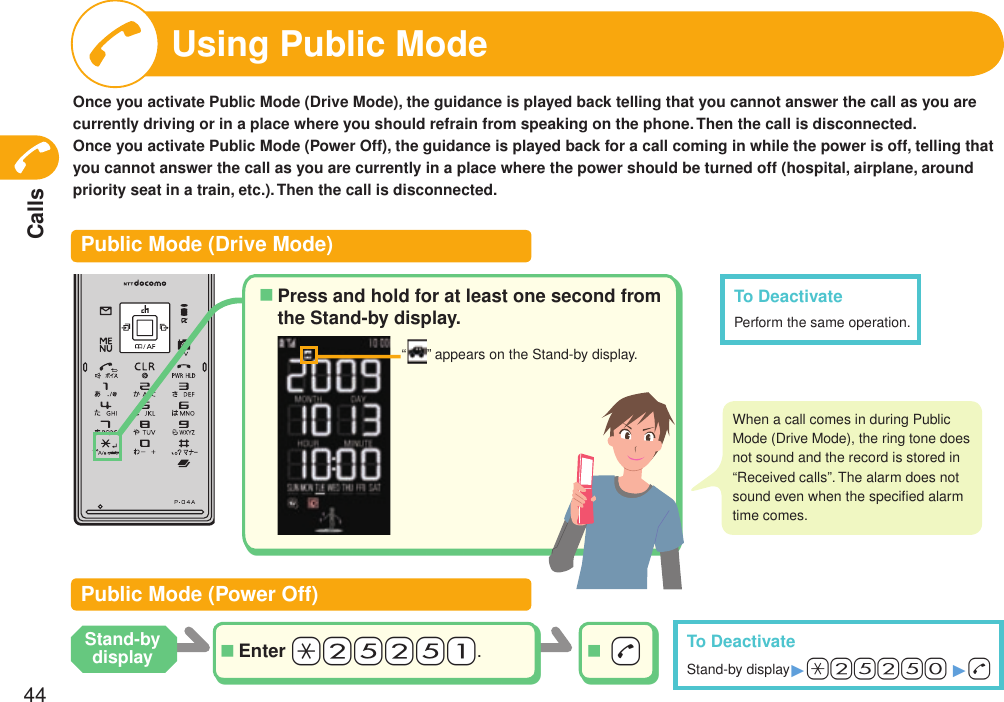
![Calls45Using Network ServicesAvailable Network ServicesThe following are the DOCOMO network services available from the FOMA terminal.The network services are not available when you are out of the service area or out of reach of radio waves.For details, refer to “Mobile Phone User’s Guide [Network Services]”.For subscriptions and inquiries, contact “docomo Information Center” on the back page of this manual.・・・Service Application Monthly feeVoice Mail Service Required ChargedCall Waiting Service Required ChargedCall Forwarding Service Required FreeNuisance Call Blocking Service Not required FreeCaller ID Notification Service Not required FreeCaller ID Display Request ServiceNot required FreeDual Network Service Required ChargedService Application Monthly feeEnglish Guidance Not required FreeMulti Number Required Charged2in1 Required ChargedPublic Mode (Drive Mode) Not required FreePublic Mode (Power Off) Not required FreeOFFICEED Required ChargedMelody Call Required Charged“OFFICEED” is a pay service which is available on a subscription basis. For details, visit the DOCOMO-enterprise-oriented website (in Japanese only). http://www.docomo.biz/d/212/“Deactivate” does not mean that the contract for Voice Mail Service, Call Forwarding Service or other services is canceled.You can store new network services in the menu when they are provided by DOCOMO.In this manual, a brief outline for each network service is described following the procedure using the menus of the FOMA terminal.・・・・](https://usermanual.wiki/Panasonic-Connect/208013A.User-Manual-Part-2/User-Guide-1055121-Page-5.png)
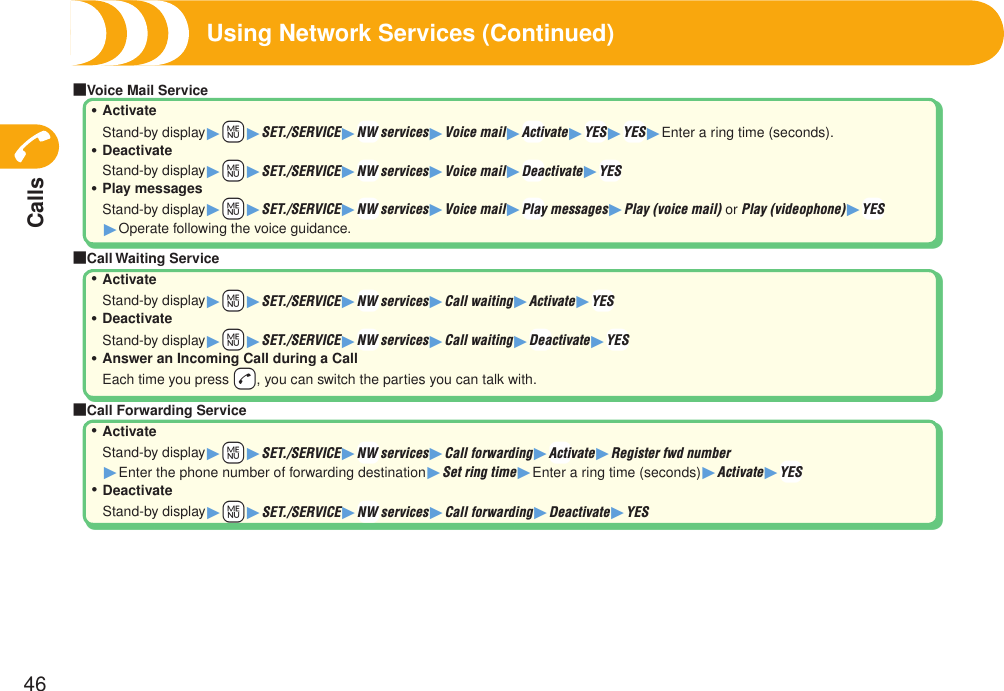
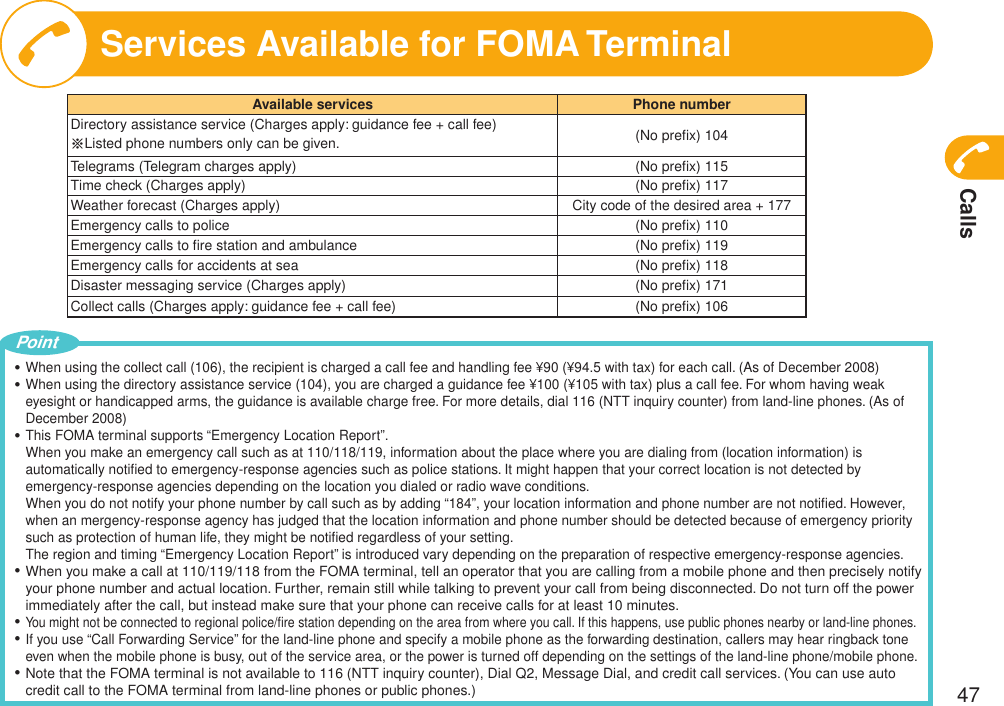
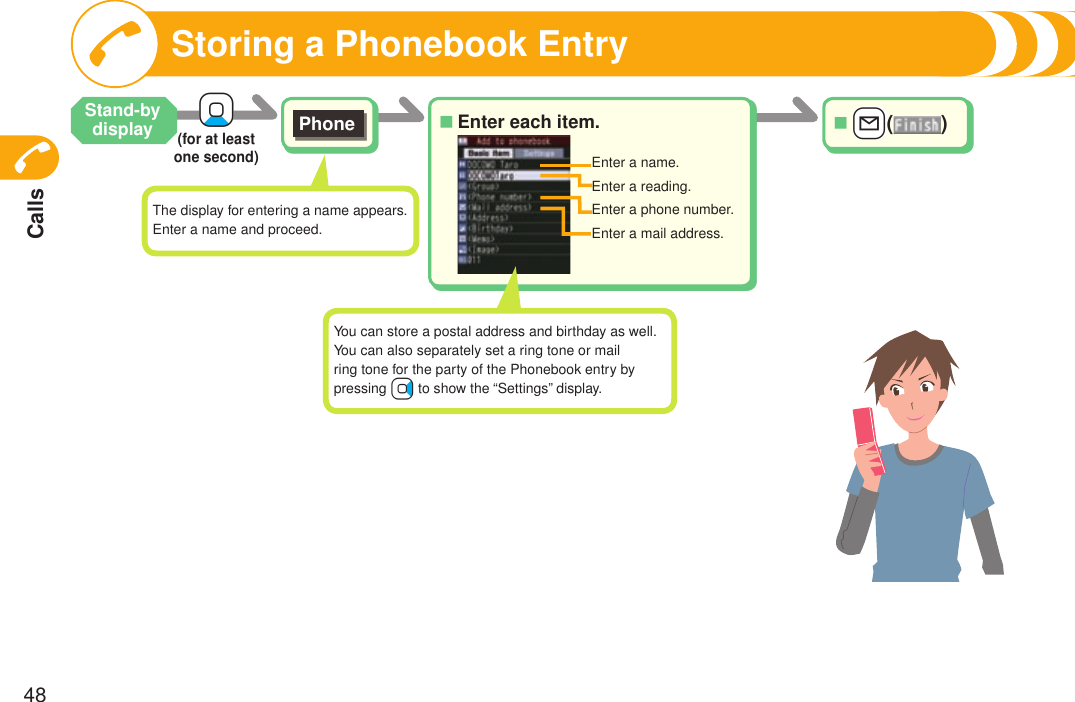
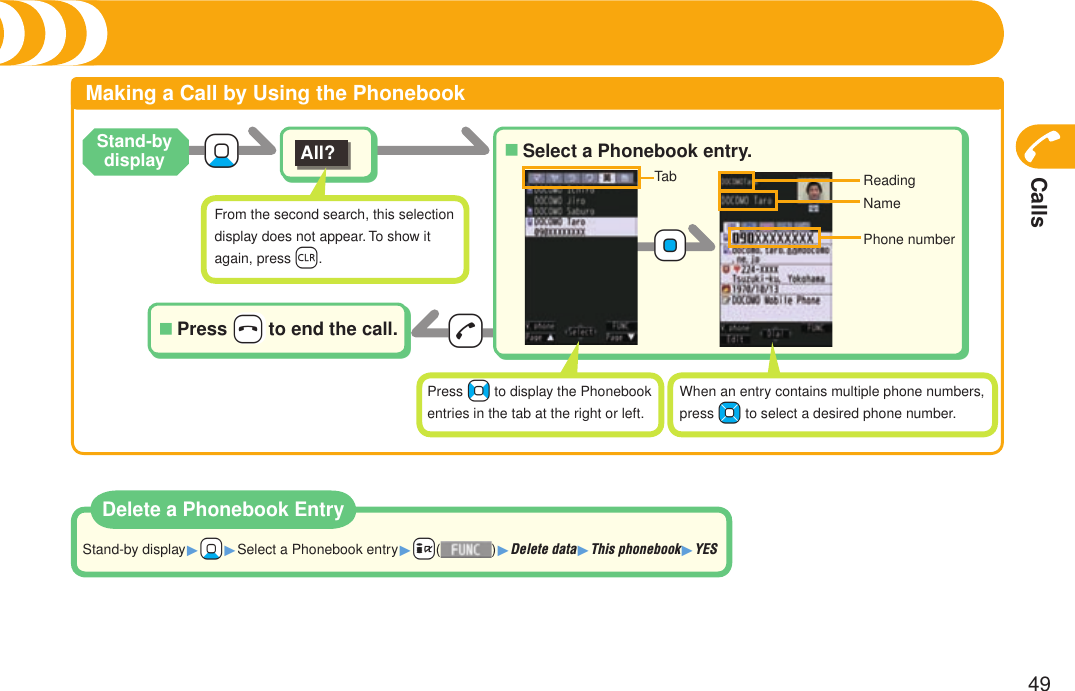
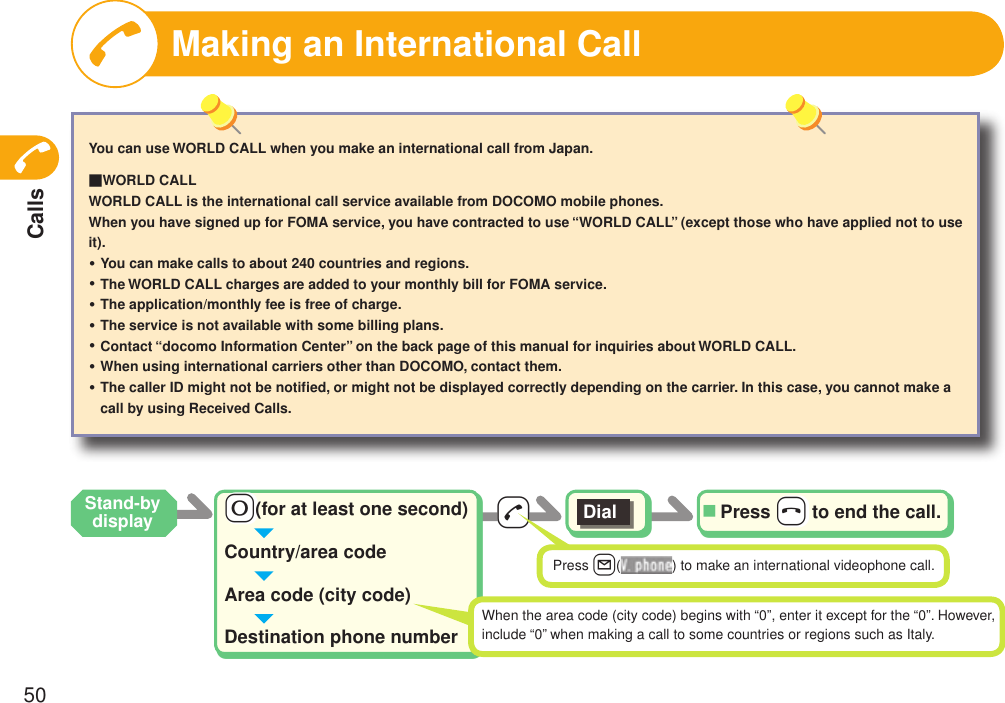
![Calls51You can use International Roaming (WORLD WING) when you make a call overseas.■International Roaming (WORLD WING)International Roaming (WORLD WING) is a service that enables you, using local carrier’s networks, to make calls or to communicate even in the foreign countries which are out of the service area of the FOMA network. There are communication systems of 3G Network, GSM Network, and GPRS Network as the main networks overseas.At the time of purchase, the FOMA terminal is set to automatically switch networks in foreign countries.Overseas use fee is added to your monthly bill. You might be requested, however, to pay the fee with the bill for the following month or later depending on the overseas carrier of your stay. Note that the usage amount to be paid for a month might not be charged in the same month.When a call comes in during international roaming, the call is forwarded from Japan. The caller is charged a call fee to Japan and the receiver is charged a receiving fee.Refer to the following booklets before you use your FOMA terminal overseas: ・“Mobile Phone User’s Guide [International Services]” ・“Mobile Phone User’s Guide [Network Services]” ・“海外ご利用ガイド (Guide for Overseas Use)” pre-installed in the “i-mode” folder of “My documents” in Data Box・・・・・Using Overseas](https://usermanual.wiki/Panasonic-Connect/208013A.User-Manual-Part-2/User-Guide-1055121-Page-11.png)
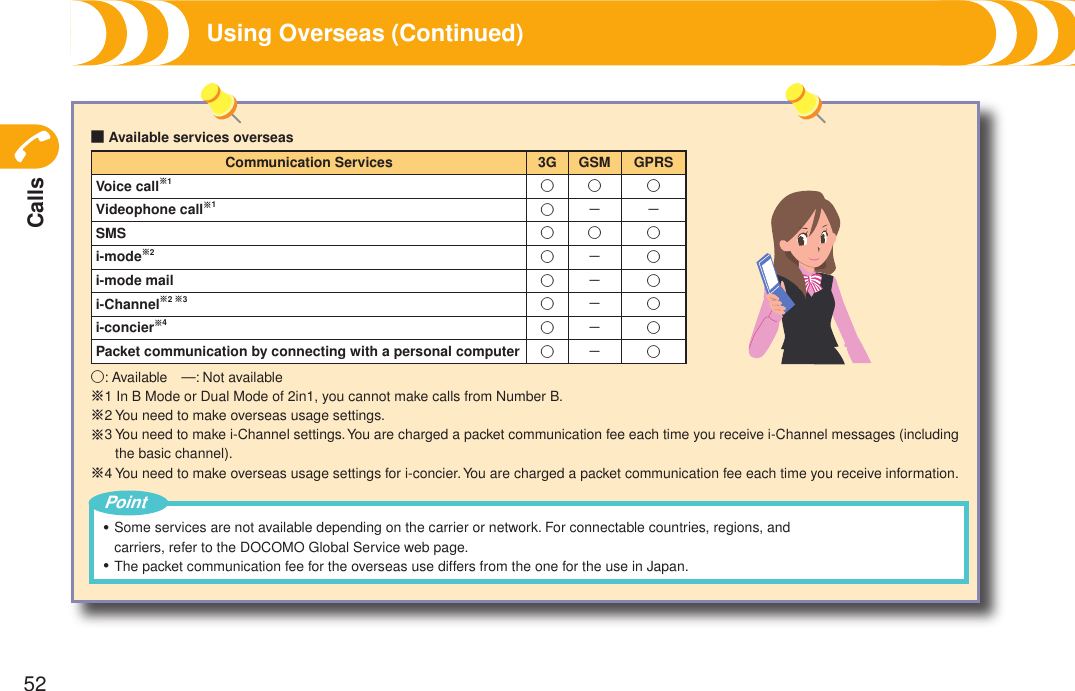
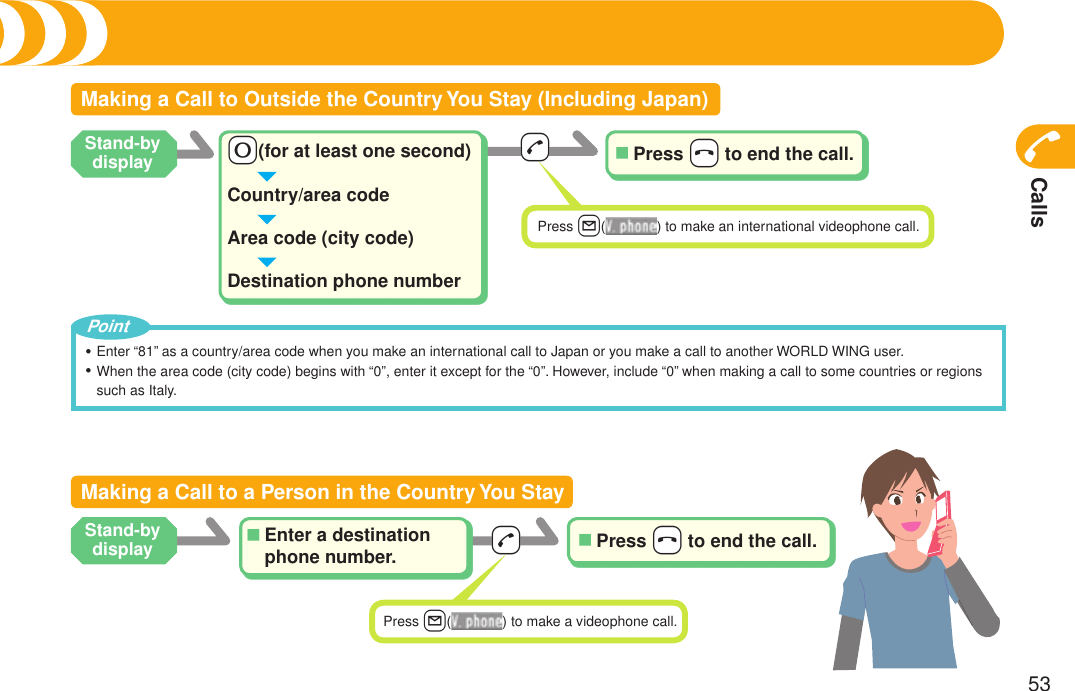
![Mail54Using i-mode MailOnce you subscribe to i-mode, you can exchange e-mails over the internet as well as among i-mode phones.You can attach images, etc., besides mail text. You can easily compose and send expressive mail messages using Deco-mail pictograms.For details on i-mode mail, refer to “Mobile Phone User’s Guide [i-mode] FOMA version”. +l()■Enter each item.■ +l()■Enter a mail address.Enter a subject.Select a file such as an image.Enter text.Sending i-mode Mail+lYou can enter pictograms by pressing +m() while composing a text message.Stand-by display](https://usermanual.wiki/Panasonic-Connect/208013A.User-Manual-Part-2/User-Guide-1055121-Page-14.png)
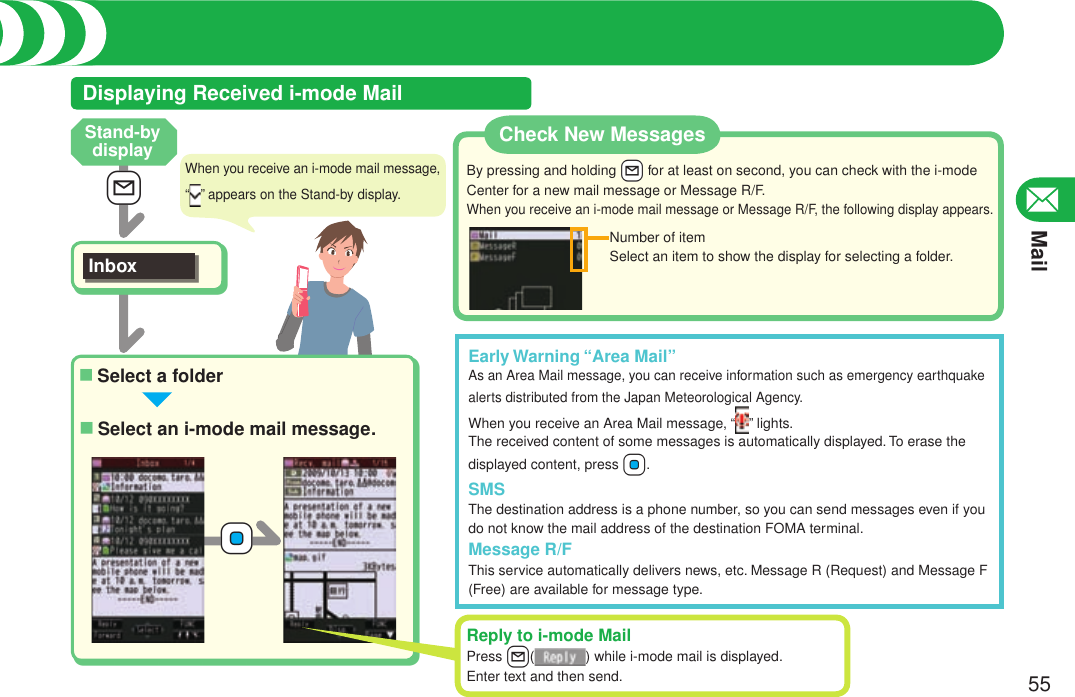
![Site Access56Using i-modei-mode is a service that enables you, using the display of the FOMA terminal supporting i-mode (i-mode phone), to use online services such as site (program) access, Internet access, and i-mode mail.i-mode is a pay service that is available on a subscription basis.For details on i-mode, refer to “Mobile Phone User’s Guide [i-mode] FOMA version”.■Before Using i-modeContents of sites (programs) and web pages (Internet web pages) are generally protected by copyrights law. Data such as text and images that you obtained to the i-mode phone from sites (programs) and Internet web pages can be used for personal entertainment but cannot be used in whole or in part, as it is or after modification, for commercial purposes or sent as e-mail attachments or output from your i-mode phone to other devices, unless you have permission from the copyright holders.If you replace the UIM with another one or turn on the power with the UIM not inserted, you cannot display/play back files, depending on the model, such as still images/movies/melodies obtained from sites, attached files (still images/movies/melodies and other files) sent/received by mail, screen memos, or Messages R/F.When the file whose display and/or playback is restricted by the UIM is set for the Stand-by display or specified ring tone, the FOMA terminal works with the default contents when you replace the existing UIM with new one or turn on the power with the UIM not inserted.■About “P-SQUARE”You can download the pre-installed i-appli programs, Chara-den images, Machi-chara images, Kisekae Tool files, templates, dictionaries, and Deco-mail pictograms from the “P-SQUARE” site (in Japanese only).iMenu → メニューリスト (Menu List) → ケータイ電話メーカー (Mobile Phone Maker) → P-SQUARE・・・・・QR code for accessing the site](https://usermanual.wiki/Panasonic-Connect/208013A.User-Manual-Part-2/User-Guide-1055121-Page-16.png)
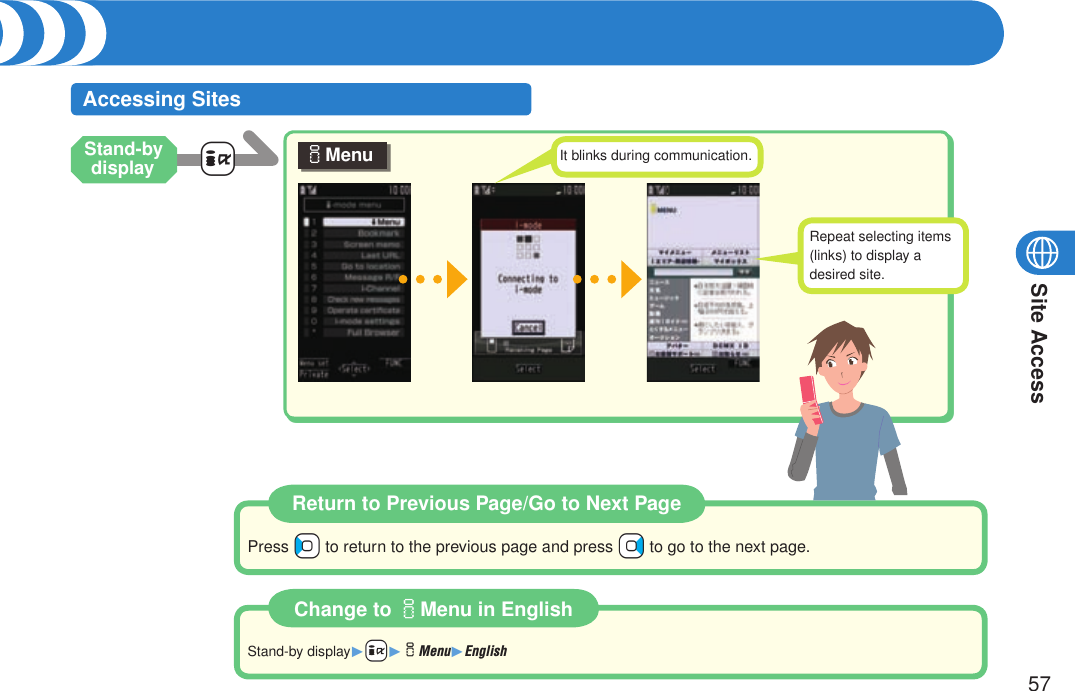
![Site Access58Using i-appliSelect a software program.■+i(for at least one second)Downloading i-appliStarting i-appliSelect a software program from an i-appli obtainable site.■OK YES■The following i-appli programs are pre-installed:ケータイTOOL<GLOBAL> (Keitai Tool <GLOBAL>)ズーキーパー DX Ver.P (ZOOKEEPER DX Ver.P)Gガイド番組表リモコン (G Guide Program List Remote Control)iD 設定アプリ (iD Setting Application)DCMX クレジットアプリ (DCMX Credit Application)楽オク出品アプリ2 (Rakuoku Exhibition Application 2)地図アプリ (Map Application)iアプリバンキング (i-appli Banking)※For how to operate, refer to Help for each software program.※ You can delete the pre-installed i-appli programs. You can re-download them from the “P-SQUARE” site.■ Deadlines for re-download services ・ “ケータイTOOL<GLOBAL> (Keitai Tool <GLOBAL>)”, “ズーキーパー DX Ver.P” (ZOOKEEPER DX Ver.P): the end of January, 2013※ The re-download service might be halted or closed without notice even in the service period.・・・・・・・・Stand-by display“i-appli” is a software program for i-mode mobile phones. By downloading※ various software programs from the i-mode site, you can use your FOMA terminal more conveniently. You can automatically update the stock price information or weather information, and enjoy games without accessing network.※You are separately charged a packet communication fee.The packet communication fee for the overseas use differs from the one for the domestic use. For details on i-appli, refer to “Mobile Phone User’s Guide [i-mode] FOMA version”.・・](https://usermanual.wiki/Panasonic-Connect/208013A.User-Manual-Part-2/User-Guide-1055121-Page-18.png)
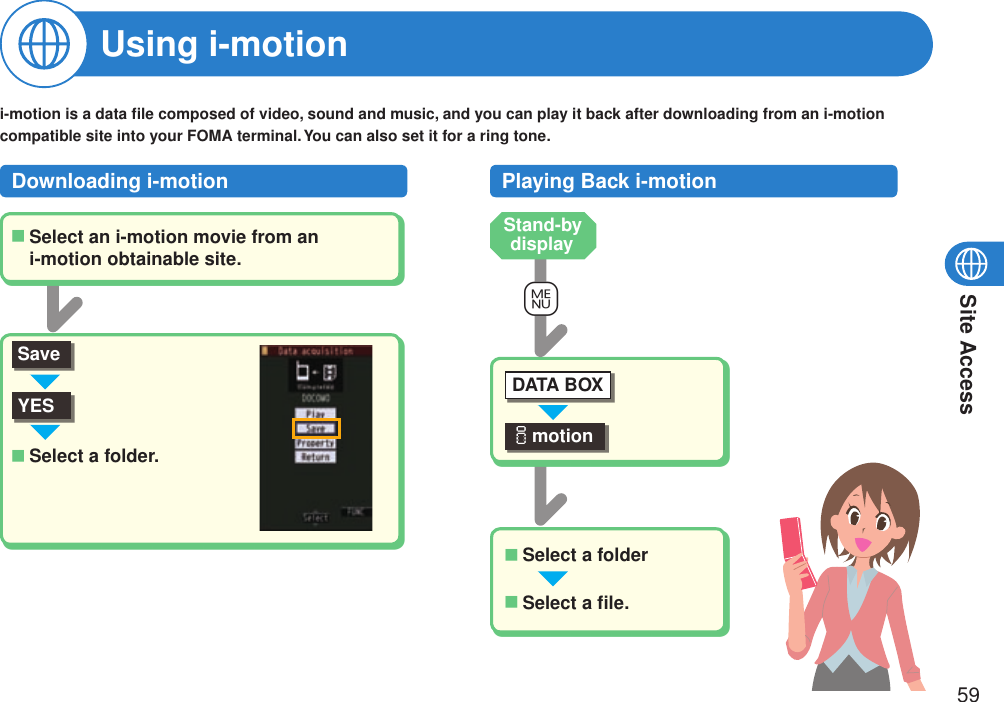
![Site Access60Using i-ChannelSelect each channel to browse its detailed information.Connecting to i-ChannelThis service distributes information such as news and weather forecast to i-Channel mobile phones. The automatically received latest information flows on the Stand-by display by tickers. You can read it on the i-Channel list by pressing the i-Channel key.There are two kinds of i-Channel as below:“Basic channel” ......... Provided by DOCOMO (Your are not charged a packet communication fee for auto-updates of information.)“Favorite channel” ..... Provided by IPs (Information Providers) (You are separately charged a packet communication fee for auto-updates of information.)Note that you are separately charged a packet communication fee for browsing detailed information for both of “Basic channel” and “Favorite channel”.When you use the international roaming service, you are charged a packet communication fee for both auto-update and browsing detailed information.i-Channel is a pay service which is available on a subscription basis (You need to subscribe to i-mode to apply for i-Channel).For details on i-Channel, refer to “Mobile Phone User’s Guide [i-mode] FOMA version”.・・TickerStand-by display +Zo■](https://usermanual.wiki/Panasonic-Connect/208013A.User-Manual-Part-2/User-Guide-1055121-Page-20.png)
![Site Access61i-concier is a service that a character (Machi-chara image) on the Stand-by display supports your life as a “concierge”.With i-concier, you can receive the information of train status or other daily necessities, download schedule events/i-schedule events, and save/update the Phonebook entries, ToruCa files, and schedule events/i-schedule events.■Before Using i-concieri-concier is a pay service which is available on a subscription basis (You need to subscribe to i-mode to apply for i-concier).If you have not subscribed to Data Security Service but will newly subscribe to i-concier, you will subscribe to Data Security Service as well as i-concier.There are two kinds of information; one is sponsored by DOCOMO and the other is by IPs (Information Providers). You are not charged a packet communication fee for DOCOMO-sponsored information when receiving it. You are separately charged a packet communication fee for IP-sponsored Information when receiving it.You are separately charged a packet communication fee for using detailed information.While using the international roaming service, you are charged a packet communication fee for both receiving information and browsing detailed information. The packet communication fee for the overseas use differs from the one for the domestic use.Depending on the contents (information, i-schedule, and others), you might be separately charged an information fee besides the i-concier monthly fee.You are separately charged a packet communication fee for auto-updates of i-schedule, ToruCa, and Phonebook.For details on i-concier, refer to “Mobile Phone User’s Guide [i-mode] FOMA version”.・・・・・・・・Using i-concier](https://usermanual.wiki/Panasonic-Connect/208013A.User-Manual-Part-2/User-Guide-1055121-Page-21.png)
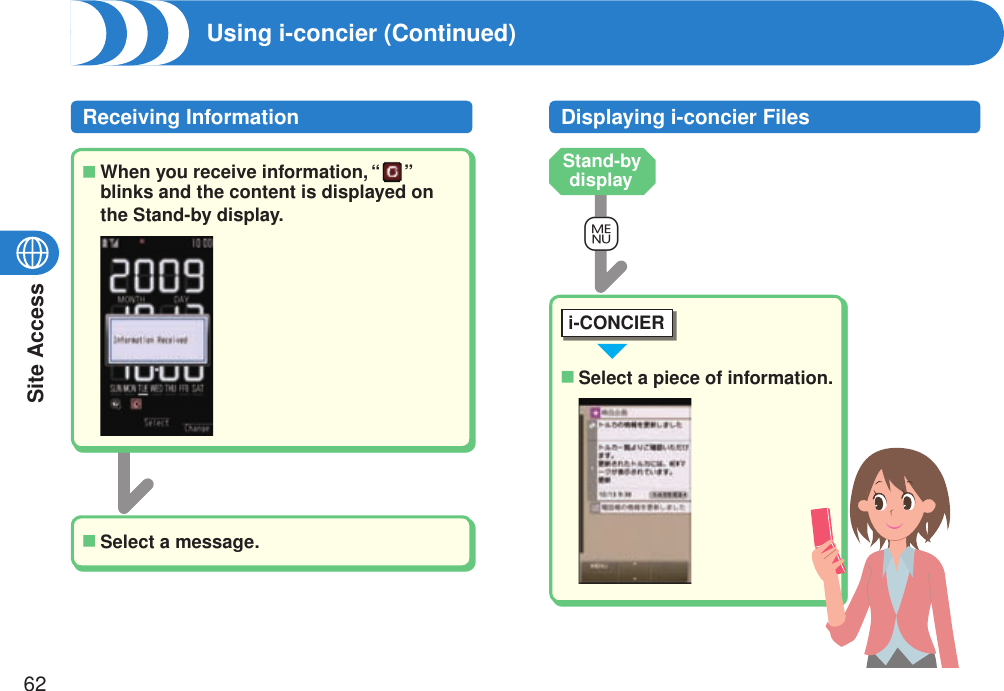
![Site Access63Using Full BrowserEnter a URL.■You can access an Internet web page.+iGo to locationFull Browser<NEW>OKOperations on the Full Browser display-1 Return to previous page.-3 Go to next page.-7 Reduce display size.-8 Display in standard size.-9 Enlarge display size.You can browse Internet web pages designed for PCs using the Full Browser function.Note that you are charged a high communication fee for the massive data communication such as browsing Internet web pages having many images or downloading data files. For details on the packet communication fee, refer to “Mobile Phone User’s Guide [i-mode] FOMA version”.You can browse Internet web pages composed of frames. You can select a frame to display it as well. You can display SSL/TLS※ -compatible pages via Full Browser. ※ SSL and TLS are the methods of safer data communication using authentication/encryption technology to protect your privacy. SSL/TLS pages prevent eavesdropping and information alteration during communication by exchanging encrypted data files. Further, server authentication prevents web spoofing, thus making your personal information such as credit card number or postal address exchanged safer.・・・Stand-by displayYou might not correctly display some Internet web pages.・Point](https://usermanual.wiki/Panasonic-Connect/208013A.User-Manual-Part-2/User-Guide-1055121-Page-23.png)
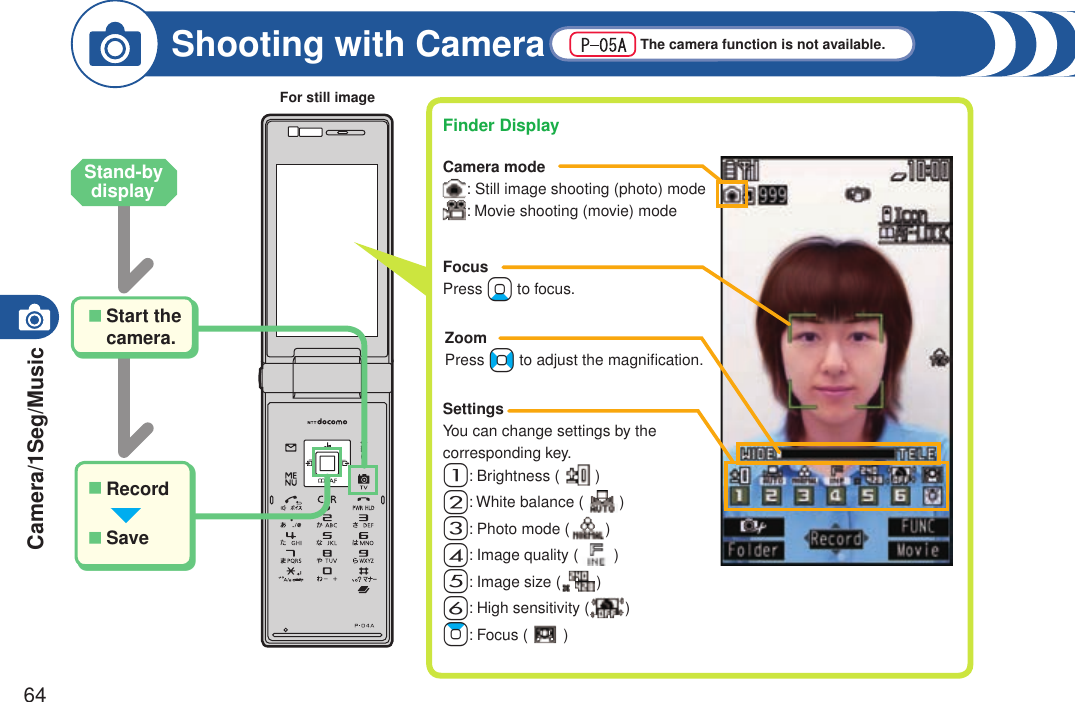
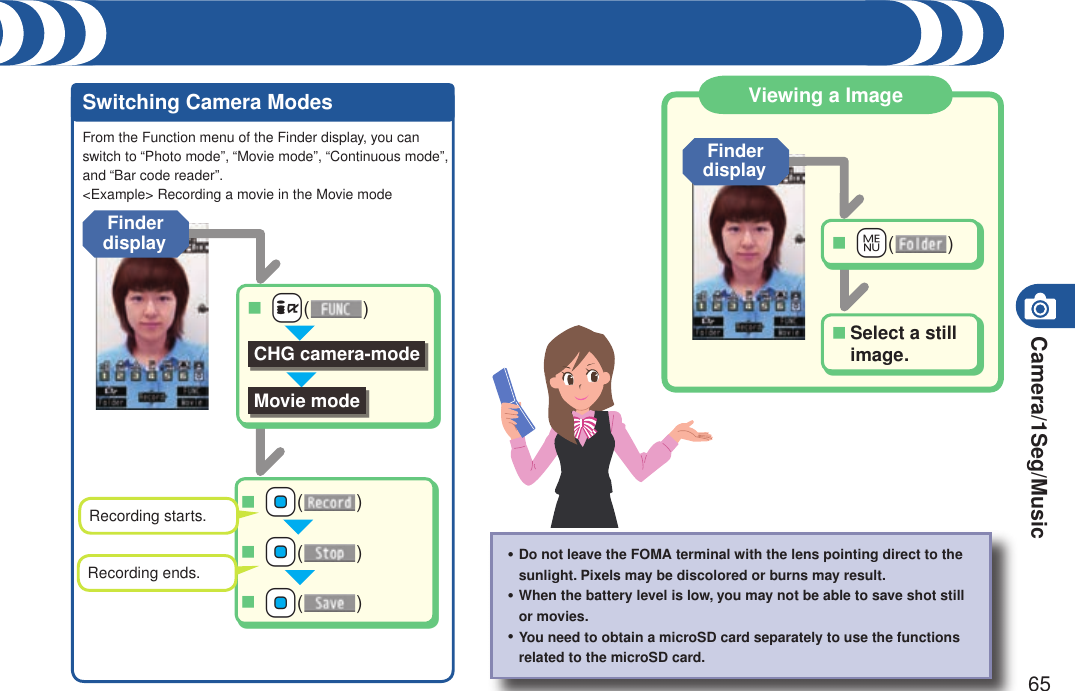
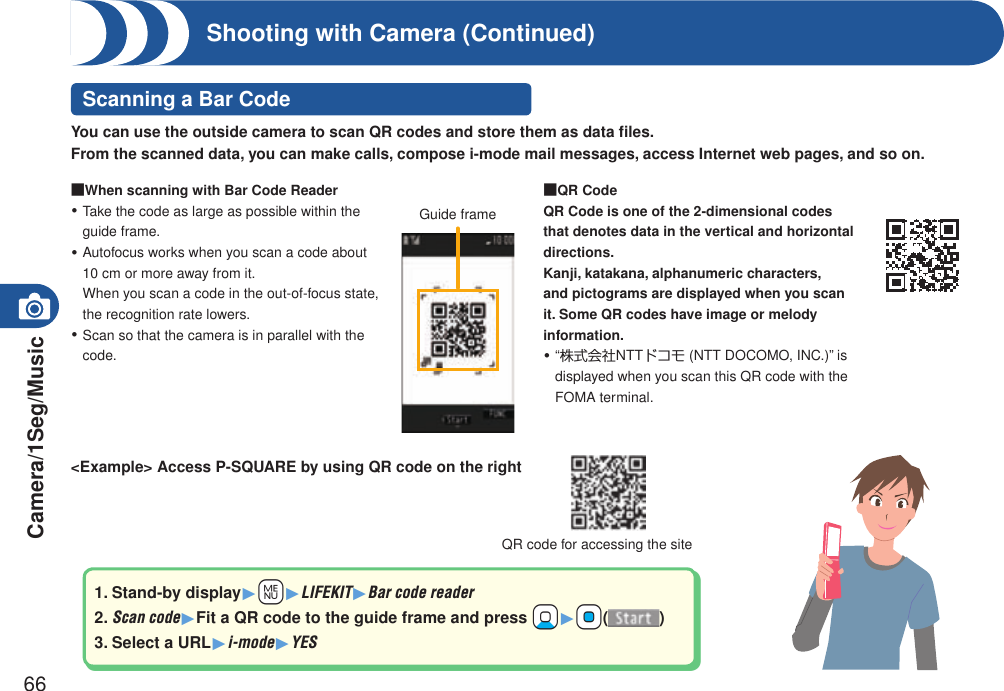

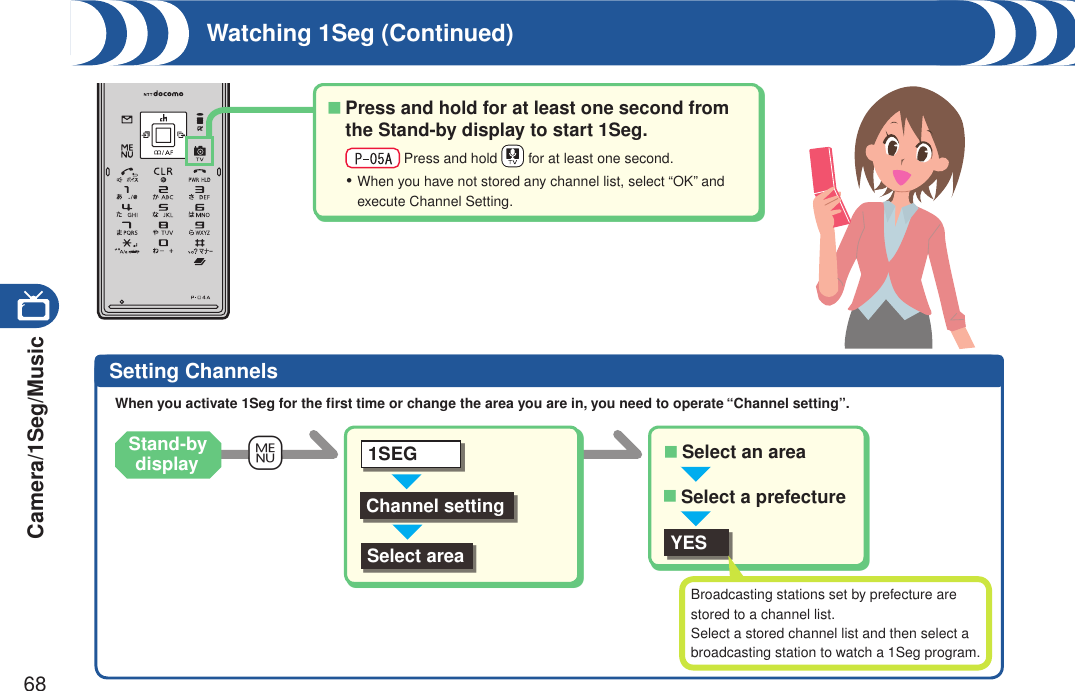
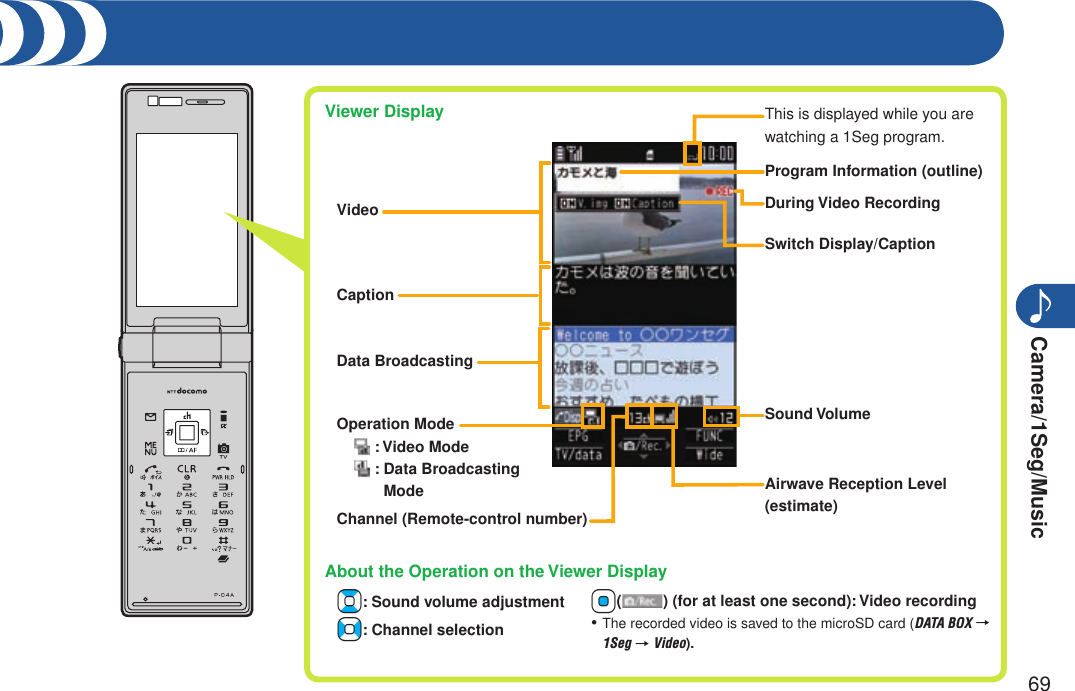
![Camera/1Seg/Music70Music&Video Channel is a service which automatically delivers up to about one-hour programs at night by just setting your favorite music programs in advance. Further, you can enjoy high-quality movie program of up to about 30 minutes. Programs are updated periodically and you can enjoy the delivered programs at your convenient time such as on commuting.For the details on Music&Video Channel, refer to “Mobile Phone User’s Guide [i-mode FOMA version]”.■ Before using Music&Video Channel Music&Video Channel is a pay service which is available on a subscription basis. (To apply for Music&Video Channel, you need to subscribe to Pake-hodai, Pake-hodai full or Pake-hodai double besides i-mode.)Other than the service fee for using Music&Video Channel, you might be separately charged an information fee depending on the program.If you insert the UIM to the Music&Video Channel incompatible FOMA terminal after you subscribe to Music&Video Channel, you cannot use Music&Video Channel Service. Note that the service fee applies unless you cancel the Music&Video Channel subscription.If you cancel your i-mode contract, program files in the Downloaded Program folder might be deleted.You cannot set or obtain programs during international roaming.※ Take procedures to halt the distribution of programs before going abroad. Then, after homecoming, resume receiving distribution.※ Note that you are charged a packet communication fee for the i-mode access if you try to set or obtain programs during international roaming.・・・・・・Using Music&Video Channel](https://usermanual.wiki/Panasonic-Connect/208013A.User-Manual-Part-2/User-Guide-1055121-Page-30.png)