Panasonic of North America 96NKX-TR325 Family Radio User Manual
Panasonic Corporation of North America Family Radio
User Manual
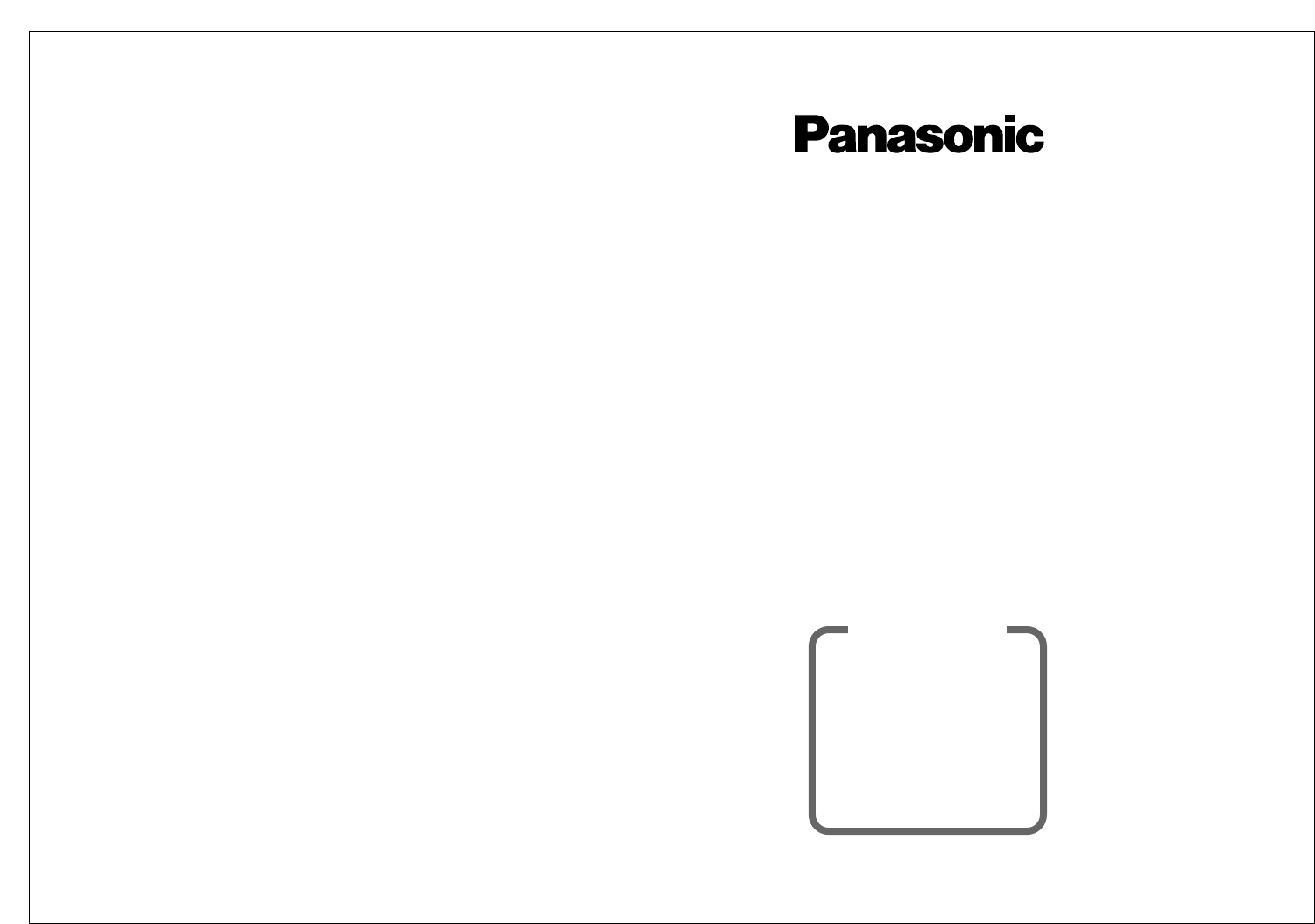
–1–
Transceiver
Model No. KX-TR320B/320F/320S
KX-TR325B/325S
Operating Instructions
PLEASE READ BEFORE USE
AND SAVE.
1 Getting Started
2 Before You Talk
3 To Communicate
4 Call Tones
5 Channel Scan
6 Special Features
7 Using the Options
8 Things You Should Know
Contents by Section
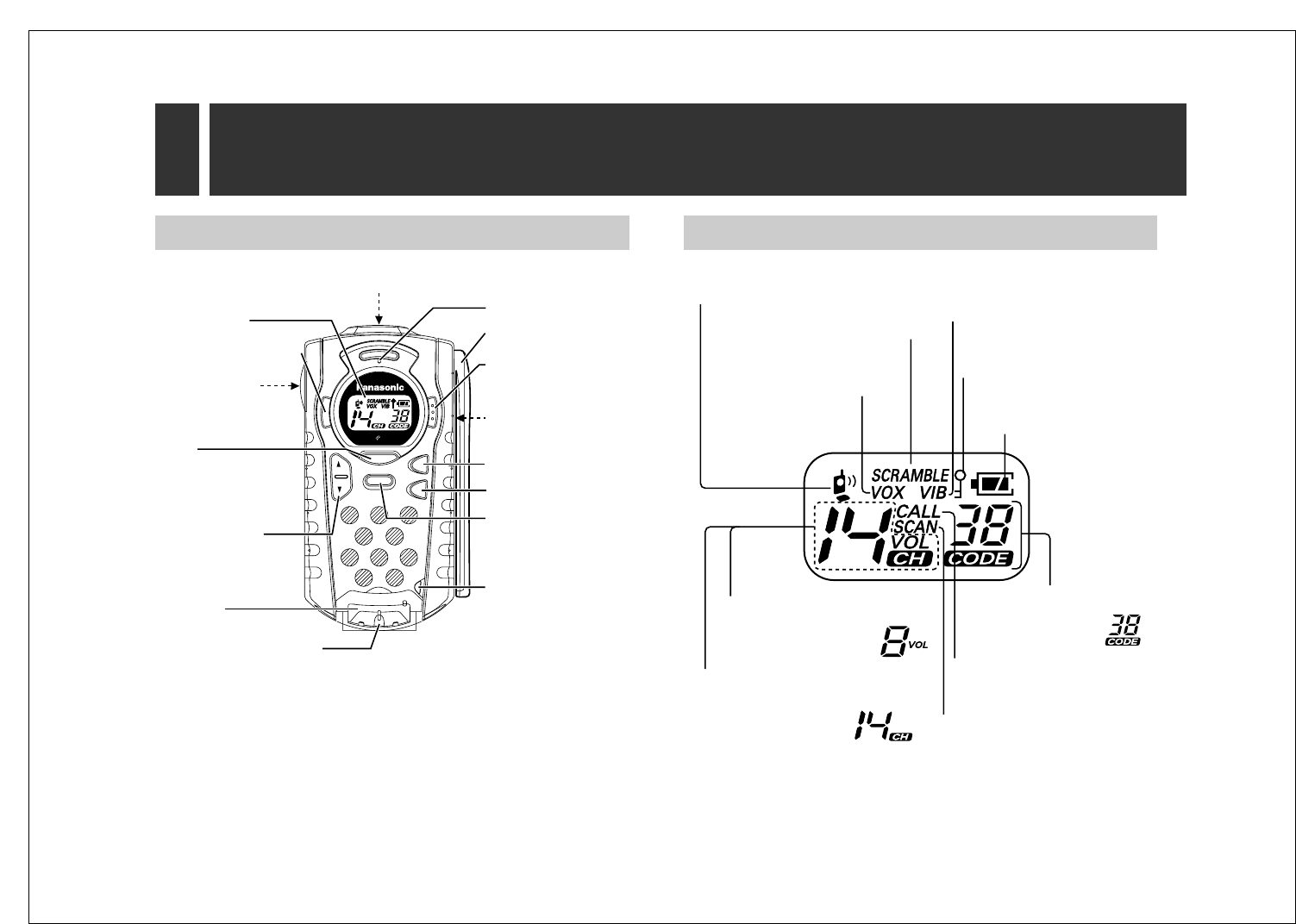
–2–
Getting Started
¤
1
1-A Location of Controls
Accessories (
For extra orders, call 1-800-332-5368.)
∑Belt Clip . . . . . . . . . . . . . one
P
R
I
V
A
T
E
T
A
L
K
SCAN
CALL
MENU
L
O
C
K
P
O
W
E
R
MONITOR
SCRAMBLE
VIBRINGER
(LOCK) Button (6-B)
(MENU) Button
(1-G)
(‹), (›) Buttons
(1-G, 2-A, 3-B)
Flip (3-C)
MIC (Microphone) (3-B)
(TALK) Button
(1-G, 3-B)
MIC (Microphone)/SP (Speaker) Jack (7-A, 7-C)
Display (1-B)
(MONITOR) Button
(3-A)
(CALL) Button (4-A)
(SCAN) Button (5-A)
TALK/BUSY
Indicator (3-A, 3-B)
Antenna (1-E)
DC IN 4.5 V Jack
(7-D)
(POWER) Button
(1-F)
Sub Speaker (3-C)
1-B Display
The flip is open (3-C).
The scrambling function is ON
(KX-TR325 only) (6-A).
The unit is in the VOX
mode (7-A).
The key lock function is ON
(6-B).
The unit is in the vibratory call
mode (KX-TR325 only) (4-B).
The display shows the
battery strength (1-C).
The volume level is set to 8
(3-B).
The unit is using the group
code number 38
(2-B).
The unit is using the operating
channel number 14 (2-A).
The unit is sending call tones
(4-A).
The unit is using the channel
scan function (5-A).
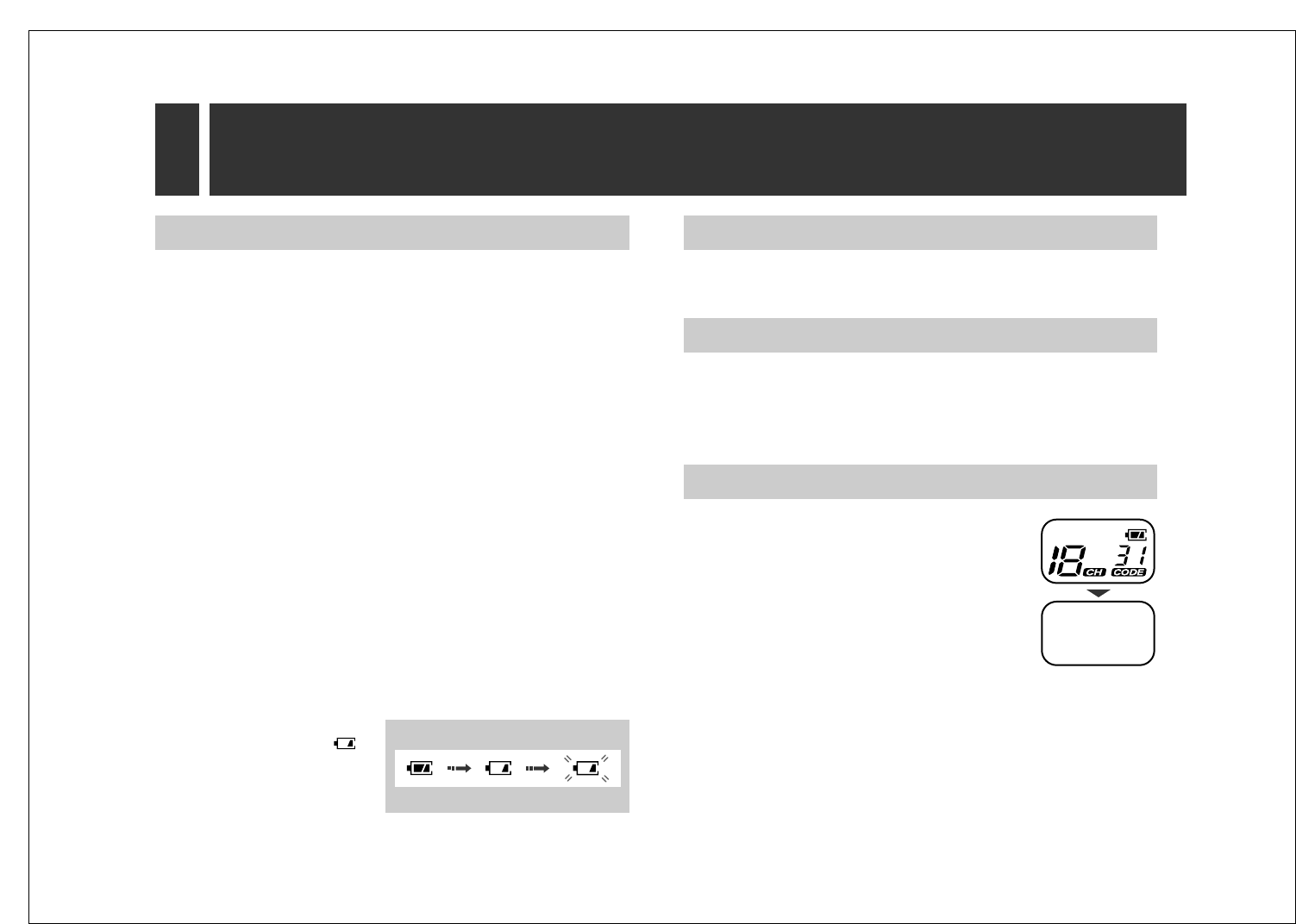
Getting Started
¤
1
–3–
1-C Battery Installation
The unit requires 3 AA (R6, UM-3) size alkaline batteries (not
supplied). The batteries will last about 30 hours with normal use.
1Remove the cover.
2Install (or replace) the batteries using the correct polarity
(r, s) and close the cover.
≥
Make sure that the unit is powered OFF before replacing the
batteries.
≥
When the batteries have been replaced, your channel and group
code settings will be erased. Reprogram if necessary.
Battery precautions:
The batteries should be used correctly, otherwise the unit may be
damaged by battery leakage.
≥Do not mix different types of batteries.
≥Do not charge, short-circuit, disassemble or heat batteries, and do
not dispose of batteries in fire.
≥Remove all the batteries when replacing.
Battery strength:
You can check the battery strength on the display (see below) while
the unit is in use. If the unit
beeps intermittently and “ ”
flashes on the display, replace
all the batteries with new ones.
Full Medium Low
(flashing)
1-F Turning the Power ON/OFF
1Press and hold (POWER).
≥The display will appear.
2To turn the power off, press and hold
(POWER) until the display disappears.
1-E Adjusting the Antenna
The antenna rotates 360 degrees. You can adjust the antenna to
three different click positions. For best performance, the antenna
should be used in the vertical position.
You can hang the unit on your belt or pocket using the belt clip.
1-D Belt Clip
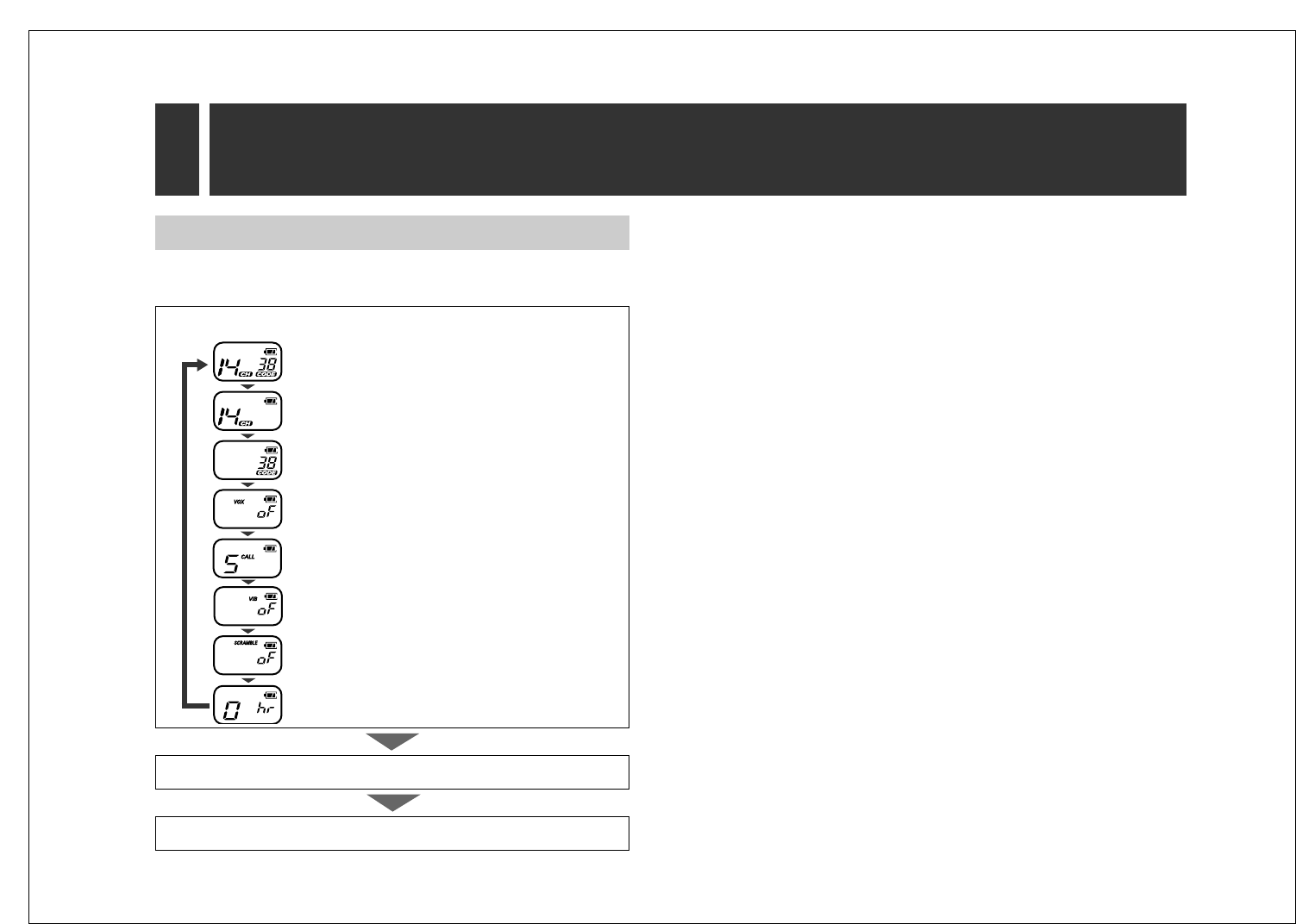
–4–
1-G Programming Summary
You can program the following functions. See the section number
below for details.
Each time you press (MENU), the display changes as follows.
The display shows the current channel and
group code.
To select the operating channel, see 2-A.
To select the group code, see 2-B.
To select the VOX sensitivity, see 7-B.
To change the call tones, see 4-A.
To turn on/off the vibratory call, see 4-B.
(KX-TR325 only)
To turn on/off the scrambling function,
see 6-A. (KX-TR325 only)
To set the auto power off mode, see 6-C.
Press (›) or (‹) for the desired settings.
Press (TALK) or wait for 10 seconds.
≥
You can exit the programming mode any time by pressing
(TALK)
or wait for 10 seconds.
Getting Started
Section 1
1
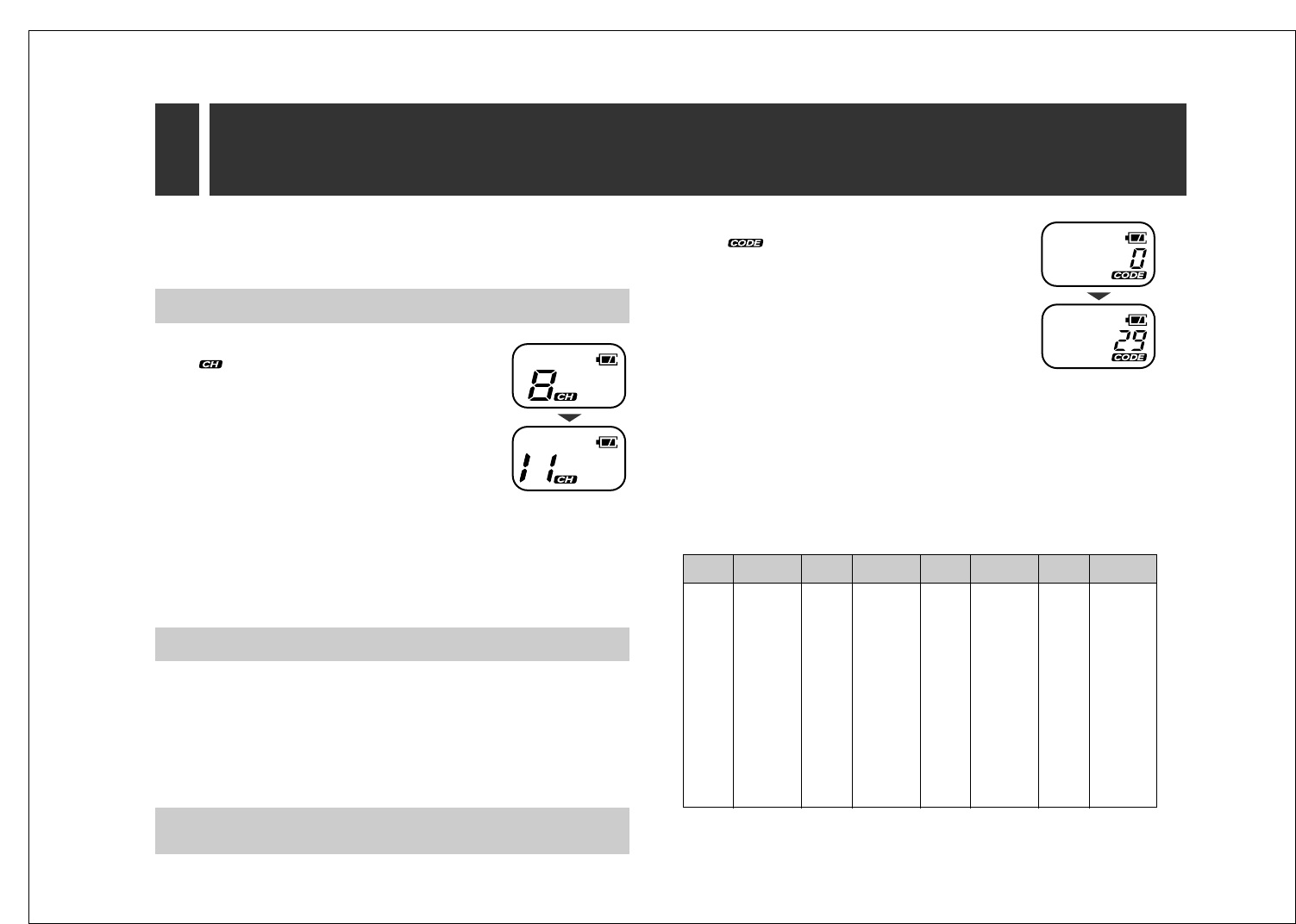
–5–
2-A Selecting the Operating Channel
1Press (MENU).
≥“ ” and the current channel will flash
on the display.
2Press (›) or (‹) repeatedly until the
desired operating channel (1–14) is
displayed.
3Press (TALK) or wait for 10 seconds.
≥The unit will return to the standby mode.
≥
The selected channel will not be cleared even when you turn off
the unit.
2
Before You Talk
Section 2
The unit has 14 operating frequency channels and 38 group codes.
To talk to others, all users in your group must be using the same
channel and group code.
2-B Selecting the Group Code (CTCSS)
The Continuous Tone Coded Squelch System (CTCSS) allows you
to ignore (not hear) unwanted calls from other persons who are
using the same channel. It provides communication with silent
standby since you will only receive calls from group members using
the same group code. The unit is equipped with 38 group codes. The
factory preset is “1”.
67.0
71.9
74.4
77.0
79.7
82.5
85.4
88.5
91.5
94.8
No. Freq. No. Freq. No. Freq. No. Freq.
1
2
3
4
5
6
7
8
9
10
97.4
100.0
103.5
107.2
110.9
114.8
118.8
123.0
127.3
131.8
11
12
13
14
15
16
17
18
19
20
136.5
141.3
146.2
151.4
156.7
162.2
167.9
173.8
179.9
186.2
21
22
23
24
25
26
27
28
29
30
192.8
203.5
210.7
218.1
225.7
233.6
241.8
250.3
OFF
31
32
33
34
35
36
37
38
0
(unit: Hz)
CTCSS code
The CTCSS does not make your conversation private. It only
allows you to not to listen to unwanted conversations.
1Press (MENU) twice.
≥“ ” and the current group code will
flash on the display.
2Press (›) or (‹) repeatedly until the
desired group code (0–38) is displayed
(see below).
3Press (TALK) or wait for 10 seconds.
≥The unit will return to the standby mode.
≥
The selected code will not be cleared even when you turn off the
unit.
≥
To communicate with others without a group code, select “0” (OFF)
in step 2.
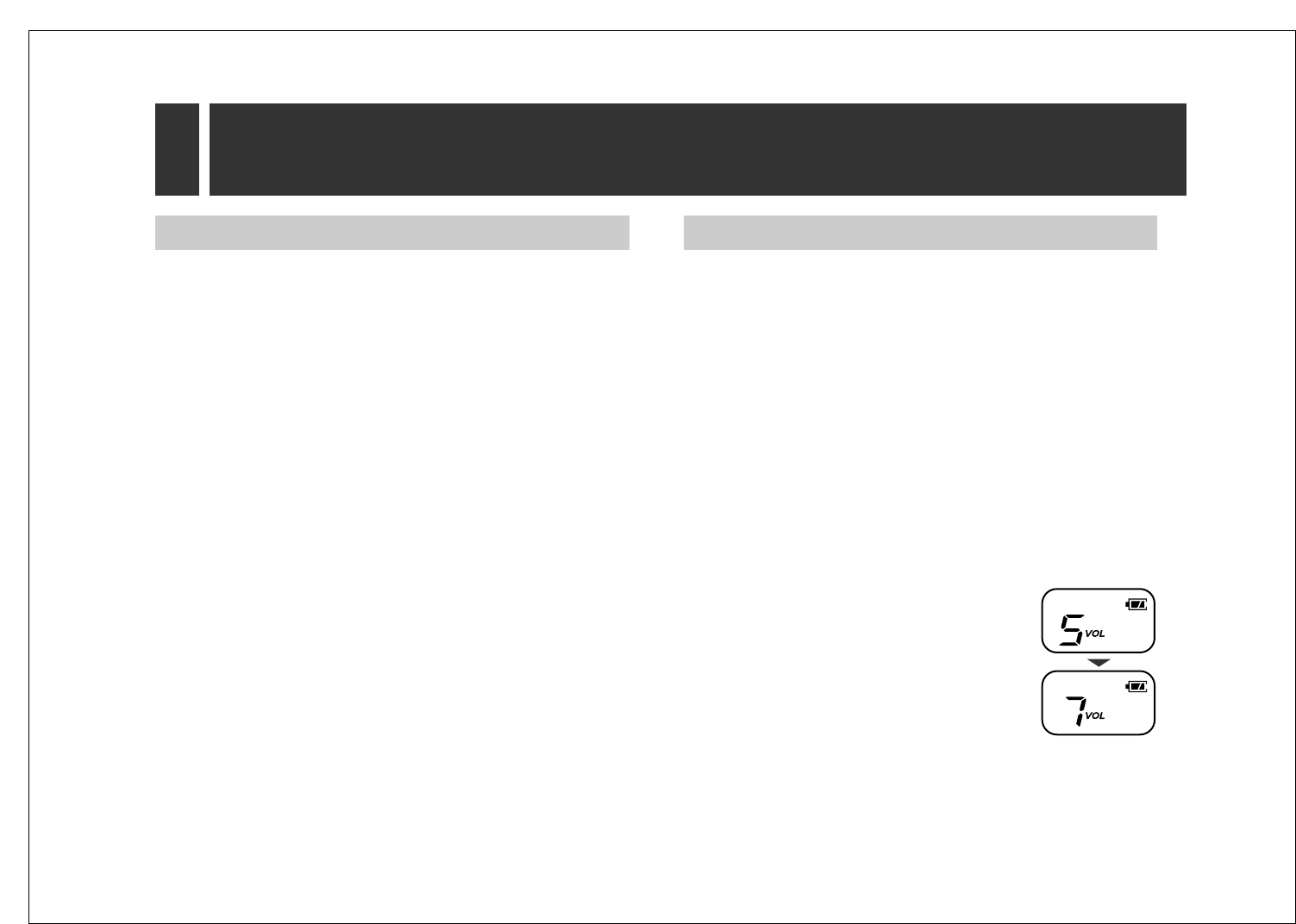
–6–
3-B Sending/Receiving Messages
1Check the current channel activity (3-A).
≥Do not talk if someone is already on the channel.
2Press and hold (TALK) to transmit and speak into the MIC
(microphone).
≥The TALK/BUSY indicator lights green.
3To receive, release (TALK).
≥The TALK/BUSY indicator lights red.
≥Repeat steps 1 and 2 to continue communication.
≥
To maximize readability of your transmitted signal, pause a few
seconds after pressing
(TALK)
, hold the unit 2 to 4 inches (5 to
10 cm) from your mouth and speak at a normal voice level.
The monitor function unmutes the speaker in any situation. Use this
function when received signals are too weak to recognize.
You can use the monitor function to check activity on the current
channel before transmission.
1Press and hold (MONITOR) to open the squelch.
≥The TALK/BUSY indicator lights red.
≥You will hear static if the channel is clear for use.
2Release (MONITOR) to close the squelch.
≥The TALK/BUSY indicator light goes out.
≥
If you want to use the monitor privately, open the flip before
pressing
(MONITOR)
. When finished, close the flip.
3-A Monitor
3
To Communicate
¤
To select the receiver volume
1Press (›) or (‹).
≥“
VOL
” and the current volume level will
flash on the display.
2Press (›) or (‹) repeatedly until the
desired volume level (0–8) is
displayed.
≥Each time you press the button, the
selected volume will ring.
≥To turn the ringer off, select “0”.
≥
The key-touch tone will automatically change with the selected
receiver volume.
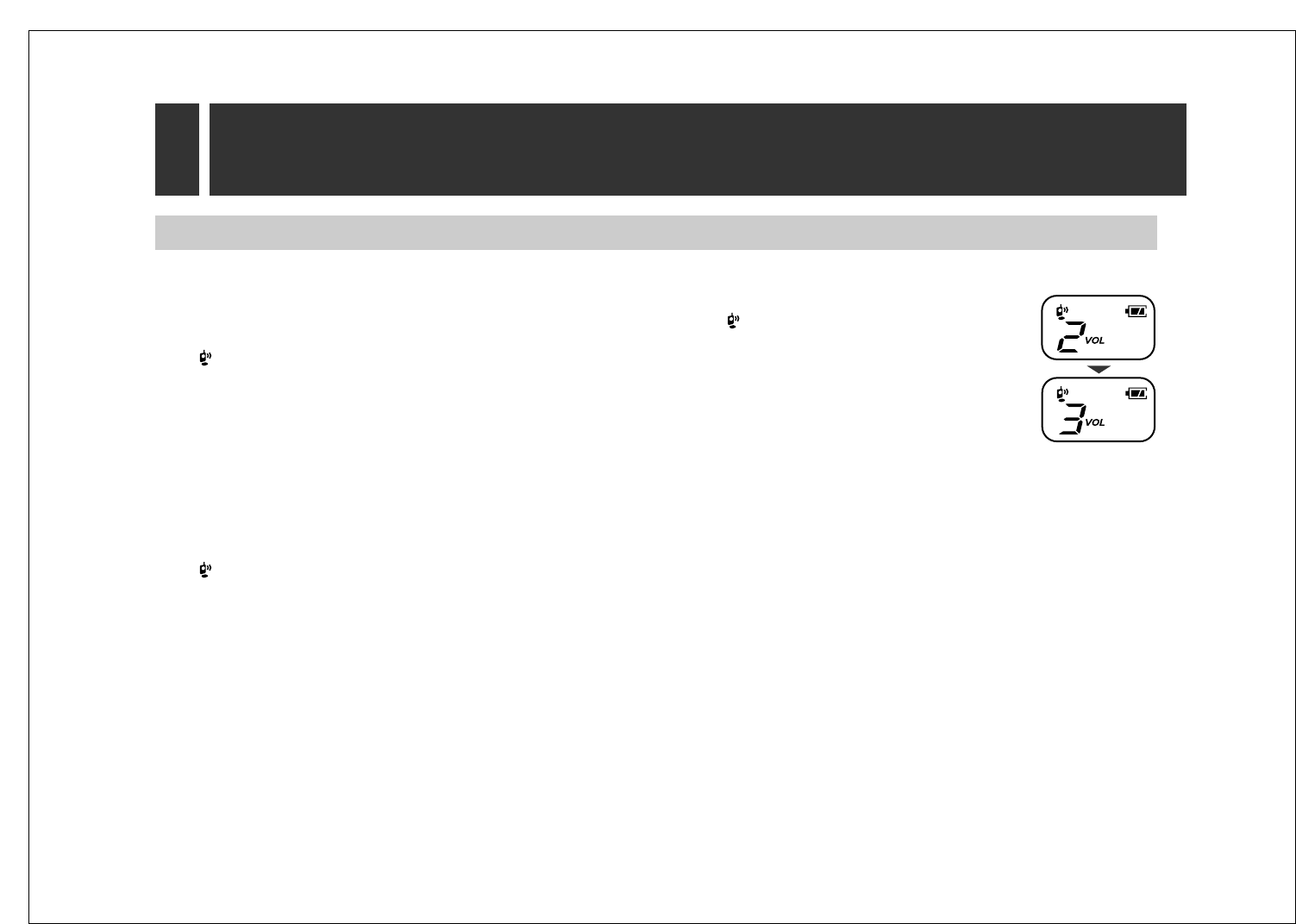
3
To Communicate
Section 3
–7–
If you want to talk privately during transmission, open the flip.
You can transmit without using (TALK) by holding the unit near your
ear.
1Open the flip and check the current channel activity (3-A).
≥“ ” is displayed.
≥Do not talk if someone is already on the channel.
2Speak into the MIC (microphone).
≥The TALK/BUSY indicator lights green.
3To receive, stop talking while the other party is talking.
≥You can hear the other party’s voice through the sub speaker.
≥The TALK/BUSY indicator lights red.
4When finished, close the flip.
≥“ ” will disappear.
≥
There will be a brief delay between starting/stopping talking and
radio transmission in the private talk mode.
≥
Even if the flip is open, you can switch to the PTT (Push-To-Talk)
mode by pressing
(TALK)
.
3-C Private Talk Mode
To select the private talk mode volume
1Open the flip and press (›) or (‹).
≥“ ”, “
VOL
” and the current volume level
will flash on the display.
2Press (›) or (‹) repeatedly until the
desired volume level (1–3) is displayed.
≥1: Low 2: Medium 3: High
≥Each time you press the button, you can hear the selected
volume through the sub speaker.
3When finished, close the flip.
≥The unit will return to the standby mode after 10 seconds.
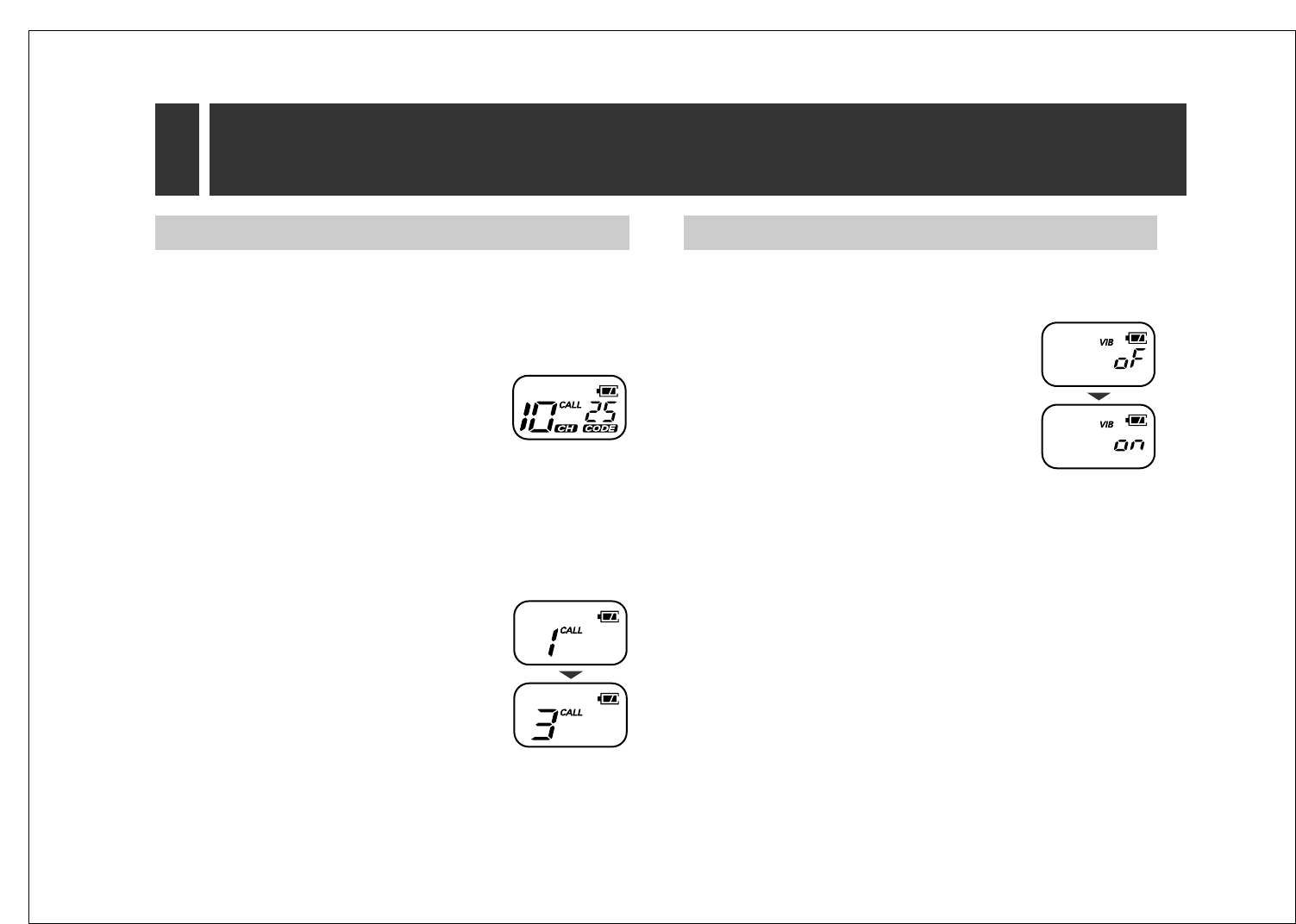
–8–
Call Tones
Section 4
4
4-A Call Tones
The unit has five unique call tones to identify each user and alert
others that you intend to transmit. When you press (CALL), all users
on your channel and code will be alerted with your tones.
To send the call tones
1Press (CALL).
≥The TALK/BUSY indicator lights green.
≥“
CALL
” is displayed and the call tones
sound.
≥The other party will be alerted with the call
tones for about 5 seconds.
≥
If you want to send the call tones privately, open the flip before
pressing
(CALL)
. When finished, close the flip.
To change the call tones
1Press (MENU) four times.
≥“
CALL
” and the current setting will flash
on the display.
2Press (›) or (‹) repeatedly until the
desired setting (1–5) is displayed.
≥Each time you press the button, the
selected call tones will sound.
3Press (TALK) or wait for 10 seconds.
≥The unit will return to the standby mode.
4-B Vibratory Call (KX-TR325 only)
KX-TR325 allows you to receive a vibratory call. This is useful in
noisy locations, or when quiet is required.
The factory preset is OFF.
1Press (MENU) five times.
≥“
VIB
” and the current setting will flash on
the display.
2Press (›) or (‹) to turn on/off the
vibratory call mode.
3Press (TALK) or wait for 10 seconds.
≥The unit will return to the standby mode.
≥When set to ON, “
VIB
” will remain on the display.

–9–
5
Channel Scan
Section 5
5-A Finding a Busy Channel
Channel scan allows you to monitor 14 channels and a selected
group code. When the unit detects channel activity on your selected
code, it stops scanning and locks in on the busy channel. You can
listen and talk back (within 5 seconds of the end of a transmission)
on the displayed channel without having to change your settings.
1Press (SCAN).
≥
“SCAN”
will flash on the display.
≥Channel scan starts and monitors the channels in the order as
below.
1-.2-.3- - - - - - - .14
^_______n
2The unit stops scanning when it finds a busy channel, and
you will hear a message.
≥The TALK/BUSY indicator lights red.
If you want to scan other busy channels, press (›) or (‹).
≥Channel scan starts again.
3To transmit on the busy channel, press and hold (TALK)
within 5 seconds after the message.
To receive, release (TALK).
≥If no response is received or there is no key operation for about
30 seconds, channel scan starts again.
4To end the channel scan, press (SCAN).
≥The unit will return to the standby mode with the preset channel
and group code.
≥
If you want to scan privately, open the flip before pressing
(SCAN)
.
When finished, close the flip.
≥
In the channel scan mode, you can always transmit on the
displayed channel.
≥
To communicate in channel scan mode, your unit must be set to
the same group code as the other user(s) in your group. If your unit
is set to a different code, the channel scan function will not detect
channel activity in your group.
≥
To scan for radios without a group code, change your group code
to “0” (OFF) before using the channel scan function.
≥
In the channel scan mode, you cannot change the preset channel
or group code settings. To change the preset channel or group
code settings, see section 2.
≥
To scan for radios without a group code, set your group code to “0”
(OFF) before using the channel scan function.
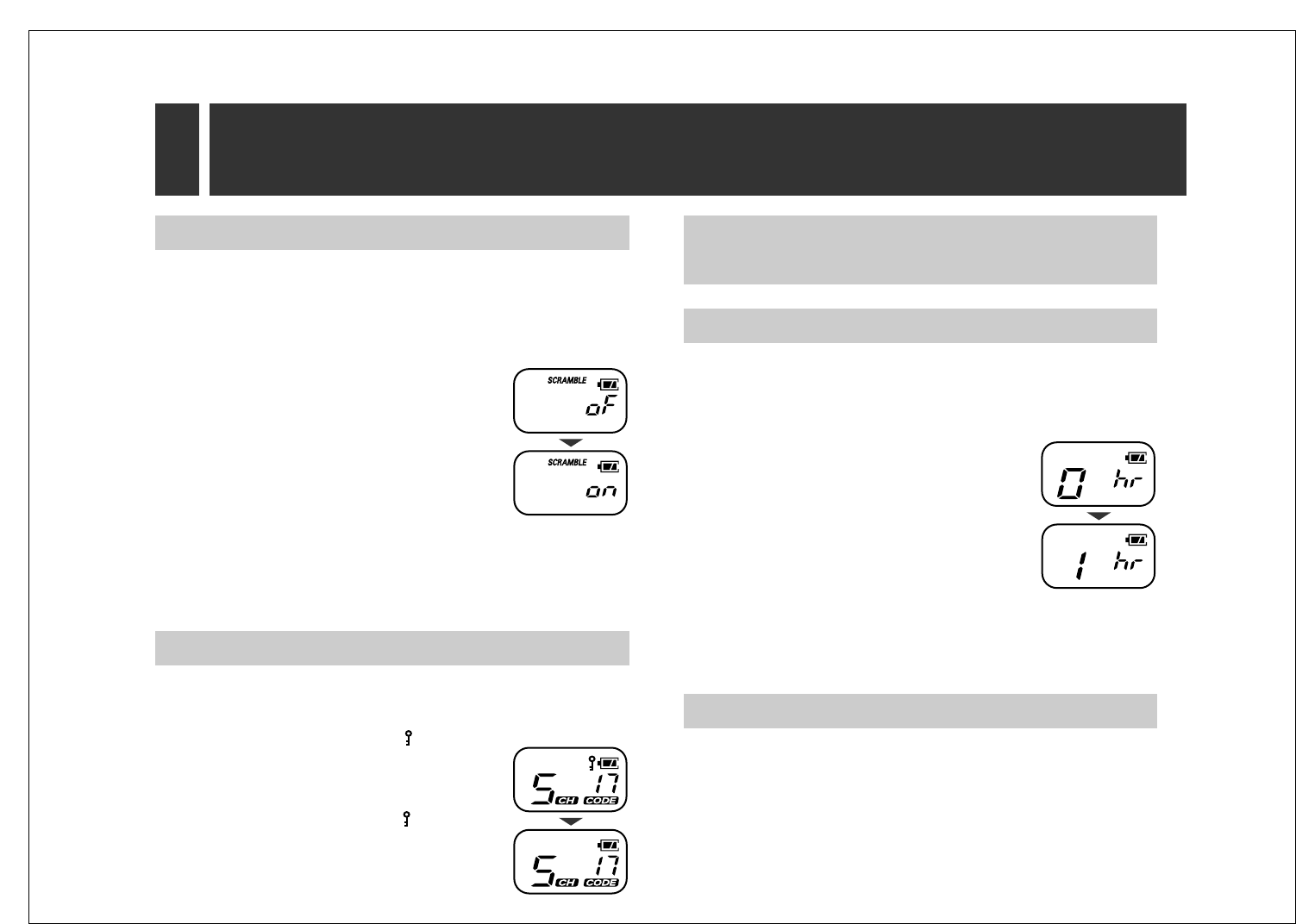
–10–
6
Special Features
Section 6
While using the group code, you do not hear unwanted calls on your
selected channel, but others on the same channel may hear your
conversation. KX-TR325 also allows you to scramble your calls so that
others will not understand your conversation. This is only possible
between Panasonic transceivers. The factory preset is OFF.
1Press (MENU) six times.
≥“
SCRAMBLE
” and the current setting will
flash on the display.
2Press (›) or (‹) to turn on/off the
scrambling function.
3Press (TALK) or wait for 10 seconds.
≥The unit will return to the standby mode.
≥When set to ON, “
SCRAMBLE
” will remain on the display.
≥
If the group code (2-B) is set to “0” (OFF) you cannot turn the
scrambling function ON.
6-A Scrambling (KX-TR325 only)
6-B Key Lock
Key lock allows you to lock some buttons ((MENU), (SCAN) and
(›),(‹)) to prevent accidentally changing any transceiver settings.
1Press and hold (LOCK) until “ ” is
displayed.
2To turn the key lock function OFF,
press and hold (LOCK) until “ ”
disappears.
While Key Lock function is ON, you can still do the following.
≥Receiving/Transmitting ≥Sending call tones
≥Monitor ≥Private talk mode
The unit can be programmed to turn itself off after a certain period of
inactivity. This is useful to preserve the battery life. You can select
the time period for the auto power off mode. The factory preset is “0”
(OFF).
1Press (MENU) five times (seven times
If your model is a KX-TR325).
≥The current setting will flash on the
display.
2Press (›) or (‹) to select the desired
setting (0–3).
≥1: 1 hour 2: 2 hours 3: 3 hours
0: OFF
3Press (TALK) or wait for 10 seconds.
≥The unit will return to the standby mode.
6-C Auto Power OFF
The lighted display will remain on for about 5 seconds after pressing
a button except (TALK), or opening and closing the flip.
6-D Backlit LCD Display

–11–
The unit has built-in Voice Activated Transmission (VOX) capability.
Connecting a Headset Mic (optional) or Earbud Mic (optional) to the
MIC/SP jack of the unit, you can activate the transmission with your
voice.
The unit enters the VOX mode when the Headset Mic or the Earbud
Mic is connected to the unit.
≥“
VOX
” is displayed.
≥To switch to the PTT (Push-To-Talk) mode, press (TALK).
For details, see the Headset Mic or Earbud Mic operating
instructions of them.
7-A To Enjoy Hands-Free Operation
7
Using the Options
Section 7
The unit allows you to adjust the VOX sensitivity of the radio to
compensate for varying levels of background noise.
1Press (MENU) three times.
≥“
VOX
” and the current setting will flash on
the display.
2Press (›) or (‹) to select the desired
setting (1–3).
1: Low (for high levels of background noise)
2: Medium (for use in most applications)
3: High (for low levels of background noise)
3Press (TALK).
≥The unit will return to the standby mode after 10 seconds.
7-B To Select VOX Sensitivity
If you connect the unit to the cigar lighter socket of your car using a
cigar lighter adaptor (optional), you can enjoy transmitting without
thinking about the battery life.
For details, see the operating instructions for the cigar lighter
adaptor.
≥
The unit will not run on batteries as long as the DC IN 4.5 V jack is
plugged in.
7-D For Use with a Car Battery
Connecting a Speaker Mic (optional) to the MIC/SP jack of the unit,
you can operate the unit remotely. The unit enters the VOX mode
when the Speaker Mic is connected to the unit.
For details, see the operating instructions for the Speaker Mic.
7-C To Operate with a Speaker Mic
(
To order, call the accessaries
telephone number in section 1-A.
)

Minimal Range
Medium Range
Optimal Range
Range is decreased
when buildings and
trees are in the way.
Talk range in flat,
open areas is up to
2 miles.
Dense foliage and
mountains can limit
range.
ChFreq.
1
2
3
4
5
Ch
–12–
The unit is designed to maximize performance and improve
transmission range in the field. However, the talk range depends on
your surrounding environment. These are line of sight radios and talk
range will be affected by concrete structures, heavy foliage and
transmission from inside a building or vehicle.
8-A Talk Range
8
Things You should Know
¤
462.5625
462.5875
462.6125
462.6375
462.6625
Freq. Ch Freq.
462.6875
462.7125
467.5625
467.5875
467.6125
6
7
8
9
10
467.6375
467.6625
467.6875
467.7125
11
12
13
14
(unit: MHz)
Channel frequency chart
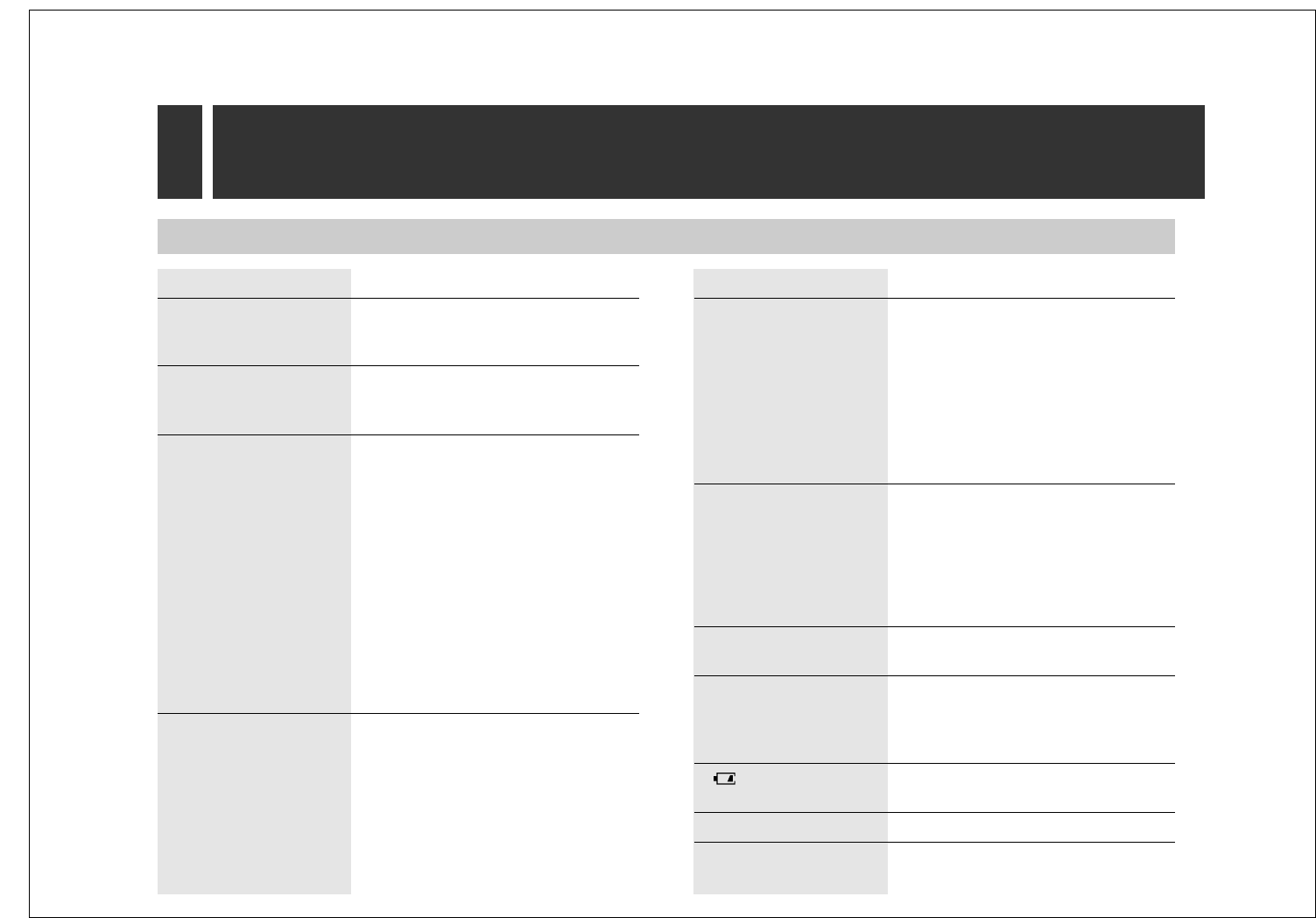
Problem
You press (POWER) to
power the unit ON, but
the unit does not work.
Your message cannot
be transmitted.
The other party’s
message cannot be
received.
Other conversations or
noise on a channel is
heard when receiving.
Problem
Limited Talk Range
Static, sound cuts
in/out, fades.
Interference emits
when transmitting.
You cannot change
channel/code settings.
Previously
programmed items are
erased.
“ ” flashes on the
display.
The display is dim.
If you cannot solve
your problem
–13–
8
Things You should Know
¤
8-B Before Requesting Help
Remedy
≥Reposition or replace batteries (1-C).
≥Make sure (TALK) is completely
pressed as you transmit.
≥Reposition or replace batteries (1-C).
≥Make sure the other party’s channel/
code settings are the same as yours.
≥Make sure (TALK) is not inadvertently
being pressed.
≥Reposition or replace batteries (1-C).
≥Obstructions, operating indoors or in
vehicles, may interfere with
communication. Change your location
and try again.
≥Make sure the volume is not OFF
(3-B).
≥Hold the unit near your ear to hear the
message from the sub speaker when
the flip is open.
≥Confirm the group code setting (2-B).
If the setting is “0” (OFF), reprogram
the same group code as the other
party, and try again.
≥Shared channel or group code may
be in use. Try another.
Remedy
≥Steel/concrete structures, heavy
foliage and use in buildings or
vehicles will decrease range. Check
for clear line of sight to improve
transmission.
≥Wearing the unit on your body, such
as in a pocket or on a belt, will
decrease range. Change location of
the unit.
≥You are too close to the other party.
You should be at least 5 feet apart.
Increase your distance.
≥You are too far from the other party.
Obstacles interfere with transmission.
Talk range is up to 2 miles in clear,
unobstructed conditions.
≥Make sure the unit is unlocked (6-B).
≥When the batteries have been
replaced, your programmed items will
be erased. Reprogram them again if
necessary.
≥Reposition or replace batteries (1-C).
≥Reposition or replace batteries (1-C).
≥Call our customer call center at
1-800-211-PANA(7262).
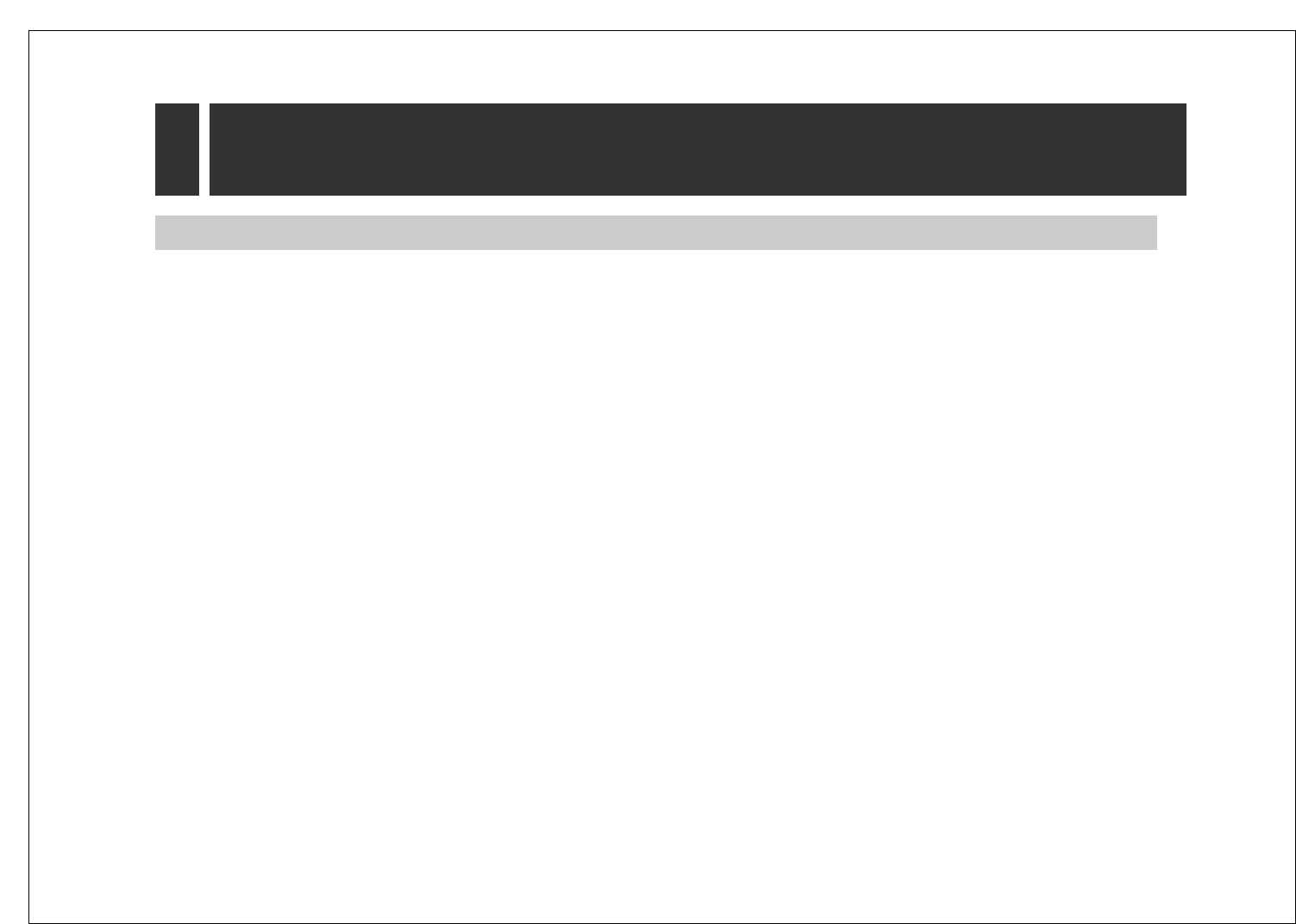
–14–
Splash-Resistant
The unit is designed to be splash resistant. You can use the unit with
wet hands.
CAUTION:
≥Do not immerse in water or leave under running water.
≥Keep the unit away from salt water.
≥Avoid exposure to prolonged high humidity.
≥Since water in the headset jack may cause damage, close the
headset jack cover when the optional headset is not in use. When
the optional headset is connected, do not use the unit with wet
hands.
≥If the unit is wet, wipe with a soft dry cloth.
Shock-Resistant
Although the unit is designed to be shock resistant, do not throw or
step on the unit.
CAUTION:
To reduce the risk of fire or injury to persons, read and follow these
instructions.
1. Use only the battery(ies) specified.
2. Do not dispose of the battery(ies) in a fire. It(they) may explode.
Check with local waste management codes for special disposal
instructions.
3. Do not open or mutilate the battery(ies). Released electrolyte is
corrosive and may cause burns or injury to the eyes or skin. The
electrolyte may be toxic if swallowed.
8-C Safety Instructions
8
Things You should Know
¤
4. Exercise care in handling battery(ies) in order not to short the
battery(ies) to conductive materials such as rings, bracelets, and
keys. The battery(ies) and/or conductor may overheat and cause
burns.
5. Do not recharge the battery(ies) provided with or identified for
use with this product. The battery(ies) may leak corrosive
electrolyte or explode.
6. Do not attempt to rejuvenate the battery(ies) provided with or
identified for use with this product by heating. Sudden release of
battery electrolyte may occur causing burns or irritation to the
eyes or skin.
7. Replace all batteries at the same time. Mixing fresh and
discharged batteries could increase internal cell pressure and
rupture the discharged batteries. (Applies to products employing
more than one separately replaceable primary battery.)
8. When installing batteries observe the proper polarity or direction.
Incorrect installation can cause charging, and may result in
leakage or explosion. (Applies to products employing more than
one separately replaceable primary battery.)
9. Remove the battery(ies) from this product if the product will not
be used for a long period of time (several months or more).
During this time the battery(ies) could leak in the product.
10. Discard the “dead” battery(ies) as soon as possible. The “dead”
battery(ies) may leak in the product.
11. Do not store this product, or the battery(ies) provided with or
identified for use with this product, in high temperature areas.
Batteries that are stored in a freezer or refrigerator for the
purpose of extending shelf life should be protected from
condensation during storage and defrosting. Batteries should be
stabilized at room temperature prior to use after cold storage.
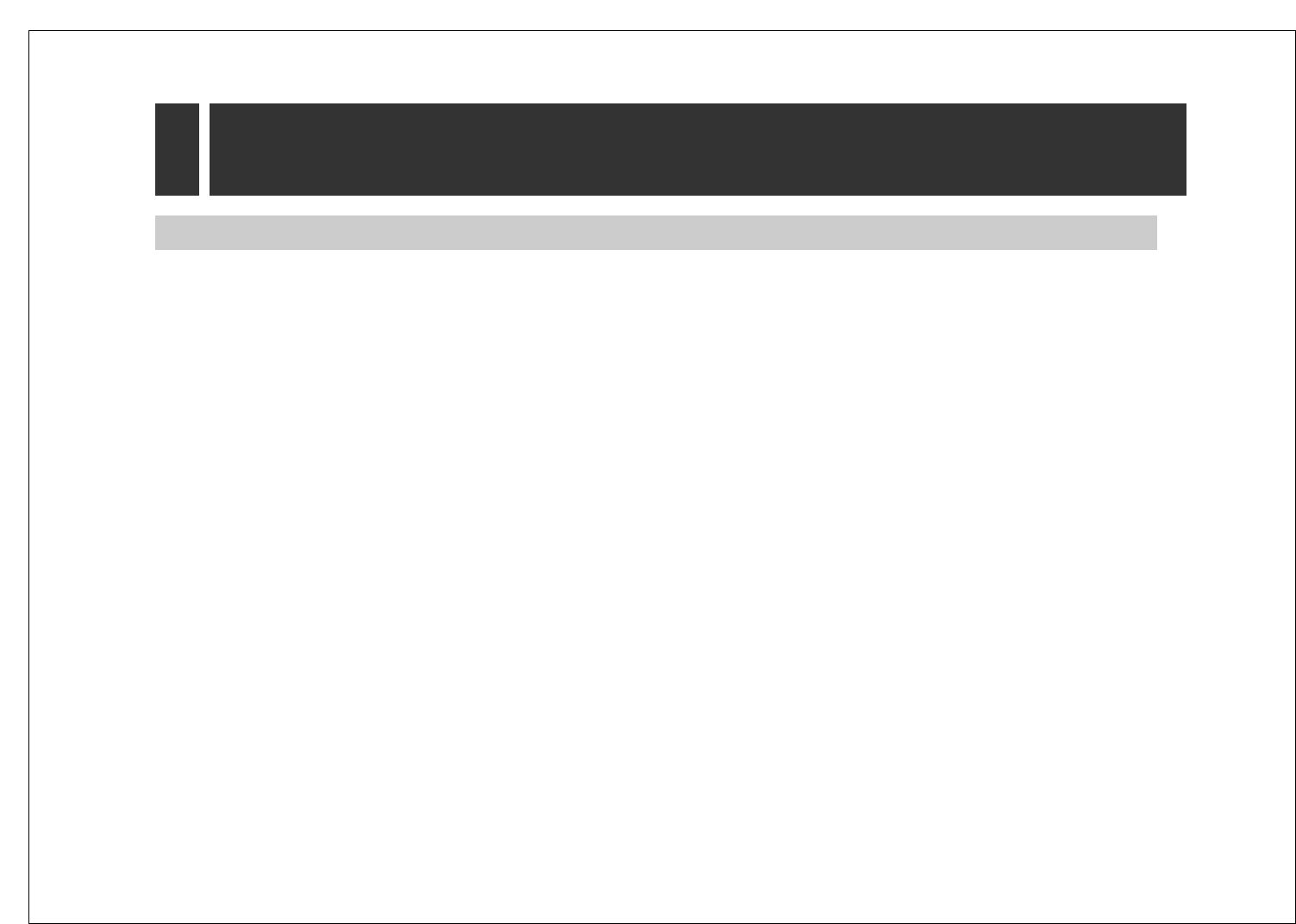
–15–
8-D FCC and Other Information
This device complies with Part 15 of the FCC Rules. Operation is
subject to the condition that this device may not cause harmful
interference.
Privacy of communications may not be ensured when using this unit.
CAUTION:
Any changes or modifications not expressly approved by the party
responsible for compliance could void the user’s authority to operate
this device.
Note:
This equipment has been tested and found to comply with the limits
for a Class B digital device, pursuant to Part 15 of the FCC Rules.
These limits are designed to provide reasonable protection against
harmful interference in a residential installation. This equipment
generates, uses, and can radiate radio frequency energy and, if not
installed and used in accordance with the instructions, may cause
harmful interference to radio communications. However, there is no
guarantee that interference will not occur in a particular installation. If
this equipment does cause harmful interference to radio or television
reception, which can be determined by turning the equipment off and
on, the user is encouraged to try to correct the interference by one or
more of the following measures:
—Reorient or relocate the receiving antenna.
—Increase the separation between the equipment and receiver.
—Connect the equipment into an outlet on a circuit different from
that to which the receiver is connected.
—Consult the dealer or an experienced radio/TV technician for help.
8
Things You should Know
Section 8
≥Environment—do not place the unit in a room where the
temperature is less than 5°C (41°F) or greater than 40°C (104°F).
Allow 4 inches (10 cm) clearance around the unit for proper
ventilation. Avoid excessive smoke, dust, mechanical vibration,
shock, or direct sunlight. Keep away magnetic cards, such as bank
cards, telephone cards, etc. from the unit, as the magnet in the unit
may cause the data on the card’s magnetic strip to be erased.
≥Routine care—wipe the unit with a soft cloth. Do not use benzine,
thinner, or any abrasive powder.
≥If there is any trouble—consult the authorized Panasonic Factory
Service Centers.
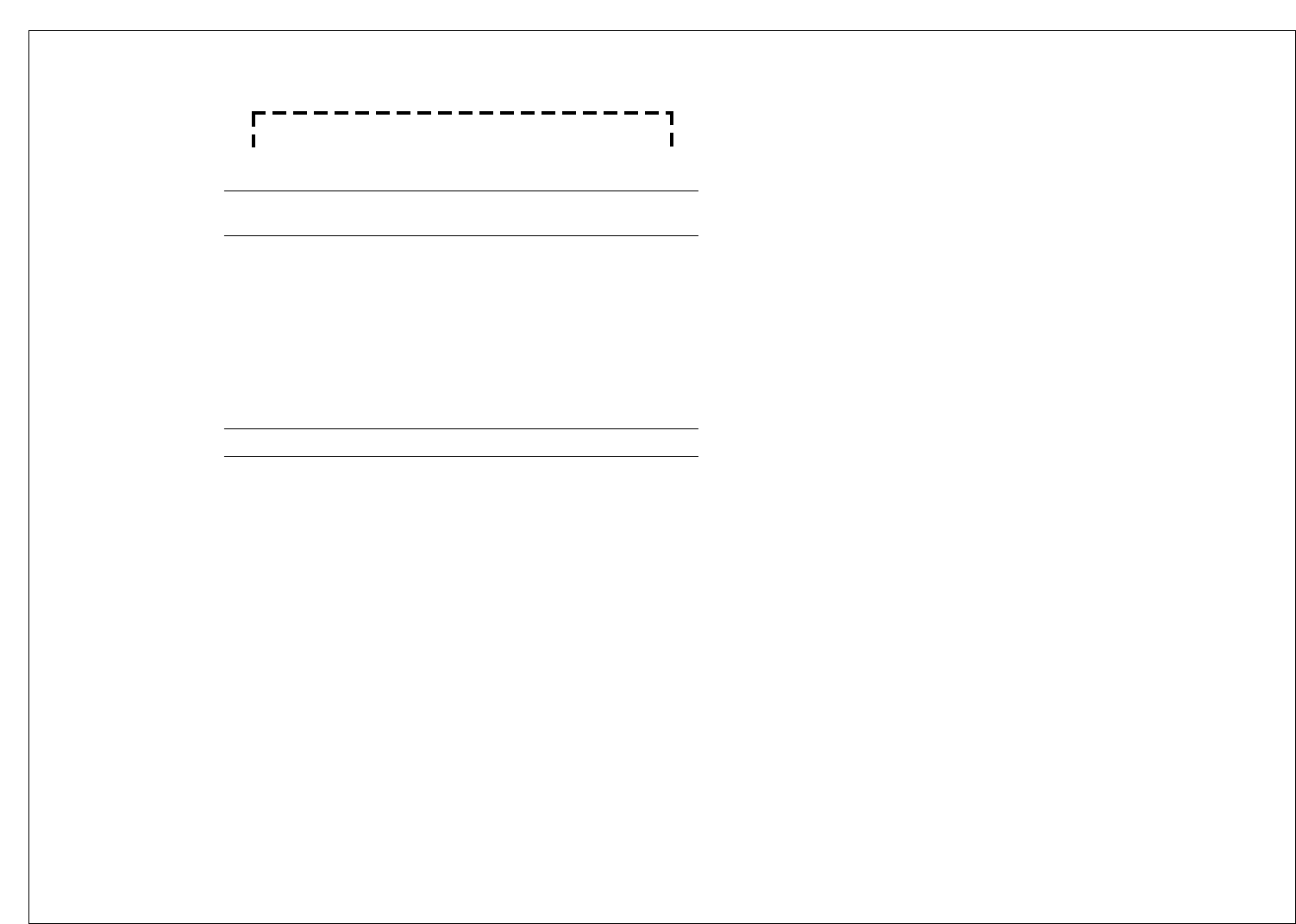
–16–
Printed in Malaysia
For your future reference
Serial No. Date of purchase
(found on the bottom of the unit)
Name and address of dealer
For product service
≥Panasonic Servicenters are listed in the servicenter directory.
≥Call 1-800-211-PANA(7262) for the location of an authorized
servicenter.
When you ship the product
≥Carefully pack your unit, preferably in the original carton.
≥Attach a letter, detailing the symptom, to the outside of the carton.
Symptom
≥Send the unit to an authorized servicenter, prepaid and adequately
insured.
≥Do not send your unit to the Panasonic Consumer Electronics
Company listed below or to executive or regional sales offices.
These locations do not repair consumer products.
Panasonic Consumer Electronics Company,
Division of Matsushita Electric Corporation of America
One Panasonic Way, Secaucus, New Jersey 07094
Panasonic Sales Company,
Division of Matsushita Electric of Puerto Rico, Inc.
Ave. 65 de Infantería, Km. 9.5, San Gabriel Industrial Park
Carolina, Puerto Rico 00985
Attach your purchase receipt here.