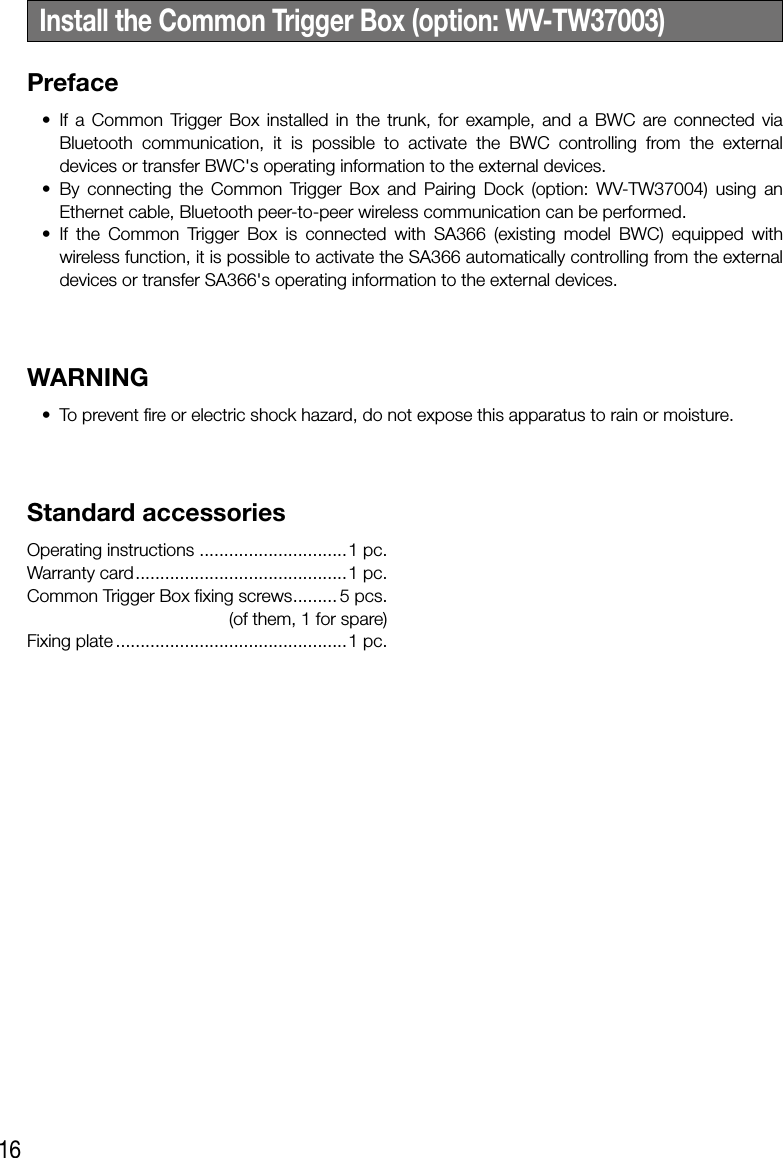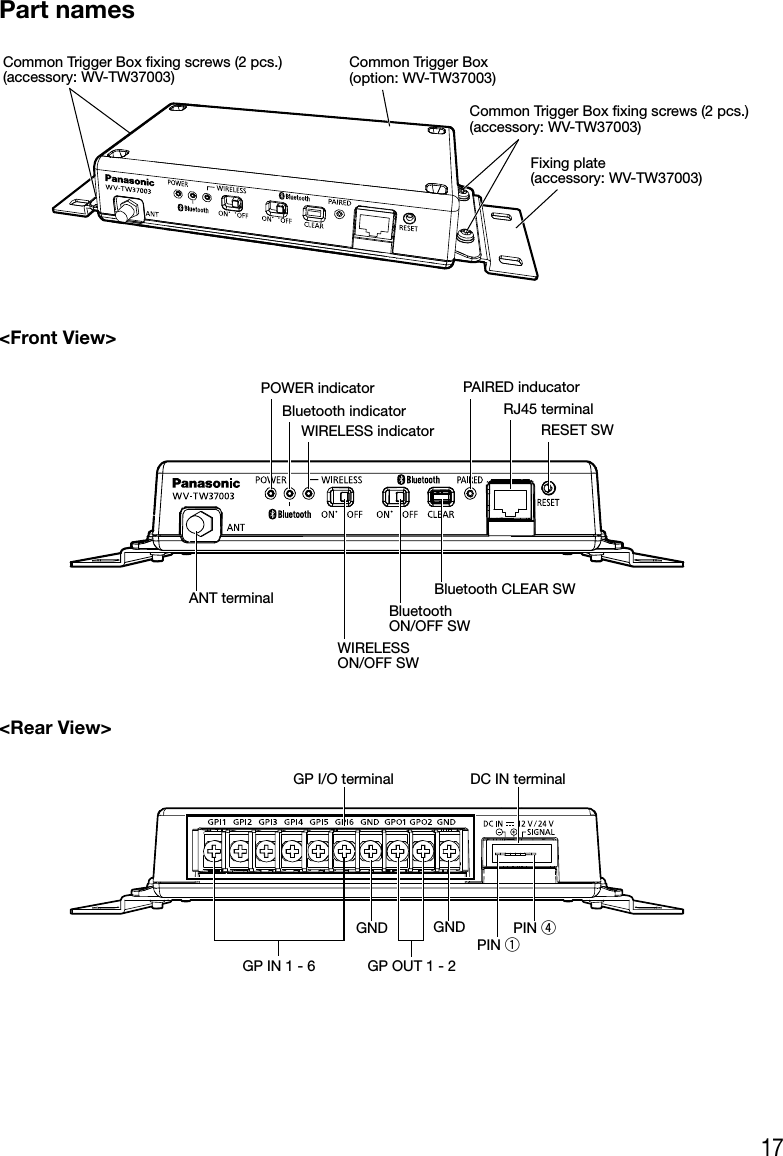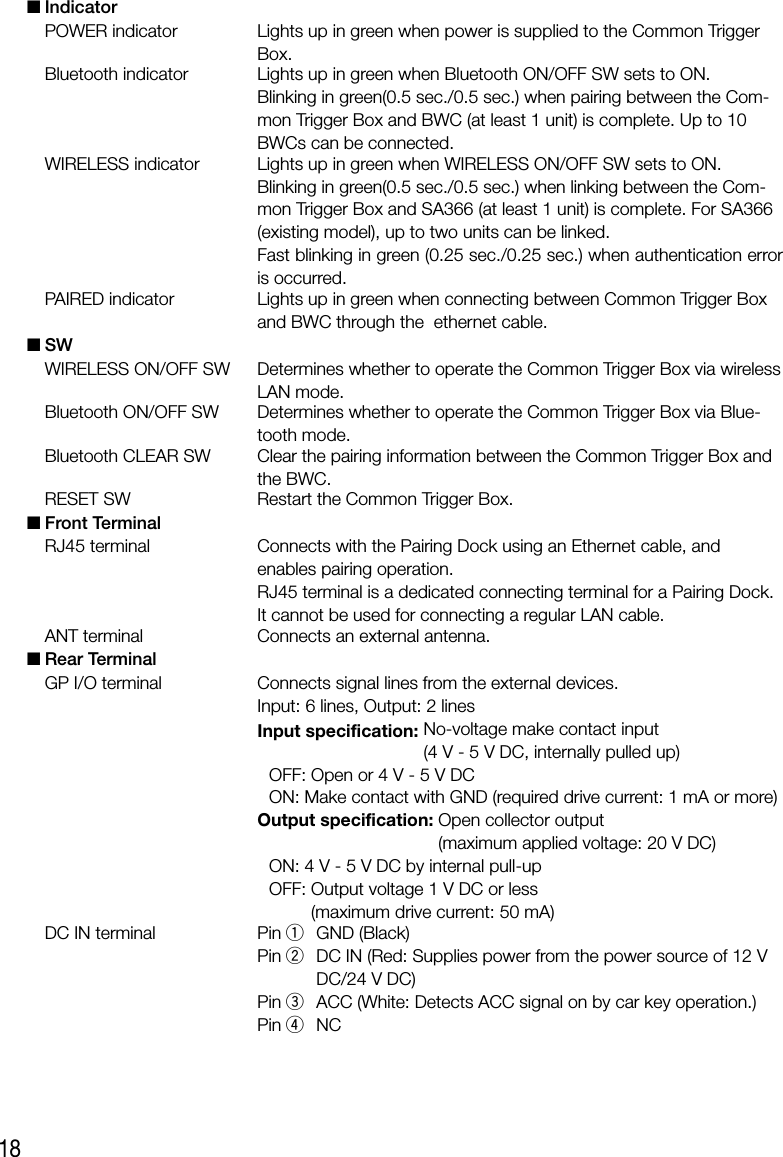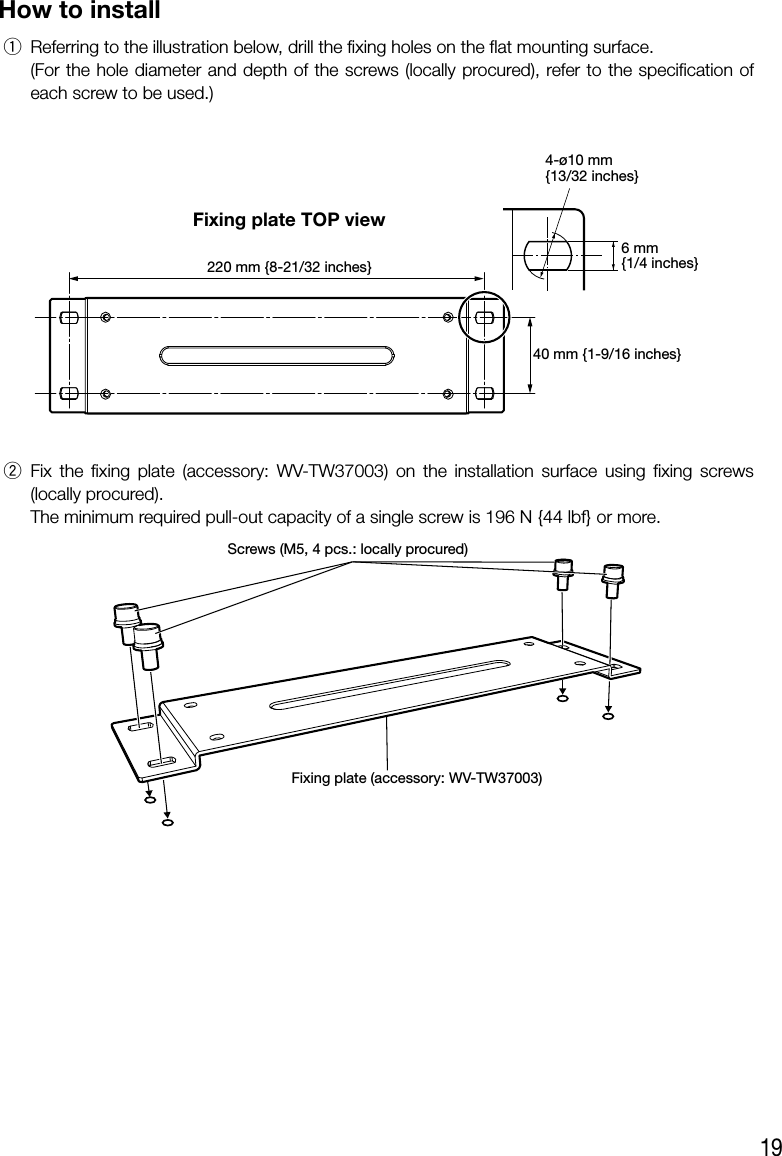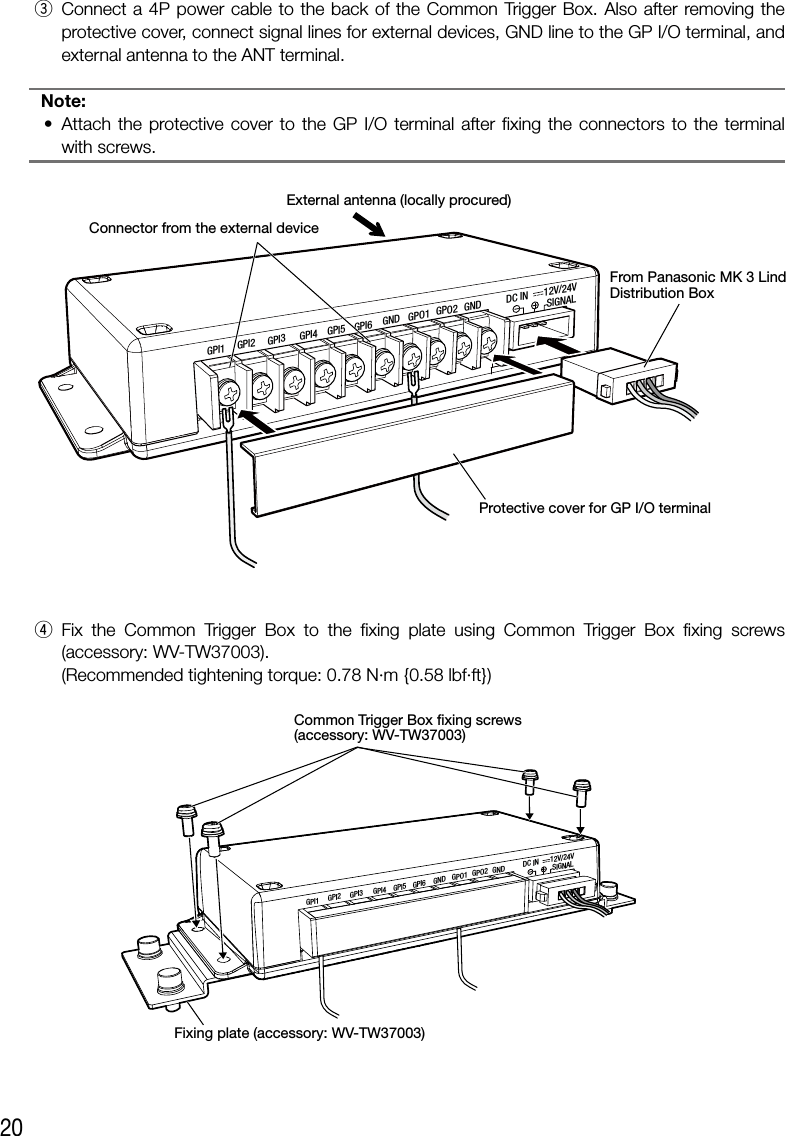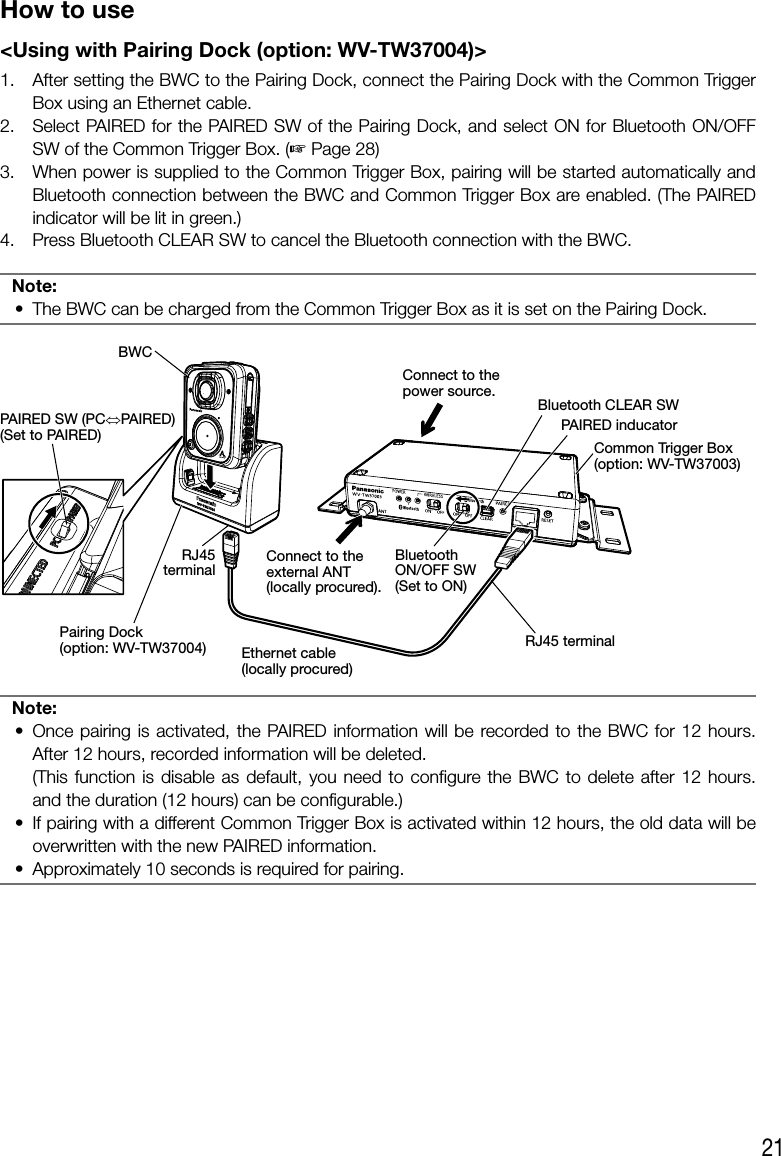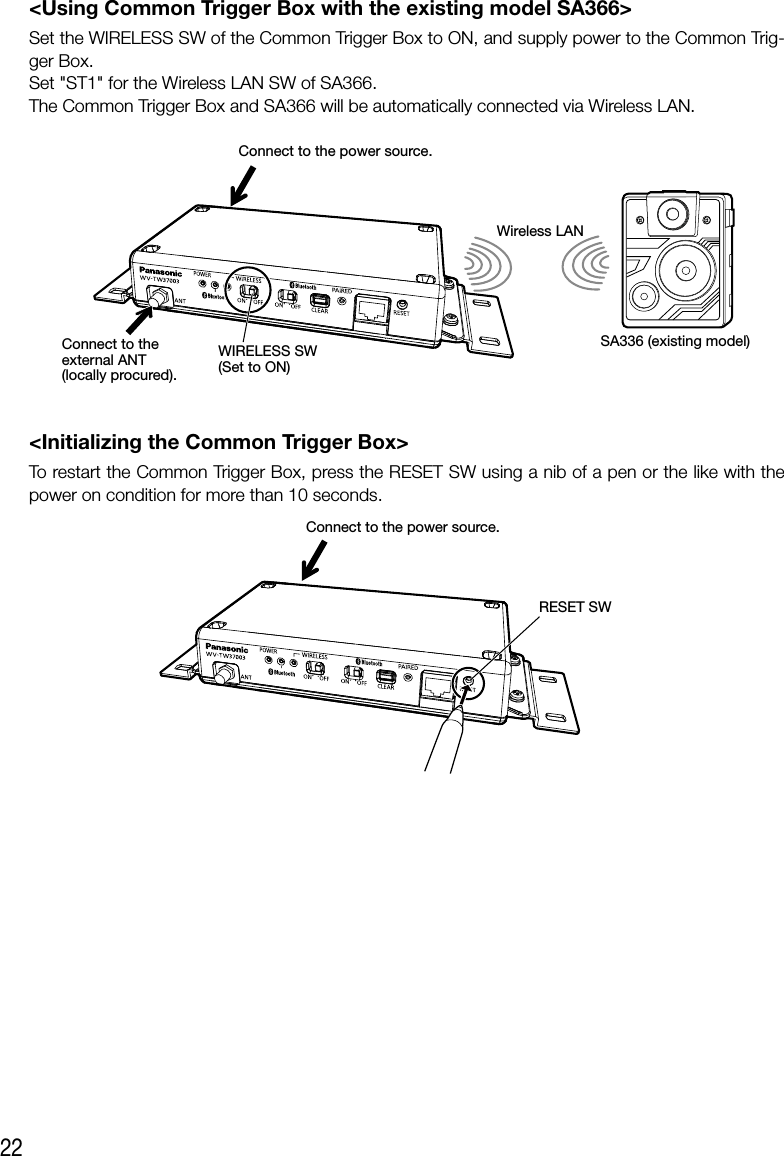Panasonic of North America 9TAWV-TW37003 Common Trigger Box User Manual Installation manual
Panasonic Corporation of North America Common Trigger Box Installation manual
Contents
- 1. Installation manual
- 2. Users manual
- 3. 05 Short-Term Confidential_User Manual
Installation manual