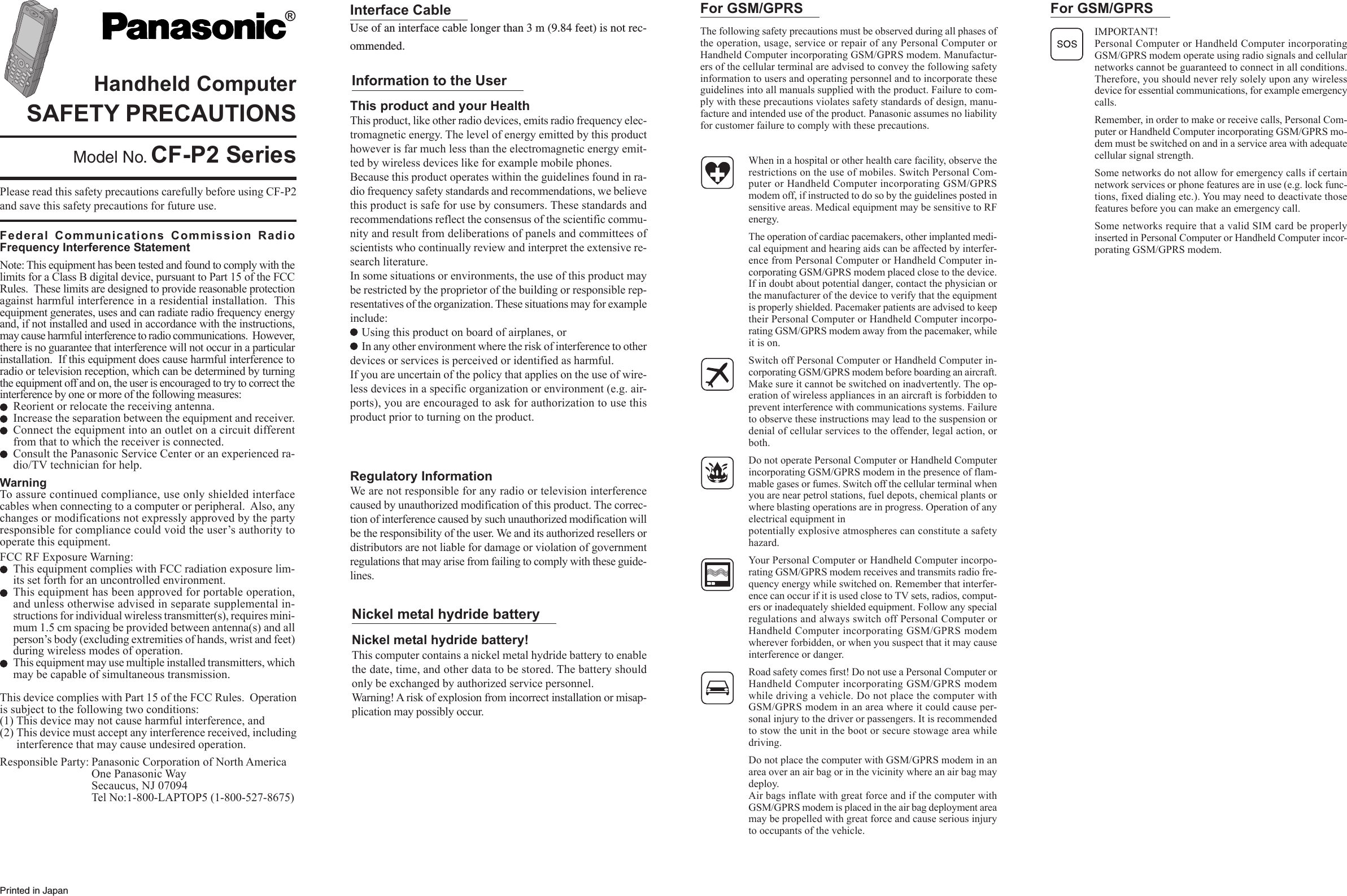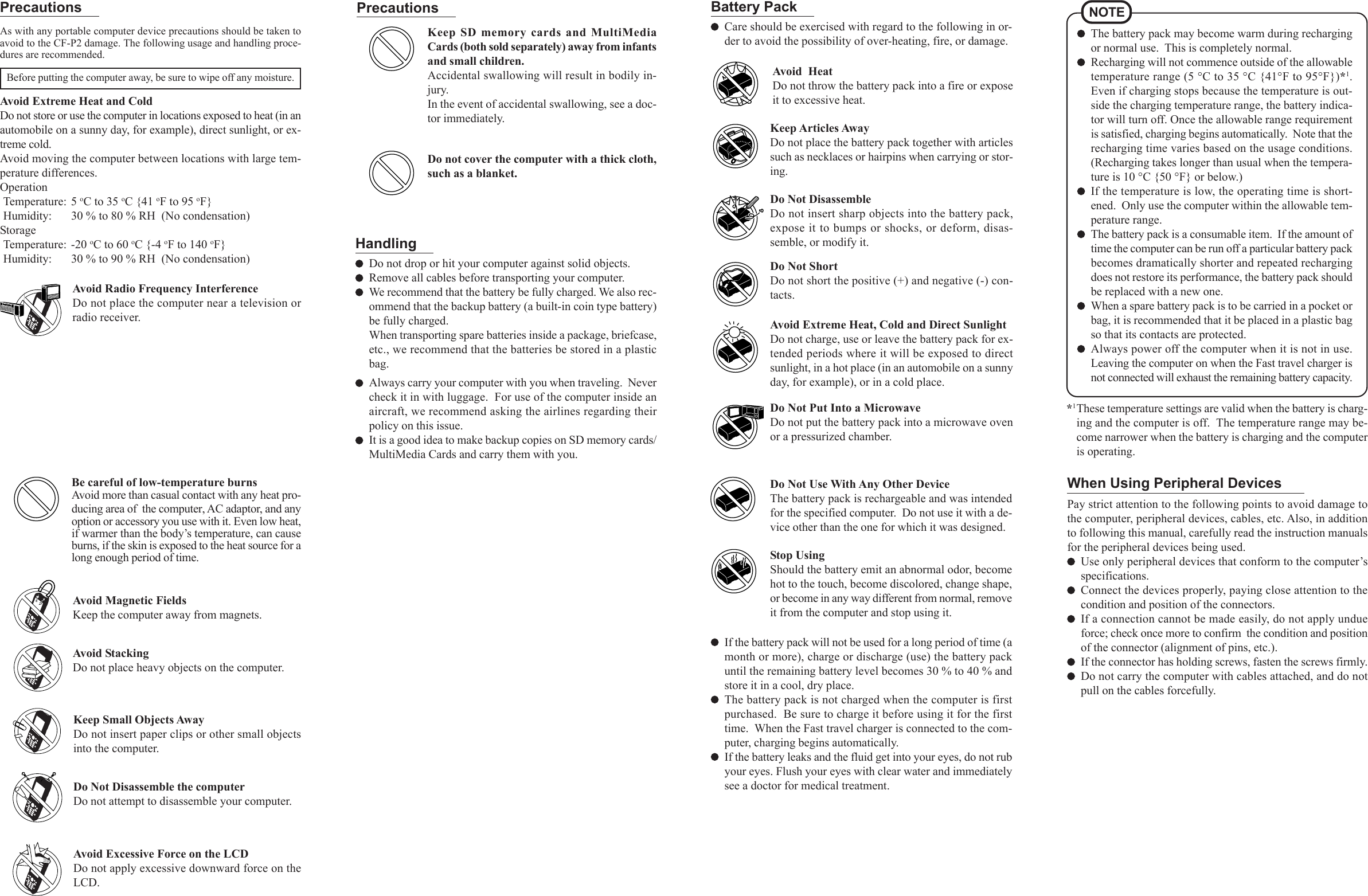Panasonic of North America 9TGCF-P21 Handheld Computer CF-P2 User Manual CF P2 USer Manual FCC Warning Notices
Panasonic Corporation of North America Handheld Computer CF-P2 CF P2 USer Manual FCC Warning Notices
Contents
- 1. User Manual
- 2. User Manual FCC Markings
- 3. CF P2 User Manual
- 4. CF P2 USer Manual FCC Warning Notices
CF P2 USer Manual FCC Warning Notices